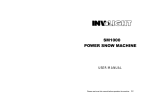Transcript
FEATURES Before using your new Speaker System Please review the following instructions, for the safety and investment. INSTRUCTIONS Before connecting the speaker, make sure the system is off and the controls on the minimum level. On the contrary the system could damage 1.Plug the power cable to the AC outlet and to the system and the speaker 2.Plug the microphone in the “MIC” input PPHP1293: PPHP1598A: 12'' 800 Watt 2 Way Plastic Molded Speaker Cabinet 15” 1000 Watts Powered 2 Way Plastic Molded Speaker System - 12” Woofer - 1.5” Titanium Compression Driver - Dual 1/4” and Dual Speakeon Jacks - Frequency Response: (-10dB): 47Hz - 18 Khz - 2 Way Ported Enclosure for Extra Bass Response - Power Max: 800 Watts - Power RMS: 400 Watts - Sensitivity: 92dB/W/M - Crossover Frequency: 3.0K Hz - 35mm Speaker Stand Mount - Dimensions: (H)23.6” x (W)18” x (D)13.2” - Weight: 31 Lbs -15” Woofer -1.75” Titanium Compression Driver -Full Featured 3 Channel Mixer -Dual XLR and 1/4” Mic Inputs -XLR & Stereo RCA Line Input -XLR and 1/4” Line Outputs -Master Volume, Bass & Treble Controls -Frequency Response: 35Hz - 20 KHz -Power Output: 500 Watts RMS, 1000 Watts Peak -Crossover Frequency: 3.0K Hz -35mm Speaker Stand Mount -110/220 Voltage Selectable -Dimensions: W20” (f)12” (b)x D16” x H28.5” -Weight: 49 Lbs -Wheels Handles Included 3.Connect (CD, DECK, MP3, DVD, etc) on “LINE IN” input USER’S MANUAL 4.Turn on the systems. A green LED will light up to indicate the speaker is on PPHP1298A: 5.Set the volume on the low level on the MIC and the LINE IN input 12'' 800 Watt Powered 2 Way Plastic Molded Speaker Cabinet 6.Increase the master volume (place on the right side of the LINE OUT *connector) 7.Set TREBLE and BASS controls to equalize the sound 8.A red LED will light up when the system detects overload power. You will must decrease the volume. CAUTIONS Do not place the microphone against the speaker, it can cause feedback echo and it will damage the system EXTRA FUNCTIONS 6.3 And canon connectors marker as LINE OUT can handle an amplifier or even another powered speaker cabinet, in cascade. On the bottom of the speaker there is a hole to place a stand. PPHP1293 PPHP1593 PPHP1298A PPHP1598A - 12” Woofer - 1.5” Titanium Compression Driver - Full Featured 3 Channel Mixer - Dual XLR and 1/4” Mic Inputs - XLR & Stereo RCA Line Input - XLR and 1/4” Line Outputs - Master Volume, Bass & Treble Controls - Frequency Response: 47Hz - 18 Khz - Power Output: 400 Watts RMS, 800 Watts Peak - Crossover Frequency: 3.0K Hz - 35mm Speaker Stand Mount - 110/220 Voltage Selectable - Dimensions: W19” (f)11” (b)x D14.5” x H24.5” - Weight: 38 Lbs PPHP1593: 15’' 1000 Watt 2 Way Plastic Molded Speaker Cabinet - 15” Woofer - 1.75” Titanium Compression Driver - Dual 1/4” and Dual Speakeon Jacks - Frequency Response: (-10dB): 35Hz - 20 Khz - 2 Way Ported Enclosure for Extra Bass Response - Power Max: 1000 Watts - Power RMS: 500 Watts - Sensitivity: 97dB/W/M - Impedance: 8 ohm - Crossover Frequency: 3.0K Hz - 35mm Speaker Stand Mount - Dimensions: (H)28” x (W)18.8” x (D)15.2” - Weight: 42 Lbs - Wheels Handles Included SPECIFICATIONS: PPHP1293 PPHP1298A PPHP1593 PPHP1598A Impedance 8 ohms 8 ohms 8 ohms 8 ohms Sensitivity 95 dB/m/w 95 dB/m/w 97 dB/m/w 96 dB/m/w Freq.Resp 45Hz-5000KHz 45Hz-5000KHz 30Hz-3500KHz 30Hz-3500KHz Diameter 12” 12” 12” 15” Coil Diameter 2.5” 2.5” 3” Magnet 50 oz 50 oz Woofer 60 oz 2 60 oz 3 2 4 1 4 10 5 9 8 10 Impedance 8 ohms 8 ohms 8 ohms 8 ohms Sensitivity 100 dB/m/w 100 dB/m/w 100 dB/m/w 100 dB/m/w Freq.Resp 800Hz-20KHz 800Hz-20KHz 800Hz-20KHz 800Hz-20KHz Coil Diameter 1.35” (34.4mm) 1.35” (34.4mm) 1.75”(44.4mm) 1.75”(44.4mm) 6 7 11 8 12 Built-in Amplifier 3 9 3” Tweeter Magnet 1 13.5 oz 13.5 oz 21 oz 21 oz (90*40*15) (90*40*15) (115*56*15) (115*56*15) NO YES NO NO 11 15 15 14 14 PPHP123M 1.Microphone input Allows you to connect a microphone with a 6.3mm connector. Is used microphone Input and Line input. 11/12.Signal output Use this jack to connect cenother amplifier or even another powered speaker cabinet in cascade using a cannon conneltor 2.Banlanced Microphone Input Connector for a balanced microphone input and line input. 14.AC power To connect the AC power cord 3.Mic/Line input button Keep this button up, the single will be in, keep this button down, the MIC will be in NO.PPHP1293 NO.PPHP1593 PPHP153M 15.On/Off Power Switch Press to power on/off the speak box 16.MP3 LCD 4.Microphone control Use this control to set the volume level of the microphone(6.3mm or balanced) 17.Button Use it to power on/off Mp3 player controller 5.RCA Line-In Allows you to connect an externel audio device(CD, radio / DVD,etc) with RCA connectors 18.Usb connector Use it to plug in a USB device with Mp3 file 6.Cannon Line-In Allows you to connect an external audio device (CD, radio / DVD,etc) with cannon connectors 19.MP3 control Use this control to set the Volume level of the Mp3 7.Line-In signal volume control Use this control to set the volume level of the Line-In signal 8.Volume control Set the volume level 9.Treble Use it to set the treble level 10.Bass Use it to set the bass level BRAND SPEAKERS SPEAKER SYSTEM







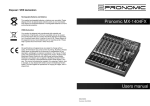
![TestBed User Manual [PDF/1177KB]](http://vs1.manualzilla.com/store/data/005689366_1-da15ee0f5e0f03b5bd1516fa499d012b-150x150.png)