Download CAN Gateway Introduction
Transcript
CAN Gateway Introduction CAN bridges and CAN gateways are infrastructure components with which complex network structures can be implemented. CAN bridges can connect CAN networks of different bit rates or protocols with each other. They are based on the store-(modify)-forward principle where CAN messages are received by a sub-network and then transmitted to the other sub-network. Sub-network 1: 1 Mbit, short line lengths Translation and filter rules can also be used, allowing a protocol adaptation to be carried out between the sub-networks. A bridge can also provide simple gateway functions. 1 Unlike the CAN repeater, the CANbridge enables the enlargement of the maximum network size so that the sub-systems are fully selfsufficient with regard to bus arbitration. Independent of each other in terms of their real-time behavior, CAN sub-networks connected by bridges are to be regarded as independent networks. Translation, filter, etc. CAN-bridges are appropriate for creating hierarchical networks by transferring only the information to the connected sub-networks via bridges which are relevant to the sub-network. The bridge function can also be executed with the aid of other transmission systems. For example, the CAN-Ethernet-CAN bridge is connected via two Ethernet-TCP/IP gateways which enable connection to remote CAN networks. 2 B 5 As an extension to the CAN bridges, CAN gateways allow for access to CAN networks via other communication systems. In each case, the protocols of the connected bus systems are mapped to the other communication model. 3 6 Sub-network 2: 250 kbit, long line lengths Connection of CAN networks with the CANbridge This allows devices with only one serial port to be connected to CAN/CANopen networks via CAN/CANopen-RS232 gateways. Gateways can also provide remote accesses to CAN networks. The CANTCP/IP gateway, for example, enables worldwide access to the CAN network for both diagnosistic and service purposes. 33 CANbridge Configurable CAN/CAN Gateway TECHNICAL DATA Microcontroller Memory extension CAN controller CAN bus interface Serial interface Voltage supply Temperature range Certification Housing Fujitsu MB90F543 128 k Flash on-chip, 6 k RAM on-chip (optional 256 k external SRAM), 256 Bytes I2C EEPROM 2 x CAN on-chip, CAN 2.0A, 2.0B 2x ISO 11898-2 (High Speed), as an option galvanic isolated or 1x ISO 11898-2 and 1x ISO 11898-3 (low-speed) RS232 for device configuration 9-36 V (Industrial Version), 7-16 V (Automotive Version), 1.5 W -20 ºC to +70 ºC CE Robust metal housing approx. 100 x 85 x 32 mm or plastic DIN rail housing approx. 110 x 75 x 22 mm CONTENS OF DELIVERY CANbridge Configuration software for Windows 9x/Me/NT/2000/XP Operation Instruction OVERVIEW The CANbridge allows the coupling of two CAN networks, including networks with different bit rates. Unlike a CAN-Repeater, which only translates the electric signals, the CAN messages are received completely by the CANbridge and then sent to the other CAN network in line with existing filter and conversion rules (Store-Forward principle). With the aid of conversion rules (gateway tables), CAN messages can be filtered or forwarded under another identifier. With these mechanisms, the bus load can be reduced in the individual networks by only sending messages which are of interest to the other network. ORDER OPTIONS Industrial Version: Housing option, electrical isolation Automotive Version: second CAN-bus interface according to ISO 11898-2 (high-speed) or ISO 11898-3 (low-speed) ORDER NUMBER 1.01.0121.11020 The CANbridge has a powerful 16-bit microcontroller that can process bursts at higher data rates without message loss. LEDs signal the current status of the coupled networks. 1.01.0121.22020 1.01.0120.22010 The CANbridge is configured via a configuration file which is downloaded to the device by a loader program. The CANbridge is available in three different versions: as an industrial version in either a DIN rail housing or in a robust metal housing, and as an automotive version in a robust metal housing. 1.01.0120.23010 1.01.0120.22020 34 CANbridge – DIN Rail, 2 x High-Speed Bus Interface, Industrial Version CANbridge – DIN Rail, 2 x High-Speed Bus Interface (galvanic isolated), Industrial Version CANbridge – Aluminium, 2 x High-Speed Bus Interface (galvanic isolated), Automotive Version CANbridge – Aluminium, 1 x High-Speed Bus Interface (galvanic isolated) + 1 x Low-Speed Bus Interface, Automotive Version CANbridge – Aluminium, 2 x High-Speed Bus Interface (galvanic isolated), Industrial Version CANmodem /CANopen For remote access to CANopen systems via telephone line The CANmodem can be connected to a conventional, external ATcompatible modem either via the full-duplex RS232 interface or directly to the PC. Communication occurs through a serial protocol based on the HDLC standard. For modem adaptation, a configurable init string can be saved in the object directory. Connection between the PC and the CANmodem is made by means of a safe callback procedure. For this, the caller gives the CANmodem his callback number, which is then checked by the CANmodem against a prespecified white list. If the relevant number is entered in the white list, the modem calls the caller back and starts an authorization phase based on the CHAP protocol. After successful authorization, the PC application can run all functions on the CANmodem. TECHNICAL DATA OVERVIEW Microcontroller Memory CAN controller CAN bus interface Baudrate Serial interface Voltage supply Size Temperature range Certification Housing CANmodem is an intelligent gateway that allows remote access to CANopen systems via a conventional AT compatible modem. Fujitsu MB90F543 128 kB FLASH, 256 kB RAM Fujitsu on-chip CAN controller High-Speed ISO/IS 11898-2, galvanically isolated Up to 1 MBit/s Full-duplex RS232 interface 9 - 36 V DC, 1.5 W 100 x 75 x 20 mm -20 ºC to +70 ºC CE Plastic housing for DIN rail assembly CONTENS OF DELIVERY The programming interface for Windows 2000/XP (API) provides functions for transmitting and receiving SDO messages as well as for configuration of the CANmodem. PC-based service and monitoring programs can simply access the CANmodem by means of the API via a telephone dial-up connection. CANmodem/CANopen Windows programming interface (API-DLL) CANmodem manual, CANmodem API manual ORDER NUMBER The CANmodem is a full CANopen node and has an object directory, two server SDOs and 127 client SDOs. Data of any length can be read and written via the client SDOs (segment size via Modem is 231 bytes). The module can act as a heartbeat producer and as a heartbeat consumer, can monitor up to 16 devices, and can transmit corresponding events in the CANopen network such as NMT events or heartbeat events. In addition, transmission and reception of any layer 2 messages is possible. This function can be used for transmitting and receiving any PDOs or for using the CANmodem with any CAN protocol. 1.01.0122.20000 CANmodem/CANopen 1.04.0130.00000 External Modem In the event of service, many SDO accesses to the individual devices occur. The API not only allows SDO accesses to be initiated individually, but it also allows an entire list of SDO accesses to be initiated and transmitted to the CANmodem. This list is then processed locally by the CANmodem and the results are then returned. With many SDO accesses, the propagation time via the telephone line plays a minor role. 35 CAN@net II/Generic CAN-ETHERNET-CAN BRIDGE Using 2 CAN@net II/Generic, a CAN-Ethernet-CAN bridge can be implemented. This bridge allows for the exchange of CAN messages between two CAN systems via TCP/IP where filter tables can be defined. CAN-Ethernet Gateway and CAN-Ethernet-CAN Bridge Ethernet Intranet Internet Ethernet CAN@net Socket I/F (Client) CAN@net Socket I/F (Server) CAN CAN Bridge configuration CONFIGURATION & FIRMWARE UPDATE The configuration of the TCP/IP parameters can be performed using an easy to handle PC tool with automatic device detection. The configuration of the bridge functionality and the CAN communication is supported by an implemented webserver. TECHNICAL DATA CAN-ETHERNET GATEWAY PC bus interface In the gateway mode the CAN@net II/Generic is connected to a PC or to a controller platform via TCP/IP. The application program on the host communicates via a standard TCP/IP socket and uses a simple ASCII protocol. The CAN@net II/Generic offers simple, flexible access to CAN systems via a LAN or via the Internet. PC or User platform Socket Ethernet Intranet Internet Ethernet 10/100 Mbit/s Ethernet (10-Base T/100-base T), Autodetect, RJ45 connector IP address allocation DHCP, via PC tool Microcontroller Freescale MCF5235, 150 MHz Memory extension 8 Mbyte DRAM, 4 Mbyte Flash CAN controller 1 x Philips SJA1000 CAN bus interface ISO/IS 11898-2, Sub D9 galvanically decoupled (500V) Current supply 9-32 V DC, 3 W Temperature range -20 ºC to +70 ºC Certification CE, FCC, CSA Housing Plastic housing for top hat rail mounting Size approx. 22,5 x 100 x 115 mm CAN@net Socket I/F (Server) CONTENTS OF DELIVERY CAN@net II/Generic User manual Sample programs CAN Gateway configuration ORDER NUMBER 1.01.0086.10201 36 CAN@net II/Generic CANlink II RS232-CAN Converter TECHNICAL DATA Microcontroller Memory extension Fujitsu MB90F543 128 k Flash on-chip, 6 k RAM on-chip (optional: 256 k externel SRAM), 256 Bytes I2C EEPROM 1 x CAN on-chip, CAN 2.0A, 2.0B 1x ISO 11898-2 (High Speed), optional: galvanically isolated RS232 (600, 1200, 2400, 4800, 9600,19200, 38400, 57600, 115200 bits/s) 9-36 V, 1.5 W -20 ºC to +70 ºC CE Plastic top hat rail housing approx. 110 x 75 x 22 mm CAN controller CAN bus interface Serial port Power supply Temperature range Certification Housing CONTENTS OF DELIVERY CANlink II Configuration software for Windows 9x/Me/NT/2000/XP User’s manual ORDER OPTIONS Galvanic isolation OVERVIEW With the CANlink II, devices with a serial port can be connected to the CAN bus with two modes being available for use in CAN and CANopen networks. In the CAN mode (layer 2), the received CAN data is transmitted transparently to the RS232 interface. Data sent by means of RS232 is packed in CAN telegrams and transmitted. One configurable identifier is available for each transmission and reception. ORDER NUMBER 1.01.0033.10000 1.01.0033.20000 In the CANopen mode the CANlink works as a CANopen subscriber, where the serial data is saved as a bytestream object in the manufacturer-specific object dictionary range. SUPPORTED CANOPEN FEATURES 1 server SDO expedited, non-expedited, no CRC check 1TX PDO static mapping 1 RX PDO static mapping Emergency message Heartbeat producer NMT slave The communication interfaces and modes are configured with a configuration file which is saved on the device with an upload program. 37 CANlink II – DIN Rail CANlink II – DIN Rail, with Galvanic Isolation LIN2CAN Powerful LIN-CAN-Gateway TECHNICAL DATA Microcontroller Interfaces Memory extension Extras Power supply Temperature range Certification Fujitsu MB90F543 1x CAN ISO 11898-2 High-Speed, 1x CAN ISO 11898-3 Low-Speed, 1x LIN, 1x RS232 6 kByte RAM data memory, 128 kByte Flash, 512 kByte external SRAM Configurable Sleep mode with Wake up via CAN, LIN or RS232 7 V to 16 V DC, 1.5 W -20 ºC to +70 ºC CE CONTENTS OF DELIVERY LIN2CAN Configuration software for Windows 2000/XP User’s manual OVERVIEW ORDER NUMBER The LIN-CAN gateway is a universal device for both the analysis of LIN networks via the CAN bus and for the emulation of LIN slave or master modules. In addition, the device can be used as a LIN-PC interface for PC-based configuration and monitoring software or for PC-supported LIN device development. 1.01.0130.00000 OPERATION MODES The LIN-CAN Gateway supports four operating modes: LIN-CAN Gateway as LIN Master or LIN Slave LIN-Slave Emulation LIN-Master-Slave Emulation LIN-PC Interface The various modes can be configured and activated via PC. The configuration is saved as "non-volatile" in the device so that the configured mode can be started automatically after power-on. 38 LIN2CAN CANblue/Generic CAN-Bluetooth-CAN Bridge and CAN-Bluetooth Module with ASCII Protocol TECHNICAL DATA Bluetooth interface Microcontroller Memory CAN controller CAN bus interface Voltage supply Temperature range Certification Housing Size Bluetooth specification V2.0, Class 1 / +16,9 dBm (49 mW), 100m Infineon C161U, 36 MHz 256 k Flash, 128 k RAM 1 x SJA1000 ISO/IS 11898-2 (High Speed) and ISO/IS11898-3 (Low-Speed), switchable, Sub D9 plug according to DS102, galvanic decoupled 9 - 30 V DC, 2.5 W 0 ºC to +55 ºC CE, FCC stable metal housing 85 x 72 x 35 mm CONTENTS OF DELIVERY CANblue/Generic, manual ORDER NUMBER 1.01.0125.00001 BRIDGE MODE The bridge mode allows the user to set-up a CAN-Bluetooth-CAN bridge by using two CANblue/Generic devices. Message exchange occurs on layer 2 and is transparent. The CANblue/Generic can also be used in systems that work with CANopen, DeviceNet or customerspecific protocols. Filters for CAN identifiers can be stored in the devices for data exchange via Bluetooth. By using more than two CANblue/Generic devices the coupling of the devices can be made dynamically. Depending upon the existing environmental conditions, the maximum distance between the CANblue/Generic devices is up to 100m. ASCII PROTOCOL MODE In ASCII protocol mode, functions for transmitting and receiving CAN messages and for configuring the CANblue/Generic are available to the user based on simple ASCII commands. The CANblue/Generic is ideal for "non-Windows" systems or embedded platforms that will be connected wirelessly to CAN. 39 CANblue/Generic










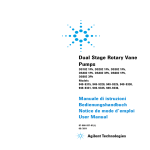

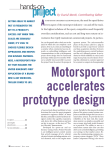




![TestBed User Manual [PDF/1177KB]](http://vs1.manualzilla.com/store/data/005689366_1-da15ee0f5e0f03b5bd1516fa499d012b-150x150.png)




