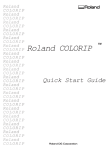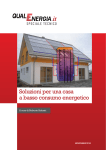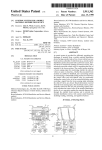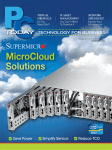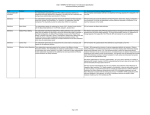Download HOW IT CAN BENEFIT YOUR BUSINESS
Transcript
SOCIAL ANALYTICS More Knowledge, Better Business HEIGHTENED SECURITY Encryption That Makes Sense MOBILE MANAGEMENT Strategies For Efficiency June 2013 Vol. 11 Iss. 06 | pctoday.com Complimentary Copy PRIVATE CLOUD COMPUTING HOW IT CAN BENEFIT YOUR BUSINESS IN THIS ISSUE www.pctoday.com Table Of Contents 7PMVNFt*TTVFt+VOF ON THE COVER 8 37 Technology intelligence for executives, professionals, and entrepreneurs Solutions that help businesses make the most of mobile devices and services ➤ Essential Business Tech PRIVATE CLOUD COMPUTING Most companies are familiar with how public cloud computing works. Private cloud computing can be more difficult to grasp. With private cloud computing, you essentially own the underlying infrastructure, so you’re avoiding the multitenant aspect of public clouds and storing your data on-site while using a provider’s cloud services. Turn to the Essential Business Tech department to find out how this approach can benefit your business. Contact Us P.O.Box 82545 Lincoln, NE 68501 or 120 W. Harvest Drive Lincoln, NE 68521 ➤ Mobile Office 57 64 Electronics, services, and helpful advice for home and leisure Highly useful information for conducting business on the road ➤ Personal Electronics Advertising: (800) 247-4880 Fax: (402) 479-2104 Circulation: (800) 334-7458 Fax: (402) 479-2123 www.pctoday.com email: [email protected] © Copyright 2013 by Sandhills Publishing Company. PC Today is a registered trademark of Sandhills Publishing Company. All rights reserved. Reproduction of material appearing in PC Today is strictly prohibited without written permission. ➤ Business Travel 911 IN BRIEF TECHNOLOGY NEWS GARTNER UPDATES IT SPENDING FORECAST THE WEB IS CHANGING & WE’RE USING MORE APPS TO ACCESS IT SHORTAGE OF IS PROFESSIONALS IMPACTS ECONOMY BIG FORCES SHAPING INFO MANAGEMENT ➤ IT departments worldwide will spend about $3.8 trillion this year, up 4.1% from 2012. In making the prediction, Gartner Managing Vice President Richard Gordon says that, while the U.S. avoided the fiscal cliff, other factors such as the sequestration, Cyprus’ debt burden, and fragile business and consumer sentiment have lowered expectations. “However, the new shocks are expected to be short-lived, and while they may cause some pauses in discretionary spending along the way, strategic IT initiatives will continue,” he says. Gartner expects spending on devices (PCs, tablets, mobile phones, and printers) to be up 7.9% from 2012. Data center systems spending will be up 3.7%, enterprise software spending up 6.4%, and spending on IT and telecom services will be relatively flat. ➤ More than half of information security professionals feel their security organizations are short-staffed, according to the “Global Information Security Workforce Study” conducted by Frost & Sullivan for (ISC)². This shortage of skilled professionals is leading to more frequent and costly data breaches, the study shows, with hacktivism, cyberterrorism, and hacking among the top concerns. “This shortage is causing a huge drag on organizations. More and more enterprises are being breached, businesses are not able to get things done, and customer data is being compromised,” says W. Hord Tipton, executive director of (ISC)². The study found that information security professionals enjoy stable employment but that new skills are needed to meet challenges such as BYOD. Application vulnerabilities are one of the biggest security concerns cited in the study, yet most security organizations are not involved in enterprise software development. ➤ As PC sales continue to slide and tablet sales continue to rise, our Web usage is shifting from browsers to Web-enabled apps. As a result, Web developers are shifting focus to apps as well as mobile-friendly versions of websites. According to new research from Flurry Analytics, U.S. consumers now spend an average of more than 2.5 hours per day using mobile devices, with 80% of that time spent using apps and 20% using the mobile Web. The graphic at the righ illustrates the browser/app split and also gives an indication of how we spend our time using our smartphones and tablets. ➤ Growth in information volume, velocity, variety, and complexity are creating new challenges for information management, according to research firm Gartner, making the process much more difficult. “Information is one of the four powerful forces changing the way business is done,” says Regina Casonato, managing vice president at Gartner, with huge amounts of value (and potential liability) locked in ungoverned and underused data. Here are some top technology trends impacting information infrastructure, according to Gartner: ➤ Big data (new and existing) offers real business benefits. ➤ Tech infrastructure needs to help information producers and consumers organize and share any type of data anytime. ➤ Semantic technologies help extract meaning from data. ➤ Logical data warehouse architecture has been relatively static for years but is evolving and forcing companies to rethink how data is manipulated. ENTERPRISES NOT PREPARED FOR SURGE IN DOS, DDOS ATTACKS ➤ DoS (denial of service) and DDoS (distributed denial of service) attacks are making a resurgence, according to new research from IDC. Volumetric attacks, or ones that overwhelm servers and network resources with traffic, rendering them unavailable, will be the predominant type of attack through 2017, IDC reports, with the growing reliance on cloud services and mobile networks adding to the attack targets. IDC expects the market for DDoS prevention tools to have an 18.2% CAGR through 2017, with makers of anti-DDoS products and services working to address the evolving nature of these attacks. IDC notes that volumetric attacks overwhelm the capabilities of security devices such as firewalls and intrusion prevention, potentially making them “unwilling allies because they are unable to separate legitimate for illegitimate traffic.” PC Today / June 2013 3 IN BRIEF TECHNOLOGY NEWS REPORT: BIG DEMAND FOR ALL THINGS CLOUD ➤ Backed by strong demand for all types of cloud offerings, the public cloud services market will grow 18.5% this year, Gartner reports. Last year, infrastructure as a service offerings such as cloud compute, storage, and print services were the markets’ fastest-growing segments, up 42.4% from 2011. Gartner expects that segment to be up another 47.3% this year. Cloud advertising is the largest overall segment, accounting for 48% of the public cloud services market, followed by the business process services segment, cloud application services, cloud system infrastructure services, cloud management and security services, and cloud application infrastructure services. SERVER SHIPMENTS UP, REVENUE DOWN ➤ Budget constraints in 2012 meant enUFSQSJTFTBOENJETJ[FEEBUBDFOUFSTEFlayed replacing their x86-based servers, according to Gartner. But server sales to application-as-a-business data centers drove growth up 1.5% last year, Gartner SFQPSUT 8FBL TBMFT PG NBJOGSBNF BOE 3*4$*UBOJVN TFSWFST DBVTFE TFSWFS revenue to be down 0.6% for the year. North America, Asia/Pacific, and Latin America were the only regions to have an increase in shipments last year, according to Gartner. The research group expects continued modest growth this year, as enterprises replace aging servers as the economy improves. 4 June 2013 / www.pctoday.com BETTER ECONOMIC CLIMATE NOT ENOUGH TO HELP PC MARKET ➤ Over the past few weeks, there’s been a lot said about the decline in the PC market. Here’s a look at the first-quarter numbers from IDC and Gartner that reignited all the attention: r *%$ 8PSMEXJEF 1$ TIJQNFOUT UPtaled 76.3 million units, down 13.9% year over year, worse than the forecast decline of 7.7%. r (BSUOFS 8PSMEXJEF 1$ TIJQNFOUT totaled 79.2 million units, down 11.2% from a year ago. That’s the first time since 2009 that shipments have been less than 80 million units. r*%$1SJDFDPNQPOFOUTVQQMZBOEBXFBLSFDFQUJPOGPS8JOEPXTIBNQFSFE the PC industry’s push for touch capabilities and ultraslim systems. r(BSUOFS%FNBOEGPSVMUSBNPCJMFTXBTTMPXBTQSJDFTSFNBJOFESFMBUJWFMZIJHI new, lower-priced models should reach the market in the second half of this year. r*%$3FTUSVDUVSJOHBOESFPSHBOJ[BUJPOFGGPSUTVOEFSXBZCZMFBEJOH1$NBOVGBDturers have magnified the impact of slow demand. The U.S. market saw PC shipments fall 12.7% year over year and drop 18.3% from the fourth quarter 2012. CLOUD, CRM TO DRIVE ENTERPRISE SOFTWARE SPENDING ➤ 8PSMEXJEF TQFOEJOH PO FOUFSQSJTF software will increase slightly through 2014, according to a large-scale enterprise IT spending study conducted by (BSUOFS i3FTVMUT GSPN UIF TVSWFZ JOdicate that software spending will increase modestly worldwide through the 2014 budget year, with new software sales (on-premises) and SaaS (software as a service) driving this increased spending,” says Hai Hong Swineheart, research analyst at Gartner. According to the study, 60% of respondents expect to increase their budget for SaaS/public cloud within the next two years. MOBILE BANKING, TABLET STYLE ➤ Along with the growth in tablet sales and usage, it only makes sense that consumers would be using the devices in OFX XBZT " +VOJQFS 3FTFBSDI SFQPSU shows that, by 2017, about 200 million people will be using transactional tablet CBOLJOH TFSWJDFT 3FQPSU BVUIPS /JUJO Bhas says consumers often prefer to manage transactions via tablets rather UIBOTNBSUQIPOFTBEEJOHi8JUIPOMJOF payments accounting for a significant proportion of all bill payments, especially in developed markets, BPP (Bill Presentment and Payment) transactions will indeed migrate from the desktop towards tablet devices.” IN BRIEF GARTNER: IT’S TIME TO START EXPERIMENTING WITH 3D PRINTING GIGAHERTZ-SPEED HARD DRIVES? TRY TERAHERTZ COMPUTER SCIENCE ENROLLMENTS UP ABOUT 30% LAST YEAR PATENT STUDY SHOWS EMPHASIS ON MOBILE ➤ 3D printing is disrupting the design, prototyping, and manufacturing processes in a variety of industries, Gartner reports. If your enterprise isn’t already testing the technology as a way to improve product design and prototyping, it’s time to start. 3D printing is seeing mainstream adoption, says Pete Basiliere, research director at Gartner, including both futuristic ideas and descriptions of exciting current uses in medical, manufacturing, and other industries. “The hype leads many people to think the technology is some years away when it is available now and is affordable to most enterprises,” he says. Prices have come down to the point where any size business can invest in them, Gartner reports. ➤ “Astonishing.” That’s one word researchers at the Computing Research Association used to describe the 29.2% increase in new undergraduate computing majors at computer science departments in the United States last year. The CRA’s annual Taulbee Survey notes that 2012 was the fifth straight year of increased enrollment in computer science studies. Bachelor’s of Science degree production was up 19.8% overall (up 16.6% for departments that reported in both 2011 and 2012), marking the third straight year of double-digit percentage increases. Ph.D. production was at its highest level ever, according to the survey, with 1,929 degrees awarded, which amounts to an 8.2% increase from the previous survey. More than half of graduates found a job in the industry, less than 1% are unemployed, and the rest are self-employed or work in an academic or government position. ➤ Hard drives rely on well-established magnetic memory read/write techniques to store and retrieve data from spinning platters. But imagine optic laser pulses switching the 1s and 0s that make up binary data faster than femtosecond (quadrillionth of a second) at a time. That’s what researchers at the U.S. Department of Energy’s Ames Laboratory With laser pulses interacting with hard have been testing at Iowa State Uni- drive data at incredible speed, it’s possible versity and the University of Crete in that future drives could operate quantum Greece. The result would be a hard mechanically rather than thermally. drive capable of terahertz speeds, or 1,000 times faster than today’s gigahertz speeds. However, says Jigang Wang, a physicist involved in the research, “the speed of such thermal magnetic switching is limited by how long it takes to vibrate the atoms,” so it is difficult to exceed the gigahertz range at this stage in the research. For that reason, now the search is on for new materials that can support the super-fast switching speed. ➤ The race is on in the mobile space, with manufacturers rushing to create (and patent) the next best thing, according to a study by Chetan Sharma Consulting. The study looked at patent applications in both the United States and Europe over the past 20 years. In the past decade, the number of mobile-related patents grew 591% in the United States and 76% in Europe. This year, Chetan Sharma Consulting predicts that about 25% of all patents granted in the United States will be mobilerelated—that’s up from 2% in 1991 and 5% in 2001. The United States and European markets remained relatively competitive in terms of mobile patents until about 2004, the study shows, when the United States started granting mobile patents at a rate 2-1/2 times greater than Europe. In 2012, the United States accounted for 72% of all mobile patents granted, with one in five patents granted in 2012 related to mobile. IMAGE COURTESY: U.S. DOE AMES LABORATORY. TECHNOLOGY NEWS IN-CAR APPS TO TAKE OFF IN NORTH AMERICA & WESTERN EUROPE ➤ Telematics, which refers to automotive systems that use GPS and wireless communications to transmit data that may or may not be based on the vehicle’s location, has come a long way. Initially used mainly for roadside assistance services and performing diagnostic tests remotely, telematics is now the foundation for a host of in-car apps and infotainment systems. According to Juniper Research, app capability will expand to reach one-fifth of all consumer vehicles in developed North American and Western European markets by 2017. Furthermore, Juniper forecasts that current services that are gaining in popularity, such as smartphone tethering, will help drive down the cost of manufacturer-embedded telematics/infotainment systems. Juniper also sees telematics providers benefiting in relation to big data as it collects valuable information from vehicles. PC Today / June 2013 5 IN BRIEF TECHNOLOGY NEWS STARTUPS FACEBOOK GETS INTO MOBILE DEVELOPMENT STARTUP M-FILES SECURES $7.7 MILLION REAL ESTATE HELPER PLACESTER GETS $2.5M SMALL BIZ FINANCE STARTUP RAISES $1.4M ➤ Mobile app development tools are nothing new, but Facebook’s decision to offer its own mobile development solutions represents a move into new territory for the social media company. With the acquisition of San Francisco startup Parse, which had accumulated $7 million in funding prior to the purchase, Facebook will be able to quickly expand its brand new set of developer tools. Although financial details about the acquisition were not disclosed, Facebook announced its intention to make Parse, a cloud-based platform, part of its own Facebook Platform. The ultimate goal is to enable developers to more easily create apps that work and transition smoothly across Facebook and other platforms. ➤ Two-year-old Cambridge, Mass.,based Placester, offers solutions built to help realtors market themselves and promote their listings on the Web. Now the startup has raised $2.5 million in seed financing led by Romulus Capital and with participation from angel investors. Placester solves problems for real estate professionals associated with establishing a good-looking online presence, entering listing data, and ensuring that data stays up-to-date. Founder Matt Barba leads the 16-person company, which plans to use the new money to add more customer website themes. 6 June 2013 / www.pctoday.com ➤ Already well on its way to becoming a major player in the ECM (enterprise content management) business, startup M-Files recently got some help in the form of $7.7 million in Series A funding led by DFJ Esprit with other investors including Finnish Industry Investment. A Finnish company with a U.S. base in M-Files wants to be the go-to vendor for Dallas, M-Files offers both cloud and content management, sharing, and security in on-premises products for managing, the enterprise. securing, and enabling the sharing of all types of content. M-Files uses a metadata approach (rather than using what M-Files calls “chaotic folders”) to store data sensibly. “One way to understand the M-Files metadata-powered approach is to look at the iPhone,” says Greg Milliken, company president. “When you put music on the iPhone, you don’t put it in a music folder, the device just knows it is music and it shows up where and how you expect it. . . . This is what M-Files does for information management.” Milliken suggests thinking of M-Files as offering “the combined power of Dropbox and Documentum but for enterprise-scale businesses.” ➤ Denver-based startup BodeTree offers small businesses a service that syncs with QuickBooks and is designed to be straightforward enough for any small business to use. Targeting business owners with a phobia when it comes to number crunching, BodeTree promises to do the financial heavy lifting for its customers, with tools that help determine business worth, success relative to competitors, future strategy, and more. Now BodeTree has secured $1.4 million in a seed round of funding led by VC Greenline Ventures, which is also based in Denver. HOTSPOTS COMING FOR U.K. TECH STARTUPS ➤ EE, which thus far is the only wireless carrier in the U.K. offering 4G LTE (Long Term Evolution) cellular service, has formed a partnership with government agency Tech City Investment Organization to provide 4G hotspots in London’s East End. Both EE and non-EE customers will be able to use the hotspots (provided they use devices that support 4G LTE), but the offering will be particularly useful for the sizable tech startup community that works in the East End. This will undoubtedly boost productivity for startups and established businesses alike. ESSENTIAL BUSINESS TECH EXECUTIVES, PROFESSIONALS & ENTREPRENEURS Private Cloud Computing What It Is & Is Not Most companies are familiar with how public cloud computing works. You sign up for a third-party public cloud service, migrate whatever data you choose to the cloud via that service, and then pay for capacity based on how much you use at any given time. With a public cloud, your data is stored in an offsite data center. The most significant benefits of the public cloud are that it is highly flexible, available for quick scaling if necessary, and is cost efficient as long as you don’t maintain a high capacity for a long period of time. Key Points 8 A public cloud is part of a multitenant environment where most of the resources are shared, whereas a private cloud is housed on infrastructure that you own and fully control. June 2013 / www.pctoday.com Perhaps the main reason why the public cloud is easier to understand than the private cloud is because the public cloud has more commonly understood use cases. Take Web email for example. Web email involves a vendor offering a standard cloud service to many different users via a model called SaaS (software as a service). The provider employs multitenancy, which means that a single service (in this case, Web email) and accompanying storage (for email messages and settings) are offered to many users, each of which can customize their Employing virtualization doesn’t mean you have a private cloud. Virtualized environments require automation and self-service portals to make the jump to cloud computing. own interface and settings (change the software’s appearance, set up email filters, etc.) and use the service to store information (their email messages). Another issue with grasping the private cloud is that “it has many different faces, and it’s that sort of thing where it starts to mean everything, but as it starts to mean everything, it really means nothing,” says John Sloan, lead research analyst with Info-Tech Research Group (www.infotech.com). So, how can you differentiate the private cloud from public alternatives? It all comes Private clouds are available in on-premises or off-premises varieties. With off-premises, you avoid risk without having to invest in on-site infrastructure. For most companies, a hybrid approach to cloud computing is essential. You can store sensitive data in a private cloud while hosting other data in a public environment. Plus, you can add capacity temporarily as needed. ESSENT IAL BUSINESS TECH EXECUTIVES, PROFESSIONALS & ENTREPRENEURS down to who owns the infrastructure and how it’s maintained. “In a private cloud, you own all of the capacity,” says Sloan. “With a public cloud, the idea of elasticity and being metered is that slice of the public cloud that you can grow or shrink because the capacity is not owned by you; it’s owned by the cloud provider. But if you own all of the capacity upfront, then you’re not getting those cost benefits of elasticity because you also own the overhead. You aren’t just consuming your bit, you own the whole thing. That’s one thing that makes a private cloud maybe less cloudy.” In essence, with private cloud computing you own the underlying infrastructure, so you’re avoiding the common multitenant approach of public clouds and instead storing your data on-site. The ability to differentiate the private from the public cloud is great, but it’s only half the battle. For a true private cloud offering, the underlying infrastructure will need to be virtualized. But just because you use virtualization in your organization, it doesn’t necessarily mean that you have a private cloud environment in place. VIRTUALIZATION VS. PRIVATE CLOUD One problem with virtualization and the private cloud is that “sometimes, companies use them interchangeably,” says Lauren E. Nelson, an analyst with Forrester Research (www.forrester.com), but she warns that this “shouldn’t be the case.” It’s one thing to have virtualization where you use commodity hardware and move the actual processing and management “You’re shortchanging yourself on cloud value if you end up going with just a private cloud. A lot of companies are investing a significant amount of money on building a private cloud thinking they’re going to get a huge ROI, and that’s just not the case.” Lauren E. Nelson analyst, Forrester Research to a central software solution, but something else entirely to have a private cloud where everything is automated and requires very little attention from IT administrators. “What you need to do is pool resources that can then be managed through a self-service portal where the actual provisioning of resources is completely automated,” says Nelson. “From there, it needs to be able to provide usage reports for the metering and tracking of resources. It’s essentially taking your existing internal infrastructure and applying some key cloud-like features so that it has similar functionality to a public cloud, but within your own internal data center.” But there’s more to the process than commoditizing the hardware, implementing virtualization, and setting up a Web portal. You also need to make sure the governing software is capable of handling your private cloud needs. “There are a lot of private cloud software solutions out there and so the first step is using [one of them] rather than reinventing the wheel and trying to create your own solution,” says Nelson. She adds that another common mistake companies make is not enabling all of the capabilities of the software, so in essence, companies are implementing virtualization correctly, but not putting self-service access for end users and automatic provisioning place. “They’re not completely automating their process, and because of that, they’re not getting down to that 15-minute deployment time that you get with a private cloud,” Nelson says. Lawrence Pingree, research director with Gartner (www.gartner .com), explains that virtualization is the “underlying technology that makes clouds possible.” He also adds that “the word ‘private’ really just means ‘dedicated,’” so you know that in a private cloud environment, “the virtualization infrastructure is not shared with other tenants.” And to help separate the terms further, Pingree stresses that “virtualization does not have to include the cloud, since expanding and contracting across physical compute is not necessary to virtualize.” In essence, virtualization is necessary for a cloud to exist, but just because something is virtualized doesn’t make it a true cloud solution. Private cloud computing is more similar to what folks have been doing, but it doesn’t quite take advantage of cloud in the way that’s going to differentiate it. PC Today / June 2013 9 ESSENTIAL BUSINESS TECH EXECUTIVES, PROFESSIONALS & ENTREPRENEURS OTHER BENEFITS & CHALLENGES OF PRIVATE CLOUDS One reason why private clouds are particularly helpful is that they move your data out of the multitenant environments that public cloud services use, which is important if you’re concerned about security issues. “It’s about risk tolerance and looking at the risk of this particular application and this data and whether you can tolerate having it in a multitenant environment,” says Sloan. “In a multitenant environment, there could be risks to the data. But in a private cloud, you might be able to have more control over that application because you basically own the whole sandbox and you make sure it gets what it needs.” Pingree agrees and recommends the private cloud for companies that require “stringent compliance mandates” or those that wish “not to share their compute resources with others.” Another area where private clouds have a leg up over public cloud alternatives has to do with specific workloads that have “a lot of consistent usage over time,” according to Nelson. She says that many organizations will move applications out to the public cloud only to bring them back to a private cloud environment shortly thereafter. The reason for this is because the longer you keep data or applications in the cloud and the higher your capacity is, the more expensive the solution becomes. “It looks cheap when you’re buying it in increments, but when you look at the yearly costs, it’s actually more expensive than doing it yourself,” says Nelson. “The benefit of on-premises is that a customer can continue to maintain control of their entire environment while still getting the cost efficiencies of distributing and maximizing compute and use of company-specific security controls. In a public cloud, the customer does not own the infrastructure therefore they are dependent on the operations and administration of the external party.” Lawrence Pingree research director, Gartner Unfortunately, “doing it yourself” with a private implementation can also lead to losing many of the benefits associated with the cloud in general. Nelson says that with a private cloud environment, you “become the cloud provider,” which means you will be “running and managing that infrastructure.” And in addition to have more responsibility over the cloud itself, you also lose the cost saving benefits of elasticity. “You’re doing more and you don’t get the benefit of when you’re not using your resources,” says Nelson. You pay for all of the capacity all of the time, even when it’s not in use. OFF-PREMISES PRIVATE CLOUD SERVICES We have discussed on-premises solutions and how having the cloud in-house provides you with “full control over the entire stack, not only with the virtual infrastructure, but with the physical infrastructure underneath it,” says Sloan. But internal private clouds simply aren’t a possibility for all companies. For instance, a larger company may find that it’s “ultimately better to have this as an internal resource because you can manage it and are in full compliance,” he says. But a smaller company may decide that it “can manage this stuff internally, but they can’t guarantee the same level as an enterprise,” says Sloan. In that case, a smaller company can invest in an off-premises private cloud where they have more control over the infrastructure, but still have enterprise-level skill and support from an experienced thirdparty provider. Off-premises solutions are also great for adding capacity on a more permanent basis. You may already have a private cloud in place, but you want to add even more capacity without “expanding or building more infrastructure,” says Sloan. You can still get the scalability of the cloud without leaving your sensitive data or applications vulnerable to attacks. When it comes to off-premises solutions, Nelson warns that you The main reason that people go to the private cloud is because it’s easier and closer to home. 10 June 2013 / www.pctoday.com ESSENT IAL BUSINESS TECH EXECUTIVES, PROFESSIONALS & ENTREPRENEURS have to make sure you’re getting what you pay for. She says that there are two different types of offpremises private clouds, virtual private clouds and hosted private clouds, but that there’s “a lot of flexibility in the market about how dedicated these are.” Nelson says that the biggest thing a company can do when it starts using off-premises private clouds is to “ask questions, because sometimes your storage is isolated, and sometimes it is not.” A vendor may offer physically isolated private clouds that are completely separate and on their own servers, or they may offer virtually isolated environments that are separate from other clouds, but may be in the same rack sharing resources. For Nelson, there are two huge benefits that come with using an off-premises private cloud as long as you communicate well with your vendor. The first is that you know the vendor has experience in “keeping workloads up and running” and how to “spend money on updates to make sure they have the best infrastructure and end support for those resources,” says Nelson. And the other is that you still get some form of flexibility even if you sign up for a three- to five-year contract. “You’ll commit to a certain amount of physical resources, but you have the ability to increase that if you need to,” says Nelson. “Typically, it takes two to five days to increase physical resources and you can get virtual resources in 15 minutes or less, like you can in the public cloud environment.” THE IMPORTANCE OF A HYBRID APPROACH Even if you decide that a private cloud is the best fit for you and you can handle its unique challenges, Sloan and Nelson both agree that most companies will want to use a hybrid cloud “Is virtualization a private cloud? Say you have some virtual infrastructure. If we circle back to those attributes that make a private cloud, does your virtual infrastructure have them? Where virtualization becomes a private cloud for an organization is really around automation and self-service. Is it automated and self-service to the point where if someone inside the company needs server capacity for a project, can they go into an internal Web portal and say, ‘I need four processors and 500GB of memory’ and it’s set up and available without a lot of intervention by IT? If it’s at that level of automation, then I think it’s fair to call it a private cloud.” John Sloan lead research analyst, Info-Tech Research Group approach instead of relying on one over the other. For example, you could have a private cloud inhouse for your data and applications but then have the ability to “burst” into a public cloud for situations where an application “starts to get to the ceiling of your internal cloud” and requires more capacity for a limited amount of time. You can also create a balance where low-risk data is stored on a public cloud and high-risk data is placed on a private cloud, but you can “still manage them with a single pane of glass,” says Sloan. And if you’re interested in off-premises solutions, you’re in luck, because, as Nelson explains, off-premises solutions can often have the same interactive qualities as an internal private cloud to an external public one, creating that necessary hybrid approach. Companies can make sure that their off-site public and private clouds housed in the same data center so that “some resources in one environment can interact greatly with a resource that it’s in the public cloud,” says Nelson. The key to using cloud computing correctly is to take advantage of the unique benefits of public and private environments, while trying to minimize any potential disadvantages. “Organizations trying to make a decision about how to approach cloud, should not think, ‘Am I going cloud or private?’ They should be thinking about specific workloads and what they’re trying to get done,” says Nelson. “It’s looking at the public cloud as an opportunity for innovation for specific variable workloads and looking at the private cloud as, ‘Is this going to be a better way for me to manage my virtual resources?’ It’s more about increasing automation and slowly maturing your internal resources, but having a bigger opportunity in terms of new development projects for external resources.” ● PC Today / June 2013 11 ESSENTIAL BUSINESS TECH EXECUTIVES, PROFESSIONALS & ENTREPRENEURS Standardizing The Cloud The Effort To Bring Uniformity To Cloud Computing With only a few mouse clicks it’s quick and easy to uncover mountains of information relating to cloud computing, including associated benefits; vendors providing solutions; details on public, private, and hybrid cloud environments; and much more. What’s more difficult is finding information concerning the uniform standards that globally govern cloud computing. That’s because there aren’t any—a situation that leaves cloud providers, hosts, and users without common ground to operate from in terms of expectations and requirements relating the security, interoperability, and performance of solutions. On the upside, several efforts are underway, including those detailed below. PARTING THE CLOUDS One result of a lack of uniform, globally recognized cloud standards 12 June 2013 / www.pctoday.com is the fragmentation of the various standardization efforts now occurring, says Aloysius Cheang, managing director, Cloud Security Alliance (www.cloudsecurityalliance.org) APAC, and “many developments are still far from completed.” It will likely be another three to five years before traditional SDOs (Standards Developing Organizations) complete, bring to market, and concertedly market new cloud standards, he says. The APM Group (www.apmgroup ltd.com) is an independent certification partner for the Cloud Industry Forum (www.cloudindustryforum .org). Richard Pharro, CEO of APM Group, says despite the lack of global standardization, the cloud is rapidly evolving and acceptance increasing. According to the CIF, he says, 76% of U.S. organizations are formally using a cloud service. Rather than preventing cloud adoption, the lack of cloud standardization is limiting the types of data that organizations may feel confident having hosted in the cloud. A business, for example, may be fine using a cloudbased email system but reluctant to put critical/sensitive data in the cloud, possibly due to a lack of trust and education, scenarios that would likely change as standards become more widespread and users’ confidence increases, Pharro says. Although cloud computing is still relatively young, numerous de facto standards are emerging. Several more general standards, including ISO 27001, are “being extended to incorporate cloud computing,” Pharro says. Organizations considering cloud services, however, shouldn’t take ISO 27001 certification at face value, he says. Rather, they should ensure they’re “precisely aware of the scope and coverage of any ESSENT IAL BUSINESS TECH EXECUTIVES, PROFESSIONALS & ENTREPRENEURS certifications the provider holds,” Pharro says. Currently, Pharro says the most promising cloud standard in development is ISO/IEC SC83, which aims to introduce a universal best practice standard for cloud computing. He cautions that as with all ISO standards, development can be slow to materialize due to the level of consultation and consensus required. THE NECESSITY FOR STANDARDS As with any new market, says Andy Burton, CIF chairman, there are credible, capable, professional, and well-intentioned vendors and there are those “looking to make a quick profit and whose public claims will not pass the test of scrutiny.” The challenge for end users is discerning “credible suppliers from the cowboys” by considering a solution’s security, stability, effectiveness, and reliability, he says. “This is where standards have a significant role to play. Organizations need reliable, consistent, and clear information around what the service providers do and don’t offer,” Burton says. Users must also know what process and operational substance is behind providers and the assurances in place to deliver service levels and effective security, he says. Cheang says standardization helps clearly define the required quality any cloud provider must offer. Securitywise, standardization details the minimum criteria concerning security controls in place, thus providing a minimum level of assurance that a user can move to the cloud safely and securely. If such standards are global in nature, he says, providers and “Many of these schemes aren’t as rigorous or stringent as they could be, effectively diluting the overall impact of cloud standards.” Richard Pharro chief executive officer, APM Group users globally will have a common language that defines a minimum level of requirements for services provided and the quality and security users can expect. Further, standardization means performance among providers will be similar regardless of their location, Cheang says. Beyond unlocking interoperability issues, standardization will provide a standard baseline for how providers should operate, particularly with regard to service quality, Cheang says. Providers would have to differentiate themselves through customer service and additional services provided. From a macroscopic perspective, Cheang says, “standardization will reduce vendor lock in, or at least it will facilitate users to switch providers.” Security-wise, Cheang says, enumerating and defining security controls with expected outcomes will make it easier to review providers that are certified to a certain standard in which security controls are open for inspection. This was a primary reason, he says, for developing CSA’s STAR (Security Trust and Assurance Register) initiative, which documents providers’ security controls based on a CCM (Cloud Control Matrix). The CCM is a control framework of security concepts and principles mapped to major industry security standards and a CAIQ (Consensus Assessment Initiative Questionnaire) that transforms these security controls into a checklist of controls that a user can use to review the provider’s security controls. WHAT’S BEING DONE Burton says that certification schemes, such as the CIF’s Code of Practice, aim to shed light on key areas of concern and arm end users with data to help them make informed choices about cloud adoption. The CIF’s primary goal, he says, is to establish robust standards of transparency, accountability, and capability across the cloud industry. “To this end, we work with credible cloud service providers to encourage best practices and advocate cloud adoption among end users by conducting impartial evidence-based research on cloud-related topics and sharing the resulting knowledge,” Burton says. User education is vital, he adds, because cloud computing’s relative newness still leads to misunderstanding and confusion about cloud services. Burton says currently, numerous cloud bodies offer their own focus on standardization “from a pseudo standards perspective,” whether that focus is on interoperability, security, or vendor-specific best practice commercial approaches. “There are today no formal ISO cloud standards, nor are Security-wise, standardization details the minimum criteria concerning security controls in place, thus providing a minimum level of assurance that a user can move to the cloud safely and securely. PC Today / June 2013 13 ESSENTIAL BUSINESS TECH EXECUTIVES, PROFESSIONALS & ENTREPRENEURS “If I am to paraphrase ‘Star Wars,’ then our mission is to ‘bring trust to the cloud.’” Aloysius Cheang managing director, Cloud Security Alliance APAC “There are today no formal ISO cloud standards, nor are there any other certifiable cloud Codes of Practice in operation other than that offered by CIF.” Andy Burton chairman, Cloud Industry Forum has members from National Standards Bodies around the globe where we have multiple liaisons to major SDOs, such as ISO and ITUT,” he says. CSA is particularly active with ISO/IEC JTC 1/SC 27 and contributed resources toward developing ISO27017, ISO27018, and ISO27036 part 1 and 5, all work-inprogress cloud security standards. CSA is also developing its own offering, Cheang says, including an Open Certification Framework that takes CSA’s STAR “toward a totally new frontier at the back of a clear and present need.” TOMORROW’S FORECAST there any other certifiable cloud Codes of Practice in operation other than that offered by CIF,” he says. Although there are pretenders, he says, due diligence will show whether a cloud accreditation is based on robust, independent best practice, similar to the accreditations typically mandated for a user’s own operations. The CIF’s Code of Practice stands apart on the basis of accreditation, he says. “It is independently developed and governed and has clear enforcement of the self-certification process to maintain standards and integrity.” The CIF has made significant progress in recent years, Burton says, and now includes “some of the biggest names in IT in our membership roster.” Those members are directly responsible for the CIF’s direction and Code of Practice, he says. Ultimately, the CIF hopes to see cloud standards mandated at a governmental level and is currently working with the British government to encourage a single standard in transparency for providers. “This would be enormously useful for procurers, who will then be able to easily compare and contrast different providers and see exactly the levels of service that are on offer,” Burton says. The CSA is a member-driven organization formed to promote best 14 June 2013 / www.pctoday.com practices for providing security Although standardization will assurance within cloud computing, be more mature in coming years, Cheang says. “If I am to paraCheang says, the industry may need phrase ‘Star Wars,’ then our mislonger to take it and certification to sion is to ‘bring trust to the cloud,’” the next level. Cheang uses the payhe says. The CSA aims to create a ment card industry as a reference, global trusted cloud saying it may take up ecosystem, he says. to 10 years before we “We are not a SDO “see the same level of nor [do we] claim to traction and trust built Although be one, but rather a standardization by the PCI Council unique entity that is when it comes to cloud will be more a little bit of everycomputing [security].” thing,” including NGO Pharro says almature in coming (non-governmental orthough providers years . . . the ganization), industry broadly recognize a industry may think-tank, applied reneed for standards, search center, incubacertification can seem need longer to tor, lobbyist group, and like a formidable and take it and coalition of professionarduous process. certification to als and organizations “Unless end users recworking to achieve a ognize the value of the next level. unique objective. certification schemes The CSA operates in and actively seek to do the Americas, EMEA, business with certified and APAC and has research relaproviders, providers will have little tionships with multiple governments incentive to sign up to the relevant or government-backed agencies. The standards,” he says. Ironically, he alliance’s “strong corporate membersays, the numerous standards and ship base” includes representatives accreditation schemes now available from diverse regions, industry secmakes it difficult for one standard tors, and backgrounds, he says. to claim dominance. “Many of these “In particular, in the standards schemes aren’t as rigorous or strinspace, we have established an Intergent as they could be, effectively dinational Standardization Council luting the overall impact of cloud under the Standards Secretariat that standards,” he says. ● ESSENT IAL BUSINESS TECH EXECUTIVES, PROFESSIONALS & ENTREPRENEURS Encryption That Makes Sense It Isn’t An All Or Nothing Decision Most organizations are well past the stage of deciding if they need encryption. It’s no longer a question of whether or not you should encrypt your data, instead, it’s a question of how much encryption do you need, and for what data? For your organization, the answer ultimately depends on your industry and business requirements, but one important thing to remember is that you shouldn’t encrypt everything. Key Points Be judicious. Follow industry regulations, internal company policies, and best practices to determine what types of data truly require encryption-level protection. WHAT ENCRYPTION IS Encryption relies on software to protect sensitive data from outside sources that might try to access it. The key word here is “software,” because encryption will take up computing resources, so the more data you encrypt, the more resources you will use. It’s crucial to secure your data and prevent it from getting out to the public, but it shouldn’t be to the detriment of overall business performance. There are many types of encryption. It’s important to remember that not all types of encryption are a fit for different situations. Match the encryption to the use case. In addition to taxing your infrastructure, encryption too much and too often can result in a loss of data transparency. Eric Ouellet, research vice president with Gartner (www .gartner.com) says that you have to be “judicious as to where you want to apply encryption” and that you shouldn’t just “blindly encrypt” everything because doing so can create circumstances under which you become unable to search or index your Encryption should your last line of defense and not your best foot forward. Strengthen your overall security approach and make encryption a part of it. It’s just as important to protect data in transit as data at rest. Consider using network encryption technologies (e.g., VPN, server-to-server encryption, email encryption) to prevent leakage of sensitive data. PC Today / June 2013 15 ESSENTIAL BUSINESS TECH EXECUTIVES, PROFESSIONALS & ENTREPRENEURS data. Once you encrypt data, it can’t be viewed unless you use a cryptographic key to unlock it. By encrypting all of your data, regardless of importance, you will lose access to important information and essentially block any form of productivity. That’s why it’s so important to sit down before you start encrypting and prioritize your data. Once you do that, you can “pick and choose certain elements that you need to protect” and find the tools that meet those requirements,” says Ouellet. “Any time the potential exists for sensitive, privileged or otherwise confidential information could be stored on the endpoint device, whether it be a laptop or a USB key, encryption should be considered. Many jurisdictions have laws that require notification to individuals whose information may have been leaked as a result of loss and demonstrable use of encryption mitigates that need.” James Quin director of research, Info-Tech Research Group WHAT DATA SHOULD YOU ENCRYPT? Companies store more data now than ever before, and those datasets vary wildly depending on the industry and business approach. The choice to encrypt certain data is much easier than the choice to encrypt other data because you might be required to encrypt specific types of data “because of some regulatory compliance,” says Ouellet. Standards, such as PCI for financial institutions or HIPAA for healthcare organizations, mandate the use of certain encryption protocols and specifically layout the types of data that must be encrypted for security and privacy reasons. The most common types of encrypted data are customer credit card numbers and PII (personally identifiable information) generally, which often consists of contact or location information that can be used to search for individuals and design targeted attacks. It’s absolutely crucial to encrypt these types of information because leakage of these kinds of information can not only tarnish your company’s image and result in a mass exodus of customers; it can represent the start of an irreparable domino effect that could effectively end your business. In addition to customer information, Ouellet says that companies need to be equally concerned about 16 June 2013 / www.pctoday.com their own internal data. This can be intellectual property and related documents and files that could be used by a third party to replicate your products or gain a competitive advantage. But you also must consider your employees, because a significant amount of personal employee information is stored within the organization. In their report, “Market Overview: Endpoint Encryption Technologies, Q1 2013,” Chris Sherman and Chenxi Wang, Ph.D., write that “human resources handle employee records that contain PII and PHI [protected health information] and thus are subject to the same data privacy and protection laws as customer data.” For example, many companies use a direct deposit system to pay their employees electronically, which means that they have hundreds or thousands of bank account numbers on file. It’s just as important to protect that financial information as it would be to protect a customer’s credit card number as compromised data in these areas can cause a similar level of damage to the company. It’s also important to look at how many devices are deployed in your organization at any given time and determine whether or not those are vulnerable to attacks from outside parties. According to James Quin, director of research with Info-Tech Research Group (www.infotech.com), “any time the potential exists for sensitive, privileged or otherwise confidential information to be stored on the endpoint device, whether it be a laptop or a USB key, encryption should be considered.” For starters, you should decide whether certain types of data actually need to be stored on those devices in the first place. But if that potentially sensitive data does need to be stored or accessed there, then you need to be prepared to implement encryption solutions that will protect it. FULL DISK ENCRYPTION, SELF-ENCRYPTING DRIVES & MORE Quin says “the most common type of endpoint encryption is full disk encryption.” Full disk encryption takes all of the guesswork out of the process by encrypting every single piece of data stored on a hard drive, whether it’s just a few files or an entire operating system. Full disk encryption is particularly helpful for business travelers, because it is used most often with laptops. The company doesn’t have to worry as much about what data is on the drive because it can only be accessed by the person who has the key. ESSENT IAL BUSINESS TECH EXECUTIVES, PROFESSIONALS & ENTREPRENEURS A similar piece of technology is the self-encrypting drive, but it’s slightly different because the encryption process itself is automated. Selfencrypting drives can be used in a variety of applications from desktops to storage arrays and are particularly helpful because companies don’t have to rely on the employee to start the encryption process. One problem with self-encrypting drives, though, according to Quin, is that you “have to make sure they can be centrally managed, otherwise you run into a situation where users encrypt the drive and data in-house, forget the decryption key, and essentially lose all of the data.” That’s why it’s critical to back up your keys and keep them in a safe place. Digging down from full hard drive encryption, you’ll find a technology called file-based encryption, which provides users with “the ability to encrypt selected directories and folders on the computer,” according to Sherman and Wang. Instead of encrypting an entire drive, you get to choose specific pieces of data. Sherman and Wang write that a major benefit of filebased encryption “is that encrypted directories or folders remain encrypted even after the system boots” and that “decryption only happens when the user opens a protected file or a designated user authentication event occurs successfully.” But they also point out that this technology can be more complex to use than other alternatives, so you’ll have determine whether or not it’s a fit for your business requirements and for the employees who will be using it. PROTECT DATA IN TRANSIT It’s important to protect data at rest, but you can’t forget about data in transit. Email is a great example of this because it has been around for a long time and often becomes an afterthought for most companies. But because it’s difficult and requires sometimes advanced “Organizations need to spend some time to make sure they have a process for backing up and archiving cryptographic keys. One of the fundamental issues that can happen with encryption is that once you encrypt something, if you lose the key, the data is shredded. You’re never going to get it back. Beware of the fact that if you do lose the key, it’s gone, there are no back doors. That’s the way these things are designed.” Eric Ouellet research vice president, Gartner technology to see exactly what’s being sent and received via email, it’s especially important to encrypt messages that may contain sensitive data. Of course, the rule of thumb is to never send risky information over the Web, but sometimes it simply can’t be avoided. This is where network-based encryption comes into play. You’re probably familiar with VPN (virtual private network) technology, which provides a secure access point for employees outside the company to access resources maintained inside the company. Quin says that using this same technology, you can “build an encrypted pipe through which data traverses.” This is great for sending messages between different office locations or between two separate businesses. But you can also take an extra step and actually encrypt communications inside your company. Servers exchange information back and forth to each other on a consistent basis, which means that malicious outside parties may be able to find a way to intercept a transmission between servers and piece together a larger picture or otherwise parse out the essential meaning of the data they grab. In order to prevent this, you can encrypt the messages sent between servers and stop information from leaking. A UNIFIED APPROACH TO SECURITY Because encryption goes below the surface and protects files at the source, you may think that you can rely on it as your be-all, end-all security approach, but according to Quin, encryption should be your “last line of defense.” In fact, he says, by the time you’re in a situation where encryption comes into play, you should have exhausted all of your other security resources, whether it’s antivirus or access and identity management solutions. The key is to educate your employees and implement policies that eliminate any confusion as to what types of data shouldn’t be stored on endpoint devices. After that, you should institute strict password policies that are used to prevent access to the devices themselves. If you detect an attack and determine that the only thing that stopped it was encryption, then it might be time to reassess your security approach in general and make sure that encryption is only one part of a larger whole. ● PC Today / June 2013 17 ESSENTIAL BUSINESS TECH EXECUTIVES, PROFESSIONALS & ENTREPRENEURS Data Center Convergence Has The Time Of Silos Passed? There was a time when silos roamed the land of data center infrastructure as the dominate beast. As Jenna Maertz, Info-Tech Research Group (www.infotech .com) research analyst spells it out, the traditional silo approach to data center infrastructure essentially involved “your servers and your server admins, your networks and your network admins, and your storage and your storage admins, and never shall the twain meet.” The technologies only overlapped so as to provide integration, and knowledge only overlapped so as to allow this integration, she says. “There wasn’t a holistic sense of the data center or the roles within it.” Key Points 18 Vendors are adapting their infrastructure solutions to enable data center convergence, including providing turnkey solutions. June 2013 / www.pctoday.com It’s the absence of this “holistic sense” that many data center experts believe is why silos are on the way out. Taking their place is the “converged data center,” an infrastructure approach that offers numerous benefits, including a potential reduction in CAPEX (capital expenditure) and OPEX (operating expenditure) savings; improved efficiencies; and enhanced management. DEFINING DATA CENTER CONVERGENCE Mark Bowker, Enterprise Strategy Group (www.esg-global.com) senior analyst, uses an analogy of building a backyard shed to describe data center convergence. Among the benefits that a converged data center infrastructure can provide are reduced capital and operating expenses. To date, companies have built IT “the same way I built the shed, which is going to the lumberyard, getting a bunch of building materials, throwing them in the truck, coming home, throwing them on the lawn, and starting to build the shed,” he says. The approach now is to come up with a blueprint, design, and architecture so that “when I show up to the lumberyard, I know how many 2x4s I need, how many sheets of plywood, etc. I’ve streamlined the process and know what I’ll get at the end.” Frost & Sullivan (www.frost.com) analyst Anu Elizabeth Cherian says due to ever-declining budgets, companies are wise to eye convergence. Long-term, Another benefit of data center convergence is the ability to share pooled resources that were unavailable in a silo approach. A drawback of data center convergence can be the need to provide training to staff that previously specialized in only one infrastructure area. ESSENT IAL BUSINESS TECH EXECUTIVES, PROFESSIONALS & ENTREPRENEURS she says, data center convergence can reduce capital and operating costs by taking “data center resources out of predefined tasks and combining them into blocks that are essentially ‘modular.’” Companies can use or reuse these blocks for any type of application within an organization. Conversely, a silobased approach pre-allocates resources for customized tasks. Once allocated, reusing the infrastructure for new tasks or using any slack capacity for other tasks is very difficult, she says. “By converging data center resources, businesses—with the right management— can take all of their IT infrastructure and make it into building blocks to solve different problems,” she says. “This allows resources to be shared and utilized to a much higher capacity than would be possible in the silo-based approach.” Brad Brech, a member of The Green Grid’s (www.thegreengrid.org) board, says multiple levels of convergence are happening in the data center industry, both in terms of forming fewer data centers and converging silos of IT resources. In both cases the goal is “to drive efficiencies and reduce cost by widening the scope of shared IT resources,” he says. Beyond the cost of IT equipment, there’s typically a larger savings in the skills required, he adds. Ben Woo, Neuralytix (www.neuralytix .com) managing director, says “the problem with most business owners, and especially IT leaders/professionals, is that IT is too focused on infrastructure rather than information.” Convergence enables transforming IT back into “its real job” of delivering information services vs. infrastructure services, he says. “The majority of CIOs are Chief Infrastructure Officers, not Info Officers,” he says. Woo equates data center convergence to a holistic environment. “The old saying of the whole is greater than the sum of the parts applies here. Data center equals whole. Silo equals parts.” Despite the enthusiasm for data center convergence, silos aren’t necessarily irrelevant just yet, because the silo-based approach is dependent on a given application and business needs. “By converging data center resources, businesses, with the right management, can take all of their IT infrastructure and make it into building blocks to solve different problems.” Anu Elizabeth Cherian analyst, Frost & Sullivan “The problem with most business owners, and especially IT leaders/professionals, is that IT is too focused on infrastructure rather than information.” Ben Woo managing director, Neuralytix “Sometimes, business governance needs to drive the need for siloed approaches, or the inability of workloads to share resources,” Brech says. “These issues are typically becoming smaller in workloads that run in the same architectures, but they haven’t gone away. So while shared resource approaches are gaining, some silos will continue to exist to meet specific business needs.” CONVERGENCE COMPONENTS Core components involved in data center convergence include storage, networking, servers, and virtualization. Also key is planning how to integrate and manage these pieces. In the past, Bowker says, the approach was to first think about how to manage servers and how to get analytics and performance measurements from them, and then think about how to do the same for the network, bandwidth, and the storage system. This approach, Bowker says, can lead to headaches in terms of having to troubleshoot or look at applications that have complexities that affect all three. Convergence enables using management tools that layer on top of the servers, storage, network, etc., and takes advantage of virtualization to gain visibility and monitoring abilities and potentially set policy. “So being able to look at management tools that actually layer on top and take advantage of what’s already happening in virtualization, have awareness, and have intelligence fed from [servers, network, and storage] be able to be visible and monitor and maintain and potentially set policy upon through a management tool is a key piece to actually moving in this direction,” he says. Brech counts three “front-burner elements” as fundamental components, the first being an ability to disconnect the workload from the physical resources using some form of virtualization. “There are many levels of virtualization available, some at the workload execution level in the OS and some at the IT resource (compute, network, storage) level. The latter has become the focus of many consolidations,” he says. The second element includes management tools for the shared infrastructure and an ability to operationally support the workloads. “Without a good plan and the right tooling, the complexities of shared resources could eat deeply into the savings,” he says. The last element is “a real understanding of the workloads, their resource needs, their operational dynamics (peaks and valleys of capacity), and the business SLA/QoS requirements,” Brech says. Many vendors PC Today / June 2013 19 ESSENTIAL BUSINESS TECH EXECUTIVES, PROFESSIONALS & ENTREPRENEURS “You will have your network guy and your server guy, and both of them know their own technology inside and out, but they know very little about the other’s technology because up until now, they really haven’t had to.” provide tools to assist in the workload analysis, he says. BENEFITS & DRAWBACKS? Beyond potentially reducing the data center’s footprint and saving costs, converged data center infrastructure can provide more flexibility for resources, help avoid vendor lock-in, and enable the company to view the data center as a way to create value vs. simply as an infrastructure. Other benefits include quicker provisioning of applications, easier scaling, and a greater utilization of resources. “Two of the most prevalent benefits are the improvements in economics of the data center and the increased agility in responding to new workloads by deploying and redeploying them in a common resource pool,” Brech says. “The deployment/redeployment replaces the old practice of bringing in all new infrastructure for every new workload. Greatly reduced time to deployment helps drive responsiveness and business value, ultimately saving money.” Bowker says data center convergence also relates to IT processes and policies. “Once you’ve pooled resources, you can draw upon them much more efficiently than [in] the past,” he says. “It’s ultimately being able to share the resources that may have been available in a siloed approach but [you] were unable to actually tap into them due to how they were configured and managed.” Drawbacks associated with data center convergence, meanwhile, can include those related to staffing. “You will have your network guy and your server guy, and both of them know their own technology inside and out, but they know very little about the other’s technology because up until now, they really haven’t had to,” Maertz says. With Convergence, companies will need people who know networking, storage, and servers and how they interact. Maertz says companies should expect to train staff to help “align these traditionally siloed roles with the new reality of converged 20 June 2013 / www.pctoday.com Jenna Maertz Consulting analyst, Info-Tech Research Group “Once you’ve pooled resources, you can draw upon them much more efficiently than [in] the past. It’s ultimately being able to share the resources that may have been available in a siloed approach but [you] were unable to actually tap into them due to how they were configured and managed.” Mark Bowker senior analyst, Enterprise Strategy Group infrastructure and a broader role of data center administrator.” Companies can avoid some drawbacks by planning the transition to converged infrastructure. For example, Cherian says, “If you cannot easily add new resources without significant redesign to your converged data center, companies will have long-term problems.” Additionally, if existing applications are especially reliant on one compute resource vs. another, the converged environment design should account for this. Brech also advises conducting a good analysis of middleware stacks so as to ensure that your company doesn’t break SLAs when converging. THE VENDORS Woo believes that any infrastructure vendor that claims to be just a storage, networking, or server vendor will be irrelevant within three years. “This is an all or nothing game,” he says. Cherian says some current infrastructure vendors are facilitating hardware interoperability, virtualization at all levels, and standards compliance. Beyond components that enable convergence, Brech says, vendors are providing tools and services to ensure components are successful, noting there’s a broad spectrum now available. In the last 18 months, Bowker says larger vendors have gone through a packaging and pricing exercise to deliver what they did previously from a server, storage, networking perspective but with a wrap around them and in a package with a single SKU that’s easier to consume. In some cases, he says, vendors are working together to deliver solutions, while elsewhere an emerging set of vendors is delivering similar capabilities as larger vendors. Some of these are taking a slightly different approach by designing storage, server, and pooling capabilities on x86 hardware, he says, and “maybe putting some additional hardware acceleration in there depending on the company and [delivering] that in a very simple, easy-to-consume manner.” ● ESSENT IAL BUSINESS TECH EXECUTIVES, PROFESSIONALS & ENTREPRENEURS Machine-To-Machine Networks How M2M & The “Internet Of Things” Are Changing Businesses Dive into the topic of M2M (machine-to-machine) networks and you’re confronted soon enough by huge numbers related to the industry’s projected growth, potential benefits, and components that M2M incorporates. Take a February 2013 report from The Carbon War Room (www.carbonwarroom.com), for example, that states in the coming decade the M2M industry will maintain 23% annual growth rates, bolstering its worth from $121 billion currently to nearly $950 billion by 2020. Why such growth? As the report states, in recent years, “we have moved beyond simply using our machines to connect with other people” to programming “them to connect directly to one another.” The result is a “collection and processing of information on an unprecedented scale.” For businesses, this means a multitude of new opportunities. Tightly connected to M2M is the socalled “Internet of Things,” or the scores of diverse devices (smart utility meters, for example) that are Internet-connected and communicating with one another. Depending on the source, projections estimate there will be anywhere from 25 billion to 50 billion such devices by the end of the decade. Although M2M networks aren’t exactly new (roots trace back roughly 15 years), M2M and the Internet of Things are gaining massive momentum due to a growing importance and reliance on big data and business intelligence by businesses. The following explores what M2M networks are and the impact they’re making. DISSECTING M2M Essentially, says Kathryn Weldon, Current Analysis principal analyst for enterprise mobility (www.currentanalysis .com), M2M connects all types of devices and machines to a network (generally but not necessarily a cellular one) so the machine can send an array of useful status information to a central or cloud-based server an enterprise generally owns. “The enterprise can then process the data and use it to not only be better informed about whether the device is working, but also about its environment via, for example, gauges that measure the current and likely future health of the machine,” she says. Rituparna Roy, TechNavio marketing manager (www.technavio.com), describes PC Today / June 2013 21 ESSENTIAL BUSINESS TECH EXECUTIVES, PROFESSIONALS & ENTREPRENEURS M2M networks as those in which electronic devices communicate with each other through a wireless medium to capture an event and relay it via a network. “This communication does not require human interference,” he says. “Machines and devices permit wireless access when they are linked to a separate M2M communication terminal, incorporated into a wireless M2M module, or when wireless chipsets are integrated into them at the design stage.” Roy says these cellular M2M modules are classifiable according to the technology, such as 2G modules, 3G modules, 4G modules, and so on. The cellular part of the M2M equation is important, Weldon says, because “a lot of this data-gathering is especially compelling if it can be done wirelessly and on a mobile basis.” Wi-Fi and other technologies are also often used inside buildings, and wired technologies can prove useful for fixed devices that send a lot of ongoing data. The processing of this big data set is a growing piece of the puzzle, she says. “There’s no point to collect all this data if you can’t use it to make processes more productive and intelligent and revenue-generating,” she says. A convenient way to describe the Internet of Things, says Matt Hatton, director at Machina Research (machina research.com), is as the next phase of the Internet’s evolution in which all manners of devices (electricity meters, light switches, refrigerators, cars, etc.) are Internet-connected. “The most important point is that we are not just connecting them for their own sake,” Hatton says. “We are connecting them because it facilitates some beneficial process change.” For homeowners the connection could enable altering the time of day they use electricity to coincide with cheaper rates. For businesses and enterprises, the connection could enable a fundamentally new business model. “And it’s here that we think the Internet of Things is actually at its most important,” Hatton says. “In particular, the constant monitoring allows 22 June 2013 / www.pctoday.com “There’s no point to collect all this data if you can’t use it to make processes more productive and intelligent and revenuegenerating.” Kathryn Weldon principal analyst for enterprise mobility, Current Analysis “Looking into the crystal ball a little, what we’ll see is more and more automation of processes. One example is self-driving cars. Google is already a long way ahead on this.” Matt Hatton director, Machina Research a shift in business models from selling boxes to selling services.” Put broadly, Hatton says “M2M is the plumbing of the Internet of Things,” or how diverse devices actually connect. In the same way a mobile phone connects via mobile network or a PC connects via Wi-Fi at home, he says, M2M devices connect using whichever technology they can. Currently, a few technologies are being deployed specifically to support M2M connections, though “there’s no specific M2M technology,” Hatton says. In fact, he says, “there aren’t really ‘M2M networks’” because M2M devices work in the same way as any other devices. “You have some M2M devices that connect via cellular networks, some via Wi-Fi, some via other weird and wonderful technologies,” he says. “There are a few idiosyncrasies in the way that M2M devices are treated because of the need to keep the cost of supporting them very low, but this occurs in the core network and relates to provisioning and device management.” BUSINESS EXAMPLES Chris Rommel, VDC Research vice president (www.vdcresearch.com), says M2M networks present a new and growing medium for real-time insight into and delivery of value to customers. Injecting additional intelligence into these extended networks, he says, enables new functionality and thus value to be delivered but also lets business “extract net new revenue streams and experiment with new business models.” Rommel says, for example, “think about the growing interest in data plans in vehicles and how, soon, there will be more opportunity for user-selected applications to be downloaded.” Another example is tires-as-a-service, wherein consumers or commercial trucking operators could subscribe to a service that enables tire or car companies to dispatch service vehicles when flats occur or when tire wear reaches critical levels, he says. Often, devices related to M2M networks are “dumb sensors” connected to a meter reader or various manufacturing equipment, Weldon says. The sensor sporadically sends data to its owner, providing data about the machine it’s connected to. Think of a utility, for example, that wants to read meters but without sending numerous technicians into the field to do so manually. Another example is a manufacturing company that wants to know devices in its factories are working ESSENT IAL BUSINESS TECH EXECUTIVES, PROFESSIONALS & ENTREPRENEURS “There’s tremendous opportunity in asset tracking—service insight, inventory management, component counterfeiting prevention, etc.—for industrial automation and manufacturing.” Chris Rommel vice president, VDC Research properly and operating at and maintaining correct temperatures. Another example is a manufacturing company that wants to track the current location of packages en route to determine, say, if cargo is still fresh and cold. In the automotive segment, Weldon says, auto manufacturers desire the ability to charge a premium to customers to navigate, know what restaurants are available, price-check nearby gas stations, view car engine status, and obtain the forms of entertainment they normally get online or via smartphone. “There are so many examples, but they have in common that the device or machine and the network it is connected to allow processes to be done more productively and remotely and with more intelligence, so they save both time and money for the enterprise and can also be used to generate new service revenue.” Rommel says, “There’s tremendous opportunity in asset tracking—service insight, inventory management, component counterfeiting prevention, etc.—for industrial automation and manufacturing.” The home area network will also be a hot spot of growth, he says. He expects “energy management to collide with the trend around set-top box content customization and interaction, catalyzing a new level of connected home application adoption.” Weldon says examples of M2M consumer-facing devices include such home appliances as thermostats and security devices in which embedded sensors transmit data to the sensor’s owner. Owners in turn can typically remotely control the appliance via wide area network to lower temperatures during certain times of day or do video surveillance and send footage to remote locations, she says. Business-centric M2M usage examples Hatton cites include new automobile ownership and usage models. A notable U.S.–based car-sharing service, for example, uses wireless technology to track details of customer trips in a shared vehicle. “Almost any industrial process can also make this type of change—from selling a piece of equipment to selling the benefit that the equipment brings,” he says. An example of this approach includes a U.S.based company that historically sold the machines used to create a certain product. “With the addition of connectivity, however, the company was able to change its business model to provide the machine for free and charge customers per product supplied,” he says. INCREASED PRESENCE Currently, Roy says, M2M networks are primarily seeing usage in the automotive, telematics, vehicle tracking, and utility sectors, though M2M wireless technology holds high business opportunities for mobile operators, system integrators, and solution providers. Developed countries such as the United States, Japan, and the UK have a high demand for M2M solutions, he says, owing to the maturity of their cellular markets. “Different M2M wireless services are distributed over various types of service providers and vendors,” Roy says. “M2M module vendors are acquiring other technological vendors to meet the varied customer requirements and to ensure effective product performance.” Further, such sectors as security service, healthcare, transportation, construction, and energy depend on each other directly or indirectly. As a result, Roy says, customers in the market demand vertically integrated communication systems. As market competition increases, expect vendors to be more committed to providing reliable and comprehensive solutions that cover key verticals for improved and more effective device integration into the M2M ecosystem, he says. Overall, as Hatton says, the list of examples in which M2M is making or will make a mark in is “almost endless.” This includes current examples involving the automotive industry (remote vehicle unlocking, stolen vehicle recovery, local search, etc.), smart metering (monitoring and adapting electricity usage), industrial process control and SCADA (supervisory control and data acquisition) systems, fleet management and logistics, and remote monitoring of refuse collection. “Looking into the crystal ball a little, what we’ll see is more and more automation of processes. One example is self-driving cars. Google is already a long way ahead on this,” Hatton says. ● As market competition increases, expect vendors to be more committed to providing reliable and comprehensive solutions that cover key verticals for improved and more effective device integration into the M2M ecosystem. PC Today / June 2013 23 ESSENTIAL BUSINESS TECH EXECUTIVES, PROFESSIONALS & ENTREPRENEURS Drill Down Into Social Analytics The Business Benefits Of Analyzing Social Data Ben Dickie, a research analyst with Info-Tech Research Group (www.infotech .com), has a fitting way of describing social analytics. Namely, he dubs it “the discipline of tapping into the world’s largest focus group, structuring the data in a way that it makes sense, and then analyzing the data to provide business decision makers with a framework for making actionable decisions based on that data.” The “world’s largest focus group” Dickie refers to consists of Key Points 24 Analyzing social media data helps organizations harness large amounts of structured and unstructured data for results that are meaningful, especially if tracked over time. June 2013 / www.pctoday.com consumers conversing about products, services, brand names, customer service, and more on social networks. Here we explore how businesses can apply social analytics to purposefully harness this mass of data. ANALYZING SOCIAL ANALYTICS Simplified, social analytics is the process of gathering structured and unstructured data from Facebook, LinkedIn, When getting involved in social analytics, it’s best to start small with free or low-cost tools and then advance to using more sophisticated tools as needed. Twitter, and other social media networks and then passing it through an intermediate management platform that condenses and segments it according to demographics, location, frequency, trends, sentiment, and other parameters. The amount of data in question, Dickie says, is massive and “arguably outstrips any other source of customer information in human information.” The unstructured data is just waiting for companies to develop tools, programs, Although instant, current-moment views of social trends are possible using social analytics solutions, realizing deep benefits can take some time. A snapshot of social attitudes is often just that. It’s important to set reasonable expectations for what can be derived from social analytics, keeping in mind that attitudes can swell, dissipate, and shift quickly. ESSENT IAL BUSINESS TECH EXECUTIVES, PROFESSIONALS & ENTREPRENEURS and abilities to mine actionable insight out of for the purpose of marketing, sales, customer service, product development, human resources, and others, Dickie says. In addition to structured and unstructured data, Susan Etlinger, Altimeter Group (www.altimetergroup .com) industry analyst, says social actions and social content are other social data types. Social actions are the means (likes, shares, retweets, +1s, etc.) that people use to show interest in specific posts, people, products, or brands. Social content is what’s generated on social platforms, such as blogs, posts, tweets, photos, and videos. Structured data includes things like customer ratings, while unstructured data entails descriptions, comments, and other freeform language. Of the many uses of social analytics, says Ben Woo, Neuralytix (www .neuralytix.com) managing director, is sentiment analysis. It is probably the most common, he says, as it allows businesses to look at customers’ and prospective customers’ attitudes and perceptions toward a product, brand, or market. Further, social analytics can also help point out customer-related trends and buying plans. Dickie says that according to InfoTech’s latest survey on the topic, 41% of companies indicated they are using some type of “social listening.” This includes ad-hoc activities done manually or via basic tools. Roughly 25% of companies indicated they planned to deploy social analytics or listening abilities in the coming 18 months. “Clearly this is a pretty big area of interest for a lot of managers in business,” Dickie says. Ultimately, he foresees social analytics “being vetted much more into organization decision making, and a lot more managers in more business divisions taking social media into account when making decisions.” WHO CAN BENEFIT To a certain degree, all businesses can benefit from social data, Etlinger says. For those not currently engaged in “The core challenge is to ensure that you set clear objectives for it that tie to your business and not engage in social media for social’s sake.” Susan Etlinger industry analyst, Altimeter Group social media, the first and most useful application is analyzing social data concerning one’s company or industry, she says. Doing so can help identify “a range of opportunities and risks that may not be immediately evident (or characterized in the same way) in traditional enterprise data platforms, such as business intelligence, market research, and CRM,” she says. Etlinger suggests starting small with free or low-cost tools and advancing to more sophisticated tools as needed. “Ideally, this data should be viewed in context of existing data sets from CRM, BI, and market research to provide a holistic view,” she says. Six primary social media use cases Etlinger identified in a 2011 research report included brand health, marketing optimization, revenue generation, operational efficiency, customer experience, and innovation. Paul Gillen, independent advisor and Society for New Communications Research (www.sncr.org) senior research fellow, sees large businesses that offer numerous products and large distribution networks as benefiting most from social analytics due to more conversations typically occurring about their brands relative to smaller and regional businesses. “B2C companies generally get more value than B2B companies because more people are talking about them,” he says. Gillen cites three major areas where social analytics is well-suited for businesses. The first is discovering market opportunities by identifying what needs consumers are expressing in online conversations. “This is particularly effective if the needs aren’t explicitly defined,” he says. “For example, people didn’t ask for 100-calorie snack portions, but they did ask for lower-calorie versions of the foods they liked to eat.” Rather than change products, at least one company brainstormed the use of packaging to force smaller portions. The second area is sentiment. Here, social analytics can “provide an early warning system of customer dissatisfaction or problems with a product” or conversely indicate a product is a hit and/or could be more successful with certain modifications. The third area is identifying customer support needs that demand attention before they become complaints and major problems. CONNECTING WITH CUSTOMERS Another social analytics strength is its ability to help gauge immediate customer attitudes. Etlinger says social analytics provides “a window into what people are actually thinking and saying about a product, company, person, or service.” Such information can help pinpoint and resolve customer complaints, identify innovation ideas, reduce operational costs, and maintain an ongoing dialogue with customers through the awareness to advocacy stages. Identifying “blind spots” or issues that companies might not have detected via call centers or other service channels is another possibility, she says. Detecting customers the business wants to reach out to, including dissatisfied ones to follow up with, is also possible, Dickie says. For example, identifying a consumer’s tweet about a bad experience with a company could lead to routing the tweet to the appropriate department, creating a service ticket for a response, or reaching out directly with assistance. PC Today / June 2013 25 ESSENTIAL BUSINESS TECH EXECUTIVES, PROFESSIONALS & ENTREPRENEURS Beyond customer relationships, social analytics also lends itself to some unexpected uses, including recruiting talent. “Social analysis can be both a shield and a sword,” Woo says. The prevalence and number of social networks means though a company may do analysis on one network, more representative sentiments may be appearing on other networks, he says. “Also, enterprises need to understand that human nature is such that we are more prone to express our dislikes than to necessarily advertise our likes,” he says. Social media is also viral, he says, so something impacting customers regionally could spread and taint customer attitudes broadly. Businesses often also find “there’s as much value in listening to conversations about their competitors as about themselves,” Gillen says, and that social analytics can be an effective form of market research. “Instead of asking customers to respond to a survey, conversation analysis can identify needs that customers don’t necessarily state.” EXECUTION In short, executing social analytics typically requires an analytics platform, personnel to gather and review data, and the ability to generate reports. Beyond this, Etlinger says, the real challenge is that social data is an “imperfect, volatile, and chaotic data set—quite different from the more orderly enterprise data that enterprises are accustomed to.” Those charged with interpreting social data, she says, benefit from “a grounding in statistical analysis and the ability to view the data in context of other data within the organization.” Depending on the analysis, demographics, geographies, and markets, Woo says, numerous websites can assist in performing social analysis. “While English is the predominant language, businesses may need to find providers that can adapt the analysis to non-English speakers,” he says. Dickie advises beginning social analytics in the marketing area as this will be the most natural outgrowth of what those doing analysis are likely already 26 June 2013 / www.pctoday.com “From a marketing standpoint, there’s a gold mine of information for helping refine segmentation and targeting, for assisting with new product development, and closing the loop in some cases using analytics to ID customers who have further insights on your product.” Ben Dickie research analyst, Info-Tech Research Group doing with traditional marketing research. Social analytics is also applicable for product development within the marketing realm in terms of learning what consumers want and don’t want as well as their trends, tastes, and preferences. “From a marketing standpoint, there’s a gold mine of information for helping refine segmentation and targeting, for assisting with new product development, and closing the loop in some cases using analytics to ID customers who have further insights on your product,” Dickie says. Where customer service is concerned, he says, social analytics can uncover for managers common defects and issues/complaints customers are discussing concerning services, products, or the resolution process itself, Dickie says. Elsewhere, social analytics can help identify leads for company sales reps operating in the B2B environment. REALISTIC EXPECTATIONS For numerous reasons, companies should set realistic expectations when using social analytics. For example, Woo says, like any market research, “social attitudes are often a point in time representation by a community.” Understanding changes in trends and attitudes can provide a sense of how customers and competitors are reacting to market changes, updates, and additions, but businesses shouldn’t rely solely on social analytics. “Computers and technologies can help in many different ways, but human intuition shouldn’t be thrown out. Any form of analytics should be used to enhance decisions not replace them,” he says. While not perfect, social analytics provides a guidepost into issues, opportunities, and trends that organizations should know, Etlinger says. “Without it, you’re flying blind. The core challenge is to ensure that you set clear objectives for it that tie to your business and not engage in social media for social’s sake,” she says. Further, realizing benefits from social analytics can take time, she says, because “you’re collecting an entirely new data set with different interpretive conventions.” Thus, Etlinger cautions that reason, tolerance, and acceptance of a “test and learn” approach is critical. By nature, Gillen says, social analytics is skewed toward people who like to share opinions and won’t capture attitudes of the silent majority. That said, social analysis can prove a more honest feedback form than a handpicked focus group, he says. “Use it as one indication of sentiment, but don’t base major decisions on it without doing more in-depth research,” he says. Overall, companies will only see considerable value from social analytics if their specific target market or broader target market consists of a lot of people using social media, Dickie says. Businesses must have the tools, people, and processes implemented to fully take advantage, he adds. Just taking an ad hoc approach using the resources built into the insight tools that social network provide likely won’t prove as successful as if using a good third-party tool, he says. ● ESSENT IAL BUSINESS TECH EXECUTIVES, PROFESSIONALS & ENTREPRENEURS Email Management Strategies Implement Policies & Encourage Individual Management Methods Email has become an essential tool in every businessperson’s arsenal. It’s a quick and easy way to send someone a message, plus it doesn’t require a face-to-face meeting or phone call to communicate with someone. However, due to the convenience of email, many people are seeing their inboxes grow on a consistent basis, often receiving dozens if not hundreds of messages a day. With most email services offering storage capacities of 5GB or more, it’s easy to see why email usage is getting out of hand. Without any guidance or best practices to follow, many employees are content to save everything until they hit critical mass. For this reason, and others, companies need to find ways to not only improve their email management strategy as a whole, but also encourage employees to use communication methods other than email as well as use time management techniques to lessen the stress of reading and responding to messages. USE ALTERNATIVES TO EMAIL One of the biggest problems with email, according to Christopher Wynder, Ph.D., consulting analyst at Info-Tech Research Group (www.info tech.com), is that users “have extended email beyond its original function.” Originally designed as a “memo system” or “one-way message system whereby information is shared,” email systems are now used for “realtime communication, knowledge storage, document sharing, to-do lists, scheduling,” and more, Wynder says. Not only is email being stretched thin and used for simply too many applications, our culture now dictates that we should respond to email in a timely fashion. Wynder offers a few ways in which companies can buck this trend, but the ultimate goal should be to use alternate forms of communication for the proper situations. For example, he says that “people should treat email like a formal communication akin to the written letter rather than an IM or SMS. If you would not take the time to handwrite your message to someone or you can’t wait for a reply, why email it?” The key is to use your phone more often, send instant messages, or walk to someone’s desk and have a face-toface conversation with that person. PC Today / June 2013 27 ESSENTIAL BUSINESS TECH EXECUTIVES, PROFESSIONALS & ENTREPRENEURS All of these tactics lead to less email usage, which in turn means less email to manage. “This works, but it doesn’t fix any cultural ignorance of tools or issues that may be the core nut to crack,” says Wynder. “The big institutional way to deal with this is for everyone to make the decision to email less. Get up and talk to folks or pick up the phone. Email is no substitute for actual conversation.” CONSIDER POMODORO & OTHER METHODS Focusing on the individual, there are multiple ways to address email without making it the center of your existence. For instance, the Pomodoro method is a good start, says Wynder, because it’s about “prioritizing emails based on your time investment” to answer each one. The technique calls for working for 25 minutes or so, taking short breaks, and then getting back to work. You can then determine how many of those 25-minute chunks you should dedicate to reading and responding to email. Another method that doesn’t require anything more than self-control and time management is setting a routine to only check your email a few times throughout the day. For instance, you would check your email right away when you arrive at work and then again in two-hour intervals the remainder of the time you are at work. Then, every other time you check messages, you would either close your email application entirely or turn off notifications so you are not tempted to break your schedule. ADOPT A COMPANY-WIDE EMAIL USAGE POLICY Wynder stresses that while individualized email management techniques are important, it’s also crucial for companies to implement email strategies that should be used company-wide. “We found that it has to be a company-specific plan based on industry, risk tolerance, and information use,” 28 June 2013 / www.pctoday.com “The challenge is very much a lack of institutionalized process for email use, rather than any technical flaws with email as a tool. Companies have this assumption that because we all use email at home, everyone knows how to use it. Most companies do not realize how the way [we] email and interact with our wives, husbands, friends, family is different from how we should interact with our peers in a work setting. Again, context and personal history between the sender and receiver are important when we talk about what is really wrong with email use.” Christopher Wynder, Ph.D. consulting analyst, Info-Tech Research Group he says. You have to develop a plan that minimizes the amount of email flowing in and out of your company while also keeping issues such as regulatory compliance in mind. For most companies, this comes down to deciding which emails they need to archive and which ones they can delete forever. “From a company standpoint email management is really about the decision to archive emails in another storage tier,” says Wynder. “This is not about reducing storage costs for the vast majority of companies. Email archiving is about managing risk. Disk is cheap nowadays, so defining email storage per employee has limited cost savings to most companies. We have a saying at Info-Tech: ‘Disk is cheap, storage is expensive,’ meaning that the space to store information is easy to get but the strategy on why to store information is time consuming and expensive.” Wynder says companies will often assume that because they have terabytes of available storage, they should just allow employees to keep everything. He says this shouldn’t be the case and that “most employees should have a limited mail storage size” of about 5GBs “with an automatic prompt to move older emails . . . to an archive location, depending on your obligations.” Wynder also adds that companies can separate employees into groups for easier management and compliance. For instance, low-risk employees that “do not handle customer data or manage other employees” can be put on a “bulk schedule” with a time frame of “approximately seven years.” But if you have high-risk employees that deal with sensitive data on a regular basis, you need to consider stricter, more formal systems. “This is about risk management,” says Wynder. “Regulators and judges frown on not being able to fulfill eDiscovery requests. My point of view is that IT should follow the eDiscovery Reference Model for designing their email archive needs. We advise clients that the benefits of adopting this process and having the appropriate archive technology can save money and enable users to find information better.” ● ESSENT IAL BUSINESS TECH EXECUTIVES, PROFESSIONALS & ENTREPRENEURS Man-In-The-Middle Attacks What They Are & What You Can Do About Them Human resources personnel follow the company’s security protocol to the letter. A very strong 15-character password is used to log on to the cloud provider’s server through its website. Before sensitive employee data is uploaded to the cloud server, the security software has flagged no warnings about the Web interface. The URL address begins with “https,” indicating that either the TLS (Transport Layer Security) or SSL (Secure Sockets Layer) protocol is encrypting the connection. But what the HR person does not know as the data uploads is that a malicious attacker is at the other end of the connection, seeking to broker the information he gathers to identity thieves. The attacker has also received the encryption keys from HR to access other company data on the cloud provider’s servers for an even bigger score. The next day, after attempting to log on to the storage provider’s Web interface and calling to report the problem, the hapless HR employee discovers that all employee records on the cloud servers have been stolen. Because the employee had followed security procedures, there appears to be no takeaway lesson from this catastrophe. ATTACK MECHANICS This scenario illustrates one of many possible types of MITM (man-in-themiddle) attacks. In general, a MITM attack involves an attacker who tricks two parties into believing they are communicating directly with each other, when in fact all communications are passing through the attacker. What is particularly tricky about MITM attacks is that there is no evidence of this “middleman” as far as the legitimate users are concerned. Communications look as though they are encrypted, with “https” in the browser URL and security software indicating a protected connection. “Encryption just means that the pipe is secure,” says Bruce Schneier, an independent security expert and author (www.schneier .com). “It doesn’t indicate [whom] you are talking to. You could be talking to Doctor Doom.” Other examples of MITM attacks are a keylogger program that intercepts data, or a phishing scheme through PC Today / June 2013 29 ESSENTIAL BUSINESS TECH EXECUTIVES, PROFESSIONALS & ENTREPRENEURS which an unsuspecting user uploads sensitive data to a bogus website. However, a common type of MITM attack takes advantage of website vulnerabilities, when an attacker’s program passes the authentication test and establishes a connection between two endpoints. A security hole in a website, for example, can be hijacked with a simple Java command or even through HTML text with the help of rogue software to lay the groundwork for the attack. “A very prevalent type of MITM attack is when someone hijacks a Web connection,” says Anton Chuvakin, an analyst for Gartner (www.gartner .com). “It executes a simple ‘view your stocks online’ message to you and then executes a ‘sell-your-stock-andthen-send-some-money-to-Estonia’ command to your bank.” ENCRYPTION ISN’T EVERYTHING The main function of encryption is to create virtually impenetrable tunnels through which data transfers can occur. Authentication protocols also play a key role to ensure that the person or computer on the other end of a connection is the right one. But while encryption does indeed secure the connection so that it can be virtually impossible for a thirdparty intruder to decipher the data without the encryption keys, it does not guarantee authentication protection either, even though that is one of its functions. Still, using encryption as a means to thwart MITM attacks is essential. “People break in through windows, but you still need to trust door locks,” Schneier says. “Encryption will not magically keep you safe, just like a door lock will not magically keep you safe. It is a security tool [to use with other security tools].” CLOUD WORRY A MITM attack can compromise financial records, customer or employee information, or other sensitive data, 30 June 2013 / www.pctoday.com “Encryption just means that the pipe is secure. It doesn’t indicate [whom] you are talking to. You could be talking to Doctor Doom.” Bruce Schneier independent security expert and author “If your browser says the certificate is invalid, then don’t go there, especially if it is a sensitive site. That serves as the primary warning that users should look out for.” Anton Chuvakin analyst, Gartner of course. But when all of this data is collectively pooled and uploaded through a single connection to a cloud provider, the potential threat can become very significant. A cloud provider’s user interface is very often accessed through a Web connection, making cloud storage even more vulnerable, since MITM attacks largely involve Web browsers. “If you use the cloud, there is a lot at stake if you lose access to [your cloud data due to] a MITM attack,” Chuvakin says. “It is one thing for someone to hijack access to a Web forum, but it is something else altogether to lose access to all of your sensitive cloud data.” DO WHAT YOU CAN Beyond watching out for security warnings about invalid certificates and making sure there is an “https” in the URL (indicating a secure connection), there is, unfortunately, little the average non-expert user can do alone to thwart MITM attacks. Some published reports say users should consider the possibility of a potential MITM threat if they notice their computer is running slower than usual, for example. However, anything from a faulty hard drive to a software glitch could slow down a PC. Users should also be on the lookout for warnings and alerts from security software that flags unsecured Web pages or connections. “If your browser says the certificate is invalid, then don’t go there, especially if it is a sensitive site,” Chuvakin says. You need to also watch for basic common-sense signs of a MITM or any other kind of attack. “Just paying attention is good,” Schneier says. “I mean, if you look at your bank statement and you sent $7 million to the Russian mafia, [then something is wrong].” The best an enterprise can do to ward off MITM attacks is to keep software and anti-malware updates current and to make sure that security software and appliances are properly configured and monitored. While MITM attacks can be understood by the layperson on a conceptual level, assessing the intricacies of the attacks and understanding specific vulnerabilities requires the skills and talents of a professional. “I would hire somebody that knows what they are doing and avoid advice in newspaper articles,” Schneier says. “Any specific advice you read about MITM is incomplete and probably wrong, because the subject is too complicated.” ● ESSENT IAL BUSINESS TECH EXECUTIVES, PROFESSIONALS & ENTREPRENEURS Why Choose LED Displays? Equip Your Fleet With Green, Lean, Power-Saving Machines Many of us interact with screens regularly during any given day, whether we’re texting on a smartphone, tapping a tablet, using apps on a smart TV, or checking email on a laptop. And, for the in-office worker, it’s safe to say that the roughly eight hours spent working in front of a desktop monitor accounts for the majority of daily screen time. As a business owner, you may already be counting the number of older CCFL (cold cathode fluorescent lamp)backlit LCD (liquid-crystal display) monitors occupying desk space. While these displays do the job, they may not be doing it efficiently or helping workers stay productive. Before you schedule that inventory meeting with your IT department, read on to get the skinny on a quality solution: the LED (light-emitting diode)-backlit display. We’ll discuss what you should know about LED-backlit monitors and outline some of the other compelling reasons LED-backlit technology isn’t a fad about to blow over. SEE THE DIFFERENCE To briefly lay a foundation for understanding monitor technologies, it’s important to know that the basic difference between flat-screen displays is their light source. The light source in traditional CCFL-backlit monitors is the fluorescent lamp technology that has been around for decades. You’ll find light-emitting diodes in LEDbacklit monitors. When comparing efficiency, CCFL monitors are considered less powerefficient than LED-backlit monitors. Although both types of monitors are backlit in their own way, CCFLs backlight an entire display and can’t be easily dimmed. LED backlighting, rather than projecting light from a single bulb through LCD pixels, illuminates LCD panels using edgelit technology (with LEDs lining the edges of a display) or local dimming technology (with LEDs organized in a grid pattern). In terms of how flat-panel displays actually render images, LED-backlit displays can produce greater color contrast and depth than their CCFL counterparts. CCFL-backlit displays, however, often require less calibration and tinkering to most closely approximate the correct range of colors. LEDs win, however, when it comes to the green factor, because PC Today / June 2013 31 ESSENTIAL BUSINESS TECH EXECUTIVES, PROFESSIONALS & ENTREPRENEURS they offer a smaller ecological footprint and therefore provide a lower cost of operation. Cost is another consideration when choosing which displays best fit your company’s needs. Now that LEDbacklit monitors are mass produced, their costs are coming down to below that of CCFL style monitors. LED models are also less costly to operate because the LED technology uses less energy. These factors alone will make the LED monitors more attractive to the budget-conscious buyer. As our intergenerational workforce continues to consume media-rich applications and rely on creative visuals to maintain productivity, the need for monitors with appropriate brightness and accurate color reproduction is apparent. material to dispose of. Additionally, lighter monitors give you more mounting options, while a thin form factor will leave you with more room at your workstation. The savings from LED-backlit monitors can add up when displays are deployed in large quantities with an organization. Not to mention, the less heat generated from the LED monitors means less cooling overall within the office environment. A chemical comparison between LED and CCFL components reveals that CCFLs typically use mercury whereas LEDs use none. This means CCFL monitors require safe handling and the removal of fluorescent lamps that contain mercury for recycling or disposal. In contrast, many local waste agencies and retailers can easily collect and recycle LED monitors. MAKING THE SWITCH As our intergenerational workforce continues to consume media-rich appliApplying the “green” label to a cations and rely on creative visuals to computing product is like saying a maintain productivity, the need for product is “helpful” because there monitors with appropriate brightness are several ways to interpret this deand accurate color reproduction is scription. In the case of LED-backlit apparent. Eye strain and fatigue can monitors, business owners have at be minimized with the adoption of least two green advantages to keep LED-backlit monitors because they in mind when making purchasing can produce dynamic contrast, run decisions: power savings and ecothe gamut of colors, and reveal more friendly disposal. natural image rendering when calibratConsidering an LED monitor’s ed properly. thin and lightweight form factor, a The benefits of LED-backlit image small and lighter packaging can lead quality and accurate color representato more efficient shipments and less tion are twofold: less eye strain due to zero flicker on the backlight and a better representation of content because what Average Size Of FPDs Since 2010 you see on the display is more 2013 true to what is produced. Before you make a purchase, compile a list of the 2012 features that are important to you and shop according2011 ly. Be sure to compare the main features that will affect how you view content, includ2010 ing the monitor’s resolution, brightness, contrast ratio, and 2009 viewing angle. Some analysts believe monitor size will actually be the 2008 top consideration this year. 19.9-inch2 0.3-inch 20.7-inch2 0.9-inch Corporate buyers should consider an upgrade in size or A recent NPD DisplaySearch (www.displaysearch.com) report revealed that the average diagonal size to two smaller monitors per of FPDs (flat panel displays) in current desktop monitors is 20.9 inches, which is 5% larger than the 2010 desktop instead of the large average of 19.9 inches. Consumers are choosing larger monitors for their desktop systems, which reflects monitor, primarily for costthe growing trend of flat panel adoption. effectiveness. ● GO GREEN WITH LEDS 32 June 2013 / www.pctoday.com ESSENT IAL BUSINESS TECH EXECUTIVES, PROFESSIONALS & ENTREPRENEURS Enterprise Storage Understand The Terms Enterprise storage has grown in scale and complexity over the years. Although much of the terminology associated with storage technology has remained the same, it can be challenging to keep up with the new storage technologies and jargon. This article points out some of the most important terms to know. use and will remain in use. A backup set contains the entirety of backed up files from one or more computers. Backup sets are typically stored in a location away from the original data; often companies employ routines whereby data is regularly backed up and the backup sets stored in a secure, remote location. ARCHIVE Compression saves space in a storage system by reducing the amount of data stored without compromising the data itself. For example, compression can find identical data in a given file and retain just one copy of it, replacing duplicates with references to the data that are much smaller than the data itself. Unlike a backup, an archive usually consists of data that is deemed worth keeping or that must be kept for regulatory compliance reasons, and that is taken offline after it is archived. Other copies of archived files can then be deleted, and any files that are later needed from the archive must be retrieved by authorized personnel. BACKUP Backing up data is the process of creating a copy of files that are currently in COMPRESSION D2D2T (DISK-TO-DISK-TO-TAPE) In tape storage, the D2D2T model uses disk storage as a backup reserve. Backups are stored on disk and then transferred to tape for storage elsewhere, typically in an off-site facility. Because writing to and restoring from disk is more efficient than using tape, the D2D2T model is useful because only the most recent backups are stored on disk for quicker access and restoration. If necessary, the tapes can be used to restore older backups. DAS (DIRECT ATTACHED STORAGE) A storage system that is directly connected to a computer system without an intervening network is called a DAS. The attached storage system, sometimes called a DASD (direct-access storage device), is most commonly used by individual workers for extra storage, small businesses, and home users. DLT (DIGITAL LINEAR TAPE) DLT is a common type of magnetic tape storage. It became popular in the PC Today / June 2013 33 ESSENTIAL BUSINESS TECH EXECUTIVES, PROFESSIONALS & ENTREPRENEURS mid-1980s and remains so—albeit to a lesser extent—today. Tape storage in general has been rejected to some degree over the past decade as organizations modernize their storage systems, but there remains a strong market for tape as it provides a convenient and affordable medium for ongoing largescale backups. HOT SWAP If you can remove or add a component or device (such as a hard drive in a storage system) while the system is running, the drive can be described as hot swappable. The ability to hot swap equipment is vital to maintaining uninterrupted uptime in any system. NODE In a computing network, such as a LAN (local-area network) or WAN (wide-area network), a computer or device attached to the network is referred to as a node. A storage device can therefore be a node on a network. PARTITIONING Partitioning is the division of a hard disk drive into multiple designated portions called partitions. The existence of multiple partitions on a drive means that the drive can be treated STORAGE CAPACITIES One thing that has definitely changed over the years is storage capacity. Whereas a decade ago we talked mostly about gigabytes, it’s now common to refer to terabytes and look ahead to zettabytes, which is the equivalent to 1.125899 x 1015 megabytes. Here’s a quick look at what these storage capacity terms amount to. 1,024 megabytes = 1 gigabyte 1,024 gigabytes = 1 terabyte 1,024 terabytes = 1 petabyte 1,024 petabytes = 1 exabyte 1,024 exabytes = 1 zettabyte 34 June 2013 / www.pctoday.com as if it were multiple drives. Different operating systems and file systems can then be run on different partitions of the same drive, and certain system files can be kept on partitions separate from those dedicated to user storage; these are just some of the many ways to use and benefit from partitioning. PROVISIONING In a storage system serving multiple computers (such as one that is part of an enterprise network serving many workstations), provisioning is the process by which incoming data is matched in the most efficient manner possible with available storage capacity. Storage servers offering automated or autonomic provisioning features accomplish provisioning automatically, reducing the level of storage management required from IT personnel. RAID (REDUNDANT ARRAY OF INDEPENDENT DISKS) RAID technology is used in storage systems with multiple drives to control how those drives are used. There are many RAID types, but the mostused are RAID 0 (which “stripes” two or more drives with blocks of data, increasing performance by writing half to one drive and half to a second drive, but providing no redundancy in case one drive fails), RAID 1 (which mirrors all data on one drive to a second drive, providing redundancy but no performance gain), and RAID 10 (which, in the case of four drives, uses striping on two and mirroring on the other two for both redundancy and improved performance). SCALABILITY Although scalability can be most simply defined as providing the ability of something to grow, what it means with regard to a storage system is the ability to expand (as in capacity) through upgrades and connect easily with additional storage that might be added in the future. Buying a truly scalable storage system translates into savings of space, resources, and in some cases energy consumption. SSD (SOLID-STATE DRIVE) Unlike hard disk drives, which employ read/write heads to access and store data on hard disks, SSDs don’t include moving parts. Instead, SSDs use NAND flash memory or DRAM (dynamic random-access memory) technology. Similar technology is commonly found in SD cards and thumb drives. Benefits of SSDs include extremely fast data transfer and retrieval times, which are limited mainly by a computer system’s I/O (input/output) capabilities rather than the SSD itself; relatively small size; and low power consumption. SAN (STORAGE AREA NETWORK) Now extraordinarily common in enterprise settings, SANs are used to connect multiple hosts to multiple storage devices in order to accommodate the storage needs of many servers and workstations sharing the same network. A SAN has the complex job of coordinating the flow and storage of data between servers and workstations, network devices such as switches and bridges, and different types and models of storage devices such as hard diskbased systems and tape libraries. STORAGE VIRTUALIZATION Storage virtualization involves the abstraction of logical storage (the designated portions of physical storage that appear as a cohesive whole but may in fact be partitions of a disk or storage pools that may span multiple storage devices) from physical storage (the actual hard disks, for example). In terms of what end users generally experience in enterprise settings, the result of storage virtualization is that a collection of many logical volumes and storage devices (which can include different types of storage devices from different manufacturers) are invisible, simply appearing as one huge drive on the corporate network (viewed, for example, in Windows Explorer). Storage virtualization products automate many processes and provide IT personnel with management tools. ● ESSENT IAL BUSINESS TECH EXECUTIVES, PROFESSIONALS & ENTREPRENEURS ENERGY-CONSCIOUS TECH The electronic devices that make our lives easier also produce some unwanted side effects on the environment. Fortunately, many consumer electronics manufacturers and businesses are working to create products that keep us productive while reducing energy demands to lessen our impact on the environment. Here, we take a look at the newest environmentally friendly technology initiatives. NANOWIRES LEAD TO 25% INCREASE IN SOLAR PANEL ENERGY PRODUCTION ➤ The sad truth of the solar power industry is that many manufacturers are going out of business due to supply outgrowing demand. While companies attempt to fine-tune their manufacturing processes or create less-expensive products, one way they can make a difference in the solar panel industry is to increase efficiency. Sol Voltaics, a Swedish startup, has designed gallium arsenide nanowires that are capable of increasing efficiency of solar modules up to by 25%. There’s no shortage of innovation when it comes to using different materials for building solar panels and taking new approaches to solar cell application. Sol Voltaics’ nanowire technology, dubbed SolInk, is unique because it A close-up artist’s rendering of what won’t disrupt the traditional manufacthe SolInk nanowire might look like turing process but instead adds an extra once produced. step to improve efficiency. The nanowires are stored in a liquid and applied to solar panels in a gas form before they are covered with a polymer that seals them in. Sol Voltaics hopes to reach a total of $50 million in funding by 2015 to start a pilot production program before putting SolInk into mass production in 2016. GREEN TECHNOLOGY INVESTMENTS DOWN IN Q1 2013 ➤ There seems to be a lot of excitement around green technology, supplied by the positive figures coming out recently about the United States starting to catch up with other nations. But that doesn’t mean the industry as a whole is immune to downshifts, which is what happened in Q1 of this year. Global investments in green technology projects fell to $1.07 billion, which is half total investments made in Q1 2012, according to Cleantech Group. Analysts say that one reason investors are scared of green technology is the uncertainty of the return on investment. It seems there is news daily about new startups coming onto the scene just as four or five established companies announce their closures. With so much turnover, it’s difficult for investors to jump in comfortably. Cleantech Group says more investors will likely invest in clean water and sustainable food programs, in addition to gas and oil companies, rather than pure green technology projects. PC Today / June 2013 35 ESSENTIAL BUSINESS TECH EXECUTIVES, PROFESSIONALS & ENTREPRENEURS SCIENTISTS MAKE FINDING & SEALING BUILDING LEAKS EASIER ➤ A big contributor to heating or cooling inefficiency is building leaks. It can be something as simple as a door that doesn’t sit quite right in its frame or something more complicated such as a crack in the wall that lets air seep through. The difficulty is in finding these leaks and sealing them. Scientists at the UC Davis Western Cooling Efficiency Center developed a new approach to sealing leaks that should help make even the draftiest offices more efficient. The unique system uses compressed nitrogen that pushes the sealant through five nozzles. When released as a mist into a pressurized environment, the particles move toward where air escapes from a room, sealing the leak as they attach to the crack or crevice. Software that tracks the entire process will verify that the room or building is 100% sealed. UC Davis scientists report that it takes approximately one hour to run the system and seal leaks in a 1,200 square-foot home. A BLADELESS WIND ENERGY GENERATOR ➤ If you haven’t had enough of unique wind generator designs, then you’ll want to see the EWICON (Electrostatic Wind-Energy CONvertor) from Delft University and architectural firm Mecanoo, both based in the Netherlands. The metal tubes that make up the EWIOCN’s interior release electrically charged water droplets that, when wind blows through the grid, produce a current that can generate electricity. The EWICON’s oval-like design and generation process makes it scalable to a variety of different sizes and applications. There is only one prototype in existence as of now. 36 June 2013 / www.pctoday.com PowerWINDows are versatile enough to be used in urban and rural communities. Because they lack spinning blades, PowerWINDows can be used in a variety of situations that wouldn’t be possible if you were utilizing traditional turbines. A NEW APPROACH TO HARVESTING WIND POWER: POWERWINDOWS ➤Traditional wind turbines may offset the cost generating electrical energy, however, there are some disadvantages to using them because they take up space (in terms of land), and their design makes them difficult to manufacturer and move. Recognizing that there are some drawbacks to using wind turbines, Farzad Safaei, a professor at the UOW (University of Wollongong) in Australia, also realized that wind turbines were limited in their application. Safaei spent four years working with a research team to design PowerWINDows, which can be used between and around buildings or out in the country, depending on the use case. Because PowerWINDows don’t rely on spinning blades to generate energy, they are much quieter and safer to use than traditional wind turbines. But Safaei and his team didn’t stop their innovation at function. They also focused on the design. PowerWINDows are modular for easier manufacturing and transportation, and they can be painted to match a building’s exterior if aesthetics are important to a company, according to Safaei. The UOW has already signed a two-year contract with an Australian engineering company to build prototypes, which will be used for testing and making improvements. MOBILE OFFICE BUSINESS ON THE ROAD Better Mobile Management Embrace BYOD With Better Policies, Clearer Communication Like it or not, employees bringing their own devices to work is inevitable. Smartphones and tablets are essentially extensions of the human being and are used extensively for both personal and work-related purposes. Many companies have already put BYOD (bring your own device) policies in place to help get more control over the devices that connect to their networks, but there’s always room for improvement. The important thing to under- Key Points Make sure your BYOD policies and rules are in line with company security requirements and employee needs, and consider implementing an MDM software solution. stand is that most employees aren’t bringing these devices in to cause problems, but rather to improve their productivity by using mobile devices with which they are more comfortable and familiar. “What I always like to tell the IT department is to remember that the reason people bring their devices to work is not to be bad, it’s to be good,” says Bob Hafner, managing vice president with Gartner (www .gartner.com). “They don’t bring them Consider how employees will use devices more than what devices they will use. Try to become a device-agnostic organization that is able to support a variety of platforms. there because they want to lose corporate information and, in general, they’re not doing this to cause problems for the IT department, though there are always exceptions. In general, they’re trying to be more productive employees.” However, Hafner adds the caveat that even though these employees aren’t purposely opening up IT vulnerabilities for the company, it doesn’t mean that bad things won’t happen. He simply recommends that Your policies need to be flexible enough to support evolving technology, but restrictive enough to protect your company. Don’t go too far in either direction. Continually update your BYOD rules because there will always be new devices and applications. Make sure you don’t fall behind, and check in on new technology to determine how it will affect your policies. PC Today / June 2013 37 MOBILE OFFICE BUSINESS ON THE ROAD companies avoid mandating BYOD policy changes and instead start a negotiation process where users feel like they’re involved and have more control over the decision. You simply have to tell the user that you understand they’re trying to do something good for the company, but that you are also trying to do the thing through security measures and policies. “You ask them to sign a contract, but you make it more of a negotiation than a mandated set of rules that comes down from IT and gives them the sense that they’re not in control,” says Hafner. “In some cases, it’s more of a better approach to getting them onboard.” Once you have a dialogue going with your employees, you can then determine what changes need to be made to your BYOD policies and the technology you have in place to control those devices. Hafner warns that there will always be trade-offs, but that it’s important to listen to the needs of employees rather than force them to follow rules they may not respect or understand. DEVELOP STRONGER RULES OF ENGAGEMENT Hafner says that most companies started with a focus on email when BYOD became popular because it was a “well-defined, clearly horizontal application” and its inherent security rules were common sense and understood by most organizations. Plus, companies could use ActiveSync protocols to “ensure there was a password on the device and that it had encryption turned on,” among other important security measures. But as technology continued to evolve and consumer devices gained more complicated feature sets, companies started looking for better ways to gain control over user devices to protect their networks and data. This is where MDM (mobile device management) software came 38 June 2013 / www.pctoday.com “Are you going to mandate complete control over the device? For example, you’re going to say that the device can only be used for work type functions, because there is very highly classified information on there or information that could cause the corporation problems if it became public. In those situations, sometimes it’s better to give a corporate device, lock it down completely, and basically say these are the rules, it’s a corporate device, and as a result we’re going to implement the appropriate level of policy and security on there because we can’t afford that information to be lost or stolen.” Bob Hafner managing vice president, Gartner into play. According to Hafner, there are as many as “60 or 70 vendors in this space that offer MDM software and some of them are cloud-based as well,” which means that prices are becoming more competitive and these solutions are now available to a wider group of organizations. MDM software gives companies the opportunity to “turn off camera and whitelist or blacklist what applications employees can download,” he says. This software limits potential risks, but it could cause backlash with employees because it essentially involves installing an MDM client on their personal device. Again, that’s why it’s so important to negotiate these policies rather than to implement them suddenly. Another reason why changing rules is difficult is because “there will always be employees who prefer to have things done the way there were always done, even if it means carrying an ancient [smartphone] that IT supports,” says Mike Battista, technology research analyst with Info-Tech Research Group (www.infotech.com). He recommends not only bringing employees into the decision making, policy defining fold; he also recommends that companies pursue “a gradual transition to more and more employee-owned, employeesupported devices.” The key is to never surprise employees with policy changes, but instead update and include them throughout the process. FOCUS ON THE USE CASE MORE THAN THE DEVICE Phillip Redman, vice president and distinguished analyst at Gartner, says that when adjusting your BYOD policies, it’s important to take all “security, costs, and user requirements” that you have under consideration. However, he also adds that “policies should be broad to support technology, but also be clear and specific, providing guidance and direction,” and that it’s more important to focus on how employees use devices rather than MOBILE OFFICE BUSINESS ON THE ROAD determining what types of devices should be supported. Battista agrees with Redman and says that the ultimate goal for companies should always be device agnosticism. “The reality today— and this will be even truer in the future—is that employees carry a variety of devices that suit their needs and allow them to do their jobs better,” Battista says. “The ideal state is being able to enable access to corporate resources from any of those devices without compromise.” Battista admits that this idea is “easier said than done” and that “it’s often more practical to start by supporting the most used devices,” and then use that experience to “make choices that could carry over to other devices as well.” Using this approach, companies could become more device agnostic over time, and, according to Battista, “it’s not impossible to end up with support for almost any device.” Even if you do put yourself in a position to support virtually any device, that doesn’t meant you have to move to an all-BYOD mod el or a v o i d b e i n g s p e c i fi c about your requirements. For instance, Hafner points out, companies could require employees to make sure their device’s operating system is updated to a certain level before allowing it on to the network. It’s also important to consider the fact that not all jobs are a fit for BYOD and some positions may actually require a companyissue device instead. “Where we see the segmentation occur is by the type of user,” says Hafner. “For the sales people or the executives, I’m going to provide them with devices and full coverage and they can use it unlimited because we know they’re using it to generate money for the company. They’re going to have access to a CRM system, sales support “Technology is going to get more powerful, more varied, and more integrated into every person’s life. Again, keeping up with consumer technology and reevaluating policies regularly are some things companies can do to prepare. Device agnosticism is also important. Companies that are locked in with a particular type of technology or vendor will find themselves with more barriers when the next big thing comes along, possibly from an unexpected source. And because technology will be so integrated into everyone’s life, the next big thing will hit the enterprise faster than ever.” Mike Battista technology research analyst, Info-Tech Research Group system, and we’re going to put all of these applications on there so that the device is always ready to use and there are no games or anything else on there that could cause problems for the device.” Then, you may have another situation where an employee in the back office or factory floor wants access to their company email, but they don’t want to be tethered to a computer terminal. Hafner says that in this case, you could permit them to use their own mobile device but have them download an MDM client to protect company information. Doing this lets the employee know that “if there’s a problem, it’s your problem” to limit the organization’s responsibility over the device. Hafner warns that while it’s true that some companies can benefit from implementing BYOD to avoid any one-time upfront hardware charges, using a BYOD plan can backfire in certain situations. For instance, those same back office and factory workers that didn’t previously require mobile device support now have MDM clients on their devices that can cost the company anywhere from $30 to $50 a year to maintain. That’s an additional cost that wouldn’t exist without the BYOD policy. Organizations have to be careful, then, to determine in what areas to be flexible and what areas to be strict; otherwise there is the potential of incurring unexpected costs. STRIKE A BALANCE BETWEEN FLEXIBILITY & RESTRICTION Of course, the flexibility vs. restriction argument is far more than a budget issue. It’s also an issue that is tied to the overall companyemployee relationship. As we mentioned, not all employees will be comfortable with having an MDM client reside on their personal device because that can provide the company with the capability of wiping a device if it’s lost or stolen. Consider your own personal device. There are probably hundreds of pictures, a music catalog, and PC Today / June 2013 39 MOBILE OFFICE BUSINESS ON THE ROAD more. Imagine that you forgot to back up that information, lose your device somewhere, and then have it wiped. Even if you did find the device, a lot of that information is gone forever, so it’s understandable why some employees might be apprehensive. There are options, however, that can basically partition a device into two halves: half personal device, untouched by company software; and half business device, which can be wiped if necessary without affecting the personal half. Using this type of software can increase costs, however, as well as complexity for IT personnel dealing with employee-owned devices. For Redman, it’s all about balance, because your BYOD policy should be “restrictive enough to provide security to enterprise data and privacy to the user, but it has to be flexible enough to address the rapid change of technologies and apps as well as different user segments.” And while it’s difficult to determine just how much flexibility you can afford, Battista says that companies should “err on the side of more flexible, unless there’s a good reason not to.” Battista stresses that even though you have all of these MDM restrictions available to you, it doesn’t mean that you should take advantage of them. “The whole advantage of BYOD is obliterated if devices are locked down the same way a company-issued device would be,” Battista says. Hafner agrees that organizations shouldn’t be excessively restrictive, because eventually the situation might reach the point where it becomes more cost-effective and simply makes more practical sense to issue company devices to employees rather than deal with loading personal devices with applications and security clients. At that point it will take more time, effort, planning, and financial re- 40 June 2013 / www.pctoday.com “Companies need to have a policy that matches the security, costs and user requirements that they have. When it comes to devices, companies should list the requirements based on user needs and security requirements and provide minimum standards. They shouldn’t really advise on specific models because it would be too difficult for them to test and keep up on the ever changing portfolios.” Phillip Redman vice president and distinguished analyst, Gartner sources to undo the BYOD plan as originally implemented and start over with a different approach. But it’s also advisable not to go to the other extreme and make employees embrace an all BYOD policy. For that reason, Hafner says that companies implementing a BYOD policy will probably need to give employees the option of opting out of BYOD completely. “ Yo u c an’t ne c e s s arily fo rc e them to bring their own device, unless you’ve written it into the job description from the time they were hired,” says Hafner. “You have to think about those kinds of things, particularly in cases where, for example, there are union employees. Their union may not even allow them to connect their personal device as part of their union rules. We always say, make sure you get your legal and HR people involved in these BYOD decisions because in some cases, you might be breaking some of your own policies.” REVISIT YOUR BYOD POLICIES REGULARLY Even after your company has established a BYOD policy and made adjustments to it with employee feedback, it isn’t the end of the story. Battista says that companies should always have “a process for updating mobile and BYOD policies” and that this needs to happen “at least once a year, if not more frequently.” Companies need to bring all of their policy makers together to reevaluate their BYOD rules. He also says that “those same people should be keeping up with developments in mobile devices and other consumer technology that will find its way to the company.” If they don’t, companies could end up with outdated policies that simply don’t apply to newer devices as technology evolves. “Technology changes so fast that policies become stale quickly and frequent updates are necessary,” says Battista. “For example, in six months, many companies will need a policy on wearable devices. That yearly analysis doesn’t need to take long, and may not always result in major changes, but it needs to be done. You don’t want to be the company whose policy is only good for a snicker from employees who notice that it applies exclusively to flip phones. Now more than ever,” Battista adds, “every company should be looking ahead to the future and remaining flexible enough to deal with it when it arrives.” ● MOBILE OFFICE BUSINESS ON THE ROAD Tablets For Business Top Features To Consider Perhaps the tablet computers your employees are using are starting to show signs of age. Or maybe you’re intrigued by the possibility of buying tablets for your employees for the first time. You are not alone, as businesses of all sizes are increasingly finding that tablets are worthy alternatives to laptops in certain situations, or worthwhile second devices for salespeople and mobile workers in general. However, we won’t try to convince you of the benefits of tablets here; rather, we’ll run through the features you should consider if you’re looking for new or updated tablets in today’s market. PRICE If email and a modicum of productivity power are in order, you can get away with using tablets that retail in the $300 to $400 range. But if you want versatility, consider $500 as your bare minimum and be prepared to pay $600 or more per device. If low cost is of primary concern, know that you tend to get what you pay for with tablets these days, so if you’re expecting a lot from a low-end tablet, you might be better off investing in newer smartphones. Operating system has a great deal to do with price, so read the next section for relevant cost information. OPERATING SYSTEM There are three major operating system players in the tablet game: Apple’s iOS, Google’s Android, and Microsoft’s Windows 8. Because Android is an open platform, tablets running Android cost less (usually in the $300 to $400 neighborhood) than those running iOS ($329 to $929) or Win8 (typically $500 or more). Windows tablets most closely resemble full-sized computers in their ability to run a variety of If low cost is of primary concern, know that you tend to get what you pay for with tablets these days, so if you’re expecting a lot from a low-end tablet, you might be better off investing in newer smartphones. PC Today / June 2013 41 MOBILE OFFICE BUSINESS ON THE ROAD standard programs, including business staples such as Microsoft Office; this, combined with computing power, are what drive these devices to command higher prices. If you are considering an iOS or Android device, thoroughly investigate the corresponding app stores and the tablets’ hardware capabilities to make sure the range of apps and tablet power will meet your needs. PROCESSOR The higher the processor’s clock speed, the better; keep in mind, though, that most tablets have clock speeds slower than 2GHz. It’s tempting to sum up a processor’s power based solely on clock speed, but also consider the number of cores (dualcore is common now, and quad-core is becoming more so), the cache (if indicated, 1MB is fine but more is better), and graphics processor capabilities (which are important mainly if your employees work with high-resolution images and video). A lesser processor may work fine for an Android tablet, but more powerful components overall are required to capably run Win8. MEMORY When discussing mobile devices, some users and vendors use “memory” and “storage” interchangeably depending on the context, but these are two separate things. As with RAM (random-access memory) in a fullsized computer, the memory in a tablet determines how much data the device can juggle (or keep at the ready) at once, so more is better, especially for more intensive applications and multitasking. Consider 1GB a doable minimum, but 2GB or 3GB offer better performance and tablets with 4GB memory are increasingly available. As with processing power, more memory is particularly essential for tablets running Win8. STORAGE Tablet pricing is often tied in part to storage capacity, or the amount of 42 June 2013 / www.pctoday.com As with display size, it’s easy to take note of the advertised maximum battery life and not look any deeper, but it’s worthwhile to read some user reviews for real world examinations of a tablet battery’s life per charge. space available to hold apps and all manner of files. Most tablets use flash memory, with capacities generally ranging from 16GB to 64GB. Note that there is sometimes a significant difference between the capacity a tablet is listed as having and the capacity that is truly available to the user, which is due to the amount of space required by the OS and system files, so include this in your research before deciding what capacity is appropriate for your workers. DISPLAY, SIZE & WEIGHT We combine these three characteristics because a tablet’s display size is directly connected to a tablet’s overall size. Check system specs and user reviews to make sure the screen is durable, offers precise multitouch control, provides good imaging in bright light and other circumstances, and is not overly susceptible to glare or smudging. Also consider whether high definition and wide viewing angles are important. Otherwise, simply choose based on the size that’s most appropriate for those using the tablets. On average, tablets have 10-inch screens (measured diagonally), with other sizes ranging roughly from 7 to 12 inches. Most weigh between 1.25 and 2.5 lbs. WIRELESS Tablets overwhelmingly come with integrated Wi-Fi radios; fewer offer cellular connectivity, Bluetooth, and/ or GPS. Look for Wi-Fi that supports the 802.11a/b/g/n standards; 802.11n is newest and delivers the best functionality. At first glance Bluetooth may not seem necessary, but before dismissing it as a determining factor in your purchase, find out whether users may need to use Bluetooth accessories such as headsets or keyboards. BATTERY LIFE As with display size, it’s easy to take note of the advertised maximum battery life and not look any deeper, but it’s worthwhile to read some user reviews for real world examinations of a tablet battery’s life per charge. Also keep in mind that usage determines battery life, so although an advertised 12-hour battery life sounds great, it might not take into consideration heavy wireless, video, or graphics usage. Most tablets use a lithium polymer battery that, depending on overall device hardware and usage, will last between 4 and 18 hours per charge. PORTS & EXTRAS Tablets are notoriously light on ports, so make sure the tablets you buy have the quantity and type of ports necessary for your employees. Standard 3.5mm headphone jacks are common, as are HDMI and USB, but keep in mind that these aren’t all the same; there is HDMI vs. Micro HDMI, for example, as well as Micro USB vs. full-sized USB, and older USB standards vs. the newer USB 3.0. In fact, there are far more port differences than these. Tablet extras to consider include built-in speakers and microphones (most have these), cameras (many have them, but they vary in functionality and quality; choose carefully if videoconferencing is important), security features (such as biometrics and face detection), and detachable keyboards. ● MOBILE OFFICE BUSINESS ON THE ROAD Get Your App To Market From Concept To Distribution These days many companies are opting to develop their own applications in order to better serve customers or to meet specific internal needs. You could, for example, build an out-facing app that improves communication between your employees and customers. Or you could create a more in-depth application that helps administrators monitor your company’s network or data. If there is an unmet need in your company or even in your industry as a whole, it can make sense to make your own application to solve the issue. We will highlight what it takes to get the job done. FOCUS ON THE IDEA Of course, every app starts with an idea, which usually grows from recognizing that a process for getting something done is either lacking or could be improved. If you think an app could help, there are numerous specifics to consider before embarking on the appbuilding process, but first you should document what the app will do in its entirety. It might be easy to write down a sentence or two about the app and deem the idea solid, but more is needed: Draw out the idea to all imaginable conclusions, using a whiteboard for diagramming if necessary, to ensure the app’s full scope is understood at the outset. DEFINE YOUR AUDIENCE Identifying an audience for your app should be implicit when you draw out the overall app idea. Broadly speaking, an intended audience is either internal (company employees) or external (customers or others outside the company). However, as sometimes happens, you may find throughout the development process that an app designed for internal purposes could be useful for people outside of your company or customer base, or vice versa. So be prepared to adjust the app’s scope during development. DETERMINE THE NEED Before you begin the development process, search the online app stores serving various mobile platforms and consult the vendors your IT department works with to determine whether an app offering similar functionality already exists. If you are considering a consumer-facing app, compare your app concept with any similar apps to make sure a market exists for your product. If an internal app is what you have in mind, make sure a vendor doesn’t offer an app that could be adapted to your company’s needs with the vendor’s help. CHOOSE PLATFORMS A potential deterrent to building an app in-house could relate to your choice of platform. If you are building for one platform, such as iOS or Android, then PC Today / June 2013 43 MOBILE OFFICE BUSINESS ON THE ROAD your in-house team might be able to handle the programming, testing, and debugging needs of the app. But, says Altaz Valani, senior research analyst at Info-Tech Research Group (www.in fotech.com), “if you’re thinking about spreading across multiple platforms and devices, then the best approach is to consider an abstraction of the whole mobile space, and there are third-party companies that do that.” “Mobile consumers are really savvy. They are actually de facto expecting certain criteria, like usability, scalability, and portability. All of that is kind of a given within an app. You can’t be thinking in a single dimension anymore. You have to think on two dimensions. We’re talking about both a vertical and a horizontal development strategy.” Altaz Valani PREP FOR MULTIPLE DEVICES Preparing your app for use on certain device types doesn’t always end with choosing one or more platforms. “You need to get out of the mobileonly mindset,” says Valani. “You can use mobile to get into the marketplace, but everything is connected and everything is a potential device. Users are now looking for integration with their tablets and with their desktops, so you have to service that need. You have to keep all of these branches synchronized at all times.” BUILD THE APP If you feel confident that your idea for an app is worth pursuing and all of the targets—processes, audience, platforms—are nailed down, the next step is to build it. Your company may have developers on staff who are experts at app building, or some training might be necessary to get on-staff developers senior research analyst, Info-Tech Research Group TEST & RETEST After developing a minimum viable product version of your application, perform limited testing internally and use the resulting feedback to build a more stable version. If, after that, you feel comfortable with the current state of the app, then you should start casting a wider net for testers. After testing with a relatively small set of users, consider initiating a beta test with a wider audience before releasing the app for regular use. SUBMIT FOR DISTRIBUTION For external apps, it will be obvious which marketplaces to submit your app to if you built it for specific platforms. The curating process varies; roughly, the Apple’s iTunes Store is most stringent, Google Play is the least, and If you feel confident that your idea for an app is worth pursuing and all of the targets—processes, audience, platforms—are nailed down, the next step is to build it. up to speed regarding specific mobile platforms. But if your workforce lacks any of the necessary technical knowhow, it’s often a good idea to enlist the services of a third-party vendor. Ultimately, ensure that whoever develops your app can execute on the overall vision, as buggy or otherwise problematic apps invariably draw unwanted negative attention. 44 June 2013 / www.pctoday.com Microsoft’s Windows Phone is somewhere in between. If you created the app for multiple platforms, it’s simplest to start the curation process with the Android version. SELL THE APP If you built your app with the intent of generating revenue, then you’ll need to set a price point after you’ve selected an app marketplace. According to Valani, there is a threshold where most apps “are 99 cents to three dollars.” Less expensive apps can lead to more sales or even impulse purchases, but if you believe your app has a large enough feature set to warrant a higher price, you can always go beyond the threshold. Valani also adds that lower priced apps make it so “you’re being driven primarily by volume.” But if your app can fill a particularly large need, then you may be able to make up the difference in total revenue. SUPPORT THE APP The development process isn’t over as soon as the app hits the marketplace. You should regularly check in on customer reviews or employee feedback to determine whether you need to change the app through quick updates or make wholesale changes in a future version. “Buggy and slow applications just won’t survive,” says Valani about external apps. “There’s a very low barrier where if the app doesn’t do what I need to do, it’s gone. You need constant updates and to consider things that are really important to your users, such as performance, scalability, bug fixes, and security. The moment you start to get things that aren’t working correctly, you open the opportunity for a competitor to get in there and create an app that actually offers that.” ● MOBILE OFFICE BUSINESS ON THE ROAD Why You Need An App Top Reasons Businesses Create Their Own Apps Companies sometimes get frustrated with available applications and wish they could build one of their own. The problem is that it’s often costly to develop your own apps and in many situations, it’s a better idea to hire a third-party developer. However, if you have the means and experience to develop and build your own applications, then there are a few solid reasons to take that route. THERE ISN’T AN EXISTING APP THAT MEETS YOUR NEEDS Jost Hoppermann, vice president and principal analyst with Forrester Research (www.forrester.com), says that one of the main reasons why companies build their own applications is because there is “no single off-the-shelf business application available that provides the broad required functionality without a lot of customization, integration, or both.” He says that many companies avoid building their own apps due to development costs, but that developing your own apps “may not be more expensive” than “larger scale customization and upgrades” for existing apps when you look at the total lifecycle cost. WHY NOT? It’s much easier to develop mobile applications today than it has been in the past. In fact, many cloud computing suites offer custom app-building tools to add functionality to existing services. Plus, there is a variety of free or payto-distribute app builders available, so you can tinker with the technology with little risk and only deploy an app if you find it completely fits your needs. Not only can you tailor the toolset and overall functionality to match your business processes, but you can also design the look and feel of the application for the best possible performance and user experience. CUSTOM MARKETING APP Most large companies have applications designed specifically for public relations and brand recognition, but that doesn’t mean that small- to mediumsized businesses can’t join in. Because apps are getting easier to build, you could use an internal team or hire a third-party developer to create a fun, informative app that leads people to your website or simply puts your company’s name in the minds of customers. It’s a way to market your company as well as give you a view of your advertising ROI. DEVELOP & DEPLOY AT YOUR OWN SPEED Relying on a third-party application for important tasks can be inconvenient, especially if you’re waiting for updates that are supposed to add the exact functionality you need. One of the biggest benefits of building PC Today / June 2013 45 MOBILE OFFICE BUSINESS ON THE ROAD your own apps is that you can make sure all of that essential functionality is there from the beginning, long before you deploy the application. After the application is deployed and employees or customers are using it, you can then gather feedback in order to make quick changes. You avoid the snares and tangles of the app approval process that many application storefronts use and instead add functionality on the fly whenever you see fit. “[In some cases] a firm knows or believes that off-the-shelf business applications do not offer a sufficient degree of competitive differentiation. This can include custom-built front-end applications, like systems of engagement, targeting delivery of great customer experience and support of rapid change.” Jost Hoppermann vice president and principal analyst, Forrester Research GET INSTANT TECH SUPPORT In addition to being able to add any new features and functionality you desire, you also don’t have to deal with contacting customer support to troubleshoot an application. If you fully develop the application in-house, you simply need to turn to your internal team to address any issues. And if you opted for a thirdparty developer, you can go directly to the source for potential fixes. Of course, providing your own customer service can be both a blessing and a curse, so make sure you are well-prepared to handle the development, deployment, and maintenance aspects of building your own app. AUTOMATE TASKS Apps should make life easier for employees, but sometimes that simply isn’t the case. It’s impossible for any third-party app developer to know the intricacies of your specific business processes, so if you want to fully integrate an app into your existing infrastructure, you may have to build it yourself. You can use custom applications to automate tasks within your enterprise, so instead of using pre-existing software for manual data entry, for example, you can create apps that handle those tasks for you and free up internal resources. 46 existing app to your configuration, you may find that the “disentanglement of existing business applications to prepare for integration of an off-the-shelf application may be too risky, costly, or complex,” says Hoppermann. He points out that this is a perception many companies have about bringing existing applications into the workplace, but it may not be the case for every situation. However, by building your own app, you can choose how much it will integrate with your existing solutions and what platforms you want to support. Whether it’s smartphones, tablets, laptops, desktops, or Web portals, the choice is yours. ESTABLISH BETTER SECURITY & CONTROL Although the screening process for most app stores is rigorous, it doesn’t mean that a malicious application won’t get through from time to time. But if you build your own application or work side-by-side with a thirdparty developer to design an app, you can reduce the possibility that any potential loopholes or security vulnerabilities could leave your sensitive data at risk. CREATE MULTIPLE VERSIONS GIVE REMOTE WORKERS SECURE ACCESS TO DATA If you already have some custom software solutions running on your internal systems and want to add an Speaking of sensitive data, remote workers and business travelers need access to internal resources June 2013 / www.pctoday.com while away from the office, which means becoming exposed to potential threats. Instead of using a third-party solution to manage data and give employees access to internal company information no matter where they are, you can design an application platform so that users can have access to information on any device at any time. Plus, as we stated before, you’ll have much more control over the security and access management aspects of the solution, meaning you decide who has access to what information. CREATE AN APP STORE Imagine creating a multitude of applications for different purposes and then offering those internal apps to your workforce as optional or mandatory downloads. You can focus on individual teams and give them the functionality they need, but also give employees apps that can bring multiple departments together. Do your employees want to stay up to date on what’s happening at the company? You could create an app that provides company news in the form of a regularly updated widget. Does your CEO or CFO want constant updates on sales data? You can build an app that provides up-to-theminute notifications. The possibilities are only limited by the experience of your workforce and your technological imagination. ● MOBILE OFFICE BUSINESS ON THE ROAD 10 Considerations For BYOD Policies Key Issues To Tackle Regarding Employee Devices In The Workplace If your business has yet to adopt a BYOD (bring your own device) policy, doing so may be inevitable. That’s according to some experts who say employees are increasingly dictating the tools they require for top productivity and will circumvent barriers that restrict them from doing so. A BYOD policy can give employees what they want while enabling companies to maintain a level of control, but implementing such a policy requires careful consideration. ACCEPTABLE RISK Arguably the first and most important consideration businesses must tackle is if they even want to accept the risks associated with adopting a policy enabling outside devices to access company resources via the company’s network. If so, businesses must then decide how much risk is acceptable. Companies that operate under stringent legal and compliance requirements (healthcare, financial, etc.), for example, may ultimately decide that the potential liabilities associated with adopting a BYOD policy outweigh the possible benefits. PARTICIPATION & REIMBURSEMENT Some experts believe the core of a BYOD policy is pinpointing which employees should be eligible to participate. Many companies place less emphasis on device type eligibility than user eligibility, with the philosophy being that doing so lets businesses focus more on security, data protection, and permissions. Generally, not every employee must participate. Further, a manager is likely to require greater access to sensitive data and other resources than other employees who may only warrant corporate email and basic toolsets. Elsewhere, companies must decide if stipends or reimbursements are due to certain users, for what (voice and data usage, roaming, etc.), and in what amount. DEVICES & APPS Adopting a BYOD policy doesn’t mean a company must necessarily support every device and platform. It may decide to support smartphones but not tablets, for example, or only allow certain device makes, models, and OS versions. Platformwise, a business may determine it PC Today / June 2013 47 MOBILE OFFICE BUSINESS ON THE ROAD will allow, say, iOS devices but not Android units or vice versa due to the differences between the platforms. Regardless of the devices supported, it’s generally best to bar all jail-broken devices from participation and require acceptable devices to undergo a registration and authentication process before their users can access corporate resources. Companies must also decide which apps are acceptable for use and if providing a corporate app store is worthwhile. DATA SECURITY Preventing data leakage is undoubtedly a goal of every company that adopts a BYOD policy. How to go about this, however, can differ drastically. Various topics to address include what and how much corporate data employees can store on their devices, how data will transmit over the corporate network, restrictions for using corporate data on cloudbased services, multi-factor authentication usage, if and how to remotely wipe data in cases of lost or stolen devices, and if an MDM (mobile device management) or MAM (mobile application management) solution is worthwhile. Another key issue is the procedure the company will use when employees resign, are fired, or exchanges a device. NETWORK SECURITY Beyond network capacity issues that adding scores of new devices to a corporate network will generate, businesses must address concerns related to secure access, malware prevention (including malware infections in third-party apps users install), authentication, encryption, and more. One solution is using an MDM tool to handle device Wi-Fi configurations, as well as to provide mobility and security management abilities, including connectivity and data flow management. Many network monitoring and management tools, meanwhile, provide control over network 48 June 2013 / www.pctoday.com access and can identify device types. Guest networks can be employed to grant access to unsecured devices. PRIVACY CONCERNS One of the most difficult tasks companies face in adopting a BYOD policy is reaching a balance between the need to protect data and secure resources and meeting the privacy expectations of employees regarding the personal data on their devices. Questions to address include how much personal data is the company entitled to collect and view, who is authorized to monitor and view it, and should personal data be contained or separated from corporate data on the device. General advice is to clearly spell out any decisions made regarding privacy in the policy, make them aware to employees, and obtain employees’ agreement and consent. Many experts also recommend seeking employees’ input before developing policy. END-USER SUPPORT One belief concerning BYOD policies is that because employees use devices they own, they take better physical care of them, are less likely to lose them, and will take the initiative to solve problems themselves when they occur. Still, BYOD policies should outline which types of support (if any) the company will provide. Considerations include exactly which support problems users are responsible for, which support problems the company is responsible for, which employees are eligible for support (only managers, revenue producers, etc., for example), which apps the business will support, and how users will make support requests. IT’S ROLE Initially at least, adopting a BYOD policy can add difficulty for IT personnel in terms of increased responsibilities where endpoint security, data and application security, user authentication, application management and network access, and other issues are concerned. Conversely, a potentially significant benefit of implementing a BYOD policy is that it can lead IT from spending a lion’s share of its focus on actual device management to spending more time on how it can enable employees to better accomplish given responsibilities. For example, rather than spending time remedying device issues—something users will likely do more of themselves—IT can focus more on exactly which apps and data specific users or groups require on their devices. EDUCATION & ENFORCEMENT Nearly all experts agree that for a BYOD policy to be effective, the company has to not only make employees aware of the policy but effectively communicate the policy and ensure employees are notified of changes made to it. Following training on BYOD procedures, most advice suggests acquiring consent from employees before their enrollment and participation. Enforcement of the policy is also vital. Companies must determine consequences if users violate the policy and detail and communicate those consequences. Violations can cover issues regarding failing to report lost or stolen devices, sidestepping acceptable usage requirements, or installing banned apps on devices. MONITOR & FEEDBACK For most companies, implementing a BYOD policy will be a work in progress. After enacting a BYOD policy, continuously obtaining feedback from employees concerning what is working and what is not, unexpected concerns that have surfaced, and improvements that can be made is important. Also important is monitoring for policy violations, reviewing any usage that jeopardizes compliance, overall general device activity, and where productivity has improved or not. Here, an MDM or MAM solution can prove helpful. ● MOBILE OFFICE BUSINESS ON THE ROAD Mobile Tech Innovations Smartphone & Tablet Technologies On The Horizon A long-time and widely accepted fact concerning technology is that, like history, it doesn’t stand still. Companies are always innovating new form factors and functionality to better their products. Nowhere is this as true then in the mobile device sector where devices continue to become more powerful, more efficient, and more capable. The following details several such developments that could eventually morph into new smartphone and tablet abilities. side and a 4.3-inch electronic paper display on the other. Yoto Devices claims the approach will let users stream data to the e-paper display without sapping any battery power and without having to wake up the phone. Rather than pick up a device, turn it on, and open an application to, say, read a text, the YotaPhone TWO-SIDED SCREENS If you’ve been longing for a “whole new relationship with your smartphone,” your wishes appear to be about to come true. Russia-based Yota Devices (www.yotaphone.com) recently revealed what it hails as the “first dual-screen Android phone.” The so-called YotaPhone sports a 4.3-inch high-res LCD screen on one A recently unveiled smartphone with a high-res LCD screen on one side and an eink screen on the other saves battery power when just the e-ink screen is in use. displays the text (or image, location information, social media notification, boarding pass, etc.) on the e-paper display “effortlessly and continuously” because the screen doesn’t refresh or draw power until an image is changed. Units could arrive in 2013’s second half. FINGERPRINT- & SMUDGE-FREE SCREENS Fingerprints and smudges have been the bane of touchscreen users since, well, the invention of touchscreens. A “smart” coating technology that Queen’s University chemists have developed could negate such frustrations. According to the university, the technology could result in “contaminants, ice, fingerprints, and graffiti losing their grip on a wide range of surfaces.” Furthermore, the “coating has shown promise in repelling undesired water and oil-based PC Today / June 2013 49 MOBILE OFFICE BUSINESS ON THE ROAD deposits on multiple surfaces, including glass, metal, wood, ceramics, plastics, and fibers.” Dr. Guojun Liu, one of the chemists responsible for the technology, said that researchers were inspired by the lotus leaf, “which has given us a wonderful example of a self-cleansing system designed by nature.” The university has partnered with manufacturer Lorama to commercialize the technology, including for anti-fingerprint and smudging applications. smartphone screen thinner than the dime in your pocket. As reported by Diginfo.tv, Japan Display arrived at the thinness using a technology known as Pixel Eyes. In short, the approach involves integrating the touch panel straight into the display vs. attaching it from the outside. A Japan Display representative stated that mass production of the displays could possibly begin this year. NEW MOBILE OPERATING SYSTEMS You’re already familiar with (and probably an owner of) a device running an iOS, Android, or Windows Phone. It’s time, though, to familiarize yourself with other emerging operating systems, of which there are many. In addition to BlackBerry 10, there’s the upcoming HTML5-based Firefox OS from Mozilla (expected to run on lower-end devices initially), Sailfish from Finish-based Jolla (devices are expected in 2013’s second half), and Ubuntu Touch from Linux OS developer Canonical. Among these, Ubuntu Touch, which will be aimed at smartphones and tablets releases later this year), has garnered considerable favorable buzz due to its Unity interface that relies on gestures and touches at the screen’s edges to drive functionality. “INNOVATION VEHICLES” If thinness is a trait you covet in smartphones and tablets, turn your attention to Japan Display. Sony, Hitachi, and Toshiba formed the company, which debuted prototypes in October 2012 of a 5-inch smartphone and 7-inch tablet display (along with a 12.2-inch display with curved and rounded edges for possible car dashboard use) that are collectively referred to as “Innovation Vehicles.” Reportedly, the smartphone’s border measures less than 1mm and the tablet’s a mere 1.5mm. For comparison sake, imagine a 50 June 2013 / www.pctoday.com some relief for those situations by allowing “devices located close to the edge of a mobile base station’s cell to connect with a second base station serving a neighboring cell.” Data can take two differing paths to reach the device, the companies state, resulting in greater network resource efficiency and delivery of “up to double the data speed and up to 50% faster response compared to existing HPSA+ networks.” The companies state that due to the rising popularity of smartphones and mobile data devices and applications, there’s greater use of HSPA+ networks now. The higher concentration of such users leads to networks becoming unevenly loaded, thus the need to provide “a uniform users’ experience across the cell coverage drawing focus on improving the cell edge user experience.” HSPA+ Multiflow, demonstrated last year, is expected for commercial availability later this year. TWO-WAY DEVICE CHARGING Among the numerous new operating system emerging for mobile device use is the Linux-based Ubuntu Touch from Canonical. IMPROVED NETWORK EDGE CONNECTIVITY Few of us have been lucky enough never to have suffered through a poor mobile phone connection at the edge of the network at one time or another. Technology from Nokia Siemens Networks and Qualcomm called HSPA+ (High Speed Packet Access Plus) Multiflow aims to offer Like many users these days, you might carry multiple mobile devices when you’re on the go. It’s also possible you’ve encountered situations in which one device had a sizable charge left but the other was running dry. If a demonstration that eCouple wireless charger device manufacturer Fulton Innovations gave earlier this year of its twoway wireless charging technology becomes a reality, a user could charge one device directly from another with no wires required. Fulton Innovation technology is based on the Qi wireless charging standard, and its demo involved charging a Qi-enabled tablet on a standard Qi charging mat and then passing the charge to a Qi-enabled smartphone placed back to back with the tablet. There’s no word to date concerning availability, though Fulton Innovation and the Wireless Power Consortium, which backs the Qi standard, are reportedly working toward that goal. ● MOBILE OFFICE BUSINESS ON THE ROAD Go Mobile 10 Keys To Employee Mobility There’s no arguing that mobile devices, mobile solutions, and mobility in general have permanently changed how companies and workers conduct business. The harsh reality for companies yet to arm their employees with mobile devices and solutions is that the longer they wait to do so the farther they fall behind the competition. The following are 10 key benefits related to companies embracing mobility. WHENEVER & WHEREVER Arguably the most frequently cited benefit of bringing mobile devices into the workplace is the ability it provides employees to work at any time and from any place. Beyond the convenience this provides employees in terms of working from a hotel room, airplane seat, home office, and just about anyplace else where an Internet connection is available, various research concerning business mobility topics strongly suggest companies experience improved levels of worker efficiency and employee job satisfaction. CUSTOMER SATISFACTION Perhaps the most valuable aspect of adopting a mobile strategy is the enhanced service it allows employees to pass along to customers. Here, benefits can include quicker responses to inquiries from customers, partners, and suppliers; an ability to place orders, check inventory, and access specific customer details remotely; implementing mobile-centric customer self-service abilities, such as tracking deliveries; visually presenting new products to customers; and immediately sharing notes regarding customer visits with colleagues. THE CLOUD Mobile devices and cloud computing services go hand in hand in helping employees leverage devices to complete business-related tasks. An online storage service, for example, provides workers with an online space where they can upload, access, and share data from any Internet-connected device. For Perhaps the most valuable aspect of adopting a mobile strategy is the enhanced service it allows employees to pass along to customers. PC Today / June 2013 51 MOBILE OFFICE BUSINESS ON THE ROAD The massive bank of productivity tools available in the form of free and paid mobile apps helps workers do everything from tracking expenses to organizing customer contact lists. business owners and IT, meanwhile, cloud services can offload the burden of various day-to-day infrastructure responsibilities so that they can devote more time and resources to planning and launching new revenue-making initiatives, including mobile ones. ENHANCED MANAGEMENT Especially among smaller businesses, mobile devices offer considerable potential when it comes to managing business details while in the field. In addition to placing and tracking orders on mobile devices, for example, users can access invoices, contracts, forms, payments, and other pertinent data related to clients, partners, and customers as needed. Beyond reducing operating costs, such management abilities can improve the accuracy of gathering and sharing of such information. IMPROVED COMMUNICATION Customers forced to suffer through multiple transferred calls, being put on hold and sent to voice mail, and other obstacles to communicating directly probably won’t be customers long. In addition to making employees accessible to customers at any time and from any place, mobile devices and solutions give employees more way to communicate both with customers and colleagues. This includes Web conferences on a tablet and multiple-person conference calls on a smartphone. CREATE & COLLABORATE Historically, being away from the office has automatically meant becoming less accessible to customers and co-workers. When paired with 52 June 2013 / www.pctoday.com mobile solutions with sharing and collaboration support, mobile devices give employees a platform from which they can stay digitally connected with customers and coworkers. These solutions enable employees to share calendars, documents, presentations, notes, Web pages, photos, videos, and other files in real-time. APP ACCESS The massive bank of productivity tools available in the form of free and paid mobile apps helps workers do everything from tracking expenses to organizing customer contact lists. In short, mobile apps can greatly assist business users with location-based tasks (GPS navigation, travel and event planning), organization (calendars, appointments, expense tracking), booking accommodations and transportation (hotels, rental cars, air travel), data gathering (voice memos, notes, photography), social networking (public posts, internal social network updates), and more. MOBILE PAYMENTS Mobile payment solutions increase opportunities for taking in revenue. They also bring convenience to customers and eliminate the paper trails and administrative tasks traditionally associated with on-site payments. So arming key employees with a smartphone and a mobile payment solution that includes an attachment for swiping credit cards makes it possible to accept and process payments wherever those employees go, whether they are walking a trade show floor, making a service call, visiting a customer’s office, or roaming the business’s own retail floor. APP CONTROL Many companies don’t realize that improved mobile app control is within reach. An increasing number of MAM (mobile application management) and MDM (mobile device management) providers are expanding their offerings to include solutions to help businesses create internal app stores and thereby gain control over the apps employees use and where company data is placed. Furthermore, an internal app store lets a company more easily deploy updates for its fleet of mobile devices, as well as make suggestions concerning what apps are best suited to their employees. Many solutions include the ability to remotely locate lost or stolen devices and wipe data if necessary. MOBILE BUSINESS INTELLIGENCE Real-time access to information is a chief benefit of mobility. The breadth and depth of companystored information available to mobile workers is increasing to the point that BI (business intelligence) solutions are going mobile. No longer confined to big-display dashboards on desktop computers, mobile versions of BI solutions enable traveling salespeople to keep tabs on every scrap of information available about their clients. These solutions are also useful on the sales floor as they allow employees to immediately access product information, check inventory, provide add-on recommendations, and gather information based on customer requests. ● MOBILE OFFICE BUSINESS ON THE ROAD Smartphone Tips Power-Saving & Streamlining Advice WINDOWS PHONE STOP LOADING MOBILE WEBSITE VERSIONS ➤ One of our pet peeves is being forced to accept mobile versions of websites. One of the reasons to have a modern smartphone is it has a fullfeatured Web browser that can easily handle standard versions of websites. But even after you make your selection, many websites continue to force the sometimes difficult-to-navigate mobile versions of their sites on you. You can stop the insanity by selecting Settings, Applications, and Internet Explorer. Tap to change from Mobile to Standard browser. CLEAR BROWSER SEARCH HISTORY ➤ There are many reasons to delete the search history from your Windows Phone 7 smartphone. They can range from protecting corporate secrets to hiding the embarrassing results of a seemingly innocuous search phrase. No matter the reason, deleting search history is a snap. Bring up Settings, then tap Applications, Search. Tap the Delete History button, and the evidence will be history. ADD WEBSITE BOOKMARKS TO THE START MENU ➤ Windows Phone 7 has a handy feature that lets you pin items to the Start menu, similar to pinning items to your desktop computer’s Start menu. What seems to have escaped the notice of many Windows Phone 7 users is that you’re not limited to adding apps to the Start menu; you can also add URLs. If you routinely visit certain websites, it can be a lot easier to get there from the Start menu than to launch your browser and then select the links from your browser bookmarks. To add a Web page to the Start menu, launch your browser and navigate to the Web page you wish to add. Drag the menu into view by using the ellipses (. . .), and select the Pin To Start option. You can give the Web page a name or use the name provided. The next time you access your Start menu, you’ll find the Web page listed for quick access. PC Today / June 2013 53 MOBILE OFFICE BUSINESS ON THE ROAD BLACKBERRY CHANGE SPEED DIAL SETTINGS ➤ If you set up a speed dial number that you no longer use, it’s simple to reassign the shortcut to a new number. Start by pressing the Send key from the Home screen, then pressing the Menu key. Select View Speed Dial List, scroll to and highlight the speed dial entry you want to change, press the Menu key, select Edit, scroll to and select a new contact, confirm the number you want the Speed Dial to call, and then press the Escape key twice to return to the Home screen. You can also just press the Delete key to unassign the speed dial. Now, simply long-press the speed dial key to dial the number. You can also shuffle your speed dial list by pressing the Send key from the Home screen, pressing the Menu key, selecting View Speed Dial List, scrolling to and highlighting the speed dial entry you want to move, pressing the Menu key, and selecting Move. Now, just scroll with the contact number and press the trackpad when you’ve found a new place for it. Press the Escape key twice to get back to the Home screen. Note, the A, Q, and W keys will lock the phone, change the profile to silent, and call voicemail when long-pressed from the Home screen, respectively. Therefore, they cannot be used as speed dial keys. Choose a letter from this screen to assign a speed dial shortcut. 54 June 2013 / www.pctoday.com BATTERY SAVING MODE ➤ BlackBerry OS 7.1 added a handy feature that benefits everyone. Battery Saving Mode works by monitoring your BlackBerry’s battery. When the battery reaches a user-defined threshold, such as 30% remaining, Battery Saving Mode automatically invokes battery saving features, such as dimming the screen or turning off the screen sooner than usual. To enable this handy feature, select Options, Devices, and Battery Saving Mode. Tap to toggle between disable and enable. CREATE MESSAGE FILTERS ➤ Creating custom email filters is a good way to take control over the emails that show up on your BlackBerry. To use filters, scroll to and select Messages from the Home screen, press the Menu button and select Options, scroll to and select Email Filters. Press the Menu button and then select New. From this menu, you can name the filter at the top of Create email filters to cut down the screen, and block or allow meson unwanted messages. sages by specific senders, from certain email addresses, with a given subject; messages sent directly to you; carbon copy and blind carbon copy messages; and any message with a given importance or sensitivity. For example, you can block messages from Aunt Millie from crossing over to your BlackBerry by moving the cursor into the From field, pressing the trackball/pad, choosing Select Name, scrolling to and selecting Millie’s email address from among your contacts, and then setting the Action at the bottom of the screen to Do Not Forward. SAVE POWER OVERNIGHT ➤ If you use your BlackBerry primarily for work purposes, it’s a good idea to set your BlackBerry to shut off overnight and start up automatically the next morning. To do this, scroll to and select Options from the Home screen, Auto On/Off, enable the Weekday and/or Weekend options, and then set a schedule under the appropriate heading. If you use your BlackBerry primarily for work purposes, it’s a good idea to set your BlackBerry to shut off overnight and start up automatically the next morning. MOBILE OFFICE BUSINESS ON THE ROAD ANDROID TURN OFF ENERGY WASTERS DO AWAY WITH PERFORMANCE-SAPPING SYNCING ➤ If you’re not getting the kind of battery run-time you expected, it may not be the battery’s fault. We often jump to the conclusion that our phone battery is dying and needs to be replaced, but today’s batteries are very robust and usually have a very long lifetime. Before you run out and buy a new battery, take the time to determine how much energy your apps and various phone features are using. You may be surprised at what you find. You don’t have to be a super sleuth to dig up this information; in fact, the capability is built into your Android phone. From the Home page, navigate to Settings. Select About Phone and tap Battery Use. You’ll see a list of all of the apps and background features that are running on your phone. Even better, the list is organized in descending order, from the apps or features that use the most amount of juice to the ones that use the least. The display will likely be the first item listed. You can ignore it, because you’re actively using the system, so the display is turned on and is as bright as possible. Make sure the rest of the items listed are things you want to have activated and running. Not using Wi-Fi? Turn it off. Have apps running that you rarely use? Disable or delete them. Once you prune unnecessary items, your battery may seem like it’s brand new again. ➤ All Android phones have Google services loaded and enabled by default. For most of us, this is a good thing, but if performance seems to be taking a hit, or you’re having higher than expected data charges, it may be because there’s too much data sync activity between your phone and Google’s cloud. One way to trim this usage is to turn off syncing for services you don’t use, or for which you don’t need up-to-the-minute data freshness. Open the Settings app. Scroll, if needed, until you see the list of services that are set up for syncing; these include Google+, Gmail, Calendars, and Contacts. Remove the check mark if you don’t use a service, or don’t need it to be synced automatically. CHECK BATTERY LEVEL & OPTIMIZE BATTERY LIFE ➤ For most smartphones, the default battery indicator doesn’t provide much more information than a general idea of how much life the smartphone has left. But for those who would like to see a little more battery data or even analyze just how much battery life individual applications are eating up, Android provides a way. Go to Settings, Device, and then Battery. This menu will not only show you how much battery life remains, but also the amount of battery life each app is consuming. This information should give you a solid foundation for where to cut down on power hogging apps. For instance, if you leave your Bluetooth or GPS features turned on 100% of the time, it’s going to drain your battery much faster than if you only turn them on when you need them. You should also consider connecting to a Wi-Fi network when possible, but not leaving the feature turned on when you’re out of Wi-Fi range. Also try dimming the brightness of your display. KEEP UNWANTED APPS OFF THE HOME SCREEN ➤ By default, when you install an app, it automatically adds a shortcut to your home screen. That’s handy for many of us, because it provides easy access to our apps. But if you’re a power user, or you have tons of apps installed, you may not want your home screen to get cluttered, or to be automatically re-arranged. To turn off the auto-add feature, launch the Google Play store. Tap Menu, Settings, and uncheck the Auto-Add Widgets option. You can keep app shortcuts from cluttering up your home screen in Android by unchecking the Auto-Add Widgets option. PC Today / June 2013 55 MOBILE OFFICE BUSINESS ON THE ROAD iOS DIM YOUR SCREEN FOR LONGER BATTERY LIFE ➤ You may have noticed that your iPhone’s default screen brightness is, well, bright. It’s so bright you could probably use it as an emergency light the next time the power goes out. But if you’re going to use it in an emergency (or for anything else), it must have battery power, and that bright screen is sucking your battery dry. To reduce screen brightness and extend battery run-time, tap Settings and Brightness. Set AutoBrightness to Off and use the slider to lower screen brightness. Disable Push to lighten your battery’s burden. AUTO-LOCK TO SAVE BATTERY LIFE ➤ To maintain a longer battery life per charge on your iPhone, lock the phone when not in use by pressing the physical lock button on the top right corner of the device. You might think it would help to power off the phone every time you don’t need it, but the startup process is particularly taxing on the battery. It’s typically best to autolock the device. To do this, tap Settings, General, and Auto-Lock, and specify the amount of time you want to lapse before your iPhone automatically locks itself. 56 June 2013 / www.pctoday.com CHANGE MAIL SETTINGS, MAKE YOUR BATTERY LAST LONGER ➤ By default, your iPhone’s Mail accounts are set to push notifications, so you get a heads up the instant an email arrives. But to save your battery you might want to fetch at intervals of your choosing. Access Settings; tap Mail, Contacts, Calendars, and Fetch New Data; and move the slider adjacent to Push to Off. Now you can use the interval settings below to deliver mail less frequently. Bumping your mail fetch setting to Hourly will help a bit, but fetching data manually can mean even greater battery savings. To fetch new data manually, tap Manually from the Fetch New Data screen. (Note that this disables the Find My iPhone feature.) If you’re not inclined to fetch less often, then consider limiting the email accounts that your iPhone checks. To turn off an email account, access Settings; tap Mail, Contacts, and Calendars; select an email account; and then set the account to Off. You can also delete an account by accessing Settings; tapping Mail, Contacts, and Calendars; selecting the unnecessary email account; and tapping Delete Account. PERSONAL ELECTRONICS TECH FOR HOME & LEISURE Too Many Passwords? Simplify & Secure Your Digital Life In the past couple of years, attacks on Gawker.com and LinkedIn resulted in hackers gaining access to millions of passwords. The incidents have heightened awareness for the importance of using strong passwords, as these and other websites have advised users to change their passwords to something different (at least) or something difficult-to-guess and even potentially unique (even better). So you may be wondering: What separates a good password from a bad one? And how, if you heed the warnings about not using the same password for multiple websites, do you keep track of all the passwords you create? BEST PRACTICES A password shouldn’t be a simple word, because hackers typically have software that can attempt thousands of dictionary combinations. And because some websites require a number in the password, the automatic hacking tools typically add a single digit behind the common words and phrases. Thus, a password such as “home5” isn’t any more secure than “home.” Other unwise choices include passwords that involve personal information that a hacker or someone with personal knowledge of you could have access to. For example, a last name, a partner’s first name, a child’s name, or a number combination that involves the birthday of yourself or a loved one is not advisable. The best password would be a random combination of uppercase and lowercase letters and numbers. The longer the string, the harder the password will be to crack. The downside is that the random assortment of characters isn’t easy to remember, so a long set of mixed characters isn’t really practical. Fortunately, there are a few easy tips for creating complex passwords that are memorable. One common method is to use the first letters of a favorite phrase or lyric. For instance, “I pledge allegiance to the flag of the United States of America, and to the Republic for which it stands” could become Ipa2tFotUSAattRfwis. In this example, we mixed the uppercase and lowercase letters by capitalizing the letter for Republic. The key is that the phrase be easily remembered and that it fit within the prescribed password size and requirements. WHY YOU SHOULDN’T REPEAT PASSWORDS Another issue that often comes to light following major website attacks is that many users choose to use the identical password for multiple sites. We know that it’s tough to remember PC Today / June 2013 57 PERSONAL ELECTRONICS TECH FOR HOME & LEISURE all the different passwords, or even which passwords correlate with a given Web service. And storing the passwords somewhere—whether on a sticky note or a spreadsheet on your PC—isn’t advisable because anyone who has access to your computer could also make off with your passwords. To protect yourself, you could keep a list of your usernames and passwords in an encrypted file on your PC or smartphone. However, if your computer crashes or you lose your phone, you risk losing that list. In which case, your only remedy would be to contact an administrator of each Web service to retrieve your passwords. Some people have turned to password manager tools to keep track of their many usernames and passwords for sites. PASSWORD MANAGERS When using a password manager, you only have one master password to remember, and it becomes your key to unlocking the credential storing software. Password manager utilities are available in standalone (offline) and Web utility (online) options. Although password manager features vary, the programs typically work the same. You need to first create an account, which you secure behind a master password, and then JUST ENCRYPT IT If you decide to create a password list and encrypt it on a hard drive or portable USB drive, whatever you lose in having to jump through a few hoops, you gain in the ability to encrypt and store all kinds of files. TrueCrypt (www.truecrypt.org) offers free, open-source encryption software (donation requested) that you can use for passwords or anything else you want to keep safe. Simply download the software, create a secure container on the drive of your choice, encrypt it with a strong password, and you’re all set. 58 June 2013 / www.pctoday.com you save all your usernames and passwords into the program. The software encrypts your data, so only individuals with the master password can access the files. After you add a username and password for a specific website, the manager program will automatically enter your secure login information when you access that site. Not only does this method reduce the burden of remembering the credentials, but it also is a deterrent to hackers who may use keyloggers to monitor the keys you press in the hopes of gaining knowledge about your usernames and passwords. Password manager applications are also beneficial be cause the one-click logon will save you time when logging in to websites. Another plus is that many of these programs support a variety of popular Web browsers, including Microsoft Internet Explorer, Mozilla Firefox, and Google Chrome. KEY PASSWORD MANAGER FEATURES Some password managers feature random password generators that are ideal for creating highly secure passwords. Once the program generates a password, it saves the password and links it to the website and username you prefer so you never need to remember the complex sequence. Another popular feature is automatic form fill, where the password manager enters your saved personal information (such as name, address, phone number, or credit card number) into Web forms. Similar to the automatic password fill-in, automatic form fill can deter keyloggers from steal-ing your personal identity. You can also download password management apps for your mobile devices. Some apps work in conjunction with an online service, but in general such apps will at least provide a PIN- or password-protected space on your smartphone or tablet for securely storing passwords and other vital information. THE DOWNSIDES OF PASSWORD MANAGERS Because you probably won’t be physically typing in passwords very often, it’s much easier to forget your usernames and passwords. And if you need to get into your accounts from several computers, it may take extra time to do so through an online password manager utility. You may also run into issues if you use an offline password manager and need to access your passwords on a different computer, such as one at a hotel or at work. ● PERSONAL ELECTRONICS TECH FOR HOME & LEISURE Improve Your Wireless Home Network Wi-Fi Optimization Advice Wireless networking was one of the sweetest trends of the past 15 years. Today thanks to invisible radio waves, we regularly take our laptops and tablets online just about wherever we please. Well, sort of. Occasionally the signal we get around the house isn’t all that. There may be a dead spot right over your dining room table, depriving you of browsing online news over breakfast. And the signal strength to your patio may be too weak to stream video, especially when the baby’s napping or someone is microwaving popcorn. There are plenty of reasons why your home Wi-Fi can be unreliable or slow, making network backups take longer than necessary and causing other grief. And in this age of Webbased applications, social networking, and other developments, an alwayson connection to the Internet is more of a constant necessity than an occasional luxury. Time for us to talk about optimizing the performance of your WLAN (wireless LAN). We’ll touch upon a number of no-cost and lowcost ways to get speedier, more reliable performance. BUCK UP, LITTLE ADAPTER Who wants to spend money when you don’t have to? Let’s start by discussing how you can make the most of your existing devices. Avoid introducing slower devices. Wi-Fi is backward-compatible. For instance, if you have a notebook with a Wi-Fi N (802.11n) 150Mbps adapter (built in, plugged into a USB port, or in an expansion card), it will work just fine with a router or WAP (wireless access point) that supports 11Mbps 802.11b and 54Mbps 802.11g. However, this connection won’t exceed 802.11g’s fastest theoretical speed of 54Mbps as 802.11g is the two devices’ least common denominator. (Bear in mind that actual Wi-Fi throughput is often only half the theoretical top speed or less.) On the other hand, if you introduce an 802.11b laptop to your Wi-Fi N network, it might immediately slow down all WLAN traffic—including connections from the Wi-Fi N router to 802.11n devices—to 802.11b’s PC Today / June 2013 59 PERSONAL ELECTRONICS TECH FOR HOME & LEISURE 11Mbps or less. To avoid a Wi-Fi slowdown, you can either connect the notebook to the router with an Ethernet cable or upgrade it with an inexpensive Wi-Fi N adapter so the system doesn’t drag down the whole network. MIND THE DISTANCES The longer the distance between a router/WAP and a wireless adapter, the weaker the Wi-Fi signal will be. That translates to slower data transfers. Hence the key is to shorten that distance or increase the power of the signal. If you have a large or ranchstyle home, for example, consider putting your wireless router or access point near the center of the house. Alternatively, if your router supports replaceable antennas, you could look for a high-gain antenna that will fit the router. If your router and wireless adapters are from the same manufacturer, you might be able to turn on a proprietary turbo mode or MIMO (multiple input/ multiple output) mode for a faster connection among the devices. You might also have the option to boost power to the antenna(s). You may need to enable these items in the router’s settings, which you can typically access through a browser on a PC attached to the router by a wired connection. Check the router’s user’s manual for an IP address you can type into the browser’s Address bar. Next, you’ll need to enter your username and password, which you should have changed previously from the factory defaults. There are also wireless-extender or repeater devices you can install near a dead spot in your home, as well as WAPs to supplement your existing one in underserved areas. And, of course, you can always move your device closer to your router/WAP for demanding uses such as video streaming. REMOVE OBSTRUCTIONS The fewer the physical objects between your router/WAP and wireless adapters, the more power the 60 June 2013 / www.pctoday.com signal will retain en route. Signal power equates to data throughput, so you’ll get higher transfer rates (and therefore a more detailed picture and smoother video streaming) with a stronger Wi-Fi connection. Try to place your router or access point where there are relatively clear paths to your wireless devices. You probably won’t be able to achieve line-of-sight connections in your home, but you can try to reduce the number of floors, structural beams, and walls in between—especially walls with foil-backed panels. The fewer the physical objects between your router/WAP and wireless adapters, the more power the signal will retain en route. REDUCE INTERFERENCE If you live in an apartment building, you’re probably already aware of the effects of electromagnetic interference on your Wi-Fi network. As your neighbors use Bluetooth devices, microwaves, baby monitors, cordless phones, and other gadgets that operate in 802.11b/g/n’s 2.4GHz frequency, your WLAN slows down to ensure that all your data will make the trip. There are a few things you can do to combat interference, short of wallpapering your home in aluminum foil. If you have a dual-band 802.11n router/WAP and adapters that support 5GHz signaling, for example, switch to that frequency. (The 54Gbps 802.11a was an earlier 5GHz standard.) If you can’t switch frequencies, at least you may be able to move your WLAN to a clearer channel. Use a utility such as MetaGeek InSSIDer (free; www.metageek.net) to check your local airwaves for usage per 2.4GHz Wi-Fi channel, usually labeled 1 through 11 or 14. InSSIDer will show you other WLANs in your area, color-coded for clarity. Look for a channel with the least amount of activity on it, and then enter your router’s or access point’s settings menu to switch your WLAN to the new channel. CHECK YOUR HARDWARE Finally, check the router manufacturer’s website for a new firmware version. Likewise, update the drivers for the wireless adapters on each of your computers if newer drivers are available. Be sure to record all settings before you perform an update, because you may need to re-enter them afterward. BUY NEW If you have a suitable budget, the most direct route to improving your network might be to purchase a new router and adapters with the latest 802.11n networking technology. There are 150Mbps, 300Mbps, and even 450Mbps Wi-Fi N products on the market. They may offer more features and/or speed than earlier Wi-Fi N routers and adapters, not to mention 802.11a/b/g devices. Some 802.11n WAPs/routers use two or three antennas in MIMO mode to transmit data faster and/ or more reliably at longer ranges. And as we mentioned, a dual-band WAP or router can use 5GHz and/or 2.4GHz frequencies. Some can even maintain fast connections to Wi-Fi N adapters on the 5GHz band even when slower 802.11b/g legacy devices are connected via 2.4GHz. No matter what new equipment you buy, the optimization tips outlined in the previous section will still apply. They can help you maximize your new gear’s wireless performance right out of the box. ● PERSONAL ELECTRONICS TECH FOR HOME & LEISURE D I G I TA L The Latest Premium Electronics ASUS VIVOTAB SMART ➤ Running a full-fledged version of Windows 8, the Asus VivoTab Smart ($499; my.asus.com) comes with a bevy of touch-enabled Win8 and Asus software perfect for its 10-inch screen (1,366 x 768 resolution) and productivity and entertainment tasks. The inclusion of Win8 on this system means you can also run older desktop-based software. Productivity gets a boost from an optional TranSleeve Keyboard accessory ($129.99) that provides a Bluetooth keyboard, stand, and protective cover. Beyond Bluetooth 4.0, the tablet (which weighs just 1.28 pounds and measures 0.38 inches thick) includes NFC support, 64GB onboard storage, access to Asus cloud storage, dual speakers, 1,080p video recording, 2MP front- and 8MP rear-facing cameras, and solid connectivity options (micro HDMI, micro USB, card reader, and 2-in-1 audio jack ports). Reportedly, a 4G VivoTab Smart version is planned. PC Today / June 2013 61 PERSONAL ELECTRONICS TECH FOR HOME & LEISURE CORSAIR FLASH VOYAGER GT USB 3.0 64GB FLASH DRIVE ➤ There are your typical flash memory sticks and then there’s the Corsair’s Flash Voyager GT USB 3.0 64GB. As Corsair states, “standard USB 3.0 flash drives are fast,” but the Flash Voyager GT ($104.99; www.corsair .com) takes matters up a notch with transfer speeds that are about 2X faster than standard USB 3.0 drives and 8X that of USB 2.0 drives. That means waiting for files to copy is a “thing of the past.” USB 2.0-compatible, the drive comes wrapped in Corsair’s proprietary rubber housing to provide water-resistant and shockproof traits. Functionality-wise, the drive supports Windows, Mac OS X, and Linux systems without driver or software installations required. CANON CANOSCAN 5600F COLOR IMAGE SCANNER ➤ According to Canon, the use of high-luminance white LED lamps in its CanoScan 5600F Color Image Scanner ($129.99; www.usa.canon.com) means two things. The first is less power consumption required. The second is scanning begins “immediately after you press the power button.” A letter-sized color scan, for example, takes roughly 11 seconds to complete, Canon states. As for actual scans, expect 4800dpi quality. Additionally, Canon builds in seven EZ Buttons to automate the scanning process, and an Auto Scan mode lets the 5600F detect the document type, scan it, and save it using optimal settings. Elsewhere, for those with 35mm slides or negatives taking up space, the 5600F can scan four or six, respectively, at a time. COOLER MASTER NOTEPAL U2 PLUS ➤ If there’s one thing a notebook doesn’t need, it’s heat, which as Cooler Master wisely states“is the enemy.” To that end, the company’s NotePal U2 Plus cooling pad ($30; www.coolermaster.com) mitigates the damaging effects of heat via its aluminum-constructed body and two patented 80mm quick-release fans. Users can adjust the positions of these fans to match a notebook’s specific layout, precisely targeting heat zones and maximizing the cooling effect. Compatible with up to 17-inch notebooks, the U2 Plus includes two integrated loops that let you keep cables and cords in check. The cooling pad also transforms into a protective carrying case for you notebook; just place it in the NotePal U2 Plus and attach the included safety belt. 62 June 2013 / www.pctoday.com Get PC Today On Your iPad Anytime, Anywhere It’s Free, Easy & Convenient With the FREE iPad app, you can read the latest issue of PC Today or catch up on back issues, all at no charge. The app includes an offline reading mode and both portrait and landscape viewing. Download the PC Today iPad app from the Apple Newsstand in iOS 5, the Apple App Store on your iPad, or www.itunes.com/appstore on your computer. PC Today Is The Essential Monthly Guide To Business Technology For Executives & Company Owners Office In The Cloud LEVERAGE THE WEB Just as there are now virtual or cloud-based versions of software and storage solutions that used to be firmly entrenched in physical servers and desktops, there are now Web versions of Microsoft’s widely used Office products. Word, Excel, and other Office programs are included in a hosted service called Office 365 (office365.microsoft.com). But as familiar as you may be with the functionality of traditional Office products, there are plenty of new capabilities, features, and collaborative possibilities to explore in the Web-based version. We offer some practical tips and how-to steps to will help you advance from novice to experienced Office 365 users. ➤ CUSTOMIZE YOUR PUBLIC WEBSITE If your company uses SharePoint Online, you can update or add pages to your Public Website whether you’re in the office or on the road. Click the Page tab and select Edit to start making changes to an existing page—say, to add new information and photos for a new product, update a schedule, If your company uses SharePoint Online, you can update or add pages to your Public Website whether you’re in the office or on the road. 64 June 2013 / www.pctoday.com or post to a blog. Use the Page tab to change layouts, the Insert tab to add content, or the Format Text tab to work with text. Or click the Page tab and select New to create an entirely new page for the Public Website. ➤ CREATE PERSONAL & TEAM WEBSITES When you become an Office 365 user, you can activate a My Site website where you can manage and share docs hosted by SharePoint Online. A similar feature exists for team project management in the Team Site, where you can create a Team Site for syncing calendars, developing projects, and working offline. To start a teamaccessible home base site in SharePoint, go to the Site Actions menu, choose New Site, and then click the Featured Items or Browse All tab. BUSINESS TRAVEL 911 ON-THE-GO TECH SUPPORT Assign your team site a URL and title and click Create. There are plenty of helpful features built into Office 365 to keep you organized. For example, you can customize your Outlook calendar Web app as you plan meetings and work toward deadlines. ➤ ADD SHARED & PRIVATE NOTES DURING A LYNC MEETING Many times the records, lists, and important items you save in OneNote (Microsoft’s digital note-taking software) turn into meeting agendas and tasks for colleagues, so it’s convenient that Lync lets you save private notes or share notes for collaborative discussions. To start a note during an insession Lync meeting, click the OneNote tab in the conversations window after you pause the presentation. Then select My Notes to start typing private notes or click Share Notes and choose a section for note-taking. ➤ SHARE A PRESENTATION Lync not only lets you share your Desktop, a program window, a whiteboard, or a poll, but you also can share your PowerPoint presentations. When you start an IM (instant message) conversation, click the Share drop-down menu and select the PowerPoint Presentation option. After the presentation uploads, you can enable restrictions, such as who can enter the presentation, who presents, and who is allowed to annotate the presentation. ➤ SEND DOCUMENTS VIA INSTANT MESSAGE There are two ways to send a document as an attachment using Lync: from the document itself or through an open IM window. Within the document you intend to send, click File, click Save & Send, and then select Send By Instant Message. In the Address Book window, add the recipient names in the To field and make sure you can see the attachment in the IM window. Alternatively, you can start an IM conversation with a recipient, click the paper clip icon (for sending attachments), choose a file, click Open, select the item you intend to share, and send. ➤ EDIT OR VIEW DOCS IN REAL TIME Another advantage of SharePoint is the ability for multiple users to work in the same documents simultaneously. To access a document that’s available for team editing, find the document link in your SharePoint website’s document library, hover over and click the arrow (if you’re asked to select Ready Only or Edit), and choose View In Browser or Edit In Browser. Accessing documents in this way requires that the corresponding Microsoft Web App (Word, Excel, PowerPoint, or OneNote) is installed. ➤ SHARE YOUR CALENDAR Office 365 Outlook includes calendar sharing options that let you select a contact or group of people who may access your schedule. You can do so by entering the Calendar view, clicking Share, and choosing Share This Calendar. Next, insert the individual or group who will receive the shared calendar. ➤ STAY IN TOUCH WITH COLLEAGUES VIA MOBILE APP If your company uses Microsoft Lync, try the mobile app when you’re away from the office. The Lync app is available for a variety of mobile platforms and provides you with capabilities similar to those of the desktop version. Log in and start connecting with colleagues directly via IM, or use the app to place calls, start an email message, or participate in a videoconference. As with the desktop Lync, you can use the app to let others know your present availability, as well. ➤ USE YOUR MOBILE DEVICE TO SHARE DOCS Microsoft recommends two sharing methods from mobile: sharing with recipients you invite to your site and sharing via a guest link. Both methods may require you to switch from mobile to PC view through the Settings menu. To share with site invitees, tap More in the document library, then tap Share. Next, type the appropriate names or email addresses of those with whom you’re sharing the doc. Next, select Can Edit or Can View; check the Require Sign-In box. If you would like to add a message, choose Show Options and tap Send An Email Invitation. If you opt to send a guest link, simply uncheck the Require Sign-In check box. ➤ RECORD COLLABORATION SESSIONS USING LYNC Lync helps you document current multiuser conversations, calls, and meetings so you can easily reference pivotal conversations. To do this while you’re in Lync, direct your pointer to the conversation window and click the More Options menu (two arrows on the right side of the window). Next, click Start Recording. You can access saved recordings by navigating to the Microsoft Lync Recording Manager. Click Start, select All Programs, and then click Microsoft Lync. Open the Manager and choose your preferred recording. ● PC Today / June 2013 65 Solve Laptop-Projector SETUP PROBLEMS You’re ready to give your presentation, but until that first slide appears on the big screen, you can never be sure that your equipment has got your back. We can’t tell you not to worry, but these handy tips should help bail you out if your presentation goes south. ➤ HARDWARE & CABLE CONNECTIONS It can be difficult to track down the source of problems that occur when connecting a notebook and projector. Here are some things to watch for. Video. Turn off all equipment and connect your notebook’s video out port to the projector. The usual connection choices for a notebook are VGA (Video Graphics Array), DVI (Digital Visual Interface), HDMI (HD Multimedia Interface), and DisplayPort. Many projectors 66 June 2013 / www.pctoday.com If you are using a wireless device, make sure the notebook has the appropriate wireless connection enabled. have VGA and one or more digital connections. If possible, use a digital connection for high quality. Sound. Some HDMI and DisplayPort digital video connections can carry audio through the same port, but both notebook and projector must support audio over the digital video connection. Traditionally, audio is connected using the notebook’s audio out jacks and the projector’s audio in ports; both of these are often RCA or 3.5mm. If you’re not using the projector’s built-in speakers, make sure you connect your notebook’s audio out to the sound system you intend to use and turn the volume down on the projector’s speakers. Mouse. If you are using a mouse, or a remote mouse controller, make sure the controller/mouse is connected, usually through the notebook’s USB port. If you are using a wireless device, make sure the notebook has the appropriate wireless connection enabled. This is typically Bluetooth or a USB port wireless dongle. ➤ NETWORK CONNECTION Many venues supply network projectors, which are made available as a BUSINESS TRAVEL 911 ON-THE-GO TECH SUPPORT TOP 10 NOTEBOOK-PROJECTOR 1 Turn off all equipment before connecting the notebook to the projector. 2 If possible, use a digital connection to ensure a high-quality presentation. 3 If you’re not using the projector’s built-in speakers, turn them down and connect the notebook’s audio out to the sound system. 4 If you’re using a wireless mouse or controller, make sure you can establish the wireless connection. 5 Use the straightforward network connection feature in Win7 to connect to a network projector. 6 If there is no video, check all the ports and then check Windows’ Screen Resolution settings. 7 Out-of-range messages can be solved by adjusting the screen resolution. 8 When a projected image isn’t proportionally correct, try repositioning the projector and/or changing the projector’s keystone setting. 9 If a display turns off during a presentation, check the notebook’s power management settings. 10 If video isn’t displaying correctly, change the Display settings to make the projector the primary display. shared resource. Making a connection to a network projector is as easy as plugging your notebook into the corporate network via wired or wireless Ethernet. Check with the company’s IT staff for specifics. Once connected, use the network connection wizard in Windows 7 to find the projector you wish to use: ➤ Click Start (the Windows button in the bottom-left corner of the screen). ➤ Click All Programs. ➤ Click Accessories. ➤ Click Connect To A Network Projector. ➤ The network connection wizard may inform you that your notebook’s firewall is blocking the ability to connect with the projector. Click to establish the network connection. ➤ Either have the wizard search for available network projectors or enter the projector’s address manually if it is available. Once connected, a Network Pre-sentation window will minimize to your Taskbar. When you’re ready to make your presentation, open the Network Presentation window and select Resume. Your notebook will treat the network projector like an external monitor. ➤ NO VIDEO In many cases, your notebook will detect that you have a projector plugged into one of its video outputs and will automatically turn on the port. Not all notebooks do this, however; and even those that do can still have missing video if the notebook isn’t set to duplicate the Desktop or extend it to the secondary monitor (the projector). Many notebooks use a function key combination to toggle the projector port on or off and set how you can use the display. We recommend using the control panels in Win7: ➤ Right-click a blank area on the Desktop. ➤ Select Screen Resolution. ➤ Select the second display from the drop-down menu. ➤ Select Extend These Displays from the Multiple Displays drop-down menu. Your Desktop background should now appear on the projector. Win7 also has a pop-up display for selecting the content that is sent to the projector. Press the Windows-P keys to bring up the four possible selections: ➤ Computer only (turns the projector display off) ➤ Duplicate (mirrors your computer’s Desktop on the projector) ➤ Extend (uses the projector as an extension of your Desktop) ➤ Projector only (turns off your notebook’s display and uses the projector as the main display) ➤ VIDEO IS OUT OF RANGE When the projector can’t reconcile a video signal from a notebook with its preset resolution, it displays an out-ofrange message. To solve this in Win7: ➤ Right-click a blank area on the Desktop. ➤ Select Screen Resolution. ➤ Select the display associated with the projector. ➤ Use the resolution drop-down menu to adjust the resolution to the correct value. Try 800 x 600 or 1,024 x 768 as these are resolutions that many projectors can handle. ➤ DISPLAY TURNS OFF If the projector’s display turns off during your presentation, check your notebook’s power management feature, especially if you’re running the notebook off of its battery. Whenever possible, use your AC adapter to run your notebook. ➤ VIDEO WON’T DISPLAY OR IS CHOPPY Your slide presentation works fine, but when you try to show a video, all you see is a blank window or a choppy rendition of the video. Trying to display a video on two monitors can be too much for a video card that has marginal graphics capabilities. If video isn’t displaying correctly, change the Display settings to make the projector the primary display. ● PC Today / June 2013 67 PowerPoint Tips For ADDING CHARTS & GRAPHS The scenario is familiar to traveling professionals: your PowerPoint presentation is all set when new and relevant information comes to light and must be added. If you’re on the road or in the sky and find yourself having to add charts or graphs to a PowerPoint presentation, this article will help. We include tips designed for PowerPoint novices and adept PowerPoint users seeking specific chart-making advice. ➤ CREATE A BASIC CHART OR GRAPH To insert a colorful chart or graph illustration into your PowerPoint presentation, locate the Insert tab and select Chart. Next, look through the available chart types, select the design that best represents the information you want to share, and click OK. A Microsoft Excel chart will open with placeholder 68 June 2013 / www.pctoday.com text and figures you can replace with relevant data. When you finish entering information, click File and Close to open the finished chart in PowerPoint. ➤ SAVE & MANAGE CHART TEMPLATES If you want to adjust the look of an existing chart, click the chart in the PowerPoint slide, and the Chart Tools contextual tab appears. Keep in mind Chart Tools will only appear when you select a chart. Open the Design tab and you can manipulate the overall layout of a chart, adjust its style, and save it as a template for future presentations. To adjust the orientation, size, or spacing of a chart’s data and graphical elements, expand the Charts Layouts pane and choose one of the nine layout options. You can also change chart elements and background colors by selecting options from the Chart Styles section on the Design tab. When you’ve fashioned a chart you’d like to reuse, click the Save As Template button on the Design tab. Name the chart and PowerPoint saves it with the .CRTX file extension, which indicates it is a chart template. ➤ HIGHLIGHT IMPORTANT DATA IN A POWERPOINT CHART Whether you’re presenting numerous charts or need to add emphasis to specific data within a chart, sometimes it’s beneficial to call out key points. Locate the Drawing pane in the Home tab and expand the Shapes menu. Select one that is appropriate for emphasizing information in your chart, and then click anywhere in the chart to place the shape. To customize the shape, select it and click the Shape Fill, Shape Outline, Shape BUSINESS TRAVEL 911 ON-THE-GO TECH SUPPORT Effects, and Quick Styles options in the Drawing pane. ➤ INSERT A CHART THAT’S LINKED TO EXCEL If you’re used to working in Excel and prefer to construct the skeleton of your chart first, you can compile data in Excel and then create a chart in Excel to use in PowerPoint. Start by entering values in an Excel workbook. Highlight all necessary data cells, click Insert, and apply a preferred chart style in the Charts pane. Next, select the newly created chart and click Copy in the Home tab. Open a current or new PowerPoint slide and find the Clipboard pane. Click the Paste drop-down arrow and choose Keep Source Formatting & Link Data (to maintain the appearance of the Excel file) or Use Destination Theme & Link Data (to match the chart appearance with the presentation). Microsoft PowerPoint’s Design tab in the Chart Tools contextual tab lets you modify the layout of your chart and adjust its style. These settings help you create one-of-a-kind charts and graphs that illuminate important statistics or values. ➤ EDIT & ADD LABELS A chart that includes a lot of numbers or a detailed legend may require some editing, especially because you want it to look polished for presentation purposes. These fine-tuning tools are located in the Labels pane of the Layout tab on the Chart Tools contextual tab. If you notice that your chart is missing a title, you can add one by clicking Chart Title and selecting Centered Overlay Title or Above Chart—this displays a title at the top of the chart. You can browse the remaining label options to add axis titles, insert legend variations, and manipulate data. You can outline a graphical element, change its color, and add unique effects to a chart or graph all within PowerPoint. In addition, applying WordArt Styles will change the fill color, shade, and outline of selected text. drop-down arrow at the top of the Current Selection pane. ➤ ADJUST STYLE & TEXT ➤ MODIFY DATA IN AN EXISTING CHART To put the finishing touches of color and contrast on a chart, start by clicking the Format tab in the Chart Tools contextual tab. You can enhance backgrounds, category shapes, and 3D chart elements when you use options on the Shape Styles pane for each feature. Options on the WordArt Styles pane let you apply fill colors, outlines, and effects to chart text. To view every part of your chart (such as depth, floor, horizontal axis, side wall, and so on), click the Regardless of whether you created your initial chart in Excel or PowerPoint, you should be able to modify data without much hassle. In PowerPoint, click the chart you intend to change and select the Design tab in the Chart Tools contextual tab. Next, click Edit Data in the Data pane. Excel opens the data sheet in a new window and from here you can click and edit individual cells. Simply closing the Excel file will refresh and save the new content. ➤ ADD ANIMATION If you want to emphasize a particular data group, you can add animations to a graph or chart. Under the Animations tab, the Animation pane has approximately 30 default animations you can apply to a chart. Explore extra effects by clicking More Entrance Effects, More Emphasis Effects, or More Exit Effects at the bottom of the Animation menu. To stagger the animation of individual objects, click Effect Options and select one of the following functions: As One Object, By Series, By Category, Be Element In Series, or By Element In Category. ● PC Today / June 2013 69 Rootkit Attacks WHAT TO DO TO FIGHT BACK Even seeing the word “rootkit” can send shivers up the spine of someone who has suffered through the inconvenience and damage a rootkit can exact. As Dan Olds of Gabriel Consulting Group (gabrielconsultinggroup.com) says, “rootkits are some of the most insidious and dangerous pieces of malware out there today.” That’s due to the fact that rootkits are both extremely difficult to detect and get rid of completely. Therefore, the more you know about rootkits, the better. ➤ WHAT IS A ROOTKIT? A rootkit is software that infects and gains privileged access to a computer. “This means it can perform administrator-level type tasks,” says Michela Menting, ABI Research (www.abiresearch.com) senior analyst. “The primary feature is that it 70 June 2013 / www.pctoday.com can hide itself in the system and remain undetected.” One way to think of how a rootkit wreaks havoc, says Jim O’Gorman, an instructor of offensive security measures, is to envision that you are driving a car but someone else is intercepting all your movements and deciding if he should pass them on to the car or not. “In some cases, he might decide to just insert some of his own commands, as well,” O’Gorman says. Although rootkits are similar to viruses or Trojans, says Chris Hadnagy, a security training professional, viruses and Trojans usually delete data, stop services, or cause harm while a rootkit provides an attacker system access to get at data. Not all rootkits are malicious (a company might install one to remotely access and control employee computers, for example), however, Menting says they are “extremely popular with malicious hackers and cyber criminals, which is why they have such a negative connotation.” ➤ THE DAMAGE DONE Essentially, rootkits give an attacker free reign to perform any task desired, include installing software; deleting files; modifying programs; transmitting data; and using spyware to steal credit card numbers, passwords, keystrokes, etc. A rootkit’s ability to modify existing programs and processes, says Menting, enables it to avoid detection by security software that would normally catch such software. “There really aren’t any limits to how much damage it can do to a PC,” BUSINESS TRAVEL 911 ON-THE-GO TECH SUPPORT Olds says. “It can delete data files and then rewrite gibberish on the hard drive to ensure that the data can’t be recovered, or it can quietly work in the background and log user keystrokes, eventually capturing workplace, ecommerce, or banking usernames and passwords.” Ultimately, a rootkit can route that data to a hacker “to plunder accounts or gain access to a corporate network,” Olds says. Beyond software-based rootkits there are hardware-based rootkits, says Hadnagy. “These, like software rootkits, give the attacker full admin access to a machine, compromising everything on it and even at times the network it’s connected to,” he says. For users, O’Gorman says a rootkit “destroys other programs are running in the background. Menting advises checking the Task Manager to detect which applications or processes are running and using significant memory. “For the non-tech user, it may be difficult to understand,” she says. “But users should familiarize themselves with how their Task Manager looks when it’s running on a clean system so that when it actually is infected, the user can spot some differences when looking at the tasks.” That said, detecting a rootkit is still generally difficult. This is due to how adept they are at installing themselves and hiding their presence in a way that is “virtually undetectable by your system software,” Olds says. “In this case, the only way to find the rootkit is to Rootkits give an attacker free reign to perform any task desired, include installing software; deleting files; modifying programs; transmitting data; and using spyware to steal credit card numbers, passwords, keystrokes, etc. all trust with the computer. You can’t know what is private, what is not. All integrity is gone.” ➤ HOW YOU’LL KNOW There are several ways a rootkit can find its way into a computer. A downloaded program file a user believes to be legitimate, for example, may have a rootkit embedded within it. Menting says rootkits generally enter a system through existing vulnerabilities and are loaded by malware, which can infect computers via downloads, email attachments disguised as genuine communication or documents, websites with unpatched vulnerabilities, USB thumb drives, or mobile devices. To the average user, abnormal computer behavior is the best indicator a rootkit might be present; warning signs include files spontaneously disappearing or appearing, a sluggish Internet connection, and slow-loading programs. Such behavior can indicate boot the system using a CD/DVD or thumb drive that has special diagnostic routines designed to find and remove rootkits.” Hadnagy says if a system’s OS is compromised, it can’t be “trusted to find flaws in itself.” In this event, it may be necessary to boot a self-contained OS running from a CD/DVD or USB drive and run malware detection and removal software from a “clean” environment. ➤ WHAT TO DO For typical users, arguably the worst news concerning rootkits is that getting rid of one can be beyond their scope. Olds says, in fact, most users should probably seek an expert’s help if they suspect a rootkit infection. Though some security programs can detect and remove specific rootkits, Menting says, “there are so many variants that it can be impossible to detect and remove them all.” Often, she says, getting rid of a rootkit “requires a radical solution.” If a user suspects a rootkit, he should first disconnect the system from the Internet to cut off possible remote access and prevent data from leaking, Menting says. Next, remove data from the infected computer and scan it for malware on another device. (Menting notes that if the data contains unknown [or zero-day] malware, this step may not guarantee the malware is eradicated.) Finally, “the computer should be purged—wipe the hard drive and reinstall everything,” she says. O’Gorman, in fact, says starting over is the only real solution, because “really, you can’t trust cleanup methods, as you are never really sure if they worked.” ➤ HOW TO PROTECT YOURSELF The first defense against rootkits (and malware in general) is keeping the OS and all software—especially security software—up-to-date and fully patched. Completely relying on antivirus software is a mistake, however. As O’Gorman says, there’s always a lag between the time a new threat pops up and the point at which antivirus software can detect it. “The best way to avoid issues is to not engage in risky activities,” he says. “Run trustworthy, current software that’s kept patched. Don’t go to shady sites with out-of-date browsers and plug-ins. Don’t run software that doesn’t come from trustworthy sources.” Unfortunately, “the likelihood of being hacked or unwittingly downloading malware on a computer is extremely high,” Menting says. “Especially in the network-connected environment of a company—even if you take all precautions necessary— someone else may not have and you get a virus from them internally.” She suggests using different passwords for all logins, encrypting sensitive and confidential data, constantly being on the lookout for odd system behavior, and securing mobile devices if connecting them to a company network or business computer. ● PC Today / June 2013 71 PC Today is produced by Sandhills Publishing. Founded in 1978, Sandhills Publishing is an information processing company with a diverse range of products covering a variety of industries. Sandhills Publishing is located in Lincoln, the capital of Nebraska, and benefits from the quality of life and strong work ethic traditionally associated with the Midwest.