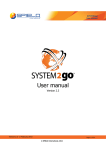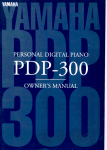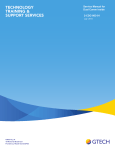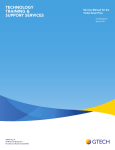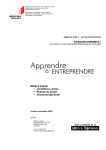Download November 2012
Transcript
NexGen Bench Tests Slot Tech Magazine Page 3-Editorial Page 4-Using a Computer as a Test Fixture Page 11-Slot Tech Training at Turning Stone Resort Page 12-Four Repairs Page 16-The How and Why of Bad OASIS Meters Page 19-Quick & Simple Repairs #90 For Subscriptions - See the website @ slot-techs.com J ason Czito is back! Jason Czito is back! If you’re using the Oasis system with Sentinel II interface boards in the machines, you may have come across an issue where seemingly random machines will throw unusually bad meters at the system. You will typically hear about these meters from your auditing department, as these bad meter values are flagged for investigation and you get the call. If so, Mr. Czito has the answer to your wacky meter “issues.” It’s likely an easy fix. Read The How and Why of Bad OASIS Meters beginning on page 16. Vic Fortenbach is back! Vic Fortenbach is back! Vic’s contributions always provide fun and easy ways to build test fixtures, improve your shop or increse your efficiency as a slot tech. This time, Vic reminds us that we likely have enough junk lying around the shop to build a decent shop computer that can be a useful tool, connected to the Internet or not. Using a Computer as a Test Fixture begins overleaf. TechFest 26 is going to be a really GREAT event. Why? Because Esterline, the manufacturer of that wacky WMS button assembly that has provided job security for so many slot techs in the past couple of years, has agreed to present us with their ultimate solutions to keeping these things up and running. I am very pleased to welcome Esterline to TechFest 26 and I look forward to their presentation at the event. For more details or to download an enrollment form, visit the website at slot-techs.com. See you at TechFest 26. Publisher Slot Tech Magazine Randy Fromm Randy Fromm's Slot Tech Magazine Editor Randy Fromm Technical Writers James Borg, Jason Czito, Vic Fortenbach, Diana Gruber, Chuck Lentine, Craig Nelson, Kevin Noble, Pat Porath Slot Tech Magazine is published monthly by Slot Tech Magazine 1944 Falmouth Dr. El Cajon, CA 92020-2827 tel.619.838.7111 fax.619.593.6132 e-mail [email protected] Visit the website at slot-techs.com SUBSCRIPTIONS Domestic (North America) 1 year - $60.00 2 years - $120.00 International 1 year - $120.00 2 years - $240.00 Subscribe online at slot-techs.com Copyright 2012 under the Universal Copyright Convention. All rights reserved. TechFest 26 Detroit, MI Motor City Casino Nov. 14-16, 2012 Slot Tech Feature Article Using a Computer as a Test Fixture By Vic Fortenbach A t home, the personal computer usually just sits on the desk, ready to surf the internet, receive e-mail and play games. But on a slot repair workbench, a computer can do so much more. With programs provided by the various manufacturers, a computer on the bench can be used to test and configure bill acceptors, flash the firmware in a printer, test video cards and make reading schematics and parts diagrams a lot easier. Connected to the Internet, it can be used to download data sheets and specifications, look up pricing for parts or anything else you need. workbench computer. One of the differences is the screen size. Most laptop computers have a small 15 or 17 inch screen. But a workbench computer is not locked into a specific screen size. When I started to set up our workbench with a computer, our information technology dept. could only provide me with a small, 15" LCD monitor. Fifteen inch monitor? No way! I found a 27" LCD among our stock inventory of spare LCD monitors. On the outside of the box for this monitor, it was marked “Roulette.” Our roulette Most slot repair shops already have a laptop computer for some of the basic slot floor tasks such as shooting the BEII if the slot floor is IGT Advantage enabled or getting a RAM clear enable code for a Colossal gaming slot machine. However, there are differences between a laptop and a dedicated Page 4 Slot Tech Magazine November 2012 November 2012 Slot Tech Magazine Page 5 games on the floor are vendor games, which means that if a monitor does fail, it will be the vendor’s responsibly to replace the monitor, not ours. Translation: This LCD monitor will never be used on the floor. Since the monitor was a replacement, it had no enclosure or stand. I had to figure out a way to mount the monitor to the workbench. The monitor did have metal flanges on the sides with screw holes, so mounting it to a homemade wooden frame would be the easiest. Our casino engineering dept. was nice enough to cut some plywood for me to make a frame. I wanted the monitor raised off the workbench surface about 10 inches. I used a metal purse guard as a support. I just screwed on edge of the purse guard to the back edge of the workbench and the other end of the purse guard to the wooden LCD bracket. Most all replacement LCD monitors have a standard 15 pin, SUB-D VGA connector available for signal input. With this connector, all I needed was a standard cable to connect the monitor to the computer. The power connector and cord for the monitor was a standard IEC 13/14 (the same as a power cord for a slot machine) so I have no problems connecting the monitor to power. Page 6 On our shelf was a used computer that was left by a vendor, which was an old, flat desktop model. This computer was used for the progressive function on a bank of games. The vendor took the games but left the computer. This computer is about six years old (no wonder it was left by the vendor). It’s not the fastest, clocking in at speed of 1.8 MHZ. The installed memory is low at 512K and the hard drive is 30 gigabytes. The computer has two USB ports and one 9 pin DB9 serial port on the back. These ports are required for bill acceptor testing and printer flashing. Inside the computer, the mother board was an AGP video slot. This slot allows testing of the IGT Radeon 9800 Pro video cards. These video cards are used in the IGT AVP 2.0 and 2.5 games. I’m not a total geek but I did feel the on-board memory and the hard drive needed an upgrade. I found some 512K SIMM memory sticks left over from an IGT AVP upgrade and used them, because the computer had four SIMM slots, I was able to increase the total memory from 512K to a whopping two gig. The 30 gig hard drive had been used in the base of the games 24/7. Since the hard drive was in constantly in use, I knew I had to replace it. I was able to find an IDE 80 Gig hard drive from a game upgrade and used that. Both the old Slot Tech Magazine and new hard drives had the same hardware cables so it was just a matter of plug and play to replace the hard drive. I found a Windows install disk among our miscellaneous CD ROM disks. I had no idea if this disk was previously used or if it came with a computer that already had an operating system installed. I wiped the hard drive and installed Windows. Microsoft requires “genuine authentication” to validate any new installation of windows. Since this computer was not connected to the internet, I called Microsoft to get a validation number. Low and behold, this copy of Windows passed and I received my number. The number then had to be typed in to validate the computer. Since the computer was not connected to the internet, no virus programs had to be installed. Having a 27 inch monitor makes reading and viewing any manual or schematics much easier. The 27" screen size is about three times larger than an 8 ½ x 11 inch paper service manual. Having all of the service manuals downloaded and stored on the hard drive is very convenient. There are no loose pages to fall out or get lost, images cannot get marked up and made unreadable, plus there is no paper manual sitting on the bench shelf taking up November 2012 November 2012 Slot Tech Magazine Page 7 space. But to read these manuals on a computer screen you will need the Adobe reader program. The current Adobe reader program (version 11.3) requires internet access for program validation and will not work with a nonenabled internet workbench computer. A prior release version of the program (version 9.5) doesn’t require internet access and is available from Adobe at: http:// get.adobe.com/reader/ otherversions/. Using Adobe reader allows the service manual images and the text to be enlarged to show all of the details and make the manual more readable. Almost all of the part manufacturers make their service and repair manuals available for download and viewable using Adobe reader. A USB thumb drive can be used to download the manual from an internet enabled computer and reload it on the workbench computer. There is a list of links at the end of this article. One of the easiest tests that can be done with the help of the bench computer is the testing of LCD monitors A/D board and panel. As I mentioned before, most all LCD monitors have the standard 15 pin VGA style of connector. Just connect the video output from the workbench computer to the A/D board. You must have a working and powered monitor power supply and Page 8 inverter board to see an image. This test is quick and will rule out a bad A/D board or flaky CCFLs contained in the LCD panel. The only part that cannot be tested is the harness from the monitor chassis to the A/D board. This test comes in handy if you have to test several A/ D, inverter or power supply boards. Another test for the workbench computer is the testing of the IGT AVP video cards. To test these cards, the video board has to be actually plugged into the AGP slot on the computer mother board. No special drivers or test programs need to be installed to complete this test. Any graphic anomalies with the video card will show up when viewing the Windows desktop image or screen saver. Just be sure the selected image has all of the colors (red, green and blue). Using the old progressive computer as a workbench test fixture presented a challenge. When testing the IGT AVP video cards, it was found that the computer case size was too small to accommodate these full height video cards. Removal of the top computer cover gave us perfect access to the AGP slot. We can now test these cards and determine a truly bad video card. Before we could test video cards on a bench computer, we just Slot Tech Magazine boxed up the good, bad and the unknown video cards and stored them. With the service manuals loaded on to the bench computer, the actual testing and configuration programs can be loaded next (see links, below). Depending on the vendor, there may be a purchase involved to obtain the testing and configuration programs. JCM programs are available at no charge from their website. JCM has several programs that can be downloaded and used to test and configure both the UBA and the Vision bill acceptors. To test and configure the MEI Cashflow bill acceptors, the STS 4.0 (support tool system 4.0) is available. The STS 4.0 program will test the Cashflow series bill acceptors. Configuration of the Cashflow bill acceptors and the Portable Programming Module or PPM (sometimes called the banana) require the STS 4.0 program and separate configuration programs, one for each slot manufacturer. For testing the Cashflow bill acceptor, the STS 4.0 has a wide range of tests that can be performed to diagnose most problems. The STS 4.0 program is available from Suzo-Happ. A standard USB cable is required to connect the MEI Cashflow and JCM bill acceptors to the bench computer. November 2012 November 2012 Slot Tech Magazine Page 9 Flashing printers with the correct firmware is also made easier with the workbench computer. Flashing a printer loads a software template into the printer. When the printer receives data from the slot machine, it knows to print the casino name at the top, slot location information on the next smaller line and a bar code in the middle. To flash the older, blackcolored Future logic PSA-66 printers, a download kit is required. This kit contains a program firmware, data and printer cables. The cable for connection to the bench computer is the older style 9 pin, DB9 serial cable. A flash program is also available to flash the newer future logic GEN2 printers. Both kits are available from Suzo Happ. To flash the transact Ithaca printers 850 and the epic 950, a serial DB9 cable and template program is required. The single download kit, Ithaca part number 100-6935L contains the cable and flashing program on CD ROM. The download kit can be purchased from the Transact website. Using the workbench computer not only is a real time saver but add an audio card and speakers, load some MP3 song files and listen while you work. -Vic Fortenbach [email protected] Page 10 Website Link List JCM MEI Futurelogic Transact SuzoHapp Adobe Reader www.jcmglobal.com www.meitechnical.com bit.ly/R9gTF1 bit.ly/XAOVDx suzohapp.com bit.ly/WxQGmH For schematic diagrams, service manuals, diagnostic software, drivers, educational media and more, visit the Slot Technical Server at slot-tech.com For faster batch downloads, use ftp. Point your ftp client to: slot-tech.com username=Slot Tech Password=kxkvi8 Casino City’s Worldwide Gaming Exchange Buy & Sell Your Gaming Equipment Online! Domestic and international online marketplace for buyers and sellers of slot machines, parts, supplies – everything on the gaming floor! t4IPXDBTFZPVSJOWFOUPSZUP industry professionals 24/7! t4BWFUJNFBOETBWFNPOFZ t4JHOVQUPEBZoJUT'3&& 8PSMEXJEF(BNJOH&YDIBOHFDPN Slot Tech Magazine November 2012 Slot Tech Event Slot Tech Training at Turning Stone Resort O K, I admit that this class picture from Turning Stone Resort and Casino in Verona, New York is really pretty crappy. And where are all the action shots of happy slot techs eagerly repairing long-dead LCD monitors with just a few tools and some capacitors we managed to scrounge from a local <gulp> Radio Shack (It DID happen. I swear!)? I had some camera “issues” so I apologize for the lack of stunning imagery. No apologies needed for the results, though. At the end of our four-day training session, results are what counts and LCD repairs were performed by all. Props to this small but fun class. Plus, they had really good food in the Employee’s Dining Room! If you are interested in holding a power supply/LCD repair class at your property, please contact me and we can pick a date in 2013 for your class. I’m now booking March and beyond. Randy Fromm-Publisher Slot Tech Magazine 619.838.7111 [email protected] Participating in the tech class were Jason Driscoll, Matt Lallier, Todd King, Gordon Combs, Shawn Shaffer, William McKissick, and Tom Todi November 2012 Slot Tech Magazine Page 11 Slot Tech Feature Article Four Repairs By Kevin Noble Bally S9-1 Intermittent Reel Tilts T his original problem started with the ma chine going into reel tilts, then the game became progressively worse and started affecting game play when the patron was playing. This all started when the game was RAM cleared back in June. Also, as the game boots up it does its regular game loading and recognizes the devices but soon after that, when it is supposed to load features, it stops and stays at game loading. When you power the cabinet off and back on, it then loads the features. swapping CPUs. They performed a RAM clear, swapped software CFs, reels, reels backplane board, USB cable and USB board tray. The machine still needs to have the cabinet power cycled to get the machine to boot up (sometimes twice). The next day this game was still experiencing the same problem and we were running out of things to try. I sent out an SOS to all my friends asking for any advice or if anyone had ever experienced this problem and what they did to repair it. I did get a lot of responses but none of the ideas worked. We headed back to the game to continue on where we had stopped yesterday. We started to swap the 7-segment display and the same problem occurred. I did notice that when I removed power from the 7 segment display board, the game went right into loading features instantly (it was like I powered on and off the cabinet). Fern and I decided to swap the small bezel gadget board mounted on the left side in the cabinet next to the reels. When we swapped the bezel board to the good known game and rebooted the machine, the game froze in loading game until we powered off the cabinet. Now that we isolated the bad board causing all the problems, we placed the board back in the original game and ordered the new bezel gadget board. Spielo Triangle, Rectangular, Corruption, Oh My! In the shift report, it was reported that the lower There was nothing planned this day and it was a great day to troubleshoot this problem and a chance for Fern, our newest day technician, to experience some RAM clear procedures and troubleshooting methods on this Bally platform. Gary, our experienced Senior Technician spearheaded the troubleshooting. They tried to fix the intermittent reel tilts and boot up problem by Page 12 Slot Tech Magazine November 2012 monitor screen went into a triangular picture and there was nothing that could be done to solve this problem so it was powered off for us to look at in the morning. When we powered it up the monitor displayed a small triangular shrinking blue box in the top center of the screen. We decided to call Spielo for Tech support and they were gladly to come in the next morning to help troubleshoot this problem. In the mean time we decided to have the seals broken on the game so we could further troubleshoot our problem game. Gary, our Senior Technician, decided to do a RAM clear to see what would happen. Once completed, the full picture came up and we thought that we had a handle on this problem. After the Regulators removed the Compact Flash, they returned minutes later to insert the card. The full picture appeared and problem solved right? Nope, not this time. After a couple of minutes the screen went back to the small rectangle. Not admitting defeat, Gary was persistent on solving this problem. Gary proceeded to perform the Ultimate Reset and the picture would stay a while and revert back to the rectangle. Having exhausted all our resources, we waited until the next day when Spielo would come in and help us diagnose this issue. The next day, Richard Clark (Field Service Technician) was armed with various equipment to help isolate the problem. We swapped monitors, ran monitor cable extensions to another game to November 2012 see if any monitors were bringing the touch screen monitor down but the problem still existed. Next, armed with a new logic box, this was swapped out with a new motherboard and the problem remained. Thinking it may be software related Gary removed the same Compact Flash for the same theme on another bank and it not work but when they replaced the Compact Flash back in the second game, that Compact Flash was now doing the exact same thing first game was doing. Relaying this information back to Spielo, they suggested that we start with everything new (logic box, software and BIOS). We inserted all the new material back into the first game and the display came up. The options were set and the Regulator notified. We re-inserted the Compact Flash back into the game and back came the same problem. We started experimenting with other themes, checking if we re-booted the game, would this sequence of events happen with different themes, which it did not. With the meeting of the minds all gathered tossing ideas out what could cause this problem we gathered all the informa- Slot Tech Magazine tion and sent it to Michel Maillet at Spielo for any suggestions. At the end of Gary’s shift an e-mail was sent to all of us stating that when another “Greatest Game in the West” theme was rebooted with the door opened, it comes up with a blank screen with a small horizontal bar near the top of the main screen, but soon as the door was closed game would come up. He tried this on another GGITW and this did not happen. To verify his findings, Gary tried this on two other games with the same theme and this did not happen. He believes there is a software defect in the GGITW that does not show the proper: “Out of Service/ door open” screen after a reboot. Once the screen is refreshed by closing the door, the so called bad graphics tends to go away. Gary states “when we Page 13 thought the second game was made to fail by first placing the Compact Flash in the defective machine then back in the original, we simply caused the error that was already there to surface by the way we rebooted (door open).” The one problem that we did encounter was the game was “out of service” and when we closed the door the screen did not refresh. We thought that we needed a RAM clear (but the game was really out of service) you had to know exactly where the out of service check mark was on the screen to place the game back in service. Both games are working now. We still have the horizontal screen with every Greatest Game in the West theme, but it does not affect any game play or have any integrity issues. Aristocrat Verve Two for the Price of One The first problem began with both monitors totally blank. After troubleshooting and looking for the root of the problem, there was a possibility that the CPU may be the culprit. Having no spares in the shop because of it being a leased game, Gary wanted to verify the CPU was the problem so he had to improvise by using a normal Viridian CPU to troubleshoot where the problem might lie. Inserting the CPU into the game, Gary powered up the game and to no surprise the CPU light up thus eliminating any power supply problems. The next step was to inform Aristocrat that we needed a new replacement Page 14 CPU to get this popular game running. Once we received the new CPU and hard drive, the game was cleared and set and now ready for the Regulators to complete their testing. Once the game got the approval to go up to the public, the first call came over the radio requesting a technician to that same location. I spoke to the slot attendant and questioned her regarding what the game was doing. She stated that the patron was playing a game and all of a sudden the monitor went blank and it tried to reboot itself. She also stated that she rebooted the game and the monitor started working again and after five minutes, the same sequence started. Opening up the game, I re-seated all the monitor cables just in case there was a bad connection. Quite confident that was the problem (it felt like the cables were a little loose) I closed up the game and rebooted. The monitor came up so I decided that I might stick around to see if I had repaired the problem. Slot Tech Magazine After about five minutes, the monitor blanked out and then it tried to reboot itself again. I did notice that the button panel lower monitor was lit, but no moving images were present. With the CPU cabinet sealed, my hands were tied until the next morning. My next guess was to re-seat the graphic board and my problem may be solved. I sent Jason out with the Regulators to unseal the game and re-seat the graphic card. When the card was removed, Jason noticed that several of the fan blades on the graphic card were missing and one blade was actually bent into the opposing board mounted in front of graphic card. We alerted our Aristocrat rep about our findings and David rushed a new graphic card so we could get the game up for the weekend. I asked him about using the original graphic card from the CPU in the new CPU but David informed me that the new CPU had red PCB boards and the two were not compatible. Having received the new card and having it running in November 2012 the game, we kept a watchful eye on this game to make sure it stayed up before notifying our Regulators we were truly ready this time. David told me that the newer version of graphic cards now have these rubber bumpers to stop this sort of thing. CGS (Canadian Gaming Systems) Video No Power to the Game I was called urgently to a CGS game because of that distinct smell of some electronic part burning coming from a game. I opened the door and made a quick visual but could find nothing burning nor fire coming from anywhere in the game. I did notice on the main CPU the fuse switch was triggered to the off position so I knew there was a problem somewhere. I also noticed that the Oasis system display was shut off, thus I had no power going to the game at all. I had to isolate the problem so I unplugged all the main power connection going to the CPU and then I reset the breaker. I did notice that the Oasis display came back on including some lights but none of the game functions returned. I now know that the problem lies somewhere with the CPU. Unfortunately the CPU cabinet was sealed so I had to wait until the game was unsealed to further investigate the problem. We called our good friend Graham from CGS and alerted him that we might need one or two power supplies. We also noticed that where the CPU power cord plugs into the CPU cabinet housing, the plug was pushed into the housing causing the power supply board to drop, possibly causing a short and creating the blackout condition. Because I always have curiosity in my blood, I removed the casing to verify my sense of troubleshooting. I could not find any visible signs of something burning but once the case was removed, there was the distinct smell of some small part that did not make it in the CPU power supply. The funny thing about my visual inspection of the CPU power supply was that there were no visible signs of anything that might have fried. - Kevin Noble [email protected] November 2012 Slot Tech Magazine Page 15 Slot Tech Feature Article The How and Why of Bad OASIS Meters By Jason Czito I f you’re using the Oasis system with Sentinel II interface boards in the machines, you may have come across an issue where seemingly random machines will throw unusually bad meters at the system. You will typically hear about these meters from your auditing department, as these bad meter values are flagged for investigation, and you get the call. There is a sample of some of these meters at the bottom of this page. This picture shows a portion of a Bad Meter Load report with an example of these bad meters: machine 10335 has three meters showing a value of 5e+018. You may recognize this as scientific notation for some number in the five-quintillion range (which the last column of Page 16 the report is valiantly trying to display). The reason this value is in scientific notation is because this particular report format does this for any meter value that won’t fit the given column width. three bad meter values are all Sentinel meters, not Game meters (PBTPromoDolDown, PBTPtsPromoDown, and ProgCoinIn). However, the larger question is where did this jump in meter value come from? There isn’t enough time in a day to make any of these meters increment by that much. Sometimes these values are negative, so surely they’re bogus. This article will explain where they come from, how to purge them, and how to prevent them from returning. All of these meters are kept in the Sentinel’s RAM, which is a volatile piece of memory. By volatile, I mean that when power to the RAM is lost, the information contained therein is lost too. To mitigate this, there’s a capacitor on the board wired up in such a way that when board power is lost, the capacitor will maintain the voltage levels on the RAM so the memory (which includes this meter information), is not lost. Where These Meters Come From The Sentinel IIs maintain two sets of meters, that we’ll call Game meters and Sentinel meters. The Game meters are maintained by the machine, and the Sentinel simply polls the machine for the current meter values. The Sentinel meters are incremented and maintained by the Sentinel itself. You may notice in the report snippet above that the Slot Tech Magazine These meters are also backed up in the DPU. If a Sentinel loses track of the meters (due to a loss of memory in this case), it will get a backup copy from the DPU. It will also get a fresh copy of the Game meters from the machine once it begins polling. It is actually rather difficult to get a Sentinel to lose meter integrity; a very specific sequence of events must take place for this to happen. November 2012 A bad capacitor at C20 will not otherwise present an error at the Sentinel level. As long as the Sentinel has power, C20 won’t be needed. As long as the machine’s meters aren’t also lost, a Sentinel which lost its memory due to a power loss with bad capacitor at C20 will (once power is restored) just poll a fresh batch of Game meters from the machine and download a backup copy of the Sentinel meters from the DPU. It will not largely be obvious that C20 isn’t doing its job. First, consider the capacitor on the Sentinel II that floats the RAM voltage (C20). A brand new capacitor of this type should be able to float the RAM for possibly as long as a couple of weeks. Over time (on the order of maybe 12 years in our case), this capacitor may begin to fail and the amount of time that it can float the memory in November 2012 RAM will diminish, possibly reaching zero time (the instant that power is removed from the Sentinel, all contents in memory are lost). If you have aging Sentinel IIs in your slots, you may have some with ailing capacitors at C20 and not even know it – this is only one piece of the puzzle. Slot Tech Magazine The bad meter values come from the backup copy of the meter values kept in the DPU. I am not sure what causes them to become corrupt, or if they’re otherwise fine but get corrupted during the transfer back to the Sentinel, but these bad meters land on the Sentinel when it loses power (during a move, blackout, maintenance… any reason) Page 17 and C20 is bad. If C20 is good to go, the Sentinel won’t lose its meter values during these outages, and it won’t download corrupted backup meters from the DPU. How to Purge These Bad Meters To purge these bad meter values from the Sentinel, simply clear RAM on the Sentinel and DPU together. If you clear them separately (as in one is cleared and brought back online before clearing the other), they’ll back each other’s meters up, preventing this purge from taking place. When you power the Sentinel back up after this process, it will re-poll the game for a fresh set of Game meters (which will otherwise be unaffected by this process). The Sentinel meters, however, will be wiped back to zero. From this point forward, the Sentinel meters will begin incrementing normally from zero. They will make a final appearance on the Bad Meter Load report (since the meter value will jump 5-odd quintillion clicks back to zero), and go forward normally from there. There are a couple of ways to test C20. If you’re using a custom display message besides the default “PLEASE INSERT PLAYER CARD”, this will be easy; simply power down the Sentinel for a few moments, and power it back up. If your custom message is still on the display, you know that C20 was able to float the RAM for that amount of time. If the Page 18 default message shows up, C20 failed (and your message should be redownloaded by the Sentinel within a few minutes). A quick note about this: if you do the meter purge described above (clearing RAM on the DPU and Sentinel simultaneously), the Sentinel will display the default message until the next time that the poller services are restarted (bounced). I have had a couple of C20 capacitors that would lose the memory in less than a second. I have also had them last for a good 15 minutes. For most machines, I only ask that C20 be able to float the RAM for as long as the Sentinel might be without power during maintenance or a blackout, so I round up to an even 60 seconds for testing purposes. For those machines that must be staged offline while we switch out the vehicles on the floor, for example, I ask that C20 last for around an hour. Practically, I just check those machines for any Sentinels that lost RAM while they were down, but there you go. Remember, just because C20 is bad doesn’t mean that bad meters will hit it – the DPU needs to send corrupted backup meters to the Sentinel when power is lost long enough for C20 to fail for this to take place. If you experience these bad meters, you may have noticed that you will have a surge of them after a blackout. That’s because every machine on the floor lost power for a period of Slot Tech Magazine time, and these machines all have C20 capacitors that couldn’t handle it. The random nature of instances of these bad meters comes from the variety of conditions that these capacitors are in, the occurrences of a Sentinel being powered down long enough for C20 to fail, and the off chance that a DPU will throw corrupt meters down the line at this Sentinel, all of which are needed for this to take place. Only a few revenue-related meters are maintained by the Sentinel, and as such would hit audit’s radar if this is taking place on your slot floor. If, for example, you’re not using any of the PBT functions in Oasis, this could be happening on your floor and you might not even know. You may see random door meters up at odd values like this, but unless you’re using those for some reason (in which case you would have noticed this), the parity function still works, so this would otherwise be transparent to you. For bonus points, these make a good example of a bad capacitor that will throw false positives when tested by capacitor checkers while in circuit; these caps will read ‘good’ until they’re removed from the board (we use the “Capacitor Wizard in-circuit ESR meter”). Replacement capacitors of the proper ilk may be found at Mouser, part number 667EEC-F5R5U104 for a bit under $2. - Jason Czito [email protected] November 2012 Slot Tech Feature Article Quick & Simple Repairs #90 By Pat Porath Aristocrat MarkVI U sually in the morning I will check our “OASIS Floor Logicx Monitor” to see if there are any games that have Oasis communication problems or serial communications down. Since this Aristocrat was on the list showing serial COM down, it needed to be check out, otherwise the game will not accept or print any tickets. Also, it would lock up on any and all cash outs. When looking at the SPC board located in the top box area, the diagnostic LED would flash a few times then stop. Under normal conditions this LED flashes quite rapidly. A SPC board clear was done but it didn’t help the problem. The board LED still flashed slowly. A second SPC board clear was done without success. Now what? The game was rebooted which didn’t help the problem either. Instead of replacing the SPC board with a spare, I thought I would try reseating the game I/O board and the main game processor board. This time, after it booted up once again, the SPC board November 2012 LED was flashing rapidly like it should. With my floor card inserted, I wanted to make sure I had “game to Sentinel” COM so both the upper and lower main door cherry switches were pressed to simulate a “door closed status.” The switches were pressed and released a few times while looking at the Oasis display to make sure it showed a “door open and door closed.” Sure enough, it did! Re-seating the boards did the trick. I recently had a problem with a different older Aristocrat in which the game would not talk to the Sentinel at all and I had to ask for assistance. First off a few SPC clears were done, a couple of game reboots, along with replacing the small COM board on the main processor board (The small COM board looks similar to a desk top computer RAM stick but its not). Next, I made sure the game interface cable had a good connection on the game backplane board along with checking inside of the connector to make sure all of the wires were snug. Nothing I did seemed to work. Repair Monitors, Power Supplies, Gameboards? Check any Electrolytic Capacitor In-Circuit with 100% Accuracy in 3 Seconds---GUARANTEED* Automatically discharges capacitor Checks DCR with alerts for shorts Measures DCR to 500 ohms Measures ESR from 0.1 to 20 ohms Checks caps from .47uF to 2200uF Beeps one to five beeps for quality Three-color chart for good-fair-bad *range 0.47uF - 2.2KuF 90-day money-back guarantee Portable, Easy to Use, Inexpensive, Highly Recommended by leaders in the industry. CapAnalyzer 88A by EDS, Inc. At your favorite distributor, or call 561-487-6103 or www.eds-inc.com Slot Tech Magazine Page 19 Connections were reseated on the SPC board and the interface cable was reseated. Both the I/O and main game processor boards were reseated a couple of times too. The SPC board was cleared using the game software (the logic door needs to be open) and the SPC board address was set on 1 like it was supposed to be. What was left to check or replace? A game RAM clear or replacing the game processor board? Before getting into all that jazz, I though it would be best to get another opinion because I was pretty much out of ideas. A few minutes after a co-worker looked at it, the individual stated communication had been established. What the world did I overlook? Somehow the connections at P1 and P3 on the SPC board had gotten swapped around. The connectors were put in their proper sockets and bingo, game to Sentinel communication worked. Bally Alpha Upright Games-No Sound heck? Conversions had been done on this bank about a week ago so I opened up a game to take a peek at what the problem could be. For some odd reason, the audio cable had been plugged into “audio IN” not “audio OUT.” As I went down the bank of games, every one that had a problem the cable was plugged into the wrong socket. I simply plugged the audio cable into the “audio out” connection. When the jackpot reset key is turned and any diagnostic selection is made, you will hear a “click” sound, indicating the game now has sound. A very simple fix for a simple problem. Older Konami Slant TopSmell of Burned Electronics I received a call that the ticket printer was dead and wouldn’t feed tickets. When I arrived at the game, something smelled like burned electronics so main game power was shut off right away. Briefly, at the ticket printer area, I looked for anything that was obviously burned or melted. Nothing looked out of the ordinary so the printer was removed. One quick sniff and something smelled fried. With a closer look at the printer power board (the board that the ribbon cable plugs into on the game side) it was obvious where the smell came from. A couple of the components were melted. After replacing both the GEN 1 printer along with the printer power board (sometimes referred to as a printer COM board) the game was turned ON. The printer was totally dead, no diagnostic lights lit up and it didn’t even make a noise. Game fuses were checked and a blown 3 amp was found. With the fuse replaced, it was time for another “power up” of the game. This time the ticket printer lit up and accepted paper. A test ticket printed good so the game was back online. IGT S2000 Wouldn’t Boot Up At All During boot up the game would stop then start to reboot itself again. The game processor board was reseated, game power supply was reseated and all power Why did I get a call about a bunch of Bally games having no sound? I was told one side of the bank of games had sound but the majority of the other didn’t have any sound at all. My co-worker had noticed that when a customer was playing, the game was totally quiet. It is a casino! There is supposed to be all kinds of audio, sounds and noise. When we checked the other games, a bunch didn’t have any sound, say five out of the seven games on the one side! What the Page 20 Slot Tech Magazine November 2012 was removed from the game for a minute for yet another reboot. Nothing seemed to work. It almost appeared as if something was shorting out. Some connections were checked, the bill acceptor was disconnected, still nothing. Then I checked out the printer area. This game still had the GEN 1 in it with the wide ribbon cable. Once the printer was removed for inspection, the problem was quite obvious. Somehow the ribbon cable had gotten pinched exposing copper. When the copper touched the metal area of the printer, it caused problems. A spare ribbon cable replaced the bad one and the game booted up fine. A game ticket test was done which worked perfectly. Replacing the bad cable with a spare fixed the problem. It doesn’t happen a lot, once in a while, if a game is acting unusual take a quick peek at the printer ribbon cable to make sure it is in good condition. I’ve seen this not only on the GEN 1 type, but also the Ithaca 850s. Editor’s Note: OK, Pat. That is the VERY LAST we want to hear about your damned FutureLogic Gen One printers. We all know that the FutureLogic printer is a workhorse that will probably last another decade and I salute you and your casino for being gigantic cheapskates and keeping them in operation all this time but most casinos have moved on to the Gen 2 or other FutureLogic printers. The ribbon cable issue has been resolved and we all know about it. Moving on . . . IGT Video Poker Game-No Video When the door was opened up on this game, an upright IGT Game King Double Double Bonus Poker quarter progressive, the LCD was black but the green power LED was blinking. From experience, I had thought the processor board wasn’t sending a signal to the LCD so the game power supply was replaced. Unfortunately, replacing it didn’t to it so the game processor board was removed and checked for anything unusual such as loose chips or any components that felt hot to the touch. Everything looked and felt normal. Next, pins were checked on the “blind connector” where the LCD plugs into the game. They all looked good too. Still keeping in mind that the game may have a power issue, I swapped the LCD with the November 2012 Slot Tech Magazine Page 21 game next door. The known good one lit up right away in the suspected game and the original did not light up in the known good game indicating a bad LCD. It was replaced with a spare, game repaired. Bally S9000 Alfa, BV and Belly Light Out A slot attendant brought to my attention that a Bally had both the bill acceptor and the belly light out. I thought this was quite unusual because they were both LED boards. The bill acceptor was tested and was working. A bunch of connections were checked along with a quick inspection of the wire harnesses. Nothing appeared to be pinched or cut anywhere. I unplugged the connector that went to the bill acceptor LED board and all of the sudden, the belly light came on! What the . . .? The bill acceptor light was plugged in then the belly light would go out, neither would work; with it unplugged the belly light would work. Once it is replaced with a spare it was fine. It seems when a couple of LEDs go bad on a board, the whole board doesn’t light up. I’ve run into this on LED boards for ticket printer bezels. Atronic e-motion, Dead Game On the outside, it looked as if the Atronic e-motion “Cash Fever” game was turned off. Why was it off without being documented and why wasn’t I told about it? After the door was opened, I quickly found out why. The power switch was still in the ON position but the game looked dead. A reboot was tried without success. It was kind of weird though. All three of the fuse LEDs were lit up indicating they were good, the game power supply fan was spinning so there was a very good chance it was good and the cooling fan on the motherboard was spinning. Still no video on either of the LCDs. Maybe reseating the I/O board and game processor board will help? Both were reseated along with the power switch turned back into the ON position for another boot up. This time graphics appeared! Simply reseating both boards got the game running again. Just to be complete, the bill acceptor was tested to make sure it would grab a bill or ticket. I’m glad I did because the unit did not even attempt to grab a ticket. The bill acceptor was reseated and did not “cycle” like it was supposed to so it was swapped with one next door. Since it did not cycle properly in the known good game, the bill acceptor was replaced with a spare. Finally the game was back in play. - Pat Porath [email protected] “I can help you bring down the cost of casino electronics repairs” Randy Fromm “OK. You asked and I listened. My new tech class eliminates obsolete CRT monitor repair and the associated monitor repair lab. In just four or five days, your slot techs can learn to repair Power Supplies, LCD Monitors, Ticket Printers, Bill Validators and more. It’s easy and it’s fun.“- Randy Fromm tel.619.838.7111 fax.619.593.6132 Page 24 Slot Tech Magazine November 2012