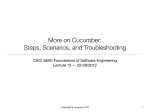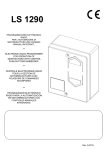Download Wiley Salesforce.com For Dummies, 4th Edition
Transcript
Chapter 1 AL Looking Over Salesforce In This Chapter RI ▶ Solving business challenges ▶ Extending the value of what you have MA TE ▶ Deciding what Salesforce size fits you Y D ou might not realize it yet, but every time you log in to Salesforce, you’re accessing an extremely powerful lever of change for you, your group, and your company. GH TE Sounds like a tall order, but consider this: What value do you put on your customer relationships? Your partner relationships? If you’re a sales rep, it’s your livelihood. And if you’re in management, you have fewer assets more valuable than your existing partner and customer base. What if you had a tool that could truly help you manage your partners and customers? CO PY RI Salesforce isn’t the first customer relationship management (CRM) system to hit the market, but it’s dramatically different than the other CRM systems you might have used (spreadsheets and sticky notes count as a system, too!). Unlike traditional CRM software, Salesforce is an Internet service. You sign up and log in through a browser, and it’s immediately available. Over the years, describing these types of Web-based business services has evolved. The current nomenclature uses cloud computing, where the customers access “the cloud” (that is, the Internet) for their business needs, and are not required to install any traditional software on, presumably, Earth. As long as you have an Internet connection, you can be anywhere in the world and have access to the clouds. Salesforce customers typically say that it’s unique for three major reasons: ✓ Fast: When you sign on the dotted line, you want your CRM system up yesterday. Traditional CRM software can take more than a year to deploy; compare that to months or even weeks with Salesforce. 10 Part I: Salesforce Basics ✓ Easy: End user adoption is critical to any application, and Salesforce wins the ease-of-use category hands down. You can spend more time putting it to use and less time figuring it out. ✓ Effective: Because it’s easy to use and can be customized quickly to meet business needs, customers have proven that it has improved their bottom lines. With Salesforce, you now have a full suite of services to manage the customer lifecycle, divided into two product families: Sales Cloud and Service Cloud. These services include tools to pursue leads, manage accounts, track opportunities, resolve cases, and more. Depending on your team’s objectives, you might use all the Salesforce tools from Day 1, or you might focus on just the functionality to address the priorities at hand. When we discuss features of Salesforce specifically targeted toward your Sales and Marketing teams, we refer to Sales Cloud. If it’s something aimed toward the Service and Support departments, we use Service Cloud. The more you and your team adopt Salesforce into your work, the more information you have at your fingertips to deepen customer relationships and improve your overall business. In this chapter, we reveal the many great things that you can do with Salesforce. Then we describe how you can extend Salesforce to work with many of the common applications that you already use. Finally, we help you decide which Salesforce edition is right for you, just in case you’re still evaluating your options. Using Salesforce to Solve Critical Business Challenges We could write another book telling you all the great things you can do with Salesforce, but you can get the big picture from this chapter. We focus here on the most common business challenges that we hear from sales, marketing, and support executives — and how Salesforce can overcome them. Understanding your customer How can you sell to and retain customers if you don’t understand their needs, key contacts, and what account activities and transactions have taken place? With Salesforce, you can track all your important customer data in one place so that you can develop solutions that deliver real value to your customers. Chapter 1: Looking Over Salesforce Centralizing contacts under one roof How much time have you ever wasted tracking down a customer contact or an address that you know exists within the walls of your company? With Salesforce, you can quickly centralize and organize your accounts and contacts so that you can capitalize on that information when you need to. Expanding the funnel Inputs and outputs, right? The more leads you generate and pursue, the greater the chance that your revenue will grow. So the big question is, “How do I make the machine work?” With Sales Cloud, you can plan, manage, measure, and improve lead generation, qualification, and conversion. You can see how much business you or your team generates, the sources of that business, and who in your team is making it happen. Consolidating your pipeline Pipeline reports give companies insight into future sales, yet we’ve worked with companies in which generating the weekly pipeline could take more than a day of cat herding and guesswork. Reps waste time updating spreadsheets. Managers waste time chasing reps and scrubbing data. Bosses waste time tearing their hair out because the information is old by the time they get it. The prevalence of cloud computing makes this traditional method of siloed data collection obsolete (or pretty darn inefficient). With Sales Cloud, you can shorten or eliminate all that. As long as reps manage all their opportunities in Salesforce, managers can generate updated pipeline reports with the click of a button. Collaborating effectively with your co-workers Remember when you were the new guy (or gal) at the company, and you had to find out who knew everything about a particular customer, process, or product? Even at smaller companies, it takes time to discover who possesses that extra bit of historical knowledge that could help you close that important deal or resolve a support issue. Other times, you might be so busy that you’re out of the loop on certain key company updates, even when departments try to keep you informed. What if you could harness the insights from others within the company, yet not be overwhelmed by information overload? Chatter — a feature of Salesforce — increases internal awareness and 11 12 Part I: Salesforce Basics collaboration on the business issues that matter the most to you, so you’re always up to date and never caught unawares. Working as a team How many times have you thought that your own co-workers got in the way of selling? Oftentimes, the challenge isn’t the people, but standardizing processes and clarifying roles and responsibilities. With Salesforce, you can define teams and processes for sales, marketing, and customer service so the left hand knows what the right hand is doing. Although Salesforce doesn’t solve corporate alignment issues, you now have the tool that can drive and manage better team collaboration. Collaborating with your partners In many industries, selling directly is a thing of the past. To gain leverage and cover more territory, many companies work through partners. By using Sales Cloud, your channel reps can track and associate partners’ deals and get better insight about who their top partners are. Partners now can strengthen their relationships with their vendors by getting more visibility into their joint sales and marketing efforts. Beating the competition How much money have you lost to competitors? How many times did you lose a deal only to discover, after the fact, that it went to your arch nemesis? If you know whom you’re up against, you can probably better position yourself to win the opportunity. With Sales Cloud, you and your teams can track competition on deals, collect competitive intelligence, and develop action plans to wear down your foes. Improving customer service As a sales person, have you ever walked into a customer’s office expecting a renewal only to be hit with a landmine because of an unresolved customer issue? And if you work in customer support, how much time do you waste on trying to identify the customers and reviewing the context of previous support interactions? With Service Cloud, you can efficiently capture, manage, and resolve customer issues. By managing cases in Service Cloud, sales reps get visibility into the health of their accounts, and service can stay well informed of sales and account activity. Chapter 1: Looking Over Salesforce Accessing anytime, anywhere Companies are more mobile than ever before. People work from home or on the road. Offices are spread out. You expect to get access to information from multiple devices, easily and reliably. With Salesforce, you can access and manage your critical customer information, at 3 p.m. or 3 a.m., online or offline, in multiple languages, and from multiple devices. Measuring the business How can you improve what you can’t measure? Simple, huh? If you use Salesforce correctly and regularly to manage customers, you have data to make informed decisions. That benefits everyone. If you’re a rep, you know what you need to do to get the rewards you want. If you’re a manager, you can pinpoint where to get involved to drive your numbers. And Salesforce’s reporting and dashboards give you easy-to-use tools to measure and analyze your business. Extending the Value Chain Salesforce.com understands that you already rely on existing tools for parts of your business. Such tools might include your e-mail, Office tools, your public Web site, and your intranet. Salesforce.com isn’t naïve enough to think you’re going to stop using these tools. In fact, you can readily integrate Salesforce with many of the tools you use today to interact with your customers. Integrating with your Web site For many companies, its public Web site is a primary way to communicate information to their customers. You might use your Web site as a channel for visitors to request information or to log customer service issues. When you use Salesforce, you can capture leads and cases directly from your Web site, route them directly into Salesforce, and assign them to the right reps. No more stacks of e-mails to [email protected] cluttering up one poor person’s inbox before he or she has to re-route them to the right people. And Salesforce’s assignment rules can make sure that incoming leads or cases get to the right reps in a timely manner. With minimal effort, you can even offer self-service options in the form of a public knowledge base or a private portal, enabling customers to help themselves. 13 14 Part I: Salesforce Basics Connecting to other Web sites As part of your job, you might regularly use Web sites for tasks such as researching potential customers, getting driving directions, and getting the inside scoop on your competition. With the help of your system administrator, your company can build custom links in Salesforce that can connect you directly with the relevant pages of important sites. Accessing your intranet, populating a Web form to provision a demo, creating and propagating a Salesforce record — all these tasks are within reach. And all this means time saved for you. Integrating with other applications Your company might have other applications that contain critical customer data — financial and enterprise resource planning (ERP) applications are just a few examples. Many applications provide unique and indispensable value to your organization. Your company isn’t going to retire them just because you’re using Salesforce. But, based on company objectives, those applications might need to integrate with Salesforce. Because of Salesforce’s open architecture, your company can integrate applications if you have the right technical assistance. Managing other business processes When you log in to Salesforce, you see several tabs, grouped into tab sets called apps. Salesforce.com prioritized the development of each of those tabs based on core CRM functions. However, depending on your business needs, you might require apps that have different functionality for teams that may or may not have anything related to sales, marketing, or support. Submitting expenses and requesting vacation time are just a few examples of what any employee might need. With the Force.com platform (from salesforce.com), your company can now easily build or download these custom apps to fit your specific business needs. You can now use Salesforce for more than CRM and ultimately manage a significant portion of your business online. Deciding Which Edition Is Best for You If you already use Salesforce, this topic might be a moot point. At the very least, you know which version of Salesforce you have. Chapter 1: Looking Over Salesforce Salesforce.com has six versions of its service. All versions have the same consistent look and feel, but each varies by feature, functionality, and pricing. If you’re considering using Salesforce, consult with an account executive for more details about edition differences, pricing, and upgrade paths: ✓ Personal: Basic account, contact, and opportunity management for one person. Salesforce doesn’t promote this edition anymore, but it still exists after you let your free trial run out. ✓ Contact Manager: Basic account and contact management for up to five users. No lead or opportunity tracking. ✓ Group: Basic CRM, which includes the ability to view dashboards, and track leads and opportunities, for teams of up to five users. This allows you to view the full sales lifecycle, from the initial interaction with a lead, to a closed opportunity. ✓ Professional: Thorough CRM for any size organization that’s starting to nail down processes. Again, you can track the full sales lifecycle from a new lead to a close opportunity. Some optional features for businesses with more detailed process needs (such as managing marketing campaigns, creating contracts, tracking various products sold, or accessing Salesforce while offline) come at an extra cost. ✓ Enterprise: More sales and service functionality for more complex organizations. This edition provides more value than if you were to pay extra for certain add-on features in more basic editions. ✓ Unlimited: A lot more customization capabilities for extending Salesforce to other business uses. You need a dedicated (and usually technical) administrator to take advantage of all the options that this edition delivers. Salesforce also provides two other editions, Developer Edition and Force.com Edition. These are free instances of Salesforce with which developers can test and build third-party solutions. They have full functionality but a very limited license count and storage space. Whichever edition you choose, the good news is that every edition of Salesforce is rich with features that can help companies of every size address their business challenges. You can choose a more basic edition today and upgrade later, as needed. Because Salesforce is run in the cloud, upgrading is handled immediately and behind the scenes, so you can focus on the business processes that drive the need for new functionality. And when salesforce.com rolls out new releases of its service, it provides product enhancements for the different editions wherever relevant. 15 16 Part I: Salesforce Basics Professional or Enterprise Edition? Most companies tend to make a decision between using Professional and Enterprise Editions. Budget might be an issue, but the decision usually boils down to core business needs. Consider these questions: Does your company . . . ✓ Have different groups with distinct sales processes, customers, and products? ✓ Have a sales team that needs access to Salesforce, even if there’s no Internet connection? ✓ Have a lead generation or service team that relies on a call script when initially speaking with prospects or customers? ✓ Plan to integrate Salesforce with other applications? ✓ Require complex data migration into Salesforce? ✓ Need greater control over user profiles and their permissions? ✓ Sell in defined teams with specific roles? ✓ Require specific workflow or approval steps to further automate processes? If the answer to any of these questions is a definitive “Yes,” your company should probably evaluate Enterprise Edition. The extent of your company’s needs in the preceding list determines whether Unlimited Edition is the optimal choice. Be sure to prioritize what you need today and figure out what can wait.