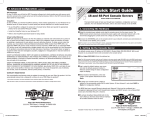Download USR-C322 User Manual
Transcript
USR-C322 Low Power Minisize WiFi Module User Manual USR-C322 - Low Power Minisize WiFi Module User Manual 5 V1. V1.5 � � � � � � � � � � � � � � � Support [email protected] GHz 802.11 b/g/n wireless standards Support WEP-A、WPA/WPA2 security mode Support AP/STA working mode Based on ARM Cortex-M4 kernel running frequency of 80 MHZ Fully integrated serial port turn wireless TCP/UDP transmission function,the rate of serial port up to 3M bps Search in local area network (LAN) and wireless parameters setting function Support TCP/UDP Client registered packet mechanism Support Simplelink/usrlink Networking configuration Support similar RFC2217 automatic baud rate adaptation function Support AT+ simple instruction set configuration Single 3.3 V power supply Ultra low power mode, support deep dormancy Support Internal/External(I-PEX) Antenna Option Minisize:18.22mm*26.65mm*2.8mm SMT FCC/CE Certificated 1 / 40 USR-C322 Low Power Minisize WiFi Module User Manual Catalogue Overview..................................................................................................................................................... 1 1、Module Overview Overview................................................................................................................................................ 1 1.1 Module Overview 1.2 Characteristics of Module Module.................................................................................................................................. 1 1.3 Product Feature Feature...................................................................................................................................................3 1.4 Application Area Area..................................................................................................................................................3 2、Hardware Description Description............................................................................................................................................. 5 2.1 Pin Definitions Definitions..................................................................................................................................................... 5 2.2 Antenna Shows Shows.................................................................................................................................................... 6 Recommendations...................................................................................................................7 2.3 Size and Layout Recommendations 2.4 The Hardware Circuit Design Reference Reference.......................................................................................................... 8 3、Product Function Function................................................................................................................................................... 10 Mode........................................................................................................................................................ 10 3.1 Work Mode Mode....................................................................................................................................11 3.2 Wireless Network Mode 3.3 Socket Communication Communication.....................................................................................................................................12 3.4 Search in local area network network............................................................................................................................13 Mechanism.........................................................................................14 3.5 TCP/UDP Client Registration Packet Mechanism Wi-Fi(usrlink)............................................................................................................................... 14 3.6 Fast Access Wi-Fi(usrlink) 3.7 Simplelink Configuration Configuration................................................................................................................................. 17 3.8 RFC2217 Automatic Baud Rate Function Function...................................................................................................... 17 Introduction.................................................................................................................................. 18 3.9 Sleep Mode Introduction Setting.................................................................................................................................................. 20 4、Parameter Setting 4.1 Web Page Configuration Configuration.................................................................................................................................. 20 Configuration........................................................................................................................27 4.2 AT+ Commands Configuration Appendix A: Contact Information Information...........................................................................................................................39 Disclaimer................................................................................................................................................. 39 Appendix B: Disclaimer Appendix C: Update History History......................................................................................................................................... 39 2 / 40 USR-C322 Low Power Minisize WiFi Module User Manual 1、Module Overview 1.1 Module Overview USR - C322 is a low-cost module of the series wifi module C32x.The module is a low-power 802.11 b/g/n modules that design for achieving the application of the embedded system, wireless network communication. Through the module, the customer can set a physical device connected to a wifi network, so as to realize the control and management of the Internet of iot. The hardware of module integrate MAC, baseband chip, rf transceiver unit, as well as the power amplifier; Adopting CC3200 chip of TI company, the kernel of industrial-grade ARM architecture (M4 kernel, running frequency of 80 MHZ. The internal ultra-low power operation mechanism, can run effectively low-power module; Support WiFi protocol and TCP/IP protocol, the user only needs simple configuration, can achieve the function of UART devices connected to the Internet. Small size, easy to welding in the customer product veneer of hardware circuit. And the module can choose the application of the internal or external antenna, supplying customers multiple choices. Module size: 18.22 mm * 26.65 mm * 2.8 mm SMT assembly The basic function of the module is described below: � Can work in AP mode for other WIFI devices access communication, can also work in the STA mode, access to the wireless router to realize communication � With a Socket communication links, can be set to the TCP Server, TCP Client, and UDP Server, UDP Client communication; The Socket in the TCP Server mode, can support up to four TCP Client connection � Module supports UART translate, can use AT commands to arbitrary switching. 1.2 Characteristics of Module � � � � � � � � � � � � � � Support [email protected] GHz 802.11 b/g/n wireless standards Support WEP-A、WPA/WPA2 security mode Support AP/STA working mode Based on ARM Cortex-M4 kernel running frequency of 80 MHZ Fully integrated serial port turn wireless TCP/UDP transmission function,the rate of serial port up to 3M bps Search in local area network (LAN) and wireless parameters setting function Support TCP/UDP Client registered packet mechanism Support Simplelink/usrlink Networking configuration Support similar RFC2217 automatic baud rate adaptation function Support AT+ simple instruction set configuration Single 3.3 V power supply Ultra low power mode, support deep dormancy Support Internal/External(I-PEX) Antenna Option Minisize:18.22mm*26.65mm*2.8mm SMT 3 / 40 USR-C322 Low Power Minisize WiFi Module User Manual � FCC/CE Certificated 1.3 Product Feature Module parameters classify parameter value Certification FCC/CE Wlan Standard 802.11 b/g/n Transmit Power 17.0 dBm @ 1 DSSS 17.25 dBm @ 11 CCK 13.5 dBm @ 54 OFDM Receive Sensitivity –94.7 dBm @ 1 DSSS –87.0 dBm @ 11 DSSS –73.0 dBm @ 54 OFDM Antenna External:I-PEX Internal:On-board antenna Data Interface UART 300-3M bps Working Voltage 3.0V~3.6V Working Current (voltage 3.3 V) Continue to send:~75mA normal mode:average: ~18mA,top: 200mA In the web:3.5mA Standby:lowest 25uA Working Temperature -40℃- 85℃ Wireless Para meter Hardware Storage Temperature Software -45℃- 125℃ Size 18.22mm*26.65mm*2.8mm Footprint SMT Wireless Network Type AP/STA Security Regime WEP-A/WPA-PSK/WPA2-PSK Encryption Type TKIP,AES,TKIP/AES Networking Protocol IPv4, TCP/UDP User Configuration AT+ instruction set Web 1.4 Application Area � � � Cloud Connected Home Automation Household Appliances 4 / 40 USR-C322 Low Power Minisize WiFi Module User Manual � � � � � � � Access Control Security and Protection System Smart Energy Industrial Control Intelligent Electrical Outlet Box/Instrument Measurement IPNetwork Sensor Nodes Wireless Printer 5 / 40 USR-C322 Low Power Minisize WiFi Module User Manual 2、Hardware Description 2.1 Pin Definitions The module pin Pin Net Name Functional Description 1 GND 2 GPIO_26 General GPIO 3 GPIO_27 General GPIO 4 nReset Module reset pin, low level effectively 5 SOP2 Start the choice, default NC 6 SOP1 Start the choice, default NC 7 SOP0 Start the choice,default NC 8 ANA DC-DC 9 NC NC 10 NC NC 11 GND GND 12 GND GND 13 VBT_CC 14 VDD_ANA2 GND The RF power output pin, hung up Power input pin, please connect + 3.3 V RF Power input pin, please connect + 3.3 V 6 / 40 USR-C322 Low Power Minisize WiFi Module User Manual 15 GPIO_30 General GPIO 16 NC 17 GND 18 GPIO_00 General GPIO 19 UART TX UART TX for module 20 UART RX UART RX for module 21 nReload Module factory default pin, low level effectively,simplelink start 22 nReady Work instructions pin of module, low effective, connect an external LED 23 nLink WiFi link pin of module, low effective, connect an external LED 24 UART CTS A serial port flow control pin CTS 25 UART RTS A serial port flow control pin RTS 26 GPIO_08 General GPIO 27 GPIO_09 General GPIO 28 GND GND 29 GND GND 30 GPIO_10 General GPIO 31 GPIO_11 General GPIO 32 GPIO_12 General GPIO 33 SPI IRQ SPI the request of sending pins 34 SPI_CLK SPI CLK 35 SPI_MISO SPI MISO 36 SPI_MOSI SPI MOSI 37 SPI_CS SPI CS 38 GPIO_22 General GPIO 39 JTAG_TDI JTAG 40 JTAG_TDO JTAG 41 GPIO_28 42 JTAG_TCK JTAG 43 JTAG_TMS JTAG 44 GND GND NC GND General GPIO 2.2 Antenna Shows Module has two antenna version, internal antenna and external IPEX interface respectively: 7 / 40 USR-C322 Low Power Minisize WiFi Module User Manual Internal Antenna External:I-PEX 2.3 Size and Layout Recommendations Module size as shown: Cloth plate specification: 1) Internal Antenna Customers to use the internal antenna, the need to abide by the following considerations and internal antenna module placed general rules: On the user's PCB, and grey shaded area above the corresponding area cannot be 8 / 40 USR-C322 Low Power Minisize WiFi Module User Manual placed components and GND. � Antennas away from the metal, at least distance with high components around more than 10 mm; � Antenna part cannot be metal shell, plastic shell need at least more than 10 mm away from the antenna; It is suggested that module is placed in the following areas of the user's board as far as possible, to reduce the influence of the antenna and wireless signal, and at the same time, please consult someone technical support staff to assist the placement of modules and related areas of the Layout design. 2) external antenna Customers to use external antenna lead, according to the requirement of the IEEE802.11 b/g/n standard, need to connect the 2.4 g external antenna. External antenna using IPEX interface. The parameters of the external antenna requirements in the table below details. item paramter frequency range 2.4~2.5GHz impedance 50 Ohm VSWR 2 (Max) Return Loss -10dB (Max) Connection Type IPEX 2.4 The Hardware Circuit Design Reference The hardware design considerations: � Need to add more than 200uf capacitance module power supply pin. � SOP0、SOP1、SOP2 no connect. � Reset、Reload need to pick up on the 4.7 K resistor. � nLink,nReady Effective for low level output. � Serial port RXD, TXD need to pick up on the 10K resistor. 9 / 40 USR-C322 Low Power Minisize WiFi Module User Manual 10 / 40 USR-C322 Low Power Minisize WiFi Module User Manual 3、Product Function 3.1 Work Mode Module consists of two work modes: translate mode and command mode � Translate Mode In this mode, the module realizes the UART and transparent transmission between network, realize common serial data transfer between devices and network equipment. � Command Mode In this mode, the user can through the AT command to UART module and query and network parameters Settings. When using the AT + ENTM exit command mode, the default back to translate mode. 3.1.1 Translate Mode 1. Translate Mode UART interface can transparent transmission mode has the advantage of UART interface and network communication of the plug and play, which reduce the complexity of the user to a great extent. Modules to work in a transparent transmission mode, the users only need to configure the necessary parameters, UART interface and network communication can be realized. After power on, module automatically connected to the wireless network and server configured. Transparent transmission mode is fully compatible with your own software platform, reducing the workload of integration of wireless data transmission software development. Users need to preset parameters usually include: � Wireless network parameters � � � SSID security mode secret key � TCP/UDP parameter � � � � protel connection type destination port destination address � UART parameter � � � � Baud rate data bits stop bit parity bit � Hardware flow control 2. UART Frame Scheme Module in the receiving UART data, will continue to check the time interval of two adjacent bytes. If the time interval is greater than the set packing time (default 10 ms, can 11 / 40 USR-C322 Low Power Minisize WiFi Module User Manual be set up by the AT + UARTTE), argues that the end of a frame, or has been receiving data, in command mode is greater than 1 k bytes are discarded the received data, in translate mode is greater than 1 k bytes are sent packing. 3.1.2 Command Mode In command mode, the module will no longer work to translate, UART port AT this time for receiving the AT command, the user can through UART port to send AT commands to module, UART for querying and setting module, network and other related parameters. 3.2 Wireless Network Mode There are two kinds of wireless module WIFI working mode: the STA and AP, can provide users with flexible network mode and the network topology method. < Nouns that > AP:The wireless access point, is the center of a wireless network node. Commonly used wireless router is an AP, other wireless terminal can be interconnected by AP STA: wireless site, is a wireless network terminal. Such as notebook computer, PDA, etc. 3.2.1 Module As a STA Module as the STA is one of the most commonly used network mode, and is composed of a router AP and many STA, the following figure. Its characteristic is AP in a central position, communication between the STA forward by AP. 3.2.2 Module As a AP Modules as AP mode, can achieve phone/PAD/computer without any configuration, fast access module for data transmission. In addition, you can login module internal web page to set parameters 12 / 40 USR-C322 Low Power Minisize WiFi Module User Manual < note > : module in AP mode, can support only 1 STA access devices. 3.2.3 Encryption Type Encryption is scrambling to message data, ensure the security of data transmission, increase the security of communication. Support multiple wireless network encryption methods, including: � WEP-A � WPA-PSK/TKIP � WPA-PSK/AES � WPA2-PSK/TKIP � WPA2-PSK/AES 3.3 Socket Communication � The module has a TCP Socket. When the module in translate mode, to write the data of the UART interface module, module will automatically send a Socket; Module through the Socket received data, send out through the UART interface. � Socket works include: the TCP Server, the TCP Client, UDP Client, and UDP Server, please refer to the AT command set method in the AT + SOCKA instruction set or through a web page Settings. � When a TCP Server Socket set, can support up to four TCP Client TCP link connection. In a multiple TCP link connection mode, from the TCP transport data will be forwarded to them one by one on the UART interface. Come from the UART interface data will be copied into a more, in every TCP forwarding a link. Specific data flow diagram shown below: 13 / 40 USR-C322 Low Power Minisize WiFi Module User Manual � When the Socket set to UDP Server, if a serial port receives data first, module sends the data to the already set IP, port (AT + SOCKA set), if the UDP Server receives data, data source address, the module will remember after a serial port, after receipt of the data module will be transmitted to the address data. � When the module is set to the UDP Client module only to have set the IP and port to send data, and receive only has set the IP and port address data (AT + SOCKA Settings), other address to send more data is not forwarded to the UART. 3.4 Search in local area network Module support within the local area network (LAN) search function, that is, when the module is connected to a wireless router, the user can through to a fixed port sends UDP broadcast way, to get the IP address of the module of the current, in order to realize the search and communications equipment. SEARCH the port and keyword can be set by the AT + SEARCH commands, default: 48899, www.usr.cn. Search tool operation process: 1. Through the UDP broadcast (broadcast address: xx. Xx. Xx. 255, port: 48899) to send a password, the default password is: "www.usr.cn", the longest can be set up 20 bytes. 2. Module after receiving the password, if the password is correct, the module to enter configuration mode, to the address (unicast, source port) send the local IP address, MAC address, the module name, version number. (IP, MAC, MID, ver 10.10.100.254, D8B04CFC0000, USR - C322, 01.01.10). Module to enter configuration mode set if not received within 30 seconds after the command, the module will exit the configuration mode, the user needs to send search command word, enter configuration mode. 3. Users can through the network to the port to send AT commands to set up and read the module working state, the AT command format with a serial port the AT command. Note: search tools and modules must be within the same LAN, if multiple STA even on a router, run the search tools of the computer and even on the router. This search tool to search all of the STA. 14 / 40 USR-C322 Low Power Minisize WiFi Module User Manual 3.5 TCP/UDP Client Registration Packet Mechanism When the module working in TCP or UDP Client Client mode, the user can open registration packet mechanism, in order to realize the server to the distinction between the data source, data of different equipment monitoring. MAC and ID registration packet is divided into two kinds, MAC is 6 bytes, ID 0-65535, ID value can be set. Registration packet ID is mainly used for the D2D software of the company.. Registered packet opened and closed by AT + REGENA. Registered packet implementation mechanism is as follows: � TCP Client: There are two kinds of TCP Client: registration mechanism: 1 Just send a registration packet, when the module is connected to the TCP Server module will send TCP Server MAC (6 bytes) or ID (4 bytes), Server by MAC or ID to distinguish between different devices. 2 Every packet of data has registration information, TCP Client after the link to the server, a serial port receives each packet of data to increase MAC or ID, to distinguish between equipment. ID or MAC choice, can be set by the AT + REGENA. � UDP Client: each module on the sending UDP packets, MAC or ID will increase in each packet header information, and then send. 3.6 Fast Access Wi-Fi(usrlink) When one module works in AP mode, it opens a UDP port used to receive fast access Wi-Fi commands, the port number is 49000. The phone PDA can directly connect to Wi-Fi network of the module, send commands to search router list and set SSID and password. After the completion of set up, module will automatically restart, connected to the router, work in the STA mode at this time. Protocol format: Searching command No Name Num of Bytes Description 1 head 1 fixed value:0xFF 2 length 2 Sum of data bytes from length bytes to check byte(not contain length bytes and check byte). 3 cmd 1 Command type, 0x01 4 check 1 Sum of bytes from head (not contained) byte to check byte (not contained). Response for searching 15 / 40 USR-C322 Low Power Minisize WiFi Module User Manual No Name Num of Bytes Description 1 head 1 fixed value:0xFF 2 length 2 Sum of data bytes from length bytes to check byte(not contain length bytes and check byte). 3 cmd 1 Command type, 0x81 4 AP num 1 The number of AP what module scans 5 SSID1 Unsized The SSID of router 1 6 separator 1 Separator of SSID1, fixed value:0x00 7 Signal 1 Signal strength of router 1,0~100:0%~100% 2 Separator strength1 8 separator of signal strength1, fixed value: 0x0D,0x0A … … … ……… M SSID n Unsized The SSID of router n M+1 separator 1 Separator of SSID n, fixed value:0x00 M+2 Signal 1 Signal strength of router n,0~100:0%~100% strength M+3 separator 2 fixed value:0x0D,0x0A M+4 check 1 Sum of bytes from head (not contained) byte to check byte (not contained). Example: Data from phone PDA to module (HEX): FF 00 01 01 02 Data from module to phone PDA (HEX): FF 00 14 81 02 54 45 53 54 31 00 40 0D 0A 54 45 53 54 32 00 37 0D 0A 1F Explanation: The phone PDA send searching command to module, the response from module is: SSID of router1 is “TEST1”, signal strength of router1 is 64%; SSID of router2 is “TEST2”, signal strength of router2 is 55%. 16 / 40 USR-C322 Low Power Minisize WiFi Module User Manual Note: The information of routers is ordered by signal strength. a) Setting Command No Name Num of Bytes Description 1 head 1 fixed value:0xFF 2 length 2 Sum of data bytes from length bytes to check byte (not contain length bytes and check byte). 3 cmd 1 Command type, 0x02 4 reserve 1 fixed value:0x00 5 SSID Unsized SSID of router 6 separator 2 fixed value:0x0D,0x0A 7 password Unsized Password of router 8 check 1 Sum of bytes from head (not contained) byte to check byte (not contained). Response for Setting No Name Num of Bytes Description 1 head 1 fixed value:0xFF 2 length 2 Sum of data bytes from length bytes to check byte(not contain length bytes and check byte). 3 cmd 1 Command type, 0x82 4 Check for 1 If the SSID set by PDA exist, check value is 0x01, SSID 5 Check for otherwise is 0x00. 1 password 6 check If the form of password set by PDA is correct, check value is 0x01, otherwise is 0x00. 1 Sum of bytes from head (not contained) byte to check byte (not contained). Example: Data from phone PDA to module (HEX): FF 00 0F 02 00 54 45 53 54 31 0D 0A 31 32 33 34 35 36 CE 17 / 40 USR-C322 Low Power Minisize WiFi Module User Manual Data from module to phone PDA (HEX): FF 00 03 82 01 01 87 Explanation: The phone PDA send setting command to module, SSID is set to “TEST1”, password is set to “123456”. The response from module is that the “TEST1” Wi-Fi network exist, the form of password is correct. 3.7 Simplelink Configuration Simplelink function main realization module of intelligent network, namely the quick connect to the AP. Modules work in STA and AP mode, lower Reload pin 0 to 3 seconds, the module get into the Smartconfig configuration, at this time Ready pin output high and low level of 0.5 Hz. The handheld device connected to the module to connect to the AP, open the APP, enter the password, click on "start". Module will automatically restart after successfully connect to the AP. Note: when using the AT + WSTA AP information query module is connected, password Note show SAFE, password is not visible. 3.8 RFC2217 Automatic Baud Rate Function 3.8.1 RFC2217 Functional Description 1. RFC2217 is an instant change via Ethernet equipment serial port parameters of a standard protocol, this device supports a similar RFC2217 agreement, not a standard RFC2217, realize the same function, but the deal easier. 2. Sends a command to the device after this agreement, if do set serial port parameters meet the requirements, not return anything, if the calibration error or agreement is wrong, will be as a common packet via a serial port forwarding. 3. TCP Client, TCP Server, UDP Client, and UDP Server, and broadcast the several patterns are support this function. 4. This command changes take effect immediately, do not need to restart, when effective, not save, power is lost. 3.8.2 RFC2217 Protocol Specification Protocol length is 8 bytes, specific agreement content as follows, for example the value for the HEX format: 18 / 40 USR-C322 Low Power Minisize WiFi Module User Manual designation Header Bps Data bit Check length(bytes) 3 3 1 1 Different bits to reduce explain misjudg ment Example (115200,N,8, 1) Example (9600,N,8,1) baud rate value, represent different Sum of the high in the former meanings, see front four 55 AA 55 55 AA55 table 01 C2 00 83 46 00 25 80 83 28 Attachment: a serial port parameters meaning a bit Bit num Explain Data describe 1:0 Data bits 00 5 bits 01 6 bits 10 7 bits 11 8 bits 0 1 bit 1 2 bits 0 Disable check 1 Enable check 00 ODD 01 EVEN 10 Mark 11 Clear 00 Write 0 2 3 5:4 7:6 Stop bit Enabled check Check type NC 3.9 Sleep Mode Introduction Modules can open low power mode. In module under normal condition, if the network and uart port for certain time 10-240 seconds (AT + SLPTYPE Settings) does not data communication module into low power mode. The user can choose different sleep mode (0 to 4). Ways there are to awaken the network side and serial port: network side refers to establish the wifi connection, to establish a socket connection with module and send data to the socket, a serial port end points to a serial port to send data. For example: set up AT + SLPTYPE = 2,200 When the module network end (refer to the socket end) and a serial port for 200 seconds didn't receive the data, the module into Deepsleep mode (mode 2). 19 / 40 USR-C322 Low Power Minisize WiFi Module User Manual 3.9.1 Mode Introduction Mode 0: Active Mode The Active mode, the system clock is 80 MHZ. Module running various peripherals. Corresponding mode 0, that is, normal work mode, the module optimal performance. Mode 1: Sleep Mode Sleep mode, the system clock to 80 MHZ. Through a serial port or network packets, gpio port output, module after awakening from entering hibernation continues to run, wake up the response time shorter than deepsleep mode. Corresponding mode 1. Mode 2: Deepsleep Mode Module into deepsleep dormancy, reduced to 40 MHZ system clock. Might wake up via a serial port or network packets, gpio port output, module after awakening from entering hibernation continues to run, wake up the response time a bit longer than the sleep mode. Than the normal operation of the lower power consumption about 5 ma. The corresponding mode 2. Mode 3: LPDS Mode Module into LPDS mode, network part keep running, module gpio port output is high impedance state. Via a serial port or network packets wake up, wake up after the restart operation module. Corresponding mode 3. Mode 4: Hibernate Mode Module into the hibernate mode, network and MCU are entering sleep mode, gpio port output high impedance state, only through a serial port data. Module after the restart. Power consumption can be achieved the uA level. Corresponding mode 4. 3.9.2 Power Reference Table No data transmission module, the power consumption mode reference is as follows: Power mode 0 UART、GPIO、network Wake up mode STA AP UART 、 GPIO 、 network none 18 mA 74 mA Uart,network 13 mA 71 mA working 1 UART 、 GPIO 、 network working 2 UART、network working Uart,network 9 mA 70 mA 3 UART、network working Uart,network 3.5 mA 70 mA 4 GPIO(RXD) working Uart(RXD) 24 uA 24 uA The mode to distinguish the table: Powe r mode Still working Wakeup source Run frequency MCU WIFI UART GPIO network 0 80M � � � � � 1 80M � � � � 2 40M � � � 3 32.768Khz � � � 20 / 40 UART GPIO network � � RXD � � � � RXD � � � � RXD � USR-C322 Low Power Minisize WiFi Module User Manual 4 32.768Khz � RXD RXD RXD The difference between all modules, low power consumption mode is as follows: � Wake up the response time: from mode 0 to 4, wake up the response time increases gradually. � Power consumption: from mode 0 to 4, gradually reduce the power consu mption. Example: low power consumption 1、 Wifi module online, various peripherals work is normal, the data transmission between the interval of a few seconds, use "pattern 1". 2、Wifi module online, various peripherals working frequency decline or does not work, you can use "mode 2" Deepsleep model. 3、Module to keep online, can through the remote wireless equipment, occasionally translate data, suit to use "mode 3" Lpds mode, remote equipment after wake up the module, the module to establish the connection with the remote device, sending and receiving data. 4 、 When the user equipment does not need to be online for a long time, only occasionally arouse initiative to send data to the server, you can use "mode 4" Hibernate mode. A frame to a serial port to send data, wake up module, the module will be according to set the wifi, TCP socket parameters, the active link to the server, translate data, translate is completed according to set the time to sleep. < note > : serial awakens the module, in Lpds mode, Hibernate mode, practical for the RXD pin. So must contain 0 8 bits of data, namely the need to guarantee the RXD pin has a low level, this packetjust wake up module, data packet loss, not translate. 4、Parameter Setting The parameters of the module configuration page configuration, AT + command configuration in two ways, behind will detail the use of two ways. 4.1 Web Page Configuration 4.1.1 The Web Management Page When using the module for the first time, need some configuration on the module. By PC connection module AP interface, the user can use the web management page configuration. By default, the module of AP interface SSID, IP address, user name and password are as follows: parameter default setting SSID USR-C322 IP address 192.168.1.1 mask 255.255.255.0 user name admin 21 / 40 USR-C322 Low Power Minisize WiFi Module User Manual key admin 4.1.2 Open Management Web Page Link with PC wireless card first, after waiting for connection is good, open the IE browser, in the address bar enter 192.168.1.1, carriage return, the login page, the default login as admin, the password for the admin. Web support switch in both Chinese and English, can through the web page top right corner "Chinese | English" switch, also can through the at command set. Then the web management page will appear. Management page including "system state" and "WiFi parameters" "translate parameters" "additional features" "account management" "return to restart Settings" "about someone. 1) The System Status Page Mainly for the module operation parameters, including: MAC address, MID number, version and WiFi link state. 2) WiFi Parameter Setting: 1 Wifi Mode Select: Wifi model can choose the model of the STA and AP, click save Settings, res tart to take effect. 2 AP Parameter Setting: 22 / 40 USR-C322 Low Power Minisize WiFi Module User Manual Setting module in AP mode SSID and password (AP mode password for 8-63), encryption mode is WPA2PSK by default mode, click save Settings, restart to take effect. 3 STA Parameter Setting: Setting module in the STA mode needs to connect AP SSID and password (adaptive encryption module), DHCP is enabled. When the connection of the AP is no encryption, set the password to none. DHCP automatically obtain IP enabled, the module will automatically get the IP, DHCP can ban, through input the IP, subnet mask, gateway, and obtain a static IP, restart to take effect. Note: when the network name and password does not support the double quotes, comma, and, or, greater than, less than and other special characters. 3) Trans Setting: Peripherals parameters set mainly set serial port, serial port baud rate can be set to 300-3000000, data bits can set 5-8 bits, parity bit can be set to no check, odd parity, parity, stop bits can be set to 1 to 2, a serial port flow control can be set to enabled.Serial port can open 485 features, pin 25 serial flow control RTS pin is the control pin of 485, up the pin to send data, low the pin to receive data.Effecting after restart. 1 Socket set 23 / 40 USR-C322 Low Power Minisize WiFi Module User Manual Transparent transmission mode, the socket protocol, the server address and port. 4) Extra Function Transparent transmission mode, the socket protocol, the server address and port. 24 / 40 USR-C322 Low Power Minisize WiFi Module User Manual 5) Account Set: Account management can set the user name and password login page, the length must be 5 bytes, click save Settings, restart to take effect. 25 / 40 USR-C322 Low Power Minisize WiFi Module User Manual 6) Reload Restar: This page includes the module to the factory state and restart the module function. 26 / 40 USR-C322 Low Power Minisize WiFi Module User Manual 7) About USR: This page is a simple introduction of Jinan USR IOT Technology Limited. 27 / 40 USR-C322 Low Power Minisize WiFi Module User Manual 4.2 AT+ Commands Configuration AT+ Instruction refers to,in command mode user by module with UART and SPI command set of instructions, behind will detail the use of AT + instruction format. After the success of the electric start, can through the UART for setting module. Module of the default UART port parameters for: 115200 baud rate, no check, 8 data bits, one stop bit. < explain > The AT command debugging tools, UART interface is recommended to use SecureCRT software tools or some professional applications. The following is introduced using UART communication and SecureCRT tool demo. From translate mode switch to the command mode to the following two steps: � On the UART input "+ + +", module after receiving "+ + +" will return a verification code "a"; � Input validation code "a" on the UART, module after receiving the confirmation, return to the "+" OK "to confirm, enter the command mode; 28 / 40 USR-C322 Low Power Minisize WiFi Module User Manual < explain >In the input "+ + +" and "the code" a ", no echo, as shown in the above. Input "+ + +" and "a" needs to be done in a certain period of time, in order to reduce the probability of normal work, wrongly into command mode. Specific requirements are as follows: From the command mode to switch to translate mode need to adopt the AT + ENTM command, the command AT + ENTM mode input, end with a carriage return, you can switch to translate mode. 4.2.1 AT+ Summary of Instruction Set AT+ Instructions can be directly through the super terminal serial debugger such as input, can also be programmed to input. AT+ Instructions the command line, based on ASCII format is as follows: � Format Specification < >: A part of must contain [ ]: the optional parts � Command …]<CR> AT+<CMD>[op][para-1,para-2,para-3,para-4… AT+<CMD>[op][para-1,para-2,para-3,para-4 AT+:Command messages prefix; CMD:Command string; [op] :Instruction operator, is specified parameters to set or query; � “=” :parameter Settings � “NULL” :query [para-n] :Input parameter Settings, such as query is not required; <CR>:end mark,ENTER,ASCII: 0x0a or 0x0d; � Response Message …]<CR><LF> <CR><LF>+<RSP>[op] [para-1,para-2,para-3,para-4 [para-1,para-2,para-3,para-4… +:The response message prefix; RSP:Response to a string, including: � “OK” :success � “ERR”:fail [para-n] :The query return parameter error code or error <CR>:ASCII 0x0d; <LF>:ASCII 0x0a; 29 / 40 USR-C322 Low Power Minisize WiFi Module User Manual � Error Code error code table Error Code Description -1 Invalid Command Format -2 Invalid Command -3 Invalid Operation Symbol -4 Invalid Parameter -5 Operation Not Permitted 4.2.2 AT Command Introduction AT+ command NO Command Description Basic Command 1 ENTM Set module into transparent transition mode 2 E Open/Close show back function 3 Z Re-start module 4 CFGTF Copy User Parameters to Factory Default Parameters 5 RELD Restore to factory default setting 6 MAC Read the MAC of module 7 SEARCH Set/query LAN port and keyword search 8 MID Query module ID information 9 PLANG Web log in languages 10 WEBU Set/query website login user name and password 11 VER Query 12 PING Network ”Ping” command 13 WSCAN Scan AP The module firmware version Wifi Set 14 WMODE Set/Query Wi-Fi work mode (AP/STA) 15 WSTA Set/query associated AP SSID and password; 16 WANN Set/query STA network parameters; 17 WSLK Query STA Wi-Fi link status 18 WAP Set/query AP wi-fi configuration parameters; 19 CHANNEL Channel module AP mode 20 SOCKA Set/query network protocol parameters 21 LANN Set the IP/query module AP mode 22 SOCKLKA Query whether the TCP link chain has been built 23 REGENA Can make/registration packet mechanism is prohibited 24 REGID Registration packet ID set 25 RFCENA Can make/ban RFC2117 function Peripheral Parameter Settings 26 UART Set/query UART interface parameters 27 UARTTE Set/query a serial port free framing intervals 28 SLPTYPE Set the sleep mode 30 / 40 USR-C322 Low Power Minisize WiFi Module User Manual 1) AT+ENTM � Function:Exit the command mode, enter the translate mode; � Format: � Set AT+ENTM<CR> <CR><LF>+OK<CR><LF> � Parameters:无 After the command is executed correctly, module from the command mode switch to translate mode. 2) AT+E � Function: Set/query module echo the at command set � Format: � Query AT+E <CR> <CR><LF>+OK=<on/off><CR><LF> � Set AT+E=<on/off><CR> <CR><LF>+OK<CR><LF> � Parameters: � on:Open the echo, echo the AT command input command, off: the AT command mode, type the command does not echo. 3) AT+Z � Function:Restart the module Format: � Set AT+Z<CR> <CR><LF>+OK<CR><LF> � Parameters:none After the command is executed correctly, restart the module. 4) AT+CFGTF � Function:After the command is executed correctly, restart the module. � Format: � Set AT+CFGTF<CR> <CR><LF>+OK=<status><CR><LF> � Parameters: � status:Returns the operating status; � SAVED:Set up the success � NON-SAVED:Setup failed 5) AT+RELD � Function:Recovery module configuration parameters for the user the factory configuration parameters � Format: � Set AT+ RELD<CR> 31 / 40 USR-C322 Low Power Minisize WiFi Module User Manual 6) 7) 8) 9) …<CR><LF> <CR><LF>+OK=REBOOTING <CR><LF>+OK=REBOOTING… � Parameters:none The command module configuration parameters restore to the user factory Settings, and then restart automatically. AT+MAC � Function:Query MAC � Format: � Query AT+MAC<CR> <CR><LF>+OK=<mac><CR><LF> � Parameters: � mac:MAC of the modul(example 01020304050A); AT+SEARCH � Function:Set/query in LAN port and search module search keywords � Format: � Query AT+SEARCH<CR> <CR><LF>+OK=<port,keywords><CR><LF> � Set AT+ SEARCH <CR> <CR><LF>+OK =<port,keywords><CR><LF> � Parameters: � port:Search module port;default:48899 � keywords:Module search keywords.default:www.usr.cn(Up to 20 bytes). AT+MID � Function:Set the MID/query module � Format: � Query AT+MID<CR> <CR><LF>+OK=<mid><CR><LF> � Set AT+MID=<mid><CR> <CR><LF>+OK<CR><LF> � Parameters: � mid: Set/query module mids (20 characters), MID the main models of module; Note: this setting, mid cannot contain a comma ", ". AT+PLANG � Function: Set/query module landing page language version � Format: � Query AT+ PLANG <CR> <CR><LF>+OK=<language><CR><LF> � Set AT+ PLANG =< language ><CR> <CR><LF>+OK<CR><LF> 32 / 40 USR-C322 Low Power Minisize WiFi Module User Manual � Parameters: � language:CN/EN,CN said landing page default display in Chinese; EN said landing page when the default display in English. 10) AT+WEBU � Function:Set/query website login user name and password; � Format: � Query AT+WEBU<CR> <CR><LF>+OK=<username,password><CR><LF> � Set AT+WEBU<CR>=<username,password><CR> <CR><LF>+OK<CR><LF> � Parameters: � username:The user name, the length must be 5 characters, does not support null; � password:Password, the length must be 5 characters; 11) AT+VER � Function:Set/query module firmware version � Format: � Query AT+VER<CR> <CR><LF>+OK=<ver><CR><LF> � Set AT+VER=<ver><CR> <CR><LF>+OK<CR><LF> � Parameters: � ver: Set/query module firmware version: � AA.BB.CC;AA on behalf of the big version, BB on behalf of the minor version number, Arthur c. CC represents the hardware version 12) AT+PING � Function:Network "Ping" command � Format: � Set AT+PING=<IP_address><CR> <CR><LF>+OK=<STA><CR><LF> � Parameters: � IP_address:For IP address 192.168.1.1 or domain name www.usr.so, domain name up to 64 bytes. � STA:returned value � SUCCESS � TIMEOUT 13) AT+WSCAN � Function:Search AP : � Query AT+WSCAN<CR> 33 / 40 USR-C322 Low Power Minisize WiFi Module User Manual <CR><LF>+OK=<LF><CR>SSID,BSSID,Security,Indicator<LF><CR><ap_s …<ap_site_ ite_1><LF><CR><ap_site_2><LF><CR><ap_site_3><LF><CR>… ite_1><LF><CR><ap_site_2><LF><CR><ap_site_3><LF><CR> N><CR><LF> � Parameters: � SSID:SSID � BSSID: MAC(11:22:33:44:AA:BB) � Security � Indicator RSSI Note: in the AP mode WSCAN command, response will be slightly slower, if has established a TCP connection, the connection will be disconnected, need to restart after the connection is established. 14) AT+WMODE � Function:Set the query wifi working mode � Format: � Query AT+WMODE<CR> <CR><LF>+OK=< status ><CR><LF> � Set AT+WMODE =< status ><CR> <CR><LF>+OK<CR><LF> � Parameters: � status: � AP:The module in the AP mode � STA:The module in the STA model 15) AT+WSTA � Function:Set/query associated AP SSID and password; � Format: � Query AT+WSTA<CR> <CR><LF>+OK=<AP's ssid><key><CR><LF> � Set AT+ WSTA =<AP's ssid ><key><CR> <CR><LF>+OK<CR><LF> � Parameters: � AP's ssid:AP SSID (up support 32 bytes); � key: AP password, the default encryption for wpa2psk, no encryption is set to NONE. Note: the ssid and key does not support ", "special characters. 16) AT+WANN � Function:Set/query module access to IP (DHCP/STATIC); � Format: � Query AT+WANN<CR> <CR><LF>+OK=<mode,address,mask,gateway,dns ><CR><LF> � Set 34 / 40 USR-C322 Low Power Minisize WiFi Module User Manual AT+WANN=<mode,address,mask,gateway,dns ><CR> <CR><LF>+OK<CR><LF> � Parameters: � mode:Network IP mode � static:static IP � DHCP:dynamic IP(address,mask,gateway,DNS are omitted) � address: IP; � mask:mask; � gateway:gateway � dns:DNS Note: set the module to get the dynamic IP, just set up AT + WANN = DHCP < CR > 17) AT+WSLK � Function:Query the STA wireless link state; � Format: � Query AT+ WSLK<CR> <CR><LF>+OK=<status,rssi><CR><LF> � Parameters: � status � If there is no connection:return“Disconnected” � If there is a connection:return“AP SSID(AP MAC)” � rssi :0-100,When signal strength is required less than 10 weak signal, when the data transmission may lose data. 18) AT+WAP � Function:Set/query AP wi-fi configuration parameters; � Format: � Query AT+WAP<CR> <CR><LF>+OK=< ssid,key ><CR><LF> � Set AT+ WAP =< ssid,key ><CR> <CR><LF>+OK<CR><LF> � Parameters: � ssid:AP SSID; � key:Set the AP encryption password (the default wpa2psk encryption, password length greater than or equal to 8 bytes), set to None is without encryption Note: the ssid and key does not support ", "special characters. 19) AT+CHANNEL � Function: Channel Settings/query module AP mode � Format: � Query AT+CHANNEL <CR> <CR><LF>+OK=<NUM><CR><LF> � Set 35 / 40 USR-C322 Low Power Minisize WiFi Module User Manual AT+ CHANNEL =<NUM><CR> <CR><LF>+OK<CR><LF> � Parameters: � NUM:channel 1-11. 20) AT+SOCKA � Function:Set/query network protocol parameters � Format: � Query AT+SOCKA<CR> <CR><LF>+OK=<protocol,IP,port ><CR><LF> � Set AT+SOCKA=< protocol,IP,port ><CR> <CR><LF>+OK<CR><LF> � Parameters: � Protocol:Protocol type, including � TCPS TCP server � TCPC TCP client � UDPS UDP server � UDPC UDP client � IP:When the module is set to "CLIENT", the IP address of the server � Port: Protocol port, decimal number, less than 65535 21) AT+LANN � Function:Set the IP query AP mode; � Format: � Query AT+LANN<CR> <CR><LF>+OK=<IP,MASK><CR><LF> � Set AT+ LANN =<IP,MASK><CR> <CR><LF>+OK<CR><LF> � Parameters: � IP: ip � MASK:mask 22) AT+SOCKLKA � Function:Query the TCP link is established; � Format: AT+ SOCKLKA<CR> <CR><LF>+OK=<STA><CR><LF> � Parameters � STA: showing if the TCP link is established � CONNECT: TCP connected � DISCONNECTED: TCP Disconnected 23) AT+REGENA � Function:Set the query registration packet mechanism � Format: 36 / 40 USR-C322 Low Power Minisize WiFi Module User Manual � Query AT+REGENA<CR> method><CR><LF> status,method><CR><LF> <CR><LF>+OK=< status � Set method ><CR> status,method AT+REGENA =< status <CR><LF>+OK<CR><LF> � Parameters: � status: � ID:packet mechanism can make can make the registration, the registry packet ID is 2 bytes � MAC:packet mechanism can make can make the registration, the registry packet is 6 bytes MAC � OFF:Ban can register packet mechanism � method � EVERY Increase registered before each packet of data packet � FIRST Only link to the server sends a registered packet for the first time 24) AT+REGID � Function:Set the query registration packet ID � Format: � Query AT+REGID<CR> <CR><LF>+OK=< NUM><CR><LF> � Set AT+REGID =<NUM ><CR> <CR><LF>+OK<CR><LF> � Parameters: � NUM:0-65535,Decimal Format, when selecting registration packet ID, it is mainly used for the D2D software of our company. 25) AT+RFCENA � Function:Enable/Disable RFC2217 Function � Format: � Query AT+RFCENA<CR> <CR><LF>+OK=< status<CR><LF> � Set AT+RFCENA =< status><CR> <CR><LF>+OK<CR><LF> � Parameters: � status: � ON:Enable RFC2217 Function � OFF:Disable RFC2217 Function 26) AT+UART � Function:Set/query UART interface parameters � Format: � Query : 37 / 40 USR-C322 Low Power Minisize WiFi Module User Manual AT+UART<CR> <CR><LF>+OK=<baudrate,data_bits,stop_bit,parity,flowctrl><CR><LF> � Set: AT+UART=<baudrate,data_bits,stop_bit,parity,flowctrl><CR> <CR><LF>+OK<CR><LF> � Parameters: � baudrate: � 300-3000000 bit/s, � data_bits:5 – 8 bits � stop_bits:1,2 � parity:check � NONE � EVEN � ODD � Mask � Space � flowctrl:CTS RTS � NFC:Disable hardware flow control � FC:Enable hardware flow control � 485:485 communications, UART_RTS as 485 send control terminal Note: when the baud rate are subject to change, will automatically change the packaging interval, see 27) AT + UARTTE. 27) AT+UARTTE � Function:Set/query free framing intervals � Format: � Query AT+ UARTTE<CR> <CR><LF>+OK=<num><CR><LF> � Set AT+ UARTTE=<num ><CR> <CR><LF>+OK<CR><LF> � Parameters: � num:5-250:Free framing mode the interval between two bytes ms. Note: this parameter will automatically change when set the baud rate, If you want to change the packaging interval, please first set the baud rate: bps <= 600,num=250ms; bps >= 20000,num=5ms; 500 < bps < 20000,num=1000/bps*10*10. 28) AT+SLPTYPE � Function:Set the query sleep mode � Format: � Query AT+ SLPTYPE<CR> <CR><LF>+OK=<MODE,TIME><CR><LF> � Set 38 / 40 USR-C322 Low Power Minisize WiFi Module User Manual AT+ SLPTYPE=<MODE,TIME><CR> <CR><LF>+OK<CR><LF> � Parameters: � MODE:0-4; 0 no sleep mode for setting module (default); 1 set the module to sleep mode; 2 set the module to deepsleep mode; 3 set the module to LPDS mode; 4 set the module to deep sleep mode; � TIME:10-240 seconds. Set the module without communication last time. When last time no data transmission module, enter the sleep mode, according to the mode patterns into different dormancy. Note: when set to no sleep, only set AT + SLPTYPE = 0 < CR > 39 / 40 USR-C322 Low Power Minisize WiFi Module User Manual Appendix A: Contact Information ----------------------------------------------------------------------------------Appendix B: Disclaimer This document provides information about USR-C322 modules, this document does not grant any license to intellectual property rights. Except the responsibility declared in the product sale clause, USR does not assume any other responsibilities. In addition, USR does not make any warranties for the sale and use of this product, including the suitability of the product for a particular purpose, merchantability or fitness for any patent, copyright or other intellectual property infringement, etc. USR may make changes to specifications and product descriptions without notice. Appendix C: Update History V 1.0 V 1.1 V 1.2 V 1.3 V1.4 09-15-2014. 10-13-2014. 02-09-2015. 03-05-2015. 03-23-2015 First Version Add webpage setting parameter (DNS) Add low power mode,add domain name resolution resolution(DNS) Add simplelink fast setting Add limitation of some AT command parameter Add 485 function Add RXD , TXD pull-up in schematic diagram V1.5 03-31-2015 Add UDP broadcast Add the limit of length when enter web authentication Improve the losing data problem when transmissing data <END> 40 / 40