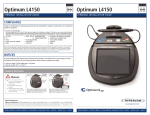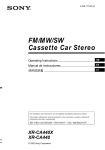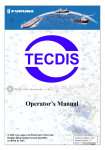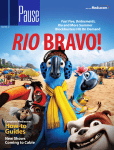Download development of safe and secure international forms using digital
Transcript
INFORMATION AND COMMUNICATION TECHNOLOGIES
ENGINEERING
BACHELOR THESIS
DEVELOPMENT OF SAFE AND SECURE
INTERNATIONAL FORMS USING DIGITAL
BARCODES
Supervisors
Students
Prof. Sameh A.Salem
Prof. Claudio Fornaro
Dr. Sandro Fontana
Ali Salah Ibrahim
Andrew Reda Ghazal
Bishoy Raouf Abdalla Saleeb
Mohammed bakr Rabeeh
Tasnim Yousri Fouad
3 August 2011
Abstract
Every day, people make hundreds of deals. They buy, sell, rent, take
loans, offer services and pay for others. So, there are millions of deals a
day, that need documentation and these documents need to be
secured from being corrupted or forged. However, seals, stamps,
finger prints and signatures are old fashioned and can be easily
changed, forged or even stolen, making the deal’s documents easy to
be corrupted. There is a need for nontraditional methodology to
secure these deals out of corruption. Besides, need to apply computer
programming and new management concepts for the optimal and safe
dealing operations.
This work focuses on the application of QR barcodes to represent the
data in the document in a secure way that cannot be corrupted or
faked. It discusses a solution that solves many of the security concerns
related to documents and the safety of their contents. In addition to
programming software is designed and built for the application of
Barcode scanner and mobile checker. The software is now being
established for safe and secure international forms using digital
barcodes.
i
Contents
Abstract …………………………………………………………………………………….. I
Chapter 1: Introduction
1
1.1 The beginning of documentation.………........................... 1
1.2 Documentations in 21’st century……………….…………………. 1
1.3 Initial visions…………………………………………………………………. 2
Chapter 2: Literature Review
3.1
3.2
3.3
3.4
3.5
3.6
4
Introduction....………………………..………………………...............
QR barcodes.………………………………………………………………….
HTML……………………………………………………..………………………
JavaScript……………………………………………………………….……...
Cryptography & encryption……………………………………………
Encryption algorithms………………………………………………….…
Chapter 3: Analysis
2.1
2.2
2.3
2.4
2.5
4
5
15
16
19
25
38
Problem analysis.…………………………………………………………..
Current solutions...…………………………………………………………
Recommendations…………………………………………………….…..
Alternative solutions………………………………………………….…..
Program requirements……………………………………………….….
ii
38
39
39
40
42
Chapter 4: Results
4.1
4.2
4.3
4.4
4.5
4.6
4.7
4.8
4.9
4.10
4.11
4.12
43
Introduction …………………………………………………………………
The projects’ database ………………………………………………...
Cryptography…………………………………………………………….….
Operating software…………………………………………………….…
Design …………………………………………………………………………..
Program flow charts……………………………………………………...
Data flow Diagrams………………………………………………………..
Starting the program……………………………………………………..
Software testing…………………………………………………………….
Barcode scanner…………………………………………………………….
Mobile checker………………………………………………………………
Overall Project Plan……………………………………………………….
Chapter 5: Conclusion
43
44
52
55
58
59
65
66
72
78
78
79
80
5.1 Conclusion …………………………………………………………………….. 80
5.2 Future expansion…………………………………………………………... 81
References
83
iii
Figure List
Fig 2.1 .............................................................................................
Fig 2.2 .............................................................................................
Fig 2.3 .............................................................................................
Fig 2.4 .............................................................................................
Fig 2.5 .............................................................................................
Fig 2.6 .............................................................................................
Fig 2.7 .............................................................................................
Fig 2.8 .............................................................................................
Fig 2.9 .............................................................................................
Fig 2.10 ...........................................................................................
Fig 2.11 ...........................................................................................
Fig 2.12 ...........................................................................................
Fig 2.13 ...........................................................................................
Fig 2.14 ...........................................................................................
Fig 2.15 ...........................................................................................
Fig 2.16 ...........................................................................................
Fig 2.17 ...........................................................................................
Fig 2.18 ...........................................................................................
Fig 4.1 .............................................................................................
Fig 4.2 .............................................................................................
Fig 4.3 .............................................................................................
Fig 4.4 .............................................................................................
Fig 4.5 .............................................................................................
Fig 4.6 .............................................................................................
Fig 4.7 .............................................................................................
Fig 4.8 .............................................................................................
Fig 4.9 .............................................................................................
Fig 4.10 ...........................................................................................
Fig 4.11 ...........................................................................................
Fig 4.12 ...........................................................................................
iv
5
6
6
7
7
8
9
12
20
21
22
23
26
26
27
28
32
36
50
51
66
67
67
68
69
69
70
71
71
72
Fig 4.13 ...........................................................................................
Fig 4.14 ...........................................................................................
Fig 4.15 ...........................................................................................
Fig 4.16 ...........................................................................................
Fig 4.17 ...........................................................................................
Fig 4.18 ...........................................................................................
Fig 4.19 ...........................................................................................
Fig 4.20 ...........................................................................................
Fig 4.21 ...........................................................................................
Fig 4.22 ...........................................................................................
Fig 4.23 ...........................................................................................
v
73
73
73
74
74
74
75
75
76
76
77
Task Distribution
Ali Salah
Designing a bilingual program that will run different processes according to
users’ needs.
Building a portable barcode checker that decrypts the data read from the
barcode and implementing it in a mobile phone (with camera).
Andrew Ghazal
Creating the QR Barcode from the data in the contract (Encoding) and
extracting the original data in the contract from the barcode (Decoding).
Backup and restore of critical files needed to run the program.
Bishoy Raouf
Integration of the project parts created by the group members altogether
and interfacing modules with each other.
Overall system analysis and discussing the solution with prospected users.
Creating HTML document forms and managing data entered by the user into
them using java.
Mohammed Bakr
Building a database (Users & documents) in order to organize the encoding
process and connecting them to Java making it easier for the user.
Testing the whole system in different phases to make sure it works properly.
Writing the program user manual for guidance.
Tasnim Yousri
Cryptography discussions and writing its codes.
Building the codes for scanning documents to extract barcode by default in
the decoding phase.
vi
Chapter One
Introduction
The very beginning
People started documenting their deals using a third party who played the
witness role. This solution was a great success until business got bigger
and more serious.
Later, some other solutions appeared (locked boxes, finger prints, stamps,
seals, signatures…etc).
21 st century
Today, it’s the paper documents era where millions of paper documents
are released every day. Paper documents include checks, contracts,
certificates, bills of exchange, promissory notes, formal letters and many
others. Documents are also used in many purposes other than business.
We mention for example: Business, education, military, health, and
economy. Some of these documents are supposed to be confidential,
others need authentication security and some just need integrity security.
Since these documents are flying everywhere, security is difficult to
guarantee.
Problem Statement and Objectives
However, seals, stamps, finger prints and signatures are being considered old
fashioned and can be easily changed, forged or even stolen, making the deal’s
documents easy to be corrupted. So, there is a need for nontraditional
methodology to secure these deals out of corruption. Besides, need to apply
computer programming and new management concepts for the optimal and safe
dealing operations.
1
Methods
Signatures and stamps are hundreds of years old, and they are easy to
forge, change or steal. So we decided to find another solution that is more
secure. A solution that guarantees keeping your documents forgery free,
away from hackers who want to view the contents and at the same time
makes sure that the documents you send to an entity are delivered to the
very same intended destination.
Initial visions
The following are some ideas we had in our start
First: Computerizing the whole process.
Simply, when a contract between two parties is being written, we put a
computer (server) in the middle; the computer saves the contract and
sends a copy to each party’s e-mail. The problem is that any hacker that
could access the server can put his own touch actively attacking all
security targets and our mission is to avoid this.
Second: Encryption.
For ordinary barcodes; how the barcode is generated is a function of the
data it hides, which can make a way for attacking with a barcode reader.
In our situation ,this is not the case ,the data which the barcode handles
is not is not the data filled in the contract but rather it is encrypted via
two phases, each phase of them is made of the latest state of art uncracked algorithms.
Third: Using a barcode.
After the contract is written, it is scanned and then a barcode is
generated and becomes the reference that both parties refer to.
2
Our project comes to life
We decided to mix many of the ideas we had and edit some details to find
an ultimate solution that’s difficult to attack in any of its stages.
The solution presents a precise process that is computerized, strong and
implements an encrypted unique barcode to the document in contrast,
raising safety levels for the data contained, and leaving active and passive
attackers helpless.
Authentication problems are also solved while using the solution.
Our solution
1- Secure exchange of documents between dealing parties.
2- Any single simple change in documents after approval is spotted
precisely.
3- Full authentication between dealing parties.
4- Parties do not have to sign at the same time making no force on any
party to sign at specific time (this also helps when there is time zone
difference).
5- Parties do not have to be online while dealing with documents.
6- There is no original copy (parties can print a copy and use anytime).
7- Introduces a user friendly program that helps the parties through
the signing process.
8- Backup for the database and document forms used with the
program.
9- A portable mobile checker that facilitates viewing decrypted original
data instantaneously.
3
Chapter Two
Literature Reviews
In this chapter, we discuss all of our project’s columns.
We discuss the tools that were homogeneously put together, in order to create
the final program.
They were carefully chosen by the group of our project.
Every individual had his own opinions and we had to go through several long
discussions to reach a satisfactory result.
Java language is used for building the main program that operates the whole
project (encoding/decoding, encryption/decryption algorithms…etc).
The barcodes used are the QR barcodes, a unique two dimensions array that
represents the output of the encryption algorithms (cipher text).
For showing the documents forms to the users we used HTML, and to embed the
data entered by the user to the HTML into the main program written in Java we
chose JavaScript.
The encryption process is held twice using the RSA encryption algorithm to
ensure both authentication and confidentiality of the contents of the document in
contrast. (RSA algorithm will be discussed further on)
AES encryption algorithm is also used in the encryption process giving the
document more attacking resistance thus more security. (AES algorithm will be
discussed further on).
For the databases used in the project to store user’s information, contract forms
and backing up data we used the SQL database language.
4
Here we start the discussion
QR code (Quick Response code)
High Capacity Encoding of Data
While conventional bar codes are capable of storing a maximum of approximately
20 digits, QR Code is capable of handling several dozen to several hundred times
more information.
QR Code is capable of handling all types of data, such as numeric and alphabetic
characters, Kanji, Kana, Hiragana, symbols, binary, and control codes. Up to 7,089
characters can be encoded in one symbol.
QR Code Data capacity
Numeric only
Max. 7,089 characters
Alphanumeric
Max. 4,296 characters
Binary (8 bits)
Max. 2,953 bytes
Kanji, full-width Kana
Max. 1,817 characters
Fig 2.1
(A QR Code symbol of this size can encode 300 alphanumeric characters)
5
Small Printout Size
Since QR Code carries information both horizontally and vertically, QR Code is
capable of encoding the same amount of data in approximately one-tenth the
space of a traditional bar code.
Fig 2.2
Kanji and Kana Capability
As a symology developed in Japan, QR Code is capable of encoding JIS Level 1 and
Level 2 kanji character set.
In case of Japanese, one full-width Kana or Kanji character is efficiently encoded
in 13 bits, allowing QR Code to hold more than 20% data than other 2D
symbologies.
Fig 2.3
6
Dirt and Damage Resistant
QR Code has error correction capability. Data can be restored even if the symbol
is partially dirty or damaged. A maximum 30% of codeword can be restored.
Fig 2.4
Readable from any direction in 360°
QR Code is capable of 360 degree (Omni-directional), high speed reading. QR
Code accomplishes this task through position detection patterns located at the
three corners of the symbol. These position detection patterns guarantee stable
high-speed reading, circumventing the negative effects of background
interference.
Fig 2.5
7
Structured Append Feature
QR Code can be divided into multiple data areas. Conversely, information stored
in multiple QR Code symbols can be reconstructed as single data symbols.
One data symbol can be divided into up to 16 symbols, allowing printing in a
narrow area.
Fig 2.6
The same data can be read either from the upper symbol or the lower four
symbols.
Bar code to 2D Code
Bar codes have become widely popular because of their reading speed,
accuracy, and superior functionality characteristics.
As bar codes became popular and their convenience universally recognized,
the market began to call for codes capable of storing more information, more
character types, and that could be printed in a smaller space.
As a result, various efforts were made to increase the amount of
information stored by bar codes, such as increasing the number of bar code digits
or layout multiple bar codes.
However, these improvements also caused problems such as enlarging the
bar code area, complicating reading operations, and increasing printing cost.
8
2D Code emerged in response to these needs and problems
Multiple bar code layouts
2D Code with stacked bar codes (stacked bar code type)
2D Code (matrix type)
2D Code is also progressing from the stacked bar code
method (that stacks bar codes), to the increased information
density matrix method.
About QR Code
Fig 2.7
QR Code (2D Code) contains information in both the vertical and horizontal
directions, whereas a bar code contains data in one direction only. QR Code holds
a considerably greater volume of information than a bar code
Typical 2D Code
In addition to QR Code, some other kinds of 2D Code have been developed. Below
is a table of typical 2D Code and their features.
9
QR Code
PDF417
DataMatrix
Maxi Code
DENSO(Japan)
Symbol
Technologies
(USA)
RVSI Acuity
CiMatrix (USA)
UPS (USA)
Matrix
Stacked Bar Code
Matrix
Matrix
7,089
4,296
2,953
1,817
2,710
1,850
1,018
554
3,116
2,355
1,556
778
138
93
Main features
Large capacity,
small printout size
High speed scan
Large capacity
Small printout
size
High speed scan
Standardization
AIM International
JIS
ISO
AIM
International
ISO
AIM
International
ISO
AIM
International
ISO
Developer(country)
Type
Numeric
Data Alphanumeric
capacity Binary
Kanji
QR Code Outline Specification
Symbol size
Type & Amount of Data
(Mixed use is possible.)
21 × 21 - 177 × 177 modules (size grows by 4 modules/side)
Numeric
Max. 7,089 characters
Alphanumeric
Max. 4,296 characters
8-bit bytes (binary)
Max. 2,953 characters
Kanji
Max. 1,817 characters
Level L
Error correction
(data restoration)
Structured append
Approx. 7% of codewords can be restored.
Level M
Approx. 15% of codewords can be restored.
Level Q
Approx. 25% of codewords can be restored.
Level H
Approx. 30% of codewords can be restored.
Max. 16 symbols (printing in a narrow area etc.)
10
Securing Margin
When the symbol version and module size are determined, the size of the QR
Code symbol is determined. The QR Code symbol area requires a margin or "quiet
zone" around it to be used.
The margin is a clear area around a symbol where nothing is printed. QR Code
requires a four-module wide margin at all sides of a symbol.
Margin of QR Code
Four-module wide margin is required
around a symbol.
Example of Calculating QR Code Area
Below is an example of calculating the total QR Code area including margin.
(Example) Creating QR Code to encode 50 alphanumeric characters
1. Specify the error correction level as the standard "M".
2. Obtain a version from the Version and maximum data capacity table (find
the intersection of alphanumeric characters and Level M). → Version 3
capable of storing 50 or more characters. (Version 2 with Level M holds
only 38 characters.)
3. Use a printer with 400 dpi resolution. → 0.254 mm when printed with 4-dot
configuration.(Equation: 25.4 mm/inch ÷ 400 dpi × 4 dots/module = 0.254
mm/module)
4. 4. Version 3 = 29 modules, therefore, the size of QR Code is 29 modules ×
0.254 mm/module = 7.366 mm.
5. Secure a four-module wide margin. 7.366mm + 0.254mm/module × 8
modules =9.398mm
In other words, the required QR Code area is 9.398mm2.
11
If QR Code Area gets Too Large
If the QR Code area obtained in the process above does not fit the printing
space, consider the following three points.
1. Decrease the symbol version.
2. Make the module size smaller.
3. Split the QR Code symbol.
Symbol Version
The symbol versions of QR Code range from Version 1 to Version 40. Each
version has a different module configuration or number of modules. (The module
refers to the black and white dots that make up QR Code.)
"Module configuration" refers to the number of modules contained in a
symbol, commencing with Version 1 (21 × 21 modules) up to Version 40 (177 ×
177 modules). Each higher version number comprises 4 additional modules per
side.
Fig 2.8
Each QR Code symbol version has the maximum data capacity according to the
amount of data, character type and error correction level. Check the maximum
data capacity for each version.
In other words, as the amount of data increases, more modules are required to
comprise QR Code, resulting in larger QR Code symbols.
12
Error Correction
QR Code has error correction capability to restore data if the code is dirty or
damaged. Four error correction levels are available for users to choose according
to the operating environment. Raising this level improves error correction
capability but also increases the amount of data QR Code size.
To select error correction level, various factors such as the operating environment
and QR Code size need to be considered.
Level Q or H may be selected for factory environment where QR Code get dirty,
whereas Level L may be selected for clean environment with the large amount of
data. Typically, Level M (15%) is most frequently selected.
QR Code Error Correction Capability*
Level L
Approx.7%
Level M
Approx. 15%
Level Q
Approx. 25%
Level H
Approx. 30%
*Data restoration rate for total codewords (codeword is a unit that constructs the
data area. One codeword of QR Code is equal to 8 bits.)
Error Correction Feature
The QR Code error correction feature is implemented by adding a Reed-Solomon
Code*to the original data.
The error correction capability depends on the amount of data to be corrected.
For example, if there are 100 codewords of QR Code to be encoded,50 of which
need to be corrected, 100 codewords of Reed-Solomon Code are required, as
Reed-Solomon Code requires twice the amount of codewords to be corrected.
13
In this case, the total codewords are 200, 50 of which can be corrected. Thus, the
error correction rate for the total codewords is 25%. This corresponds to QR Code
error correction Level Q.
In the example above, the error correction rate for QR Code codewords can be
considered as 50%. However, it is not always the case that codewords of not
Reed-Solomon Code but only QR Code are susceptible to dirt and damage. QR
Code therefore represents its error correction rate as a ratio of the total
codewords.
(*) Reed-Solomon Code is a mathematical error correction method used for music
CDs etc. The technology was originally developed as a measure against
communication noise for artificial satellites and planetary probes. It is capable of
making a correction at the byte level, and is suitable for concentrated burst
errors.
The importance of QR code in our project:
From all the previous information about the QR barcode we found that it is the
most suitable choice for us because.
1. It holds a lot of data.
2. Its size is relatively small related to the other barcodes.
3. The error correction feature will help in restoring destroyed documents.
14
HTML
HTML is a markup language that is a set of markup tags that is used by HTML to
describe web pages. It is not considered a programming language
HTML is the abbreviation of Hyper Text Markup Language.
It is used to create the sample documents’ forms used in the program.
The HTML form is opened in a web browser; we used Internet Explorer as our
default browser.
The purpose of a web browser is to read HTML documents and display them as
web pages. The browser does not display the HTML tags, but uses the tags to
interpret the content of the page.
HTML has many advantages over its alternatives
• Browser compatibility
Validated code ensures your document is compatible with the current
browsers and future browsers, making it suitable for future expansion.
The program also has a built in browser that’s compatible with HTML.
• Faster Loading
The document form has to load in under 10 seconds, or the user will lose
interest. In our case it opens in much less time as the program works
offline.
• Easier to add, update and maintain our documents
Possibility to add a form for a new user or new company requirements any
time.
If the HTML code has no mistakes, then it is easier and faster to make
changes to any document form. This means saving time when maintaining
clients’ document formats.
We use HTML for displaying our program forms like checks, certificates,
contracts, etc in its typical formats, just like the original ones.
15
JavaScript
Have many advantages that made it our first choice.
JavaScript was designed to add interactivity to HTML pages and is usually
embedded directly; it is a scripting language which is a lightweight programming
language.
It is an object-oriented scripting language used to enable programmatic access to
objects within both the client application and other applications. It does not need
any license and works in all major browsers.
JavaScript is an interpreted language that does not need preliminary compilation
to execute.
Java and JavaScript
Java and JavaScript are two completely different languages in both concept and
design.
Java (developed by Sun Microsystems) is a powerful and much more complex
programming language - in the same category as C and C++.
JavaScript can be used to store and retrieve information on the user’s computer
We use JavaScript in fetching data entered by the users in the documents and
passing it to our program to be executed in data encryption, and data encoding
for producing the barcode that represents the data.
JavaScript features
•
•
JavaScript gives HTML designers a programming tool - HTML authors are
normally not programmers, but JavaScript is a scripting language with a
very simple syntax! Almost anyone can put small "snippets" of code into
their HTML pages
JavaScript can read and write HTML elements - A JavaScript can read and
change the content of an HTML element
16
Here is the JavaScript code that fetches the data entered by users in
HTML documents:
<script type="text/javascript">
//This method writes the values in a file
function WFile(Txt)
{
var ForAppending = 8;
var TriStateFalse = 0;
var ForWriting = 2;
var fso = new ActiveXObject("Scripting.FileSystemObject");
var newFile =
fso.OpenTextFile("C://SUDB/Forms/Certificate_Data.txt",
ForWriting, true, TriStateFalse);
newFile.WriteLine(Txt);
newFile.Close();
window.close();
}
var theValues = new Array();
//This method gets the values from the textboxes
function getVariables()
{
var obj = document.getElementById('theOpen');//Gets the
parent DIV
var inputs = obj.getElementsByTagName('input');//Gets the
inputs inside the parent DIV
for(i=0;i<inputs.length-1;i++)
{theValues[i] = inputs[i].value;}//Stores values in array
displayValues();//Calls displayValues method below
}
17
//This method displays the values
function displayValues()
{
obj2 = document.getElementById('displayThem');//Gets the
DIV to display them in
obj2.innerHTML = "";//Sets it so its empty
for(i=0;i<theValues.length;i++)
obj2.innerHTML += theValues[i] + "`";//Adds each value in
theValues array to the DIV.
WFile(obj2.innerHTML);
}
</script>
18
Cryptography and encryption
Cryptography
It is the science of using mathematics (complex mathematical processes) to
encrypt and decrypt information. Once the information has been encrypted, it can
be stored on insecure media or transmitted on an insecure network (like the
Internet) so that it cannot be read by anyone except the intended recipient.
Cryptography Goals
Authentication
This means that before sending and receiving data using the system, the receiver
and sender identity should be verified.
Secrecy or Confidentiality
Usually this function (feature) is how most people identify a secure system. It
means that only the authenticated people are able to interpret the message
(date) content and no one else.
Integrity
Integrity means that the content of the communicated data is assured to be free
from any type of modification between the end points (sender and receiver). The
basic form of integrity is packet check sum in IPv4 packets.
Non-Repudiation
This function implies that neither the sender nor the receiver can falsely deny that
they have sent a certain message.
Service Reliability and Availability
Since secure systems usually get attacked by intruders, which may affect their
availability and type of service to their users. Such systems should provide a way
to grant their users the quality of service they expect.
19
Encryption and decryption processes
Encryption is the process in which data (plaintext) is translated into something
that appears to be random and meaningless (ciphertext). Decryption is the
process in which the ciphertext is converted back to plaintext.
Fig 2.9
Encryption software is needed for
Communication and sending sensitive messages and files over the Internet for
example. If you need to communicate or send information over the Internet you
should encrypt it first.
With encryption and decryption software you can safely send sensitive messages
and files on the web.
Need to safely store sensitive information on the computer and not to be hacked
by others.
Encryption procedures are
Encryption program uses an encryption algorithm to encrypt and decrypt the
data. Encryption algorithm creates specific strings of data used for encryption and
keys that consist of long strings of bits. The more bits in the key, the more the
number of possible combinations of binary numbers that makes the code more
difficult to break. Then encryption algorithm scrambles data by combining the bits
in the key with the data bits. In symmetric encryption, the same key is used to
scramble (encrypt) and unscramble (decrypt) data. In asymmetric key encryption,
two different keys are required - one for encryption and one for decryption.
20
Cryptanalysis types of attacks
A Fundamental rule
One must always assume that the attacker knows the methods for encryption and
decryption; he is only looking for the keys.
Passive attack
The attacker only monitors the traffic attacking the confidentiality of the data
Active attack
The adversary attempts to alter the transmission attacking data integrity,
confidentiality, and authentication.
Cryptanalysis
Rely on the details of the encryption algorithm plus perhaps some knowledge
about the general characteristics of the plaintext –sometimes the plaintext is
known and the key is being looked for.
Brute-force attack
Try every possible key on the ciphertext until an intelligible translation into a
plaintext is obtained
A Figure that represents a basic situation in cryptography
Fig 2.10
21
Cipher
The word “cipher” in former times meant “zero” and had the same origin: Middle
French as cifre and Medieval Latin as cifra, from the Arabic word “sifr”.
“Cipher” was later used for any decimal digit, even any number. There are many
theories about how the word “cipher” may have come to mean “encoding”:
The Roman number system was cumbersome because there was no concept of
zero. The concept of zero was very alien in medieval Europe. Cipher came to
mean concealment of clear messages or encryption. It was concluded that the
Arabic word for the digit zero, developed into the European technical term for
encryption.
Fig. shows Caesar’s Ciphering example:
Fig 2.11
22
Fig 2.12
Features of Cryptographic Algorithms:
1. Level of protection
Some encryption techniques provide a virtually unbreakable barrier to
information theft; others just require a determined attacker with moderate
resources to be broken. One way to compare techniques on this level is to
estimate how much CPU time would be required on a machine of a given
processing speed to iterate through all the possible keys to the encoded data. For
example, "A 128-bit XYZ cryptographic key requires 14.5 months of CPU time on
an Acme 24-processor server to be broken." But other issues can affect the level
of effort required to break the encrypted data, and make it difficult to objectively
compare the security of encryption techniques. For example, if the attacker is not
familiar with the format of the data being transmitted, and the data isn't easily
interpreted on its own, then it may be tough to tell if an attempt to decode the
data has worked or not.
2. Sophistication and complexity
Encryption techniques are usually based upon the mathematical properties of
numbers and digital information. The mathematical theories employed in creating
23
encryption techniques vary in their complexity and sophistication; some require
poring over many pages of mathematics and statistics journals to be fully
understood, while others can be explained using basic concepts of algebra. The
resources required to implement and to break a given encryption technique are
usually a direct function of its complexity. It is always needed to trade off
efficiency against security. If high throughput is a requirement for an application,
you may be willing to use a less complex and less secure, cryptographic algorithm
if it imposes significantly less overhead on your agents and vice-versa is true.
3. One-, two-, and many-way cryptography
Depending on the nature of the application, there may be situations where many
parties need to be individually or mutually authenticated by one agent or more. A
secure chat room for example, may require mutual authentication by all
participating parties.
Most authentication schemes directly support one-way or two-way agent
authentication.
Not many applications imply the concept of multi-way authenticated
communications.
The developer’s choice between one or two or multi-way authentication is based
upon ,what the application he/she develops the software for and how many
parties need to authorize each other.
4. Design issues
Modern cryptography involves the use of keys for data signing, encryption, and
decryption. Some require the secure distribution such as private keys between
parties, while others allow the parties to use public keys that can be broadcasted.
Other design issues involve the low-level implementation details of the algorithm.
For an applet context example, the implementation of a cryptographic algorithm
needs to be done completely in Java without any native method calls, so that we
don't have to distribute native libraries to every agent that will talk to our agent.
5. Financial and legal issues
6. Certificates and authentication techniques
24
Encryption algorithms
Algorithms are two types
1) Symmetric
2) Asymmetric
Difference between symmetric and asymmetric encryption
Symmetric algorithms encrypt and decrypt with the same key.
Main advantages of symmetric algorithms are that they are the most unbreakable
and secure algorithms and achieving massive high speed if compared to
asymmetric ones.
Asymmetric algorithms encrypt and decrypt with different keys. Data is encrypted
with a public key, and decrypted with a private key in case of encryption, while in
case of Authentication data is encrypted with a private key, and decrypted with
the public key. Asymmetric algorithms (also known as public-key algorithms) need
at least a 3,000-bit key to achieve the same level of security of a 128-bit
symmetric algorithm. Asymmetric algorithms are incredibly slow and it is
impractical to use them to encrypt massive large amounts of data. Symmetric
algorithms are about 1,000 times faster than asymmetric ones.
But Asymmetric algorithms glory is for the authentication needs, in a situation
where symmetric algorithms cannot help.
Symmetric Encryption
Symmetric Encryption (also known as symmetric-key encryption, single-key
encryption, one-key encryption and private key encryption) is a type of encryption
where the same secret key is used to encrypt and decrypt information or there is
a simple transform between the two keys.
A secret key can be a number or just a string of random letters. Secret key is
applied to the information to change the content in a particular way. This might
be as simple as shifting each letter by a number of places in the alphabet.
Symmetric algorithms require that both the sender and the receiver know the
secret key, so they can encrypt and decrypt all information. There are two types
25
of symmetric algorithms: Stream algorithms (Stream ciphers) and Block
algorithms (Block ciphers).
Fig 2.13
Fig of Symmetric encryption
Stream Cipher
The stream cipher is one of the simplest methods of encrypting data. When a
stream cipher is employed, each bit of the data is sequentially encrypted using
one bit of the key. A classic example of a stream cipher was the Vernam cipher
used to encrypt teletype traffic. The crypto key for the Vernam cipher was stored
on a loop of paper. As the teletype message was fed through the machine, one bit
of the data would be combined with one bit of the key in order to produce the
ciphertext. The recipient of the ciphertext would then reverse the process, using
an identical loop of paper to decode the original message.
Some algorithms that use stream ciphers are:
RC4, Rabbit algorithm, SOBER, W7.
Fig 2.14
Stream Cipher (Simple Mode)
26
Block Cipher
Unlike stream ciphers, which encrypt every single bit, block ciphers are designed
to encrypt data in chunks of a specific size. A block cipher specification will
identify how much data should be encrypted on each pass (called a block) as well
as what size key should be applied to each block. For example, the Data
Encryption Standard (DES) specifies that DES encrypted data should be processed
in 64-bit blocks using a 56-bit key. There are a number of different algorithms that
can be used when processing block cipher encryption. The most basic is to simply
take the data and break it up into blocks while applying the key to each. While
this method is efficient, it can produce repetitive ciphertext. If two blocks of data
contain exactly the same information, the two resulting blocks of ciphertext will
be identical, as well. A cracker can use ciphertext which repeats in a nonrandom
fashion to break the crypto key.
Fig 2.15
Block cipher encryption example
27
Famous Algorithms that use block cipher:
3DES, DES, AES, ARIA, Blow fish, RC5, CAST, CLEIA, CMAC, Mars, Rijndael, IDEA.
Asymmetric Encryption (Public Key Encryption)
Asymmetric encryption uses different keys for encryption and decryption. It is
common to set up 'key-pairs' within a network so that each user has a public and
private key. The public key is made available to everyone so that they can send
messages, but the private key is only made available to the person it belongs to.
How Asymmetric Encryption (Public Key Encryption) works?
Fig 2.16
Asymmetric encryption case
Asymmetric encryption case
The sender and the recipient must have the same software. The sender does not
need the recipient's password to use his or her public key to encrypt data. The
recipient's other key is a private key that only he or she can use when decrypting
the message and preserving it secure is his/her full duty ,since the private key
assures that only the intended recipient can unscramble (decrypt) data intended
for him or her.
28
For an authentication goal example, Jack has public key A and private key A, and
Jill has public key B and private key B. Jack and Jill exchange their public keys.
Once they have exchanged keys, they can communicate.
Jack wants to send an authorized message to Jill so, by using his private key he
will scramble the message. Jill uses Jack’s public key to unscramble it. In other
words, since no one has Jack’s private key but him, Jill will be sure that he is the
sender.
Some asymmetric algorithms such as hash functions algorithms do not allow
working in two directions or recovering the data again, and that is how digital
signature works. So it’s not applicable in the situations where you want to decrypt
the sent data as in our software for example.
Now, the question is, what type of encryption did we choose? Is one stage
enough to achieve both high security level and authentication?
Unfortunately the answer is NO, our choice was a combination of both
Symmetric Encryption and Asymmetric Encryption together, but why?
To achieve all the five cryptography targets together, they are five intertwined
technologies that help to insure that your data remains secure. The basic idea of
our cryptography is based upon two phases of cryptography (unapproved then
approved), discussed later on in the results chapter.
RSA for Asymmetric encryption
Public key algorithms are:
RSA
RSA is the best known asymmetric (public key) algorithm, named after its
inventors. RSA uses public and private keys that are functions of a pair of large
prime numbers. Its security is based on the difficulty of factoring large integers.
The RSA algorithm can be used for both public key encryption and digital
signatures. The keys are generated using random data. It is a multi-way algorithm.
29
DSA
The Digital Signature Algorithm (DSA) is a United States Federal Government
standard or FIPS for digital signatures. It was proposed by NIST in August 1991 for
use in their Digital Signature Standard (DSS). ONE-WAY algorithm and doesn’t
recover the real message data.
Hash functions
A hash function H is a transformation that takes a variable-size input m and
returns a fixed-size message digest string, which is called the hash value h (that is,
h = H(m)).
A hash function H is said to be one-way or hard to invert, where "hard to invert"
means that given a hash value h, it is computationally infeasible to find some
input x such that H(x) = h.
Just two digests at the sender’s and receiver’s parties are generated, should
match or not only but plain data cannot be recovered again.
Conclusion
Due to the fact that in our application we INSIST on the recovery and unveiling the
plain data again. Both hash functions and DSA were incompatible to our
application, because they are one-way algorithms, in other words if there is a
change made in the data before or after encryption, there is no way to know
where the change is, and in which stage did it happen just all what you know is
that there was a change (digital signatures un matching).
Consequently, strong un-cracked, multi-way RSA algorithm was our choice for our
application’s need.
RSA
The RSA algorithm can be used for both public key encryption and authentication.
Its security is based on the difficulty of factoring large integers.
There are two keys should be given for every single user using this algorithm ,the
first is called the private key which should receive the TOP SECRET treatment from
the user ,because if he/she lost it his communications are no longer safe.
The other is available to everyone and called the public key.
30
Keys are generated following this algorithm
Generate two large random primes, p and q, of approximately equal size such
that their product n = pq is of the required bit length, e.g. 1024 bits as in our
software.
Compute n = pq and (φ) phi = (p-1)(q-1).
Choose an integer e, 1 < e < phi, such that gcd(e, phi) = 1.
Compute the secret exponent d, 1 < d < phi, such that ed ≡ 1 (mod phi).
The public key is (n, e) and the private key is (n, d). Keep all the values d, p, q and
phi secret.
Where:
n is known as the modulus ,e is known as the public exponent or encryption
exponent or just the exponent ,d is known as the secret exponent or decryption
exponent.
Encryption algorithm
Assume Adam wants to communicate to Bob, Adam does the following:
He should be having Bob's public key (n, e).
Real text message should be converted into its ASCII code representation before
encryption to operate mathematically on it, where ‘m’ should satisfy the
condition: 1<m<n, for the decryption stage to decrypt correctly, if not so: split the
real message into smaller blocks each encrypted alone.
The ciphertext (c) is computed applying this mathematical relation: c = me mod n.
Adam sends ‘c’ to Bob.
Decryption algorithm
Recipient Bob does the following
Uses his private key (n, d) to compute the real message (m), where m = cd mod n.
The numerical ASCII ‘m’ is given to another code to return it back as a textual
message.
How the authentication algorithm works?
For the sender ‘A’:
1.’A’ wants to send an authenticated message to ‘B’.
2.’A’ encrypts the message using his/her private key.
31
Verifying the sender
For the receiver ‘B’:
3. When B receives the message, she/he decrypts it using A’s public key.
A’s public key is not a secret, thus people who have it can decrypt the message as
well, but since no one has A’s private key but A , NO ONE can send or change in
the contents of the message but ‘A’ which is called authentication ,where the
receiver doesn’t care if someone will decrypt the contents with her/him or not
,rather she/he ONLY cares about: Is ‘A’ really the sender?
2.17
A figure showing the authentication of the sender of the message
32
Key length
When we talk about the key length of an RSA key, we are referring to the length
of the modulus, n, in bits. A key length of 512 bits is now no longer considered
that secure although cracking it is still not that trivial task but it is way faster than
both key lengths 1024 and 2048.A key length of 2048 bits is considered to be very
slow and generating a big cipher.
That is why 1024 bit key length was our choice to preserve a secure encryption
with sort of accepted execution time, and also cipher’s length not that big to
subject the data multiple encryption stages, and to be compatible with the
barcode encoder and decoder, that they can read ALL the cipher generated after
all stages, and not be that massive for the QR barcode to handle.
Why AES as a symmetric encryption?
Different symmetric algorithms are:
DES
(Data Encryption Standard), was the first encryption standard to be
recommended by NIST (National Institute of Standards and Technology). It is
based on the IBM proposed algorithm called Lucifer. DES became a standard in
1974 .Since that time, many attacks and methods recorded that exploit the
weaknesses of DES, which made it an INSECURE and an old already cracked block
cipher.
3DES
As an enhancement of DES, and a way to try to face the fact that DES was
cracked, the Triple DES encryption standard was proposed. In this standard the
encryption method is similar to the one in original DES but applied 3 times to
increase the encryption level. But it is a known fact that 3DES is slower than other
block cipher methods.
Given the current state of technology, 3DES should be used with 3 keys
33
Drawbacks of 3DES
Relatively slow software implementations
DES was designed for 1970’s hardware.
DES and 3DES use 64-bit blocks: for efficiency and security, larger blocks should
be used.
Blowfish
It is one of the common public domain encryption algorithms provided by Bruce
Schneier, It’s the fastest symmetric algorithm but not the hardest to crack
providing less security.
AES
(Advanced Encryption Standard), is the new encryption standard recommended
by NIST to replace DES. It was selected in 1997 after a competition to select the
best encryption standard. .It’s the hardest symmetric algorithm to crack, i.e
providing the highest security, with a good time processing, holding the second
faster algorithm after Blowfish algorithm.
The Origin of AES
US NIST issued call for ciphers in 1997:
15 candidates accepted in Jun 98
AES was selected in Oct-2000 as the winner and thus the new strongest standard.
Where Requirements for the new standard were:
128-bit data, 128/192/256-bit keys
Stronger and faster than 3DES
Active life of 20-30 years (+ archival use)
Both C and Java implementations
After testing and evaluation NIST have released all submissions & unclassified
analyses, shortlist top 5:
MARS (IBM) -complex, fast, high security margin.
RC6 (USA) -v. simple, v. fast, low security margin.
Rijndael (Belgium) -clean, fast, good security margin.
Serpent (Euro) -slow, clean, v. high security margin.
Twofish (USA) -complex, v. fast, high security margin.
34
Rijndael(AES)obtained 86 votes, Serpent obtained 59 votes, Twofish obtained 31
votes, RC6 obtained 23 votes, and MARS obtained 13 votes.
Conclusion
According to putting the mentioned symmetric encryption algorithms to a tradeoff analysis of difficulty to attacks , speed, performance , It was found that AES
algorithms with their standard key lengths 128, 192, 256 are the most difficult to
crack algorithms achieving the highest security, with a high speed .
And that is why no wonder, it is the most encryption algorithm commonly used to
encrypt the contents of a message.
Thus, AES-128 was our choice to have the highest secure symmetric algorithm
making no sacrifice of high speed execution.
high speed execution.
35
Fig 2.18
The figure represents the evolution of encryption algorithms.
36
AES
Advanced Encryption Standard is a FIPS (Federal Information Processing
Standards) algorithm and signifies a standardized encryption algorithm. AES may
be used by the United States Government departments and agencies in order to
encrypt information up to the Top Secret Level. Typically the title of AES is
contested among the widest array of competing algorithms. Its basic idea is
handling plain data as 2D bytes arrays elements performing shifting, transposing,
multiplying them with integers to scramble any trace of the real data.
Graphical representation of how AES four steps work:
Step 1: SubBytes
Each byte in the state is replaced with its
entry in a fixed 8-bit lookup
table, S; bij = S(aij).
Step 2: ShiftRows
Bytes in each row of the state are shifted
cyclically to the left. The number of places each
byte is shifted differs for each row.
Step 3: MixColumns
Each column of the state is multiplied with
a fixed polynomial c(x).
Step 4: AddRoundKey
Each byte of the state is combined with a byte
of the round subkey using XOR operator .
37
Chapter Three
Analysis
The analysis phase has been of great value to our project.
Our system analyst collected all the data needed for the developers to start
designing the program and drawing the route to be followed by the group in
order to create the perfect solution.
After long research including field trips and a few meetings with prospective users
of our solution, our system analyst came up with important results.
Here we discuss his most important conclusions.
Problem analysis
Documents are vulnerable to many ways of manipulation.
For example, we need to be sure that a check being paid in a bank has the
original due value written by the entity or person who wrote the check.
We need to confirm the delivery of a message sent by company A to
company B to send them the new product they are about to introduce
before the competitors know about it.
There are many cases when we do not want anyone to know about the
deals we are making, or secrets we share with others.
38
Current solutions
Today you cannot trust any person or entity while signing a deal with them. They
could forge your signature, or manipulate the contract after you have already
signed it.
Stamps, fingerprints, signatures, seals, third parties etc. are all solutions to
retrieve the lost trust between people in our world.
But these solutions lack efficiency and speed. It is very easy to fake a signature,
very easy to steal a temp and very easy to pride a third party.
These were not the users’ only fears as documents manipulation can be greater
problems. Sometimes a person can be a victim of a fraud because his signature is
faked on an important legal document.
Objectives
1- Securing the exchange of documents between dealing parties.
2- SPOTTING any change in the original data to avoid any manipulation from
one of the involved parties or a third sabotaging party.
3- Guarantee that only authorized entities will receive the documents.
4- User friendliness.
5- Parties do not have to be in the same place or at the same time to finalize
the deal.
Recommendations
The analyst made his recommendations for the tools to use during the developing
processes.
His recommendations came as following:
•
•
•
•
•
Java language is best for building the program.
For database we use SQL.
Use the RSA, DES or AES encryption algorithms.
HTML for creating documents forms.
2D barcodes.
39
Alternative solutions
The system analysis process made us aware of a few different solutions that can
help some of the users with their problems.
We were able to have a full idea about users’ needs, thanks to the interviews and
meetings made by our analyst.
Some users need more simple solutions to limit the costs or requirements even if
this means less efficiency or wastes more time.
Note
A lot of solutions were suggested but since that not all the users our analyst met
were from technical backgrounds, most of these suggestions were not reasonable
or technically impossible.
So we had to reduce them to our most recommended ones.
These are our most recommended alternatives
1- Do nothing.
People just keep using handwritten documents and signatures, using temps
and writing documents in the presence of all the concerned parties.
Advantages:
Cheap, no computers needed and closed minded users find more relief
signing the document in the presence of the other party.
Disadvantages:
Slow, since it needs both parties to be present in the same time.
Vulnerable to all kinds of forgery and manipulation.
40
2- Computer enabling:
Inserting the computer role in the middle between the two parties.
Advantages:
Fast, since the presence of the two parties is unnecessary.
Simple and any user can use it.
Disadvantages:
Manipulation of the data in the document is possible and this makes
identifying the original document impossible.
This solution offers no levels of security.
3- Implementing a barcode.
Creating a barcode that represents the data in the document.
Advantages:
Useful if the documents used are not confidential.
Disadvantages:
If the user needs confidentiality of the document then this solution is
useless because anyone who has a barcode reader can read the document.
Expected outputs of the program
1- An empty document form for the user to fill.
2- A barcode.
3- The final signed document with the barcode embedded.
Expected inputs of the program
1- User secret information from his USB storage.
2- Data filled by the user in the HTML document.
3- The barcode image (in case of decoding).
41
Archiving policies
The user is advised to backup the database and the HTML forms every ten to
fourteen days.
This helps in keeping the data safe in case of disasters.
Problem Statement:
The following conclusions were reached by our analyst either from prospected
user meetings, or from his own experience.
Although the solution is perfect for companies, banks and governments, it is not a
solution for people who do not use computers.
Requirements
Hardware requirements
• A personal computer.
• High resolution printer (Optional).
• High resolution scanner (Optional).
Software requirements
• All operating systems (Windows, Mac, Linux, UNIX…etc).
• Java Runtime.
42
Chapter Four
Results and Discussion
Studying the concerns and issues experienced by people and entities who use
documents every day, many defects and insufficiencies in the legal documents
trip between creation, signing and archiving can be found.
Many of these concerns can be resolved by using the solution discussed in this
documentation.
43
The project’s database
Consists of two separate databases:
• Administrators database
• End users database
1-Administrator database
Contains: users table, forms table
Users table:
Users-ID
Users-Signature
users_modulus
users_firstname
users_privatkey
users_lastname
telephone number
address
form_view path
data_path
Forms information table:
Form-ID form_name
form_link
Approvement_form_path
44
users_publickey
fingerprint
2-End user database
End_User_table
Contains some end user related fields from the Administrator database Users
table.
User-ID
User-signature first_name
last_name
public_key
modulus
forms_information_table:
Is an exact Replica of the administrators contracts table.
Form-ID form_name
form_link
form_view path
data_path
Approvement_form_path
The end user data base is updated frequently from the Administrator database to
insure that the latest added users and forms are available for the end users at any
time.
45
The description of data elements
1-Administrator database:
Data Types and Description
Documents/Field Names
Type
validations
Auto Number
The private key of the
Users table:
• Users_ID
table is unique
• Users_signature
Text
Foreign key is unique
• User_firstname
Text
Presence validation
• users_lastname
Text
Presence validation
• users_publickey
Number
Presence validation
• users_modulus
Number
Unique- Presence validation
• users_privatkey
Number
Unique- Presence validation
• telephone number
Number
Unique- Presence validation
Text
Presence validation
Attachment
Presence validation
• address
• fingerprint
46
Data Types and Description
Documents/Field Names
Type
validations
Auto Number
The private key of the
Forms information table:
• Form_ID
table is unique
• Form_name
Text
Presence validation is unique
Text
Presence validation is unique
• Form_view path
Text
Presence validation is unique
• Data_path
Text
Presence validation is unique
• Approvement_form_path
Text
Presence validation is unique
• Form_link
47
2) End user database:
Data Types and Description
Documents/Field Names
Type
Validations
Auto Number
The private key of the
End_Users_table:
•
Users_ID
table is unique
•
Users_signature
Text
Foreign key is unique
•
User_firstname
Text
Presence validation
•
users_lastname
Text
Presence validation
•
users_publickey
Number
Presence validation
•
users_modulus
Number
Unique- Presence validation
Data Types and Description
Documents/Field Names
Type
Validations
Auto Number
The private key of the
Forms information table:
• Form_ID
table is unique
• Form_name
Text
Presence validation is unique
• Form_link
Text
Presence validation is unique
• Form_view path
Text
Presence validation is unique
Text
Presence validation is unique
Text
Presence validation is unique
• Data_path
• Approvement_form_path
48
Connecting the data base to JAVA
The connection is created using ODBC which stands for Open Data Base
Connectivity.
ODBS
It is a connection that is created to define a connection between a computer and
a database stored on another system. The ODBC connection contains information
needed to allow a computer user to access the information stored in a database
that is not local to that computer.
Creating an ODBC database connection
You need to define the type of the database application – like for Example
Microsoft SQL or Oracle or Access or mySQL. Once you have defined the type of
database you need to select or supply the appropriate driver for a connection
(Windows already contains many of these) and then supply the name of the
database file and the credentials needed to access the database. Once the ODBC
connection is created, you can tell specific programs to use that ODBC connection
to access information in that database.
It is difficult for the user to create an ODBC connection manually, so we created a
batch file that automatically configures it.
49
Here are some java code examples on how java connects to execute a query.
Example 1:
A connection to the data base then creating a query to return all values of form
names in a combo-box and ordered by form name (shown in fig 1)
Class.forName("sun.jdbc.odbc.JdbcOdbcDriver");
Connection con=DriverManager.getConnection("jdbc:odbc:test","","");
Statement s=con.createStatement();
s.executeQuery("SELECT Contract_Name FROM Tbl_Contracts ORDER
Contract_Name ");
ResultSet rset = s.getResultSet();
while(rset.next())
{
String x = rset.getString("Contract_Name");
System.out.println(x);
jComboBox1.addItem(x);
}
Fig 4.1
50
BY
Example 2:
Connecting to execute a amethod displayQueryResults and previewing the results
on a Jtable return values of user_name (his signature) Users_First_Name and
Users_Last_Name (shown in fig 2)
public void keyPressed(KeyEvent e)
{
displayQueryResults("SELECT User_Name,First_Name,Last_Name FROM (SELECT
User_Name,First_Name,Last_Name FROM Tbl_End_User WHERE User_Name LiKE
'" + query.getText() + "%' ORDER BY User_Name) WHERE First_Name LiKE '" +
query2.getText() + "%' AND Last_Name LiKE '" + query1.getText() + "%' ORDER BY
First_Name" );
}
Fig 4.2
51
Cryptography
Our encryption goes through two Phases
Phase I: For generating (waiting to be approved) barcode after the sender fills
the form, user’s data is encrypted as follows
1) RSA Encryption using the sender’s private key.
2) RSA Encryption using the receiver’s public key.
3) AES symmetric encryption.
Encryption
Data RSA
(PrS)
Encryption
Cipher
RSA
AES
(PuR)
Phase II: If the Receiver approves the form
1) Decrypt the cipher decoded from the barcode using AES decryption stage.
2) Decrypt the output with RSA using the receiver’s private key.
The usage of this stage is: the generated cipher now is only the filled data
encrypted with the sender’s private key, in other words the cipher now holds the
approval of the sender.
3) Encrypt the output of the previous stage with RSA again using the receiver’s
private key. At this stage the receiver adds his/her approval to the approval of the
first party, i.e. now the cipher does hold the approval of both parties together.
4) Final stage is encrypting the full approval of the two parties using AES.
Cipher
AES-1
Decryption
Enc (Data) Prs
RSA
Encryption
RSA
(PrR)
(PrR)
52
Cipher
AES
The two decryption phases work as follows
I) For an unapproved barcode (To show up the encrypted data in the form to be
either approved by the receiver or declined):
1) Decrypt the decoded cipher from the barcode using the AES decryption stage.
2) Decrypt the output with RSA using the receiver’s private key.
3) Final stage is RSA decryption with the sender’s public key
Decryption
Cipher
Decryption
Data
RSA
RSA
AES-1
(PrR)
(PuS)
II) For decrypting the data of an approved barcode (This stage can be made by a
third party as well to check whether BOTH parties agreed and signed the form
or not):
1) Decrypt the decoded cipher from the barcode using AES decryption.
2) Decrypt the output with RSA using the receiver’s public key (Available for a
third party).
3) Final stage is RSA decryption with the sender’s public key (Also available for a
third party).
Decryption
Cipher
AES-1
RSA
(PuR)
Decryption
Data
RSA
(PuS)
53
Conclusion:
Both encryption and decryption stages seem to be complex. But the complexity in
our application is a MUST due to many reasons:
• There should be NO WAY for any party, with using our software, to deny its
awareness of every single detail about the form and the filled data in it.
• There should be NO WAY for any party to deny itself, or deny approving the
form in any situation.
• Judging is available, i.e. the two parties know that in any case of prejudice
,not only a judging side can get the conspirator ,but anyone having the
software and the disputed barcode ,can check if the documentation form is
approved by the two parties TOGETHER or not .
• Additionally, no one can claim that the data is changed in the middle,
because it is encrypted after the RSA with AES, so the data is emphasized
more by an uncracked algorithm.
54
The Operating Software
A simple and user friendly interface that guides the user through the different
phases of the processes.
It plays the role of the brain in our project.
The solution helps in securing documents against forgery and manipulation.
It offers faster and safer exchange of documents, full authentication between
sender and receiver as the encryption technique, accessibility to authorized users
only delivery confirmation, and many others tasks that meet the users’
expectations and sometimes exceeding them.
These serious jobs need a powerful program that is to adequate liability as the
tasks it does.
Security Using Digital Barcodes (SUDB) is the name we chose for the program
that brilliantly operates the project’s different processes in a smooth sequence
helping the user through all steps needed to reach his aim easily and without any
problems.
Logic issues
Creation of documents and signing them by the involved parties is a process that
is divided into many steps. These steps must take a specific sequence in order to
be legal.
This sequence was studied carefully before developing, in order to avoid logical
problems and to help the user perfectly.
55
The program is written in Java programming language.
Java was chosen over C language because of its portability.
Java has many advantages; we mention some of them here
• Java is platform-independent, and can move easily from one computer
system to another.
• Java is simple: Java was designed to be easy to use and is therefore easy to
write, compile, and debug than other programming languages.
• Java is object-oriented: Allowing us to create modular programs and
reusable code.
• Java is distributed: Distributed computing involves several computers on a
network working together.
• Java programs are compiled into Java Virtual Machine code called
bytecode. The bytecode is machine independent and is able to run on any
machine that has a Java interpreter.
• Java is secure: Java is one of the first programming languages to consider
security as part of its design.
• Java is robust: Robust means reliable and no programming language can
really assure reliability.
• Java is multithreaded: Multithreaded is the capability for a program to
perform several tasks simultaneously within a program.
The result is a light, fast and portable program. Written by the members of our
group and reviewed by many prospected users who gave us some tips and helped
us enhance our design many times through the development process.
Please see the user involvement forms in the appendix section.
Each member of the group was given a certain task, then all the pieces were
integrated together to bring the program to life in its final form.
The following pages are about the program in details.
Its design, tasks and sequence are all discussed in details giving you a complete
and clear idea about the program and its functions. The discussion is presented
with some snapshots taken from the original interface to help understanding the
program very well.
56
Requirements
The program will be operated by both, technical and nontechnical users including
bank tellers, salesmen, individuals etc.
So, an interface that all the users can run without having to ask for technical help
is needed. This was the most important requirement.
Some other requirements are also needed, here are some of them
•
•
•
•
•
Robustness
Reliability
Speed
Accurate outputs
Least possible inputs
All the mentioned requirements were elegantly met in the program, creating a
user friendly atmosphere without affecting the program’s efficiency or speed.
The program also went through many phases of testing and user consultancy to
guarantee its suitability to different users with different educational backgrounds.
Interface language
In order to meet the users’ none ending expectations, our developer delivered
the program interface in two different languages.
1- English language.
2- Italian language.
This step proved great success in achieving users’ convenience according to the
user involvement forms.
57
Design
This is a brief explanation of what this program does, and this same topic will be
covered in details soon.
Jackson diagram
58
Program flowcharts
Start
Is the key
connected
?
No
Please
choose the
drive
Yes
Input the
username and
password
Correct
No
?
Wrong entry
Yes
Read the flag from file
No
Flag =
0
Yes
Choose the
language
No
Flag =
1 or 2
Yes
A
59
• Set flag = 1or 2
• Create the database
connection
A
Main menu
Encode
Yes
B
No
Decode
Yes
C
No
Scan
Yes
Open the default
scanner wizard
Choose the
destination
No
Backup
and
restore
Yes
D
No
Yes
Switch
Lang
Change language
No
Exit
Yes
Stop
No
60
B
Choose User
Yes
Next
B
No
Switch
Lang
Yes
Main
menu
Yes
Change Lang
No
A
No
61
B1
Choose
document
Yes
Open
Yes
No
Back
Submit
Fill the document
No
Yes
B
No
Switch
Lang
Yes
Change Lang
No
Encode
and
Yes
Input destination
No
62
Open document with the
QR code
C
Choose source
Read the approval flag
Yes
Preview
Approved
No
Yes
Approve
No
Yes
Decline
No
63
A
D
Backup
Choose backup
destination
Restore
Choose restoring
source
Switch
Change Lang
Lang
Main
menu
A
64
Create compressed
backup file
Restore files from the
selected file
Data flow diagrams
65
Starting the program
The first time the program runs, it asks the user to choose the default language.
Although the language choosing window never shows again, the user can still
change the language anytime inside the program, just by clicking the button
assigned for this job.
The program then starts by asking the user to enter his username and password
(fig 4.3) then to insert the personal USB storage device if it is not already inserted
(fig 4.4). This USB device is given to the user by our company (still virtual). It saves
his ID, username, password, public and private keys and the modulus used in the
RSA encryption discussed pre.
The program then compares the username and password entered by the user
with the ones on the USB storage device.
Fig 4.3
66
Fig 4.4
If the username and password entered by the user are identical to those saved in
the USB device, then the user is authenticated and granted access to the main
menu window (fig 4.5) which is considered to be the gate to all processes held by
the program.
Fig 4.5
67
From the main menu window, the user can start the Encoding, Decoding, and
Backup processes.
The Encoding Process
If the user clicks “Encode”, the encoding process is started.
The encoding process includes encryption processes.
A database is opened (fig 4.6) for the user to choose the other party he is going to
make the deal with.
Searching the users is possible (username, first name and last name are the
possible search fields).
“Next” button takes the user to the next stage (choosing a form to encode).
Fig 4.6
68
The form selection window (fig 4.7) appears giving the user the choice between
the available forms.
The chosen form is open in an HTML page for the user to fill, submit and save.
Fig 4.7
Encryption
After clicking “save”, the data filled in the form is converted into ASCII code.
The first encryption phase is then implied (to generate the primitive barcode to
be accepted or denied by the other party).
Recalling it in a nutshell:
Data
RSA
RSA
(PrS)
(PuR)
Cipher
AES
Fig 4.8
After that the barcode is created using the encoding algorithm.
The result is a unique and immune barcode that contains the data filled in the
document. This barcode can be decoded AND decrypted only by the receiver.
69
The Decoding Process
Back to the main menu, if the user clicks “Decode”, the program starts the
decoding process.
In this phase the decryption process is held.
A file chooser is opened asking the user to browse the barcode to be decoded.
The barcode is simply decoded using the decryption algorithm, but the output is
not useful data (cipher). This cipher is then decrypted to the original data.
Decryption
There are two phases of decryption, there is a flag embedded in the barcode
which lets the software know according to which phase this barcode should be
decrypted, in other words decryption of approved barcodes is different from the
waiting to be approved or declined ones.
Recall the 2 decryption phases:
For an unapproved barcode:
Decryption
Cipher
AES-1
Decryption
RSA
RSA
(PrR)
(PuS)
Fig 4.9
70
Data
For an approved barcode, decryption works like this:
Decryption
Cipher
AES-1
Decryption
RSA
RSA
(PuR)
(PuS)
Data
Fig 4.10
ASCII code is retrieved and then converted to the original data, then restored to
the HTML form.
The HTML form is then filled and shown to the user to approve or deny.
In case that the user approves the second phase of the encryption is implied as
follows:
Cipher
-1
AES
Decryption
Enc (Data) Prs
RSA
Encryption
RSA
(PrR)
(PrR)
Cipher
AES
Fig 4.11
Note
The interface was reviewed by some prospected users (see the appendix) and
their opinions helped in the developing process.
71
Software testing
Introduction
Software testing is as old as the hills in the history of digital computers. The
testing of software is an important means of assessing the software to determine
its quality. Since testing typically consumes 40~50% of development efforts, and
consumes more effort for systems that require higher levels of reliability, it is a
significant part of the software engineering.
Despite advances in formal methods and verification techniques, a system still
needs to be tested before it is used. Testing remains the truly effective means to
assure the quality of a software system of non-trivial complexity, as well as one of
the most intricate and least understood areas in software engineering.
2.2 The Testing Spectrum
Testing is involved in every stage of software life cycle, but the testing done at
each level of software development is different in nature and has different
objectives.
First Unit Testing is done at the lowest level. It tests the basic unit of software,
which is the smallest testable piece of software, and is often called “unit”,
“module”, or “component” interchangeably.
1) QR-Barcode:
Encoding-Decoding: (1st library package)
When entering small amount of data there are no problems in the process
Fig 4.12
Barcode which contains text:
“This is a test” and outputs the same.
72
When entering ≈ 180 characters Decoder sometimes fails to retrieve data
Fig 4.13
A barcode contains ≈ 180 characters
Fig 4.14
(A preview of the error message)
Decoder fails to retrieve data in several different cases. This was solved by using a
different QRcode library and creating more advanced methods to get the saved
data.
Encoding-Decoding: (2nd library package)
No problems in retrieving data of large amounts
Fig 4.15
(Barcode which contains text: “This is a test” and outputs the same)
73
Fig 4.16
A barcode contains ≈ 180 characters
This is a test, This is a test, This is a test,..
Fig 4.17
Output of the QRcode
2) Security Algorithms:
Encryption-decryption: (Symmetric and Asymmetric Algorithms)
AES:
IN the AES Symmetric algorithm no problem was found in ciphering and
deciphering.
RSA:
Encrypting once using a public or a private key was successful since the message is
always smaller than the modulus shown in (Fig.), the problem was that we
needed to split the message before the 2nd encryption with RSA to be sure that
the input is always smaller than the modulus of the algorithm.
Fig 4.18
74
Preview of input output of RSA
Fig 4.19
Fail to return the same value
Fig 4.20
The output after splitting the data is the same
Integration Testing is performed when two or more tested units are combined
into a larger structure.
The test is often done on both the interfaces between the components and the
larger structure being constructed, if its quality property cannot be assessed from
its components.
Encoding-Decoding of an encrypted message
The AES outputs Special characters which can’t be retrieved by the decoder
The cipher is:
*»wÖ??e¥fgJ)0?üþÿô)º¡ß¯:voØÛCk?z:BèdP³ÒR,ò!??ñÞɪéÂ<I???oém?qa^??ùln¡Ü
?ÑÒr¨¯??º½≡Fµç:MÀÀ?-µÁM{?¹?/9A Yª¦ÎFr??¡p?UZû|Ñ¢6-ô|Î?>å$uB§tzu|ñ^}*÷Ç
µàù/ET¾?U}èÐ??Ù>q<ÁF¹Y-ËIK²?U»Wùê^<]Ccoÿíc%ßo@?§";
75
Fig 4.21
(Encoded cipher that fails to return same value)
The decoder returns the value of
* w ??e fgJ)0?
)
:vo
Ck?z:B dP
R, !??
≡
<I
???o ma^?? ln
?
r
??
≡F
:M
?M{? ?/9A Y
Fr? p?UZ |Ѣ6- | ?> $uB tzu| ^}* ≡
/ET ?U}
?? >q<
F Y- IK ?U W
^<]Cco
c% o@?
The AES have been changed to give only alphanumerical characters
The cipher is
wGSOguiFgTc2NxBCvI+Mx7jtD7wxQwfxQ8WFNH01pGCJxqYmyUOTkU8CtzRZ8Bak
ErsdXwqxXo9kpMY3i/Rnm7KP/BE20o5/+ehQxkb0N8nKHeS9/tuojITXehmIF/pRuiS
dC8z/1tfajn8DQxuust5btLp0s+Wc7hBpWIJvtsNtBnoYw7RggDleaJeD8xcuEchujw3a
oJdRwu7v9JfYTCU2XRRFaLe5qLA/+Zp7UAwXTFoASVSQKVZHdvRtP4DZq2J+i0pujkk
mhZq9mZHngxLtq+SEIa11LgBySZUOoyE=0
Fig 4.22(The Encoded cipher successfully returns)
76
Encoding-Decoding: (2nd library package)
No problems in retrieving encrypted data of large amounts but sometimes
encoder creates barcodes with hidden patterns so the decoder fails to return
value
Solved by creating recursive encoding (check if it can decode and re-encode a
padded if it fails)
Re-encode with padding changes the shape of the QR-barcode so the decoder can
locate and find the patterns required to retrieve the text.
Fig 4.23
Text encoded after padding twice
77
System Testing tends to affirm the end-to-end quality of the entire system.
System test is often based on the functional/requirement specification of the
system. Non-functional quality attributes
Found some errors and they were debugged
Conclusion
System is functional no problems were found.
Barcode Scanner
Scanning a hardcopy barcode is a feature in our software.
This means that the user does not have to decode the barcode saved on his
computer. Even paper documents with barcode printed on them can be read.
The software of the scanner detects barcodes by default, which means that the
user will not exert any effort if he has only his barcode as a hardcopy.
Mobile Checker
Software that decodes the barcode into cipher then decrypts the cipher to
retrieve the original data in the document anywhere.
The software is installed on a mobile phone with an integrated camera for
portability purposes.
This can be of great use since it can be used by all users.
All mobile checkers decode barcodes, but this one is different only because it also
decrypts the data encrypted in a previous stage.
78
Overall Project Plan
Time
Ser.
Main Activities
November 2010
W1
W2
W3
W4
May 2011
W1
W2
Define the
1
problem and
analysis
2
Users approval
3
Design
4
Users approval
5
Developing
6
Testing
7
Documentation
9
10
Implementation &
User Evaluation
Users final
approval
79
W3
June 2011
W4
W1
W2
W3
July 2011
W4
W1
W2
W3
W4
Chapter Five
Conclusion
The solution will improve the security of documents thanks to the encryption
and decryption processes previously discussed.
We start with a brief summary of the phases of the two main features of the
project,
1. Encoding
a. User chooses the other party and the document form.
b. The program encrypts the data entered by the user in a sequence that
guarantees the authentication of the sender as well as the
confidentiality of data.
c. The cipher then encoded into a QR barcode.
2. Decoding
a. User chooses the barcode to be decoded either from his hard disk or
from the scanner directory.
b. The barcode is decoded into the cipher text.
c. The cipher is then decrypted to retrieve the original data.
d. The data retrieved will be automatically filled into the HTML form
corresponding to the main document.
Using this solution, users will less likely feature the following issues
• Fake documents
• Lost documents
• Document content manipulation
• Partially damaged documents
• Unauthenticated sender/receiver
• Reading difficulties (unclear handwriting)
The program follows the logical sequence needed to issue a legal document.
80
Further expansion
Future plans
1- A company will be announced to manage and market the solution, a server
will be setup and a web site will be developed in order to increase the
solution’s abilities and flexibility by adding the online features.
2- The users will go to the bank and instead of buying a checkbook he will pay
its price and the list of serial numbers will be sent to his account and so his
database will be updated by these serial numbers so when he write the
check by SUDB the serial number will be written automatically on the check
and before he finishes the amount of checks he bought he will receive a
notification that he is about to finish the checks to give him time to buy
another list of serial numbers.
3- The AES key will be masked and saved in the database with its version.
While decoding, SUDB will check every document for the used version of
AES and compare it with the latest version used, if it is an old version, SUDB
will show an error message asking the user to upgrade it.
The website will allow the user to update the document by decrypting the
document with the old AES key and then encrypt it again with the new key
and provide the updated document to the user again.
Or, AES’s symmetric encryption key can put in the USB flash drive (If there
is no main server) and then masked using for example a transposition
algorithm before using it in the AES encryption.
Other future expansion plans
• Integrating a key generator for new accounts signup.
• Adding a flash USB burner.
• Acknowledgement of document delivery to the other party using e-mail
and SMS.
81
Notes
• Different time zones are not a problem anymore, since the user can sign
the document and send it to the other party to approve and sign anytime
with no restrictions.
• Now users can exchange the most confidential documents over the most
insecure ways of communication (e-mail, public mail or with a messenger).
• Partially burnt, drowned, or torn barcodes can still be recovered (in case of
limited damage only).
82
References:
1.
2.
3.
4.
5.
6.
7.
8.
http://www.onbarcode.com/
http://www.barcodelib.com/
http://www.denso-wave.com/qrcode/qrfeature-e.html
http://www.denso-wave.com/qrcode/aboutqr-e.html
http://code.google.com/p/zxing/
http://www.w3schools.com/html/html_intro.asp
http://www.w3schools.com/js/js_intro.asp
William Stallings, Cryptography and Network Security, principles and practices,
4th Edition.
9. [Crypto++]"Crypto++benchmark", http://www.eskimo.com/~weidai/benchma
rks.html [Results of comparing tens of encryption algorithms using different
settings].
10. [Nadeem2005]Aamer Nadeem et al, "A Performance Comparison of Data
Encryption Algorithms", IEEE 2005
11. [Dhawan2002] Priya Dhawan., "Performance Comparison: Security Design
Choices," Microsoft Developer Network October
2002.http://msdn2.microsoft.com/en-us/library/ms978415.aspx
12. [Bruce1996] BRUCE SCHNEIER, "Applied Cryptography" , John Wiley & Sons,
Inc 1996
13. Ibrahim A. Al-Kadi, “Cryptography and Data Security: Cryptographic Properties
of Arabic”: Nov 24-27, Vol 2:910-921., 1991.
14. Richard J. Aldrich, GCHQ: The Uncensored Story of Britain's Most Secret
Intelligence Agency, HarperCollins July 2010.
15. Oded Goldreich, Foundations of Cryptography, Volume 1: Basic Tools,
Cambridge University Press, 2001, ISBN 0-521-79172-3
16. FIPS PUB 197: the official AES standard (PDF file)
17. Whitfield Diffie and Martin Hellman, "New Directions in Cryptography", IEEE
Transactions on Information Theory, vol. IT-22, Nov. 1976, pp: 644–654. (pdf).
18. National Institute of Standards and Technology
19. Whitfield Diffie and Martin Hellman, "Multi-user cryptographic techniques"
[Diffie and Hellman, AFIPS Proceedings 45, pp109–112, June 8, 1976].
20. David Kahn, "Cryptology Goes Public", 58 Foreign Affairs 141, 151 (fall 1979),
p. 153.
21. Levy, Steven (2001). Crypto: How the Code Rebels Beat the Government—
Saving Privacy in the Digital Age. Penguin Books. p. 56. ISBN 0-14-0244328. OCLC 48066852 48846639 244148644 48066852 48846639.
83