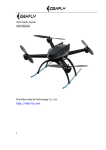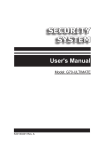Download Tripod Turnstile User Manual
Transcript
Shenzhen Soon Just Technology Co., Ltd Tripod Turnstile User Manual 顺拓科技 SOONJUST 深 圳 市 顺 拓 科 技 有 限 公 司 Shenzhen Soon Just Technology Co., Ltd ADD:Shangtang Industrial Zone,Longhua Street,Baoan District,Shenzhen TEL:0755-23056162 15986628960 FAX:0755-23056162 Technical Support:0755-23056162 13316871146 HTTP:http://www.soon-just.com Email:[email protected] [email protected] Tripod Turnstile User Manual CONTENT 1. Product Brief Introduction .....................................................................................2 1.1 Brief Introduction .................................................................................................................. 2 1.2 Main Function and Characters............................................................................................. 2 1.3 Main Technical Parameters .................................................................................................. 3 2. Equipment Dimension ..............................................................................................3 3. Installation and Debugging of Equipment ..............................................................5 4. Operation Instruction ...............................................................................................5 5. Daily Maintainance ...................................................................................................6 6. Common Faults & Trouble Shooting ......................................................................6 6.1 Direction indicator and counting machine (optional installation) cannot display when power on, and cannot read cards. ......................................................................................... 6 6.2 The poles occasionally fall down during usage.................................................................... 6 6.3 Pole of turnstile cannot be fixed tightly during usage. ....................................................... 7 6.4 More than one people can pass by reading card for only one time ................................... 7 6.5 Read card normal; direction indicator showed as accessible status, but turnstile doesn’t open. .............................................................................................................................................. 8 6.6 When read card access in one side, but unlock access in other side.................................. 8 Appendix 1: ....................................................................................................................8 Appendix 2: .................................................................................... 错误!未定义书签。 Appendix 3: .................................................................................... 错误!未定义书签。 Appendix 4: ..................................................................................................................12 1 Tripod Turnstile User Manual Tripod Turnstile User Manual 1. Product brief introduction 1.1 Brief Introduction Turnstile is the access control equipment developed and produced by our company. This system merges the mechanism, electronics, microprocessor controller and many kinds of read write technology into together. Through configure different read write equipments, apply the security, alarm equipment and direction indicator with good quality, it can realize the passage access control correspondingly. The turnstiles use stainless steel with pressing, so its design is good-looking, antirust and durable, and apply the standard interface, can setup the barcode card, ID card, IC card on the turnstiles, convenient for passengers with politely access with good orders, and can avoid any illegal people. The system also can meet security requirements; they can fall down without any problem when there is emergency. 1.2 Main Function and Characters 1) Applying electromagnet locking and photoelectric unlocking, this can make sure the products with longer service life of products, stability and fast reaction speed. 2) The whole system works steadily, and the noise is very low, small impact force. 3) It has self checking for electricity, recover to lock condition automatically. 4) There are many working modes for choice, it can read card for both sides, and can read by one side, the other side is forbidden to access; read card by one side, the other side freely access. 5) It will fall down when the power is cut off. When power is on, press the pole and take it up to level line. 6) It can control open by 485 in long distance, fall down the pole without power, to meet users’ 2 Tripod Turnstile User Manual special requirement and security needs. 7) It has standard outside electronic interface, can connect with many kinds of read/write equipment, fit for system integration, and can realize to remote control and manage through computer. 8) It can count the people for access automatically, and can show by LED ( optional) to manager. 9) It has direct access direction function by LED display, to show can access or forbid to access. 10) It has read card with memory and without memory function, and the users can setup through the main controller keypad according to requirements. 11) It can make a limit for the quantity of people inside through the software. 12) Resetting automatically: the passenger read effectively, the system will cancel this access authority if they will not access within setting time (4 seconds). 1.3 Main Technical Parameters 1)Power voltage: AC220V±10V, 50HZ 2)Working environment temperature:-15℃ ~ 60℃ 3)Relative humidity: relative humidity <-90%, without dew 4)Maximum passage width: 510mm 5)Access speed: 30--40 person per minute (IC card) 6)Generator: 20W/24V 2. Equipment Dimension The structure and dimension details of tripod turnstiles please refer to following diagrams. 3 Tripod Turnstile User Manual Vertical Tripod Turnstile Bridge-typed Tripod Turnstile 980 x420 x330mm 1200x990x280mm Bridge-typed Tripod Turnstile Bridge-typed Tripod Turnstile 1200x990x280mm 1200x990x280mm Bottom Installation Diagram of Bottom Installation Diagram of Vertical Tripod Turnstile Bridge-typed Tripod Turnstile 4 Tripod Turnstile User Manual 3. Installation and Debugging of Equipment 1) Check the accessories according to the packing list. 2) Confirm the installation site according to the detailed system, and models. 3) Confirm the install hole according to the installation requirement as following pictures; put the 4pcs of M12 foundation screw bolt or 4pcs of M12 expansion bolt. 4) Get through the strong current and light current cable conductor with 3/4″PVC cable, and lay them in the relative place with cement. ! Attention: The PVC cable should be laid more than 60mm deep in the ground, more than 50mm above the ground, and the connector hand should be back bending to avoid water. 5) Open the machine case, put the engine base screw hole aim at the according foundation screw, and tighten the screw nut. 6) Refer to the connection map, connect the power cable, the control cable and main controller cable well, and connect the system ground line. ! Attention: 1) The operation above, should be done under the power is cut off, and confirm the connection of the ground line is correct. 2) If the turnstiles used in outside, then it should be installed on the cement place of 100-200mm to avoid humidity, and make some protection for sunshine, rain etc. It cannot be used in the open air. 4. Operation Instruction 4.1 Confirm the equipment is working properly, then the turnstile can be used. 4.2 The passengers cannot crowd, lean or push the turnstile pole before the indicator light becomes green, or it will influence its working properly. 4.3 Before the equipment usage, cannot sit on it or press it with strength, to avoid any destroy on the turnstile. 4.4 It is better not use directly in the open air or damp place or corrupt condition, to avoid the use life 5 Tripod Turnstile User Manual of the turnstile (if use them outside, should be with some shed) 4.5 When access, the passenger just need to push the pole slightly, not with big strength. ! Attention: 1)Don’t use it when there is thunder and lightning. 2)Confirm the connection of ground line, to avoid any accidents. 5. Daily Maintenance 5.1 The material is stainless steel, it should be washed by soft fabric, keep it clean, cannot use hard material to wash it, to avoid the scratch, and cannot use water to wash it, or it will cause some short line to destroy the turnstile. 5.2 Check the connection condition of every moving part regularly, if there is any loosen screw nut or something else, should tighten them in time, to avoid the break down for long time. 5.3 Check the connection of system ground line regularly, to confirm it is connected well. 5.4 Check the plug-in components and cable connector of the cables regularly, to confirm it is connected well. 6. Common Faults & Trouble Shooting 6.1 Direction indicator and counting machine (optional installation) cannot display when power on, and cannot read cards. It’s the problem of device’s power system. Check whether 3A fuse tube of main controller is broken, plug connection is loose, and power wire is off line. 6.2 The poles occasionally fall down during usage. The two main reasons are as below: A. The two M5 hex socket set screws of pole-drop electromagnet are loose. 1) Open the top case of machine with key. 2) Loosen the two M5 hex socket set screws of electromagnet. 3) Upward move the electromagnet a little bit. 4) Fix the two M5 hex socket set screws of electromagnet. 6 Tripod Turnstile User Manual 5) Power on the turnstile, and check whether the problem is solved. If not, repeat step 2)—4), until the trouble shot. B. Spring piece of turnstile is loose (refer to below figure) To solve this problem: 1) Take off the 3 M8 hex socket set screws and aluminum tray assembly. 2) Press the lock to check whether it can return. 3) Change the spring piece which is no spring force and cannot return. Please contact our company to change the components. 6.3 Pole of turnstile cannot be fixed tightly during usage. The main reasons of the problem are because pole-drop electromagnet is damaged, or wire is broken or loose, or the spring piece breaks as above figure. 6.4 More than one people can pass by reading card for only one time The main reasons are as below: A. Repositioning photoelectric board breaks down or wire connection is loose. Please change the photoelectric board. B. The strength of repositioning tension spring of positioning arm is not large enough; positioning arm cannot reset and lock. 6.5 Cannot normally read card The error is because the connection between card readers and main controller is loose, or card readers are broken. After change card reader, it still cannot work; it would be the problem of 7 Tripod Turnstile User Manual electromagnet wire disconnecting or broken. 6.6 Read card normal; direction indicator showed as accessible status, but turnstile doesn’t open. The reasons of the problem are as below: A. 5A fuse tube of main board is damaged. B. The left/right opening electromagnet is broken or connection is loose. C. Main control board of turnstile is damaged. When the motor or main control board is broken, please contact our company to solve the problem ASAP. 6.7 When read card access in one side, but unlock access in other side. User might mistakenly connect the left/right opening wires when they connect the access control board. Exchange the connection of left and right opening wires is ok. Appendix 1: System Menu Setup Introduction 1. Assembly of Turnstile Pole (refer to Figure 1) 1) Turn the pole and fix it tight 2) Turn the fastening screw to the head of pole with inner hexagon spanner. Turn it tight, and don’t let the pole loose. 8 Tripod Turnstile User Manual Figure 1 Single side freely access adjustment: adjust the screw for single side, lock the access arm, so can make the turnstile freely access for single side. 2. Preparation before Debugging 1) One connection map of turnstile, one mechanism picture, one turnstile, and read carefully about the turnstile menu setup introduction. 2) Definition of left and right: confront the turnstile, the left is the turnstile’s left hand, the right is turnstile’s right hand. 3) Install the pole (showed as above figure). 4) Check if the cable connection is in accordance with connection map, if there is any loosen for all connector heads, confirm the mechanism is not blocked, moving flexibly. The ground line should be connected with ground definitely, if there is no problem can adjust with electricity. 5) The turnstile connect sketch map, connect the power cable and open signal according to the cable line. 9 Tripod Turnstile User Manual Figure 3 3. System Function Test 1) Open turnstile by left: when there is signal to open by left, the turnstile will unlock automatically, the indicator light become green, wait people to enter; when people enter and push the turnstile into some angel, to make the reset switch effective, and turn the switch, the system finish the lock automatically, the direction indicator become red to forbid access. 2) Open turnstile by right: when there is signal to open by right, the turnstile will unlock automatically, the indicator light become green, wait people to enter; when people enter and push the turnstile into some angel, to make the reset switch effective, and turn the switch, the system finish the lock automatically, the direction indicator become red to forbid access. The longest time is 4 seconds for each access. When the time is over but still nobody access, the turnstile will reset automatically. 3) Test for pole fall down: cut off the power, the pole will fall down; the electromagnet will have magnet when connect with electronic, so can take up the pole by hand. Take up the pole: firstly press the pole with some strength then take the pole up on level. Attention: 1. Do not add any peripheral equipment on the turnstile without permission, and confirm the system surely connect with the ground with security. 2. If the turnstiles used in outside, then it should be installed on the cement place of 100-200mm to avoid humidity, and make some protection for sunshine, rain etc. It cannot be used in the open air. 10 Tripod Turnstile User Manual 3. Don’t use it when there is thunder and lightning, so as to avoid any damage to turnstile. 4. If there is any undefined instruction, please contact supplier. 11 Tripod Turnstile User Manual Appendix 2: Tripod Turnstile Wiring Diagram 12 Tripod Turnstile User Manual ! Notice: Please don’t connect the main control board with other devices for power supply. The PCB damage caused by this doesn’t belong to our warranty scope. 13