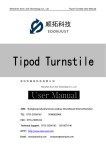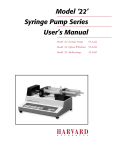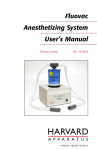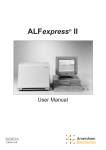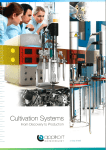Download Thermocirculator User`s Manual
Transcript
Thermocirculator Instruction Manual HARVARD A P P A R A T U S Contents 2 Thermocirculator Instruction Data Description Introduction General Description Precautions Front Panel Layout Rear Panel Layout Setting Up Connection Filling the System and Switching On Page 3 4 6 7 8 8 9 Operation Viewing the Water Temperature Viewing the Set Temperature Adjusting the Set Temperature Using the Cooling Coil Draining the System 10 10 10 11 11 Maintenance Cleaning the Bleed Valve Replacing Mains Fuses 12 12 Technical Specification 13 Support 14 Introduction General Description The new Harvard Thermocirculator provides a source of temperature controlled water, for system such as our Jacketed Glass Organ Baths. Owing to the large volume of water available, up to 6 of our Jacketed Bath systems can be connected in series whilst the temperature gradient is kept to a minimum. The Thermocirculator has a water chamber fitted with a high power tubular heater, which quickly and effectively heats the water in the chamber. There is also an internal float switch which switches off the heater and pump should there be an insufficient volume of water in the chamber. The pump utilises a magnetic drive which actuates a polypropylene impeller, eliminating the need for any shaft seals, and thus any leaks from the pump. A temperature sensor mounted inside the internal chamber constantly monitors the water temperature, which is indicated on a large easy to view red LED display. The desired temperature can be set easily using the front panel mounted keys. The preset temperature may also be viewed on the same display. A separate indicator is provided to allow the user to observe the heater status. 3 Introduction Precautions This Equipment has been designed for use with an earthed mains supply and should not be operated when not earthed. Connect the power cable of the unit to a suitable three pin plug in accordance with the following : Brown lead to the LIVE terminal of your plug Blue lead to the NEUTRAL terminal of your plug Green & Yellow lead to the EARTH terminal of your plug Before operating the Thermocirculator ensure that the mains supply voltage is compatible. The unit is factory set to 110 Volts or 230 Volts (50/60Hz) as required. The mains inlet socket, located on the rear panel, also incorporates the two mains fuses. The fuses should only be replaced with those of an identical type (see the specifications on Page 13) When replacing the mains fuse always ensure the equipment is disconnected from the mains supply. Warning : Use of this equipment in a manner not specified by the manufacturer may impair the protection provided by this equipment and may invalidate the warranty. This unit is intended for use as a research or teaching tool ONLY and is not authorised for use as a component in a life support device or other clinical system. Therefore neither we nor our agents can be held responsible should this notice be disregarded. 4 Introduction Precautions Before operating this apparatus care should be taken to situate the unit in a suitable location, in order to provide optimum performance. Failure to do so may impair the units operation. The unit should always be operated on a level, clean and dry secure surface. Although the unit only requires minimum free air to circulate around it, it is recommended that a one inch (2.5 cm) clearance is provided to the rear of the unit. ! CAUTION This unit has been designed to function only when standing in an upright position. Only operate the unit when it is standing on it feet, failure to observe this will prevent the internal float switch working correctly and severe internal damage will occur. Extreme care should be exercised whilst using this apparatus, especially whilst filling and draining. SHOCK HAZARD 5 Introduction 6 Front Panel Layout 1 14 2 37.1 SET << >> 3 13 4 12 5 11 6 7 10 8 9 1 2 3 4 5 6 7 Temperature Display Heat Indicator Set Key Bleed Indicator Water Flow Connection Bleed Valve Cooling Connection 8 9 10 11 12 13 14 Water Return Connection Fill and Drain Tap Cooling Connection Decrement Key Exit Key Power Switch Increment Key Introduction 7 Rear Panel Layout 1 2 3 1 2 Cooling Grille Mains Inlet 3 Mains Fuse Holder Setting Up Connection Ensuring the unit is not connected to the AC mains supply, connect the Flow and Return Ports (See Page 6 Items 5&8) to the external apparatus, using tubing of not less than 9mm internal diameter. Avoid any restrictions in the external water circuit, this will ensure efficient circulation. Connect the Fill and Drain Tap (See Page 6 Item 9) to a convenient water supply, but do not switch the supply on. Open the Bleed Valve (See Page 6 Item 6)by rotating it anticlockwise, also open the Fill and Drain Tap. The system is now ready to be filled. Filling the System and Switching On Ensuring the unit is still disconnected from the AC mains supply and the unit is connected as described previously on Page 8, switch on your water supply. Care must be exercised whilst filling the system as excessive water pressure will damage the internal water seals. Fill the system until water is dispelled form the bleed valve. NOTE: If no water or air is dispelled from the Bleed Valve (See Page 6 Item 6), then check that you have opened the valve sufficiently. If there is still no water dispelled from the Bleed Valve, then check your system for leaks. If problems persist, then there is probably a blockage in the Bleed Valve. See Page 12 for details about cleaning the Bleed Valve. Shut off the water supply, close the Fill and Drain Tap (See Page 6 Item 9), and the Bleed Valve. Do not shut off the Bleed Valve first. Disconnect the tubing between your water supply and the Fill and Drain Tap. Connect the power cable to the rear panel mounted Mains Inlet Socket (See Page 7 Item 2), and then to your AC outlet. 8 Setting Up Filling the System and Switching On Switch the unit on, using the front panel mounted Power Switch (See Page 6 Item 13). If the red Bleed Indicator (See Page 6 Item 4) illuminates, you do not have enough water in the system. Therefore, switch off the Power Switch, disconnect from the AC mains supply and, following the process previously described, top up the system. After a few minutes, switch off the Power Switch, disconnect from the AC mains supply, and top up the system with water as described previously. This is because there will probably have been some air locks in the system which have now been pumped into the water chamber. 9 Operation Viewing the Water Temperature When the unit is switched on the front panel mounted Temperature Display (See Page 6 Item 1) continually shows the current water temperature. Viewing the Set Temperature The Set Temperature, is the temperature that you wish the water temperature to be maintained at. To view the Set Temperature press and hold the front panel mounted Set Key (See Page 6 Item 3) the Temperature Display (See Page 6 Item 1) will show the Set Temperature value. When the Set Key is released the display will return to that of the current water temperature. Adjusting the Set Temperature To change the Set Temperature press and hold the front panel mounted Set Key (See Page 6 Item 3) the Temperature Display (See Page 6 Item 1) will show the current Set Temperature value, whilst continuing to hold the Set Key use the Increment and Decrement Keys (See Page 6 Items 11& 14) to set this value to the desired temperature (Between 5 and 50 Degrees Centigrade). Once the desired value has been selected release the Set Key to return the current temperature display and store the new Set Temperature. If the new Set Temperature is higher than the current water temperature the heater will be switched on, this will be indicated visually by the red Heat Indicator (See Page 6 item 2) illuminating. 10 Operation Using the Cooling Coil The cooling coil should be used for water temperatures close to ambient temperature. Connect either of the Cooling Connectors (See Page 6 Items 7 & 10) to a convenient cold water supply. Connect the other Cooling Connector to a sink drain. Use a suitable flow of water to ensure that the indicated temperature does not exceed the set temperature. Draining the System. Switch off and disconnect the AC mains supply from the unit. Connect a suitable tube to the Fill and Drain Tap (See Page 6 Item 9) and place the other end into a sink or drain. Open the Fill and Drain Tap, allow the water to escape. Once most of the water has been removed open the Bleed Valve (See Page 6 Item 6) and allow the rest of the system to drain. A certain amount of water will be dispelled from the Bleed Valve during this process. 11 Maintenance Cleaning the Bleed Valve Disconnect the unit from the AC mains supply. Drain a little water from the system, using the process described on Page 11. Turn the Bleed Valve anti-clockwise until the threaded screw section of the valve is released. Place this part somewhere safe. Take a piece of stiff wire (no more than 1.5 mm overall diameter) and insert it into the bleed valve, to clear any blockage. When complete remove the wire, replace the bleed valve screw and check for satisfactory operation. Replacing the mains Fuses If the unit should fail to power up it is recommended that the mains fuses be checked before returning the unit for repair or service. Mains fuse are of the quick blow 20mm type. If your unit is rated for 110 - 115 Volt use then the mains fuses must be 10 Amps. If your unit is rated for 220 - 230 Volt use then the mains fuses must be 5 Amps. To change the mains fuses, remove the mains inlet cable from the rear panel mounted mains inlet socket (See Page 7 item 3), and using a small flat bladed screw driver hook out the small enclosed fuse compartment (See Page 7 item 2). Remove the two fuses and check both of them, if in doubt replace both fuses. When complete close the fuse compartment securely, reconnect to the mains supply and switch on. If the unit persistently blows the mains fuse, the unit should be returned to your Harvard Apparatus agent for service. 12 Technical 13 Technical Specification Temperature Range 5°C to 50°C Temperature Stability +/- 1°C Water Chamber Capacity 2 Litres Water Delivery 750 Litres per Hour Pump Head 2.1 Meters maximum Flow and Return Pipes 15.8mm Overall Diameter Cooling Pipes 9.5mm Overall diameter Heater 650 Watts Mains Supply 110-115 Volts 60 Hz AC(Factory Set) 220-240 Volts 50Hz AC (Factory Set) Fuse Rating 10 Amp for 110-115 Volt Units 5 Amp for 220-240 volt Units Power Consumption 650 Watts Dimensions 160mm x 270mm x330mm (W x H x D) Weight 8 Kg (When empty) HARVARD APPARATUS 50-1940/1932 MANUAL REVISION 1.03 Support 14 UK, USA, Canada and France Customer Contact Addresses UK USA Harvard Apparatus Ltd Fircroft Way Edenbridge Kent TN8 6HE Harvard Apparatus Inc 84 October Road New Englander Ind Park Holliston MA 01746 Tel Fax email Tel (508) 893 8999 Toll-Free (800) 272 2775 Fax (508) 429 5732 email [email protected] +44 (0) 1732 864001 +44 (0) 1732 863356 [email protected] Canada France Harvard Apparatus Canada 6010 Vanden Abeele Street St. Laurent Quebec H4S 1R9 Harvard Apparatus Sarl 6 Avenue des Andes Miniparc - bat. 8 91952 Les Ulis Cedex Tel (514) 335 0792 Toll Free (800) 361 1905 Fax (514) 335 3482 email [email protected] Tel Fax email (1) 64 46 00 85 (1) 64 46 94 38 [email protected] Other Customers In the event of a breakdown, or if you need assistance, please contact your local agent. If one is not available contact Harvard Apparatus directly. Support 15 For service, technical support or in the event of a system failure, please contact your local Harvard Apparatus agent, or our UK office directly. To ensure we can deal with your enquiry quickly please state the catalogue number, serial number and date of purchase in all correspondence. If you are experiencing a fault, also include a description of its nature. Harvard Apparatus Ltd Fircroft Way, Edenbridge, Kent, TN8 6HE, United Kingdom Tel: +44 (0) 1732 864001 Fax: +44 (0) 1732 863356 E-Mail: [email protected]