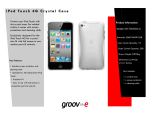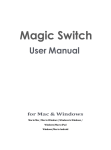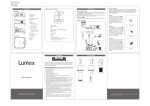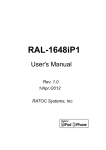Download BlazeVideo Video Converter for Mac User`s Manual
Transcript
BlazeVideo Video Converter for Mac User’s Manual Table of Contents Ⅰ. Overview .............................................................................................................................................................................1 1.1 Introduction .............................................................................................................................................................1 1.2 Features ...................................................................................................................................................................2 1.3 System Requirements ..............................................................................................................................................2 Ⅱ. Appearance & Menus ..........................................................................................................................................................2 Ⅲ. Operation Guide ..................................................................................................................................................................3 3.1 Rip videos to portable device ..................................................................................................................................3 3.2 Cut out video clips ..................................................................................................................................................6 3.3 Crop Videos.............................................................................................................................................................9 Ⅴ. Technical Support..............................................................................................................................................................12 4.1 Trouble Shooting ...................................................................................................................................................12 Ⅰ. Overview 1.1 Introduction BlazeVideo Video Converter for Mac offers an ultimate video conversion solution in Mac OS. With Mac video converter software, you can easily convert all common video formats into the proper formats like video to MP4, video to 3GP, video to AVI, video to ASF, video to FLV, video to MPG, video to MVA, video to HD videos, etc. With this versatile video converter for Mac, you can enjoy any video of any format by most popular portable devices like Apple iPad, iPhone, iPod, BlackBerry ,Sony family, HTC, Samsung, Motorola, Android cell phones, Windows phones or other media players. If you have updated to BlazeVideo Video Converter for Mac Professional, you can also take DVD movies as input files. BlazeVideo, Inc. 1 Tel: +86-755-26509948 Fax: +86-755-26503188 Website: www.blazevideo.com Address: Room 202, Section B, Shennan Garden Building, Hi -tech Industrial Park , Nanshan District, Shenzhen, P RC 518057 1.2 Features Convert almost all videos into various video formats. Make video clips from movies with ease. Crop to eliminate the unwanted areas from a video. Insert preferred subtitle in video movies and convert into various formats that can be playable on popular portable devices. Add text or photo/logo as watermarks on videos to make your movie unique and protected. Enjoy videos on Apple iPad, iPhone, iPod, BlackBerry ,Sony family, Android cell phones and other media players 1.3 System Requirements Runs on Mac OS X 10.7/10.6 Ⅱ. Appearance & Menus BlazeVideo, Inc. 2 Tel: +86-755-26509948 Fax: +86-755-26503188 Website: www.blazevideo.com Address: Room 202, Section B, Shennan Garden Building, Hi -tech Industrial Park , Nanshan District, Shenzhen, P RC 518057 . -- Click "Convert" button to begin to convert video to portable device. Ⅲ. Operation Guide 3.1 Rip videos to portable device Follow the guide below to rip video to popular portable device step by step: Step 1: Add Videos. Choose any of the followings to add video(s) that you want to convert to BlazeVideo Video Converter for Mac: a. Directly drag your video files into the main interface of BlazeVideo Video Converter for Mac b. Click the "add" button to load your video files c. Go to "File" in above menu bar and select "Add File(s)..." to choose the videos you want to convert Step 2: Select your output device or output video format. Choose any of the followings to select the output device where you want to play your video: a. Select any specified device in the device list of BlazeVideo Video Converter for Mac and drop down to choose your proper device model: Note: BlazeVideo Video Converter for Mac supports all families of portable devices above. See details below: iPhone: iPhone, iPhone 3G, iPhone 3GS, iPhone4, iPhone4 HD iPad & iPod: iPad, iPad HD, iPad2, iPod Classic, iPod Nano, iPod Shuffle, iPod Touch, iPod Touch4, iPod Touch4 HD Android: Android, Android(320x240), Android(480x320),Android(8000x480),Android(854x480),HTC G2 BlazeVideo, Inc. 3 Tel: +86-755-26509948 Fax: +86-755-26503188 Website: www.blazevideo.com Address: Room 202, Section B, Shennan Garden Building, Hi -tech Industrial Park , Nanshan District, Shenzhen, P RC 518057 Magic, HTC Hero, HTC Tatto, Motorola GLIQ, Motorola Droid, Nexus One, SamSung Galaxy S, SamSung i7500, BlackBerry: BlazeVideo, Inc. 4 Tel: +86-755-26509948 Fax: +86-755-26503188 Website: www.blazevideo.com Address: Room 202, Section B, Shennan Garden Building, Hi -tech Industrial Park , Nanshan District, Shenzhen, P RC 518057 Sony: Other Equipment: b. Left click to turn to tab below to choose your output device: Step 3: Set output path. BlazeVideo, Inc. 5 Tel: +86-755-26509948 Fax: +86-755-26503188 Website: www.blazevideo.com Address: Room 202, Section B, Shennan Garden Building, Hi -tech Industrial Park , Nanshan District, Shenzhen, P RC 518057 Click to set your output path where you want to save your converted video files. Step 4: to convert video for your proper device. Click to get started on video converting process. After video conversion finished, click , you can quick specify your converted file in its saving folder. Note: BlazeVideo Video Converter for Mac also offers an easy way to send your converted files for Apple iPhone, iPod and iPad onto iTunes directly. After your successful video conversion for iPhone, iPad or iPod, uncheck "send to iTunes" feature and click to active the to launch your iTunes. 3.2 Cut out video clips BlazeVideo Video Converter for Mac supports to cut out loved clips from video file and convert the clips into various formats for playback on portable devices. Step 1: Turn to Video Clip box. After adding source video into BlazeVideo Video Converter for Mac, you will get box below: BlazeVideo, Inc. 6 Tel: +86-755-26509948 Fax: +86-755-26503188 Website: www.blazevideo.com Address: Room 202, Section B, Shennan Garden Building, Hi -tech Industrial Park , Nanshan District, Shenzhen, P RC 518057 Clip to turn to video clip box as below: BlazeVideo, Inc. 7 Tel: +86-755-26509948 Fax: +86-755-26503188 Website: www.blazevideo.com Address: Room 202, Section B, Shennan Garden Building, Hi -tech Industrial Park , Nanshan District, Shenzhen, P RC 518057 Step 2: Begin to cut out loved video clips. a. Click to activate the video clip feature. b. Click or BlazeVideo, Inc. to start and stop the video clipping: 8 Tel: +86-755-26509948 Fax: +86-755-26503188 Website: www.blazevideo.com Address: Room 202, Section B, Shennan Garden Building, Hi -tech Industrial Park , Nanshan District, Shenzhen, P RC 518057 c. Click to give up current operating. Click to complete the video clip. Step 3: Convert the video clip for portable devices. After click , you will go back to the main interface of BlazeVideo Video Converter for Mac. Choose the video clip you made and follow steps in Convert video to convert the clip into various formats. 3.3 Crop Videos Step 1: Turn to Crop Video box. After adding source video into BlazeVideo Video Converter for Mac, you will get box below: Clip to turn to video clip box as below: BlazeVideo, Inc. 9 Tel: +86-755-26509948 Fax: +86-755-26503188 Website: www.blazevideo.com Address: Room 202, Section B, Shennan Garden Building, Hi -tech Industrial Park , Nanshan District, Shenzhen, P RC 518057 Click the "Crop" button to go to crop box: BlazeVideo, Inc. 10 Tel: +86-755-26509948 Fax: +86-755-26503188 Website: www.blazevideo.com Address: Room 202, Section B, Shennan Garden Building, Hi -tech Industrial Park , Nanshan District, Shenzhen, P RC 518057 Step 2: Start to crop videos. Drag the 8 red points or drag the bars in to adjust your cropped video size in left, top, width and height. Click to give up current operating. Click BlazeVideo, Inc. to complete the video clip. 11 Tel: +86-755-26509948 Fax: +86-755-26503188 Website: www.blazevideo.com Address: Room 202, Section B, Shennan Garden Building, Hi -tech Industrial Park , Nanshan District, Shenzhen, P RC 518057 Step 3: Convert the video clip for portable devices. After click , you will go back to the main interface of BlazeVideo Video Converter for Mac. Choose the video clip you made and follow steps in Convert video to convert the clip into various formats. Ⅴ. Technical Support 4.1 Trouble Shooting Before asking for our technical support, please collect the following information and e-mail us. We will respond you as soon as possible: Product Order-ID BlazeVideo Video Converter for Mac version number Operating System version Detailed description of the source movie (movie name, size and region code) The time and process descriptions about your troubles A screen shot of the error message and displaying window are strongly welcomed Note: Please give a detailed time and process descriptions about your troubles and the error message (Please be more specific than "the product does not work" or "not satisfied with the product") Email: [email protected] Web site: http://www.blazevideo.com BlazeVideo, Inc. 12 Tel: +86-755-26509948 Fax: +86-755-26503188 Website: www.blazevideo.com Address: Room 202, Section B, Shennan Garden Building, Hi -tech Industrial Park , Nanshan District, Shenzhen, P RC 518057
















![Rii Mini [Bluetooth]](http://vs1.manualzilla.com/store/data/005730343_1-53cd9486bcc3b780c33a2a4f5175af21-150x150.png)