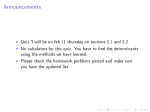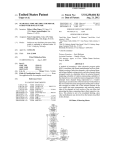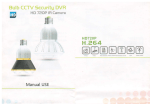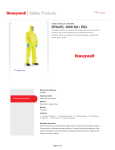Download SAVEBASE
Transcript
USER'S MANUAL
,,
!'
,,
7O
CAR BACK-VIElry TFT-LCD MONITOR
B
E
V
A
S
E
AS
Please read this Manual thoroughly before using
product and keep it well for future reference
7
"
MPs Rearv i
ew Mon
i t or
I. Appearance Function
6
b
{
5
4
I
switch
2.VI/V2/lllP5
3. Simulation
4. Menu
1. power
Composite key
Numb
e
r
3
E
S
A
B. USB
B
E
/ AV2state
V
A
S
5
Menu
MPSstate
tvlPSstate
down
Enter/menu
Simulation volune+ Choose
iliil not speclfy"
interfaces
function---form
Slnulation volune- choose turn
4
lbove
AU |
5. Simulation
6. Remote window
7. SD/MMC/MS Card
back (1ong presses)
turn righl
long presses" aigns are nornal operation
Il.llethod of line
Green to reversing
Redto +'l2V
Black to ground
VIDEO 1(yellow)
VIDEO 2(yellow)
Connect to lnterface
III.llain paraneter and function
*Screen gLze:7" (16: 9)
*Resolution:480 (W) *RGBI.Z34 (H)
*Sfsten : PAL/NTSC (Auto)
*Porer: DC 1 2V
*porer congunation:6W
it
*Viileo: ilual viileo inDut,
autolatically apDears
0n Blue screen rhen there is no video signal
*llP5state read SD/tHC/llS Card or
USB
(Support f ornait include: llPEGl/2/4,IPg, flXl,
TIFF,AVI,RT ,RTVB}
JPEG, BIP, GIP,
E
S
*Fll launch:nenu enter into Fll,send should send the
video signal out to different Frequencf(87.2-88.?XHzl
*Rear ratching: rbgn reverse tbe car,-the_ _rearvier inage
appears onto the screen autonatieally
*0peration style:renote control and keystroke
IV. Renote
A
B
E
V
A
S
I
sritch
I0 Player/Pauge
2 VLlVzltPS sritch 1I Volule-/Sirulation 15
10
17
18
Dover
3 Fast reverge
12 leuu
4UP
13 Set
forrard
Left
14 Fast
6 Enter
15 Risht
7 Last one
16
5
8 Dorn
nert
17 lute
9 Back
18 Volure+/S
one
irulat ion+
V . l,lP5
operating instruction
Figure
1
Figure 2
E
S
A
V
A
B
E
l. By vl/2 switch button to sritch to the MP5 status, MPs interface
As Figure l, USB or SD Play Will appea? on the USB or SD
2. Using a remote control to confirn (ENT) button or panel on the nenu (M)
button to enter the USB or SD , The player interface, in Figure 2.
3. Enter submenu to choose yoir favorite program by pressing direction button
0n renote control or simulation+/-button on machine panel.And enter play
S
nachine by pressing(ENT)button on renote control or(}{)button on nachine
Panel
4.You can choose varous function button on play windor by pressing direction
Button on renote control or simulation+,/-button on machne panel,rhen it's
playing picture, audio or video. (you have to keep pushingYl/Y2change burron
for a rhite to make function buttons shov up,rhen it's playing picture or
video), you can active the function button by pressing(ENT)button on renote
control or(M)button on machine Danel.
S.After entering player,pressing exit button on renote control or keep
pressing (M)button on nachine panel to exit player, Continue last operation
or back to last nenu, go directly to the nain vindov.
* Qur products is a kind ofbuilt in speaker,another kind is to rad,io equipment
byFMaudio transmitter.[e have adjusted the FM transmittef frequency to
g7,lt{z before ship it out. if you want to change frequency,go to the menu
and adjust it. Through the launch FM radio equipment required to use control
the volune"
oOur products can support many kinds of pictures and audio vieo fornrat,but
for sone video vhich can not play, you can change the format before play
it. Relevant for-nat changing tool you can dovnload it fron our conpany
o rebsite (vrv. dinghangdianz i. com)
O
O