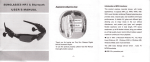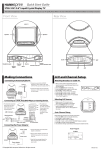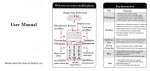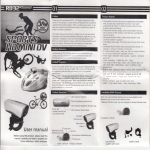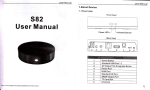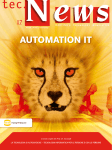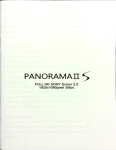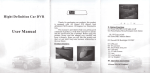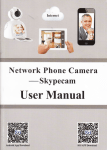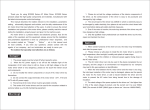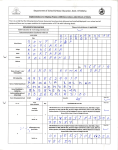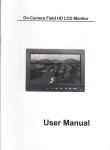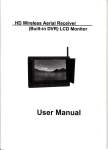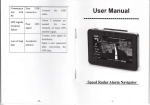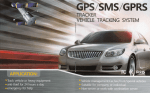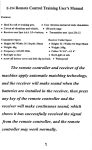Download Light Bulb with Hidden Camera
Transcript
Bulb CCTV Securitg DVR @l HD TaOP lR Camera F HD72OP H.?64 @@[email protected] }te*$* Foreword This User's Manual inroduces in dehil use method of the product md proviales debiled infomation about use md operation ofthe product Read il ctretully md tully undershnd it before using the product Please pqerly keep it for future reference lt is expected that the product can meet you *rr-- $H need md sede you for a long hme According to cefrification of authofills3lah as FCC and CE, fre product complies with the recomended:idit6.; s it is safe for useN to ' Productfeatu€s l. It has a fashionable ":: :::: ::: ::r::':l:- appearance. lts bodybeu5 lempo painl 2. lt has an extra good infrared lamp niight vision elfect and cm switch befieen th€ day mode md *ii l!!tf .ircde automatically 3. It has a continuous shooting modelieliia unique function' lt has a somal conhol function i{iieil}teilnonitoring choice. 5. It can rcalize motion detection, sAi'tilltl.i9:nemory beter' 6. It has AV output, making it moteli. ilili tO view the monitoring 4. records. 7. lt has the tunctions covemg, '::: ..: of cyclic i;ideo!.liording md automatic , .. :::l Quick operation guide t:ri-: -"-- ;fi :' i l.l lnsea lhe TF ctrd into memor) card slol of th€ cmera Gt is suggesled lo use a fmous high-speed memory ctrd with a capacity of 2 CB to 32 GB md. before ils fusi usa. cotrectly fomat itt. Before thal. make sure rhe powa wirh is off md rhe voluge i5 I IoVAC ro 250VAC. .rtrt" cmen into the tafrp holder (operate in iI o"J* r-n "* thc samc way ofmounting an ordinary bulb). 1.3 Make the power swilch on. After that. the camera will stad with vidco recofding and monitoring automatically. 2. Schematic diagram of key functions of the mulfifunctional remote controller: seconds later, th€ p.oducl The blue lighl rvill remain will lit. stad witl video recording automaricdly. 2. Motion detection: Alier the prodnct is powered on, pre$ F;i to enter thc motlon detection mode. Thc bhrc light will then flicker (thirty seconds 3. Press Q to cntcr rhe video recofding lnode. The blue light \rill remain lit (fivc mjnutes fbr one piece). 4. Press ' to entcr ilrc sound contol mode. The red light will &en remain lt (one minule ibr one piccc). 5. Prcss @ to enter the coDtinuous shooring node. The red light will then tlicker (one photo every four seconds). 6. Press S to power oflthe product. Theredlight and the blue lighl will bolh go out afief that. IL Operation ofrhe AV nodc AV cable, connectaWset una p** O. rl" wlll be moiionless. 2. Pre$ e ll to choose eacn p;ec" ofvideo tor vrewrng. 'd 3. Rcsct: Ifthe product *ops responding because ofillegal opcration or L In lilroduction ro a CCTV The product is a highielln'tion remote controlLed Yideo-recording 30-frame H.264 (1280xt20) monitoringdcvice wilh an external TF card nemory. It is a mnltitunclionaL highrech new product rntegralng video recording, pholo ding, any mode. inscn the scrcen sound control, nighl vlsion. molion detection and $orage. It has aD nilemal power supply. It can realize nega-pixel clear video and sound recording, suppon a TF card anolher cause, press fre red button on rt. 4. Upon sildden poser failure. the documenb on the producl automatically: ailer power is re$ored, fte prodtcl automatically porvered on for video recording. 5 of32CB al t abe$ \till wiil be saved be mo$ and run for r long time, mahng remote aperation casier. h tool for fie antFtheil and nronitoring prnoses offamllies. 5. Time modificalion and setup Create a text file named to be 'lime" on lhe memory L In$ructions for usc product. enter il and have the cunent time compiled therc (separatc different pafts ofthe timc by space keys. For example. make the time "20 13 05 01 12100") and save the text f1le. After the product is powcred on again for video rccording, the time uill be thc cunently compiled one. l. hsen fie TF ctrd. drive the producl into lhc lamp holder and comect the power supply. Aftcr thal. the product while the red Lighl and rhe blue liglt Nill will ger $aned automatically be lil al thc samc 1ime. Three I11. rile storase and play ofthe After operation such comect wirh uplug a as video recording. inset the AC cable and TV set or another display device for video revielving, or the TF card and read thc filc dau or it with the help ofa card reader. tt is recommended to use aplayersuch as Media player and KM player. V Precautions L Beforc installing and using the prcduct, make sue its switch is on the OFF positioo and the voltage is I lov to 250V fomat the memory card every two months to ensure long-time nomal running for the camen2. It is suggested to inspect and 3. For safety during its installation and dismantling, hold its insulated pad (plastic housing). 4. 4ngle e!!er r€!!lrq"r Video recordi'g dishce ddngmotion OS "*a-"tn*iti"*tf* Six nereN (linea,) "*"" Ifthe infrared lighl tunction for nights is enabled and thc cmcra has serued for more dlan o4e hou, both the plastic housing and the mebllic ho.sing will be a little hot. 11 is nomal. The housings will cool down soon after the imction is disabled. 5. The product is a precise electronic product. Keep it from intense impact and vibration, stong magnetic fields and electric fields and high temperatues. Mininal illuq1halh Comtre$Lotr This User's Manual is for reference only. Relevant figures and function parrm€ters in it differ from the specific product model. We will ke€p upgrading the product. For more information, please consult with the local d€aler or agent, Continuous timc of video Effectiv€ dislance ofthe renote -10'c - 60"c IGB/40 nin -.a. Vqpq "ot!rqp!s!r