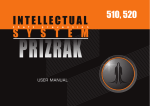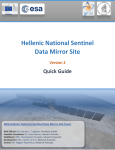Download Program Grapher Presentation
Transcript
Program Grapher
Terry Nixon, Haris Ribic, K. Drew Saxton, Gabe Shreckengost
Presented December 9, 2009
Gannon University
Project Planning
Carried
out using the Volere Requirements
Specification Template
Purpose of the Project:
To
develop software capable of automatically
generating program graphs from Java source code
Limitations of the Program Grapher:
Can
only diagram Java code
Java code must be formatted according to Sun
Microsystems’ Java Code Conventions
Can only handle sequential code (no objects or
methods)
Reads in line by line from Java source file
• Indentifies
•
•
Structures
•
•
if, else, else if, do, for, while, switch(case, break, default)
Types
•
int, float, boolean, char, string, long, byte
Variable definitions i.e. y = 3 or int y = 6
• … but ignores
•
White spaces, non-executing statements (package, import)
• Variable declarations i.e. int x
• Comments “//” or “/*” + “*/”
•
•
Creates a dynamic list of strings
•
Information about each line
• first it looks for “main” then for
“while” and “endWhile”
• “do” and “endDo”
• “if” and “endIf”
• “ignore”
•
•
Nested structures dynamically tracked in a stack
• LIFO
•
List is passed on to make Adjacency Matrix
while
{
if (x < y)
{
do_this()
}
else
{
do_that()
}
else
if
}
while
// Project 1: Triangle Program Testing using Manual Driver and JUnit
package triangle;
public class TriangleDriver {
public static void main (String[] args) {
int ctr = 0;
while(ctr < 10)
{
ctr++;
ctr++;
ctr++;
if(ctr < 10)
{
ctr--;
}
}
// jjj
if(ctr < 10)
{
ctr--;
}
else
{
// kkk
ctr--;
}
switch (item)
{
case "f": doThis; break;
case "f": doThat; break;
default : doNothing; break;
}
do
{
ctr++;
ctr++;
} while (ctr < 50);
ctr = 0;
}
}
ignore
ignore
ignore
ignore
Main
ignore
sequence
Loop
ignore
sequence
sequence
sequence
ignore
If
ignore
sequence
EndIf
EndLoop
ignore
If
ignore
sequence
EndIf
Else
ignore
ignore
sequence
EndElse
ignore
Switch
ignore
Case
Case
Default
EndSwitch
ignore
DoLoop
ignore
sequence
sequence
EndDoLoop
sequence
end
end
0000000000000000000000000000000000000000000
0000000000000000000000000000000000000000000
0000000000000000000000000000000000000000000
0000000010000000000000000000000000000000000
0000000000100000000010000000000000000000000
0000000000000000000000000000000000000000000
0000000000010000000000000000000000000000000
0000000000001000000000000000000000000000000
0000000000000010000000000000000000000000000
0000000000000000000000000000000000000000000
0000000000000000110000000000000000000000000
0000000000000000000000000000000000000000000
0000000000000000010000000000000000000000000
0000000000000000001000000000000000000000000
0000000010000000000000000000000000000000000
0000000000000000000000000000000000000000000
0000000000000000000000101000000000000000000
0000000000000000000000000000000000000000000
0000000000000000000000010000000000000000000
0000000000000000000000000000100000000000000
0000000000000000000000000001000000000000000
0000000000000000000000000000000000000000000
0000000000000000000000000000000000000000000
0000000000000000000000000000100000000000000
0000000000000000000000000000001000000000000
0000000000000000000000000000000000000000000
0000000000000000000000000000000011100000000
0000000000000000000000000000000000000000000
0000000000000000000000000000000000010000000
0000000000000000000000000000000000010000000
0000000000000000000000000000000000010000000
0000000000000000000000000000000000000100000
0000000000000000000000000000000000000000000
0000000000000000000000000000000000000001000
0000000000000000000000000000000000000000000
0000000000000000000000000000000000000000100
0000000000000000000000000000000000000000010
0000000000000000000000000000000000000100001
ignore
ignore
ignore
ignore
Main
ignore
sequence
Loop
ignore
sequence
sequence
sequence
ignore
If
ignore
sequence
EndIf
EndLoop
ignore
If
ignore
sequence
EndIf
Else
ignore
ignore
sequence
EndElse
ignore
Switch
ignore
Case
Case
Default
EndSwitch
ignore
DoLoop
ignore
sequence
sequence
EndDoLoop
sequence
end
end
0000000000000000000000000000000000000000000
0000000000000000000000000000000000000000000
0000000000000000000000000000000000000000000
0000000010000000000000000000000000000000000
0000000000100000000010000000000000000000000
0000000000000000000000000000000000000000000
0000000000010000000000000000000000000000000
0000000000001000000000000000000000000000000
0000000000000010000000000000000000000000000
0000000000000000000000000000000000000000000
0000000000000000110000000000000000000000000
0000000000000000000000000000000000000000000
0000000000000000010000000000000000000000000
0000000000000000001000000000000000000000000
0000000010000000000000000000000000000000000
0000000000000000000000000000000000000000000
0000000000000000000000101000000000000000000
0000000000000000000000000000000000000000000
0000000000000000000000010000000000000000000
0000000000000000000000000000100000000000000
0000000000000000000000000001000000000000000
0000000000000000000000000000000000000000000
0000000000000000000000000000000000000000000
0000000000000000000000000000100000000000000
0000000000000000000000000000001000000000000
0000000000000000000000000000000000000000000
0000000000000000000000000000000011100000000
0000000000000000000000000000000000000000000
0000000000000000000000000000000000010000000
0000000000000000000000000000000000010000000
0000000000000000000000000000000000010000000
0000000000000000000000000000000000000100000
0000000000000000000000000000000000000000000
0000000000000000000000000000000000000001000
0000000000000000000000000000000000000000000
0000000000000000000000000000000000000000100
0000000000000000000000000000000000000000010
0000000000000000000000000000000000000100001
ignore
Main
sequence
Loop
EndLoop
DoLoop
EndDoLoop
If
EndIf
Else
EndElse
Else If
EndElse If
Switch
Case
Default
EndSwitch
end
- Any executable
- Loop Pre-Test (For & While)
- Loop Post-Test (Do)
- End of program
int index = 1;
int previous = -1;
int numOfIfs = 0;
int numOfEndIfs = 0;
int numOfNestedLoops = 0;
int numOfCaseStatements = 0;
int switchLineNumber = -1;
//Program Code line number
//Previous "executable" line number
//Number of If statements
//Number of end if statements
//Nested Loop counter
//The Switch case statement counter
//Line number of the switch statement
int[] ifLineNumber = new int[20];
//Line number of if statement - Maximum of 20
int[] endIfLineNumber = new int[20];
//Line number of endif statement
int[] loopLineNumber = new int[20];
//Line number of loop statement
int[] caseEndLineNumber = new int[20]; //Last line number of each case - Maximum of 20
bool[] isElse = new bool[20];
bool[] endIfFlag = new bool[20];
bool exitLoop = false;
//Flag to indicate if there is a matching else
//Flag to indicate if there is an endif
//Flag to exit the loop - Reached the program end
string keyword;
//Hold the keyword from the parser
do
{
//Get the keyword from the parser output
//Increase index & do nothing with the adjacency matrix
. . .
keyword = inputFile[index - 1];
switch (keyword)
{
case "ignore":
case "Main":
index++;
break;
default:
Console.WriteLine("ERROR - Incorrect type of statement");
exitLoop = true;
//Exit the program because of error
throw new Exception();
}
} while (!exitLoop); //Loop until error or reach the end of the program
if (adjacencyMatrix.IsEmpty())
{
throw new Exception();
}
return adjacencyMatrix;
Loop
DoLoop
sequence
sequence
EndLoop
EndDoLoop
sequence
sequence
Loop
case "Loop":
//Was an endIf the previous statement?
else
{
adjacencyMatrix.SetValid(previous, index);
}
loopLineNumber[numOfNestedLoops] = index;
numOfNestedLoops++;
//Increase Counter
previous = index;
index++;
break;
sequence
//Save line number
EndLoop
sequence
Loop
case "EndLoop":
//Was an endIf the previous statement?
adjacencyMatrix.SetValid(previous, index);
adjacencyMatrix.SetValid(index, loopLineNumber[numOfNestedLoops - 1]);
numOfNestedLoops--;
previous = loopLineNumber[numOfNestedLoops - 1];
index++;
break;
sequence
EndLoop
DoLoop
case "EndDoLoop":
//Was an endIf the previous statement?
adjacencyMatrix.SetValid(previous, index);
adjacencyMatrix.SetValid(index, loopLineNumber[numOfNestedLoops - 1]);
numOfNestedLoops--;
previous = index;
index++;
break;
sequence
EndDoLoop
sequence
sequence
Switch
Case
Case
EndSwitch
Default
case "Switch":
//Was an endIf the previous statement?
else
{
if (previous == -1) //If the 1st statement in the java program
{
previous = index;
}
else
{
adjacencyMatrix.SetValid(previous, index);
}
switchLineNumber = index; //Save line number
previous = index;
}
index++;
break;
Switch
Case
Case
EndSwitch
Default
case "Case":
case "Default":
if (numOfCaseStatements == 0) //If 1st case statement
{
numOfCaseStatements++;
//Increase counter
adjacencyMatrix.SetValid(previous, index);
previous = index;
index++;
Case
}
else
{
caseEndLineNumber[numOfCaseStatements - 1] = previous; //Save line number
numOfCaseStatements++;
//Increase counter
adjacencyMatrix.SetValid(switchLineNumber, index);
previous = index;
index++;
}
break;
Switch
Case
EndSwitch
Default
case "EndSwitch":
//Was an endIf the previous statement?
for (int i = 0; i < numOfCaseStatements - 1; i++) //Loop through the number of case statements
{
Switch
adjacencyMatrix.SetValid(caseEndLineNumber[i], index);
}
adjacencyMatrix.SetValid(previous, index);
numOfCaseStatements = 0;
previous = index;
Case
Case
index++;
break;
EndSwitch
Default
case "sequence":
case "end":
//Was an endIf the previous statement?
else
{
if (previous == -1) //If this is the first in the graph
{
previous = index; //Set previous
}
else
{
adjacencyMatrix.SetValid(previous, index);
previous = index;
}
}
if (keyword.Equals("end"))
{
exitLoop = true; //Get out of loop - End of program
}
index++;
break;
sequence
sequence
If
If
sequence
sequence
EndIf
Else
EndIf
EndElse
sequence
sequence
ignore
ignore
ignore
ignore
Main
ignore
sequence
Loop
ignore
sequence
sequence
sequence
ignore
If
ignore
sequence
EndIf
EndLoop
ignore
If
ignore
sequence
EndIf
Else
ignore
ignore
sequence
EndElse
ignore
Switch
ignore
Case
Case
Default
EndSwitch
ignore
DoLoop
ignore
sequence
sequence
EndDoLoop
sequence
end
end
0000000000000000000000000000000000000000000
0000000000000000000000000000000000000000000
0000000000000000000000000000000000000000000
0000000010000000000000000000000000000000000
0000000000100000000010000000000000000000000
0000000000000000000000000000000000000000000
0000000000010000000000000000000000000000000
0000000000001000000000000000000000000000000
0000000000000010000000000000000000000000000
0000000000000000000000000000000000000000000
0000000000000000110000000000000000000000000
0000000000000000000000000000000000000000000
0000000000000000010000000000000000000000000
0000000000000000001000000000000000000000000
0000000010000000000000000000000000000000000
0000000000000000000000000000000000000000000
0000000000000000000000101000000000000000000
0000000000000000000000000000000000000000000
0000000000000000000000010000000000000000000
0000000000000000000000000000100000000000000
0000000000000000000000000001000000000000000
0000000000000000000000000000000000000000000
0000000000000000000000000000000000000000000
0000000000000000000000000000100000000000000
0000000000000000000000000000001000000000000
0000000000000000000000000000000000000000000
0000000000000000000000000000000011100000000
0000000000000000000000000000000000000000000
0000000000000000000000000000000000010000000
0000000000000000000000000000000000010000000
0000000000000000000000000000000000010000000
0000000000000000000000000000000000000100000
0000000000000000000000000000000000000000000
0000000000000000000000000000000000000001000
0000000000000000000000000000000000000000000
0000000000000000000000000000000000000000100
0000000000000000000000000000000000000000010
0000000000000000000000000000000000000100001
Parser
Matrix
Generator
Graphing
Open source graph layout framework
http://graphsharp.codeplex.com/
Supported layout algorithms:
- Fruchterman-Reingold
- Kamada-Kawai
- ISOM
- LinLog
- Simple Tree
- Simple Circle
- Sugiyama
- Compound FDP
http://graphsharp.codeplex.com/
Additional algorithms supported:
- Overlap removal algorithms
- Edge layout algorithms
- Highlight algorithms
http://graphsharp.codeplex.com/
WPF control:
- Supports all of the layout algorithms
- Vertex dragging
- Supports templates for vertices and edges
- Automatic relayout after the graph changes
- Animated position changes
http://graphsharp.codeplex.com/
Windows Presentation Foundation
- Graphical subsystem for rendering user interfaces
in Windows-based applications
- Built on DirectX, which provides hardware
acceleration for transparency, gradients, etc.
- WPF provides a clear separation between the user
interface and the business logic.
http://en.wikipedia.org/wiki/Windows_Presentation_Foundation
Extensible Application Markup Language
- New markup language, which used to define UI
elements and relationships with other UI elements
- Extended from XML
http://en.wikipedia.org/wiki/XAML
1. GraphSharp.dll
2. GraphSharp.Controls.dll
3. QuickGraph.dll
4. WPFExtensions.dll
Designed by Sugiyama, Tagawa, and Toda in 1981
Input: Hierarchical directed graph
Draws graph in four steps:
1. Graph is transformed into a “proper” hierarchy (if necessary)
2. Vertices at each level are ordered to reduce the number of edge
crossings
3. The horizontal position of each vertex is manipulated to reduce
the length of the edges
4. Graph is drawn
http://www.ics.uci.edu/~ses/papers/grafdraw.pdf
1. Installs all
requirements
2. Installs application
3. Creates desktop
and start menu
shortcuts
4. Includes user
manual
URL: http://drop.io/programgrapher
Password: cis310
1. Installation files
2. User manual
3. Sample test cases
Functional Testing
11
test cases covering expected behaviors and all
necessary structures.
Usability Testing
Study
using 5 participants to operate the Program
Grapher and report on their experience.
11 test cases were created by writing simple
java source code files to test structures and
functionality
Expected results were created manually in
Microsoft Visio 2010 from test case source
code
Test case source code was run through
Program Grapher then compared with expected
result graphs
Case ID
Description
Passed?
Issues
Test Report File Name
TC00
Covers all structures
Yes
None
TC00Report.pdf
TC01
Sequential only
Yes
None
TC01Report.pdf
TC02
Pretest Loop
Yes
None
TC02Report.pdf
TC03
Posttest Loop
Yes
None
TC03Report.pdf
TC04
If
Yes
Displays
odd line
TC04Report.pdf
TC05
If Else
Yes
None
TC05Report.pdf
TC06
Case
Yes
None
TC06Report.pdf
TC07
Sequential-Pretestloop-If
Yes
None
TC07Report.pdf
TC08
Sequential-If-Posttestloop Yes
None
TC08Report.pdf
TC09
Sequential-If-PretestloopCase
Yes
None
TC09Report.pdf
TC10
If-Else-If-Else
Yes
None
TC10Report.pdf
Methodology: self report survey
Materials: installation package, user manual
Incentive: participants were promised cookies
Participants: 5 professionals in computer
science related fields
Analysis: compiled and filtered using Microsoft
Access 2010
Personal relationship with developer may
influence willingness to report negative
findings.
Lack of experience with program graphs in
general may negatively impact responses.
Self report surveys may be influenced by
participants desire to appear knowledgeable
Less
willing to report errors or failures
Usability Testing Survey
Software Information:
Product Under Test: Program Grapher
Version: 1.0.0
Survey distributed: December 8, 2009
Researcher: K. Drew Saxton
System Information:
Date:
Computer Model:
Operating System: (Windows XP, Windows Vista, Windows
7)
RAM:
Video Card:
Participant Information:
Participant ID:
Participant Occupation:
Years in field:
Are you familiar with the Java programming language?
Yes/No
Are you familiar with the topic of program graphing?
Yes/No
Thank you for agreeing to participate in usability testing
for the application "Program Grapher." Your honest
evaluation will help us improve the current application
and ensure it works as intended. Please be sure to review
the minimum system requirements and other warnings
included in the user manual before proceeding.
About the software: Program Grapher generates a
program graph of Java files written in formal Java source
code according to Sun Microsystems' guidelines.
Task One: Generate a Program Graph
Using the product manual, please generate a program graph
from the example file "PGexample.java"
Were you able to complete this task using the manual alone?
(Yes/No)
Please explain any errors encountered and attach screenshots
if able:
Procedures to generate a program graph were: (select one)
Precise 7 6 5 4 3 2 1 Incomprehensible N/A
Button and controls are: (select one)
Intuitive 7 6 5 4 3 2 1
Incomprehensible N/A
Output generated by the program is: (select one)
Intuitive 7 6 5 4 3 2 1 Incomprehensible N/A
Overall the software is: (select one)
Intuitive 7 6 5 4 3 2 1
Suggested Features and Functionality:
Additional Comments:
Thank you!
Incomprehensible N/A
Responses from the Usability Survey were collected in a Microsoft Access Database
- This allows rapid comparison and filtering of results by queries
- Can choose to view only results from most experienced participants
- Can use SQL to create issue, feature and comment reports
- Can use reports to analyze and detect subjective trends from Likert data
All participants were selected from personal acquaintances of the developers
with experience in Software Development or Software Support/Maintenance.
Most participants have experience with Java, but only one with program
graphs.
ID#
Profession
Years
Java?
Graphs?
1
IT/Database Specialist
4
Yes
No
2
Deskside Support
10
No
No
3
Software Engineer
3
Yes
No
4
Game Designer
15
Yes
Yes
5
Research Assistant
3
No
No
All participants were able to open and generate a graph for the example using
only the User Manual.
No participants experienced errors or failures.
A 1 to 7 (7 is best) Likert Scale records each participants’ subjective
experience with procedures, buttons and controls, output, and overall
software quality.
ID#
Complete?
Errors?
Procedures
Buttons
Output
Overall
1
Yes
No
7
7
6
7
2
Yes
No
5
5
5
4
3
Yes
No
7
6
1
5
4
Yes
No
7
7
6
5
5
Yes
No
7
6
7
5
Issue
Response
I: Clearer instructions, add more
screenshots
Added more steps with screenshots to
manual
I: Open button does not look like button
until mouse hovers over it
Change button style
I: Manual unclear about closing procedures Updated wording for clarity across Windows
variants
Feature Request
Response
FR: Links to information on program
graphing
Added link to description and examples of
Data Flow Testing and program graphing
FR: Ability to edit contents of each node
None
FR: Represent variables, definition and
usage
None
FR: Ability to drag and drop source files to
open
None
Program Grapher
Questions?