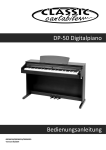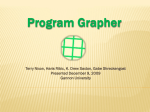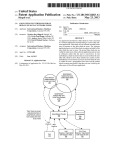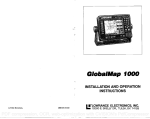Download PRIZRAK
Transcript
INTELLECTUAL S Y S T E M t h e f t p r e v e n t i o PRIZRAK USER MANUAL n 510, 520 Please make sure that PUK code protection layer is intact Please make sure that PUK code protection layer is intact Master Definitions What is PIN code?..................................................................................................................................... PIN code is a secret combination of original vehicle button(s) pressings. PIN code needs to be entered prior to vehicle movement. What is the Prizrak button?...................................................................................................................... Prizrak button is one or several original vehicle buttons used for entering the PIN code. What is the Programming button?................................................................................................... Programming button is the original vehicle button assigned by installation specialist for theft prevention system programming (setting). What is Immobilizer feature?................................................................................................................... Immobilizer feature is a protective function that prevents vehicle from movement. What is Anti HiJack feature?.................................................................................................................... Anti HiJack feature is hijacking protection function that locks the engine should the vehicle be hijacked while the owner is securely away from the vehicle. Seven advises or fast facts see the last page 3 Prizrak intellectual theft prevention system (hereinafter referred to as the Immobilizer) is designed for vehicle theft prevention should such an incident occur while the vehicle is parked or should hijacking be the case. Besides, the Immobilizer is equipped with additional service features: automatic window closing, hood electro-mechanical lock control and vehicle central lock control. The Immobilizer is to be installed only in the certified service center in accordance with the Technical Specification that can be found on the CD, This present User manual applies for Prizrak-51x and Prizrak-52x Immobilizers where x is the kit option ID. Table of Contents Глава I. Operation��������������������������������������������������������������������������������������������������������������5 Prizrak button and Programming button���������������������������������������������������������������������������������5 PIN and PUK codes��������������������������������������������������������������������������������������������������������������5 PIN code entering����������������������������������������������������������������������������������������������������������������6 Possible PIN code options�����������������������������������������������������������������������������������������������������6 Immobilizer feature��������������������������������������������������������������������������������������������������������������7 Anti HiJack feature���������������������������������������������������������������������������������������������������������������7 Maintenance mode���������������������������������������������������������������������������������������������������������������8 Additional features���������������������������������������������������������������������������������������������������������������9 Глава II. Settings�������������������������������������������������������������������������������������������������������������� 10 Changing the Immobilizer settings��������������������������������������������������������������������������������������� 10 Changing the PIN code������������������������������������������������������������������������������������������������������� 12 Programming example�������������������������������������������������������������������������������������������������������� 13 Глава III. Seven advises or fast facts������������������������������������������������������������������������������� 14 4 Глава I. Operation Prizrak button and Programming button ◊ Prizrak button is one or several original vehicle butVehicle buttons used as Prizrak button or Programming tons used for entering the PIN code. You can change button will continue performing their original functions. Prizrak button voluntarily. Please consult with your For example, if the window lifting button is used, window installation specialist on the list of available buttons. regulator will be activated. You should not be concerned ◊ Programming button is one of original vehicle but- that multiple use of the button may cause the button or its function to be lost. Mechanisms and feeds of modtons assigned by installation specialist for Immobilizer ern vehicles are equipped with secure protection systems. programming. Prizrak and Programming buttons may match PIN and PUK codes PIN code PUK code PIN code is a secret combination of original vehicle PUK code completely replaces the PIN code but canbutton(s) pressings. PIN code needs to be entered prior not be changed during operation. PUK code is under to vehicle movement. the protective layer on the plastic card. PUK code enterPIN code is a one-, two-, three- or four-digit number. ing is carried out by Programming button with 2-second pause after each digit. Each digit is a figure from 1 to 9. PIN code can be promptly changed numerous times by both technical specialists during Immobilizer installaPlease use the PUK code only in case if you forgot tion or by you during day-to-day vehicle use. or lost the PIN code. Upon successful PUK code enUpon Immobilizer installation the factory-set PIN code tering you will be able to program a new PIN code. is to be changed for the purposes of providing the proper secrecy level. If the PIN code is not changed, a beep tone will be activated after factory-set PIN code entering in order to remind the necessity of PIN code changing. 5 PIN code entering PIN code is entered with vehicle ignition and engine Please keep the pause of approximately 2 seconds on by steadily pressing the Prizrak button. When enter- in between the digits. If you made a mistake while entering one of the PIN digits, please make sure that pressure ing the PIN code, please wait for longer than 3 seconds or pause duration is no longer than 1 second. and re-enter the PIN code. PIN code entering sequence ◊ Turn the ignition and engine on Enter the PIN code ◊ Wait for audible confirmation trill Possible PIN code options , , , , - b uttons are used as an example. Please counsel with your installation specialist for the list of available buttons. Single-button PIN code entering One-digit PIN code: Two-digit PIN code: ~2 second pause Multiple buttons PIN code entering When entering the PIN code you need to keep in mind the button pressing sequence. One-digit PIN code: Two-digit PIN code: ~2 second pause 6 Immobilizer feature Immobilizer feature is designed for preventing the veYou do not need to enter the PIN code again if the ignihicle from being stolen from its parking area. You need tion has been off for less than 30 seconds. to enter the PIN code each time prior to driving otherYou can turn the engine on prior to enterwise the engine will be locked. ing the PIN code. But the driving can be beThere are 2 different lock responses: gun only upon successfully entering the PIN ◊ The engine will be turned off right after the vecode after the PIN confirmation audible tone hicle starts moving if the Speed control* is on. has been sounded. ◊ The engine will be turned off within 5 seconds after the ignition has been turned on if the Speed control is off. Anti HiJack feature Anti HiJack is the function that prevents the vehicle ◊ The engine will be turned off upon a set time from being hijacked or stolen from its parking area. interval after a certain number of brake pedal Should there be an attempt to hijack the vehicle; the Impressings if the Speed control is off. mobilizer will lock the engine while you are safely away The availability of these algorithms depends on the vefrom the vehicle. hicle model features and Immobilizer program settings. There are 2 different lock response algorithms: The distance covered or time interval length and number ◊ The engine will be turned off at a set distance of brake pedal pressings can be set by you in the Imcovered by the vehicle from the moment when mobilizer settings. The distance can be set within 100 – the ignition has been turned on and driver door 1000 meters range; time interval length can be set within 20 seconds – 3 minutes and 20 seconds; brake pedal was opened if the Speed control* is on. pressings number can be set in 1 to 7 range. PIN code is to be entered when the ignition has been off for longer than 30 seconds or after the driver’s door had been opened. * In some rare cases this feature is not supported depending on the vehicle make and model. 7 entering will be activated. In order to prevent accidents and warning the other vehicle owners, vehicle’s hazard lights will be activated 10 seconds prior to engine locking. Upon engine locking the hazard lights will remain on for If the PIN code is not entered, Anti HiJack will respond 15 seconds or until the ignition is on. by activating the locking mode. Prior to engine lockThe locking mode can be stopped at any moment ing a sound alarm indicating the necessity of PIN code by entering the PIN code. Maintenance mode Maintenance mode is an operation mode when all theft In order to activate or deactivate the Maintenance prevention and service functions of Immobilizer are tem- mode you need to do the following: porarily deactivated. 1 Turn the ignition on Enter the PIN code and wait When the ignition is turned on in Maintenance mode, for confirmation an audible tone is sounded that reminds you on the fact 2 Press the Programming mode 6 times (start dothat the Immobilizer is in maintenance mode. The auing it no later than 10 seconds after PIN code dible tone can be turned off for secrecy level increase. entering). Please wait for confirmation that you have successfully Maintenance mode audible notification is to inperformed the actions: form you that you need to deactivate the Main◊ 1 audible signal and 1 sound trill mean that tenance mode when your car is out of the mainthe Maintenance mode is ON. tenance. ◊ 2 audible signals and 1 sound trill mean that the Maintenance mode is OFF. You can enter the PIN code when driving if the engine had not been locked prior to that. 8 Additional features The Immobilizer has additional features improving the vehicle security level. Automatic windows closing The Immobilizer can be programmed so that the vehicle’s windows are closed when the vehicle is locked Hood electro-mechanic locks control The Immobilizer allows closing an accessory hood lock in time with vehicle locking and opening the hood lock when the PIN code has been entered. Central lock control If your vehicle is not equipped with the following functions: ◊ Doors locking during driving ◊ Doors unlocking upon turning the ignition off They can be carried out by the Immobilizer 9 Глава II. Settings Changing the Immobilizer settings When programming, please refer to Table 1 and its annotations 1 2 3 4 5 10 Turn the ignition on Enter the PIN code and wait for confirmation Activate the Immobilizer setting mode by pressing and releasing the programming button 12 times (start doing this not later than 10 seconds after the PIN code has been entered). If you have performed all the actions correctly, the Immobilizer will notify you by 4 audible signals. Select the menu option by pressing and releasing the Programming button as many times as it corresponds with the menu option number. The Immobilizer will notify you on the menu option number by series of audible signals. Go to menu option setting by pressing and holding the brake pedal. The Immobilizer will inform you on the option setting by series of audible signals. Please note that their length will be changed during this process. In order to change the option setting, please press and release the Programming button as many times as it is necessary to change the current setting to the required one. When changing the option setting please note that the last setting is followed by the first setting. 6 Release the brake pedal. Now you can go to programming of another menu option or exit the setting mode. 7 In order to start programming another menu option press and release the Programming button as many times as it is needed to navigate the menu to the required option. For example, in order to go from Option No. 2 (Anti HiJack feature) to Option No. 6 (Sound confirmation of PIN code entering) press and release the Programming button 4 times. You can stop programming and exit the setting mode anytime by turning the ignition off.If no actions are taken within 60 seconds and the brake pedal has not been pressed, the Immobilizer will automatically exit the setting mode. When the mode is no longer on, an audible trill will be sounded. Table 1. Immobilizer settings (Menu 2) Current option setting * Factory default settings No. Description 1 Immobilizer feature 2 Anti HiJack feature 3 Speed control 4 Number of brake pedal pressings On Off Range On 1 2 — On 1 2 — On 1 2 — 3 — — From 1 to 7 1 5 Anti HiJack feature response delay — — From 1 to 10 6 PIN code entering audio confirmation On 1 2 — 7 Maintenance mode audio indication On 1 2 — 8 Central locking when driving Central lock unlocking when ignition is turned off Automatic windows closing Off 1 2 — Off 1 2 — 1 2 — 9 10 On * – number of audio signals is indicated. Annotations to Table 1 p. 1 “Immobilizer feature” allows turning the Immobilizer feature on or off. p. 2 “Anti HiJack feature” allows turning the Anti HiJack feature on or off. p. 3 “Speed control” allows setting the lock activation algorithm for Immobilizer and Anti HiJack features. p. 4 “Number of brake pedal pressings” allows setting the brake pedal pressings number necessary for Anti HiJack feature responding. If the Speed control is on, the setting of p. 4 does not affect anything. Страница 12 p. 5 “Anti HiJack feature response delay” allows setting the distance before locking (Speed control is on) or time before locking (Speed control is off). The time is set by 11 20 second intervals; the distance is set by 100 meter sections. For example, if the option setting is 3, then: ◊ Locking activation delay is 60 seconds; ◊ Distance before locking is 300 meters. p. 6 “PIN code entering audio confirmation”allows turning PIN code entering audio confirmation on or off. p. 7 “Maintenance mode audio indication” allows turning Maintenance mode audio indication on or off. p. 8 “Central locking when driving” allows turning the automatic central locking feature on or off when driving. p. 9 “Central lock unlocking when ignition is turned off” allows turning the automatic central lock unlocking upon ignition deactivation on or off. p. 10 “Automatic windows closing” allows turning automatic windows closing during vehicle locking on or off. Changing the PIN code 1 1. Turn the ignition on 7 7. Wait for confirmation: 2 2. Enter the PIN code (if the PIN code is lost ◊ 2 audible signals and a sound trill mean that please enter the PUK code with Programming the PIN code has been changed and the Imbutton) and wait for confirmation. mobilizer has left the PIN code changing mode. 3 3. Press the Programming button 14 times. ◊ Sound alert means that the PIN code has not Wait for confirmation by 1 audible signal. been changed and the Immobilizer has left the PIN code changing mode. A mistake has been 4 4. Set the new PIN code. You can use any vemade when entering the new PIN code confirmahicle button but the Immobilizer perceives only tion and it is necessary to repeat the PIN code the buttons that are confirmed by the audible changing procedure starting from p. 1. signal. 5 5. Wait for confirmation by 1 audible signal. You can exit the PIN code changing mode anytime 6 6. Re-enter the new PIN code. by turning the ignition off. 12 Programming example Objective: Y ou would like to change the factory settings of the Immobilizer. For example, you would like to increase the Anti HiJack activation distance from 100 to 300 meters. Execution: 1 Turn the ignition on. 5 Enter option No. 5 by pressing and holding the brake pedal. The Immobilizer will inform 2 Enter the PIN code and wait for confirmation. you on the option setting by repeated single au3 Enter the Immobilizer setting mode by pressing dible signals because the current (factory set) and releasing the Programming button 12 times option setting is 1 (which stands for 100 meters (start doing it no longer than 10 seconds after distance). entering the PIN code). If you have performed 6 Change option No. 5 setting by pressing and reall the actions correctly, the Immobilizer will noleasing the Programming button twice, theretify you of it with 4 audible signals. fore increasing the option setting by 2 (1+2=3). 4 Select the programming option for setting The Immobilizer will inform you on the option setthe Anti HiJack activation distance. According ting with series of 3 audible signals (300 meters). to Table 1 “Immobilizer settings” option No. 5 7 Exit option No. 5 by releasing the brake pedal. is to be selected. To do so, press and release The Immobilizer will inform you on the current the Programming button 5 times. The Immobimenu option number with series of 5 audible lizer will inform you on the selected menu option signals. number by series of 5 audible signals. 8 Exit the setting mode by turning the ignition off. 13 Глава III. Seven advises or fast facts Improved Protection Individuality I am certain of my safety when driving «Immobilizer» - On «Anti HiJack» - Off 14 If you are certain that your vehicle will not be hijacked, just leave the Immobilizer feature on, which will prevent the vehicle from being stolen from its parking area and will spare you the necessity of entering the PIN code every time you open the driver’s door y car is safely secured in its parking M area «Immobilizer» - Off «Anti HiJack» - On If your vehicle is safely secured in its parking areas (garage, guarded parking lot). Do not waste time with entering the PIN code. Start driving right after the engine starts. Anti HiJack will remind you that PIN code needs to be entered and will protect you while you drive. Mark your secure area Set the distance of engine locking activation in meters. Should the vehicle be hijacked, this would get the thieves away from you and keep you safe. Go to the next level of secrecy Deactivate the audible PIN code entering confirmation. Use as complex combination of digits and buttons for the PIN code as you can. Key thing is to remember it. RIZRAK in theft prevention comprehensive Psolution will be a shocking surprise for the car thief «Immobilizer» - Off «Anti HiJack» - On Car thief’s goal is to start the vehicle’s engine and get away with the car by deactivating all the vehicle security comprehensive solution protection layers (car alarm, mechanical locking unit, satellite system). PRIZRAK is the last line of defense. Without compromising itself, it will allow the thief to start the engine. It will even allow the thief to start driving, but the countdown of meters covered will start. When it reaches zero, the engine will be stopped. What can a thief do then? – RUN! Complete protection «Immobilizer» - On «Anti HiJack» - On Don’t tell anyone Always use the Maintenance mode when you put your car for maintenance or simply visit a car wash etc. This will spare you from telling your PIN code to anyone. Keep your PIN code as a secret. Change it as soon as it is compromised For additional information please visit: www.tecel.ru/en/ Technical support: [email protected] tel.: +7 495 984 55 43 WWW.PRIZRAK.RU PRIZRAK. YOUR CAR’S SECRET TEC–6076–2