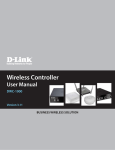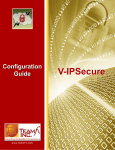Download DWC-1000 Firmware Release Note
Transcript
Unified Controller Firmware Release Notes OS Version: 4.2.0.3_WW 4.2.0.3_RU WLAN Module: 4.2.0.1 Published Date: 2013-04-01 Copyright © 2013 Copyright Notice This publication, including all photographs, illustrations and software, is protected under international copyright laws, with all rights reserved. Neither this manual, nor any of the material contained herein, may be reproduced without written consent of the author. Disclaimer The information in this document is subject to change without notice. The manufacturer makes no representations or warranties with respect to the contents hereof and specifically disclaim any implied warranties of merchantability or fitness for any particular purpose. The manufacturer reserves the right to revise this publication and to make changes from time to time in the content hereof without obligation of the manufacturer to notify any person of such revision or changes. Limitations of Liability UNDER NO CIRCUMSTANCES SHALL D-LINK OR ITS SUPPLIERS BE LIABLE FOR DAMAGES OF ANY CHARACTER (E.G. DAMAGES FOR LOSS OF PROFIT, SOFTWARE RESTORATION, WORK STOPPAGE, LOSS OF SAVED DATA OR ANY OTHER COMMERCIAL DAMAGES OR LOSSES) RESULTING FROM THE APPLICATION OR IMPROPER USE OF THE D-LINK PRODUCT OR FAILURE OF THE PRODUCT, EVEN IF D-LINK IS INFORMED OF THE POSSIBILITY OF SUCH DAMAGES. FURTHERMORE, D-LINK WILL NOT BE LIABLE FOR THIRD-PARTY CLAIMS AGAINST CUSTOMER FOR LOSSES OR DAMAGES. D-LINK WILL IN NO EVENT BE LIABLE FOR ANY DAMAGES IN EXCESS OF THE AMOUNT D-LINK RECEIVED FROM THE END-USER FOR THE PRODUCT. Content: REVISION HISTORY AND SYSTEM REQUIREMENT: ....................................................................................................... 2 IMPORTANT NOTES: ................................................................................................................................................... 2 NOTES FOR CONFIGURATION AUTO-BACKUP/RESTORE IN USB STORAGE: .................................................................. 2 UPGRADING INSTRUCTIONS: ...................................................................................................................................... 2 UPGRADING BY USING WEB-UI .............................................................................................................................................. 2 NEW FEATURES: .......................................................................................................................................................... 3 PROBLEMS FIXED: ....................................................................................................................................................... 3 KNOWN ISSUES: ......................................................................................................................................................... 8 RELATED DOCUMENTATION: ......................................................................................................................................11 1 Unified Controller Firmware Release Notes Revision History and System Requirement: Firmware Version 4.2.0.3_WW 4.2.0.3_RU 4.1.0.2_10222W 4.1.0.2_10222R 4.1.0.2_10204W 4.1.0.2_10204R 1.01B67_WW 1.01B67_RU Date Model Hardware Version 1 Apr 2013 DWC-1000 A1 22 May 2012 DWC-1000 A1 1 Feb 2012 DWC-1000 A1 26 Dec 2011 DWC-1000 A1 Important Notes: A firmware region mismatch between RU and WW images now is forbidden. System will check and block firmware upgrade process, such as firmware upgrade from RUWW or WWRU image. Notes for Configuration Auto-Backup/Restore in USB Storage: D-Link DWC Unified Controller support configuration backup or restore automatically while a USB drive is inserted. Following information instructs what condition will perform backup/restore. 1. The configuration will be automatically backed up to the USB drive as soon as the USB drive is inserted. The back name has format <Model Name>_<Serial Number>.cfg provided this USB drive doesn’t have a backup configuration file from a DWC already present. 2. The system LED on the DWC blinks 3X in amber to indicate a backup operation has started. 3. The configuration in the USB drive can be updated if the user manually clicks ‘Save Settings’ in any GUI page and provided the Model Number and the Serial Number of the DWC matches with the file already present in the USB drive. 4. In case of reboot, the DWC checks for the presence of configuration file (with format ModelName_SerialNumber.cfg). If found, the configuration from the USB drive is restored on the DWC. If a configuration file with the correct format is present in both connected USB drives, the configuration from the first USB drive will be used to restore the DWC. 5. The USB drive can have only one configuration with the above mentioned format for each model name. 6. If the USB drive is plugged in to the DWC which is in factory default state, then during reboot, no backup is taken since no custom configuration file exists in the DWC by that time. The custom configuration is stored on the USB drive once the user clicks Save Settings in any GUI page. Upgrading Instructions: Upgrading by using Web-UI For detailed installation and upgrade instructions, please refer to the Firmware Upgrades chapter 2 Unified Controller Firmware Release Notes in the DWC-1000 User Manual ver. 1.01. New Features: Firmware Version 4.2.0.3_WW 4.2.0.3_RU 4.1.0.2_10222W 4.1.0.2_10222R New Features 1. Captive Portal enhancements 2. WCF with License support 3. WLAN Wizard enhancements 4. VPN Failover support 5. DWL-2600AP support 6. WLAN Visualization enhancements 7. Additional Authentication Mechanisms 8. Hotspot support 9. WDS support 1. Add Auto Refresh check box on AP monitoring pages. 2. In Valid AP page Radio section Automatic power drop down section 0 should be replaced by Profile 1. Integrated WLAN module v 4.1.0.2 2. Compatible with DWL-8600AP, DWL-6600AP and DWL-3600AP firmware v 4.1.0.x. 3. Compatible with DWL-8600AP firmware v 3.x.x.x for AP discovery and firmware upgrade 4.1.0.2_10204W 4.1.0.2_10204R 4. Advanced VLAN, includes MAC VLAN, Protocol VLAN, Voice VLAN, Double VLAN, and GVRP 5. Advanced QoS, includes Policy-based LAN QoS, Port Shaping Rate, Flow Control, and Auto VoIP 6. Customized captive portal page on WLAN Captive Portal 7. MIB support (Firmware Upgrade, Configuration Backup, Configuration restore and system properties) 8. 1.01B67_WW 1.01B67_RU RADIUS server integration for PAP and CHAP This version compatible with DWL-8600AP firmware v4.1.x.x. Problems Fixed: Firmware Version 4.2.0.3_WW 4.2.0.3_RU Problems Fixed 1. [35239][DEUR20121030000003][HQ20121016000005] Device 3 Unified Controller Firmware Release Notes management 2. [36435] Not able to upload .csv file into the device in DWC-1000 3. [36964][ HQ20130218000043] click enter in system check page will auto logout 4. [35883][DEUR20121126000009][HQ20121127000016] VLAN problem (L2 VLAN discovery) 5. [35973] [HQ20121023000015] name and password in Captive portal login page are changing to unreadable format 6. [37450] [DEUR20121206000011][HQ20121210000014] 'Change password' option when user log in over CP 7. [37437][DEUR20130122000009][HQ20130124000014] SSID CaptivePortal is not working in L3 Network Setup 8. [36809] Fix CP Profile Usage Status display. Enabled and Disabled. 9. [31568] After enabling the DHCP server from CLI if we try to re enable it from GUI device is not allowing to enable LAN DHCP-Server without configuring WINS server. 10. [37435] Kernel panic DHQ reported. 11. [37164] Wireless security parameters for WPA/WPA2 are showing wrong in SSID page. 12. [36969] Idle timeout and session timeout for captive portal users is not working with custom SSID after reboot. 13. UPnP vulnerabilities reported by DJP. 14. [36387][HQ20130110000001] Device is not re-directing to particular captive portal page configured for a SSID from wireless client. 15. [36288][HQ20130104000010] In IE9(64 bit) Authentication server options are greyed out in Captive portal SSID setup page. 16. [36366] CLI command didn’t show all info. (UDP Connection limit/ Allow Ping from LAN). 17. [36873][HQ20130130000029] Need to change the file name of 'teamf1.cfg.ascii' file to 'dwc.cfg.ascii' in DWC configuration. 18. [36882][DBG13020040][DBG13020037] Need to add a red warning message in category filtering settings while enabling category filtering to mention content filtering settings will be impacted when category filtering is enabled. 19. [36287][DLA20120816000003][HQ20130104000007] Captive Portal profile settings are not reflecting in IE9 (64 bit). (CP customization does not work on all browsers) 20. [35986][DGC20121129000001][HQ20121128000012] Cannot 4 Unified Controller Firmware Release Notes delete users after upgrading from 4.1.0.2-10222 to 4.1.0.2-10261W. 21. [35686][DGC20121101000003][HQ20121102000001] Need support for Logs when user login to the captive portal. 22. [36251][DEUR20120816000013] Remote management port 443 issue, changing the default setting to port 4443. 23. [36366][DLA20120811000002][HQ20120814000010] Disable “Block TCP flood” by default setting. 24. [36339][HQ20130104000009] Admin user session is timed out when after clicking on preview button in captive portal setup page in I.E browser. 25. [34659][HQ20120924000006] Can we telnet to the DSR, DWC through WAN 26. [34527][DLA20120912000002][HQ20120912000003] How to create a configuration script 27. [35895][DEUR20121128000007][HQ20121129000015] Backdoor/security issue? 28. [26619][DEUR20120709000008][HQ20120710000014] Can’t configure global action in client authentication 29. [34406][DLA20120816000003][HQ20120817000016] High Customized Captive Portal 30. [34620][HQ20120921000002] Urgent DWC break down after the user try to authenticate with the RADIUS server. 31. [34516][DGC20120907000004][HQ20120911000002] Device is redirecting to captive portal logout page while trying to access internet. 32. [33909][DEUR20120724000007][HQ20120725000006] Check box for selecting SSID's in AP profile--Configure SSID's page are greyed out when the hardware type for AP profile is selected as DWL-3600. 33. [33548][DEUR20120710000006][HQ20120711000010] Unable to configure WPA/WPA2 key with special characters from Advanced --> SSID page. 34. [34845][HQ20120928000003] Device is displaying '500 internal server error' while trying to login to captive portal with radius authentication when radius server contains additional info for user in users file. 35. [29265][HQ20121009000003] While device is rebooting able to see weird logs in the device shell. 5 Unified Controller Firmware Release Notes 1. AP L2 VLAN discovery is not support. 2. Unable to establish tunnel in L2 distributed Tunneling Mode. 3. While getting the firmware version using the mib browser region code is missing. 4. Device is not showing Firmware version with region in CLI. 5. GUI is displaying firmware version without WW in SSL VPN client page after login. 6. Sometimes a pop-up window shows up with Captive Portal Login page 7. In Advanced page, wording is abnormal. It shows options like 'Submit' and 'Don't Save Settings', instead 'Submit' and 'Don't Submit Settings'. 8. GUI look and feel is not good in "poll list", "local oui database" and in Edit Channel/Power of manual management pages. 9. Clicking on the traffic dashboard page, the very first time after a power-cycle of the box, may result in an internal error page. 10. Traffic not following flow based QoS policy for default services and custom service added with type "BOTH”. 11. Clustering support for customized captive portal is not supported. 4.1.0.2_10222W 4.1.0.2_10222R 12. Captive Portal disconnect management is not working. 13. System log is not working 14. [DBG11110021] In CLI in the warning message 'The de-authentication attack is disabled' the character "T" is missing. 15. [DBG11110301] The captive portal created profiles are not listed on captive portal interface association page 16. [DBG11110305] After disconnecting the captive portal session manually from the GUI of the device still able to run the traffic from wlan host without further authentication 17. [DBG11110308] There should be one verification mode for captive Portal for lan side and wlan side 18. [DBG11110309] The defined captive portal profiles cannot be applied on WLAN interface. 19. [DBG11120016]SAVE SETTINGS button is shown as SUBMIT in SNMP Trap and Distributed tunneling pages. 20. [DBG11110094] The descriptions for distributed tunneling page to be updated. 21. [DBG11110092] There is no description on WAN CP Interface Association page. 22. [DBG11110029] AP Hardware Capability List only shows DWL-8600AP 6 Unified Controller Firmware Release Notes on WEB, but CLI can shows all 8600AP, 3600AP and 6600AP. 23. [DBG12020124] "Dhcp" word must be displayed in capital letters in lan dhcp leased clients page 24. [DEUR20120402000003][DUSA20120321000002] SSID setup page has critical text errors on WPA and WPA2. It is also mapping to D-track case 25. [DEUR20120402000003] Access the page of All AP Status without authentication. 26. Help content need to be updated available for some WLAN pages. 27. External Authentication support in wired captive portal is not available. 28. <Spec Update> IPv6 address AP discovery/ management/ monitoring are not support. 29. <Spec Update> L3 tunnel (IP-IP tunnel) is not support and Help content related to L3 tunnel (IP-IP tunnel) to be removed 30. <Spec Update> Centralized L2 Tunnel and IP-IP tunnel are not supported 31. <Spec Update> Remote storage via USB is not supported 1. Blank webpage of AP Profile> Configuration SSID on IE browser 2. LOGIN CAPTIVE PORTAL page that is opened for wireless clients should be the one from CAPTIVE PORTAL SETUP page 3. Not able to get IPv4/IPv6 address and GUI is not accessible when device is in stateful mode. 4.1.0.2_10204W 4.1.0.2_10204R 4. Alignment issue in security key for wlan-wizard 5. Firmware query link to be removed from checklist page (hidden page). 6. After disconnecting the captive portal session manually from the GUI of the device still able to run the traffic from wlan host without further authentication. 7. Not able to push configuration among clustering peer group 8. Graphic missed on webpage of Dashboard> Access Point 9. Wrong mark on the menu while on the webpage Device Info> Device Status 10. Wrong mark on the menu while on the webpage Global> SNMP Trap 11. Wrong mark on the menu while on the webpage USB Settings> USB SharePort 1.01B67_WW 1.01B67_RU None 7 Unified Controller Firmware Release Notes Known Issues: Firmware Version Known Issues 1. [36709][DI20130108000020][HQ20130109000007] Internet Throughput 2. [25560][DBG12050195] "In some web pages (ex AP Profile_Radio), devices does not show 'Operation Successfully' after save settings. This is not user-friendly design. Please check 3. [31946][DBG12050169] "DWC WEB GUI still logout after some time operation (randomly), needs to login again to use." 4. [HQ20121210000014] “'Change password” option when user log in over CP 5. [24510][DEUR20121022000001][HQ20121023000001] Guest privilege 4.2.0.3_WW 4.2.0.3_RU 6. [34947][HQ20120927000008] About the Group configuration online help 7. [36190] Not all of the captive-portal Configuration is synchronized across the cluster 8. [36000] After Upgrading from 238/234 image to Latest image, Captive Portal SSID Configuration will persist in backend, but in GUI it shows disabled. As a work around, user needs to disable and enable the Captive Portal on SSID 9. Firmware downgrade suggestion 4202>41010>4102. If downgrading firmware from 4202 to 4201_10222 directly, the LAN LED won’t display normally and CLI prompt neither, the workaround is to press physical reset button. And the precaution is that reset to factory default before downgrading from 4202 to 4201_10222. 1. Port queue priority handling for multiple streams on congested port is not supported. 4.1.0.2_10222W 4.1.0.2_10222R 2. Client QoS is not supported 3. WLAN Visualization is not support, image download is not supported 4. [24387] Option-2 port duplex settings issue. 5. [24432] IPsec, SMTP and DNS ALG's not working correctly 6. Redirect to URL functionality is not working. 7. [26946] WAN should be displayed as option, Wan1 as option1 and Wan2 as option2 in CLI 8. [27848] Captive Portal session deleting when we add a policy. 9. [27924] Unable to upload the easy VPN file into the device. 8 Unified Controller Firmware Release Notes 10. [28073] Not displaying CP Users list in users page of peer switch 11. GUI dropdown does not contain these services: AOL, DHCP-Relay, Syslog, SQN-netv1, SQN-netv2, TCP-ANY, FTP-get , Netmeeting, H.323, L2TP, NTP, LDAP, Real video, Real Media Firewall. 12. The Double vlan functionality is not working. 13. Traffic not following QoS with VLAN's. 14. [28488] After Scrolling the drop down menu, the table name's(RF Scan AP/Detected clients) are disappearing in visualization Launch page 15. 192.168.12.0/24 reserves for IPSec VPN IP pool. 1. IPv6 address AP discovery/ management/ monitoring is not support. 2. AP L2 VLAN discovery is not support. 3. L3 tunnel is not support and Help content related to L3 tunnel to be removed 4. Port queue priority handling for multiple streams on congested port is not supported. 5. Centralized L2 Tunnel and IP-IP tunnel are not supported 6. Help content need to be updated available for some WLAN pages. 7. Client QoS is not supported 8. Clustering support for customized captive portal is not supported. 9. Remote storage via USB is not supported 10. WLAN Visualization, image download is not supported 11. Captive Portal disconnect management is not working. 4.1.0.2_10204W 4.1.0.2_10204R 12. System log is not working 13. Add sorting, filtering, searching operations to View logs page. 14. Option-2 port duplex settings issue. 15. External Authentication support in wired captive portal is not available. 16. IPsec, SMTP and DNS ALG's not working correctly 17. Redirect to URL functionality is not working. 18. WAN should be displayed as option, Wan1 as option1 and Wan2 as option2 in CLI 19. WLAN CP Login page pop-up issue 20. Keep alive tunnel functionality in IPSEC configuration is not working 21. Captive Portal session deleting when we add a policy. 22. Unable to upload the easy vpn file into the device. 23. Not displaying CP Users list in users page of peer switch 24. GUI dropdown does not contain these services: AOL, DHCP-Relay, 9 Unified Controller Firmware Release Notes Syslog, SQN-netv1, SQN-netv2, TCP-ANY, FTP-get ,Netmeeting, H.323, L2TP, NTP, LDAP, Real video, Real Media Firewall. 25. The Double vlan functionality is not working. 26. Traffic not following QOS with VLAN's. 27. Traffic not following flow based QoS policy for default services and custom service added with type "BOTH." 28. WLAN visualization Should support graph and building location 29. Unable to access the WLAN visualization Launch page when opened from wan side. 30. After Scrolling the drop down menu, the table name's(RF Scan AP/Detected clients) are disappearing in visualization Launch page 31. The device firmware version is not displayed correctly in SSL portal and Captive portal pages. 1. DWL-6600AP/ DWL-3600AP management are not supported 2. Centralized L2 Tunnel and IP-IP tunnel are not supported 3. Help content need to be updated available for some WLAN pages. 4. Advanced VLAN and Advanced QoS are not supported 5. Client QoS is not supported 6. Remote storage via USB is not supported 7. WLAN Captive Portal customization is not supported 8. WLAN Visualization, image download is not supported 9. Captive Portal disconnect management is not working. 10. Blank webpage of AP Profile> Configuration SSID on IE browser 11. System log is not working 1.01B67_WW 1.01B67_RU 12. Add sorting, filtering, searching operations to View logs page. 13. Option-2 port duplex settings issue. 14. External Authentication support in wired captive portal is not available. 15. IPsec, SMTP and DNS ALG's not working correctly 16. The GUI page alignment in "poll list", "local oui database" and in Edit Channel/Power of manual management pages shall be changed. 17. Idle time functionality is not working for the Wlan pages. 18. Redirect to URL functionality is not working. 19. WAN should be displayed as option, Wan1 as option1 and Wan2 as option2 in CLI 20. Proposed channels assignments didn’t work in When specific page 21. WLAN CP Login page pop-up issue 22. LOGIN CAPTIVE PORTAL page that is opened for wireless clients 10 Unified Controller Firmware Release Notes should be the one from CAPTIVE PORTAL SETUP page 23. Keep alive tunnel functionality in IPSEC configuration is not working 24. Captive Portal session deleting when we add a policy. 25. Unable to upload the easy vpn file into the device. 26. Not able to get IPv4/IPv6 address and GUI is not accessible when device is in stateful mode. 27. Alignment issue in security key for wlan-wizard 28. Not displaying CP Users list in users page of peer switch 29. GUI dropdown does not contain these services: AOL, DHCP-Relay, Syslog, SQN-netv1, SQN-netv2, TCP-ANY, FTP-get ,Netmeeting, H.323, L2TP, NTP, LDAP, Real video, Real Media Firewall. Related Documentation: - DWC-1000 User Manual ver.1.01 - DWC-1000 CLI Reference Guide ver. 1.01 11