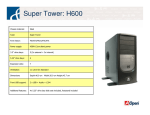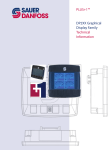Download RFHawkTM Signal Hunter
Transcript
RFHawkTM Signal Hunter Scan - Classify - Locate Overview Handheld Signal Hunter providing unique signal scanning, classification and location capabilities. Hawk will quickly scan the RF environment, classify the known signals and The Tektronix® H600 RFH help you locate the unknown signals with its field-proven signal hunting tools. It is a handheld, rugged, battery operated RF signal hunter with an intuitive set of field signal hunter tools that are matched to the task. It allows for quick scanning of the RF environment, simple, reliable classification of legitimate signals for exclusion and gives you field-proven signal hunting, mapping Hawk has surveillance grade hardware featuring an outstanding and documentation tools. The RFH noise figure and the sophisticated tools necessary to rapidly scan, classify and locate illegitimate analog and digital RF transmission sources in the field. Features & Benefits ■ Very fast update rates to capture short duration events ■ Quick and simple classification of legitimate signals for exclusion ■ Rapid targeting of illegitimate signals with field-proven signal hunting, mapping and documentation tools ■ Scan ■ Benchtop Spectrum Analyzer performance in a battery-operated field unit ■ Hunts outdoor signals by plotting measurements directly into GPS-integrated geo-referenced maps ■ Input Frequency Range to 10kHz-6.2GHz to cover most modern signal sources ■ Hunts in-building signals with a Tap-and-Walkand-Tap interface ■ Excellent sensitivity for detecting very low level signals with -153 dBm DANL at 10 Hz RBW ■ No need to return to the office for analysis of dif ficult problems ■ User interface designed for field conditions ■ ■ Classify ■ ■ Datasheet | www.tektronix.com/rfhawk Locate ■ Match signals to known standards using frequency, bandwidth and other criteria Expert-system help with on-screen profile masks for quick frequency offset estimations ■ Flexibility to upgrade databases ■ Examine cyclo-stationary make-up of a given signal to look for specific cyclic components Handheld form factor ■ Field Tested ■ Rugged ■ Touch Screen for intuitive use ■ Long battery life Datasheet | RFHawk Signal Hunter RFHawk: Scan, Classify, Locate Evolving digital wireless communication standards pose an unprecedented challenge to the surveillance and security community. For this community, identification of unknown signals and determining their precise location has traditionally been accomplished using a combination of lab-grade spectrum analyzers, RFHawk handheld spectrum analyzers, oscilloscopes and off-line analysis capabilities using PCs. When lab equipment is used in the field, several limitations appear. Such instruments are not meant for field use, can be easily damaged, are not portable and require AC power. Signal classification using these systems often requires a lot of prior knowledge about these signals, particularly when they are digital. With such systems the unknown signals can be difficult or impossible to identify. Scan Scanning the RF spectrum allows users to spot which signal emitters are in the area. Of particular interest are signals that are present in the spectrum today but were not present yesterday. New signals with significant power are usually the first candidates for further analysis. Weak signals can also be of interest particularly when they are close to strong signals. The Hawk makes scanning easier RFH by quickly logging signals that are weak, bursty, hopping, time multiplexed, or intentionally sporadic. It uses trace math, a trace mask and a spectrogram display to do these tasks. It also Scan with dedicated monitoring tools takes advantage of the FFTbased spectrum analysis capability to allow the users to see the true shape of the signal even when the signal is bursty. Masks can be automatically created from traces captured earlier. You can compare this mask to the current trace and if a mask violation occurs, the trace is logged. Finally, when the spectrogram is paused, users can scroll through the spectrogram’s time-axis and view the results. 2 Classify Once signals of interest are found, it becomes necessary to identify and classify each of them. Are they authorized, legal signals, or are they illegitimate, malicious signals? Digital signal classification can be a particularly difficult part of the signal hunter’s job requiring extensive knowledge of signal characteristics. The signal may be weak, subject to fading or intermittent conditions. In addition antenna position may be sub-optimal. All of this makes classification of signals more Cross match with known standards challenging when using Hawk provides advanced traditional signal identification tools. The RFH algorithms that are capable of classifying signals that cannot be analyzed with other methods. Hawk offers unique expert systems guidance to aid the user in The RFH classifying signals. It provides graphical tools that allow users to quickly create a spectral region of interest, enabling users to identify and sort signals efficiently. The spectral profile mask, when overlaid on top of a trace, provides signal shape guidance while frequency, bandwidth, channel number, and location are displayed allowing for quick checks. In-depth analysis is provided by a Spectral Correlation Density (SCD) measurement which will spot hidden cyclostationary components. SCD Low SNR signals reliably classified provides information on how well the framing, time slot, chip rates and other internal signal rates match the rates of a valid signal. It is faster than manual signal identification techniques, does not require prior knowledge of the signal, and is robust when working with poor signals. SCD tolerates a poor SNR, large carrier frequency offset and fading. Locate Hawk provides various field-proven Once the signal has been identified as a threat, the RFH signal-hunting tools to locate the offending signals. For the easier to find signals, the signal strength meter produces tones that vary with pitch as a function of the strength of this signal. This allows the operators to look for signals while watching their surroundings, not the screen. For signals that are harder to find, such as signals influenced by multipath, fading, low signal strength Hawk provides several signal mapping tools to facilitate hunting for these signals. etc, the RFH Analyzing mapped signals is a quick way to find signals that can be difficult to find otherwise. The mapping capability is also a way to document what you have found. Traces can be recorded on a map either manually or automatically. Built-in GPS can be used to automatically record signal position and time data as the operator moves. For indoor use, a unique tap-and-walk interface provides signal mapping capability. Color-coded icons automatically record the relevant measurements based on pre-set thresholds for acceptability. Color-coded measurements for rapid in-field analysis Characteristics Frequency Characteristics Input Range: 10kHz to 6.2GHz Internal Frequency Accuracy (Time base Error): ±0.5 ppm Resolution Bandwidths: 10Hz to 3MHz, 1Hz steps Phase Noise: -95 dBc/Hz @10kHz offset -97 dBc/Hz @ 100kHz offset Amplitude Characteristics Accuracy: ≤ 1.2 dB,1 MHz to 3.2 GHz, preamp off ≤ 2.4 dB, 10 MHz to 3.2 GHz, preamp on ≤ 1.8 dB, 3.2 GHz to 6.2 GHz, preamp off ≤ 3 dB, 3.2 GHz to 6.2 GHz, preamp on Reference Level: +20 dBm max Signal Related Spurious Response: 2nd harmonic better than –60 dBc DANL: 10 MHz to 2GHz: -153dBm @10Hz RBW Noise Figure: 11dB to 2 GHz, up to 19 dB at 6.2 GHz (with preamp) Amplitude Display: 10 divisions; 1 to 15dB per division. General RF Input Overload Protection: 15 W rms between 3.2 GHz and 6.2GHz 50 W rms below 3.2 GHz Battery Life: 5 hours for continuous Spectrum Mode (with optional second battery). Actual life can be higher depending on usage. Inputs RF: 50 Ω, t y p e N f e m a le . External Frequency Reference: 1500 Ω, t y p e B N C (f ). freqin = Any multiple of 1 MHz up to 20 MHz ± 1 ppm in 1 MHz steps Displays: Spectrum / Signal Classification / Mapping Traces: Two active traces; each can be in Normal, Average, Min Hold, Max Hold or Min/Max Hold mode One Math trace that supports the sum or difference of between any two enabled waveform traces Markers: 7 available markers General Purpose Measurements: Audio Demod / Channel Power / Field Strength Occupied Bandwidth / Signal Strength Map Types Accepted Google Maps Microsoft Map Point USGS DLG (*.opt) (PC based converter provided) MapInfo (*.mif) ESRI ArcInfo Shape (*.shp) (PC based converter provided) Bitmaps (*.bmp) RF Hawk map with results (.zip) Physical Characteristics Operating Temperature: Specified temperature range: 0 °C to 50 °C Functional temperature range: –10 °C to +50 °C Storage Temperature: –40 °C to +60 °C Weight: 12.27 lbs Two Reference traces which can be created from any live waveform (Trace 1, Trace 2, or Math), or loaded from a saved waveform www.tektronix.com/rfhawk 3 Datasheet | RFHawk Signal Hunter About Tektronix: Ordering Information H600 RFHawk Signal Hunter with built-in GPS (includes GPS antenna) Warranty ■ Service Options ■ One Year on parts and labor ■ ■ Language Options ■ H600 L0 ■ English manual ■ ■ ■ Standard Accessories ■ ■ ■ ■ ■ ■ ■ ■ ■ ■ H600 RFHawk Quick Start User Manual H600 RFHawk installation software AC Power Adapter Lithium-Ion Battery GPS Antenna Tilt stand Soft carry case BNC Connector cover (2) N Connector cover (1) Audio jack mute plug (mute all audio output from the instrument speaker) ■ H600 R3 H600 R5 H600 C3 H600 C5 H600 CA1 H600 D1 H600 D3 H600 D5 Repair Service 3 Years (including warranty) Repair Service 5 Years (including warranty) Calibration Service 3 Years Calibration Service 5 Years Provides a single calibration event or coverage Calibration Data Report Calibration Data Report 3 Years (with Option C3) Calibration Data Report 5 Years (with Option C5) Tektronix has more than 60 years of experience in providing network operators and equipment manufacturers a comprehensive and unparalleled suite of network diagnostics and management solutions for fixed, mobile, IP and converged multi-service networks. These solutions support such architectures and applications as fixed mobile convergence, IMS, broadband wireless access, WiMAX, VoIP and triple play, including IPTV. Power Options ■ ■ ■ ■ ■ ■ ■ ■ ■ ■ H600 L99 H600 A0 H600 A1 H600 A10 H600 A11 H600 A2 H600 A3 H600 A5 H600 A6 H600 A99 No Manual Power Options North America Universal EURO China India United Kingdom Australia Switzerland Japan No Power Cord or AC Adapter For Further Information: Tektronix maintains a comprehensive, constantly expanding collection of application notes, technical briefs and other resources to help engineers working on the cutting edge of technology. Please visit www.tektronix.com/communications Suggested RFHawk Accessories ■ Antenna Beam Antenna, 824 to 896 MHz: Order 119-6594-00 Beam Antenna, 896 to 960 MHz: Order 119-6595-00 Beam Antenna, 1710 to 1880 MHz: Order 119-6596-00 Beam Antenna, 1850 to 1990 MHz: Order 119-6597-00 Magnetic Mount Antenna, 824 to 2170 MHz: Order 119-6970-00 (needs adapter 103-0449-00) ■ Filters Pre-Filter, General Purpose, 824 to 2500 MHz, Type-N (f) Connector – Order 119-7246-00 Pre-Filter, General Purpose, 824 to 6200 MHz, Type-N (f) Connector – Order 119-7426-00 ■ Cables ■ Misc Cable, 50 Ω , BNC (m) 3 foot (91 cm): Order 012-0482-00 Cable, 50 Ω , Straight Type-N (m) and angled Type-N (m) connector, 1.6 foot (50 cm): Order 174-4977-00 Cable, 50 Ω , Type-N (m) to Type-N (m) connector, 3 foot (91 cm): Order 174-5002-00 External Charger: order 119-6030-00 AC Power Supply: order 119-6984-00 DC Vehicle Adapter: order 119-6028-00 Lithium-Ion Battery: order 146-0151-01 Display Protector Sheets (5): order 016-1882-00 Copyright © Tektronix. All rights reserved. Tektronix products are covered by U.S. and foreign patents, issued and pending. Information in this publication supersedes that in all previously published material. Specification and price change privileges reserved. TEKTRONIX and TEK are registered trademarks of Tektronix, Inc. All other trade names referenced are the service marks, trademarks or registered trademarks of their respective companies. 02/08 | CWW-21699-1 Contact Tektronix: Please visit www.tektronix.com/communications Phone: 1-800-833-9200 option 1 +1-469-330-4000 Locate your nearest Tektronix representative at: www.tektronix.com/contactus