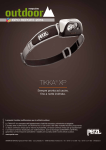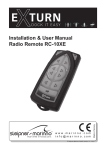Download T1000534_v2ErgoArm Procedure - DCC
Transcript
LASER INTERFEROMETER GRAVITATIONAL WAVE OBSERVATORY LIGO Laboratory / LIGO Scientific Collaboration LIGO LIGO-T1000534-v2 Date: 10/01/10 COC Ergo-Arm Procedure for lifting large optics Mike Gerfen, Margot Phelps, Garilynn Billingsley Distribution of this document: LIGO Scientific Collaboration This is an internal working note of the LIGO Laboratory. California Institute of Technology LIGO Project – MS 18-34 1200 E. California Blvd. Pasadena, CA 91125 Phone (626) 395-2129 Fax (626) 304-9834 E-mail: [email protected] Massachusetts Institute of Technology LIGO Project – NW22-295 185 Albany St Cambridge, MA 02139 Phone (617) 253-4824 Fax (617) 253-7014 E-mail: [email protected] LIGO Hanford Observatory P.O. Box 159 Richland WA 99352 Phone 509-372-8106 Fax 509-372-8137 LIGO Livingston Observatory P.O. Box 940 Livingston, LA 70754 Phone 225-686-3100 Fax 225-686-7189 http://www.ligo.caltech.edu/ LIGO LIGO- T1000534-v2 1. Introduction The purpose of this document is to provide a procedure for lifting and moving large optics with the Ergo-Arm. This procedure uses information from Mike Gerfen’s User Manual as well as notes and observations from several people during the use of this instrument, compiled into a procedure format. This is intended for use with the second generation ergo-arm that will be used at the observatories. 2. Preparing a lab area for Ergo-Arm use This section explains what COC considers “good policy” for working with the Ergo-Arm and large optics. It is a short list of practices learned from lab experience that keeps the optic and work area cleaner and reduces the frequency of accidents. 1. Clean workspace of unnecessary clutter, tools, etc 2. Use 3 man system when operating the ergo-arm, one to orient the optic, one to operate the arm, and one to take the role of “spotter”. The spotter should watch the pressure gauge, keep an eye on the arm/optic interface, and watch for mistakes the other two people may be making. This role has proven to be very valuable in practice. 3. When working with a real optic, wear gloves at all times 4. Wipe down dirty tools with IPA 5. Remove all pens from pockets 6. Put glasses on a lanyard 7. Remove or cover all jewelry 8. Wear gloves, hairnet and a facemask when around unprotected optics. Gown optional 9. If the optic is coming out of its metal container, wipe down the outside of its container with IPA before opening it 10. Wipe down inspection fixture with IPA 11. Wipe down any o-rings that will be touching the optic with spectroscopic grade isopropanol only (preferably in glass dropping bottles) 3. Using the Electronic pressure Transmitter/Receiver There is an electronic Omega PX921 wireless pressure transmitter(15) attached to the vacuum tank on the ergo-arm. The Omega receiver that is housed in the clear plastic box receives its signal. This receiver has a black digital readout that shows the vacuum pressure of the tank when it is plugged in. Normal air pressure is 0.0in/Hg and a fully evacuated tank reads around 27in/Hg. It is safe to lift an optic in the 24-27in/Hg range. When you are ready to evacuate the vacuum tank, unscrew the transmitter lid and put the battery in. When you put the battery in, the green LED should start blinking and continue blinking. If it is not blinking, or if it just a solid green light, the transmitter is not working properly. If the LED does not light up at all the battery is probably dead, although these batteries are should supposedly last for 1 year of use. It takes a ½ AA battery, full voltage is 3.6V. The DIP switches should be set like this(where 0 is off/down, 1 is on/up): 1 2 1 2 3 4 5 6 7 8 0 0 1 0 0 0 1 1 0 0 2 LIGO LIGO- T1000534-v2 When the receiver is plugged in, the alarm goes off until the tank is pumped down to >20in/Hg. This alarm is in place to go off under 20in/Hg. Since the ergo-arm will let go of the optic only after getting down around 2in/Hg, the alarm gives the operator plenty of time to get the optic into a safe position in the event of a leak. Cranking it down to rest horizontally on the crash mat is a good idea if this happens. When attaching the arm to an optic, the receiver will read a drop of about 2-3in/Hg for a good seal, and then should stay at a constant value after this. After finishing the use of the ergo-arm, unplug the receiver and take the battery out of the transmitter. 4. Lifting an Optic First decide who is the spotter, the ergo-arm operator, and the optic handler. Then, go through the whole procedure first with a dummy optic if anyone has not used the ergo-arm before. 1. Check that the suction plate is the correct type for the kind of optic you are lifting (ie the Test Mass suction plate has flats that need to line up with the Test Mass flats) 2. Check that the crash mat is situated on the ergo-arm legs. 3. Make sure vacuum plate evacuating valve(14) is closed 4. Make sure pump down/air vent valve(13) is open 5. Plug in and turn on vacuum gage wireless receiver(16). It should read 0.0 representing atmospheric pressure in in/Hg. 6. Hold the hose of the pump(18) with the fitting facing you, and turn the cap ½ turn counter clock wise, to insure it is loose 7. Place the fitting over the evacuating valve nipple(14) and turn the fitting counter clock wise (viewed from above ) to finger tight. The valve is sealed by an o-ring so don’t worry about it being overly tight. In fact, the o-ring makes a good seal even if you do not tighten it at all, it just takes longer. 8. Turn the pump(18) on. It will take about 3 minutes to pump down to 26 in/Hg. If the gauge(16) does not respond within 10 seconds, something is wrong. Usually this is because the o-ring is not close enough to the optic to pull vacuum, check that the o-ring is touching the optic on all sides. Also check the hose and valve for leaks. 9. After it has reached 25-27in/Hg pressure, close the vent valve(13) 10. THEN shut off the pump, unscrew the fitting 1/2 turn, and remove the hose. Make sure steps 11 and 12 are done in the right order. The tank is now full of nothing. 11. Unscrew the vacuum fitting on the hose 1/2 turn, and remove from valve. 12. If you are lifting an optic out of its optic container, place the container on the crashmat. This will allow the container to tilt, making it easier to make full contact with the o-ring, and is the easiest and safest way to lift it. 13. Position the ergo-arm relative to the optic, using steps 14-21 as a general guide for picking up horizontal optics. 14. Crank the vertical/horizontal tile wheel(5) until the vacuum plate is approximately 15. horizontal, and at least 10” above the plane of the optic’s surface. 16. Roll the Ergo Arm roughly in place using one person on each side gripping the handles. 17. Loosen and turn the vertical hand crank counter clock wise to lower the carriage and vacuum plate toward the optic. 18. When you are about 1/4” above the optic, use the Vert./Horiz. Tilt 19. wheel(5) to make face of optic and vacuum plate more parallel. Also unlock the 3 LIGO LIGO- T1000534-v2 20. left/right guide block brakes(7), and center optic from side to side. Re-lock all locks when you are done positioning in a given direction to prevent sliding into the optic. Unlock Horizontal positioning brake(4) and center optic front to back. Note: horizontal arm will move in the same direction as the bottom of the moving hand wheel. 21. Continue to lower carriage with hand crank(1) and reposition vert./horiz. Tilt wheel(5), until you have made contact with the optic. 22. Open vacuum plate evacuating valve(14) fully. You should hear hissing for a couple seconds and then silence. If it continues to hiss, or drops more than 3 in/Hg good contact is not being made with the optic’s surface 23. Watch the vacuum gauge very closely to make sure it does not lose vacuum. Do this for at least 2 minutes. Do not continue lifting if it loses vacuum. If the alarm sounds when lifting, crank down the optic until it is resting safely on a flat surface. Typically, the ergo-arm will not drop an optic until it gets down to ≤2 in/Hg, so starting around 25 in/Hg gives plenty of time to crank it back down in the event you lose vacuum. A hair trapped in the o-ring will result in a seal that changes by about 0.25in/Hg in 5 minutes. If the pressure drops this fast, the seal is bad and needs to be re-sealed. 24. Check that all locks are tightened. 25. Move to new location. Moving the optic in the horizontal position has the highest safety margin. Make sure the crash pad is resting on top of the ergo-arm’s legs. 26. Slowly loosen the vacuum release valve. 27. Back the arm off the optic. 5. Lifting a First Contact coated optic Several tests have been done on lifting first contact coated optics. The consensus of these tests is that if the ergo-arm’s o-ring lies fully on OR fully off of the dry first contact layer, it will make a good seal. If the o-ring lies on the border between the first contact layer and glass, it will not make a good seal. Below is a picture of the ergo-arm o-ring crossing the first contact/glass border, this is what you want to avoid. Figure 1: barrel and bevel of optic is on the left, in the center is the o-ring crossing over the FC border 4 LIGO LIGO- T1000534-v2 During this test, the optic was moved from horizontal to vertical position and then back to horizontal, spending 5 minutes in each position. It lost a total of 0.15in/Hg over 20 minutes. This not nearly enough of a leak to cause an optic to fall, however it was a direct result of the first contact border interfering with the o-ring’s seal, and it is best to avoid any loss of vacuum when lifting optics. The second test we did was to coat the optic’s surface with first contact out to the edge and then leave it suspended in the horizontal position for a few hours. During this test there was no loss of vacuum, so it is possible to get a good vacuum seal with the first contact, just keep in mind that the o-ring cannot lie right on the border like this. 6. Replacing the vacuum plates The ergo-arm has three different vacuum plates, one for each diameter of the core optics. CPs, ERMs, ITMs and ETMS all use the vacuum plate that has flats, the smallest plate goes with the R optics, and the large diameter plate goes with the FM/BS optics. Figure 2: TM vacuum plate on left, FM's on the right and R's in the back. There are a couple of things to keep track of when switching out the plates. To remove a plate, remove two opposing screws. Screw the spacers into these screwholes. Figure 3: Spacers are in place and screws removed. 5 LIGO LIGO- T1000534-v2 After putting in the spacers, remove the other two screws. The spacers keep the vacuum plate from falling off once all the screws are removed. Make sure the rotation brake(10) is backed off all the way, then wiggle the faceplate gently from side to side until it comes off. Keep in mind that there are small black o-rings in between the vacuum plate and the ergo-arm, don’t knock these out of their tracks. Also make sure the Teflon rotation brake does not come off, there is no plate holding it on so the Teflon part can come off. Grab the other vacuum plate, line it up with the spacers, slide it on. Replace two of the screws, making sure the washers are in place. Remove the spacers, put the other 2 screws back in. Tighten all 4 screws very tight. Make sure there are no spaces between the back of the plate and the ergoarm. 7. Wire Crank The thick steel wire that cranks the ergo arm up can hop out of its track like this: Figure 4: Wire laying to the right of its track Every time the wire becomes slack, check to make sure it has not come out of its track, if it has then pop it back in. Also, when the ergo-arm is lifted to its highest position and is being lowered back down, the operator has to make sure that the wire is winding on the crank spindle correctly, otherwise it can wind up the side of the spindle then drop suddenly. 6 LIGO LIGO- T1000534-v2 Figure 5: Winding too far to the right, it will start to wind up the right side of the arm. Figure 6: Fixing the wire, it should wind onto the spindle from left to right, viewed this way. 7 LIGO LIGO- T1000534-v2 8. Quick Checklist For people that are already accustomed to using the ergo-arm, this is a quick checklist when using the ergo-arm. For first time users, go though the procedure first using a dummy optic to get used to the ergo-arm. 8.1 Lifting a Large Optic ☐ Wear Gloves, hairnet and facemask at the least ☐ 3 people: one operator, one optic handler, and one spotter ☐ wipe down dirty tools and optics containers w/isopropyl ☐ Locate crashpad ☐Check if vacuum plate matches optic (test mass plate has flats) ☐Put battery in pressure transmitter, does it blink green? ☐ Remember: 1. 2. 3. 4. CW on handle crank raises arm CWW on handle crank lowers arm CW on fwd/back arm goes forward CCW on fwd/back arm goes back ☐ Check that the vacuum tank holds vacuum. ☐ Tighten all locks on ergo-arm head before lifting optic ☐Watch pressure gauge when lifting. If pressure begins to drop and/or the alarm sounds, crank the optic back down 8.2 Lowering optic ☐ Transporting the optic in the horizontal position is safest. ☐Stop as soon as optic sets down to avoid pressing on it with the ergoarm ☐ Verify the optic is resting fully on the surface ☐ release vacuum slowly ☐ Keep vacuum plate and vacuum pump nozzle covered with foil when not in use 8 LIGO LIGO- T1000534-v2 9. Referenced Pictures Numbered components in pictures: 1) Vertical Hand Crank 2) Vertical Hand Crank Brake 3) Horizontal positioning Wheel 4) Horizontal positioning Brake 5) Vertical/Horizontal tilt wheel 6) Right/Left guide block 7) Right/Left guide block Brakes 8) Right/Left swivel Brakes 9) Vacuum plate 10) Rotation Brake 11) Upper Vacuum hose 12) Lower vacuum hose 13) Pump down/air vent valve 14) vacuum plate evacuating valve 15) wireless vacuum gauge transmitter 9 LIGO LIGO- T1000534-v2 10