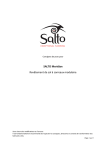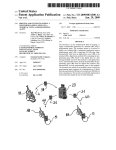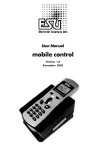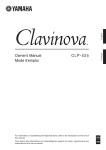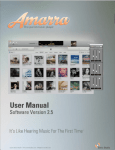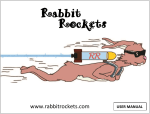Download The friendly All-In-One solution for
Transcript
The friendly All-In-One solution for Remote Maintenance, Support, Remote Access and Home Office Simple, fast and secure over the Internet 1 Simple and Fast over the Internet Control any computer remotely as if you were sitting right in front of it The All-In-One solution for any application While most competitors offer different packages for spontaneous support, server administration, home office, presentations, meetings, online training and teamwork, TeamViewer combines all of these modules in a single, extremely affordable application. You can also find further details in our meeting brochure or on www.teamviewer.com. Smooth operation – even behind firewalls The biggest problems in using remote maintenance software are generally caused by firewalls, disabled ports and NAT routers for local IP addresses. When you use TeamViewer, these problems no longer exist; TeamViewer finds your partner even through firewalls. More than 100,000,000 users all over the world rely on TeamViewer! When will you join? Highest security standards TeamViewer is a very secure solution for remote maintenance. Your connections utilize completely secured data channels featuring RSA 1024- Remote support bit mediation (public/private key) and AES 256-bit session encoding. Server administration Remote access of unattended computers or servers Home office File transfer over the Internet VPN Remote printing 2 Simple to install and use Neither an installation nor administrator rights are required by the customer. Your customer merely runs a small program and you are ready to go. Spontaneous Support with TeamViewer You want to provide support effortlessly? We’ll show you how! What you do 1 Download TeamViewer to your computer. The full version is required to be able to control remote computers. You install it by following the instructions of the installation routine and subsequently starting TeamViewer. What your partner does 2 Ask your partner at the remote computer to download TeamViewer QuickSupport and to start it. TeamViewer QuickSupport does not have to be installed and can be executed even without Windows administrator rights. 3 Establishing a connection Ask your partner for the TeamViewer ID (see image on right). Enter it in the “Partner ID“ field. Click on “Connect to partner“ and enter the partner‘s password in the next dialog to establish the connection. Control the remote computer as if you were sitting Invite any partner as an expert in a current remote control directly in front of it. This includes the dialogs session and solve problems together. If necessary, the from the UAC of Windows 7®, Vista and Server 2008. expert can take over the session completely. Conveniently transfer files from or to the remote Use VoIP, video transmission or chat messages for the computer – easily via drag & drop. communication during a session. Show your corporate design! Offer your own TeamViewer Do you spend a lot of time on the road? Use TeamViewer module on your website – together with your company directly on the web or use your TeamViewer Portable or logo. iOS and Android apps to help your customers. Spontaneously change the direction at any time if you want to present your local computer to your customers. 3 Server Administration & Home Office around the clock 24 / 7 access to your computers Save 100 % with every additional host! Customary in the market: If you install TeamViewer: If you licensed hosts on remote computers that you TeamViewer, you can install any number want to reach on a permanent basis, of hosts and connect with them – additional costs are generally incurred. without additional costs! Windows® system service: Install TeamViewer as a Windows system service and access remote computers Black screen: Deactivate the monitor display and control on directly after starting Windows and before the Windows the remote computer during your TeamViewer session, e.g. login. when using home office. Remote reboot: Restart computers remotely Windows® authentication: Use Windows logins as an – even in safe mode. alternative to log into the remote computer. MSI package: Operating a larger network? Then you can distribute TeamViewer in your domains using the MSI package. Computers & Contacts: In the TeamViewer Computers & Contacts you always see which colleague is available – just one mouse click and you are connected. 4 Remote printing: Simply print out documents from remote computers on the printer next to you – without having to transfer files. Automatically log out: No one gains unintended access to the Mac or Windows computer you were just connected to. The remote computer is automatically locked instantly if the connection is closed or interrupted. TeamViewer Management Console for you and your team Browser-based and from any operating system Use it together with your team while maintaining control! You …always have all the connection logs and comments on any support session available, e.g. for billing …determine who may remotely access certain computers, without having to reveal passwords …create new user accounts for new employees with individual Computers & Contacts lists …deactivate user accounts and revoke all their permissions Everything in one console User management in your own company profile Connection logs for all support sessions Connections directly from the console Your team …shares a database containing all of the important computers and contacts for your company …only has access to those areas which you have granted them access (e.g. view of connection logs or passwords) …connects to remote computers directly from the console …writes comments after every support session to document the work performed 5 International Top Companies trust TeamViewer Maximum security and excellent quality Secure! TeamViewer offers you the best possible quality – namely online banking quality. RSA 1024-bit mediation (public/private key) and AES 256-bit session encoding ensures that absolutely no one can view your session data. With every start of TeamViewer, a new dynamic session password is being generated which prevents any permanent access after a spontaneous support session. Excellent quality and speed! Worldwide distributed routing servers in combination with intelligent routing via local servers make TeamViewer very fast in international use. In many cases, the intelligent connection implements direct and fast point-to-point connections. Our redundant high-availability network with 24/7 monitoring ensures very high reliability. Certified! Qualitäts-Siegel Bundesverband der IT-Sachverständigen und Gutachter e.V. 6 Excellent Software at fair prices Flexible licensing for any company size TeamViewer combines applications such as remote Benefit from a risk-free purchase, because you will have a maintenance, support, teamwork, home office, online 7-day money-back guarantee. meetings and presentations in a single software. Licensing models Business Premium Corporate Number of licensed workstations from which remote control sessions can be run 1 (expandable installations) unlimited unlimited Channels: Number of simultaneous remote control sessions 1 1 3 (expandable channels) unlimited unlimited unlimited All-In-One: Remote maintenance, support, teamwork, home office, online meetings and presentations combined in a single software For Windows, Mac, Linux, iOS and Android – incl. cross-platform connections TeamViewer account with Computers & Contacts list Communication tools: VoIP, video, chat, teleconferencing, etc. File transfer, remote printing and VPN Works properly behind firewalls and routers 24/7 remote access of unattended computers / servers Installation on server operating systems Multi-language: TeamViewer is available in more than 30 languages Customer module does not require installation and can be individually customized free of charge Number of hosts Outstanding high performance through multi-channel routing Includes TeamViewer Management Console Session handover Includes TeamViewer Portable Includes TeamViewer MSI Package Priority support (12 months) 7 TeamViewer Overview scope of performance Compare and see for yourself TeamViewer´s range of features and performance. General Features • Transfer of special keys (e.g. Ctrl+Alt+Del). • A complete solution for all scenarios: a single software for support, administration, meetings, presentations, teamwork, home office, and training purposes in real time. • Synchronization of clipboard. • Supports UAC (user account control). • Including a true VPN (virtual private network) channel – in addition to the pure desktop sharing. • For Windows, Mac, Linux, iOS and Android systems, incl. cross platform connections. • • Remote sound and video: hear and see music, videos or system sounds from the remote computer during a connection. Black-screen function: switch the remote computer monitor dark, e.g. if you do not want anyone to watch while you are accessing your office PC. • Session handover: invite any partner as an expert in a current remote control session and solve problems together. If necessary, the expert can take over the session completely. • Changing sides: simply reverse the viewing direction during an on-going session. • Drag & drop functionality for file transfers - in both directions, to any desired location. • Comprehensive file manager for the file transfer to and from the remote computer (including resume function). • Record remote control or meeting sessions (even webcam images) with sound and Voice over IP, including conversion to AVI video format. • Works without configuration, even through firewalls and proxy servers. • Simple management of your connection partners via your computers & contacts list with simple 1-click connections. • • • The presence display in your computers & contacts list indicates which of your computers and contacts are currently online and available. Instant messaging functionality in the computers & contacts list - including group chat and offline messaging. • Remote Printing: convenient printing of documents from the remote computer to your local printer. Installed printers are automatically integrated. • Restart of the remote computer and subsequent automatic reconnection even in safe mode. • Remote update possible (update TeamViewer version remotely) - including automatic reconnection. • Multi-Monitor support - flexible navigation between multiple monitors. Display multiple remote screens simultaneously on your local screens (e.g. 2 windows for 2 monitors). • Free scaling of remote control window. • Save individual connection settings for all future connections to the same Terminal server support. Remote Control • • 8 Installation as system service possible at no additional costs, thereby allowing 24/7 access to destination computers. Example: remote server maintenance or administration. Direct LAN connections possible via TCP/IP even without an Internet connection. computers by group, contact or computer. • Integrated screenshot feature within the remote control session. • View system information of the remote computer. • Special features for Windows 8: easy access of the Start menu, charm bar and app menus. Remote control on the client window with touch gestures, e.g from a touch notebook or tablet with Windows 8 OS. • The apps for iOS and Android allow both the control of the remote computer and a file transfer in both directions with mobile devices. Meetings / Presentations • Starting meetings is possible even without participants - for optimal preparation. • Send invitations with corresponding session data via your email client easy participation. • Meeting can be started with a click; simple and spontaneous. • Simple scheduling of meetings with the integrated TeamViewer button in Microsoft Outlook. • All meeting participants can communicate with each other interactively via VoIP, video, telephone conference, and chat. • Participants can also take part in meetings from their iOS or Android device. • Viewing presentations / training sessions in the browser without installing software (pure HTML and Flash) is also possible. Detailed rights management: differentiate between presenter, organizer and participants; presenter’s role can be changed during a meeting. • • Whiteboard for spontaneous drawings during presentations, including several shapes, pens, markers and speech bubble, as well as the option of saving screenshots. • Make documents available for download during a meeting. • Interaction between participants can be individually set. • Individually select the applications you want to share. • An image of your local screen shows you what your participants are actually seeing during meetings and presentations. Module • • • • • Customer modules (QuickSupport, QuickJoin) can be used without installation, no administrator rights are required. Link the customer module (QuickSupport) with your computers & contacts list: your partners appear in your computers & contacts list after opening the customer module, and you can connect to them without exchanging ID and password. Exchange chat messages via the customer module (QuickSupport), even before a connection is established. Your customers can thereby, e.g. report problems immediately without needing to contact you via telephone. User-defined exclusion of liability (disclaimer) possible in the customer module (QuickSupport), which the partner must accept prior to a connection. Separate customer module (QuickJoin) for online presentations and meetings for easy use. • Permanent access to unattended computers/servers (use the free TeamViewer Host module). • The customer modules (QuickSupport, QuickJoin, Host) can be visually modified. • Web Connector - do you have to carry out critical tasks while you are on the road (e.g. from the hotel or an Internet café while on vacation)? Simply control remote computers via the web browser without software installation (pure HTML and Flash). • • • TeamViewer Manager: This separate database application offers comprehensive possibilities for computers & contacts management and session logging ,e.g. for your billing. It can use either local or SQL databases. Find even more management capabilities in the TeamViewer Management Console. Management Console Consultants (Bundesverbandes der IT-Sachverständigen und Gutachter e.V.) (maximum point score). • Software is uniquely identifiable using code signing from VeriSign. • TeamViewer has been released for use at the banking locations based on the security testing by Fiducia IT AG and GAD eG. Usability • Web-based administration. • Comprehensive user management for creating, editing, disabling and password management of each TeamViewer user of your company. • Start and use it directly, without configuration. • Automatic detection of the proxy configuration/proxy script readouts. • Group sharing: Contact groups can be shared with other TeamViewer users. • Automatic installation of the latest updates to keep the software up to date. (adjustable). • Comprehensive reporting functions of all connections, serving as the basis for your precise billing. • • Automatic commenting after each remote control session to document the work that has been done. In case of a temporary network failure, you do not have to call up your customer again since the connection is automatically reestablished. • • Web-based connections over the Computers & Contacts list. Permanent and distinct computerrelated IDs for remote control sessions (just like phone numbers; they do not change with every phone call either). • Session-related IDs for meetings, to plan and execute computerindependent meetings. • Optional QuickConnect button in all Microsoft windows, to enable them for spontaneous presentations and teamwork. • International keyboard support. • A user interface that is clearly arranged, simple and quick to operate. • User manual and online help. • Ideal for international use (available in more than 30 languages). Security • Automatic randomly generated passwords y changing random passwords allow secure on-time access. • Lock the remote computer (e.g. server) automatically when closing the connection (optional and adjustable). • Remote logout of your TeamViewer user account: You can see all active user account logins in the TeamViewer Management Console. Sign out remotely prevent aunauthorized. This prevents unauthorized access to your account. • Security in home banking quality (SSL): RSA 1024-bit mediation (public/private key) and AES 256-bit session encoding. • Program options can be protected with a password or changes can be explicitly reserved for administrators only. • Portable version: bring your personally-configured TeamViewer along and call up the software, e.g. directly from a USB stick at any computer. Blocking unwanted access via the blacklist, explicit permission is possible via the whitelist. • Easy distribution of the software and the settings in the domain network with the TeamViewer MSI package. Security-oriented company, certified in accordance with the Quality Management Standard DIN EN ISO 9001. • Quality seal of the Federal Association of IT Experts and 9 Performance Costs / licensing model • In many cases, intelligent connection enables direct and very fast point-topoint connections. • • Worldwide distributed routing servers make TeamViewer very fast in international use. • Intelligent routing via the closest server using geolocalization. • Fast transmission of moving images: Show videos to your presentation participants in real time without delays (depending on computer performance and internet connection). • Connections are even possible in slow environments (ISDN, modem). • Display quality and color depth with intelligent automatic mode. Friendly • Telephone consultation and support via competent TeamViewer employees, no call centers, no aggressive sales. • Keep-it-simple approach - userfriendly software management. • Fair price model, incl. right of return. • Test the software for free, without giving any information. Investment security • • Guarantee of satisfaction of 7 days. Internationally and nationally renowned customers. Availability 10 • Redundant, distributed highavailability network. • Due to many million installations, possible problems show up immediately and can therefore be corrected immediately. • 24/7 monitoring of all critical components. • • • You can support as many customer computers or servers as you like with one license. Hosts do not incur any costs. Only one party in a connection requires a license, i.e. in a home office use scenario, the licensed office computer can be accessed by any computer you want to use. Free telephone support for license holders. Delivery of the license key directly upon ordering - payment by credit card, PayPal, invoice or check. USA / Canada Telephone +1 800 951 4573 UK Telephone +44 (0)20 809 97265 Australia Telephone +61 (0) 8 7325 6900 New Zealand Telephone +64 (0) 49 747 292 E-mail [email protected] l vise you in al d expertly ad gy. lo no ch te We gladly an sing and en lic ng ni er matters conc Call us! u ll center – yo not reach a ca ith w ly ct Your call will re di connected will always be ecialists. amViewer sp Te r one of ou Experience TeamViewer live it only takes two minutes ... Call us – we will gladly establish a TeamViewer connection with you and in two minutes you will know what our software can do for you! Telephone +1 800 951 4573 Or order TeamViewer from our website with a full 7-day money-back guarantee. www.teamviewer.com Address: TeamViewer GmbH | Kuhnbergstr. 16 | 73037 Goeppingen | Germany 11