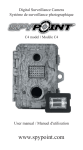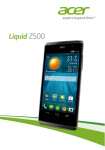Download User manual
Transcript
USER MANUAL INTELLIGENT TRAIL CAMERA Model: SMART-PRO v1.1 support.spypoint.com 1-888-779-7646 [email protected] THANK YOU FOR CHOOSING A SPYPOINT PRODUCT. ABOUT US This manual will guide you through all the features of your device so that you will get optimal use out of your SPYPOINT product. GG Telecom’s mission is to offer products that are easy to use, innovative, affordable and of exceptional quality. Our SPYPOINT products are mainly used for hunting and residential/commercial surveillance. They are distributed and shipped all over the world and the market never stops growing. Prosperous and respected, GG Telecom is a company that constantly keeps abreast of new technologies and listens to its customers to deliver cutting-edge products with practical solutions that improve hunting and outdoor activities. Our priority is to provide outstanding customer service. If you need support for your product, please contact the SPYPOINT technical support or visit our website. CONTACT 1-888-779-7646 JOIN THE SPYPOINT COMMUNITY [email protected] facebook.com/SPYPOINT www.spypoint.com twitter.com/SPYPOINTcamera youtube.com/SPYPOINTtrailcam mySPYPOINT.com is an online camera & photo management system. This incredible tool for hunters is available for all SPYPOINT cameras. NON-CELLULAR CAMERAS CELLULAR CAMERAS Visit mySPYPOINT.com to create your free basic account. Visit mySPYPOINT.com to learn more about the different accounts available. For the latest version of the activation procedure, go to support.spypoint.com/activation. Table of contents Package contents.......................................................................... 4 Components.................................................................................. 5 Power............................................................................................ 7 Memory card................................................................................. 8 BUSY LED...................................................................................... 8 Mounting bracket.......................................................................... 8 Settings......................................................................................... 9 I.T.T. Presets................................................................................11 Custom settings............................................................................12 Sound recording...........................................................................13 File transfer to a computer...........................................................14 Troubleshooting...........................................................................15 Error messages............................................................................16 Available accessories....................................................................17 Specifications SMART-PRO....................................................................................19 Regulation....................................................................................23 Limited warranty..........................................................................24 Repair service...............................................................................24 3 Package contents In the box Getting started 1. Note: Memory card and batteries are sold separately. Camera & photo management system Quick start guide Allows to easily manage your photos and trail cameras online. A must for enjoying your SPYPOINT trail camera to its fullest! Intelligent trail camera Model: SMART-PRO Geotag capabilities Track back your cameras, compile location information and weather data over the years and plan your next hunting season effectively. Cloud system Access your photos from anywhere in the world. With the cloud system, don’t worry about losing your data. Quick start guide Mounting bracket Camera B. Remove the camera. Installation strap USB cable 9 10 Components 1-888-779-7646 [email protected] Add your camera to your free account now! SPYPOINT camera Account sharing support.spypoint.com 15 mySPYPOINT.com Quick start Guide de démarrage rapide guide Caméra de chasse intelligente Modèle : SMART-PRO v1.2 support.spypoint.com 1-888-779-7646 [email protected] Ajoutez votre camÉra À votre compte gratuit dès maintenant! 7 2 Take advantage of the automatic organization of photos and apply tags on photos to easily find them. 8 3 4 5 13 14 16 10 BUSY LED Invisible LEDs 11 Viewing screen 3 Test light 12 Navigation buttons 4 Battery case 13 Microphone 5 Detection lens 14 Power button 6 Mounting bracket 15 12V/Solar panel jack 7 Slot for installation strap 16 USB port 8 Tripod mount 17 SD card slot* 9 Cable lock hole 18 Built-in speaker Localisez facilement vos caméras et compilez des informations en fonction des lieux et des données météorologiques au fil des ans. Stockage en nuage Accédez à vos photos de n’importe où dans le monde. Avec le stockage en nuage sécuritaire, ne craignez pas de perdre vos données. Organisation automatique des photos 9 10 11 12 13 14 15 16 7 2 8 3 4 10 Lumière BUSY DEL invisibles 11 Écran de visionnement 3 Lumière de test 12 Boutons de navigation 4 Compartiment à piles 2 13 Microphone 5 Lentille de détection 14 Bouton de mise sous tension 6 Socle 15 Prise 12V/panneau solaire 7 Fente pour courroie d’installation 16 Port USB 17 Fente pour carte SD* 18 Haut-parleur 8 Support pour trépied 9 Ouverture pour câble cadenas 5 Visitez le myspypoint.com pour créer votre compte Bronze gratuit! Cloud-system Haben Sie Zugriff auf Ihre Bilder von überall in der Welt. Mit dem Cloud-System brauchen Sie sich keine Gedanken darüber zu machen, einmal Ihre Daten zu verlieren. v1.2 Installation strap support.spypoint.com www.spypoint.info +49 (0) 36331 50540 Mounting bracket [email protected] Fügen Sie jetzt Ihre Kamera zu Ihrem kostenlosen Benutzer hinzu! Teilen Sie Ihre Bilder mySPYPOINT.com Automatische FotoSortierung Schnellstartanleitung Montage klammer Kamera Befestigungsgur USBKable 9 10 Komponenten 11 15 6 1 7 2 Nutzen Sie den Vorteil der automatischen Organisation der Bilder und vergeben Sie den Bildern Namen/“Tags”, um diese einfacher wiederzufinden. 8 3 4 12 16 17 10 BUSY LED Unsichtbare LEDs 11 Betrachtungs-Bildschirm 3 Test-LED 4 12 Bedienschaltfläche Batteriefach 13 Mikrofon 5 Erfassungslinse 14 Power-Taste 6 Montagehalterung 15 12V/Solar-Panel Anschluss 7 Löcher für den Befestigungsgurt 16 USB-Anschluss 17 SD-Kartensteckplatz* 18 Eingebauter Lautsprecher 9 Löcher für das Kabelschloss Sistema cloud v1.2 support.spypoint.com +49 (0) 36331 50540 [email protected] Aggiungi ORA la fotocamera al tuo account gratuito! Condividete le vostre immagini mySPYPOINT.com Ordinamento automatico delle foto Accedete alle vostre immagini da qualunque luogo al mondo. Con il sistema cloud non dovete preoccuparvi di perdere i vostri dati. Cinghia di fissaggio Cavo USB 9 10 7 2 8 3 4 5 Visitate il sito mySPYPOINT.com e create il vostro profilo utente BRONZE gratuito! 11 16 12 17 13 14 Cámara de caza inteligente 10 BUSY LED LED invisibili 11 Diplay visualizzativo 3 LED test 12 Telecomando 4 Vano batterie 13 Microfono 5 Lente di rilevazione 14 Tasto Power 6 Dispositivo di montaggio 15 7 Fori per il nastro di posizionamento Connessione pannello solare/ 12V 16 Attaco USB 8 Filettatura per treppiede 17 Lettore SD* 9 Fori per il cavo lucchetto 18 Altoparlante incorporato Modelos: SMART-PRO asignación de etiquetas geográficas Vuelva a encontrar sus cámaras, se guardarán los datos de ubicación y del tiempo para que pueda planear de manera aún más efectiva su próxima temporada de caza. Sistema en la nube Tendrá acceso a sus imágenes desde cualquier parte del mundo. Con el sistema en la nube, ya no tendrá que preocuparse si alguna vez pierde sus datos. v1.2 Compartir imágenes support.spypoint.com +49 (0) 36331 50540 [email protected] Agregue su cÁmara a su cuenta gratuita ahora! mySPYPOINT.com Clasificación automática de las fotografías Soporte de montaje Guía de inicio rápido Cinturón de fijación Cable USB 9 2 15 2 3 4 5 11 12 13 14 7 8 16 17 4. FISSARE LA VIDEOCAMERA CON LA CINGHIA DI FISSAGGIO IN DOTAZIONE 1. Insérez l’extrémité de la courroie dans la fente qui se trouve au dos du mécanisme. 2. 3. 1m INTRODUZCA UNA TARJETA DE MEMORIA A. Inserte una tarjeta de memoria SD/SDHC (de hasta 32 GB) en el lector de tarjetas de la cámara con los contactos dorados hacia arriba. Cuando oiga clic esto significará que la tarjeta ha sido correctamente colocada. B. Antes de insertar o retirar la tarjeta de memoria, apague la cámara para prevenir que las imágenes ya tomadas sean dañadas o borradas. SELECCIONE SU FUENTE DE CORRIENTE • 6 pilas alcalinas AA 3. Créer une tension sur la courroie en la tirant vers la droite, puis rabattez vers la gauche le levier pour maintenir la position. Non posizionate la telecamera in direzione del sole. Usando le dita, spingere verso il basso su entrambi i lati del vano batteria per aprirlo. AA alcaline. Si consiglia, inoltre, di fare attenzione durante l’inserimento delle batterie AA. • Una batería de litio LIT-09/LIT-C-8 2. Insérez la courroie dans la fente sous le levier et faites-la ressortir en arrière. Altezza da terra consigliata per il montaggio: ca. 1m 4. FIJACIÓN DE LA CÁMARA CON EL CINTURÓN DE FIJACIÓN INCLUIDO 18 1 Lentes fotográficas 10 BUSY-LED LED invisibles 11 Pantalla de visualización 3 Luz de prueba 12 Botones de ajustes 4 Compartimento de las pilas 13 Micrófono 2 5 Lente de la detección 14 Tecla de alimentación 6 Soporte de montaje 15 12V/Conexión al panel solar 7 Orificios para la cinta de fijación 16 Conexión USB 8 Trípode 9 Orificios para el candado del cable 17 Ranura de la tarjeta SD* 18 Altavoz integrado *No es posible utilizar una tarjeta SIM con el modelo SMART-PRO. 4 Prima di inserire o di togliere una scheda memoria, spegnete sempre la telecamera, per evitare il danneggiamento o la perdita di dati registrati. • 6 batterie AA alcaline SAQUE LA CÁMARA DEL SOPORTE DE MONTAJE • Salida externa de 12 voltios 6 ¡Visite mySPYPOINT.com y cree su cuenta gratuita BRONCE! 10 1m Inserite una scheda SD/SDHC (fino a 32 GB) nell’apposita fessura, I contatti riversi verso l’alto. Se è udibile un click la scheda è stata inserita correttamente. B. Il vano batterie si adatta al paco pile SPYPOINT LIT-09 Lithio oppure 6 Batterie. 1 B. Retire la cámara. 1 Aproveche la ventaja de la organización automática de las imágenes y asigne etiquetas/ nombres a las imágenes para poder volver a encontrarlas más fácilmente. • Pacco pile Lithio LIT-09/LIT-C-8 3. Créer une tension sur la courroie en la tirant vers la droite, puis rabattez vers la gauche le levier pour maintenir la position. INSERIRE LA SCHEDA DI MEMORIA SCEGLIERE LA FONTE D'ENERGIA A. Presione la pestaña para soltar la cámara del soporte de montaje. Componentes Vea las imágenes de otros amigos cazadores compartiendo su cuenta con un grupo. 3. A. Para empezar Cámara 2. Insérez la courroie dans la fente sous le levier et faites-la ressortir en arrière. Stellen Sie die Kamera nicht mit Blick zur Sonne auf. Per ottenere risultati migliori e una durata di batteria maggiore si raccomanda l'uso di una presa esterna da 12 Volt. Per facilitare l'accesso alla connessione 12V, rimuovere la fotocamera dal gancio di montaggio prima di collegarla al cavo 12V. Poi, la telecamera potrà essere reinstallata nel gancio di montaggio. Inoltre si sconsiglia l’uso di batterie ricaricabili. 1. Permite administrar de forma sencilla sus imágenes y cámaras de naturaleza en línea. Un must para los propietarios de cámaras de naturaleza SPYPOINT. 2. 1. Insérez l’extrémité de la courroie dans la fente qui se trouve au dos du mécanisme. 18 1 Lente fotografica 2 Nota: La tarjeta de memoria y las pilas se venden por separado. USB cable BEFESTIGEN DER KAMERA MIT DEM MITGELIEFERTEN BEFESTIGUNGSGURT Empfohlene Montagehöhe: ca. 1m über dem Boden. RIMUOVERE LA VIDEOCAMERA DAL GANCIO DI MONTAGGIO *Per il modello SMART-PRO non è possibile l'impiego di una scheda SIM. Sistema de administración de la cámara y las fotografías Vor dem Einsetzen oder Entfernen einer Speicherkarte, schalten Sie die Kamera immer vorher aus, um einen Verlust oder eine Beschädigung von den bereits vorhandenen Aufnahmen zu verhindern. 4. Das Batteriefach passt über zwei verschiedene Akkus: Lithium-Akku-pack LIT-09 SPYPOINT oder 6 Alkaline AABatterien. Aus diesem Grund ist es wichtig, vorsichtig zu sein beim Einsetzen AABatterien. • Presa esterna da 12 Volt 15 6 1 Sfruttate il vantaggio dell'organizzazione automatica delle immagini e assegnate alle immagini dei nomi / "tag" per ritrovarle più semplicemente. • 6 Alkaline AABatterien Schieben Sie jede Seite der Registerkarte Batteriefach mit den Fingern, um sie zu öffnen. B. Stacchi la telecamera. En la caja Guía de inicio rápido 1 A. Prema il tasto sul dispositivo di montaggio. Guida di avvio rapido Legen Sie eine SD/SDHC Speicherkarte (bis zu 32 GB) in den Kartenleser der Kamera, goldene Kontakte nach oben. Wenn ein klicken zu hören ist, wurde die Karte korrekt eingelegt. Um die besten Ergebnisse zu erzielen und die Batterielaufzeit zu erhöhen, empfehlen wir die Verwendung einer externen 12V Batterie. Das Batteriefach passt sich LIT-09 Lithium-Akku-pack oder 6 Alkaline AABatterien SPYPOINT. Daher ist es wichtig, vorsichtig zu sein beim Einsetzen AABatterien. Mit den Fingern, drücken Sie auf jeder Seite des Batteriefachs zu öffnen. Weiterhin wird die Verwendung von wiederaufladbaren AA Batterien nicht empfohlen. 1. Componenti Guardate le fotografie dei vostri compagni di caccia condividendo il vostro profilo utente con un gruppo. • Lithium-Akku-Pack LIT-09/LIT-C-8 Avvio Gancio di montaggio Telecamera 1m LEGEN SIE EINE SPEICHERKARTE EIN B. WÄHLEN SIE IHRE STROMQUELLE • Externen 12V Batterie 2 Tracciate le vostre fotocamere: le informazioni sui luoghi e il meteo verranno memorizzate in modo che alla prossima stagione della caccia possiate organizzarvi in modo ancora più efficiente. 3. A. ENTFERNEN SIE DIE KAMERA VON MONTAGE-KLAMMER *Das SMART-PRO Modell verwendet keine SIM-Karte Sistema di gestione fotocamera & foto Modelli: SMART-PRO 2. 3. Créer une tension sur la courroie en la tirant vers la droite, puis rabattez vers la gauche le levier pour maintenir la position. Ne pas installer la caméra face au soleil. 18 1 Fotolinse 2 8 Stativgewinde 5 13 14 2. Insérez la courroie dans la fente sous le levier et faites-la ressortir en arrière. Hauteur d’installation recommandée : environ 1 mètre du sol. Le compartiment des piles s’adapte à deux types de piles : le bloc pile lithium LIT-09 de SPYPOINT ou 6 piles AA alcalines. C’est pourquoi il est important d’être vigilant lors de l’insertion de piles AA. B. Entfernen Sie die Kamera. Nota: Scheda di memoria e batterie acquistabili separatamente. Wild camera intelligente 1 A. Drücken Sie die Lasche an der Montage halterung. Besuchen Sie mySPYPOINT.com und Erstellen Sich Ihren kostenlose BRONZE Benutzer ! Possibilità di assegnate geotag INSTALLER LA CAMÉRA À L’AIDE DE LA COURROIE FOURNIE 1. Insérez l’extrémité de la courroie dans la fente qui se trouve au dos du mécanisme. Pousser sur chaque côté de la languette du compartiment des piles avec les doigts afin de l'ouvrir. Startem Sehen Sie die Bilder Ihrer Jagdfreunde durch Teilen Ihres Benutzers mit einer Gruppe. Vi permette di gestire semplicemente online le vostre immagini e fotocamere wild. Un must per chiunque abbia una fotocamera wild SPYPOINT! 4. Les piles AA rechargeables sont déconseillées. 1. Nella confezione Guida di avvio rapido • 6 piles AA alcalines Afin d'obtenir de meilleurs résultats et une plus grande autonomie, nous vous recommandons l'utilisation d'une source d'alimentation externe de 12 volts. Retirer la caméra du socle avant de brancher un câble 12V facilitera l'accès à la prise. Ensuite, la caméra pourra être remise dans le socle. 2 Hinweis: Speicherkarte und Batterien separat eRhältlich. Modelle: SMART-PRO • Bloc pile lithium LIT-09/LIT-C-8 *Pas de carte SIM pour le modèle SMART-PRO Kamera & Foto management-system Intelligente wilkamera Avant d’insérer ou de retirer une carte mémoire, toujours mettre la caméra à OFF pour éviter que les images présentes sur la carte soient supprimées ou endommagées. CHOISIR UNE SOURCE D'ALIMENTATION 18 17 1 Lentille photo 6 1 Profitez de l’organisation automatique des photos dans le calendrier et retrouvez-les facilement grâce aux identifiants. Finden Sie Ihre Kameras wieder, Ortsinformationen und Wetterdaten werden gespeichert, damit Sie Ihre nächste Jagdsaison noch effektiver planen können. Insérer une carte mémoire de type SD/ SDHC (jusqu’à une capacité de 32 Go) dans la fente pour carte SD, contacts dorés vers le haut. La carte est correctement insérée lorsqu’un clic se fait entendre. Câble USB Visionnez les photos de vos partenaires de chasse en partageant votre compte avec votre groupe. Möglichkeit der Geotag Vergabe 3ft INSÉRER UNE CARTE MÉMOIRE B. Courroie d'installation Composants Ermöglicht es, einfach Ihre Bilder und Wildkameras Online zu verwalten. Ein Muss für jeden SPYPOINT Wildkamera Besitzer! 3. A. RETIRER LA CAMÉRA DU SOCLE • Alimentation 12V In der box Schnellstartanleitung 2. 3. Créer une tension sur la courroie en la tirant vers la droite, puis rabattez vers la gauche le levier pour maintenir la position. The battery compartment adapts to SPYPOINT LIT-09 lithium battery pack or 6 AA alkaline batteries. Therefore, it is important to be careful while inserting AA batteries. B. Retirer la caméra. Guide de démarrage rapide 2. Insérez la courroie dans la fente sous le levier et faites-la ressortir en arrière. Do not place the camera facing the sun. Using your fingers, push down on each side of the battery compartment's tab to open it. 1 2 Mise en route Socle de fixation 1. Insérez l’extrémité de la courroie dans la fente qui se trouve au dos du mécanisme. Recommended installation height: about 3 feet above the ground. Rechargeable AA batteries are not recommended. A. Pousser sur la languette afin de dégager la caméra du socle. Caméra Fonctions Géotag INSTALL THE CAMERA WITH THE SUPPLIED STRAP Before inserting or removing a memory card, always turn off the camera to prevent loss or damage of the photos already recorded. • 6 alkaline AA batteries In order to get best results and longer battery life, we recommend the use of an external 12-volt source. For easier access to the 12V jack, remove the camera from the mounting bracket before plugging a 12V cable. Then, the camera can be reinstalled in the mounting bracket. 1. Note: Carte mémoire et piles sont vendues séparément. Permet de gérer facilement vos photos et caméras de chasse en ligne.Un incontournable pour profiter de votre caméra SPYPOINT au maximum! 4. Insert an SD/SDHC memory card (up to 32 GB capacity) in the card slot, gold contacts facing up. The card is inserted correctly when a click is heard. B. CHOOSE A POWER SOURCE • Lithium battery pack LIT-09/LIT-C-8 INSERT THE MEMORY CARD 18 17 1 Photo lens 2 Dans la boîte 2. *No SIM card slot for SMART-PRO model Gestionnaire de camÉras et photos en ligne mySPYPOINT.com 6 1 Visit mySPYPOINT.com and create your free BRONZE account now! Partage de compte Automatic photo sorting See your hunting partners’ photos by sharing your account with your group. 12 • 12V power source v1.2 11 3. A. REMOVE CAMERA FROM THE MOUNTING BRACKET A. Push the tab to release the camera from the mounting bracket. Para obtener los mejores resultados y una vida más larga de la batería, le recomendamos el uso de una salida externa de 12 voltios. Para acceder fácilmente a la conexión de 12 voltios, retire la cámara del soporte de montaje y conecte un cable. Después, la cámara se puede reinstalar en el soporte de montaje. No se recomienda el uso de baterías AA recargables. 1 2 Para abrir el compartimiento de las pilas, presione la pestaña por los dos lados con sus dedos. El compartimiento de las baterías puede adaptarse a dos tipos de baterías: la batería de litio LIT-09/LIT-C-8 de SPYPOINT o 6 pilas alcalinas AA. Por eso hay que insertar pilas AA con vigilancia. 1. Insérez l’extrémité de la courroie dans la fente qui se trouve au dos du mécanisme. 2. Insérez la courroie dans la fente sous le levier et faites-la ressortir en arrière. 3. Créer une tension sur la courroie en la tirant vers la droite, puis rabattez vers la gauche le levier pour maintenir la position. Altura de montaje recomendada: aprox. 1 m sobre el suelo No coloque la cámara frente al sol. 1m Components 7 1 2 8 3 9 4 5 6 10 11 12 13 14 16 15 17 18 19 7 Mounting bracket 10 Cable lock hole 16 12V/Solar panel jack 2 Invisibles LEDs 8 Slot for installation strap 11 BUSY LED 17 USB port 3 Test light 9 Tripod mount 1 Photo lens 12 Viewing screen 18 SD card slot * 4 Light sensor 13 Navigation buttons 5 Battery case 14 Microphone 6 Fresnel lens 15 Power button 5 * 19 Built-in speaker 9 No SIM card slot for SMART-PRO model Components 1 Photo lens Image sensor and infrared filter. 14 Microphone Records sound in video mode. 2 Invisible LEDs Night lighting to obtain black and white photos and videos. 15 Power button Press the button to turn on or off the camera. 3 Test light Flashes in TEST mode when there is detection and flashes 60 seconds in PHOTO/VIDEO mode to allow the user to leave without being photographed or recorded. 16 1) 12V power jack 1)This camera can be powered from an external 12-volt DC input such as a 12V battery or a 12V adapter, each sold separately. 2) Solar panel jack 4 Light sensor Allows the lighting of the LEDs panel at night. 5 Battery case Case for AA batteries or a rechargeable lithium battery pack. 6 Fresnel lens Expands the detection area and increases the sensitivity of the camera’s motion sensor. 7 17 USB port To transfer photos/videos to a computer. Mounting bracket Removable support to install the camera. 18 SD card slot 8 Slot for installation strap Allows the user to install the camera using the installation strap included. An SD card is required to record photos/ videos. 19 Built-in speaker 9 Tripod mount Standard ¼-20" tripod mount. Allows the user to hear the sound when viewing videos. 10 Cable lock hole Allows the user to install a CL-6FT cable lock, sold separately. 11 BUSY LED Lights up when TEST mode is activated. 12 Viewing screen Allows the user to access the main menu and view photos/videos. 13 Navigation buttons Buttons to set the camera. 2)Allows the user to connect a solar panel (SP-12V) to maintain the charge of the lithium battery pack (LIT-09/LIT-C-8), sold separately. 6 Power The battery level is shown in the bottom right corner of the screen when the camera is in TEST mode. When a single line remains, the camera will continue to take photos. However, we strongly recommend to change the AA batteries or charge the lithium battery pack before they are empty. If a video is being recorded and the battery level reaches 0%, the camera saves the file before shutting down. EXTERNAL (12V) This camera can also be powered by an external 12-volt DC input such as a 12-volt battery (KIT-12V, BATT-12V or KIT6V/12V) or a 12-volt adapter (AD-12V), each sold separately. During the installation of a 12-volt connection, the LIT-09 CHARGER option located in the SETTINGS menu should be "Off" (the AA batteries can remain safely inside the camera). If combined with a lithium battery pack, the LIT-09 CHARGER option should be "On". AA BATTERIES This camera requires 6 AA batteries (1.5V). The use of alkaline or lithium batteries is strongly recommended. During the installation of the AA batteries, the LIT-09 CHARGER option located in the SETTINGS menu should be "Off". Insert the batteries as indicated inside the battery case. Battery polarity must be followed. Please note that the voltage of rechargeable AA batteries (1.2V) is insufficient to power the SPYPOINT camera. We also recommend the use of new batteries to ensure maximum performance of the camera. In order to get best results and longer battery life, we recommend the use of an external 12-volt source. For easier access to the 12V jack, remove the camera from the mounting bracket before plugging a 12V cable. Then, the camera can be reinstalled in the mounting bracket. The battery compartment adapts to SPYPOINT LIT-09 lithium battery pack or 6 AA alkaline batteries. Therefore, it is important to be careful while inserting AA batteries. SOLAR PANEL This camera also offers the possibility to connect a solar panel (SP-12V sold separately) to maintain the charge of the lithium battery pack (sold separately). While installing the rechargeable lithium battery pack, the LIT-09 CHARGER option located in the SETTINGS menu should be "On" to activate the charging system of the solar panel. LITHIUM BATTERY PACK This SPYPOINT camera can be powered by a rechargeable lithium battery pack LIT-09/LITC-8 (sold separately). This type of battery is less affected by cold temperatures and lasts up to 3 times longer than alkaline batteries. During the installation of the lithium battery, the LIT-09 CHARGER option located in the SETTINGS menu should be "Off". LIT-09 charger option (depending on the power source): Power source LIT-09 charger option • • • • OFF 6AA 12V 12V + 6AA LIT-09* • 12V + LIT-09* • Solar panel + LIT-09* ON * Rechargeable lithium battery pack, sold separately (LIT-09) or with a charger (LIT-C-8). 7 For available accessories, see p.17. Memory card/BUSY LED/Mounting bracket INSERTING THE MEMORY CARD MEMORY CARD A memory card is required to record photos and videos. The camera is compatible with SD/SDHC memory cards, up to 32 GB capacity (sold separately). Insert an SD/SDHC memory card (up to 32 GB capacity) in the card slot, gold contacts facing up. The card is inserted correctly when a click is heard. When the camera is turned on and no memory card is used, the camera beeps. In TEST mode, the screen displays "Insert Memory Card". Before inserting or removing a memory card, always turn off the camera to prevent loss or damage of the photos already recorded. Here is a table of the approximate number of photos and length of videos that can be recorded with different memory card capacities. Many photo and video resolutions are noted, see those corresponding to the camera. REMOVING THE MEMORY CARD Lightly press the memory card into the camera once to pop it out of the slot and remove it. Note: This SPYPOINT camera is equiped with continuous file recording. When the memory card is full, the camera will continue to record photos or videos by deleting the first recorded files. 4 GB 8 GB 16 GB BUSY LED 32 GB The BUSY light, located below the screen, is a diagnostic tool. It lights up when the camera starts, when the camera records a file and in TEST mode at the same time as the test light (located in front of the camera). Photo 3 MP 4100 8200 16400 32800 4 MP 3800 7600 15200 30400 5 MP 3400 6800 13600 27300 6 MP 3200 6300 12600 25300 7 MP 2700 5500 10900 21800 8 MP 2400 4800 9500 19000 10 MP 1900 3800 7600 15200 12 MP 1600 3200 6300 12600 320 x 240 4h 8h 16 h 32 h 640 x 480 2h10 4h10 8h20 16h40 40 min 1h20 2h40 5h20 MOUNTING BRACKET To remove the camera from the mounting bracket: 1. 2. Remove the camera. Video 1280 x 720 1. Push the tab to release the camera from the mounting bracket. 2. 8 Settings Press OK to view the different options available: Use the arrows to navigate in the interface and modify the selection, the OK button to select and the button to return to the previous menu. TEST Allows the user to test the detection system of the camera. When the TEST mode is selected, no photo or video is recorded. Walk perpendicularly in front of the camera. When the camera detects a movement, the busy light and the test light blink to indicate that normally, a photo or video would have been recorded. If the system does not detect the movement, increase the detection distance using the "Sensitivity" option in the settings menu. Realigning the camera can also be required. In TEST mode, it is possible to take a photo by pressing the OK button. The photo is saved and appears in the VIEW mode. Play: Allows the user to play or pause the video on the screen (this option is available only for videos). Zoom Allows the user to zoom in and out. Press to zoom in and to zoom out. When the zoom is activated, press OK to move the image by using the arrows. Press OK again to return to normal view. View date/time: Allows the user to view the date and time printed on the photo. VIEW Allows the user to view or delete recorded photos and videos on the camera screen. Viewing with the screen of the camera: When the VIEW mode is selected, the latest photos or videos recorded appear as thumbnails on the screen. Use the arrows to navigate this page, and press OK to view a photo in large format. To view next or previous large photo, press or . Press to return to the thumbnail view. Protect: Allows the user to protect a photo or video to prevent it from being deleted by selecting "Erase All". Erase one: Allows the user to erase the photo or the video seen on the screen from the memory card. Erase all: Allows the user to erase from the memory card all stored photos and videos, with the exception of protected files. Format: Allows the user to format the memory card and delete all protected photos and videos. Exit: Allows the user to exit the menu and return to the viewing screen. INSTALLATION WITH THE SUPPLIED STRAP Use the mounting bracket slot for installation strap to fix the camera. The dimensions of the strap (included) is 1" X 60". 2 3 1 9/9 1. Insérez l’extrémité de la courroie dans la fente qui se trouve au dos du mécanisme. 1 Selected photo / total number of photos 3. Créer une tension sur la courroie en la tirant vers la droite, puis rabattez vers la gauche le levier pour maintenir la position. Recommended installation height: about 3 feet above the ground. Do not place the camera facing the sun. 2 The play icon indicates that this element is a video 3 The white outline indicates which photo is selected 2. Insérez la courroie dans la fente sous le levier et faites-la ressortir en arrière. 9 Settings SETTINGS LIT-09 charger Sets the advanced options of the camera. Allows the user to change the power source (AA batteries, Lithium battery pack, External 12V or Solar panel) see p.7 for more details. Device name Info on photos: Allows naming the camera with the electronic keyboard to identify it clearly. This option is particularly useful for users with more than one camera. (Yes/No) Allows the user to have date, time, temperature and moon phases printed on the photos. Language: New moon: (English/Français/Deutsch/Italiano/Español/Norsk/Svenska/Dansk/ Čeština/Polska/Magyarország) Waxing Crescent: First Quarter: Allows the user to select a language for the camera menus. Waxing Gibbous: Full moon: Waning Gibbous: Sensitivity: (Low/Medium/High) Last Quarter: Allows the user to choose the detection sensitivity of the camera. A higher sensitivity allows the user to take more photos. Waning crescent: The camera will only detect sources of heat in movement. Make sure to have the least possible objects in front of the camera during the positioning. This prevents the camera of taking photos when oriented towards the sun while an object moves in front of the camera (e.g. a branch). Temperature: (°C/°F) Allows the user to select the temperature display. Date: (MM/DD/YY, DD/MM/YY) About the device: Allows the user to set the date as Month/Day/Year or as Day/Month/Year. Displays system information: - Version number of firmware - Model - Device name Time: Allows the user to set the time as Hour/Minute. 10 I.T.T. presets Two I.T.T. Presets are available; Trail and Feeder. Each have an ideal configuration for its respective usage. After selecting a preset, no configuration is required. Simply choose between photo or video mode; the test light in front of the camera will flash for 60 seconds to allow the user to leave the area without being photographed. I.T.T. TECHNOLOGY The two I.T.T. presets (Trail and Feeder) are configured by default with the I.T.T. mode (Intelligent Triggering Technology). PHOTO (I.T.T.) On detection, one photo is taken. If a new movement is detected by the camera, a second photo is taken within 60 seconds after taking the first photo. This mode allows the user to always have a subject on the photo. TRAIL PRESET The trail preset is configured for usage in trails. It is more effective when these conditions are met: • • • Low activity level: a small number of animals pass by. Fast subjects: animals are in movement Small number of photos: few ocurrences are expected and subjects are close to the camera. Photo #2 Photo #1 In TRAIL preset, the photo resolution is set to 8 MP to allow a faster trigger speed. CAMERA CAMERA 0s 30s 45s 60s VIDEO (I.T.T.) A video of 10 seconds is taken upon detection. If the subject only passes in front of the camera, it takes only one video of 10 seconds. If the subject continues to move in front of the camera, the video recording is then prolonged by 10 second sections, to a maximum of 90 seconds. This mode allows the user to record the best of the action. FEEDER PRESET The Feeder preset is configured for usage at a feeder's site. It is more effective when these conditions are met: • • • 15s High activity level: many animals pass by. Slow subjects: animals stay in place for a long time. Large number of photos: a lot of occurences are expected and subjects are far from the camera. CAMERA 11 Custom Settings PRO SETTINGS The Pro settings allows to personalize the configuration. Choose the mode (PHOTO, TIME LAPSE, or VIDEO) and set their respective options. When the PHOTO or VIDEO mode is selected, the test light in front of the camera will flash for 60 seconds to allow the user to leave the area without being photographed. VIDEO SETTINGS Sets the options of the VIDEO mode. Delay: (10s/1m/3m/5m/10m/15m/30m) Allows the user to choose the time interval between each detection before the camera records the next video. A longer delay minimizes the number of videos taken and maximizes the battery life. A shorter delay maximizes the number of videos taken but requires more battery power. The shorter times interval are recommended when the camera is used for security purposes. PHOTO SETTINGS Sets the options of the PHOTO mode. Delay: (Instant*/10s/1m/3m/5m/10m/15m/30m) Video length: (10s/30s/60s/90s) Allows the user to choose the time interval between each detection before the camera records the next photo. A longer delay minimizes the number of photos taken and maximizes the battery life. A shorter delay maximizes the number of photos taken but requires more battery power. The shorter times interval are recommended when the camera is used for security purposes. Allows the user to select the duration of the recording when the camera is set in VIDEO mode. Photo first When this option is enabled, a photo is taken immediately before each video. Multi-shot: (1/2/3/4/5/6/7/8/9/10 consecutive shots) Note: The file name of the photo corresponds to the digit before the video file name. For example, if the name of the photo is PICT001, the name of the video will be PICT002. Takes up to 10 consecutive shots at each detection, with a 10-second delay between each photo. This option allows the user to get up to 10 photos from different angles when the camera is in PHOTO mode. TIME LAPSE SETTINGS Sets the options of the TIME LAPSE mode. Interval: (30s/1m/3m/5m/15m/30m/1h) Allows the camera to take photos at regular preset intervals. For example, if the option "5m" is selected in the TIME LAPSE mode, the camera takes a photo every 5 minutes even if there is no detection. This option allows the user to obtain photos of game outside the detection range of the camera. Note: The TIME LAPSE mode only applies for photos, not videos. When the TIME LAPSE mode is selected, the DELAY option and the MULTI-SHOT mode are disabled. 12 Sound recording The SPYPOINT camera offers the possibility to record sound in VIDEO mode. When the VIDEO mode is selected, the camera automatically records the sound. Under the camera, there is a rubber cap with the inscription MIC. If the user does not want to record the sound, the rubber cap needs to stay in place. If sound recording is required, the user must lift the rubber cap and turn it slightly so that the microphone receiver is completely cleared (See figure below). 13 File transfer to a computer To transfer photos/videos to a computer: 1. Turn on the camera. Note that the camera has to be turned on in order for the computer to recognize the SD card. USB 2. Connect the USB cable from the camera to a computer. It is recommended to use the supplied cable. 3. The computer will detect the camera and install the driver automatically. 4. Click on "My Computer" and select "Removable Disk". 5. Then click on "DCIM" and "100DSCIM" to find all recorded photos and videos. 6. Drag or save the files to the desired location. Taking the memory card (sold separately) out of the camera and inserting it into the computer slot will achieve the same results. 14 Troubleshooting Problem Possible solutions Impossible to turn • Verify if there are batteries in the camera. on the camera • Verify if the batteries are correctly installed. •Verify if the LIT-09 charger option is set accordingly to the power source. •Install the latest update (available on www.spy point.com under SUPPORT section). •Replace alkaline batteries or recharge the lithium battery pack. The screen of the camera turns off No person/animal •Sunrise or sunset can trigger the sensor. Camera on photos must be re-orientated. •At night, the motion detector may detect beyond the range of the IR illumination. Reduce sensibility setting. •Small animals may trigger the unit. Reduce sensibi lity setting and/or raise height of camera. • Motion detector may detect animals through foliage. •If a person or animal moves quickly, it may move out of the camera’s field of view before the photo is taken. Move the camera further back or redirect the camera. •Make sure the mounting post or tree is stable and does not move. •The camera may be set to PHOTO or VIDEO mode and the screen turns off after a period of 60 seconds in order to preserve battery life. •The camera automatically resets itself to PHOTO mode (with Feeder I.T.T. preset configuration) after 2 minutes of inactivity on the main menu. • To return to the screen, turn off the camera and turn it on again. The screen •The screen display in TEST mode follow the same orientation as the lens. display does not follow the camera •It does not affect photo or video taking in any way. orientation in TEST mode. The battery level is too low. Replace alkaline The screen of • the camera goes batteries or recharge the lithium battery pack. blank and the camera does not respond. The camera beeps •Insert a memory card. The camera does not respond •Remove the batteries and reinstall them. •Replace alkaline batteries or recharge the lithium battery pack. Impossible to take photos/ videos •Verify if there are batteries in the camera. •Replace alkaline batteries or recharge the lithium battery pack. •Verify if the camera is turned on. Red light in front of the camera blinks • Camera is set in TEST mode. •Camera is set in PHOTO or VIDEO mode. The red light in front of the camera flashes for 60 seconds to allow the user to leave without being photographed or recorded. The computer does not recognize the camera •Verify if the camera is properly connected to the computer. • Make sure the camera is turned on before connecting it to the computer. •Use the supplied USB cable. 15 Error messages Error message Possible solutions Insert memory card The use of a memory card is required to record photos and videos. Card error The camera cannot access the memory card. • Turn off the camera and turn it on again • Remove the memory card and insert it again. • Verify if the gold contacts are clean. • Format the memory card. Low battery Appears on the screen just before the camera turns off. Recharge the batteries or insert new ones. Always verify the battery level before using the camera. No image There are no files to view. Verify if the memory card contains photos/videos. Protected file It is impossible to delete the file because it is protected. To delete this file and all the others, just format the memory card. 16 Available accessories To obtain more information on the available accessories, www.spypoint.com. Here are the main accessories available: go to Rechargeable 12V battery, charger & housing kit #KIT-12V, 12-volt 7.0Ah rechargeable battery with a water resistant ABS plastic case, AC charger, 12 ft power cable (#PW12FT) and carrying strap included. Compatible with all SPYPOINT products equipped with a 12V power jack. POWER 12V DC Power cable #CB-12FT, 12 ft power cable with alligator clips at one end to connect a 12V battery to a camera. 12-volt Adaptor #AD-12V, AC adaptor (6V to 12V). Powers the camera from an electrical outlet. An extension cable is required to use this accessory. Please contact SPYPOINT for details. Rechargeable 12V battery & charger set #BATT-12V, 12-volt 7.0Ah rechargeable battery and AC charger to power the camera. Universal power kit #KIT6V-12V, Universal kit with 6V or 12V output. Compatible with all SPYPOINT products or any other products equipped with a 6V or 12V power jack. 6 connectors included to fit any device. Includes 6V (5.6Ah) and 12V (2.8Ah) output configuration and AC charger. Water resistant ABS plastic case, 12 ft power cable and strap included. Camo pattern. An extension cable is required to use this accessory. Please contact SPYPOINT for details. Spare power cable #PW-12FT, Spare 12 ft power cable, to connect the camera to the KIT-12V. MEMORY CARD SPYP INT /RFN /RFN Lithium battery pack #LIT-09, Additional rechargeable lithium battery pack. Fits most SPYPOINT products. Lithium battery pack & charger #LIT-C-8, Rechargeable lithium battery pack and AC charger with charge indicator light. Fits most SPYPOINT products. Solar panel #SP-12V, Solar panel with adjustable steel mounting kit. Maintains the charge of the lithium battery pack directly into compatible devices. Can also be combined with any 12-volt battery. 9 ft power cable. An extension cable is required to use this accessory. Please contact SPYPOINT for details. HIGH SPEED/HAUTE VITESSE ULTRA HIGH SPEED/ULTRA HAUTE VITESSE Memory Card Carte Mémoire Memory Card Carte Mémoire SD Memory card 8GB #SD-8GB, SDHC memory 8 GB, High speed Class 6. 17 16 GB card SD Memory card 16GB #SD-16GB, SDHC UHS-1 memory card 16 GB, ultra high speed Class 10. Available accessories INSTALLATION AND SECURITY Cable lock #CL-6FT, 6 ft cable lock fits all SPYPOINT cameras. Steel security box #SB-PRO, Steel box to secure the camera against theft. It also protects it from breakage caused by bears or other animals. Fits SPYPOINT cameras of 62 LED. Camera mount #MA-360, Adjustable mounting arm, fits all cameras that have a standard ¼-20" tripod mount. It can rotate 360° and tilt approx +/90°. Also available in black. Tripod #TP-CAM, SPYPOINT Lightweight tripod, in black aluminum, with a unique anchor system and a removable quick release plate. Max. height: 4.9 ft (1.5 m), min. height: 1.7 ft (0.5 m), max. load weight: 11 lbs (5 kg). Fits most SPYPOINT products. 18 Specifications (SMART-PRO) Photo recording Solar panel Photo resolution 12 MP *see I.T.T. presets section File format JPG Time lapse mode Predefined intervals from 30 s to 1 h Multi-shot mode Up to 10 photos per detection Stamp (only on photos) Date, time, temperature (°C/°F) and moon phase Capture mode Detection system Color by day, black and white by night 1280 x 720 (HD 720p) File format AVI Sequence lenght Adjustable from 10 to 90 s Capture mode Color by day, black and white by night •Internal memory: none •External memory : SD/SDHC card (up to 32 GB) Viewing Computer output USB 2,0 Power source Accessories sold separately, p.17 Alkaline or lithium batteries 6 x AA Lithium battery pack Rechargeable battery pack (LIT-09/LIT-C-8) External (12V jack) 12V battery (KIT6V-12V, KIT-12V, BATT-12V) or 12V adapter (AD-12V) Adjustable from 5 to 65 ft Delay between each detection Adjustable from 10 s to 30 min LEDs 62 LEDs Type Invisible LEDs Exposure Automatic infrared level adjustment Recommendations Memory storage Composite video (PAL/NTSC) Detection range 4.3” W X 6.8” H X 3” D Sound recording Mono (automatically recorded in video mode) TV output 30° Dimensions Audio ACL 2.4’’ Detection angle 40° I.T.T. (Intelligent Triggering Technology) Built-in screen PIR Optical field of view Technology Support Motion sensor Night time illumination system Video recording Video resolution Solar panel (SP-12V) combined with rechargeable battery pack (LIT-09/ LIT-C-8) 19 Operating temperature (-30 °C to + 50 °C) (-22 °F to +122 °F) Storage temperature (-40 °C to + 60 °C) (-40 °F to +140 °F) Regulation FCC REGULATIONS FCC Part l5 This equipment has been tested and found to comply with the limits for a Class B digital device, pursuant to Part 15 of the Federal Communications Commission (FCC) rules. These limits are designed to provide reasonable protection against harmful interference in a residential installation. This equipment generates, uses and can radiate radio frequency energy and, if not installed and used in accordance with the instructions, may cause harmful interference to radio communications. However, there is no guarantee that interference will not occur in a particular installation. If this equipment does cause harmful interference to radio or television reception, which can be determined by turning the equipment off and on, the user is encouraged to try to correct the interference by one or more of the following measures: • Reorient or relocate the receiving antenna. • Increase the separation between the equipment and receiver. • Connect the equipment into an outlet on a circuit different from that to which the receiver is connected. • Consult the dealer or an experienced radio/TV technician for help. Changes or modifications to this equipment not expressly approved by the party responsible for compliance could void the user’s authority to operate the equipment.This device complies with Part 15 of the FCC rules. Operation is subject to the following two conditions: (1) this device may not cause harmful interference, and (2) this device must accept any interference received, including interference that may cause undesired operation. Hereby, GG Telecom declares that this camera is in compliance with the essential requirements and other relevant provisions of Directive 2004/108/EC. The user can obtain a copy of the Declaration of Conformity by e-mail at [email protected]. 23 Limited warranty and repair This SPYPOINT product designed by GG Telecom, is covered by a one (1) year warranty on material and workmanship starting from the original date of purchase. The sales receipt is the client’s proof of purchase and must be presented if warranty service is needed. This warranty will be honored in the country of purchase only. INSTRUCTIONS FOR REPAIR SERVICE GG Telecom will repair the product without charge or replace it at its discretion with an equivalent product, if it has a manufacturing defect covered by the warranty described previously. GG Telecom will pay the shipping costs only for the return of the products covered by the warranty. The shipping costs for an item sent will be assumed by the customer. This GG Telecom warranty does not apply: (a) to consumable parts, including but not limited to batteries, which performance is designed to decrease over the course of time; (b) to damage caused by misuse, use with another product, neglect, accidents, liquid contact, fire, earthquake or any other external cause; (c) to GG Telecom products that have been purchased online from an unauthorized dealer; (d) to products that have had any modification or tampering; (e) to cosmetic damage including but not limited to scratches and broken plastic; (f) to damage caused by operating the GG Telecom product outside of GG Telecom’s recommendations. Repairs for damages not covered by the warranty will be subject to a reasonable charge. The customer will pay all shipping costs. 1. BEFORE sending a product for repair, the costumer is welcomed to contact GG Telecom technical support team at 1-888-779-7646 or [email protected] and to clearly describe the problem and give a phone number where she or he can be reached. It happens regularly that some problems can be solved over the phone. 2. If a product needs to be sent, an RMA number will be given to the customer (Return Merchandise Authorization). 3. The original receipt or a copy must be sent along with the package. 4. The RMA number must be written on the outside of the package and sent to: CANADA GG Telecom 120 J.Aurèle-Roux Victoriaville, QC G6T 0N5 United States GG Telecom 555 VT route 78 Swanton, Vermont 05488 IMPORTANT: Under no circumstances will GG Telecom accept returned products without a Return Material Authorization number (RMA). It is essential to contact GG Telecom before making a return. The customer is liable for loss or damage to the product that may occur during the transport to GG Telecom. We recommend the use of a traceable method of shipping to ensure protection. WWW.SPYPOINT.COM 24