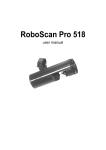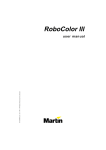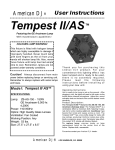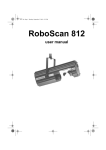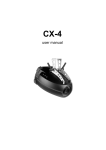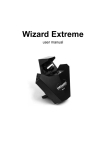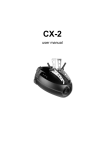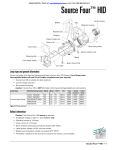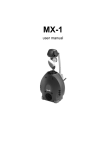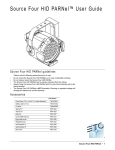Download RoboScan Pro 218
Transcript
218.FM Page 0 Thursday, March 18, 1999 9:57 AM RoboScan Pro 218 P/N 35000012 U ser Manual 218.FM Page 1 Thursday, March 18, 1999 9:57 AM © 1997 - 1999 Martin Professional A/S, Denmark. All rights reserved. No part of this manual may be reproduced, in any form or by any means, without permission in writing from Martin Professional A/S, Denmark. Printed in Denmark. P/N 35000012 Revision #990318-MA 218.FM Page 2 Thursday, March 18, 1999 9:57 AM ROBOSCAN PRO 218 (dimensions in millimeters) wrap safety wire through bracket bracket mounting bolts (clamp not shown) DIP switch lamp access plate lamp adjustment screws serial number label Exterior View AC input & fuse 2 218.FM Page 3 Thursday, March 18, 1999 9:57 AM section 1 INTRODUCTION Thank you for purchasing the Martin RoboScan Pro 218 moving-mirror intelligent projector. It is designed, built, and programmed to be bright, reliable, safe and easy to use. With proper setup and maintenance, the RoboScan Pro 218 will provide years of trouble-free operation. Please read this manual before operating the RoboScan Pro 218. Safety hazards or damage to the fixture may occur if it is handled or operated incorrectly. For your protection and other’s, always follow the safety precautions listed below and observe the warnings in this manual and printed on the fixture. If you have questions about how to operate and service the fixture, please contact your Martin dealer for assistance before proceeding. Refer any service not described in this manual to a qualified Martin technician. This manual covers the RoboScan Pro 218 with software version 1.4. The latest information on the RoboScan Pro 218 is always available from your dealer and the Martin web site at http://www.martin.dk. Safety Precautions • • • • • • The RoboScan Pro 218 is NOT for domestic use. Read user’s manual before connecting or operating the fixture. Observe all warnings printed on the case. Always disconnect the fixture from AC power when: - Changing the transformer or ballast settings - Installing or removing the lamp - Checking or replacing fuses - Removing any cover or part from the fixture. To reduce risk of fire or electrical shock, do NOT expose to rain or moisture. Keep the fixture well away from flammable materials. Do not place the fixture within 1 meter of the surface to be illuminated. Do NOT block fans or exhaust vents. Always secure the fixture with approved safety wire. Always block access below the work area when rigging, derigging, or servicing. When close to the fixture, do NOT look directly into the light. Do NOT operate the fixture without the covers or lens. Discharge lamps work under high pressure and can explode. An unshielded lamp emits dangerous UV radiation that can cause burns and eye damage. Allow the fixture to cool for 15 minutes before replacing the lamp. Do NOT operate the fixture if the ambient temperature (ta) exceeds 40°C (104°F). • • Refer service operations not described in this manual to a qualified technician. Always ship/transport the fixture in a flight case or its original packaging. • • • • • • • • 3 RoboScan Pro 218 218.FM Page 4 Thursday, March 18, 1999 9:57 AM Features • High intensity long-life discharge lamp: the 200 watt Philips MSD 200 or the 150 watt GE Lighting Arcstream, depending on model. • • • • • • • • • • • • • 17 dichroic colors plus white (including two multicolors). 17 motorized gobos plus open white. Pan and tilt movement with microstep precision. 0 to 100% dimming. High-speed shutter for instant blackout and strobe effects. Variable speed and tracking control. Split colors. Coated precision optics with adjustable focus. Compatibility with Martin and DMX-512 control protocols. Built-in random chases with or without music trigger. Power Factor Correction for low current consumption. Efficient fan cooling Overheating protection. Accessories Your Martin dealer can provide you with the following RoboScan Pro 218 accessories: • • • 2-unit flight case ...................................................................................... P/N 91505000 4-unit flight case ...................................................................................... P/N 91505001 Floor stand ............................................................................................... P/N 00500109 Introduction 4 218.FM Page 5 Thursday, March 18, 1999 9:57 AM section 2 INSTALLATION The RoboScan Pro 218 package includes the following items: • Mounting bracket • 5 meter XLR-XLR cable • Power cable • User manual The RoboScan Pro 218 is delivered fully adjusted from the factory; only a few installation procedures are necessary. Connecting to the power supply WA R N I N G ! For safe operation, the fixture must be grounded (earthed). 1. The RoboScan Pro 218 may be delivered from the factory without a plug on the power cable. To install a suitable plug (one that fits your local AC outlet), connect the brown wire to the LIVE pin, the blue wire to the NEUTRAL pin, and the yellow/green wire to the GROUND pin (earth). 2. Make sure that the factory settings for voltage and frequency match your local power supply. If this is not the case, then rewire the RoboScan Pro 218 as described in the Maintenance section. The factory setting is printed on the serial number label located on the front of the fixture. 3. Do not apply power to the fixture until the DIP-switch is set as described in the following sections. Installing the lamp The RoboScan Pro 218 is available with either the MSD 200 lamp from Philips or the Arcstream lamp from GE Lighting. These lamps, however, are not interchangeable. Using a lamp other than the one specified may damage the fixture. The correct lamp is printed on the label on the front of the Pro 218. See the specifications for additional lamp information. WARNING! Before installing the lamp, make sure the fixture is disconnected from AC power. 5 RoboScan Pro 218 218.FM Page 6 Thursday, March 18, 1999 9:57 AM 1. Remove the 3 thumbscrews securing the access plate to the back of the RoboScan and withdraw the lamp-socket assembly. 2. Holding the lamp in a clean cloth to avoid touching the glass bulb, carefully insert the lamp into the socket. 3. Clean the lamp with the supplied cloth, particularly if you have touched the glass bulb. 4. Replace the lamp-socket assembly and tighten the thumbscrews. Releasing the pan/tilt lock To protect the pan/tilt assembly from damage during shipment, it has been secured with two plastic straps and two thumbscrews. 1. Cut and remove the plastic straps. 2. Remove the two thumbscrews on either side of the pan/tilt assembly and store them in the two threaded holes, B1 and B2, located on the pan/tilt plate. 3. Carefully remove the surface protection foil and warning notice from the mirror. The entire pan/tilt assembly floats in a special rubber mount. This reduces noise when operating the pan and tilt motors, thus ensuring silent operation. It is strongly suggested that the pan/tilt assembly be secured during transportation by replacing the two thumbscrews in positions A1 and A2 on either side of the pan/tilt assembly. Installing the mounting bracket 1. Place the mounting bracket over the three mounting bolts on the top of the chassis and secure it with the three M8 self-locking nuts. 2. When rigging the fixture, wind an approved safety cable through the mounting bracket and truss. Installation 6 218.FM Page 7 Thursday, March 18, 1999 9:57 AM section 3 STAND-ALONE OPERATION The RoboScan Pro 218 may be operated without a controller in stand-alone mode, in which the fixture performs a random sequence on its own. To operate the fixture in this mode: 1. Use the DIP-switch on the front of the fixture to select a stand-alone sequence. The following table shows the various DIP-switch settings. “Musictrig" sequences use the beat of the music, picked up by the built-in microphone, to trigger the sequence. "Auto-trig" sequences run at a preset speed. 2. Apply power to the fixture to run the selected sequence. STAND-ALONE SEQUENCE SETTINGS Description 7 Pins switched ON Stand-alone, wide pan/tilt, auto trigger 2, 10 Stand-alone, wide pan/tilt, music trigger 1, 2, 10 Stand-alone, narrow pan/tilt, auto trigger 2, 3, 10 Stand-alone, narrow pan/tilt, music trigger 1, 2, 3, 10 Lamp adjust 8, 10 Adjustment sequence (for service use only) (1), 5, 10 Adjustment sequence (for service use only) (1), 6, 10 L.E.D. chase auto-trig (for service use only) 4, 10 L.E.D. chase music-trig (for service use only) 1, 4, 10 RoboScan Pro 218 218.FM Page 8 Thursday, March 18, 1999 9:57 AM section 4 CONTROLLER OPERATION The RoboScan Pro 218 may be operated with both DMX-512 and Martin RS-485 protocol controllers. Instructions are transmitted from the controller via an XLR - XLR cable to the data input on the RoboScan. The data output allows the serial data link to be continued to additional fixtures. To connect a serial data link: 1. Connect the data output of the controller to the data input on the Pro 218. If using a Martin controller, use the XLR-XLR / DSUB-XLR cable that came with the controller. Otherwise, use a cable that fits the DMX controller and the RoboScan. This is normally a cable that adapts from 5-pin XLR to 3-pin XLR. The following table shows the pin connections. Note that the (+) and (-) wires swap from the DMX output to the input on the RoboScan Pro 218. (The cable is available from Martin as P/N 11820003.) 2. If only using one fixture, insert an XLR termination plug into the data output socket on the RoboScan. If a Martin controller is being used, then insert the termination plug that came with the controller (120 Ohm XLR male). Otherwise, use a termination plug as specified by the controller manual. 3. If using more than one lighting fixture with the controller, connect the data output on each fixture to the data input on the following fixture using XLR-XLR cables. The order in which you connect the fixtures is not important and has no influence on channel numbering - use an order which gives the easiest and shortest cable routing. To ensure proper transmission on the data link it is important to insert an XLR termination plug, as described above, in the last fixture on the link. 4. Use the DIP-switch to select the address on each fixture. If you are not familiar with this, see the section on address setting below. Ensure that none of the RoboScans are set to stand-alone mode. All fixtures should have pin 10 switched OFF. 5. Switch on and configure the controller. Apply power to the RoboScans. After a short start-up routine, they are ready for operation. 6. The RoboScans automatically detect which protocol, Martin or DMX, is being sent. (This function can be reactivated by switching ON all ten DIPswitches and then resetting the address.) It is possible to insert non-Martin DMX fixtures with 5-pin XLR connections in the link. You will need a cable that adapts the 3-pin output on the Martin fixture to the 5-pin input on the non-Martin fixture. The cable connections are shown in the second table below. (The cable is available from Martin as P/N 11820002.) Controller Operation 8 218.FM Page 9 Thursday, March 18, 1999 9:57 AM Cable Connections (P/N 11820003) 5-pin DMX Output to 3-pin Martin Input Description 5-pin male XLR 3-pin female XLR Ground (screen) pin 1 pin 1 (-) signal pin 2 pin 3 (+) signal pin 3 pin 2 Not used pin 4 Not used pin 5 Cable Connections (P/N 11820002) 3-pin Martin output to 5-pin DMX Input Description 3-pin male XLR 5-pin female XLR Ground (screen) pin 1 pin 1 (-) signal pin 3 pin 2 (+) signal pin 2 pin 3 Not used pin 4 Not used pin 5 Focusing With the RoboScan Pro 218 mounted in position, select a gobo and adjust the focus manually to produce a sharp image on the desired target. Address setting Besides setting stand-alone sequences, the DIP-switch is also used for setting the channel address on which the RoboScan Pro 218 responds to the controller. The Pro 218 uses 1 channel when operated via a Martin RS-485 protocol controller. It uses 6 channels when operated via a DMX-512 controller and DMX mode 1 is selected, and 8 channels when DMX mode 2 or 3 is selected. Please refer to the DMX table in appendix a. The procedure for selecting DMX mode is described in the Maintenance section. The RoboScan Pro 218 is factory-set to DMX mode 3. The address is selected by switching ON one or more of the 10 DIP-switch pins. Each ON pin adds the value listed in the following table. OFF pins add no value. The DIP-switch set9 RoboScan Pro 218 218.FM Page 10 Thursday, March 18, 1999 9:57 AM ting can be found by subtracting pin values, starting from the highest pin value that is less than or equal to the channel address, until the total value of the pins equals the channel number. Pin 10 should always be switched OFF when setting an address. Example 1: To set the address to channel 10, subtract 8 (pin 4) and 2 (pin 2), and set these pins ON. Example 2: To set the address to channel 64, subtract 64 (pin 7) and set this pin ON. Example 3: To set the address to channel 100, subtract 64 (pin 7), 32 (pin 6), and 4 (pin 3), and set these pins ON. 6 7 8 9 : ; < 43 ; 49 65 97 45; 589 6SHFLDO 4 YDOXH 5 7 4 5 SLQ Dip-switch settings for all channels are listed in appendix b. Operating with the 2308 or 2032 controller Beginning with RoboScan Pro 218 software version 1.4, an improved speed array has been programmed for use with the Martin 2308 and 2032 controllers. This increases the range of speeds available for controlling effects. To use this feature, the DMX-mode jumper must be set to mode 3. This is the factory default setting. See section 7 for information on changing the jumper. Controller Operation 10 218.FM Page 11 Thursday, March 18, 1999 9:57 AM section 5 CONTROLLABLE FUNCTIONS Pan/Tilt The moving mirror allows you to pan the beam 175° and tilt it 85°. Microstep motors provide smooth and accurate movement at all speeds. DMX modes 1 and 2 offer 8-bit pan/tilt resolution, while DMX mode 3 and Martin mode provides finer position control with 16-bit resolution. Selecting the B/O speed blacks out the light while the mirror is moving. Color wheel The Pro 218 offers 18 color positions on the color wheel - 15 saturated dichroic colors, 2 multicolors, and open (white). The wheel can be positioned directly on any color, or, between two adjacent colors, thus splitting the beam into different colors. The acceleration control allows high-speed scrolling. Selecting B/O speed blacks out the light while scrolling at the highest speed. Gobo wheel The Pro 218 offers 17 different gobos plus open. The wheel can be positioned directly on any gobo, or, between two adjacent gobos, thus splitting the beam into different patterns. The acceleration control allows high-speed scrolling. Selecting B/O speed blacks out the light while scrolling at the highest speed. Dimmer Full-range dimming is provided via a motorized mechanical dimmer system. The dimmer speed is variable. Shutter The shutter allows you to switch the light on and off instantly and to create strobe effects. The strobe frequency is variable up to approximately 12 Hz. 11 RoboScan Pro 218 218.FM Page 12 Thursday, March 18, 1999 9:57 AM section 6 MAINTENANCE The RoboScan Pro 218 comes fully adjusted from the factory, however, some adjustments may be necessary for proper operation, particularly after changing the lamp, extensive use, or transportation to a new location. I M P O R TA N T ! Read the procedures before making adjustments. If you are not experienced servicing electro-mechanical devices, please refer the work to a qualified technician. Adjusting the Lamp The RoboScan Pro 218 comes fully adjusted from the factory, however, readjustment of the lamp may be necessary due to differences between lamps. The lamp is adjusted by turning the 3 Phillips-head screws on the lamp access plate. Turning these clockwise pulls the lamp back towards the rear and vice versa. Keep adjustments small to avoid pulling the lamp so far off center that it hits the reflector. NOTE: The lamp is not a hot-restrike type; you must wait approximately 10 minutes after having turned off the lamp before you can turn it back on again. WARNING! The fixture must be cool and disconnected from AC power. 1. Remove the 3 thumbscrews from the lamp access plate and remove the lamp assembly. 2. Make a preliminary adjustment: turn the adjustment screws so that the inside-to-inside measurement between the lamp socket mounting plate and the lamp access plate is 13 mm (1/2 in). Replace the lamp assembly. 3. Flip DIP-switch pins 8 and 10 on. Flip all other pins off. 4. Apply power to the RoboScan Pro 218. After it has reset, it produces a white light with an open gobo for adjustment purposes. Wait approximately 5 minutes for the lamp to reach full brightness. 5. Manually position the fixture and/or mirror so the light shines on a flat surface and focus the beam. 6. If there is an off-center “hot spot,” the lamp is not centered in the reflector. “Pull” the hot spot into the center of the field with small adjustments of one or more of the screws. Maintenance 12 218.FM Page 13 Thursday, March 18, 1999 9:57 AM 7. If the light is significantly brighter in the center of the field than it is at the edge, the lamp is too far forward in the reflector. Pull the lamp in by turning all three screws clockwise 1/4-turn at a time until the light is evenly distributed. 8. If the light is brighter around the edge than it is in the center, or if light output is low, the lamp is too far back in the reflector. “Push” the lamp out by turning the screws counter-clockwise 1/4-turn at a time until the light is bright and evenly distributed. DMX mode selection Inside the RoboScan Pro 218 is a jumper for selecting the three DMX modes. Mode 3 (jumper on pins 4 and 5) is the factory-set default. Follow the procedure below to enable mode 1 or 2. WA R N I N G ! Disconnect the fixture from AC power before proceeding. 1. Release the 6 screws labelled 'D' and 'C' in figure 1 and carefully remove the complete pan/tilt section. Avoid unplugging the motor cables from the circuit board. 2. Locate the jumper labelled 'PL432' on the circuit board (refer to the nearby label). To enable mode 1, simply remove this jumper. To enable mode 2, move the jumper to pins 5 and 6. 3. Reassemble the fixture before connecting to AC power. ballast circuit board DMX jumper transformer Figure 1 13 RoboScan Pro 218 218.FM Page 14 Thursday, March 18, 1999 9:57 AM Selecting voltage and frequency The RoboScan Pro 218 must be rewired if the voltage and frequency settings do not match the local AC power supply. The factory settings are printed on the label on the front of the fixture. The following table shows the available settings. Model Selectable Voltages Selectable Frequencies RoboScan Pro 218 EU 220 V / 230 V / 245 V 50 Hz RoboScan Pro 218 US 100 V / 110 V / 120 V 50 Hz / 60 Hz RoboScan Pro 218 US Arcstream 100 V / 110 V / 120 V 60 Hz WA R N I N G ! Disconnect the fixture from AC power before proceeding. 1. Unscrew the 8 screws, labelled 'A' and 'B' in figure 1, that secure the casing over the lamp housing and remove the casing. ROBOSCAN PRO 218 US 2. Locate the ballast at the rear-left corner (see figure 1) and move the GREY wire, labelled 'F', to either the 50 Hz or the 60 Hz terminal to select the local frequency. 3. Similarly, locate the transformer at the rear-right corner of the unit, and move the BROWN wire, labelled 'V', to either the 100 V, 110 V, or 120 V terminal to select the local AC voltage. 4. Reassemble the unit before connecting to AC power. ROBOSCAN PRO 218 EU 2. Locate the ballast at the rear-left corner (see figure 1) and move the GREY wire, labelled 'V', to either the 220 V, 230 V, or 245 V terminal to select the local AC voltage. 3. Locate the transformer at the rear-right corner of the unit and move the BROWN wire, also labelled 'V', to either the 225 V or 240 V terminal to select the local AC voltage. 4. Reassemble the unit before connecting to AC power. RO BO SCAN PRO 218 US A RC STREA M 2. Locate the transformer at the rear-right corner (see figure 1), and move the BROWN wire, labelled 'V', to either the 100 V, 110 V, or the 120 V terminal to select the local AC voltage. 3. Reassemble the unit before connecting to AC power. Maintenance 14 218.FM Page 15 Thursday, March 18, 1999 9:57 AM Adjusting the mirror Readjusting the mechanical stop on the RoboScan Pro 218 mirror adaptor is required if the pan or tilt motor occasionally loses step, leaving the mirror incorrectly positioned after a reset. This error occurs when the recoil of the mechanical reset bounces the mirror and bracket a whole pan or tilt motor step. Figure 2 PAN ADJUSTMENT 1. Connect the RoboScan Pro 218 to a controller and set the address. Switch on the controller and then the RoboScan Pro 218. 2. Use the controller to move the mirror to the extreme left position, thus positioning screw A1 in figure 2 at the upper mechanical stop (A2). 3. Release the lock-nut on adjusting screw A1. 4. Turn screw A1 clockwise 1/2 - 1 turn to increase the distance between the head of the screw and the mechanical stop (A2). 5. Tighten the lock-nut on screw A1. 6. Reset the RoboScan Pro 218 a number of times to check the new reset position. 7. Use the controller to move the mirror through all extreme positions, checking that adjustment screw B1 does NOT touch the mechanical stop (B2) during these steps. If it does, then adjust screw B1 accordingly. TILT ADJUSTMENT 15 1. Connect the RoboScan Pro 218 to a controller and set the address. Switch on the controller and then the RoboScan Pro 218. 2. Use the controller to move the mirror to the upper-left position until the top mechanical stop (C1 in figure 2) is positioned at the edge of the mirror bracket (C2). RoboScan Pro 218 218.FM Page 16 Thursday, March 18, 1999 9:57 AM 3. Loosen the two allen-screws (E) holding the motor axle while taking care that the motor does not slide vertically from its current position. 4. Carefully turn the motor and mirror clockwise (make sure the motor axle does NOT turn) until there is a distance of 1/2 to 1 mm (1/64 - 1/32”) between the edge of the mirror bracket (C2) and the top mechanical stop (C1). 5. Tighten the allen-screws. 6. Use the controller to reset the fixture and move the mirror through all extreme positions, checking that the bottom mechanical stop (D1) does NOT touch the edge of the mirror bracket (D2) during these steps. If it does, then readjust as described above, making the distance between C2 and C1 even smaller. Maintenance 16 218.FM Page 17 Thursday, March 18, 1999 9:57 AM appendix a DMX-512 PROTOCOL The RoboScan Pro 218 supports tracking and vector mode and 8 and 16 bit pan/tilt resolution. The 3 DMX modes and the channel requirements for each are shown below. The correct mode will depend on your programming preferences and your controller’s abilities. In tracking mode, movement speed is determined directly by the controller’s fade time. In vector mode, speed is determined by a value programmed on a separate DMX channel. For smooth movement in vector mode, the controller’s fade time must be set to 0, i.e., the position must bump from the current value to the next. If the RoboScan Pro 218 is set to run vector mode, tracking mode can be enabled by programming the speed channels to 0. With 8-bit pan/tilt resolution, pan and tilt are divided into 256 positions. Finer position control is possible with 16-bit pan/tilt resolution, which divides each position into smaller increments. DMX Setup Channels PL432 Jumper Location Mode 1 - 8 bit Pan/Tilt Tracking 6 no jumper Mode 2 - 8 bit Pan/Tilt Tracking/Vector 8 pin 5 and 6 Mode 3 - 16 bit Pan/Tilt Tracking 8 pin 4 and 5 DMX Protocol, All Modes Channel 1 2 17 DMX Values 0-5 6 - 80 81 - 208 209 - 230 231 - 252 253 - 255 0 - 255 Effect Shutter / Strobe / SA / Reset fixture Shutter Closed (Light off) Shutter Open (Light on) Strobe on (Fast Æ Slow) Remote Stand-alone auto trig Remote Stand-alone music trig Reset fixture Dimmer Dimmer full ON (no light)Æ full OFF (Light) RoboScan Pro 218 218.FM Page 18 Thursday, March 18, 1999 9:57 AM DMX Protocol, All Modes Channel DMX Values Effect Color 0 - 11 11 - 22 22 - 33 33 - 44 44 - 55 55 - 66 66 - 77 77 - 88 88 - 99 99 - 110 110 - 121 121 - 132 132 - 143 143 - 154 154 - 165 165 - 176 176 - 187 White Æ Flame Red Flame Red Æ Light Blue Light Blue Æ Frn. Green Frn. Green Æ Yellow Yellow Æ Primary Green Primary Green Æ Mauve Mauve Æ Dark Blue Dark Blue Æ Cyan Blue Cyan Blue Æ Primary Red Primary Red Æ Light Orange Light Orange Æ Light Green Light Green Æ Amber Amber Æ Pink Pink Æ D. Lavender D. Lavender Æ Dark Orange Dark Orange Æ Multicolor 1 Multicolor 1Æ Multicolor 2 187 - 190 191 - 193 194 - 196 197 - 199 200 - 202 203 - 205 206 - 208 209 - 211 212 - 214 215 - 217 218 - 220 221 - 223 224 - 226 227 - 229 230 - 232 233 - 235 236 - 238 239 - 255 Multicolor 2 Multicolor 1 Dark Orange Dark Lavender Pink Amber Light Green Light Orange Primary Red Cyan Blue Dark Blue Mauve Primary Green Yellow Frn. Green Light Blue Flame Red White 3 DMX-512 Protocol 18 218.FM Page 19 Thursday, March 18, 1999 9:57 AM DMX Protocol, All Modes Channel DMX Values Effect 0 - 11 11 - 22 22 - 33 33 - 44 44 - 55 55 - 66 66 - 77 77 - 88 88 - 99 99 - 110 110 - 121 121 - 132 132 - 143 143 - 154 154 - 165 165 - 176 176 - 187 Gobo Open Æ Half Half Æ Dot Dot Æ Pin Pin Æ Vertical Bar Vertical Bar Æ Horizontal Bar Horizontal Bar Æ Cross Cross Æ Arrow Arrow Æ Triangles Triangles Æ Star Star Æ Holes Holes Æ Bells Bells Æ Cone Cone Æ Cones Cones Æ Phone Phone Æ Thin Bars Thin Bars Æ Window Window Æ Turbine 187 - 190 191 - 193 194 - 196 197 - 199 200 - 202 203 - 205 206 - 208 209 - 211 212 - 214 215 - 217 218 - 220 221 - 223 224 - 226 227 - 229 230 - 232 233 - 235 236 - 238 239 - 255 Turbine Window Thin Bars Phone Cones Cone Bells Holes Star Triangles Arrow Cross Horizontal Bar Vertical Bar Pin Dot Half Open 4 DMX Protocol, MODES 1 and 2 ONLY Channel 5 6 19 DMX Values Effect 0 - 255 Pan Left Æ right (127 = neutral) 0 - 255 Tilt Up Æ down (127 = neutral) RoboScan Pro 218 218.FM Page 20 Thursday, March 18, 1999 9:57 AM DMX Protocol, MODE 2 ONLY Channel 7 DMX Values Effect 0 1 - 251 252 - 255 Speed: Pan / Tilt / Movement Tracking Speed, fast Æ slow Blackout while changing 0 - 251 252 - 255 Color / Gobo Speed Speed, fast Æ slow Black-out while changing 0 - 251 252 - 255 Dimmer Speed Speed, fast Æ slow Speed, fast 8 DMX Protocol, MODE 3 ONLY Channel 5 6 7 8 DMX Values Effect 0 - 255 Pan Coarse (MSB) Left Æ right (127 = neutral) 0 -255 Pan Fine (LSB) Left Æ right (127 = neutral) 0 -255 Tilt Coarse (MSB) Up Æ down (127 = neutral) 0 - 255 Tilt Fine (LSB) Up Æ down (127 = neutral) DMX-512 Protocol 20 218.FM Page 21 Thursday, March 18, 1999 9:57 AM appendix b D I P - S W I T C H TA B L E This table shows DIP-switch settings for channels 1- 511. To find a setting, locate the channel in the table. Follow the row to the left to find the settings for pins 1 through 5; follow the column to the top to find the settings for pins 6 through 9. A “0” indicates the pin is turned off and a “1” indicates the pin is turned on. Pin 10 is always switched OFF when setting a controller address. Example: The table shows the setting for channel 212 is 00101 for pins 1 - 5 and 0110 for pins 6 - 9. Pins 3, 5, 7, and 8 are set to on; pins 1, 2, 4, 6, 9, and 10 are set to off. ',306ZLWFK#6HWWLQJ &4 3 4 3 4 3 4 3 4 3 4 3 4 3 4 3 4 3 4 3 4 3 4 3 4 3 4 3 4 3 4 3 4 21 3# #2)) 4# #21 &5 &6 &7 3 3 3 3 3 3 4 3 3 4 3 3 3 4 3 3 4 3 4 4 3 4 4 3 3 3 4 3 3 4 4 3 4 4 3 4 3 4 4 3 4 4 4 4 4 4 4 4 3 3 3 3 3 3 4 3 3 4 3 3 3 4 3 3 4 3 4 4 3 4 4 3 3 3 4 3 3 4 4 3 4 4 3 4 3 4 4 3 4 4 4 4 4 4 4 4 &8 3 3 3 3 3 3 3 3 3 3 3 3 3 3 3 3 4 4 4 4 4 4 4 4 4 4 4 4 4 4 4 4 &< &; &: &9 3 3 3 3 3 3 3 4 3 3 4 3 3 3 4 4 3 4 3 3 3 4 3 4 3 4 4 3 3 4 4 4 4 3 3 3 4 3 3 4 4 3 4 3 4 3 4 4 4 4 3 3 4 4 3 4 4 4 4 3 4 4 4 4 4 5 6 7 8 9 : ; < 43 44 45 46 47 48 49 4: 4; 4< 53 54 55 56 57 58 59 5: 5; 5< 63 64 65 66 67 68 69 6: 6; 6< 73 74 75 76 77 78 79 7: 7; 7< 83 84 85 86 87 88 89 8: 8; 8< 93 94 95 96 97 98 99 9: 9; 9< :3 :4 :5 :6 :7 :8 :9 :: :; :< ;3 ;4 ;5 ;6 ;7 ;8 ;9 ;: ;; ;< <3 <4 <5 <6 <7 <8 <9 <: <; << 433 434 435 436 437 438 439 43: 43; 43< 443 444 445 446 447 448 449 44: 44; 44< 453 454 455 456 457 458 459 45: 45; 45< 463 464 465 466 467 468 469 46: 46; 46< 473 474 475 476 477 478 479 47: 47; 47< 483 484 485 486 487 488 489 48: 48; 48< 493 494 495 496 497 498 499 49: 49; 49< 4:3 4:4 4:5 4:6 4:7 4:8 4:9 4:: 4:; 4:< 4;3 4;4 4;5 4;6 4;7 4;8 4;9 4;: 4;; 4;< 4<3 4<4 4<5 4<6 4<7 4<8 4<9 4<: 4<; 4<< 533 534 535 536 537 538 539 53: 53; 53< 543 544 545 546 547 548 549 54: 54; 54< 553 554 555 556 557 558 559 55: 55; 55< 563 564 565 566 567 568 569 56: 56; 56< 573 574 575 576 577 578 579 57: 57; 57< 583 584 585 586 587 588 589 58: 58; 58< 593 594 595 596 597 598 599 59: 59; 59< 5:3 5:4 5:5 5:6 5:7 5:8 5:9 5:: 5:; 5:< 5;3 5;4 5;5 5;6 5;7 5;8 5;9 5;: 5;; 5;< 5<3 5<4 5<5 5<6 5<7 5<8 5<9 5<: 5<; 5<< 633 634 635 636 637 638 639 63: 63; 63< 643 644 645 646 647 648 649 64: 64; 64< 653 654 655 656 657 658 659 65: 65; 65< 663 664 665 666 667 668 669 66: 66; 66< 673 674 675 676 677 678 679 67: 67; 67< 683 684 685 686 687 688 689 68: 68; 68< 693 694 695 696 697 698 699 69: 69; 69< 6:3 6:4 6:5 6:6 6:7 6:8 6:9 6:: 6:; 6:< 6;3 6;4 6;5 6;6 6;7 6;8 6;9 6;: 6;; 6;< 6<3 6<4 6<5 6<6 6<7 6<8 6<9 6<: 6<; 6<< 733 734 735 736 737 738 739 73: 73; 73< 743 744 745 746 747 748 749 74: 74; 74< 753 754 755 756 757 758 759 75: 75; 75< 763 764 765 766 767 768 769 76: 76; 76< 773 774 775 776 777 778 779 77: 77; 77< 783 784 785 786 787 788 789 78: 78; 78< 793 794 795 796 797 798 799 79: 79; 79< 7:3 7:4 7:5 7:6 7:7 7:8 7:9 7:: 7:; 7:< 7;3 7;4 7;5 7;6 7;7 7;8 7;9 7;: 7;; 7;< 7<3 7<4 7<5 7<6 7<7 7<8 7<9 7<: 7<; 7<< 833 834 835 836 837 838 839 83: 83; 83< 843 844 RoboScan Pro 218 218.FM Page 22 Thursday, March 18, 1999 9:57 AM appendix c SPECIFICATIONS DIMENSIONS • Height without mounting bracket .............................................. 185 mm (7.3") • Height with mounting bracket ....................................................325 mm (12.6") • Length .......................................................................................533 mm (22.0") • Width.........................................................................................280 mm (11.1") • Weight ........................................................................................... 14 kg (31 lb) PO W E R A N D C U R R E N T C O N S U M P T I O N • EU model ........................................................... 290 W, 1.3 A at 230 V / 50 Hz • US model............................................................ 290 W, 2.4 A at 120 V / 60 Hz • US Arcstream model ........................................... 220 W, 2.1 A at 120 V / 60 Hz AC • • • VO L T AG E A N D F R E Q U E N C Y EU model ....................................................................... 210 V to 260 V, 50 Hz US model.............................................................. 95 V to 125 V, 50 Hz / 60 Hz US Arcstream model ......................................................... 95 V to 125 V, 60 Hz FUSE • size, all models ................................................................................. 5 x 20 mm • EU model .........................................................................T (time delay) 3.15 A • US model..........................................................................T (time delay) 6.30 A • US Arcstream model .........................................................T (time delay) 3.15 A PHILIPS MSD 200 LAMP • Martin P/N..........................................................................................97010106 • Wattage ...................................................................................................200 W • Color temperature ....................................................................................5600K • Average life ..........................................................................................2000 hrs GE • • • • LIGHTING ARCSTREAM MBI150/T/40 L A M P Martin P/N..........................................................................................97010105 Wattage ...................................................................................................150 W Color temperature ....................................................................................4000K Average Life .........................................................................................6000 hrs OPTICAL • Beam angle: ...............................................................................................11.5° • Total luminous flux (w/MSD 200)......................................................... 1250 lm Specifications 22 218.FM Page 23 Thursday, March 18, 1999 9:57 AM Martin Professional A/S Olof Palmes Allé 18 DK-8200 Aarhus N, Denmark Phone: +45 87 40 00 00 WWW: http://www.martin.dk