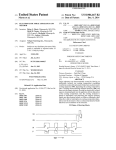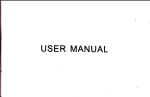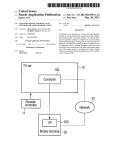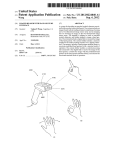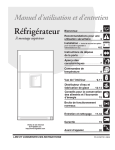Download Alternate procedures assisting computer users in solving problems
Transcript
US008645760B2
(12) Ulllted States Patent
(10) Patent N0.:
van Gilluwe
(54)
(45) Date of Patent:
ALTERNATE PROCEDURES ASSISTING
6,012,152 A *
COMPUTER USERS IN SOLVING PROBLEMS
,
,
1/2000 Doulk et a1. .................. .. 714/26
g1:
Qhm?
uZs
1 ~~~~~
. . . . .~~. . . . . . . .
. . . . . ..
6,529,954 B1 *
3/2003 Cookmeyer et al.
INFORMATIONAL MESSAGES
6,742,141 B1 *
5/2004
Miller ................... .. 714/26
2/2006
Salem
Inventor:
7,016,954 B2 *
7,191,364 B2 *
Frank van Gilluwe, Mountain View, CA
(Us)
B2 *
7,293,201 B2 *
.
_
7,360,125
(73)
Asslgnee' FAQWare’ Menlo Park’ CA (Us)
( * )
NOUCeZ
_
_
_
B2 *
7,475,286 B2 *
_
_
. . . ..
3/2006 McKenzie et a1. .
3/2007 Hudson et al.
11/2007
4/2008
Ansari ...... ..
Krebs
... ..
714/26
709/224
714/38.11
714/38.14
. . . ..
1/2009 Altaf et a1 ..
714/48
714/27
7,757,126 B2 *
7/2010
Vidiyala
2003/0028825 A1*
2/2003
Hines . . . . . . . . . .
. . . .. 714/37
patent is extended or adjusted under 35
U_S_C_ 154(b) by 89 days_
2004/0024840 A1*
2007/0127455 A1*
2/2004 Levine et a1.
6/2007 Fujioka ..... ..
709/217
370/356
2007/0277061 A1 *
Filed:
. . . . . . . . . . . . . . . .
709/224
SUbJeCI to any dISClaImeI‘, the term of this
N0.:
(22)
Feb. 4, 2014
RELATED TO ERROR AND
7,007,200
(75)
US 8,645,760 B2
11/2007
714/3814
Ashe ............................. .. 714/57
* Cited b y examiner
Jul. 29, 2009
(65)
Primary Examiner * Yolanda L Wilson
(74) Attorney, Agent, or Firm * David B. Dort; Dort Patent,
Prior Publication Data
US 2010/0115348 A1
PC
May 6, 2010
(57)
Related US Application Data
ABSTRACT
The invention monitors display (error) messages from soft
Ware programs presented to users and looks for items of
(60)
PFOViSiOIlal application N0~ 61/084,590, ?led 011 111129, 2008-
interest. When detected, the text of the message is collected
along With source of the message, and other details. This data
is checked against a database of Messages, either locally, or
(51)
Int- Cl-
networked to a remote database. If the issue has not been
G06F 11/00
(2006-01)
previously detected it is added to the database. If the message
(52) U-S- Cl(58)
had been detected previously, counters recording frequency
USPC ............................. .. 714L381; 714/48; 714/57
ofoccurrence_ Then an Option to see additional information is
Field of Classi?cation Search
provided. If selected the database returns all the information
USPC ..................................... .. 714/48, 57, 26, 38.1
it has on this speci?c issue.Also, additionally created content
See application ?le for complete search history.
that normally does not exist in the message such as Which
application and vendor issued the message, frequency of
(56)
References Cited
occurrence, and vendor contact information. Additional con
tent such as a detailed description and solutions that Were
U.S. PATENT DOCUMENTS
5,740,357 A *
5,758,124 A *
4/1998
5/1998
Gardiner et a1. .............. .. 714/57
Ogata et a1. .... ..
703/27
5,892,898 A *
4/1999 Fujiiet a1.
5,944,839 A *
8/1999
manually created is included in the results to the user. The
user can perform additional research and the collected infor
mation can be emailed to another user or company.
714/57
Isenberg ....................... .. 714/26
4 Claims, 14 Drawing Sheets
US. Patent
Feb. 4, 2014
Sheet 1 0f 14
User's Computer
US 8,645,760 B2
Server
I10
100 L
\
Operating
System and
Server Engine
Application
Programs
1m
1 102
v
Intercept
"a
Software
I %
:
|ssues
Database
\ 1M
"4
rr
Display
l 106
Web Pages
Browser
\ m8
1 116
Figure 1
US. Patent
Feb. 4, 2014
Sheet 2 0f 14
US 8,645,760 B2
200
OS or Application
sends to display a
Message
K
F
202
Exlrad key inform etion
from Message oomenl
ls Message
Display Message
into, error or
norm ally
mming?
208
206
Yes
V
For this specific issue
save Message content
other into and
increment a frequency
of occurrence counter
l
Display Message with
Solution button
Does user
No special adlons
select the solution
button?
216
214
Yes
V
Display saved
information. Check
database for more
inform ation and it
available show
description solutions
and other help
218
User better
understands the issue
Figure 2
andior can ?x issue
220
US. Patent
Feb. 4, 2014
Sheet 3 0f 14
US 8,645,760 B2
an
302
X“Destinzauicm FolderAccess Denied
LiJ
308 —\____\?l\”““rou need permission to perform this action
f 310
keylogaxe /
O
H
Date created: 2/12/2008 4:51 PM
Size: 16.0 KB
[ Try?gaim r Cancel ]
308
Figure 3
US. Patent
Feb. 4, 2014
Sheet 4 0f 14
US 8,645,760 B2
4001
4021
4“ 1“ Destination Folder Access Denied
\ You need permission to perform this action
Description
406 1 ~Tyoioa?y you tried to delete, rename or_ move a file or folder that you do not have permissions to
change, perhaps even if you have Administrator pn'vileoesl
Sample Dialog
408 1
Destination FolderAccess Denied
\
You need permission to perform this action
keylogexe
Date created: 2/1212008 4:51 PM
Size: 16.0 KB
Key Facts
Full Title Destination Folder Access Denied
4”
Body Text You need permission to perform this action
\\
Type Warning
05 Windows vista
Issued By Exploreriexe
vendor
‘r
r E
Figure 4a
Lg.‘
US. Patent
Feb. 4, 2014
Sheet 5 0f 14
US 8,645,760 B2
412 \# ~ Solutions and Fixes
If you want to perform an action on a file or folder you don't have access to, you have to change the
permissions. You can change permissions for one file, or enable access to all the ?les under a folder
(and any sub-folders as well). Unfortunately, you have to go through a lot of hoops in an
unnecessarily complex set of dialogs to do this. This is especially annoying if you need to edit a
configuration file or delete a malware or virus file.
Solution 1 of 3
In this example, we want to delete the keylog file that resides in the System32 directory. Aswith most
?les in this directory, the permissions deny us acoess to the file so we can't delete it even with
administrative privileges. To change permissions or a ?le orfolder perform the following steps:
1. In Explorer, right-dick on the folder name or file name and select Properties.
v
M4
1~ Forum Help
Check out what others say about this issue and review or add your own comments and solutions!
60 to manage‘
418 1
~ Vendor Summary
vendor Microsoft Corporation (more info...)
Phone 1-425-882-8080
1-800-6427676
Web Main
assistance guooort
gownlgagg
428
1~ Research this Issue
["Desiination FolderAccess Denied‘ Windows Vista
l (Search?
I Microsoft Sites Search I Blogs All Web Search
D
ti
ionFol
'
i
A
c
,
l ni.
In]
MSDN Forums» Software Development for windows Vista » General windows illsta Development
Issues ii Destination Folder Access Denied
forums .miwosoftcom
General Windows vista Development Issues delete the .exe file and i get "Destination Folder
Access Denied: You need permission to perform this action".
forumsmicrosoftcom
-
Dec 11, 206?
t"-w
Tli Window Vi to
a r- .L,
www.microsoft.com
"Destination Folder Access Denied“, "You need to confirm this
Figure
ion
lcon titled "desktop" - why??? in windows vista General Discussion
1 g _3_ g ngrg results »
US. Patent
Feb. 4, 2014
Sheet 6 6f 14
US 8,645,760 B2
ls Message of interest
(into, error or mminQ?
500
Get Base
Language it
Multinational
Message
1 501
Does Message
have bars ribbons
Yes
602
No
Remove variable
text items
(tilenames etc.)
504
Does Message
Yes
text match know1
items of interest?
500
No
Does Message
text match knovm
Yes
item s not of
Interest?
508
No
Yes
Does Message
text Include keywords
or buttons of
Interest?
510
No
Does Message
showan Icon of
No
interest?
512
Figure 5
Message of intercu
Not a Message of interest
display normalty
display with solution button
514
5'0
US. Patent
Feb. 4, 2014
Sheet 7 0f 14
US 8,645,760 B2
{- e02
Destination FokderAccess Denied
/E,\
0
{- e04
w
You need permission to perform this action
keylog.exe
Date created: 2/12/2008 4:51 PM
Size: 16.0 KB
[ TryAgainJ L Cancel }
Figure 6
US. Patent
Feb. 4, 2014
Sheet 8 0f 14
US 8,645,760 B2
100
702
L
704 L
To: lwPP°I@MYCOmp8m/mm
From lJohnDoQMyCompanyoom
I
l
Subject lHelp w‘th Destination Folder Access Denied
]
The following issue appeared . Can you explain what it means and what I
can do to ?x it ?
706
L_ Information from dialog:
Destination Folder Access Denied
You need permission to perform this action
108
L
More detailed information can be found at :
M1 :
710
.solution-server‘com
olutions . h ?s=1234
1"- My system summary:
05
User Name
Machine Name
CPU
Physical RAM
Windows Vista Ultimate , 6.0, Build 6000
John Doe
O?ice-Vista
Intel Pentium Duo Core
3.03 GB
System type
32-bit
Hard drives
C Drive
Auto Updates
380 GB, 750 GB
380 GB, 70% used
On
Firewall
On (Windows)
Figure 7
US. Patent
Feb. 4, 2014
Sheet 9 0f 14
Destination Folder Access Denied
You need permission to perform this action
US 8,645,760 B2
CD
F
8“
ltW
r
X
‘———-—J
FIG. 8A
US. Patent
Feb. 4, 2014
Sheet 10 0f 14
Help with this issue
Email my Contact
Information Summary
\?ew History
Title to clipboard
Body to clipboard
Exclude dialog
Settings-FaultWire Pro
FIG. 8B-1
US 8,645,760 B2
US. Patent
Feb. 4, 2014
Sheet 11 0f 14
FaultVWreI]
US 8,645,760 B2
X
Help with this issue
Email my Contact
Information Summary
View History
Title to clipboard
Body to clipboard
Exclude dialog
Settings-FaultVl?re Pro
FIG. 8B-2
I
-
US. Patent
Feb. 4, 2014
Sheet 12 0f 14
Faultwire Exclude Dialog
US 8,645,760 B2
Fa ItWre
X
\L-J
l____-|
Remove the Faultwire icon from this dialog in
future occurences
O
Exclude FaultWire from this speci?c dialog
O
Exclude FauItWIre from this application's
dialogs
FIG. 8C
US. Patent
Home
Feb. 4, 2014
View
Sheet 13 0f 14
Action
Help
View Manual
Website
Pro Upgrade info
Set Serial Number
Check for Updates
About
FIG. 80
US 8,645,760 B2
US. Patent
Feb. 4, 2014
Sheet 14 0f 14
US 8,645,760 B2
VWndows XP
ISSUES
Windows Vista
FIG. 9
Applications
FREE
DOWNLOAD
PURCHASE
HOME
Web Error
Codes
Online Answers
Getting Help
FORUM
Useful Links
SUPPORT
Registration
COMPANY
Contact Us
News and Press
SEARCH
Privacy
DATA
Legal
US 8,645,760 B2
1
2
Provides information about the publisher and hoW to get
ALTERNATE PROCEDURES ASSISTING
COMPUTER USERS IN SOLVING PROBLEMS
RELATED TO ERROR AND
INFORMATIONAL MESSAGES
Ability to send the message contents and additional details
REFERENCE TO PRIORITY DOCUMENTS
The present invention alWays provides solution informa
support from the publisher.
Requires no modi?cations to the publisher’s Programs.
to another person Who can assist With the issue.
tion, in contrast to the ’364 Which cannot provide any infor
mation unless someone has manually created such informa
tion after the collection of data. The present invention differs
from the ’928 patent and improves upon it, in that it helps a
user by providing information about the issue and covers
This Application claims priority under 35 USC 119(e) to
Provisional Application Ser. No. 61/084,590, entitled Method
and System for Assisting Computer Users in Understanding
Messages and Solving Problems, ?led in the USPTO on Jul.
informational, Warning and problem type messages from all
sources, including the operating system and application pro
29, 2008, Which is incorporated by reference in its entirety for
all purposes.
grams. The present invention improves on the Microsoft sys
tem as it requires no coding by the application program or
BACKGROUND OF THE INVENTION
operating system to create a message that has a solution
option. In addition, the invention alWays provides solution
US. Pat. No. 7,191,364 (2007) shoWs a method for creat
information. The invention, improves over ’ 125 patent in that
ing dumps of data from a crash or hang and sending such data
it selectively attaches a solutions button to speci?c types of
to a server for possible solutions. However, it clearly does not
deal With important system crashes or hangs Where the sys
20
dialogs, for an entirely different purpose than the ’ 125 patent.
tem is often non-functional or unstable, but covers situations
Many messages produced by an operating system and
Where the operating system or running applications issue an
other softWare applications are confusing to the user, cryptic
informational, Warning or problem type message.
or misleading typically offering the option “OK” Without
US. Pat. No. 7,149,928 2006) shoWs a means to monitor an
application program for a fault or crash and send such infor
mation to a server. HoWever, has no means to provide any
help to solve the issues at hand. For example, the Windows@
operating system(s) does not alloW users to capture the mes
25
sage to help search out an ansWer. To use a search engine such
information to the user that originated the problem or assist
as Google, users have to retype the message in and Wade
the user in any Way.
through many useless forums, ads, and products hoping to
?nd some clue as to What it means and hoW can the issue be
US. Pat. No. 7,028,056 (2006) shoWs a method to collect
information locally folloWing a critical software failure.
While my invention does collect data, it is not related to
softWare failures that prevent the system from continuing to
operate, but covers situations Where the operating system or
30
answers users need With a minimum of effort. When an error
running applications issue an informational, Warning or prob
lem type message and the operating system continues to run.
US. Pat. No. 6,874,125 (2005) shoWs a method to attach a
feedback button to every dialog, message, and top-level Win
35
40
Will also be an exclusion list to skip messages that are not of
45
interest, but Would be incorrectly triggered. The error con
tents and source Will also generate a unique token to identify
this message.
The client program module also has a settings page that
offers some minor options and control for a user. One of the
shoWs a Way to check for a solution for one error, but it
requires a programmer to create the special dialog for each
speci?c error, and it does not ensure there is any solution or
additional information.
Avanquest PoWerDesk Professional User Manual, v7,
or Warning message appears, a specialiZed icon appears in the
title bar.
In the operation of a main embodiment of the invention, the
client program module of the primary embodiment of the
invention intercepts all WindoWs dialogs and looks for items
to identify Warnings and errors of interest. This includes the
message type, icons used, and text Within the message. There
doWs dialogs.
Microsoft (softWare/OS) provides an example of a hand
coded error dialog from WindoWs (shoWn in FIG. X). This
?xed.
The present invention provides the ?rst means to get the
2008iPage 161-165 (?rst published in 1998). Dialog Helper
options Which may be enabled by default (With proper user
has a means to attach a function button to Save and Save-as
disclosure) is to send all error information to the netWorked
data accumulation server (NDAS) in an anonymous fashion,
dialogs, but no others.
even if the user doesn’t click on the activation icon in an error
SUMMARY OF THE INVENTION
50
The present invention provides a need, unrepresented in the
prior art discussed above, by assisting the user in an effective
and ef?cient search for a potential solution to a softWare
message (usually an error message). A summary of bene?ts to
the user of this invention includes:
Helps user to understand What a message means, Which
content located in the netWorked data accumulation server. It
55
also alloWs the data accumulation process, included in many
embodiments of the invention (Whether manual or automatic)
to identify the most frequent issues and put more attention on
these particular problems and to allocate netWork and data
resources appropriately.
program generated the message, the publisher of the
program and other helpful details.
See the frequency of occurrence as compared With other
message. This is a preferred embodiment of the invention
Which can quickly create and build the database of error
The SQL server component of particular embodiments of
the invention collects the error information and is used to
60
users.
create database generated Web content. Since the database
Will become large(r) over time, it needs to be scalable and fast,
Access speci?c help on a message With a single-click or
but these are mostly phase 2 concerns. The server also hosts a
button selection.
Makes it easy to research the message using the dialog text
Without having to hand type in the text of the message.
Vendor database With generic information about the Vendor,
Vendors Website, Support from that vendor, logo, and other
Provides a means to include a detailed description and
solutions to the user.
65
details.
A management facility Will alloW the content manager
components to add additional information and help optimiZe
US 8,645,760 B2
4
3
the results. They can also include screen shots and blur out
areas that change for each user. They can also “connect” up
NoW referring to FIG. 1, a user’ s computer 100 contains an
operating system and application programs 102, along With
managers Will also link to a vendor’s FAQ section that talks
the invention’s intercept softWare 104, a display 106 and a
communications path 118 betWeen the user’s computer and
about the speci?c issue.
the server 110. The server 110 has a server engine 112 that
like errors or reference other errors as appropriate. Content
saves Message information from the intercept softWare 104
over the communications path 118. The database 114 is used
to store neW Message information if the information has not
been previously recorded as Well as recording frequency of
occurrence of each Message. Should the softWare 104 request
a solution page for the Message, the Server Engine 112 Will
build a Web page 116 containing the information from the
The Web site component of the invention displays the con
tent from the database. The site Will also contain a number of
category index pages With links to each content page. This is
necessary for the search engine robots to locate and index all
the content pages. The generated content can include a
screen-shot of the speci?c error or a fake message that
includes the title, content, buttons and icon of the error mes
sage. It Will be automatically created in a number of styles to
match the most common skins and Os(es) supported. For
database for this speci?c issue and the Web page 116 is passed
via the communications link to the computer’s broWser 108.
This method has the advantage of helping multiple users. In
addition, having multiple users contribute to the database Will
expand the collection of information that is available to all the
example, if the user has XP, With chrome style, the generated
error message Will use the same style.
Lastly, the Web site component includes a targeted forum
users.
section at the bottom of each content page. Users can also
access the forum from the home page, but normal access is
through the content page. Users can read posts from other
users, reply to those posts, or create neW posts. We may also
FIG. 2 shoWs the process staring at step 200. An operating
20
Message. Before the Message appears, the invention inter
cepts the process 203 and extracts key information from the
Message and the Message sender in 204. This can include all
moderate some of these forums or alloW companies Who oWn
the related product to be a moderator for issues With that
product.
The forum system provides the ability to automatically
the text Within the message, special graphics such as a Wam
25
betWeen forum users.
30
35
informational dialog.
tion executes an investigation module that checks to see if it
appears to be an error or Warning message of interest. For
40
those dialogs of interest, the invention, through the execution
of an insertion module, inserts a solution icon in the title bar
as shoWn in FIG. A1. This icon is used to get additional
information about the error, either locally, or by accessing the
FaultWire Website (a sample map of the site is shoWn in FIG.
45
FIG. 6iAn example Message With an Email button.
FIG. 7iAn example automatically generated Email.
B1, as Would be used in a particular embodiment of the
invention), With a page speci?c to the issue at hand. In gen
eral, the specialiZed solution button appears to the left of any
other buttons that appear in the title bar. The user can click on
FIG. 8A is the sample of the display notice including the
solution button;
FIG. 8B-1 is na example of a menu displayed When a user 50
activates the solution button;
FIG. 8B-2 is another example of the menu displayed When
a user activates the solution button.
FIG. 8C is an example of a exclusion dialog screen; and
FIG. 8D is an additional menu; and
FIG. 9 is a site map as used in a primary embodiment of the
mented in database 114 on the server 110. In 212, the Mes
sage is displayed and a solution button is made available.
When any system or application dialog opens, the inven
FIG. 3iAn example Warning dialog shoWing the compo
nents and solution button.
FIG. 4aiillustrates a ?rst sample display screen encoun
tered by a user When the solution button is selected;
FIG. 4b illustrates a second sample display screen encoun
tered by a user When the solution button is selected;
FIG. 5 illustrates a ?owchart of the process to determine if
a dialog is one of interest, such as a warning, problem or
interest, then at 208, the Message displays normally and no
further actions are taken. If the Message is of interest, at 210,
the information is saved in database 114 on the server 110 if
this data has not been saved before. In all cases, a frequency
of occurrence counter for this speci?c Message is incre
Referring noW to the ?gures included in the application:
FIG. 1 is a Block diagram of the components of the User’s
computer and separate server.
FIG. 2iA ?owchart of the overall operation of a ?rst
embodiment of the invention.
ing or problem icon, and the identi?cation of Which applica
tion or operating system component sent the message.
A determination is made if this Message is a warning,
problem or informational type Message at 206, Which is
explained in more detail later. If the Message is not one of
email users (at their choice) When a selected forum changes.
The invention also offers the ability to send private messages
BRIEF DESCRIPTION OF THE DRAWINGS
system or application program 202 sends to the display a
55
the icon to go to our speci?c Web page With details about the
error and possible solutions.
Embodiments of the invention use automatic means to ?nd
out if the icon should appear or not. An executable module
then scans the dialog manager list to see if it should override
the automatic state and either include or exclude the item.
This process is discussed in more detail beloW.
When FW loads it issues a command to hook messages.
For example, WindoWs provides an API call SetWindoW
invention.
sHookEx, that along With the ?rst parameter “WH_GET
DETAILED DESCRIPTION OF THE OPERATION
60
MESSAGE” tells WindoWs to installs our hook procedure
that monitors messages posted to a message queue. The spe
While the examples given beloW generally are shoWn for
Windows@ operating systems the invention may to any OS.
ci?c line of code (in this particular example) is:
In general, a speci?c series of embodiments of invention are
given as examples, and discussed under the trade name Fault
SAGE, GetPostMsgProc, g_hinstDII, dWThreadId);] The
Wire®, although FaultWire® includes many of the embodi
ments of the invention, the invention is not limited to those
embodiments as they are for illustrative purposes only.
[g_hhookSend:SetWindoWsHookEx(WH_GETMES
65
GetPostMsgProc is the “hook” that gets called When a mes
sage appears on the display along With details about the
message. As a sample more detail on the WindoW API func
tion is included as Appendix A. It should be noted that the
US 8,645,760 B2
5
6
speci?c line of code is used for illustrative purposes only and
interest and the Message is displayed normally at 516. Oth
Will vary in different embodiments.
One Way the Message may appear is shoWn in the example
in FIG. 3-300. A Message such as this may contain a number
of elements, but these elements may or may not appear
depending on the Message. Typical elements include a title
302, the body 304, an icon 306, and additional text or graphics
310. Messages of interest normally have one or more buttons
308. This Message example shoWs one Way the solution but
erWise at 504 We examine the text that appears in the Message
such as 302, 304 and 310, and remove any pathnames, ?le
names, dates, times, siZes, and other information that Will
change With each occurrence of the speci?c Message. The
resultant text is examined in 506 to see if the Message text or
a portion of the text matches a list of knoWn issues. If so, this
is a Message of interest 514.
If in 506, no match is made, a check 508 is made to see ifthe
ton 312 could be added to the Message by the invention,
although the solution button could be elseWhere Within or
resultant text or a portion of the text from 504 matches a list
of knoWn non-issues. If a match is made, then this is not a
outside the Message, or a hot-key (a combination of one or
Message ofinterest 516.
more keyboard keys) could be used.
Continuing the process in FIG. 2, at 214, the user may not
select the solution button, in Which case, 216, no special
If in 508 no match is made 510 checks to see if the resultant
text from 504 has a keyWord that indicates it is a Message of
interest. If using English, keyWords may include Words like
action occurs. If the user should select the solution button, the
information collected in 204 is noW displayed to the user in
“Error”, “Errors”, “Warning”, “Fatal”, “Failed”, “Problem”,
“Problems”, “Denied”, “unexpected”, “con?rm”, “incompat
218. Any additional previously saved information about this
issue is also displayed such as a detailed description and
solutions. This information helps the user understand and/or
solve the issue.
One Way this information is conveyed to the user is shoWn
in FIG. 411-400. The Message title appears at 402, and is
folloWed by the Message body text in 404. In 406 an optional
description of the issue appears. A screen shot of the Message
20
sidered a Message of interest 514.
If no keyWords of interest are found in 510, then 512 checks
to see if the Message uses a common icon that signi?es a
25
appears in 408 that is a similar or exact image of the speci?c
Message of interest. Some of the icons could include those
signifying a Warning, problem, forbidden, information, or
issue Message. Key facts appear in 410.
FIGS. 4a and 4b is a preliminary vieW of the Web page
content the user sees When they click on the FaultWire (solu
tion tab/button) icon in the error “Destination Folder Access
ible”, “unable”, “cannot”, “can’t” or “could not”. Text in all
buttons is also examined for keyWords such as “Try Again”,
“Abort”, “Retry”, “Ignore”, “Check online” or “Hide
details”. If these keyWords appear, then the Message is con
help. If such an icon is not detected, then it is not a Message
of interest 516. OtherWise it is a Message of interest 514.
30
TABLE A
Denied”. Not shoWn is the navigation, header, footer and
advertising information.
The Web page is speci?c to the error message and explains
the issue and provides a solution. In some cases, it may be that
FaultWire does not have detailed information. In these cases,
information is provided as to Which application generated the
message and the search section can help users quickly locate
Issue Table of Interest
Type
35 Include
Title
Red Alert
Body
Filename
Comment
The data Will Excel*
This is alWays a problem
not be read
We Want to trap.
due to*
more information With a minimum of additional Work.
The search box already includes key Words from the error
message and is targeted for the OS (or vendor, if not an OS
related issue). Multiple tabs are also included to tightly focus
the search. The ?rst tab is speci?c to the error message’s
vendor. The second tab searches the Web, but excludes knoWn
40
Message ofinterest 516.
Non-issues are identi?ed as Exclude type and otherWise
sites that are a Waste of time or that require any kind of logon.
Continuing to FIG. 4b-412, an optional solution for the
If in 506, no match is made, a check 508 is made to see ifthe
resultant text or a portion of the text from 504 matches a list
of knoWn non-issues. If a match is made, then this is not a
45
similar to the prior include entries. It contains match strings
for the title, body and application name. These strings can
issue appears. In 412 a link is provided to a forum Where users
have a Wildcard character “*” to signify anything after the
add comments and vieW What others have said about this
speci?c issue. At 416 a summary of vendor information
appears. Lastly, at 418 the error Message text is submitted to
a search engine to vieW additional links about this issue that
be made case-insensitive. The comment ?eld can be ignored
asterisk is unimportant. These string comparisons should also
and is just to explain What the issue is.
50
appear on the Internet. The user can easily copy the text from
different areas of 400 to communicate the issue With other
TABLE B
people Without having to type the text again.
FIG. 5 illustrates a 500 explains the process of determining
if the Message is of interest or not by expanding the decision
shoWn in FIG. 2-206. First, some operating systems and pro
grams offer a base language (for example English) for a
Sample Issues not of Interest
55
Title
Exclude Disabled
if read*
multi-national message support. In 501, if such a base mes
sage text is available, it is used in place of the actual message
text to simplify later tests. An alternative approach Would
eliminate this step and handle each message in it’s original
language and use text comparisons that match the language
Type
60
Body
Filename
Comment
The option is Explorerexe This is not a Warning.
disabled
When*
Expanding on the issue table, these Will appear in the
Dialog Manager screen. The issues table is created from tWo
listsithe FaultWire provided list, and a user list. The Fault
used. For the balance of this section, We’ll assume the mes
Wire list may be updated from time to time, Without affecting
sage is in English.
In 502, if the Message contains a menu-bar, ribbons, scroll
the user list. When read in, the FaultWire list is read ?rst, and
the user list read second. If changes are made to these lists (via
the Dialog Manager) or an update to the FaultWire list, it is
desirable to have them take effect immediately, but it is
bars, a status bar or speci?c button text such as “Finish”,
“Finished”, “Done”, “Next” or “Back”, it is not a Message of
65
US 8,645,760 B2
7
8
acceptable to require an unload/reload or reboot before it’s
accepted if too complex or other issues arise.
As an option, it is likely the invention should include a
special case that does not attach the solution icon to any
installed. This alloWs us to update the defaults Without affect
maintain our default ?le Without having to create an addi
FaultWire dialog except for the test dialog. The concern is the
possibility of some endless loop or hang should FaultWire
tional data management program.
Other features in alternate embodiments include:
ing the user’s overrides. The user’s entries alWays override
any FaultWire defaults. XML also makes it slightly easier to
The invention can include an Auto Check for updates
issue a message and then FaultWire attempts to handle it.
Which checks daily for updates When started (at boot-time) or
When application is started.
When a Message appears, a user may Wish to communicate
the issue to another person. Without this invention, it is cum
bersome to have to type in the message text and gather addi
tional information about the issue and details about the com
puter Where the Message occurred. FIG. 6 shoWs a Message
A feature that sends error information When error occursi
When any error occurs that We detect and that has not been
excluded, We send all the error information to our server
600 Where the invention provides a means to send the Mes
before any action has occurred. This Way We get frequency of
sage and additional information to another person, typically
via Email by selecting the button 604. This button could be
Within the Message box, outside the box, as a drop-doWn from
the Solutions button 602, or otherplacement or hot-key. Other
occurrence information and gather information even if the
user doesn’t go to the FaultWire site. With this option dis
abled, the error information is only sent When the user clicks
on the FaultWire icon. Typically a Modern user might disable
alternative communication types include sending a text mes
sage to a cell phone; converting text to voice for an audio link
or phone call; or sending the text through an instant messag
20
this feature due to possible affects to system performance.
Maximum space for history logiSets the maximum siZe
of the history log. The history log is handled as a FIFO such
25
that the oldest entries are removed When space is needed for
neW entries. The minimum space is 1 MB. The history log is
also used When the internet connection is doWn. Entries are
?agged as not-sent. When the internet connection is re-estab
lished, all pending entries are sent to the FaultWire server and
ing system, or creation of a video to a remote user.
When the communication function is selected via 602, the
information collected is communicated to another party. The
invention creates the message similar to FIG. 7-700. The
created message includes a default to address 702. The inven
the sent ?ag in the log is cleared.
tion can remember a default email address, such as a compa
ny’s technical support email address or a technical friend that
assists the user. The created message also includes a subject
?eld 704 about the issue; summary information about the
issue 706, a link Where to get additional information 708; and
details about the user’s system 710. The user can add further
details if necessary before the message is sent.
Alternative Embodiments
An alternative method places the server components such
as the issues database 114 and Web pages 116 Within the
BroWser to use for Microsoft and WindoWs issuesiThis
30
Optional email contact in particular embodiments (sub
scription versions)iWhen an email entry is provided, the
35
user’s computer 100 so no outside communication is neces
sary. This has the advantage of not requiring a server or active
communications link. A second alternative method uses both
a local and remote server databases, Where the local database
is used When no outside communication is available, and once
such outside communication is available the tWo databases
are synchronized.
40
broWser is opened at the speci?ed address. The URL option is
45
One method to identify errors is to have a list of items the
system in the invention looks at and assign “Weights” to each
50
makes it easier to create solutions to common problems.
Other Operations
The FaultWire client also retains a set of default list of
exclusions and inclusions that function as if they are part of
55
normally appear in the dialog manager screen. Pressing an
activation combination (Alt+F9 in this instance) acts as an
“undocumented” toggle to sWitch the vieW to the default list.
When sWitched to the default list, the text string appears just
implement this technique, although We’ d have to deliver a list
of keyWords and Weights.Alpha 1 may start With a ?xed set of
FaultWire icon is added to the dialog. At the same time, key
information is sent to the history log. If the internet is avail
able We query if the error has been previously recorded for
this OS. The server responds either that it has the information,
and no further details are required, or that it needs a complete
examples are discussed beloW, and With a strong preference to
entries and resides in the user’ s directory.A second ?le has the
FaultWire’s defaults and resides Where FaultWire Was
one. For example, if the Word “Error” or “Waming” appears
in the title or body text it has a high Weight. If a system
Warning icon or error icon is shoWn, it also has a high Weight.
Other factors include if only a single “Ok” button appears, it
may have a medium Weight. A Bayesian ?lter could be used to
simple items to compare as We re?ne the approach to use.
When a dialog is identi?ed as a Warning or error type, the
beloW the list box “Defaults shoWniuse Alt-F9 to revert to
user list”. When the default list is shoWn, you can add, remove
and edit just like the user list.
The format of the internal data structure is not critical, but
the use tWo XML ?lesiOne XML ?le contains the user’s
intended for corporate help desks that use an http address
rather than email.
Error Identi?cation and Weighting
server solution has any updated solutions and content imme
the Dialog manager (included in table beloW), but they do not
separated by a semi-colon, Which are all passed in the same
email message. No validation is made this entry. The ?eld Will
default to blank. If trivial, We should also support entry of a
URL in this ?eld. If the entry starts out as “http://” then a
This might have to be updated periodically, Whereas the
diately available. The server design embodiment helps collect
the content for problem evaluation and trend analysis, and
drop-doWn control Will be enabled to send an email message
With critical information to the recipient. It can be used by
corporate help desks and users Who support other family
members. This entry supports multiple email addresses When
The invention is contemplated in various implementations
and does not have to have a server-back end. The system could
be built as a totally local application, along With a table of
solutions and other content that Would be provided to the user.
has tWo drop-doWn choices, IE or Default. Since Microsoft
issues may eventually direct into a Microsoft site, and
Microsoft sites often fail to Work properly in any broWser
other than IE, this overrides the default broWser in this one
instance. It has no effect if the default browser is IE.
65
set of data. In the event all data is needed, the FaultWire client
then sends the complete data set to the server Where it is
recorded. In either case, the server also counts the request so
We collect frequency of occurrence information. If the Inter
net is not available, it is ?agged as unsent in the history log, so
US 8,645,760 B2
10
that at a later time When the internet is active, all ?agged
history log items are sent in a similar Way.
TABLE 1.1
If the client setting “Send anonymous error information
When error occurs” is off, then the information is only sent
Information Within error dialog
Title of dialog
Text of dialog (We may impose a limit of 1024 characters)
When they click on the “FaultWire” icon. Previously logged
data is not sent in this state.
Absolute position ofthe start ofbody text **
When the FaultWire icon appears, the user can take several
Text on each button, and Which button is the default (if any), and xy
actions Within the dialog. They can ignore it and select any
options presented by the dialog. They can click on the Fault
Wire icon. This opens a “dummy” progress dialog that indi
position
Button style (system default, etc.)
Title bar icon (extracted as a 16 x 16 gif/png/jpg)*
cates “Processing error information and linking to the Fault
Wire server”. This Will have a 45 second graphic progress
Main body icon/graphic (extracted as a gif/png/jpg) — Use format of
original graphic item, or What is easy to extract, With PNG preferred.
Icon identi?cation if using standard system icon
indicator (Without shoWing the actual time). It Will also open
the broWser to the FaultWire Web page speci?c for the error.
(Warning, Forbidden, etc.); otherwise indicate “Unknown”
Once the broWser opens, our progress indicator can be can
Absolute position of main icon/ graphic — These items Will vary on different
celed. It’s just a dialog to placate the user When the broWser
application access is sloW.
There is usually, if not alWays, a target page, since We have
systems and OSes, but is useful to construct a fake dialog on the Web site.
We don’t need have a perfect representation.
20 Secondary icon/graphic (if present, extracted as a gif/png/jpg) — Use
sent the error information used to create the Web page in
format of original graphic item, or What is easy to extract, With PNG
advance of displaying the page or Will have sent the data
preferred.
before making the broWser request. Note that double-clicking
Absolute position ofsecondary icon/graphic — These items Will vary on
does not create tWo instances of the broWser. Also the infor
different systems and OSes, but is useful to construct a fake dialog on the
mation is never sent tWice to our server during the on-screen 25 Web site. We don’t need have a perfect representation.
life of the dialog.
Width and Height of error dialog — These items Will vary on different
When the user hovers over the solution icon the tooltip
appears With the message “FaultWire helps you understand
and solve issues With this message”.
The last option is to right click on the FaultWire icon. A
drop-doWn menu appears With a set of functions. This is
shoWn in FIG. A2 (With alternative version of the program).
systems and OSes, but is useful to construct a fake dialog on the Web site.
We don’t need have a perfect representation.
30 List of standard title bar icons shoWn, if any (cancel, help, minimize, etc.)
Screen shot ofdialog (jpg, medium quality)
When the user clicks on an active function, the folloW
actions occur:
Back traced Information
>>Selection A2(l) is Help With this issueiThis is the same
as clicking on the FaultWire icon and Will bring up the
The application ?lename
The path of the application
broWser With the information about this error.
>>Selection A2(2) Email my contactiThis sends an email
along With information. See section 3.4.4 for details.
The application timestamp
40
The fault module name
The fault module path
The fault module timestamp
45
The fault module manufacturer’s name
The fault module’s text description
The fault module’s version
>>Selection A2(4) V1eW history4Open the history log
vieWer shoWing all errors and Warnings recorded. The log
shoWs the title, application name and the date/time the
issue occurred. See section 3.3.3 for complete details.
>>Selection A2(5) Title to clipboardiCopies the dialog title
to the clipboard.
The application’s manufacturer’s name
The application’s text description
The application’s version
>>SelectionA2(3) Information summaryidisplays a pop-up
dialog With selected error information. It Will be identical
to the Information summary screen available from History
in section 3.3.3.
TABLE 1.2
35
Exception Code*
Exception Offset*
50
Hang Type*
Hang Signatu.re*
Notes — captured Problem Signature details from WindoWs Crash
event*
Locale ID
>>Selection A2(6) Body to clipboardiCopies all the body
text to the clipboard.
>>Selection A2(7) Exclude dialogiBrings up a second dia
log to exclude the dialog or application, Which is shoWn in
FIG. A3 beloW.
*Selective ?elds only occur With crashes and hang events.
55
TABLE 1.3
System Information (collected on startup, does not need to be dynamic)
>>Selection A2(8) SettingsiFaultWire ProiDisplays the
FaultWire settings dialog. The name in the drop-down
changes in the free version to just “SettingsiFaultWire”.
In general, the folloWing information is saved into the log
Current Operating system (i.e. WindoWs XP SP2)
Operation System binary version string (includes build number)
Current Skin style (i.e. XP Silver, Olive or Default). Custom skins
use “default”.*
Amount of physical memory*
and transmitted to the data collection server (See FIG. 1)
When the server requests full information. When a ?eld is not
available it is set to null. While not all of the information Will
be displayed to a user, it is collected to make better choices of
combining like data and issues With speci?c system variants.
Desktop Width and height in pixels*
65
System language*