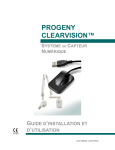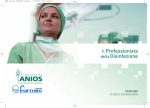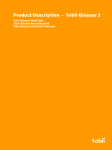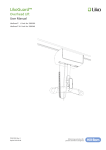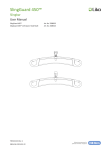Download QuickRay User Manual - Video Dental Concepts
Transcript
User Manual QuickRay Sensor USB 110 E. Granada Blvd. Suite 207 Ormond Beach, FL 32176 Ph: 386-672-0450 800-323-2690 Manual Date 10-2014 pg. 1 Table of Contents Introduction Indication for Use Product Description Unpacking your QuickRay Sensor Symbols Used in the Manual General Description Cable Housing Contents Label Label Information Packaging and Environment Safety and Disposal Procedures Electrical Safety X-ray protection Prevention of Cross-Contamination Product Disposal Prevention of Environmental Contamination Power Supply Operators and Liability Installation Installation Process Setup Guidelines Multiple Sensors Portability Positioners Step-by-Step Positioner Instructions 4 4 5 5 5 6 6 6 7 8 9 10 10 10 11 11 11 12 12 12 12 13 13 14 14 14 15 pg. 2 Positioners in the Kit Sensor Precautions Care Instructions Cleaning and Disinfecting Instructions Recommended Disinfecting Solutions Mechanical Damage Prevention Protection from Electrical Damage Maintenance Troubleshooting Specifications Sensor Architecture Mechanical Dimensions Size #1 Mechanical Dimensions Size #2 Sensor Sample Images Image Quality Assurance Electro Optical Performances Electro Optical Performances under X-rays Operating Range DQE Chart Index 16 17 17 17-18 19 19-21 21 22 22 22 23 24 25 26 27 27 27 28 29 30-31 pg. 3 1. INTRODUCTION You have just received your QuickRay digital intra-oral radiology kit. We thank you for purchasing our product and for the confidence you have in us and hope that our product will give you complete satisfaction. We recommend you to read this manual thoroughly before installation; following the guidelines from installation and usage described in it will exclude risks to the patient and the care team. Your sensor uses an x-ray sensitive electronic detector that replaces the conventional film used for the acquisition of radiological intra-oral images. The x-rays are automatically detected by the sensor which triggers image acquisition. The acquired image is displayed almost instantaneously on the screen of the computer to which the sensor is connected. These digital images can then be manipulated, analyzed, saved as files or printed. The development process of conventional films is thus completely eliminated as well as the possible influences on image quality; such as the type and age of the chemical product, the temperature of the baths or the development time. The sensor is available in two sizes; depending on the kit you have ordered you received a size 1, a size 2 sensor or both: • • The size 1 sensor allows you to acquire the majority of intra-oral images both vertically and horizontally. The size 2 sensor allows you to easily acquire horizontal “bitewing” images. The instructions and information in this manual refer to both sensor sizes, unless specifically stated. Caution: Federal law restricts this device to sale by or on the order of a dentist 1.1 Indication for Use QuickRay USB Sensor is an intraoral digital x-ray detector indicated for dental radiographic examination and diagnosis of diseases of the teeth, jaw, and oral structure through exposure of a digital x-ray image receptor to ionizing radiation from an extra-oral x-ray source that is not part of the system. pg. 4 1.2 Product Description An X-ray image sensor is positioned in the patient’s mouth just like intraoral film. There is no electrical or physical connection between QuickRay and the x-ray generator. Images are automatically acquired when x-rays are present in a dose which is perceptible to the sensor. Digital x-ray images are quickly displayed on the screen. Images can be optimized for viewing via imaging software, stored as image files, and printed out on a suitable printer if desired. Apteryx is one example of a dedicated software that employs a number of utilities for optimizing viewing and printing of images. The QuickRay must be connected to a PC through the standard USB port. 1.3 Unpacking your QuickRay Sensor The QuickRay sensor is carefully inspected and packaged prior to shipment. If the sensor was shipped to you, please remove the contents of the shipping container and be sure to identify and directly locate each of the components listed below. NOTE: If the package arrives with any damage or missing components, please notify your dealer immediately (within 24 hours) and you will be instructed as to how this should be handled. CHECK LIST BEFORE USE Make sure the kit is complete with the following items: Sensor, Sensor Holder Trial Kit, Sensor Covers, Wall Bracket, Sensor Software & Drivers CD-ROM and Sensor Correction File CD-ROM and Acceptance Form. Please notify the dealer immediately if the kit is incomplete. Once the system is installed make sure to complete the Acceptance Form and send this in to activate your 2 year warranty date. 1.4 Symbols Used in the Manual Warning Alerts the operator that failure to follow the procedure could cause bodily injury or death. Caution Alerts the operator that failure to follow the procedure could cause damage to the equipment or cause loss of data. Important Provides advice for the operator regarding use of the device or a process. NOTE Highlights important or unusual points. pg. 5 1.5 General Description The intra oral sensor includes the following sub elements: - CMOS image sensor chip - Scintillator - Electronic substrate (electronic circuitry carrier + proximity electronics) - Flexible cable with end connector - Watertight housing - Shielding foils and shock absorbers Scintillator X-rays CMOS chip Shock Absorbers Ceramic Support And Electronic Shielding Housing Cable + Connector Intra-oral Module Overview 1.6 Cable Cable outer material is polyurethane Cable diameter: 3.5 mm +/- 0.1 mm Cable length: 3m +0 / -6cm 1.7 Housing Housing material is polyamide: PA 12 – 30 FV Grilamid LV3H Black Envelope protection: IP67 (cf IEC 60529) pg. 6 2. Contents Size 1.0 = Image area / outer dimensions = 600 mm / (36.73 mm x 24.35mm) = 67.1% Size 2.0 = Image area / outer dimensions = 900 mm / (42.8 mm x 30.5 mm) = 69.02% ___________________________________________________________________________ NOTE: The QuickRay sensor is individually marked with a serial number printed on a sticker and put around the cable. The sticker is located close to the USB connector. (See picture below) ___________________________________________ _______________________________________ Sensor Correction File CD-ROM pg. 7 __________________________________________________________________________________________ When you receive the QuickRay sensor, if the kit is not complete or you have any damage due to shipping, please notify us immediately at Denterprise International, Inc. 800-323-2690. 2.1 Label QuickRay USB Size 1/Size 2 Direct USB Intraoral Sensor Manufacturer: Denterprise International, Inc. 110 E. Granada Blvd. Suite 207 Ormond Beach, FL 32176 800-323-2690 ASSEMBLED IN USA Intended for dental radiographic examination and diagnosis of diseases of the teeth, jaw, and oral structure Nominal Voltage & current (USB): 5V 100mA Max Current: 0.15A 93% 5% IP 67 Caution: Federal law restricts this device to sale by or on the order of a dentist 35oC 5oC 2.2 Label Information pg. 8 Description Manufacturer name: Denterprise International, Inc. Address: 110 E Granada Blvd. Suite 207 Ormond Beach, FL 32176 Tel: 1-800-323-2690 Fax: 1-855-235-7902 www.denterpriseintl.com [email protected] ___________________________________________________________________________ Label Traceability Label Containing: QuickRay Sensor Product name Serial Number of Sensor Date Manufactured Consult instructions for use BF Type Equipment Product must be collected separately 85% Humidity storage conditions – 93% Storage conditions -40 degrees F to 100 degrees F IP 67 Dust resistant; Water resistant pg. 9 2.3 Packaging and Environment Transport, storage and environment: the QuickRay sensor is delivered in a non- sterile package. It is shipped in a protective package to prevent the sensor from physical impact or damage. Storage conditions: • • • Storage temperature Storage humidity -40 degrees F – 105 degrees F up to 93% Operating range: • • • Room temperature Room humidity Operating temperature 40 degrees F -- 95 degrees F 5% -- 85% 40 degrees -- 100 degrees F NOTE: Should a return to the distributor be necessary, make sure to package the QuickRay sensor in the original packaging. All sensors are shipped with its documentation. Please contact your distributor for a replacement manual if this documentation is lost. 3. Safety and Disposal Procedures The QuickRay sensor must be installed and used in accordance with the safety regulations and instructions for use supplied in this User Manual, for the purposes and applications for which it is intended. Modifications and/or additions to the QuickRay must always comply with standards and recognized rules of good workmanship. 3.1 Electrical Safety This product must be used only in rooms or areas which comply with all laws and regulations applicable to electrical safety in medical premises, such an IEC standards regarding use of an additional ground terminal for potential connections. • The QuickRay sensor conforms to electrical and safety standard IEC 60601-1 (Medical Electrical Equipment, Part I: General requirements for basic safety and essential performance). pg. 10 • The QuickRay sensor conforms to electrical and safety standard IEC 60601-1-2 (Medical Electrical Equipment, Part 1-2: General requirements for basic safety and essential performance – collateral standard: Electromagnetic compatibility). • QuickRay sensor is not suitable to be operated in an anesthetic gas environment. • All IT components are to be placed OUTSIDE the patient environment. IT components placed INSIDE the patient environment, due to customer site requirement, must conform to other basic standards. IEC 60601-1 defines the “Patient environment” as “any volume in which intentional or unintentional contact can occur between a patient and parts of the ME Equipment or ME System or between a Patient and other persons touching parts of the ME Equipment or ME System.” Warning ______________________________________________ DO NOT CONTINUE TO USE THE SENSOR IF THERE IS VISIBLE DAMAGE TO THE SENSOR HOUSING AND/OR CABLE. ________________________________________________________________________ 3.2 X-ray Protection The rules of dental radiography still apply to digital x-ray systems. Please continue to use protection for your patients. As a clinician, clear the immediate area when exposing the sensor. 3.3 Prevention of Cross-Contamination To help prevent cross-contamination between patients, place a new hygienic barrier on the sensor for each new patient. The hygienic barrier must cover the sensor and at least 3-4 inches (7-10 cm) of the cable. 3.4 Product Disposal The sensor contains a small amount of lead, similar to the lead foil used in dental intraoral xray film. The sensor head needs to be disposed of carefully, so please contact your dealer or supplier for further information about product disposal at the end of the product’s lifetime. The cable and connector have to be recycled by an electronic waste processing facility. pg. 11 3.5 Prevention of Environmental Contamination Dispose of sheaths and other consumables following the normal dental office procedure for biomedical waste. 4. Power Supply The power to the QuickRay sensor is provided directly by the power supply of the USB cable connecting it to the computer. The USB port shall support USB 2.0 High speed mode. 5. Operators and Liability The QuickRay sensor must be used by a dental practitioner and trained technical staff. • The connection box should never be opened by the user. Only the manufacturer is authorized to open and make repairs to the sensor or box. Return the equipment to your distributor in case of malfunction. The manufacturer will not be liable if: • Interventions or repairs have been made by persons without the authorization of the manufacturer or distributor and are not part of accepted interventions. • The equipment is used with an installation that is not compliant with the applicable standards and decrees—in particular when not compliant with the stands relating to the security rules for electro medical systems. Make sure the installation of the equipment is compliant with the applicable regulations. 6. Installation Installation precautions: As the intra-oral sensor is situated inside the patient environment, your computer must necessarily comply with standard IEC 60601-1, or your installation including the computer must have been rendered compliant with stand IEC 60601-1. You can connect the sensor to your computer without additional precautions once your complete installation is compliant with standard IEC 60601-1-1. pg. 12 The QuickRay sensor is an electrical medical device requiring special precautions regarding electromagnetic compatibility. Please observe the recommendations in this manual during the commissioning and use of the equipment. NOTE: To avoid interferences in the image, do not use the system close to strong magnetic fields and avoid proximity to electrostatic emission sources. The sensor must be handled with care, minimizing the twisting, pulling and bending of the attachment cable. DO NOT step or roll on the cable. DO NOT pull on the cable itself but on the connection plug to disconnect the USB cable. To avoid interferences in the image, do not use the system close to strong magnetic fields and avoid proximity to electrostatic emission sources. NOTE: The use of cables or accessories other than those specified in this manual can cause an increase in the emissions or a reduction in the immunity of the QuickRay sensor. Important Any computer configuration that does not comply with the minimal recommended configuration can prevent the starting or proper functioning of the sensor. Verify the specifications of the computers before the installation. 6.1 Installation Process CONTACT YOUR DEALER FOR INSTALLATION. We want to provide you with an installation service to ensure that this product is set up and installed correctly for optimal use. We will walk you through the process and answer questions and provide training for correct usage of this device. 6.2. Setup Guidelines The computer and the screen with which the sensor is connected to should preferably be situated close to the chair, within the field of vision of the practitioner, to allow for immediate use. Provide visual access for the patient to be able to share the radiological information with him/her. The screen must be placed so as to avoid any reflections or direct overhead illuminations that could be detrimental to the visualization of the radiological images. It must be set up (contrast and brightness) to display as many grey levels as possible in the image. pg. 13 The x-ray generator has a great influence on the quality of the acquired images. The QuickRay is compatible with any kind of generator, be it high-frequency or conventional. The generator must be equipped with an electronic timer (allowing for very short exposure times) and must emit a dose sufficient for the acquisition for a good image (with enough grey levels). Make sure that your generator is not worn as the dose emitted will be insufficient and could influence the quality of the acquired image. The energy emitted by a generator diminishes over time; when in doubt have your generator checked by a qualified technician. Make sure the head of the generator is stable, any movement of the head will induce movement blur in the acquired image. 6.3 Multiple Sensors Multiple QuickRay sensors are supported on a single PC. In the event of multiple sensor installation, after each sensor is connected, the user if responsible to verify that it is recognized and communicating with the PC. If the newly connected sensor does not appear on the list, make sure the USB port that the sensor is plugged into is connected to the PC on which the installation of the QucikRay is running (and is not, for example, on a USB hub which is connected to a different PC). If the sensor is connected to the correct PC ). If the sensor is connected to the correct PC but does not appear on the sensor dropdown list, contact your Dealer for technical support for further assistance. Operators should consult the appropriate software user manual for the procedure that verifies the presence of a connected sensor. If required, contact Customer Support (contact information provided in that particular manual). 6.4 Portability The QuickRay sensor can be easily moved from one dental chair to another. Once disconnected from the USB port of the computer, the sensor may be positioned near a second dental chair and connected to a USB port nearby. 7. Positioners The universal positioner allow for the positioning of the sensor in the mouth with the technique of parallel positioning. The universal positioner allows for the acquisition of any type of radiographic image and can be used with the size 1 and size 2 sensors without having to change the type of positioner. The sensor is clipped to the head of the positioner; a rotation of the sensor in the positioner allows the user to position the sensor depending on the tooth or teeth to be x-rayed. pg. 14 The sensitive area of the sensor is indicated by the arrows in the picture. The area outside of the gold line is not sensitive to x-rays. NOTE: Make sure the sensitive area is positioned towards the x-ray source when positioning the sensor in the mouth and that the whole sensitive area is irradiated. To avoid damage to the sensor, always hold the sensor by the lower part (the area that is not sensitive) to unclip it from the positioner or sensor connection cable. 7.1 Step-by-Step Positioner Instructions 1. Place a protective cover over the QuickRay sensor. 2. Load sensor into appropriate biteblock for the area to be imaged by holding sensor firmly and pressing edge of sensor against the movable clip. 3. Insert opposite sensor edge and release clip. 4. Insert positioning arm into the appropriate color-coded channel of the aiming ring and attach biteblock according to Positioning Guide. 5. Correctly assembled, the sensor should be centered when viewed through the aiming ring. 6. Position holder in patient’s mouth and slide aiming ring close to patient’s face. 7. Align x-ray tube to aiming ring. 8. Take exposure. 9. Change as needed for the next desired image. pg. 15 7.2 Positioners in the Kit Anterior Posterior Bitewing pg. 16 7.3 Sensor Precautions Make sure the sensitive surface (the flat surface) of the sensor is directed towards the x-ray generator. The back of the sensor (rounded) does not react to s-rays and does not produce an image on-screen. The sensor must be manipulated with care, minimizing the twisting, pulling and bending of the attachment cables. Do not step or roll on the cable. Even though the sensor is resistant to impacts, it is strongly recommended to not let it fall on the floor. If a physical impact should happen, contact your distributor and do not try to intervene yourself. Do not ask the patient to bite on the sensor or cable. Instead, ask the patient to close the mouth and relax the muscles of the jaw. 8. Care Instructions Dental intraoral X-ray sensors are sophisticated electronic products incorporating advanced technologies. As such, they have to be handled with a high degree of care. These devices have not been designed to be used in an anesthetic gas environment. 8.1 Cleaning and Disinfecting Instructions THE DENTAL INTRA-ORAL SENSORS ARE NOT STERILE MEDICAL DEVICES. Hygiene is important with the sensor so be sure to change the disposable sheaths for every different sensor usage and between different patients to prevent risk of cross infection. IMPORTANT: Disinfect the image sensor before its first use and whenever there is a risk of contamination. Store disposable sanitary sheaths in a clean, dry place not exposed to sunlight or UV rays. pg. 17 It is mandatory to carefully follow the disinfecting and cleaning recommendations in order not to damage the sensors. DO THIS: (See picture below) • • • • • Use protective gloves for using, cleaning or disinfecting the sensor. Disinfect the sensor and the first 10 centimeters of the sensor cable before first use and before any new patient. Use a new disposable protective sheath for every sensor usage. This protection must be biocompatible following the standard ISO 10993-1. Wipe the sensor surface with a cloth moistened with a disinfectant solution. The sensor can be soaked in a disinfectant solution as long as there is no nick on the sensor’s head or on the cable. DO NOT DO THIS: (See picture below) • • • • • Sterilize the sensor using autoclave or UV oven. Wipe the cable surface with a moistened compress with a disinfecting solution. Immersion in bleach or an alcohol content solution. Immerse connector in disinfecting solutions. Clean the sensor using non appropriate instruments. pg. 18 8.2 Recommended Disinfecting Solutions As a standard recommendation, do not use aggressive products that may degrade the sensor. As a guideline follow these indications: PREFERRD DISINFECTANT PRODUCTS: ANIOXY TWIN™ (ANIOS Laboratories) PHAGOCIDE D™ (PHAGOGENE DEC. Laboratories) ADDITIONAL DISINFECTANT PRODUCTS: CIDEX OPA™ (JOHNSON & JOHNSON) DENTASEPT ultra™ (ANIOS Laboratories) RELYON PERASAGE™ (PHAGOGENE DEC. Laboratories) DO NOT USE THESE PRODUCTS: Alcohols (Isopropyl Alcohol, Methanol) SEKUSID-N™ (ECOLAB PARAGERM Laboratories) SEKUSEPT Easy™ (ECOLAB PARAGERM Laboratories) SEKUSEPT Aktiv™ (ECOLAB PARAGERM Laboratories) FD333™ (DÜRR DENTAL Laboratories) FD332™ (DÜRR DENTAL Laboratories) 8.3 Mechanical Damage Prevention DO THIS: (See pictures on next page) • • • • Always manipulate the sensor with a high degree of care. Always use the sensor with the proper holder. Plug and unplug the sensor holding the connector by the molded body and never by the cord. Use the holder and the method recommended by your distributor. pg. 19 • • • To remove from the holder, grip the sensor carefully and withdraw holder. Make sure the sensor cable is not tangled, as damage may occur if not properly used. Make sure the sensor never strikes a hard surface. USE THE APPROVED HOLDERS SENT WITH YOUR SENSOR OR OTHR APPROVEDHOLDERS. DO NOT DO THIS: (See pictures below and next page) • • • • • • • • • Pinch sensor or cable. Pull or kink cable. Unplug sensor by pulling on cable. Remove protective sheath by pulling the cable. Drop sensor. Leave cable on the floor. Rolling over the cable with a chair or walking over it, this could damage the cable. Bite sensor or cable pg. 20 Important: DO NOT USE A HEMOSTAT OR ANY TYPE OF CLAMP TO HOLD THE SENSOR. THIS WILL CAUSE DAMAGE THAT IS NOT COVERED UNDER THE WARRANY. DO NOT DO THIS: 8.4 Protection from Electrical Damage DO NOT DO THIS: • • • Immerse connector in disinfecting solutions. Use a sensor that has a nick on the sensor head or on the cable. Do not pull on the cable itself when disconnecting the USB cable. (See picture on next page) DO THIS: DO NOT DO THIS: pg. 21 9. Maintenance The QuickRay sensor does not require any special maintenance other than regular cleaning and disinfection. Clean the monitor screen, mouse and keyboard frequently. Set monitor brightness and contrast properly. Be sure to use a video mode recommended for use with QuickRay. 10. Troubleshooting This section supplies information on some simple tests which the user may perform in the event of malfunctioning. Refer to the PC manual land the software manual for information on other types of malfunctions. If the system does not acquire x-ray images: • • • • • Check the USB connection Check that the QuickRay is not disabled in the software program. Make sure that the correction file CD for the connected sensor is installed successfully. Make sure that the active side of the sensor is facing the source of the x-ray and the active area is aligned with the x-ray beam. Check the x-ray exposure settings and ensure that the x-rays were emitted. Consult your software user manual for additional assistance. If the problem cannot be resolved, contact your Dealer or Customer Support (information provided in your manual). 11. Specifications pg. 22 11.1 Sensor Architecture pg. 23 11.1 Mechanical Dimensions Sensor Size #1 Image Sensing Area / Actual Image Area Size #1 pg. 24 11.2 Mechanical Dimensions Sensor Size #2 Image Sensing Area / Actual Image Area Size #2 pg. 25 12 Sensor Sample Images Image #1 Anterior Image #3 Anterior Image #2 Anterior Image #4 Posterior pg. 26 12.1 Image Quality Assurance Image quality of the QuickRay sensor depends on several factors: • • • • The quality of the X-ray source (kV, focal spot size, distance) The alignment of the X-ray source to the anatomic region The applied X-ray dose / exposure time The settings of the computer monitor It is recommended tha tyou establish a procedure for periodic review of the image quality. If image quality is not satisfactory, or degrading images, check your manufactuerer guidelines of your genertor to make sure it not a software problem. Then contact customer service support at 800323-2690. Display Image: Refer to the software manual for guidance on how to ensure egood display settings and image dispay properties. 12.2 Electro Optical Performances General Test conditions for performances under X-ray specification: • • X-rays generator 70 k Vp Room temperature # = 25 degrees C / 77 degrees F • Pixel: 19 μm x 19 μm • • • • Scintillator: CSI deposited on fiber-less substrate Performance given with dark image subtracted Analog: gain 2 Threshold level 250 mV 12.2 Electro optical performances under X-rays Parameter Average responsivity (at 12 bits ADC) Saturation level Signal to noise ratio (at 130 µGy input level) Contrast Transfer Function (CTF) (1) At 5 l.p. / mm At 10 l.p. / mm Specification min typ max 4 5 550 600 33 40 28 9 32 12 Unit LSB/µGy µGy % % pg. 27 12.3 Operating Range Room temperature Room humidity : : + 5 °C to + 35 °C + 5 % to + 85 % Operating temperature : + 5 °C to + 40 °C pg. 28 13.0 DQE Chart pg. 29 INDEX Cable Care Instructions Cleaning and Disinfecting Instructions Contents DQE Chart Electrical Safety Electro Optical Performances Electro Optical Performances under X-rays General Description Housing Image Quality Assurance Index Indication for Use Installation Installation Process Introduction Label Label Information Maintenance Mechanical Damage Prevention Mechanical Dimensions Size #1 Mechanical Dimensions Size #2 Multiple Sensors Operating Range Operators and Liability Packaging and Environment Portability Positioners Positioners in the Kit Power Supply Prevention of Cross-Contamination Prevention of Environmental Contamination Product Description Product Disposal Protection from Electrical Damage Recommended Disinfecting Solutions Safety and Disposal Procedures Sensor Architecture Sensor Precautions Sensor Sample Images Setup Guidelines Specifications Step-by-Step Positioner Instructions Symbols Used in the Manual Troubleshooting 6 17 17-18 7 29 10 27 27 6 6 27 30-31 4 12 13 4 8 9 22 19-21 24 25 14 28 12 10 14 14 16 12 11 12 5 11 21 19 10 23 17 26 13 22 15 5 22 pg. 30 Unpacking your QuickRay Sensor X-ray protection 5 11 QuickRay User Manual 10-2014 pg. 31