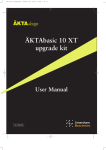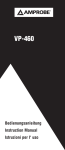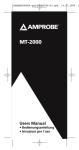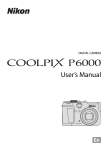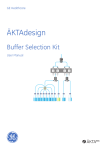Download B - GE Healthcare Life Sciences
Transcript
GE Healthcare ÄKTAdesign Pump P-900 User Manual ÄKTA™ Important user information All users must read this entire manual to fully understand the safe use of the component. WARNING! The WARNING! sign highlights instructions that must be followed to avoid personal injury. It is important not to proceed until all stated conditions are met and clearly understood. CAUTION! The Caution! sign highlights instructions that must be followed to avoid damage to the product or other equipment. It is important not to proceed until all stated conditions are met and clearly understood. Note The Note sign is used to indicate information important for trouble-free and optimal use of the product. CE Certifying This product meets the requirements of applicable CEdirectives. A copy of the corresponding Declaration of Conformity is available on request. The CE symbol and corresponding declaration of conformity, is valid for the instrument when it is: – used as a stand-alone unit, or – connected to other CE-marked GE Healthcare instruments, or – connected to other products recommended or described in this manual, and – used in the same state as it was delivered from GE Healthcare except for alterations described in this manual. Recycling This symobl indicates that the waste of electrical and electronic equipment must not be disposed as unsorted municipal waste and must be collected separately. Please contact an authorized representative of the manufacturer for information concerning the decommissioning of equipment. Contents Contents 1 Introduction 1.1 General .....................................................................................................7 1.1.1 Accessories ...........................................................................................................8 1.2 Safety .....................................................................................................................9 2 Installation 2.1 2.2 2.3 Unpacking ............................................................................................ 11 General precautions........................................................................ 11 Connecting electrical signal cables .........................................11 2.3.1 Connecting to chart recorder (if used) .................................................. 12 2.4 2.5 2.6 2.7 2.8 2.9 Connecting to communication link ..........................................12 Connecting to supply voltage ....................................................12 Installing the piston seal rinsing system ...............................13 Connecting the inlet tubing ......................................................... 14 Purging the pump ............................................................................ 14 Running-in the new pump ...........................................................15 2.9.1 General ................................................................................................................ 15 2.9.2 Running-in ......................................................................................................... 15 2.10 Connecting the pump outlet tubing ........................................16 2.11 Installation of accessories .......................................................... 16 3 Operation 3.1 3.2 On/off ..................................................................................................... 19 Menu selection and settings .......................................................19 3.2.1 Menu selection ................................................................................................ 19 3.2.2 Return to main menu ................................................................................... 20 3.2.3 Select value ....................................................................................................... 20 3.3 3.4 Main menu overview ...................................................................... 20 Starting and stopping the pump ...............................................21 3.4.1 3.4.2 3.4.3 3.4.4 Main operating menu ................................................................................... 21 Mode changing menu .................................................................................. 21 Preparation before starting ....................................................................... 21 Emergency stop .............................................................................................. 22 3.5 3.6 3.7 3.8 3.9 3.10 Setting the flow rate and starting the pump ......................22 Setting concentration B ................................................................. 22 Running a simple gradient ........................................................... 23 Ending the run and storage ........................................................23 Changing eluent ................................................................................ 24 Restart after power failure ........................................................... 24 ÄKTAdesign Pump P-900 User Manuall 18-1120-04 Edition AE 5 Contents 4 Maintenance 4.1 4.2 4.3 Periodic maintenance .................................................................... 25 Cleaning-in-place ............................................................................. 25 General care ....................................................................................... 25 4.3.1 General recommendations for all eluents ........................................... 26 4.3.2 Additional recommendations for aqueous eluents ......................... 26 4.4 4.5 4.6 4.7 Replacing the piston seal ............................................................. 26 Running-in a new piston seal .....................................................31 Replacing a damaged piston ...................................................... 32 Cleaning the inlet and outlet check valves ..........................32 4.7.1 Cleaning after removal ................................................................................ 32 5 Trouble shooting 5.1 5.2 5.3 5.4 5.5 A Description A.1 A.2 A.3 A.4 A.5 A.6 6 General .................................................................................................. 35 Faults and actions ............................................................................ 35 Error messages .................................................................................. 36 Checking the pump pressure......................................................37 Removing trapped air bubbles from the pump .................38 Instrument ........................................................................................... 39 Pump head .......................................................................................... 41 Pump principle ................................................................................... 43 Outlet manifold .................................................................................. 43 Pressure monitoring ........................................................................ 44 Using an external chart recorder .............................................44 ÄKTAdesign Pump P-900 User Manuall 18-1120-04 Edition AE Contents B C Menus B.1 Check menu ........................................................................................ 45 B.1.1 B.1.2 B.1.3 B.1.4 B.1.5 Checking piston stroke ................................................................................. 45 Check pump operation time ...................................................................... 45 Check number of piston strokes .............................................................. 45 Check Service Mode ...................................................................................... 45 Calibrate Pressure Offset ............................................................................ 46 B.2 Setup menu ......................................................................................... 46 B.2.1 B.2.2 B.2.3 B.2.4 B.2.5 B.2.6 B.2.7 B.2.8 B.2.9 B.2.10 B.2.11 B.2.12 Set pressure limit ............................................................................................ 46 Set pressure full scale on recorder ......................................................... 46 Set pressure unit ............................................................................................. 46 Set gradient base ........................................................................................... 46 Set gradient mode ......................................................................................... 47 Set pump type ................................................................................................. 47 Set compression compensation .............................................................. 47 Set mixer operation ....................................................................................... 48 Set valve operation ........................................................................................ 48 Setup language ............................................................................................... 48 Setup unit number ......................................................................................... 49 Setup display angle ....................................................................................... 49 B.3 B4 B.5 Alarm timer .......................................................................................... 49 Service displays................................................................................. 50 Menu overview .................................................................................. 51 Technical specifications C.1 C2 Operating data .................................................................................. 53 Physical data ...................................................................................... 54 D Accessories and spare parts 6 Short instructions 12 59 About this manual This manual comprises two parts; a practical part (sections 1 – 5) and a reference part (sections A – D). Sections 1 – 5 contain the necessary information for operating the instrument. ÄKTAdesign Pump P-900 User Manuall 18-1120-04 Edition AE 7 Contents 8 ÄKTAdesign Pump P-900 User Manuall 18-1120-04 Edition AE 1 Introduction 1 Introduction 1.1 General Pump P-900 is the collective name for a pump family. The family members are: • P-901 stand-alone or system mounted Used as stand-alone, or in ÄKTA™explorer 100. Equipped with four pump heads in two pump modules. • P-903 stand-alone or system mounted Used as stand-alone, or in ÄKTA™purifier 10/10 XT and ÄKTAexplorer 10/10 XT. Equipped with four pump heads in two pump modules. P-9 00 Out to system Fluid inlet tubing P-901, P-903 ÄKTAdesign Pump P-900 User Manuall 18-1120-04 Edition AE 9 1 Introduction All P-900 models are high performance laboratory pumps for use in liquid chromatography and other applications where accurately controlled liquid flow is required. Double mode can be selected to double the flow rate range. Pump P-900 features: • P-901 – Pressure range 0–10 MPa (100 bar, 1450 psi). – Flow rate range 0.01–100 ml/min isocratic and gradient mode. – Double mode flow rate range of 0.01–200 ml/min isocratic mode. • P-903 – Pressure range 0–25 MPa (250 bar, 3625 psi). – Flow rate range 0.001–10 ml/min isocratic and gradient mode. – Double mode flow rate range of 0.001–20 ml/min isocratic mode. • The pumps are equipped with 2 pump modules, A and B, including two pump heads each. This allows for binary gradients with high pressure mixing. • All pumps have a pressure sensor connected to pump module A. • Low pulsation. • Switch-valve control for low pressure gradients and BufferPrep. All versions are run with the same software. Normal or double mode, as well as the size of the pump heads are stated in a Setup meny, see Reference information B.2. 1.1.1 Accessories Accessories can be connected to the pumps, and can be controlled from the pumps or from a PC running UNICORN™ version. 2.10 or higher. These accessories are: 10 • Mixer M-925. • 2-way Switching Valve SV-903. ÄKTAdesign Pump P-900 User Manuall 18-1120-04 Edition AE 1 Introduction 1.2 Safety IMPORTANT! Pump P-900 is intended for laboratory use only, not for clinical or in vitro use, or for diagnostic purposes. • The instrument is designed for indoor use only. • Do not use in a dusty atmosphere or close to spraying water. • Do not block the air inlet and outlet of the unit. WARNING! Always disconnect the power supply before attempting to replace any item on the instrument. WARNING! Incorrectly fitted tubing may loosen, causing a jet of liquid to spray out. This is especially dangerous if hazardous chemicals are in use. Connect the tubing by first inserting the tubing fully, then tightening the connector fingertight. Finally tighten the connector a further 1/4 turn using the key supplied. WARNING! When using hazardous chemicals, all suitable protective measures, such as protective glasses, must be taken. WARNING! The instrument must not be opened by the user. It contains high voltage circuits which can give a lethal electric shock. WARNING! The instrument must be connected to a grounded mains socket. WARNING! NaOH is injurious to health. Avoid spillage. WARNING! When using hazardous chemicals, take all suitable protective measures, such as wearing protective glasses and gloves resistant to the chemicals used. Follow local regulations and instructions for safe operation and maintenance of the system. WARNING! This is a Class A product. In domestic environment this product may cause radio interference in which the user may be required to take adequate measures. ÄKTAdesign Pump P-900 User Manuall 18-1120-04 Edition AE 11 1 Introduction 12 ÄKTAdesign Pump P-900 User Manuall 18-1120-04 Edition AE 2 Installation 2 Installation 2.1 Unpacking Unpack the instrument and check the items against the supplied packing list. Inspect the items for obvious damage which may have occurred during transportation. It is recommended that all packing materials should be retained if onward transport of the instrument is expected. CAUTION! The following information should be read carefully to ensure that the instrument is installed correctly. 2.2 General precautions The instrument should be installed in a non-corrosive atmosphere. The instrument should be located in a place of low temperature variations, away from heat sources, draughts and direct sunlight. The instrument may be operated at normal ambient temperatures in the range +4 to +40 °C. P-900 The instrument should be installed on a stable laboratory bench, providing a suitable working area or in an ÄKTA system. To ensure correct ventilation a free space of 0.1 m is required behind and in front of the instrument. Do not block the ventilation inlets or aoutlets on the system! Place the instrument directly on the bench. Do not use any soft material under the instrument, to ensure that the ventilation inlet in the front is not blocked. 2.3 Connecting electrical signal cables The sockets for electrical signals are located on the rear panel. Valve 1 Valve A Pressure, analog out 0 - 1V UniNet 2 Valve B Remote UniNet 1 Mains WARNING! Pump P-900 must be connected to a grounded mains socket to prevent system parts from becoming live. WARNING! Do not block the rear panel of the system. The mains power switch must always be easy to access. ÄKTAdesign Pump P-900 User Manuall 18-1120-04 Edition AE 13 2 Installation 2.3.1 Connecting to chart recorder (if used) 1 Connect the chart recorder to the Mini-DIN-socket Pressure using the cable supplied. Pin Signal 1 2 3–6 Signal Signal ground Not used (Reserved for factory testing) Note: The signal cable is delivered with protective covers on each wire. Do not remove the protective covers from unused connections as a short circuit may disturb the measurements. 2 Set the recorder to 0–1 V input, full scale. 3 Refer to section B.2.2 for a description of setting the full scale pressure. 2.4 Connecting to communication link The pumps used in ÄKTAexplorer and ÄKTApurifier, are controlled from a PC running UNICORN version 2.10 or higher, using UniNet cables. CAUTION! The mains power to ÄKTAexplorer and ÄKTApurifier must be switched OFF before connecting the instrument to the UniNet 1 link. 1 Connect two UniNet cables to the UniNet 1 connectors. The instrument can be connected in series anywhere in the chain between the PC and the termination plug. The UniNet 1 link connects, in series, the PC with Pump P-900 and other instruments. The termination plug is connected to the last instrument in the chain. 2.5 Connecting to supply voltage 1 Make sure the on/off switch is in the OFF-position O. 2 Connect a mains cable between the instrument and a grounded mains socket. The instrument is delivered with both European and US type mains cables, as standard. Any voltage from 100–240 V AC, 50–60 Hz can be used. WARNING! The instrument must be connected to a grounded mains socket. The instrument contains no user replaceable fuse. WARNING! Only use mains cables delivered or approved by GE Healthcare. 14 ÄKTAdesign Pump P-900 User Manuall 18-1120-04 Edition AE 2 Installation 2.6 Note: Installing the piston seal rinsing system For the protection of the new pump, do not run the pump until the system has been flushed out and primed with eluent, according to sections 2.8 and 2.9. The rinsing system for the piston seals must be installed before use. 20% ethanol should be passed around the piston and piston seal on the non–pressure side of the piston seal. This protects the piston seals and pump heads by preventing a build-up of deposits from the solvents. A B 1 Connect the tubing for the piston seal rinsing system. The connections are simple plug-in fittings. 2 The three lengths of wide bore tubing connect the pump heads in series, connecting the top of one pump head to the underside of the next. The wide bore tubing with the check valve should be fitted between the right pump head of pump module A and the left pump head of pump module B. The arrow on the check valve must point towards pump A. 3 Two lengths of narrow bore tubing are also supplied with the pump. Connect the tubing with a Union Luer connector to the underside of the left pump head on pump A. Connect the other to the top of the right pump head of pump module B and immerse the tubing in a flask containing rinsing solution (20% ethanol). 4 Connect a syringe to the rinsing tubing that is connected to the underside of the left pump head on pump A. Slowly suck up rinsing solution to the syringe. When rinsing solution starts to enter the syringe, continue to draw a few millilitres. 5 Loosen the syringe and immerse the tubing in the rinsing solution. P-901, P-903 ÄKTAdesign Pump P-900 User Manuall 18-1120-04 Edition AE 15 2 Installation 2.7 Connecting the inlet tubing The inlet tubing is connected to the centre port of the inlet manifold of each pump module. Connect the tubing using male 5/16”-connections. 2.8 Purging the pump CAUTION! To protect the piston seals, the pump must never be run with air in the inlet tubing. Follow the procedure below to remove the air. Purge valve Purge tubing 1 Fill a reservoir flask with distilled water. Immerse the inlet tubings of both pump modules, with filters, in the water. Note: Never place the reservoir flask below the level of the pump inlet. 16 2 Connect a male Luer syringe of about 30 ml to the open end of the purge tubing. 3 Connect the male Luer connector at the other end of the purge tubing to the left purge valve at pump module module A. 4 Turn the purge valve counterclockwise half a turn to open it and slowly draw eluent to the syringe. 5 When fluid starts to enter the syringe continue to draw a few millilitres before closing the purge valve. Check that there is no air left in the inlet tubing. 6 Repeat steps 3 to 5 for pump module B, if fitted. ÄKTAdesign Pump P-900 User Manuall 18-1120-04 Edition AE 2 Installation 2.9 Running-in the new pump 2.9.1 General To be able to follow this section you must know how to operate the pump. Read through section 3 Operation before continuing. Note: To ensure trouble-free operation of the pump, it is important hat this running-in procedure is followed. The pump heads are filled with 20% ethanol for protection during transportation. This is removed by running-in the pump with a liquid such as distilled water which is miscible with 20% ethanol. After running-in, the pump is primed for the chromatographic run. Note: If, for any reason, the pumpheads are dry, actions according to section 4.5 Running in a new piston seal must be carried out instead! 2.9.2 Running-in 1 Purge the pump, see section 2.8 Purging the pump. 2 Switch the mains power switch on the rear panel to ON. 3 Check that the outlet tubing are not blocked, and press OK in the pump synchronization display. 4 Set the flow rate in menu Set Flow Rate. Run both pumps at the same time by setting the concentration to 50% in menu SetConcentrationB under menu SetConc./Gradient. Set the pump in Run mode. Run the pump at the flow rates and times specified below. Pump Flow rate Time P-901 P-903 40 ml/min 4 ml/min 10 minutes 10 minutes 5 Stop the flow by setting the pump in End mode. ÄKTAdesign Pump P-900 User Manuall 18-1120-04 Edition AE 17 2 Installation 2.10 Connecting the pump outlet tubing WARNING! Incorrectly fitted tubing may loosen, causing a jet of liquid to spray out. This is especially dangerous if hazardous chemicals are in use. Connect the tubing by first inserting the tubing fully, then tightening the connector fingertight. Finally tighten the connector a further 1/4 turn using the key supplied. 1 Remove the blind plug from the pump head outlet manifold. Connect the outlet tubing using 1/16” Fingertight connectors. Place the end of the tubing in a drain or waste collection vessel. 2 Close the purge valve by turning it clockwise. Purge valve Outlet tubings 3 Set the flow rate to 10 ml/min for P-901, and to 1 ml/min for P-903. 4 Set the pump in Run mode. Allow the pump to run for 1–2 minutes to prime the new outlet tubing. 5 Stop the flow by setting the pump in End mode. 2.11 Installation of accessories Mixer M-925 and up to three 2-way Switching Valves SV-903 can be connected to the pump: 0, 6 M-9 25 Mixer M-925 18 Switch Valve SV-903 ÄKTAdesign Pump P-900 User Manuall 18-1120-04 Edition AE 2 Installation CAUTION! Before connecting any accessories, make sure the power switch is in OFF position. Mixer M-925 is connected to the UniNet-2 connector. SV-903 valve for buffer selection is connected to Valve 1. The valve is set on/off via the pump sub menu Set Valve 1 under the Setup menu. See Reference information B.2.8. SV-903 valves for BufferPrep are connected to Valve A and Valve B. SV-903 for one-pump gradients is connected to Valve A. Valve 1 Valve A Pressure, analog out 0 - 1V UniNet 2 Valve B Remote UniNet 1 Mains Out to system 0, 6 M-9 25 Fluid inlet tubing ÄKTAdesign Pump P-900 User Manuall 18-1120-04 Edition AE 19 2 Installation 20 ÄKTAdesign Pump P-900 User Manuall 18-1120-04 Edition AE 3 Operation 3 Operation 3.1 On/off Switch on the instrument at the mains switch on the rear panel. At switch on the instrument performs a selftest and then asks for synchronization. Open the purge valves (see section 2.8) to avoid high pressure during synchronisation which is done at the speed of 0.1 ml/min, and press OK. The display will show Synchronizing pumps and after approx. 1 minute the display shows the main operating menu with the pump in End mode. Close the purge valves. All parameters are factory set to default values. 3.2 Menu selection and settings 3.2.1 Menu selection A specific menu is selected by turning the front selection dial clockwise or counterclockwise. When the required menu is visible the menu or selection is accepted by pressing the OK-button. Menu selection OK-button Select submenu ESC-button Return one menu level If a menu has sub levels, the sub menu is displayed by pressing the OKbutton. Pressing the ESC-button moves back one menu level. Main menus Sub menus Sub menus Main menu 1 Main menu 2 OK ESC Main menu 3 Main menu 4 Main menu 5 ÄKTAdesign Pump P-900 User Manuall 18-1120-04 Edition AE Sub menu 2.1 OK ESC Sub menu 2 .1.1 Sub menu 2.2 Sub menu 2.3 OK Sub menu 2.3.1 ESC Sub menu 2.3.2 21 3 Operation 3.2.2 Return to main menu Pressing ESC repeatedly, always returns to the main menu 2 which is the main operating menu. Press ESC once more to return to main menu 1, the mode changing menu. Main menu 1 ESC Main menu 2 3.2.3 ESC ESC ESC ESC Select value A cursor below a text or numerical value shows what is affected by the dial. To increase the value turn the dial clockwise. To decrease the value turn the dial counterclockwise. The value can be reset by turning the dial several clicks counterclockwise. Parameter Set Hi Press Limit (10.00MPa) 50.0 Current value New value to be set When setting numerical values the cursor moves up to the next digit if the dial is turned quickly in one direction, to simplify entering large values. The cursor moves back one place to the right every two seconds if the dial is not turned. The text or numerical value displayed is accepted by pressing the Kbutton. To cancel, press the ESC-button. 3.3 Main menu overview Mode changing menu. This is from where the pump is started and stopped. The menu is accessed from all positions by pressing the ESC-button repeatedly. The appearance of this menu will depent on the current mode. Main operating menu: The menu is accessed from all positions by pressing the ESC-button repeatedly. Setting flow rate in ml/min. Setting concentration and gradient values. Check internal operating values. See Reference information section B.1. Setup language, pressure limits, etc. See Reference information section B.2. Set different timer options. The pump can be started or stopped at set times. See Reference information section B.3. 22 12 ÄKTAdesign Pump P-900 User Manuall 18-1120-04 Edition AE Pump P-900 User Manual 18-1120-04 Edition AD 3 Operation 3.4 Starting and stopping the pump WARNING! Incorrectly fitted tubing may loosen, causing a jet of liquid to spray out. This is especially dangerous if hazardous chemicals are in use. Connect the tubing by first inserting the tubing fully, then tightening the connector fingertight. Finally tighten the connector a further 1/4 turn using the key supplied. 3.4.1 Main operating menu The main operating menu shows the current flow rate together with a mode indication, pressure and %B, if used. The available modes are: Run The pump is running with set flow rate End The pump is not running. Flow rate and gradient are reset. Pause The pump is stopped but the set flow rate value and the gradient are retained. Hold The gradient is held at the value displayed, and the pump continues to run. 3.4.2 Mode changing menu Mode changes are made in the mode changing menu above the main operating menu (turn dial counter-clockwise). The current mode is shown in the upper left corner of the display. Available actions are shown at the lower right. There are four different displays for this menu and the menu displayed will depend on the current mode. When a new mode is selected the appearance of the menu will change. Pressing OK in a mode changing display will select the underlined mode. Different modes can be underlined by turning the dial. To start the pump: Select Run and press OK. To stop the pump: Select End and press OK. 3.4.3 Preparation before starting CAUTION! Before the start of each run, always ensure that there is an adequate supply of eluent in the reservoirs. Never allow the pump to run dry, since this will affect the lifetime of the piston seals. 1 Check that there is sufficient eluent present for the run, and that the solvent filter is fully immersed. If the eluent is to be changed, see section 3.9 Changing eluent Note: The pump may not work if the buffer vessels are sealed. Do not close the vessels off completely. ÄKTAdesign Pump P-900 User Manuall 18-1120-04 Edition AE 23 3 Operation 2 If there is air in the tubing or the pump, prime the pump. Refer to section 2.8 Purging the pump. 3 Check that there is sufficient liquid (20% ethanol) in the rinsing system reservoir. 4 Set the pressure limit. Refer to section B.2.1 in Reference information. If the pressure limit is exceeded, the pump is stopped. 3.4.4 Emergency stop By pressing ESC repeatedly and ending with OK, the pump is set to Pause mode. 3.5 Setting the flow rate and starting the pump 1 Select main menu Set Flow Rate, press OK. 2 Set the value, press OK. 3 Select the mode menu, select Run, press OK. The pump speed gradually increases to deliver the set flow rate. 4 To change the flow rate while the pump is running, perform steps 1 and 2 again. 5 To stop the pump, select the mode menu, select End, press OK. In UNICORN select instruction Flow in System Control:Manual:Pump. Click on Execute and the pump will start. 3.6 Setting concentration B A percentage of eluent B can be set. 1 Select main menu Set Conc./Gradient, press OK. 2 The display shows Set Concentration B, press OK. 3 Set the %B value, press OK. In UNICORN, select instruction Gradient in System Control:Manual:Pump. Set length to zero. 24 ÄKTAdesign Pump P-900 User Manuall 18-1120-04 Edition AE 3 Operation 3.7 Running a simple gradient Gradients can be run in time or volume base. The default is time base. To change base, see B.2.4 in section Reference information. The gradient is run from current concentration to target concentration, in set length of time or volume. The gradient can be set in any operating mode. 100% Gradient length Target concentration Current concentration 0% Gradient started 1 Select main menu Set Conc./Gradient, press OK. 2 The display shows Set Concentration B. Turn the dial to select menu Set Gradient Length, press OK. 3 Set the value, press OK. 4 Select menu Set GradientTarget. Set the gradient target value in %B, press OK. If the pump is in Run mode the gradient will start immediately. 5 At the end of the set gradient length time, the pump continues to run at the target concentration. In UNICORN, select instruction Gradient in System Control:Manual:Pump. 3.8 Ending the run and storage The pump can be left filled with a buffer overnight. Note: If buffers or water are stored at room temperature, there is a risk that bacterial growth may occur. If no further runs are planned, the pump should be flushed immediately with pure eluent. If aqueous buffers have been in use, flushing with pure distilled water is particularly important to prevent salt precipitation. Overnight storage: The pump can be left filled with a buffer. Weekend and Long time storage: Flush the pump with water and then fill it with 20% ethanol. ÄKTAdesign Pump P-900 User Manuall 18-1120-04 Edition AE 25 3 Operation 3.9 Changing eluent CAUTION! To prevent precipitation of crystals when changing from a saltcontaining buffer to organic solvent, always flush through the system with water as the intermediate liquid. When changing from one eluent to another, it is extremely important that the two eluents are totally miscible with one another. If the two eluents are immiscible, the pump should be flushed first with an intermediate liquid, which is miscible with both eluents. Failure to do this will cause a wrong flow of eluent from the pump. When changing from a salt-containing buffer to an organic solvent, use water as the intermediate liquid to prevent precipitation. 1 Stop the pump by setting it in Pause mode. 2 Transfer the inlet tubing into the new eluent or into the intermediate liquid. 3 Run the pump at a flow rate and time as specified in the table in section 2.9. 4 Stop the pump. If an intermediate liquid is being used, transfer the inlet tubing into the final eluent and repeat step 3 with the new eluent. In UNICORN, select instruction PumpWash in System Control:Manual:Pump. 3.10 Restart after power failure If the power supply to the instrument is interrupted, the instrument automatically restarts itself doing selftest and prompting for synchronisation. All values under the Setup menu are retained. Other values, e.g. flow rate are reset. 26 ÄKTAdesign Pump P-900 User Manuall 18-1120-04 Edition AE 4 Maintenance 4 Maintenance Note: The piston seals have a limited life time depending on the flow rate, pressure and eluents used. The seals are regarded as consumables and are available as a service kit. The wear of the piston seals is not covered by the warranty of the instrument. A typical lifetime is around 1000 run hours WARNING! Remove liquid or dirt from the system surface using a cloth and, if necessary, a mild cleaning agent. WARNING! Always disconnect the power supply before attempting to replace any item on the instrument during maintenance. CAUTION! Only spare parts approved or supplied by GE Healthcare may be used for maintaining and servicing the instrument. 4.1 Periodic maintenance Interval Daily Action (see procedures below) General care When required Removing trapped air bubbles from the pump Fixing leaking connections Replacing the piston seal Replacing a damaged piston Cleaning or replacing the inlet and outlet check valves 4.2 Cleaning-in-place Pump a cleaning or sanitizing agent through the pump. The standard recommendation is to pump 1 M NaOH for 30 minutes and then wash out with buffer or distilled water. WARNING! NaOH is injurious to health. Avoid spillage. WARNING! When using hazardous chemicals, take all suitable protective measures, such as wearing protective glasses and gloves resistant to the chemicals used. Follow local regulations and instructions for safe operation nd maintenance of the system. WARNING! When using hazardous chemicals, make sure that the entire system has been flushed thoroughly with bacteriostatic solution, e.g. NaOH, and distilled water before service and maintenance. ÄKTAdesign Pump P-900 User Manuall 18-1120-04 Edition AE 27 4 Maintenance 4.3 General care Inspect the complete system daily for eluent leaks. • Wipe the surface regularly with a damp cloth. Do not allow spilt liquid to dry on the instrument. • Remove dirt from the surface using a cloth and a mild cleaning agent. • Let the system dry completely before using it. If, at any time, air is observed in the inlet tubing, purge the pump by opening the appropriate purge valve and running the pump at max. flow rate for about 1 minute. If there is a lot of air in the inlet tubing, stop the pump and perform the procedure in section 2.8 Purging the pump. 4.3.1 General recommendations for all eluents It is essential that all liquids passing through the pump are clean and pure. Impure or dirty eluents will not only cause baseline noise and drift, but will cause damage to the pump head assemblies. 4.3.2 Additional recommendations for aqueous eluents After running with an aqueous eluent the pump should always be thoroughly purged with pure, distilled water to prevent salt precipitation. 4.4 Replacing the piston seal If there are signs of liquid leaking between the pump head and the housing side panel or the volume of the rinsing solution has increased or decreased, replace the piston seal of the leaking pump head. CAUTION! Do not disassemble the pump head unless there is good reason to believe that the seal is leaking. Always ensure that sufficient spare components are available before attempting to replace the piston seal. It is not possible to reinstall a used piston seal after removal. Note: The power must be switched OFF when removing and refitting the pump heads. Note: Always replace the piston seals on both pump heads at the same time. An even better practice is to replace all four piston seals. Spare parts and tools required: Seal kit containing (see Reference information Dfor code no.): 2 or 4 piston seals 2 or 4 rinse membranes 1/4 inch wrench (supplied with the pump) 3 mm allen key (supplied with the pump) Screwdriver (supplied with the pump) 28 ÄKTAdesign Pump P-900 User Manuall 18-1120-04 Edition AE 4 Maintenance Note: After a new seal has been installed, the pump should be run in, see section 4.5 Running-in a new piston seal. Note: Before disassembling the pump heads move all input buffers bottles below the level of the pump heads to prevent siphoning. CAUTION! Read the following instructions carefully. The individual parts of the pump head can be assembled incorrectly. Take care to ensure that the orientation of each part is correct before continuing with the next instruction. 1 Switch off the pump at the mains power switch on the back panel. Remove the piston seal rinsing system. The connectors are simple plugin fittings. 2 Completely loosen the tubing connector on the outlet valve. 3 If the pump is equipped with Switch Valves SV-903, first remove the switch valves and disconnect the tubing. Unscrew the two white knurled screws under the pump to release the support bracket locking the inlet manifold into the inlet valve. Gently lower and remove the complete manifold. 4 Using the Allen key, unscrew and completely remove one of the two Allen screws locking the pump head in position. 5 When unscrewing the second locking screw, push firmly on the front face of the pump head to compensate for the pressure of the piston return spring. Hold the pump head firmly to prevent it from twisting. Remove the second screw and, without allowing the pump head to twist sideways, carefully pull it out. 6 Place the pump head face down on the bench. Pull out the piston together with the return spring. Outlet valve ÄKTAdesign Pump P-900 User Manuall 18-1120-04 Edition AE 29 4 Maintenance 7 Inspect the piston and return spring for sign of damage. If damaged, they should be replaced. 8 Wipe the piston with a clean cloth. If salt solutions have been used the piston may be slightly corroded. This corrosion can be removed with a rubber eraser. If it cannot be wiped or rubbed clean, scrape off any deposits with a scalpel or razor blade. Inspect the piston with a magnifying glass for scratches. Replace with a new piston if any scratches or cracks are found. 9 Remove the two screws securing the drain plate and the rinse chamber. Remove and discard the rinsing membrane. Remove the rinse chamber. For P-903, remove also the support washer. Rinsing membrane Drain plate Rinse chamber 10 Gently withdraw the piston seal. Discard the used seal. 11 The pump head, rinse chamber and drain plate should be carefully rinsed or cleaned in an ultrasonic bath, if available. If dirt can be seen on any surfaces, the inlet and outlet check valves should be removed and cleaned separately (see section 4.7) 12 Wet the new seal slightly and place it in the hole on the pump head and press it down into position with a hard flat object For P-903, refit the support washer on top of the new seal. 13 With the pump head still facing downwards on the bench, place the rinse chamber onto the head with the rinse ports in line with the inlet and outlet check-valves. The conical depression in the rinse chamber should be facing upwards, ready to accept the new rinsing membrane. Fit the rinsing membrane with the conical face downwards. 30 ÄKTAdesign Pump P-900 User Manuall 18-1120-04 Edition AE 4 Maintenance Return spring Piston Return spring Piston Drainage hole Drainage hole Drain plate Drain plate Rinse membrane UP Rinse membrane Rinse chamber Rinse chamber outlet Inlet check valve Piston seal Rinse chamber outlet Support washer Jointing ring UP Rinse chamber Inlet check valve Piston seal Outlet check valve Outlet check valve P-901 P-903 14 Place the drain plate on top of the assembly. Use the two screws to lock the complete assembly together. Note: Inlet check valve UP Align the drainage hole in the drainage plate with the inlet check valve (the opposite side of the pump head marked OUT/UP). 15 Wipe clean the piston and remove all finger prints. Wet the piston and then insert it into the return spring. With the pump head facing downwards on the bench, insert the piston into the pump head by pushing it gently but firmly vertically downwards into the seal. CAUTION! Do not push the piston at an angle to the head and DO NOT twist the piston. ÄKTAdesign Pump P-900 User Manuall 18-1120-04 Edition AE 31 4 Maintenance 16 Turn the head so that the inlet valve and drainage hole are facing downwards and the text UP/OUT on the pump head is facing upwards. Mount the complete pump head over the locating pins on the front panel. Locate the metal end of the piston and the spring towards the drive cam. Hold the pump head firmly against the side panel of the housing with one hand. Do not allow the assembly to twist under pressure from the return spring. Using the Allen key, fit and tighten one of the Allen screws. Fit and tighten the remaining Allen screw. WARNING! Incorrectly fitted tubing may loosen, causing a jet of liquid to spray out. This is especially dangerous if hazardous chemicals are in use. Connect the tubing by first inserting the tubing fully, then tightening the connector fingertight. Finally tighten the connector a further 1/4 turn using the key supplied. 17 Reconnect the outlet tubing to the outlet check valve and the manifold block as described above. 18 Reconnect the inlet manifold and, if used, the switch valves. 19 Refit the tubing of the piston seal rinse system. 20 The pump should now be purged and the new piston seal carefully runin following the instructions in section 4.5. 32 ÄKTAdesign Pump P-900 User Manuall 18-1120-04 Edition AE 4 Maintainence 4.5 Running-in a new piston seal The piston seal should be run-in using 100% methanol. CAUTION! To protect the pump seals, always ensure that there is a constant supply of eluent. The pump should never be allowed to run dry. 1 Ensure that the reservoir is filled with sufficient eluent. Immerse the inlet tubing in the eluent. The reservoir should be placed at least 30 cm above the pump inlet. 2 Connect a male Luer syringe of about 30 ml to the open end of the purge tubing. 3 Connect the male Luer connector at the other end of the purge tubing to the left purge valve at pump module module A. 4 Turn the purge valve counterclockwise half a turn to open it and slowly draw eluent to the syringe. 5 When fluid starts to enter the syringe continue to draw a few millilitres before closing the purge valve. Check that there is no air left in the inlet tubing. 6 Repeat steps 3 to 5 for pump module B, if fitted. 7 Check that the outlet tubings are not blocked. 8 Connect a thin capillary or a column that will give sufficient back pressure. 9 Run at the following flow rates for 15 minutes: P-901 1 ml/min (or 2 ml/min 50%B) P-903 0.1 ml/min (or 0.2 ml/min 50%B) 10a For P-901, run at 20 ml/min (or 40 ml/min 50%B) at a backpressure of 2–5 MPa for 15 minutes. 10b For P-903, run at 2 ml/min (or 4 ml/min 50%B) at a backpressure of 5–10 MPa for 2 hours, or longer if possible (e.g. overnight). 11 Finally, change the eluent according to the description given in section 3.9. ÄKTAdesign Pump P-900 User Manuall 18-1120-04 Edition AE 33 4 Maintenance 4.6 Replacing a damaged piston Typical symptoms of a damaged piston are observed as excessive piston seal wear, unstable pressure, a reduction in the flow or, in some cases, noise as the piston moves. The piston should be removed, examined for damage or salt precipitation and then replaced with a new piston if necessary. If a damaged piston has been in operation, the piston seal will be destroyed and should also be replaced. To replace the piston and the seal follow the instructions in section 4.4 Replacing the piston seal. In addition to the spare parts listed in section 4.4, the following are required (see Reference information D for code no.): P-901, Piston kit, 100 ml or: P-903, Piston kit, 10 ml 4.7 Cleaning the inlet and outlet check valves Faulty operation of the check valves is usually indicated by irregular flow, very low flow or unstable pressure traces. Probable causes of this are air or dirt in a check valve preventing it from closing to seal and hold the pressure. Record the pressure (see section 5.4) and identify the faulty check valve by observing which pump head is delivering the flow (see section B.1.1). First try to clean the check valves in–place on the pump head by pumping 100% methanol for approximately 10 minutes. If this does not correct the problem, follow the instructions for removing and then cleaning the valves. Note: Change solvent to distilled water and flush out all salt before removingthe check valves. Tools required: A 13 mm and a 1/4 inch wrench. 4.7.1 Cleaning after removal Before removing the check valves, move all input buffers bottles below the level of the pump heads, to prevent siphoning. 1 If the condition of the check valve is not improved by in–place cleaning, disconnect and remove the inlet manifold and outlet tubing. 2 Use the 13 mm wrench to remove the valve from the pump head. CAUTION! Handle the check valves with care when they have been removed from the pump heads to prevent loss of any internal components. 34 ÄKTAdesign Pump P-900 User Manuall 18-1120-04 Edition AE 4 Maintenance 3 Immerse the complete valve in methanol and place in an ultrasonic bath for some minutes. Then repeat the ultrasonic bath with distilled water. 4 Refit the check valves. The inlet check valve (with a lip for the manifold and a larger diameter opening) is fitted to the side marked IN of the pump head. Tighten the valves until fully finger-tight and then use the 13 mm wrench to tighten a further 1/3rd (110o) of a turn. Do not overtighten the valves since damage to the internal components can occur. WARNING! Incorrectly fitted tubing may loosen, causing a jet of liquid to spray out. This is especially dangerous if hazardous chemicals are in use. Connect the tubing by first inserting the tubing fully, then tightening the connector fingertight. Finally tighten the connector a further 1/4 turn using the key supplied. 5 Refit the outlet tubing and the inlet manifold. 6 Purge the pump carefully and check that the pumping action has been corrected. See section 2.8. Note: Check valves have precision matched components and should only be disassembled further by a trained service engineer. If the problem cannot be corrected, the valve should be replaced completely. ÄKTAdesign Pump P-900 User Manuall 18-1120-04 Edition AE 35 4 Maintenance 36 ÄKTAdesign Pump P-900 User Manuall 18-1120-04 Edition AE 5 Trouble shooting 5 Trouble shooting 5.1 General When contacting GE Healthcare for support, state the program version of the instrument, shown for 2 seconds during switch-on. It is recommended to make a pressure recording since much information can be gained from the pressure trace. see section 5.4 Checking the pump pressure, for more information. WARNING! The instrument must not be opened by the user. It contains high voltage circuits which can give a lethal electric shock. 5.2 Faults and actions If the suggested actions do not correct the fault, call GE Healthcare. Fault Action No text on the front display 1 Check that the mains cable is onnected and the power switch is in ON-position I. 2 Check the mains power supply. Erratic flow, noisy baseline signal, irregular pressure trace Air bubbles passing 1 Check that there is sufficient eluent present in the through or trapped in the pump reservoirs. 2 Check all connections for leaks. 3 Follow the instructions in section 5.5 Removing trapped air bubbles from the pump. Inlet or outlet check valves not functioning correctly 1 Follow the instructions in section 4.7 Cleaning the inlet and outlet check valves. 2 Clean the valves in-place. If improvement is not seen, remove the valves and clean again. Piston seal leaking 1 Replace the piston seal according to the instructions in section 4.4 Replacing the piston seal. Blockage or part blockage 1 Flush through to clear blockage. 2 If necessary, replace tubing. 3 Check inlet tubing filter. It can become clogged if unfiltered buffers or samples are applied. See instructions for flushing through at the end of the run in section 3.8 Ending the run and storage. Liquid leaking between the or worn pump head and the side panel Piston seal or rinsing membrane incorrectly fitted 1 Replace or re-install the seal or membrane. 2 Run-in carefully, see section 4.5 Running-in a new piston seal. ÄKTAdesign Pump P-900 User Manuall 18-1120-04 Edition AE 37 5 Trouble shooting Fault Action Low eluent flow and noise as the pistons move 1 Disassemble pump head and examine the piston spring according to section 4.4 Replacing the piston seal. Replace if necessary. 2 If spring is corroded, check piston seal and rinse membrane. Ensure that piston rinsing system is always used when working with aqueous buffers with high salt concentration. 3 Check the piston for damage. If damaged, replace the piston according to section 4.6 Replacing a damaged piston. 4 Remember to replace the piston seal and rinse membrane with new items. Leaking connection and/or crystalized material around a connector 1 Unscrew the connector and check if it is worn or incorrectly fitted. If so replace the connector. 2 Gently tighten the connector with your fingers. Error in external chart recorder 1 Check the chart recorder in accordance with its manual. 5.3 Error messages If the suggested actions do not correct the fault, call GE Healthcare 38 Message Action ERROR No mixer Check connection! ERROR in mixer. Check mixer! 1 Switch off the instrument. 2 Check the connections to the mixer. 3 Switch on the instrument. ERROR in valve x Check connections! 1 Switch off the instrument. 2 Check the connections to the valve(s). 3 Switch on the instrument. ERROR Pump too warm Check fans! 1 Switch off the instrument to let it cool. 2 Clean or clear the front air inlet. 3 Switch on the instrument and check that the fans are running. ERROR Sync failure Please restart! 1 Switch off the instrument. 2 Switch on the instrument. Remember to open the purge valves before synchronization. ERROR key (OK) ERROR key (Esc) ERROR key (OK+Esc) ERROR 100 ERROR 109-113 ERROR 120-121 1 Switch off the instrument. 2 Check all connections. 3 Switch on the instrument. ERROR 106-108 ERROR 118 1 Switch off the instrument. 2 Check all UniNet1 and UniNet 2 connections. 3 Switch on the instrument. ÄKTAdesign Pump P-900 User Manuall 18-1120-04 Edition AE 5 Trouble shooting 5.4 Checking the pump pressure To check the pump function, a recording of the pressure can be made (see section B.2.2), or by checking the pressure in UNICORN. This pressure recording is more sensitive than the reading on the display. By observing the piston stroke indicator in the Check menu (see section B.1.1) together with the pressure trace, the pump head which is functioning abnormally can be identified. There can be several causes of an abnormal pressure recording, for example: • air trapped in the pump heads • partially blocked solvent filters • leaking connections • piston seal leakage • check valve malfunction • piston damaged Some examples of normal and abnormal pressure traces together with comments are shown in the following table. Result P-901 Left Right 0.5 MPa 5s 0.5 MPa 5s P-903 1 MPa 5 min Left Running conditions Flow rate: 1.00 ml/min Pressure: 2.0 M Recorder 1 V, 1 mm/s Pump setup: Full Scale 10 MPa Diagnosis Pump performance Pasatisfactory Active head, left and right are shown The small pressure peaks are caused by the pump principle Flow rate: 30 ml/min Pressure: 7.5 MPa Recorder 1 V, 1 mm/s Pump setup: Full Scale 10 MPa Pump performance satisfactory Flow rate: 1.00 ml/min Pressure: 12.0 MPa Recorder 1 V, 2 mm/min Pump setup: Full Scale 25 MPa Pump performance satisfactory ÄKTAdesign Pump P-900 User Manuall 18-1120-04 Edition AE 39 5 Trouble shooting Result P-901 Left Right 0.5 MPa Left Running conditions Diagnosis Flow rate: 1.00 ml/min Pressure: 2.0 MPa Recorder 1 V, 1 mm/s Pump setup: Full Scale 10 MPa Left pump head OK, right pump head not working Possible causes: • Bad or missing seal • Large leakage in inlet check valve • Inlet opened or blocked Flow rate: 20 ml/min Pressure: 4.3 MPa Recorder 1 V, 1 mm/s Pump setup: Full Scale 10 MPa Air bubbles passing through pump heads, then the trace returns to normal 5s 0.5 MPa 5s P-903 0.5 MPa Flow rate: 2 ml/min Pressure: 4.3 MPa Recorder 1 V, 1 mm/s Pump setup: Full Scale 10 MPa One pump head stops working. Possible causes: • Air bubble stuck in pump head • Large leakage in one pump head • Large leakage in one inlet check valve • Inlet open or blocked 5s 5.5 Removing trapped air bubbles from the pump During routine operation, the presence of air bubbles in the pump heads is seen as an erratic flow, a noisy detector signal or an irregular pressure recording. With air bubbles trapped in the pump, the pressure reading on the display will fluctuate considerably. To remove the air from the pump: 1 If the air has accumulated because of a leaking connector, correct the fault. 2 Ensure that the inlet filter is fully immersed in eluent. 3 Purge the pump according to section 2.8 Purging the pump. If the problem remains, try to remove the air bubbles in accordance with the method described below. Use 100% methanol. 1 Run at 40 ml/min for P-901, or 4 ml/min for P-903. 2 Continue to run for 10 minutes, or until the air bubble is removed. 3 Change the eluent according to the description given in section 3.9. 40 ÄKTAdesign Pump P-900 User Manuall 18-1120-04 Edition AE A Reference information A Description A.1 Instrument Pump P-900 is a high performance laboratory pump for use in liquid chromatography and other applications where accurately controlled liquid flow is required. An eluent in an external vessel is drawn into the inlet manifold by the action of the pump. Twin reciprocating pump heads work in unison to deliver a smooth, low-pulsation flow from the pump outlet manifold. Pump P-900 features: • P-901 – Pressure range 0–10 MPa (100 bar, 1450 psi). – Flow rate range 0.01–100 ml/min isocratic and gradient mode. – Double mode flow rate range of 0.01–200 ml/min isocratic mode. • P-903 – Pressure range 0–25 MPa (250 bar, 3625 psi). – Flow rate range 0.001–10 ml/min isocratic and gradient mode. – Double mode flow rate range of 0.001–20 ml/min isocratic mode. • The pumps are equipped with 2 pump modules, A and B, including two pump heads each. This allows for binary gradients with high pressure mixing. P-9 00 • All pumps has a pressure sensor connected to pump module A. • Low pulsation. • Switch-valve control for low pressure gradients and BufferPrep. ÄKTAdesign Pump P-900 User Manuall 18-1120-04 Edition AE 41 A Reference information Valve 1 Valve A Pressure, analog out 0 - 1V UniNet 2 Valve B Remote UniNet 1 Mains Connector/switch Function Pressure analogue out 0-1V Pressure signal to chart recorder UniNet 2 Connection to mixer M-925 and UniNet 2 network Remote Input for remote on/off and output for pressure alarm UniNet 1 Connection UniNet-1 network Mains Supply voltage, grounded 0/1 Instrument on/off switch Valve A, B Connection to switch valves. A and B used for BufferPrep. When pump used for one pump gradients as stand-alone, valve A should be used. Valve 1 Connection for an additional switch valve for buffer selection when used as stand–alone The instrument contains no internal user replaceable items. Connect any auxiliary equipment to the 9-pole D-SUB female REMOTE connector (5 V TTL signals only). Pin Signal Function Active status = low or closed terminal to pin 5 (0 V) 1 Remote run/pause active = pause 2–4 – 5 0V 6 Pressure alarm output active = alarm 7–9 – Signal ground When used in combination with UNICORN and a custom-designed strategy, 4 digital inputs and 4 digital outputs can be handled via the REMOTE connector. Pin 1–4 can then be used as inputs, and pin 6–9 as outputs. All input/output signals are 5 V TTL signals. 42 ÄKTAdesign Pump P-900 User Manuall 18-1120-04 Edition AE A Reference information A.2 Pump head The pump consists of one or two pump modules, A and B. Each pump module consists of two pump heads. The individual heads are identical but are actuated in opposite phase to each other by individual stepper motors controlled by a microprocessor. This gives a continuous, low pulsation, liquid delivery. Each outlet check valve houses a purge valve, a fingertight connector. It is used for draining any unwanted eluents or to remove air from the system. The purge valve is opened by turning it counterclockwise half a turn. The inlet to each pump head is fed from a common manifold. Solvent is drawn up into the pump head through a non-return check valve by the action of the piston being withdrawn from the pump chamber. Outlet check valves Outlet manifold Outlet, to mixer Outlet check valve Rinse chamber inlet U Inlet manifold Inlet ÄKTAdesign Pump P-900 User Manuall 18-1120-04 Edition AE Inlet check valve 43 A Reference information On the delivery stroke of the piston, the inlet valve is sealed by the pressure developed and eluent is forced out through a similar check valve at the outlet. Return spring Piston Return spring Piston Drainage hole Drainage hole Drain plate Drain plate Rinse membrane Rinse chamber outlet Piston seal UP Rinse membrane Rinse chamber Inlet check valve UP Rinse chamber outlet Support washer Jointing ring Rinse chamber Inlet check valve Piston seal Outlet check valve P-901 Outlet check valve P-903 The pistons are actuated by cams (eccentrics) driven by the motors. Force for the retraction of the pistons is provided by coil springs. The length of stroke of the pistons is fixed and changes in the flow rate are made by varying the speed of the drive motor. Leakage between the pump chamber and the drive mechanism is prevented by a piston seal. The pistons and seals are continuously lubricated by the presence of eluent. To prevent any deposition of salts from aqueous eluents on the piston and to prolong the life of the seals, the low pressure chamber behind the pump head can be flushed continuously with a low flow of distilled water. The flexible rinsing membrane sweeps the piston and seals the rinsing system. The pump head is manufactured in titanium alloy. 44 ÄKTAdesign Pump P-900 User Manuall 18-1120-04 Edition AE A Reference information A.3 Pump principle Each piston is driven by a simple robust cam (eccentric). These cams are driven by stepper motors via timing belts. The motor speed is varied to achieve linear movement and compensation for compressibility. This produces the particular motor sound. This system guarantees an accurate, low pulsation flow over the entire flow rate range, independent of the back pressure. When an increase in flow rate is programmed, the motor speed accelerates gradually, giving a soft start and building up speed to the flow rate required. When a decrease in flow rate is programmed, the motor speed reduces rapidly to the lower flow rate. A.4 Outlet manifold The outlet of each pump is connected by tubing to a manifold block where the liquids from both heads are combined to give continuous eluent delivery. The tubing and the manifold block are made in PEEK. The manifold block houses the outlet connections to the mixer. Outlet tubing Purge tubing Purge valve ÄKTAdesign Pump P-900 User Manuall 18-1120-04 Edition AE 45 A Reference information A.5 Pressure monitoring The pressure in the system is continuously monitored by the pressure transducer housed in the outlet manifold block of pump module A. In a twopump module configuration with the pump modules connected to a mixer, the pressure is (almost) the same in pump A and B. The output pressure is shown in the display together with the flow rate. A continuous recording of the pressure may be made using the analog output. For the protection of the system, a maximum and minimum pressure limit can be set. A.6 Using an external chart recorder The facility for recording the actual pressure at the pump outlet can be used for recording the pressure during an overnight run and for checking the pump function for any abnormality. The external chart recorder output for pressure is 0–1 V. The full scale range is set under sub menu Set Pr Full Scale under Setup, see Reference information B.2.2. 46 ÄKTAdesign Pump P-900 User Manuall 18-1120-04 Edition AE B Reference information B Menus B.1 Check menu B.1.1 Checking piston stroke To enable trouble shooting it is possible to check which pump module head that delivers flow. 1 Select main menu Check, press OK. Check Heads 2.30MPa Check Heads 2.30MPa 2 The display shows the status of the pistons for both pump modules. A: Left means that the left pump head is delivering flow in the A pump and B:Right the right pump head in the B pump. At the changing point both are displayed. The A pump is closest to the front panel. B.1.2 Check pump operation time 1 Select main menu Check, press OK. Check Total Run Time Check Total Run Time 2 Select sub menu Check Total Run Time. The display shows the accumulated operation time (Run and Hold mode) for the A and B pumps. B.1.3 Check number of piston strokes 1 Select main menu Check, press OK. Check Piston Strokes Check Piston Strokes 2 Select sub menu Check Piston Strokes. The display shows the accumulated number of piston strokes for the A and B pumps. Check Service Mode B.1.4 Check Service Mode Service information relevant to the instrument can be checked. Information may not be available in all menus. Telephone Service 012345678901 Telephone Service 012345678901 Contract Number 012345678901 Contract Number 012345678901 Serial Number 01234567 YM 012345 Serial Number 01234567 YM 012345 Pump P-900 V1.00 Pump P-900 V1.00 Date of Maintenance ? Date of Maintenance ? Buzzer Test Buzzer Test 1 Select main menu Check, press OK. 2 Select sub menu Check Service Mode, press OK. 3 The service telephone number1 is displayed, press OK. 4 The service contract number1 is displayed, press OK. 5 The instrument serial number is displayed, press OK. 6 Instrument name and software version are displayed, press OK. 7 The date of the last service is displayed, press OK. 8 A test of the instrument buzzer is performed, press OK. 1 Calib Press Offset Check Service Mode Not always pre-programmed. Depends on customer-specific contract. ÄKTAdesign Pump P-900 User Manuall 18-1120-04 Edition AE Calib Press Offset 47 Serial Number 01234567 YM 012345 B Pump P-900 V1.00 Reference information Date of Maintenance ? Buzzer Test B.1.5 Calib Press Offset Calibrate Pressure Offset 1 Ensure that the pump is at zero pressure. 2 Select main menu Check, press OK. 3 Select sub menu Calib Press Offset, press OK. “Working, please wait ...” is displayed until the calibration is completed. B.2 Setup menu B.2.1 Set pressure limit Sets high and low pressure limits. When the limit is reached the pump is set in Pause mode, a buzzer sounds and an error message Overpressure (on ascending pressure) or Underpressure (on descending pressure) is shown. The message has to be confirmed by pressing OK. Setup Hi Press Limit Setup Setup Setup Setup Setup Setup Hi Press Limit Hi Press Limit Lo Press Limit Hi Press Limit Lo Press Limit Lo Press Limit Setup Lo Press Limit 1 Select sub menu Setup Hi Press Limit, press OK. OK. OK. OK. 2 Set the value, press OK. OK. 3 Repeat step 1 and 2 for Setup Lo Press Limit. B.2.2 Set pressure full scale on recorder Sets the full scale pressure for the chart recorder output. The full scale value will correspond to 1 V output on the analog output. Setup Pr. Full Scale 1 Select sub menu Setup Pr. Full Scale, press OK. Setup Pr. Full Scale Setup Pr. Full Scale 2 Set the value, press OK. Setup Pr. Full Scale Setup Pressure Unit Setup Pressure Unit Setup Pressure Unit Setup Pressure Unit Setup Gradient Base Setup Gradient Base Setup Gradient Base Setup Gradient Base 48 Setup Gradient Mode Setup Gradient Mode B.2.3 Set pressure unit Sets the pressure unit used in the display. 1 Select sub menu Setup Pressure Unit, press OK. 2 Select either MPa, bar or psi, press OK. B.2.4 Set gradient base Sets the base for the gradient to either time or volume. 1 Select sub menu Setup Gradient Base, press OK. 2 Select either time or volume, press OK. ÄKTAdesign Pump P-900 User Manuall 18-1120-04 Edition AE B Reference information B.2.5 Set gradient mode Sets one-pump gradient (1), two-pump gradient (2) or double (D) flow rate mode. The one-pump mode is used for low pressure gradient formation with switch valve SV-903. Two-pump mode is only available with both A and B pumps installed, and varies the speed of each pump for high pressure gradient formation. Double mode allows for double max flow, and is only possible with both A and B pump modules installed. In double mode, the two pump modules are working in parallel with Conc. %B locked to 50%. 1 Select sub menu Setup Gradient Mode, press OK. 2 Select either 1,2 or D, press OK. Setup Gradient Mode Note: Selecting one pump gradient mode disables the B pump module. Gradient mixing is not possible in double mode. B.2.6 Set pump type Sets the size of pump modules used for pump A and B, either 100 ml/min or 10 ml/min. Setup Pump-A Type Setup Pump-B Type 1 Select sub menu Setup Pump-A Type, press OK. 2 Select either 100 ml or 10 ml, press OK. 3 Select sub menu Setup Pump-B Type, press OK. 4 Select either 100 ml or 10 ml, press OK. B.2.7 Set compression compensation A compensation function can be selecteded, to compensate for flow losses due to compression at high pressure. When the compensation function is selected, the pump takes into consideration the stated compressability for the liquid, at the actual pressure. For methanol at 25 MPa, for example, the loss in flow is reduced from 10% to 1%. However, since this compensation may affect the reproducability, it should only be used when exact flow rate is required. A compressability value between 4.0 x 10-10 Pa-1– 15.0 x 10-10 Pa-1 can be stated. Some common values are given below: Liquid Value in Pa-1 Water 4.6 x 10-10 Methanol 12.1 x 10-10 Most organic solvents (±15%) ˜ 11 x 10 Note: -10 The compensation function is only available for P-903 using 10 ml pump heads. ÄKTAdesign Pump P-900 User Manuall 18-1120-04 Edition AE 49 B Reference information Setup Compr. comp (off) off on Setup Comp A (4.0E-10) 4.0 Setup Comp B (4.0E-10) 4.0 1 Select main menu Setup, press OK. 2 Select sub menu Setup Compr. comp, press OK. 3 Select On to activate, or Off to deactivate compensation. Press OK. 4 Enter a compensation value between 4.0 and 15.0 for pump module A. 5 Enter a compensation value between 4.0 and 15.0 for pump module B. B.2.8 Set mixer operation Sets the condition of the mixer connected to the pump. 1 Select sub menu Setup Mixer, press OK. Setup Mixer 2 Select either auto, off or on, press OK. ”Auto” means the mixer is running when the pump is in Run, Pause or Hold mode. B.2.9 Set valve operation Sets the condition of any switch valve SV-903 connected to the pump. 1 Select sub menu Setup Valve 1, press OK. 2 Select either off or on, press OK. Setup Valve 1 IN IN NC NO INA CTIVE B.2.10 NC NO A CTIVE Setup language Sets the language used in the display. Setup language (GB) GB D F E I 1 Select sub menu Setup Language press OK. 2 Select the desired language. GB = British English D = German F = French E = Spanish I = Italian 50 ÄKTAdesign Pump P-900 User Manuall 18-1120-04 Edition AE B Reference information B.2.11 Setup unit number The unit number is the identification the pump has on the UniNetbus. It should correspond to the number set in UNICORN for the pump. The number should be set to 0 if one pump is used. If more than one pump is used they must all have different identification numbers.: Setup Unit Number 1 Select sub menu Setup Unit Number, press OK. 2 Select unit number (0–25), press OK. B.2.12 Setup display angle The display angle can be set to compensate for different viewing heights. Set Display Angle 1 Select main menu Setup, press OK. 2 Select sub menu Set Display Angle, press OK. 3 Select viewing angle (->\ Up, ->| Mid or ->/ Down), press OK. B.3 Alarm timer You can set the alarm function to either a fixed alarm time or using a countdown timer. The pump can be started or stopped automatically, or an alarm can sound, at the set time. It is not possible to set both an alarm time and a count-down timer. Current values are shown in parentheses. Alarm/Timer 12:30:52 1 Select main menu Alarm/Timer, press OK. Alarm/Timer action (Bzz) Buzzer Run End 2 Set the action to take place. Press OK to select action. Buzzer will generate an audible alarm for 15 s and a message. Run will start the pump at the set flow rate, End will stop the pump, each generating one beep and a message. Set Alarm 12:32:21 (0) 00.00.00 Set Timer (0) 00.00.00 Alarm/Timer 12:30:52 (Bzz12:33:00) Bzz12:41:29 12:41:49 !! Alarm time !! 3 Use the sub menu Set Alarm, if you want to set an alarm at a fixed time. Press OK to enter the time value in the form HH.MM.SS, pressing the OK button after entering each time unit. 4 If you want to set a count-down timer, turn the dial to select sub menu Set Timer. Press OK to enter the countdown value in the form HH.MM.SS, pressing the OK button after entering each time unit. 5 Press ESC button to return to the Alarm/Timer menu which now shows the set alarm time or count-down time as BzzHH:MM:SS. 6 When the alarm time is due or the count-down timer reaches 00:00:00, an alert display is shown and the instrument beeps, until the OK button is pressed. Set Clock (00:36:53) 00:36:53 ÄKTAdesign Pump P-900 User Manuall 18-1120-04 Edition AE Alarm/Timer off? (Buzz 05:15:00) 51 (0) B 00.00.00 Alarm/Timer 12:30:52 (Bzz12:33:00) Reference information Bzz12:41:29 12:41:49 !! Alarm time !! Set Clock (00:36:53) 00:36:53 Alarm/Timer off? (Buzz 05:15:00) The alarm timer is based on the internal instrument clock which can be set in the Set Clock menu placed after the Alarm/Timer menu. The clock will be reset when power is turned OFF. An already set alarm/timer function can be reset by pressing OK in the menu Alarm/Timer off? B. 4 Enter Access Code! 52 Service displays The instrument has service displays for use by authorised service personnel. If the service display Enter Access Code: is accidentally selected, press the ESC-button to exit to the normal operation display. ÄKTAdesign Pump P-900 User Manuall 18-1120-04 Edition AE B Reference information B.5 End 1.00ml/min Menu overview Run 1.00ml/min Pause Run 23.40ml/min 2.00MPa 45.5%B Hold 1.00ml/min 1.00ml/min Set Flow Rate Set Conc./Gradient Set Concentration B Set Gradient Length Set Gradient Target Check Check Heads 23.0MPa Check Total Run Time Check Piston Strokes Check Service Mode Telephone Service 012345678901 Contract Number 012345678901 Serial Number 01234567 YM 012345 Pump P-900 V1.00 Date of Maintenance ? Buzzer Test Calib Press Offset Setup Setup Hi Press Limit Setup Lo Press Limit Setup Pr. Full Scale Setup Pressure Unit Setup Gradient Base (time) time volume Setup Gradient Mode Setup Pump-A Type Setup Pump-B Type Setup Compr. comp (off) off on Alarm/Timer 12:30:52 Alarm/Timer action (Bzz) Buzzer Run End Setup Comp A (4.0E-10) 4.0 Setup Comp B (4.0E-10) 4.0 Setup Mixer Set Alarm 12:32:21 (0) 00.00.00 Set Timer (0) 00.00.00 Set Clock (00:36:53) 00:36:53 Alarm/Timer off? (Buzz 05:15:00) ÄKTAdesign Pump P-900 User Manuall 18-1120-04 Edition AE Setup Valve 1 Setup language Setup Unit number Set Display Angle 53 B Reference information 54 ÄKTAdesign Pump P-900 User Manuall 18-1120-04 Edition AE C Reference information C Technical specifications C.1 Operating data The specifications are valid only at pressures higher than 0.2 MPa. Flow rate range P-901; isocratic mode gradient mode double mode; 0.01–100 ml/min in steps of 10 µl/min 0.01–100 ml/min in steps of 10 µl/min 0.01–200 ml/min in steps of 10 µl/min P-903; isocratic mode gradient mode double mode; 0.001–10 ml/min in steps of 1 µl/min 0.001–10 ml/min in steps of 1 µl/min 0.001–20 ml/min in steps of 1 µl/min Pressure range P-901 P-903 0–10 MPa (100 bar, 1450 psi) 0–25 MPa (250 bar, 3625 psi) pH stability range 1–13, 1–14 (<1 day exposure) Viscosity Max. 5 cP Flow rate accuracy P-901; 0.2–10.0 MPa ±2% or 20 µl/min whichever is greater P-903; 0.2–25.0 MPa ±2% or 2 µl/min whichever is greater, with compression compensation activated Flow rate reproducibility P-901; Flow rate ≥0.5 ml/min rsd < 0.5% P-903; Flow rate ≥0.05 ml/min rsd < 0.5% Gradient composition P-901; accuracy reproducibility <±1% at 0.5–100 ml/min rsd <0.25% at 0.5–100 ml/min P-903; accuracy reproducibility <±1% at 0.05–10 ml/min rsd <0.25% at 0.05–10 ml/min Pressure sensor Range Offset error Scale error 0–27.5 MPa <0.05 MPa <±2% Environment ÄKTAdesign Pump P-900 User Manuall 18-1120-04 Edition AE +4 to +40 °C 20–95% relative humidity 84–106 kPa (840–1060 mbar) 55 c Reference information C.2 Physical data Delay volumes Total volume between inlet and outlet (per pump module) P-901 P-903 Inlet- and outlet tubing UNF 10-32 2B ”Fingertights” with capillary tubing 1/16” outer diameter Control Stand alone or from a PC running UNICORN version 2.20 or higher, through UniNet 1 cable connection. Degree of protection Housing Wetted materials Piston Pump head Pump seal; P-901 P-903 56 <800 µl/module <600 µl/module IP 20 Aluminium oxide Titanium alloy PE (polyethylene) and stainless steel (Elgiloy) PTFE (polytetrafluoroethylene) and stainless steel (Hastelloy) Check valve PTFE (polytetrafluoroethylene), PVDF (polyvinylidenefluoride), titanium and ruby/sapphire. Output manifold PEEK, Kalrez and stainless steel (Hastelloy) Chemical resistance The wetted parts are resistant to organic solvents and salt buffers commonly used in chromatography of biomolecules, except 100% Ethylacetate, 100% Hexane, and 100 % Tetrahydrofuran (THF). Power requirement 100–240 V AC, 50–60 Hz Power consumption Up to 400 VA including accessories Digital input 5 V TTL low or contact closure (see section A.1 for pin significance) Digital output TTL, open collectors Recorder output 0–1 V full scale Functions Languages selectable; English, German, Spanish, French, Italian Display 2 rows with 20 characters each Dimensions, H x W x D 150 x 260 x 370 mm Weight 17 kg ÄKTAdesign Pump P-900 User Manuall 18-1120-04 Edition AE C Reference information Compliance with standards The declaration of conformity is valid for the instrument only if it is: • used in laboratory locations • used in the same state as it was delivered from GE Healthcare except for alterations described in the User Manual • connected to other CE labelled GE Healthcare modules or other products as recommended. Safety standards This product meets the requirement of the Low Voltage Directive (LVD) 73/23/EEC through the following harmonized standards: • EN 61010-1 • IEC 61010-1 • CAN/CSA-C22.2 No. 61010-1 • UL61010-1 EMC standards This device meets the requirements of the EMC Directive 89/336/EEC through the following harmonized standards: • EN 61326 (emission and immunity) • EN 55011, GR 2, Class A (emission) • This device complies with part 15 of the FCC rules (emission). Operation is subject to the following two conditions: 1 This device may not cause harmful interference. 2 This device must accept any interference received, including interference that may cause undesired operation. ÄKTAdesign Pump P-900 User Manuall 18-1120-04 Edition AE 57 C Reference information 58 ÄKTAdesign Pump P-900 User Manuall 18-1120-04 Edition AE D Reference information D Accessories and spare parts Item Quantity per pack Code no. P-901 Stand-alone 1 18-1114-00 P-901 System mounted 1 18-1108-56 Seal kit, 100 ml: 1 18-1113-12 Piston kit, 100 ml 1 18-1112-13 Pump head capillaries 100 ml 1 18-1117-52 Rinsing/draining housing 100 ml 1 18-1112-03 Pump head, 100 ml complete 1 18-1128-48 Inlet manifold, 100 ml, UNF 5/16” 1 18-1112-25 P-903 Stand-alone 1 18-3000-00 P-903 System mounted 1 18-3100-00 Seal kit, 10 ml: 1 18-1120-77 Piston kit, 10 ml 1 18-1120-75 Pump head capillaries 10 ml 1 18-1120-81 Rinsing/draining housing 10 ml 1 18-1120-76 Pump head, 10 ml complete 1 18-1128-47 Inlet manifold, 10 ml, UNF 5/16” 1 18-1120-80 Recorder cable 1 18-1110-64 Check valve kit, including: 1 inlet check valve, 1 outlet check valve 1 18-1128-66 Switch Valve SV-903 1 18-1114-49 Mixer M-925 1 18-1118-89 Mixer chamber 0.6 ml 1 18-1118-90 Mixer chamber 2 ml 1 18-1118-91 Mixer chamber 5 ml 1 18-1118-92 Mixer chamber 12 ml 1 18-1118-93 Seal kit in4cluding 4 piston seals and 4 rinse membranes: Seal kit including 4 piston seals and 4 rinse membranes: Purge valve 1 18-1128-87 O-ring for purge valve 10 19-0036-01 Inlet filter set 10 18-1113-16 Inlet tubing kit, i.d. 1/8’’, o.d. 3/16”, 1 18-1114-40 Inlet tubing kit, i.d. 1.0 mm , o.d. 1/8’’ 1 18-1119-26 Tubing kit for rinsing system 1 18-1113-32 Purge kit 1 18-1124-53 Inlet filter assembly 2 18-1113-15 ÄKTAdesign Pump P-900 User Manuall 18-1120-04 Edition AE 59 D Reference information Item Quantity per pack Teflon tubing, i.d. 1/8”, o.d. 3/16” Teflon tubing, i.d. 0.063”, o.d. 1/8” 3m 18-1112-47 18-1121-16 Tubing connector for 1/8” o.d. tubing 10 18-1121-17 Tubing connector for 3/16” o.d. tubing 10 18-1112-49 Ferrule for 1/8” o.d. tubing 10 18-1121-18 Ferrule for 3/16” o.d. tubing 10 18-1112-48 Stop plug, 5/16” 5 18-1112-50 Stop plug, 1/16” 5 18-1112-52 Union Luer female/1/16” male 2 18-1112-51 Union 1/16” female/M6 male 6 18-1112-57 Union M6 female/1/16” male 8 18-1112-58 PEEK tubing, i.d. 0.50 mm, o.d. 1/16” 2m 18-1113-68 PEEK tubing, i.d. 0.75 mm, o.d. 1/16” 2m 18-1112-53 Teflon tubing, i.d. 0.75 mm, o.d. 1/16” 2m 18-1112-54 PEEK tubing, i.d. 1.0 mm, o.d. 1/16” 2m Fingertight connector 1/16” 60 3m Code no. 10 18-1115-83 18-1112-55 ÄKTAdesign Pump P-900 User Manuall 18-1120-04 Edition AE 6 Short instructions 12 Short instructions The following short instructions are intended as a guide to users who are fully familiar with safety precautions and operating instructions described in this manual. The instructions assumes that the instrument is installed according to the installation instructions. P-9 00 Selftest Pump synchronization End 0.00ml/min 0.00MPa 0.0%B 1 Switch on the instrument by means of the mains switch on the rear panel. Set Flow Rate 2 Press OK to start synchronisation. End 2.50ml/min 3 The main operating menu is shown. 4 Set the flow rate. Run 2.50ml/min 2.0MPa 0.0%B Set Gradient Length Set Gradient Target 5 Start the pump by setting it in RUN-mode. 6 The main operating menu is shown. 7 Start a gradient by setting the Gradient Length and Gradient Target. 8 Stop the pump by setting it in END-mode. Run 2.50ml/min ÄKTAdesign Pump P-900 User Manuall 18-1120-04 Edition AE 61 www.chromatography. amershambiosciences.com www.gehealthcare.com Drop Design, FPLC, Superloop, UNICORN and ÄKTA are trademarks of GE Healthcare Ltd, a General Electric Company. GE, imagination at work and GE monogram are trademarks of General Electric Company. GE Healthcare Bio-sciences AB Björkgatan 30 751 84 Uppsala Sweeden All goods and services are sold subject to the terms and conditions of sale of the company within GE Healthcare which supplies them. GE Healthcare reserves the right, subject to any regulatory and contractual approval, if required, to make changes in specifications and features shown herein, or discontinue the product described at any time without notice or obligation. Contact your local GE Healthcare representative for the most current information. Microsoft and Windows are either trademarks or registered trademarks of Microsoft Corporation in the United States and/or other countries. © 2005 General Electric Company – All rights reserved. GE Healthcare Bio-Sciences AB, a General Electric Company. GE Healthcare Bio-Sciences AB Björkgatan 30, 751 84 Uppsala, Sweden GE Healthcare Europe GmbH Munzinger Strasse 5, D-79111 Freiburg, Germany GE Healthcare UK Ltd Amersham Place, Little Chalfont, Buckinghamhire, HP7 9NA, UK GE Healthcare Bio-Sciences Corp 800 Centennial Avenue, P.O. Box 1327, Piscataway, NJ 08855-1327, USA GE Healthcare Bio-Sciences KK Sanken Bldg. 3-25-1, Huakunincho, Shinjuku-ku, Tokyo 169-0073, Japan Asia Paci.c Tel: +852 2811 8693 Fax: +852 2811 5251 • Australasia Tel: + 61 2 9899 0999 Fax: +61 2 9899 7511 • Austria Tel: 01/57606-1619 Fax: 01/57606-1627 • Belgium Tel: 0800 73 888 Fax: 03 272 1637 • Canada Tel: 800 463 5800 Fax: 800 567 1008 • Central, East, & South East Europe Tel: +43 1 982 3826 Fax: +43 1 985 8327 • Denmark Tel: 45 16 2400 Fax: 45 16 2424 • Finland & Baltics Tel: +358-(0)9-512 39 40 Fax: +358 (0)9 512 39 439 • France Tel: 01 69 35 67 00 Fax: 01 69 41 96 77 • Germany Tel: 0761/4903-490 Fax: 0761/4903-405 • Italy Tel: 02 27322 1 Fax: 02 27302 212 Japan Tel: +81 3 5331 9336 Fax: +81 3 5331 9370 • Latin America Tel: +55 11 3933 7300 Fax: +55 11 3933 7304 • Middle East & Africa Tel: +30 210 9600 687 Fax: +30 210 9600 693 • Netherlands Tel: 0165 580 410 Fax: 0165 580 401 • Norway Tel: 815 65 555 Fax: 815 65 666 • Portugal Tel: 21 417 7035 Fax: 21 417 3184 • Russia & other C.I.S. & N.I.S Tel: +7 (095) 232 0250, 956 1137 Fax: +7 (095) 230 6377 • South East Asia Tel: 60 3 8024 2080 Fax: 60 3 8024 2090 • Spain Tel: 93 594 49 50 Fax: 93 594 49 55 • Sweden Tel: 018 612 1900 Fax: 018 612 1910 • Switzerland Tel: 0848 8028 12 Fax: 0848 8028 13 • UK Tel: 0800 616928 Fax: 0800 616927 • USA Tel: 800 526 3593 Fax: 877 295 8102 imagination at work User Manual 18-1120-04 AE