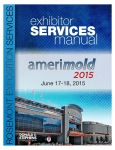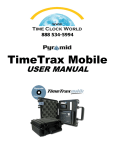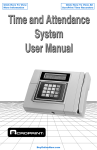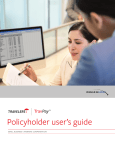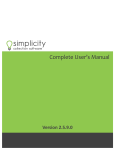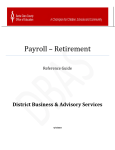Download 2013-10-October
Transcript
PenguinData Chronicles 1 of 9 October 2013 Volume 5, Issue 2 Fact Blast Over the last few months, I have taken several phone calls from a variety of owners on the subject of Quality Assurance programs. Some of it is being driven from the MSO as they are continually trying to drive better overall scores in Quality Assurance. They are really pushing for more real-time results, wanting the inspections done inside with customers. within PenguinData is as simple as requiring all technicians to take the four key touch point pictures (Tap, Bonding, Behind TV, Wallplate). These real-time images are on a set percentage of the technicians’ routes and can be as much as 10% while closing out jobs. Quality Assurance personnel or dispatchers can be trained to review the pictures real-time while the tech is still on the job. You can then have 5 - 7 brief questions for the customer to answer while on the phone to document satisfaction. With PenguinData, I have always known that as the years go on, at some point, quality of workmanship/customer service from technicians would become a major focus. A customer’s first impression of a company is strongly based on the first contact the customer has with the company’s technician that comes to their home to do the work. By doing this, you can complete 50 times the Quality Assurance At PenguinData, we have done inspections on a daily basis with extensive programming for this significantly less expense then exact reason. Our clients can requiring a Quality Assurance create real-time and virtual Quality technician out on site on every Assurance programs that drive job. More importantly, you can results far beyond sending a QA stress self-awareness with the tech out on a job after the install technicians, allowing them to be is completed. One key feature more accountable while on site. www.penguindata.com You will also drive your 30-day TC down and perform stronger than ever before on your pass ratios, while driving positive results with all the technicians. I would recommend creating some contests for the technicians to raise awareness within the technician groups. You can involve all of your technicians and achieve positive results. The virtual world is upon us and getting your workforce to change its culture is a very difficult thing to do. It will take some very strong persistence from the top down to make it happen, but once going in the correct direction they will adapt. Your young technician force has grown up in this environment, and it will be easy for them to adopt these processes. PenguinData Workforce Management launches Social Media Campaign from CEO Bridget Kelly To all our customers: We have entered the Social Media World by creating pages and accounts in several online arenas. If you PenguinData 117 Timberlane Rd. Spooner, WI 54801 Ph: 877-973-6484 Fax: 715-635-9008 PenguinData Chronicles 2 of 9 October 2013 Volume 5, Issue 2 are reading this newsletter on a device, you can select these icons to visit our pages: The Latest & Greatest It provides users with a list of browsers and phones that are from the Support Desk supported by PenguinData. It User Manuals provides the user with the terms used in PenguinData and icons User manuals are now available that provide links. Pictures are in PenguinData! Not all the user provided to help the user visualize manuals are completed as of yet, what is being explained. Facebook Twitter LinkedIn but there are currently ten (10) that are live in PenguinData. The We will of course look for you user manuals are located in the and all of your employees and User Options Section under User contractors to begin to follow Manuals. They can be displayed in us. We would like to run a brief the work area of the User Manual campaign by seeing which one work page or they can be opened of our customers can have the in a New Window by clicking on most combined followers/likes on the red book at the right side of the row. Opening the manuals in Facebook, Twitter and LinkedIn. a new window allows the user to The table of contents is hyperlinked The company who has the most navigate through the system when so the user can click the Ctrl key likes and followers on these 3 sites viewing the manual(s). and the left mouse key to be taken will win a $250 donation towards a to the section they would like to company outing/lunch or holiday The manuals will assist the user review. Current Manuals that are party. This will run for the Month to understand the system. There live include: of October and end on October are ‘Penguin Tracks’ that provide • Assets and Fleet 31st. So please put the notice out helpful hints on issues that have • Navigation to all and assist us in growing our been sent in as support requests or • User Options that are important for the user to PenguinData following! know. Penguin Tracks will have a Workforce: picture of a penguin, then provide We look forward • Account Reconciliation to communicating with you via the user with the information and • Categories helpful hints. these new avenues in the future. • Data Entry • Office and Client Data The Navigation Manual will help Thank you, • Payroll Management the users to navigate through PenguinData Workforce • Reports all modules of PenguinData. Management, Inc. • Tech Employee Data www.penguindata.com PenguinData 117 Timberlane Rd. Spooner, WI 54801 Ph: 877-973-6484 Fax: 715-635-9008 PenguinData Chronicles 3 of 9 October 2013 Volume 5, Issue 2 We are working on the other module manuals and will add them once they have been completed. So please, keep checking in the User Options to see if more have been added, as several are being proofed and will be added shortly. Please check the manuals before sending in support requests to see if they provide you with the information you are looking for. If support requests come in with questions that are answered in the manual, the request will be answered with the manual name and page number so the user can locate the information. The manuals were created for you, the users, to assist in using the PenguinData system to its full potential and helping you to succeed in business. Programming Updates Some new features have been made available in PenguinData: New QC method – Custom Inspection Forms •Custom forms are created via QA=>Categories=>Inspections •Forms are globally available in all offices •Multiple forms can be defined for QCs, so different job types can use different inspection forms. •Footnotes and custom entry fields can be added. •“Reworked” status type now available. •“Needs Re Work” option, with white board status. Option to route work closed today from the QC Whiteboard •Enabled via QA=>Categories=>QC Settings, “Show link to routable work orders on QC Board” Workforce: Option on work types categories page to auto move imported work with specific work types to a different region User manuals available from “User Options” => User Manuals www.penguindata.com Ability to duplicate page permissions from one office to another via Admin => Settings => Copy Page Permissions Custom work order fields, with white board status •Workforce => Categories => Custom Work Order Required/Completed Fields •Name, description, and status color are settable. •The job will set to custom status on the Dispatch Board when set on a work order Features currently under development: •Completely customizable fleet inspection forms •Enhanced MDU/Construction system •Integration of work order parse into PenguinData interface Sales & Marketing As Fall has arrived, it is once again time for the broadband industry to gather together for the SCTE Cable-Tec EXPO, this year being held in Atlanta, GA from October 22-24, 2013 at the Georgia World Congress Center. PenguinData 117 Timberlane Rd. Spooner, WI 54801 Ph: 877-973-6484 Fax: 715-635-9008 PenguinData Chronicles 4 of 9 October 2013 Volume 5, Issue 2 PenguinData Workforce Management is proud to be exhibiting again this year at our industries flagship trade show and can be found at Booth #605. PenguinData hopes to see many of our customers, and once again is able to provide unlimited complimentary show passes for those that are planning on attending. Here is the information needed to obtain free passes onto the show floor: • Online registration for the complimentary exhibitor guest pass is available at: https://register.rcsreg.com/ r2/cte2013/ga/clear.html • Do not use the guest pass to register your company personnel. • SCTE members, using the complimentary pass, may enter their individual member number on the opening registration page to pre-populate the online form with their personal contact information. (Nonmembers should select the “Continue” button on this page). • IMPORTANT! The Exhibitor Guest pass code, 46710, must be entered on the web registration form in order to override the customary $175 fee. Enter “46710” at the bottom of the contact information screen where the label in red appears, “Complimentary Exhibitor/ Chapter/Other Guest Pass”. • Suggest pre-registering online as this will prevent your customers from waiting in long lines at registration in the Georgia World Congress Center. Instead, they may bring their barcoded confirmation and proceed to “Attendee Express Registration”. integrated software solution for review and it has received a score of “3.5 Diamonds- Honorable Mention”. An Honorable Mention is a special recognition to a product that displays special technical advancements in its specific discipline. This is the highest score attained by any first time software product submission that BTR has had during the nine years that the Diamond Technology Review has Last year’s SCTE Cable-Tec EXPO been in existence. PenguinData is was the best show PenguinData honored to be recognized with this has ever had, and this year looks renowned industry award, which to be even better, here’s why. For would not have been possible the first time ever PenguinData without all of our wonderful clients took part in this year’s Diamond who have supported us through Technology Review, presented the years. by Broadband Technology Report (BTR). We submitted our PenguinData also wants to thank G3 EMPEROR Suite of Modules all of the judges who participated in this year’s Diamond Technology www.penguindata.com PenguinData 117 Timberlane Rd. Spooner, WI 54801 Ph: 877-973-6484 Fax: 715-635-9008 PenguinData Chronicles 5 of 9 October 2013 Volume 5, Issue 2 Review, and we promise to continue to innovate and grow our G3 EMPEROR Suite of Modules product offering, bringing the most efficient SaaS integrated software solution available to the broadband industry. PenguinData greatly looks forward to this year’s SCTE Cable-Tec EXPO in Atlanta, and proudly displaying our prestigious award. Hope to see you there…… Contact Doug Simmons Sales & Marketing 602-743-1767 or 877-973-6484 x1008 E-mail: [email protected] About the Broadband Technology Report Broadband Technology Report (BTR), celebrating its 9th anniversary in 2013, is the cable and telecom industry’s premier source for product and technology news. It is the most successful and fastest growing online outlet for product information and deployments; reviews and rankings; technology expertise; and buyer/seller facilitation. BTR’s portfolio includes online, print and video assets, all designed to help network operators build, upgrade and maintain highperformance communications networks. BTR, backed by more than 70 years of combined industry experience, delivers its email, online, print and video production services to more than 19,500 subscribers. If you are interested in subscribing, consult http://btreport.net. BTR is owned by PennWell Corporation. Diamonds. Every year, BTR invites vendors to submit written information about products/solutions that have been released or upgraded since the previous year’s SCTE Cable-Tec Expo (October 2012). Criteria used in the Diamonds rankings include, first and foremost, unique technology or application thereof, innovation, ease of use, efficiency, reliability and contribution to profitability. Paychecks Services About the Diamond Technology Review Program from the desk of Chief Financial Officer Scott Craine, C.P.A The BTR Diamond Technology Reviews (“the Diamonds”) is a renowned industry program now in its ninth year - that was developed to recognize some of the top products and solutions available to the cable industry as determined by a stellar panel of cable telecommunications engineering experts. Engineering executives from Bright House, Buckeye, Comcast, MediaComm, Rogers, Suddenlink, and Time Warner Cable were among the thirdparty judges for the 2013 Top Reasons to Switch to PenguinData Paychecks www.penguindata.com Paycheck processing is one of the most important tasks in running a successful cable operation. Is your payroll process running as smooth as it could? Here are some of the top frustrations we have discovered and our solutions we provide to our PenguinData Paycheck customers: 1) Entering hours into paycheck interfaces is time consuming and results in data entry errors. PenguinData 117 Timberlane Rd. Spooner, WI 54801 Ph: 877-973-6484 Fax: 715-635-9008 6 of 9 PenguinData Chronicles October 2013 Volume 5, Issue 2 Our Solution: With PenguinData Paychecks, once you have reviewed your pay sheets in PenguinData, simply hit the “Commit Payroll” button and your payroll is electronically sent to us for processing. From there, we review it and Import it into our paycheck software. This means you no longer have to data-enter anything! Plus, since it is imported rather than manually entered, data entry errors are a thing of the past! This process can save you several hours each week and provide your employees with a more accurate paycheck. 3) Entering payroll into my accounting software is such a hassle. Either I have to pay a lot of money for my CPA to make the journal entry, or I have to rely on my staff, who are not CPA’s to do it accurately. Plus, then I only have a journal entry in my accounting software and cannot see any of the individual checks. Our Solution: We provide you with an import file so you can upload either one journal entry or upload every paycheck which even contains all the tax deductions. In addition, we do the account mapping for you to insure 2) Payroll reports from companies all entries are going to the right like ADP and/or Paychex are accounts. It’s very easy to import extremely confusing! It can take this file and takes only about one hours just trying to figure one out. minute! Our Solution: In addition to the typical check register and payroll journal, which we provide electronically so you don’t need stacks of binders, we provide a concise Payroll Requirements Report which breaks down your payroll by location. You can easily see what your Training Pay, Admin Salary, Tech OT, deductions, and payroll taxes are, all on one easy to read and understand report. 4) I have Human Resource and Piece-Rate questions and my current payroll company can’t help me. Our Solution: We have extensive experience in the cable industry and have answers to most of your payroll related questions pertaining to Wage and Hour, Overtime Pay, Piece work/ Production pay methods, and other Human Resource issues. www.penguindata.com If you are experiencing any of these issues, please give us a call and we’ll be glad to explain the benefits of using our PenguinData Paycheck service. In addition, we offer all the same services you are used to including Direct Deposit, Tax Payments and Tax Return Filing, W2 and 1099 reporting, New Hire Reporting, and Child Support/ Garnishment payments. Call us today at 1-877-973-6484 x1007 and speak to Scott Craine, Chief Financial Officer and an experienced Certified Public Accountant. TIP he of t nth Mo Tip of the Month: Creating new Inspection Forms in Quality Assurance For this month we would like to show you how you can create new inspection within the Quality Assurance Module. PenguinData 117 Timberlane Rd. Spooner, WI 54801 Ph: 877-973-6484 Fax: 715-635-9008 PenguinData Chronicles 7 of 9 October 2013 Volume 5, Issue 2 Click on Categories and under Inspections you will see the 5 setting for creating the new inspection forms. Step 1: Go to Categories and Click on Inspection Locations: to create the document title, enter the title in Location and then enter the Start/Ending points, then hit Submit to save your location. Step 2: Go to Categories and Click on Inspection Categories. Once you’re here you can now create a category by selecting a location first, enter a sort order if you will have multiple categories, and the final step in creating a category is to select the answer format (System default, Pass/Fail, Satisfactory/Not Satisfactory and Yes/NO). Then hit Submit to save your category. You can have many different categories. www.penguindata.com PenguinData 117 Timberlane Rd. Spooner, WI 54801 Ph: 877-973-6484 Fax: 715-635-9008 PenguinData Chronicles 8 of 9 October 2013 Volume 5, Issue 2 Step 3: Go to categories and select Inspection Type, once you are here you can now select the location you created from step 1 above and then select your category you created in step 2 and now you can create the Inspection type here. You also have the ability to assign a point value to this question. Step 4: Go to categories and select Inspection Custom Field. If your forms have additional fields you can create them here. They can either be text format or check box format. These fields will show to the top of the form. Step 5: Go to categories and select Inspection Footnotes. This was created in case you wanted to explain how the end user is supposed to use this form in the field. You would select the Location form first and then you can create the Foot Note in the NOTE section and apply an order to it. www.penguindata.com PenguinData 117 Timberlane Rd. Spooner, WI 54801 Ph: 877-973-6484 Fax: 715-635-9008 9 of 9 PenguinData Chronicles October 2013 Volume 5, Issue 2 Once you have gone through the 5 steps we walked you through above you can now view your form in the standard view by clicking Inspection/Safety then click on Inspections: See below of all the fields. We also allow you to upload images to each form as well as a section to enter notes. To save the file click Submit. These forms are also accessible via PenguinData Mobile. You must give individuals access to these forms via the ADMIN section and their mobile settings. Questions? Visit our Website, Email [email protected], or Call us at 877.973.6484 www.penguindata.com PenguinData 117 Timberlane Rd. Spooner, WI 54801 Ph: 877-973-6484 Fax: 715-635-9008