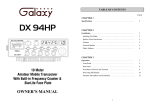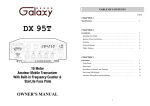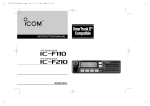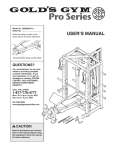Download TRUCK BACKER ® - Reverse Control, Inc
Transcript
TRUCK BACKER ® USER’S MANUAL Antenna Receiver Left Side Mirror Right Side Mirror Speaker LED LED RJ-12 BOX Revised - Jan 2011 TRUCK BACKER ® USER’S MANUAL About this Manual This manual contains important safety information that users of the TruckBacker System need to know and follow. The TruckBacker System should only be used by those who have been properly trained to do so. A complete understanding of this manual by vehicle drivers and spotters should therefore precede the use of the TruckBacker System. Read and understand all system operating instructions, safety guidelines and safety warnings before using this equipment. Failure to follow all instructions and heed all warnings in this user’s manual may result in property damage, serious injury, or death. The TruckBacker System is designed to prevent backing accidents by assisting the driver and spotter to have better communication when backing a vehicle. It does so by greatly enhancing the spotter’s ability to clearly and instantly signal the driver in the cab. In addition, the spotter can observe from a safe distance behind the vehicle and is protected by a dead man safety feature. It does not replace the need for a driver’s good judgment and caution while backing, nor does it remove the overall responsibility of the driver for operating the vehicle in a safe and responsible manner. 2 Key System Features: Handheld Wireless TRANSMITTER allows spotter to signal the cab. TONES and LIGHTS in the cab alert the driver. One button operation - HOLD to back - RELEASE to stop. Spotter can observe from a SAFE DISTANCE. DEAD MAN safety button protects the spotter. Driver can FOCUS ON BACKING the vehicle using both mirrors. MULTIPLE VEHICLES can operate side by side. RUGGED - reliable - simple to install. ACCOUNTABILITY - system can input backing data into vehicle data recorders. Revised - Jan 2014 TRUCK BACKER ® USER’S USER’SMANUAL MANUAL Table of Contents General System Description 4 Cab Mounted Components 5 Handheld Transmitter 6 Labeling the Transmitter 7 Receiver Functions 8 System Operating Instructions (1-14) 9 Safety Guidelines (A-P) 11 Safety Warnings 13 Programming the Receiver 14 Specifications / Registration / Warranty 15 Reverse Control, Inc. P.O. Box 356 Highland, CA 92346 www.truckbacker.com Phone: 909-793-7574 Email inquiries to: [email protected] Revised - Jan 2014 3 TRUCK BACKER ® USER’S MANUAL General System Description Many commercial trucks and other large vehicles have no rear window, and no center rear view mirror. Because of this they suffer from large rear blind spots. This makes backing up difficult and extremely dangerous. Spotters are commonly used to assist drivers by watching the rear of the backing vehicle. The problem is the driver, while backing often has difficulty maintaining sight of the spotter and the associated hand signals in the mirrors. Many spotters have been severely injured or killed because they were too close to the vehicle while trying to do their job. A spotter, after all, has no way of knowing if his signals are being seen by the driver. The TruckBacker System allows the spotter to signal the driver to back up or stop through the use of a handheld wireless transmitter. The transmitter has just one button. Simply push and hold the button to signal the driver to back up. Release the button to signal the driver to stop. The transmitter housing is made of durable, high impact plastic, and is resistant to water and dust. The TruckBacker System performs several key functions during the process of backing a vehicle with large inherent rear blind spots. 4 It is designed to make the communication between driver and spotter absolutely clear and instantaneous, and it allows the spotter to observe from a safe distance back and behind the vehicle. It is designed to protect the spotter with a dead man style safety feature. This means that if the spotter should lose control of the transmitter for any reason, the driver will instantly receive a signal to stop. Tones and lights (LEDs) in the cab instantly alert the driver whether to back up or to stop. Dual sensory signals (audible and visual) enhance the driver’s perception and reaction time. Because the lights (LEDs) in the cab remain steady green as long as the spotter has the transmitter button depressed, the driver can focus on backing the vehicle using both mirrors without having to continually keep an eye on the spotter. Multiple vehicles can operate side by side without interference. Revised - Jan 2014 TRUCK BACKER ® USER’S USER’SMANUAL MANUAL Cab Mounted Components The cab mounted components are shown in Fig. 1 below. The Receiver is the main control unit of the TruckBacker System. It receives radio signals from the wireless handheld Transmitter via an external roof mounted Antenna. The Speaker emits audible tones and the LEDs emit green or red visual lights. The two types of concurrent signals alert the driver’s hearing and sight. The dual sensory signals enhance safety by helping to decrease the driver’s perception and reaction time. The Speaker, LEDs and Receiver are normally mounted in the cab of the vehicle. The Speaker is mounted somewhere near the driver. The LEDs are mounted on the interior side of the cab’s “A” posts. The LEDs, when properly mounted, are within the driver’s field of vision while looking into either of the two side-mounted mirrors. The Receiver is usually placed near a 5 Amp power source. The Antenna mounts externally on top of the cab. Antenna Receiver Left side mirror Right side mirror Speaker LED LED RJ-11 Box Fig. 1 Revised - Jan 2014 5 TRUCK BACKER ® USER’S MANUAL Handheld Transmitter The handheld Transmitter in Fig. 2 is used by the spotter to assist the driver during the backing operation. The handheld Transmitter is a one-button device that activates signals to the driver in the cab. The signals tell the driver when to back up and when to stop. The signals activated by the Transmitter consist of distinctive sets of audible tones and concurrent visual lights (LEDs) in the cab of the vehicle. With the Transmitter in hand, the spotter can be at a remote location behind the vehicle and watch the operation from a safe vantage point while maintaining the ability to signal the driver to either back up or STOP! The LED indicator on the Transmitter face mimics the LED indicators in the cab. For example, if the LED on the Transmitter is Green, then the LEDs in the cab are also Green. A flashing indicator light on the Transmitter face indicates low battery status. Replace with a new set of batteries (2 - “C” cells) as soon as possible. Transmitter Operation Back Up - To give a back up signal, the spotter depresses and holds the Transmitter Button down. A high-pitched, threepulse tone sounds in the cab and both right and left side LEDs illuminate steady Green. The signals tell the driver that it is clear to begin backing. Stop - To give a stop signal, the spotter simply releases the button. A single, long low-pitched tone sounds in the cab and the LEDs turn to Flashing Red for three seconds. The driver should bring the vehicle to an immediate and complete stop. Dead Man Function: The dead man safety feature requires the spotter to continue holding the button down throughout the entire backing process in order to continue giving a back up signal. If the spotter accidentally releases the button or loses control of the Transmitter, a stop signal will instantly be given to the driver. Fig. 2 6 Revised - Jan 2014 TRUCK BACKER ® USER’S USER’SMANUAL MANUAL Labeling the Transmitter The Receiver mounted on the vehicle and its respective Transmitter have been “paired” at the factory. It is important, therefore, that all vehicles equipped with the TruckBacker System be labeled in the rear exterior area for easy visual identification by the spotter. The vehicle label must be a distinctive identification number, letter, or symbol. The identification must be large enough to be visible from locations and distances that a spotter would normally encounter. Large highly visible identification numbers are inherent, for example, to most fire apparatus. General industry trucks and vehicles that are equipped with the TruckBacker System must be labeled in the rear in a similar fashion. Before the TruckBacker System is used; the back side of the Transmitter shown in Fig. 3 must be labeled to match the respective vehicle’s exterior identification. This will allow the spotter to visually confirm with each use that the vehicle’s identification matches that of the Transmitter in hand. Example: E 270 Fig. 3 Revised - Jan 2014 7 TRUCK BACKER ® USER’S MANUAL Receiver Functions The TruckBacker System Receiver (Fig. 4) controls all of the cab components and electronic functions of the backing system. It is wired to automatically power up with each activation of the vehicle’s ignition system. The Receiver then performs a system check and completes it with a stop signal. The driver is thereby informed that the system is operating normally and ready for use. The Status Indicator Light has 3 modes: Steady Green - The Receiver has power, a Transmitter is programmed and paired with the Receiver, and systems are normal. Flashing Green - The Transmitter Button is depressed and the Receiver is receiving input from the Transmitter. Flashing Red - The Receiver does not have a Transmitter code programmed. The program A and B buttons are multi-function in nature. Their primary function is to pair the Receiver with a Transmitter. Each set of TruckBacker Receivers and Transmitters are shipped from the factory as a pre-programmed pair. It is therefore not necessary to program the Receiver to the Transmitter when initially installing the TruckBacker System on a vehicle. For instructions on how to re-program the RECEIVER with a new or different Transmitter, see page 14, “Programming the Receiver.” The program buttons A and B can also be used by a radio technician to adjust input levels up or down when connecting into an existing intercom system. Fig. 4 8 Revised - Jan 2014 TRUCK BACKER ® USER’S USER’SMANUAL MANUAL System Operating Instructions (1-14) 1. The TruckBacker System uses two types of signals to alert the driver; audible and visual. The PRIMARY signal for the driver is the audible set of tones. The SECONDARY signal is the visual set of red or green light emitting diodes (LEDs). The LEDs are mounted within the field of vision, near each of the side-mounted, rearview mirrors. 2. Vehicle Ignition/System Check - Each time the driver activates the vehicle’s ignition switch, the Receiver initiates a quick self-check of the TruckBacker System. The system check finishes with a stop signal. This lets the driver know that the system is operating properly. If the system check does not result in a stop signal, something is wrong and the system should not be relied upon to back the vehicle until the problem is corrected. Contact your mechanic or radio technician immediately for assistance. 3. When backing a vehicle as a driver or spotter, always abide by the policies, operating procedures, and/or guidelines established by your specific agency or business. 4. The driver should always bring the vehicle to a complete stop in preparation for a back up operation. Allow the spotter and any other members to safely exit the vehicle and walk to a safe location before moving the vehicle. 5. The spotter should take the handheld wireless Transmitter and proceed to a safe location from which to observe the path of the backing vehicle. Avoid walking backwards as it increases the possibility of slip, trip and fall situations. The spotter should always follow the agency or business’s specific policies with regard to designated safe distances from the vehicle and/or zones to stay clear of. 6. Before using the Transmitter, the spotter should visually confirm that the identification label on the reverse side Transmitter matches the ID of the backing vehicle. This is especially important when multiple vehicles equipped with the TruckBacker System are in the vicinity of the backing vehicle. 7. When the spotter has determined that the path behind the vehicle is clear for the driver to back up, the spotter depresses the Transmitter button and holds the button down continually while observing the backing process. Revised - Jan 2014 9 TRUCK BACKER ® USER’S MANUAL 8. Signals activate in the cab informing the driver that it is safe to back up. The signals indicating that it is clear to back up comprise of an audible set of 3 short, highpitched tones emanating from the cab Speaker, along with a steady Green Illumination of the LEDs. The LEDs remain Green as long as the spotter maintains the button on the Transmitter in the depressed position. 9. The driver begins to back the vehicle in the normal manner using the side-mounted mirrors. The driver can view either of the two Green LEDs in the field of vision of each mirror continuously during the backing maneuver. 10. The spotter should always watch and remain attentive to the area directly behind the backing vehicle to ensure that the path remains clear for the benefit of the driver and the safety of others in the area. The spotter assumes a vital role in the backing operation and in doing so must act responsibly. Spotters must maintain their focus of attention on the backing vehicle at all times during the operation. 11. When the spotter wants to signal the driver to stop, the spotter simply releases the Transmitter button. Immediate signals activate in the cab informing the driver to stop. The stop signals include a long steady low-pitched audible tone and concurrent Flashing Red illumination of the LEDs. The driver should immediately apply the brakes and bring the vehicle to a complete stop. 12. The stop signal lasts for approximately 3 seconds and is followed by the neutral mode; the audible tone ends and the LEDs go dark (clear). The driver should never begin backing again in the neutral mode. This is because the conditions behind the vehicle and location of the spotter or others are unknown to the driver. The driver should always wait for a new signal to back from the spotter before continuing to back up. 13. The dead man safety feature is a key part of every backing operation with the TruckBacker System. The system is designed so that the stop signal is the default signal if the spotter loses control of the Transmitter button. 14. The spotter should observe tight backing situations with extra caution and always allow ample time for the driver to react and stop the vehicle in time. The spotter should use good judgment and take into account the speed of the vehicle. When in doubt, signal the driver to stop immediately. If necessary, verbally go and tell the driver to reposition the backing vehicle’s approach, and start over. 10 Revised - Jan 2014 TRUCK BACKER ® USER’S USER’SMANUAL MANUAL Safety Guidelines (A-P) A. The safe operation of any motor vehicle is ultimately the responsibility of the driver. Backing any motor vehicle is dangerous, especially for those vehicles with large inherent blind spots in the rear. Before using the TruckBacker System, always ensure that the spotter has been properly trained to assist in the backing operation. B. The spotter should always visually check the label on the back to ensure that the Transmitter ID matches the vehicle that is being backed. C. Exercise extreme caution, good judgment, and common sense while backing whether acting as a driver or spotter. If possible, the driver should make every effort to avoid backing. If a driver must back up, using a spotter to assist with backing operations is generally recognized as the safest way to back a vehicle with large inherent blind spots in the rear. Teamwork between driver and spotter is the key to safe backing. D. The spotter must continuously observe the vehicle until the backing operation is completed. The spotter should always observe the rear of the vehicle from a safe distance, well behind and outside of the path of the backing vehicle. The spotter should never stand between the backing vehicle and a nearby stationary object. Doing so could result in severe injury or death. E. The spotter should avoid walking backwards. It is safer to proceed to a safe vantage point and stand stationary while observing the backing vehicle. Never walk with your back to the vehicle while it is backing. F. Both the driver and the spotter should be of legal age and be in possession of a valid driver’s License for the type of vehicle to be backed. All existing local laws and regulations pertaining to the operation of a motor vehicle should be followed at all times. Never allow a minor to act as a spotter in a backing operation. G. Always follow the established guidelines, policies, and operating procedures for your respective agency or business with regard to the operation of a motor vehicle, and in particular, those which pertain to backing vehicles while using the TruckBacker System H. The TruckBacker System should never be modified or used for a purpose other than its designed purpose; which is to assist in the backing operation of a motor vehicle. I. Prior to using the TruckBacker System, drivers should ensure that all of its components are functioning properly. Revised - Jan 2014 11 TRUCK BACKER ® J. USER’S MANUAL Backing should always be done at a slow rate of speed, consistent with good judgment, existing agency policies and guidelines, and local traffic laws. K. Carelessness or inattention by the driver or the spotter while using the TruckBacker System during a backing operation could result in property damage, serious injury, or death. L. Prior to backing the vehicle, remove hearing protection and any other device designed to be worn over the ears which may tend to inhibit the driver’s ability to hear the audible tones that emanate from the TruckBacker cab-mounted Speaker. M. Prior to backing the vehicle, remove any intercom-system headset that is not connected to the TruckBacker System and capable of receiving its audible signal tones. N. The driver should always ensure that the spotter is not under the influence of alcohol, drugs, medications, or other substances which may impair judgment, diminish physical ability, and/or cause drowsiness. O. The driver should always ensure that the appointed spotter has the appropriate visual acuity, mental capacity, physical ability, and good judgment to do so safely. P. Internal Radios or other audible devices present in the cab of the vehicle should have their volume levels turned down to an appropriate level so as not to impair the driver’s ability to hear the signals from the TruckBacker System. 12 Revised - Jan 2014 TRUCK BACKER ® USER’S USER’SMANUAL MANUAL Safety Warnings Failure to understand and follow these Safety Warnings could result in Property Damage, Severe Injury or Death. The only indicated condition (signal) to safely back up the vehicle using the TruckBacker System is a THREE BEEP SET OF TONES and a steady GREEN LED. Drivers must always be attentive and STOP IMMEDIATELY when signaled by a long solid tone and a RED FLASHING LED. If a driver receives a signal to STOP in the midst of a backing maneuver, further backing must not continue until a NEW SET of back up signals have been activated by the spotter. If the LEDS remain in the CLEAR, neutral state, the driver should consider that he has NO SPOTTER assisting the backing operation. The driver should secure the vehicle from movement, exit the cab and check to ensure the spotter is OK before continuing to back up. Drivers should always back at a SLOW RATE OF SPEED and be attentive to the audible and visual signals in the cab. Use good judgment. WHEN IN DOUBT … STOP IMMEDIATELY. Spotters should AVOID WALKING BACKWARDS as it increases the possibility of slip, trip, and fall situations. A spotter should immediately release the Transmitter Button and or let go of the Transmitter completely if he or she falls. This will signal the driver to STOP. Failure to do so could result in property damage, serious injury, or death. The spotter must always ALLOW APPROPRIATE RESPONSE TIME for the driver to perceive and react to a signal to stop. This is especially important if the driver is backing close to an object such as a wall or other vehicle. Never program (“pair”) a single transmitter to more than one vehicle. This could lead to a dangerous situation where a “back up” signal is inadvertently transmitted to multiple vehicles at the same time! Revised - Jan 2014 13 TRUCK BACKER ® USER’S MANUAL Programming the Receiver The Transmitter and Receiver are programmed (“Paired”) at the factory. Normally, there will be no need to program the Receiver to recognize the Transmitter. In the event that a new Transmitter is necessary, it and the respective Receiver must be “Paired” together for the TruckBacker System to function. Each Transmitter has its own unique factory-embedded code that cannot be changed. Each Receiver has a manually activated teach/learn function that will allow itself to be re-programmed (“Paired”) to a new Transmitter. Steps to re-program the Receiver to a new Transmitter 1) This operation requires two (2) people. 2) Obtain a new Transmitter and load with a fresh set of size “C” batteries. 3) With the vehicle’s ignition switch in the OFF position (no power to the RECEIVER), one person depresses and holds the A and B Program buttons on the face of the RECEIVER, while also depressing and holding the Transmitter Button. 4) With all 3 buttons depressed, the second person turns the vehicle’s ignition switch to the ON position. 5) As the RECEIVER powers up, continue to hold all three buttons in the depressed position until the status light on the face of the RECEIVER turns green. This is the indication that the process was successful and the RECEIVER has “paired” itself to the Transmitter. IMPORTANT NOTE: In some cases it may take up to 20 seconds for the RECEIVER to pair up with the new Transmitter. Continue to depress all three buttons until the status light on the RECEIVER turns green indicating the process is complete. 6) With the vehicles ignition system ON, test the TruckBacker System by depressing the Transmitter button to make sure it is functioning properly. Label the new Transmitter as per instructions found on page 7. 14 Revised - Jan 2014 TRUCK BACKER ® USER’S USER’SMANUAL MANUAL Specifications / Registration / Warranty CAB MOUNTED COMPONENTS: Modular, replaceable plug and play. CAB SIGNAL DEVICES: Primary signal device = Audible tones. Secondary signal device = Visual LEDs. RADIO FREQUENCY: 900 MHz FCC LICENSE: Not required. SYSTEM RANGE: Minimum 300’ line of sight. RECOMMENDED OPERATING DISTANCES: Not less than 30’ behind the vehicle and/or off to the side. RECEIVER POWER: 12 V DC ( from max. 5 Amp ignition activated circuit) RECEIVER ENCLOSURE RATING: IP67 TRANSMITTER POWER: 2 - Standard “C” cells (non-proprietary) TRANSMITTER ENCLOSURE RATING: IP66 - Water and dust resistant OPTIONAL INTERCOM CONNECTIONS: Direct connections by Radio Technician WARRANTY: One (1) Year Limited, from date of purchase/delivery. Registration and Warranty Go to www.TruckBacker.com and select “REGISTRATION” from the upper menu. Fill in all fields of the Registration Form and click the “SUBMIT” button. The following week day an email will be sent back verifying Registration along with an attached printable PDF file of the WARRANTY document. NOTE: The TruckBacker System must be registered within 60 days of purchase date to be eligible for the warranty coverage. New vehicles with factory installed systems must register within 60 days of delivery date of the vehicle from the OEM. Revised - Jan 2014 15