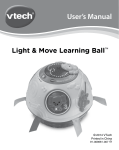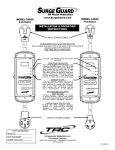Download Hi-Q-Antennas DC Controller 2.0 User Manual
Transcript
HI-Q ANTENNAS DC CONTROLLER V2.0 User’sManual HI - Q A N T E N N A S D C C O N T R O L L E R , P R O T O T Y P E User’s Manual V1.04 Hi-Q Antennas 21085 Cielo Vista Way Wildomar, Ca. 92595 USA Phone 951-674-4862 • Fax 951-245-2031 eMail: [email protected] JR Engineering 3521 SW 140th Ave Miami, FL 33175 Phone 786.270.1610 • Fax 508.629.450 eMail: [email protected] Table of Contents Introduction ..............................................1 Features ..................................................2 Specifications ...........................................2 Connector Layout .....................................3 Installation................................................5 Operation.................................................6 Support ....................................................9 Index .....................................................10 HI - Q A N T E N N A S D C C O N T R OL L E R Introduction T he Hi-Q Antennas DC Controller, Prototype, serves as the control point and interface to Hi-Q tunable antennas equipped with a DC motor. The controller’s front panel has three push-buttons and an LED display. The red button functions as an on/off switch and shift-key to enter other functions. The two black buttons, marked Up and Down, tune the antenna up or down in it’s frequency range. The back panel of the unit has two MS-type connectors. The female connector is for the antenna’s DC motor and pulse sensor while the male connector carries the DC input voltage. If you need assistance with operation or have a comment or suggestion, please don’t hesitate to contact us. Contact information is located in the Support section of this manual. 1 HI - Q A N T E N N A S D C C O N T R OL L E R Features § Three digit LED display § Upper and lower movement range limit § User resettable counter § Antenna auto-homing Specifications Power requirements 12v to 24v DC @ 2.5A (max) Tuning: 180mA + motor draw Idle: 30mA Off: <10mA 2 HI - Q A N T E N N A S D C C O N T R OL L E R Connector Layout View: Back of controller Motor/Sensor Connector A = Motor (+), output, female B = Motor (-), output, female C = Sensor (2), input, female D = Sensor (1), input, female Note: Sensor connections have no polarity 3 HI - Q A N T E N N A S D C C O N T R OL L E R Connector Layout (cont…) View: Back of controller DC Power In A = DC (-), input, male B = N/C C = N/C D = DC (+), input, male 4 HI - Q A N T E N N A S D C C O N T R OL L E R 1 Chapter Installation Connections: 1. 2. 3. Connect the DC Antenna controller motor/sensor connector first. Connect the DC input connector next. The antenna contactor will automatically start moving in the “down” direction until it reaches the end of travel. At that point, the counter is reset to “000” and the unit is ready for service. DC power must be fuse protected (4A) and should remain energized even when the ignition key is removed from the vehicle. This is so the current antenna tuning counter is preserved when unit is turned off via the front panel. If power is removed from the controller, it will initialize and run the “home” routine when power is restored. The current antenna position counter will not be retained then. 5 HI - Q A N T E N N A S D C C O N T R OL L E R 2 Chapter Operation The Hi-Q DC controller will start operating when power is first applied. A “homing” routine runs upon power restore that will move the antenna’s contactor to the lower limit of its movement range. To turn the unit On or Off: 1. 2. 3. Press and hold the On/Off button for more that 2 seconds After 2 seconds, a “0” is displayed when the unit is being turned off and a “1” is displayed when the unit is being turned on. Release the power button after 2 seconds 6 HI - Q A N T E N N A S D C C O N T R OL L E R Tune antenna up or down: 1. Press and hold the Up or Down buttons as needed 2. When the upper limit is reached, the display will show three upper dashes ¯ ¯ ¯ 3. When the lower the display lower dashes _ _ _ limit is shows reached, three Note: the turns counter will not show numbers below zero (negative) Reset counter to “000” 1. Press and hold the On/Off button and then press the Up button once. Note: you must complete this operation within 2 seconds to avoid turning the controller off. 2. The display will show “000” 7 HI - Q A N T E N N A S D C C O N T R OL L E R Manually “home” the antenna 1. Press and hold the On/Off button 2. Press the Down button once. 3. Release both buttons within 2 seconds to avoid turning the controller off 4. The display shows three middle dashes - - 5. The controller will engage the motor and move the antenna to its lower limit (home). 8 HI - Q A N T E N N A S D C C O N T R OL L E R 3 Chapter Support Note that this is a limited production product intended only to assist the operator with antenna tuning. The controller performance should not be taken into account while evaluating the antenna performance. If you encounter an issue not discussed in this manual or wish to suggest a feature/change, please kindly contact us as per below: Hi-Q Antennas c/o Charlie Gyenes 21085 Cielo Vista Way Wildomar, Ca. 92595 USA Phone 951-674-4862 • Fax 951-245-2031 eMail: [email protected] http://www.hiqantennas.com 9 HI - Q A N T E N N A S D C C O N T R OL L E R Index Connector Layout, 3, 4 Features, 2 Installation, 5 Connections, 5 Operation, 6 Specifications, 2 Power Requirements, 2 Support, 9 10