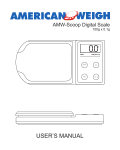Download Laboratory Balances PCE-JS100
Transcript
Laboratory Balances PCE-JS100 PCE Americas Inc. 711 Commerce Way Suite 8 Jupiter FL-33458 USA From outside US: +1 Tel: (561) 320-9162 Fax: (561) 320-9176 [email protected] PCE Instruments UK Ltd. Units 12/13 Southpoint Business Park Ensign way Hampshire / Southampton United Kingdom, SO31 4RF From outside UK: +44 Tel: (0) 2380 98703 0 Fax: (0) 2380 98703 9 [email protected] www.pce-instruments.com/english www.pce-instruments.com User Manual Thank you for purchasing our pocket scale. Please read all operating instructions carefully before use. It may be necessary to calibrate the scale before the first use. Precautions: - - - - Please check the capacity. Never load the scale with more than the maximal capacity. Avoiding any exposure to extreme heat or cold, your scale works better when operated at normal room temperature. Always allow the scale to acclimate to normal room temperature for at least one hour before use. Give your scale sufficient warm up time. Usually 30-60 seconds before calibrating to give the internal components a chance to stabilize. Keep your scale in a clean environment. Dust, dirt, moisture, vibration, air currents and a close distance to other electronic equipment can all cause an adverse effect on the reliability and accuracy of your scale. Handle with care. Gently apply all items to be weighed onto tray top. Although this scale is designed to be quite durable, try to avoid rough treatment as this may permanently damage the internal sensor. Avoid shaking, dropping or otherwise shocking the scale. This is a precision instrument and must be handled with extreme care. Only operate the scale on stable, vibration free surface. Specifications Capacity: 100 g Resolution: 0,01 g Linearity: ± 0,02 g Repeatability: 0,02 g Units: g, oz, ct, gn Tare Range: tare full capacity Power: 2xAAA batteries or 1x CR2032 battery etc. Operation temp: 10 -30 °C Function key introduction 1. 2. 3. 4. Switsching Key: “ON/OFF” Units Key: “MODE / CAL” Tare Key: “TARE” Counting Key: “PCS” Operation Please scale on a horizontal flat surface. 1. 2. 3. 4. 5. Press “ON/OF” Wait until “0,0” is displayed stably Put the object(s) on the weighing platform. Wait until the reading is displayed stably. You can read it. Press “MODE/CAL”, you can swich among the weighing units. Tare weighing 1. 2. 3. 4. Turn on the scale as described above. Place the “tare item” on the platform. Press “TARE” and wait until “0,0” is displayed. Add the “net-weight-item” Calibration 1. 2. 3. 4. Turn on the scale. Press “MODE/CAL” and hold on 2 seconds until “CAL” will be dislayed. Press “MODE/CAL” again, “CAL” will twinkle three times and the display reads “100,0”. Place a 100 g weight in the middle of the platform. Wait 3 to 4 seconds, the LCD display reads “PASS”. 5. Remove the weight and press “ON/OFF” to turn off the scale. Finish! 6. If a calibration error has occurred, “FAIL” will be display. Please repeat step 1 – 5. Counting Function (With “PCS” key) 1. Press and hold “PCS” for two seconds, then you will see “100”. 2. Press “MODE / CAL” and you will see “25, 50, 75, 100”. Please select the number that you are willing to put as the sample number. 3. Then put the relevant amount of goods that you are going to count as the sample. Then press “PCS” to confirm it. 4. Now you can put the goods that you want to count on the center of the platform and the LCD will show the actual number of the goods on the platform.