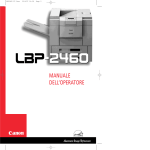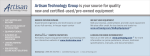Download AT-MIO-64F-5 User Manual
Transcript
AT-MIO-64F-5
User Manual
Multifunction I/O Board for the PC AT/EISA
July 1994 Edition
Part Number 320487-01
© Copyright 1992, 1994 National Instruments Corporation.
All Rights Reserved.
National Instruments Corporate Headquarters
6504 Bridge Point Parkway
Austin, TX 78730-5039
(512) 794-0100
Technical support fax: (800) 328-2203
(512) 794-5678
Branch Offices:
Australia (03) 879 9422, Austria (0662) 435986, Belgium 02/757.00.20, Canada (Ontario) (519) 622-9310,
Canada (QuŽbec) (514) 694-8521, Denmark 45 76 26 00, Finland (90) 527 2321, France (1) 48 14 24 24,
Germany 089/741 31 30, Italy 02/48301892, Japan (03) 3788-1921, Netherlands 03480-33466, Norway 32-848400,
Spain (91) 640 0085, Sweden 08-730 49 70, Switzerland 056/27 00 20, U.K. 0635 523545
Limited Warranty
The AT-MIO-64F-5 is warranted against defects in materials and workmanship for a period of one year from the
date of shipment, as evidenced by receipts or other documentation. National Instruments will, at its option, repair or
replace equipment that proves to be defective during the warranty period. This warranty includes parts and labor.
The media on which you receive National Instruments software are warranted not to fail to execute programming
instructions, due to defects in materials and workmanship, for a period of 90 days from date of shipment, as
evidenced by receipts or other documentation. National Instruments will, at its option, repair or replace software
media that do not execute programming instructions if National Instruments receives notice of such defects during
the warranty period. National Instruments does not warrant that the operation of the software shall be uninterrupted
or error free.
A Return Material Authorization (RMA) number must be obtained from the factory and clearly marked on the
outside of the package before any equipment will be accepted for warranty work. National Instruments will pay the
shipping costs of returning to the owner parts which are covered by warranty.
National Instruments believes that the information in this manual is accurate. The document has been carefully
reviewed for technical accuracy. In the event that technical or typographical errors exist, National Instruments
reserves the right to make changes to subsequent editions of this document without prior notice to holders of this
edition. The reader should consult National Instruments if errors are suspected. In no event shall National
Instruments be liable for any damages arising out of or related to this document or the information contained in it.
EXCEPT AS SPECIFIED HEREIN, NATIONAL INSTRUMENTS MAKES NO WARRANTIES, EXPRESS OR IMPLIED,
AND SPECIFICALLY DISCLAIMS ANY WARRANTY OF MERCHANTABILITY OR FITNESS FOR A PARTICULAR
PURPOSE . CUSTOMER'S RIGHT TO RECOVER DAMAGES CAUSED BY FAULT OR NEGLIGENCE ON THE PART
OF NATIONAL INSTRUMENTS SHALL BE LIMITED TO THE AMOUNT THERETOFORE PAID BY THE CUSTOMER.
NATIONAL INSTRUMENTS WILL NOT BE LIABLE FOR DAMAGES RESULTING FROM LOSS OF DATA, PROFITS,
USE OF PRODUCTS, OR INCIDENTAL OR CONSEQUENTIAL DAMAGES, EVEN IF ADVISED OF THE POSSIBILITY
THEREOF. This limitation of the liability of National Instruments will apply regardless of the form of action,
whether in contract or tort, including negligence. Any action against National Instruments must be brought within
one year after the cause of action accrues. National Instruments shall not be liable for any delay in performance due
to causes beyond its reasonable control. The warranty provided herein does not cover damages, defects,
malfunctions, or service failures caused by owner's failure to follow the National Instruments installation, operation,
or maintenance instructions; owner's modification of the product; owner's abuse, misuse, or negligent acts; and
power failure or surges, fire, flood, accident, actions of third parties, or other events outside reasonable control.
Copyright
Under the copyright laws, this publication may not be reproduced or transmitted in any form, electronic or
mechanical, including photocopying, recording, storing in an information retrieval system, or translating, in whole
or in part, without the prior written consent of National Instruments Corporation.
Trademarks
LabVIEW ¨, NI-DAQ ¨, and RTSI ¨ are trademarks of National Instruments Corporation.
Product and company names listed are trademarks or trade names of their respective companies.
Warning Regarding Medical and Clinical Use
of National Instruments Products
National Instruments products are not designed with components and testing intended to ensure a level of reliability
suitable for use in treatment and diagnosis of humans. Applications of National Instruments products involving
medical or clinical treatment can create a potential for accidental injury caused by product failure, or by errors on
the part of the user or application designer. Any use or application of National Instruments products for or involving
medical or clinical treatment must be performed by properly trained and qualified medical personnel, and all
traditional medical safeguards, equipment, and procedures that are appropriate in the particular situation to prevent
serious injury or death should always continue to be used when National Instruments products are being used.
National Instruments products are NOT intended to be a substitute for any form of established process, procedure, or
equipment used to monitor or safeguard human health and safety in medical or clinical treatment.
Preface
This manual describes the mechanical and electrical aspects of the AT-MIO-64F-5 board and
contains information concerning its operation and programming. The AT-MIO-64F-5 is a highperformance, multifunction analog, digital, and timing I/O board for the IBM PC AT and
compatible computers and EISA personal computers (PCs).
Organization of This Manual
The AT-MIO-64F-5 User Manual is organized as follows:
¥
Chapter 1, Introduction, describes the AT-MIO-64F-5, lists the contents of your
AT-MIO-64F-5 kit, the optional software, and the optional equipment, and explains how to
unpack the AT-MIO-64F-5.
¥
Chapter 2, Configuration and Installation, explains the board configuration, installation of
the AT-MIO-64F-5 into the PC, signal connections to the AT-MIO-64F-5, and cable
considerations.
¥
Chapter 3, Theory of Operation, contains a functional overview of the AT-MIO-64F-5 and
explains the operation of each functional unit making up the AT-MIO-64F-5.
¥
Chapter 4, Register Map and Descriptions, describes in detail the address and function of
each of the AT-MIO-64F-5 control and status registers.
¥
Chapter 5, Programming, contains programming instructions for operating the circuitry on
the AT-MIO-64F-5.
¥
Chapter 6, Calibration Procedures, discusses the calibration resources and procedures for the
AT-MIO-64F-5 analog input and analog output circuitry.
¥
Appendix A, Specifications, lists the specifications of the AT-MIO-64F-5.
¥
Appendix B, AT-MIO-64F-5 I/O Connector, describes the pinout and signal names for the
AT-MIO-64F-5 100-pin I/O connector.
¥
Appendix C, MIO SubConnector, describes the pinout and signal names for the
AT-MIO-64F-5 50-pin MIO subconnector.
¥
Appendix D, Extended Analog Input SubConnector, describes the pinout and signal names
for the 50-pin extended analog input subconnector of the AT-MIO-64F-5.
¥
Appendix E, AMD Am9513A Data Sheet, contains the manufacturer data sheet for the AMD
Am9513A System Timing Controller integrated circuit (Advanced Micro Devices, Inc.).
This controller is used on the AT-MIO-64F-5.
¥
Appendix F, Customer Communication, contains forms you can use to request help from
National Instruments or to comment on our products and manuals.
¥
The Index contains an alphabetical list of key terms and topics in this manual, including the
page where each one can be found.
© National Instruments Corporation
v
AT-MIO-64F-5 User Manual
Preface
Conventions Used in This Manual
The following conventions are used in this manual.
italic
Italic text denotes emphasis, a cross reference, or an introduction to a key
concept.
NI-DAQ
NI-DAQ is used throughout this manual to refer to the NI-DAQ software
for DOS/Windows/LabWindows unless otherwise noted.
PC
PC refers to the IBM PC AT and compatible computers, and to EISA
personal computers.
Abbreviations
The following metric system prefixes are used with abbreviations for units of measure in this
manual:
Prefix
Meaning
Value
pnµmkMG-
piconanomicromillikilomegagiga-
10-12
10-9
10-6
10-3
103
106
109
The following abbreviations are used in this manual:
A
dB
ft
F
hex
Hz
ksamples
M
m
W
%
ppm
rms
sec
V
Vref
Vrms
amperes
decibels
feet
farads
hexadecimal
hertz
1,000 samples
megabytes of memory
meters
ohms
percent
parts per million
root mean square
seconds
volts
reference voltage
volts, root mean square
AT-MIO-64F-5 User Manual
vi
© National Instruments Corporation
Preface
Acronyms
The following acronyms are used in this manual:
AC
A/D
ADC
AWG
BCD
CPU
D/A
DAC
DC
DIFF
DIO
DIP
DMA
DNL
EEPROM
EISA
FIFO
HCT
INL
I/O
LED
LSB
MSB
NRSE
PGIA
RSE
RTSI
SCXI
SDK
TTL
VDC
alternating current
analog-to-digital
analog-to-digital converter
American Wire Gauge
binary-coded decimal
central processing unit
digital-to-analog
digital-to-analog converter
direct current
differential
digital input/output
dual inline package
direct memory access
differential nonlinearity
electrically erased programmable read-only memory
Extended Industry Standard Architecture
first-in-first-out
high-speed CMOS TTL-compatible
integral nonlinearity
input/output
light-emitting diode
least significant bit
most significant bit
nonreferenced single-ended
programmable gain instrumentation amplifier
referenced single-ended
Real-Time System Integration
Signal Conditioning eXtension Interface
Software Developers kit
transistor-transistor logic
volts direct current
Related Documentation
The following document contains information that you may find helpful as you read this manual:
¥
IBM Personal Computer AT Technical Reference manual
You may also want to consult the following Advanced Micro Devices manual if you plan to
program the Am9513A Counter/Timer used on the AT-MIO-64F-5:
¥
Am9513A/Am9513 System Timing Controller technical manual
For more information on the effects of dither, see the following article:
¥
"Dither in Digital Audio" by John Vanderkooy and Stanley P. Lipshitz, Journal of the Audio
Engineering Society, Vol. 35, No. 12, Dec, 1987.
© National Instruments Corporation
vii
AT-MIO-64F-5 User Manual
Preface
Customer Communication
National Instruments wants to receive your comments on our products and manuals. We are
interested in the applications you develop with our products, and we want to help if you have
problems with them. To make it easy for you to contact us, this manual contains comment and
configuration forms for you to complete. These forms are in Appendix F, Customer
Communication, at the end of this manual.
AT-MIO-64F-5 User Manual
viii
© National Instruments Corporation
Contents
Chapter 1
Introduction ..........................................................................................................................1-1
Board Description ..........................................................................................................1-1
Analog Input ......................................................................................................1-1
Analog Output....................................................................................................1-1
Digital and Timing I/O.......................................................................................1-2
What Your Kit Should Contain..........................................................................1-3
Optional Software ..............................................................................................1-3
Optional Equipment ...........................................................................................1-4
Custom Cables ...................................................................................................1-5
Unpacking ..........................................................................................................1-6
Chapter 2
Configuration and Installation.......................................................................................2-1
Board Configuration ......................................................................................................2-1
AT Bus Interface................................................................................................2-3
Base I/O Address Selection................................................................................2-3
Interrupt and DMA Channel Selection ..............................................................2-5
Analog Input Configuration...........................................................................................2-6
Input Mode.........................................................................................................2-6
DIFF Input (32 Channels)......................................................................2-6
RSE Input (64 Channels) .......................................................................2-7
NRSE Input (64 Channels) ....................................................................2-7
Input Polarity and Input Range ..........................................................................2-8
Considerations for Selecting Input Ranges............................................2-8
Analog Output Configuration ........................................................................................2-9
Analog Output Reference Selection...................................................................2-9
Analog Output Polarity Selection ......................................................................2-9
Digital I/O Configuration...............................................................................................2-10
Board and RTSI Clock Configuration ...........................................................................2-10
Hardware Installation.....................................................................................................2-10
Signal Connections ........................................................................................................2-11
MIO Subconnector Signal Connection Descriptions.........................................2-14
Extended Analog Input Subconnector Signal Descriptions ..............................2-18
Types of Signal Sources.....................................................................................2-20
Floating Signal Sources .........................................................................2-20
Ground-Referenced Signal Sources.......................................................2-20
Input Configurations ..........................................................................................2-20
Differential Connection Considerations (DIFF Input Configuration) ...2-21
Differential Connections for Ground-Referenced Signal Sources.........2-22
Differential Connections for Nonreferenced or Floating Signal
Sources...................................................................................................2-23
Single-Ended Connection Considerations .............................................2-24
Single-Ended Connections for Floating Signal Sources (RSE
Configuration)........................................................................................2-25
© National Instruments Corporation
ix
AT-MIO-64F-5 User Manual
Contents
Single-Ended Connections for Grounded Signal Sources (NRSE
Configuration)........................................................................................2-26
Common-Mode Signal Rejection Considerations..................................2-26
Analog Output Signal Connections....................................................................2-27
Digital I/O Signal Connections..........................................................................2-28
Power Connections ............................................................................................2-30
Timing Connections...........................................................................................2-30
Data Acquisition and Analog Output Timing Connections...................2-30
General-Purpose Timing Signal Connections........................................2-33
Field Wiring Considerations ..........................................................................................2-37
Cabling Considerations..................................................................................................2-38
Chapter 3
Theory of Operation ..........................................................................................................3-1
Functional Overview......................................................................................................3-1
PC I/O Channel Interface Circuitry ...............................................................................3-2
Analog Input and Data Acquisition Circuitry................................................................3-4
Analog Input Circuitry.......................................................................................3-6
A/D Converter........................................................................................3-6
Analog Input Multiplexers.....................................................................3-6
Analog Input Configuration...................................................................3-6
PGIA ......................................................................................................3-6
ADC FIFO Buffer ..................................................................................3-7
Analog Input Calibration .......................................................................3-7
Data Acquisition Timing Circuitry ....................................................................3-8
Single-Read Timing ...............................................................................3-8
Single-Channel Data Acquisition Timing..............................................3-8
Multiple-Channel Data Acquisition...................................................................3-10
Continuous Scanning Data Acquisition Timing ....................................3-11
Interval Scanning Data Acquisition Timing ..........................................3-12
Data Acquisition Rates...........................................................................3-12
Analog Output and Timing Circuitry.............................................................................3-12
Analog Output Circuitry ........................................................................3-13
Analog Output Configuration ................................................................3-14
Analog Output Calibration.....................................................................3-14
DAC Waveform Generation Timing and Circuitry ...........................................3-14
DAC Waveform Circuitry......................................................................3-15
DAC Waveform Timing Circuitry.........................................................3-16
FIFO Continuous Cyclic Waveform Generation ...................................3-17
FIFO Programmed Cyclic Waveform Generation.................................3-18
FIFO Pulsed Waveform Generation ......................................................3-18
Digital I/O Circuitry.......................................................................................................3-19
Timing I/O Circuitry ......................................................................................................3-20
RTSI Bus Interface Circuitry .........................................................................................3-23
Chapter 4
Register Map and Descriptions ......................................................................................4-1
Register Map..................................................................................................................4-1
Register Sizes.....................................................................................................4-2
AT-MIO-64F-5 User Manual
x
© National Instruments Corporation
Contents
Register Description Format ..............................................................................4-3
Configuration and Status Register Group ..........................................................4-4
Command Register 1..............................................................................4-5
Command Register 2..............................................................................4-8
Command Register 3..............................................................................4-11
Command Register 4..............................................................................4-16
Status Register 1.....................................................................................4-19
Status Register 2.....................................................................................4-22
Analog Input Register Group.............................................................................4-23
ADC FIFO Register ...............................................................................4-24
CONFIGMEM Register.........................................................................4-26
Analog Output Register Group ..........................................................................4-31
DAC0 Register.......................................................................................4-33
DAC1 Register.......................................................................................4-34
ADC Event Strobe Register Group....................................................................4-35
CONFIGMEMCLR Register .................................................................4-36
CONFIGMEMLD Register....................................................................4-37
DAQ Clear Register...............................................................................4-38
DAQ Start Register ................................................................................4-39
Single Conversion Register....................................................................4-40
DAC Event Strobe Register Group....................................................................4-41
TMRREQ Clear Register.......................................................................4-42
DAC Update Register ............................................................................4-43
DAC Clear Register ...............................................................................4-44
General Event Strobe Register Group................................................................4-45
DMA Channel Clear Register................................................................4-46
DMATCA Clear Register ......................................................................4-47
DMATCB Clear Register.......................................................................4-48
External Strobe Register ........................................................................4-49
Calibration DAC 0 Load Register..........................................................4-50
Am9513A Counter/Timer Register Group ........................................................4-51
Am9513A Data Register........................................................................4-52
Am9513A Command Register...............................................................4-53
Am9513A Status Register......................................................................4-54
Digital I/O Register Group.................................................................................4-55
Digital Input Register.............................................................................4-56
Digital Output Register ..........................................................................4-57
RTSI Switch Register Group .............................................................................4-58
RTSI Switch Shift Register....................................................................4-59
RTSI Switch Strobe Register .................................................................4-60
Chapter 5
Programming........................................................................................................................5-1
Register Programming Considerations ..........................................................................5-1
Resource Allocation Considerations..............................................................................5-1
Initializing the AT-MIO-64F-5......................................................................................5-2
Initializing the Am9513A ..................................................................................5-2
Programming the Analog Input Circuitry ......................................................................5-4
Single Conversions Using the SCONVERT or EXTCONV* Signal ................5-4
© National Instruments Corporation
xi
AT-MIO-64F-5 User Manual
Contents
Generating a Single Conversion ........................................................................5-5
Reading a Single Conversion Result..................................................................5-5
Programming a Single-Channel Data Acquisition Sequence ............................5-5
Programming Data Acquisition Sequences with Channel Scanning .............................5-7
Continuous Channel-Scanning Data Acquisition ..............................................5-7
Interval Channel-Scanning Data Acquisition ....................................................5-8
Data Acquisition Programming Functions.....................................................................5-10
Clearing the Analog Input Circuitry ..................................................................5-10
Programming Single Analog Input Channel Configurations.............................5-10
Programming Multiple Analog Input Channel Configurations .........................5-11
Programming the Sample-Interval Counter .......................................................5-11
Programming the Sample Counter(s).................................................................5-12
Programming the Scan-Interval Counter ...........................................................5-14
Applying a Trigger.............................................................................................5-15
Servicing the Data Acquisition Operation .........................................................5-16
Resetting the Hardware after a Data Acquisition Operation..............................5-16
Resetting a Single Am9513A Counter/Timer........................................5-16
Programming the Analog Output Circuitry .......................................................5-18
Cyclic Waveform Generation ............................................................................5-18
Programmed Cycle Waveform Generation........................................................5-19
Pulsed Cyclic Waveform Generation.................................................................5-21
Waveform Generation Programming Functions................................................5-23
Clearing the Analog Output Circuitry....................................................5-23
Selecting the Internal Update Counter...................................................5-23
Programming the Update-Interval Counter............................................5-23
Programming the Waveform Cycle Counter .........................................5-24
Programming the Waveform Cycle Interval Counter............................5-25
Servicing Update Requests ....................................................................5-26
Programming the Digital I/O Circuitry..........................................................................5-26
Programming the Am9513A Counter/Timer .................................................................5-27
RTSI Bus Trigger Line Programming Considerations ..................................................5-27
RTSI Switch Signal Connection Considerations ...........................................................5-28
Programming the RTSI Switch......................................................................................5-29
Programming DMA Operations.........................................................................5-30
Interrupt Programming.......................................................................................5-31
Chapter 6
Calibration Procedures .....................................................................................................6-1
Calibration Equipment Requirements............................................................................6-5
Calibration DACs...........................................................................................................6-5
Calibration Channels......................................................................................................6-6
Reference Calibration ....................................................................................................6-6
Analog Input Calibration ...............................................................................................6-6
Analog Output Calibration.............................................................................................6-7
Appendix A
Specifications ........................................................................................................................A-1
Analog Input ..................................................................................................................A-1
Explanation of Analog Input Specifications ......................................................A-2
AT-MIO-64F-5 User Manual
xii
© National Instruments Corporation
Contents
Figures
Figure 1-1.
AT-MIO-64F-5 Board........................................................................................1-2
Figure
Figure
Figure
Figure
Figure
Figure
Figure
Figure
Figure
Figure
Figure
Figure
Figure
Figure
Figure
Figure
Figure
Figure
Figure
2-1.
2-2.
2-3.
2-4.
2-5.
2-6.
2-7.
2-8.
2-9.
2-10.
2-11
2-12.
2-13.
2-14.
2-15.
2-16.
2-17.
2-18.
2-19.
AT-MIO-64F-5 Parts Locator Diagram.............................................................2-2
Example Base I/O Address Switch Settings ......................................................2-3
AT-MIO-64F-5 I/O Connector ..........................................................................2-12
50-Pin MIO Subconnector .................................................................................2-13
Extended Analog Input Subconnector ...............................................................2-17
AT-MIO-64F-5 PGIA........................................................................................2-19
Differential Input Connections for Ground-Referenced Signals .......................2-22
Differential Input Connections for Nonreferenced Signals ...............................2-23
Single-Ended Input Connections for Nonreferenced or Floating Signals..........2-25
Single-Ended Input Connections for Ground-Referenced Signals ....................2-26
Analog Output Connections...............................................................................2-28
Digital I/O Connections .....................................................................................2-29
EXTSTROBE* Signal Timing...........................................................................2-30
EXTCONV* Signal Timing...............................................................................2-31
EXTTRIG* Signal Timing.................................................................................2-32
EXTTMRTRIG* Signal Timing........................................................................2-33
Event-Counting Application with External Switch Gating................................2-34
Frequency Measurement Application ................................................................2-35
General-Purpose Timing Signals .......................................................................2-36
Figure
Figure
Figure
Figure
Figure
Figure
Figure
Figure
Figure
Figure
Figure
Figure
Figure
Figure
Figure
Figure
Figure
Figure
Figure
3-1.
3-2.
3-3.
3-4.
3-5.
3-6.
3-7.
3-8.
3-9.
3-10.
3-11.
3-12.
3-13.
3-14.
3-15.
3-16.
3-17.
3-18.
3-19.
AT-MIO-64F-5 Block Diagram.........................................................................3-1
PC I/O Channel Interface Circuitry Block Diagram..........................................3-3
Analog Input and Data Acquisition Circuitry Block Diagram ..........................3-5
ADC Conversion Timing...................................................................................3-8
Single-Channel Posttrigger Data Acquisition Timing .......................................3-9
Single-Channel Pretrigger Data Acquisition Timing.........................................3-10
Scanning Posttrigger Data Acquisition Timing .................................................3-11
Interval Scanning Posttrigger Data Acquisition Timing....................................3-12
Analog Output Circuitry Block Diagram...........................................................3-13
Analog Output Waveform Circuitry ..................................................................3-15
Posted DAC Update Timing ..............................................................................3-16
Analog Output Waveform Circuitry ..................................................................3-17
FIFO Cyclic Waveform Generation with Disable .............................................3-17
FIFO Programmed Cyclic Waveform Timing...................................................3-18
FIFO Pulsed Waveform Generation Timing......................................................3-18
Digital I/O Circuitry Block Diagram .................................................................3-19
Timing I/O Circuitry Block Diagram.................................................................3-20
Counter Block Diagram .....................................................................................3-21
RTSI Bus Interface Circuitry Block Diagram....................................................3-23
Figure
Figure
Figure
Figure
Figure
5-1.
5-2
5-3.
5-4.
5-5.
Initializing the Am9513A Counter/Timer..........................................................5-3
Single Conversion Programming.......................................................................5-4
Single-Channel Data Acquisition Programming................................................5-6
Continuous Scanning Data Acquisition Programming ......................................5-8
Interval Scanning Data Acquisition Programming ............................................5-9
AT-MIO-64F-5 User Manual
xiv
© National Instruments Corporation
Contents
Figure
Figure
Figure
Figure
Figure
5-6.
5-7.
5-8.
5-9.
5-10.
Resetting an Am9513A Counter/Timer .............................................................5-17
Cyclic Waveform Programming ........................................................................5-19
Programmed Cycle Waveform Programming....................................................5-20
Pulsed Cyclic Waveform Programming ............................................................5-22
RTSI Switch Control Pattern .............................................................................5-29
Figure
Figure
Figure
Figure
Figure
6-1.
6-2.
6-3.
6-4.
6-5.
AT-MIO-64F-5 EEPROM Map.........................................................................6-1
Revision and Subrevision Field .........................................................................6-3
Configuration Memory Depth Field ..................................................................6-3
ADC and DAC FIFO Depth Field .....................................................................6-4
Area Information Field.......................................................................................6-4
Figure B-1.
AT-MIO-64F-5 I/O Connector ..........................................................................B-2
Figure C-1.
50-Pin MIO Subconnector .................................................................................C-1
Figure D-1.
Extended Analog Input Subconnector ...............................................................D-1
Tables
Table 1-1.
Optional Equipment ...........................................................................................1-4
Table 2-1.
Table 2-2.
Default Settings of National Instruments Products for the PC ..........................2-4
Switch Settings with Corresponding Base I/O Address and Base I/O
Address Space....................................................................................................2-5
Available Input Configurations for the AT-MIO-64F-5....................................2-6
Actual Range and Measurement Precision Versus Input Range Selection
and Gain .............................................................................................................2-9
Recommended Input Configurations for Ground-Referenced and
Floating Signal Sources ..................................................................................... 2-21
Table 2-3.
Table 2-4.
Table 2-5.
Table
Table
Table
Table
Table
Table
Table
Table
Table
Table
Table
Table
Table
4-1.
4-2.
4-3.
4-4.
4-5.
4-6.
4-7.
4-8.
4-9.
4-10.
4-11.
4-12.
4-13.
Table 5-1.
Table 5-2.
AT-MIO-64F-5 Register Map............................................................................4-1
DMA Channel Selection ....................................................................................4-10
DMA and Interrupt Modes.................................................................................4-13
Interrupt Level Selection....................................................................................4-15
Board and RTSI Clock Selection.......................................................................4-16
Analog Output Waveform Modes......................................................................4-17
Straight Binary Mode A/D Conversion Values .................................................4-25
Two’s Complement Mode A/D Conversion Values..........................................4-25
Input Configuration............................................................................................4-26
Calibration Channels ........................................................................................4-27
Extended Analog Input Connections ................................................................4-30
Analog Output Voltage Versus Digital Code (Unipolar Mode) ........................4-31
Analog Output Voltage Versus Digital Code (Bipolar Mode) ..........................4-32
Am9513A Counter/Timer Allocations...............................................................5-1
RTSI Switch Signal Connections.......................................................................5-28
© National Instruments Corporation
xv
AT-MIO-64F-5 User Manual
Chapter 1
Introduction
This chapter describes the AT-MIO-64F-5, lists the contents of your AT-MIO-64F-5 kit, the
optional software and optional equipment, and explains how to unpack the AT-MIO-64F-5.
Board Description
Analog Input
The AT-MIO-64F-5 is a high-performance multifunction analog, digital, and timing I/O board
for the PC. The AT-MIO-64F-5 has a 5 µsec, 12-bit sampling ADC that can monitor a single
input channel, or scan through the 64 single-ended or 32 differential channels (expandable with
National Instruments multiplexing products) at a programmable gain of 0.5, 1, 2, 5, 10, 20, 50, or
100 for unipolar or bipolar input ranges. A 512-word ADC FIFO buffer can perform seamless
data acquisition at the maximum rate without data loss. Internal or external triggering and
sampling are supported. If signal conditioning or additional analog inputs are required, you can
use the SCXI signal conditioning modules, SCXI multiplexer products, or the AMUX-64T
multiplexer board.
You can use the NI-DAQ software included with the AT-MIO-64F-5 to calibrate the analog
input circuitry. This software adjusts the offset and gain errors to zero by means of board-level
calibration DACs. You can store calibration DAC constants resulting from the calibration
procedure in the onboard EEPROM for later use. See Chapter 6, Calibration Procedures, for
additional information on calibration procedures for the AT-MIO-64F-5.
Analog Output
The AT-MIO-64F-5 also has two double-buffered multiplying 12-bit DACs that may be
configured for a unipolar or bipolar voltage output range. An onboard +10 V reference is the
internal reference to the circuitry of the DAC. A 2,048-word DAC FIFO buffer allows seamless
waveform generation at the maximum rate without data loss. The DAC FIFO can perform cyclic
waveform generation directly from the FIFO, independent of the PC interface. You can use the
analog output circuitry for internal timer and external signal update capability for waveform
generation.
You calibrate the analog output circuitry through the NI-DAQ software provided with the board.
This software adjusts the DAC offset and gain errors of each channel to zero by means of boardlevel calibration DACs. Calibration DAC constants resulting from the calibration procedure may
be stored in the onboard EEPROM for later use. See Chapter 6, Calibration Procedures, for
additional information on calibration procedures for the AT-MIO-64F-5.
© National Instruments Corporation
1-1
AT-MIO-64F-5 User Manual
Introduction
Chapter 1
Digital and Timing I/O
In addition to the analog input and analog output capabilities of the AT-MIO-64F-5, the
AT-MIO-64F-5 also has eight digital I/O lines that can sink up to 24 mA of current, and three
independent 16-bit counter/timers for frequency counting, event counting, and pulse output
applications. The AT-MIO-64F-5 has timer-generated interrupts, a high-performance RTSI bus
interface, and four triggers for system-level timing.
Figure 1-1 shows the AT-MIO-64F-5 board.
This art not available in PDF version of this document.
Figure 1-1. AT-MIO-64F-5 Board
You can use the AT-MIO-64F-5 with its multifunction analog, digital, and timing I/O in many
applications, including machine and process control automation, level monitoring and control,
instrumentation, electronic testing, and many others. You can use the multichannel analog input
for signal and transient analysis, data logging, and chromatography. The two analog output
channels are useful for machine and process control, analog function generation, 12-bit
resolution voltage source, and programmable signal attenuation. You can use the eight
TTL-compatible digital I/O lines for machine and process control, intermachine communication,
and relay switching control. The three 16-bit counter/timers are useful for such functions as
pulse and clock generation, timed control of laboratory equipment, and frequency, event, and
pulse width measurement. With all these functions on one board, you can automatically monitor
and control laboratory processes.
The AT-MIO-64F-5 is interfaced to the National Instruments RTSI bus. With this bus, National
Instruments AT Series boards can send timing signals to each other. The AT-MIO-64F-5 can
send signals from the onboard counter/timer to another board, or another board can control single
and multiple A/D conversions on the AT-MIO-64F-5.
Detailed specifications for the AT-MIO-64F-5 are listed in Appendix A, Specifications.
AT-MIO-64F-5 User Manual
1-2
© National Instruments Corporation
Chapter 1
Introduction
What Your Kit Should Contain
The contents of the AT-MIO-64F-5 kit (part number 776655-01) are listed as follows.
Kit Component
Part Number
AT-MIO-64F-5 board
AT-MIO-64F-5 User Manual
NI-DAQ software for DOS/Windows/LabWindows, with manuals
NI-DAQ Software Reference Manual for DOS/Windows/LabWindows
NI-DAQ Function Reference Manual for DOS/Windows/LabWindows
181395-01
320487-01
776250-01
320498-01
320499-01
If your kit is missing any of the components, contact National Instruments.
Your AT-MIO-64F-5 is shipped with the NI-DAQ software for DOS/Windows/LabWindows.
NI-DAQ has a library of functions that can be called from your application programming
environment. These functions include routines for analog input (A/D conversion), buffered data
acquisition (high-speed A/D conversion), analog output (D/A conversion), waveform generation,
digital I/O, counter/timer, SCXI, RTSI, and self-calibration. NI-DAQ maintains a consistent
software interface among its different versions so you can switch between platforms with
minimal modifications to your code. NI-DAQ comes with language interfaces for Professional
BASIC, Turbo Pascal, Turbo C, Turbo C++, Borland C++, and Microsoft C for DOS; and Visual
Basic, Turbo Pascal, Microsoft C with SDK, and Borland C++ for Windows. NI-DAQ software
is on high-density 5.25 in. and 3.5 in. diskettes.
Optional Software
This manual contains complete instructions for directly programming the AT-MIO-64F-5.
Normally, however, you should not need to read the low-level programming details in the user
manual because the NI-DAQ software package for controlling the AT-MIO-64F-5 is included
with the board. Using NI-DAQ is quicker and easier than and as flexible as using the low-level
programming described in Chapter 5, Programming.
You can use the AT-MIO-64F-5 with LabVIEW for Windows or LabWindows for DOS.
LabVIEW and LabWindows are innovative program development software packages for data
acquisition and control applications. LabVIEW uses graphical programming, whereas
LabWindows enhances Microsoft C and QuickBASIC. Both packages include extensive
libraries for data acquisition, instrument control, data analysis, and graphical data presentation.
Part numbers for these software packages are listed in the following table.
© National Instruments Corporation
1-3
AT-MIO-64F-5 User Manual
Introduction
Chapter 1
Software
Part Number
LabVIEW for Windows
LabWindows
Standard package
Advanced Analysis Library
Standard package with the Advanced Analysis Library
776670-01
776473-01
776474-01
776475-01
Optional Equipment
Table 1-2. Optional Equipment
Equipment
Part Number
CB-100 I/O connector block
0.5-m cable
1.0-m cable
Type NB5 100-conductor ribbon cable
0.5-m cable
1.0-m cable
SCXI signal conditioning chassis
SCXI-1000 4-slot chassis
SCXI-1001 12-slot chassis
SCXI signal conditioning modules
SCXI-1100 32-channel differential multiplexer/amplifier
SCXI-1120 8-channel isolated analog input
SCXI-1121 4-channel isolated transducer amplifier with excitation
SCXI-1140 8-channel simultaneously sampling differential amplifier
SCXI-1180 feedthrough panel
SCXI-1181 breadboard
AMUX-64T analog multiplexer board without cable
with 0.2-m ribbon cable
with 0.5-m ribbon cable
with 1.0-m ribbon cable
with 2.0-m ribbon cable
AT Series RTSI bus cables for
2 boards
3 boards
4 boards
5 boards
776455-01
776455-02
181304-05
181304-10
776570-XX
776571-XX
776572-00
776572-20
776572-21
776572-40
776572-80
776572-81
776366-90
776366-02
776366-05
776366-10
776366-20
776249-02
776249-03
776249-04
776249-05
(continues)
AT-MIO-64F-5 User Manual
1-4
© National Instruments Corporation
Chapter 1
Introduction
Table 1-2. Optional Equipment (Continued)
Equipment
Part Number
Cable adapter board for signal conditioning
SC-2050 without cable
SC-2060 optically isolated digital input board with conductor cable
SC-2061 optically isolated digital output board
with 26-conductor cable
SC-2062 electromechanical relay digital control board
with 26-conductor cable
General-purpose termination breadboard
SC-2070 without cable
SC-2072 without cable
SC-2072D without cable
BNC-2080 BNC adapter board without cable
Digital signal conditioning modules
SSR Series mounting rack and 1.0 m cable
8-channel with SC-205X cable
776336-10
0.2 m
0.4 m
776336-01
776336-11
0.2 m
0.4 m
776336-02
776336-12
0.2 m
0.4 m
776358-90
776358-92
776358-192
776579-90
776290-18
Custom Cables
The AT-MIO-64F-5 I/O connector is a 100-pin male ribbon-cable header. The manufacturer part
number for this header is as follows:
¥
Robinson Nugent (part number P50E-100P1-SR1-TG)
The mating connector for the AT-MIO-64F-5 is a 100-position polarized ribbon socket
connector. This connector breaks out into two 50-pin female connectors with 50-conductor
ribbon cables via a cable assembly. National Instruments uses a keyed connector to prevent
inadvertent upside-down connection to the AT-MIO-64F-5. The recommended manufacturer
part number for this mating connector is as follows:
¥
Robinson Nugent (part number P25E-100-5-TG)
Figure 1-2 shows the AT-MIO-64F-5 cable assembly.
© National Instruments Corporation
1-5
AT-MIO-64F-5 User Manual
Introduction
Chapter 1
50-Pin MIO
Subconnector
AT-MIO-64F-5 Board
Extended Analog Input
50-Pin Subconnector
100-Pin Primary
AT-MIO-64F-5
I/O Connector
Figure 1-2. AT-MIO-64F-5 Cable Assembly
Recommended manufacturer part numbers for the standard ribbon cable (50-conductor, 28
AWG, stranded) that can be used with these connectors are as follows:
¥
Electronic Products Division/3M (part number 3365/50)
¥
T&B/Ansley Corporation (part number 171-50)
You can plug a polarizing key into these edge connectors to prevent inadvertent upside-down
connection to the I/O module rack. The location of this key varies from rack to rack. Consult
the specification for the rack you intend to use for the location of any polarizing key. The
recommended manufacturer part numbers for this polarizing key are as follows:
¥
Electronic Products Division/3M (part number 3439-2)
¥
T&B Ansley Corporation (part number 609-0005)
Unpacking
Your AT-MIO-64F-5 board is shipped in an antistatic package to prevent electrostatic damage to
the board. Several components on the board can be damaged by electrostatic discharge. To
avoid such damage in handling the board, take the following precautions:
¥
Touch the antistatic package to a metal part of your PC chassis before removing the board
from the package.
¥
Remove the board from the package and inspect the board for loose components or any other
sign of damage. Notify National Instruments if the board appears damaged in any way. Do
not install a damaged board into your computer.
AT-MIO-64F-5 User Manual
1-6
© National Instruments Corporation
Chapter 2
Configuration and Installation
This chapter explains the board configuration, installation of the AT-MIO-64F-5 into the PC,
signal connections to the AT-MIO-64F-5, and cable considerations.
Board Configuration
The AT-MIO-64F-5 contains one DIP switch to configure the base address selection for the AT
bus interface. The remaining resource selections, such as DMA and interrupt channel selections,
are determined by programming the individual registers in the AT-MIO-64F-5 register set. The
general location of the registers in the I/O space of the PC is determined by the base address
selection, whereas the specific location of the registers within the register set is determined by
the AT-MIO-64F-5 decode circuitry. Figure 2-1 shows the parts locator diagram of the
AT-MIO-64F-5 board.
© National Instruments Corporation
2-1
AT-MIO-64F-5 User Manual
Configuration and Installation
Chapter 2
This art not available in PDF version of this document.
Figure 2-1. AT-MIO-64F-5 Parts Locator Diagram
AT-MIO-64F-5 User Manual
2-2
© National Instruments Corporation
Chapter 2
Configuration and Installation
AT Bus Interface
Operation of the AT-MIO-64F-5 multifunction I/O board is controlled through accesses to
registers within the board register set. Some of the registers in the register set retain data written
to them to determine board operation. Other registers in the register set contain important status
information necessary for the proper sequencing of events. Still other registers perform
functions by accessing them either by reading from or writing to their location. However, these
registers do not retain pertinent data when written to, nor do they provide pertinent status
information when read.
The PC defines accesses to plug-in boards to be I/O mapped accesses within the I/O space of the
computer. Locations are either written to or read from as bytes or words. Each register in the
register set is mapped to a certain offset from the base address selection of the board as read or
write, and as a word or byte location as defined by the decode circuitry.
Base I/O Address Selection
The AT-MIO-64F-5 is configured at the factory to a base I/O address of 220 hex. This base
address setting is suitable for most systems. However, if your system has other hardware at this
base I/O address, you must change either the AT-MIO-64F-5 base address DIP switch or the
other hardware base address to avoid a conflict. Figure 2-2 shows a graphical representation of
the base address selection DIP switch, and also shows how to reconfigure the selected base
address.
3
4
5
A7
A6
A5
Switch down for 0
2
A8
Switch up for 1
1
A9
U104
O
N
O
F
F
A. Switches Set to Base I/O Address of Hex 000
4
5
A7
A6
A5
Switch down for 0
2
A8
Switch up for 1
1
A9
U104
3
O
N
O
F
F
B. Switches Set to Base I/O Address of Hex 220 (Factory Setting)
Figure 2-2. Example Base I/O Address Switch Settings
© National Instruments Corporation
2-3
AT-MIO-64F-5 User Manual
Configuration and Installation
Chapter 2
The base address DIP switch is arranged so that a logical 1 or true state for the associated
address selection bit is selected by pushing the toggle switch up, or toward the top of the board.
Alternately, a logical 0 or false state is selected by pushing the toggle switch down, or toward the
bottom of the board. In Figure 2-2B, A9 is up (true), A8 through A6 are down (false), and A5 is
up (true). This represents a binary value of 10001XXXXX, or hex 220. The Xs indicate don't
care bits and are the five least significant bits (LSBs) of the address (A4 through A0) used by the
AT-MIO-64F-5 circuitry to decode the individual register selections. The don't care bits indicate
the size of the register space. In this case, the AT-MIO-64F-5 uses I/O address hex 220 through
hex 23F in the factory-default setting.
Note: If you change the AT-MIO-64F-5 base I/O address, you must make a corresponding
change to any software packages you use with the AT-MIO-64F-5. Table 2-1 lists the
default settings of other National Instruments products for the PC. Table 2-2 lists the
possible switch settings, the corresponding base I/O address, and the base I/O address
space used for that setting. For more information about the I/O address of your PC, refer
to the technical reference manual for your computer.
Table 2-1. Default Settings of National Instruments Products for the PC
Board
DMA Channel
Interrupt Level
AT-A2150
AT-AO-6/10
AT-DIO-32F
AT-DSP2200
AT-GPIB
AT-MIO-16
AT-MIO-16D
AT-MIO-16F-5
AT-MIO-16X
AT-MIO-64F-5
GPIB-PCII
GPIB-PCIIA
GPIB-PCIII
Lab-PC
PC-DIO-24
PC-DIO-96
PC-LPM-16
PC-TIO-10
None*
Channel 5
Channels 5, 6
None*
Channel 5
Channels 6, 7
Channels 6, 7
Channels 6, 7
None*
None*
Channel 1
Channel 1
Channel 1
Channel 3
None
None
None
None
None*
Lines 11, 12
Lines 11, 12
None*
Line 11
Line 10
Lines 5, 10
Line 10
None*
None*
Line 7
Line 7
Line 7
Line 5
Line 5
Line 5
Line 5
Line 5
Base I/O Address
120 hex
1C0 hex
240 hex
120 hex
2C0 hex
220 hex
220 hex
220 hex
220 hex
220 hex
2B8 hex
02E1 hex
280 hex
260 hex
210 hex
180 hex
260 hex
1A0 hex
* These settings are software configurable and are disabled at startup time.
AT-MIO-64F-5 User Manual
2-4
© National Instruments Corporation
Chapter 2
Configuration and Installation
Table 2-2. Switch Settings with Corresponding Base I/O Address and Base I/O Address Space
A9
Switch Setting
A8 A7 A6 A5
0
0
0
0
0
0
0
0
0
1
1
1
1
1
1
1
1
1
1
1
1
1
1
1
1
0
1
1
1
1
1
1
1
1
0
0
0
0
0
0
0
0
1
1
1
1
1
1
1
1
X
0
0
0
0
1
1
1
1
0
0
0
0
1
1
1
1
0
0
0
0
1
1
1
1
X
0
0
1
1
0
0
1
1
0
0
1
1
0
0
1
1
0
0
1
1
0
0
1
1
X
0
1
0
1
0
1
0
1
0
1
0
1
0
1
0
1
0
1
0
1
0
1
0
1
Base I/O Address
(hex)
Base I/O Address Space
Used (hex)
000 - E00
100
120
140
160
180
1A0
1C0
1E0
200
220
240
260
280
2A0
2C0
2E0
300
320
340
360
380
3A0
3C0
3E0
Reserved
100 - 11F
120 - 13F
140 - 15F
160 - 17F
180 - 19F
1A0 - 1BF
1C0 - 1DF
1E0 - 1FF
200 - 21F
220 - 23F
240 - 25F
260 - 27F
280 - 29F
2A0 - 2BF
2C0 - 2DF
2E0 - 2FF
300 - 31F
320 - 33F
340 - 35F
360 - 37F
380 - 39F
3A0 - 3BF
3C0 - 3DF
3E0 - 3FF
Interrupt and DMA Channel Selection
The base I/O address selection is the only resource on the AT-MIO-64F-5 board that must be set
manually before the board is placed into the PC. The interrupt level and DMA channels used by
the AT-MIO-64F-5 are selected via registers in the AT-MIO-64F-5 register set. The
AT-MIO-64F-5 powers up with all interrupt and DMA requests disabled. To use the interrupt
capability of the AT-MIO-64F-5, an interrupt level must first be selected via register
programming, then the specific interrupt mode must be enabled. The same method holds for
DMA channel selection. To use the DMA capability of the board, one or two DMA channels
must be selected through the appropriate register, then the specific DMA mode must be enabled.
It is possible to have interrupt and DMA resources concurrently enabled.
The interrupt lines supported by the AT-MIO-64F-5 hardware are IRQ3, IRQ4, IRQ5, IRQ7,
IRQ10, IRQ11, IRQ12, and IRQ15. The DMA channels supported are channels 0 through 3, and
channels 5 through 7. If the AT-MIO-64F-5 is used in an AT-type computer, only DMA
channels 5 through 7 should be used because these are the only 16-bit channels available. If the
board is used in an EISA computer, all channels are capable of 16-bit transfers and can be used.
© National Instruments Corporation
2-5
AT-MIO-64F-5 User Manual
Configuration and Installation
Chapter 2
The AT-MIO-64F-5 does not use and cannot be configured to use the 8-bit DMA channels 0
through 3 on the PC I/O channel for 16-bit transfers.
Analog Input Configuration
The analog input section of the AT-MIO-64F-5 is software configurable. You can select
different analog input configurations by programming the appropriate register in the
AT-MIO-64F-5 register set. The following paragraphs describe in detail each of the analog input
categories.
Input Mode
The AT-MIO-64F-5 offers three different input modesÐnonreferenced single-ended (NRSE)
input, referenced single-ended (RSE) input, and differential (DIFF) input. The single-ended
input configurations use up to 64 channels. The DIFF input configuration uses up to 32
channels. Input modes are programmed on a per channel basis for multimode scanning. For
example, you can configure the circuitry to scan 48 channels (16 differentially configured
channels and 32 single-ended channels). The three input configurations are described in
Table 2-3.
Table 2-3. Available Input Configurations for the AT-MIO-64F-5
Configuration
Description
DIFF
Differential configuration has up to 32 differential inputs with the
negative (-) input of the PGIA tied to the multiplexer output of Channels
8 through 15 and 40 through 63.
RSE
Referenced single-ended configuration has up to 64 single-ended inputs
with the negative (-) input of the PGIA referenced to analog ground.
NRSE
Nonreferenced single-ended configuration has up to 64 single-ended
inputs with the negative (-) input of the PGIA tied to AI SENSE and not
connected to ground.
While reading the following paragraphs, you may find it helpful to refer to the Analog Input
Signal Connections section later in this chapter, which contains diagrams showing the signal
paths for the three configurations.
DIFF Input (32 Channels)
DIFF input means that each input signal has its own reference, and the difference between each
signal and its reference is measured. The signal and its reference are assigned an input channel.
This is the recommended configuration. With this input configuration, the AT-MIO-64F-5 can
monitor up to 32 different analog input signals. This configuration is selected via software. See
AT-MIO-64F-5 User Manual
2-6
© National Instruments Corporation
Chapter 2
Configuration and Installation
the configuration memory register and Table 4-9 in Chapter 4, Register Map and Descriptions.
The results of this configuration are as follows.
¥
One of channels 0 through 7 or 16 through 39 is tied to the positive (+) input of the PGIA.
¥
One of channels 8 through 15 or 40 through 63 is tied to the negative (-) input of the PGIA.
¥
Multiplexer control is configured to control up to 32 input channels.
¥
AI SENSE may be driven by the board analog input ground or left unconnected.
Considerations for using the DIFF input configuration are discussed in the Signal Connections
section later in this chapter. Figures 2-7 and 2-8 show schematic diagrams of this configuration.
RSE Input (64 Channels)
RSE input means that all input signals are referenced to a common ground point that is also tied
to the analog input ground of the AT-MIO-64F-5 board. The negative (-) input of the differential
input amplifier is tied to the analog ground. This configuration is useful when measuring
floating signal sources. See the Types of Signal Sources section later in this chapter for more
information. With this input configuration, the AT-MIO-64F-5 can monitor up to 64 different
analog input signals. This configuration is selected via software. See the configuration memory
register and Table 4-9 in Chapter 4, Register Map and Descriptions. The results of this
configuration are as follows:
¥
The negative (-) input of the PGIA is tied to the PGIA signal ground.
¥
Multiplexer outputs are tied together into the positive (+) input of the PGIA.
¥
Multiplexer control is configured to control up to 64 input channels.
¥
AI SENSE may be driven by the board analog input ground or left unconnected.
Considerations for using the RSE configuration are discussed in the Signal Connections section
later in this chapter. Figure 2-9 shows a schematic diagram of this configuration.
NRSE Input (64 Channels)
NRSE input means that all input signals are referenced to the same common-mode voltage, but
this common-mode voltage can float with respect to the analog ground of the AT-MIO-64F-5
board. This common-mode voltage is subsequently subtracted by the input PGIA. This
configuration is useful when measuring ground-referenced signal sources. See the Types of
Signal Sources section later in this chapter for more information.
© National Instruments Corporation
2-7
AT-MIO-64F-5 User Manual
Configuration and Installation
Chapter 2
With this input configuration, the AT-MIO-64F-5 can measure up to 64 different analog input
signals. This configuration is selected via software. See the configuration memory register and
Table 4-9 in Chapter 4, Register Map and Descriptions, for additional information. The results
of this configuration are as follows:
¥
AI SENSE is tied into the negative (-) input of the PGIA.
¥
Multiplexer outputs are tied together into the positive (+) input of the PGIA.
¥
Multiplexer control is configured to control up to 64 input channels.
Note: The NRSE input mode is the only mode in which the AI SENSE signal from the I/O
connector is used as an input. In all other modes, AI SENSE is programmed to be unused
or driven with the board analog input ground.
Considerations for using the NRSE input configuration are discussed in the Signal Connections
section later in this chapter. Figure 2-10 shows a schematic diagram of this configuration.
Input Polarity and Input Range
The AT-MIO-64F-5 has two polaritiesÐunipolar input and bipolar input. Unipolar input means
that the input voltage range is between 0 and Vref where Vref is a positive reference voltage.
Bipolar input means that the input voltage range is between -Vref /2 and +Vref.2/ The
AT-MIO-64F-5 has a unipolar input range of 10 V, and a bipolar input range of 10 V (±5 V).
Polarity and range settings are programmed on a per channel basis through the configuration
memory register.
Considerations for Selecting Input Ranges
Input polarity and range selection depend on the expected input range of the incoming signal. A
large input range can accommodate a large signal variation but worsens the voltage resolution.
Choosing a smaller input range improves the voltage resolution but may result in the input signal
going out of range. For best results, the input range should be matched as closely as possible to
the expected range of the input signal. For example, if the input signal is certain not to be
negative (below 0 V), a unipolar input is best. However, if the signal is negative, inaccurate
readings will occur if unipolar input polarity is used.
The software-programmable gain on the AT-MIO-64F-5 increases its overall flexibility by
matching the input signal ranges to those that the AT-MIO-64F-5 ADC can accommodate. The
AT-MIO-64F-5 board has gains of 0.5, 1, 2, 5, 10, 20, 50, and 100 and is suited for a wide
variety of signal levels. With the proper gain setting, the full resolution of the ADC can be used
to measure the input signal. Table 2-4 shows the overall input range and precision according to
the input range configuration and gain used.
AT-MIO-64F-5 User Manual
2-8
© National Instruments Corporation
Chapter 2
Configuration and Installation
Table 2-4. Actual Range and Measurement Precision Versus Input Range Selection and Gain
Range Configuration
Gain
Actual Input Range
Precision*
0 to +10 V
1.0
2.0
5.0
10.0
20.0
50.0
100.0
0 to +10.0 V
0 to +5.0 V
0 to +2.0 V
0 to +1.0 V
0 to +0.5 V
0 to +0.2 V
0 to 100.0 mV
2.44 mV
1.22 mV
488.28 µV
244.14 µV
122.07 µV
48.83 µV
24.41 µV
-5 to +5 V
0.5
1.0
2.0
5.0
10.0
20.0
50.0
100.0
-10.0 to +10.0 V
-5.0 to +5.0 V
-2.5 to +2.5 V
-1.0 to +1.0 V
-0.5 to +0.5 V
-0.25 to +0.25 V
-100.0 to +100.0 mV
-50.0 to +50.0 mV
4.88 mV
2.44 mV
1.22 mV
488.28 µV
244.14 µV
122.07 µV
48.83 µV
24.41 µV
* The value of 1 LSB of the 12-bit ADC; that is, the voltage increment
corresponding to a change of 1 count in the ADC 12-bit count.
Note: See Appendix A, Specifications, for absolute maximum ratings.
Analog Output Configuration
The AT-MIO-64F-5 supplies two channels of analog output voltage at the I/O connector. The
analog output circuitry is configurable through programming of a register in the board register
set. The reference and range for the analog output circuitry can be selected through software.
The reference can be either internal or external, whereas the range can be either bipolar or
unipolar.
Analog Output Reference Selection
Each DAC can be connected to the AT-MIO-64F-5 internal reference of 10 V or to the external
reference signal connected to the EXTREF pin on the I/O connector. This signal applied to
EXTREF must be between -10 and +10 V. Both channels need not be configured for the same
mode.
Analog Output Polarity Selection
Each analog output channel can be configured for either unipolar or bipolar output. A unipolar
configuration has a range of 0 to V ref at the analog output. A bipolar configuration has a range of
-Vref to +Vref at the analog output. Vref is the voltage reference used by the DACs in the analog
output circuitry and can be either the +10 V onboard reference or an externally supplied
reference between -10 and +10 V. Both channels need not be configured for the same range.
© National Instruments Corporation
2-9
AT-MIO-64F-5 User Manual
Configuration and Installation
Chapter 2
Selecting a bipolar range for a particular DAC means that any data written to that DAC will be
interpreted as two's complement format. In two's complement mode, data values written to the
analog output channel range from -2,048 to +2,047 decimal (800 to 7FF hex). If unipolar range
is selected, data is interpreted in straight binary format. In straight binary mode, data values
written to the analog output channel range from 0 to 4,095 decimal (0 to FFF hex).
Digital I/O Configuration
The AT-MIO-64F-5 contains eight lines of digital I/O for general-purpose use. The eight digital
I/O lines supplied are configured as two 4-bit ports. Each port can be individually configured
through programming of a register in the board register set as either input or output. At system
startup and reset, the digital I/O ports are both configured for input.
Board and RTSI Clock Configuration
When multiple AT Series boards are connected via the RTSI bus, you may want all of the boards
to use the same 10 MHz clock. This arrangement is useful for applications that require
counter/timer synchronization between boards. Each AT Series board with a RTSI bus interface
has an onboard 10 MHz oscillator. Thus, one board can drive the RTSI bus clock signal, and the
other boards can receive this signal or disconnect from it.
Many functions performed by the AT-MIO-64F-5 board require a frequency timebase to
generate the necessary timing signals for controlling ADC conversions, DAC updates, or
general-purpose signals at the I/O connector. You select this timebase through programming one
of the registers in the AT-MIO-64F-5 register set.
The AT-MIO-64F-5 can use either its internal 10 MHz timebase, or it can use a timebase
received over the RTSI bus. In addition, if the board is configured to use the internal timebase, it
can also be programmed to drive its internal timebase over the RTSI bus to another board that is
programmed to receive this timebase signal. This clock source, whether local or from the RTSI
bus, is then divided by 10 and used as the Am9513A frequency source. The default
configuration at startup is to use the internal timebase without driving the RTSI bus timebase
signal.
Hardware Installation
You can install the AT-MIO-64F-5 in any available 16-bit expansion slot in your AT Series
computer. However, to achieve best noise performance, you should leave as much room as
possible between the AT-MIO-64F-5 and other boards and hardware. The AT-MIO-64F-5 does
not work if installed in an 8-bit expansion slot (PC Series). After you have made any necessary
changes, verified, and recorded the switches and jumper settings (a form is included for this
purpose in Appendix F, Customer Communication), you are ready to install the AT-MIO-64F-5.
AT-MIO-64F-5 User Manual
2-10
© National Instruments Corporation
Chapter 2
Configuration and Installation
The following are general installation instructions, but consult your PC user manual or technical
reference manual for specific instructions and warnings.
1. Turn off your computer.
2. Remove the top cover or access port to the I/O channel.
3. Remove the expansion slot cover on the back panel of the computer.
4. Insert the AT-MIO-64F-5 into a 16-bit slot. Do not force the board into place. Verify that
there are no extended components on the circuit board of the computer that may touch or be
in the way of any part of the AT-MIO-64F-5.
5. Attach a RTSI cable to the RTSI connectors to connect AT Series boards to each other.
6. Screw the AT-MIO-64F-5 mounting bracket of the to the back panel rail of the computer.
7. Check the installation.
8. Replace the cover.
The AT-MIO-64F-5 board is installed and ready for operation.
Signal Connections
This section describes input and output signal connections to the AT-MIO-64F-5 board via the
AT-MIO-64F-5 I/O connector. This section also includes specifications and connection
instructions for the signals given on the AT-MIO-64F-5 I/O connector.
The I/O connector contains 100 pins that can be split into two standard 50-pin connectors via a
cable assembly such as a Type NB5 ribbon cable (see Figure 1-2). One 50-pin connector
contains signals associated with the generic MIO circuitry, whereas the other 50-pin connector
contains signals for extended analog input channels.
Figure 2-3 shows the pin assignments for the 100-pin primary AT-MIO-64F-5 I/O connector.
Figures 2-4 and 2-5 show the pin assignments for the 50-pin MIO subconnector and the 50-pin
extended analog input subconnector. The signal descriptions for pins 1 through 50 of the
100-pin primary connector are the same as those of the MIO subconnector pins and the signal
descriptions for pins 51 through 100 of the 100-pin primary connector are the same as the
extended analog input subconnector pins.
Warning:
Connections that exceed any of the maximum ratings of input or output signals on
the AT-MIO-64F-5 can result in damage to the AT-MIO-64F-5 board and to the
PC. Maximum input ratings for each signal are given in this chapter under the
discussion of that signal. National Instruments is not liable for any damages
resulting from such signal connections.
© National Instruments Corporation
2-11
AT-MIO-64F-5 User Manual
Configuration and Installation
Chapter 2
1 51
2 52
3 53
4 54
5 55
6 56
7 57
8 58
9 59
10 60
11 61
12 62
13 63
14 64
15 65
16 66
17 67
18 68
19 69
20 70
21 71
22 72
23 73
24 74
25 75
26 76
27 77
28 78
29 79
30 80
31 81
32 82
33 83
34 84
35 85
36 86
37 87
38 88
39 89
40 90
41 91
42 92
43 93
44 94
45 95
46 96
47 97
48 98
49 99
50 100
ACH16
ACH40
ACH17
ACH41
ACH18
ACH42
ACH19
ACH43
ACH20
ACH44
ACH21
ACH45
ACH22
ACH46
ACH23
ACH47
ACH24
ACH48
ACH25
ACH49
ACH26
ACH50
ACH27
ACH51
AISENSE
AIGND
ACH28
ACH52
ACH29
ACH53
ACH30
ACH54
ACH31
ACH55
ACH32
ACH56
ACH33
ACH57
ACH34
ACH58
ACH35
ACH59
ACH36
ACH60
ACH37
ACH61
ACH38
ACH62
ACH39
ACH63
{
{
AI GND
AI GND
ACH0
ACH8
ACH1
ACH9
ACH2
ACH10
ACH3
ACH11
ACH4
ACH12
ACH5
ACH13
ACH6
ACH14
ACH7
ACH15
AI SENSE
DAC0 OUT
DAC1 OUT
EXTREF
AO GND
DIG GND
ADIO0
BDIO0
ADIO1
BDIO1
ADIO2
BDIO2
ADIO3
BDIO3
DIG GND
+5 V
+5 V
SCANCLK
EXTSTROBE*
EXTTRIG*
EXTGATE*
EXTCONV*
SOURCE1
GATE1
OUT1
EXTTMRTRIG*
GATE2
OUT2
SOURCE5
GATE5
OUT5
FOUT
MIO Subconnector
Pins
Extended Analog Input
Subconnector Pins
Figure 2-3. AT-MIO-64F-5 I/O Connector Pin Assignment
AT-MIO-64F-5 User Manual
2-12
© National Instruments Corporation
Chapter 2
Configuration and Installation
MIO Subconnector Pin Assignment
Figure 2-4 shows the pin assignment for the 50-pin MIO subconnector.
AI GND
ACH0
1
2
AI GND
3
4
ACH8
ACH1
ACH2
5
6
ACH9
7
8
ACH3
9 10
ACH10
ACH11
ACH4
11 12
ACH12
ACH5
13 14
ACH13
ACH6
15 16
ACH14
ACH7
AI SENSE
17 18
ACH15
19 20
DAC0 OUT
DAC1 OUT
AO GND
21 22
23 24
EXTREF
DIG GND
ADIO0
25 26
BDIO0
ADIO1
27 28
ADIO2
29 30
BDIO1
BDIO2
ADIO3
31 32
DIG GND
33 34
BDIO3
+5 V
+5 V
EXTSTROBE*
35 36
SCANCLK
37 38
EXTTRIG*
EXTGATE*
39 40
SOURCE1
OUT1
41 42
EXTCONV*
GATE1
43 44
EXTTMRTRIG*
GATE2
SOURCE5
45 46
OUT2
47 48
49 50
GATE5
OUT5
FOUT
Figure 2-4. 50-Pin MIO Subconnector Pin Assignment
© National Instruments Corporation
2-13
AT-MIO-64F-5 User Manual
Configuration and Installation
Chapter 2
MIO Subconnector Signal Connection Descriptions
Pin
Signal Name
Reference
Description
1-2
AI GND
N/A
Analog Input Ground Ð These pins are the
reference point for single-ended
measurements and the bias current return
point for differential measurements.
3-18
ACH<0..15>
AI GND
Analog Input Channels 0 through 15 Ð In
the DIFF mode, the input is configured for
up to 32 channels, with ACH<0..15>
representing differential channels 0
through 7. In the RSE and NRSE modes,
the input is configured for up to 64
channels, with ACH<0..15> as channels 0
through 15. ACH<0..15> represents the
first eight channels in the differential
configuration, and the first 16 channels in
the single-ended configuration.
19
AI SENSE
AI GND
Analog Input Sense Ð This pin serves as
the reference node when the board is in
NRSE configuration. If desired, this
signal can be programmed to be driven by
the board analog input ground in the DIFF
and RSE analog input modes.
20
DAC0 OUT
AO GND
Analog Channel 0 Output Ð This pin
supplies the voltage output of analog
output channel 0.
21
DAC1 OUT
AO GND
Analog Channel 1 Output Ð This pin
supplies the voltage output of analog
output channel 1.
22
EXTREF
AO GND
External Reference Ð This is the external
reference input for the analog output
circuitry.
23
AO GND
N/A
Analog Output Ground Ð The analog
output voltages are referenced to this node.
24, 33
DIG GND
N/A
Digital Ground Ð This pin supplies the
reference for the digital signals at the I/O
connector as well as the +5 VDC supply.
DIG GND
Digital I/O port A signals.
25, 27, 29, 31 ADIO<0..3>
AT-MIO-64F-5 User Manual
2-14
© National Instruments Corporation
Chapter 2
Pin
Configuration and Installation
Signal Name
Reference
Description (continued)
26, 28, 30, 32 BDIO<0..3>
DIG GND
Digital I/O port B signals.
34, 35
+5 V
DIG GND
+5 VDC Source Ð These pins are fused for
up to 1 A of +5 V supply.
36
SCANCLK
DIG GND
Scan Clock Ð This pin pulses once for
each A/D conversion in the scanning
modes. The low-to-high edge indicates
when the input signal can be removed
from the input or switched to another
signal.
37
EXTSTROBE*
DIG GND
External Strobe Ð Writing to the
EXTSTROBE Register results in a
minimum 500-nsec low pulse on this pin.
38
EXTTRIG*
DIG GND
External Trigger Ð In posttrigger data
acquisition sequences, a high-to-low edge
on EXTTRIG* initiates the sequence. In
pretrigger applications, the first high-tolow edge of EXTTRIG* initiates
pretrigger conversions while the second
high-to-low edge initiates the posttrigger
sequence.
39
EXTGATE*
DIG GND
External Gate Ð When EXTGATE* is low,
A/D conversions are inhibited. When
EXTGATE* is high, A/D conversions are
enabled.
40
EXTCONV*
DIG GND
External Convert Ð A high-to-low edge on
EXTCONV* causes an A/D conversion to
occur. Conversions initiated by the
EXTCONV* signal are inhibited outside
of a data acquisition sequence, and when
gated off.
41
SOURCE1
DIG GND
SOURCE1 Ð This pin is from the
Am9513A Counter 1 signal.
42
GATE1
DIG GND
GATE1 Ð This pin is from the Am9513A
Counter 1 signal.
43
OUT1
DIG GND
OUTPUT1 Ð This pin is from the
Am9513A Counter 1 signal.
© National Instruments Corporation
2-15
AT-MIO-64F-5 User Manual
Configuration and Installation
Chapter 2
Pin
Signal Name
Reference
Description (continued)
44
EXTTMRTRIG*
DIG GND
External Timer Trigger Ð If selected, a
high-to-low edge on EXTTMRTRIG*
results in the output DACs being updated
with the value written to them in the
posted update mode. EXTTMRTRIG*
will also generate a timed interrupt if
enabled.
45
GATE2
DIG GND
GATE2 Ð This pin is from the Am9513A
Counter 2 signal.
46
OUT2
DIG GND
OUTPUT2 Ð This pin is from the
Am9513A
Counter 2 signal.
47
SOURCE5
DIG GND
SOURCE5 Ð This pin is from the
Am9513A
Counter 5 signal.
48
GATE5
DIG GND
GATE5 Ð This pin is from the Am9513A
Counter 5 signal.
49
OUT5
DIG GND
OUT5 Ð This pin is from the Am9513A
Counter 5 signal.
50
FOUT
DIG GND
Frequency Output Ð This pin is from the
Am9513A FOUT signal.
AT-MIO-64F-5 User Manual
2-16
© National Instruments Corporation
Chapter 2
Configuration and Installation
Extended Analog Input Subconnector Pin Assignment
Figure 2-5 shows the pin assignment for the 50-pin extended analog subconnector.
ACH16
1
2
ACH40
ACH17
3
4
ACH41
ACH18
ACH19
5
6
ACH42
7
8
ACH43
ACH20
ACH21
9 10
ACH44
11 12
ACH45
ACH22
13 14
ACH46
ACH23
15 16
ACH47
ACH24
17 18
ACH48
ACH25
19 20
ACH26
21 22
ACH49
ACH50
ACH27
23 24
ACH51
AI SENSE
25 26
AI GND
ACH28
27 28
ACH52
ACH29
29 30
ACH53
ACH30
31 32
ACH54
ACH31
33 34
ACH32
ACH33
35 36
ACH55
ACH56
37 38
ACH57
ACH34
39 40
ACH58
ACH35
41 42
ACH59
ACH36
43 44
ACH60
ACH37
45 46
ACH61
ACH38
47 48
49 50
ACH62
ACH39
ACH63
Figure 2-5. Extended Analog Input Subconnector Pin Assignment
© National Instruments Corporation
2-17
AT-MIO-64F-5 User Manual
Configuration and Installation
Chapter 2
Extended Analog Input Subconnector Signal Descriptions
Pin
Signal Name
Reference
Description
1-24
ACH<16..27>
ACH<40..51>51
AI GND
AI GND
Analog Input Channels 16 through 27 and
40 through Ð In the differential mode, the
input is configured for up to 32 channels,
with ACH<16..27> and ACH<40..51>
representing differential Channels 16
through 27 and 40 through 51. In the RSE
and NRSE modes, the input is configured
for up to 64 channels with ACH<16..27>
as Channels 16 through 27 and
ACH<40..51>as Channels 40 through 51.
25
AI SENSE
AI GND
Analog Input Sense Ð This pin serves as
the reference mode when the board is in
NRSE configuration. If desired, this
signal can be programmed to be driven by
the board analog input ground.
26
AI GND
N/A
Analog Input Ground Ð These pins are the
reference point for single-ended
measurements and the bias current return
point for differential measurements.
27-50
ACH<28..39>
ACH<52..63>63
AI GND
AI GND
Analog Input Channels 28 through 39 and
52 through Ð In the DIFF mode,
ACH<28..39> and ACH<52..63>
represent differential Channels 28 through
39. In the RSE and NRSE modes,
ACH<28..39> represent Channels 28
through 39, and ACH<52..63> represent
Channels 52 through 63.
The signals on the connector are classified as analog input signals. Signal connection guidelines
for each of these groups are given in the following section.
Analog Input Signal Connections
Pins 1 through 19 of the MIO subconnector and pins 1 through 50 of the extended analog input
subconnector are analog input signal pins. Pins 1 and 2 of the MIO subconnector and pin 26 of
the extended analog input subconnector are AI GND signal pins. AI GND is an analog input
common signal that is routed directly to the ground tie point on the AT-MIO-64F-5. These pins
can be used for a general analog power ground tie point to the AT-MIO-64F-5 if necessary.
Pin 19 of the MIO subconnector and pin 25 of the extended analog input subconnector comprise
the AI SENSE signal. In NRSE mode, AI SENSE is connected internally to the negative (-)
input of the AT-MIO-64F-5 PGIA. In the DIFF and RSE modes, this signal is driven by
AI GND or left unconnected. Each subconnector individually buffers the AI SENSE signal with
AT-MIO-64F-5 User Manual
2-18
© National Instruments Corporation
Chapter 2
Configuration and Installation
a 1.2 kW resistor. From either AI SENSE pin to the board, there is 1.2 kW of resistance.
However, from the AI SENSE signal at pin 19 to the AI SENSE signal at pin 25, there is 2.4 kW
of resistance.
Pins 3 through 18 of the MIO subconnector are ACH<0..15> signal pins, while the remaining
ACH<16..63> signal pins are located on the extended analog input subconnector. These pins are
tied to the 64 analog input channels of the AT-MIO-64F-5. In single-ended mode, signals
connected to ACH<0..63> are routed to the positive (+) input of the AT-MIO-64F-5 PGIA. In
differential mode, signals connected to ACH<0..7> and ACH<16..39>are routed to the positive
(+) input of the AT-MIO-64F-5 PGIA, and signals connected to ACH<8..15> and ACH<40..63>
are routed to the negative (-) input of the AT-MIO-64F-5 PGIA.
Warning: Exceeding the differential and common-mode input ranges results in distorted input
signals. Exceeding the maximum input voltage rating can result in damage to the
AT-MIO-64F-5 board and to the PC. National Instruments is not liable for any
damages resulting from such signal connections.
Connection of analog input signals to the AT-MIO-64F-5 depends on the configuration of the
AT-MIO-64F-5 analog input circuitry and the type of input signal source. With the different
AT-MIO-64F-5 configurations, you can use the AT-MIO-64F-5 PGIA in different ways.
Figure 2-6 shows a diagram of the AT-MIO-64F-5 PGIA.
Programmable Gain
V in+
+
+
Gain
V in-
-
Vm Measured
Voltage
-
Gain = 0.5, 1, 2, 5, 10, 20, 50, 100
V m = [ V in+
- V in -
] * GAIN
Figure 2-6. AT-MIO-64F-5 PGIA
The AT-MIO-64F-5 PGIA applies gain and common-mode voltage rejection, and presents highinput impedance to the analog input signals connected to the AT-MIO-64F-5 board. Signals are
routed to the positive (+) and negative (-) inputs of the PGIA through input multiplexers on the
AT-MIO-64F-5. The PGIA converts two input signals to a signal that is the difference between
© National Instruments Corporation
2-19
AT-MIO-64F-5 User Manual
Configuration and Installation
Chapter 2
the two input signals multiplied by the gain setting of the amplifier. The amplifier output voltage
is referenced to the AT-MIO-64F-5 ground. The AT-MIO-64F-5 ADC measures this output
voltage when it performs A/D conversions.
All signals must be referenced to ground, either at the source device or at the AT-MIO-64F-5. If
you have a floating source, the AT-MIO-64F-5 should reference the signal to ground by using
the RSE input mode or the DIFF input configuration with bias resistors (see the Differential
Connections for Nonreferenced or Floating Signal Sources section later in this chapter). If you
have a grounded source, the AT-MIO-64F-5 should not reference the signal to AI GND. The
AT-MIO-64F-5 board avoids this reference by using the DIFF or NRSE input configurations.
Types of Signal Sources
When configuring the input mode of the AT-MIO-64F-5 and making signal connections, you
must first determine whether the signal source is floating or ground-referenced. These two types
of signals are described in the following sections.
Floating Signal Sources
A floating signal source is one that is not connected in any way to the building ground system
but rather has an isolated ground-reference point. Some examples of floating signal sources are
outputs of transformers, thermocouples, battery-powered devices, optical isolator outputs, and
isolation amplifiers. An instrument or device that provides an isolated output falls into the
floating signal source category. The ground reference of a floating signal must be tied to the
AT-MIO-64F-5 analog input ground in order to establish a local or onboard reference for the
signal. Otherwise, the measured input signal varies as the source floats out of the common-mode
input range.
Ground-Referenced Signal Sources
A ground-referenced signal source is one that is connected in some way to the building system ground
and is therefore already connected to a common ground point with respect to the AT-MIO-64F-5 board,
assuming that the PC AT is plugged into the same power system. Nonisolated outputs of instruments
and devices that plug into the building power system fall into this category.
The difference in ground potential between two instruments connected to the same building
power system is typically between 1 mV and 100 mV but can be much higher if power
distribution circuits are not properly connected. If a grounded signal source is improperly
measured, this difference may show up as an error in the measurement. The following
connection instructions for grounded signal sources are designed to eliminate this ground
potential difference from the measured signal.
Input Configurations
The AT-MIO-64F-5 can be configured for one of three input modesÐNRSE, RSE, or DIFF. The
following sections discuss the use of single-ended and differential measurements, and
considerations for measuring both floating and ground-referenced signal sources. Table 2-5
summarizes the recommended input configuration for both types of signal sources.
AT-MIO-64F-5 User Manual
2-20
© National Instruments Corporation
Chapter 2
Configuration and Installation
Table 2-5. Recommended Input Configurations for Ground-Referenced
and Floating Signal Sources
Type of Signal
Recommended Input
Configuration
Ground-referenced (nonisolated outputs, plug-in instruments)
DIFF
NRSE
Floating (batteries, thermocouples, isolated outputs)
DIFF with bias resistors
RSE
Differential Connection Considerations (DIFF Input Configuration)
Differential connections are those in which each AT-MIO-64F-5 analog input signal has its own
reference signal or signal return path. These connections are available when the AT-MIO-64F-5
is configured in the DIFF input mode. Each input signal is tied to the positive (+) input of the
PGIA, and its reference signal, or return, is tied to the negative (-) input of the PGIA.
When the AT-MIO-64F-5 is configured for differential input, each signal uses two multiplexer
inputsÐone for the signal and one for its reference signal. Therefore, with a differential
configuration, up to 32 analog input channels are available. Differential input connections
should be used when any of the following conditions are present:
¥
You are connecting 32 or fewer signals to the AT-MIO-64F-5.
¥
Input signals are low level (less than 1 V).
¥
Leads connecting the signals to the AT-MIO-64F-5 are greater than 10 ft.
¥
Any of the input signals require a separate ground-reference point or return signal.
¥
The signal leads travel through noisy environments.
Differential signal connections reduce picked-up noise and increase common-mode noise
rejection. Differential signal connections also cause input signals to float within the commonmode limits of the PGIA.
© National Instruments Corporation
2-21
AT-MIO-64F-5 User Manual
Configuration and Installation
Chapter 2
Differential Connections for Ground-Referenced Signal Sources
Figure 2-7 shows how to connect a ground-referenced signal source to an AT-MIO-64F-5 board
configured in the DIFF input mode. The AT-MIO-64F-5 analog input circuitry must be
configured for DIFF input to make these types of connections. Configuration instructions are
included in Chapter 4, Register Map and Descriptions.
ACH<0..7>
ACH<16..39>
GroundReferenced
Signal
Source
+
V
s
PGIA
+
-
Gain
ACH<8..15>
ACH<40..63>
CommonMode
Noise,
Ground
Potential,
and so on
-
V
m
+
Measured
Voltage
-
+
V
cm
Input Multiplexers
AI SENSE
AI GND
I/O Connector
AT-MIO-64F-5 Board in the DIFF Input Configuration
Figure 2-7. Differential Input Connections for Ground-Referenced Signals
With this type of connection, the PGIA rejects both the common-mode noise in the signal and
the ground potential difference between the signal source and the AT-MIO-64F-5 ground, shown
as Vcm in Figure 2-7.
AT-MIO-64F-5 User Manual
2-22
© National Instruments Corporation
Chapter 2
Configuration and Installation
Differential Connections for Nonreferenced or Floating Signal Sources
Figure 2-8 shows how to connect a floating signal source to an AT-MIO-64F-5 board configured
in the DIFF input mode. The AT-MIO-64F-5 analog input circuitry must be configured for DIFF
input to make these types of connections. Configuration instructions are included in Chapter 4,
Register Map and Descriptions.
ACH<0..7>
ACH<16..39>
Bias
Resistors
Floating
Signal
Source
+
V
s
PGIA
+
ACH<8..15>
ACH<40..63>
Gain
-
V
m
+
Measured
Voltage
-
Bias
Current
Return
Paths
Input Multiplexers
AI SENSE
AI GND
I/O Connector
AT-MIO-64F-5 Board in the DIFF Input Configuration
Figure 2-8. Differential Input Connections for Nonreferenced Signals
Figure 2-8 shows two bias resistors connected in parallel with the signal leads of a floating signal
source. If the source is truly floating, it is not likely to remain within the common-mode signal
range of the PGIA, and the PGIA will saturate (causing erroneous readings). You must reference
the source to AI GND. The best way is simply to connect the positive side of the signal to the
positive (+) input of the PGIA and connect the negative side of the signal to AI GND as well as
to the negative (-) input of the PGIA. This works well for DC-coupled sources with low source
impedance (less than 100 W). However, for larger source impedances, this connection leaves the
differential signal path significantly out of balance. Noise, which couples electrostatically onto
the positive (+) line, does not couple onto the negative (-) line because it is connected to ground.
© National Instruments Corporation
2-23
AT-MIO-64F-5 User Manual
Configuration and Installation
Chapter 2
Hence, this noise appears as a differential-mode signal instead of a common-mode signal, and so
the PGIA does not reject it. In this case, instead of directly connecting the negative (-) line to
AIÊGND, connect it to AI GND through a resistor that is about 100 times the equivalent source
impedance. This puts the signal path nearly in balance, so about the same noise couples onto
both (+) and (-) connections, yielding better rejection of electrostatically coupled noise. Also,
this configuration does not load down the source (other than the 100-GW input impedance of the
PGIA). You can fully balance the signal path by connecting another resistor of the same value
between the positive (+) input and AI GND. This fully balanced configuration offers slightly
better noise rejection, but has the disadvantage of loading the source down with the series
combination (sum) of the two resistors. If, for instance, the source impedance is 2 kW and the
two resistors are each 100 kW, the resistors load down the source with 200 kW and produce a 1% gain error.
Both inputs of the PGIA require a DC path to ground in order for the PGIA to work. If the
source is AC coupled (capacitively coupled), then the PGIA needs a resistor between the positive
(+) input and AI GND. If the source has low impedance, choose a resistor that is large enough
not to significantly load the source, but small enough not to produce significant input offset
voltage as a result of input bias current (typically 100 kW to 1 MW). If the source has high
output impedance, you should balance the signal path (as described above) using the same value
resistor on both the positive (+) and negative (-) inputs, and you should be aware that there is
some gain error from loading down the source.
The PGIA obtains its input DC bias currents from the DC paths to ground. These currents are
typically less than ±200 pA, and do not contribute significantly to error in most applications. If
the source is DC coupled, the resulting DC offset is less than 200 pA times the DC source
resistance. For instance, a 1 kW source will produce no more than 0.2 µV of input offset
(0.01 LSB at a gain of 100). If the source is AC coupled, then the resulting DC offset is less than
200 pA times the sum of the two bias resistors. For example, if two 100 kW bias resistors are
used, there could be as much as 40 µV of input offset voltage (1.6 LSB at a gain of 100).
Single-Ended Connection Considerations
Single-ended connections are those in which all AT-MIO-64F-5 analog input signals are
referenced to one common ground. The input signals are tied to the positive (+) input of the
PGIA, and their common ground point is tied to the negative (-) input of the PGIA.
When the AT-MIO-64F-5 is configured for single-ended input, up to 64 analog input channels
are available. Single-ended input connections can be used when all input signals meet the
following criteria:
¥
Input signals are high level (greater than 1 V).
¥
Leads connecting the signals to the AT-MIO-64F-5 are less than 15 ft.
¥
All input signals share a common-reference signal (at the source) or are floating.
DIFF input connections are recommended for greater signal integrity if any of the preceding
criteria are not met.
AT-MIO-64F-5 User Manual
2-24
© National Instruments Corporation
Chapter 2
Configuration and Installation
The AT-MIO-64F-5 can be software configured for two different types of single-ended
connectionsÐRSE configuration and NRSE configuration. The RSE configuration is used for
floating signal sources; in this case, the AT-MIO-64F-5 provides the reference ground point for
the external signal. The NRSE input configuration is used for ground-referenced signal sources;
in this case, the external signal supplies its own reference ground point and the AT-MIO-64F-5
should not supply one.
In single-ended configurations, more electrostatic and magnetic noise couples into the signal
connections than in differential configurations. Moreover, the amount of coupling varies among
channels, especially if a ribbon cable is used. The coupling is the result of differences in the
signal path. Magnetic coupling is proportional to the area between the two signal conductors.
Electrical coupling is a function of how much the electric field differs between the two
conductors. Referring to the MIO subconnector, for example, if AI GND is used as the signal
reference, Channels 0 and 8 are the quietest and Channels 7 and 15 are the noisiest. AI GND is
on pins 1 and 2, which are very close to pins 3 and 4, which are Channels 0 and 1. On the other
hand, Channels 7 and 15 are on pins 17 and 18, which are the farthest analog inputs from
AI GND. The sensitivities to noise of the other channels in the middle are between those of
Channels 0 and 15 and vary according to their distance from AI GND. If AI SENSE is used as a
reference instead of AI GND, the sensitivity to noise still varies among the channels, but in this
case according to their distance from AI SENSE, pin 19 (so Channel 15 is the least sensitive and
Channel 0 is the most sensitive).
Single-Ended Connections for Floating Signal Sources (RSE Configuration)
Figure 2-9 shows how to connect a floating signal source to an AT-MIO-64F-5 board configured
for single-ended input. The AT-MIO-64F-5 analog input circuitry must be configured for RSE
input to make these types of connections. Configuration instructions are included in Chapter 4,
Register Map and Descriptions.
ACH<0..63>
Nonreferenced
or Floating
Signal
Source
+
V
s
PGIA
+
-
Gain
Input Multiplexer
AI SENSE
AI GND
-
+
Vm Measured
Voltage
-
AT-MIO-64F-5 Board in the RSE Input Configuration
I/O Connector
Figure 2-9. Single-Ended Input Connections for Nonreferenced or Floating Signals
© National Instruments Corporation
2-25
AT-MIO-64F-5 User Manual
Configuration and Installation
Chapter 2
Single-Ended Connections for Grounded Signal Sources (NRSE Configuration)
If a grounded signal source is to be measured with a single-ended configuration, then the
AT-MIO-64F-5 must be configured in the NRSE input configuration. The signal is connected to
the positive (+) input of the AT-MIO-64F-5 PGIA and the signal local ground reference is
connected to the negative (-) input of the AT-MIO-64F-5 PGIA. The ground point of the signal
should therefore be connected to the AI SENSE pin. Any potential difference between the
AT-MIO-64F-5 ground and the signal ground appears as a common-mode signal at both the
positive (+) and negative (-) inputs of the PGIA and this difference is rejected by the amplifier.
On the other hand, if the input circuitry of the AT-MIO-64F-5 is referenced to ground, such as in
the RSE input configuration, this difference in ground potentials appears as an error in the
measured voltage.
Figure 2-10 shows how to connect a grounded signal source to an AT-MIO-64F-5 board
configured for nonreferenced single-ended input. The AT-MIO-64F-5 analog input circuitry
must be configured for NRSE input configuration to make these types of connections.
Configuration instructions are included in Chapter 4, Register Map and Descriptions.
ACH<0..63>
GroundReferenced
Signal
Source
+
V
s
+
PGIA
Input Multiplexer
CommonMode
Noise
+
Vcm
AI SENSE
AI GND
-
V
m
+
Measured
Voltage
-
-
I/O Connector
AT-MIO-64F-5 Board in the NRSE Input Configuration
Figure 2-10. Single-Ended Input Connections for Ground-Referenced Signals
Common-Mode Signal Rejection Considerations
Figures 2-7 and 2-10, located earlier in this chapter, show connections for signal sources that are
already referenced to some ground point with respect to the AT-MIO-64F-5. In these cases, the
PGIA can reject any voltage caused by ground potential differences between the signal source
and the AT-MIO-64F-5. In addition, with differential input connections, the PGIA can reject
common-mode noise pickup in the leads connecting the signal sources to the AT-MIO-64F-5.
AT-MIO-64F-5 User Manual
2-26
© National Instruments Corporation
Chapter 2
Configuration and Installation
The common-mode input range of the AT-MIO-64F-5 PGIA is defined as the magnitude of the
greatest common-mode signal that can be rejected. The PGIA can reject common-mode signals
as long as V+in and V- in are both in the range ±12 V. Thus, the common-mode input range for
the AT-MIO-64F-5 depends on the size of the differential input signal (Vdiff = V+in - V-in). The
exact formula for the allowed common-mode input range is as follows:
Vcm-max = ± (12 V - Vdiff/2)
With a differential voltage of 10 V, the maximum possible common-mode voltage is ±7 V. The
common-mode voltage is measured with respect to the AT-MIO-64F-5 ground and can be
calculated by the following formula:
Vcm-actual =
(V+inÊ+ÊÊV-in)
2
where V+in is the signal at the positive (+) input of the PGIA and V-in is the signal at the
negative (-) input of the PGIA. Both V+in and V-in are measured with respect to AI GND.
Analog Output Signal Connections
Pins 20 through 23 of the MIO subconnector are analog output signal pins.
Pins 20 and 21 of the MIO subconnector are the DAC0 OUT and DAC1 OUT signal pins.
DAC0 OUT is the voltage output signal for analog output Channel 0. DAC1 OUT is the voltage
output signal for analog output Channel 1.
Pin 22 of the MIO subconnector, EXTREF, is the external reference input for both analog output
channels. Each analog output channel must be configured individually for external reference
selection in order for the signal applied at the external reference input to be used by that channel.
Analog output configuration instructions are in the Analog Output Configuration section earlier
in this chapter.
The following ranges and ratings apply to the EXTREF input:
Normal input voltage range
Usable input voltage range
Absolute maximum ratings
±10 V peak with respect to AO GND
±12 V peak with respect to AO GND
±30 V peak with respect to AO GND
Pin 23 of the MIO subconnector, AO GND, is the ground-reference point for both analog output
channels and for the external reference signal.
Figure 2-11 shows how to make analog output connections and the external reference input
connection to the AT-MIO-64F-5 board.
© National Instruments Corporation
2-27
AT-MIO-64F-5 User Manual
Configuration and Installation
Chapter 2
EXTREF
22
External
Reference
Signal
(Optional)
20
+
DAC0 OUT
Channel 0
+
V
ref
-
VOUT 0
Load
23
AO GND
VOUT 1
Load
+
21
DAC1 OUT
Channel 1
Analog Output Channels
AT-MIO-64F-5 Board
MIO Subconnector
Figure 2-11. Analog Output Connections
The external reference signal can be either a DC or an AC signal. This reference signal is
multiplied by the DAC code to generate the output voltage.
Digital I/O Signal Connections
Pins 24 through 32 of the MIO subconnector are digital I/O signal pins.
Pins 25, 27, 29, and 31 are connected to the digital lines ADIO<0..3> for digital I/O port A. Pins
26, 28, 30, and 32 are connected to the digital lines BDIO<0..3> for digital I/O port B. Pin 24,
DIG GND, is the digital ground pin for both digital I/O ports. Ports A and B can be programmed
individually to be inputs or outputs.
The following specifications and ratings apply to the digital I/O lines.
Absolute maximum voltage input rating
5.5 V with respect to DIG GND
Digital input specifications (referenced to DIG GND):
VIH input logic high voltage
VIL input logic low voltage
2 V minimum
0.8 V maximum
IIH input current load,
logic high input voltage
40 µA maximum
IIL input current load,
logic low input voltage
-120 µA maximum
AT-MIO-64F-5 User Manual
2-28
© National Instruments Corporation
Chapter 2
Configuration and Installation
Digital output specifications (referenced to DIG GND):
VOH output logic high voltage
VOL output logic low voltage
2.4 V minimum
0.5 V maximum
IOH output source current, logic high
2.6 mA maximum
IOL output sink current, logic low 24 mA maximum
With these specifications, each digital output line can drive 11 standard TTL loads and over 50
LS TTL loads.
Figure 2-12 depicts signal connections for three typical digital I/O applications.
+5 V
LED
31
29
Port A
27
ADIO<3..0>
25
32
30
TTL Signal
Port B
28
BDIO<3..0>
26
+5 V
Switch
24
DIG GND
MIO Subconnector
AT-MIO-64F-5 Board
Figure 2-12. Digital I/O Connections
In Figure 2-12, port A is configured for digital output, and port B is configured for digital input.
Digital input applications include receiving TTL signals and sensing external device states such
as the state of the switch in Figure 2-12. Digital output applications include sending TTL signals
and driving external devices such as the LED shown in Figure 2-12.
© National Instruments Corporation
2-29
AT-MIO-64F-5 User Manual
Configuration and Installation
Chapter 2
Power Connections
Pins 34 and 35 of the MIO subconnector provide +5 V from the PC power supply. These pins
are referenced to DIG GND and can be used to power external digital circuitry.
Power rating
Warning:
1.0 A at +5 V ± 10%, fused
Under no circumstances should these +5-V power pins be directly connected to
analog or digital ground or to any other voltage source on the AT-MIO-64F-5 or
any other device. Doing so can damage the AT-MIO-64F-5 and the PC. National
Instruments is not liable for damages resulting from such a connection.
Timing Connections
Pins 36 through 50 of the MIO subconnector are connections for timing I/O signals. Pins 36
through 40 and pin 44 carry signals used for data acquisition timing and analog output triggering.
These signals are explained in the next section, Data Acquisition Timing Connections. Pins 41
through 50 carry general-purpose timing signals and analog output provided by the onboard
Am9513A Counter/Timer. These signals are explained in the General-Purpose Timing Signal
Connections section later in this chapter.
Data Acquisition and Analog Output Timing Connections
The data acquisition and analog output timing signals are SCANCLK, EXTSTROBE*,
EXTTRIG*, EXTGATE*, EXTCONV*, and EXTTMRTRIG*.
SCANCLK Signal
SCANCLK is an output signal that generates a low-to-high edge whenever an A/D conversion
begins. SCANCLK pulses only when scanning is enabled on the AT-MIO-64F-5. SCANCLK is
normally low and pulses high for approximately 4 µsec after the A/D conversion begins. The
low-to-high edge can be used to clock external analog input multiplexers. The SCANCLK
signal is driven by one CMOS TTL gate.
EXTSTROBE* Signal
A low pulse of no less than 500 nsec is generated on the EXTSTROBE* pin when the External
Strobe Register is accessed. See the External Strobe Register section in Chapter 4, Register Map
and Descriptions, for more information. Figure 2-13 shows the timing for the EXTSTROBE*
signal.
tw
VOH
VOL
tw >500 nsec
Figure 2-13. EXTSTROBE* Signal Timing
AT-MIO-64F-5 User Manual
2-30
© National Instruments Corporation
Chapter 2
Configuration and Installation
The pulse width is defined as 500 nsec minimum. The EXTSTROBE* signal can be used by an
external device to latch signals or trigger events. The EXTSTROBE* signal is an HCT signal.
EXTCONV* Signal
A/D conversions can be externally triggered with the EXTCONV* pin. Applying an active low
pulse to the EXTCONV* signal initiates an A/D conversion. Figure 2-14 shows the timing
requirements for the EXTCONV* signal.
tw
VIH
VIL
tw
tw 50 nsec minimum
ADC switches to hold mode within 100 nsec from this point
Figure 2-14. EXTCONV* Signal Timing
The minimum allowed pulse width is 50 nsec. The ADC switches to hold mode within 100 nsec
of the high-to-low edge. This hold mode delay time is a function of temperature and does not
vary from one conversion to the next. There is no maximum pulse width limitation.
EXTCONV* should be high for at least one conversion period before going low. The
EXTCONV* signal is one HCT load and is pulled up to +5 V through a 10 kW resistor.
EXTCONV* is also driven by the output of Counter 3 of the Am9513A Counter/Timer. This
counter is also referred to as the sample-interval counter. The output of Counter 3 and the RTSI
connection to EXTCONV* must be disabled to a high-impedance state if A/D conversions are to
be controlled by pulses applied to the EXTCONV* pin. If Counter 3 is used to control A/D
conversions, its output signal can be monitored at the EXTCONV* pin.
A/D conversions generated by either the EXTCONV* signal or the sample-interval counter are
inhibited outside of a data acquisition sequence and when gated by either the hardware
(EXTGATE*) signal or software command register gate.
Note: EXTCONV* and the output of Counter 3 of the Am9513A are physically connected
together on the AT-MIO-64F-5. If Counter 3 is used in an application, the EXTCONV*
signal must be left undriven. Conversely, if EXTCONV* is used in an application,
Counter 3 must be disabled.
EXTTRIG* Signal
Any data acquisition sequence can be initiated by an external trigger applied to the EXTTRIG*
pin. Applying a falling edge to the EXTTRIG* pin starts the sample and sample-interval
counters, thereby initiating a data acquisition sequence. Figure 2-15 shows the timing
requirements for the EXTTRIG* signal.
© National Instruments Corporation
2-31
AT-MIO-64F-5 User Manual
Configuration and Installation
Chapter 2
tw
VIH
VIL
tw
tw 50 nsec minimum
First A/D conversion starts within 1 sample interval from this point
Figure 2-15. EXTTRIG* Signal Timing
The EXTTRIG* pin is also used to initiate AT-MIO-64F-5 pretriggered data acquisition
operations. In pretriggered mode, data is acquired after the first falling edge trigger is received,
but no sample counting occurs until after a second falling edge trigger is applied to the
EXTTRIG* pin. The acquisition then completes when the sample counter decrements to zero.
This mode acquires data both before and after a hardware trigger is received.
The minimum pulse width allowed is 50 nsec. The first A/D conversion starts within one sample
interval from the high-to-low edge. The sample interval is controlled by Counter 3 or
EXTCONV*. There is no maximum pulse width limitation; however, EXTTRIG* should be
high for at least 50Ênsec before going low. The EXTTRIG* signal is one HCT load and is pulled
up to +5 V through a 10 kW resistor.
The EXTTRIG* signal is logically ANDed with the internal DAQSTART signal. If a data
acquisition sequence is to be initiated with an internal trigger, EXTTRIG* must be high at both
the I/O connector and the RTSI switch. If EXTTRIG* is low, the sequence will not be triggered.
In addition, triggers from the EXTTRIG* signal can be inhibited through programming of a
register in the AT-MIO-64F-5 register set.
EXTGATE* Signal
EXTGATE* is an input signal used for hardware gating. EXTGATE* controls A/D conversion
pulses. If EXTGATE* is low, no A/D conversion pulses occur from EXTCONV* or the
sample-interval counter. If EXTGATE* is high, conversions take place if programmed and
otherwise enabled.
EXTTMRTRIG* Signal
The analog output DACs on the AT-MIO-64F-5 can be updated using either internal or external
signals in posted update mode. The DACs can be updated externally by using the
EXTTMRTRIG* signal from the I/O connector. This signal updates the DACs when A4RCV is
disabled and the appropriate DAC waveform mode is programmed through one of the registers in
the AT-MIO-64F-5 register set.
The analog output DACs are updated by the high-to-low edge of the applied pulse. Figure 2-16
shows the timing requirements for the EXTTMRTRIG* signal.
AT-MIO-64F-5 User Manual
2-32
© National Instruments Corporation
Chapter 2
Configuration and Installation
tw
VIH
VIL
tw
tw =50 nsec minimum
DACs update 100 nsec from this point
Figure 2-16. EXTTMRTRIG* Signal Timing
The minimum pulse width allowed is 50 nsec. The DACs are updated within 100 nsec of the
high-to-low edge. There is no maximum pulse width limitation. EXTTMRTRIG* should be
high for at least 50 nsec before going low. The EXTTMRTRIG* signal is one HCT load and is
pulled up to +5 V through a 10 kW resistor.
General-Purpose Timing Signal Connections
The general-purpose timing signals include the GATE and OUT signals for the Am9513A
Counters 1, 2, and 5, SOURCE signals for Counters 1 and 5, and the FOUT signal generated by
the Am9513A. Counters 1, 2, and 5 of the Am9513A Counter/Timer can be used for generalpurpose applications, such as pulse and square wave generation, event counting, pulse-width,
time-lapse, and frequency measurements. For these applications, SOURCE and GATE signals
can be directly applied to the counters from the I/O connector. The counters are programmed for
various operations.
The Am9513A Counter/Timer is described briefly in Chapter 3, Theory of Operation. For
detailed programming information, consult Appendix E, AMD Am9513A Data Sheet. For
detailed applications information, consult the Am9513A/Am9513 System Timing Controller
technical manual published by Advanced Micro Devices, Inc.
Pulses and square waves can be produced by programming Counter 1, 2, or 5 to generate a pulse
signal at its OUT output pin or to toggle the OUT signal each time the counter reaches the
terminal count.
For event counting, one of the counters is programmed to count rising or falling edges applied to
any of the Am9513A SOURCE inputs. The counter value can then be read to determine the
number of edges that have occurred. Counter operation can be gated on and off during event
counting.
Figure 2-17 shows connections for a typical event-counting operation in which a switch is used
to gate the counter on and off.
© National Instruments Corporation
2-33
AT-MIO-64F-5 User Manual
Configuration and Installation
Chapter 2
+5 V
4.7 kW
SOURCE
OUT
GATE
Switch
Counter
Signal
Source
33
DIG GND
MIO Subconnector
AT-MIO-64F-5 Board
Figure 2-17. Event-Counting Application with External Switch Gating
To perform pulse-width measurement, a counter is programmed to be level gated. The pulse to
be measured is applied to the counter GATE input. The counter is programmed to count while
the signal at the GATE input is either high or low. If the counter is programmed to count an
internal timebase, then the pulse width is equal to the counter value multiplied by the timebase
period.
For time-lapse measurement, a counter is programmed to be edge gated. An edge is applied to
the counter GATE input to start the counter. The counter can be programmed to start counting
after receiving either a high-to-low edge or a low-to-high edge. If the counter is programmed to
count an internal timebase, then the time lapse since receiving the edge is equal to the counter
value multiplied by the timebase period.
To measure frequency, a counter is programmed to be level gated and the rising or falling edges
are counted in a signal applied to a SOURCE input. The gate signal applied to the counter
GATE input is of some known duration. In this case, the counter is programmed to count either
rising or falling edges at the SOURCE input while the gate is applied. The frequency of the
input signal is then the count value divided by the known gate period. Figure 2-18 shows the
connections for a frequency measurement application. A second counter can also be used to
generate the gate signal in this application.
AT-MIO-64F-5 User Manual
2-34
© National Instruments Corporation
Chapter 2
Configuration and Installation
+5 V
4.7 kW
SOURCE
OUT
GATE
Signal
Source
Gate
Source
Counter
33
DIG GND
MIO Subconnector
AT-MIO-64F-5 Board
Figure 2-18. Frequency Measurement Application
Two or more counters can be concatenated by tying the OUT signal from one counter to the
SOURCE signal of another counter. The counters can then be treated as one 32-bit or 48-bit
counter for most counting applications.
The signals for Counters 1, 2, and 5, and the FOUT output signal are directly tied from the
Am9513A input and output pins to the I/O connector. In addition, the GATE, SOURCE, and
OUT1 pins are pulled up to +5 V through a 4.7 kW resistor. The input and output ratings and
timing specifications for the Am9513A signals are given as follows:
Absolute maximum voltage input rating
-0.5 V to +7.0 V with respect to DIG GND
Am9513A digital input specifications (referenced to DIG GND):
VIH input logic high voltage
2.2 V minimum
VIL input logic low voltage
0.8 V maximum
Input load current
±10 µA maximum
Am9513A digital output specifications (referenced to DIG GND):
VOH output logic high voltage
2.4 V minimum
VOL output logic low voltage
0.4 V maximum
IOH output source current, at VOH
200 µA maximum
IOL output sink current, at VOL
3.2 mA maximum
© National Instruments Corporation
2-35
AT-MIO-64F-5 User Manual
Configuration and Installation
Chapter 2
Output current, high-impedance state
±25 µA maximum
Figure 2-19 shows the timing requirements for the GATE and SOURCE input signals and the
timing specifications for the OUT output signals of the Am9513A.
t sc
SOURCE
OUT
t sp
V
IH
VIL
t gsu
GATE
t sp
t gh
V
IH
VIL
V
OH
VOL
t gw
t out
t sc = 145 nsec minimum
t sp = 70 nsec minimum
t gsu = 100 nsec minimum
t gh = 10 nsec minimum
t gw = 145 nsec minimum
t out = 300 nsec maximum
Figure 2-19. General-Purpose Timing Signals
The GATE and OUT signal transitions in Figure 2-19 are referenced to the rising edge of the
SOURCE signal. This timing diagram assumes that the counters are programmed to count rising
edges. The same timing diagram, with the source signal inverted and referenced to the falling
edge of the source signal, applies to the case in which the counter is programmed to count falling
edges.
The signal applied at a SOURCE input can be used as a clock source by any of the Am9513A
counter/timers and by the Am9513A frequency division output FOUT. The signal applied to a
SOURCE input must not exceed a frequency of 6 MHz for proper operation of the Am9513A.
The Am9513A counters can be individually programmed to count rising or falling edges of
signals applied at any of the Am9513A SOURCE or GATE input pins.
In addition to the signals applied to the SOURCE and GATE inputs, the Am9513A generates
five internal timebase clocks from the clock signal supplied by the AT-MIO-64F-5. This clock
signal is selected by a register in the AT-MIO-64F-5 register set and then divided by 10. The
default value is 1 MHz into the Am9513A (10 MHz clock signal on the AT-MIO-64F-5). The
five internal timebase clocks can be used as counting sources, and these clocks have a maximum
AT-MIO-64F-5 User Manual
2-36
© National Instruments Corporation
Chapter 2
Configuration and Installation
skew of 75 nsec between them. The SOURCE signal shown in Figure 2-19 represents any of the
signals applied at the SOURCE inputs, GATE inputs, or internal timebase clocks. See
Appendix E, AMD Am9513A Data Sheet, for further details.
Specifications for signals at the GATE input are referenced to the signal at the SOURCE input or
one of the Am9513A internally generated signals. Figure 2-19 shows the GATE signal
referenced to the rising edge of a source signal. The gate must be valid (either high or low) at
least 100 nsec before the rising or falling edge of a source signal for the gate to take effect at that
source edge as shown by tgsu and tgh in Figure 2-19. Similarly, the gate signal must be held for
at least 10 nsec after the rising or falling edge of a source signal for the gate to take effect at that
source edge. The gate high or low period must be at least 145 nsec in duration. If an internal
timebase clock is used, the gate signal cannot be synchronized with the clock. In this case, gates
applied close to a source edge take effect either on that source edge or on the next one. This
arrangement results in an uncertainty of one source clock period with respect to unsynchronized
gating sources.
Signals generated at the OUT output are referenced to the signal at the SOURCE input or to one
of the Am9513A internally generated clock signals. Figure 2-19 shows the OUT signal
referenced to the rising edge of a source signal. Any OUT signal state changes occur within
300 nsec after the source signal rising or falling edge.
Field Wiring Considerations
Accuracy of measurements made with the AT-MIO-64F-5 can be seriously affected by
environmental noise if proper considerations are not taken into account when running signal
wires between signal sources and the AT-MIO-64F-5 board. The following recommendations
apply mainly to analog input signal routing to the AT-MIO-64F-5 board, although they are
applicable for signal routing in general.
You can minimize noise pickup and maximize measurement accuracy by doing the following:
¥
Use differential analog input connections to reject common-mode noise.
¥
Use individually shielded, twisted-pair wires to connect analog input signals to the
AT-MIO-64F-5. With this type of wire, the signals attached to the CH+ and CH- inputs are
twisted together and then covered with a shield. This shield is then connected only at one
point to the signal source ground. This kind of connection is required for signals traveling
through areas with large magnetic fields or high electromagnetic interference.
¥
Route signals to the AT-MIO-64F-5 carefully. Keep cabling away from noise sources. The
most common noise source in a PC data acquisition system is the video monitor. Separate
the monitor from the analog signals as much as possible.
The following recommendations apply for all signal connections to the AT-MIO-64F-5:
¥
Separate AT-MIO-64F-5 signal lines from high-current or high-voltage lines. These lines are
capable of inducing currents in or voltages on the AT-MIO-64F-5 signal lines if they run in
parallel paths at a close distance. Reduce the magnetic coupling between lines by separating
them by a reasonable distance if they run in parallel, or by running the lines at right angles to
each other.
© National Instruments Corporation
2-37
AT-MIO-64F-5 User Manual
Configuration and Installation
Chapter 2
¥
Do not run AT-MIO-64F-5 signal lines through conduits that also contain power lines.
¥
Protect AT-MIO-64F-5 signal lines from magnetic fields caused by electric motors, welding
equipment, breakers, or transformers by running the AT-MIO-64F-5 signal lines through
special metal conduits.
Cabling Considerations
National Instruments has a cable termination accessory, the CB-100, for use with the
AT-MIO-64F-5 board. This kit includes two terminated 50-conductor flat ribbon cables and two
CB-50 connector blocks. Signal I/O leads can be attached to screw terminals on the connector
block and thereby connected to the AT-MIO-64F-5 I/O connector.
The CB-100 is useful for prototyping an application or in situations where AT-MIO-64F-5
interconnections are frequently changed. When you develop a final field wiring scheme,
however, you may want to develop your own cable. This section contains information and
guidelines for designing custom cables.
In making your own cabling, you may decide to shield your cables. The following guidelines
may help:
¥
For the analog input signals, shielded twisted-pair wires for each analog input pair yield the
best results, assuming that differential inputs are used. Tie the shield for each signal pair to
the ground reference at the source.
¥
The analog lines, pins 1 through 23 of the MIO subconnector, should be routed separately
from the digital lines, pins 24 through 50.
¥
When using a cable shield, use separate shields for the analog and digital halves of the cable.
Failure to do so results in noise from switching digital signals coupling into the analog
signals.
AT-MIO-64F-5 User Manual
2-38
© National Instruments Corporation
Chapter 3
Theory of Operation
This chapter contains a functional overview of the AT-MIO-64F-5 and explains the operation of
each functional unit making up the AT-MIO-64F-5.
Functional Overview
The block diagram in Figure 3-1 is a functional overview of the AT-MIO-64F-5 board.
3
ADC Interrupt
+
Analog
Mux Mode
Selection
Switches
Muxes
Ground
REF
I/O Connector
Calibration
DACs
16-Bit
Sampling
A/D
Conversion
PGIA
-
ADC
FIFO
PC AT
Bus
Interface
Circuitry
Dither
Timing
DMA
Interface
Data Acquisition
Conversion Control
5-Channel
Counter/Timer
Interrupt
Interface
Digital
PC I/O Channel
Voltage
Ref
Timer Interrupt
Output
Digital
Input
DAC0
Data/Control
DAC
Timing
Control
DAC
FIFO
DAC1
4
RTSI Bus
Interface
Serial ADC Data
Serial DAC Data
RTSI Bus
Calibration
DACs
Figure 3-1. AT-MIO-64F-5 Block Diagram
© National Instruments Corporation
3-1
AT-MIO-64F-5User Manual
Theory of Operation
Chapter 3
The following major components make up the AT-MIO-64F-5 board:
¥
PC I/O channel interface circuitry
¥
Analog input circuitry
¥
Data acquisition timing circuitry
¥
Analog output and timing circuitry
¥
DAC waveform generation and timing circuitry
¥
Digital I/O circuitry
¥
Timing I/O circuitry
¥
RTSI bus interface circuitry
The internal data and control buses interconnect the components. The theory of operation of
each of these components is explained in the remainder of this chapter.
PC I/O Channel Interface Circuitry
The AT-MIO-64F-5 board is a full-size 16-bit PC I/O channel adapter. The PC I/O channel
consists of a 24-bit address bus, a 16-bit data bus, a DMA arbitration bus, interrupt lines, and
several control and support signals. The components making up the AT-MIO-64F-5 PC I/O
channel interface circuitry are shown in Figure 3-2.
AT-MIO-64F-5 User Manual
3-2
© National Instruments Corporation
Chapter 3
Theory of Operation
Address
Address
Latches
Bus
Control Lines
PC I/O
Channel
Timing
Interface
16
/
Data
Buffers
PC I/O Channel
I/O Channel
Data
Bus
DMA Request
DMA
Acknowledge
IRQ
Address
Decoder
Register
Selects
Read-and-Write
Signals
Internal
Data Bus
AT-MIO-64F-5
DMA Request
DMA
Control
Circuitry
AT-MIO-64F-5
DMA Acknowledge
and Terminal Count
Interrupt
Control
Circuitry
AT-MIO-64F-5
Interrupt
Request
Figure 3-2. PC I/O Channel Interface Circuitry Block Diagram
The PC I/O channel interface circuitry consists of address latches, address decoder circuitry, data
buffers, PC I/O channel interface timing signals, interrupt circuitry, and DMA arbitration
circuitry. The PC I/O channel interface circuitry generates the signals necessary to control and
monitor the operation of the AT-MIO-64F-5 multiple-function circuitry.
The PC I/O channel has 24 address lines; the AT-MIO-64F-5 uses 10 of these lines to decode the
board address. Therefore, the board address range is 000 to 3FF hex. SA5 through SA9 are used
to generate the board enable signal. SA0 through SA4 are used to select individual onboard
registers. The address-decoding circuitry generates the register select signals that identify which
AT-MIO-64F-5 register is being accessed. The AT-MIO-64F-5 is factory configured for a base
address of 220 hex. With this base address, all of the registers on the board will fall into the
address range of 220 hex to 23F hex. If this address range conflicts with any other equipment in
your PC, you must change the base address of the AT-MIO-64F-5 or of the other device. See
Chapter 2, Configuration and Installation, for more information.
The PC I/O channel interface timing signals are used to generate read-and-write signals and to
define the transfer cycle size. A transfer cycle can be either an 8-bit or a 16-bit data I/O
operation. The AT-MIO-64F-5 returns signals to the PC I/O channel to indicate when the board
has been accessed, when the board is ready for another transfer, and the data bit size of the
current I/O transfer. You must pay particular attention to the AT-MIO-64F-5 register sizes. An
© National Instruments Corporation
3-3
AT-MIO-64F-5 User Manual
Theory of Operation
Chapter 3
8-bit access to a 16-bit location, and vice versa, is invalid and will cause sporadic operation. The
interrupt control circuitry routes any enabled board-level interrupt requests to the selected
interrupt request line. The interrupt requests are tristate output signals that allow the
AT-MIO-64F-5 board to share the interrupt line with other devices. Eight interrupt request lines
are available for use by the AT-MIO-64F-5ÐIRQ3, IRQ4, IRQ5, IRQ7, IRQ10, IRQ11, IRQ12,
and IRQ15. These interrupt levels are selectable from one of the registers in the AT-MIO-64F-5
register set. Six different interrupts can be generated by the AT-MIO-64F-5. Each of the
following cases is individually enabled and cleared:
¥
When the ADC FIFO buffer is ready to be serviced
¥
When a data acquisition operation completes (including an OVERFLOW or OVERRUN
error)
¥
When a DMA terminal count pulse is received on DMA channel A or DMA channel B
¥
When the DAC FIFO buffer is ready to be serviced
¥
When a DAC sequence completes (including an UNDERFLOW error)
¥
When a falling edge signal is detected on the DAC update signal (internal or external)
The DMA control circuitry generates DMA requests whenever an A/D measurement is available
from the ADC FIFO and when the DAC FIFO is ready to receive more data. The DMA circuitry
supports full PC I/O channel 16-bit DMA transfers. DMA channels 5, 6, and 7 of the PC I/O
channel are available for such transfers. DMA channels 0, 1, 2, and 3 are available for 16-bit
transfers on EISA computers only, and not on PC AT and compatible computers. With the DMA
circuitry, either single-channel transfer mode or dual-channel transfer mode can be selected for
DMA transfer. These DMA channels are selectable from one of the registers in the
AT-MIO-64F-5 register set.
Analog Input and Data Acquisition Circuitry
The AT-MIO-64F-5 handles 64 channels of analog input with software-programmable
configuration and 12-bit A/D conversion. In addition, the AT-MIO-64F-5 contains data
acquisition configuration for automatic timing of multiple A/D conversions and includes
advanced options such as external triggering, gating, and clocking. Figure 3-3 shows a block
diagram of the analog input and data acquisition circuitry.
AT-MIO-64F-5 User Manual
3-4
© National Instruments Corporation
© National Instruments Corporation
3-5
EXTTRIG*
SCANCLK
EXTCONV
ACH63
ACH15
ACH40
ACH8
AISENSE
ACH31
ACH7
ACH16
ACH0
SCAN CLK
MUX1OUT
External Convert
External Trigger
MUX
1
MUX
0
MUX0OUT
CHAN_SE
CHAN_AIS
CHAN_CAL
Mux Mode
Selection
Switches
Reference
DAC0
DAC1
GND
In Off
PGIA
Gain
Data
Acquisition
Timing
CHAN_LAST
Convert
CHAN_BIP
GAIN2
GAIN1
GAIN0
Unipolar
CHANSEL5
CHANSEL<4..0>
Ð
+
2
ADC
16
12
A/D
Data
A/D RD
Data
CONV AVAIL
16
Data
CONFIGMEMWR
ADC FIFO and Sign
Extension
Counter/Timer
Signals
CONFIG CLK
Channel Configuration
Memory
Calibration
DACs
Out Off
EEPROM
Calibration
Constants
Chapter 3
Theory of Operation
Figure 3-3. Analog Input and Data Acquisition Circuitry Block Diagram
AT-MIO-64F-5 User Manual
PC I/O Channel
I/O Connector
Theory of Operation
Chapter 3
Analog Input Circuitry
The analog input circuitry consists of input multiplexers, multiplexer-mode selection circuitry, a
PGIA, calibration circuitry, a 12-bit sampling ADC, and a 16-bit, 512-word-deep FIFO.
A/D Converter
The ADC is a 12-bit, sampling, subranging ADC. With 12-bit resolution, the converter can
resolve its input range into 4,096 different steps. This resolution generates a
12-bit digital word that represents the value of the input voltage level with respect to the
converter input range. The ADC has two input modes that are software selectable on the
AT-MIO-64F-5 board on a per channel basis, -5 to +5 V, or 0 to +10 V. The ADC on the
AT-MIO-64F-5 is guaranteed to convert at a rate of at least 200 ksamples/sec.
The data format circuitry is software programmable to generate either straight binary numbers or
two's complement numbers. In unipolar mode, values returned from the ADC are straight
binary and result in a range of 0 to 4,095. In bipolar mode, the ADC returns two's complement
values, resulting in a range of -2,048 to +2,047.
Analog Input Multiplexers
The input multiplexer consists of four dual eight-to-one CMOS analog input multiplexers
preceded by input protection resistors, and the input multiplexer has 16 analog input channels.
Analog input overvoltage protection is ±25 V powered on and ±15 V powered off. Input signals
should be in the range of +10 to -10 V for bipolar operation, and 0 to +10 V for unipolar
operation. Bipolar or unipolar mode configuration is programmed on a per channel basis and is
controlled through one of the registers in the AT-MIO-64F-5 register set.
Analog Input Configuration
Inputs can be configured for differential or single-ended signals on a per channel basis through a
register in the AT-MIO-64F-5 register set. In addition, single-ended inputs can be configured for
referenced or nonreferenced signals. In the differential configuration, one of input Channels 0
through 7 or 16 through 39 is routed to the positive input of the PGIA, and one of Channels 8
through 15 or 40 through 63 is routed to the negative input of the PGIA. In the single-ended
configuration, one of input Channels 0 through 63 is routed to the positive input of the PGIA.
The negative input of the PGIA in single-ended mode is connected to either the input ground or
the AI SENSE signal at the I/O connector depending on the software configuration.
PGIA
The PGIA fulfills two purposes on the AT-MIO-64F-5 board. It converts a differential input
signal into a single-ended signal with respect to the AT-MIO-64F-5 ground for input
common-mode signal rejection. This conversion allows the input analog signal to be extracted
from common-mode voltage or noise before being sampled and converted. The PGIA also
applies gain to the input signal, amplifying an input analog signal before sampling and
conversion to increase measurement resolution and accuracy. Software-selectable gains of 0.5,
1, 2, 5, 10, 20, 50, and 100 are available through the AT-MIO-64F-5 PGIA on a per channel
basis.
AT-MIO-64F-5 User Manual
3-6
© National Instruments Corporation
Chapter 3
Theory of Operation
Dither Circuitry
When you enable the dither circuitry, you add approximately 0.5 LSB rms of white Gaussian
noise to the signal to be converted by the ADC. This addition is useful for applications involving
averaging to increase the resolution of the AT-MIO-64F-5 to more than 12 bits, as in calibration
or spectral analysis. In such applications, noise modulation is decreased and differential linearity
is improved by the addition of the dither. For high-speed 12-bit applications not involving
averaging or spectral analysis, you may want to disable the dither to reduce noise. Enabling and
disabling of the dither circuitry is accomplished through software (see Chapter 4, Register Map
and Descriptions).
When taking DC measurements, such as when calibrating the board, enable dither and average
about 1,000 points to take a single reading. This process removes the effects of 12-bit
quantization and reduces measurement noise, resulting in improved resolution. Dither, or
additive white noise, has the effect of forcing quantization noise to become a zero-mean random
variable rather than a deterministic function of input. For more information on the effects of
dither, see "Dither in Digital Audio" by John Vanderkooy and Stanley P. Lipshitz, Journal of the
Audio Engineering Society, Vol. 35, No. 12, Dec., 1987.
ADC FIFO Buffer
When an A/D conversion is complete, the ADC circuitry shifts the result into the ADC FIFO
buffer. The FIFO buffer is 16-bits wide and 512-words deep. This FIFO serves as a buffer to
the ADC and is beneficial for two reasons. Any time an A/D conversion is complete, the value is
saved in the FIFO buffer for later reading, and the ADC is free to start a new conversion.
Secondly, the FIFO can collect up to 512 A/D conversion values before any information is lost;
thus software or DMA has extra time (512 times the sample interval) to catch up with the
hardware. If more than 512 values are stored in the FIFO without the FIFO being read from, an
error condition called FIFO overflow occurs and A/D conversion information is lost. When the
ADC FIFO contains a single A/D conversion value or more, it can generate a DMA or interrupt
request to be serviced.
Analog Input Calibration
Measurement reliability is assured through the use of the onboard calibration circuitry of the
AT-MIO-64F-5. This circuitry uses a stable, internal, +5 VDC reference that is measured at the
factory against a higher accuracy reference; then its value is permanently stored in the EEPROM
on the AT-MIO-64F-5. With this stored reference value, the AT-MIO-64F-5 board can be
recalibrated without additional external hardware at any time under any number of different
operating conditions in order to remove errors caused by temperature drift and time. The
AT-MIO-64F-5 is calibrated at the factory in both unipolar and bipolar modes, and these values
are also permanently stored in the EEPROM. Calibration constants can be read from the
EEPROM then written to the calibration DACs that adjust pregain offset, postgain offset, and
gain errors associated with the analog input section. There is an 8-bit pregain offset calibration
DAC, an 8-bit postgain offset calibration DAC, an 8-bit unipolar offset calibration DAC, and an
8-bit gain calibration DAC. Functions are provided with the board to calibrate the analog input
section, access the EEPROM on the board, and write to the calibration DACs. When the
AT-MIO-64F-5 leaves the factory, locations 96 through 127 of the EEPROM are protected and
cannot be modified. Locations 0 through 95 are unprotected and can be used to store alternate
calibration constants for the differing conditions under which the board is used. Refer to
Chapter 6, Calibration Procedures, for additional calibration information.
© National Instruments Corporation
3-7
AT-MIO-64F-5 User Manual
Theory of Operation
Chapter 3
Data Acquisition Timing Circuitry
This section details the different methods of acquiring A/D data from a single channel or
multiple channels. Prior to any of these operations, the channel, gain, mode, and range settings
must be configured. This is accomplished through writing to a register in the AT-MIO-64F-5
register set.
Single-Read Timing
The simplest method of acquiring data from the A/D converter is to initiate a single conversion
and then read the resulting value from the ADC FIFO buffer after the conversion is complete. A
single conversion can be generated three different waysÐapplying an active low pulse to the
EXTCONV* pin of the I/O connector, generating a falling edge on the sample-interval counter
output pin (Counter 3 of the Am9513A Counter/Timer), or strobing the appropriate register in
the AT-MIO-64F-5 register set. Any one of these operations will generate the timing shown in
Figure 3-4. The ADC_BUSY* signal status can be monitored through a status register on the
AT-MIO-64F-5.
CONVERT*
ADC_BUSY*
FIFO_LD*
Figure 3-4. ADC Conversion Timing
When the ADC value is shifted into the ADC FIFO buffer by FIFO_LD*, a signal is generated
that indicates valid data is available to be read. Single conversion timing of this type is
appropriate for reading channel data on an ad hoc basis. However, if a sequence of conversions
is needed, this method is not very reliable because it relies on the software to generate the
conversions in the case of the strobe register. If finely timed conversions are desired that require
triggering and gating, then it is necessary to program the board to automatically generate timed
signals that initiate and gate conversions. This is known as a data acquisition sequence.
A data acquisition operation refers to the process of taking a sequence of A/D conversions with
the sample interval (the time between successive A/D conversions) carefully timed. The data
acquisition timing circuitry consists of various clocks and timing signals. Three types of data
acquisition are available with the AT-MIO-64F-5 boardÐsingle-channel data acquisition,
multiple-channel data acquisition with continuous scanning, and multiple-channel data
acquisition with interval scanning. All data acquisition operations work with pretrigger and
posttrigger modes with either internal or external timing signals. Pretriggering acquires data
before a software or hardware trigger is applied. Posttriggering acquires data only after a
software or hardware trigger is received.
Single-Channel Data Acquisition Timing
The sample-interval timer is a 16-bit down counter that can be used with the six internal
timebases of the Am9513A to generate sample intervals from 0.4 µsec to 6 sec (see the Timing
I/O Circuitry section later in this chapter). Conversion intervals of less than 5 µsec will result in
an overrun condition. Counter 3 of the Am9513A Counter/Timer is used to generate conversion
AT-MIO-64F-5 User Manual
3-8
© National Instruments Corporation
Chapter 3
Theory of Operation
interval timing signals. The sample-interval timer can also use any of the external clock inputs
to the Am9513A as a timebase. During data acquisition, the sample interval counts down at the
rate given by the internal timebase or external clock. Each time the sample-interval timer
reaches zero, it generates an active low pulse and reloads with the programmed sample-interval
count, initiating a conversion. This operation continues until data acquisition halts.
External control of the sample interval is possible by applying a stream of pulses at the
EXTCONV* input. In this case, you have complete external control over the sample interval
and the number of A/D conversions performed. All data acquisition operations are functional
with external signals to control conversions. This means that in a data acquisition sequence that
employs external conversion timing, conversions are inhibited by the hardware until a trigger
condition is received, then the programmed number of conversions occurs, and conversions are
inhibited after the sequence completes. When using internal timing, the EXTCONV* signal at
the I/O connector must be left unconnected or in the high-impedance state.
Data acquisition can be controlled by the onboard sample counter. This counter is loaded with
the number of posttrigger samples to be taken during a data acquisition operation. The sample
counter can be 16-bit for counts up to 65,535 or 32-bit for counts up to 232 - 1. If a 16-bit
counter is needed, Counter 4 of the Am9513A Counter/Timer is used. If more than 16-bits are
needed, Counter 4 is concatenated with Counter 5 of the Am9513A to form a 32-bit counter.
The sample counter decrements its count each time the sample-interval counter generates an A/D
conversion pulse, and the sample counter stops the data acquisition process when it counts down
to zero. The sample counter can also be used to count conversions generated by external
conversion signals.
The configuration memory register is set up to select the analog input channel and configuration
before data acquisition is initiated for a single-channel data acquisition sequence. These settings
remain constant during the entire data acquisition process; therefore, all A/D conversions are
performed on a single channel. Single-channel acquisition is enabled through a register in the
AT-MIO-64F-5 register set. The data acquisition process can be initiated via software or by
applying an active low pulse to the EXTTRIG* input on the AT-MIO-64F-5 I/O connector.
Figure 3-5 shows the timing of a typical single-channel data acquisition sequence.
Trigger*
DAQPROG
CONVERT
Sample CTR
9
8
7
6
5
4
3
2
1
10
9
DAQCMPLT
Interrupt
DAQCLEAR*
Figure 3-5. Single-Channel Posttrigger Data Acquisition Timing
In this sequence, the sample-interval counter, Counter 3, is programmed to generate conversion
signals only under a certain gating signal, such as the DAQPROG signal. In addition, the sample
counter, Counter 4, is programmed to count the number of conversions generated. In this case,
the sample counter is programmed to count 10 samples, then stop the acquisition sequence.
© National Instruments Corporation
3-9
AT-MIO-64F-5 User Manual
Theory of Operation
Chapter 3
A signal is generated at the end of the sequence to indicate its completion. An interrupt request
can be generated from this signal if desired. Because the sample counter begins counting
immediately after the application of the trigger, this is a posttrigger sequence. If samples are
necessary before and after the trigger, then a pretrigger sequence is needed. This sequence is
described in the following paragraphs.
Figure 3-6 depicts a pretrigger data acquisition sequence. It is called a pretrigger sequence
because the first trigger initiates the sample-interval timer without enabling the sample counter.
Conversions occur after this initial trigger and are stored in the ADC FIFO for later retrieval in
the same way they are for a posttrigger sequence. After a second trigger is received, the sample
counter begins counting conversions. In this example, there are three pretrigger samples, and
seven posttrigger samples. Only the number of posttrigger samples is programmable.
Trigger*
DAQPROG
CONVERT
Samp CTR Gate
Sample CTR
6
5
4
3
2
1
7
6
DAQCMPLT
Interrupt
DAQCLEAR*
Figure 3-6. Single-Channel Pretrigger Data Acquisition Timing
The pretrigger sequence is programmed in much the same way as a posttrigger sequence. The
sample-interval timer is programmed to generate conversion pulses under a gate signal, and the
sample counter is programmed to count the number of conversions. The only difference between
pretrigger and posttrigger sequences for all data acquisition modes is that the sample counter
waits for a gating signal in the pretrigger mode before beginning the count. For posttrigger
sequences, the sample timer is independent of the gating signal, and for pretrigger sequences, the
sample timer is dependent on the gating signal.
Multiple-Channel Data Acquisition
Multiple-channel data acquisition is performed by enabling scanning during data acquisition.
Multiple-channel scanning is controlled by the configuration memory register.
The configuration memory register consists of 512 words of memory. Each word of memory
contains a multiplexer address for input analog channel selection, a gain setting, a mode setting
(single-ended or differential), and a range setting (unipolar or bipolar). Each word of memory
also contains a bit for synchronizing scanning sequences of different rates, a bit enabling serial
data transmission of channel conversion data over the RTSI bus to the AT-DSP2200 digital
signal processing board, and a bit indicating if the entry is the last in the scan sequence. In
interval scanning, a scan list can consist of any number of scan sequences. Whenever a
configuration memory location is selected, the information bits contained in that memory
location are applied to the analog input circuitry. For scanning operations, a counter steps
through successive locations in the configuration memory at a rate determined by the scan clock.
With the configuration memory, therefore, an arbitrary sequence of channels with separate gain,
mode, and range settings for each channel can be clocked through during a scanning operation.
AT-MIO-64F-5 User Manual
3-10
© National Instruments Corporation
Chapter 3
Theory of Operation
A SCANCLK signal is generated from the sample-interval counter. This signal pulses once at
the beginning of each A/D conversion and is supplied at the I/O connector. During
multiple-channel scanning, the configuration memory location pointer is incremented repeatedly,
thereby sequencing through the memory and automatically selecting new channel settings during
data acquisition. The signal used to increment the configuration memory location pointer is
generated from the SCANCLK signal. Incrementing can be identical to SCANCLK, sequencing
the configuration memory location pointer once after every A/D conversion, or it can also be
generated by dividing SCANCLK by Counter 1 of the Am9513A Counter/Timer. With this
method, the location pointer can be incremented once every N A/D conversions so that N
conversions can be performed on a single-channel configuration selection before switching to the
next configuration memory selection.
Continuous Scanning Data Acquisition Timing
Continuous scanning data acquisition uses the configuration memory register to automatically
sequence from one analog input channel setting to another during the data acquisition sequence.
Continuous scanning cycles through the configuration memory without any delays between
cycles. Scanning is similar to the single-channel acquisition in the programming of both the
sample-interval counter and the sample counter. Scanning data acquisition is enabled through a
register in the AT-MIO-64F-5 register set. Figure 3-7 shows the timing for a continuous
scanning data acquisition sequence.
Trigger*
DAQPROG
CONVERT
Channel
0
1
2
0
1
2
0
SCANCLK
DAQCMPLT
Interrupt
DAQCLEAR*
Figure 3-7. Scanning Posttrigger Data Acquisition Timing
In this sequence, the timing is the same as the single-channel acquisition except for the addition
of the channel sequencing and the generation of the SCANCLK signal. The first sampled
channel is Channel 0, followed in time by Channel 1, and finally Channel 2. After this, the
sequence is repeated. For this example, the sequence consists of Channels 0, 1, and 2 which are
cycled through twice to generate six values of conversion data. After the six samples have been
acquired, the sample counter terminates the data acquisition sequence.
The SCANCLK signal is generated to indicate when the input signal can be removed from the
conversion channel. This signal is available at the I/O connector and can be used to control
external multiplexers for higher channel-count applications. The rising edge of SCANCLK
signals when the ADC has acquired the input signal and no longer needs to have it held
available. In the scanning acquisition modes, this signal pulses for every conversion.
© National Instruments Corporation
3-11
AT-MIO-64F-5 User Manual
Theory of Operation
Chapter 3
Interval Scanning Data Acquisition Timing
Interval scanning assigns a time between the beginning of consecutive scan sequences. If only
one scan sequence is in the configuration memory list, the circuitry stops at the end of the list
and waits the necessary interval time before starting the scan sequence again. If multiple scan
sequences are in the configuration memory list, the circuitry stops at the end of each scan
sequence and waits the necessary time interval before starting the next scan sequence. When the
end of the scan list is reached, the circuitry stops and waits the necessary time interval before
sequencing through the channel information list again. Figure 3-8 shows an example of the
interval scanning sequence timing.
Trigger*
DAQPROG
CONVERT
Channel
COUNTER2
0
1
0
1
0
SCANCLK
DAQCMPLT
Interrupt
DAQCLEAR*
Figure 3-8. Interval Scanning Posttrigger Data Acquisition Timing
In interval-scanning applications, the first sample does not occur until after the first falling edge
of the Counter 2 output, or one scan interval after the trigger. Scanning stops at the end of the
first scan sequence or at the end of the entire scan list. The sequence restarts after a rising edge
on Counter 2 is detected. The interval-scanning mode is useful for applications where a number
of channels need to be monitored over a long period of time. Interval-scanning monitors the N
channels every scan interval, so the effective channel conversion interval is equal to the interval
between scans.
Data Acquisition Rates
The acquisition and channel selection hardware function so that in the channel scanning mode,
the next channel in the channel configuration register is selected immediately after the
conversion process has begun on the previous channel. With this method, the input multiplexers
and the PGIA begin to settle to the new value while the conversion of the last value is still taking
place. The circuitry on the AT-MIO-64F-5 is designed and defined to settle to within 0.5 LSBs,
or 0.01% of full scale, in 5 µsec.
Analog Output and Timing Circuitry
The AT-MIO-64F-5 has two channels of 12-bit D/A output. Unipolar or bipolar output and
internal or external reference voltage selection are available with each analog output channel
through a register in the AT-MIO-64F-5 register set. Figure 3-9 shows a block diagram of the
analog output circuitry.
AT-MIO-64F-5 User Manual
3-12
© National Instruments Corporation
Chapter 3
Theory of Operation
REF Selection
From Gain DAC1
REF
DAC1
DAC1 OUT
From
Offset
DAC1
DATA
I/O Connector
PC I/O Channel
DAC1WR
+10 V INT REF
16
From
Offset
DAC0
DAC0
DAC0WR
AO GND
DAC0 OUT
REF
EXTREF
From Gain DAC0
REF Selection
Figure 3-9. Analog Output Circuitry Block Diagram
Analog Output Circuitry
Each analog output channel contains a 12-bit DAC, reference selection switches,
unipolar/bipolar output selection switches, and output data coding circuitry.
The DAC in each analog output channel generates a voltage proportional to the input voltage
reference (Vref) multiplied by the digital code loaded into the DAC. Each DAC can be loaded
with a 12-bit digital code by writing to registers on the AT-MIO-64F-5 board. The output
voltage is available on the AT-MIO-64F-5 I/O connector DAC0 OUT and DAC1 OUT pins.
The analog output of the DACs is updated to reflect the loaded 12-bit digital code in one of the
following three ways:
¥
Immediately when the 12-bit code is written to the DACs (in immediate update mode)
¥
When an active low pulse is detected on the TMRTRIG* signal (in posted update mode)
¥
When the Update Register is strobed (in posted update mode)
© National Instruments Corporation
3-13
AT-MIO-64F-5 User Manual
Theory of Operation
Chapter 3
Analog Output Configuration
The DAC output amplifiers can be configured through one of the AT-MIO-64F-5 registers to
generate either a unipolar voltage output or a bipolar voltage output range. A unipolar output has
an output voltage range of 0 to +Vref - 1 LSB V and accepts straight binary input values. A
bipolar output has an output voltage range of -Vref to +Vref -1 LSB V and accepts two's
complement input values. One LSB is the voltage increment corresponding to an LSB change in
the digital code word. For unipolar output, 1 LSB = (Vref)/4,096. For bipolar output,
1 LSB = (Vref)/2,048.
The voltage reference source for each DAC is selectable through one of the AT-MIO-64F-5
registers and can be supplied either externally at the EXTREF input or internally. The external
reference can be either a DC or an AC signal. If an AC reference is applied, the analog output
channel acts as a signal attenuator, and the AC signal appears at the output multiplied by the
digital code divided by 4,096 for unipolar output or 2,048 for bipolar output. The internal
reference is a 5 V reference multiplied by 2. Using the internal reference supplies an output
voltage range of 0 to 9.9976 V in steps of 2.44 mV for unipolar output and an output voltage
range of -10 to +9.9951 V in steps of 4.88 mV for bipolar output. Gain calibration for the DACs
is intended only for the internal reference; it will only add a variable offset to the external
reference. Offset calibration can be applied to both references.
Analog Output Calibration
Output voltage accuracy is assured through the use of the onboard calibration circuitry of the
AT-MIO-64F-5. This circuitry uses a stable, internal, +5 VDC reference that is measured at the
factory against a higher accuracy reference; then its value is permanently stored in the EEPROM
on the AT-MIO-64F-5. With this stored reference value, the AT-MIO-64F-5 board can be
recalibrated without external hardware at any time under any number of different operating
conditions in order to remove errors caused by temperature drift and time. The AT-MIO-64F-5
is factory calibrated in both unipolar and bipolar modes, and these values are also permanently
stored in the EEPROM. Calibration constants can be read from the EEPROM then written to the
calibration DACs that adjust offset and gain errors associated with each analog output channel.
For each DAC channel, there is an 8-bit offset calibration DAC, and an 8-bit gain calibration
DAC. Functions are provided with the board to calibrate the analog output section, access the
EEPROM on the board, and write to the calibration DACs. When the AT-MIO-64F-5 leaves the
factory, locations 96 through 127 of the EEPROM are protected and cannot be modified.
Locations 0 through 95 are unprotected and can be used to store alternate calibration constants
for the differing conditions under which the board is used. Refer to Chapter 6, Calibration
Procedures, for additional calibration information.
DAC Waveform Generation Timing and Circuitry
There are primarily two modes under which the DACs in the analog output section operateÐ
immediate update and posted update. Immediate update mode is self-evident. You write a value
to the DAC and its voltage is immediately available at the output. In posted update mode, the
voltage is not available at the output until a timer trigger signal initiates an update. This mode
has advantages in waveform generation applications which need precisely timed updates that are
not software-dependent.
AT-MIO-64F-5 User Manual
3-14
© National Instruments Corporation
Chapter 3
Theory of Operation
DAC Waveform Circuitry
Figure 3-10 depicts the three different data paths to the analog output DACs.
Update*
RTSI Latch
Serial RTSI Data
LATCHEN*
R_Latch*
DAC0
Local Latch
Local Data Bus
DAC Data Bus•
L_Latch*
LATCHEN*
DAC1
FIFO
IN
OUT
DACFIFOWR*
DACFIFORD*
DACFIFORT*
DACFIFORS*
From
Control
Circuitry
DACFIFOFF*
DACFIFOHF*
DACFIFOEF*
To
Control
Circuitry
Figure 3-10. Analog Output Waveform
The local latch is used for immediate updating of the DACs. When data is written to the DACs
in immediate updating mode, the data is directly routed to the DACs to be converted to a voltage
at the output. In this mode, the Update* signal is held low, or true. The only path available for
data transfer to the DACs in the immediate update mode is the local latch. The path that the data
takes to the DACs is determined by the DAC mode enabled through a register in the
AT-MIO-64F-5 register set.
The DAC FIFO and RTSI latch are used for posted updating of the DACs. Data written to the
DACs is buffered by the DAC FIFO to be updated at a later time. The DAC FIFO can buffer up
to 2,048 values before updating the DAC. The RTSI latch is a special case of the posted update
mode because data is not directly written to the AT-MIO-64F-5 board from the PC, but it is
received serially from the AT-DSP2200. In this case, only one value can be buffered before
updating the DAC.
In the posted update mode, you can use any one of the three paths to transfer data to the DACs.
Data can be sent through the FIFO and local latch concurrently or separately. In this instance,
the value written to the DAC through the local latch is not updated until the update pulse trigger
occurs. If the RTSI latch is used to transfer serial data from the AT-DSP2200 over the RTSI bus,
no other transferring path is allowed. In other words, data cannot be transmitted serially over the
RTSI bus to DAC channel 0 and transferred through the FIFO to DAC channel 1 at the same
time. These modes are mutually exclusive.
© National Instruments Corporation
3-15
AT-MIO-64F-5 User Manual
Theory of Operation
Chapter 3
DAC Waveform Timing Circuitry
Waveform timing implies precise updating of the analog output DACs to create a pure waveform
without any jitter or uncertainty. This timing is accomplished by posting updates to the DACs.
Posted update mode configures the DACs to buffer values written to them and update the output
voltage only after a trigger signal. This trigger signal can come in the form of an internal counter
pulse from Counters 1, 2, 3, or 5 of the Am9513A Counter/Timer, it can be supplied from the
EXTTMRTRIG* signal at the I/O connector, or it can be obtained by accessing a register in the
AT-MIO-64F-5 register set.
In the posted update mode, requests for writes to the DAC are generated from the TMRREQ
signal and can be acknowledged in one of three waysÐeither polled I/O through monitoring the
TMRREQ signal in Status Register 1, interrupts, or DMA. All three response mechanisms will
have a delay associated with them in how fast they can respond to the requesting signal. DMA
will have the fastest response, followed by polled I/O, and finally interrupts. The advantage of
using interrupts is that the CPU is not solely dedicated to monitoring Status Register 1 and can
simultaneously perform other tasks. If writes generated from these requests updated the DAC
immediately, there could be significant jitter in the resulting output waveform, so values are
written to a buffer where they are updated later with a precisely timed update signal. Figure 3-11
depicts the timing for the posted DAC update mode.
Update Trigger
TMRREQ
DAC Write*
X
DAC Output
X-1
Z
Y
X
Y
Figure 3-11. Posted DAC Update Timing
In Figure 3-11, the update trigger signal serves to update the previously written value to the
DAC. In the posted update mode, the DAC FIFO is used to buffer the data. Requests are
generated either when the FIFO is not full or when the FIFO is less than half full. One of these
two signals generates the TMRREQ signal. In the example above, requesting is generated when
the FIFO is not full. Because each update removes a value from the DAC FIFO, each update
also results in the TMRREQ signal being asserted. This sequence of events continues until the
output buffer data is exhausted.
There are effectively two different modes in which to operate the DAC FIFOs in posted update
mode. Data flows in and out at equal rates, or data is initialized in the FIFO and, once updating
begins, the data is cycled through when the end of the FIFO buffer is encountered. If waveform
cycles involving more than 2,048 values are required, data must continuously flow into and out
of the FIFO buffer to be replenished. If waveform cycles of less than 2,048 points are required,
the data can be transferred to the DAC FIFO only once where it can be cycled through to
generate a continuous waveform. This mode removes the burden on the PC to continuously
transfer new data to the DAC FIFO buffer, allowing it to perform other operations. In both
cases, waveforms like the one shown in Figure 3-12 can be realized.
AT-MIO-64F-5 User Manual
3-16
© National Instruments Corporation
Chapter 3
Theory of Operation
Figure 3-12. Analog Output Waveform Circuitry
Whether the waveform size is greater than or less than 2,048 points, a waveform can be
generated that is seamless, that is, there will be no gaps or missed points in the output waveform.
If a point is missed for any reason, the waveform circuitry will automatically stop updating the
DAC, and a waveform error signal will be generated that can be monitored in Status Register 1.
An error condition, or underflow, occurs when data is extracted from the DAC FIFO faster than
it enters, such that at one point the DAC FIFO becomes empty.
Underflow errors occur because of software or hardware latencies in acknowledging the signal
requesting more data for the DAC FIFOs. This condition can be prevented in the cyclic mode
where the buffer resides wholly in the DAC FIFO and is cycled through to generate a continuous
waveform. The advantage of having the data in the DAC FIFO is that the FIFO never needs to
have the data refreshed, therefore it is never empty. Rather than requesting new data, the FIFO
simply reuses existing data, removing a large demand on the PC bus bandwidth. Maximum
updating performance is achieved in this mode because it does not rely on the speed of the
computer. All described waveform modes involving cycling within the DAC FIFO can also be
accomplished without the entire buffer fitting inside the FIFO. However, this requires more
software intervention and therefore results in a slower rate and decreased reliability.
FIFO Continuous Cyclic Waveform Generation
In addition to allowing better performance, the cyclic mode provides greater flexibility. Because
the hardware is in full control of the buffer, it can start, stop, and restart the generation of the
waveform as programmed. An example of this added functionality is shown in Figure 3-13.
DACFIFORT*
CYCLICSTOP
Figure 3-13. FIFO Cyclic Waveform Generation with Disable
In this example, the entire buffer fits within the DAC FIFO. After the waveform is initiated, it
cycles and recycles through the buffer. The end of the buffer is indicated by the DACFIFORT*
signal, or DAC FIFO Retransmit. This is a signal generated by the hardware in cyclic mode to
trigger the DAC FIFO to retransmit its buffer. The CYCLICSTOP signal is programmable
through a register in the AT-MIO-64F-5 register set. If this bit is cleared, the DAC FIFO
hardware runs ad infinitum or until the timer update pulse triggering is disabled. If necessary,
© National Instruments Corporation
3-17
AT-MIO-64F-5 User Manual
Theory of Operation
Chapter 3
the waveform can be stopped by disabling the timer trigger. The result of this action is to leave
the DAC at some unknown value, for example the last updated value. The advantage of the
CYCLICSTOP control signal is that DAC updating ends gracefully. When this signal is set, the
waveform ends after it encounters the next retransmit signal. Thus, it will always end in a
known state at the end of the buffer.
FIFO Programmed Cyclic Waveform Generation
One step beyond the continuous waveform generation is the programmed cyclic waveform
generation. This mode is also available only when the entire buffer fits within the DAC FIFO.
Figure 3-14 shows the operation of this mode.
DACFIFORT*
5
COUNTER 1, 2, or 5
4
3
2
1
0
5
Figure 3-14. FIFO Programmed Cyclic Waveform Timing
In this case, one of the counters in the Am9513A Counter/Timer is programmed to count the
number of DAC FIFO Retransmit signals. When the counter counts the appropriate number of
occurrences, it terminates the waveform sequence. A bit is available in Status Register 1 to
indicate termination of a waveform sequence.
FIFO Pulsed Waveform Generation
Another step beyond cycle counting is pulsed waveform generation. Again, this mode is
applicable only if the entire buffer fits within the DAC FIFO. Figure 3-15 shows the operation
of this mode and the resulting waveform.
DACFIFORT*
CTR 1
2
1
2
1
2
1
2
CTR 1 Output
CTR 2 Terminal Count
Figure 3-15. FIFO Pulsed Waveform Generation Timing
AT-MIO-64F-5 User Manual
3-18
© National Instruments Corporation
Chapter 3
Theory of Operation
In the pulsed waveform application, Counter 1 of the Am9513A is programmed to count the
number of retransmit signals, before terminating the sequence. At this point, Counter 2 serves as
an interval timer–waiting a programmed amount of time and then restarting the sequence. This
process proceeds ad infinitum until the timer trigger is removed or disabled, or the
CYCLICSTOP bit is set.
Digital I/O Circuitry
The AT-MIO-64F-5 has eight digital I/O lines. These eight digital I/O lines are divided into two
ports of four lines each and are located at pins ADIO<3..0> and BDIO<3..0> on the I/O
connector. Figure 3-16 shows a block diagram of the digital I/O circuitry.
/ DATA <3..0>
4
DOUT0
Digital
Output
Register
/
4
ADIO <3..0>
DOUT0 ENABLE
DO REG WR
Digital
Output
Register
/
4
/
4
/
4
EXTSTROBE*
/
4
A
Digital
Input
DATA <7..4>
DOUT1 ENABLE
PC I/O Channel
BDIO <3..0>
I/O Connector
DOUT1
DATA <7..0>
/
8
Register
B
DIREG RD
EXT STROBE WR*
Figure 3-16. Digital I/O Circuitry Block Diagram
The digital I/O lines are controlled by the Digital Output Register and monitored by the Digital
Input Register. The Digital Output Register is an 8-bit register that contains the digital output
values for both ports 0 and 1. When port 0 is enabled, bits <3..0> in the Digital Output Register
are driven onto digital output lines ADIO<3..0>. When port 1 is enabled, bits <7..4> in the
Digital Output Register are driven onto digital output lines BDIO<3..0>.
© National Instruments Corporation
3-19
AT-MIO-64F-5 User Manual
Theory of Operation
Chapter 3
Reading the Digital Input Register returns the state of the digital I/O lines. Digital I/O lines
ADIO<3..0> are connected to bits <3..0> of the Digital Input Register. Digital I/O lines
BDIO<3..0> are connected to bits <7..4> of the Digital Input Register. When a port is enabled,
the Digital Input Register serves as a read-back register, returning the digital output value of the
port. When a port is not enabled, reading the Digital Input Register returns the state of the digital
I/O lines driven by an external device.
Both the digital input and output registers are TTL-compatible. The digital output ports, when
enabled, are capable of sinking 24 mA of current and sourcing 2.6 mA of current on each digital
I/O line. When the ports are not enabled, the digital I/O lines act as high-impedance inputs.
The external strobe signal EXTSTROBE*, shown in Figure 3-16, is a general-purpose strobe
signal. Writing to an address location on the AT-MIO-64F-5 board generates an active low
500-nsec pulse on this output pin. EXTSTROBE* is not necessarily part of the digital I/O
circuitry but is shown here because it can be used to latch digital output from the AT-MIO-64F-5
into an external device.
Timing I/O Circuitry
The AT-MIO-64F-5 uses an Am9513A Counter/Timer for data acquisition timing and for
general-purpose timing I/O functions. An onboard oscillator is used to generate the 10 MHz
clock. Figure 3-17 shows a block diagram of the timing I/O circuitry.
1 MHz
Am9513A
Five-Channel
Counter/
Timer
GATE1
SOURCE1
OUT1
GATE5
SOURCE5
OUT5
EXTTRIG*
5 MHz
÷2
/
16
/
2
SOURCE4
SOURCE3
Flip
Flop
GATE4
GATE4
BRDCLK
(10 MHz)
SOURCE2
I/O Connector
GATE2
OUT2
÷5
DATA<15..0>
Am9513A RD/WR
RTSI Bus
OUT1
OUT2
OUT3
OUT4
OUT5
GATE3
PC I/O Channel
FOUT
CONVERT
Data
Acquisition
Timing
SCANCLK
CONFIGCLK
Figure 3-17. Timing I/O Circuitry Block Diagram
AT-MIO-64F-5 User Manual
3-20
© National Instruments Corporation
Chapter 3
Theory of Operation
The Am9513A contains five independent 16-bit counter/timers, a 4-bit frequency output channel,
and five internally generated timebases. The five counter/timers can be programmed to operate
in several useful timing modes. The programming and operation of the Am9513A are presented
in detail in Appendix E, AMD Am9513A Data Sheet.
The Am9513A clock input is one-tenth the BRDCLK frequency selected by the W1 and W2
jumpers. The factory default for BRDCLK is 10 MHz, which generates a 1 MHz clock input to
the Am9513A. The Am9513A uses this clock input plus a BRDCLK divided-by-two input at
Source 2 to generate six internal timebases. These timebases can be used as clocks by the
counter/timers and by the frequency output channel. When BRDCLK is 10 MHz, the six internal
timebases normally used for AT-MIO-64F-5 timing functions are 5 MHz, 1 MHz, 100 kHz,
10 kHz, 1 kHz, and 100 Hz. The 16-bit counters in the Am9513A can be diagrammed as shown
in Figure 3-18.
SOURCE
COUNTER
OUT
GATE
Figure 3-18. Counter Block Diagram
Each counter has a SOURCE input pin, a GATE input pin, and an output pin labeled OUT. The
Am9513A counters are numbered 1 through 5, and their GATE, SOURCE, and OUT pins are
labeled GATE N, SOURCE N, and OUT N, where N is the counter number.
For counting operations, the counters can be programmed to use any of the five internal
timebases, any of the five GATE and five SOURCE inputs to the Am9513A, and the output of
the previous counter (Counter 4 uses Counter 3 output, and so on). A counter can be configured
to count either falling or rising edges of the selected input.
The counter GATE input allows counter operation to be gated. Once a counter is configured for
an operation through software, a signal at the GATE input can be used to start and stop counter
operation. The five gating modes available with the Am9513A are as follows:
•
No gating
•
Level gating active high
•
Level gating active low
•
Low-to-high edge gating
•
High-to-low edge gating
© National Instruments Corporation
3-21
AT-MIO-64F-5 User Manual
Theory of Operation
Chapter 3
A counter can also be active high-level gated by a signal at GATE N+1 and GATE N-1, where N
is the counter number.
The counter generates timing signals at its OUT output pin. The OUT output pin can also be set
to a high-impedance state or a grounded-output state. The counters generate two types of output
signals during counter operation–terminal count pulse output and terminal count toggle output.
Terminal count is often referred to as TC. A counter reaches TC when it counts up or down and
rolls over. In many counter applications, the counter reloads from an internal register when it
reaches TC. In TC pulse output mode, the counter generates a pulse during the cycle that it
reaches TC and reloads. In TC toggle output mode, the counter output changes state after it
reaches TC and reloads. In addition, the counters can be configured for positive logic output or
negative (inverted) logic output for a total of four possible output signals generated for one
timing mode.
The GATE and OUT pins for Counters 1, 2, and 5 and SOURCE pins for Counters 1 and 5 of
the onboard Am9513A are located on the AT-MIO-64F-5 I/O connector. A falling edge signal
on the EXTTRIG* pin of the I/O connector or writing to the STARTDAQ register during a data
acquisition sequence sets the flip-flop output signal connected to the GATE4 input of the
Am9513A and can be used as an additional gate input. This mode is also used in the pretrigger
data acquisition mode. The flip-flop output connected to GATE4 is cleared when the sample
counter reaches TC, when an overflow or overrun occurs, or when the DAQ Clear Register is
written to. An overrun is defined as an error generated when the ADC cannot keep up with its
programmed conversion speed.
The Am9513A SOURCE5 pin is connected to the AT-MIO-64F-5 RTSI switch, which means
that a signal from the RTSI trigger bus can be used as a counting source for the Am9513A
counters.
The Am9513A OUT1, OUT2, OUT3 (EXTCONV*), and OUT5 pins can be used in several
different ways. If waveform generation is enabled, an active low pulse on the output of the
counter selected through the RTSI switch updates the analog output on the two DACs. The
counter outputs can also be used to trigger interrupt and DMA requests. If the proper mode is
selected in Command Register 2, an interrupt or DMA request occurs when a falling edge signal
is detected on the selected DAC update signal.
Counters 3 and 4 of the Am9513A are dedicated to data acquisition timing, and therefore are not
available for general-purpose timing applications. Signals generated at OUT3 and OUT4 are
sent to the data acquisition timing circuitry. GATE3 is controlled by the data acquisition timing
circuitry. OUT3 is internally connected to EXTCONV* so that when internal data acquisition
sequences (OUT3) are used, EXTCONV* should be disconnected or tristated. For the same
reason, if external data acquisition sequences (EXTCONV*) are used, OUT3 should be
programmed to the high-impedance state.
Counter 5 is sometimes used by the data acquisition timing circuitry and concatenated with
Counter 4 to form a 32-bit sample counter. The SCANCLK signal is connected to the
SOURCE3 input of the Am9513A, and OUT1 is sent to the data acquisition timing circuitry.
This allows Counter 1 to be used to divide the SCANCLK signal for generating the
CONFIGCLK signal. See the Data Acquisition Timing Circuitry section earlier in this chapter.
Counter 2 is sometimes used by the data acquisition timing circuitry to assign a time interval to
each cycle through the scan sequence programmed in the channel configuration register. This
mode is called interval channel scanning. See the Multiple-Channel Data Acquisition section
earlier in this chapter.
AT-MIO-64F-5 User Manual
3-22
© National Instruments Corporation
Chapter 3
Theory of Operation
The Am9513A 4-bit programmable frequency output channel is located at the I/O connector
FOUT pin. Any of the five internal timebases and any of the counter SOURCE or GATE inputs
can be selected as the frequency output source. The frequency output channel divides the
selected source by its 4-bit programmed value and makes the divided down signal available at
the FOUT pin.
RTSI Bus Interface Circuitry
The AT-MIO-64F-5 is interfaced to the National Instruments RTSI bus. The RTSI bus has seven
trigger lines and a system clock line. All National Instruments AT Series boards with RTSI bus
connectors can be wired together inside the PC and share these signals. A block diagram of the
RTSI bus interface circuitry is shown in Figure 3-19.
A2
RCV
OUT2
EXTCONV
FOUT
GATE1
Drivers
SOURCE5
OUT1
Drivers
10-MHz
Oscillator
BRDCLK
EXTTRIG
B0
B1
B2
B3
B4
B5
B6
A0
A1
A2
A3
A4
A5
A6
RTSICLK
Trigger
/
7
TMRTRIG
OUT5
A4
DRV
A4
RCV
RTSI SEL
Internal
Data Bus
/SEL
DATA
RTSI
Switch
RTSI Bus Connector
A2
DRV
DAC_SDATA
DAC_SYNC
DAC_CLK
ADC_CLK
ADC_SYNC
ADC_SDATA
Figure 3-19. RTSI Bus Interface Circuitry Block Diagram
The RTSICLK line can be used to source a 10 MHz signal across the RTSI bus or to receive
another clock signal from another AT board connected to the RTSI bus. BRDCLK is the system
clock used by the AT-MIO-64F-5. Bits in a command register in the AT-MIO-64F-5 register set
control how these clock signals are routed.
© National Instruments Corporation
3-23
AT-MIO-64F-5 User Manual
Theory of Operation
Chapter 3
The RTSI switch is a National Instruments custom integrated circuit that acts as a 7x7 crossbar
switch. Pins B<6..0> are connected to the seven RTSI bus trigger lines. Pins A<6..0> are
connected to seven signals on the board. The RTSI switch can drive any of the signals at
pins A<6..0> onto any one or more of the seven RTSI bus trigger lines and can drive any of the
seven trigger line signals onto any one or more of the pins A<6..0>. This capability provides a
completely flexible signal interconnection scheme for any AT Series board sharing the RTSI bus.
The RTSI switch is programmed via its chip select and data inputs.
On the AT-MIO-64F-5 board, nine signals are connected to pins A<6..0> of the RTSI switch
with the aid of additional drivers. The signals GATE1, OUT1, OUT2, SOURCE5, OUT5, and
FOUT are shared with the AT-MIO-64F-5 I/O connector and Am9513A Counter/Timer. The
EXTCONV* and EXTTRIG* signals are shared with the I/O connector and the data acquisition
timing circuitry. The TMRTRIG* signal is used to update the two DACs on the
AT-MIO-64F-5. These onboard interconnections allow AT-MIO-64F-5 general-purpose and
data acquisition timing to be controlled over the RTSI bus as well as externally, and allow the
AT-MIO-64F-5 and the I/O connector to send timing signals to other AT boards connected to the
RTSI bus.
AT-MIO-64F-5 User Manual
3-24
© National Instruments Corporation
Chapter 4
Register Map and Descriptions
This chapter describes in detail the address and function of each of the AT-MIO-64F-5 control
and status registers.
Note: If you plan to use a programming software package such as NI-DAQ or LabWindows
with your AT-MIO-64F-5 board, you need not read this chapter. However, you will gain
added insight into your AT-MIO-64F-5 board by reading this chapter.
Register Map
The register map for the AT-MIO-64F-5 is shown in Table 4-1. This table gives the register
name, the register offset address, the type of the register (read-only, write-only, or read-andwrite) and the size of the register in bits. The actual register address is obtained by adding the
appropriate register offset to the I/O base address of the AT-MIO-64F-5.
Registers are grouped in the table by function. Each register group is introduced in the order
shown in Table 4-1, then described in detail, including a bit-by-bit description.
Table 4-1. AT-MIO-64F-5 Register Map
Register Name
Offset Address
(Hex)
Type
Size
Configuration and Status Register Group
Command Register 1
Command Register 2
Command Register 3
Command Register 4
Status Register 1
Status Register 2
0
2
4
6
18
1A
Write-only
Write-only
Write-only
Write-only
Read-only
Read-only
16-bit
16-bit
16-bit
16-bit
16-bit
16-bit
Analog Input Register Group
ADC FIFO Register
CONFIGMEM Register
0
8
Read-only
Write-only
16-bit
16-bit
Analog Output Register Group
DAC0 Register
DAC1 Register
10
12
Write-only
Write-only
16-bit
16-bit
(continues)
© National Instruments Corporation
4-1
AT-MIO-64F-5 User Manual
Register Map and Descriptions
Chapter 4
Table 4-1. AT-MIO-64F-5 Register Map (Continued)
Register Name
Offset Address
(Hex)
Type
Size
ADC Event Strobe Register Group
CONFIGMEMCLR Register
CONFIGMEMLD Register
DAQ Clear Register
DAQ Start Register
Single Conversion Register
1B
1B
19
1D
1D
Read-only
Write-only
Read-only
Read-only
Write-only
8-bit
8-bit
8-bit
8-bit
8-bit
DAC Event Strobe Register Group
TMRREQ Clear Register
DAC Update Register
DAC Clear Register
1F
18
1E
Read-only
Write-only
Read-only
8-bit
16-bit
8-bit
General Event Strobe Register Group
DMA Channel Clear Register
DMATCA Clear Register
DMATCB Clear Register
External Strobe Register
Calibration DAC 0 Load Register
0B
19
09
1E
0A
Read-only
Write-only
Read-only
Write-only
Write-only
8-bit
8-bit
8-bit
8-bit
8-bit
Am9513A Counter/Timer Register Group
Am9513A Data Register
Am9513A Command Register
Am9513A Status Register
14
16
16
Read-and-write
Write-only
Read-only
16-bit
16-bit
16-bit
Digital I/O Register Group
Digital Input Register
Digital Output Register
1C
1C
Read-only
Write-only
16-bit
16-bit
RTSI Switch Register Group
RTSI Switch Shift Register
RTSI Switch Strobe Register
0C
0E
Write-only
Write-only
8-bit
8-bit
Register Sizes
Two different transfer sizes for read-and-write operations are available on the PCÐbyte (8-bit)
and word (16-bit). Table 4-1 shows the size of each AT-MIO-64F-5 register. For example,
reading the ADC FIFO Register requires a 16-bit (word) read operation at the selected address,
whereas writing to the RTSI Strobe Register requires an 8-bit (byte) write operation at the
selected address. These register size accesses must be adhered to for proper board operation.
Performing a byte access on a word location is an invalid operation and should be avoided. The
converse is also true. Performing a word access on a byte location is also an invalid operation
and should be avoided. You should pay particular attention to the register sizes because they are
very important.
AT-MIO-64F-5 User Manual
4-2
© National Instruments Corporation
Chapter 4
Register Map and Descriptions
Register Description Format
The remainder of this register description chapter discusses each of the AT-MIO-64F-5 registers
in the order shown in Table 4-1. Each register group is introduced, followed by a detailed bit
description of each register. The individual register description gives the address, type, word
size, and bit map of the register, followed by a description of each bit.
The register bit map shows a diagram of the register with the MSB shown on the left (bit 15 for a
16-bit register, bit 7 for an 8-bit register), and the LSB shown on the right (bit 0). A square is
used to represent each bit. Each bit is labeled with a name inside its square. An asterisk (*) after
the bit name indicates that the bit is inverted (negative logic).
In many of the registers, several bits are labeled with an X, indicating donÕt care bits. When a
register is read, these bits may appear set or cleared but should be ignored because they have no
significance.
The bit map field for some registers states not applicable, no bits used. Accessing these registers
generates a strobe in the AT-MIO-64F-5. These strobes are used to initiate some onboard event
to occur. For example, they can be used to clear the analog input circuitry or to start a data
acquisition operation. The data is ignored when writing to these registers; therefore, any bit
pattern suffices. Likewise, data returned from a strobe register read access is meaningless.
© National Instruments Corporation
4-3
AT-MIO-64F-5 User Manual
Register Map and Descriptions
Chapter 4
Configuration and Status Register Group
The six registers making up the Configuration and Status Register Group allow general control
and monitoring of the AT-MIO-64F-5 hardware. Command Registers 1, 2, 3, and 4 contain bits
that control operation of several different pieces of the AT-MIO-64F-5 hardware. Status
Registers 1 and 2 can be used to read the state of different pieces of the AT-MIO-64F-5
hardware.
Bit descriptions of the six registers making up the Configuration and Status Group are given on
the following pages.
AT-MIO-64F-5 User Manual
4-4
© National Instruments Corporation
Chapter 4
Register Map and Descriptions
Command Register 1
Command Register 1 contains 12 bits that control AT-MIO-64F-5 serial device access, and data
acquisition mode selection. The contents of this register are not defined upon power up and are
not cleared after a reset condition. This register should be initialized through software.
Address:
Base address + 00 (hex)
Type:
Write-only
Word Size:
16-bit
Bit Map:
15
14
13
12
11
10
9
8
EEPROMCS
SDATA
SCLK
SCANDIV
DITHER
INTGATE
RETRIG_DIS
DAQEN
MSB
7
6
5
4
3
2
1
0
SCANEN
SCN2
CNT32/16*
RTSITRIG
0
0
0
0
LSB
Bit
Name
Description
15
EEPROMCS
EEPROM Chip Select Ð This bit controls the chip select of the
onboard EEPROM used to store calibration constants. When
EEPROMCS is set, the chip select signal to the EEPROM is
enabled. Before EEPROMCS is brought high, SCLK should first
be pulsed high to initialize the EEPROM circuitry.
14
SDATA
Serial Data Ð This bit is used to transmit a single bit of data to the
EEPROM and both of the calibration DACs.
13
SCLK
Serial Clock Ð A low-to-high transition of this bit clocks data from
SDATA into the EEPROM (when EEPROMCS is set) and the
calibration DAC. If EEPROMCS is cleared, toggling SCLK does
not affect the EEPROM. Serial data is always loaded into the
calibration DACs, but the information is not updated until after the
application of the appropriate load signal.
12
SCANDIV
Scan Divide Ð This bit controls the configuration memory
sequencing during scanned data acquisition. If SCANDIV is set,
then sequencing is controlled by Counter 1 of the Am9513A
Counter/Timer. If SCANDIV is cleared, the configuration
memory is sequenced after each conversion during scanning.
11
DITHER
Dither Ð When this bit is set, 0.5 LSBs of white Gaussian noise is
added to the selected analog input signal. By enabling DITHER
and using averaging, input resolution greater than 12 bits is
obtainable.
© National Instruments Corporation
4-5
AT-MIO-64F-5 User Manual
Register Map and Descriptions
Chapter 4
Bit
Name
Description (continued)
10
INTGATE
Internal Gate Ð This bit controls internal and external A/D
conversions. When INTGATE is set, no A/D conversions take
place. When INTGATE is cleared, A/D conversions take place
normally. INTGATE can be used as a software gating tool, or to
inhibit random conversions during setup operations.
9
RETRIG_DIS
Retrigger Disable Ð This bit controls retriggering of the
AT-MIO-64F-5 data acquisition circuitry. When RETRIG_DIS is
set, retriggering of the data acquisition circuitry is inhibited until
the end of the previous operation is acknowledged by clearing the
DAQPROG bit in Status Register 0. When RETRIG_DIS is
cleared, the data acquisition circuitry may be retriggered any time
following the end of the previous acquisition sequence.
8
DAQEN
Data Acquisition Enable Ð This bit enables and disables a data
acquisition operation that is controlled by the onboard sampleinterval and sample counters. If DAQEN is set, a software DAQ
Start or hardware (EXTTRIG*) trigger starts the programmed
counters, thereby initiating a data acquisition operation. If
DAQEN is cleared, software and hardware triggers have no effect.
7
SCANEN
Scan Enable Ð This bit controls multiple-channel scanning during
data acquisition. If SCANEN is set and DAQEN is also set,
alternate analog input channels are sampled during data acquisition
under control of the channel configuration memory. If SCANEN
is cleared and DAQEN is set, a single analog input channel is
sampled during the entire data acquisition operation. When
SCANEN is set, the SCANCLK signal at the I/O connector is
enabled. Otherwise, it is disabled.
6
SCN2
Scan Mode 2 Ð This bit selects the data acquisition scanning mode
used when scanning multiple A/D channels. If SCN2 is set and
SCANEN and DAQEN are set, interval-channel scanning is used.
In this mode, scan sequences occur during a programmed time
interval, called a scan interval. One cycle of the scan sequence
occurs during each scan interval. If SCN2 is cleared and SCANEN
and DAQEN are set, continuous channel scanning is used. In this
mode, scan sequences are repeated with no delays between cycles.
5
CNT32/16*
32 or 16 Bit Sample Count Ð This bit selects the count resolution
for the number of A/D conversions to be performed in a data
acquisition operation. If CNT32/16* is cleared, a 16-bit count
mode is selected and Counter 4 of the Am9513A Counter/Timer
controls conversion counting. If CNT32/16* is set, a 32-bit count
mode is selected and Counter 4 is concatenated with Counter 5 to
control conversion counting. A 16-bit count mode can be used if
the number of A/D sample conversions to be performed is less than
65,537. A 32-bit count mode should be used if the number of A/D
sample conversions to be performed is greater than or equal to
65,537.
AT-MIO-64F-5 User Manual
4-6
© National Instruments Corporation
Chapter 4
Register Map and Descriptions
Bit
Name
Description (continued)
4
RTSITRIG
RTSI Trigger Ð This bit controls multiple board synchronization
through RTSI Bus triggering. If RTSITRIG is set, then triggering
of the data acquisition sequence by another National Instruments
board over the RTSI bus is enabled. Otherwise, if RTSITRIG is
cleared, the data acquisition sequence is triggered by the onboard
Start DAQ Register or a high-to-low transition on the EXTTRIG*
signal at the I/O Connector. When this bit is set, the local DAQ
Start Register and the EXTTRIG* signal have no effect.
3-0
0
Reserved Ð These bits must always be set to zero.
© National Instruments Corporation
4-7
AT-MIO-64F-5 User Manual
Register Map and Descriptions
Chapter 4
Command Register 2
Command Register 2 contains 15 bits that control AT-MIO-64F-5 RTSI bus transceivers, analog
output configuration, and DMA channels A and B selection. Bits 8-15 of this register are cleared
upon power up and after a reset condition. Bits 0-7 of this register are undefined upon power up
and are not cleared after a reset condition. These bits should be initialized through software.
Address:
Base address + 02 (hex)
Type:
Write-only
Word Size:
16-bit
Bit Map:
15
14
13
12
11
10
9
8
A4RCV
A4DRV
A2RCV
A2DRV
BIPDAC1
BIPDAC0
EXTREFDAC
1
EXTREFDAC
0
MSB
7
6
5
4
3
2
1
0
EISA_DMA
0
DMACHBB2
DMACHBB1
DMACHBB0
DMACHAB2
DMACHAB1
DMACHAB0
LSB
Bit
Name
Description
15
A4RCV
RTSI A4 Receive Ð This bit controls the signal source for the
TMRTRIG*(Timer Trigger) signal. The TMRTRIG* signal
updates the DACs in delayed update mode. If A4RCV is set, pin
A4 of the RTSI switch drives the TMRTRIG* signal. If A4RCV is
cleared, the TMRTRIG* signal is driven by the EXTTMRTRG*
signal from the I/O connector.
14
A4DRV
RTSI A4 Drive Ð This bit controls the driver that allows the OUT5
signal to drive pin A4 of the RTSI switch. If A4DRV is set, pin
A4 of the RTSI switch is driven by OUT5. If A4DRV is cleared,
pin A4 is not driven by OUT5, and it can be driven by a signal on
the RTSI bus.
13
A2RCV
RTSI A2 Receive Ð This bit controls the driver that allows the
GATE1 signal to be driven from pin A2 of the RTSI switch. If
A2RCV is set, pin A2 of the RTSI switch drives the GATE1
signal. In this case, GATE1 may not be driven by a signal at the
I/O connector.
12
A2DRV
RTSI A2 Drive Ð This bit controls the driver that allows the OUT2
signal to drive pin A2 of the RTSI switch. If A2DRV is set, pin
A2 of the RTSI switch is driven by OUT2. If A2DRV is cleared,
pin A2 is not driven by OUT2, and it can be driven by a signal on
the RTSI bus.
AT-MIO-64F-5 User Manual
4-8
© National Instruments Corporation
Chapter 4
Bit
Register Map and Descriptions
Name
Description (continued)
11
BIPDAC1
Bipolar DAC 1 Ð This bit configures the range of DAC 1 in the
analog output section. If this bit is set, DAC 1 is configured for
bipolar operation of -Vref to +Vref. In this mode, data written to
this DAC is interpreted in twoÕs complement format. If this bit is
cleared, DAC 1 is configured for unipolar operation of 0 V to
+Vref. In this mode, data written to DAC 1 is interpreted in
straight binary format.
10
BIPDAC0
Bipolar DAC 0 Ð This bit configures the range of DAC 0 in the
analog output section. If this bit is set, then DAC 0 is configured
for bipolar operation of -Vref to +Vref. In this mode, data written
to this DAC is interpreted in twoÕs complement format. If this bit
is cleared, then DAC 0 is configured for unipolar operation of 0 V
to +Vref. In this mode, data written to DAC 0 is interpreted in
straight binary format.
9
EXTREFDAC1
External Reference for DAC 1 Ð This bit controls the reference
selection for DAC 1 in the analog output section. If this bit is set,
the reference used for DAC 1 is the external reference voltage
from the I/O connector. If this bit is cleared, the internal +10 Vref
is used for the DAC 1 reference.
8
EXTREFDAC0
External Reference for DAC 0 Ð This bit controls the reference
selection for DAC 0 in the analog output section. If this bit is set,
the reference used for DAC 0 is the external reference voltage
from the I/O connector. If this bit is cleared, the internal +10 Vref
is used for the DAC 0 reference.
7
EISA_DMA
EISA Computer DMA Ð This bit controls the type of DMA
transfer from the ADC FIFO on an EISA computer. If
EISA_DMA is clear, single transfer DMA mode is used. If
EISA_DMA is set, demand-mode DMA is used. This bit should
only be set if the
AT-MIO-64F-5 is installed in an EISA-type computer.
6
0
Reserved Ð This bit must always be set to zero.
5-3
DMACHBB<2..0> DMA Channel B Select Ð These bits select the secondary DMA
channel for use by the AT-MIO-64F-5. See Table 4-2.
2-0
DMACHAB<2..0> DMA Channel A Select Ð These bits select the primary DMA
channel for use by the AT-MIO-64F-5. See Table 4-2.
© National Instruments Corporation
4-9
AT-MIO-64F-5 User Manual
Register Map and Descriptions
Chapter 4
Table 4-2. DMA Channel Selection
Primary
DMA Channel
Selected (A)
DMACHBB2
DMACHBB1
DMACHBB0
Effect
DMACHAB0
Bit Pattern
DMACHAB1
Effect
DMACHAB2
Bit Pattern
Secondary
DMA Channel
Selected (B)
0
0
0
DMA Channel 0
0
0
0
DMA Channel 0
0
0
1
DMA Channel 1
0
0
1
DMA Channel 1
0
1
0
DMA Channel 2
0
1
0
DMA Channel 2
0
1
1
DMA Channel 3
0
1
1
DMA Channel 3
1
0
0
No effect
1
0
0
No effect
1
0
1
DMA Channel 5
1
0
1
DMA Channel 5
1
1
0
DMA Channel 6
1
1
0
DMA Channel 6
1
1
1
DMA Channel 7
1
1
1
DMA Channel 7
AT-MIO-64F-5 User Manual
4-10
© National Instruments Corporation
Chapter 4
Register Map and Descriptions
Command Register 3
Command Register 3 contains 16 bits that control the ADC link to the AT-DSP2200, digital I/O
port, interrupt and DMA modes, and interrupt channel selection. The contents of this register are
defined to be cleared upon power up and after a reset condition.
Address:
Base address + 04 (hex)
Type:
Write-only
Word Size:
16-bit
Bit Map:
15
14
13
12
11
10
9
8
ADCDSP
DIOPBEN
DIOPAEN
DMATCINT
DACCMPLINT
DAQCMPLINT
I/O_INT
DMACHA
MSB
7
6
5
4
3
2
1
0
DMACHB
ADCREQ
DAC1REQ
DAC0REQ
DRVAIS
INTCHB2
INTCHB1
INTCHB0
LSB
Bit
Name
Description
15
ADCDSP
ADC DSP Link Enable Ð This bit controls the serial link from the
A/D converter to the AT-DSP2200. If ADCDSP is set, then the
serial link is enabled. Data from channels that have been marked
in the channel configuration memory will be transmitted over the
RTSI bus. If ADCDSP is cleared, the serial RTSI link is disabled,
irrespective of the marking of channels in the channel
configuration memory.
14
DIOPBEN
Digital I/O Port B Enable Ð This bit controls the 4-bit digital output
port B. If DIOPBEN is set, the Digital Output Register drives the
DIO<8..5> digital lines at the I/O connector. If DIOPBEN is
cleared, the Digital Output Register drivers are set to a highimpedance state; therefore, an external device can drive the
DIO<8..5> digital lines.
13
DIOPAEN
Digital I/O Port A Enable Ð This bit controls the 4-bit digital
output port A. If DIOPAEN is set, the Digital Output Register
drives the DIO<4..1> digital lines at the I/O connector. If
DIOPAEN is cleared, the Digital Output Register drivers are set to
a high-impedance state; therefore, an external device can drive the
DIO<4..1> digital lines.
© National Instruments Corporation
4-11
AT-MIO-64F-5 User Manual
Register Map and Descriptions
Chapter 4
Bit
Name
Description (continued)
12
DMATCINT
DMA Terminal Count Interrupt Enable Ð This bit controls the
generation of an interrupt when a DMA terminal count pulse is
received from the DMA controller in the PC AT. If DMATCINT
is set, an interrupt request is generated when the DMA controller
transfers the final value on the primary DMA channel, channel A,
or the secondary DMA channel, channel B. The interrupt request
is serviced by strobing the appropriate DMATC Clear Register.
When DMATCINT is cleared, no DMA terminal count interrupts
are generated.
11
DACCMPLINT
DAC Complete Interrupt Enable Ð This bit controls the generation
of an interrupt when a DAC sequence completes. If
DACCMPLINT is set, an interrupt request is generated when the
sequence completes. The interrupt request is serviced by strobing
the TMRREQ Clear or DAC Clear Register. When
DACCMPLINT is cleared, completion of a sequence does not
generate an interrupt. A DAC sequence ends by running its course
or when an error condition occurs such as UNDERFLOW.
10
DAQCMPLINT
DAQ Complete Interrupt Enable Ð This bit controls the generation
of an interrupt when a data acquisition sequence completes. If
DAQCMPLINT is set, an interrupt request is generated when the
data acquisition operation completes. The interrupt request is
serviced by strobing the DAQ Clear Register. When
DAQCMPLINT is cleared, completion of a data acquisition
sequence does not generate an interrupt. A data acquisition
sequence ends by running its course or when an error condition
occurs such as OVERRUN or OVERFLOW.
9
I/O_INT
Input/Output Interrupt Enable Ð This bit, along with the
appropriate mode bits, enables and disables I/O interrupts
generated from the AT-MIO-64F-5. To select a specific mode,
refer to Table 4-3 for available modes and associated bit patterns.
8
DMACHA
DMA Channel A Enable Ð This bit controls the generation of
DMA requests on DMA channel A as selected in Command
Register 2. DMA requests are generated from A/D conversions as
well as from timer updates. If DMACHA is set, then requesting is
enabled for DMA channel A. If DMACHA is cleared, no DMA
requests are generated on DMA channel A. To select a specific
mode, refer to Table 4-3 for available modes and associated bit
patterns.
7
DMACHB
DMA Channel B Enable Ð This bit controls the generation of
DMA requests on DMA channel B as selected in Command
Register 2. DMA requests are generated from A/D conversions as
well as from timer updates. If DMACHB is set, requesting is
enabled for DMA channel B. If DMACHB is cleared, no DMA
requests are generated on DMA channel B. To select a specific
mode, refer to Table 4-3 for available modes and associated bit
patterns.
AT-MIO-64F-5 User Manual
4-12
© National Instruments Corporation
Chapter 4
Register Map and Descriptions
Bit
Name
Description (continued)
6
ADCREQ
ADC Request Enable Ð This bit controls DMA requesting and
interrupt generation from an A/D conversion. If this bit is set, an
interrupt or DMA request is generated when an A/D conversion is
available in the FIFO. If this bit is cleared, no DMA request or
interrupt is generated following an A/D conversion. To select a
specific mode, refer to Table 4-3 for available modes and
associated bit patterns.
Table 4-3. DMA and Interrupt Modes
IO_INT
DMACHA
DMACHB
ADCREQ
DAC1REQ
DAC0REQ
Interface Mode
0
1
0
0
0
1
Channel A to DAC0
0
1
0
0
1
0
Channel A to DAC1
0
1
0
0
1
1
Channel A to DAC0 and DAC1 (interleaved)
0
1
0
1
0
0
Channel A from ADC
0
0
1
0
0
1
Channel B to DAC0
0
0
1
0
1
0
Channel B to DAC1
0
0
1
0
1
1
Channel B to DAC0 and DAC1 (interleaved)
0
0
1
1
0
0
Channel B from ADC
0
1
1
0
0
0
Channel A and Channel B to DAC0 and DAC1 (double-buffered)
0
1
1
0
0
1
Channel A and Channel B to DAC0 (double-buffered)
0
1
1
0
1
0
Channel A and Channel B to DAC1 (double-buffered)
0
1
1
0
1
1
Channel A and Channel B to DAC0 and DAC1 (sync double-channel)
0
1
1
1
0
0
Channel A and Channel B from ADC (double-buffered)
0
1
1
1
0
1
Channel A from ADC, Channel B to DAC0
0
1
1
1
1
0
Channel A from ADC, Channel B to DAC1
0
1
1
1
1
1
Channel A from ADC, Channel B to DAC0 and DAC1 (interleaved)
1
0
0
0
0
1
Timer interrupt
1
0
0
0
1
0
Timer interrupt
1
0
0
0
1
1
Timer interrupt
1
0
0
1
0
0
ADC interrupt
1
0
0
1
0
1
ADC and timer interrupt
1
1
0
0
0
0
1
1
1
1
0
1
ADC and timer interrupt
ADC and timer interrupt
Mode Description
(continues)
© National Instruments Corporation
4-13
AT-MIO-64F-5 User Manual
Register Map and Descriptions
Bit
Name
Chapter 4
Description (continued)
Table 4-3. DMA and Interrupt Modes (Continued)
IO_INT
DMACHA
DMACHB
ADCREQ
DAC1REQ
DAC0REQ
Interface Mode
1
1
0
0
0
1
Channel A to DAC0 with ADC interrupt
1
1
0
0
1
0
Channel A to DAC1 with ADC interrupt
1
1
0
0
1
1
Channel A to DAC0 and DAC1 (interleaved) with ADC interrupt
1
1
0
1
0
0
Channel A from ADC with timer interrupt
1
0
1
0
1
0
Channel B to DAC1 with ADC interrupt
1
0
1
0
1
1
Channel B to DAC0 and DAC1 (interleaved) with ADC interrupt
1
0
1
1
0
0
Channel B from ADC with timer interrupt
1
1
1
0
0
0
Channels A and B to DACs 0 and 1 (double-buffered) with ADC interrupt
1
1
1
0
0
1
Channel A and Channel B to DAC0 (double-buffered) with ADC interrupt
1
1
1
0
1
0
Channel A and Channel B to DAC1 (double-buffered) with ADC interrupt
1
1
1
0
1
1
Channels A and B to DACs 0 and 1 (sync double-channel) with ADC interrupt
1
1
1
1
0
0
Channels A and B from ADC (double-buffered) with timer interrupt
1
1
1
1
0
1
Channel A to DAC0 and Channel B from ADC
1
1
1
1
1
0
Channel A to DAC1 and Channel B from ADC
1
1
1
1
1
1
Channel A to DAC0 and DAC1 (interleaved) and Channel B from ADC
Mode Description
5
DAC1REQ
DAC 1 Request Enable Ð This bit controls DMA requesting and interrupt
generation from D/A updates. If this bit is set, an interrupt or DMA
request is generated when the DAC is ready to receive data. If this bit is
cleared, no DMA request or interrupt is generated. To select a specific
mode, refer to Table 4-3 for available modes and associated bit patterns.
4
DAC0REQ
DAC 0 Request Enable Ð This bit controls DMA requesting and interrupt
generation from D/A updates. If this bit is set, an interrupt or DMA
request is generated when the DAC is ready to receive data. If this bit is
cleared, no DMA request or interrupt is generated. To select a specific
mode, refer to Table 4-3 for available modes and associated bit patterns.
3
DRVAIS
Drive Analog Input Sense Ð This signal controls the AI SENSE signal at
the I/O connector. AI SENSE is always used as an input in the NRSE
input configuration mode irrespective of DRVAIS. If DRVAIS is set ,
then AI SENSE is connected to board ground unless the board is
configured in the NRSE mode, in which case AI SENSE is used as an
input. If DRVAIS is cleared, AI SENSE is used as an input in the NRSE
input configuration, and is not driven otherwise.
AT-MIO-64F-5 User Manual
4-14
© National Instruments Corporation
Chapter 4
Register Map and Descriptions
Bit
Name
Description (continued)
2-0
INTCHB<2..0>
Interrupt Channel Select Ð These bits select the interrupt channel
available for use by the AT-MIO-64F-5. See Table 4-4.
Bit Pattern
Effect
INTCHB2
INTCHB1
INTCHB0
Table 4-4. Interrupt Level Selection
Interrupt Level Enabled
0
0
0
0
1
1
1
1
0
0
1
1
0
0
1
1
0
1
0
1
0
1
0
1
Level 3
Level 4
Level 5
Level 7
Level 10
Level 11
Level 12
Level 15
© National Instruments Corporation
4-15
AT-MIO-64F-5 User Manual
Register Map and Descriptions
Chapter 4
Command Register 4
Command Register 4 contains 16 bits that control the AT-MIO-64F-5 board clock selection,
serial DAC link over the RTSI bus, DAC mode selection, and miscellaneous configuration bits.
Bits 8-15 of this register are cleared upon power up or following a reset condition. Bits 0-7 of
this register are undefined upon power up and are not cleared after a reset condition. These bits
should be initialized through software.
Address:
Base address + 06 (hex)
Type:
Write-only
Word Size:
16-bit
Bit Map:
15
14
13
12
11
10
9
8
CLKMODEB1
CLMODEB0
DAC1DSP
DAC0DSP
DACMB3
DACMB2
DACMB1
DACMB0
MSB
7
6
5
4
3
2
1
0
DACGATE
DB_DIS
CYCLICSTOP
ADCFIFOREQ
SRC3SEL
GATE2SEL
FIFO/DAC
EXTTRIG_DI
S
LSB
Bit
Name
Description
15-14
CLKMODEB<1..0> Clock Mode Select Ð These bits control the selection of the board
clock and RTSI bus clock. Upon power up, CLKMODEB1 and
CLKMODEB0 are cleared. In this condition, the board is
configured for internal, 10 MHz operation. For other available
modes see Table 4-5 for bit patterns.
Table 4-5. Board and RTSI Clock Selection
AT-MIO-64F-5 User Manual
CLKMODEB0
Effect
CLKMODEB1
Bit
Pattern
X
0
No connection
Internal, 10 MHz
0
1
Internal, 10 MHz
Internal, 10 MHz
1
1
Driven onto board clock Received from RTSI clock
RTSI Clock
4-16
Board Clock
© National Instruments Corporation
Chapter 4
Register Map and Descriptions
Bit
Name
Description (continued)
13
DAC1DSP
DAC 1 DSP Link Enable Ð This bit controls the serial link from
the AT-DSP2200 to DAC 1 of the analog output section. If
DAC1DSP is set, then the serial link is enabled. Data is sent from
the AT-DSP2200 over the RTSI bus and is accepted by DAC 1. If
DAC1DSP is cleared, the serial RTSI link is disabled.
12
DAC0DSP
DAC 0 DSP Link Enable Ð This bit controls the serial link from
the AT-DSP2200 to DAC 0 of the analog output section. If
DAC1DSP is set, then the serial link is enabled. Data is sent from
the AT-DSP2200 over the RTSI bus and is accepted by DAC 0. If
DAC1DSP is cleared, the serial RTSI link is disabled.
11-8
DACMB<3..0>
DAC Mode Select Ð These bits control the mode used for writing
to and updating the DACs. DACMB3 is used to select the number
of reads from the DAC FIFO per update signal. If DACMB3 is
clear, there will be only one read of the DAC FIFO per update. If
DACMB3 is set, the circuitry will determine whether to perform
one read or two reads from the DAC FIFO depending on the data
in the FIFO. See Table 4-6 for available modes and bit patterns.
Table 4-6. Analog Output Waveform Modes
7
DACGATE
DACMB3
DACMB2
DACMB1
DACMB0
Waveform Mode
0
1
X
0
0
0
0
0
0
0
0
1
Single update with no timed interrupts
X
0
1
0
DMA access through DAC FIFO (with half flag
requesting)
X
0
1
1
FIFO continuous waveform generation (buffer
in DAC FIFO)
X
1
0
0
Programmed cycle waveform generation
(Counter 1 stops after N cycles)
X
1
0
1
Programmed cycle waveform generation
(Counter 2 stops after N cycles)
X
1
1
0
Programmed cycle waveform generation
(Counter 5 stops after N cycles)
X
1
1
1
Pulsed waveform (Counter 1 stops after N
cycles, Counter 2 restarts)
Mode Description
Single update with timed interrupts
DMA access through DAC FIFO (with single
requesting)
DAC Update Gate Ð This bit controls the update circuitry for the DACs
in the delayed update mode. If DACGATE is set, updating of the DACs
is inhibited. Values can be directly written to the DAC, but not through
the DAC FIFO. If DACGATE is cleared, updating of and writing to the
DACs proceeds normally.
© National Instruments Corporation
4-17
AT-MIO-64F-5 User Manual
Register Map and Descriptions
Chapter 4
Bit
Name
Description (continued)
6
DB_DIS
Double Buffering Disable Ð This bit controls the updating of the
DACs. If DB_DIS is set, writes to the DACs in immediate and
delayed update mode are neither double-buffered nor deglitched.
If DB_DIS is cleared, the DACs are double-buffered and
deglitched.
5
CYCLICSTOP
Cyclic Stop Enable Ð This bit controls when a DAC sequence
terminates. If this bit is set when operating the DACs through the
FIFO in a cyclic mode, the DAC circuitry will halt when the next
end of buffer is encountered. If this bit is clear when the DACs are
in a cyclic mode, the DAC circuitry will restart transmission of the
buffer after reaching the final point in the buffer. This bit is
functional only when the DAC circuitry is in cyclic mode and data
is stored exclusively in the DAC FIFO.
4
ADCFIFOREQ
ADC FIFO Request Ð This bit controls the ADC FIFO Interrupt
and DMA Request mode. When ADCFIFOREQ is set, ADC
interrupt/DMA requests are generated when the ADC FIFO is halffull. In this case, the request is removed only when the ADC FIFO
has been emptied of all its data. When ADCFIFOREQ is cleared,
ADC interrupt/DMA requests are generated when a single
conversion is available in the FIFO. In this case, the request is
removed when the ADC FIFO is empty.
3
SRC3SEL
Source 3 Select Ð This bit is used to configure the signal connected
to Source 3 of the Am9513 Counter/Timer. If SRC3SEL is set,
Source 3 is connected to the DAC FIFO retransmit signal. In the
FIFO programmed cycle waveform modes, this bit should be set so
the counter can access to the DAC FIFO retransmit signal. If
SRC3SEL is cleared, Source 3 is connected to the SCANCLK
signal.
2
GATE2SEL
Gate 2 Select Ð This bit is used to configure the signal connected to
Gate 2 of the Am9513 Counter/Timer. If GATE2SEL is set, Gate
2 is connected to Out 1 of the Am9513. This bit should be set
when using the FIFO pulsed waveform generation mode. If
GATE2SEL is cleared, Gate 2 is connected to the internal Gate 2
circuitry on the AT-MIO-64F-5.
1
FIFO/DAC
FIFO or DAC Write Select Ð This bit controls the destination of
writes to the analog output DACs. DMA transfers to the DACs are
always buffered by the DAC FIFO. Programmed I/O writes are
routed either to the DACs or through the DAC FIFO by using the
FIFO/DAC bit. If FIFO/DAC is set, programmed I/O writes to the
DACs are buffered by the DAC FIFO. If FIFO/DAC is cleared,
programmed I/O writes to the DACs bypass the DAC FIFO and
are transmitted directly to the DACs.
0
EXTTRIG_DIS
External Trigger Disable Ð This bit gates the EXTTRIG* signal
from the I/O connector. If EXTTRIG_DIS is set, triggers from
EXTTRIG* are ignored by the AT-MIO-64F-5 circuitry. If this bit
is cleared, triggers from the EXTTRIG* signal are able to initiate
data acquisition sequences.
AT-MIO-64F-5 User Manual
4-18
© National Instruments Corporation
Chapter 4
Register Map and Descriptions
Status Register 1
Status Register 1 contains 16 bits of AT-MIO-64F-5 hardware status information, including
interrupt, analog input status, analog output status, and data acquisition progress.
Address:
Base address + 18 (hex)
Type:
Read-only
Word Size:
16-bit
Bit Map:
15
14
13
12
11
10
9
8
DAQCOMP
DAQPROG
ADCFIFOHF*
ADCFIFOEF*
DMATCA
DMATCB
OVERFLOW
OVERRUN
MSB
7
6
5
4
3
2
1
0
TMRREQ
DACCOMP
DACFIFOFF*
DACFIFOHF*
DACFIFOEF*
EEPROMDATA
EEPROMCD*
CFGMEMEF*
LSB
Bit
Name
Description
15
DAQCOMP
Data Acquisition Complete Ð This bit reflects the status of the data
acquisition termination signal. If DAQCOMP is set and either
OVERFLOW or OVERRUN is also set, the current acquisition
sequence ended on an error condition. If DAQCOMP is set and
neither OVERFLOW nor OVERRUN is set, the data acquisition
operation has completed without error. When DAQCOMP is set,
and ADCREQ in Command Register 3 is also set, enabled
interrupt or DMA requests are generated until the ADC FIFO is
empty. DAQCOMP is cleared by strobing the DAQ Clear
Register.
14
DAQPROG
Data Acquisition Progress Ð This bit indicates whether a data
acquisition operation is in progress. If DAQPROG is set, a data
acquisition operation is in progress. If DAQPROG is cleared, the
data acquisition operation has completed.
13
ADCFIFOHF*
ADC FIFO Half-Full Flag Ð This bit reflects the state of the ADC
FIFO. If the appropriate conversion interrupts are enabled, see
Table 4-3, and ADCFIFOHF* is clear, the current interrupt
indicates at least 256 A/D conversions are available in the ADC
FIFO. To clear the interrupt, read the ADC FIFO until it is empty,
ADCFIFOEF* is clear. If ADCFIFOHF* is set, less than 256
ADC conversions are available in the ADC FIFO.
© National Instruments Corporation
4-19
AT-MIO-64F-5 User Manual
Register Map and Descriptions
Chapter 4
Bit
Name
Description (continued)
12
ADCFIFOEF*
ADC FIFO Empty Flag Ð This bit reflects the state of the ADC
FIFO. If ADCFIFOEF* is set, one or more A/D conversion results
can be read from the ADC FIFO. If the appropriate conversion
interrupts are enabled, see Table 4-3, and ADCFIFOEF* is set, the
current interrupt indicates that A/D conversion data is available in
the ADC FIFO. To clear the interrupt, the FIFO must be read until
it is empty. If ADCFIFOEF* is cleared, the ADC FIFO is empty
and no conversion interrupt request is asserted.
11
DMATCA
DMA Terminal Count Channel A Ð DMATCA reflects the status
of the DMA process on the selected DMA channel A. When the
DMA operation is completed, DMATCA goes high and remains
high until cleared by strobing the DMATCA Clear Register.
10
DMATCB
DMA Terminal Count Channel B Ð DMATCB reflects the status
of the DMA process on the selected DMA channel B. When the
DMA operation is completed, DMATCB goes high and remains
high until cleared by strobing the DMATCB Clear Register.
9OVERFLOW
Overflow Ð This bit indicates whether the ADC FIFO has
overflowed during a sample run. OVERFLOW is an error
condition that occurs if the FIFO fills up with A/D conversion data
and A/D conversions continue. If OVERFLOW is set, A/D
conversion data has been lost because of FIFO overflow. If
OVERFLOW is clear, no overflow has occurred. If OVERFLOW
occurs during a data acquisition operation, the data acquisition is
terminated immediately. This bit is reset by strobing the DAQ
Clear Register.
8OVERRUN
Overrun Ð This bit indicates whether an A/D conversion was
initiated before the previous A/D conversion was complete.
OVERRUN is an error condition that can occur if the data
acquisition sample interval is too small (sample rate is too high).
If OVERRUN is set, one or more conversions were skipped. If
OVERRUN is clear, no overrun condition has occurred. If
OVERRUN occurs during a data acquisition operation, the data
acquisition is immediately terminated. This bit is reset by strobing
the DAQ Clear Register.
7
Timer Request Ð This bit reflects the status of the timer update.
TMRREQ is set whenever the DAC FIFO is ready to receive data,
or a pulse has occurred on the TMRTRIG* signal in the interrupt
mode. TMRREQ generates an interrupt or DMA request only if
the proper mode is selected according to Table 4-3. In DMA
transfer mode, TMRREQ is automatically cleared when the DAC
is written to. In interrupt and programmed I/O modes, TMRREQ
must be cleared by strobing the TMRREQ Clear Register.
TMRREQ
AT-MIO-64F-5 User Manual
4-20
© National Instruments Corporation
Chapter 4
Register Map and Descriptions
Bit
Name
Description (continued)
6
DACCOMP
DAC Sequence Complete Ð This bit reflects the status of the DAC
sequence termination circuitry. When the DAC sequence has
normally completed, or ended on an error condition, the
DACCOMP bit is set. If DACCOMP is set prematurely, this
indicates an error condition. If interrupts are enabled, an interrupt
will be generated on this condition. The interrupt is serviced by
strobing the TMRREQ Clear or DAC Clear Register. While the
sequence is in progress, the DACCOMP bit is cleared.
5 DACFIFOFF*
DAC FIFO Full Flag Ð This bit reflects the state of the DAC FIFO.
If DACFIFOFF* is clear, the DAC FIFO is full and is not ready to
receive data. If DACFIFOFF* is set, the DAC FIFO is not full and
is able to continue receiving data. If the appropriate DAC and I/O
modes are enabled, interrupts or DMA requests are generated until
the DAC FIFO is full.
4 DACFIFOHF*
DAC FIFO Half Full Flag Ð This bit reflects the state of the DAC
FIFO. If DACFIFOHF* is clear, the DAC FIFO is at least half-full
of data. If DACFIFOHF* is set, the DAC FIFO is not half-full of
data. If the appropriate DAC and I/O modes are enabled,
interrupts or DMA requests are generated when the DAC FIFO is
less than half-full.
3 DACFIFOEF*
DAC FIFO Empty Flag Ð This bit reflects the state of the DAC
FIFO. If DACFIFOEF* is clear, the DAC FIFO is empty. If
DACFIFOEF* is clear before the last point has been transferred to
the DACs, and DACCOMP is set, this is an error condition and
should be handled appropriately. If DACFIFOEF* is set, then the
DAC FIFO has at least one remaining point to be transferred.
2EEPROMDATA
EEPROM Data Ð This bit reflects the value of the data shifted out
of the EEPROM using SCLK with EEPROMCS enabled.
1EEPROMCD*
EEPROM Chip Deselect Ð This bit reflects the status of the
EEPROM chip select pin. Because protection circuitry surrounds
the EEPROM, having EEPROMCS enabled in Command
Register 1 does not necessarily result in the EEPROM being
enabled. If EEPROMCD* is low after a mode has been shifted
into the EEPROM, an error occurred in shifting in an unsupported
mode. To initialize EEPROMCD*, EEPROMCS must be brought
low while SCLK is pulsed high.
0 CFGMEMEF*
Configuration Memory Empty Flag Ð This bit indicates the status
of the channel configuration memory. If this bit is clear, the
channel configuration memory is empty and can be written to. If
CFGMEMEF* is set, the channel configuration memory is not
empty.
© National Instruments Corporation
4-21
AT-MIO-64F-5 User Manual
Register Map and Descriptions
Chapter 4
Status Register 2
Status Register 2 contains 1 bit of AT-MIO-64F-5 hardware status information for monitoring
the status of the A/D conversion.
Address:
Base address + 1A (hex)
Type:
Read-only
Word Size:
16-bit
Bit Map:
15
14
13
12
11
10
9
8
X
X
X
X
X
X
X
X
MSB
7
6
5
4
3
2
1
0
X
X
X
X
X
X
X
ADC_BUSY*
LSB
Bit
Name
Description
15-1
X
DonÕt care bits.
0 ADC_BUSY*
AT-MIO-64F-5 User Manual
ADC_BUSY* Ð This bit indicates the status of the A/D converter
on the AT-MIO-64F-5 during a conversion. If ADC_BUSY* is
clear, an ADC conversion operation is currently in progress.
Initiating a conversion when ADC_BUSY* is clear will result in
an OVERRUN error. If ADC_BUSY* is set, no ADC conversion
operation is in progress.
4-22
© National Instruments Corporation
Chapter 4
Register Map and Descriptions
Analog Input Register Group
The two registers making up the Analog Input Register Group control the analog input circuitry
and can be used to read the ADC FIFO. Reading from the ADC FIFO Register location transfers
data from the AT-MIO-64F-5 ADC FIFO buffer to the PC. Writing to the CONFIGMEM
Register location sets up channel configuration information for the analog input section. This
information is necessary for single conversions as well as single- and multiple-channel data
acquisition sequences.
Bit descriptions of the two registers making up the Analog Input Register Group are given on the
following pages.
© National Instruments Corporation
4-23
AT-MIO-64F-5 User Manual
Register Map and Descriptions
Chapter 4
ADC FIFO Register
Reading the ADC FIFO Register returns the oldest ADC conversion value stored in the ADC
FIFO. Whenever the ADC FIFO is read, the value read is removed from the ADC FIFO, thereby
leaving space for another ADC conversion value to be stored. Values are shifted into the ADC
FIFO whenever an ADC conversion is complete.
The ADC FIFO is emptied when all values it contains are read. Status Register 1 should be read
to determine the FIFO state before the ADC FIFO Register is read. If the ADC FIFO contains
one or more ADC conversion values, the ADCFIFOEF* bit is set in Status Register 1 and the
ADC FIFO Register can be read to retrieve a value. If the ADCFIFOEF* bit is cleared, the ADC
FIFO is empty, in which case reading the ADC FIFO Register returns meaningless information.
If the ADCFIFOHF* flag is clear in Status Register 1, the ADC FIFO is at least half-full with
conversion data, and 256 FIFO values can be read without checking the ADCFIFOEF* in Status
Register 1.
The values returned by reading the ADC FIFO Register are available in two different binary
formatsÐstraight binary, which generates only positive numbers, or twoÕs complement binary,
which generates both positive and negative numbers. The binary format used is determined by
the mode in which the ADC is configured. The bit pattern returned for either format is given as
follows:
Address:
Base address + 00 (hex)
Type:
Read-only
Word Size:
16-bit
Bit Map:
15
14
13
12
11
10
9
8
7
6
5
4
3
2
1
D15
MSB
D14
D13
D12
D11
D10
D9
D8
D7
D6
D5
D4
D3
D2
D1
0
D0
LSB
Bit
Name
Description
15-0
D<15..0>
Local data bus bits. When the ADC FIFO is addressed, these bits
are the result of a sign-extended 12-bit ADC conversion. Values
read range from 0 to 4,095 decimal (0x0000 to 0xFFF) when the
ADC is in unipolar mode, and -2,048 to +2,047 decimal (0xF800
to 0x7FF) when the ADC is in bipolar mode.
The A/D conversion result can be returned from the ADC FIFO as a twoÕs complement or
straight binary value depending on the input mode set by the ADC_BIP bit in the configuration
memory location for the converted channel. If the analog input circuitry is configured for the
unipolar input range, straight binary format is implemented. Straight binary format returns
numbers between 0 and 4,095 (decimal) when the ADC FIFO Register is read. If the analog
input circuitry is configured for the bipolar input ranges, twoÕs complement format is used.
TwoÕs complement format returns numbers between -2,048 and +2,047 (decimal) when the ADC
FIFO Register is read. Table 4-7 shows input voltage versus A/D conversion value for straight
binary format and unipolar input range. Table 4-8 shows input voltage versus A/D conversion
value for twoÕs complement format and bipolar input range.
AT-MIO-64F-5 User Manual
4-24
© National Instruments Corporation
Chapter 4
Register Map and Descriptions
Table 4-7. Straight Binary Mode A/D Conversion Values
Input Voltage
(Gain = 1)
0V
2.44 mV
2.5 V
5.0 V
7.5 V
9.999847 V
A/D Conversion Result
Range: 0 to 10 V
Decimal
Hex
0
1
1,024
2,048
3,072
4,095
0000
0001
4000
8000
C000
FFFF
To convert from the ADC FIFO value to the input voltage measured, use the following formula:
V = ADC reading * 10 V
4,096
Gain
Table 4-8. TwoÕs Complement Mode A/D Conversion Values
A/D Conversion Result
Input Voltage
-10.0 V
-9.9951 V
-5 V
-4.88 mV
0.0 V
4.88 mV
5V
9.9951 V
Range: -10 to +10 V
(Gain = 0.5)
Decimal
Hex
-2,048
-2,047
-1,024
-1
0
1
1,024
2,047
F800
F801
FC00
FFFF
0000
0001
0400
07FF
To convert from the ADC FIFO value to the input voltage measured, use the following formula:
V = ADC reading * 5 V
2,048
Gain
© National Instruments Corporation
4-25
AT-MIO-64F-5 User Manual
Register Map and Descriptions
Chapter 4
CONFIGMEM Register
The CONFIGMEM Register controls the input channel-selection multiplexers, gain, range, and
mode settings, and can contain up to 512 channel configuration settings for use in scanning
sequences.
Address:
Base address + 08 (hex)
Type:
Write-only
Word Size:
16-bit
Bit Map:
15
14
13
12
11
10
9
8
CHAN_SE
CHAN_AIS
CHAN_CAL
CHAN_BIP
CHANSEL5
CHANSEL4
CHANSEL3
CHANSEL2
MSB
7
6
5
4
3
2
1
0
CHANSEL1
CHANSEL0
CH_GAIN2
CH_GAIN1
CH_GAIN0
CHAN_LAST
CHAN_GHOST
CHAN_DSP
LSB
Bit
Name
Description
15
CHAN_SE
Channel Single-Ended Ð This bit configures the analog input
section for single-ended or differential mode. See Table 4-9.
14
CHAN_AIS
Channel Analog Input Sense Ð This bit sets the analog input
section for RSE or NRSE mode See Table 4-9.
Table 4-9. Input Configuration
CHAN_SE
CHAN_AIS
Effect
CHAN_CAL
Bit Map
DIFF
0
0
X
Channels 0 to 7
Channels 16 to 39
Channels 8 to 15
Channels 40 to 63
RSE
0
1
0
Channels 0 to 63
AI GND
NRSE
0
1
1
Channels 0 to 63
AI SENSE
Calibration
1
X
X
Internal Calibration
Internal Calibration
Input Mode
PGIA(+)
PGIA(-)
Note: X indicates a donÕt care bit.
AT-MIO-64F-5 User Manual
4-26
© National Instruments Corporation
Chapter 4
Register Map and Descriptions
Bit
Name
Description (continued)
13
CHAN_CAL
Channel Calibration Enable Ð This bit controls the analog input
configuration switches. CHAN_CAL is used to disconnect the
input multiplexers from the PGIA during a calibration procedure
so that known internal reference signals can be routed to the
amplifier. See Table 4-10.
Table 4-10. Calibration Channels
CHANSEL
<5..0>
XXX000
XXX001
XXX010
XXX011
XXX100
XXX101
XXX110
XXX111
Calibration Channels
Effect
PGIA (+)
AI GND
AO GND
DAC 0 OUT
DAC 1 OUT
AI GND
REF5V
DAC 0 OUT
DAC 1 OUT
PGIA (-)
AI GND
AI GND
AO GND
AO GND
AI GND
AI GND
REF5V
REF5V
12
CHAN_BIP
Channel Bipolar Ð This bit configures the ADC for unipolar or
bipolar mode. When CHAN_BIP is clear, the ADC is configured
for unipolar operation and values read from the ADC FIFO are in
straight binary format. When CHAN_BIP is set, the ADC is
configured for bipolar operation and values. The FIFO values are
twoÕs complement and automatically sign extended.
11-6
CHANSEL<5..0>
Input Channel Select Ð These six bits control the input multiplexer
address setting for selecting the analog input channel routed to the
ADC. In single-ended mode, only one analog input channel is
selected. In differential mode, two analog input channels are
selected. See Table 4-11 and the following table for the mapping
of analog input channels in the different input configurations.
© National Instruments Corporation
4-27
AT-MIO-64F-5 User Manual
Register Map and Descriptions
Bit
Name
Chapter 4
Description (continued)
Primary MIO Connector
Selected Analog Input Channels
5-3
CH_GAIN<2..0>
CHANSEL<5..0>
Single-Ended
Differential
(+)
(-)
000000
000001
000010
000011
000100
000101
000110
000111
001000
001001
001010
001011
001100
001101
001110
001111
0
1
2
3
4
5
6
7
8
9
10
11
12
13
14
15
0 and 8
1 and 9
2 and 10
3 and 11
4 and 12
5 and 13
6 and 14
7 and 15
0 and 8
1 and 9
2 and 10
3 and 11
4 and 12
5 and 13
6 and 14
7 and 15
Channel Gain Select Ð These three bits control the gain setting of
the input PGIA for the selected channel. The following gains can
be selected on the AT-MIO-64F-5:
CH_GAIN<2..0>
000
001
010
011
100
20
111
2CHAN_LAST
AT-MIO-64F-5 User Manual
Actual Gain
0.5
1
2
5
10
110
100
101
50
Channel Last Ð This bit should be set in the last entry of the scan
sequence loaded into the channel configuration memory. More
than one occurrence of the CHAN_LAST bit is possible in the
configuration memory list for the interval-scanning mode. For
example, there can be multiple scan sequences in one memory list.
4-28
© National Instruments Corporation
Chapter 4
Bit
Register Map and Descriptions
Name
Description (continued)
1CHAN_GHOST
Channel Ghost Ð This bit is used to synchronize conversions for
multiple-rate channel scanning. When this bit is set in any channel
configuration value, the conversion occurs on the selected channel
but the value is not saved in the ADC FIFO. In addition, if the
sample counter is programmed to count samples from Source 4,
conversions with the CHAN_GHOST bit set are not counted.
When the CHAN_GHOST bit is clear, conversions occur normally
and are saved in the ADC FIFO.
0CHAN_DSP
Channel DSP Ð This bit is used to flag channel data that is to be
serially sent over the RTSI bus to the AT-DSP2200. If the
CHAN_DSP bit is set, the associated channel conversion data is
sent over the RTSI bus. If CHAN_DSP is clear, channel
conversion data is not sent. The CHAN_DSP bit has no bearing on
whether or not the channel conversion data is stored in the
ADC FIFO. That is controlled by the CHAN_GHOST bit.
Writing to the channel configuration memory must be preceded with a strobe to the
CONFIGMEMCLR Register. After the channel configuration memory is set up, the first value
must be preloaded by accessing the CONFIGMEMLD Register. Writing to the CONFIGMEM
Register following a CONFIGMEMCLR automatically sequences into the memory list for
multiple-channel configuration values. Writing can continue until the end of the channel
configuration list is reached, or the memory becomes full. After the final write to the channel
configuration memory, the CONFIGMEMLD Register should be strobed to load the first channel
configuration value. At this point, the channel configuration memory is primed and does not
need to be accessed again until a new channel configuration sequence is desired.
Conversions, either by EXTCONV* or by Counter 3 of the Am9513A Counter/Timer,
automatically sequence through the channel configuration memory as programmed. When the
end of the channel configuration memory is detected, it is automatically reset to the first value in
the list. Strobing the DAQ Clear Register also resets the channel configuration memory to the
first value in the list without destroying existing channel configuration values. A strobe of the
CONFIGMEMLD Register is still necessary to load the first value in the memory.
Continual strobing of the CONFIGMEMLD Register with only one value in the list serves only
to reload this one value. Continual strobing with more than one value in the memory sequences
through the channel configuration list.
In the single-channel data acquisition mode, only one value should be written and loaded into the
channel configuration register.
© National Instruments Corporation
4-29
AT-MIO-64F-5 User Manual
Register Map and Descriptions
Chapter 4
Table 4-11. Extended Analog Input Connections
CHANSEL <5..0>
010000
010001
010010
010011
010100
010101
010110
010111
011000
011001
011010
011011
011100
011101
011110
011111
100000
100001
100010
100011
100100
100101
100110
100111
101000
101001
101010
101011
101100
101101
101110
101111
110000
110001
110010
110011
110100
110101
110110
110111
111000
111001
111010
111011
111100
111101
111110
111111
AT-MIO-64F-5 User Manual
Extended Analog Input Connector
Selected Analog Input Channels
Single-Ended
Differential
(+)
(-)
16
17
18
19
20
21
22
23
24
25
26
27
28
29
30
31
32
33
34
35
36
37
38
39
40
41
42
43
44
45
46
47
48
49
50
51
52
53
54
55
56
57
58
59
60
61
62
63
4-30
16
17
18
19
20
21
22
23
24
25
26
27
28
29
30
31
32
33
34
35
36
37
38
39
16
17
18
19
20
21
22
23
24
25
26
27
28
29
30
31
32
33
34
35
36
37
38
39
40
41
42
43
44
45
46
47
48
49
50
51
52
53
54
55
56
57
58
59
60
61
62
63
40
41
42
43
44
45
46
47
48
49
50
51
52
53
54
55
56
57
58
59
60
61
62
63
© National Instruments Corporation
Chapter 4
Register Map and Descriptions
Analog Output Register Group
The two registers making up the Analog Output Register Group access the two analog output
channels. Data can be transferred to the DACs in one of three ways depending on the mode
configuration in Command Register 4 according to Table 4-6. Data can be directly sent to the
DACs from the local data bus, buffered from the local bus by the DAC FIFOs, or received
serially from the AT-DSP2200 across the RTSI bus. There are two methods of updating the
DACs, immediate and posted. In the immediate update mode, data transferred to the DACs is
not buffered, and is immediately converted to the appropriate voltage at the output. In the posted
update mode, data is converted to an output voltage only after a falling edge is detected on the
TMRTRIG* signal, or the DAC Update Register is strobed. In the immediate update mode and
the serial mode, the DAC FIFOs are not utilized. In all other output modes, the DAC FIFOs are
used.
The output voltage generated from the digital code depends on the configuration, unipolar or
bipolar, of the associated analog output channel. This configuration is determined by control bits
in the Command Register 2. Configuration bits in Command Register 2 determine if the digital
code written to the DACs is in straight binary form or in a twoÕs complement form. Table 4-10
shows the output voltage versus digital code for a unipolar analog output configuration.
Table 4-11 shows the voltage versus digital code for a bipolar analog output configuration.
The formula for the voltage output versus digital code for a unipolar analog output configuration
is as follows:
Vout = Vref * (digital code)
4,096
where Vref is the reference voltage applied to the analog output channel. The digital code in the
above formula is a decimal value ranging from 0 to 4,095.
Table 4-10. Analog Output Voltage Versus Digital Code (Unipolar Mode)
Digital Code
Decimal
Hex
0
1
1,024
2,048
3,072
4,095
0000
0001
0400
0800
0C00
0FFF
Voltage Output
Vref = 10 V
0V
2.44 mV
2.5 V
5V
7.5 V
9.9976 V
The formula for the voltage output versus digital code for a bipolar analog output configuration
in twoÕs complement form is as follows:
Vout = Vref * (digital code)
2,048
© National Instruments Corporation
4-31
AT-MIO-64F-5 User Manual
Register Map and Descriptions
Chapter 4
where Vref is the positive reference voltage applied to the analog output channel. The digital
code in the preceding formula is a decimal value ranging from -2,048 to +2,047.
Table 4-11. Analog Output Voltage Versus Digital Code (Bipolar Mode)
Digital Code
Decimal
-2,048
-2,047
-1,024
-1
0
1
1,024
2,047
Voltage Output
Hex
Reference = 10 V
F800
F801
FC00
FFFF
0000
0001
0400
07FF
-10 V
-9.9951 V
-5 V
-4.88 mV
0.0 V
4.88 mV
5V
9.9951 V
Bit descriptions for the registers making up the Analog Output Register Group are given on the
following pages.
AT-MIO-64F-5 User Manual
4-32
© National Instruments Corporation
Chapter 4
Register Map and Descriptions
DAC0 Register
Writing to the DAC0 Register loads the value written to the analog output DAC channel 0 in
immediate update mode. If posted update mode is used, the value written to the DAC0 Register
is buffered and updated to the analog output DAC channel 0 only after an access to the DAC
Update Register or a timer trigger is received in one of the prescribed paths.
Address:
Base address + 10 (hex)
Type:
Write-only
Word Size:
16-bit
Bit Map:
15
14
13
12
11
10
9
8
7
6
5
4
3
2
1
0
X
X
X
X
D11
D10
D9
D8
D7
D6
D5
D4
D3
D2
D1
D0
MSB
LSB
Bit
Name
Description
15-12
X
DonÕt care bits.
11-0
D<11..0>
Data bus to the analog output DACs. The data written to the
DACs is interpreted in straight binary form when DAC channel 0
is configured for unipolar operation. When DAC channel 0 is
configured for bipolar operation, the data is interpreted in twoÕs
complement form.
© National Instruments Corporation
4-33
AT-MIO-64F-5 User Manual
Register Map and Descriptions
Chapter 4
DAC1 Register
Writing to the DAC1 Register loads the value written to the analog output DAC channel 1 in
immediate update mode. If posted update mode is used, the value written to the DAC1 Register
is buffered and updated to the analog output DAC channel 1 only after an access to the DAC
Update Register or a timer trigger is received in one of the prescribed paths.
Address:
Base address + 12 (hex)
Type:
Write-only
Word Size:
16-bit
Bit Map:
15
14
13
12
11
10
9
8
7
6
5
4
3
2
1
0
X
X
X
X
D11
D10
D9
D8
D7
D6
D5
D4
D3
D2
D1
D0
MSB
LSB
Bit
Name
Description
15-12
X
DonÕt care bits.
11-0
D<11..0>
Data bus to the analog output DACs. The data written to the
DACs is interpreted in straight binary form when DAC channel 1
is configured for unipolar operation. When DAC channel 1 is
configured for bipolar operation, the data is interpreted in twoÕs
complement form.
AT-MIO-64F-5 User Manual
4-34
© National Instruments Corporation
Chapter 4
Register Map and Descriptions
ADC Event Strobe Register Group
The ADC Event Strobe Register Group consists of five registers that, when written to, cause the
occurrence of certain events on the AT-MIO-64F-5 board, such as clearing flags and starting
A/D conversions.
Bit descriptions of the six registers making up the ADC Event Strobe Register Group are given
on the following pages.
© National Instruments Corporation
4-35
AT-MIO-64F-5 User Manual
Register Map and Descriptions
Chapter 4
CONFIGMEMCLR Register
Accessing the CONFIGMEMCLR Register clears all information in the channel configuration
memory and resets the write pointer to the first location in the memory.
Address:
Base address + 1B (hex)
Type:
Read-only
Word Size:
8-bit
Bit map:
Not applicable, no bits used.
Strobe Effect:
Clears the channel configuration memory.
Before the channel configuration memory is written to, it must be cleared of its existing
information and reset to an initialized state. This process is accomplished by accessing the
CONFIGMEMCLR Register. Once the existing channel configuration values are cleared, they
are not recoverable. At this point, the channel configuration memory is ready to be filled with
valid information.
AT-MIO-64F-5 User Manual
4-36
© National Instruments Corporation
Chapter 4
Register Map and Descriptions
CONFIGMEMLD Register
Accessing the CONFIGMEMLD Register loads and sequences through the channel
configuration memory.
Address:
Base address + 1B (hex)
Type:
Write-only
Word Size:
8-bit
Bit Map:
Not applicable, no bits used.
Strobe Effect:
Read and apply a channel configuration value to the analog input section.
Accessing the CONFIGMEMLD Register loads the channel configuration memory values and
applies the first channel configuration value to the analog input circuitry. After the final write to
the channel configuration memory, accessing the CONFIGMEMLD Register loads the first
channel configuration value. Writing to the CONFIGMEMLD Register again loads the second
channel configuration value, and so on.
Strobing the DAQ Clear Register resets the channel configuration memory to the first value, but
does not load the value. This does not clear the memory of any values written to it prior to the
DAQ Clear strobe. After strobing the DAQ Clear Register, the CONFIGMEMLD Register
should be strobed to load the first value. A scanned data acquisition can be initiated from any
location in the channel configuration memory by using this method.
© National Instruments Corporation
4-37
AT-MIO-64F-5 User Manual
Register Map and Descriptions
Chapter 4
DAQ Clear Register
Accessing the DAQ Clear Register location clears the data acquisition circuitry.
Address:
Base address + 19 (hex)
Type:
Read-only
Word Size:
8-bit
Bit Map:
Not applicable, no bits used.
Strobe Effect:
Cancels any data acquisition operation in progress, empties the ADC FIFO,
clears the OVERRUN bit in Status Register 1, clears the OVERFLOW bit in
Status Register 1, clears the DAQCOMP bit in Status Register 1, clears any
pending ADC interrupt, and resets the configuration memory to the initial value
(no values are lost).
Note:
If the channel configuration memory contains valid information and no new values are
to be added before restarting the data acquisition sequence, the CONFIGMEMLD
Register should be strobed following a DAQ Clear strobe.
AT-MIO-64F-5 User Manual
4-38
© National Instruments Corporation
Chapter 4
Register Map and Descriptions
DAQ Start Register
Accessing the DAQ Start Register location initiates a multiple A/D conversion data acquisition
operation.
Note:
Several other pieces of AT-MIO-64F-5 circuitry must be set up before a data acquisition
run can occur. See Chapter 5, Programming.
Address:
Base address + 1D (hex)
Type:
Read-only
Word Size:
8-bit
Bit Map: Not applicable, no bits used.
Strobe Effect:
Note:
Initiates a programmed data acquisition sequence.
Multiple A/D conversion data acquisition operations can be initiated in one of three
waysÐby accessing the Start DAQ Register, or by detecting an active-low signal on
either the EXTTRIG* or the RTSITRIG* signal. The EXTTRIG* signal is connected to
pin 38 on the I/O connector. To trigger the board with the Start DAQ Register, the
RTSITRIG signal in Command Register 1 must be cleared. In addition, either the
EXTTRIG* signal should be unasserted, or the EXTTRIG_DIS signal in Command
Register 4 must be set. Otherwise, strobing the Start DAQ Register has no effect.
© National Instruments Corporation
4-39
AT-MIO-64F-5 User Manual
Register Map and Descriptions
Chapter 4
Single Conversion Register
Accessing the Single Conversion Register location initiates a single A/D conversion.
Address:
Base address + 1D (hex)
Type:
Write-only
Word Size:
8-bit
Bit Map:
Not applicable, no bits used.
Strobe Effect:
Initiates a single ADC conversion.
Note:
A/D conversions can be initiated in one of two waysÐby accessing the Single
Conversion Register or by applying an active-low signal on the EXTCONV* signal.
The EXTCONV* signal is connected to pin 40 on the MIO subconnector, to OUT3 of
the Am9513A, and to the A0 pin of the RTSI bus switch. If the Single Conversion
Register is to initiate A/D conversions, all other sources of conversion should be
inhibited to avoid an OVERRUN condition.
AT-MIO-64F-5 User Manual
4-40
© National Instruments Corporation
Chapter 4
Register Map and Descriptions
DAC Event Strobe Register Group
The DAC Event Strobe Register Group consists of three registers that, when written to, cause the
occurrence of certain events on the AT-MIO-64F-5 board, such as clearing flags and updating
the analog output DACs.
Bit descriptions of the three registers making up the DAC Event Strobe Register Group are given
on the following pages.
© National Instruments Corporation
4-41
AT-MIO-64F-5 User Manual
Register Map and Descriptions
Chapter 4
TMRREQ Clear Register
Accessing the TMRREQ Clear Register clears the TMRREQ and DACCOMP bits after a
TMRTRIG* pulse is detected. Clearing TMRREQ when interrupt or DMA mode is enabled
clears the respective interrupt or DMA request.
Address:
Base address + 1F (hex)
Type:
Read-only
Word Size:
8-bit
Bit Map:
Not applicable, no bits used.
Strobe Effect:
Clears the TMRREQ signal in Status Register 1 and its associated interrupts,
and clears the DAC COMP signal in Status Register 1 and its associated
interrupt.
The analog output DACs can be updated internally and externally in the waveform generation
mode through the control of A4RCV. If A4RCV is enabled, internal updating is selected and
any signal from the RTSI switch can control the updating interval. If OUT2 is to be used for
updating the DACs, A2DRV must also be enabled. If OUT5 is to be used, A4DRV must be
enabled as well. If A4RCV is disabled, external updating is selected and the EXTTMRTRIG*
signal from pin 44 of the primary MIO connector is used for updating.
In all cases, a falling edge on the selected signal triggers the updating mechanism in posted
update mode. This trigger also sets the TMRREQ bit in Status Register 1 and generates an
interrupt or DMA request if so enabled.
AT-MIO-64F-5 User Manual
4-42
© National Instruments Corporation
Chapter 4
Register Map and Descriptions
DAC Update Register
Accessing the DAC Update Register with posted update mode enabled updates both DAC0 and
DAC1 simultaneously with the previously written values and removes DAC FIFO data for
DAC0, DAC1, or both, as programmed.
Address:
Base address + 18 (hex)
Type:
Write-only
Word Size:
16-bit
Bit Map:
Not applicable, no bits used.
Strobe Effect:
Updates latched DAC values to the DAC Register in posted update mode, sets
the TMRREQ signal in Status Register 1, and generates an interrupt or DMA
request if enabled.
© National Instruments Corporation
4-43
AT-MIO-64F-5 User Manual
Register Map and Descriptions
Chapter 4
DAC Clear Register
Accessing the DAC Clear Register clears parts of the DAC circuitry, including emptying the
DAC FIFO.
Address:
Base address + 1E (hex)
Type:
Read-only
Word Size:
8-bit
Bit Map:
Not applicable, no bits used.
Strobe Effect:
Empties the DAC FIFO, clears the TMRREQ bit in Status Register 1 and its
associated interrupts, and clears the DACCOMP bit in Status Register 1 and its
associated interrupts.
AT-MIO-64F-5 User Manual
4-44
© National Instruments Corporation
Chapter 4
Register Map and Descriptions
General Event Strobe Register Group
The General Event Strobe Register Group consists of five registers that, when written to, cause
the occurrence of certain events on the AT-MIO-64F-5 board, such as clearing flags and starting
A/D conversions.
Bit descriptions of the six registers making up the General Event Strobe Register Group are
given on the following pages.
© National Instruments Corporation
4-45
AT-MIO-64F-5 User Manual
Register Map and Descriptions
Chapter 4
DMA Channel Clear Register
Accessing the DMA Channel Clear Register clears the circuitry associated with dual-channel
DMA operation. Two DMA channels are programmed for dual channel DMA. When the first
DMA channel terminal count is reached, the circuitry automatically sequences the second DMA
channel. When the second DMA channel terminal count is reached, the circuitry returns to the
first DMA channel for servicing. The effect of the DMA channel Clear Register is to initialize
this circuitry.
Address:
Base address + 0B (hex)
Type:
Read-only
Word Size:
8-bit
Bit Map:
Not applicable, no bits used.
Strobe Effect:
Clears the dual DMA channel circuitry (dual DMA mode only).
AT-MIO-64F-5 User Manual
4-46
© National Instruments Corporation
Chapter 4
Register Map and Descriptions
DMATCA Clear Register
Accessing the DMATCA Clear Register will clear the DMATCA signal in Status Register 1, and
it will acknowledge the interrupt generated from the Channel A terminal counter interrupt.
When the selected DMA channel A reaches its terminal count, the DMATCA signal in the Status
Register is asserted. If DMATC interrupts are enabled, an interrupt will also be generated.
Address:
Base address + 19 (hex)
Type:
Write-only
Word Size:
8-bit
Bit Map:
Not applicable, no bits used.
Strobe Effect:
Clears the DMATCA signal in Status Register 1, and acknowledges an interrupt
from a DMA channel A terminal count.
© National Instruments Corporation
4-47
AT-MIO-64F-5 User Manual
Register Map and Descriptions
Chapter 4
DMATCB Clear Register
Accessing the DMATCB Clear Register clears the DMATCB signal in Status Register 1, and
acknowledges the interrupt generated from the Channel B terminal counter interrupt. When the
selected DMA channel B terminal count is reached, the DMATCB signal in Status Register 1 is
asserted. If DMATC interrupts are enabled, an interrupt will also be generated.
Address:
Base address + 09 (hex)
Type:
Read-only
Word Size:
8-bit
Bit Map:
Not applicable, no bits used.
Strobe Effect:
Clears the DMATCB signal in Status Register 1, and acknowledges an interrupt
from a DMA channel B terminal count.
AT-MIO-64F-5 User Manual
4-48
© National Instruments Corporation
Chapter 4
Register Map and Descriptions
External Strobe Register
Accessing the External Strobe Register location generates an active low signal at the
EXTSTROBE* output of the primary MIO connector. This signal has a minimum low time of
500 nsec. The EXTSTROBE* pulse is useful for several applications, including generating
external general-purpose triggers and latching data into external devices, for example, from the
digital output port.
Address:
Base address + 1E (hex)
Type:
Write-only
Word Size:
8-bit
Bit Map:
Not applicable, no bits used.
Strobe Effect:
Generates an active-low pulse at the I/O connector of at least 500 nsec duration.
© National Instruments Corporation
4-49
AT-MIO-64F-5 User Manual
Register Map and Descriptions
Chapter 4
Calibration DAC 0 Load Register
Accessing the Calibration DAC 0 Load Register loads the serial data previously shifted into one
of the eight selected 8-bit calibration DACs.
Address:
Base address + 0A (hex)
Type:
Write-only
Word Size:
8-bit
Bit Map:
Not applicable, no bits used.
Strobe Effect:
Updates a selected calibration DAC.
AT-MIO-64F-5 User Manual
4-50
© National Instruments Corporation
Chapter 4
Register Map and Descriptions
Am9513A Counter/Timer Register Group
The three registers making up the Am9513A Counter/Timer Register Group access the onboard
counter/timer. The Am9513A controls onboard data acquisition timing as well as
general-purpose timing for the user.
The Am9513A registers described here are the Am9513A Data Register, the Am9513A
Command Register, and the Am9513A Status Register. The Am9513A contains 18 additional
internal registers. These internal registers are accessed through the Am9513A Data Register.
A detailed register description of all Am9513A registers is included in Appendix E, AMD
Am9513A Data Sheet.
Bit descriptions for the Am9513A Counter/Timer Register Group registers are given in the
following pages.
© National Instruments Corporation
4-51
AT-MIO-64F-5 User Manual
Register Map and Descriptions
Chapter 4
Am9513A Data Register
With the Am9513A Data Register, any of the 18 internal registers of the Am9513A can be
written to or read from. The Am9513A Command Register must be written to in order to select
the register to be accessed by the Am9513A Data Register. The internal registers accessed by
the Am9513A Data Register are as follows:
¥
Counter Mode Registers for Counters 1, 2, 3, 4, and 5
¥
Counter Load Registers for Counters 1, 2, 3, 4, and 5
¥
Counter Hold Registers for Counters 1, 2, 3, 4, and 5
¥
The Master Mode Register
¥
The Compare Registers for Counters 1 and 2
All these registers are 16-bit registers. Bit descriptions for each of these registers are included in
Appendix E, AMD Am9513A Data Sheet.
Address:
Base address + 14 (hex)
Type:
Read-and-write
Word Size:
16-bit
Bit Map:
15
14
13
12
11
10
9
8
7
6
5
4
3
2
1
0
D15
D14
D13
D12
D11
D10
D9
D8
D7
D6
D5
D4
D3
D2
D1
D0
MSB
LSB
Bit
Name
Description
15-0
D<15..0>
These 16 bits are loaded into the Am9513A Internal Register
currently selected. See Appendix E, AMD Am9513A Data Sheet,
for the detailed bit descriptions of the 18 registers accessed through
the Am9513A Data Register.
AT-MIO-64F-5 User Manual
4-52
© National Instruments Corporation
Chapter 4
Register Map and Descriptions
Am9513A Command Register
The Am9513A Command Register controls the overall operation of the Am9513A Counter/Timer
and controls selection of the internal registers accessed through the Am9513A Data Register.
Address:
Base address + 16 (hex)
Type:
Write-only
Word Size:
16-bit
Bit Map:
15
14
13
12
11
10
9
8
7
6
5
4
3
2
1
0
1
1
1
1
1
1
1
1
C7
C6
C5
C4C
C3
C2
C1
C0
MSB
LSB
Bit
Name
Description
15-8
1
These bits must always be set when writing to the Am9513A
Command Register.
7-0
C<7..0>
These eight bits are loaded into the Am9513A Command Register.
See Appendix E, AMD Am9513A Data Sheet, for the detailed bit
description of the Am9513A Command Register.
© National Instruments Corporation
4-53
AT-MIO-64F-5 User Manual
Register Map and Descriptions
Chapter 4
Am9513A Status Register
The Am9513A Status Register contains information about the output pin status of each counter
in the Am9513A.
Address:
Base address + 16 (hex)
Type:
Read-only
Word Size:
16-bit
Bit Map:
15
14
13
12
11
10
9
8
X
X
X
X
X
X
X
X
MSB
7
6
5
4
3
2
1
0
X
X
OUT5
OUT4
OUT3
OUT2
OUT1
BYTEPTR
LSB
Bit
Name
Description
15-6
X
DonÕt care bits.
5-1
OUT<5..1>
Each of these five bits returns the logic state of the associated
counter output pin. For example, if OUT4 is set, then the output
pin of Counter 4 is at a logic high state.
0
BYTEPTR
This bit represents the state of the Am9513A Byte Pointer FlipFlop. This bit has no significance for AT-MIO-64F-5 operation
because the Am9513A should always be used in 16-bit mode on
the AT-MIO-64F-5.
AT-MIO-64F-5 User Manual
4-54
© National Instruments Corporation
Chapter 4
Register Map and Descriptions
Digital I/O Register Group
The two registers making up the Digital I/O Register Group monitor and control the
AT-MIO-64F-5 digital I/O lines. The Digital Input Register returns the digital state of the eight
digital I/O lines. A pattern written to the Digital Output Register is driven onto the digital I/O
lines when the digital output drivers are enabled (see the description for Command Register 2).
Bit descriptions of the two registers making up the Digital I/O Register Group are given on the
following pages.
© National Instruments Corporation
4-55
AT-MIO-64F-5 User Manual
Register Map and Descriptions
Chapter 4
Digital Input Register
The Digital Input Register, when read, returns the logic state of the eight AT-MIO-64F-5 digital
I/O lines.
Address:
Base address + 1C (hex)
Type:
Read-only
Word Size:
16-bit
Bit Map:
15
14
13
12
11
10
9
8
X
X
X
X
X
X
X
X
MSB
7
6
5
4
3
2
1
0
BDIO3
BDIO2
BDIO1
BDIO0
ADIO3
ADIO2
ADIO1
ADIO0
LSB
Bit
Name
Description
15-8
X
DonÕt care bits.
7-4
BDIO<3..0>
These four bits represent the logic state of the digital lines
BDIO<3..0>.
3-0
ADIO<3..0>
These four bits represent the logic state of the digital lines
ADIO<3..0>.
AT-MIO-64F-5 User Manual
4-56
© National Instruments Corporation
Chapter 4
Register Map and Descriptions
Digital Output Register
Writing to the Digital Output Register controls the eight AT-MIO-64F-5 digital I/O lines. The
Digital Output Register controls both ports A and B. When either digital port is enabled, the
pattern contained in the Digital Output Register is driven onto the lines of the digital port.
Address:
Base address + 1C (hex)
Type:
Write-only
Word Size:
16-bit
Bit Map:
15
14
13
12
11
10
9
8
0
0
0
0
0
0
0
0
MSB
7
6
5
4
3
2
1
0
BDIO3
BDIO2
BDIO1
BDIO0
ADIO3
ADIO2
ADIO1
ADIO0
LSB
Bit
Name
Description
15-8
0
Reserved Ð These bits must always be set to zero.
7-4
BDIO<3..0>
These four bits control the digital lines BDIO<3..0>. The bit
DIOPBEN in Command Register 3 must be set for BDIO<3..0> to
be driven onto the digital lines BDIO<3..0>.
3-0
ADIO<3..0>
These four bits control the digital lines ADIO<3..0>. The bit
DIOPAEN in Command Register 3 must be set for ADIO<3..0> to
be driven onto the digital lines ADIO<3..0>.
© National Instruments Corporation
4-57
AT-MIO-64F-5 User Manual
Register Map and Descriptions
Chapter 4
RTSI Switch Register Group
The two registers making up the RTSI Switch Register Group, allow the AT-MIO-64F-5 RTSI
switch to be programmed for routing of signals on the RTSI bus trigger lines to and from several
AT-MIO-64F-5 signal lines. The RTSI switch is programmed by shifting a 56-bit routing
pattern into the RTSI switch and then loading the internal RTSI Switch Control Register. The
routing pattern is shifted into the RTSI switch by writing one bit at a time to the RTSI Switch
Shift Register. The RTSI Switch Control Register is then loaded by writing to the RTSI Switch
Strobe Register.
Bit descriptions of the two registers making up the RTSI Switch Register Group are given on the
following pages.
AT-MIO-64F-5 User Manual
4-58
© National Instruments Corporation
Chapter 4
Register Map and Descriptions
RTSI Switch Shift Register
The RTSI Switch Shift Register is written to in order to load the RTSI switch internal 56-bit
Control Register with routing information for switching signals to and from the RTSI bus trigger
lines. The RTSI Switch Shift Register is a 1-bit register and must be written to 56 times to shift
the 56 bits into the internal register.
Address:
Base address + 0C (hex)
Type:
Write-only
Word Size:
8-bit
Bit Map:
7
6
5
4
3
2
1
0
0
0
0
0
0
0
0
RSI
MSB
LSB
Bit
Name
Description
7-1
0
Reserved Ð These bits must always be set to zero.
0RSI
RTSI Switch Serial Input Ð This bit is the serial input to the RTSI switch. Each time
the RTSI Switch Shift Register is written to, the value of this bit is
shifted into the RTSI switch. See the Programming the RTSI
Switch section later in this chapter for more information.
© National Instruments Corporation
4-59
AT-MIO-64F-5 User Manual
Register Map and Descriptions
Chapter 4
RTSI Switch Strobe Register
The RTSI Switch Strobe Register is written to in order to load the contents of the RTSI Switch
Shift Register into the RTSI Switch Control Register, thereby updating the RTSI switch routing
pattern. The RTSI Switch Strobe Register is written to after shifting the 56-bit routing pattern
into the RTSI Switch Shift Register.
Address:
Base address + 0E (hex)
Type:
Write-only
Word Size:
8-bit
Bit Map:
Not applicable, no bits used.
AT-MIO-64F-5 User Manual
4-60
© National Instruments Corporation
Chapter 5
Programming
This chapter contains programming instructions for operating the circuitry on the AT-MIO-64F-5.
Programming the AT-MIO-64F-5 involves writing to and reading from the various registers on
the board. The programming instructions list the sequence of steps to take. The instructions are
language independent; that is, they instruct you to write a value to a given register, to set or clear
a bit in a given register, or to detect whether a given bit is set or cleared without presenting the
actual code.
Note: If you plan to use a programming software package such as NI-DAQ or LabWindows
with your AT-MIO-64F-5 board, you need not read this chapter.
Register Programming Considerations
Several write-only registers on the AT-MIO-64F-5 contain bits that control a number of
independent pieces of the onboard circuitry. In the instructions for setting or clearing bits,
specific register bits should be set or cleared without changing the current state of the remaining
bits in the register. However, writing to these registers simultaneously affects all register bits.
You cannot read these registers to determine which bits have been set or cleared in the past;
therefore, you should maintain a software copy of the write-only registers. This software copy
can then be read to determine the status of the write-only registers. To change the state of a
single bit without disturbing the remaining bits, set or clear the bit in the software copy and write
the software copy to the register.
Resource Allocation Considerations
Counters 1, 2, and 5 of the Am9513A Counter/Timer are available at the I/O connector for
general-purpose use. These counters can only be used so long as this does not conflict with an
internal operation in progress on the board that is already using the desired counter. Table 5-1
lists the five counters in the Am9513A Counter/Timer and enumerates what they are used for in
each operation.
Table 5-1. Am9513A Counter/Timer Allocations
Counter
1
2
3
4
5
DAQ Operation
Scan division
Scan division
Sample interval
Sample count
Sample count (> 65,536)
Waveform Operation
Updating/cycle counting/pulsed waveform
Updating/cycle counting/pulsed waveform
Updating
N/A
Updating/cycle counting
Table 5-1 provides a general overview of the AT-MIO-64F-5 resources to ensure there are no
conflicts when using the counters/timers. As an example, if an interval scanning data acquisition
sequence that requires less than 65,537 samples is in operation, Counters 2, 3, and 4 of the
Am9513A are reserved for this purpose. This leaves Counters 1 and 5 available for generalpurpose or waveform generation use.
© National Instruments Corporation
5-1
AT-MIO-64F-5 User Manual
Programming
Chapter 5
Initializing the AT-MIO-64F-5
The AT-MIO-64F-5 hardware must be initialized for the AT-MIO-64F-5 circuitry to operate
properly. To initialize the AT-MIO-64F-5 hardware, complete the following steps:
1. Write 0 to Command Registers <1..4>.
2. Access the following strobe registers:
CONFIGMEMCLR Register
DAQ Clear Register
DMATC A and B Clear Registers
DMA Channel Clear Register
DAC Clear Register
TMRREQ Clear Register
3. Initialize the Am9513A (see the next section, Initializing the Am9513A ).
4. Disable all RTSI switch connections (see the Programming the RTSI Switch section later in
this chapter).
This sequence leaves the AT-MIO-64F-5 circuitry in the following state:
¥
DMA and interrupts are disabled.
¥
The DMA circuitry is cleared.
¥
The outputs of counter/timers are in the high-impedance state.
¥
The analog input circuitry is initialized.
¥
The analog output is in immediate update mode.
¥
The ADC and DAC FIFOs are cleared.
¥
The DIO ports A and B are set for input mode.
Initializing the Am9513A
Use the sequence in Figure 5-1 to initialize the Am9513A Counter/Timer. All writes are 16-bit
operations. All values are given in hexadecimal.
After this sequence of writes, the Am9513A Counter/Timer is in the following state:
¥
16-bit mode is enabled.
¥
The BCD scaler division is selected.
¥
The FOUT signal is turned off.
¥
All counter OUT output pins are set to the high-impedance output state.
¥
All counters are loaded with a nonterminal count value.
For additional details concerning the Am9513A Counter/Timer, see Appendix E, AMD Am9513
Data Sheet.
AT-MIO-64F-5 User Manual
5-2
© National Instruments Corporation
Chapter 5
Programming
START
Write 0xFFFF to the Am9513A
Command Register
Issue a master reset operation
Write 0xFFEF to the Am9513A
Command Register
Enable 16-bit access mode
Write 0xFF17 to the Am9513A
Command Register
Point to the master mode register
Write 0xF000 to the Am9513A
Data Register
Load the master mode value
ctr = 1
Write 0xFF00 + ctr to the
Am9513A Command Register
Point to the counter mode register
Write 0x0004 to the Am9513A
Data Register
Store the counter mode value
Write 0xFF08 + ctr to the
Am9513A Command Register
Point to the counter load register
Write 0x0003 to the Am9513A
Data Register
Store an inactive count value
Increment Ctr
No
? ctr = 6 ?
Yes
Write 0xFF5F to the Am9513A
Command Register
Load all counters
END
Figure 5-1. Initializing the Am9513A Counter/Timer
© National Instruments Corporation
5-3
AT-MIO-64F-5 User Manual
Programming
Chapter 5
Programming the Analog Input Circuitry
The analog input circuitry can be programmed for a number of different modes depending on the
application. If single channels are to be monitored on an ad hoc basis, then the single conversion
mode can be used. If a number of consecutive conversions on any one given channel are
required, the single channel data acquisition mode should be used. If more than one channel
needs to be monitored with multiple conversions per channel, the scanning data acquisition mode
should be used. This mode scans through a programmed number of channels, each having its
own gain, mode, and range setting. The channels are scanned in a round-robin fashion, separated
in time by the programmed sample interval. The final mode is the interval-scanning mode. This
mode should be used if more than one channel needs to be monitored, but not scanned at full
speed. Interval scanning sequences through the scan list with each channel conversion separated
in time by the programmed sample interval, then waits a scan interval before rescanning the list
of channels. The programming of each of these acquisition modes is described in the following
sections.
Single Conversions Using the SCONVERT or EXTCONV* Signal
Programming the analog input circuitry to obtain a single A/D conversion involves the following
sequence of steps listed in Figure 5-2.
START
Clear the A/D
circuitry
Select a single analog
input channel, gain,
mode, and range
Initiate a single
A/D conversion
Read the A/D
conversion result
END
Figure 5-2. Single Conversion Programming
AT-MIO-64F-5 User Manual
5-4
© National Instruments Corporation
Chapter 5
Programming
Generating a Single Conversion
An A/D conversion can be initiated in one of two waysÐa software-generated pulse or a
hardware pulse. To initiate a single A/D conversion through software, access the Single
Conversion Register. To initiate a single A/D conversion through hardware, apply an active low
pulse to the EXTCONV* pin on the AT-MIO-64F-5 I/O connector. See the Data Acquisition
and Analog Output Timing Connections section in Chapter 2, Configuration and Installation, for
EXTCONV* signal specifications. After an A/D conversion is initiated, the ADC automatically
stores the result in the ADC FIFO at the end of its conversion cycle.
Reading a Single Conversion Result
A/D conversion results are available when ADCFIFOEF* is set in the Status Register and can be
obtained by reading the ADC FIFO Register.
To read the A/D conversion result, use the following steps:
1. Read the Status Register (16-bit read).
2. If the OVERRUN or OVERFLOW bits are set, an error occurred and data was lost.
3. If the ADCFIFOEF* bit is set, read the ADC FIFO Register to obtain the result.
Reading the ADC FIFO Register removes the A/D conversion result from the ADC FIFO and
clears the ADCFIFOEF* bit if no more values remain in the FIFO.
The ADCFIFOEF* bit indicates whether one or more A/D conversion results are stored in the
ADC FIFO. If the ADCFIFOEF* bit is not set, the ADC FIFO is empty and reading the ADC
FIFO Register returns meaningless data. After an A/D conversion is initiated, the ADCFIFOEF*
bit is set approximately 10 µsec after initiating the conversion, indicating that the data
conversion result can be read from the FIFO.
An ADC FIFO overflow condition occurs if more than 512 conversions are initiated and stored
in the ADC FIFO before the ADC FIFO Register is read. If this condition occurs, the
OVERFLOW bit is set in the Status Register to alert you that one or more A/D conversion
results have been lost because of FIFO overflow. Strobing the DAQ Clear Register resets this
error flag.
An ADC overrun condition occurs if an attempt is made to start a new conversion while the
previous conversion is being completed. If this condition occurs, the OVERRUN bit is set in
Status Register 1 to indicate an error condition or that an invalid operation occurred. Strobing
the DAQ Clear Register resets this error flag.
Programming a Single-Channel Data Acquisition Sequence
The following programming sequence for sample counts less than 65,537 leaves the data
acquisition circuitry in a retriggerable state. The sample-interval and sample counters are
reloaded at the end of the data acquisition to prepare for another data acquisition operation. The
counters do not need reprogramming, and the next data acquisition operation starts when another
trigger condition is received.
© National Instruments Corporation
5-5
AT-MIO-64F-5 User Manual
Programming
Chapter 5
In posttrigger sequences, the sample counter starts counting after receipt of the first trigger, while
in the pretrigger acquisition mode, the sample counter does not start counting until a second
trigger condition occurs. The data acquisition operation is initiated by writing to the DAQ Start
Register or by a falling edge on the EXTTRIG* signal. Programming multiple A/D conversions
on a single channel requires the following programming steps for posttrigger and pretrigger
modes, as well as internal and external timing. The instructions in the blocks of the following
flow chart are enumerated in the Data Acquisition Programming Functions section later in this
chapter.
START
Clear the A/D
circuitry
Program a single
analog input channel,
gain, mode, and range
Program the
sample-interval
counter
Program the
sample counter
Enable a single-channel
data acquisition
operation
Apply a trigger
Service the data
acquisition operation
END
Figure 5-3. Single-Channel Data Acquisition Programming
AT-MIO-64F-5 User Manual
5-6
© National Instruments Corporation
Chapter 5
Programming
Programming Data Acquisition Sequences with Channel Scanning
The preceding data acquisition programming sequence programs the AT-MIO-64F-5 for multiple
A/D conversions on a single input channel. The AT-MIO-64F-5 can also be programmed for
scanning multiple-analog input channels with different gain, mode, and range settings during the
data acquisition operation. The sequence of A/D channels and configuration settings, called the
scan sequence, is programmed into the channel configuration memory.
There are two types of multiple A/D conversions with channel scanningÐcontinuous channel
scanning and interval-channel scanning. Continuous channel scanning cycles through the scan
sequence in the channel configuration memory and repeats the scan sequence until the sample
counter terminates the data acquisition. There is no delay between the cycles of the scan
sequence. Continuous channel scanning can be thought of as a round-robin approach to scanning
multiple channels.
Interval-channel scanning gives each scan sequence a programmed time interval called a scan
interval. Each cycle of the scan sequence begins at the time interval determined by the scan
interval. If the sample-interval counter is programmed for the minimum time required to
complete an A/D conversion, interval-channel scanning can be thought of as a
pseudosimultaneous scanning of multiple channels; that is, all channels in the scan sequence are
read as quickly as possible at the beginning of each scan interval.
Continuous Channel-Scanning Data Acquisition
Use the programming steps listed in Figure 5-4 to program continuous scanning of multiple A/D
conversions for posttrigger and pretrigger modes, as well as internal and external timing. The
instructions in the blocks of the following flow chart are enumerated in the Data Acquisition
Programming Functions section later in this chapter.
© National Instruments Corporation
5-7
AT-MIO-64F-5 User Manual
Programming
Chapter 5
START
Clear the A/D
circuitry
Program multiple analog
input channels, gains,
modes, and ranges
Program the
sample-interval
counter
Program the
sample counter
Enable a scanning
data acquisition
operation
Apply a trigger
Service the data
acquisition operation
END
Figure 5-4. Continuous Scanning Data Acquisition Programming
Setting the SCANEN bit in conjunction with the DAQEN bit in Command Register 1 enables
scanning during multiple A/D conversions. The SCANEN bit must be set regardless of the type
of scanning used (continuous or interval); otherwise, only a single channel is scanned.
Interval Channel-Scanning Data Acquisition
Follow the programming steps listed in Figure 5-5 to program scanned multiple A/D conversions
with a scan interval (pseudosimultaneous) for posttrigger and pretrigger modes, as well as
internal and external timing. The instructions in the blocks of the following flow chart are
enumerated in the Data Acquisition Programming Functions section later in this chapter.
AT-MIO-64F-5 User Manual
5-8
© National Instruments Corporation
Chapter 5
Programming
START
Clear the A/D
circuitry
Program multiple analog
input channels, gains,
modes, and ranges
Program the
sample-interval counter
Program the
sample counter
Program the
scan-interval counter
Enable an interval
scanning data
acquisition operation
Apply a trigger
Service the data
acquisition operation
END
Figure 5-5. Interval Scanning Data Acquisition Programming
Setting the SCANEN bit in conjunction with the DAQEN bit in Command Register 1 enables
scanning during multiple A/D conversions. The SCANEN bit must be set regardless of the type
of scanning used (continuous or interval); otherwise, only a single channel is scanned.
© National Instruments Corporation
5-9
AT-MIO-64F-5 User Manual
Programming
Chapter 5
Setting the SCN2 bit in Command Register 1 enables the use of a scan interval during multiple
A/D conversions. The scan-interval counter gives each cycle through the scan sequence a time
interval. The scan-interval counter begins counting at the start of the scan sequence programmed
into the channel configuration memory. When the scan sequence terminates, the next cycle
through the scan sequence does not begin until the scan-interval counter has reached its terminal
count. Be sure that the scan-interval counter allows enough time for all conversions in a scan
sequence to occur so that conversions are not missed.
Data Acquisition Programming Functions
This section provides a detailed explanation of the functions necessary to program the analog
input for single and multiple channel A/D conversions.
Clearing the Analog Input Circuitry
The analog input circuitry can be cleared by strobing the DAQ Clear Register. This operation
leaves the analog input circuitry in the following state:
¥
Analog input error flags OVERFLOW and OVERRUN are cleared.
¥
Pending data acquisition interrupt requests are cleared.
¥
ADC FIFO is emptied.
¥
DAQCOMP flag in the Status Register is cleared.
Empty the ADC FIFO before starting any A/D conversions. This action guarantees that the A/D
conversion results read from the FIFO are the results from the initiated conversions and are not
left over results from previous conversions.
Programming Single Analog Input Channel Configurations
The analog input channel, gain, mode, and range for single conversion and single channel
acquisition are selected by writing a single configuration value to the CONFIGMEM Register.
This register offers a window into the channel configuration memory. The CONFIGMEMLD
Register must then be strobed to load this channel configuration information. See the
CONFIGMEM Register bit description in Chapter 4, Register Map and Descriptions, for analog
input channel and configuration bit patterns. Set up the bits as given in the CONFIGMEM
Register bit description and write to the CONFIGMEM Register. Remember that the channel
configuration memory must be first initialized with an access to the CONFIGMEMCLR
Register.
After the channel configuration memory is configured, it needs to be written to only when the
analog input channel or configuration settings need to be changed.
AT-MIO-64F-5 User Manual
5-10
© National Instruments Corporation
Chapter 5
Programming
Programming Multiple Analog Input Channel Configurations
During a scanning data acquisition operation, a selected number of locations in the channel
configuration memory are sequenced through by the acquisition circuitry. A new channel
configuration value is selected after each A/D conversion. The first conversion is performed on
the first channel setting in the memory. The second conversion is performed on the second
channel and gain setting, and so on. The last entry written to the channel configuration memory
must have the CHAN_LAST bit set. This bit marks the end of the scan sequence. After the last
conversion is performed, the scan sequence starts over. If there are N entries in the channel
configuration memory, every Nth conversion in the data collected is performed on the same
channel, gain, mode, and range setting.
Multiple conversions can be performed on each entry in the channel configuration memory
before incrementing to the next entry in the scan sequence. If the SCANDIV bit in Command
Register 1 is set, the channel configuration memory increments to the next entry when an active
low pulse is detected on the Am9513A Counter/Timer OUT1 signal. If the SCANDIV bit is
cleared, the channel configuration memory is incremented to the next entry after every
conversion.
The channel configuration memory must be loaded with the desired scan sequence before data
acquisition begins. To load the channel configuration memory, perform the following write
operations where N is the number of entries in the scan sequence:
¥
Strobe the CONFIGMEMCLR Register.
¥
For i = 0 to N-1, use the following steps:
a. Write the desired analog channel selection and gain setting to the CONFIGMEM Register
(this loads the configuration memory at location i ).
b. If i = N-1, also set the CHAN_LAST bit when writing to the CONFIGMEM Register.
¥
Strobe the CONFIGMEMLD Register.
Programming the Sample-Interval Counter
Counter 3 of the Am9513A Counter/Timer is used as the sample-interval counter. Counter 3 can
be programmed to generate an active low pulse once every N counts. N is referred to as the
sample interval, that is, the time between successive A/D conversions. N can be between 2 and
65,536. One count is equal to the period of the timebase clock used by the counter. The
following internal clocks are available to the Am9513AÐ5 MHz, 1 MHz, 100 kHz, 10 kHz,
1 kHz, and 100 Hz. In addition, the sample-interval timer can use signals connected to any of
the Am9513A SOURCE input pins.
Using the EXTCONV* signal from the I/O connector to control multiple A/D conversions
involves disabling the sample-interval counter. This counter should be left in the highimpedance state, see the Resetting a Single Am9513A Counter/Timer section later in this chapter.
Conversions are generated by the falling edge of the EXTCONV* signal. Although
EXTCONV* may be pulsing, conversions do not begin until after an active low pulse on DAQ
Start or the EXTTRIG* signal. Conversions are automatically halted irrespective of the
EXTCONV* signal when the sample counter reaches zero.
© National Instruments Corporation
5-11
AT-MIO-64F-5 User Manual
Programming
Chapter 5
To program the sample-interval counter for internal conversion signals, use the following
programming sequence. All writes are 16-bit operations. All values given are hexadecimal.
1. Write FF03 to the Am9513A Command Register to select the Counter 3 Mode Register.
2. Write the mode value to the Am9513A Data Register to store the Counter 3 mode value.
Am9513A counter mode information can be found in Appendix E, AMD Am9513A Data
Sheet. Use one of the following mode values:
8225
8B25
8C25
8D25
8E25
8F25
8525
Ð Selects 5 MHz clock (from SOURCE2 pin)
Ð Selects 1 MHz clock
Ð Selects 100 kHz clock
Ð Selects 10 kHz clock
Ð Selects 1 kHz clock
Ð Selects 100 Hz clock
Ð Selects signal at SOURCE5 input as clock (counts the rising edge of the signal,
6 MHz maximum)
3. Write FF0B to the Am9513A Command Register to select the Counter 3 Load Register.
4. Write 2 to the Am9513A Data Register to store the Counter 3 load value.
5. Write FF44 to the Am9513A Command Register to load Counter 3.
6. Write FFF3 to the Am9513A Command Register to step Counter 3 down to 1.
7. Write the desired sample interval to the Am9513A Data Register to store the Counter 3 load
value:
¥
If the sample interval is between 2 and FFFF (65,535 decimal), write the sample interval
to the Am9513A Data Register.
¥
If the sample interval is 10000 (65,536 decimal), write 0 to the Am9513A Data Register.
8. Write FF24 to the Am9513A Command Register to arm Counter 3.
After you complete this programming sequence, Counter 3 is configured to generate A/D
conversion pulses as soon as application of a trigger causes it to be enabled.
Programming the Sample Counter(s)
Counters 4 and 5 of the Am9513A Counter/Timer are used as the sample counter. The sample
counter tallies the number of A/D conversions initiated by Counter 3 or EXTCONV* and
inhibits conversions when the desired sample count is reached. If the desired sample count is
65,536 or less, only Counter 4 needs to be used, making Counter 5 available for general-purpose
timing applications. If the desired sample count is greater than 65,536, both Counters 4 and 5
must be used.
AT-MIO-64F-5 User Manual
5-12
© National Instruments Corporation
Chapter 5
Programming
Sample Counts 2 through 65,536.
Use the following programming sequence to program the sample counter for sample counts up to
65,536. The minimum permitted sample count is 2. All writes are 16-bit operations. All values
given are hexadecimal.
1. Write FF04 to the Am9513A Command Register to select the Counter 4 Mode Register.
2. Write 1025 to the Am9513A Data Register to store the Counter 4 mode value for posttrigger
acquisition modes. Write 9025 to the Am9513A Data Register to store the Counter 4 mode
value for pretrigger acquisition modes.
3. Write FF0C to the Am9513A Command Register to select the Counter 4 Load Register.
4. Write the sample count value to the Am9513A Data Register to store the Counter 4 load
value:
¥
If the sample count is between 2 and FFFF (65,535 decimal), write the sample count to
the Am9513A Data Register.
¥
If the sample count is 10000 (65,536 decimal), write 0 to the Am9513A Data Register.
5. Write FF48 to the Am9513A Command Register to load Counter 4.
6. Write FFF4 to the Am9513A Command Register to decrement Counter 4.
7. Write FF28 to the Am9513A Command Register to arm Counter 4.
8. Clear the CNT32/16* bit in Command Register 1 to notify the hardware that only Counter 4
will be used as the sample counter.
After you complete this programming sequence, Counter 4 is configured to count A/D
conversion pulses generated by Counter 3 and turns off the data acquisition operation when
Counter 4 decrements to zero.
Sample Counts Greater than 65,536.
To program the sample counter for sample counts greater than 65,536, use the following
programming sequence to concatenate Counter 4 to Counter 5. The lower 16 bits of the sample
count are stored in Counter 4, and the upper 16 bits of the sample count are stored in Counter 5.
All writes are 16-bit operations. All values given are hexadecimal.
1. Write FF04 to the Am9513A Command Register to select the Counter 4 Mode Register.
2. Write 1025 to the Am9513A Data Register to store the Counter 4 mode value for
posttrigger acquisition modes. Write 9025 to the Am9513A Data Register to store the
Counter 4 mode value for pretrigger acquisition modes.
3. Write FF0C to the Am9513A Command Register to select the Counter 4 Load Register.
© National Instruments Corporation
5-13
AT-MIO-64F-5 User Manual
Programming
Chapter 5
4. Write the 16 LSBs of the sample count value minus 1 to the Am9513A Data Register to
store the Counter 4 load value.
¥
If the 16 LSBs are all 0, write FFFF.
5. Write FF48 to the Am9513A Command Register to load Counter 4.
6. Write 0 to the Am9513A Data Register to store 0 into the Load Register for Counter 4
reloading.
7. Write FF28 to the Am9513A Command Register to arm Counter 4.
8. Write FF05 to the Am9513A Command Register to select the Counter 5 Mode Register.
9. Write 25 to the Am9513A Data Register to store the Counter 5 mode value.
10. Write FF0D to the Am9513A Command Register to select the Counter 5 Load Register.
11. Take the 16 MSBs of the sample count and complete the following steps:
¥
If the 16 LSBs of the sample count are all 0 or all 0 except for a 1 in the LSB, write the
16 MSBs to the Am9513A Data Register to store the Counter 5 load value.
¥
Otherwise, add 1 to the 16 MSBs of the sample count and write that value to the
Am9513A Data Register to store the Counter 5 load value.
12.
Write FF70 to the Am9513A Command Register to load and arm Counter 5.
13.
Set the CNT32/16* bit in Command Register 1 to notify the hardware that both Counters 4
and 5 will be used as the sample counter.
After you complete this programming sequence, Counter 4 is configured to count A/D
conversion pulses generated by Counter 3, and Counter 5 decrements every time Counter 4
reaches zero. The data acquisition operation is terminated when Counter 4 and Counter 5 reach
zero.
Programming the Scan-Interval Counter
Counter 2 of the Am9513A Counter/Timer is used as the scan-interval counter. Counter 2 can be
programmed to generate a pulse once every N counts. N is referred to as the scan interval, which
is the time between successive scan sequences programmed into the mux-channel gain memory.
N can be between 2 and 65,536. One count is equal to the period of the timebase clock used by
the counter. The following clocks are available internal to the Am9513A 5 MHz, 1 MHz,
100 kHz, 10 kHz, 1 kHz, and 100 Hz. In addition, the scan-interval timer can use signals
connected to any of the Am9513A SOURCE input pins.
To program the scan-interval counter, use the following programming sequence. All writes are
16-bit operations. All values given are hexadecimal.
1. Write FF02 to the Am9513A Command Register to select the Counter 2 Mode Register.
AT-MIO-64F-5 User Manual
5-14
© National Instruments Corporation
Chapter 5
Programming
2. Write the mode value to the Am9513A Data Register to store the Counter 2 mode value. Use
one of the following mode values:
8225
8B25
8C25
8D25
8E25
8F25
8525
Ð Selects 5 MHz clock (Counter 2 Source signal)
Ð Selects 1 MHz clock
Ð Selects 100 kHz clock
Ð Selects 10 kHz clock
Ð Selects 1 kHz clock
Ð Selects 100 Hz clock
Ð Selects signal at SOURCE5 input as clock (counts the rising edge of the signal,
6 MHz maximum)
3. Write FF0A to the Am9513A Command Register to select the Counter 2 Load Register.
4. Write 2 to the Am9513A Data Register to store the Counter 2 load value.
5. Write FF42 to the Am9513A Command Register to load Counter 2.
6. Write FFF2 to the Am9513A Command Register to step Counter 2 down to 1.
7. Entries stored in the mux-channel gain memory should be scanned once during a scan
interval. The following condition must be satisfied:
scan interval ³ sample interval * x, where x is the number of entries in the scan sequence.
Write the desired scan interval to the Am9513A Data Register to store the Counter 2 load
value:
¥
If the scan interval is between 2 and FFFF (65,535 decimal), write the scan interval to the
Am9513A Data Register.
¥
If the scan interval is 10000 (65,536 decimal), write 0 to the Am9513A Data Register.
8. Write FF22 to the Am9513A Command Register to arm Counter 2.
After you complete this programming sequence, Counter 2 is configured to assign a time interval
to scan sequences once the trigger to enable A/D conversions is detected.
Applying a Trigger
Once a data acquisition operation has been configured and programmed, the acquisition
sequence is initiated when a trigger is received. A trigger can be initiated through software or
hardware.
To initiate the data acquisition operation through software, strobe the Start DAQ Register. Make
sure EXTTRIG* is not pulled low at the I/O connector or the RTSI switch.
To initiate the data acquisition operation through hardware, apply an active low pulse to the
EXTTRIG* pin on the AT-MIO-64F-5 I/O connector. See the Data Acquisition and Analog
Output Timing Connections section in Chapter 2, Configuration and Installation, for
EXTTRIG* signal specifications.
© National Instruments Corporation
5-15
AT-MIO-64F-5 User Manual
Programming
Chapter 5
Once the trigger is applied, Counter 3 generates pulses initiating A/D conversions once every
sample interval until the sample counter reaches zero. In the pretrigger mode, these conversions
are not counted by the sample counter. Counting begins only after the application of a second
hardware or software trigger condition and continues until the sample counter reaches zero. A/D
conversion data stored before receipt of the EXTTRIG* or DAQ Start signal are pretrigger
samples.
Servicing the Data Acquisition Operation
Once the data acquisition operation is initiated with the application of a trigger, the operation
must be serviced by reading the ADC FIFO. The ADC FIFO can be serviced in two different
ways. One method is to monitor the ADCFIFOEF* to read the A/D conversion result every time
one becomes available. Another method is to monitor the ADCFIFOHF* flag and read in values
only when the ADC FIFO is at least half-full. If the FIFO is half-full, a block of 256 values can
be consecutively read in. The advantage of this second method is that Status Register 1 needs to
be read only once for every 256 values, while the first method requires one status register to be
read per ADC FIFO read.
To service the data acquisition operation, perform the following sequence until the data
acquisition has completed:
1. Read Status Register 1 (16-bit read).
2. If the OVERRUN or OVERFLOW bits are set, the data acquisition sequence has been halted
because one of these error conditions has occurred. Clear the A/D circuitry by writing to
DAQ Clear Register and determine the cause of the error. OVERRUN and OVERFLOW are
explained in step 3 of the Programming the Analog Input Circuitry section earlier in this
chapter.
3. If the ADCFIFOEF* bit is set (or the ADCFIFOHF* bit), read the ADC FIFO Register to
obtain the result(s).
Interrupts or DMA can also be used to service the data acquisition operation. These topics are
discussed later in this chapter.
Resetting the Hardware after a Data Acquisition Operation
After a data acquisition operation terminates, if no errors occurred and the sample count was less
than or equal to 10000 hex, the AT-MIO-64F-5 is left in the same state as it was at the beginning
of the data acquisition operation. The counters do not need to be reprogrammed; another data
acquisition operation begins when a trigger is received. If the next data acquisition operation
requires the counters to be programmed differently, the Am9513A counters that were used must
be disarmed and reset.
Resetting a Single Am9513A Counter/Timer
To reset a particular counter in the Am9513A, use the following programming sequence. All
writes are 16-bit operations. All values given are hexadecimal. The equation {2 ^ (ctr - 1)}
means {2 Òraised toÓ (ctr - 1)}. If ctr is equal to 4, then 2 ^ (ctr - 1) results in 2 ^ 3, or 2 * 2 * 2,
or 8. This result can also be obtained by shifting 1 left three times.
AT-MIO-64F-5 User Manual
5-16
© National Instruments Corporation
Chapter 5
Programming
START
Write 0xFFC0 + 2 ^ (ctr -1) to
the Am9513A Command
Register
Disarm X mode
Write 0xFF00 + ctr to the
Am9513A Command Register
Point to the Counter X mode register
Write 0x0004 to the
Am9513A Data Register
Write 0xFF08 + ctr to the
Am9513A Command Register
Write 0x0003 to the
Am9513A Data Register
Store the Counter X mode value
Point to the Counter X load register
Store a nonterminal count value
Write 0xFF40 + 2 ^ (ctr -1) to
the Am9513A Command
Register
Load Counter X
Write 0xFF40 + 2 ^ (ctr -1) to
the Am9513A Command
Register
Load Counter X (guarantee nonterminal count state)
END
Figure 5-6. Resetting an Am9513A Counter/Timer
© National Instruments Corporation
5-17
AT-MIO-64F-5 User Manual
Programming
Chapter 5
Programming the Analog Output Circuitry
The voltages at the analog output circuitry output pins (pins DAC0 OUT and DAC1 OUT on the
AT-MIO-64F-5 I/O connector) are controlled by loading the DAC in the analog output channel
with a 16-bit digital code. The DAC is loaded by writing the digital code to the DAC0 and
DAC1 Registers, and then the converted output is available at the I/O connector. Writing to the
DAC0 Register controls the voltage at the DAC0 OUT pin, while writing to the DAC1 Register
controls the voltage at the DAC1 OUT pin. The analog output on pins DAC0 OUT and DAC1
OUT can be updated in one of three waysÐimmediately when DAC0 or DAC1 is written to,
when an active low pulse is detected on the TMRTRIG* signal, or when the DAC Update
Register is strobed. The TMRTRIG* signal is either the EXTTMRTRIG* signal from the I/O
connector or an internal signal from the output of Counters 1, 2, 3, or 5, depending on the state of
the A4RCV bit in Command Register 2. The update method is selected through mode bits in the
Command Register 4.
In the waveform mode where a timer trigger generates an update for the DACs and a request for
new data, the DAC FIFO is used to buffer the incoming data to both of the DAC channels.
Because this FIFO is 2,048 values deep, the last value buffered by the DAC FIFO could lag the
output of the DAC channel by up to 2,048 times the update interval. Requests can be
programmed to be generated whenever the DAC FIFO is not full or only when the FIFO is less
than half-full. If the half-full method is used, 1,024 values can be written at once without
reading the DAC FIFO flags after each subsequent transfer to keep from overfilling the FIFO.
This mode results in a significant performance increase in polled I/O or interrupt servicing of the
DACs.
The waveform circuitry is configured through mode bits in Command Register 4 to perform one
or two DAC writes per update pulse. If two DAC channels are being used and single update
mode (DACMODEB3 is clear) is enabled, only one value is read from the DAC FIFO and
written to the appropriate DAC channel per update pulse. The result is that the channel updates
are out of phase with respect to each other. If the dual update mode is used (DACMODEB3 is
set), the circuitry will read up to two values from the DAC FIFO and write them to the
appropriate DAC channels. If the dual update mode is enabled, and only one DAC is used, then
the circuitry will perform only one FIFO read and DAC write per update pulse. Notice that if
two channels are used, the DAC0 value must be written to the DAC FIFO before the DAC1
value.
Cyclic Waveform Generation
The simplest mode of waveform generation is the cyclic mode in which an internal or external
timing signal is used to update the DACs. In this case, DAC updating begins when the timing
signal starts, and ends when the timing signal is removed. A special case of this mode occurs
when the buffer fits entirely within the DAC FIFO where it is cycled through. If this is true, and
the CYCLICSTOP bit in Command Register 4 is set, DAC updating stops at the next end of
buffer. This provides a known final value for the DACs.
To update the analog output DACs in cyclic waveform generation mode, the following sequence
of programming steps in Figure 5-7 must be followed. The instructions in the blocks of the
following flow chart are enumerated in the Waveform Generation Programming Functions
section later in this chapter.
AT-MIO-64F-5 User Manual
5-18
© National Instruments Corporation
Chapter 5
Programming
START
Clear the analog output
circuitry including the DAC
FIFO
No
Internal
update ?
Yes
Clear the A4RCV bit in
Command Register 2
Set the A4RCV bit in
Command Register 2
Select the update counter
via RTSI programming
Program the update
interval counter
Set the waveform
generation mode
Enable updating
Service update requests
END
Figure 5-7. Cyclic Waveform Programming
Programmed Cycle Waveform Generation
A superset of the waveform functionality exists if DAC data buffer is less than or equal to 2,048
for one channel, or less than or equal 1,024 per DAC for two channels. In these cases, the entire
buffer resides wholly within the DAC FIFO where the waveform circuitry cycles through the
buffer when the end is reached. This removes a large burden on the PC bus for continually
updating data in the DAC FIFO. Also due to the smaller buffer size, the hardware has more
© National Instruments Corporation
5-19
AT-MIO-64F-5 User Manual
Programming
Chapter 5
control over the updating and cycling through of the buffer. This enables the waveform circuitry
to perform cycle counting, programmed cycle generation, and pulsed cyclic waveform
generation.
To update the analog output DACs in programmed cycle waveform generation mode, complete
the sequence of programming steps in Figure 5-8. The instructions in the blocks of the following
flow chart are enumerated in the Waveform Generation Programming Functions section later in
this chapter.
START
Clear the analog output
circuitry including the DAC
FIFO
Internal
update ?
No
Yes
Set the A4RCV bit in
Command Register 2
Clear the A4RCV bit in
Command Register 2
Select the update counter
via RTSI programming
Program the update
interval counter
Program the cycle counter
Set the waveform
generation mode
Enable updating
Service update requests
END
Figure 5-8. Programmed Cycle Waveform Programming
AT-MIO-64F-5 User Manual
5-20
© National Instruments Corporation
Chapter 5
Programming
One disadvantage of the programmed cycle waveform generation is that it uses yet another
counter to perform the cycle counting. For this mode, the SRC3SEL bit in Command Register 4
must be set so that the programmed counter can count the buffer retransmit signals from the
source line of Counter 3. Counter 1, 2, or 5 can be used to count buffer cycles in this mode. If
Counter 5 is being used for the update signal, then only Counters 1 and 2 are available for cycle
counting. Once the cycle counter reaches the end of its count, DAC updating is halted
irrespective of the update signal.
Pulsed Cyclic Waveform Generation
An extension of the programmed cycle mode is the pulsed cyclic waveform generation mode in
which a programmed number of cycles is generated between a programmed cycle interval. The
instructions in the blocks of the following flow chart are enumerated in the Waveform
Generation Programming Functions section later in this chapter.
© National Instruments Corporation
5-21
AT-MIO-64F-5 User Manual
Programming
Chapter 5
START
Clear the analog output
circuitry including the
DAC FIFO
Internal
update ?
No
Yes
Clear the A4RCV
bit in Command
Register 2
Set the A4RCV bit in
Command Register 2
Select the update counter
via RTSI programming
Program the update
interval counter
Program the cycle counter
Program the cycle interval
counter
Set the waveform
generation mode
Enable updating
Service update requests
END
Figure 5-9. Pulsed Cyclic Waveform Programming
AT-MIO-64F-5 User Manual
5-22
© National Instruments Corporation
Chapter 5
Programming
In this mode, Counter 1 counts the programmed number of cycles before terminating the
sequence. Counter 2 then begins counting the time between cycles, the cycle interval, then
restarts the sequence. This sequence of events continues ad infinitum and does not stop until the
update signal is removed or the DAC circuitry is cleared.
This sequence requires that the GATE2SEL signal in addition to the SRC3SEL signal be set in
Command Register 4. This allows Counter 1 to count the buffer retransmit signals from the
source line of Counter 3 while Counter 2 is gated by the signal at its own gate pin.
Waveform Generation Programming Functions
This section provides a detailed explanation of the programming functions necessary to generate
synchronously timed analog output waveforms.
Clearing the Analog Output Circuitry
This involves clearing the TMRREQ, DACCOMP, and DMATCA or DMATCB bits in the
Status Register. To do this, access the TMRREQ Clear, DAC Clear, and if necessary, the
DMATCA or DMATCB Clear registers.
Selecting the Internal Update Counter
Select the desired signal at the RTSI switch to be used for updating the DACs. OUT1, OUT2,
OUT3 (available as EXTCONV*), and OUT5 are available for updating. To route these update
signals, the A side pin of the RTSI switch must be internally routed to the B side, or trigger side.
Select a trigger line that is not being used. The signal must be routed from the selected B side
trigger line to the A4 pin on the RTSI switch. All of this is done in one programming sequence
by shifting a 56-bit value to the RTSI switch. See the RTSI Bus Trigger Line Programming
Considerations section later in this chapter.
Notice that if OUT5 is to be used for updating, it does not need to be routed across the RTSI
switch. In this case only is it sufficient to enable A4DRV to drive pin A4 of the RTSI switch
with OUT5.
Programming the Update-Interval Counter
Select the appropriate counter (1, 2, 3, or 5) from the Am9513A Counter/Timer to be used for
updating the DACs. Active low pulsing and no gating should be part of the mode programmed.
To program the update-interval counter, complete the following programming sequence. All
writes are 16-bit operations. All values given are hexadecimal.
1. Write FF00 + n to the Am9513A Command Register to select the Counter n Mode Register.
2. Write the mode value to the Am9513A Data Register to store the Counter n mode value.
Am9513A counter mode information can be found in Appendix E, AMD Am9513A Data
Sheet. Use one of the following mode values:
0225
0B25
0C25
0D25
Ð Selects 5 MHz clock (from SOURCE2 pin)
Ð Selects 1 MHz clock
Ð Selects 100 kHz clock
Ð Selects 10 kHz clock
© National Instruments Corporation
5-23
AT-MIO-64F-5 User Manual
Programming
Chapter 5
0E25 Ð Selects 1 kHz clock
0F25 Ð Selects 100 Hz clock
0525 Ð Selects signal at SOURCE5 input as clock (counts the rising edge of the signal,
6 MHz maximum)
3. Write (FF08 + n) to the Am9513A Command Register to select the Counter n Load Register.
4. Write the desired update interval to the Am9513A Data Register to store the counter n load
value.
5. Write the following value to the Am9513A Command Register to load counter n.
FF41 Ð Load Counter 1
FF42 Ð Load Counter 2
FF50 Ð Load Counter 5
6. Write (FFF0 + n) to the Am9513A Command Register to decrement Counter n.
7. Write the following value to the Am9513A Command Register to arm Counter n.
FF21 Ð Arm Counter 1
FF22 Ð Arm Counter 2
FF30 Ð Arm Counter 5
After you complete this programming sequence, Counter n is configured to generate active-low
pulses as soon as the load/arm counter command is written.
Programming the Waveform Cycle Counter
Select the appropriate counter (1, 2, or 5) from the Am9513A Counter/Timer to be used for
counting DAC buffer cycles. To program the cycle counter, complete the following
programming sequence. All writes are 16-bit operations. All values given are hexadecimal.
1. Write FF00 + n to the Am9513A Command Register to select the Counter n Mode Register.
2. Write 0325 to the Am9513A Data Register to store the Counter n mode value. Am9513A
counter mode information can be found in Appendix E, AMD Am9513A Data Sheet.
3. Write (FF08 + n) to the Am9513A Command Register to select the Counter n Load Register.
4. Write the desired cycle count to the Am9513A Data Register to store the Counter n load
value.
5. Write the following value to the Am9513A Command Register to load Counter n.
FF41 Ð Load Counter 1
FF42 Ð Load Counter 2
FF50 Ð Load Counter 5
AT-MIO-64F-5 User Manual
5-24
© National Instruments Corporation
Chapter 5
Programming
6. Write (FFF0 + n) to the Am9513A Command Register to decrement Counter n.
7. Write the following value to the Am9513A Command Register to arm Counter n.
FF21 Ð Arm Counter 1
FF22 Ð Arm Counter 2
FF30 Ð Arm Counter 5
After you complete this programming sequence, Counter n is configured to count the DAC
buffer retransmit signal from SOURCE3 as soon as the load/arm counter command is written.
Programming the Waveform Cycle Interval Counter
To program the cycle-interval Counter for a pulsed cyclic waveform generation mode, use the
following programming sequence. All writes are 16-bit operations. All values given are
hexadecimal.
1. Write FF02 to the Am9513A Command Register to select the Counter 2 Mode Register.
2. Write the mode value to the Am9513A Data Register to store the Counter 2 mode value.
Am9513A counter mode information can be found in Appendix E, AMD Am9513A Data
Sheet.
C225
CB25
CC25
CD25
CE25
CF25
C525
Ð Selects 5 MHz clock (from SOURCE2 pin)
Ð Selects 1 MHz clock
Ð Selects 100 kHz clock
Ð Selects 10 kHz clock
Ð Selects 1 kHz clock
Ð Selects 100 Hz clock
Ð Selects signal at SOURCE5 input as clock (counts the rising edge of the signal,
6 MHz maximum)
3. Write FF0A to the Am9513A Command Register to select the Counter 2 Load Register.
4. Write the desired cycle interval plus one to the Am9513A Data Register to store the
Counter 2 load value.
5. Write FF42 to the Am9513A Command Register to load Counter 2.
6. Write FFF2 to the Am9513A Command Register to decrement Counter 2.
7. Write FF22 to the Am9513A Command Register to arm Counter 2.
After you complete this programming sequence, Counter 2 is configured to count the desired
interval after each rising edge on GATE2 is encountered. The terminal count active low edge
will restart the waveform generation process.
© National Instruments Corporation
5-25
AT-MIO-64F-5 User Manual
Programming
Chapter 5
Servicing Update Requests
Updating the DACs using a timer signal can be handled using either polled I/O, interrupts or
DMA requests. Upon the application of a falling edge signal to the TMRTRIG* signal, both
DACs are updated and TMRREQ in Status Register 1 is set and if DMA or interrupts are
enabled, a request is generated. TMRTRIG* can be connected to selected internal signals on the
RTSI bus with A4RCV set or the external signal EXTTMRTRIG* with A4RCV cleared. In the
polled I/O mode, the TMRREQ signal must be monitored in the Status Register to determine
when the previous value has been updated to the DAC and a new value is required. The most
desirable solution involves the use of interrupts because the PC is not dedicated to monitoring
the Status Register. If interrupts are enabled, an interrupt occurs when TMRREQ is set. In
interrupt mode, TMRREQ must be cleared using the TMRREQ Clear Register before exiting the
interrupt routine. This clears the interrupt request. The best method of servicing update requests
is with DMA since this is done in parallel with the PC CPU. If DMA is enabled, DMA requests
are generated when TMRREQ is set. When the DMA controller acknowledges the request,
TMRREQ is automatically cleared.
An error is indicated in timer waveform generation when the DACCOMP bit in Status Register 1
is set prematurely. If DACFIFOEF* is clear when another update occurs, then an error has
occurred. This error indicates an underrun condition, where rates are above the maximum rate of
the DMA controller or interrupt handling capabilities. The error condition is cleared by writing
to the TMRREQ Clear Register or the DAC Clear Register.
Programming the Digital I/O Circuitry
The digital input circuitry is controlled and monitored using the Digital Input Register, the
Digital Output Register, and the two bits DIOPAEN and DIOPBEN in Command Register 2.
See the register bit descriptions earlier in this chapter for more information.
To enable digital output port A, set the DIOPAEN bit in Command Register 3. To enable digital
output port B, set the DIOPBEN bit in Command Register 3. When a digital output port is
enabled, the contents of the Digital Output Register are driven onto the digital lines
corresponding to that port. The digital output for both ports A and B are updated by writing the
desired pattern to the Digital Output Register.
In order for an external device to drive the digital I/O lines, the input ports must be enabled.
Clear the DIOPAEN bit in Command Register 3 if an external device is driving digital I/O lines
ADIO<3..0>. Clear the DIOPBEN bit in Command Register 3 if an external device is driving
digital I/O lines BDIO<3..0>. The Digital Input Register can then be read to monitor the state of
the digital I/O lines as driven by the external device.
The logic state of all eight digital I/O lines can be read from the Digital Input Register. If the
digital output ports are enabled, the Digital Input Register serves as a read-back register; that is,
you can determine how the AT-MIO-64F-5 is driving the digital I/O lines by reading the Digital
Input Register.
If any digital I/O line is not driven, it floats to an indeterminate value. If more than one device is
driving any digital I/O line, the voltage at that line may also be indeterminate. In these cases, the
digital line has no meaningful logic value, and reading the Digital Input Register may return
either 1 or 0 for the state of the digital line.
AT-MIO-64F-5 User Manual
5-26
© National Instruments Corporation
Chapter 5
Programming
Programming the Am9513A Counter/Timer
Counters 1, 2, and 5 of the Am9513A Counter/Timer are available for general-purpose timing
applications. The programmable frequency output pin FOUT is also available as a timing signal
source. These applications and a general description of the Am9513A Counter/Timer are
included in the Data Acquisition and Analog Output Timing Connections section in Chapter 2,
Configuration and Installation. The Timing I/O Circuitry section in Chapter 3, Theory of
Operation, explains how the Am9513A is used on the AT-MIO-64F-5 board.
Initialization of the Am9513A as required by the AT-MIO-64F-5 and specific programming
requirements for the sample-interval and sample counters are given earlier in this chapter. For
general programming details for Counters 1, 2 and 5, and the programmable frequency output,
refer to Appendix E, AMD Am9513A Data Sheet.
In programming the Master Mode Register, keep the following considerations in mind:
¥
The Am9513A must be used in 16-bit bus mode.
¥
The scaler control should be set to BCD division for correct operation of the clocks as
described in the Initializing the Am9513A section earlier in this chapter.
RTSI Bus Trigger Line Programming Considerations
The RTSI switch connects signals on the AT-MIO-64F-5 to the seven RTSI bus trigger lines.
The RTSI switch has seven pins labeled A<6..0> connected to AT-MIO-64F-5 signals and seven
pins labeled B<6..0> connected to the seven RTSI bus trigger lines. Table 5-2 shows the signals
connected to each pin.
© National Instruments Corporation
5-27
AT-MIO-64F-5 User Manual
Programming
Chapter 5
Table 5-2. RTSI Switch Signal Connections
RTSI Switch Pin
Signal Name
Signal Direction
A Side
A0
A1
A2
A2
A3
A4
A4
A5
A6
EXTCONV*
FOUT
OUT2
GATE1
SOURCE5
OUT5
TMRTRIG*
OUT1
EXTTRIG*
Bidirectional
Output
Output
Input
Bidirectional
Output
Input
Bidirectional
Bidirectional
B Side
B0
B1
B2
B3
B4
B5
B6
TRIGGER0
TRIGGER1
TRIGGER2
TRIGGER3
TRIGGER4
TRIGGER5
TRIGGER6
Bidirectional
Bidirectional
Bidirectional
Bidirectional
Bidirectional
Bidirectional
Bidirectional
Figure 3-19 in Chapter 3, Theory of Operation, diagrams the AT-MIO-64F-5 RTSI switch
connections.
RTSI Switch Signal Connection Considerations
The AT-MIO-64F-5 board has a total of nine signals connected to the seven A-side pins of the
RTSI crossbar switch. These same signals also appear at the AT-MIO-64F-5 I/O connector. As
shown in Table 5-2, two AT-MIO-64F-5 signals are connected to pin A2, and two signals are
connected to pin A4. The routing of these signals is further controlled by the bits A4DRV,
A4RCV, A2DRV, and A2RCV in Command Register 2.
¥
To drive the RTSI switch pin A2 with the signal OUT2, set the A2DRV bit in Command
Register 2. Otherwise, clear the A2DRV bit.
¥
To drive the signal GATE1 from pin A2 of the RTSI switch, set the A2RCV bit in Command
Register 2. Otherwise, clear the A2RCV bit.
Note: If both the A2DRV and A2RCV bits are set, the GATE1 signal is driven by the signal
OUT2. This arrangement is probably not desirable.
¥
To drive the RTSI switch pin A4 with the signal OUT5, set the A4DRV bit in Command
Register 2. Otherwise, clear the A4DRV bit.
¥
To drive the signal TMRTRIG* from pin A4 of the RTSI switch, set the A4RCV bit in
Command Register 2. Otherwise, clear the A4RCV bit.
Note: If both the A4DRV and A4RCV bits are set, the TMRTRIG* signal is driven by the
signal OUT5.
AT-MIO-64F-5 User Manual
5-28
© National Instruments Corporation
Chapter 5
Programming
Programming the RTSI Switch
The RTSI switch is a 7x7 crossbar switch that can be programmed to connect any of the signals
on the A side to any of the signals on the B side and vice versa. To do this, a 56-bit pattern is
shifted into the RTSI switch by writing one bit at a time to the RTSI Switch Shift Register and
then writing to the RTSI Switch Strobe Register to load the pattern into the RTSI switch.
The 56-bit pattern is made up of two 28-bit patterns, one for side A and one for side B of the
RTSI switch. The low-order 28 bits select the signal sources for the B-side pins. The high-order
28 bits select the signal sources for the A-side pins. Each of the 28-bit patterns are made up of
seven 4-bit fields, one for each pin. The 4-bit field selects the signal source and the output
enable for the pin. Figure 5-10 shows the bit map of the RTSI switch 56-bit pattern.
Bit Number
55
A6
51
A5
47
A4
43
A3
39
35
A2
31
A1
27
A0
23
B6
B5
19
B4
15
B3
MSB
11
7
B2
3
B1
0
B0
LSB
A0 Control
Bit Number
S2
S1
S0 OUTEN
31
30
29
28
Figure 5-10. RTSI Switch Control Pattern
In Figure 5-10, the fields labeled A6 through A0 and B6 through B0 are the 4-bit control fields
for each RTSI switch pin of the same name. The 4-bit control field for pin A0 is shown in
Figure 5-10.
The bits labeled S2 through S0 are the signal source selection bits for the pin. One of seven
source signals can be selected. Pins A6 through A0 can select any of the pins B6 through B0 as
signal sources. Pins B6 through B0 select any of the pins A6 through A0 as signal sources. For
example, the pattern 011 for S2 through S0 in the A0 control field selects the signal connected to
pin B3 as the signal source for pin A0.
The bit labeled OUTEN is the output enable bit for that pin. If the OUTEN bit is set, the pin is
driven by the selected source signal (the pin acts as an output pin). If the OUTEN bit is cleared,
the pin is not driven regardless of the source signal selected; instead, the pin can be used as an
input pin.
If the preceding A0 control field contains the pattern 0111, the signal connected to pin B3
(Trigger Line 3) appears at pin A0. On the AT-MIO-64F-5 board, this arrangement allows the
EXTCONV* signal to be driven by Trigger Line 3. Conversely, if the B4 control field contains
© National Instruments Corporation
5-29
AT-MIO-64F-5 User Manual
Programming
Chapter 5
the pattern 1011, the signal connected to pin A5 appears at pin B4. This arrangement allows
Trigger Line 4 to be driven by the AT-MIO-64F-5 OUT1 signal. In this way, boards connected
via the RTSI bus can send signals to each other over the RTSI bus trigger lines.
To program the RTSI switch, complete these steps:
1. Calculate the 56-bit pattern based on the desired signal routing.
a. Clear the OUTEN bit for all input pins and for all unused pins.
b. Select the signal source pin for all output pins by setting bits S2 through S0 to the source
pin number.
c. Set the OUTEN bit for all output pins.
2. For i = 0 to 55, follow these steps:
a. Copy bit i of the 56-bit pattern to bit 0 of an 8-bit temporary variable.
b. Write the temporary variable to the RTSI Switch Shift Register (8-bit write).
3. Write 0 to the RTSI Switch Strobe Register (8-bit write). This operation loads the 56-bit
pattern into the RTSI switch. At this point, the new signal routing goes into effect.
Step 2 can be completed by simply writing the low-order 8 bits of the 56-bit pattern to the RTSI
Switch Shift Register, then shifting the 56-bit pattern right once, and repeating this two-step
operation a total of 56 times. Only bit 0 of the word written to the RTSI Switch Shift Register is
used. The higher-order bits are ignored.
Programming DMA Operations
The AT-MIO-64F-5 can be programmed so that the ADCFIFOEF* generates DMA requests
every time one or more A/D conversion values are stored in the ADC FIFO, when the
ADCFIFOHF* is low and the FIFO is half-full, and when the DACFIFO requires at least one
data value (DACFIFOFF* is set), and when the DACFIFO is less than half full (DACFIFOHF*
is set). There are two DMA modesÐsingle-channel transfer and dual-channel transfer.
Single-channel DMA uses only Channel A DMA signals, while dual-channel DMA uses signals
for both Channel A and Channel B. The DMA channels are selected through Command
Register 2. To program the DMA operation, perform the following steps after the circuitry on
the AT-MIO-64F-5 is set up:
1. Set the appropriate mode bits in Command Register 3 to enable DMA request generation.
2. Access the DMATCA and DMATCB Clear Registers, the TMRREQ Clear Register, the
DAC Clear Register, and the DAQ Clear Register.
3. Program the DMA controller to service DMA requests from the AT-MIO-64F-5 board.
Refer to the IBM Personal Computer AT Technical Reference manual for more information
on DMA controller programming.
4. If a DMA terminal count is received after the DMA service, write 0 to either the appropriate
DMATC Clear Register to clear the DMATCA or DMATCB bits in Status Register 1.
AT-MIO-64F-5 User Manual
5-30
© National Instruments Corporation
Chapter 5
Programming
Once steps 1 through 3 are completed, the DMA controller is programmed to acknowledge
requests. If analog input DMA is programmed, the DMA controller automatically reads the
ADC FIFO Register whenever an A/D conversion result is available and then stores the result in
a buffer in memory. If the DMA controller has been programmed for analog output updating,
values from the buffer in memory are automatically written to the DAC upon receipt of a DMA
request. If both analog input and output DMA is selected, then the DMA controller reads the
FIFO or writes to the DACs depending on which channel requested a DMA transfer.
If single-channel interleaved DMA is selected for writing data to the DACs, then one buffer
services both DAC 0 and DAC 1. This is accomplished by interleaving the data in the buffer.
The first location in the buffer should hold the first value to be transferred to DAC 0, the second
should hold the first value to be transferred to DAC 1, the third should hold the second value to
be transferred to DAC 0, and so on.
If dual-channel DMA operation has been selected for DMA requesting service, DMA channel A
and memory buffer A (DMA A) are served first. When a DMA terminal count is received, the
board automatically switches the DMA operation to DMA channel B and memory buffer B
(DMA B). Therefore, the board can collect data to or from one buffer and simultaneously
service data in another buffer. If the DMA controller is programmed for auto-reinitialize mode,
DMA A and DMA B are continuously served in turn.
If dual-channel DMA operation has been selected to service both analog outputs, memory buffer
A (DMA channel A) and memory buffer B (DMA channel B) are concurrently serviced, with
buffer A serving DAC 0 and buffer B serving DAC 1.
Interrupt Programming
Seven different interrupts are generated by the AT-MIO-64F-5 board:
¥
Whenever a conversion is available to be read from the ADC FIFO
¥
Whenever the ADC FIFO is more than half-full
¥
Whenever a data acquisition sequence completes
¥
Whenever a DMA terminal count is received
¥
Whenever a falling edge on the TMRTRIG* pin of the Am9513A is detected
¥
Whenever the DAC FIFO is less than full
¥
Whenever the DAC FIFO is half-full
These interrupts can be enabled either individually or in any combination. In any of the interrupt
modes, it is a good practice to confirm the source of the interrupt through reading Status
Register 1. If ADC FIFOEF* or ADC FIFOHF* is true, a conversion interrupt has occurred.
Reading from the ADC FIFO Register clears these interrupt conditions. Writing to the DAQ
Clear Register also clears these conversion interrupts. If DAQCOMP is set, the interrupt results
from the completion of a data acquisition operation. This interrupt is cleared by writing to the
DAQ Clear Register. If TMRREQ is set, a DAC update interrupt has occurred. Writing to the
TMRREQ Clear Register clears this interrupt condition. In the case that waveform generation is
disabled in Command Register 2, the DACs are not updated and the TMRREQ signal can be
used as a timer interrupt. If DMATCA or DMATCB is set, a DMATC INT has occurred on
either DMA channel A or B. Writing to the DMATCA or DMATCB Clear Register clears this
interrupt condition.
© National Instruments Corporation
5-31
AT-MIO-64F-5 User Manual
Chapter 6
Calibration Procedures
This chapter discusses the calibration resources and procedures for the AT-MIO-64F-5 analog
input and analog output circuitry.
The calibration process involves reading offset and gain errors from the analog input and analog
output sections and writing values to the appropriate calibration DACs to null out the errors.
There are four calibration DACs associated with the analog input section, and four calibration
DACs with the analog output section; two for each output channel. After the calibration process
is complete, each calibration DAC is at a known value. Because these values are lost when the
board is powered down, they are also stored in the onboard EEPROM for future referencing.
Figure 6-1 shows where information is stored in the EEPROM.
120
Factory Information
118
Factory Reference
107
Factory Bipolar Area
96
Factory Unipolar Area
85
Load Area
74
User Area 7
63
User Area 6
52
User Area 5
41
User Area 4
30
User Area 3
19
User Area 2
08
User Area 1
00
User References
07
06
05
04
03
02
01
00
Area Information
Reserved
Reserved
DAC Channel 1 Gain
DAC Channel 1 Offset
DAC Channel 0 Gain
DAC Channel 0 Offset
ADC Gain
ADC Unipolar Offset
ADC Postgain Offset
ADC Pregain Offset
User Reference 4 MSB
User Reference 4 LSB
User Reference 3 MSB
User Reference 3 LSB
User Reference 2 MSB
User Reference 2 LSB
User Reference 1 MSB
User Reference 1 LSB
Figure 6-1. AT-MIO-64F-5 EEPROM Map
© National Instruments Corporation
6-1
AT-MIO-64F-5 User Manual
Calibration Procedures
Chapter 6
The AT-MIO-64F-5 is factory calibrated before shipment, and the associated calibration
constants are stored in the factory area of the EEPROM. Table 6-1 lists what is stored in the
EEPROM factory area.
Table 6-1. EEPROM Factory Area Information
Location
Location Description
127
126
125
124
123
122
121
120
Year of reference calibration (for example, 92 = 1992)
Month of reference calibration (for example, 2 = February)
Day of reference calibration (for example, 29 = 29th)
Reserved
Board code (AT-MIO-64F-5 = 3)
Revision and Subrevision field
Configuration memory depth
ADC and DAC FIFO depths
119
118
Factory reference value MSB
Factory reference value LSB
117
116
115
114
113
112
111
110
109
108
107
Area information
Reserved
Reserved
Factory DAC Channel 1 bipolar gain
Factory DAC Channel 1 bipolar offset
Factory DAC Channel 0 bipolar gain
Factory DAC Channel 0 bipolar offset
Factory ADC gain
Factory ADC unipolar offset
Factory ADC postgain offset
Factory ADC pregain offset
106
105
104
103
102
101
100
99
98
97
96
Area information
Reserved
Reserved
Factory DAC Channel 1 unipolar gain
Factory DAC Channel 1 unipolar offset
Factory DAC Channel 0 unipolar gain
Factory DAC Channel 0 unipolar offset
Factory ADC gain
Factory ADC unipolar offset
Factory ADC postgain offset
Factory ADC pregain offset
When the AT-MIO-64F-5 board is powered on, or the conditions under which it is operating
change, the calibration DACs should be loaded with values from the EEPROM, or if desired, the
board can be recalibrated. The AT-MIO-64F-5 calibration process is not difficult or lengthy, and
requires no external equipment or wiring. Calibration is performed by calling the MIO_Calibrate
function in NI-DAQ. The function calibrates the board and performs the necessaray EEPROM
reads and writes and calibration DAC writes.
AT-MIO-64F-5 User Manual
6-2
© National Instruments Corporation
Chapter 6
Calibration Procedures
The EEPROM is a 128-bit by 8-bit storage area that contains a permanent storage area and a
modifiable storage area. The permanent storage area consists of locations 96 through 127.
While at the factory, these locations can be accessed for a read or a write operation, but in the
field, these locations can only be read from. These locations cannot and should not be written to.
This allows for a permanent set of calibration values that cannot be erased. The modifiable area
consists of locations 0 through 95. These locations can always be read from and written to.
Included in this area are the load area, user areas, and user reference areas. Notice that the load
area contains constants that are loaded at initialization by the software to place the board in a
known and calibrated state.
1111 = P
1110 = O
.
.
.
.
.
.
0010 = C
0001 = B
0000 = A
Revision
Subrevision
7
6
5
4
3
2
1
MSB
1111 = 15
1110 = 14
.
.
.
.
.
.
0010 = 2
0001 = 1
0000 = 0
0
LSB
Figure 6-2. Revision and Subrevision Field
If the Revision and Subrevision Field contain the binary value 00100010, this signifies that the
accessed AT-MIO-64F-5 board is at Revision C and Subrevision 2. This number can be very
useful in tracking boards in the field and in answering questions concerning board operation.
Board operation sometimes varies depending on the revision or subrevision of the board.
Reserved
CONFIGMEM Length
7
6
5
4
MSB
3
2
1
0110 = 16,384
0101 = 8,192
0100 = 4,096
0011 = 2,048
0010 = 1,024
0001 =
512
0000 =
256
0
LSB
Figure 6-3. Configuration Memory Depth Field
If the Configuration Memory Depth Field contains the binary value XXXX0001 where X
indicates don't care bits, this signifies that the accessed AT-MIO-64F-5 board contains a
configuration memory with a depth of 512. Thus, the configuration memory can hold up to 512
configuration values for channel, gain, mode, and range settings.
© National Instruments Corporation
6-3
AT-MIO-64F-5 User Manual
Calibration Procedures
0110 = 16,384
0101 = 8,192
0100 = 4,096
0011 = 2,048
0010 = 1,024
0001 = 512
0000 = 256
Chapter 6
ADC FIFO Length
DAC FIFO Length
7
6
5
4
3
2
1
MSB
0110 = 16,384
0101 = 8,192
0100 = 4,096
0011 = 2,048
0010 = 1,024
0001 =
512
0000 =
256
0
LSB
Figure 6-4. ADC and DAC FIFO Depth Field
If the ADC and DAC FIFO Depth Field contains the binary value 00010011, then the
AT-MIO-64F-5 board that was accessed contains an ADC FIFO buffer of depth 512 and a DAC
FIFO buffer of depth 2,048. This information is extremely useful in determining how many
values to read from the ADC FIFO or write to the DAC FIFO when a half-full interrupt is
generated. For example, if it is known that the ADC FIFO is 512 values deep and a half-full
interrupt is generated, then 256 values can be read in at once without checking the Status
Register 0 to see if the FIFO contains values.
Alternately, if the DAC FIFO is 2,048 values deep and a half-full interrupt is generated, then
1,024 values can be read. This can have a significant performance impact on software speed.
Reserved
Reserved
Reserved
Reserved
Reserved
DAC1 Range
DAC0 Range
ADC Range
••
7
6
5
4
3
2
MSB
1
0
LSB
Figure 6-5. Area Information Field
If the Area Information Field contains the binary value XXXXX10X where X indicates don't
care bits, then the area described by this area information value contains bipolar DAC 1
calibration constants and unipolar DAC 0 calibration constants; thus a 1 indicates bipolar and
a 0 indicates unipolar. The area information value for the factory bipolar area will always be
XXXXX11X, and for the factory unipolar area it will always be XXXXX00X. If the analog
output section is calibrated using the library functions and the constants are saved to an
EEPROM area, then the area information bits will be set according to the mode in which the
analog output section was calibrated. The analog input section is calibrated in both unipolar and
bipolar modes, so you do not need to recalibrate this section when the mode changes.
AT-MIO-64F-5 User Manual
6-4
© National Instruments Corporation
Chapter 6
Calibration Procedures
Calibration Equipment Requirements
Normal self-calibration requires no external calibration equipment. However, because the
internal voltage reference drifts slightly with time and temperature, it may be necessary to
redetermine its value every year, or whenever operating the board at an ambient temperature that
is more than 20¡ C from the temperature at which the reference value was last determined. The
value of the reference is initially determined at the factory at a room temperature of 25¡ C. After
the value of the reference is determined, the value should be stored in the EEPROM so that it can
be used by the input and output calibration routines. The calibration procedure which determines
the reference value is explained in the Reference Calibration section later in this chapter.
Locations have been provided in the EEPROM to accommodate user calibration constants (see
Figure 6-1).
For best measurement results, the AT-MIO-64F-5 onboard reference needs to be measured to
±0.012% (±120 ppm) accuracy. According to standard practice, the equipment used to calibrate
the AT-MIO-64F-5 should be 10 times as accurate; that is, the equipment should have ±0.001%
(±10 ppm) rated accuracy. Practically speaking, calibration equipment with four times the
accuracy of the item under calibration is generally considered acceptable. Four times the
accuracy of the AT-MIO-64F-5 is ±0.003% (±30 ppm). To redetermine the value of the
reference on the AT-MIO-64F-5 board you will need the following equipment:
A precision DC voltage source (usually a calibrator)
Voltage:
5.0 to 10.0 V
Accuracy:
±0.001% (±10 ppm) standard
±0.003% (±30 ppm) sufficient
It is important to realize that inaccuracy of the internal voltage reference results only in gain
error. Offset error is unaffected. If an application can tolerate slight gain inaccuracy, there
should not be a need to redetermine the value of the onboard reference.
Calibration DACs
There are eight 8-bit DACs (CALDAC<0..7>) on the AT-MIO-64F-5 that are used for
calibration. These DACs are described in Table 6-2.
Table 6-2. Calibration DACs
Analog
Input
Output
DAC
CALDAC0
CALDAC1
CALDAC2
CALDAC3
CALDAC4
CALDAC5
CALDAC6
CALDAC7
Function
Pregain offset trim
Postgain offset trim
Unipolar offset trim
Gain trim
DAC0 offset trim
DAC0 gain trim
DAC1 offset trim
DAC1 gain trim
© National Instruments Corporation
6-5
Adjustment
Range
2.4 mV
41 LSB
41 LSB
1.0%
200 mV
0.47 %
200 mV
0.47 %
Incremental
Effect
-9.4 µV
-0.16 LSB
-0.16 LSB
-39 ppm
-0.78 mV
-18 ppm
-0.78 mV
-18 ppm
AT-MIO-64F-5 User Manual
Calibration Procedures
Chapter 6
Calibration Channels
Table 6-3 lists the calibration channels for the AT-MIO-64F-5, showing what connects to each
input of the PGIA when each channel is selected. To measure these channels, the board must be
in Calibration mode. See Chapter 4, Register Map and Descriptions, for more information.
Table 6-3. Calibration Channels
Channel
0
1
2
3
4
5
6
7
Effect
PGIA (+)
PGIA (-)
AIGND
AOGND
AOUT0
AOUT1
AIGND
REF5V
AOUT0
AOUT1
AIGND
AIGND
AOGND
AOGND
AIGND
AIGND
REF5V
REF5V
Reference Calibration
The AT-MIO-64F-5 has a stable voltage reference to which gain can be calibrated. The value of
this voltage reference is determined through the reference calibration routine, which requires a
known external voltage between 5 and 9.99 V to be connected differentially on any desired input
channel. The routine calibrates the circuitry to the external reference and then reads the internal
reference. This value is stored as a two's complement binary number in the onboard EEPROM
for subsequent use by the analog input calibration routines.
Because the onboard reference is very stable with respect to time and temperature, it is seldom
necessary to use the reference calibration routine. Every year should be sufficient, or whenever
operating the board at an ambient temperature that is more than 20¡ C from the temperature at
which the reference value was last determined. Factory calibration is performed at
approximately 25¡ C.
Analog Input Calibration
To null out error sources that compromise the quality of measurements, your input calibration
routine should calibrate the analog input circuitry by adjusting the following potential sources of
error:
¥
Pregain offset (offset error at the input of the PGIA)
¥
Postgain offset (offset error at the input of the ADC)
¥
Unipolar offset (additional postgain offset present only in unipolar mode)
¥
Gain error of the analog input circuitry
AT-MIO-64F-5 User Manual
6-6
© National Instruments Corporation
Chapter 6
Calibration Procedures
All these error sources may be calibrated without making any connections to the AT-MIO-64F-5.
A properly calibrated board will be accurate in both bipolar and unipolar modes without
adjustment.
Pregain offset contributes gain-dependent error to the analog input system. This offset is
multiplied by the gain of the PGIA. To calibrate this offset, the routine should ground the inputs
of the PGIA, measure the input at two different gains in bipolar mode, and adjust CALDAC0
until the measured offset in LSBs is independent of the gain setting.
Postgain offset is the total of the voltage offsets contributed by the circuitry from the output of
the PGIA to the ADC input (including the ADC's own offsets). To calibrate this offset, the
routine should ground the inputs of the PGIA, measure the input at two different gains in bipolar
mode, and adjust CALDAC1 until the measured offset is proportional to gain setting.
Unipolar offset is additional postgain offset that is present only in unipolar mode. It is due to
inaccuracy in the circuitry that switches between bipolar and unipolar modes. To calibrate this
offset, the routine should ground the inputs of the PGIA in bipolar mode and adjust CALDAC1
to yield a small positive measured offset (typically, two or three LSBs). Then it should switch
the board to unipolar mode and adjust CALDAC2 to yield the same offset in LSBs as that
measured in bipolar mode. Finally, CALDAC1 should be restored to its previous value.
If the three offset DACs are adjusted in this way, there is no significant residual offset error, and
reading a grounded channel returns (on average) less than ±0.5 LSB, regardless of gain setting.
All the stages up to and including the input of the ADC contribute to the gain error of the analog
input circuitry. With the PGIA set to a gain of 1, the gain of the analog input circuitry is
ideally 1. The gain error is the deviation of the gain from 1 and appears as a multiplication of the
input voltage being measured. To eliminate this error source, the routine should measure the
input first with the inputs grounded and then with the inputs connected to the internal voltage
reference. It should then adjust CALDAC3 until the difference between the measured voltages is
equal to the value of the reference as stored in the onboard EEPROM. Once the board is
calibrated at a gain of 1, there is only a small residual gain error (±0.02% maximum) at the other
gains. The gain adjustment may have a small effect on postgain offset and unipolar offset, so for
best results gain should be calibrated before postgain offset and unipolar offset.
Analog Output Calibration
To null out error sources that affect the accuracy of the output voltages generated, the output
calibration routine should calibrate the analog output circuitry by adjusting the following
potential sources of error:
¥
Analog output offset error
¥
Analog output gain error
Both of these error sources may be calibrated without making any connections to the
AT-MIO-64F-5. However, the errors will differ between unipolar and bipolar modes, so
separate calibrations will be necessary for each mode.
© National Instruments Corporation
6-7
AT-MIO-64F-5 User Manual
Calibration Procedures
Chapter 6
Offset error in the analog output circuitry is the total of the voltage offsets contributed by the
components in the output circuitry. This error, which is independent of the DAC output voltage,
is the amount of voltage generated by the DAC when it is set to produce 0 V. To correct this
offset error, the calibration routine should write a value of 0 to each DAC and adjust CALDAC4
and CALDAC6 until it measures the same voltage between each analog output and AO GND as
it measures with both inputs grounded.
Gain error in the analog output circuitry is the sum of the gain errors contributed by the
components in the output circuitry. This error is a voltage difference between the desired voltage
and the actual output voltage generated that is proportional to the DAC output voltage. To
correct the gain error, the output calibration routine should set each analog output to 5 V and
measure the difference between each output and the internal voltage reference. It should then set
each analog output to 0 and measure the difference between each output and AOGND. Finally, it
should measure the difference between AOGND and AIGND. All these measurements need to
be combined with the value of the onboard reference, as recovered from the EEPROM, to
accurately determine the actual magnitude of a nominal 5 V step on the analog outputs.
CALDAC5 and CALDAC7 should then be adjusted so that this value is exactly 5 V. This
procedure is insensitive to offset, gain, and linearity errors in the analog input circuitry. Gain
adjustment may, however, have a small effect on offset error, so for best results analog output
gain should be calibrated before analog output offset.
The nominal unadjusted gain error of each analog output channel is +0.25%. CALDAC5 and
CALDAC7 adjust this gain error by lowering the value of the reference voltage by an adjustable
amount between 0 and 50 mV, or 0 to 0.5% of 10 V. Thus, the nominal gain adjustment range
for a 10 V referenceÐinternal or externalÐis ±0.25%. However, the calibration mechanism is not
designed to accommodate other reference voltages. Thus, when using an external reference, it is
advisable to set the gain CALDAC to 0 and to account for the +0.25% gain error of the analog
output channel, either in software or with external hardware.
AT-MIO-64F-5 User Manual
6-8
© National Instruments Corporation
Appendix A
Specifications
This appendix lists the specifications of the AT-MIO-64F-5. These are typical at 25¡ C unless
otherwise stated. The operating temperature range is 0¡ to 50¡ C. A warmup time of at least
15 min. is required.
Analog Input
Number of input channels
64 single-ended, 32 differential
Analog resolution
12-bit, 1 in 4,096
Maximum sampling rate
200 ksamples/sec minimum
Relative accuracy
(nonlinearity + quantization error,
see explanation of specifications)
±1.5 LSB maximum over temperature,
±0.8 LSB typical
Integral nonlinearity (INL)
±1 LSB maximum over temperature
±0.3 LSB typical
Differential nonlinearity (DNL)
±0.2 LSB typical
±1 LSB maximum (no missing codes over temperature),
Differential analog input ranges
±5 V or 0 to +10 V, software-selectable
Common-mode input range
Each input to the instrumentation amplifier should
remain within ±12 V of AIGND at any gain or range
Overvoltage protection
(ACH<0..63> and AI SENSE)
±15 V power off, ±25 V power on
Common-mode rejection ratio
80 dB minimum, 100 dB typical, gain = 0.5
86 dB minimum, 106 dB typical, gain = 1
92 dB minimum, 107 dB typical, gain = 2
94 dB minimum, 107 dB typical, gain ³ 5
Bandwidth (-3 dB)
DC to 380 kHz, all gains
Input bias current
Input offset current (DIFF/NRSE mode)
±200 pA
±100 pA
Input impedance
100 GW in parallel with 100 pF
Gains
0.5, 1, 2, 5, 10, 20, 50, and 100, software-selectable
© National Instruments Corporation
A-1
AT-MIO-64F-5 User Manual
Specifications
Appendix A
Pregain offset error
After calibration
Before calibration
Temperature coefficient
±10 µV maximum
±2.2 mV maximum
±5 µV/¡C
Postgain offset error
After calibration
Before calibration
Temperature coefficient
±0.4 mV maximum
±100 mV maximum
±240 µV/¡C
Gain error (relative to reference)
After calibration
Before calibration (any gain)
Gain ¹ 1
Temperature coefficient (any gain)
±0.004% (40 ppm) maximum
±0.8%
±0.02% (200 ppm) maximum, with gain error
adjusted to 0 at gain = 1
±25 ppm/¡C
System noise (excluding quantization noise)
Bipolar (±10 V range)
0.2 LSB rms for gains 0.5 to 50, dither off
0.4 LSB rms for gain 100, dither off
0.5 LSB rms, dither on
Onboard reference
Temperature coefficient
Long-term stability
5.000 V (±2.5 mV)
5 ppm/¡C maximum (25 µV/¡C maximum)
15 ppm/ 1,000 hours (75 µV/ 1,000 hours)
Explanation of Analog Input Specifications
Linear Errors
The offset and gain errors on the AT-MIO-64F-5 are nulled with calibration DACs. These
DACs have ranges that are equal to or slightly larger than the ranges of error for which they must
compensate. If a calibration DAC is adjusted to center scale, then the accuracy of the offset or
gain that the DAC adjusts is the combined accuracy of the associated analog components, and
the calibration circuitry does not contribute to inaccuracy. However, if the setting of a
calibration DAC is unknown, then the DAC itself must be considered a source of error and its
adjustment range is the amount of possible additional error. Because of this possible
contribution to error by the calibration DACs, all gain and offset errors on the AT-MIO-64F-5
are specified including the contributions of the calibration DACs. The typical temperature
coefficients are also given.
Pregain offset error is the amount of possible voltage offset error in the circuitry before the gain
stage. Its contribution to total offset error is multiplied by the gain.
Postgain offset error is the amount of possible voltage offset error in the circuitry following the
gain stage. Its contribution to total offset error is not multiplied by the gain. The total offset
error is the postgain offset error plus the gain times the pregain offset error.
Gain error is the amount of possible deviation from ideal gain, expressed as a proportion of the
gain.
AT-MIO-64F-5 User Manual
A-2
© National Instruments Corporation
Appendix A
Specifications
The total linear measurement error for a given input voltage takes into account all gain and offset
errors but does not include any nonlinear errors (such as relative accuracy). It is the sum of the
gain error times the input voltage, the gain times the pregain offset error, and the postgain offset
error.
Tables A-1 and A-2 list equivalent offset and gain errors for 12-bit ADC systems and may be
useful for comparing systems. They also apply to 12-bit DAC systems.
Table A-1. Equivalent Offset Errors in 12-Bit Systems
Range
LSB
Voltage
% of FSR
0 to 10 V, ± 5 V
1
2.44 mV
0.0244%
Table A-2. Equivalent Gain Errors in 12-Bit Systems
Error at Full-Scale
Range
0 to 10 V
-5 to 5 V
LSB
1
1
% of FSR
0.0244%
0.0244%
Gain Error
% of Gain
0.0244%
0.0488%
PPM of Gain
244 ppm
488 ppm
Nonlinear Errors
Relative accuracy is a measure of the linearity of an ADC. However, relative accuracy is a
tighter specification than a nonlinearity specification. Relative accuracy, as used in this manual,
indicates the maximum deviation from a straight line for the analog-input-to-digital-output
transfer curve, based on the locations of the code transitions. If an ADC has been calibrated
perfectly, then this straight line is the ideal transfer function, and the relative accuracy
specification indicates the worst deviation from the ideal that the ADC permits.
A relative accuracy specification of ±1 LSB is roughly equivalent to (but not the same as)
a ±1/2 LSB nonlinearity or integral nonlinearity specification because relative accuracy
encompasses both nonlinearity and variable quantization uncertainty, a quantity often mistakenly
assumed to be exactly ±1/2 LSB. Although quantization uncertainty is ideally ±1/2 LSB, it can be
different for each possible digital code and is actually the analog width of each code. Thus, it is
more specific to use relative accuracy as a measure of linearity than it is to use what is normally
called nonlinearity, because relative accuracy ensures that the sum of quantization uncertainty
and A/D conversion error does not exceed a given amount.
Integral nonlinearity (INL) in an ADC is an often ill-defined specification that is supposed to
indicate a converter's overall A/D transfer linearity. The manufacturer of the ADC chip used by
National Instruments on the AT-MIO-64F-5 specifies its integral nonlinearity by stating that the
analog center of any code will not deviate from a straight line by more than ±1 LSB. This
specification is misleading because although the center of a particularly wide code may be found
within ±1 LSB of the ideal, one of its edges may be well beyond ±1.5 LSB; thus, the ADC would
have a relative accuracy of that amount. National Instruments tests its boards to ensure that they
meet all three linearity specifications defined in this appendix.
© National Instruments Corporation
A-3
AT-MIO-64F-5 User Manual
Specifications
Appendix A
Differential nonlinearity (DNL) is a measure of deviation of code widths from their theoretical
value of 1 LSB. The width of a given code is the size of the range of analog values that can be
input to produce that code, ideally 1 LSB. A specification of ±1 LSB differential nonlinearity
ensures that no code has a width of 0 LSBs (that is, no missing codes) and that no code width
exceeds 2 LSBs.
Noise
System noise is the amount of noise seen by the ADC when there is no signal present at the input
of the board. The amount of noise that is reported directly (without any analysis) by the ADC is
not necessarily the amount of real noise present in the system, unless the noise is considerably
greater than 0.5 LSB rms. Noise that is less than this magnitude produces varying amounts of
flicker, and the amount of flicker seen is a function of how near the real mean of the noise is to a
code transition. If the mean is near or at a transition between codes, the ADC flickers evenly
between the two codes, and the noise is seen as very nearly 0.5 LSB. If the mean is near the
center of a code and the noise is relatively small, very little or no flicker is seen, and the noise is
reported by the ADC as nearly 0 LSB. From the relationship between the mean of the noise and
the measured rms magnitude of the noise, the character of the noise can be determined. National
Instruments has determined that the character of the noise in the AT-MIO-64F-5 is fairly
Gaussian, so the noise specifications given are the amounts of pure Gaussian noise required to
produce our readings.
Overvoltage Protection
The amount of input overvoltage the AT-MIO-64F-5 can tolerate is limited primarily by the
current handling of the input multiplexers. While each input can safely handle its rated
overvoltage, it would be unwise to stress all inputs simultaneously. Survival with more than one
input of any multiplexer at maximum overvoltage is not guaranteed, unless the overvoltages are
of the opposite sign. The 64 input channels are divided among the four input multiplexers in the
following groupsÐACH0-ACH15; ACH16-ACH23 and ACH40-ACH47; ACH24-ACH31 and
ACH48-ACH55; and ACH32-ACH39 and ACH56-ACH63.
It is important to realize that the overvoltage specification is a survival specification only. This
means that the board will not be damaged by application of the specified overvoltage. It does not
mean that measurement integrity will be preserved, even if the channel being measured is not the
one being subjected to overvoltage stress.
Analog Data Acquisition Rates
Single-Channel Acquisition Rates
The AT-MIO-64F-5 operates at a data acquisition rate of at least 200 ksamples/sec. Permissible
data acquisition rates are determined by the minimum A/D conversion time of the system. This
minimum conversion time is the sum of the conversion time of the ADC and the time required
for the input sample-and-hold amplifier to acquire the input signal and settle to 12-bit accuracy
(0.01%). The sum of conversion time and acquisition time for the sampling ADC used on the
AT-MIO-64F-5 is guaranteed to be less than 5 µsec and is typically 4.6 µsec.
AT-MIO-64F-5 User Manual
A-4
© National Instruments Corporation
Appendix A
Specifications
Multiple-Channel Scanning Acquisition Rates
The maximum multiple-channel scanning acquisition rate is identical to the single-channel
acquisition rate for all gains. No extra settling time is necessary between channels as long as the
gain is constant.
When scanning among channels at various gains, the settling times may increase. When the
PGIA switches to a higher gain, the signal on the previous channel may be well outside the new,
smaller range. For instance, suppose a 4 V signal is connected to Channel 0 and a 1 mV signal is
connected to Channel 1, and suppose the PGIA is programmed to apply a gain of 1 to Channel 0
and a gain of 100 to Channel 1. When the multiplexer switches to Channel 1 and the PGIA
switches to a gain of 100, the new full-scale range is ±50 mV (if the ADC is in bipolar mode).
The approximately 4 V step from 4 V to 1ÊmV is 4,000% of the new full-scale range. To settle
within 0.012% (120 ppm) of the ±50 mV full-scale range on Channel 1, the input circuitry has to
settle to within 0.0003% (3 ppm) of the 4 V step. It may take as long as 100 µsec for the
circuitry to settle this much. In general this extra settling time is not needed when the PGIA is
switching to a lower gain.
Because of the problems with settling times, multiple-channel scanning is not recommended
unless sampling rates are low enough or it is necessary to simultaneously sample several signals
as close as possible. The data is much more accurate (and channel-to-channel independent) if
you acquire data from each channel independently (for example, 100 points from Channel 0, then
100 points from Channel 1, then 100 points from Channel 2, and so on). If, however, all of the
channels are scanned at the same gain, the circuitry settles to full 12-bit accuracy (±0.5 LSB) in
under 5 µsec and the channels can be scanned at the full rate of 200Êksamples/sec.
Analog Output
Number of output channels
2
Type of DAC
12-bit, multiplying
Data transfers
DMA, programmed I/O, or interrupts
Maximum update rate
1 Msamples/sec (FIFO data regeneration)
Output settling time to ±0.01% FSR
4 µsec for a 20 V step
Output slew rate
25 V/µsec
Relative accuracy (nonlinearity)
±0.5 LSB maximum, ±0.25 LSB typical
Differential nonlinearity
±1 LSB maximum (monotonic over temperature)
Offset error
After calibration
Before calibration
Temperature coefficient
0.8 mV maximum
±120 mV maximum
±50 µV/¡C
© National Instruments Corporation
A-5
AT-MIO-64F-5 User Manual
Specifications
Gain error
Using internal reference
After calibration
Before calibration
Temperature coefficient
Using external reference
Temperature coefficient
Appendix A
±0.002 % (20 ppm) maximum
±0.44%
±10 ppm/¡C
±0.25% ±0.1%, adjustable with 0 to -50 mV offset
±5 ppm/¡C
Output voltage ranges
(software-selectable)
0 to 10 V, unipolar mode; ±10 V, bipolar mode
Current drive capability
±10 mA (short-circuit protected)
Output noise
0.5 mV rms, DC to 1 MHz
Output impedance
0.1 W maximum
External reference input impedance
100 GW
External reference input range
±12V (protected to ±15 V power off, ±30 V power on)
External reference bandwidth (-3 dB)
DC to 500 kHz
Explanation of Analog Output Specifications
Offset error is the amount of possible voltage offset error in the analog output circuitry,
expressed in mV.
Gain error is the amount of possible deviation from ideal gain of the analog output circuitry,
expressed as a proportion of the gain.
The total linear error for a DAC at a given output voltage is the output voltage times the gain
error, plus the offset error.
Relative accuracy in a DAC is the same as integral nonlinearity because no uncertainty is added
by quantization. Unlike an ADC, every digital code in a DAC represents a specific analog value
rather than a range of values. The relative accuracy of the system is therefore limited to the
worst-case deviation from the ideal correspondence (a straight line), excepting noise. If a DAC
has been perfectly calibrated, then the relative accuracy specification reflects its worst-case
absolute error.
Differential nonlinearity in a DAC is a measure of deviation of code width from 1 LSB. For a
DAC, code width is the difference between the analog values produced by consecutive digital
codes. A specification of ±1 LSB differential nonlinearity ensures that the code width is always
greater than 0 LSBs (guaranteeing monotonicity) and less than 2 LSBs.
AT-MIO-64F-5 User Manual
A-6
© National Instruments Corporation
Appendix A
Specifications
Digital I/O
Compatibility
TTL-compatible
Output current source capability
Can source 2.6 mA and maintain VOH at 2.4 V
Output current sink capability
Can sink 24 mA and maintain VOL at 0.5 V
Timing I/O
Number of channels
3 counter/timers
1 frequency output
Resolution
16-bit for 3 counter/timers,
4-bit for frequency output channel
Base clock available
5 MHz, 1 MHz, 100 kHz, 10 kHz,
1 kHz, 100 Hz
Base clock accuracy
±0.01%
Compatibility
TTL-compatible inputs and outputs. Counter
gate and source inputs are pulled up with
4.7-kW resistors onboard.
Counter input frequency
6.9 MHz maximum (145 nsec period) with a
minimum pulse width of 70 nsec
Power Requirement (from PC I/O Channel)
Power consumption
2.0 A typical at +5 VDC
Physical
Board dimensions
13.3 by 4.5 in.
I/O connector
100-pin male ribbon-cable connector, separable into
two 50-pin female ribbon-cable connectors
Operating Environment
Component temperature
0¡ to +50¡ C
Relative humidity
5% to 90% noncondensing
Storage Environment
Temperature
-55¡ to +150¡ C
Relative humidity
5% to 90% noncondensing
© National Instruments Corporation
A-7
AT-MIO-64F-5 User Manual
Appendix B
AT-MIO-64F-5 I/O Connector
This appendix shows the pinout and signal names for the AT-MIO-64F-5 100-pin I/O connector.
© National Instruments Corporation
B-1
AT-MIO-64F-5 User Manual
AT-MIO-64F-5 I/O Connector
Appendix B
AI GND
AI GND
ACH0
ACH8
ACH1
ACH9
ACH2
ACH10
ACH3
ACH11
ACH4
ACH12
ACH5
ACH13
ACH6
ACH14
ACH7
ACH15
AI SENSE
DAC0 OUT
DAC1 OUT
EXTREF
AO GND
DIG GND
ADIO0
BDIO0
ADIO1
BDIO1
ADIO2
BDIO2
ADIO3
BDIO3
DIG GND
+5 V
+5 V
SCANCLK
EXTSTROBE*
EXTTRIG*
EXTGATE*
EXTCONV*
SOURCE1
GATE1
OUT1
EXTTMRTRIG*
GATE2
OUT2
SOURCE5
GATE5
OUT5
FOUT
1
2
3
4
5
6
7
8
9
10
11
12
13
14
15
16
17
18
19
20
21
22
23
24
25
26
27
28
29
30
31
32
33
34
35
36
37
38
39
40
41
42
43
44
45
46
47
48
49
50
51
52
53
54
55
56
57
58
59
60
61
62
63
64
65
66
67
68
69
70
71
72
73
74
75
76
77
78
79
80
81
82
83
84
85
86
87
88
89
90
91
92
93
94
95
96
97
98
99
100
ACH16
ACH40
ACH17
ACH41
ACH18
ACH42
ACH19
ACH43
ACH20
ACH44
ACH21
ACH45
ACH22
ACH46
ACH23
ACH47
ACH24
ACH48
ACH25
ACH49
ACH26
ACH50
ACH27
ACH51
AISENSE
AIGND
ACH28
ACH52
ACH29
ACH53
ACH30
ACH54
ACH31
ACH55
ACH32
ACH56
ACH33
ACH57
ACH34
ACH58
ACH35
ACH59
ACH36
ACH60
ACH37
ACH61
ACH38
ACH62
ACH39
ACH63
Figure B-1. AT-MIO-64F-5 I/O Connector Pin Assignment
Detailed signal specifications are included in Chapter 2, Configuration and Installation, and in
Appendixes C and D.
AT-MIO-64F-5 User Manual
B-2
© National Instruments Corporation
Appendix C
MIO Subconnector
This appendix describes the pinout and signal names for the AT-MIO-64F-5 50-pin MIO
subconnector.
Figure C-1 shows the AT-MIO-64F-5 50-pin MIO subconnector.
AI GND
ACH0
1
2
AI GND
3
4
ACH8
ACH1
5
6
ACH9
ACH2
7
8
ACH3
9 10
ACH10
ACH11
ACH4
11 12
ACH12
ACH5
13 14
ACH13
ACH6
ACH7
AI SENSE
15 16
ACH14
17 18
ACH15
19 20
DAC0 OUT
DAC1 OUT
AO GND
21 22
23 24
EXTREF
DIG GND
ADIO0
25 26
BDIO0
ADIO1
27 28
ADIO2
29 30
BDIO1
BDIO2
ADIO3
31 32
DIG GND
33 34
BDIO3
+5 V
+5 V
EXTSTROBE*
35 36
SCANCLK
37 38
EXTTRIG*
EXTGATE*
39 40
SOURCE1
OUT1
41 42
EXTCONV*
GATE1
43 44
EXTTMRTRIG*
GATE2
SOURCE5
45 46
OUT2
47 48
49 50
GATE5
OUT5
FOUT
Figure C-1. 50-pin MIO Subconnector Pin Assignment
© National Instruments Corporation
C-1
AT-MIO-64F-5 User Manual
MIO Subconnector
Appendix C
MIO Subconnector Signal Connection Descriptions
Pin
Signal Name
Reference
Description
1-2
AI GND
N/A
Analog Input Ground Ð These pins are the
reference point for single-ended
measurements and the bias current return
point for differential measurements.
3-18
ACH<0..15>
AI GND
Analog Input Channels 0 through 15 Ð In
differential mode, the input is configured
for up to eight channels. In single-ended
mode, the input is configured for up to 16
channels.
19
AI SENSE
AI GND
Analog Input Sense Ð This pin serves as the
reference node when the board is in NRSE
configuration. If desired, this signal can be
programmed to be driven by the board
analog input ground in the DIFF and RSE
analog input modes.
20
DAC0 OUT
AO GND
Analog Channel 0 Output Ð This pin
supplies the voltage output of analog output
channel 0.
21
DAC1 OUT
AO GND
Analog Channel 1 Output Ð This pin
supplies the voltage output of analog output
channel 1.
22
EXTREF
AO GND
External Reference Ð This is the external
reference input for the analog output
circuitry.
23
AO GND
N/A
Analog Output Ground Ð The analog output
voltages are referenced to this node.
24, 33
DIG GND
N/A
Digital Ground Ð This pin supplies the
reference for the digital signals at the I/O
connector as well as the +5 VDC supply.
25, 27, 29, 31 ADIO<0..3>
DIG GND
Digital I/O port A signals.
26, 28, 30, 32 BDIO<0..3>
DIG GND
Digital I/O port B signals.
34, 35
DIG GND
+5 VDC Source Ð These pins are fused for
up to
1 A of +5 V supply.
+5 V
AT-MIO-64F-5 User Manual
C-2
© National Instruments Corporation
Appendix C
MIO Subconnector
Pin
Signal Name
Reference
Description (continued)
36
SCANCLK
DIG GND
Scan Clock Ð This pin pulses once for each
A/D conversion in the scanning modes.
The low-to-high edge indicates when the
input signal can be removed from the input
or switched to another signal.
37
EXTSTROBE*
DIG GND
External Strobe Ð Writing to the
EXTSTROBE Register results in a
minimum 500-nsec low pulse on this pin.
38
EXTTRIG*
DIG GND
External Trigger Ð In posttrigger data
acquisition sequences, a high-to-low edge
on EXTTRIG* initiates the sequence. In
pretrigger applications, the first high-to-low
edge of EXTTRIG* initiates pretrigger
conversions while the second high-to-low
edge initiates the posttrigger sequence.
39
EXTGATE*
DIG GND
External Gate Ð When EXTGATE* is low,
A/D conversions are inhibited. When
EXTGATE* is high, A/D conversions are
enabled.
40
EXTCONV*
DIG GND
External Convert Ð A high-to-low edge on
EXTCONV* causes an A/D conversion to
occur. Conversions initiated by the
EXTCONV* signal are inhibited outside of
a data acquisition sequence, and when gated
off.
41
SOURCE1
DIG GND
SOURCE1 Ð This pin is from the
Am9513A
Counter 1 signal.
42
GATE1
DIG GND
GATE1 Ð This pin is from the Am9513A
Counter 1 signal.
43
OUT1
DIG GND
OUTPUT1 Ð This pin is from the
Am9513A
Counter 1 signal.
44
EXTTMRTRIG*
DIG GND
External Timer Trigger Ð If selected, a highto-low edge on EXTTMRTRIG* results in
the output DACs being updated with the
value written to them in the posted update
mode. EXTTMRTRIG* will also generate
a timed interrupt if enabled.
© National Instruments Corporation
C-3
AT-MIO-64F-5 User Manual
MIO Subconnector
Appendix C
Pin
Signal Name
Reference
Description (continued)
45
GATE2
DIG GND
GATE2 Ð This pin is from the Am9513A
Counter 2 signal.
46
OUT2
DIG GND
OUTPUT2 Ð This pin is from the
Am9513A
Counter 2 signal.
47
SOURCE5
DIG GND
SOURCE5 Ð This pin is from the
Am9513A
Counter 5 signal.
48
GATE5
DIG GND
GATE5 Ð This pin is from the Am9513A
Counter 5 signal.
49
OUT5
DIG GND
OUT5 Ð This pin is from the Am9513A
Counter 5 signal.
50
FOUT
DIG GND
Frequency Output Ð This pin is from the
Am9513A FOUT signal.
AT-MIO-64F-5 User Manual
C-4
© National Instruments Corporation
Appendix D
Extended Analog Input Subconnector
This appendix describes the pinout and signal names for the 50-pin extended analog input
subconnector of the AT-MIO-64F-5.
Figure D-1 shows the 50-pin extended analog input subconnector.
ACH16
1
2
ACH40
ACH17
3
4
ACH41
ACH18
ACH19
5
6
ACH42
7
8
ACH43
ACH20
ACH21
9 10
ACH44
11 12
ACH45
ACH22
13 14
ACH46
ACH23
15 16
ACH47
ACH24
17 18
ACH48
ACH25
19 20
ACH26
21 22
ACH49
ACH50
ACH27
23 24
ACH51
AI SENSE
25 26
AI GND
ACH28
27 28
ACH52
ACH29
29 30
ACH53
ACH30
31 32
ACH54
ACH31
33 34
ACH32
ACH33
35 36
ACH55
ACH56
37 38
ACH57
ACH34
39 40
ACH58
ACH35
41 42
ACH59
ACH36
43 44
ACH60
ACH37
45 46
ACH61
ACH38
47 48
49 50
ACH62
ACH39
ACH63
Figure D-1. Extended Analog Input Subconnector Pin Assignment
© National Instruments Corporation
D-1
AT-MIO-64F-5 User Manual
Extended Analog Input Subconnector
Appendix D
Extended Analog Input Subconnector Signal Descriptions
Pin
Signal Name
Reference
Description
1-24
ACH<16..27>
ACH<40..51>
AI GND
AI GND
Analog Input Channels 16 through 27 and
40 through 51 Ð In the differential mode,
the input is configured for up to 32
channels, with ACH<16..27> and
ACH<40..51> representing differential
Channels 16 through 27 and 40 through
51. In the RSE and NRSE modes, the
input is configured for up to 64 channels
with ACH<16..27> as Channels 16
through 27 and ACH<40..51>as Channels
40 through 51.
25
AI SENSE
AI GND
Analog Input Sense Ð This pin serves as
the reference mode when the board is in
NRSE configuration. If desired, this
signal can be programmed to be driven by
the board analog input ground.
26
AI GND
N/A
Analog Input Ground Ð These pins are the
reference point for single-ended
measurements and the bias current return
point for differential measurements.
27-50
ACH<28..39>
ACH<52..63>
AI GND
AI GND
Analog Input Channels 28 through 39 and
52 through 63 Ð In the DIFF mode,
ACH<28..39> and ACH<52..63>
represent differential Channels 28 through
39. In the RSE and NRSE modes,
ACH<28..39> represent Channels 28
through 39, and ACH<52..63> represent
Channels 52 through 63.
AT-MIO-64F-5 User Manual
D-2
© National Instruments Corporation
Appendix E
AMD Am9513A Data Sheet*
This appendix contains the manufacturer data sheet for the AMD Am9513A System Timing
Controller integrated circuit (Advanced Micro Devices, Inc.). This controller is used on the
AT-MIO-64F-5.
* Copyright © Advanced Micro Devices, Inc. 1989. Reprinted with permission of copyright owner.
All rights reserved.
Advanced Micro Devices, Inc. 1990 Data Book Personal Computer Products: Processors, Coprocessors, Video,
and Mass Storage.
© National Instruments Corporation
E-1
AT-MIO-64F-5 User Manual
Appendix F
Customer Communication
For your convenience, this appendix contains forms to help you gather the information necessary
to help us solve technical problems you might have as well as a form you can use to comment on
the product documentation. Filling out a copy of the Technical Support Form before contacting
National Instruments helps us help you better and faster.
National Instruments provides comprehensive technical assistance around the world. In the U.S.
and Canada, applications engineers are available Monday through Friday from 8:00 a.m. to
6:00 p.m. (central time). In other countries, contact the nearest branch office. You mayÊfax
questions to us at any time.
Corporate Headquarters
(512) 795-8248
Technical support fax: (800) 328-2203
(512) 794-5678
Branch Offices
Australia
Austria
Belgium
Denmark
Finland
France
Germany
Italy
Japan
Netherlands
Norway
Spain
Sweden
Switzerland
U.K.
Phone Number
(03) 879 9422
(0662) 435986
02/757.00.20
45 76 26 00
(90) 527 2321
(1) 48 14 24 00
089/741 31 30
02/48301892
(03) 3788-1921
03480-33466
32-848400
(91) 640 0085
08-730 49 70
056/20 51 51
0635 523545
© National Instruments Corporation
Fax Number
(03) 879 9179
(0662) 437010-19
02/757.03.11
45 76 71 11
(90) 502 2930
(1) 48 14 24 14
089/714 60 35
02/48301915
(03) 3788-1923
03480-30673
32-848600
(91) 640 0533
08-730 43 70
056/20 51 55
0635 523154
F-1
AT-MIO-64F-5 User Manual
Technical Support Form
Photocopy this form and update it each time you make changes to your software or hardware, and use the completed
copy of this form as a reference for your current configuration. Completing this form accurately before contacting
National Instruments for technical support helps our applications engineers answer your questions more efficiently.
If you are using any National Instruments hardware or software products related to this problem, include the
configuration forms from their user manuals. Include additional pages if necessary.
Name
Company
Address
Fax (
)
Phone (
Computer brand
)
Model
Processor
Operating system
Speed
Mouse
MHz
yes
Hard disk capacity
RAM
no
M
M
Display adapter
Other adapters installed
Brand
Instruments used
National Instruments hardware product model
Revision
Configuration
National Instruments software product
Configuration
The problem is
List any error messages
The following steps will reproduce the problem
Version
AT-MIO-64F-5 Hardware and Software
Configuration Form
Record the settings and revisions of your hardware and software on the line to the right of each item. Complete a
new copy of this form each time you revise your software or hardware configuration, and use this form as a
reference for your current configuration. Completing this form accurately before contacting National Instruments
for technical support helps our applications engineers answer your questions more efficiently.
National Instruments Products
¥
AT-MIO-64F-5 Revision
___________________________________________________
¥
Base I/O Address of AT-MIO-64F-5
(Factory Setting: hex 0220)
___________________________________________________
¥
DMA Channels of AT-MIO-64F-5
___________________________________________________
¥
Interrupt Level of AT-MIO-64F-5
___________________________________________________
¥
Input Configuration
(DIFF, RSE, or NRSE)
___________________________________________________
NI-DAQ or LabWindows Version
___________________________________________________
¥
Other Products
¥
Computer Make and Model
___________________________________________________
¥
Microprocessor
___________________________________________________
¥
Clock Frequency
___________________________________________________
¥
Type of Video Board Installed
___________________________________________________
¥
Operating System
___________________________________________________
¥
Operating System Version
___________________________________________________
¥
Programming Language
___________________________________________________
¥
Programming Language Version
___________________________________________________
¥
Other Boards in System
___________________________________________________
¥
Base I/O Address of Other Boards
___________________________________________________
¥
DMA Channels of Other Boards
___________________________________________________
¥
Interrupt Level of Other Boards
___________________________________________________
Documentation Comment Form
National Instruments encourages you to comment on the documentation supplied with our products. This
information helps us provide quality products to meet your needs.
Title: AT-MIO-64F-5 Manual
Edition Date: February 1994
Part Number: 320487-01
Please comment on the completeness, clarity, and organization of the manual.
If you find errors in the manual, please record the page numbers and describe the errors.
Thank you for your help.
Name
Title
Company
Address
Phone
Mail to:
(
)
Technical Publications
National Instruments Corporation
6504 Bridge Point Parkway, MS 53-02
Austin, TX 78730-5039
Fax to:
Technical Publications
National Instruments Corporation
MS 53-02
(512) 794-5678
Index
Numbers/Symbols
+5 V power pins, warning against connecting, 2-30
+5 V signal, 2-15, C-2
A
A2DRV bit, 4-8
A2RCV bit, 4-8
A4DRV bit, 4-8
A4RCV bit, 4-8, 5-26
A6 through A0 bits, 5-29
ACH<O..15> signals, 2-14, C-2
ACH<16..27> signals, 2-18, D-2
ACH<28..39> signals, 2-18, D-2
ACH<40..51> signals, 2-18, D-2
ACH<52..63> signals, 2-18, D-2
A/D conversion results
in ADC FIFO, 4-24
reading single conversion result, 5-5
straight binary mode A/D conversion values, 4-24
two's complement mode A/D conversion values, 4-24
A/D converter, 3-6
ADC conversion timing, 3-8
ADC Event Strobe Register Group, 4-35 to 4-40
CONFIGMEMCLR Register, 4-29, 4-36, 5-10, 5-11
CONFIGMEMLD Register, 4-29, 4-37, 5-10, 5-11
DAQ Clear Register, 4-38, 5-10, 5-30, 5-31
DAQ Start Register, 4-39
register map, 4-2
Single Conversion Register, 4-40
ADC FIFO buffer
ADC conversion timing, 3-8
analog input circuitry, 3-7
ADC FIFO Register
clearing interrupts, 5-31
description, 4-24 to 4-25
reading single conversion result, 5-5
servicing the data acquisition operation, 5-16
ADC_BUSY* bit, 4-22
ADCDSP bit, 4-11
ADCFIFOEF* bit, 4-20, 5-5, 5-16, 5-30, 5-31
ADCFIFOHF* bit, 4-19, 5-16, 5-30, 5-31
ADCFIFOREQ bit, 4-18
ADCREQ bit, 4-13
address decoder circuitry, 3-3
address latches, 3-3
address lines, 3-3
ADIO<0..3> signal, 2-14, 3-19, C-2
© National Instruments Corporation
Index-1
AT-MIO-64F-5 User Manual
Index
ADIO<3..0> bit, 4-56, 4-57, 5-26
AI GND signal
definition, 2-14, C-2, D-2
differential connections, 2-23 to 2-24
extended analog input subconnector signal connections, 2-18
single-ended connections, 2-25
AI SENSE signal
definition, 2-14, C-2, D-2
DIFF input, 2-7
extended analog input subconnector signal connections, 2-18
NRSE input, 2-7
RSE input, 2-7
single-ended connections, 2-24
Am9513A Counter/Timer Register Group, 4-51 to 4-54
Am9513A Command Register, 4-53
Am9513A Data Register, 4-51 to 4-54
Am9513A Status Register, 4-54
programming, 5-27
general considerations, 5-27
resource allocation considerations, 5-1
sample counters, 5-12 to 5-14
sample-interval counter, 5-11 to 5-12
scan-interval counter, 5-14 to 5-15
update-interval counter, 5-23 to 5-24
waveform cycle counter, 5-24 to 5-25
waveform cycle interval counter, 5-25
register map, 4-2
resetting after data acquisition operation, 5-16 to 5-17
Am9513A System Timing Controller
alarm registers and comparators, E-11
block diagram, E-2
bus transfer switching waveforms, E-38
characteristics, E-2
command descriptions, E-29 to E-32
command summary, E-30
connection diagram, E-3
count control, E-28
count source selection, E-29
counter logic groups, E-8
counter mode control options, E-26 to E-29
counter mode descriptions, E-14 to E-26
counter mode operating summary, E-14
counter mode register, E-11
counter mode register bit assignments, E-27
counter output waveforms, E-28
counter switching waveforms, E-38
crystal input configuration, E-40
data bus assignments, E-7
data pointer register, E-9
data pointer sequencing, E-10
data port registers, E-11
design hints, E-39
detailed description, E-8 to E-11
frequency scaler ratios, E-13
AT-MIO-64F-5 User Manual
Index-2
© National Instruments Corporation
Index
GATE/SRC configuration suggestion, E-40
gating control, E-13
general description, E-2
hardware retriggering, E-29
hold register, E-11
initializing, 5-2 to 5-3
input circuitry, E-7
interface considerations, E-7
interface signal summary, E-7
load data pointer commands, E-10
load register, E-11
master mode control options, E-11 to E-13
master mode register bit assignments, E-12
mode waveforms, E-15 to E-26
ordering information, E-3 to E-5
output control, E-26 to E-28
output control logic, E-27
pin description, E-6
prefetch circuit, E-10
programming, 5-27
register access, E-9
specifications, E-33 to E-37
status register, E-10 to E-11
switching test circuit, E-37
switching waveforms, E-38
TC (terminal count), E-28
TEHWH/TGVWH timing diagram, E-40
timing I/O circuitry, 3-20 to 3-23
troubleshooting, E-39
analog data acquisition rates
multiple-channel scanning rates, A-5
single-channel rates, A-4
analog input circuitry. See also Analog Input Register Group.
A/D converter, 3-6
ADC FIFO buffer, 3-7
AT-MIO-64F-5 PGIA, 3-6
block diagram, 3-5
calibration, 3-7
clearing, 5-10
dither circuitry, 3-7
input configuration, 3-6
input multiplexers, 3-6
programming, 5-4 to 5-10
data acquisition sequences with channel scanning, 5-7 to 5-10
single-channel data acquisition sequence, 5-5 to 5-6
single conversions using SCONVERT or EXTCONV* signal, 5-4 to 5-6
theory of operation, 3-6 to 3-7
analog input configuration, 2-6 to 2-8
available input configurations for AT-MIO-64F-5, 2-6
CHAN-AIS and CHAN-SE bit settings, 4-26
CHAN-CAL bit settings, 4-27
DIFF input (32 channels), 2-6 to 2-7
input mode, 2-6 to 2-7
input polarity and range, 2-8
© National Instruments Corporation
Index-3
AT-MIO-64F-5 User Manual
Index
NRSE input (64 channels), 2-7
RSE input (64 channels), 2-7
theory of operation, 3-6
Analog Input Register Group, 4-23 to 4-30
ADC FIFO Register, 4-24 to 4-25, 5-5, 5-16, 5-31
CONFIGMEM Register, 4-26 to 4-30, 5-10, 5-11
register map, 4-1
analog input signal connections. See also signal connections.
extended analog input subconnector
mapping channels in different input configurations (table), 4-28, 4-30
signal connection guidelines, 2-18 to 2-20
signal descriptions, 2-18, D-2
MIO subconnector signal descriptions, 2-14 to 2-16
pin assignments
AT-MIO-64F-5 I/O connector, 2-12, B-1
extended analog input subconnector, 2-17, D-1
MIO subconnector, 2-13, C-1
warning against exceeding input ranges, 2-19
analog input specifications
linear errors, A-2 to A-3
equivalent gain and offset errors in 12-bit systems, A-3
gain error, A-2 to A-3
postgain offset error, A-2
pregain offset error, A-2
list of specifications, A-1 to A-2
noise, A-4
nonlinear errors, A-3 to A-4
differential nonlinearity, A-4
integral nonlinearity, A-3
relative accuracy, A-3
overvoltage protection, A-4
system noise, A-4
analog output circuitry, 3-12 to 3-14
block diagram, 3-13
calibration, 3-14
circuitry, 3-13
clearing, 5-23
configuration, 3-14
programming, 5-18
analog output configuration, 2-9
polarity selection, 2-9
reference selection, 2-9
theory of operation, 3-14
Analog Output Register Group, 4-31 to 4-34
analog output voltage versus digital code
bipolar mode, 4-31 to 4-32
unipolar mode, 4-31
DAC0 Register, 4-33
DAC1 Register, 4-34
overview, 4-31 to 4-32
register map, 4-1
analog output signal connections, 2-27 to 2-28
analog output specifications
differential nonlinearity, A-6
AT-MIO-64F-5 User Manual
Index-4
© National Instruments Corporation
Index
gain error, A-6
list of, A-5 to A-6
offset error, A-6
relative accuracy, A-6
AO GND signal, 2-14, 2-27 to 2-28, C-2
AT bus interface, 2-3
AT-MIO-64F-5. See also specifications; theory of operation.
block diagram, 3-1
board description, 1-1 to 1-2
analog input, 1-1
analog output, 1-1
digital and timing I/O, 1-2
definition, v
illustration of, 1-2
initializing, 5-2
kit contents, 1-3
optional equipment, 1-4 to 1-5
optional software, 1-3
parts locator diagram, 2-2
register map, 4-1 to 4-2
unpacking, 1-6
uses, 1-2
AT-MIO-64F-5 PGIA
analog input circuitry, 3-6
Channel Gain Select (CH_GAIN<2..0>) bit, 4-28
common-mode signal rejection considerations, 2-26 to 2-27
differential connections, 2-21 to 2-24
illustration, 2-19
input signal connections, 2-18 to 2-19
single-ended connections, 2-24, 2-26
© National Instruments Corporation
Index-5
AT-MIO-64F-5 User Manual
Index
B
B6 through B0 bits, 5-29
base I/O address
default settings for National Instrument products, 2-4
example switch settings, 2-3
factory settings, 2-3
switch settings with base I/O address and address space, 2-5
BDIO<0..3> signal, 2-15, 3-19, C-2
BDIO<3..0> bit, 4-56, 4-57, 5-26
BIPDAC0 bit, 4-9
BIPDAC1 bit, 4-9
bits
A2DRV, 4-8
A2RCV, 4-8
A4DRV, 4-8
A4RCV, 4-8, 5-26
A6 through A0, 5-29
ADC_BUSY*, 4-22
ADCDSP, 4-11
ADCFIFOEF*, 4-20, 5-5, 5-16, 5-30, 5-31
ADCFIFOHF*, 4-19, 5-16, 5-30, 5-31
ADCFIFOREQ, 4-18
ADCREQ, 4-13
ADIO<3..0>, 4-56, 4-57, 5-26
B6 through B0 bits, 5-29
BDIO<3..0>, 4-56, 4-57, 5-26
BIPDAC0, 4-9
BIPDAC1, 4-9
BYTEPTR, 4-54
C<7..0>, 4-53
CFGMEMEF*, 4-21
CHAN_AIS, 4-26
CHAN_BIP, 4-27
CHAN_CAL, 4-27
CHAN_DSP, 4-29
CHAN_GHOST, 4-29
CHAN_LAST, 4-28, 5-11
CHAN_SE, 4-26
CHANSEL<5..0>, 4-27 to 4-28
CH_GAIN<2..0>, 4-28
CLKMODEB<1..0>, 4-16
CNT32/16*, 4-6, 5-13, 5-14
CYCLICSTOP, 3-17 to 3-18, 4-18, 5-18
D<11..0>, 4-33, 4-34
D<15..0>, 4-24, 4-52
DAC0DSP, 4-17
DAC0REQ, 4-14
DAC1DSP, 4-17
AT-MIO-64F-5 User Manual
Index-6
© National Instruments Corporation
Index
bits (continued)
DAC1REQ, 4-14
DACCMPLINT, 4-12
DACCOMP, 4-21, 5-23, 5-26
DACFIFOEF*, 4-21, 5-26
DACFIFOFF*, 4-21, 5-30
DACFIFOHF*, 4-21, 5-30
DACGATE, 4-17
DACMB<3..0>, 4-17
DAQCMPLINT, 4-12
DAQCOMP, 4-19
DAQEN, 4-6, 5-8, 5-9
DAQPROG, 4-19
DB_DIS, 4-18
DIOPAEN, 4-11, 5-26
DIOPBEN, 4-11, 5-26
DITHER, 4-5
DMACHA, 4-12
DMACHAB<2..0>, 4-9
DMACHB, 4-12
DMACHBB<2..0>, 4-9
DMATCA, 4-20, 5-23, 5-31
DMATCB, 4-20, 5-23, 5-31
DMATCINT, 4-12
DRVAIS, 4-14
EEPROMCD*, 4-21
EEPROMCS, 4-5
EEPROMDATA, 4-21
EISA_DMA, 4-9
EXTREFDAC0, 4-9
EXTREFDAC1, 4-9
EXTTRIG_DIS, 4-18
FIFO/DAC, 4-18
GATE2SEL, 4-18, 5-23
INTCHB<2..0>, 4-15
INTGATE, 4-6
I/O_INT, 4-12
OUT<5..1>, 4-54
OUTEN, 5-30
OVERFLOW, 4-20, 5-5, 5-16
OVERRUN, 4-20, 5-5, 5-16
RETRIG_DIS, 4-6
RSI, 4-59
RTSITRIG, 4-7
S2 through S0 bits, 5-29
SCANDIV, 4-5, 5-11
SCANEN, 4-6, 5-8, 5-9
SCLK, 4-5
SCN2, 4-6, 5-10
SDATA, 4-5
SRC3SEL, 4-18
TMRREQ, 4-20, 5-23, 5-26, 5-31
board and RTSI clock selection. See RTSI clock configuration.
board configuration. See configuration.
© National Instruments Corporation
Index-7
AT-MIO-64F-5 User Manual
Index
BRDCLK frequency, 3-21, 3-23
BYTEPTR bit, 4-54
C
C<7..0> bit, 4-53
cables and cabling
cabling considerations, 2-38
custom cables, 1-5
field wiring considerations, 2-37 to 2-38
Calibration DAC 0 Load Register, 4-50
calibration procedures
analog input calibration, 3-7, 6-6 to 6-7
analog output calibration, 3-14, 6-7 to 6-8
calibration DACs, 1-1, 6-5
CHAN_CAL bit for controlling analog input configuration, 4-27
EEPROM
ADC and DAC FIFO Depth field, 6-4
Area Information field, 6-4
Configuration Memory Depth Field, 6-3
EEPROM map, 6-1
factory area information, 6-2
Revision and Subrevision field, 6-3
storage area, 1-1, 6-3
equipment requirements, 6-5
reference calibration, 6-6
CFGMEMEF* bit, 4-21
CHAN_AIS bit, 4-26
CHAN_BIP bit, 4-27
CHAN_CAL bit, 4-27
CHAN_DSP bit, 4-29
CHAN_GHOST bit, 4-29
CHAN_LAST bit, 4-28, 5-11
channel scanning. See CONFIGMEM Register; data acquisition programming.
CHAN_SE bit, 4-26
CHANSEL<5..0> bit, 4-27 to 4-28
CH_GAIN<2..0> bit, 4-28
CLKMODEB<1..0> bit, 4-16
CNT32/16* bit, 4-6, 5-13, 5-14
Command Register 1, 4-5 to 4-7
Command Register 2, 4-8 to 4-10, 5-31
Command Register 3, 4-11 to 4-15
Command Register 4, 4-16 to 4-18
common mode signal rejection considerations, 2-26 to 2-27
CONFIGCLK signal, 3-22
CONFIGMEM Register, 4-26 to 4-30, 5-10, 5-11
CONFIGMEMCLR Register, 4-29, 4-36, 5-10, 5-11
CONFIGMEMLD Register, 4-29, 4-37, 5-10, 5-11
configuration. See also installation; signal connections.
analog input configuration, 2-6 to 2-8
DIFF input (32 channels), 2-6 to 2-7
input mode, 2-6
AT-MIO-64F-5 User Manual
Index-8
© National Instruments Corporation
Index
input polarity and range, 2-8
NRSE input (64 channels), 2-7
RSE input (64 channels), 2-7
analog output configuration, 2-9
polarity selection, 2-9
reference selection, 2-9
base I/O address selection, 2-3 to 2-5
board configuration, 2-1 to 2-5
AT bus interface, 2-3
cabling considerations, 2-38
default settings for National Instrument products, 2-4
digital I/O configuration, 2-10
DMA channel selection, 2-5
field wiring, 2-37 to 2-38
interrupt selection, 2-5
parts locator diagram, 2-2
RTSI bus clock configuration, 2-10
Configuration and Status Register Group, 4-4 to 4-22
Command Register 1, 4-5 to 4-7
Command Register 2, 4-8 to 4-10, 5-31
Command Register 3, 4-11 to 4-15
Command Register 4, 4-16 to 4-18
overview, 4-4
register map, 4-1
Status Register 1, 4-19 to 4-21
Status Register 2, 4-22, 5-26
continuous channel scanning
definition, 5-7
programming, 5-7 to 5-8
continuous scanning data acquisition timing, 3-11
counter block diagram, 3-21
counter/timer. See Am9513A Counter/Timer Register Group; Am9513A System Timing
Controller.
custom cables, 1-5
customer communication, viii, F-1
cyclic waveform generation. See DAC waveform circuitry and timing; waveform generation
programming.
CYCLICSTOP bit, 3-17 to 3-18, 4-18, 5-18
D
D<11..0> bit, 4-33, 4-34
D<15..0> bit, 4-24, 4-52
DAC Clear Register, 4-44, 5-23, 5-26, 5-30
DAC Event Strobe Register Group, 4-41 to 4-44
DAC Clear Register, 4-44, 5-23, 5-26, 5-30
DAC Update Register, 4-43
register map, 4-2
TMRREQ Clear Register, 4-42, 5-23, 5-26, 5-30, 5-31
DAC FIFO
cyclic waveform generation, 5-18
DAC waveform and circuitry timing, 3-15 to 3-17
© National Instruments Corporation
Index-9
AT-MIO-64F-5 User Manual
Index
DMA operations, 5-30
programmed cycle waveform generation, 5-19
DAC Update Register, 4-43
DAC waveform circuitry and timing, 3-14 to 3-19. See also waveform generation programming.
analog output waveform circuitry (illustration), 3-17
block diagram, 3-15
DACMB<3..0> bit for selecting waveform modes, 4-17
FIFO continuous cyclic waveform generation, 3-17
FIFO programmed cyclic waveform generation, 3-18
FIFO pulsed waveform generation, 3-18 to 3-19
immediate updating of DACs, 3-14 to 3-15
posted DAC update timing (illustration), 3-16
posted update mode, 3-14 to 3-15
selecting waveform modes with DACMB<3..0> bits, 4-17
waveform circuitry (illustration), 3-15
waveform timing circuitry, 3-16 to 3-17
DAC0 OUT signal, 2-14, 2-27 to 2-28, C-2
DAC0 Register, 4-33
DAC0DSP bit, 4-17
DAC0REQ bit, 4-14
DAC1 OUT signal, 2-14, 2-27 to 2-28, C-2
DAC1 Register, 4-34
DAC1DSP bit, 4-17
DAC1REQ bit, 4-14
DACCMPLINT bit, 4-12
DACCOMP bit, 4-21, 5-23, 5-26
DACFIFOEF* bit, 4-21, 5-26
DACFIFOFF* bit, 4-21, 5-30
DACFIFOHF* bit, 4-21, 5-30
DACFIFORT* signal, 3-17
DACGATE bit, 4-17
DACMB<3..0> bit, 4-17
DACs, analog output
circuitry, 3-13
immediate updating, 3-14 to 3-15
output configuration, 3-14
posted updating, 3-15
DAQ Clear Register, 4-38, 5-10, 5-30, 5-31
DAQ Start Register, 4-39
DAQCMPLINT bit, 4-12
DAQCOMP bit, 4-19, 5-31
DAQEN bit, 4-6, 5-8, 5-9
DAQPROG bit, 4-19
data acquisition programming, 5-10 to 5-26
analog input circuitry, 5-4 to 5-10
analog output circuitry, 5-18
applying a trigger, 5-15 to 5-16
channel scanning, 5-7 to 5-10
continuous channel scanning, 5-7 to 5-8
interval-channel scanning, 5-8 to 5-10
clearing analog input circuitry, 5-10
cyclic waveform generation, 5-18 to 5-19
multiple-analog input channel configurations, 5-11
programmed cycle waveform generation, 5-19 to 5-21
AT-MIO-64F-5 User Manual
Index-10
© National Instruments Corporation
Index
pulsed cyclic waveform generation, 5-21 to 5-23
resetting hardware, 5-16 to 5-17
sample counter(s), 5-12 to 5-14
sample-interval counter, 5-11 to 5-12
scan-interval counter, 5-14 to 5-15
servicing data acquisition operations, 5-16
single-analog input channel configurations, 5-10
single-channel data acquisition sequence, 5-5 to 5-6
single conversions, 5-4 to 5-5
flow chart, 5-4
generating single conversions, 5-5
reading single conversion result, 5-5
waveform cycle counter, 5-24 to 5-25
waveform cycle interval counter, 5-25
waveform generation functions, 5-23 to 5-26
data acquisition rates
multiple-channel scanning rates, A-5
single-channel rates, A-4
data acquisition timing circuitry
block diagram, 3-5
definition, 3-7
multiple-channel (scanned) data acquisition, 3-10 to 3-12
rates of data acquisition, 3-8
single-channel data acquisition, 3-8 to 3-10
single-read timing, 3-8
theory of operation, 3-8 to 3-10
data acquisition timing connections, 2-30 to 2-33
EXTCONV* signal, 2-31
EXTGATE* signal, 2-32
EXTSTROBE* signal, 2-30 to 2-31
EXTTMRTRIG* signal, 2-32 to 2-33
EXTTRIG* signal, 2-31 to 2-32
SCANCLK signal, 2-30
data buffers, PC I/O channel interface circuitry, 3-3
DB_DIS bit, 4-18
default settings for National Instrument products, 2-4
differential connections
general considerations, 2-21
ground-referenced signal sources, 2-22
nonreferenced or floating signal sources, 2-23 to 2-24
differential input, configuration, 2-8
differential nonlinearity errors
analog input, A-4
analog output, A-6
DIG GND signal, 2-14 2-28 to 2-29, C-2
Digital Input Register, 3-19 to 3-20, 5-26
digital I/O
configuration, 2-10
specifications, A-7
digital I/O circuitry
block diagram, 3-19
programming, 5-26
theory of operation, 3-19 to 3-20
Digital I/O Register Group, 4-55 to 4-57
© National Instruments Corporation
Index-11
AT-MIO-64F-5 User Manual
Index
Digital Input Register, 3-19 to 3-20, 4-56
Digital Output Register, 3-19, 4-57
register map, 4-2
Digital Output Register, 3-19, 5-26
DIOPAEN bit, 4-11, 5-26
DIOPBEN bit, 4-11, 5-26
DITHER bit, 4-5
dither circuitry, analog input circuitry, 3-7
DMA channel
bits for selecting, 4-9 to 4-10
configuration, 2-5
controlled by ADCREQ bit, 4-13 to 4-14
default settings for National Instrument products, 2-4
PC I/O channel interface, 3-4
DMA Channel Clear Register, 4-46
DMA operations, programming, 5-30 to 5-31
dual-channel interleaved mode, 5-31
procedure, 5-30 to 5-31
servicing update requests, 5-26
single-channel interleaved mode, 5-31
DMA request generation
bits for controlling, 4-12 to 4-14
programming, 5-30 to 5-31
DMACHA bit, 4-12
DMACHAB<2..0> bit, 4-9
DMACHB bit, 4-12
DMACHBB<2..0> bit, 4-9
DMATCA bit, 4-20, 5-23, 5-31
DMATCA Clear Register, 4-47, 5-23, 5-30, 5-31
DMATCB bit, 4-20, 5-23, 5-31
DMATCB Clear Register, 4-48, 5-23, 5-30, 5-31
DMATCINT bit, 4-12
documentation
abbreviations used in the manual, vi
acronyms used in the manual, vii
organization of manual, v
related documentation, vii
DRVAIS bit, 4-14
E
EEPROM
ADC and DAC FIFO Depth field, 6-4
Area Information field, 6-4
Configuration Memory Depth Field, 6-3
EEPROM map, 6-1
factory area information, 6-2
Revision and Subrevision field, 6-3
storage area, 6-3
EEPROMCD* bit, 4-21
EEPROMCS bit, 4-5
EEPROMDATA bit, 4-21
AT-MIO-64F-5 User Manual
Index-12
© National Instruments Corporation
Index
EISA_DMA bit, 4-9
equipment, optional, 1-4 to 1-5
event counting
event-counting application with external switch gating, 2-34
programming, 2-33 to 2-34
EXTCONV* signal
definition, 2-15, C-3
generating single conversions, 5-5
programming sample-interval counter, 5-11
RTSI switch, 3-24
single-channel data acquisition timing, 3-9
timing applications, 3-22
timing connections, 2-31
updating DACs, 5-23
extended analog input subconnector
mapping, in different input configurations (table), 4-28, 4-30
pin assignments, 2-17, D-1
signal connection guidelines, 2-18 to 2-20
signal descriptions, 2-18, D-2
External Strobe Register, 4-49
EXTGATE* signal
data acquisition timing connections, 2-32
definition, 2-15, C-3
EXTREF signal
analog output signal connections, 2-27 to 2-28
definition, 2-14, C-2
EXTREFDAC0 bit, 4-9
EXTREFDAC1 bit, 4-9
EXTSTROBE* signal
definition, 2-15, C-2
digital I/O circuitry, 3-20
timing connections, 2-30 to 2-31
EXTTMRTRIG* signal
definition, 2-16, C-3
servicing update requests, 5-26
timing connections, 2-32 to 2-33
EXTTRIG* signal
applying a trigger, 5-15
definition, 2-15, C-3
programming sample-interval counter, 5-11
RTSI switch, 3-24
single-channel data acquisition timing, 3-8 to 3-9
timing applications, 3-22
timing connections, 2-31 to 2-32
EXTTRIG_DIS bit, 4-18
F
field wiring considerations, 2-37 to 2-38
FIFO continuous cyclic waveform generation, 3-17 to 3-18
FIFO/DAC bit, 4-18
FIFO programmed cyclic waveform generation, 3-18
© National Instruments Corporation
Index-13
AT-MIO-64F-5 User Manual
Index
FIFO pulsed waveform generation, 3-18 to 3-19
floating signal sources
description of, 2-20
differential connections, 2-23 to 2-24
recommended configurations for ground-referenced and floating signal sources, 2-21
single-ended connections, 2-25
FOUT signal, 2-16, 2-35, 2-36, 3-24, 5-27, C-3
frequency measurement, 2-34 to 2-35
functional overview. See theory of operation.
G
gain error
analog input circuitry, A-2 to A-3
analog output circuitry, A-6
GATE, OUT, and SOURCE timing signals, 2-33 to 2-37, 3-21 to 3-22, 3-24
GATE1 signal, 2-15, C-3
GATE2 signal, 2-16, C-3
GATE2SEL bit, 4-18, 5-23
GATE5 signal, 2-16, C-3
General Event Strobe Register Group, 4-45 to 4-50
Calibration DAC 0 Load Register, 4-50
DMA Channel Clear Register, 4-46
DMATCA Clear Register, 4-47, 5-23, 5-30, 5-31
DMATCB Clear Register, 4-48, 5-23, 5-30, 5-31
External Strobe Register, 4-49
register map, 4-2
general-purpose timing connections, 2-33 to 2-37
event-counting application with external switch gating, 2-34
frequency measurement, 2-34 to 2-35
GATE, SOURCE, and OUT signals, 2-33 to 2-34
input and output ratings, 2-35 to 2-36
time-lapse measurement, 2-34
ground-referenced signal sources
definition and requirements, 2-20
differential connections, 2-22
recommended configurations for ground-referenced and floating signal sources, 2-21
single-ended connections, 2-26
H
hardware
installation, 2-10 to 2-11
resetting after data acquisition operation, 5-16 to 5-17
I
immediate update mode, 3-14 to 3-15
initialization
Am9513A System Timing Controller, 5-2 to 5-3
AT-MIO-64F-5 User Manual
Index-14
© National Instruments Corporation
Index
AT-MIO-64F-5, 5-2
input configurations. See also CONFIGMEM Register.
common mode signal rejection, 2-26 to 2-27
differential input
floating signal sources, 2-23 to 2-24
general considerations, 2-21
ground-referenced signal sources, 2-22
recommended configurations for ground-referenced and floating signal sources, 2-21
single-ended connections
floating signal (RSE) sources, 2-25
general considerations, 2-24 to 2-25
grounded signal (NRSE) sources, 2-26
input mode. See analog input configuration
input multiplexers. See also CONFIGMEM Register.
address selection bits (CHANSEL <5..0>), 4-27 to 4-28
description, 3-6
input polarity and range, configuring, 2-8
actual range and measurement precision versus input range selection and gain, 2-8
considerations for selecting ranges, 2-8
installation. See also configuration.
hardware installation, 2-10 to 2-11
unpacking the AT-MIO-64F-5, 1-6
INTCHB<2..0> bit, 4-15
integral nonlinearity, A-3
internal update counter, selecting, 5-23
interrupts
bit settings
generation of interrupts, 4-13 to 4-14
interrupt level selection, 4-15
configuration, 2-5
default settings for National Instrument products, 2-4
PC I/O channel interface, 3-4
programming, 5-31
interval-channel scanning
definition, 5-7
programming, 5-8 to 5-10
interval-scanning data acquisition timing, 3-12
INTGATE bit, 4-6
I/O connector pin assignments
AT-MIO-64F-5 I/O connector, 2-12, B-1
extended analog input subconnector, 2-17, D-1
MIO subconnector, 2-13
I/O_INT bit, 4-12
J
jumpers and switches
base I/O address factory settings, 2-3
default settings for National Instrument products, 2-4
example base I/O address switch settings, 2-3
switch settings with base I/O address and address space, 2-5
© National Instruments Corporation
Index-15
AT-MIO-64F-5 User Manual
Index
L
LabWindows software, 1-3
linear errors
equivalent gain and offset errors in 12-bit systems, A-3
gain error, A-2 to A-3
postgain offset error, A-2
pregain offset error, A-2
AT-MIO-64F-5 User Manual
Index-16
© National Instruments Corporation
Index
M
MIO subconnector
pin assignments, 2-13, C-1
signal connection descriptions, 2-14 to 2-16, C-2 to C-3
signal connections, 2-18
multiple-analog input channel, programming, 5-11
multiple-channel (scanned) data acquisition timing, 3-10 to 3-12
continuous scanning, 3-11
data acquisition rates, 3-12
interval scanning, 3-12
posttrigger data acquisition timing
continuous scanning, 3-11
interval scanning, 3-12
multiple-channel scanning acquisition rates, A-5
multiplexers, input. See input multiplexers.
N
NI-DAQ software, 1-3
noise
minimizing environmental noise, 2-37 to 2-38
system noise, A-4
nonlinear errors
differential nonlinearity, A-4
integral nonlinearity, A-3
relative accuracy, A-3
nonreferenced single-ended (NRSE) input
configuration, 2-7
definition, 2-7
differential connections, 2-22 to 2-23
single-ended connections for grounded signal sources, 2-26
NRSE. See nonreferenced single-ended (NRSE) input.
O
offset error, analog output circuitry, A-6
operating environment specifications, A-7
operation of AT-MIO-64F-5. See theory of operation.
optional equipment, 1-4 to 1-5
optional software, 1-3
OUT, GATE, and SOURCE timing signals, 2-33 to 2-37, 3-21 to 3-22, 3-24
OUT<5..1> bit, 4-54
OUT1 signal, 2-15, 5-23, C-3
OUT2 signal, 2-16, 5-23, C-3
OUT3 signal, 5-23
OUT5 signal, 2-16, 5-23, C-3
OUTEN bit, 5-30
OVERFLOW bit, 4-20, 5-5, 5-16
overvoltage protection, A-4
OVERRUN bit, 4-20, 5-5, 5-16
© National Instruments Corporation
Index-17
AT-MIO-64F-5 User Manual
Index
P
PC I/O channel interface circuitry, 3-2 to 3-4
PGIA. See AT-MIO-64F-5 PGIA.
physical specifications, A-7
pin assignments
Am9513A System Timing Controller, E-6
AT-MIO-64F-5 I/O connector, 2-12, B-1
extended analog input subconnector, 2-17, D-1
MIO subconnector, 2-13, C-1
polarity
analog output polarity selection, 2-9
configuring input polarity and range, 2-8
posted update mode, 3-14 to 3-16
postgain offset error, A-2
power connections, I/O connector, 2-30
power requirements, A-7
pregain offset error, A-2
programmed cycle waveform generation, 5-19 to 5-21
programming. See also registers.
Am9513A Counter/Timer, 5-27
analog input circuitry, 5-4 to 5-10
data acquisition functions, 5-10 to 5-26
analog output circuitry, 5-18
applying a trigger, 5-15 to 5-16
clearing analog input circuitry, 5-10
cyclic waveform generation, 5-18 to 5-19
multiple-analog input channel configurations, 5-11
programmed cycle waveform generation, 5-19 to 5-21
pulsed cyclic waveform generation, 5-21 to 5-23
resetting hardware, 5-16 to 5-17
sample counter(s), 5-12 to 5-14
sample-interval counter, 5-11 to 5-12
scan-interval counter, 5-14 to 5-15
servicing data acquisition operations, 5-16
single-analog input channel configurations, 5-10
waveform cycle counter, 5-24 to 5-25
waveform cycle interval counter, 5-25
waveform generation functions, 5-23 to 5-26
data acquisition sequences with channel scanning, 5-7 to 5-10
continuous channel scanning, 5-7 to 5-8
interval-channel scanning, 5-8 to 5-10
digital I/O circuitry, 5-26
initialization
Am9513A, 5-2 to 5-3
AT-MIO-64F-5, 5-2
register programming considerations, 5-1
resource allocation considerations, 5-1
RTSI bus trigger line, 5-27 to 5-28
RTSI switch, 5-28 to 5-31
DMA operations, 5-30 to 5-31
AT-MIO-64F-5 User Manual
Index-18
© National Instruments Corporation
Index
interrupt programming, 5-31
RTSI switch signal connections, 5-28
single-channel data acquisition sequence, 5-5 to 5-6
single conversions
generating, 5-5
reading results, 5-5
pseudosimultaneous scanning, 5-7
pulse-width measurement, 2-32
pulsed cyclic waveform generation, 5-21 to 5-23
pulses, producing, 2-33
R
referenced single-ended (RSE) input
configuration, 2-7
definition, 2-7
single-ended connections for floating signal sources, 2-25
registers
ADC Event Strobe Register Group, 4-35 to 4-40
CONFIGMEMCLR Register, 4-29, 4-36, 5-10, 5-11
CONFIGMEMLD Register, 4-29, 4-37, 5-10, 5-11
DAQ Clear Register, 4-38, 5-10, 5-30, 5-31
DAQ Start Register, 4-39
Single Conversion Register, 4-40
Am9513A Counter/Timer Register Group, 4-51 to 4-54
Am9513A Command Register, 4-53
Am9513A Data Register, 4-52
Am9513A Status Register, 4-54
programming, 5-11 to 5-15, 5-23 to 5-25, 5-27
resetting after data acquisition operation, 5-16 to 5-17
resource allocation programming considerations, 5-1
Analog Input Register Group, 4-23 to 4-30
ADC FIFO Register, 4-24 to 4-25, 5-5, 5-16, 5-31
CONFIGMEM Register, 4-26 to 4-30, 5-10, 5-11
Analog Output Register Group, 4-31 to 4-34
analog output voltage versus digital code, 4-31 to 4-32
DAC0 Register, 4-33
DAC1 Register, 4-34
Configuration and Status Register Group, 4-4 to 4-22
Command Register 1, 4-5 to 4-7
Command Register 2, 4-8 to 4-10, 5-31
Command Register 3, 4-11 to 4-15
Command Register 4, 4-16 to 4-18
Status Register 1, 4-19 to 4-21
Status Register 2, 4-22, 5-26
DAC Event Strobe Register Group, 4-41 to 4-44
DAC Clear Register, 4-44, 5-23, 5-26, 5-30
DAC Update Register, 4-43
TMRREQ Clear Register, 4-42, 5-23, 5-26, 5-30, 5-31
description format, 4-3
Digital I/O Register Group, 4-55 to 4-57
Digital Input Register, 3-19 to 3-20, 4-56
© National Instruments Corporation
Index-19
AT-MIO-64F-5 User Manual
Index
Digital Output Register, 3-19, 4-57
General Event Strobe Register Group, 4-45 to 4-50
Calibration DAC 0 Load Register, 4-50
DMA Channel Clear Register, 4-46
DMATCA Clear Register, 4-47, 5-23, 5-30, 5-31
DMATCB Clear Register, 4-48, 5-23, 5-30, 5-31
External Strobe Register, 4-49
programming considerations, 5-1
register map, 4-1 to 4-2
register sizes, 4-2
RTSI Switch Register Group, 4-58 to 4-60
RTSI Switch Shift Register, 4-59
RTSI Switch Strobe Register, 4-60
relative accuracy specification
analog input, A-3
analog output, A-6
resetting hardware after data acquisition operation, 5-16 to 5-17
RETRIG_DIS bit, 4-6
RSE. See referenced single-ended (RSE) input.
RSI bit, 4-59
RTSI bus interface circuitry, 3-23 to 3-24
RTSI bus trigger line, programming, 5-27 to 5-28
RTSI clock configuration
CLKMODEB<1..0> bit for selecting, 4-16
timebase selection, 2-10
RTSI latch, 3-15
RTSI switch
control pattern, 5-29
definition, 3-24
programming, 5-28 to 5-31
selecting internal update counter, 5-23
signal connections, 5-27 to 5-28
RTSI Switch Register Group, 4-58 to 4-60
register map, 4-2
RTSI Switch Shift Register, 4-59
RTSI Switch Strobe Register, 4-60
RTSICLK signal, 3-23
RTSITRIG bit, 4-7
S
S2 through S0 bits, 5-29
sample counters, programming, 5-12 to 5-14
sample counts 2 through 65,536, 5-13
sample counts greater than 65,536, 5-13 to 5-14
sample-interval counter, programming, 5-11 to 5-12
sample-interval timer, 3-8 to 3-9
scan interval, 5-7
scan interval counter, programming, 5-14 to 5-15
scan sequence, 5-7
SCANCLK signal
definition, 2-15, C-2
AT-MIO-64F-5 User Manual
Index-20
© National Instruments Corporation
Index
multiple-channel data acquisition, 3-11
timing applications, 3-22
timing connections, 2-30
SCANDIV bit, 4-5, 5-11
SCANEN bit, 4-6, 5-8, 5-9
SCLK bit, 4-5
SCN2 bit, 4-6, 5-10
SDATA bit, 4-5
signal connections, 2-11 to 2-37
analog output signal connections, 2-27 to 2-28
cabling considerations, 2-38
digital I/O signal connections, 2-28 to 2-29
extended analog input signal connections
AT-MIO-64F-5 PGIA, 2-18
mapping channels in different input configurations (table), 4-28, 4-30
signal connection guidelines, 2-18 to 2-19
signal descriptions, 2-16, D-2
warning against exceeding input ranges, 2-19
field wiring considerations, 2-37 to 2-38
input configurations
common-mode signal rejection, 2-26 to 2-27
differential connections
floating signal sources, 2-23 to 2-24
general considerations, 2-21
ground-referenced signal sources, 2-22
recommended configurations for ground-referenced and floating signal sources, 2-21
single-ended connections
floating signal (RSE) sources, 2-25
general considerations, 2-24 to 2-25
grounded signal (NRSE) sources, 2-26
MIO subconnector, 2-13, C-1
signal descriptions, 2-14 to 2-16, C-2 to C-3
power connections, I/O connector, 2-30
RTSI switch, 5-27 to 5-28
timing connections, 2-30 to 2-37
data acquisition timing connections, 2-30 to 2-33
general-purpose connections, 2-33 to 2-37
pins for, 2-30
types of signal sources
floating signal sources, 2-20
ground-referenced signal sources, 2-20
warning against exceeding ratings, 2-11
single-analog input channel, programming, 5-10
single-channel data acquisition sequence, programming, 5-5 to 5-6
single-channel data acquisition timing, 3-8 to 3-10. See also data acquisition programming.
posttrigger data acquisition timing, 3-9
pretrigger data acquisition timing, 3-10
sample-interval timer, 3-8 to 3-9
specifications, A-4
Single Conversion Register, 4-40
single conversions, programming
flow chart, 5-4
generating single conversions, 5-5
reading single conversion result, 5-5
© National Instruments Corporation
Index-21
AT-MIO-64F-5 User Manual
Index
using SCONVERT or EXTCONV* signal, 5-4
single-ended connections
floating signal (RSE) sources, 2-25
general considerations, 2-24 to 2-25
grounded signal (NRSE) sources, 2-26
single-ended input configuration
NRSE input (64 channels), 2-7
RSE input (64 channels), 2-7
single-read timing, 3-8
software, optional, 1-3
SOURCE, OUT, and GATE timing signals, 2-33 to 2-37, 3-21 to 3-22, 3-24
SOURCE1 signal, 2-15, C-3
SOURCE5 signal, 2-16, C-3
specifications
Am9513A System Timing Controller, E-33 to E-37
analog data acquisition rates, A-4 to A-5
analog input, A-1 to A-4
analog output, A-5 to A-6
digital I/O, A-7
operating environment, A-7
physical characteristics, A-7
power requirements, A-7
storage environment, A-7
timing I/O, A-7
square waves, producing, 2-33
SRC3SEL bit, 4-18
SRC3SEL signal, 5-23
Status Register 1, 4-19 to 4-21
Status Register 2, 4-22, 5-26
storage environment specifications, A-7
straight binary mode A/D conversion values, 4-24 to 4-25
switch settings. See jumpers and switches.
system noise, A-4
T
technical support, F-1
theory of operation
analog input circuitry, 3-6 to 3-7
A/D converter, 3-6
ADC FIFO buffer, 3-7
AT-MIO-64F-5 PGIA, 3-6
block diagram, 3-5
dither circuitry, 3-7
input multiplexers, 3-6
analog output circuitry, 3-12 to 3-14
block diagram, 3-13
calibration, 3-14
circuitry, 3-13
configuration, 3-14
AT-MIO-64F-5 block diagram, 3-1
DAC waveform circuitry and timing, 3-14 to 3-19
AT-MIO-64F-5 User Manual
Index-22
© National Instruments Corporation
Index
FIFO continuous cyclic waveform generation, 3-17 to 3-18
FIFO programmed cyclic waveform generation, 3-18
FIFO pulsed waveform generation, 3-18 to 3-19
waveform circuitry, 3-15
waveform timing circuitry, 3-16 to 3-17
data acquisition timing circuitry, 3-8 to 3-10
block diagram, 3-5
data acquisition rates, 3-12
multiple-channel (scanned) data acquisition, 3-10 to 3-12
single-channel data acquisition, 3-8 to 3-10
single-read timing, 3-8
digital I/O circuitry, 3-19 to 3-20
functional overview, 3-1 to 3-2
PC I/O channel interface circuitry, 3-2 to 3-4
RTSI bus interface circuitry, 3-23 to 3-24
timing I/O circuitry, 3-20 to 3-23
time-lapse measurements, 2-34
timing connections, 2-30 to 2-37
data acquisition timing connections, 2-30 to 2-33
EXTCONV signal, 2-31
EXTGATE* signal, 2-32
EXTSTROBE signal, 2-30 to 2-31
EXTTMRTRIG* signal, 2-32 to 2-33
EXTTRIG* signal, 2-31 to 2-32
SCANCLK signal, 2-30
general-purpose connections, 2-33 to 2-37
event-counting application with external switch gating, 2-34
frequency measurement, 2-34 to 2-35
GATE, SOURCE, and OUT signals, 2-33 to 2-37
input and output ratings, 2-35 to 2-36
time-lapse measurement, 2-34
pins for, 2-30
timing I/O circuitry, 3-20 to 3-23
block diagram, 3-20
counter block diagram, 3-21
timing I/O specifications, A-7
timing signals, PC I/O channel interface, 3-3
TMRREQ bit, 4-20, 5-23, 5-26, 5-31
TMRREQ Clear Register, 4-42, 5-23, 5-26, 5-30, 5-31
TMRTRIG* signal
definition, 4-8
RTSI switch, 3-24
servicing update requests, 5-26
trigger, applying, 5-15 to 5-16
two's complement mode A/D conversion values, 4-24 to 4-25
U
unpacking the AT-MIO-64F-5, 1-6
update counter, selecting, 5-23
update-interval counter, programming, 5-23 to 5-24
© National Instruments Corporation
Index-23
AT-MIO-64F-5 User Manual
Index
W
waveform generation programming. See also DAC waveform circuitry and timing.
clearing analog output circuitry, 5-23
cyclic waveform generation, 5-18 to 5-19
programmed cycle waveform generation, 5-19 to 5-21
pulsed cyclic waveform generation, 5-21 to 5-23
selecting internal update counter, 5-23
update-interval counter, 5-23 to 5-24
waveform cycle counter, 5-24 to 5-25
waveform cycle interval counter, 5-25
servicing update requests, 5-26
AT-MIO-64F-5 User Manual
Index-24
© National Instruments Corporation