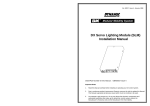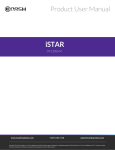Download Manual - Astronics Test Systems
Transcript
RACAL INSTRUMENTS™ 1260-120 20 CHANNEL PLUG-IN Publication No. 980824-120 Rev. A Astronics Test Systems Inc. 4 Goodyear, Irvine, CA 92618 Tel: (800) 722-2528, (949) 859-8999; Fax: (949) 859-7139 [email protected] [email protected] [email protected] http://www.astronicstestsystems.com Copyright 1998 by Astronics Test Systems Inc. Printed in the United States of America. All rights reserved. This book or parts thereof may not be reproduced in any form without written permission of the publisher. THANK YOU FOR PURCHASING THIS ASTRONICS TEST SYSTEMS PRODUCT For this product, or any other Astronics Test Systems product that incorporates software drivers, you may access our web site to verify and/or download the latest driver versions. The web address for driver downloads is: http://www.astronicstestsystems.com/support/downloads If you have any questions about software driver downloads or our privacy policy, please contact us at: [email protected] WARRANTY STATEMENT All Astronics Test Systems products are designed to exacting standards and manufactured in full compliance to our AS9100 Quality Management System processes. This warranty does not apply to defects resulting from any modification(s) of any product or part without Astronics Test Systems express written consent, or misuse of any product or part. The warranty also does not apply to fuses, software, non-rechargeable batteries, damage from battery leakage, or problems arising from normal wear, such as mechanical relay life, or failure to follow instructions. This warranty is in lieu of all other warranties, expressed or implied, including any implied warranty of merchantability or fitness for a particular use. The remedies provided herein are buyer’s sole and exclusive remedies. For the specific terms of your standard warranty, contact Customer Support. Please have the following information available to facilitate service. 1. Product serial number 2. Product model number 3. Your company and contact information You may contact Customer Support by: E-Mail: [email protected] Telephone: +1 800 722 3262 (USA) Fax: +1 949 859 7139 (USA) RETURN OF PRODUCT Authorization is required from Astronics Test Systems before you send us your product or sub-assembly for service or calibration. Call or contact Customer Support at 1-800-722-3262 or 1-949-859-8999 or via fax at 1949-859-7139. We can also be reached at: [email protected]. If the original packing material is unavailable, ship the product or sub-assembly in an ESD shielding bag and use appropriate packing materials to surround and protect the product. PROPRIETARY NOTICE This document and the technical data herein disclosed, are proprietary to Astronics Test Systems, and shall not, without express written permission of Astronics Test Systems, be used in whole or in part to solicit quotations from a competitive source or used for manufacture by anyone other than Astronics Test Systems. The information herein has been developed at private expense, and may only be used for operation and maintenance reference purposes or for purposes of engineering evaluation and incorporation into technical specifications and other documents which specify procurement of products from Astronics Test Systems. TRADEMARKS AND SERVICE MARKS All trademarks and service marks used in this document are the property of their respective owners. • Racal Instruments, Talon Instruments, Trig-Tek, ActivATE, Adapt-A-Switch, N-GEN, and PAWS are trademarks of Astronics Test Systems in the United States. DISCLAIMER Buyer acknowledges and agrees that it is responsible for the operation of the goods purchased and should ensure that they are used properly and in accordance with this document and any other instructions provided by Seller. Astronics Test Systems products are not specifically designed, manufactured or intended to be used as parts, assemblies or components in planning, construction, maintenance or operation of a nuclear facility, or in life support or safety critical applications in which the failure of the Astronics Test Systems product could create a situation where personal injury or death could occur. Should Buyer purchase Astronics Test Systems product for such unintended application, Buyer shall indemnify and hold Astronics Test Systems, its officers, employees, subsidiaries, affiliates and distributors harmless against all claims arising out of a claim for personal injury or death associated with such unintended use. FOR YOUR SAFETY Before undertaking any troubleshooting, maintenance or exploratory procedure, read carefully the WARNINGS and CAUTION notices. This equipment contains voltage hazardous to human life and safety, and is capable of inflicting personal injury. If this instrument is to be powered from the AC line (mains) through an autotransformer, ensure the common connector is connected to the neutral (earth pole) of the power supply. Before operating the unit, ensure the conductor (green wire) is connected to the ground (earth) conductor of the power outlet. Do not use a two-conductor extension cord or a three-prong/two-prong adapter. This will defeat the protective feature of the third conductor in the power cord. Maintenance and calibration procedures sometimes call for operation of the unit with power applied and protective covers removed. Read the procedures and heed warnings to avoid “live” circuit points. Before operating this instrument: 1. Ensure the proper fuse is in place for the power source to operate. 2. Ensure all other devices connected to or in proximity to this instrument are properly grounded or connected to the protective third-wire earth ground. If the instrument: - fails to operate satisfactorily shows visible damage has been stored under unfavorable conditions has sustained stress Do not operate until performance is checked by qualified personnel. This page was left intentionally blank. Publication No. 980824-120 Rev. A 1260-120 User Manual Table of Contents Chapter 1 ............................................................................................................................ 1-1 SPECIFICATIONS ........................................................................................................................ 1-1 Introduction ............................................................................................................................... 1-1 Specifications ............................................................................................................................ 1-2 Power Dissipation ...................................................................................................................... 1-3 About MTBF .............................................................................................................................. 1-4 Ordering Information ................................................................................................................. 1-5 Chapter 2 ............................................................................................................................ 2-1 INSTALLATION INSTRUCTIONS ................................................................................................. 2-1 Unpacking and Inspection ......................................................................................................... 2-1 Installation ................................................................................................................................. 2-1 Module Configuration ................................................................................................................ 2-1 Front Panel Connectors ......................................................................................................... 2-3 Mating Connectors ................................................................................................................. 2-5 More About Maximum Current Ratings .................................................................................. 2-7 Installation ................................................................................................................................. 2-7 Astronics Test Systems i 1260-120 User Manual Publication No. 980824-120 Rev. A Chapter 3 ............................................................................................................................ 3-1 MODULE OPERATION ................................................................................................................ 3-1 Setting the Module Address ...................................................................................................... 3-1 Operating Modes....................................................................................................................... 3-2 Operating In Message-Based Mode .......................................................................................... 3-4 Channel Descriptors For The 1260-120 ................................................................................. 3-4 Reply To The MOD:LIST? Command .................................................................................... 3-5 Operating The 1260-120 in Register-Based Mode .................................................................... 3-5 1260-120 Example Code ....................................................................................................... 3-8 Emergency Reset.................................................................................................................... 3-10 Connecting the Safety Switch .............................................................................................. 3-10 Normally-Open and Normally-Closed Switches ................................................................... 3-11 Local and Global Reset Options .......................................................................................... 3-12 Momentary vs. Latching Switches........................................................................................ 3-13 Chapter 4 ............................................................................................................................ 4-1 OPTIONAL HARNESS ASSEMBLIES .......................................................................................... 4-1 ii Astronics Test Systems Publication No. 980824-120 Rev. A 1260-120 User Manual List of Figures Figure 1-1, The 1260-120 ............................................................................................................. 1-1 Figure 2-1, 1260-120 Block Diagram ............................................................................................ 2-2 Figure 2-2, Front Panel Connector Pin Numbering ....................................................................... 2-3 Figure 3-1, Message-Based Mode of Operation ........................................................................... 3-3 Figure 3-2, Register-Based Mode of Operation............................................................................. 3-3 Figure 3-3, JP6 Configuration Jumper ........................................................................................ 3-11 Figure 3-4, JP7 Configuration Jumper ........................................................................................ 3-12 List of Tables Table 2-1, 1260-120 Front-Panel Connections ............................................................................. 2-4 Table 2-2, Mating Connectors and Pins ........................................................................................ 2-6 Table 3-1, Control Register Channel Assignments........................................................................ 3-6 Astronics Test Systems iii 1260-120 User Manual Publication No. 980824-120 Rev. A This page was left intentionally blank. iv Astronics Test Systems Publication No. 980824-120 Rev. A 1260-120 User Manual DOCUMENT CHANGE HISTORY Revision Date A 9/30/08 No change 03/26/09 Astronics Test Systems Description of Change Revised per EO 29405 Revised format to current standards. Company name revised throughout manual. Manual now revision letter controlled. Added Document Change History Page v. Back of cover sheet. Revised Warranty Statement, Return of Product, Proprietary Notice and Disclaimer to current standards. Removed Reshipment Instructions in (Chap. 2-1) and removed (Chap 5). Information. Now appears in first 2 sheets behind cover sheet. Updated table of contents to reflect changes made. . v 1260-120 User Manual Publication No. 980824-120 Rev. A This page was left intentionally blank. vi Astronics Test Systems Publication No. 980824-120 Rev. A 1260-120 User Manual Chapter 1 SPECIFICATIONS Introduction The 1260-120 is a plug-in switch module developed for the 1260-100 Adapt-a-Switch Carrier. The 1260-120 includes the following features: • Standard Adapt-a-Switch plug-in design, providing for ease of replacement. • Data-Driven embedded descriptor, allowing immediate use with any Option-01T switch controller, regardless of firmware revision level. The 1260-120 is a 20-channel single-wire switch consisting of 20 individual SPST relay switches. The 1260-120 plug-in fits into a 1260-100 Adapt-a-Switch Carrier. Figure 1-1, The 1260-120 Astronics Test Systems Specifications 1-1 1260-120 User Manual Specifications Publication No. 980824-120 Rev. A Bandwidth (-3dB) Insertion Loss 1 KHz < -3 dB Return Loss 20 dB to 1 MHz Isolation 1 KHz > 100 dB Crosstalk 1 KHz < -100 dB Switching Voltage AC DC 250 V, Max 125 V, Max Switching Current AC DC Switching Power AC DC Specifications 1-2 Small signal: 50 MHz Power: 400 Hz 13 A, Max. (see the mating connectors paragraph in Chapter 2) 10 A, Max 2000 VA, Max 300 W, Max Path resistance < 200 mΩ (Measured by voltage drop, 6 VDC, 1A) Thermal EMF < 50 uV Capacitance Channel-Chassis Open-Channel < 10 pF < 200 pF Insulation resistance > 109 Ω Relay Settling Time < 10 ms Shock 30 g, 11 ms, ½ sine wave Vibration 0.013 in. P-P, 5-55 Hz Bench Handling 4 in., 45° Cooling See 1260-100 cooling data Temperature Operating Non-operating 0°C to +55°C -40°C to +75°C Astronics Test Systems Publication No. 980824-120 Rev. A 1260-120 User Manual Relative Humidity 85%, non-condensing at < 30°C Altitude Operating Non-operating 10,000 feet 15,000 feet Power Requirements +5 VDC Power Dissipation 150mA + 40mA per energized relay (1A Max.) Weight 13 oz. (0.45 kg) MTBF 979,058 hours (MIL-HDBK-217E) Relay Life Expectancy Mechanical Electrical 10,000,000 operations 100,000 operations at full load Dimensions 4.5”H X 0.75”W X 9.5”D While the cooling of the Adapt-a-Switch carrier is dependent upon the chassis into which it is installed, the carrier can normally dissipate approximately 100 W. Care must be taken, then, in the selection and loading of the plug-in modules used in the carrier. It is not possible to fully load the carrier, energize every relay, and run full power through every set of contacts, all at the same time. In practice this situation would never occur. To properly evaluate the power dissipation of the plug-in modules, examine the path resistance, the current passing through the relay contacts, the ambient temperature, and the number of relays closed at any one time. For example, if a 1260-118 module (containing 80 relays) has 25 relays closed, passing a current of 0.5 A, then: Total power dissipation = [(current)2 * (path resistance) * 25 ] + (quiescent power) By substituting the actual values: Total power dissipation = [(0.5 A)2 * (1 Ω) * 25] + ( 0.75 W) = 7 W at 55°C This is acceptable power dissipation for an individual plug-in module. If five additional modules are likewise loaded, then the overall carrier dissipation is approximately 36 W, which is well within the cooling available in any commercial VXIbus chassis. In practice, rarely are more than 25% of the module’s relays energized simultaneously, and rarely is full rated current run Astronics Test Systems Specifications 1-3 1260-120 User Manual Publication No. 980824-120 Rev. A through every path. In addition, the actual contact resistance is typically one-half to one-fourth the specified maximum, and temperatures are normally not at the rated maximum. The power dissipated by each plug-in should be no more than 15 W if all six slots are used simultaneously. This yields the following guideline: 0.5 A 1.0 A 2.0 A Max. 56 relays closed Max. 14 relays closed Max. 4 relays closed Most users of a signal-type switch, such as the 1260-118, switch no more than a few hundred milliamperes and are able to energize all relays simultaneously, should they so desire. The numbers in the above table represent worst-case, elevated-temperature, endof-life conditions. Additionally, if fewer plug-in modules are used, more power may be dissipated by the remaining cards. By using a chassis with high cooling capacity, such as the 1261B, almost any configuration may be realized. About MTBF The 1260-120 MTBF is 979,058 hours, calculated in accordance with MIL-HDBK-217E, with the exception of the electromechanical relays. Relays are excluded from this calculation because relay life is strongly dependent upon operating conditions. Factors affecting relay life expectancy are: 1. Switched voltage 2. Switched current 3. Switched power 4. Maximum switching capacity 5. Maximum rated carrying current 6. Load type (resistive, inductive, capacitive) 7. Switching repetition rate 8. Ambient temperature The most important factor is the maximum switching capacity, which is an interrelationship of maximum switching power, maximum switching voltage and maximum switching current. When a relay operates at a lower percentage of its maximum switching capacity, its life expectancy is longer. The maximum switching capacity specification is based on a resistive load, and must be further de-rated for inductive and capacitive loads. Specifications 1-4 Astronics Test Systems Publication No. 980824-120 Rev. A 1260-120 User Manual For more details about the above life expectancy factors, refer to the data sheet for the switch plug-in module. The relay used on the 1260-120 plug-in is part no. 310265-001. The relay manufacturer’s specifications for this relay are: Life Expectancy Mechanical Electrical 5,000,000 operations 500,000 operations at full rated load (resistive) For additional relay specifications, refer to the relay manufacturer’s data sheet. Ordering Information Listed below are part numbers for both the 1260-120 switch module and available mating connector accessories. Each 1260-120 uses a single mating connector. ITEM 1260-120 Switch Module DESCRIPTION 1260-120, 20 Channel SPST 10 A PART # 407631 Consists of: 405131 PCB Assy 407653-120 Shipping Kit (mating connector, manual) 20 Pin Mating Connector 20 Pin Conn. Kit w/backshell & pins 407660 Cable Assy. 6ft., Sleeved 20 Pin Cable Assy, 6 Ft, 14 AWG (2 Req’d) 407657 Additional Manual Astronics Test Systems 980824-120 Specifications 1-5 1260-120 User Manual Publication No. 980824-120 Rev. A This page was left intentionally blank. Specifications 1-6 Astronics Test Systems Publication No. 980824-120 Rev. A 1260-120 User Manual Chapter 2 INSTALLATION INSTRUCTIONS Unpacking and Inspection 1. Remove the 1260-120 module and inspect it for damage. If any damage is apparent, inform the carrier immediately. Retain shipping carton and packing material for the carrier’s inspection. 2. Verify that the pieces in the package you received contain the correct 1260-120 module option and the 1260-120 Users Manual. Notify Customer Service if the module appears damaged in any way. Do not attempt to install a damaged module into a VXI chassis. 3. The 1260-120 module is shipped in an anti-static bag to prevent electrostatic damage to the module. Do not remove the module from the anti-static bag unless it is in a staticcontrolled area. Installation Installation of the 1260-120 Switching Module into a 1260-100 Carrier assembly is described in the Installation section of the 1260-100 Adapt-a-Switch Carrier Manual. Module Configuration The 1260-120 is a 20-channel single-wire switch module consisting of twenty SPST relay switches. This architecture permits the 1260-120 module to be organized via software in any configuration from twenty SPST to one 20PST, or any combination in between, by use of the Include command, without the use of hardware jumpers. This is the same as a 1-wire, 2-wire, …, n-wire switch. In addition, by jumpering pins at the module connectors, the user can configure the module as a SP2T, SP3T, etc., up to a SP20T switch. This type of configuration is known as a multiplexer. For a block diagram of the 1260-120, see Figure 2-1. Astronics Test Systems Installation Instructions 2-1 1260-120 User Manual Publication No. 980824-120 Rev. A Vrr Control Circuits and Relay Drivers Front Panel Figure 2-1, 1260-120 Block Diagram Installation Instructions 2-2 Astronics Test Systems Publication No. 980824-120 Rev. A 1260-120 User Manual The 1260-120 has two 21-pin front-panel connectors, labeled J200 and J202. It has one pin for each input and one for each output. See Figure 2-2 for pin numbering. Table 2-1 shows the mapping of channel numbers to connector pins. Information about available mating connectors is provided immediately after Table 2-1. Front Panel Connectors Figure 2-2, Front Panel Connector Pin Numbering Astronics Test Systems Installation Instructions 2-3 1260-120 User Manual Publication No. 980824-120 Rev. A Table 2-1, 1260-120 Front-Panel Connections Channel 0 In 0 Out 1 In 1 Out 2 In 2 Out 3 In 3 Out 4 In 4 Out 5 In 5 Out 6 In 6 Out 7 In 7 Out 8 In 8 Out 9 In 9 Out 10 In 10 Out 11 In 11 Out 12 In 12 Out 13 In 13 Out 14 In 14 Out 15 In 15 Out 16 In 16 Out 17 In 17 Out 18 In 18 Out 19 In 19 Out Installation Instructions 2-4 Connector J200 J200 J200 J200 J200 J200 J200 J200 J200 J200 J200 J200 J200 J200 J200 J200 J200 J200 J200 J200 J201 J201 J201 J201 J201 J201 J201 J201 J201 J201 J201 J201 J201 J201 J201 J201 J201 J201 J201 J201 Pin A B C D E F H J K L M N P R S T U V W X A B C D E F H J K L M N P R S T U V W X Relay 1 1 2 2 3 3 4 4 5 5 6 6 7 7 8 8 9 9 10 10 11 11 12 12 13 13 14 14 15 15 16 16 17 17 18 18 19 19 20 20 Astronics Test Systems Publication No. 980824-120 Rev. A Mating Connectors 1260-120 User Manual Mating connector accessories are available: 20 Pin Connector Kit with backshell and pins P/N 407660 20 Pin Cable Assembly, 6 Ft., 14 AWG P/N 407657 The 20 pin connector kit consists of a connector housing, aluminum backshell, and twenty solder-cup pins. After wire attachment, the pin is inserted in the housing and will snap into place, providing positive retention. To ensure that the pin is locked into place, the assembler should pull on the wire after insertion. The 20-Pin Cable Assembly uses 14 AWG cable with solder-cup pins to mate with the 1260-120. The other cable end is unterminated. Refer to Table 2-1 for channel-to-pin mapping information. Table 2-2 shows additional mating connectors and pins. Astronics Test Systems Installation Instructions 2-5 1260-120 User Manual Publication No. 980824-120 Rev. A Table 2-2, Mating Connectors and Pins Part Number Manufacturer Mfr. P/N 602349-120 Positronic GMCT20F0E100J0 Insulator block (diallyl pthalate), 20-position. Mates with front-panel connector. Pins sold separately. 601850-900 Positronic FC114N2 Female contact, crimp type, for 14 AWG wire. Mates with front-panel connector pins. N/A Positronic FC116N2 Female contact, crimp type, for 16 AWG wire. Mates with front-panel connector pins. N/A Positronic FS114N2 Female contact, solder type, for 14 AWG wire. Mates with front-panel connector pins. N/A Positronic FS116N2 Female contact, solder type, for 16 AWG wire. Mates with front-panel connector pins. 602349-020 Burndy MS20PM-58 Insulator block, 20position. Part of frontpanel connector assembly. Pins sold separately. 601851-900 Burndy RM16M-31028 Male contact, 0.062” dia., crimp type, for 16 to 20 AWG wire. Part of front-panel connector assembly. Installation Instructions 2-6 Description Astronics Test Systems Publication No. 980824-120 Rev. A More About Maximum Current Ratings 1260-120 User Manual The front panel connector and pins are rated for 13 A per pin, with all channels conducting full-rated current. This keeps the temperature rise within 10°C. If all channels are not used simultaneously, or if temperature rise is not a concern, then the current may be increased to 16 amperes AC (the relays are rated at 16 A). It should be noted that with all electromechanical relays, the higher the switched power (voltage times current), the shorter the useful life of the relays. Definitions: • Max current carrying capacity The maximum current that the relay can conduct if the relay is not switched while voltage is applied. The maximum current carrying capacity is affected by the size of the conducting section of the contact at its smallest area. The listed values are obtained from several tests in laboratories under room-temperature conditions (21°C). The contact is considered to be in free air. The maximum current carrying for the 1260-120 is 22 A. • Max operating current The current the contacts can switch while conducting, without deteriorating. This depends on working conditions, such as dissipated heat, cooling provisions, ambient temperature, insulation material, etc. The maximum operating current for the 1260-120 is 13 A. • Recommended continuous current The maximum current recommended for indefinitely-long time periods. The primary concern here is the heat generated in the relay. This specification can be applied for normal working conditions. The specification includes a safety margin. However, there are restrictions in the application of the given values. The most important restriction is the cross-sectional area of the connecting wire, insulation temperature range, and wire bundling. The recommended continuous current for the 1260-120 is 10 A. Installation Astronics Test Systems To install the 1260-120 Switching Module into a 1260-100 Carrier, engage the printed circuit board into the grooves of the desired carrier slot. Slide the 1260-120 into the carrier until its connector mates with the connector on the carrier backplane. Push firmly to fully seat the connector. Tighten the two retaining screws at the top and bottom of the 1260-120 plug-in. Installation Instructions 2-7 1260-120 User Manual Publication No. 980824-120 Rev. A This page was left intentionally blank. Installation Instructions 2-8 Astronics Test Systems Publication No. 980824-120 Rev. A 1260-120 User Manual Chapter 3 MODULE OPERATION Setting the Module Address The Option-01T switch controller identifies each Adapt-a-Switch plug-in or conventional 1260-Series module by a module address that is unique to that module. The module address is a number from 1 through 12, inclusive. The module address assigned to the 1260-120 depends on the carrier slot into which the 1260-120 is inserted, and on the position of the logical address DIP switch on the carrier side panel. The switch has two settings: • 1-6 (closed): When the switch is set to this position, the module addresses of the plug-ins in the 1260-100 Carrier are from 1 through 6. The module with address 1 is in the left slot of the top row. The plug-ins are addressed in the following pattern: 1 2 3 4 5 6 Front View – Module Addresses for 1 through 6 Astronics Test Systems Module Operation 3-1 1260-120 User Manual Publication No. 980824-120 Rev. A • 7 - 12 (open): When the switch is set to this position, the module addresses of the plug-ins in the 1260-100 Carrier are from 7 through 12, in the following pattern: 7 8 9 10 11 12 Front View – Module Addresses for 7 through 12 When setting module addresses for Adapt-a-Switch Carriers and conventional 1260-Series modules, be sure that no address is used by more than one plug-in or 1260-Series C-Size switching module. For instructions on setting module addresses for a conventional 1260-Series module, see the label on the side panel of the module. Operating Modes The 1260-120 may be operated either in message-based mode or in register-based mode. In the message-based mode, the 1260-01T switch controller interprets commands sent by the slot 0 controller, and determines the appropriate data to send to the control registers of the 1260-120 module. A conceptual view of the message-based mode of operation is shown in Figure 3-1 below. Module Operation 3-2 Astronics Test Systems Publication No. 980824-120 Rev. A 1260-120 User Manual "CLOSE (@7(1))" PC (MXI) VXIbus Write value 2 to A24 Address 205001 1260-01T 1260-120 Figure 3-1, Message-Based Mode of Operation In the register-based mode, the user writes directly to the control registers on the 1260-120 module. The 1260-01T command module does not monitor these operations, and does not keep track of the relay states on the 1260-120 module in this mode. A conceptual view of the register-based mode is shown in Figure 3-2 below. Write value 2 to A24 Address 205001 PC (MXI) 1260-120 Figure 3-2, Register-Based Mode of Operation Since the 1260-01T switch controller does not keep track of relay states during the register-based mode, it is advisable to use either the message-based or the register-based mode, and continue to use the same mode throughout the application program. In general, the message-based mode of operation is easier to use with utility software such as the National Instruments VXI Interactive Control (VIC) program. The message-based mode allows the user to send ASCII text commands to the 1260-01T and to read replies from the 1260-01T. In addition, some features, such as the SCAN list, are available only in the message-based mode of operation. The register-based mode provides faster control of relay channels. In this mode, relay operations are processed in less than 9 microseconds, not counting relay settling time or software overhead inherent in I/O libraries such as VISA. To determine the relay settling time, refer to Relay Settling Time in the Specifications section. Consult the 1260-01T User’s Manual for a comparison of the message-based and register-based modes of operation. Astronics Test Systems Module Operation 3-3 1260-120 User Manual Publication No. 980824-120 Rev. A Operating In Message-Based Mode Channel Descriptors For The 1260-120 The standard 1260-01T commands are used to operate the 1260-120 module. These commands are described in the 1260-01T User’s Manual. Each 1260-01T relay command uses a channel descriptor to select the channel(s) of interest. The syntax for a channel descriptor is the same for all 1260 series modules. In general, the following syntax is used to select a single channel: (@ <module address> ( <channel> ) ) Where: • <module address> is the address of the 1260-120 module. This is a number is in the range from 1 through 12, inclusive. • <channel> is the 1260-120 channel to operate. This is a number in the range from 0 through 19, inclusive. Multiple individual channels may be specified using the following channel descriptor syntax: @ <module address> ( <chan1> , <chan2> , . . ., <chanN> )) A range of channels may be specified using the following channel descriptor syntax: @ <module address> ( <first channel> : <last channel> )) The following examples illustrate the use of the channel descriptors for the 1260-120: OPEN (@8(0)) Module Operation 3-4 Open channel 0 on the 1260-120 that has module address 8. CLOSE (@8(0,7)) Close channels 0 and 7 on the 1260-120 that has module address 8. CLOSE (@2(7:12)) Close channels 7 through 12, inclusive, on the 1260-120 that has module address 2. Astronics Test Systems Publication No. 980824-120 Rev. A Reply To The MOD:LIST? Command 1260-120 User Manual The 1260-01T returns a reply to the MOD:LIST? command. This reply is unique for each different 1260 series switch module. The syntax for the reply is: <module address> : <module-specific identification string> The <module-specific identification string> for the 1260-120 is: 1260-120 20-CHANNEL SPST 10A SWITCH MODULE So, for a 1260-120 whose <module address> is set to 8, the reply to this query would be: 8 : 1260-120 20-CHANNEL SPST 10A SWITCH MODULE Operating The 1260-120 in Register-Based Mode In register-based mode, the 1260-120 is operated by directly writing and reading control registers on the 1260-120 module. The first control register on the module operates channels 0 through 7. The second control register operates channels 8 through 15. The third control register operates channels 16 through 19. When a control register is written to, all channels controlled by that register are operated simultaneously. The control registers are located in the VXIbus A24 Address Space. The A24 address for a control register depends on: 1. The A24 Address Offset assigned to the 1260-01T module by the Resource Manager program. The Resource Manager program is provided by the VXIbus slot-0 controller vendor. The A24 Address Offset is placed into the “Offset Register” of the 1260-01T by the Resource Manager. 2. The <module address> of the 1260-120 module. This is a value in the range from 1 and 12 inclusive. 3. The 1260-120 control register to be written to or read from. Each control register on the 1260-120 has a unique address. The base A24 address for the 1260-120 module may be calculated by: (A24 Offset of Option-01T) + (1024 x Module Address of 1260-120). The A24 address offset is usually expressed in hexadecimal. A typical value of 20400016 is used in the examples that follow. A 1260-120 with a module address of 7 would have the base A24 address computed as follows: Astronics Test Systems Module Operation 3-5 1260-120 User Manual Publication No. 980824-120 Rev. A Base A24 Address of 1260-120 = 20400016 + (40016 x 710) = 205C0016 The control registers for Adapt-a-Switch plug-ins and conventional 1260-Series modules are always on odd-numbered A24 addresses. The three control registers for the 1260-120 reside at the first three odd-numbered A24 addresses for the module: (Base A24 Address of 1260-120) + 1 = Control Register 0 (Base A24 Address of 1260-120) + 3 = Control Register 1 (Base A24 Address of 1260-120) + 5 = Control Register 2 So, for our example, the three control registers are located at: 205C01 Control Register 0, controls channels 0 through 7 205C03 Control Register 1, controls channels 8 through 15 205C05 Control Register 2, controls channels 16 through 19. Table 3-1 shows the channel assignments for each control register. Table 3-1, Control Register Channel Assignments Control Register 0 1 2 Channels Bit 7 (MSB) 7 15 23 Bit 6 Bit 5 Bit 4 Bit 3 Bit 2 Bit 1 6 14 22 5 13 21 4 12 20 3 11 19 2 10 18 1 9 17 Bit 0 (LSB) 0 8 16 Setting a control bit to 1 closes the corresponding channel, and clearing the bit to zero opens the corresponding channel. Thus, if you write the value 1000 0101 binary = 133 decimal = 85 hexadecimal to Control Register 0, channels 0, 2, and 7 will close, while channels 1, 3, 4, 5, and 6 will open. Module Operation 3-6 Astronics Test Systems Publication No. 980824-120 Rev. A 1260-120 User Manual The present control register value may be read back by reading an 8-bit value from the control register address. The value is inverted. In other words, the eight-bit value read back is the one’s complement of the value written. If you want to change the state of a single relay without affecting the present state of the other relays controlled by the control register, you must: 1. Read the control register. 2. Invert the bits (perform a one’s complement on the register data). 3. Perform a bit-wise AND operation, leaving all but the specific control register bit for the relay to change. 4. To open: continue to step 5. To close: OR in the bit for the relay to close. 5. Write the modified value back to the control register. For example, to close channel 13: 1. Read Control Register 1 (this register controls channels 8 through 15, with channel 8 represented by the LSB). 2. Invert the bits in the value read in step 1. 3. AND with 1101 1111 binary (the zero is in the position corresponding to channel 13). 4. OR with 0010 0000 binary. 5. Write the value to Control Register 1. The VISA I/O library may be used to control the module. The VISA function viOut8() is used to write a single 8-bit byte to a control register, while viIn8() is used to read a single 8-bit byte from the control register. The following code example shows the use of viOut8() to update the 1260-120 module. Astronics Test Systems Module Operation 3-7 1260-120 User Manual Publication No. 980824-120 Rev. A 1260-120 Example Code #include <visa.h> /* This example shows a 1260-01T at logical address 16 and a VXI/MXI */ /* interface */ #define RI1260_01_DESC "VXI::16" /* For a GPIB-VXI interface, and a logical address of 77 */ /* the descriptor would be: "GPIB-VXI::77" */ /* this example shows a 1260-120 with module address 7 */ #define MOD_ADDR_120 7 void example_operate_1260_120(void) { ViUInt8 creg_val; ViBusAddress creg0_addr; ViBusAddress creg1_addr; ViBusAddress creg2_addr; ViSession hdl1260; /* VISA handle to the 1260-01T */ ViSession hdlRM; /* VISA handle to the resource manager */ ViStatus error; /* VISA error code */ /* open the resource manager */ /* this must be done once in application program */ error = viOpenDefaultRM (&hdlRM); if (error < 0) { /* error handling code goes here */ } /* get a handle for the 1260-01T */ error = viOpen (hdlRM, RI1260_01_DESC, VI_NULL,VI_NULL, &hdl1260); if (error < 0) { /* error handling code goes here */ } /* form the offset for control register 0 */ /* note that the base A24 Address for the 1260-01T */ /* is already accounted for by VISA calls viIn8() and */ Module Operation 3-8 Astronics Test Systems Publication No. 980824-120 Rev. A 1260-120 User Manual /* viOut8() */ /* module creg0_addr = creg1_addr = creg2_addr = address shifted 10 places = module address x 1024 */ (MOD_ADDR_120 << 10) + 1; creg0_addr + 2; creg1_addr + 2; /* close channel 13 without affecting /* channels 8, 9, 10, 11, 12, 14, and error = viIn8 (hdl1260, VI_A24_SPACE, if (error < 0) { /* error handling code goes here } the state of */ 15 */ creg1_addr, &creg_val); */ /* invert the bits to get the present control register value */ creg_val = ~creg_val; /* AND to leave every channel except 13 unchanged */ creg_val &= ~ (0x20); /* OR in the bit to close channel 13 */ creg_val |= 0x20; /* write the updated control register value */ error = viOut8 (hdl1260, VI_A24_SPACE, creg1_addr, creg_val); if (error < 0) { /* error handling code goes here */ } /* open channel 16 without affecting channels 17 through 19 */ error = viIn8 (hdl1260, VI_A24_SPACE, creg2_addr, &creg_val); if (error < 0) { /* error handling code goes here */ } /* invert the bits to get the present control register value */ creg_val = ~creg_val; /* AND to leave every channel except 16 unchanged */ /* leave bit 0 clear to open channel 16 */ creg_val &= ~ (0x01); /* write the updated control register value */ error = viOut8 (hdl1260, VI_A24_SPACE, creg2_addr, creg_val); if (error < 0) { /* error handling code goes here */ } Astronics Test Systems Module Operation 3-9 1260-120 User Manual Publication No. 980824-120 Rev. A /* close the VISA session */ error = viClose( hdl1260 ); if (error < 0) { /* error handling code goes here */ } } Emergency Reset The Emergency Reset Feature provides a simple, reliable mechanism to open all relays quickly. This helps the system integrator maximize safety in a system that performs high-current switching. The 1260-120 provides a connection for an emergency safety switch. The user provides the switch, and may mount it wherever desired so that it is easily and quickly accessible. When the emergency reset switch is activated, the relays are immediately opened by hardware action alone. No software or firmware intervention is required. Even if the host computer or switch controller fails, the emergency reset function is still effective. After the relays open in response to the emergency reset switch, they do not automatically return to their previous states when the switch is deactivated. The relays remain open until the user issues a command to close them. Connecting the Safety Switch Use a general-purpose mechanical switch. It need not have a high voltage or current rating. The signal passing through the switch is TTL compatible, and has a magnitude of 5 volts and a current of 0.5mA. The switch may be either normally-open or normallyclosed. To connect the switch to the 1260-120, use a standard miniature (IEC 3.5mm diameter) phone plug. Connect one side of the switch to the phone plug tip, and the other side to the phone plug sleeve. Insert the phone plug into the jack in the 1260-120 front panel. Module Operation 3-10 Astronics Test Systems Publication No. 980824-120 Rev. A Normally-Open and NormallyClosed Switches 1260-120 User Manual The 1260-120 can work with either a normally-open or normallyclosed switch. In the normally-open configuration, the 1260-120 detects an emergency reset when the switch is closed for more than 500ns. The normally-open configuration is the factory default. To verify that the 1260-120 is configured for a normally-open switch, ensure that no jumper or resistor is installed across the two pads comprising JP6 on the PCB (See Figure 3-3, JP6 Configuration Jumper). In the normally-closed configuration, the 1260-120 detects an emergency reset condition when the switch contacts are opened for more than 500ns. To configure the 1260-120 for normallyclosed operation (normally-closed switch), install a jumper across the two pads comprising JP6 on the 1260-120 printed circuit board (See Figure 3-3, JP6 Configuration Jumper). If possible, use a zero-ohm surface-mount resistor in the standard 0805 outline package. If such a resistor is not available, you may carefully solder a short piece of bare, solid, 28AWG wire across the two pads of JP6. Ensure that the wire does not contact any circuitry other than these two pads. JP6 Zero-Ohm Resistor Figure 3-3, JP6 Configuration Jumper Astronics Test Systems Module Operation 3-11 1260-120 User Manual Local and Global Reset Options Publication No. 980824-120 Rev. A The scope of the reset can be set to either local or global. With a global reset, an emergency reset detected by one switch module will reset ALL other switch modules that are connected to the same controller (e.g. Option-01T Controller or 1256 Switching System). To configure the 1260-120 for the global reset option, install a jumper across the two pins comprising JP7 on the PCB (See Figure 3-4, JP7 Configuration Jumper). If the 1260-120 is configured for the local reset option (the factory default), the emergency reset switch will affect only the module to which it is connected. All relays of that module will open when the switch is activated. Relays on other switch modules remain unaffected. The local reset option is configured by not installing a jumper at JP7 on the PCB (See Figure 3-4, JP7 Configuration Jumper). JUMPER JP7 Figure 3-4, JP7 Configuration Jumper Module Operation 3-12 Astronics Test Systems Publication No. 980824-120 Rev. A Momentary vs. Latching Switches 1260-120 User Manual Latching switches, also referred to as toggle switches, remain in one position (open or closed) until deliberately set to the other position. Momentary switches, on the other hand, change positions when activated, then return automatically to the normal position when released. Either type of switch may be used as a safety switch, depending upon the desired result. A latching (toggle) switch, when activated, causes all relays to open. It also prevents any closure of relays until the switch is manually returned to its normal position. The switch modules ignore any commands sent to them while the switch is activated. A momentary switch, when activated, also causes all relays to open. However, the switch returns to its normal position when released, and relay operations can then resume. Although the relays do not automatically return to their previous states when the switch is released, they resume normal operation, and respond to all commands. A latching (toggle) switch provides the maximum safety by not only opening the relays, but preventing them from being closed again until the safety switch is manually returned to the normal position. Astronics Test Systems Module Operation 3-13 1260-120 User Manual Publication No. 980824-120 Rev. A This page was left intentionally blank. Module Operation 3-14 Astronics Test Systems Publication No. 980824-120 Rev. A 1260-120 User Manual Chapter 4 OPTIONAL HARNESS ASSEMBLIES 407660 Connector Kit, ..................................................................................... 4-3 407657 Cable Assy, ......................................................................................... 4-4 Astronics Test Systems Optional Harness Assemblies 4-1 1260-120 User Manual Publication No. 980824-120 Rev. A This page was left intentionally blank. Optional Harness Assemblies 4-2 Astronics Test Systems Publication No. 980824-120 Rev. A Assembly 407660 20 PIN Conn. Kit W/BACKSHELL # 1 2 Component 602349-120 602349-900 Rev Date 7/14/98 Revision A Description CON-CAB-RCP020-.---T CONTACT, SOLDER, FEMALE, 14AWG Astronics Test Systems 1260-120 User Manual U/M -E EA -E EA Qty Reqd. 1.000 20.000 REF Optional Harness Assemblies 4-3 1260-120 User Manual Optional Harness Assemblies 4-4 Publication No. 980824-120 Rev. A Astronics Test Systems