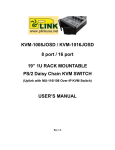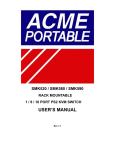Download 2/4 Port PS2 KVM Switch
Transcript
Intelligent 2/4 port PS2 KVM Switch with Audio Allmice USER’S MANUAL Very High Video Quality - Up To 2048X1536, Bandwidth: 400MHz PC Port Connector PS/2 Keyboard mini-Din 6 pin No Software Required - easy PC selection via Push Buttons, Hot Keys (All Female Types) PS/2 Mouse mini-Din 6 pin Power Free – No power adapter needed Console port Introduction Auto Scan Mode for monitoring PCs connector PS/2 Keyboard mini Din 6 pin Thank you for purchasing Intelligent PS2 KVM switch with Audio. Intelligent PS2 KVM switch with Audio can save Keyboard status restored when switching PCs (All Female Types) PS/2 Mouse mini Din 6 pin your MONEY, TIME, SPACE, EQUIPMENT and POWER. LED Display for easy status monitoring Controlling multiple PCs from One Keyboard, Mouse, VGA Monitor and Audio (Microphone & Speaker). It has Buzzer sound for switching port confirmation.(On/Off selection) complete keyboard and mouse emulation for simultaneous PCs boot-up process. Intelligent PS2 KVM switch with “ ** “ Note: If you would like to power on PC first and then hot plug PC into this KVM switch, you need connect PC Audio can handle congestion control during booting all of PCs and is loaded with features such as hot-key, push mouse cable to Mouse port of KVM switch first and then plug PC port keyboard cable to keyboard port of KVM switch. button, auto scan control and 400MHz VGA band width for high resolution 2048 X 1536. Once this hot plug PC is unable to find the mouse, please run hot key command “ SCROLL LOCK “ VGA HDDB 15pin 3.5mm Audio Jack 3.5mm Microphone Jack VGA HDDB 15pin PC selection Hot Key / Button Scan Intervals 8sec. Keyboard Emulation PS2 Mouse Emulation PS2 VGA Resolution 2048X1536 Bandwidth 400MHz Housing Plastic Plastic Size Mini Desktop Desktop Weight (g) 160 250 Dimension (mm) 116(L) X 85(W) X 32(H) 185(L) X 91(W) X 33(H) “ SCROLL LOCK “ “ M “ to retrieve mouse. Windows O.S. only supports 2D/3D mouse software driver. 1. . Package Contents Some mouse makers design extra user define keys (For instance : Microsoft Intellimouse explorer, Model No.: 2 port PS2 KVM Switch with Audio Intellimouse Optical ) for popping up a frequent used application software such as WORD, EXCEL, … 2 port PS2 KVM Switch with Auido 1 PCS etc.. There are many mice with user define key exist in the market like 4 key plus one wheel, 4 key plus User’s manual 1 PCS two wheels, 5 key plus one wheel, ...etc.. The extra user define key mouse need be installed with their Special Cables 2 PCS own software or proprietary driver. Most of KVM switches in the market just can process legend mouse or standard 2D/3D mouse or very few specific mice. For future new generation mouse, they are hardly 2. to compatible to them and cause user inconvenience. Intelligent PS2 KVM switch with Audio supplies Model No.: 4 port PS2 KVM Switch with audio you high compatibility with your user’s define key mouse 4 port PS2 KVM Switch with Auido 1 PCS Some famous wireless mouse like Logitech’s supports battery status report --- “ Battery Low “ or “ User’s manual 1 PCS Normal “. But, this application can work with his proprietary software driver only. It means that this Special Cables 4 PCS function will be sacrificed by using Windows standard mouse driver. Intelligent PS2 KVM Switch allows the wireless mouse user to use extra function although he installs the accompanied proprietary software driver. Intelligent PS2 KVM switch with Audio can be very smart to detect or emulate not only 2D/3D mice, but also some proprietary type 4D/5D mice ( like Mouse accompanied with user define keys ) or Technical Specification: mouse drivers with special functions and even the future new generation mouse which supported more user’s define keys for special application For non-standard PS2 3D/4D/5D mouse (say, proprietary Functions mouse) or not fully Microsoft mouse compatible is unable to work with this KVM switch, please contact 2 Port Intelligent PS2 KVM Switch 4 Port Intelligent PS2 KVM Switch with Audio with Audio your distributor or try the flash ROM type KVM switch if its updated firmware can solve the incompatible problem. PC Port 2 2/4 port PS2 KVM switch is compact size design, easy portable Support Microsoft Intellimouse, Microsoft Optical Mouse, Microsoft Intellimouse explorer, Logitech Net Mouse …etc.. Console Port 1 1 Console Audio Port 1 1 Work with DOS, Win3.X, Win95/98/98SE/ME/XP/2000/NT, Netware, Unix, Linux Support iMAC, Power MAC and Sun Microsystems with USB port (Need work with USB-PS2 adapter) Built-in microphone and speaker jacks for multimedia application Hot Plug - Add or Remove Connected PCs for Maintenance Without Powering Down the KVM switch or PCs** Console side One VGA Monitor One PS/2 Keyboard One 3.5mm Speaker Jack One 3.5mm Microphone Jack PC Audio port 2(Shared with PS2 port) 4(Shared with PS2 port) MAX PC Connections 2 4 LED 2 4 application 2 Port Intelligent PS2 KVM Switch with Audio One PS/2 Mouse Support some proprietary type 4D/5D mice or the mouse driver with special function and even the future new generation mouse which is compatible to Microsoft mouse and supported more user’s define keys for special Functions 4 Features System Requirements Specifications: Computer Side Two HDDB 15 pin male to male VGA cables You can also conveniently command KVM to switch ports through simple key sequences. To send commands to KVM Two PS/2 cables male to male for Keyboard switch. The SCROLL LOCK key must be pressed twice within 2 seconds. You will hear a beep for confirmation. Two PS/2 cables male to male for Mouse Below are the different Hot Key commands: Note: All of PS2 connectors are shared two interfaces--- PS2 and Audio Special cable is needed. within 2 seconds Scroll Lock + Functions + Scroll Lock = Previous Channel 4 Port Intelligent PS2 KVM Switch with Audio Console side Scroll Lock + One VGA Monitor + Scroll Lock = Next Channel One PS/2 Keyboard Select PC port: One PS/2 Mouse One 3.5mm Speaker Jack Scroll Lock One 3.5mm Microphone Jack Port no: = To select PC1 ~ PC2 or ~ PC4 1~2/4 Scroll Lock + + Computer Side Four HDDB 15 pin male to male VGA cables Beeper Function: Four PS/2 cables male to male for Keyboard Scroll Lock Four PS/2 cables male to male for Mouse + + Scroll Lock B = Beeper ON/OFF (The factory fault value is ON. Note: All of PS2 connectors are shared two interfaces--- PS2 and Audio Special cable is needed. You can run this command to close the beeper during Scan Mode or when pressing push button. But, when you entering hot key Hardware Installation command “ Scroll Lock“ “ Scroll Lock “, the beeper is still on for command confirmation) Before installation, please make sure all of peripherals and computers have been turned off. 1. Connect the Keyboard, VGA, Mouse cables to the computer ports of KVM switch 2. Connect the Keyboard, VGA monitor, and Mouse to console port of KVM switch 3. After Powering on computers and finishing the boot-up process, you can start to go KVM switch. Auto Scan Mode: Scroll Lock + Scroll Lock + S = Auto Scan (The scan interval is 8 seconds, Note: Please don’t switch the PC port (i.e. Don’t press the push button of KVM switch or run hot key) during the computers are under boot-up process. Factory default value is off) To get out of Auto Scan Mode, Press any key or SPACE bar. Troubleshooting: Usage: Please refer to 2/4 Port PS2 KVM Switch USER’S MANUAL The push Button: Pressing the button cyclically through all the ports. Normally, there is one LED is always lit (i.e. the console is connected to this PC port) for one PC port and the other PC port’s LED is off, when you power on KVM switch. When you select one of two PCs and it is shut down, the selected port LED flashed. 2 port PS2 KVM Switch 1 2 4 port PS2 KVM Switch 1 2 3 4 You can press the button cyclically like mentioned-above diagram or also press the destination button you want directly. When you select one of four PCs and it is powered on, the selected port LED is lit. When you select one of four PCs and it is shut down or disconnected a PC, the selected port LED flashed. Keyboard Hot Key Commands: