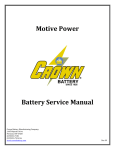Download Vol 5 No 8
Transcript
•
EE
The Unofficial,OSI Users Journal
$1.'75
I
P.O. Box 347
Owings Mills, Md. 21117
(301 ) 363~3268
AUGUST 1984
VQ.5, NO.8
INSIDE
OOS/65 REVIEW
2
65li)2 ASSOOL Y LftMi. PRoo. CLASS 6
OS I RlJo1 ROOT INES
9
REVIEW - THE DATA SYSTEM
12
BEG INNER'S COONER
15
NEWDIR
16
DUAL HARD DISK DRIVES
18
C{JtMJN I CAT I ON AND OS I
2i'J
TEC65 REV I SITED
21
WAZZAT CORNER!
22
Column One
This must be the "Part Two"
issue!
This month's issue
contains Part Two of no less
than four ongoing series of
articles - each an in depth
presentation with which you
should be conversant.
•
As new owners of old machines
join the ranks· and even old
machines
are
again
being
brought out of the closet, our
phones ring more frequently
with questions that the old
hands take for granted.
Thus
we
are
grateful
to
Leo
Jankowski for his clear and
comprehendible approach in his
Beginner's Corner
contributions.
At the other end of the spectrum are Leroy Erickson's ROM
routines and Rick Trethewey's
Assembly
Language
Classes.
These two really go together
to open new and
unlimited
doors to complete utilization
of OSI machines.
Then there is Ken Shacter's
continued review of OOS/65.
Now, there's a really complete
and thorough review!
For the Big BOYS, at long
last, instructions on how to
add that second hard disk and
a review of a powerful data
base.
With all of this great material in one issue, please don't
get the ide·a that we don't
need more of your articles and
letters.
We're keeping
a
list, and checking it twice,
of all subscribers who have
not sent us a little something!!
So much for tooting our horn.
It's time to remind you of
your chance to toot yours!
The Software Issue is just
around the corner.
Get your
free listings in soon. Remind
your friends, your dealer, or
anyone else you can think of
who might have a program! The
deadline is September 1st - a
few short weeks away.
PEEK(65) subscriptions
fell
somewhat during the last takeover of OSI.
While we have
made several promotional attempts, which have certainly
helped, we all know full well
that volume is the name of the
game.
What is PEEK's worth to you?
One bug fix, a problem solved,
etc. is surely worth the cost
of a year's subscription.
Believe it or not, there are
even those who enfringe upon
our copyright and
actually
make copies. Others "share" a
copy!
Do yourself and us a favor.
Get your own subscription!!
Also, if you can bring a new
subscriber to PEEK, we will
extend your subscription one
month. In order for you to
receive your extension, the
NEW
subscriber
must,
of
course, supply us with your
name and address as it appears
on your label,
or
better
still, send 'a copy of your
label.
We have word that the
ISOTRON
dealer sales contest is over,
and the ten winning and hard
working firms each get to send
someone on a Swedish Spree for
two weeks at ISOTRON's expense. We thought you might
like to know who
is selling
so many machines, so many in
fact, that ISOTRON almost got
behind in filling orders last
month. In the Master Dealer
category: Fial Computer, Micro World, and Puerto Rico
Computer Sales. OEM category:
Frank Thornber Co., Medical
Business Systems, and Beinfeld
Computer Systems. Dealer category: IBA Computer Systems,
The Exchange and Computer Applications.
Indirect Dealer
category: Computer
Systems.
The folks at ISOTRON tell us
that the competition was very
keen and went right down to
the wire.
That means there
were a number of others who
came in a close second, which
in turn means that ISOTRON is
doing well and that's good for
all of us.
In the same vein, we
are
trying our darndest to secure
a current and up-to-date list
of dealers. We feel strongly
that you, our
subscribers,
need to know who the
new
dealers are if you are to get
the support that you deserve,
and equally so that
these
dealers will be supported by
our subscribers.
stand by mathematic syntax «,
<=, >, >=,=, and <» are also
supported.
005/65 REVIEW
PART 'lWO
By: K.B. 5hacter
P.O. Box 61000
New Orleans, LA 70161
BASIC-E/65
with
The BASIC that comes
DOS/65 is of the compiled/
interpreted variety. By this,
I mean the BASIC source·is
compiled to an intermediate
stage, which is then executed
by a· run-time
interpreter.
This type of arrangement has
the advantage of
providing
run-time error messages, while
sacrificing the ultimat~ speed
of a true compiled source to
machine language.
Another
usual advantage of using a
compiled/interpreted language
(such as the P-system Pascal)
is the compiler and
other
programs can be written in the
high-level
language,
while
only the run-time interpreter
must be in native-code to the
processor being used.
However, this is not the case
here, as both the run-time
interpreter and the compiler
are written in 65a2 assembly
language.
This
compiler/
interpreter BASIC does, however, resul t in small er runfiles,
allowing
more
(or
larger) programs to be stored
on disk than a true compiled
object module.
The compiler
supports
the
standard OSI/Microsoft BASIC
key-words except those dealing
with interactive
debugging,
editing, high-speed I/O servicing, and a few
others.
These are: CLEAR, CONT, LIST.
LOAD, NEW, SAVE, and WAIT.
The USR function is replaced
by CALL (address of ML program); OPEN by FILE; SPC (X) by
TAB(POS(a)+X); and PUT and GET
by variations of PRINT and
READ. In addition, the Boolean exclusive-or (XOR) is provided, as well as the logical/
relational operators LT, LE.
GT, GE, EQ, and NE.
The old
Copyright OI98.~by PEEK (65) Inc. All Rights Reserved.
published monthly
Editor· AI Peabody
Technical Editor· Brian Hartson
Circulation & Advertising Mgr. - Karin Q. Gie~ke
Production Dept. - A. Fusselbaugh, Ginny Mays
Subscription Rates
US (su'rface)
Canada & Mexico (151 class)
So. & Cen. America (Air)
Europe (Air)
Other Foreign (Air)
SI5
S23
S35
$35
S40
All subscriptions are for I year and are payable in advance
in US Dollars.
For back issues. subscriptions. change of address or other
information. write to:
PEEK (65)
P.O. Box 347
Owings Mills. MD 21 J 17
Mention of products by trade name in editorial material or
advertisements contained herein in no way constitutes
endorsements of the product or products by this magaz.ine
or the publisher.
2
variable~names can be up to 31
long (that is quite
a'-bit), and line numbers are
optlOnaY'except when the target of a branch (GOTO or subroutine (GOSUB).
The length
of the variable name can now
make programs self documenting, as long as you use names
that mean something.
Functions can be either alpha or
numeric, and multiple dummy
arguments are supported.
For
example:
~characters
FN.ADJUST$(STRING$)
FN. HYPOTENUCE (X, Y) = SQR( X
X + Y
*
The IF
command
expanded from:
IF
to:
*
Y )
operand
has
been
THEN
object
IF operand THEN
ELSE object
object
and: IF
ENDin
THEN
object
The last variation is used to
detect an end-of-file condition on a disk read and take
appropr iate action.
I am disappointed an IF/ON
ERROR command was not provided, as well as PRINT AT,
PRINT USING, HEX$, RESTORE i,
OR KEY. The DOS does provide
for a KEYtype function via a
CALL from BASIC though.
The
feature
is
normal RESTORE
available (i.e., reset
the
DATA pointer to the first DATA
statement), but the user cannot direct the pointer to the
beginning of a particular DATA
statement (as in the North
Star BASIC).
PRINTi is available as direction to disk files, but not to
the printer. The printer function is handled by another
CALL. The RND function is more
conventional, with
optional
use of the RANDOMIZE statement
first to reseed the random
number generator •. ' Finally,
BASIC-E/65 supports the hyperbolic sine function (why?),
but not any of the other hyperbolic functions. These can
be easily accommoda ted, however, via FN calls and the EXP
function. One may reference
any calculus book or standard
math table compilation for the
hyperbolic function formulae.
It is interesting to note the
manual (version 2.a) does not
reference or explain the EXP
function, but it is supported.
BASIC-E/65 handles logical operations like Microsoft BASIC,
where TRUE = -1 and FALSE = a.
NOT TRU E = a, and NOT FAL SE
-1.
There is no easy way to load a
machine language (ML) .routine
using BASIC-E/65.
One must
use the DCB and PEM calls (in
the manual, but far from detailed) and reserve room for
the ML program using BASIC.
There is an example of how to
reserve room in the
BASIC
manual, but it stops short of
showing how to bring. the ML
program into memory for execution.
•
In dealing with ML routines,
there is a good section on how
to pass variables to and from
BASIC. PEM and SIM have calls
set-up which appear to make
using ML routines (once you
get ahold of them) a snap.
One nice feature of the compiler is multiple line statements can be used to provide
clearer code. The continuation
is triggered by a back-slash
(SHIFT-L) as the last character on the line, as follows:
IF FLAG EQ ANGLE THEN
\
BETA
ALPHA / THETA \
ELSE
\
BETA = ALPHA * THETA :\
FLAG = a
Of course, the 65D commands
EXIT, DISK and DISKl do not
apply.
BASIC-E/65 performs all math
functions in 32-bit floating
point; a 24-bit mantissa with
an a-bit exponent.
As such,
the integer notation of 65D
(%) is not supported.
One always hears rumors about
compilers being
super-fast.
Well, BASIC-E/65 is fast • • •
at some things.
My
benchmarks, while not complicated,
show you should not switch
from OS65D or HEXDOS to BASICE/65 to gain great speed in
your BASIC programs. The comparisons below are for timing
loops run on an OSI CIP running at 1 MHz. Times are given
in seconds, except for problem
6, which is in minutes: seconds. All times are also normalized within a sample to 65D
results. Next to the actual
timed results are
relative
speed comparisons, normalized
to 65D results. If the number
is followed by the letter'S',
that particular run is x-times
slower than the corresponding
65D run. The letter 'F' means
it was faster. The following
is a description of the problems.
1=1 TO uaa
2. Variable Loop I=J to K
(J=l, K=Uaa)
3. i 2 plus
X=I / I
X=I + I
4. i 2 plus
5. i 2 plus
X=I * I
X=SQR( I )
6. i 2 plus
X=I / U0a
7. i 2 plus
•
1. Constant Loop
•
•
B. # 2 plus
X=I / K
M7. # 7 per manual timing
MB. # B per manual timing
The headings
are:
BIR
HXO
650
/65
on
the
columns
BAS IC-in-ROM
HEXOOS 4."
OS650 3.1
00S/65
The MICROSOFT numbers under
the 650 column are values from
the user's manual. They represent results from problems 7
and B as run on a system using
a MICROSOFT interpreter.
The
numbers next to these under
the /65 column are values from
the manual also, same problems, run using BASIC-E/65.
The MICROSOFT numbers under
the 650 column are values from
the user's manual. They represent results from problems 7
and B as run on a system using
a MICROSOFT interpreter.
The
numbers next to these under
the/65 column are values from
the manual, same problems, run
using BASIC-E/65.
prob
--- BIR ----- HOX ---
•
•
1
2
3
4
5
6
7
B
M7
MB
:13
:13
: 47
:35
:45
5:39
:B4
:52
1.23
1.23
1.21
1.17
1.42
2.61
1.27
1.23
F
F
F
F
F
F
F
F
:15 1."7
:15 1."7
:5" 1.14
:39 1."5
:5" 1.2B
5:44 2.57
:92 1.16
:5B loU
MICROSOFT
MICROSOFT
As can be seen from the resul ts, for
speed,
nothing
beats BASIC-IN-ROM.
HEXOOS
comes in a
close
second.
HEXOOS is slower due to a
little extra line parsing it
must do, and the interrupt
capability in controlling the
disk motor and head
load.
When comparing 650 or 00S/65
to the ROM BASICs, one must
remember the disk BASICs use
longer 'words' for representing numbers in memory.
Thus,
one would
expect
slightly
slower executions.
Examining
the results, it is fairly obvious something is wrong with
the 650 BASIC SQR(X) function.
As I did not check other functions (e.g., EXP, SIN, PEEK,
etc.), I cannot vouch
for
their speed either.
BASICE/65 does not win any world
speed records on your standard
loops with simple mathematical
operations.
Why this is I
don't know.
I would have
thought the compiled
BASIC
would be at least as fast (if
not slightly faster) than interpreted BASIC.
As can be
seen from the sample problems,
this is not necessarily so.
In a more real-world environ-
ment, BASIC-E/65 may win hands
down. Certainly on the SQR(X)
function, 650 can't even compare. The enhanced capabilities of BASIC-E/65 make it a
pleasure to code with, and I
couldn't get string error (ala
BASIC-in-ROM) with
multiple
concatenations.
One utility
provided with the DOS (FILE~
STAT. BAS) does give an out-ofmemory error after checking
about 7 or so disks, but I
have not been able to determine the cause of this problem.
Unlike most basic interpreters, BASIC-E/65 provides real
error messages.
By this, I
mean you get an understandable
(for the most part) English
message that tells you what
went wrong. These error messages are provided during the
compile phase as well as the
run stage. The compiler has
several options which can be
used to provide various actions. The options are:
1. List the compile code
/65 ---
650 ---
F
:16
F
:16
F
:57
F
:41
F
:64
F 14:45
F
:1"7
F
:64
--->:96
--->:56
1.,," 1.,,"
1.,," -
1.,," 1.,," -
1.,,"
1.,," 1.,,"
loll F
1.14 F
(not
:34
: 36
:66
:55
:65
6:3"
:6B
:71
:67
:7"
normally useful for
eral user).
2. List only lines
ors.
2.13
2.25
1.16
1.34
1."2
2.27
1.57
1.11
1.6"
1."9
S
S
S
S
S
F
F
F
F
S
the
gen-
with
err-
3. Do not produce an .INT file
during the compilation.
The
.INT file is the intermediate
compiled code that is executed
by the run-time package.
The
compiler reviewed did open an
entry in the directory for the
.INT file, but did not place
any code into it.
4. Do not convert all lowercase
letters
outside
of
strings to upper-case.
This
is useful for variable names
that are the same as BASIC
key-words, but are in lowercase.
5. Include code in the .INT
file to list a line number
along with the error messages.
This option did not work in
the compiler
as
received.
Shortly after returning the
system to PEEK(65), I received
a sheet of paper stating what
fixes were required to correct
the observed
non-compliance
with the user's manual. I can-
not state if the fix worked,
but it appeared easy enough to
install.
6. Send the compile listing to
the printer instead of the
video monitor. As of the time
of testing the DOS, I did not
have a printer, so I was unable to verify this option.
The same task can be accomplished by not invoking opti~n
6, but using the cntl-P capabil i ty of CCM.
I have noted certain options
tend to conflict with each
other, with one of the chosen
options not being invoked.
I found using the compiled
BASIC an enjoyable experience.
However, the nature of the
personal computer for developing and debugging BASIC programs should be interactive. I
lost the sense of intimacy,
feeling detached, and found
debugging (especially without
a printer) to be more tedious
than that encountered using an
interpreted BASIC. Using BASIC
-E/65, if an error occurs,
whether syntax or logic, you
cannot immediately list the
program and the values of the
variables in question.
You
must first load the editor,
change the source to insert
your debug statements (if the
er ror is not obv ious) , recompile, and then re-execute.
I prefer the immediacy of the
standard OSI BASIC (with all
its' shortcomings, when compared to the power of BASICE/65) for program
develoFments. It would be nice i f
you could use OSI BASIC to
scope out a program, and then
change it over to 00S/65 BASIC
-E/65. However, to fully take
advantage of the power
of
BASIC-E/65, you may have a lot
of re-wr i ting to do, as the
syntax of the two languages is
different.
Perhaps in the
future, an interpreter will be
developed that accepts
the
BASIC-E/65 syntax. This would
allow the programmer to develop a BASIC program in an interactive
environment,
and
then compile the source when
it is deemed completed.
The
compiler could then be modified (or a utility provided)
to provide a listing of all
the variables used in the program (akin to an Assembler's
symbol table).
Even without the interpreter,
this last option would make
debugging easier for the programmer to verify he typed in
all the variable names the
same throughout the source •
It is quite a task to check
them all visually!
3
EDITOR
The editor provided with 005/
65 is what I would call a
string-oriented line editor,
similar to the awkward singleline editors found for years
on mainframes. The editor is
not all that bad once you get
used to it, though.
The editor is designed
to
operate on an 'active' buffer,
while storing previously edited information on the disk on
a different file from the original. Based on my experience
with this editor and the accompanying manual, if you do
not know how to
use
the
editor, you won't learn from
the
supplied
instructions.
Let's call the manual a good
reference guide. To learn how
to use the editor, I borrowed
a copy of Rodnay Zaks' "The
CP/M Handbook
with
MP/M",
(Sybex 1980 ISBN 0-89588-048 2). The 005/65 editor does
not support all the capabilities of the true CP/M editor
as described in the referenced
book, but it is compatible on
those commands detailed in the
005/65 EDIT manual.
Let's start at the beginning.
The editor can edit or create
a file for you. As with all
other utilities provided with
the system, 005/65 allows the
EDIT program to be on one disk
while the target file can be
on another, all independent of
the number of drives you have.
A warning should be made, however, that the disk that .you
are targeting the file for
should be 'logged in' to the
DOS, meaning a
warm
boot
should be done on the disk.
This allows 005/65 to write to
an unused portion of the disk
without the possibility
of
clobbering some other program/
data. 005/65 will not let you
clobber something easily, however, as if your disk is not
'logged in' and you try to
write to
it,
the
system
coughs, spits out an error
message, and lets you know you
goofed. Then, to add insult
to injury, the system logs in
the offending disk for you.
No big problem, just som~ lost
timel
Once you invoke EDIT and have
the right disk in to receive
the file, 005/65 takes care of
finding the existing file, or
automatically creates a new
one if it is not resident on
the disk.
If your
existing
file is made much larger by
your editing session, 005/65
finds room for the additional
data on disk and expands the
file. No 'out of file room'
4
messages, unless you are unfortunate enough to completely
fill the disk. Not to fear,
however, as the editor produces a copy of the original
and renames it with a .BAK
type qualifier, so if you make
a terrible mistake (or run out
of room), it is easy enough to
recover.
Seven basic command groupings
are provided for control of
the editor. These are:
1. Editor termination
2. Library files
3. Buffer transfer
4. Line oriented
5. Character oriented
6. String oriented
7. Macro execution
The 'editor termination' commands provide for dumping your
changed edit file, quitting
with no changes, exiting with
all changes, or saving all
changes and restarting for a
second pass or some more modification.
'Library
file'
commands allow writing lines
to a scratch file for later
inclusion in your text.
You
can also read back from this
file or another file and have
the source lines included in
the present file.
You may
write as many lines as you
like, but you read back the
entire library file.
'Buffer
transfer' allows reading/writing of buffer contents.
The
buffer's length is determined
by the available memory aft~r
DOS and
program
overhead.
Changes to the text take place
only in the buffer. The buffer doesn't "roll", but is
fixed at a given location, until moved off to disk or reclaimed from disk.
'Line oriented' commands move
the cursor through the text in
the buffer line by line. This
allows you to back up or skip
over several lines of text in
one fell swoop, skip to the
beginning (or end) of the text
within the buffer, list
n
lines of text (while not repositioning the cursor), or
delete n lines.
Again, the
cursor only works within the
buffer contents.
'Character
oriented' commands work
on
characters (versus lines). The
user needs to remember a line
is delimited with a (CR)
(LF)
in the buffer, and the cntl-I
tab function al'so represents
only one character.
Commands
in this group move the cursor
within a line on a character
basis, or delete individual
characters within a line.
'String
oriented'
commands
work on a group of characters
within the buffer.
One may
find character strings,
or
SUbstitute one
string
for
another.
The 'insert text'
command also belongs to this
group. Finally, there is the
'macro' command. This command
makes use of the fact that
command lines may be stacked,
such as performing one operati,on right after the other
entered on one command line.
The macro allows a user to
define a command line and have
it executed as many times as
desired. It is not the conventional macro one normally
thinks of when discussing assemblers.
As stated earlier, using this
editor takes some getting used
to. The manual falls short of
teaching a person how to use
the system, and the editor on
the whole, while
powerful,
lacks user friendly features
and refinements.
One error
message I had a hard time
getting used to was: "BREAK
CAN NOT 00 COMMAND SPECIFIED
TIMES AT x", where x is the
single-letter command
being
processed.
In my
happenstances, it usually meant a
specified string could not be
found, or I asked a string to
be changed more times than it
existed in the buffer.
Other
error messages deal with unrecognized commands,
buffer
memory full, or the requested
library file doesn't exist.
The editor has two key-word
abbreviations that I believe
should be given more prominent
location and better coverage:
cntl-Z and cntl-L (I shall
abbreviate these AZ and
AL).
These command sequences are
used in the Find or Substitute
commands to denote and 'end of
field' or a (CR) (LF) sequence,
without having to use
the
'return' key. As an example,
change the next occurrence of
"my tame domesticated carnation.(CR)" to "my wild Irish
(CR) rose.". To
accomplish
this feat, enter the following:
•
•
Smy tame domesticated carnation. ALA Zmy wild IrishALrose.
(CR)
The (CR) indicates a carriage
return, which is actually a
(CR) (LF)
within
the
text
string entered into the buffer. The control characters
are shown in upper case for
clarity. They are recognized
in either upper or lower-case.
Let us remember, however, th'is
editor is not a word process~
or. The original intent of
the CP/M DOS was a programmers
tool.
The editor may lack
fancy bells and whistles, but
•
•
TRY.US!
SC5180·1 Computer System
CLOSE OUT!
C3·0EM
With 1 Denver Board Multi Processor
Wired for 6 Users
Expandable to 14 Users
2 MHz/56K*
With 6502 and
Processors
WE MEAN BUSINESS
$699000
zao
With Centronics Parall
Printer Interface
While they Last!
$1499 00
For Each Add'i Multi
Processor User Add
$1,000""
• Includes Super
Utility Package
·Includes BK Exec Memory for CP/M
or Multl·User
• Buy for a Spare
• Add to a Spare H.D.
• Develop Programs
Spare 510CPU Board with Z80+6502 $16900
Plus our incredible new super system data base
manager. With brand new Disk Tech One, 2 year warranty on internal hard disk components. Beautiful
hand finished oak cabinet over steel frame. Instant
access to all components. Available with casters or
plastic feet
MULTI PROCESSOR!
COMPLETE
10
$3999 00
BEAUTIFUL AS WELL AS FUNCTIONAL
NEW CONTROLLERIINTERFACEI
•
Boot
From Hard
or Floppy!
Single user with Centronics parallel printer interface expandable to eight users.
The new 9590 Controller replaces the OSI 590/525 set with 1 single board. Unlike others you've
seen, it works perfectly with OSI
00
or Denver boards, and all verQuantity 1
sions of 65U
It is compatible with old Style 592 Interface
with 3 cable adapter, or attaches with Single ribbon
cable to our new 9592 H.D. Interface Board. Unlike
others, our interfa(:e completely supports the readyl
fault indicator on the 80 meg. hard disk.
Enclosed in table top cabinet as shown or mounted
in deluxe floor cabinet, as above left. Add $400""
$26900
$1999 00
$599
9592
Quantity 1
12 SLOT BUS
Fits standard OSI mount holes
can be connected in ''T'' or daisy
chained by cable for expansion.
DEALERS!
• 8" Hard Disk
• 8" Floppy Disk
10 meg. Subsystem WOW!
Add to any existing OSI
floppy based computer.
Just plug in one board and set this little
gem on top or next to your computer and
voila! Welcome to speed and convenience.
Completely self contained with power supply. 9598 Hard Disk Controller also available separately at $69900
If you're still alive, call us and ask about our aggressive new price
structure. We'll send you an unbelievable spares price list.
SPACE-COM International
22991 La Cadena Drive, Laguna Hills, CA 92653
(714) 951-4648
it is fast. The .BAK -up feature has saved me more than
once during my short experience using 005/65, and I am
sure many users will be glad
not to have to worry about
pre-allocating disk space, or
over-extending a file past the
already allocated number of
tracks.
All in all, this
editor may not be a EMACS,
ISPF, or TSO, but it's better
than. anything I have used on
my CIP to date.
Let's get
cracking, and develop a full
screen editor using
BASICE/651
SUPPLIEO SOFTWARE
As mentioned earlier, 00S/65
comes with l~ diskettes.
The
OOS is scattered allover the
l~ diskettes, sometimes duplicated, in order to provide the
best coverage for use.
A
listing of the programs/games
on the diskettes is provided
with the system.
Among the
software is:
- Listings for the SIM, LOADER
and BOOT routines
- Utilities to help determine
where space is on the disk
- Utilities to help determine
how large various programs are
- A data base program
- A mailing list program
- The soft keyboard library
- A print routine that dates
and titles your pages
- Copy and move routines
- A routine to format diskettes to 00S/65 requirements
Games, such as football,
poker, and blackjack
- Utilities to convert your
OS650 programs to 00S/65
These latter programs (called
GETASCII.ASM, GETASM.ASM and
GETBASIC.ASM) are set up to
read the OS650 disk format,
de-tokenize BASIC, expand tabs
in ASM source files, or just
~opy an assembled ASM file
to
the 00S/65 disk.
For BASIC,
the routine will pad key words
and variable names to conform
to the requirements of BASICE/65. However, it does not
check for non-conforming syntax or features that aren't
supported.
The documentation
for.
the
games, et cetera, are 'found
within the source
listings
themselves. I tried to compile and execute a few, and
had no problems with any of
them. As the support utilities are not part of the DOS
proper, there is no mention of
them anywhere else within the
documentation. The only way
to find out what you have and
what they do is to look at all
of them 1
6
SUMMARY
DOS/65 is not your normal runof-the-mill
disk
operating
system for our kind of OSI
machines. It is powerful in
many respects, yet has its
drawbacks also. I particularly
like the file handling capabil ity prov ided by the DOS, as
well as its versatility in
handling
numerous
virtual
disks, while really using only
one (in my case) or two physical disks. The BASIC compiler
provides for a structured approach to writing your programs, and has many advanced
features that make interfacing
to ML routines easy. However,
there is no easy way to load a
ML program, and the documentation provides no examples on
how this is accomplished.
BASIC in itself is not the
"BASIC that screams" variety.
In the simple test programs
run, BASIC-E/65 came out even
with OS650 on the whole, while
falling way short of BASIC-inROM and HEXOOS. The Assembler
has many nice features that
the hard core ASM writer will
find useful. The Editor provided with the
system
is
simple to use, once you find a
source that describes the proper way to operate it.
The
BAK-up feature
also
could
prove to save many frustrated
hours of labor due to the many
problems that always seem to
crop up when saving your one
and only copy of a source.
It is a bit inconvenient to
have to boot up OS650 before
you can attempt to boot DOS/
65. However, if you accidentally hit the break key when in
DOS/65, you may re-enter the
DOS from the monitor (M) by
Go-ing at location $~1~9.
The documentation provided may
intimidate you at first. Each
section in the manual has a
table of contents and list of
figures/tables to help
you
wend your way through the. 1nformation.
More
examples
would be useful, and a compilation of the most-used information in one
WQuld
be appreciated.
place
also
All in all I liked 00S/65. It
is a very different type of
OOS than OS650 or HEXOOS. You
tend to lose the intimacy and
immediate rapport with your
system using 00S/65, but it
behaves more like the systems
I am used to using on more
powerful
minicomputers
and
some of the older mainframes.
D05/65 won't replace your current operating system if you
have been hacking for a while
• • • but if it had been your
first operating system,
,may have been your one
only.
it
and
•
*
6582 ASSEMBLY LANGUAGE
PROGRAMMING CLASS
Part II
By: Richard L. Trethewey
Systems Operator for the
OSI SIG on CompuServe
Before we get any further into
programming in Ass~mbly language, I think it 1S a good
idea for you to get familiar
with the OSI Assembler/Editor.
Most, but not all,
OS-650
.diskettes have the Assembler/
Editor installed on them. The
easiest way to test for the
presence of the Assembler is
to boot up on the OS-650. disk
and get
to
BASIC's
"OK"
prompt. At the "OK" prompt,
enter the command:
EXIT
That will get you to
the
OS-650 command kernel's "A*"
prompt. At the "A*" prompt,
enter:
ASM
If the Assembler/Editor is not
on that diskette, OS-650 will
display "ERR '7" or your system will lock up.
If the
Assembler is present, it will
be called from the disk and
started. You will then see:
•
OSI Assembler Editor
Copyright 1976 by OSI
or something similar.
You'll
note that the Assembler uses a
period (".") as
a
prompt
instead of BASIC's "OK". BASIC
programs and Assembler source
files are not stored on your
disks in the same
format.
This means that you cannot use
the Assembler to compose or
edit BASIC programs, nor can
you use BASIC to compose or
edit Assembler source files.
Like BASIC programs, the OSI
Assembler uses numbered lines
to make up the source files.
So, to enter a line into a
file you must first enter a
line number followed by the
instruction text, as in:
19
LOA #$99
We will discuss the things
you'll be entering in these
lines a bit later, but for now
we are just getting familiar
with composing source files.
You may enter a line into
the
•
•
current source file by typing
a line beginning with a line
number. The line is automatically inserted into the source
file at the place specified by
the line number. If a line is
entered with the same number
as a line currently in the
file, then the old line is
replaced with the new line.
In addition, you may enter one
of the file editing commands
to compose the source file.
The commands are:
PRINT (line specification)
This command performs the same
function as the LIST command
in BASIC. It displays the contents of the current file.
You may optionally
specify
that only a certain range of
line numbers be
displayed.
For example, "PRINT" displays
all
lines
in
the
file.
"PRINT19" would display only
line number 19.
"PRINT19-29"
would display all lines beginning with line number 19 and
ending with line number 29.
"PRINT19-" displays all lines
starting with line number 19
through the end of the file.
"PRINT-29" would display all
lines from the start of the
file through line number 29~
DELETE line specification
•
This command erases the
lines
in the line
specification.
The format for the line specification is the same as with
the PRINT command.
similar utility program.
To
load a file from disk into the
Assembler's workspace, enter
the command:
INITIALIZE
ILO f ilnam
Clears the workspace, erasing
the current file (if any).
When you enter this command,
you will be prompted "INIZ
(yiN)?". Respond with "Y" to
clear the workspace.
at the ".n
prompt,
where
"filnam" is the name of the
file to be loaded. Similarly,
to save the file currently in
the workspace to disk, enter
the command:
RESEQ
IPU filnam
Renumbers all of the lines in
the current file,
starting
with 19 and increasing by 19
for each line in the file.
The command nEXIT" will
you back to the OS-650
prompt.
BEGINNING TO PROGRAM
Itext
Sends the "text" to OS-650 as
a command. This is the same
as the DISKIn
command
in
BASIC.
You will use this
command to load and save files
to and from disk.
You may abbreviate the commands PRINT, DELETE, INITIALIZE, and RESEQ with the first
letter of the command (i.e.
np", nO", "In, and "R").
In order to save your source
programs, you must have previously created a file on the
disk to hold them using the
BASIC program nCREATE" or a
MEM PLUS
BARE ...... $ 75
16K ....... $200
24K ....... $250
32K ........ $300
4OK ........ $350
48K ........ $390
52K ....... $415
56K ....... $440
64K ....... $490
MEM+ Options Include:
• OSI compatible floppy disk controller
add $85
• RTC - Real Time Clock - day, date and time
with lithium battery backup
add $85
• (entronics parallel printer interface with
software for OS65D and OS65U
• High reliability sockets for memory chips
add $65
add 15%
• RTC only (OSI CA-20 replacement)
$195
All boards feature solder mask, silkscreen, gold-plated
edge connectors and a one year warranty.
•
1451893
send
"A*"
Generic
Computer
Products
In the next chapters, I will
probably
be
beating
some
cliche's about Assembly language programming into
the
ground. Put up with these.
They may be trite, but they
are true. Above all else, remember that nothing is done
for you automatically in Assembly language. If your program requires that a memory
location holds
a
specific
value, you must put that value
in that location.
One thing
you're going to miss when you
start Assembly language programming is <CTRL)'C'.
If
your program gets hung in an
infinite loop, nothing short
High Resolution
Color Graphics
Our new Color Plus board provides 256 x 192 high"resolution graphics with 15 colors. Two 8-bit resolution
joystick interfaces are included. Software extensions to
OS65-D BASIC provide a superset of APPLE" graphics
instructions.
Color Plus connects to the standard 48-pin bus or the 16pin bus.
Pricing:
CP-8 for C8 or C3 computers:
CP-4 for C4 computers (5V only):
CP-bare Bare board with software:
$195
$245
$ 75
VISA, MasterCard, personal checks and CO.D.s all
accepted. Add $5 per board for shipping and handling.
To order, or for more information, contact:
Fial Computer
5221 S.W. Corbett
Portland, Oregon 97201
(503) 227-7083
7
of pressing the <BREAK> key is
going to stop it.
Many of
your first programs are going
to just "hang".
Don't worry
about it. It happens to everyone. Therefore, I recommend
you take care to always, always, ALWAYS save your program's source code to a disk
file before you try to execute
it. So right now, prepare an
OS-65D disk for your
work
here, and create two files.
The first is a working file to
hold the programs we'll be
writing here. The second is a
scratch file for use in emergency situations.
Let's discuss two of the most
common 6502 opcodes, "LDA" and
"STA". If you look on the
opcode list, you'll see that
"LDA" stands for "Load Accumulator". The question is what
are you going to load it with?
You
essentially
have
two
choices. You can either load
the accumulator with a specific number or you can load it
with the contents of a memory
location. The "STA" command
stands for "Store Accumulator". This command copies the
current contents of the accumulator into a specified memory
location. Note that after an
STA, the contents
of
the
accumulator are unchanged. The
STA command is equivalent to
the POKE command in BASIC.
The LDA command can be thought
of as equivalent to the PEEK
command in BASIC when it is
used to load the accumulator
with the contents of a memory
location. LDA is also like an
equation in BASIC when loadi~g
the accumulator with a SpeC1fie value. For example:
Assembler
BASIC Equivalent
LDA #$00
LDA $D000
STA $D000
ACC = 0
ACC = PEEK(53248)
POKE 53248, ACC
You'll note that I used hexadecimal numbers in the examples for the Assembler.
I
could have just as well used
the same decimal numbers as I
did in the examples for BASIC.
The OSI Assembler understands
both. Now we'll see how this
works on your machine.
Boot up your system with the
OS-65D you made before, get to
BASIC's "Ok" prompt,
enter
"EXIT" to get to "A*" and
enter "AS" .to invoke the OSI
Assembler. You should be at
the Assembler's "."
prompt
now. Enter the following lines
of code:
10
20
30
40
8
*=$4000
LDA #$25
STA $D03F
STA $D13F
50
60
70
STA $D23F
STA $D33F
RTS
Double check that your listing
matches the above text
by
entering the "P" command to
have the Assembler list out
your program. If it matches,
enter the command "A". The Assembler will pause a moment
and then list your program out
on your screen again, but this
time you'll see numbers printed between the line numbers
and the text portion of each
line. These numbers are the
memory addresses and machine
code represented by the Assembly language program you have
just entered. If you made a
mistake in entering the program, the Assembler would have
displayed an error
message
underneath the line on which
the error occurred with
a
dotted line extending to the
approximate point in the line
where the actual error was
typed in.
If you got an error message,
retype the bad line and repeat
the "A" command until the Assembler stops printing
the
error message.
You'll notice that the first
line says "*=$4000". The asterisk tells the Assembler that
this is to be an
"origin
statement". An origin statement is an equation that tells
the Assembler
what
memory
address we want to start the
program with. I chose $4000
since it is above the operating system and also
above
where the program source code
is stored in memory and yet is
within the RAM range of all
OSI systems.
Again at the "." prompt in the
Assembler, enter the command
"A3". This command tells the
Assembler to assemble the program and put the result into
the specified memory
area.
The machine code generated by
an Assembler is also called
"object code".
You'll note
that this time the Assembler
paused, but nothing was printed. This is normal.
Now enter the command "IGO
4000". This is the OS-65D command that tells the computer
to execute the machine code
memory
address
program at
$4000, which is where
the
Assembler put our
program.
You should see a "%" printed
several times down the far
right edge of your screen.
Congratulations I
You
just
wrote and ran your first Assembly language program I
The next thing I want
to
di-
cuss is the concept of an
"index". An index in Assembly language is always a value
added to an address to determine a resulting new address.
Both the X and Y registers
can function as indices, although each has some peculiar
features. Look at the following program:
18
28,
31
48
58 P1
6B
71
81
98
'·$4888
LDY UII
, CLEAR Y
LIlh 1$21
STA $D611,Y
, LOAD Ace. WI'l'H A <SP)
, SAVE ACC. AT $D611 + Y
INY
CPY 1$18
, INCREMENT INDEX
, IS Y Ii IERO YET?
8ME P1
RTS
, YES IT IS, QUIT
J IF NOT,
•
GO BACK TO P1
I'm .introducing several new
concepts here. The first occurs line #50. The word "PI"
isn't a 6502 opcode.
It's
called a "label". Labels are
for the Assembler's use.
In
Assembly
language
programming, we don't refer to points
in a program by their line
number. That is, there is no
"GOTO 50". Rather, we ·refer
to them by label.
Line numbers are strictly for
the
editor's convenience so that
it will know where to put
lines that you enter from the
keyboard.
Next, you'll notice line IB's
"LDY" command.
This command
is the same as "LDA", but
loads a number into the Y
register rather than the accumulator. Line 60 holds the
command "INY". As the opcode
table says, this command increments the
current
contents of the Y register by
one. Next, in line 70 is the
"CPy" command.
This command
asks the 6502 to compare the
contents of the Y register
with some other value. In our
case, we are asking for a comparison of Y with a specific
value, but we can also compare
with the contents of a memory
location. Internally, the 6502
subtracts the value being compared from the Y register and
the results of this subtraction set or clear flags in the
6502 that we can look at with
other commands. Finally, in
line 80 we have the command
"BNE". This is called a "conditional branch".
What that
means is that the
program
branches to the destination
indicated if the
condition
tested for is true.
In our
case, we've conditioned the
flags with the previous "CPY".
If Y <> 0 then in our program,
control would branch back to
the label Pl.
When Y does
equal zero,
the
condition
tested is not true and control
falls through to the
next
instruction. Remember that Y
is an 8 bit register and can
only hold
values
from
0
through 255, thus after 256
passes through the code from
•
•
•
lines 50 to 80, Y "flops over"
and becomes zero again.
This
repetitive passing through the
same instructions is called
"looping" and the area of code
itself is called a "loop".
Assemble this program with the
"A3" command and execute it
with the "1GO 4000" command.
A portion of your screen will
clear. Fast, wasn't it?
So
fast you couldn't
see
it
happen. This Assembly language
program is equivalent to the
following BASIC program:
10 ACC=32 : Y=0
20 ~OKE 54784+Y, ACC
30 Y=Y+l
40 IF Y <> 256 THEN 20
If you like, try running the
above BASIC program and you'll
get a small idea of how much
faster Assembly language programs run.
For next time, check
your
Assembly language books and
look up the commands "INC",
and "DEC" and the concept of
"addressing modes".
OSI ASSEMBLER
EDITOR COMMANDS
•
BCS
BEQ
BNE
BMI
BPL
BVC
BVS
BIT
BRK
CLC
CLD
CLI
CLV
CMP
CPX
CPY
DEC
DEX
DEY
EOR
INC
INX
INY
JMP
JSR
LOA
LOX
LOY
LSR
NOP
ORA
PHA
PHP
. PLA
Mnemonic Description
PLP
ADC
AND
ROL
ROR
RTI
RTS
SBC
ASL
BCC
ADd with Carry
logical AND with accumulator
Arithmetic Shift Left
Branch on Carry Clear
SEC
SED
SEI
STA
Branch on Carry Set
Branch on EQual
Branch on Not Equal
Branch on MInus
Branch on PLus
Branch on oVerflow Clear
Branch on oVerflow Set
and with accumulator
(no change to acc.)
BReaK
CLear Carry flag
CLear Decimal flag
CLear Interrupt flag
CLear oVerflow flag
.
CoMPare with Accumulator
ComPare with X register
ComPare with Y register
DECrement memory location
DEcrement X register
DEcrement Y register
Exclusive OR
INCrement memory location
INcrement X register
INcrement Y register
JuMP to new address
Jump to SubRoutine
LoaD Acumulator
LoaD X register
LoaD Y register
Logical Shift Right
No OPeration
OR with Accumulator
PusH Accumulator on stack
PusH Processor status
register on stack
PulL Accumulator from
stack
PulL Processor status
register from stack
ROtate Left
ROtate Right
Return from Interrupt
Return from Subroutine
SuBtract with Carry
ALTERNATIVE
Data Base Management System
STX
STY
TAX
TAY
TSX
TXA
TXS
~'YA
SEt Carry flag
SEt Decimal flag
SEt Interrupt flag
STore Accumulator in
memory
STore X register in
memory
STore Y register in
memory
Transfer Accumulator
contents to X register
Transfer Accumulator
contents to Y register
Transfer Stack pointer to
X register
Transfer X register contents to Accumulator
Transfer X register contents to Stack pointer
Transfer Y register contents to Accumulator
*
OSI ROM ROUTINES
(Part 3)
Part 2 published June, 1984
By: Leroy Erickson
Courtesy of OSMOSUS NEWS
3128 Silver Lake Road
Minneapolis, MN 55418
This month's ROM routine is
SYNMON page 3, the 65V monitor
for the polled keyboard. This
routine is at $FE00 in every
C2-4P and C4P (cassette and
disk), and every video-based
C8P. It is reached by doing a
If:'raTt~'rn~ti~;::;;
I t1'
I
I,
..,.... .
C.OM'
.'PU·L"r.
:2324
.
,,,
.
SyStflMS..·
E,8'h S1. DaviS:CA. 95616
(916) 758'5364
.
1,;1
I '
'
The Alternative Data Base Manage.ent System is a general I '[ I,'wi s~ to order:
purpose software product that allows the user to easily de ve 1op I
$195
Al terna ti ve "DBMS
on-line applications without the need for computer programming. The
Oncludes User's Guide)
system is entirely menu driven. DBMS files are created to meet the 1'1 0
$20
user's specifications in a matter of minutes.
Data may then be ,I tJ User I s Gui de
(For Eva 1ua tion)
added, changed or deleted qui ck ly and effi ci ently usi ng the fil e
'0 Product Brochure
-FREEmaintenance programs provided.
I'
I'l' ..... .
Reports from DBMS files can ei ther be genera ted interacti ve ly L,Ji
or by means of a 'Job' containing a stored list of user inputs. The
II:
DBMS Report Writer produces sequential 1i stings, sorted reports or I'"
I ;I~
exception reports based on conditional tests.
I,,'
Data management is made easy with the DBMS Merge program. I 11
Records may be copied from one DBMS file to another based on I"'i/
multiple conditional tests.
Subsets of records wi th simi lar l}i
characteri sti cs may be merged from severa 1 DBMS fil es into a scratch 'I :~
fi le for further processing.
r;r
M~ s~stem c~~figuratfon
is:
O,SI t10d~.1:=~_ _ _ __
TerminaTType:
.;0 Serial Terminal
[] Televi sion "Monitor
,. StoragefDev.ices:
[J Hard Disc
o Dual Floppies
; [I.~ing)e Floppy'
',>
If
."
.4'
The DBMS Arithmetic program allows the user to automatically
order:,Subtotal: ....,="~_ _ _ __
update numeric da.ta in DBMS files.
C~lculations may ~e performed Iii: In CA add sales tax:....,.._ _ _..,-_-,using any DBMS ~leld containing numerlC data or numerlC constants LI'l Total' Order:.-::T:::-=::-:r-_-;:'<"h'T.
entered at run tlme.
1:31 ;p ~heck E~closed·
1:1 Shi~
•
System Requirements
OSI Computer System with 4BK RAM
OS-65U Version 1.2 or Later (Proof of Purchase is Required)
I.iI'!'l,;
S,gnat4r,~: _ _...:.....,.._ _ _ _..;.;........
I ~ Name:
.
,Iil-Addr::'""'-c:;,.,.,-:- . - , , - - - - - - - -
I~~ ,S:1~Y I:? t?~ i p.~
9
'RESET' and typing 'M' on any
of these systems, or by entering the command 'RE M' to the
operating system 011 (Jisk systems. It can also be reached
by doing a 'GO FE~~' command.
When it's entered, the monitor
clears the screen and displays
a 4-digit hexadecimal number
(the current address) and a 2digit hexadecimal number (the
current data) near the top of
the screen. The current data
is the contents of the memory
location pOinted to by the
current address. The monitor
can be put in "Address Mode",
in which case the
current
address can be changed, or in
"Data Mode", in which case the
current data can be changed,
thus modifying the computer's
memory. In either mode, any
valid hexadecimal digit which
is entered is rotated into the
bottom nybble of the address
or data. For example, when in
Address Mode with a current
address of 'FE~5', if a '7' is
entered the displayed address
will change to 'E~57 '. and the
displayed data will change to
the contents of 'E~57'.
When
in Data Mode with a display of
'4Ell 45', if a '7' is entered the display would change to
'4Ell 57' and the contents of
'4Ell' would now be '57'.
Each mode has a few other commands. Address Mode has the
following commands:
'/' - Enter Data Mode.
'G' - Go to the current
address.
'L' - Switch to serial input
and enter Data Mode.
Data Mode
commands:
has
the
following
, , - Enter Address Mode.
CR
- Increment current
address.
In a ROM BASIC system, the
serial input device is the
cassette player.
On these
systems, a machine code tape
may be loaded by going to the
65V monitor, typing 'L', and
turning on the cassette player. On the tape would be the
following data:
, ,
Command to enter Address Mode.
'aaaa'
A 4-digit hex number
load address.
the
10
2
3
4
5
6
7
8
9
10
11
12
13 OOFB=
14 OOFC=
15 OOFD=
16 OOFE=
17 OOFF=
18 0130=
19 OlCO=
20 DOC6=
21 DOCA=
22 DOCB=
23 DFOO=
24 FB05=
25 FB06=
26 FCOO=
27 FCOl=
28 FDOO=
29
30 FEOO
31
32 FEOO A228
33 FE02 9A
34 FE03 D8
35 FE04 AD06FB
36 FE07 A9FF
37 FE09 8D05FB
38
39
40
41 FEOC A2D8
42 FEOE A9DO
43 FEIO 85FF
44 FE12 A900
45 FE14 85FE
46 FE16 85FB
47 FE18 A8
48 FEl9 A920
49
50 FEIB 9lFE
51 FEID C8
52 FElE DOFB
53 FE20 E6FF
54 FE22 E4FF
55 FE24 DOF5
56 FE26 84FF
57 FE28 FOl9
58
59
60
61 FE2A 20E9FE
62 FE2D C92F
63 FE2F FOIE
64 FE31 C947
65 FE33 F017
66 FE35 C94C
67 FE37 F043
68 FE39 2093FE
69 FE3C 30EC
70 FE3E A202
71 FE40 20DAFE
72 FE43 BIFE
73 FE45 85FC
74 FE47 20ACFE
75 FE4A DO DE
76
current
78
79 FE4C 6CFEOO
80
81
•
;
HOOFB=$OOFB
HOOFC=$OOFC
HOOFD=$OOFD
HOOFE=$OOFE
HOOFF=$OOFF
H0130=$0130
HOlCO=$OlCO
HDOC6=$DOC6
HDOCA=$DOCA
HDOCB=$DOCB
HDFOO=$DFOO
HFB05=$FB05
HFB06=$FB06
HFCOO=$FCOO
HFCOl=$FCOl
HFDOO=$FDOO
In Flg=O=>Keybrd,else Serial
Current Data
Current data high (filler)
Current Addr, low
Current Addr, high
NMI Vector
IRQ Vector
Screen-4th line-6th column
Screen-4th line-10th column
Screen-4th line-11th column
Scanned keyboard address
430B Board
Ditto
Serial Port Status Reg
Serial Port Data Reg
Scanned keyboard ROM Address
*=$FEOO
HFEOO
LDX
TXS
CLD
LDA
LDA
STA
1$28
HFB06
I$FF
HFB05
Ini tialize stack
Clear decimal mode
Init the 430 board
*** Clear the screen ***
HFEIB
LDX
LDA
STA
LDA
STA
STA
TAY
LDA
I$D8
I$DO
HOOFF
1$00
HOOFE
HOOFB
STA
INY
BNE
INC
CPX
BNE
(HOOFE),Y; Store a space
Bump index
HFE1B
; Loop .on 256. bytes
HOOFF
then bump page 1
HOOFF
Done ?
HFEIB
No, keep going
HOOFF
Set data ptr=OOOO
HFE43
Do forced branch
STY
BEQ
1$20
Get high page 1 + 1
Get low page 1
Store in data ptr
Get a zero
Data Ptr=$DOOO
In Flag=Keyboard
Zero the index
Get a space
•
*** ADDRESS MODE ***
;
HFE2A
HFE43
JSR
CMP
BEQ
.CMP
:BEQ
(CMP
BEQ
,JSR
,BMI
iLDX
JSR
.LDA
'STA
JSR
'BNE
HFEE9
Get an input char
1$2F
'/' ?
HFE4F
Yes ==> Data Mode
1$47
'G' ?
HFE4C
Yes,Go to cur addr
1$4C
'L' ?
HFE7C
Yes,In Flg=serial
HFE93
Else,valid hex?
HFE2A
No, get next char
1$02
Point to cur addr
HFEDA
; Rotate in new digit
(HOOFE),Y ; Get new data
HOOFC
Save in data reg
HFEAC
; Display addr & data
HFE2A
; Go get next char
*** GO COMMAND ***
77
'/'
Command to enter Data Mode.
'dd'
The data byte for the
****************************************
***
***
***
***
C4P BOOT ROM PAGE 3
***
***
***
***
65V Monitor for 540 Video
***
***
and Polled Keyboard
***
***
***
***
Comments by Leroy Erickson
***
***
April 1982
***
***
****************************************
1
;
HFE4C
JMP
(HOOFE)
*** DATA MODE ***
Go to current addr
continued
•
address.
•
, cr'
A carriage return to
next address.
step
'dd' ,'cr'
Successive data bytes for
program.
, .'
When done, return
Mode.
to
to
the
Address
'aaaa'
A 4-digit hex number
ing address.
start-
'G'
A 'GO' command to start the
program.
Now, look at the code.
The
monitor is entered at $FE99,
it inits the stack, clears
decimal mode and initializes
the '439B' board.
This last
step is a remnant of earlier
OSI systems on which the cassette port was built around a
UART on a circuit board called
a 439, revision B.
After
initialization,
the
screen is cleared (549 video
style), a flag is set to select input from the scanned
keyboard, and Address Mode is
entered.
•
Continued on page 14
DISK DRIVE
RECONDITIONING
WINCHESTER DRIVES
~<C:~
OSI CD23 (SA4008)
FLAT RATE CLEAN ROOM SERVICE.
(parts & labor included)
23meg $550.00
Shugart
SMOO8
10meg $450.00
Shugart
SA 1004
10meg $350.00
Seagate
ST412
5meg$290.00
Seagate
5T506
FLOPPY DRIVE
FLAT RATES
Parts & Labor Included
8" Single Sided Siemens
8"
8"
8"
8"
D&E Series
Double Sided Siemens
P Series
Double Sided Remex
Single Sided Shugart
Double Sided Shugart
5150.00
$170.00
$225.00
5190.00
$250.00
ONE WEEK TURN AROUND TYPICAL
90 Day warranty on Floppy & Large Winch.
1 Yr. Warranty on 5" & 8" Winchesters.
'. Write or call lor detailed brochure
•
Phone:
rgJ
.
C
(4171485·2501
FESSENDEN COMPUTERS
116 N. 3RD STREET
OZARK. MO 65721
82
83
84
85
86
87
88
89
90
91
92
93
94
95
96
97
98
99
100
101
102
103
104
105
106
107
108
109
110
III
112
113
114
115
116
117
118
119
120
121
122
123
124
125
126
127
128
129
130
131
132
133
134
135
136
137
138
139
140
141
142
143
144
145
146
147
148
149
150
151
152
153
154
155
156
157
158
159
160
161
162
FE4F
FE52
FE54
FE56
FE58
FE5A
FE5C
FE5E
FE60
FE62
FE64
FE66
20E9FE
C92E
FOD4
C90D
DOOF
E6FE
D002
E6FF
AOOO
BIFE
85FC
4C77FE
HFE4F
FE69
FE6C
FE6E
FE70
FE73
FE75
FE77
FE7A
2093FE
30El
A200
20DAFE
A5FC
91FE
20ACFE
DOD3
HFE69
HFE60
HFE77
JSR
CMP
BEQ
CMP
BNE
INC
BNE
INC
LDY
LDA
STA
JMP
HFEE9
Get an input char
#$2E
' , ?
HFE2A
Yes==>Address Mode
#$OD
CR ?
HFE69
No, test for hex
HOOFE
Else,incr current
HFE60
address
HOOFF
#$00
; Get data at
(HOOFE),Y; current address
HOOFC
Save in data area
HFE77
Skip ahead
JSR
BMI
LDX
JSR
LDA
STA
JSR
BNE
HFE93
HFE4F
#$00
HFEDA
HOOFC
;
(HOOFE),Y
HFEAC
HFE4F
Valid hex ?
No,get a new char
Point to data reg
Shift in the digit
Get the new value
;Store at cur addr
Display current
values and loop
*** L COMMAND ***
;
FE7C 85FB
FE7E.FOCF
HFE7C
HFE7E
STA
BEQ
HOOFB
HFE4F
; In Flag=serial
; Enter data mode
;
; *** SERIAL INPUT ROUTINE ***
,
FE80
FE83
FE84
FE86
FE89
FE8A
FE8B
FE8C
FE8E
ADOOFC
4A
90FA
ADOlFC
EA
EA
EA
297F
60
FE8F
FE90
FE91
FE92
00
00
00
00
HFEBO
LDA
LSR
BCC
LDA
NOP
NOP
NOP
AND
RTS
Get status register
Carry=Input flag
Wait until ready
Then get that char
*** Junk Filler ***
HFCOO
A
HFE80
HFCOl
Strip parity bit
and go home
#$7F
*** Junk Filler ***
BRK
BRK
BRK
BRK
*** TEST VALID ASCII ***
;
FE93 C930
FE95 3012
FE97.C93A
FE99 300B
FE9B C941
FE9D 300A
FE9F C947
FEAl 1006
FEA3 38
FEA4 E907
FEA6 290F
FEA8 60
HFE93
FEA9 A980
FEAB 60
HFEA9
HFEA6
CMP
BMI
CMP
BMI
CMP
BMI
CMP
BPL
SEC
SBC
AND
RTS
#$30
HFEA9
#$3A
HFEA6
#$41
HFEA9
#$47
HFEA9
#$07
#$OF
;A-F =>'9'+1 to '9'+6
;'O'-'F' => n - 15
Go Home
LDA
RTS
#$BO
; Invalid, set hi bit
and go home
< '0' ==> Invalid
'0' - '9' ==> Valid
< 'A' ==> Invalid
> 'F' ==> Invalid
;
;
;
i
*** PRINT ADDR AND DATA ***
;
FEAC A203
FEAE AOOO
FEBO B5FC
FEB2 4A
FEB3 4A
FEB4 4A
FEB5 4A
FEB6 20CAFE
FEB9B5FC
FEBB 20CAFE
FEBE CA
FEBF 10EF
FECI A920
FEC3 BDCADO
FEC6 8DCBDO
FEC9 60
HFEAC
HFEBO
LDX
LDY
LDA
LSR
LSR
LSR
LSR
JSR
LDA
JSR
DEX
BPL
LDA
STA
STA
RTS
#$03
#$00
HOOFC,X
A
A
A
A
HFECA
HOOFC,X
HFECA
HFEBO
#$20
HDOCA
HDOCB
Plan on 4 bytes
Zero index
Get a data byte
Shift high nybble
into low nybble
Display high nybble
Get the byte again
Display low nybble
Decrement counter
Loop for 4 bytes
Get a space
Overlay 5th & 6th
characters
Go home
cont. on pg.14
11
THE DATA SYSTEM
A REVIEW
PEEK(65)
By: Edward T. Gieske, Jr.
Before getting down to the
nitty gritty, let's generalize
about data bases a bit, and
this one in particular.
Basically, all data bases
do
about the same thing: they
allow you to collect, store,
massage and retrieve data. In
their basic
element,
data
bases are probably more alike
than they are dissimilar, but
each has its own claims and
personality.
Flexibility means power and
power also means complexity.
To put it the other way round,
a program that is simple and
easy to learn, will probably
fall short when it comes to
the capability of handling and
manipulating large quanti~ies
of complex data.
The Data System (TDS) is in
the powerful range, but still
retains a remarkable degree of
operator simpliCity. TDS came
out of the original OSI DMS
mold.
DMS did
its
job,
resplendent with
monotonous
question ad nauseam, but it
nonetheless established a file
format that has
been . the
standard for OSlo
. Various
people cursed DMS, tinkered
and altered the code, tailoring it to their specific needs
and thus rendering it near
useless to others.
Enter Gary Gesmundo.
Gary
grew up with early OSI, knew
its wonders and pitfalis and
thus set out to create his own
data base manager.
That's
about when DMS+ was
being
talked about.
What's· that,
you say? Simply put, a DMS
file, but w~th a much larger
header to hold all that extra
stuff that a sophisticated DBM
will need to function properly. Months and months went by
as the system slowly and methodically took form.
Routines
were reduced to machine code
for speed and file handling
expedited tremendously.
Enter John Huntley. John's a
lawyer, by trade, and
now
principal of Gander Software,
Ltd., meticulous with words, a
stickler for
accuracy
and
frustrated by anything that
doesn't do what it is supposed
to do, the way it is supposed
to do it.
.
Put both gentlemen in a pot,
stir and out comes Gander's
version of TDS. Now you can
begin to appreciate the quality of the package we are
talking about.
12
To start off with, I scanned
the 140+ page manual. Then I
took it home to really read it
several times more. I didn't
have a machine at home to
"follow along", so some did
fall through the cracks, but
that was my fault. It didn't
take long, however, for things
to. begin to fall into place.
comes to day to day use, it is
a lead pipe cinch for those
entering data, gristing andl
or
printing
out
reports,
labels, etc. That's because,
once
you
have
laborously
thought out your problem and
entered it into TDS, virtually
. everything
is
stored· for
future·use and automatically
presented to the "user" in
simple user defined menus.
•
THE MANUAL
The storing power alone is
reason enough to make
the
switch to TDS. Just think of
it: you can store up to· nine
Job. Files. Whoopee I But each
of those jobs can store up to
40 different repoJ:t formats,
49 sets of·conditions, 49 file
merge routines and 49 file
posting routines. That's 49~4
possibilities in the first Job
File - and there are 8 more to
gol
Chances are that most
users will. never get to the
2nd Job File. The real ·point
is that once these jobs are
set up and saved, one simply
calls in a whole sequence of
events from simple menu selections - ones that you perThe second is broken down into
sonally have named - like: -Do
8 subsections and an appendix
that includes an extensive in- . Month-end Update- or ·Print
Month-end Report-.
Then go
dex. One of the unique feafor a coffee while your matures of this section and the
. chine gets on with it.
system itself is that every
screen presented on the opIt would be nigh impossible to
erator's terminal has a number
list all the gristing capin the top corner that reabilities here, but there are
lates, not only to the funcsome interesting ones
that
tion being performed, but also
to .the manual text.
If you
leave old DMS far behind in
get lost, you can always go to
the dust. Let's have a quick
the manual and retrace your· look. at MERGE. For a start,
steps.
.
forget about simply
mov ing
records from file to file, but
With any opus of this magnirather selected fields.
.They
tude, there are bound to be a
can be Appended to the end in
few spots that could be imnew xecords, Overlaid so as to
up-date a record
and
the
proved, however, instances . of
confusion or misleading inforoverlay can be qualified upon
finding a Match in yet another
mation are definitely the exfield.
ception rather than the rule.
All in all, the manual is reLest I forget, Gander
h~s
freshingly well-done.
Within
its pages, you
will
find
included rules
and
syntax
information
sufficient
to
similar to OSI's Planner Plus
answer almost any question.
(Key Calc)
in
setting
up
But should you have an uncalculations. This permits all
resolved problem, the folks at
sorts of . mathematical operaGander will bend over backtions on various fields, with
wards to give you prompt and
the results saved in the same
accurate help - at least they
field or elsewhere.
did for me.
Take all this power, put it
THE PROGRAM
together in the right
sequence, and you will suddenly
Installation is a snap I OSI's
realize that you are on the
verge of creating your own
INSTALL program is used with
general ledger,
specialized
clear, simple
instructions.
inventory
system,
billing,
It's "goof proof".
etc.
As I said, TDS is in the
"power" group, but the Gander
Incidentally, TDS will handle
people have given this program
up to 109 fields per record,
a split personality.
The
which should open up new areas
power is there. It can be as
of business utilization.
intricate and complex as the
job requires, but when. it
Sorting is all done by machine
The manual is broken down into
two main areas: a Tutorial
Section and a Reference Section. The first is subdivided
into an Overview and a Data
Skills section that really is
a "how to get started· walk
through.
As I write, I have
been told that serious thought
is being given
to
either
extending the "walk throughportion of the manual or even
a tutorial on disk.
Which
ever it is, if it bears any
resemblance to Gander's other
efforts, it will be well worth
having.
•
•
•
From Gander Software, Ltd.
The Ultimate Data Base Manager
THE DATA SYSTEM
AFTER 2'h YEARS OF DEVELOPMENT. THE MUCH RUMORED & SOUGHT DBM IS HEREI
WITH IMPROVEMENTS OVER THE OTHER SIMILAR ITEM
•
•
•
•
•
•
•
• ~ser Designed Entry/Edit Screens
• Powerful Editor
,., Merges - Append, Overlay, Match
• Posting - Batch Input
• Nested Sorts ~ 6 Deep
• Abundant Utilities
Stored Report Formats
Stored Jobs, Formats, Calcs.
Multiple Condition Reports
Multiple File Reports
Calc. Rules Massage Data
Up to 100 Fields Per Record
HARDWARE REQUIREMENTS: 48K OSI, Hard Disk, serial
system, 0~-65U 1.42 or Later; Space required: 1.3 megabytes
for prog.rams and data.
TECHNICALITIES: User configurable to either 1.42 or 1.43
and Later; 9 job files, each saving up to 40 report formats, 40
calculations, 40 merge routines, or 40 posting routines, 40 file
editors, and all those on up to 9 conditions each! Will convert
older Type 10 and Type 20 file headers to the new Type 30;
Etc., etc.
PRICE: $650.00 (User Manual $35.00, credited towards TDS
purchase). Michigan residents add 4% sales tax. 30 day free
trial, if not satisfied, full refund upon return.
DEALERS: This package is the new standard in DBM's. We
are out to make it your standard too! Give us, a call to find
out how we can make TDS very worth your while.
•
SIMPLY POWERFUL AND COMPLETE: This DBM has external simplicity, and a manual that is written in English;
complete from Tutorial to Definition of Terms. Although
Gander provides support by the author, it shouldn't be
necessary.
TDS's power is derived from all the things you would expect
of a DBM, plus a list of capabilities (menu selectable and selfinstructing) which include: Reports in 'any format, constructed on screen, giving only the desired data from up to
three files with key file access; Move fields from one record,
to another; Sub Totals and Totals where wanted, etc.; Calc.
Rules are similar in syntax to OSI's Planner Plus; PRTMAP
modified to work with all system printers, with paging and
still user independent; Quick File's QF Sort speeds sorting
with no record length limits; Many machine language Utilities
expedite the system; for instance Pack File is 2850% faster.
GANDER SOFTWARE, Ltd.
FROM THE FOLKS WHO BROUGHT YOU:
Financial Planner
Time & Task Planner
3223 Bross Road
"The Ponds"
Hastings, MI 49058
(616) 945-2821
AND THERE IS MORE COMING SOON:
Program Generator lor TDS
Proposal Planner
Time and BIlling AIR
. "It Flies"
13
language and is suitably fast,
but the nice thing is that you
won't have to worry about it.
If a change has been made to a
file since it was last sorted,
and you try to produce a report, it will automatically be
done for you.
Even the data entry screen is
custom designed by you.
It
could be what looks nice to
you or it could look just like
the form the information to be
entered was taken from.
It's
your option and it's saved for
future use.
Reports come in several hues:
Vertical, Horizontal, MultiLine (for those cases where it
won't all fit on one line),
Mul ti-File and Labels.
Setting up reports is a
bit
tedious, but once done correctly, it's saved and you
needn't bother with it agaln.
Another nice touch here is
that they have added the date
(automatic) at the top of the
report and at the bottom a
file report like "3 of 3 records or lIHl%".
Total sand
subtotals are possible and are
averaged tool The Main Menu
allows you to set or reset the
date and direct the output to
any printer you could put on
an OSI machine.
Not only
that, but pagination,
form
length, etc. are problems of
the past. The actual specs of
your report can easily be made
to fit on any preprinted form.
Editing has been made even
easier. Naturally, full advantage has been made of the
1.4+ editor, but you will also
be assisted by a series of ESC
functions: ESC e returns you
to the main menu from anywhere, ESC 1 will back up one
question, ESC 2 will return
you to the bottom of
the
screen where you select your
next option, ESC 3 ignores the
last edit you made, ESC 7
initiates several kinds
of
field searches (a powerhouse
in itself) and ESC ESC aborts
and ESC.
Each screen tells
you which ESC functions are
available at that pOint.
Just in case the complexity of
power is beginning to get to
you, there are Job Specification Reports that will give
you every last detail of the
job you have constructed; from
file name to the number of
printable lines on the report.
There are separate Specification Reports for: the entry
screen, merges, calculations,
all reports and postings. For
good measure, there is a File
Specification Report
that's
just as detailed.
With any system there
are
always utilities. Among them
is the necessary Delete
&
Repack, but its nothing like
DMSI
Machine code to the
rescue along with an extra
option that just moves the
last record up to fill the
deleted record hole.
All in
all, that option will get the
job done 285e% faster than 01'
DMS.
Here' another.
How
would you like to enter phone
numbers like "3e23633268" and
then "Reformat a Field" ,to go
back and add "tn, ")" and "-"
where necessary to make it
look like a real phone number?
Do you want Spooling?
It's
OSI, but it's there tool
Of
course there are the necessay
routines to create and back-up
data, Job Files, create data
disks etc., etc.
They work.
and work fast. Just try cre-·
ating a master file.
Don't
blink. It will be created and
initialized in nothing flat,
I'll, again.
14
If all this sounds like you
will have to sit down and do a
lot of planning, you're right.
But if you don't, and I don't
care whose DBM you are using,
you will probably not achieve
the desired results. With TDS
it's made easy. You can crank
out a full set of planning
sheets for everything that you
will need to keep your logic
straight.
As is often the case, the best
is saved for last.
Try TDS
for 3e days. How many software packages make that kind
of .offer? It is a superior
class product and the folks at
Gander obviously have pride in
it. We found it to be swift,
effective
and
capable
of
handling most everything we
could think of to throw at it
and we think that you will
tool
*
CONTINUED FROM PAGE 11
Look further down in the code.
Location $FE8e is the serial
input routine.
Now it contains code for a 685e ACIA,
but with all of the 'Nap's and
'BRK's around it, it seems
obvious that the previous code
for the 43e's UART was simply
patched over.
Further down, at $FEFe, is a
routine which the monitor does
not even usel Surprisel It's
a keyboard single scan routine. When it's called, it
returns the values of all 8
Simply
rows 'OR'ed together.
mask the result to eliminate
the 'shift lock' key ('AND'
with 254 decimal or 'FE' hex)
and if the result isn't zero,
at least one other key is
being depressed.
163
164
165
166
167
168
169
170
171
172
173
174
175
176
177
178
179
180
181
182
183
184
185
•
At the bottom of the monitor,
at locations
FEFA
through
FEFF, the interrupt vectors
show up. What this means is
that if this page were to be
selected for both $FEee and
$FFee, the code would still
execute normally for $FEee,
but the last 6 bytes would be
selected
when
a
'RESET',
'NMI', or 'IRQ' was received.
On receiving a system 'RESET',
the monitor would be entered.
At this point, presumably, a
cassette would
be
loaded.
Original system debug, maybe?
•
That's it for this routine.
Next month I'll cover page 4,
the ROM BASIC support boot
page. See you then.
*** DISPLAY 1 HEX BYTE ***
;
FECA
FECC
FECE
FEDO
FED2
FED3
FED5
FED8
FED9
290F
0930
C93A
3003
18
6907
99C6DO
C8
60
HFECA
HFED5
AND
ORA
CMP
BMI
CLC
ADC
STA
INY
RTS
#$OF
#$30
#$3A
HFED5
#$07
HDOC6, Y
Strip high 4 bits
Convert to ASCII
> '9' ?
No, skip ahead
Yes, convert to
'A' thru 'F'
Save at current loc
Bump index
Go home
*** INSERT NEW DIGIT ***
;
FEDA
FEDC
FEDD
FEDE
FEDF
FEEO
FEEl
FEE3
A004
OA
OA
OA
OA
2A
36FC
36FD
HFEDA
HFEEO
LDY
ASL
ASL
ASL
ASL
ROL
ROL
ROL
Set rotate counter
#$04
Move data into high
A
nybble
A
A
A
,. Carry = next bit
A
Rotate carry into
HOOFC,X
data,hi& low
HOOFD,X
Continued on page 15
•
•
186
187
188
189
190
191
192
193
194
195
196
197
198
199
200
201
202
203
204
205
206
207
208
209
FEE5 88
FEE6 DOF8
FEE8 60
DEY
BNE
RTS
*** COMMON INPUT ROUTINE ***
FEE9 A5FB
FEEB 0091
FEED 4COOFD
HFEE9
HFEED
;
,. ***
LOA
BNE
JMP
HOOFB
HFE7E
HFDOO
; Test Input Flag
; Loop back if serial
; Else,check keyboard
KEYBOARD TEST ROUTINE ***
;
FEFO
FEF2
FEF5
FEF8
A9FF
8DOODF
ADOODF
60
HFEFO
FEF9 EA
FEFA 3001
FEFC OOFE
FEFE COOl
LOA
STA
LOA
RTS
I$FF
HDFOO
HDFOO
Select all rows
Store in row select
Read column values
Return
NOP
*** Junk ***
• WORD HOl30
• WORD HFEOO
• WORD HOICO
Remnant NMI vector
Remnant RESET vector
Remnant IRQ Vector
HFEFC
ONE STEP BACK, NO FORWARD
By: L. Z. Jankowski
Otaio Rd 1 Timaru
New Zealand
Last month's listing of the
Otaio Mailing List (OML) was
obviously for Disk and DOS
3.3.
My
original intention
was to present the listing
piece by piece, explaining how
to adapt it to various OSI environments.
But the Editor
beat me to it and published
the Disk demo version! We go
on regardless, with apologies
for any confusion that may
have arisen from the June article.
The OML is, hopefully, adaptable to any BASIC language
computer. It should, therefore, be adaptable to ClPs.
The first change CIP users
should make is to line 100.
Three numbers are changed to
234:
100 DATA 72,138,72,152,72,160,
0,169,32, 234,234,234,
153,
0,209,153
Also for ClPs:
delete lines
20 and 2010 and in line 90 let
X;546 if you want to put the
partial screen clear at $0222.
The discussion so far has centered on the listing titled
"Sample of 'Trap'" (see June
issue). This month we look at
horizontal scrolling,
variables and the Menu
see
Listing.
HORIZONTAL SCROLLING
Although horizontal
scrolling
Declaring Z near the beginning
of the program is a remind~r
of Z, s importance.
ST;10 1S
the number of records printed
per page during
two-column
printout; S=64
is
screenwidth; F$=CHR$(12) is printer
form-feed; TB=40 is
second
Tab; and V;2 is a DOS device
number - tape-users leave this
in. CHR$(13) is the code for
carriage return. Notice that
array N$ has not been formally
declared. BASIC doesn't mind
as long as the array does not
go beyond N$(10).
General
purpose variables are Q,Y,R,I
and Y$. A program will run
faster if frequently used Constants and Variables are declared before any other.
MAIN MENU
• END
*
•
Decr bit counter
Loop for 4 bits
Then go horne
;
BEGINNER' SCORNER
•
HFEEO
*
is definitely a 'twiddly bit'
it was interesting to see if
it could be done and whether
the string would scroll fast
enough. The answer was yes in
both cases. OSI software and
hardware is still one of the
fastest combinations around.
The code of horizontal scrolli.ng is in lines 40 to 70.
The string to be POKEd is in
B$, line 40.
In line 50,
X;53509 is the base screen address to which the string will
be POKEd. The string in B$ is
reconstructed
character
by
character, from the right going left.
Each time
the
forming string lengthens by
one character, it is POKEd to
the screen. The logic of how
it all works is
hopefully
shown in the diagram.
Great
Scotsman! A Structure Diagram
for BASIC? Why not?!
CONSTANTS AND VARIABLES
When a program is RUN some
values will change. They are
called
variables.
Other
values do not change, and usually it is crucial that they
do not.
Such values
are
called Constants. BASIC cannot distinguish between the
two but the concept can still
be used. Declare all Constant
values at the beginning of the
program. Looking at line 130,
N is the maximum number of
records the program will handle (change to suit), P is the
number of fields per record.
Declaring Z=0 may seem odd.
After all, BASIC sets Z to
zero when the program is RUN,
so why do it again?
Well, Z
is an important parameter - it
stores the number of records
that
have
been
created.
Think of the Main Menu as the
Controller for the program.
All program blocks have one
entry point from Main Menu.
Each program block ideally has
only one exit point, back to
Main Menu. Any other excursion from the block is controlled with GOSUB.
This
structure prevents a
block
from taking control and running amok in the program.
If
you are frequently using a
TRACE utility to discover what
your BASIC programs are doing
then follow this simple remedy
- remove the GOTOs!
A choice from the Menu is selected by number. The method
is simple and economical on
code. It fits in perfectly
with the ON ••• GOTO command
used in line 280.
Selecting
'1' forces a branch to line
340, selecting '2' forces a
branch to line 410, and so on.
POINTS ARISING
Why the GOTO in line 280 and
not GOSUB? BASIC uses a Stack
on zero page from $0100 to
$01FF, starting at $01 EF. FOR
•• NEXT pushes 16 bytes on the
Stack and GOSUB uses 7. It is
evident that the Stack can
soon fill when nesting GOSUBs
and
FOR
NEXT
loops.
Experience reveals that for
long programs GOTO is best if
Stack overload is to be avoided.
To convert a number
string use STR$ - eg:
10 N=-10 : N$;STR$(N) :
nN is n N$
to
a
PRINT
POKE can be
a
mysterious
command. It's just a way of
making a character .appear on
the screen.
Every character
has an ASC number associated
with it. For example, 'A' is
65, 'B' is 66 and 'a' is 97,
15
'b' is 98 and so on. To put a
character on the screen we
tell BASIC what the
character's ASC code is.
The
first number is the screen
address where the character
will appear - eg:
29 POKE 54165,65.
Notice that 'A' is at address
54165 for only a fraction of a
second - the screen scrolls up
several lines before returning
control to Immediate Mode.
Horizontal Scroll Logic
.
'"
PRINT "8> APPEND":
PRINT "9> LIST Erased Record t":
PRINT "-> END"
263 PRINT:PRINT"CHOICE?"I:GOSUB 310:
IF Y$="-" THEN 1979
270 IF Y=0 THEN 190
289 PRINT 1(28) ION Y GOTO 340,41~.480.
579,889,1289,1499,1710,1830
195~ REM
1960 REM Restart
1970 PRINT:FORC=1 TO 5:PRINTTAB(10)
"«( To RESTART type:-GOT0190 »>"
1980 NEXT : POKE 2973,173 : END
REM CTRL-C (disk) back on.
1990 REM
2020 PRINT : GOTO 209
25~
See you next monthl
*
NEWDIR
><
By: Timonthy Hu
1691 E. Lincolnway
Cheyenne, WY 82991
Here's a quick and dirty way
to clean up directories when,
for instance, you've copied a
disk. I got this idea from
OSI's V3.3 BEXEC* (this works
for V3.3 ONLYI). In this program, lines 5929 to 5959 calls
to memory track 11, sectors 2
through 5. Taking a look at
this track using the nEXAM n
command, you can see that sectors 2 and 3 contain what
looks like a blank directory
for a disk with no files at
all except that for the directory on track 12.
Do a
nEXAM D299=11n and see for
yourself
8 inch
floppy
users should look at track 7,
not 11. Sector 6 contains a
directory for option 6
in
BEXEC*. So, to get a blank
directory, do the following:
1. Copy DOS or just initialize. Enter nExit n to get to
DOS command level.
2. Place a disk with OS65D in
drive (disk
must
have
a
'valid' track 11 as described
above) •
4~
B$="
by LZJ"
OTAIO MAILING LIST 4/84
5~ X=535~9: FOR 1=1 TO LEN(B$)
60 Y$=RIGHT$(B$, I) :FOR Y=LEN(Y$)
TOlSTEP-l:POKE X+Y,ASC(MID$(Y$,Y,l))
70 NEXT Y,I
B3 REM
13~ N=2~~: P=5: Z=3: ST=1~:S=64:
F$=CHR$(12) :R$=" ":S$="STOP":
H$="HELP"
140 DIM D$(N, P): C$=CIIR$(13)
15~ N$(l)="Name
": N$(2)="Address ":
N$(3)="City
"
'e
16~ N$(4)="State ": N$(5)="Country ":
N$(P+l) = "Record I"
173 REM
18~ REM Main Menu
190 PRINT 1 (28): PRINT TAB (11)
ft.
When in trouble type:- HELP .":
PRINT
233 PRINT:PRINT:PRINT"Records free ==>"
N-Z" from nN:PRINT
210 REM
220 PRINT"
MAIN MENU":
PRINT"
---------": PRINT
230 PRINT "I> LOAD File":
PRINT "2> SAVE File":
PRINT "3> PACK Records"
24~ PRINT "4> FIND":
PRINT "5> EDIT":
PRINT "6> SORT":
PRINT "7> PRINT"
16
3. Enter the following in
order they appear (from
kernal)
the
the
CALL 4999=11,2 (97,2 for 8
inch systems)
SAVE 12,3=4499/1
inch)
(98,3 for 8
SAVE 12,4=4699/1
inch)
(98,4 for 8
6. Verify the new track.
•
Prestol What you get is a
blank directory with one entry
for the directory on track 12.
NOTE: If you don't transfer
the contents of track 11,4 and
11,5 to 12,3 and 12,4 you
won't be able to open files
and the machine will hang if
you attempt to do so.
These
two sectors contain the GETPUT overlays needed by BASIC.
So put, them on every disk 1
This simple method eliminates
the need for directory zeroing
programs and the need to go
through the "DELETE" program
routine a million times.
I'm
sure this will help all OSI
(650) users.
I guess the
blank directories on track 11
are nundocumented features"1
To make things even quicker,
just enter and save this program:
19 REM NEWDIR (NEW DIRECTORY)
By Tim Hu for PEEK(65)
readers 14JUN84
29 PRINTI (28) "Please insert
OS-65D disk in drive and
hit any keyn;:DISKI"GO
2336"
39 DISKI nCALL 4999=11,2 n :REM
97,2 for 8 inch systems
•
49 DISKI nCALL 4299=11,3":REM
97,3 for 8 inch systems
59 DISKI nCALL 4499=11,4 n :REM
97,4 for 8 inch systems
69 DISKlnCALL 4699=11,5":REM
97,5 for 8 inch systems
79 PRINT:PRINT"Please put new
disk in drive and hit any
key";:DISKI"GO 2336 n
99 DISKI"SAVE 12,2=4299/1:REM
98,2 for 8 inch
CALL 4499=11,4 (97,4 for 8
inch systems)
199 DISKI"SAVE 12,3=4499/1:REM
98,3 for 8 inch
CALL 4699=11,5 (97,5 for 8
inch systems)
4. Place your new (just copied
or initialized) disk in drive.
SAVE 12,1=4999/1
inch)
(98,2 for 8
89 DISKlnSAVE 12,1=4999/1:REM
98,1 for 8 inch
CALL 4299=11,3 (97,3 for 8
inch systems)
5. Enter the following in
order they appear:
SAVE 12,2=4299/1
inch)
the
(98,1 for 8
119 DISKI"SAVE 12,4=4699/1:REM
98,4 for 8 inch
129 END
Now user option 2 in BEXEC* to
create your files. When making an entry for nOS65D3", DO
NOT ANSWER "YESn OR HIT RETURN
•
•
Congratulations Europe - You Now
Have a OBI Distributor
OBI Welcomes P.M.C. ApS
P.M.C. ApS offers complete Dealer Support:
- Hardware Support m.B.1. products in stock)
- Software Support (Specialized programs)
- Technical Support (Repairllnstallation)
For Replacement and Upgrading O.S.I.· (65U') 200 Series Computers with D.B.I. products.
P.M.C. ApS Professionals are:
Joergen Clausen'
Niels Koldborg
Carsten Sillemann
P.M.C. ApS
Taarnfalkenvej
OK - 2650 Hvidovre
Copenhagen, Denmark
Telefon: 45-1-493066
Telex: 42563 Fulvic OK
·O.S.I. and 65U are Trademarks of ISOTRON Inc.
Wir gratulieren - nun hat auch Europa
eine Vertretung fuer OBI
OBI heisst P.M.C. ApS willkommen
P.M.C. ApS liefert vollstaendige Verkaufsunterstuetzung:
- Geraete Service m.B.1. Componenten an Lager)
- Software (Spezielle Kundenprogramme)
- Technische Unterstuetzung CReparaturen-lnstaliationen)
•
Wir ersetzen und ergaenzen O.S.I.· (65U') 200 Serien Computer mit D.B.I. Componenten .
Das zustaendige Personal der P.M.C. ApS sind:
Joergen Clausen
Niels Koldborg
Carsten Sillemann
P.M.C. ApS
Taarnfalkenvej
OK - 2650 Hvidovre
Copenhagen, Denmark
Telefon: 45-1 -49 30 66
Telex: 42563 Fulvic OK
·O.S.I. and 65U sind registrierte Markenzeichen von ISOTRON INC.
Felicitations Europe - VOUS avez,
maintenant, un distributeur OBI.
OBI souhaite la bienvenue
a P.M.C. ApS
P.M.C. ApS offre un soutien concessionnaire total, que ce soit en:
- machines (materiel D.B.I. en stock)
- ou en software (programmes specialises)
- avec appui technique (reparations/installation~
pour Ie remplacement et I'amelioration des ordinateurs O.S.I.· (65U') se'rie 200 avec produits D.B.I.
Les agents prolessionnels P.M.C. ApS sont:
Joergen Clausen
Niels Koldborg
Carsten Sillemann
P.M.C. ApS
Taarnlalkenvej
OK - 2650 Hvidovre
Copenhagen, Denmark
Telelon: 45-1 -49 30 66
Telex: 42563 Fulvic OK
·O.S.I. et 65U sont des marques de'pos9"es de ISOTRON Inc.
•
~
•
:1
!I..lnc.
p.o. box 7276
denver. co 80207
(303) 428-0222
17
when asked if you want these
tracks initialized.
Otherwise, the new directory will
get trashed along with whatever was on tracks 1 to 11 as
well as 13 (OS65D3 is
14
tracks long). You may have to
delete the file "DIRECT" before you can make the new
file, "OS65D3".
Later ya all, and have
with tracks 7 and III
Qty
Description
Part Number
4
8
1
DS8831 integrated circuit
16 pin DIP sockets
12 pin right angle male
molex connector
lIrl8497 PI
lIrl8415P3
SC-12ME
1
interconnecting cable asembly for connecting DEV"E
to DEV"F
lIrl9686Gl
Connectors at J4,J6, and J8
are normally not installed,
however, some earlier production runs may have included
them.
fun
*
Refer to figure 1 for the following steps\.
DUAL BARD DISK DRIVES
Where Used
U9, U15
U9, U15,J4 ,J6
J8
•
tions necessary for DEVice E.
Configuring DEVice F:
1. Perform steps 1 thru 5
in configuring DEVice E.
as
2. Cut foil between JP2.2 and
JP2.3.
Configuring DEVice E:
By: ISOTRON, INC.
148 Sherman St.
Fairfield, CT 86438
1. Remove OSI 592 printed circuit board from hard
disk
drive.
In response to numerous questions about how to add DEV"F
drives to the 258J machines,
OSI has passed along the following information.
This is
not a mod for the uninitiated.
If you are not totally familiar with the subject, first
find someone who is.
Make
sure that any HD data
is
completely backed-up
before
beginning.
2. Install 16 pin DIP
at J4 & J6.
4. Remove integrated circuits
at U18 & U16 (IC-75183).
5. Install tri-state line drivers at U9 and U15
(ICDS8831).
This completes
the
between
This completes the modifications necessary for DEVice F.
sockets
3. Install 12 pin right angle
male molex connector at J8.
(Not necessary on F drive).
Parts needed for configuring
dual hard disk drives for use
with 250J:
3. Install jumper
JP2.1 and JP2.2.
modifica-
Connecting the drives:
1. Install one half of the
interconnecting cable to DEVice E with the shorter of the
two 16 pin DIP
connectors
going to J6 and the other 16
pin DIP connector going to J4.
Be sure to observe polarity,
pin 1 of the cable to pin 1 of
the socket.
2. Install the twelve
pin
molex connector to J8 also observing polarity.
•
CJ~g.JC5
.
, . 0
,
.
....
~o
. . " =: .. ~
0····_.
~
- _ .. _ .. ---"
•
18
•
D&N MICRO PRODUCTS , INC •
TEAMS $300 shlppmg, Foreign orders add 15%. Indiana reSIOBnlS 800 5"/0 sales tall.
COMPUTER
MICRO·80 COMPUTER
Z·80A CPU with 4Mhz clock and
CP/M 2.2 operating system. 64K
low power static memory. Cen·
tronics parallel printer port. 3 serial
ports. 4" cooling fan. Tw08" single
or double sided floppy disk drives.
IBM single density 3740 format for
243K or storage, double density
format for 604K of storage. Double
sided drives allow 1.2 meg on
each drive. Satin finish extruded
aluminum with vinyl woodgrain
decorative finish. 8 slot backplane,
48 pin buss compatible with OSI
. boards.
$2995
MODEL 80·1200
28" Single sided drives
$3495
MODEL 80·2400
2 8" Double sided drives
•
MICRO·65 COMPUTER
6502 CPU with 2Mhz clock and
DOS·65 operating system. 48K of
low power static memory. 2 serial
ports and 1 Centronics parallel
port. 2 8" single or double sided
drives. Satin finish extruded
aluminum with vinyl woodgrain
finish. 8 slot backplane, 48 pin buss
compatible with OSI. Will run OSI
65D and 65U software.
MODEL65·1
$2995
28" Single sided drives
$3495
MODEL 65·2
2 8" Double sided drives
BP·580 8 Slot Backplane ..... $ 47
OSI 48 pin Buss compatible
MEM·CM9 MEMORYI
FLOPPY CONTROLLER
24K memory/floppy controller card
uses 2114 memory chips, 1 8K and
1 16K partition. Supports OSI type
disk interface
24MEM·CM9 .............. $325
16MEM·CM9 .............. $260
8MEM·CM9 .............. $180
BAREMEM·CM9 ........... $ 50
Controller on assembled unit
add ...................... $ 90
•
3702 N. Wells St.
Fort Wayne, Ind. 46808
(219) 484·6414
BI0·1600BareIOcard ....... $ 50
Supports 8K of memory, 2 16 bit
parallel ports, 5 serial ports,
with manual and Molex
connectors.
PRINTERS
Okldata
.$409
ML82A, 120cps, 10"
.$895
ML83A, 120cps, 15"
ML84Parallel,200caps, 15" .$1150
C.loth
8510AP Prowriter, parallel ... $419
120 cps, correspondence quality
8510APD Prowriter, serial .... $585
F10·40PU Starwriter, parallel $1319
Letter quality daisy wheel
F10·40RU Starwriter, serial .. $1319
F'10·55PU Printmaster ..... $1610
parallel, Letter quality daisy
wheel
F10·55RU Printmaster, serial $1610
DISK DRIVES AND CABLES
8" Shugart SA801 .......... $385
single sided
8" ShugartSA851
$585
double sided
FLC·66 ft cable from D&N .... $69
or OSI disk controller to 8" drive
5%" MPI B51 dlskdrivewith .. $450
cable, power supply and
cabinet. Specify computer type .
FLC·5% cable for connection . $75
to 5 % drive and D&N or OSI
controller, with data separator
and disk switch. Specify
computer type
STANDARD
CP/M FOR OSI
D&N·80 CPU CARD
The D&N·80 CPU allows the owner
of an OSI static memory computer
to convert to Industrial Standard
IBM 3740 single density disk for·
mat and CP/M operating system.
Double density disk operation is
also supported for 608K of storage
on an 8" diskette. When used with
a 5 %" disk system 200K of storage
is provided. Includes parallel
printer and real time clock. Also
available for polled keyboard and
video systems. Compatible with
C2, C3, C4 and 200 series OSI com·
puters.
/
D&N·80· P . . . . . . .. .. .. $349
,
CPt M 2.2· .......... $150
64K CMOS·MEM with D&N·80
CPU card ........... $450
"
,
HARD DISK DRIVER
$140
Allows D&N·80 CPU board to con·
trol OSI40 or80 meg hard disk unit.
HARDWARE
Will not destroy OSI files. Will also
allow for a true 56K CP/M system.
OSI COMPATIBLE
10·CA1OX Serial Printer Port .. $125 Specify 40 or 80 meg drive.
BUSS TRANSFER
$135
Specify Device #3 or #8
10·CA9 Parallel Printer Port .. $150 Allows for D&N-80 and OSI CPU to
be in the computer at the same
CMOS·MEM
64K CMOS static memory board, time. Toggle switch provides for
uses 6116 chips, 3 16K, 1 8K and 2 alternate CPU operation.
$100
4K blocks, Partitionable for multi· DISK TRANSFER
user, OSI type disk controller, 2 10 Utility program to transfer OSI
mapped serial ports for use with CP/M format disk to IBM 3740
D&N·80 CPU. Ideal way to upgrade single density format. Will also
transfer IBM to OSI format.
from cassette to disk.
SYSTEM HARDWARE
64KCMOS·MEM ........... $490
REQUIREMENTS
48KCMOS·MEM ........... $390 D&N·80 CPU, D&N FL470 or OSI
24K CMOS·MEM ........... $250 470 controller, 48K memory at
16K CMOS·MEM ........... $200 OOOO·BFFF, 4K memory at DOOO··
Controller
add. $ 90 DFFF, two disk drive cables.
$15
210 mapped serial ports add. $125 FORMAT TRANSFER
You supply software on 8" diskette
on assembled memory board
Z80·10210 mapped serial .... $160 D&N will transfer OSI CP/M format
to IBM 3740 CP/M format. Can also
ports for use with D&N·80 CPU
transfer IBM 3740 CP/M format to
card
FL470 Disk Controller ....... $155 OSI CP/M format. Original diskette
returned.
Specify 5V. or 8" drive
19
3. Install the other half of
the interconnecting cable to
DEVice F with the shorter of
the two 16 pin DIP connectors
going to J7 and the other 16
pin DIP connector going to J5.
Be sure to observe polarity.
4. Install the twelve
pin
molex to J8, also observing
polarity. Pin 1 of J8 on DEVice E should be the same color
wire as pin 1 of DEVice F.
~.
The cable assembly connectDEVice E to the computer
remains the same.
~ng
This completes all modifications necessary for utilizing
dual hard disk drives.
*
COIUlORICATIOH AND OSI
BYI Earl Morris
3299 Washington St.
Midland, MI 48649
I have always been fascinated
by the possibilities of communicating via a link between
two computers.
If the two
machines are within 19 feet of
each other, the TTL signals
can be directly connected. Up
to 199 feet, the serial ports
of the two machines can be
hardwired together.
Beyond
that distance it becomes difficult to send high speed digital signals as well as impractical to run a wire across
town or across country to a
friend's computer.
To achieve communication over
a greater distance than you
can physically string a wire,
we need to look at existing
communications routes.
There
are already a number of methods of
transmitting
audio
(voice) signals. The digital
logic levels of +5 and 9 volts
must somehow be converted into
something which will pass over
a normal audio communications
link. These logic levels are
often referred to as "MARK"
and "SPACE" in communications
articles. In general a logic
"9" (space) is converted into
one tone while a logic "I"
(mark) is converted into a
different tone. The frequency
of the tones must be chosen to
be within the bandwidth of
whatever audio link is used.
. The use of audio tones al so
restricts the rate at which
data can be sent over the
audio 1 ink.
The filter or
detector on the receiving end
must receive one or often several cycles of the audio tone
before being able to determine
its frequency.
For example,
20
if a 1999 Hz tone is sent, and
the filters require four cycles to respond to that tone,
each bit sent
requires
4
milliseconds. Thus only 259
bits per second can be sent.
A higher frequency audio tone
and a faster responding filter
will allow higher baud (data)
rates. There are a variety of
different tone combinations in
use to send data over audio
channels.
One of the most familiar audio
devices is the cassette recorder.
Back in the early
days of home computers before
disks were affordable, cassettes were also the medium for
program storage.
Cassettes
were the way to trade programs
and communicate with
other
computers. Just put a cassette in an envelope and drop
it in the mail.
I have exchanged cassettes with
OSI
users allover the world.
To
encourage communications between all computer users, BYTE
magazine sponsored a meeting
in Kansas City in 1975.
From
that meeting came the "Kansas
City" standard for
putting
digital data on cassette tape.
The March 1976 issue of BYTE
explained the standard
and
urged its use for all home
computers. This was a grand
idea: every computer
could
share data with any other by
this common format. OSI adapted the "KC standard" cassette
interface. Unfortunately, the
other major computers of the
time, PET and Radio Shack, did
not. So in practice the OSI
cassette interface can be used
only to talk to other OSI
users. The "KC" standard consists of using 4 cycles of a
1299 Hz tone and 8 cycles of a
2499 Hz tone to record digital
data at 399 baud. Various OSI
users have discovered the cassette baud rate can be increased to 699 or even 1299.
The tones can be increased
from 1299/2499 to 2499/4899 or
the number of cycles can be
reduced from 4/8 to 2/4.
Another common audio channel
is the telephone.
Digital
data is converted into tones
using a "MODEM".
The usual
baud rate is 399 or 1299.
with a modem attached to a
serial port, you can communicate with a friend
across
town, with a remote mainframe
computer, or even sign onto
one of the many nationwide
nets. Of course, you end up
paying both the phone company
and the net to use this service. Fortunately, standards
for the tones used have been
set up which everyone adheres
to (at least at 399 baud).
A
telephone is a duplex device:
that is the conversion can go
both ways at once.
with a
telephone modem you can be
typing a message on the keyboard at the same time the CRT
is displaying an incoming message.
To allow this, four
tones are required. You need
one pair of tones to transmit
and a second pair to receive
data sent from the other end.
There is a standard to decide
who uses which tone pair. The
computer that initiates communications is called ORIGINATE and uses the two tones
1979 and 1279 Hz. The machine
answering the phone is called
(what else) ANSWER and uses
2925 and 2225 Hz. To communicate, one party must be originate and the other answer.
Some inexpensive modems are
originate only.
These are
fine if you are always calling
a mainframe computer or network, but will not allow calling a friend across town who
also has an originate only
modem. Telephone modems have
become almost
a
universal
means to communicate computer
to computer.
Another audio channel I have
become interested in is radio.
For many years amateur radio
operators have been communicating using discarded teletype machines from the wire
news services. These mechanical marvels run at the amazing
speed of 45.45 baud using the
5 big Baudot code. This code
allows upper case
letters,
numbers and limited punctuation only. Recently the Federal Communication Commission
recognized there was another
code called ASCII and has allowed that code to be used in
the amateur radio bands.
A
license is necessary which requires taking a technical exam
and demonstrating a knowledge
of Morse code. A special license for digitial communications has been proposed.
But
for the present you still need
to pass the code test at 5 or
13 words per minute to get an
amateur license.
The tone
standards chosen for the amateur bands are 2125 and 2295
Hz. This is also known as 179
shift since that is the difference in the two tones.
If
you have a computer, a radio,
and a license, you still need
a "TU" or teletype unit. This
circuit converts digital data
into tones similar to a telephone modem.
TU's can be
purchased or built from plans
published in the various ham
magazines. The commonly used
baud rates are 119 for mechanical models, 33 for teletypes,
and 399 for computers.
I
currently work "RTTY" or radio
teletype on a band called two
•
•
•
•
meters (144 to 148 MHz). When
using FM and a 20 watt transmitter, solid noise free communications can be obtained up
to about 50 miles.
Within
that distance is a relay station which amplifies my signal
so I can communicate over 100
miles. The relay station is
computer controlled and will
accept, store and play back
files from disk.
It also
serves as a mailbox for messages and programs. This mode
of communications has greatly
enhanced my enjoyment of my
OSI computer. With more power
on different bands, amateurs
can communicate computer to
computer over large distances
with no phone bills to pay.
So enjoy communicating
your computer II
with
*
TEe6S REVISITED
By: Michael E. Sherman
12951 Westchester Trail
Chesterland, OB 44026
•
This is a continuation and expansion of the review of TEC6S
from the 6502 Program Exchange
that appeared in the October
1983 issue. The original review was written by David A.
Jones. Mr. Jones' review made
TEC6S sound like it might be a
good software investment.
In
fact, it sounded like a great
editor, but that was misleading, it's really much better
than thatl
As a brief review, TEC6S is a
subset of the Digital Equipment Corporation's text editor
TECO. It contains the most
frequently used commands of
TECO with very few changes.
It is available from the 6502
Program Exchange at 2920 West
Mona, Reno, NV 89509; and is
available for ClP's with HEXDOS, OS6SDv3.2, or OS6SDv3.3.
It is also available for the
C4P with- OS6SDv3.3.
The service
is
wonderful I
It's the kind we all pray for.
Questions are referred directly to the author of the OSI
version, who is marvelously
patient and helpful.
He responds quickly, and answers
all questions completely and
clearly.
SURPRISE I
•
My first surprise was that I
received a smart terminal package with a text editor, not
just the text editor that I
expected. I never tried the
smart terminal program, TERM,
that originally
accompanied
I
TEC6S. Shortly after I received the response to my first
question, I received an offer
for two other versions
of
TERM; TERM24, and TERM48.
As
you might expect, these are
specialized for twenty four
and forty eight character displays. I have only used TERM48
and found that it fills my
needs completely. The top of
the screen displays flags for
full/half duplex modes, auto
linefeed on/off, and data capture on/off. These functions,
and the terminal mode, can be
toggled on and off with control keys. A display is always maintained showing the
amount of memory used and remaining for the storage of
captured data. Operating system commands can be issued
without exiting the terminal
program.
Captured data can
then be saved to disk for
later reference or
editing
with TEC6S making a complete
and useful system.
ASCII TO BASIC
(this will turn off device #5)
Save the file to
EW command)
One of the most useful features of the system is not
mentioned at all. This is the
ability to write & edit BASIC
or Assembly language programs
using TEC6S. In order to accomplish this, one must be
able to translate files between BASIC's token format and
a ASCII text format and back
again. Although this is not
given anywhere in the documentation, it is quite simple to
do.
It is accomplished as
follows:
BASIC TO ASCII
Load the BASIC program (as
to run)
Set device #5 pointers
"MEM nnnn,nnnn" *
if
"DISK!
Type "LIST#S"
Type "PRINT#S,CHR$(26) "(a control Z)
Save the text to disk "DISK I
"SA TT, S=nnnn/8" where TT is
the location of the text file.
disk
Boot back to BASIC
the immediate mode
(TEC65
and
Set device #5 pointers
"MEM nnnn,nnnn"
enter
"DISK!
Load the program into
"DISKI"CA nnnn=TT,S"
Then transfer
BASIC
the
RAM
text
to
"DISKI"IO 10,02"
Introducing
SCRIBE
TEC6S
The instructions were adequate
for a complete newcomer to
TECO. And, with a brief learning curve, it can become quite
comfortable to use.
The OSI
specific instructions were not
as complete as they might have
been, but have since been upgraded to include more information for altering the behavior of several
functions.
Among these controllable features are the number of spaces
inserted by the tab function
and the device selected for
I/O by the print command.
the
02,
Make the last line of
BASIC text file "DISKI"IO
02"
WORD PROCESSOR
OS-66U 1.42<_FlOPPY/Hard Disk
Level 1 or Level 3
and DENVER BOARDS
*INTERFACED TO 08-DMl:I FILES
*AUTOMATIC WRAP AROUND
*COMPLETE EDITING CAPABILITIES
FULL CURSOR CONTROL
INSERT & DELETE TEXT
SEARCH/SEARCH & REPLACE
*USER FRIENDLY MANUAL
*AND MUCH MORE
IHS OOMPUTER SERVICES
-Route 1 Box ~lB Port Republi£, VA 24471
(703) 249-4833
$195.00
OSI
•
repaIrS
C-2, C-3,& CD Series
..........................
200 Series
eboard level service on:
epower supplies
eS"floppydrlves
ecpu, memories,etc.
egold molex contacts
ecustom printer cables
(1
week turnaround typical)
~i
Sokol Electronics Inc.
474N.Polomac St.
Hagerstown, Md. 21740
(301) 791- 2562
21
* note: nnnn must be calculated as the indirect file boundary.
That is, about half way
through the systems free RAM
space.
These two operations are very
useful indeed.
They can be
used for doing fast editing of
programs. For example, if you
need to merge two programs and
they happen to use a common
variable name, one of the programs can be transferred to a
text file, then the variable
name can be changed throughout
the program with a
single
command. When using TEC65 for
creating and editing Assembly
language source files, care
I"ust be taken to insure proper
vertical columns in the assembled source listing.
Editing
a source code is still far
easier than what OSI refers to
as an editor for the Assembler.
Of course, an obvious application for this is to use it in
conjunction with the terminal
software. Files can be translated into text files
and
transmitted over the
phone
lines with a modem.
I have
been told that the OSI SIG on
CompuServe has a large number
of programs for OSI, and will
probably welcome any of your
software contributions. Share
your creationsl
WAZZAT CORNER!
By: L. Z. Jankowski
Otaio Rd 1 Timaru
New Zealand
Many OSI users have purchased
o'ne of the new Moni tor s as a
2716 EPROM. If you have two
new Nonitors it becomes tedious swapping the EPROMS when
you want to switch from one
110ni tor to the other.
How
about running both Monitors in
the same address space, changing from one to the other at
the flick of a switch? It can
be done using a 4K 2732 EPROM.
An EPROM only stores data, not
addresses. An EPROM is read
from an address provided by
the CPU. By switching pin 21
high or Iowa 2732 EPROM can
be 'fooled' into
releasing
either of its 2K blocks of
memory - precisely what is required. This is what you do:
program the
2732
with
2
Monitors; bend out pin 21;
take a double throw switch;
solder a wire from pin 21 to
the center pole of the switch;
solder a wire from one side of
the switch to Ground; solder
the other side of the switch
to 5V; remove old Monitor and
22
replace with
2732;
attach
switch to some suitable point.
Remember, the 2732 will only
function in a socket in which
a 2716 is already functioning
correctly.
Contributions from readers to
the 'Wazzat Corner' are welcomed.
READER PROFILE
I'm no writer, but if you want
a run down on my experiences,
here goes.
I have a C4P with dual 8" disk
-- well my machine keeps taking on various configurations.
Right now I'm using GENERIC's
MEM+ board with high resolution graphics.
I purchased
the bare boards and populated
them myself. In this way I
get to know the workings fairly well.
My career was in
Electronics and so it has become a hobby and C4P became a
hobby too. I started out with
an ELF which used RCA'S 1802
CPU and had switches for each
bit. And so to an 8K C4P with
ROM BASIC.
I added a 527 memory board,
then installed an RS232 output
for my OKIDATA 82A printer.
OSI had stopped selling bare
boards, so I went to MICROINTERFACE for their memory+
board and installed memory to
48K, the disk drive circuit
and the parallel printer interface.
Things
were
OK
except I had problems with
switching between ROM BASIC
and DISK BASIC. Then Generic
came out with bare boards for
their high resolution color
graphics board, so I purchased
one of those and the memory+
board to go along.
My backplane is full of boards, but
everything is working well. I
installed V3.3 and now have a
pretty sophisticated instrument.
Coming up is a MODEM and an
EPROM programmer, and maybe I
will learn to talk a little in
FORTH.
Practically all the
information I get now-a-days
comes from PEEK(65). All the
others seem to have abandoned
us entirely, so please keep up
the good work.
Gerald M. Van Horn
Junction City, OR 97448
LETTERS
ED:
I just got my disk up and running on my C4P 32K.
Now I
would like to try my luck at
writing a word proce'ssi~gpio
gram. what I would like to
know is where I can find the
keyboard and the video routines. I really like the edit
functions that are on disk #5.
Also, is there a routine that
can copy the entire CRT? Boy,
would that be a big help!
•
I'm not too familiar with DISK
yet, so I really can't contribute to PEEK(65).
I have
about a million questions to
ask, but will only ask what I
can't figure out myself.
It
really is embarrassing to ask
some questions if you know
what I meanll I know we all
have to start somewhere, but I
would venture to guess that
there are others who feel as I
do. I will ask more questions
next time.
Keep up the
PEEK(65) II
good
work
at
James A. Antonelli
Sugarloaf, PA 18249
James:
Under 3.3 for the C4P, the
entry point for the
video
driver is at $33C0 and the
keyboard poll it at $3590.
However, those are the specific video device driving routines. For a word processor,
it is better to use the standard OS-65D routines
which
support the active input device # at $2331 and the active
output device # at
$2332.
Therefore, I suggest you use
the following:
$2336 INCHNE
waits for a keypress from
user and returns it in
ACC. but does not echo
character to the console.
•
the
the
the
$2340 INCH
Same as INCHNE, but DOES echo
character to the console.
$2343 OUTCH
Outputs character in the ACC.
to all active output devices.
Rick Trethewey
SYSOP, OSI-SIG
CompuServe
* * * * *
ED:
I know my renewal is late, but
I have been debating with myself whether to renew or not,
as I cannot get much out of my
CIP MF. During the past year,
I have spent $287 (decimal) in
repairs (not counting shipping
costs of about $50.) Included
in this is an RS232 interface
for a printer which
Jerry
Travis (The Computer Shelter)
•
•
installed but will not run my
printer (Microline 82A) which
I bought on his advice.
The
OKIDATA technicians have been
trying very hard to be helpful, but none of the connections they
have
suggested'
work. They are now trying to
contact Jerry
to
get
it
straightened out, but he is
away. ISOTRON could not help
me when I sent them the computer. They got it to run an
EPSON printer, but that didn't
do m& any good. So you see,
unless I get
the
printer
running very soon I will have
to say goodbye to my ClP, OSI,
ISOTRON, and PEEK(65).
Also, I bought from you the
65V PRIMER, which tries to be
very "friendly", but is about
as helpful as a friendly moron. I typed in the machine
language routines on pages 5
and 7, but they do not run.
Thus I am stuck, because I
can't continue unless I see
what happens with those routines. The author plays it
very cute in keeping the results a secret. Can you try
it for me?
•
As for PEEK(65), it seems best
suited to those who understand
the technical aspects of computers, which I do not, and
Assembly Language.
In which
mode do you type in Assembly
Language, and how do you save
it? Can you recommend a book
which will explain it to someone who does not understand
it, unlike those books I have
seen?
I hope you can help me.
(Do
you know of any CIP owners in
my area?)
Mil ton Goodgl ass
Studio City, CA 91694
Milton:
Trying to resolve printer hook
up problems from this distance
is nigh impossible, but suffice it to say that one of the
glories' of OSI machines is
their ability to be made to
work with just about anything.
Thus, there appears to be no
reason why your set-up cannot
be made to work. Lean on Jerry
or one of his associates. You
might check "Beginner's Corner" in the July issue, and
also Assembly Language Programming by Rick Trethewey.
•
Re the PRIMER, the first program merely puts the characters you type on the screen.
The second displays the ASCII
bit values of the letters you
type. The results, in both
cases, depend entirely upon
what you type. We tried them
again, and they work. Are you
sure you typed ".9999G."
execute the programs?
to
We are not aware of a CIP
owner in your immediate zip
code area, but maybe someone
reading this and not too far
away will
make
themselves
known to you directly or via
PEEK.
peek Staff
* * * *. *
ED:
Here are changes for Wizards
City to let it run on a system
with ASCII keyboard.
They
allow much easier typing.
Also, I need help on WP6592
cassette ••• does anyone know
how to change from polled to
ASCII keyboard?
"
WIZARDS CITY BY AURORA
WARE ASSOCIATES 1989
SOFT-
CHANGES BY BOB GROOME SOMETIME
IN 1983
39 POKEll,232:POKE12,3l:
M=39999
999
995
998
919
POKE539,1
P=PEEK (KY)
SE=RND(l)
IF P=169 THEN POKE
539,9 : RETURN
929 GOT0995
29199 POKE 5539,1:P=PEEK
(KY) :V=9:M=9
29119 IF P=177 THEN V=l:
GOT029172
29129 IF P=178 THEN V=2:
M=l :GOT029172
29139 IF P=179 THEN V=3:
M=-l :GOT029172
29149 IF P=189 THEN V=4:
GOT029172
29159 IF P=18l THEN V=5:
GOT029172
29169 IF P=182 THEN V=6:
GOTO 29172
29179 IF P<176 OR P>183
THEN29199
29172 IF V=6THEN PS=4
29173 IF V=5THEN PS=8
29174 IF V=4THEN PS=16
29175 IF V=3THEN PS=32
29176 IF V=2THEN PS=64
29177 IF V=lTHEN PS=128
DO YOU KNOW WHAT THE 'PS' IN
LN 1I 29189 DOES?
9 KY=57343
Bob Groome
Richmond, IND 47374
* * * * *
ED:
Just received the June 1984
issue, and I wish that you
would publish the
complete
address of people whose letters you print so that readers
could write to the
person
without having to place
a
phone call first to get the
address.
T. J. Hirasuna wrote in April
asking for program mod instructions to make Apple programs run on his OSI, and in
June he says you misunderstood
- he wants to modify the OSI
to directly run Apple programs. This is as big a waste
of time as the Apple is. Anyone who hangs in there with
his/her OSI knows that the OSI
is much faster in every way
imaginable, especially in handling disk files if you use
the Manley mods. The Apple is
really a waste of time to a
serious user, and people who
claim to be serious users on
an Apple just have never used
a real computer I I Keep up the
good work.
Paul Rainey
Villa Park, IL 69181
Paul:
The reasons we don't' publish
the complete address of people
who write letters to PEEK(65)
are: 1. Some do not wish to
have it published. 2. It encourages communications through PEEK, allowing us to print
comments and answers which benefit all our readers.
Peek Staff
AD$
Send for free catalog, Aurora
Software, 37 South Mitchell.
Arlington Heights, IL 69995.
* * * * *
CIP SMART TERMINAL ROMS.
Replace the Monitor ROM and give
your
CIP
Telecommunication
compatibility. ROMTERM has 24
column Display and Disk Boot.
ROMTERM II has 48 column display support. Either ROM has
corrected keyboard and Basic
Program Editing. Only $49.95.
MICRO INTERFACE, INC. , 3111
So. Valley View Blvd., Suite
1-191, Las Vegas, NV 89192,
(792) 871-3263.
* *
* * *
For sale OSI C3-0EM (1-2 MHZ)
with dual double sided 8 inch
Shugart floppy drives,
48K
plus 8K for CP/M, Televideo
9l2C terminal, IDS 449 printer, Sola power conditioner, 4
new head cleaner disks, disk
storage tray with 73 disks.
Software: OS65D V3.2, OS65U
Vl.42 and Vl.44, OSDMS nucleus
and sort,
C3 utilities, WP6592 word processing, and misc
other programs. Manuals. All
in excellent condi tion. $2599
or best offer. John O'Malley,
Miami, Florida (395) 759-6468
evenings or weekends.
23
.EEIIIII
BULK RATE
U.S. POSTAGE
PAID
The Unofficial OSI Users Journal
Owings Mills, MO
PERMIT NO. 18
P.O. Box 347
Owings Mills, Md. 21117
•
DELIVER TO:
. -.' ....
"
'.:. ~
. r·
-.:.1 ~
I
.~~.--
GOODIES for
05'
Users~
111111111
The Unofficial OSI Users Journal
P.O. Box 347 • Owings Mills, Md. 21117 • (301) 363-3268
C1 P Sams Photo"Facts ,Manual. Complete schematics, scope waveforms and board photos. All you
need to be a C1 P or 511 Wizard, just
$7.95 $
C4P Sams Photo-Facts Manual. Includes pinouts, photos, schematics for the 502, 505, 527, 540 and
542 boards. A bargain at
$15.00 $
C2/C3 Sams Photo-Facts Manual. The facts you need to repair the larger 051 computers. Fat with
useful information, but just
•
OSI's Small Systems Journals. The complete set, July 1977 through April 1978, bound and reproduced
by PEEK (65). Full set only
$15,00 $
Terminal Extensions Package - lets you program like the mini-users do, with direct cursor positioning,
mnemonics and a number formatting function much more powerful than a mere "print using." Requires
65U.
$50,00 $
RESEQ - 8ASIC program resequencer plus much more. Global changes, tables of bad references,
GOSUB's & GOTOs, variables by line number, resequences parts of programs or entire programs,
handles line 50000 trap. Best debug tool I've seen. MACHINE LANGUAGE - VERY FASTI Requires 65U.
Manual & samples only, $5,00 Everything for
'
$50,00 $
Sanders Machine Language Sort/Merge for OS-65U. Complete disk sort and merge, documentation
shows you how to call from any BASIC program on any disk and return it or any other BASIC program
on any disk, floppy or hard, Most versatile disk sort yet. Will run under LEVEL I, II, or III. It should cost
more bu't Sanders says, "",sell it for just..."
$89,00 $ _ _ _ _ __
KYUTIL - The ultimate OS-OMS keyfile utility package. This implementation of Sander's SORTIMERGE
creates, loadS and sorts multiple-field, conditionally loaded keyfiles. KYUTIL will load and sort a key/ile of
over 15000 ZIP codes in under three hours. Never sort another Master File,
'
$100,00 $ _ _ _ _ __
BOOKS AND MANUALS (while quantities last)
65V Primer. Introduces machine language programming,
$4,95 $ _ _ _ _ __
C4P Introductory Manual
$5.95 $ _ _ _ _ __
Basic Reference Manual -
$5.95 $ _ _ _ _ __
(ROM, 650 and 65U)
C1P, C4P, CBP Users Malluals -
$7,95 $ _ _ _ _ __
($7,95 each, please specify)
How to program Microcomputers. The C-3 Series
$7,95 $ _ _ _ _ __
Pro'fesslonal Computers Set Up & Operations Manual - C2-0EM/C2-0/C3-0EM/C3-0/C3-A/C3-BI
C3-C/C3-C'
$8,95 $ _ _ _ _ __
), VISA
Cash enclosed
), Master Charge
Account No. _ _ _ _ _ _ _ _ _ _ _ Expiration Date _ _ _ _ _ _ __
TOTAL
$
MD Residents add 5% Tax
$
Signature _ _ _ _ _ _ _ _ _ _ _ _ _ _ _ _ _ _ _ _ _ _ _ __
C.O.D. orders add $1.65
$
Name
Street _ _ _ _ _ _ _ _ _ _ _ _ _ _ _ _ _ _ _ _ _ _ _ _ __
Postage & Handling
$
TOTAL DUE
$
City
24
$30,00 $
State _ _ _ _ _ __ Zip
POSTAGE MAY VARY FOR OVERSEAS
3.50
•