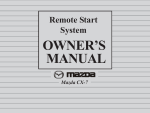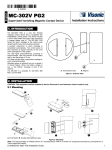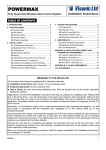Download MCR-304 Installer Guide
Transcript
MCRMCR-304, 304, MCRMCR-304 ER, ER, MCRMCR-304U Wireless Interface for Hard-Wire Control Panels Installation Instructions 1. INTRODUCTION Low Battery: This output is activated whenever a low battery 1.1 Purpose and Use message is received from one of the detectors/transmitters. Replacing the battery in the transmitter that sent the low-battery message and transmitting once again resets the output. Trouble: This output is activated if a supervised transmitter fails to send its attendance message within a 4-8 hours time frame. The MCR-304 is a single output wireless PowerCode / CodeSecure™ receiver designed to add fully supervised wireless capabilities to hardwired control panels, as demonstrated in Figure 1. MCR-304 ER is similar to MCR-304 but has extended range. MCR-304U is similar to MCR-304 but with 24VDC/AC input power. The MCR-304 can be connected to various control panels for remote control purposes and can use up to 10 Powercode / CodeSecure™ wireless devices for remote control. 1.4 Construction Details For construction details, refer to Figure 2. The MCR-304 will recognize only those devices with IDs that have been “taught” into its non-volatile memory. Other devices will be ignored. Detailed teaching/learning procedures are provided in Paragraphs 3.4 and 3.5. The MCR-304 provides trouble, low battery and tamper outputs which are common to all 10 wireless devices. 1.2 Control Output The MCR-304 features a single FORM-1C relay output that reacts to control signals received from up to 10 wireless detectors or hand-held transmitters. The relay can be programmed to operate in the Pulse or Toggle modes (see Para. 4.4 for full details). MCR-304 RECEIVER RELAY OUTPUT TROUBLE OUT WIRELESS POWERCODE OR CODE-SECURE TRANSMITTERS AND DETECTORS (UP TO 10 UNITS) HARD-WIRED CONTROL PANEL REMOTE CONTROL ZONE INPUT Figure 2. MCR-304 with Cover Removed 24 HR TROUBLE ZONE LOW BATTERY OUT 24 HR BATERY SUPERVISION ZONE 1.5 Receiver Operating Modes TAMPER OUT 24 HR TAMPER ZONE Two operating modes are available: OPERATE - normal position (receiver stands by for signals) LEARN - enrollment of transmitter IDs in the MCR-304 memory. 12V + - 12 VDC OUT TERMINALS Figure 1. Typical Application of the MCR-304 1.3 Status Outputs In addition to the single relay output, the MCR-304 provides 3 opencollector status outputs that function as follows: Tamper: This output is activated once a TAMPER state is detected in a transmitter or in the MCR-304 receiver itself. 1.6 LED Functions during Operation SIGNAL indicator (red - visible through a hole in the cover): This LED illuminates when the output relay is energized and continues to light for as long as the relay remains energized. The LED extinguishes when the relay drops out. Note: The red LED has a different function during the learning session (see Paragraphs 3.4 and 3.5). Memory Location indicator (yellow - visible only when the cover is removed): This LED is extinguished in normal operation, but has a special function during the “learning” session. 2. SPECIFICATIONS RF SECTION Front-End Module: MCR-304: Super-regenerative UHF receiver (315, 433 MHz). MCR-304 ER: Super heterodyne UHF receiver (315, 433, 868.95 MHz). DATA PROCESSING SECTION ID codes: Over 16,000,000 possible 24-bit combinations. Total Message Length: 36 bits (66 bits for code secure devices). ID Learning Capacity: Up to 10 different ID codes. ELECTRICAL DATA Relay Outputs: Form 1C (N.C. and N.O.). Relay Contact Ratings: 1A resistive, 30 VDC or AC. Status Outputs: 3, up to 100 mA each, open-collector type. Relay Output Modes: Pulsed (3 s) or toggle, jumper selected. Tamper Switch Ratings: 0.1 A / 30 VDC. Input Voltage Range: 10.5-16 VDC (MCR-304) or 24 VAC/DC (MCR-304U). Note: Power to the detector should be provided by: 1. Control panel with IEC 60950-1 safety approved SELV/LPS DC output or, 2. External power supply with IEC 60950-1 safety approved SELV/LPS DC output Current Drain: MCR-304 (@ 12 VDC): 7 mA (standby), 32 mA (relay energized). MCR-304U (@ 24VAC/DC): 7 mA (standby), 32 mA (relay energized). MCR-304 ER (@ 12 VDC): 15 mA (standby), 40 mA (relay energized). Compliance with Standards: FCC Part 15, CE (ETS 300220, ETS 300683). PHYSICAL Operating Temperatures: 0°C to 49°C (32°¡F to 120°¡F). Dimensions (H x W x D): 110 x 63 x 25 mm (4-5/16 x 2-1/2 x 1"). Weight: 76 g (2.7 oz). DE3174 MCR-304, MCR-304 ER, MCR-304U Installation Instructions 1 3. PROGRAMMING PROGRAMMING 3.1 Helpful Hints A learning session is required to let the MCR-304 learn the ID codes of individual wireless transmitters, which will all affect its single relay output. The quickest way to conduct a learning session is on the work bench, with every transmitter you need within reach, and where you may observe the receiver’s indicator LEDs. 3.2 Initial Steps A. Remove the screw that secures the cover to the base and remove the cover as shown in Figure 3. B. Round up all transmitters to be used in the system and mark each one according to the Figure 3. Cover Removal desired deployment plan. It is advisable to use the “transmitter deployment table at the end of this document. C. Temporarily power up the MCR-304 by connecting a 12 V battery or a 12 VDC power supply across its 12 V input terminals (24 Volts AC or DC in case of MCR-304U). Observe polarity! 3.3 Selecting Memory Locations The transmitter ID memory is divided into 10 locations, one per each transmitter ID. Memory locations may be selected in ascending order from 1 to 10, by clicking the MCR-304 tamper switch. The yellow LED indicates which memory location is selected. The information is conveyed by flashing sequences as demonstrated in the following chart: No. of Clicks Mem. Loc. One 1 st 2 nd 3 rd Four 4 th Five 5 th Two Three Flashing Sequence of the Yellow LED — — — — ...... — — Red LED Response Location is free LED Flashes Location already contains an ID LED Lights steadily To clear a “busy” location, refer to Para. 3.5. D. If the memory location is free, initiate a transmission from the transmitter you wish to enroll in the selected location. Two kinds of response may be expected: Red LED Response Significance Lights steadily Transmitter ID enrolled Continues to flash Transmitter ID not enrolled Note: You can not enroll a transmitter in a busy location. E. Repeat Steps B through D for all of the remaining transmitters. G. When done, quit the LEARN mode by setting the OPERATE / LEARN jumper back to OPERATE, as shown at the right. CAUTION! While handling the jumper, take care not to touch the delete button located close to the jumper. Notes: (1) If the transmitter used is a wireless detector, remove its battery to prevent accidental transmissions at a later stage of the learning session. (2) If you leave the jumper in the LEARN position and no further learning activity takes place for 5 minutes, the LEARN mode will be automatically abandoned. A. Set the OPERATE/LEARN jumper to LEARN. The yellow LED will start flashing at a constant rate. ...... — — Status 3.5 Clearing Transmitter IDs ....... — C. Click the MCR-304 tamper switch the correct number of times to select the desired memory location (see Para. 3.3.). Each click advances to the next memory location. The red LED will show the status of the selected location as follows: ...... — ............ and so on, until the tenth click = Flash; — = Pause B. Click the MCR-304 tamper switch the correct number of times (up to 10) to select the desired memory location (see Para. 3.3). The red LED will show the status of the selected location as follows: Status Red LED Response Memory location is free LED Flashes Memory location already contains an ID LED lights steadily 3.4 Learning Transmitter IDs A single transmission (control signal, Tamper or Restore) is required to enroll a transmitter’s ID in the MCR-304 memory. A specific transmitter’s ID may be enrolled in as many locations as desired. Note: In case of PIR detectors, in which batteries are already installed, cover the detector’s lens to prevent accidental transmission during the learning session. For “teaching” transmitter IDs, proceed as follows: A. Remove the MCR-304 cover. B. Set the OPERATE / LEARN jumper to LEARN as shown at the right. The yellow LED will start flashing at a constant rate. C. Click the DELETE pushbutton on the MCR-304 circuit board once. The red LED will respond as follows: Red LED Response Significance Flashes at a constant rate Success (ID deleted) Continues to light steadily Failure D. When done, quit the LEARN mode by setting the OPERATE/ LEARN jumper back to OPERATE. 3.6 What if the ID is Not Enrolled? If the transmitted ID has not been accepted although the memory location is free (the red LED continues to flash), try transmitting again. If the second attempt is unsuccessful, the transmitter in question may be faulty. Try enrolling another transmitter. 4. INSTALLATION 4.1 Selecting the Mounting Location A. The location selected for the MCR-304 must constitute a compromise between maximum reception ability and minimum distance from the control panel. B. Maintain the antenna vertical - tape it to the wall if required. C. Avoid installing the MCR-304 on or near large metallic objects such as closets, circuit breaker cabinets, air conditioner ducts and fine-mesh window screens. D. Do not locate the unit near dense electrical wiring. 2 4.2 Mounting the Base in Place To install the cabinet, proceed as follows: A. Hold the base against the mounting surface and mark the points for drilling (see mounting holes in Figure 2). B. Drill the mounting holes and insert wall anchors if necessary. Enter the wires into the base through the wiring knockouts. Attach the base to the mounting surface with two long screws. C. Complete the wiring as described in Para. 4.3. DE3174 MCR-304, MCR-304 ER, MCR-304U Installation Instructions 4.3 Wiring CONTROL PANEL (Figures 4 through 7) TROUBLE ZONE INPUT A. Connect the relay N.C. (or N.O.) and C terminals of the MCR- 304 to the selected zone input of the control panel in use. Note: If the control panel remote control zone input is defined as E.O.L., use appropriate E.O.L. resistors (see Figure 4). G Z2 12 VDC OUT REMOTE CONTROL ZONE INPUT Z1 G E.O.L. 12V MCR-304 TERMINAL BLOCK RELAY N.C. C N.O. Figure 6. Wiring All 3 Status Outputs to a Single E.O.L. Zone Figure 4. Using E.O.L. Resistors in the Relay Output Circuit CONTROL PANEL TROUBLE ZONE INPUT B. If you wish to separate between status alerts, connect each status outputs of the MCR-304 (TAMP, LBT and TRB) to a separate zone input of the control panel, as shown in Figure 5. Z2 CONTROL PANEL 12 VDC OUT REMOTE CONTROL ZONE INPUT NOTE: THESE CONNECTIONS ARE CORRECT IF ZONE INPUTS ARE DEFINED AS NORMALLY OPEN 12V MCR-304 TERMINAL BLOCK NOTE: ALL THREE STATUS OUTPUTS ARE NORMALLY OPEN. THEY PULL TO GROUND UPON OCCURRENCE OF LOW BATTERY, TAMPER AND TROUBLE EVENTS, RESPECTIVELY. +Vcc Z1 Z1 G G C RELAY COIL G RELAY N.C. C N.O. REMOTE CONTROL ZONE INPUT MCR-304 TERMINAL BLOCK 12V RELAY N.C. C N.O. Figure 7. Wiring All 3 Status Outputs to a Single N.C. Zone 4.4 Customizing Your Receiver +Vcc +Vcc 18Ω N.C. 12 VDC OUT 18Ω 18Ω Figure 5. General Wiring Diagram C. If you prefer to use only one zone input for status alerts, connect all 3 status outputs of the MCR-304 to a single zone input of the control panel, as shown in Figures 6 (E.O.L. option) and 7 (relay option). After wiring, you must set the relay output operating mode in accordance with the requirements of your specific application. Note: The relay output of the MCR-304 may be used for remote control tasks such as opening / closing a garage door. The PULSE / TOGGLE jumper determines the operating mode of the MCR-304 output relay (Pulse or Toggle): PULSE MODE Upon reception of a valid transmission, the output relay pulls in for as long as the transmission is received, plus 3 seconds. The relay will drop out when the “pulse timer” completes its countdown. Note: If another valid transmission is received during countdown, the pulse timer will be automatically reset and a new countdown will begin. TOGGLE MODE The output relay changes state each time it receives a valid transmission. Upon entering a new state, the toggle circuit is inhibited for 3 seconds, to impose a 3second interval between states. Note: If another valid transmission is received during the 3-second inhibit period, the inhibit timer will be automatically reset and a new 3second period will begin. 5. MISCELLANEOUS COMMENTS 5.1 The Effect of Transmitter Type on Output Relay Function in the PULSE Mode On the other hand, failure to receive an attendance message from a transmitter identified as a non-supervised device will be ignored by the MCR-304. Upon receiving a signal from one or several restoral- reporting transmitters, the MCR-304 will energize its output relay and will keep it this way until all transmitters signals restore. Note: If the system includes restoral reporting transmitters, it is not recommended to set the MCR-304 to the toggle mode. Visonic Ltd. wireless systems are very reliable and are tested to high standards. However, due to their low transmitting power and limited range (required by FCC and other regulatory authorities), there are some limitations to be considered: A. Receivers may be blocked by radio signals occurring on or near their operating frequencies. B. A receiver can only receive one transmitted signal at a time. C. Wireless equipment should be tested regularly to determine whether there are sources of interference and to protect against faults. The user is cautioned that changes or modifications to the unit, not expressly approved by Visonic Ltd., could void the user's FCC authority to operate the equipment. This device complies with the European Council Directive EMC 89/336/EEC & 92/31/EEC and bears the CE mark and certification. 5.2 The Effect of Transmitter Type on the TRB (Trouble) Output The MCR-304 makes a distinction between supervised and nonsupervised transmitters. Supervised transmitters transmit an “attendance message” at regular intervals. If such a transmitter fails to send this message on time, the MCR-304 will activate its TRB (trouble) output. 5.3 Product Limitations DE3174 MCR-304, MCR-304 ER, MCR-304U Installation Instructions 3 This device has been tested and found to comply with the limits for a Class B digital device, pursuant to Part 15 of the FCC Rules. These limits are designed to provide reasonable protection against harmful interference in residential installations. This equipment generates, uses and can radiate radio frequency energy and, if not installed and used in accordance with the instructions, may cause harmful interference to radio and tele- vision reception. However, there is no guarantee that interference will not occur in a particular installation. If this device does cause such interference, which can be verified by turning the device off and on, the user is encouraged to eliminate the interference by one or more of the following measures: – Re-orient or re-locate the receiving antenna. – Increase the distance between the device and the receiver. – Connect the device to an outlet on a circuit different from the one which supplies power to the receiver. – Consult the dealer or an experienced radio/TV technician. Transmitter Deployment Table Memory Location Type of Transmitting Device Location / Task / Name of Holder 1 2 3 4 5 6 7 8 9 10 WARRANTY Visonic Limited (the “Manufacturer") warrants this product only (the "Product") to the original purchaser only (the “Purchaser”) against defective workmanship and materials under normal use of the Product for a period of twelve (12) months from the date of shipment by the Manufacturer. This Warranty is absolutely conditional upon the Product having been properly installed, maintained and operated under conditions of normal use in accordance with the Manufacturers recommended installation and operation instructions. Products which have become defective for any other reason, according to the Manufacturers discretion, such as improper installation, failure to follow recommended installation and operational instructions, neglect, willful damage, misuse or vandalism, accidental damage, alteration or tampering, or repair by anyone other than the manufacturer, are not covered by this Warranty. The Manufacturer does not represent that this Product may not be compromised and/or circumvented or that the Product will prevent any death and/or personal injury and/or damage to property resulting from fire or otherwise, or that the Product will in all cases provide adequate warning or protection. The Product, properly installed and maintained, only reduces the risk of such events without warning and it is not a guarantee or insurance that such events will not occur. THIS WARRANTY IS EXCLUSIVE AND EXPRESSLY IN LIEU OF ALL OTHER WARRANTIES, OBLIGATIONS OR LIABILITIES, WHETHER WRITTEN, ORAL, EXPRESS OR IMPLIED, INCLUDING ANY WARRANTY OF MERCHANTABILITY OR FITNESS FOR A PARTICULAR PURPOSE, OR OTHERWISE. IN NO CASE SHALL THE MANUFACTURER BE LIABLE TO ANYONE FOR ANY CONSEQUENTIAL OR INCIDENTAL DAMAGES FOR BREACH OF THIS WARRANTY OR ANY OTHER WARRANTIES WHATSOEVER, AS AFORESAID. THE MANUFACTURER SHALL IN NO EVENT BE LIABLE FOR ANY SPECIAL, INDIRECT, INCIDENTAL, CONSEQUENTIAL OR PUNITIVE DAMAGES OR FOR LOSS, DAMAGE, OR EXPENSE, INCLUDING LOSS OF USE, PROFITS, REVENUE, OR GOODWILL, DIRECTLY OR INDIRECTLY ARISING FROM PURCHASER’S USE OR INABILITY TO USE THE PRODUCT, OR FOR LOSS OR DESTRUCTION OF OTHER PROPERTY OR FROM ANY OTHER CAUSE, EVEN IF MANUFACTURER HAS BEEN ADVISED OF THE POSSIBILITY OF SUCH DAMAGE. THE MANUFACTURER SHALL HAVE NO LIABILITY FOR ANY DEATH, PERSONAL AND/OR BODILY INJURY AND/OR DAMAGE TO PROPERTY OR OTHER LOSS WHETHER DIRECT, INDIRECT, INCIDENTAL, CONSEQUENTIAL OR OTHERWISE, BASED ON A CLAIM THAT THE PRODUCT FAILED TO FUNCTION. However, if the Manufacturer is held liable, whether directly or indirectly, for any loss or damage arising under this limited warranty, THE MANUFACTURER'S MAXIMUM LIABILITY (IF ANY) SHALL NOT IN ANY CASE EXCEED THE PURCHASE PRICE OF THE PRODUCT, which shall be fixed as liquidated damages and not as a penalty, and shall be the complete and exclusive remedy against the Manufacturer. When accepting the delivery of the Product, the Purchaser agrees to the said conditions of sale and warranty and he recognizes having been informed of. Some jurisdictions do not allow the exclusion or limitation of incidental or consequential damages, so these limitations may not apply under certain circumstances. The Manufacturer shall be under no liability whatsoever arising out of the corruption and/or malfunctioning of any telecommunication or electronic equipment or any programs. The Manufacturers obligations under this Warranty are limited solely to repair and/or replace at the Manufacturer’s discretion any Product or part thereof that may prove defective. Any repair and/or replacement shall not extend the original Warranty period. The Manufacturer shall not be responsible for dismantling and/or reinstallation costs. To exercise this Warranty the Product must be returned to the Manufacturer freight pre-paid and insured. All freight and insurance costs are the responsibility of the Purchaser and are not included in this Warranty. This warranty shall not be modified, varied or extended, and the Manufacturer does not authorize any person to act on its behalf in the modification, variation or extension of this warranty. This warranty shall apply to the Product only. All products, accessories or attachments of others used in conjunction with the Product, including batteries, shall be covered solely by their own warranty, if any. The Manufacturer shall not be liable for any damage or loss whatsoever, whether directly, indirectly, incidentally, consequentially or otherwise, caused by the malfunction of the Product due to products, accessories, or attachments of others, including batteries, used in conjunction with the Products. This Warranty is exclusive to the original Purchaser and is not assignable. This Warranty is in addition to and does not affect your legal rights. Any provision in this warranty which is contrary to the Law in the state or country were the Product is supplied shall not apply. Warning: The user must follow the Manufacturer’s installation and operational instructions including testing the Product and its whole system at least once a week and to take all necessary precautions for his/her safety and the protection of his/her property. 1/08 W.E.E.E. Product Recycling Declaration For information regarding the recycling of this product you must contact the company from which you orignially purchased it. If you are discarding this product and not returning it for repair then you must ensure that it is returned as identified by your supplier. This product is not to be thrown away with everyday waste. Directive 2002/96/EC Waste Electrical and Electronic Equipment. EMAIL: [email protected] INTERNET: www.visonic.com VISONIC LTD 2014 4 MCR-304 DE3174- (Rev. 4. 2/14) DE3174 MCR-304, MCR-304 ER, MCR-304U Installation Instructions