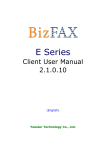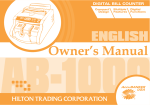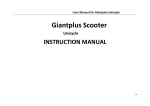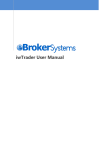Download OPERATION MANUAL
Transcript
V 20 Money Detector Design for: USD, EURO, GBP ,CAD, JAP, HKD... OPERATION MANUAL High Quality And Leading Article In The Bill Counter World 1.Device Features............................................................1 2.The Digital graphical display........................................2 3.Safety Precautions........................................................2-3 4.Operation......................................................................3-4 5.Error codes and Diagnostic Message.........................4 6.Transportation and Storage.........................................5 7.Complete Set................................................................5 8.Specifications ...............................................................5 1.Device Features This is a Multilateral Money Detector, which with professional device. It has the advanced technology of catching the fake bills. Six kinds of the bill can be detected., Such as USD, EURO, GBP ,CAD,JAP , HKD. It can be operated very easily, and updated easily by connecting with PC. 1: C Button. Be Used for reset and select the bill a: Press one time to reset . b: Press twice to select the kinds of the bill. 2: M Button. Be Used for read the last detailed report ,also for choose the checking direction. 8 a: Press M button after counting and detecting, it can reported out the bill 3 1 quantity and the total value. 2 b: Press M button more than 2 seconds ,it can change the bill eject direction. 3: The Digital graphical display 4: Checking slot and operation instruction 5: External device socket, used to connect PC and update the device. 6: AC adapter jack 7: ON/OFF button 8: Receiving Board and cover 1 2.The Digital graphical display A: VALUE display. It will display the total value of the bill after self-check. With 5 digital number. When you counting and detecting the big denomination bill continually, the range of the value is 1-99999. B: CURRENCY display: Be used for showing the selected currency. C: COUNT display: It will display the quantity of the bill, the range of the quality is 1-999. D: Error indication 88888 8888 3.Safety Precautions 1: Please pay attention : Avoid any metal objects or liquid from getting into the device. 2: To prevent electronic shock, please do not remove the power cable from the jack with the wet hands or any other humid object. 3: Only AC adapter can be used by this device, or would damage the device and make the shock accident. 4: When disconnecting the device from the jack, hold the plug ,do not put the cord as it can rupture or sustain damage. 2 5: If you want to remove the device, disconnect it from the wall jack, for prevent damage to the power cord or short circuit. 6: If the device has been exposed to low temperature for a long time ,keep it at room temperature for more than two hours before switching on. Or the device cannot be working in a normally way. 7:The following instructions should be observed to ensure. a: Durable operation of the device without any assistance from a service engineer. Avoid installing the device in places where it can be exposed to the direct sunlight or accent lamp lighting. b: The device must be installed on a flat horizontal surface. c: Do not install the device in dust affected rooms, dust may have a negative impact on the quality of checking, so when no working ,please do not forget to cover it with the white plastic one. d: To prevent fire or short circuit ,avoid installing the device in place where it maybe subjected to smoke or vapour. e: Make sure the working temperature is not lower than the room temperature. 4.Operation 1: Ensure the power is off. 2: Connect the device to the wall jack, also make sure is the AC adapter. 3: Press the on/off button to turn on the device, the startup time will not exceed 5 seconds, it will display the edition number of the device and self-check Information symbol and then enter operating mode window, complete self-check to working state. 3 4: Select the required currency, press C button twice continually to change the cu rrency. 5: Select the bill ejection direction .Press M button exceed 2 seconds. 6:Put the bill lengthwise, face up, left image forward into the checking slot. (Picture showing in the bottom of checking slot). 7:The real bill would pass through or back would decided by the setting of the bill ejection direction after a BI sound alarm. For example, If the indication like this appear in the Digital graphical display, the real money would be back,or the real one would be passed. 8:The fake bill or suspicious one would be back and 2 BI sound alarm, the total value will not be changed, but there will be one or more icons shinning below the screen and it display the reason of the back bill. If the alarm sound 3 times continually on the same note, you should use the others detecting! 5.Error codes and Diagnostic Message When the bill is recognized to be suspicious, the icon will glitter. It will no be reckoned in VALUE and COUNT 4 6.Transportation and Storage The device should be packed when stored or transported .Avoid shocks and drops. The allowable temperature range is -30 +50 ,relative air humidity is not more than 98% at +25 . 7.Complete Set The delivery set includes: Device(1 PC) / AC adapter(1 PC) / User Manual(1 PC) / Package(1 SET) 8.Specifications * * * * * * * * * * * * Banknote available: USD, EURO, GBP ,CAD,JAP , HKD. Banknote positioning: lengthwise,face up,left image forward Processing rate(max): 60 banknote/min Display: LCD, graphical with backlighting Power supply: AC 100/240V 50/60Hz Rated power: 10W Current consumption: 350mA Operationg temperature: +10 ~+35 Relative air humidity: 40%~80% Dimensions: 178(L) X 130(W) X 88(H) mm Net weight: 0.6 kg Gross weight:1.0 kg 5 METHOD OF PUTTING ! Insert lefe side of the banknote with upward frontage against the left stacker USD EUR GBP HKD CAD