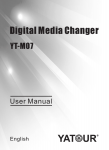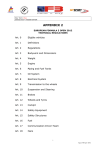Download Manual
Transcript
1.Application Ultrasonic Thickness Gauge UM6500 All right reserved 2013 Used for measuring thickness and corrosion of pressure vessels, chemical equipment, boilers, oil storage tanks, etc. It applicable to the industries of petroleum, shipbuilding, power station, and machine manufacturing. Materials measured: 11 types of materials, including steel, cast iron, aluminum, red copper, brass, zinc, quartz glass, polyethylene, PVC, gray cast iron, nodular cast iron . High resolution measurement. Capture the value of the minimum thickness. Status indicator of the coupling and low battery. Autopower off function to 3.DESCRIPTIONS 3-1 3-2 Thanks for choosing our moisture meters! For your easy to master this instrument as soon as possible, please read following instructions carefully and always keep this meter within easy reach. mm 3-4 3-5 3-6 3-7 3-8 3-9 3-3 3-11 inch ULTRASONIC THICKNESS GAUGE CODE CAL mm Inch 3-12 3-13 UM6500 3-14 3-10 3-1 sensor socket 3-2 low battery 3-3 mm indicator 3-4 inch indicator 3-5 Coupling indicator 3-6 Material selection key conserve battery life. Humanized shape design, compact and portable, Can be used in harsh environment. 2.Specifications Display: 4 digits LCD with backlight. Operating principle: ULTRASONIC Measuring range : 1.0~200mm(in #45 Steel). 0.05~8inch Resolution: 0.1mm; Accuracy: ±(0.5%H+0.1)mm Depends on materials and conditions Units: Metric/Imperial unit selectable. Power supply: 4x1.5 AAA size (UM-4) battery 3-7 Power key 3-8 Calibration key 3-9 mm/inch key 3-10 Test block 3-11 Ultrasonic sensor 3-12 Plus key 3-13 Minus key 3-14 sensor plug 4.MATERIAL SELECTION 4.1 Press the power key 3-7 to turn on the unit. 4.2 Press the Material Selection key 3-6 and the code `cdxx` will showed on display. `cd` is the abbreviation for `code` and `xx` is one number among 01~11. The `cdxx`material relationship refer to follow Table(next page). Power supply: 4x1.5 AAA size (UM-4) battery Low battery indicator Operating conditions: 0-+45℃(32℉-104℉) ≤90%RH Dimensions: Main Unit: 140mm×60mm×34mm Net Weight :180g Standard Delivery: Main Unit .................... 1 8mm Probe ................. 1 Coupling Oil ................ 1 User Manual ............... 1 Carrying Case ............. 1 4.3 Press the key 3-12 or key 3-13 to select the material code to measure and then press the Material Selection key 3-6 to confirm, the display will show `0`. If you select a material code but do not confirm the selection key, the code will automatically change to `0` after several seconds. In such case, the meter will still reserve the material code before exiting. 4.4 It is unnecessary to select the material code once the material code is confirmed (automatically stored to the memory of the meter) unless the measured material is different from that before. 4.6 To browse the material code selected, it only press the Select key 3-6. To exit browsing, repress the Select key 3-6 again or wait till the code automatically change to `0` after several seconds or the meter will automatically return to measurement state if measuring. 5.CALIBRATION 5.1 Drop a little oil on the 5 mm standard block 3-10 . 5.2 Press the Calibration key 38, the `CAL` be shown on the Display. `CAL is the abbreviation of calibration. 5.3 Put the sensor 3-11 on the standard block. The coupling symbol 3-5 is on if coupling well. `5.0` mm (or `0.197` inch) and `CAL` will be shown on the Display in turn. When steady, press CAL key 3-8 to confirm and then the unit return to the state of measurement. 5.4 The calibration result will be auto-saved to the unit once confirmation. It is unnecessary to calibrate often unless you suspect the accuracy of measurement. 6.MEASURING PROCEDURE 6.1 Press the power key 3-7 to turn on the unit. 6.2 Press the mm/inch key 3-9 to select the right measurement unit. 6.3 Press the Sensor 3-11 onto the material surface based on the material code selected is right. Be sure that coupling is well and the symbol 3-5 is on. The reading on display is the measurement value. 6.4 The reading is held till a new measurement value is coming. The last value is held 8.Notes 8.1 When big difference occurred ,please check as below: 8.1.1If the material code is correct; 8.1.2Re-calibration; 8.1.3There are air hole, Non-smooth inside material. 8.2 please don't pull the wire of sensor often to avoid the wire broken or with bad contact ion. 8.3 Keep the sensor clean when finished testing. 8.4 Only can calibration on standard calibrate block,other test block will result in big error or wrong value in our calibration method 5. 8.5 Don’t repair by yourself. Non-authrised repair method not only cause of the error measurement, but also lose the warranty right. Reference materials table CODE Material cd01 Steel cd02 Cast Iron cd03 Aluminum cd04 Red copper cd05 Brass cd06 cd07 Zinc Quartz glass cd08 Polyethylene cd09 cd010 PVC Gray cast iron cd011 Nodular cast iron on the display till the power is off. 6.5 2 modes to turn off the power. Manual off at any time by pressing the power key or Auto power off after about 1 minutes from last key operation. 7. BATTERY REPLACEMENT 7.1 When the battery symbol appears on the display, it is time to replace the batteries. 7.2 Slide the Battery Cover away from the instrument and remove the batteries. 7.3 Install batteries paying careful attention to polarity.