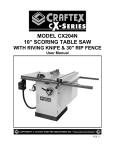Download Ingecon Sun Smart TL Installation Manual
Transcript
INGECON SUN SMART TL AAY2000I KI 03 Rev. _ Ingecon Sun Smart TL Installation manual Ingeteam Energy S.A. 03/2011 Installation Manual INGECON® SUN SMART TL AAY2000IKI03 The copying, circulation or use of this document or its content requires written permission. Any breach thereof will be reported for damages. All rights reserved, including those resulting from patent rights or design registration. The conformity of the document content with the hardware described has been checked. However, discrepancies may exist. No liability will be accepted for lack of total agreement. The information contained in this document is regularly revised and it is possible that there may be changes in subsequent editions. This document is subject to change. The copy, distribution or use of this document or of its content requires written authorisation. Any breach thereof will be reported for damages. All rights reserved including those of patent rights or design registration. The conformity of the document content with the hardware described has been checked. However, discrepancies may exist. Liability will not be assumed for total concordance. The information contained in this document is regularly revised and it is possible that there may be changes in subsequent editions. Other functions may be available which are not covered by this document. This document may be changed. Page 2 of 64 AAY2000IKI03 Rev. _ Date: March 2011 Installation Manual INGECON® SUN SMART TL AAY2000IKI03 related documentation CATALOGUES ® Ingecon Sun Commercial Catalogue Spanish (PC00ISA00), English (PC00ISA01), Italian (PC00ISA03), German (PC00ISA02), French (PC00ISA04) and Portuguese (PC00ISA05) MANUALS Ingecon Sun LITE: Spanish (AAY2000IKH01), English (AAY2000IKI01), Italian (AAY2000IKR01), German (AAY2000IKQ01), French (AAY2000IKV01) and Portuguese (AAY2000IKP01) Ingecon String Control: Spanish (AAS2002IKH01), English (AAS2002IKI01), Italian (AAS2002IKR01), German (AAS2002IKQ01) and French (AAS2002IKV01) Ingecon Sun SMART: Spanish (AAS2000IKH02), English (AAS2000IKI02), Italian (AAS2000IKR02), German (AAS2000IKQ02) and French (AAS2000IKV02) Communications accessories Spanish (AAX2002IKH01), English (AAX2002IKI01), Italian (AAX2002IKR01), German (AASX2002IKQ01) and French (AAX2002IKV01). Ingecon Sun POWER: Spanish (AAS2000IKH01), English (AAS2000IKI01), Italian (AAS2000IKR01), German (AAS2000IKQ01) and French (AAS2000IKV01) Ingecon HYBRID single phase: Spanish (AAR2000IKH01), English (AAR2000IKI01) Ingecon Sun POWERMAX: Spanish (AAV2000IKH01), English (AAV2000IKI01), Italian (AAV2000IKR01), German (AAV2000IKQ01), French (AAV2000IKV01) and Czech (AAV2000IKZ01). Ingecon HYBRID MS: Spanish (AAR2000IKH02), English (AAR2000IKI02) Ingecon Sun SMART TL: Spanish (AAY2000IKH03), English (AAY2000IKI03), Italian (AAY2000IKR03), German (AAY2000IKQ03) and French (AAY2000IKV03) AAY2000IKI03 Rev. _ Date: March 2011 Page 3 of 64 Installation Manual INGECON® SUN SMART TL AAY2000IKI03 IMPORTANT SAFETY CONDITIONS KEEP THESE INSTRUCTIONS IN A SAFE PLACE This manual contains important instructions for the installation, handling and use of the following models: INGECON SUN 10 TL INGECON SUN 12,5 TL INGECON SUN 15 TL INGECON SUN 18 TL and any models derived from these CAUTION The operations described in the manual may be performed only by qualified personnel. All applicable safety-related for electrical work must be complied with. Danger of electric shock. The entire manual must be read and understood in full prior to manipulating, installing or operating the unit. CAUTION The status of qualified personnel referred to in this manual will be, as a minimum, that which meets all the standards, regulations and laws regarding safety applicable to the tasks of installing and operating this unit. The responsibility for designating qualified personnel will always fall to the company to which the personnel belong. It is necessary to decide which workers are suitable or not for carrying out specific work to preserve their safety at the same time as complying with occupational safety legislation. These companies are responsible for providing appropriate training in electrical equipment to their personnel and for familiarising them with the contents of this manual. CAUTION Opening the doors to the different cubicles does not imply lack of voltage inside. Only qualified personnel may open them, following the instructions in this manual. CAUTION There is a risk of electric shock even after disconnecting the network and PV array. Page 4 of 64 AAY2000IKI03 Rev. _ Date: March 2011 Installation Manual INGECON® SUN SMART TL AAY2000IKI03 CAUTION Carry out all control and handling without voltage. As a minimum security measure in this operation, the so-called five golden rules should always be followed: 1) Disconnect 2) Prevent any possible feedback 3) Check there is no voltage 4) Ground and short circuit 5) Protect from live elements, if any, and put up safety signs around the work zone. Until these five steps are completed, the work area cannot be considered voltage-free and any work performed will be considered to be work on live equipment. Following is a list of the basic obligatory safety standards for each country: - RD 614/2001 in Spain. - CEI 11-27 in Italy. - DIN VDE 0105-100 and DIN VDE 1000-10 in Germany. - UTE C15-400 in France CAUTION Compliance with the safety instructions set out in this manual or in the suggested legislation does not imply exemption from other specific standards for the installation, place, country or other circumstances that affect the inverter. CAUTION Required to check there is no voltage: instruments. Use Category III - 1000-Volt measuring Ingeteam Energy, S.A. is not liable for any damages caused by improper use of their equipment. AAY2000IKI03 Rev. _ Date: March 2011 Page 5 of 64 Installation Manual INGECON® SUN SMART TL AAY2000IKI03 POTENTIAL HAZARDS FOR PEOPLE The main injuries to people which may result from incorrect use of the equipment are shown below: DANGER: Electric Shock. The equipment can remain charged even up to 5 minutes after disconnecting the PV array and mains power. Carefully follow the mandatory steps in the manual for removing the voltage. DANGER: Explosion. There is a very low risk of explosion in very specific cases of malfunction. The casing will protect people and property from the explosion only if it is correctly closed. DANGER: Crushing and joint injuries. Always follow the indications in the manual on moving and placing the unit. The weight of this unit can cause lesions, serious injury and even death if not handled correctly. CAUTION In Inspection, Control and Handling tasks, the requirements laid down in the Section Safety Instructions must be followed carefully. DANGER: High temperature The flow of air from the side outlets can reach high temperatures which can cause injury to people exposed. Page 6 of 64 AAY2000IKI03 Rev. _ Date: March 2011 Installation Manual INGECON® SUN SMART TL AAY2000IKI03 POTENTIAL HAZARDS FOR THE EQUIPMENT The main damage that the unit may suffer due to incorrect use are shown below: CAUTION: Ventilation. The unit requires quality air flow while it is operating. Keeping the unit in the upright position and the inlets free of obstacles is essential for this air flow to reach the inside. CAUTION: Connections After all duly authorised handling, check that the inverter is ready to start operation. Only after this can it be connected following the instructions in the manual. CAUTION: Electrical damage. Do not touch boards or electronic components. The most sensitive components can be damaged or destroyed by static electricity. CAUTION: Operation. Do not disconnect or connect any terminal while the unit is operating. Disconnect and check for absence of voltage first. PERSONAL PROTECTION EQUIPMENT (PPE) CAUTION: The standard personal protective equipment is: - Safety goggles for mechanical hazards. - Safety goggles for electrical hazards. - Safety footwear. - Helmet The situations in which each is used is specified in the Section Safety Instructions. CAUTION: Operation. Do not disconnect or connect any terminal while the unit is working. Disconnect and check for absence of voltage first. AAY2000IKI03 Rev. _ Date: March 2011 Page 7 of 64 Installation Manual INGECON® SUN SMART TL AAY2000IKI03 0 Table of Contents 0 Table of Contents..................................................................................................8 1 Overview..............................................................................................................10 1.1 Introduction..................................................................................................................10 1.2 Description of the unit..................................................................................................10 1.2.1 Models..................................................................................................................10 1.2.2 Options.................................................................................................................10 1.3 Compliance with regulations........................................................................................10 1.3.1 CE marking..........................................................................................................10 1.3.2 VDE0126-1-1 disconnection device..................................................................... 11 1.3.3 Regulations for connection to the ENEL Distribuzione grid.................................. 11 1.3.4 Engineering Recommendation G83/1.................................................................. 11 1.3.5 Compliance with Australian and New Zealand regulations.................................. 11 2 System description.............................................................................................12 2.1 Location.......................................................................................................................12 2.1.1 Environment.........................................................................................................12 2.1.2 IP rating................................................................................................................12 2.1.3 Ambient temperature............................................................................................12 2.1.4 Atmospheric conditions........................................................................................13 2.1.5 Pollution degree...................................................................................................13 2.1.6 Noise pollution......................................................................................................13 2.1.7 Ventilation.............................................................................................................13 2.2 Environmental characteristics......................................................................................14 2.3 EMC requirements.......................................................................................................14 3 Operating, conservation and transport conditions..........................................15 3.1 Safety warning.............................................................................................................15 3.2 Receipt and unpacking of the unit...............................................................................15 3.3 Handling and transport................................................................................................17 3.4 Storage........................................................................................................................18 3.5 Conservation................................................................................................................18 3.6 Waste handling............................................................................................................18 4 Safety instructions..............................................................................................20 4.1 Content........................................................................................................................20 4.2 Symbols.......................................................................................................................20 4.3 Definition of the tasks to be carried out.......................................................................20 4.3.1 Inspection tasks...................................................................................................22 4.3.2 Control tasks........................................................................................................22 4.3.3 Handling tasks......................................................................................................22 4.4 General points.............................................................................................................22 4.4.1 General risks existing and preventive measures.................................................22 4.4.2 Additional risks and measures in handling tasks..................................................22 4.4.3 Personal Protective Equipment (PPE).................................................................23 5 Installation............................................................................................................24 5.1 General requirements for installation...........................................................................24 Page 8 of 64 AAY2000IKI03 Rev. _ Date: March 2011 Installation Manual INGECON® SUN SMART TL AAY2000IKI03 5.2 Fixing the unit to the wall.............................................................................................25 5.3 Electrical connection....................................................................................................28 5.3.1 Description of cable inlets....................................................................................28 5.3.2 Order of connecting the unit.................................................................................31 5.3.3 System layout.......................................................................................................32 5.3.4 Connection for communication over RS485 serial line........................................32 5.3.5 Connection for communication by other means...................................................32 5.3.6 Mains connection.................................................................................................33 5.3.7 Connection to the PV array..................................................................................35 5.4 Electrical disconnection...............................................................................................36 6 Commissioning...................................................................................................37 6.1 Checking the unit.........................................................................................................37 6.1.1 Inspection . ..........................................................................................................37 6.2 Start-up........................................................................................................................38 6.2.1 Adjustments..........................................................................................................38 7 Preventive maintenance ...................................................................................39 8 Troubleshooting..................................................................................................41 8.1 LED messages.........................................................................................................41 8.1.1 Green LED...........................................................................................................41 8.1.2 Orange LED.........................................................................................................41 8.1.3 Red LED...............................................................................................................43 9 Display control....................................................................................................44 9.1 Keypad and LEDs.....................................................................................................44 9.2 Display......................................................................................................................44 9.3 Main Menu................................................................................................................45 9.4 Monitoring.................................................................................................................45 9.5 Configuration............................................................................................................47 9.5.1 Country / Normative.............................................................................................47 9.5.2 Nominal grid voltage ...........................................................................................49 9.5.3 Other adjustments................................................................................................50 9.6 Language..................................................................................................................51 9.7 Change date.............................................................................................................51 9.8 Start / Stop................................................................................................................52 9.9 Partial Data Reset....................................................................................................52 9.10 Change inverter number...........................................................................................52 9.11 Autotest....................................................................................................................53 10 Kits and Accessories ........................................................................................54 10.1 AC arrester kit...........................................................................................................55 10.2 DC arrester kit .........................................................................................................55 10.3 DC isolating switch....................................................................................................56 10.4 Communications........................................................................................................57 10.4.1 Installing a GPRS modem...............................................................................58 10.4.2 Installing an Ethernet card...............................................................................60 11 Specifications ....................................................................................................62 AAY2000IKI03 Rev. _ Date: March 2011 Page 9 of 64 Installation Manual INGECON® SUN SMART TL AAY2000IKI03 1 Overview 1.1 Introduction The purpose of this manual is to describe the INGECON SUN SMART TL units and to give appropriate information for their correct receipt, installation, start-up, operation and maintenance. 1.2 Description of the unit An inverter is a circuit used to convert direct current to alternating current. The function of the INGECON SUN SMART TL units is to convert the direct current generated by photovoltaic solar panels to alternating current and so enable it to be fed to the electricity grid. 00000 PV array inverter Paneles Solares Fotovoltaicos Inversor Fotovoltaico meter ContadorProtecciones grid Red de Distribución Eléctrica 1.2.1 Models The main models in the INGECON SUN SMART TL range are: INGECON SUN 10 TL NGECON SUN 12,5 TL INGECON SUN 15 TL INGECON SUN 18 TL 1.2.2 Options All these models in the INGECON SUN SMART TL range can incorporate the following options: - DC isolating switch - Overhead RS485 communications connector - FV Type 3 or Type 4 quick connectors - DC and/or AC arresters - RS485 / ethernet communications card - GSM / GPRS modem 1.3 Compliance with regulations This unit can incorporate kits making it adaptable to the regulations for all European countries and countries in other continents. 1.3.1 CE marking CE marking is mandatory for the sale of any product within the European Union, without prejudice to standards or laws. INGECON SUN LITE TL units have CE marking by reason of their compliance with the following directives: - Low Voltage Directive 2006/95/EC. - Electromagnetic Compatibility Directive 2004/108/EC Page ��������������� �������������� of 64 AAY2000IKI03 Rev. _ Date: March 2011 Installation Manual INGECON® SUN SMART TL AAY2000IKI03 To comply with each directive, it is sufficient to comply with the parts of the appropriate harmonised standards which are applicable to our equipment. 1.3.1.1 Low Voltage Directive INGECON SUN LITE TL units comply with this directive by means of compliance with the applicable parts of harmonised standard EN 50178 Electronic equipment for use in power installations. 1.3.1.2 Electromagnetic Compatibility Directive INGECON SUN SMART TL units comply with this directive by means of compliance with the applicable parts of harmonised standards: - EN 61000-6-2 Electromagnetic Compatibility. Part 6-2: Generic standards - Immunity for industrial environments. - EN 61000-6-3 Electromagnetic Compatibility. Part 6-3: Generic standards - Emission standard for residential, commercial and light-industrial environments. Compliance with these standards calls for compliance with limits and procedures in other standards. 1.3.2 VDE0126-1-1 disconnection device In countries such as Germany, Portugal and France, incorporating a device of this type facilitates compliance with the regulations in force for photovoltaic and microgeneration facilities. As such, our units comply with the standard: - VDE 0126-1-1 Automatic disconnection for generating installations connected in parallel with the low voltage grid 1.3.3 Regulations for connection to the ENEL Distribuzione grid In Italy, to connect to the company ENEL’s grid, it is necessary to comply with the regulations the company demands. Hence our units comply with the applicable part of standard: - RTC alle rete BT di Enel Distribuzione. Compliance with this standard must be requested on ordering the unit. 1.3.4 Engineering Recommendation G83/1 In the United Kingdom there is document G83/1, which recommends the characteristics a microproduction generator needs to have: - Recommendations for the connection of small-scale embedded generators in parallel with public low-voltage distribution networks. Compliance with this standard must be requested on ordering the unit. 1.3.5 Compliance with Australian and New Zealand regulations The two standards to be met in Australia are: - AS/NZS 3100. General requirements for electrical equipment. - AS/NZS 4777. Grid connection of energy systems via inverters. Compliance with this standard must be requested on ordering the unit. AAY2000IKI03 Rev. _ Date: March 2011 Page ��������������� �������������� of 64 Installation Manual INGECON® SUN SMART TL AAY2000IKI03 2 System description 2.1 Location INGECON-SUN SMART TL units can be located in practically any environment favourable for PV farms. Guidelines are provided in this section for choosing a suitable environment and adapting the unit to it properly. 2.1.1 Environment Place the units in a place which is accessible for installation and maintenance work and which permits use of the keyboard and the reading of the front indicator LEDs. Do not place any object on top of the unit. Caution: Do not place any material sensitive to the high surrounding air temperatures close to the inverter. Avoid corrosive environments. 2.1.2 IP rating INGECON-SUN SMART TL units have an IP level of protection against external agents which enables them to be installed outdoors. IP65 means that the unit is fully protected against the ingress of dust and also against water jets from any direction as defined for this level of protection in standard IEC60529. However, excessive moisture can cause a safety shutdown of the unit to protect it. Hence the following is recommended: Locate the units in a place protected from the rain. 2.1.3 Ambient temperature INGECON-SUN SMART TL units are designed to operate between –20 °C and +70 °C. To operate in HT mode, maximum ambient temperature must not exceed 45 °C. To operate in HP mode, maximum ambient temperature must not exceed 40 °C. Page ��������������� �������������� of 64 AAY2000IKI03 Rev. _ Date: March 2011 Installation Manual INGECON® SUN SMART TL AAY2000IKI03 2.1.4 Atmospheric conditions The ambient air must be clean and relative humidity must not exceed 50% at over 40 °C. Higher levels of relative humidity, up to 95%, can be tolerated at below 30 °C. It should be borne in mind that moderate condensation may occasionally occur as a consequence of temperature variations and, apart from the unit’s own protection, vigilance of these units is necessary once they have been started up on sites where it is suspected that the conditions described above will not be present. 2.1.5 Pollution degree The pollution degree for which the units have been designed is level 3. 2.1.6 Noise pollution When on, the inverter generates a slight buzzing sound. Do not place it in an occupied room, or on light supports which might amplify this buzz. The mounting surface must be firm and appropriate for the weight of the unit. 2.1.7 Ventilation A clear space must be kept, no less than 30 cm from the top, bottom and sides of the unit, as well as 80 cm from the front to allow the door to be opened. Only in this way will the unit’s cooling system be able to operate correctly The units are cooled by forced convection using six fans (three inlet and three outlet) each capable of handling a flow of 78 m³/h. AAY2000IKI03 Rev. _ Date: March 2011 Page ��������������� �������������� of 64 Installation Manual INGECON® SUN SMART TL AAY2000IKI03 In all cases there must be an unobstructed flow of air through the grills on the side of the unit. 2.2 Environmental characteristics The environmental conditions for operation are: • Minimum temperature: - 20 °C • Minimum surrounding air temperature: - 20 °C • Maximum surrounding air temperature: 70 °C • Maximum humidity without condensation: 95 %. 2.3 EMC requirements The INGECON-SUN LITE TL System is equipped with the necessary filtering elements to comply with EMC requirements for industrial applications in order to prevent disturbances in other equipment outside the installation. Page ��������������� �������������� of 64 AAY2000IKI03 Rev. _ Date: March 2011 Installation Manual INGECON® SUN SMART TL AAY2000IKI03 3 Operating, conservation and transport conditions 3.1 Safety warning Failure to follow the instructions provided in this section may lead to damage to the equipment. Ingeteam Energy S.A. accepts no liability for damage resulting from the failure to follow these instructions. 3.2 Receipt and unpacking of the unit Reception Upon receipt of the shipment, check the terms specified in the Delivery Note, sign the MERCHANDISE RECEPTOR SIGNATURE field and return the copy to the return address. Keep the unit in its packaging until immediately before installation. Once unpacked, the inverter must be kept in the VERTICAL POSITION at all times to ensure its sealing. Unit packaging will be of the following size: CONTENTS PACKING Ingecon Sun 15 TL Ingecon Sun 18 TL. HEIGHT/WIDTH/ LENGTH (mm) 60 Ingecon Sun 10 TL Ingecon Sun 12,5 TL WEIGHT (kg) Cardboard box with foam. 65 770/780/300 65 65 Never place more than four units on a single pallet. Place them vertically and do not pile units on top of each other. AAY2000IKI03 Rev. _ Date: March 2011 Page ��������������� �������������� of 64 Installation Manual INGECON® SUN SMART TL AAY2000IKI03 The serial number of the equipment is its unique identifier. This number must be referenced in any communication with Ingeteam Energy S.A. Transport damage If the equipment has been damaged during transport: 1) do not proceed with the installation 2) notify the distributor immediately within 5 days of receipt. If ultimately the unit has to be returned to the manufacturer, you must use the same original packaging. Recycling the Packaging All the packaging can be delivered to a non-hazardous waste management company. In any event, each part of the packaging may be recycled as follows: Wood (crate, pallet, corner protectors): Authorised non-hazardous waste agent. Plastic (bag and bubble wrap): Recyclable plastic container and packaging. Cardboard: Recyclable paper and cardboard container. Page ��������������� �������������� of 64 AAY2000IKI03 Rev. _ Date: March 2011 Installation Manual INGECON® SUN SMART TL AAY2000IKI03 3.3 Handling and transport Correct handling of the units is vitally important in order to: - Prevent damage to the packaging which enables them to be kept in optimum condition from shipping until they are unpacked. - Avoid knocks and/or falls which may harm their mechanical characteristics, e.g. cause incorrect closure of doors, loss of IP rating, etc. - Avoid, as far as possible, vibrations which may cause subsequent malfunction. If you observe any anomaly, please contact INGETEAM immediately. Appropriate transport and storage of the unit are the necessary first steps for correct use and operation. Taking that indicated at the beginning of this section into account and as a preventive measure, INGETEAM recommends the use of transport companies specialised in the transport of special and/or fragile equipment. All units packaged according to the Section ‘Receipt and unpacking of the unit’ must be handled with tools which prevent damage to the packaging. The unit must be protected, during transport and storage, from mechanical knocks, vibrations, water splashes (rain) and any other product or situation which may damage it or alter its behaviour. Transport must be carried out using a pallet truck, forklift truck or crane, whenever possible. Transport using a pallet truck At least the following requirements should be observed: 1) Place the packaged unit centred with respect to the forks. 2) Try to locate it as close as possible to the connection between the forks and the steering unit. 3) In any case, observe the instructions in the pallet truck’s user manual. Transport using a forklift truck At least the following requirements should be observed: 1) Place the packaged unit centred with respect to the forks. 2) Try to locate it as close as possible to the connection between the forks and the chassis. 3) Ensure that the forks are perfectly level to avoid overturning the unit. 4) In any case, observe the instructions in the forklift truck’s user manual. Transporting the unpacked unit Once the unit has been transported to the place where it is to be located and only when it is to be installed, unpack the unit. At this time, it can be transported vertically over a short distance without packaging. The following guidelines must be observed: At least the following requirements should be observed: 1) Hold the unit between two people using both hands on the top and bottom. 2) Follow the necessary ergonomic advice for lifting weights. The unit weighs between 60 and 65 kg, depending on its power. 3) Do not release the unit until it is perfectly secured or placed. 4) Ask someone else to guide the movements to be made. AAY2000IKI03 Rev. _ Date: March 2011 Page ��������������� �������������� of 64 Installation Manual INGECON® SUN SMART TL AAY2000IKI03 The unit has two lifting eyes on top to allow it to be lifted by a crane. These eyes may be removed once the unit has been installed. The unit has two feet on the bottom to avoid damage to the connectors when placed on a horizontal surface. These feet may be removed if desired once the unit is fixed to a vertical surface. 3.4 Storage If the unit is not installed immediately after receipt, the following points should be taken into account in order to prevent damage: - The package must be stored in the position in which the box arrived. - Keep the unit free of dirt (dust, shavings, grease, etc) and away from rodents. - Keep away from water splashes, welding sparks, etc. - Cover the unit with a breathable protective material in order to prevent condensation due to ambient humidity. - Neither units stored at the manufacturing plant or in the client’s facilities must be subjected to climate conditions other than those indicated in the Section ‘Environmental characteristics’. - It is very important to protect the unit from chemical products which can cause corrosion, as well as from salty atmospheres. 3.5 Conservation In order to permit correct conservation of the units, they must not be removed from their original packaging until it is time to install them. In case of prolonged storage, the use of dry places avoiding, as far as possible, sharp changes in temperature is recommended. Damage to the packaging (cuts, holes, etc) prevents the units from being kept in optimum conditions before installation. INGETEAM ENERGY S.A. accepts no liability in the case of failing to observe this condition. 3.6 Waste handling During the various processes for installation, start-up and maintenance, waste is generated which must be handled appropriately according to the regulations in the corresponding country. At the end of the unit’s life, the waste must be processed by an authorised waste management company. Ingeteam Energy S.A., in accordance with its policy of respect for the environment, will inform the authorised manager, via this Section, of the location of components to be decontaminated. Page ��������������� �������������� of 64 AAY2000IKI03 Rev. _ Date: March 2011 Installation Manual INGECON® SUN SMART TL AAY2000IKI03 The elements within the unit that must be handled individually are: 1. Electrolytic condensers or condensers containing PCB. 2. Batteries and accumulators 3. Printed circuit cards 4. Liquid crystal displays Their location is shown in the following images. 1 1 2 2 1 3 3 3 2 3 3 3 4 AAY2000IKI03 Rev. _ Date: March 2011 Page ��������������� �������������� of 64 Installation Manual INGECON® SUN SMART TL AAY2000IKI03 4 Safety instructions 4.1 Content This section contains safety instructions which must be followed when installing, operating and accessing the unit. Failure to comply with the “Safety Instructions” may cause injury or even death or cause damage to the unit. Read the “Safety Instructions” carefully before working on the unit. 4.2 Symbols The warnings advise of conditions which may cause serious injury or death and/or damage to the equipment. The means of avoiding the hazard to both people and the unit is indicated along with the warning. The symbols and an explanation of their meaning can be seen below. Danger, high voltage! Stay clear! Warning of high voltage: warns of high voltage which can cause injury or even death and/ or damage to the equipment. General warning: warns of conditions which can cause injury and/or damage to the equipment. Care, hot surface: warns of the existence of hot parts which can cause serious burns. The specific safety warnings and notes which affect specific tasks are included in each affected chapter and are repeated and completed within each chapter in the corresponding critical points. Please read this information carefully as it is written for your personal safety and to ensure the longest possible service life for the unit and the devices to which it is connected. 4.3 Definition of the tasks to be carried out Installation, start-up, inspection and maintenance operations may only be carried out by personnel appropriately qualified and trained in electrical subjects (hereinafter qualified personnel). You are reminded of the obligation to comply with the legislation applicable to electrical work. The fact that the various compartment housings are open in no way implies the absence of voltage. Only qualified personnel following the safety guidelines described in this document may access the compartments. Page ��������������� �������������� of 64 AAY2000IKI03 Rev. _ Date: March 2011 Installation Manual INGECON® SUN SMART TL AAY2000IKI03 The set of conditions listed below should be considered as minimum requirements. It is always preferable to shut off the general power. Installation defects may result in unwanted feedback. Danger of electric shock. In addition to the safety measures indicated in this manual, the general measures that apply in this area (specific to the installation, country, etc) must be taken into account. The electrical installation must not involve a risk of fire or explosion. Workers must be duly protected against accident risks from direct or indirect contact. The electrical installation and protection devices must take the voltage, the external determining factors and the competence of the people who have access to parts of the installation into account. All equipment must be appropriate to protect exposed workers against the risk of direct or indirect contacts. In any case, the electrical parts of the work equipment must comply with that laid down in the corresponding specific regulations. All workers who carry out work outdoors will suspend their work in the case of storms, rain or strong winds, snow or any other unfavourable environmental condition which makes visibility or handling tools difficult. Work on installations directly connected to overhead electricity lines must be interrupted in the case of storms. INGETEAM accepts no liability for any damages caused by improper use of the equipment. Any work carried out on any equipment which implies a modification of the original electrical arrangements must be proposed in advance to INGETEAM. These must be studied and approved by INGETEAM. The necessary means must be arranged to prevent people from outside the installation approaching or handling the equipment: - Care, people working signs, like the one to the right. - Elements for setting or mechanical locking, using padlocks and keys, for automatic mechanisms of appropriate models. These instructions must be easily accessible close to the unit and located within reach of all users. Before installation and start-up, please read these safety instructions and warnings carefully as well as all the notices located on the unit. Ensure that all the notices are perfectly legible and that those which are damaged or have disappeared are restored. AAY2000IKI03 Rev. _ Date: March 2011 Page ��������������� �������������� of 64 Installation Manual INGECON® SUN SMART TL AAY2000IKI03 4.3.1 Inspection tasks May involve opening the housing for visual inspection tasks. 4.3.2 Control tasks Tasks to load software from the communications connector. 4.3.3 Handling tasks Tasks for the mounting and/or replacement of parts (switchgear in general, arresters, etc), tasks for disconnecting and reconnecting voltage, connecting the inverters to equipment and connecting communications cabling to the equipment. All those tasks which are neither Inspection or Control will be considered to be Handling. 4.4 General points This section defines the preventive measures to take to carry out all types of tasks on the unit, working safely and controlling risks which cannot be avoided. Protection against direct contact is by means of the housing, which has IP 65 protection class. The unit has been tested according to the applicable regulations to comply with the safety requirements, the values for insulation distances and leakage paths for the voltages used. The tools and/or equipment used in handling tasks must have double reinforced insulation (class II). 4.4.1 General risks existing and preventive measures - Impact against immovable objects: - Inform workers of the risk - Adequate lighting - Work with care - Keep sufficient distance to prevent contact with the part causing the risk (control rod in the isolating switch door) - Knocks, punctures and cuts from objects and/or tools: - Keep the lid closed if not working inside - Adequate lighting - Order and cleanliness - Mandatory use of hard hat, safety footwear and gloves when necessary - Flying particles (fan): - Recommended use of anti-impact glasses when accessing the fan inlet and outlet zones. - Electrical risk - Comply with that laid down in the PPE section and in the general safety standards - Inform the worker of the risk - Comply with that laid down in the legislation applicable to the installation in which the unit is located, both that for the type of installation and the country where it is located itself 4.4.2 Additional risks and measures in handling tasks - Thermal Contact - Inform workers of the risk - Recommended use of gloves - Disconnect the power and wait 10 minutes for the hot parts inside the unit (internal radiator) to cool. To carry out handling on the unit, the voltage must be disconnected. To disconnect the voltage it is necessary to: Page ��������������� �������������� of 64 AAY2000IKI03 Rev. _ Date: March 2011 Installation Manual INGECON® SUN SMART TL AAY2000IKI03 I. Stop the unit II. Disconnect the PV-DC power cable, isolate it, sign it and protect it. III. Disconnect the grid AC power cable. IV. Wait 10 minutes for the internal capacitances to discharge, the hot parts to cool and the fan blades to stop turning. V. Open the door and discharge the Vbus by means of a suitable discharge resistance between the +VBUS and -VBUS. Check there is no voltage. To carry out steps II, III, IV and V, it will be necessary to use the PPE stated in the section on PPE in this document for work with live parts. Any work carried out which implies a modification of the original electrical settings must be proposed to and accepted by INGETEAM. Safety measures: Accessing the housing through any other cubicle other than that described is strictly prohibited. 4.4.3 Personal Protective Equipment (PPE) The preventive maintenance tasks for the electrical panels involve Inspection, Control and Handling actions, depending on the case. Inspection: The use of safety footwear to standard EN 345-1:1992 is mandatory. The use of kid leather type gloves is also mandatory. Control: The use of safety footwear to standard EN 345-1:1992 is mandatory. The use of kid leather type gloves is also mandatory. Handling: The use of safety footwear to standard EN 345-1:1992 is mandatory. The use of kid leather type gloves is also mandatory. It is also mandatory to use dielectric gloves meeting standard EN-60903-1992 and protective face mask against electric shock complying with EN 168-1994 for voltage testing tasks and opening or closing automatic switches under load. AAY2000IKI03 Rev. _ Date: March 2011 Page ��������������� �������������� of 64 Installation Manual INGECON® SUN SMART TL AAY2000IKI03 5 Installation The installation of the Ingecon® Sun inverter must be performed by qualified personnel in compliance with the general safety instructions in this manual. The inverter handles voltages and currents that can be dangerous. Before installing the INGECON SUN SMART TL, the packaging must be removed, taking special care not to damage the housing. The inside of the box must be checked to ensure there is no moisture. If there are signs of moisture, the unit must not be installed until it is completely dry. All installation operations must obey the regulations in force. Before starting the actions described under this point, it is important to identify each of the parts described in it and to have gathered the necessary tools to carry them out. 5.1 General requirements for installation The unit’s environment must be appropriate and meet the guidelines described in Chapter 2. Additionally, the parts used in the rest of the installation must be compatible with the unit and comply with the applicable legislation. Pay special attention to: - Ventilation and the space for work, which must be suitable for maintenance tasks according to the applicable regulations in force. - The external connection devices, which must be suitable and sufficiently close as laid down in the regulations in force. The connecting cables must be of the appropriate section for the maximum current. Special care must be taken to ensure that there are no external elements near the air inlets and outlets to obstruct proper ventilation of the unit. Page ��������������� �������������� of 64 AAY2000IKI03 Rev. _ Date: March 2011 Installation Manual INGECON® SUN SMART TL AAY2000IKI03 5.2 Fixing the unit to the wall INGECON SUN SMART TL units have a system for anchoring to the wall. To guarantee good heat evacuation and promote sealing, the units must be placed on a perfectly vertical wall or, failing this, with a slight slope of a maximum of +10° o -80° with respect to the vertical, but never forwards. Max. 10° Never place the inverter on its side or with the connectors facing upwards. AAY2000IKI03 Rev. _ Date: March 2011 Page ��������������� �������������� of 64 Installation Manual INGECON® SUN SMART TL AAY2000IKI03 A solid wall must be reserved for fixing the inverter. Bear in mind that it must be possible to drill the wall and fit suitable wall plugs and bolts to support the unit’s weight. A fixing plate is supplied with the unit. This plate must be fixed to the wall on which the unit is subsequently to be fitted. Follow these steps for fixing to the wall: - Mark the attachment points for the plate on the wall. - Drill holes in the wall with a bit recommended for the screws to be used to secure the plate to the wall later. - Fix the plate using wall plugs and stainless steel screws to prevent corrosion. - The use of the appropriate screws (minimum external diameter 6 mm), washers and wall plugs (minimum external diameter 18 mm) is recommended to secure the plate. - Suspend the unit from the plate. - Screw on the bottom attachment. - Check that the unit is well secured. Page ��������������� �������������� of 64 AAY2000IKI03 Rev. _ Date: March 2011 Installation Manual INGECON® SUN SMART TL AAY2000IKI03 The four upper drilled holes are made first. The measurements to be used are shown in the figure. The bottom hole must be drilled when the unit is hung on the wall. The figure also shows the approximate distances between the horizontal line formed by the four upper drilled holes and where the bottom hole will be. AAY2000IKI03 Rev. _ Date: March 2011 Page ��������������� �������������� of 64 Installation Manual INGECON® SUN SMART TL AAY2000IKI03 5.3 Electrical connection Before opening the front door, ensure that there are no live voltages inside the cabinet. This requires disconnecting the unit from the PV array and power supply. It is also essential to close the unit before connecting it to the PV array or the mains. In inspection, control or handling tasks: Conduct an electrical test to check that neither the no part of the unit is connected electrically to the grid or any of the photovoltaic panels. When checking that there is no voltage, wearing dielectric gloves and safety goggles approved for electrical hazards is required. After disconnecting the unit from the PV array and the grid, wait at least 10 minutes before opening the door. Internal capacitances may still hold hazardous voltages. As long as the panels are exposed to the light, the DC cables will carry potentially dangerous voltage levels. Once the unit has been mounted in its final position and has been solidly secured, make the electrical connections to it. 5.3.1 Description of cable inlets INGECON SUN SMART TL units have cable inlets through the bottom of the housing. Each type is described below. 5.3.1.1 Quick connectors for DC connection The units have three sets of CD inputs, each suitable for connecting up to 4 strings. The connectors supplied as standard are FV Type 4 quick connectors, though Type 3 connectors may be specially ordered. Page ��������������� �������������� of 64 AAY2000IKI03 Rev. _ Date: March 2011 Installation Manual INGECON® SUN SMART TL AAY2000IKI03 5.3.1.2 Connector for AC An AC bayonet connetor See ‘Mains connection’. 5.3.1.3 Quick connector for communications This is a female quick connector. A cable with a compatible connector must be connected. AAY2000IKI03 Rev. _ Date: March 2011 Page ��������������� �������������� of 64 Installation Manual INGECON® SUN SMART TL AAY2000IKI03 5.3.1.4 Multipurpose cable gland Multipurpose cable glands can be requested as an option. If these are not requested, the plate will be supplied with its hole pre-cut to be able to open it. If the hole is opened and a cable gland is not fitted for correctly installed IP 65 units, the unit will lose its IP 65 protection rating. Four M16 glands and one M20 gland suitable for installing communications kits. Once the connection has been made, check that the cable glands used have been “closed” appropriately to guarantee sealing of the box. A closure which is not sealed may allow moisture to enter and seriously damage the unit, invalidating the manufacturer’s warranty in addition. If a knock-out which is not to be used is opened accidentally or one which has been fitted with a cable gland is no longer used, these open orifices must be closed with a sealing plug which maintains the unit’s hermetic seal. See the Section “Closure of the unit”. Page ��������������� �������������� of 64 AAY2000IKI03 Rev. _ Date: March 2011 Installation Manual INGECON® SUN SMART TL AAY2000IKI03 5.3.2 Order of connecting the unit The basic connections to be made with the inverter are as follows, in this order: Connecting auxiliary equipment (optional). Communication line (optional). Connecting the inverter to the grid. Connecting the DC cables from the PV array. The following sections describe how to make these connections. AAY2000IKI03 Rev. _ Date: March 2011 Page ��������������� �������������� of 64 Installation Manual INGECON® SUN SMART TL AAY2000IKI03 5.3.3 System layout The layout will correspond to those in the figures in the majority of installations. The regulations applicable to each installation and to each country in which the inverter is located must always be observed. DC breaker DC arresters Inverter PV input 1 AC arresters Electricity company panel L1 PV input 2 L2 L3 kWh meter PV input 3 N Thermomagnetic circuit breaker (Optional) (Optional) 5.3.4 Connection for communication over RS485 serial line All INGECON SUN SMART TL units have communication over an RS485 serial line. As the RS485 communication board is already wired to the female Hartingconnector, simply plug in a male connector of the same type. Refer to “AAX2002IKH01 Installation Guide for Communications Devices” for how to wire correctly the male connectors which need to be plugged into the connector on the inverter. This connector can be supplied by Ingeteam if requested together with the unit. 5.3.5 Connection for communication by other means At the request of the installer, inverters may optionally incorporate hardware for communicating via: - GSM/GPRS telephone - Ethernet In all these units, the auxiliary signals connect directly to the corresponding communications card. See “AAX2002IKH01 Installation Guide for Communications Devices”. Page ��������������� �������������� of 64 AAY2000IKI03 Rev. _ Date: March 2011 Installation Manual INGECON® SUN SMART TL AAY2000IKI03 5.3.6 Mains connection The inverter’s metal parts (unit ground) are electrically connected to the ground pin in the grid connection quick connector. To ensure the safety of personnel, this terminal must be connected to the installation’s ground. Connection of network neutral, three phases and ground to the inverter is via a bayonet connector with five terminals. The AC bayonet connector is suitable for cables from 13 to 20 mm diameter. The following sequences must be followed during installation: 1. Cut and strip the cables as shown in the figure. Note For cables from 16 to 20 mm, cut the inside of the internal ring in the sealing gasket. 2. Install as shown in the figure. 3. Connect the cable ends to the connector terminals according to the pins shown in the figure. Tightening torque: 0.7 Nm. 2 3 1 4 1= N (Neutral) 2= L1 (phase) 3= L2 (phase) 4= L3 (phase) = Ground PRECAUTION Observe the pin assignations on the AC bayonet connector. Applying the wrong pins could lead to the destruction of the equipment. The diagram shows the connections inside the AC connector. 4. Screw the housing to the connector by pushing the outside ring on the connector towards the housing. Tightening torque: 1-2 Nm. 5. Tighten the screw. Tightening torque for cables from 13 to 20 mm: 6-8 Nm. If the inverter and the grid connection point are far enough apart to require the use of cables of a greater section, AAY2000IKI03 Rev. _ Date: March 2011 Page ��������������� �������������� of 64 Installation Manual INGECON® SUN SMART TL AAY2000IKI03 an external junction box close to the inverter to make this section change is recommended. 5.3.6.1Protection of the connection to the Electricity Grid It is necessary to install protection elements in the connection between the inverter and the Electricity Grid. Thermomagnetic circuit breaker A thermomagnetic circuit breaker and/or fuse needs to be installed in the connection from the inverter to the Electricity Grid. The following table provides the necessary data for the selection of these devices by the installer. All data in Amperes. Ingecon Sun Maximum inverter Nominal current current of type gL/ thermomagnetic fuse Type B 10 TL 17 25 12.5 TL 24.2 32 15 TL 25.5 32 18 TL 26.2 32 When selecting the protection in an installation, it must be borne in mind that its circuit breaking capacity needs to be higher than the grid connection point’s short-circuit current. It must be taken into account for correct selection of the protection that the ambient working temperature influences the maximum current permitted by these protections as indicated by the manufacturer. Differential switch Never install in the grid connection for SMART TL units (without a transformer) a differential switch with a limit current below the maximum fault current which may occur in the PV installation under all its operating conditions. The ground capacitance of the PV modules varies depending on the manufacturing technology (e.g. thin layer modules with cells on metal support). The PV modules used with the INGECON SUN SMART TL unit must have a coupling capacitance of less than 50 nF/kWp. During feeding to the grid, a shunt current is produced from the cells to ground the value of which depends on the type of module assembly and also varies with atmospheric conditions (rain, snow). This service-conditioned shunt current must not exceed the breaking current value of the differential switch. If it does so, the connection of the inverter to the grid may trip the differential switch external to the inverter. The unit will need to be started up manually, as the ON / OFF status is conserved even though the apparatus is disconnected. The section on ‘Display control’ explains how to connect it. Page ��������������� �������������� of 64 AAY2000IKI03 Rev. _ Date: March 2011 Installation Manual INGECON® SUN SMART TL AAY2000IKI03 5.3.7 Connection to the PV array The INGECON SUN SMART TL family of inverters works with 3 independent PV arrays and each one has an advanced maximum power point tracking (MPPT) system to extract the maximum energy from each PV array. This means that the unit has 3 independent MPPTs, each with the same nominal power, i.e. one third of the nominal power of the whole unit. The inverter is connected to the PV array by means of three sets of quick connect terminals specifically designed for the purpose. This type of quick connect terminal requires the use of specific tools. Each PV input (set of quick connectors) is suitable for connecting up to four STRINGS. The three PV arrays must be independent. If the same PV array is connected to more than one of them, the unit will not be connected to the grid. Never forget that whenever they receive solar radiation, the panels generate voltage in their terminals. The inverter can therefore have voltages of up to 550 volts inside even when not connected to the grid. The inverter has a maximum system voltage of 550 Vdc. Check that the PV array configuration cannot supply this voltage to the inverter even under the most adverse conditions, e.g. an ambient temperature of -10 °C. In the case of damage due to the DC voltage exceeding 550 Vdc, Ingeteam Energy S.A. sill accept no liability for such damage. CAUTION: Connect the positive pole of the solar panels to the terminals marked +, and the negative pole to the terminals marked -. The inverter’s factory-fitted terminals support a maximum current of 20 amperes. AAY2000IKI03 Rev. _ Date: March 2011 Page ��������������� �������������� of 64 Installation Manual INGECON® SUN SMART TL AAY2000IKI03 5.4 Electrical disconnection To disconnect the unit, follow the steps presented in the Section ‘Order of connecting the unit’ of this manual in reverse order. Take careful note of the following warning: There are electrical capacitances in the unit which can maintain high voltages even after having disconnected the inverter from the solar panels and the grid. And remember: Ingecon® Sun units may only be opened by authorised personnel. During installation and maintenance operations on the units, the use of personal protective equipment, hard hat, gloves and safety footwear is mandatory. Do not touch the sides of the inverter. They may reach high temperatures. Installation work requiring opening the unit should be done in a dry environment, so that no moisture left inside could condense and damage the electronics. Ingeteam Energy, S.A. is not liable for any damages caused by improper use of their equipment. Page ��������������� �������������� of 64 AAY2000IKI03 Rev. _ Date: March 2011 Installation Manual INGECON® SUN SMART TL AAY2000IKI03 6 Commissioning 6.1 Checking the unit This section contains instructions on how to make the unit work once correctly wired and closed. INGECON SUN SMART TL units manage a generating installation or part of one. The correct condition of this installation must be checked before start-up. Each installation is different, depending on its characteristics, the country in which it is located or other special conditions which may apply. In any case, before starting up, it is necessary to ensure that the installation complies with the applicable legislation and regulations and that at least the part to be started up is complete. 6.1.1 Inspection Before inverter start-up, a general inspection of the units must be carried out involving mainly: · Check that the cables are correctly connected to their connectors at the bottom of the housing. Check also that these cables are in a good condition and that there are no hazards in their environment which damage them, such as sources of intense heat, objects which could cut them or arrangements which put them at risk of impacts or pulls. - Removing the perspex-type protections for performing this inspection is strictly forbidden. - If you have chosen to incorporate DC or AC arresters, check that they are correctly installed in their bases and that the “status window” is not red (see ‘Kits and accessories’). · Check that the unit is firmly fixed and there is no danger of it falling off. · Check that the isolating switch is in the ON position. 6.1.2 Sealing of the unit During installation, make sure that the protection grade of the equipment has not been altered. In all connections through cable glands, give cabling enough length inside the unit so it does not pull on the internal electrical connection terminals. Ensure that the cutouts not used have been properly sealed. Safety measures The front door should be opened only after disconnecting the unit from the grid and the PV array. It is also essential to close the unit before connecting it to the PV array or the mains. The guarantee does not cover damage caused by inadequate sealing of the unit. AAY2000IKI03 Rev. _ Date: March 2011 Page ��������������� �������������� of 64 Installation Manual INGECON® SUN SMART TL AAY2000IKI03 6.2 Start-up Once a general visual inspection, wiring check and sealing check has been carried out, proceed to connect power to the unit while keeping it switched off, following the guidelines in the instruction manual for the unit installed. The tasks outlined for this step must be carried out with the unit door always closed, thus avoiding possible contact with live parts without IP6X protection. 6.2.1 Adjustments Change date Go to the CHANGE DATE menu. Adjust the date and time of the unit’s internal clock. The section on ‘Display control’ explains how to do this. Check that the monitored variables have coherent values using the keyboard and flat screen. Page ��������������� �������������� of 64 AAY2000IKI03 Rev. _ Date: March 2011 Installation Manual INGECON® SUN SMART TL AAY2000IKI03 7 Preventive maintenance The recommended preventive maintenance tasks must be carried out at least ANUALLY, except for those which state otherwise. The various maintenance tasks must be performed by qualified personnel. Danger of electric shock. To access the various compartments, take the recommendations of the chapter on Safety Instructions into account. All the maintenance checks included here must be carried out with the machine stopped, under safe conditions for handling, including those specified by the client for these types of operation. Check status of the enclosure. A visual check of the status of the enclosure must be performed, verifying the status of locks, doors, IP65 protection seals and handles and the unit fixings at both lower and, if any, upper anchorage points. In addition, the condition of the enclosure must be checked for dents, scratches or rust that might degrade the cabinet or cause it to lose its protection classification. If this type of defects are noticed, the parts affected must be substituted. Check the status of cables and terminals. - Check the correct path of the cables so they do not come into contact with live parts. - Check the insulation deficiencies and hot spots by checking the colour of the insulation and terminals. Tightness of strip fasteners and power cables. Check tightness as per following clamping force: M8 24 Nm M10 47 Nm M12 64 Nm As per DIN 13. Visually check that the AC feeds comply with safe distances and maintain their initial electrical properties. Check that there is no moisture inside the cabinet. If moisture exists, dry before making electrical connections. AAY2000IKI03 Rev. _ Date: March 2011 Page ��������������� �������������� of 64 Installation Manual INGECON® SUN SMART TL AAY2000IKI03 Check the correct fixing of the cabinet components to their corresponding anchorage points. The units are cooled by forced convection using six fans (three inlet and three outlet) each capable of handling a flow of 78 m³/h. Ensure adequate ventilation of the unit by: Checking for obstructions in air inlets and outlets. Checking the status of exhaust fans, cleaning and replacing them if necessary. Clean vents. When on, the inverter generates a buzzing sound. Check the environment to avoid amplifying or transmitting the buzz. The unit should be located in a place readily accessible for installation and maintenance work, enabling keyboard handling, display reading and access to the unit’s various internal components. Page ��������������� �������������� of 64 AAY2000IKI03 Rev. _ Date: March 2011 Installation Manual INGECON® SUN SMART TL AAY2000IKI03 8 Troubleshooting This is a guide for troubleshooting problems that may arise in the installation and operation of INGECON SUN TL SMART units. It also explains how to perform simple operations such as component replacement and unit configuration. Troubleshooting for the INGECON SUN SMART TL unit must be performed by qualified personnel in compliance with the general safety instructions in this manual. 8.1 LED messages Some of the LEDs indicate some kind of problem in the PV installation: 8.1.1 Green LED This is the LED that should light up in normal start-up and operating conditions, while the others remain off. It has three modes: 8.1.1.1 1 second flashing This type of blinking indicates that the PV array is feeding the right amount of voltage to the inverter and it is about to start up. In this state, the inverter checks the grid parameters to feed current into the grid at the latter’s precise voltage and frequency. This process takes about 1 minute. 8.1.1.2 3 second flashing Standby due to low solar radiation. Flashing every 3 seconds. This alarm is triggered when the PV array does not receive enough solar radiation to supply the minimum voltage required by the inverter to inject power. This occurs commonly between sunset and sunrise, or at times when rain, clouds or other atmospheric phenomena produce overcast conditions above the PV array. If this situation occurs on a day which is not particularly dark, check that the panels are clean and properly installed. 8.1.1.3 Steady light Inverter connected to the grid. 8.1.2 Orange LED This LED indicates that alarms have been set off in the inverter. 8.1.2.1 0.5 second flashing - If accompanied by the message COMMS!!! on the display, means that communication has been lost. This may be due to problems with the communications cable if the communications installation is fixed or because the inverter is resetting, in which case the flashing will be momentary. - If the flashing is not accompanied by this message on the display, the problem is that the external fan is not working correctly. Check that no foreign bodies have entered the fan, preventing it turning. Ensure that an adequate flow of air arrives. 8.1.2.2 1 second flashing The internal fan is not working correctly. Contact Ingeteam Energy S.A. AAY2000IKI03 Rev. _ Date: March 2011 Page ��������������� �������������� of 64 Installation Manual INGECON® SUN SMART TL AAY2000IKI03 8.1.2.3 3 second flashing The inverter is in self-limiting mode because it has reached the maximum permissible temperature. In this situation, check that the fans are running, that the air inlets and vents are free from obstacles, and that there are no sources of intense heat near the inverter. If the problem persists, contact Ingeteam Energy S.A. 8.1.2.4 Steady light This LED indicates that an alarm has occurred in the inverter. Shown below are some of the alarms which can indicate problems in the inverter which can be checked and/or resolved. 0400H, Manual stop. The unit has been stopped manually. Check that the manual stop is not activated. If it is, release it from the display. 0001H, Vin out of range. 0002H, Grid frequency out of range. 0004H, Grid voltage out of range. Chances are that the problem is a power failure. It must be borne in mind that the alarms are additive, hence when this fault occurs, the alarm shown will be 0006h, which is the sum of 0002H + 0004H. When power returns, the inverter will restart. If not, check the connections to the grid. If the grid has the appropriate grid quality parameters, check the grid connections. If the problem persists, contact Ingeteam Energy S.A. 0020H, Insulation fault in DC circuit. Possible causes are: - There is an insulation fault on the circuit panels. - The varistor-thermal fuse protection has tripped. - The fault current or differential current protection has tripped. An insulation fault can pose a hazard to personnel. The repair of an insulation fault must be carried out by qualified personnel. Procedure for determining which of these two conditions caused the insulation fault. - Check that the insulation fault is not in the solar panel circuit by disconnecting the different circuits. - If possible, connect the inverter to an alternative panel circuit which does not have this problem. - If the fault persists, measure the voltage between each panel array branch and ground. - If the voltage measured is constant and coincides approximately with open circuit current, there is a ground fault in this branch. Each branch must be checked. - If the fault persists after fixing the ground fault, check varistor-thermal fuse protection. For the following check, take careful note of the following warning: There are electrical capacitances in the unit which can maintain high voltages even after having disconnected the inverter from the solar panels and the grid. Always wait 10 minutes after disconnection before opening the inverter. Page ��������������� �������������� of 64 AAY2000IKI03 Rev. _ Date: March 2011 Installation Manual INGECON® SUN SMART TL AAY2000IKI03 Procedure to determine what has caused the insulation fault: 1.- Disconnect the solar panel circuit from the inverter. 2.- Open the inverter, taking the safety warnings in this section into account and treating the operation as handling, with which that laid down for handling operations in the Section ‘Safety Instructions’ will apply. 3.- Three varistors are fitted to each of the three power cards. Remove the varistors. 4.- Check with a multimeter that there is high impedance in the varistor terminals and continuity at the thermal fuse terminals or each card. If this is not the case, the varistor or thermal fuse which does not pass the check above will need to be replaced. 1 2 3 fuse 3 fuse 1 2 1 3 fuse 5.- If the problem persists and the check is correct, contact Ingeteam Energy S.A. 6.- Fit the three varistors in their correct position on the each card before closing the unit. 8.1.3 Red LED This is the continuously lit LED indicating that the inverter is manually stopped. To start it up, this must be done manually, as the START or STOP condition does not change even when the unit loses power. In the main menu, highlight the START/STOP option and press OK to toggle the status. 12:00 12/04/10 MAIN MENU Start / Stop Partial Data Reset Change inverter number Other adjustments The display shows the following message: Highlight the desired option again and press 12:00 OK . 09/01/09 ON / OFF Change to Stop (OK) Cancel (ESC) AAY2000IKI03 Rev. _ Date: March 2011 Page ��������������� �������������� of 64 Installation Manual INGECON® SUN SMART TL AAY2000IKI03 9 Display control INGECON SUN SMART TL inverters incorporate a display and keypad unit to interface with the installer and the user. This interface allows the display of the main internal parameters and the configuration of the entire system during installation. Parameters, variables and commands are organised as menus and submenus. ESC 9.1 OK Keypad and LEDs The keypad has four keys: ESC Esc. To exit a parameter, leave a menu and returning to the next level up in the structure, to not ‑confirm a change or not ‑accept a proposal. Up. With this key you can scroll up the list of parameters or folders within the same level or increase the value of an editable parameter by one base unit. Down. With this key you can scroll down the list of parameters or folders within the same level or decrease the value of an editable parameter by one base unit. OK OK. Serves to accept a parameter as valid, to enter a lower level menu in the structure, to confirm a change or accept a suggestion. The front panel has three LEDs: Green LED. 1 second flashing: Start-up process. 3 second flashing: Standby due to low irradiance. On: Inverter connected to the grid. Orange LED. 0.5 second flashing: The external fan is not working correctly / The unit has lost communication. 1 second flashing: The internal fan is not working correctly. 3 second flashing: Inverter limiting power due to high temperature. On: Presence of alarm. Red LED. On: Manual shutdown. 9.2 Display The display features: The current date and time on the top line. The internal clock automatically changes the time from summer to winter and vice versa. The middle diagram shows, on the right-hand side, the instantaneous voltage values from the PV array of the three strings which feed each of the three power cards and, on the left-hand side, the power injected by the inverter and the voltage and frequency of each phase of the grid. Page ��������������� �������������� of 64 12:00 12/04/09 I.S. SMART 18.0 TL P = 17887 W 305 V 305 V 305 V 230 V 50.00 Hz 230 V 50.00 Hz 230 V 50.00 Hz AAY2000IKI03 Rev. _ Date: March 2011 Installation Manual INGECON® SUN SMART TL AAY2000IKI03 9.3 Main Menu The MAIN MENU may be accessed by pressing OK once on the display. The main menu contains the following submenus: 12:00 12:00 12/04/10 12/04/10 MAIN MENU MAIN MENU Change date Start / Stop Reset partial data Change inverter number Monitoring Configuration Language Change date MONITORING This displays the main internal parameters and variables that indicate the operation status of the unit. CONFIGURATION. Certain firmware parameters can be changed in this menu to adapt it to different operating conditions. LANGUAGE. The display language can be selected between English and Spanish in this menu. CHANGE DATE. The inverter time can be adjusted in this menu. ON / OFF. Inverter operation can be started and stopped manually from this menu. RESET PARTIAL DATA Sets the partial date for Part E, Tp con and Npcon to zero. INVERTER NUMBER The inverter is allocated an identifying number within the PV installation from this menu. 9.4 Monitoring This is accessed by pressing OK once the MONITORING menu has been selected. The first screen displays a menu for selecting each of the three output phases of the unit, with a separate data display for each of them. To display for example Phase 1, select it and press OK . 12:00 12/04/10 12:00 12/04/10 MAIN MENU MONITORING Monitoring Monitoring Configuration Language Change date Phase 1 Phase 2 Phase 3 Six screens will appear showing the main variables being monitored. The right-hand screen shows the first one. You can move through them using the keys. AAY2000IKI03 Rev. _ Date: March 2011 and 12:00 12/04/10 MONITORING Phase 1 Pac: 5000 W Vac: 229 V Iac: 21.83 A Fac: 49.89 Hz PhiCos: 0.998 Page ��������������� �������������� of 64 Installation Manual INGECON® SUN SMART TL AAY2000IKI03 Below we can see the structure and interpretation of the variables in this menu: Screen 1. Pac: Power which inverter is delivering to the grid, in W. Vac: Inverter output voltage (V) in the electricity grid connection. Iac: Inverter output current (A). Freq: Output current frequency to the electricity grid (Hz). PhiCos: Cosine of Phi Cosine of the phase shift angle between grid voltage and current supplied by the inverter. If the phase shift is zero (0º), the cosine of phi is 1; cos 0º = 1. Screen 2. Vsolar: Voltage supplied by solar panels to the inverter. Isolar: Current supplied by solar panels to the inverter. Screen 3. Alarms:Status of inverter alarms. The meaning of the alarms is listed below: 0000H, No alarms. 0001H, Insufficient input voltage. 0002H, Grid frequency out of range. 0004H, Grid voltage out of range. 0008H, Overcurrent in the inverter bridge. 0010H, Overcurrent in the DC/DC converter. 0020H, Insulation fault. 0040H, Grid overcurrent. 0080H, Overtemperature 0100H, Bus overvoltage 0200H, Configuration change 0400H, Manual stop. 0800H, HW error 1000H, Instantaneous grid overcurrent. 2000H, Detection of island mode operation 8000H, Hardware fault alert. The value displayed in “Inv Alarm” can be the result of the (hexadecimal) sum of two or more of the values listed above. E.g.: Inv Alarm = 0006H means that: The Grid Frequency and Voltage are out of range. NumInv: Number allocated to the inverter through the menu accessible in the display. Cod1: Unit operating code. This can be requested from Ingeteam’s customer services. Cod2: Unit operating code. This can be requested from Ingeteam’s customer services. SN: Serial Number. Screen 4. TotE: Total energy in kWh delivered by the inverter to the grid from the date it was manufactured. Recording the serial number of the equipment marks the start of this power log. T.Con: Number of hours the inverter has been connected to the grid. Num.Con: Number of grid connections made during all hours of operation. Screen 5. ParE: Total energy in kWh delivered by the inverter to the grid since the last time the counter was reset. Tp Con Number of hours the inverter has been connected to the grid since the counter was last reset. Npcon: Number of grid connections since counter was last reset. Page ��������������� �������������� of 64 AAY2000IKI03 Rev. _ Date: March 2011 Installation Manual INGECON® SUN SMART TL AAY2000IKI03 Screen 6. FW Ver.: Unit firmware version. DFWVer.: Unit display firmware version. D. Boot: Version of the display program enabling firmware housing. 9.5 Configuration Enables verification of certain parameters for which the inverter has been configured. Access restricted to installer. Press OK on the CONFIGURATION option in the MAIN MENU. Giving access to the following screen: 12:00 12/04/10 12:00 MAIN MENU 12/04/10 CONFIGURATION Monitoring COUNTRY / NORMATIVE GRID VOLTAGE GROUNDING OTHER ADJUSTMENTS Configuration Language Change date Do not change any of these parameters if you are not the installer and you are not completely sure. INGETEAM ENERGY S.A. accepts no liability for damage to the unit or the installation due to configuration changes. The following passwords are necessary for some configuration changes: CODE 1, PASSWORD 2, PASSWORD 3. Given that configuration changes occur in extraordinary installation situations, the passwords are not supplied with the unit, but rather need to be requested from INGETEAM ENERGY S.A.’s Commercial Department. The menu will display only the configurations corresponding to the device hardware. The various available configuration changes are described below. 9.5.1 Country / Normative Press OK on the COUNTRY / NORMATIVE option from the CONFIGURATION submenu. The following screen will appear: 12:00 12/04/10 12:00 CONFIGURATION COUNTRY / NORMATIVE GRID VOLTAGE GROUNDING OTHER ADJUSTMENTS 12/04/10 COUNTRY / NORMATIVE Country Normative Code 1 ESPAÑA RD1663 31F0 12:00 In order to make a change to COUNTRY / NORMATIVE, first press the key, followed by ESC , and then keep them both pressed for 4 seconds. A list of COUNTRIES will appear on the screen. AAY2000IKI03 Rev. _ Date: March 2011 12/04/10 COUNTRY / NORMATIVE DANMARK ESPAÑA ENGLAND >DEUTSCHLAND ITALIA Page ��������������� �������������� of 64 Installation Manual INGECON® SUN SMART TL AAY2000IKI03 The “>” sign shows the current selection. Select the COUNTRY / NORMATIVE you wish to change using the and key, then press OK . The following screen will be shown. Press OK to confirm. 12:00 12/04/10 COUNTRY / NORMATIVE ESPAÑA RD1663 >>> >>>DEUTSCHLAND VDE0126-1-1 CONTINUE? Confirm (OK) Cancel (ESC) CAUTION: Changing from any other configuration to ESPAÑA is irreversible using the instructions in this manual. Contact the Sales Department of INGETEAM ENERGY S.A. if you wish to change the configuration of any other country. When SPAIN is changed to any other Country, you will be asked for PASSWORD 2 (PASSWORD 2 is personal and nontransferable), and will appear on the following screen: Enter PASSWORD 2. 12:00 COUNTRY / NORMATIVE Password 2 On pressing Ok a screen will appear showing the status while configuration is taking place. Its appearance is as follows: While this screen is displayed, the internal actions which take place are: - Sending of a configuration change command to the DSP. - Request for reading of configuration. - Awaiting Configuration response. Once configuration has been completed to 100% the following screen will appear. The unit must be restarted for the new configuration to be operational. To do this, open the DC isolating switch and wait 5 seconds after the display goes dark. The unit will be reinitialised when switched back on. Page ��������������� �������������� of 64 12/04/10 0 ** * 12:00 12/04/10 COUNTRY / NORMATIVE ESPAÑA RD1663 >>> >>>DEUTSCHLAND VDE0126-1-1 12:00 12/04/10 COUNTRY / NORMATIVE ESPAÑA RD1663 >>> >>>DEUTSCHLAND VDE0126-1-1 Prozess beendet OK AAY2000IKI03 Rev. _ Date: March 2011 Installation Manual INGECON® SUN SMART TL AAY2000IKI03 To complete the configuration change, the unit must be marked appropriately. There is a space on the ratings plate on which to mark some of the standards with which the unit complies, because this is the way the authorities which demand compliance require it. The standards which it is obligatory to mark are: - “VDE0126-1-1” for changes to configuration for GERMANY and FRANCE. - “RTC alle rete BT Enel Distribuzione - CEI 11-20:2000, CEI 11-20 V1:2004” for changes to configuration for ITALY. Two labels will be included together with the unit documentation to stick under the ratings plate in these cases. The illustration shows where these are to be located: VDE 0126 RTC alle rete Enel Distribuzione CEI 11-20, CEI 11-20 V1 STOP NEVER PLACE THE LABEL UNLESS THE INVERTER FULFILS THE IDENTIFIED CONFIGURATION Incorrectly marking a unit can constitute a breach of laws or regulations. INGETEAM ENERGY S.A. accepts no liability for the consequences which can result from erroneous or fraudulent marking of its units due to failure to comply with these instructions. 9.5.2 Nominal grid voltage This menu is for configuring the output voltage on the terminal strips. STOP AAY2000IKI03 Rev. _ Date: March 2011 It is not used for any of the models to which this manual refers. Page ��������������� �������������� of 64 Installation Manual INGECON® SUN SMART TL AAY2000IKI03 9.5.3 Other adjustments Press OK on the OTHER ADJUSTMENTS option from the CONFIGURATION submenu. Press OK to display the upper and lower limit values for the voltage and frequency protections. You can browse through the four magnitudes for the value by means of the and keys. 12:00 12/04/10 12:00 OTHER ADJUSTMENTS CONFIGURATION Facmax COUNTRY / NORMATIVE GRID VOLTAGE GROUNDING OTHER ADJUSTMENTS To change the values of these magnitudes, hold the key down for 4 seconds. The following screen will appear, requesting a password, in this case PASSWORD 3. As for the other options in the CONFIGURATION submenu, enter PASSWORD 3 (individual and non-transferable for each inverter) and press OK . Each time and are pressed, four screens will appear offering the option to change the upper and lower voltage and frequency protection limits. Shown as an example is the screen for changing the upper frequency limit. . The value for the maximum frequency limit Press can be varied using the and keys. Once you have selected the desired value, press OK . OK The following screen will appear requesting confirmation or cancellation of the modified value using the OK or ESC respectively. The unit must be restarted for the new configuration to be operational. To do this, open the DC isolating switch and wait 5 seconds after the display goes dark. The unit will be reinitialised when switched back on. 12/04/10 50.20 Hz 12:00 12/04/10 OTHER ADJUSTMENTS Password 3 0 ** * 12:00 12/04/10 OTHER ADJUSTMENTS Facmax Change (Ok) 12:00 50.20 Hz 12/04/10 OTHER ADJUSTMENTS Facmax Change (Ok) 50.20 Hz Change (Ok) Cancel (ESC) Changing the protection limits for voltage and frequency may result in failure to comply with the standards to which the original unit was certified. In this case the certificates prior to the change will be invalid. INGETEAM ENERGY SA accepts no liability for any type of problem caused by changing these limits. Page ��������������� �������������� of 64 AAY2000IKI03 Rev. _ Date: March 2011 Installation Manual INGECON® SUN SMART TL AAY2000IKI03 9.6 Language Pressing OK once the MONITORING menu has been selected accesses this: 12:00 12/04/10 12:00 MAIN MENU Monitoring Configuration Language Change date The language can be changed from this menu. Select the desired language using the and keys. Pressing OK when the cursor is positioned over the desired language selects it. The display shows the following message: LANGUAGE SELECTION Español English German Italiano French 12:00 From this menu you can change the date and time. The internal clock automatically changes the time from summer to winter and vice versa. Each time OK is pressed, the data blinks in the top part of the display, where it is shown to be operating, in the following order: hours, minutes, day, month and year The part of the date or time which it is desired to modify is changed using the and keys. The new date and 12/04/10 LANGUAGE SELECTION Language Continue? 12:00 12/04/10 MAIN MENU Monitoring Configuration Language Change date 12:00 09/01/09 CHANGE DATE time is stored by pressing OK when the year is blinking. The display shows the following message: Save (OK) Pressing OK again confirms the selection. Cancel (ESC) AAY2000IKI03 Rev. _ Date: March 2011 ENGLISH Confirm (OK) Pressing OK again confirms the selected language and the MAIN MENU appears, now changed to the selected language. 9.7 Change date 12/04/10 Page ��������������� �������������� of 64 Installation Manual INGECON® SUN SMART TL AAY2000IKI03 9.8 Start / Stop The operation of the inverter can be stopped and started manually using this menu. The Start or Stop status remains unchanged even if the unit losses its power supply. Press OK to toggle from one status to the other. The display shows the following message: Select the desired option and press OK again. The stopped status is maintained until the menu is accessed again. 12:00 12/04/10 12:00 09/01/09 ON / OFF MAIN MENU Change to Stop (OK) Change date Start / Stop Cancel (ESC) Reset partial data Change inverter number 9.9 Partial Data Reset The partial counters Part E, Tpar con and Npcon are set to zero from this menu. Press OK to set the counters to zero. The following message is shown on the screen: Pressing OK again confirms the selection. 12:00 12/04/10 12:00 09/01/09 RESET PARTIAL DATA MAIN MENU Change date Start / Stop Reset partial data Change inverter number Confirm (OK) Cancel (ESC) 9.10 Change inverter number From this menu a number is assigned to each phase of the inverter. This is required for configuring communications. Press OK on the phase whose number you wish to change. 12:00 12/04/10 MAIN MENU 12:00 CHANGE INV NUMBER Change date Start / Stop Reset partial data Change inverter number When you are in the menu of the selected phase, change the inverter number by pressing and . Press OK to confirm the number selected. 12/04/10 Phase 1 Phase 2 Phase 3 12:00 09/01/09 CHANGE INV NUMBER Inverter number 101 Confirm (OK) Cancel (ESC) Page ��������������� �������������� of 64 AAY2000IKI03 Rev. _ Date: March 2011 Installation Manual INGECON® SUN SMART TL AAY2000IKI03 9.11 Autotest In some of the unit configurations there is an additional AUTOTEST submenu. In these configurations this additional submenu will appear at the end of the main menu. Press OK on AUTOTEST to access the menu. The first screen lets you select the phase you wish to perfrom the AUTOTEST on. Highlight the phase you wish to test and press OK . 12:00 12/04/10 12:00 MAIN MENU 12/04/10 AUTOTEST Start / Stop Reset partial data Change inverter number Phase 1 Phase 2 Phase 3 Autotest Once in the menu, you can carry out tests on the voltage and frequency protections by varying their limits and checking that they disconnect correctly. To do this you can access the START AUTOTEST and RESULT functions can be accessed using the and keys. The status of the process is displayed at the bottom of the screen at the same time. Bear in mind that the phase shown in the title is the one on which the AUTOTEST is being performed (Phase 2 in the figure), and that the phase specified in the “Result” line is the phase for which data was saved during the last AUTOTEST (Phase 1 in the figure). The memory has capacity only for the data of one complete AUTOTEST, which means that any previous AUTOTEST data is automatically deleted. 12:00 12/04/10 AUTOTEST Phase 2 Initiate Autotest Result Phase 1 Status: Start The statuses through which the AUTOTEST algorithm passes and which are shown at the bottom of the screen are: Status: Completed. There is no AUTOTEST in progress. Status: Start. An AUTOTEST process is starting. Status: Vmax. When it is evaluating the upper limit for voltage protection. This shows the voltage protection value as the algorithm varies it until disconnection is confirmed. Status: Reconnection. Each time a Vmax, Vmin, Fmax or Fmin status is completed, the connection status appears to indicate that it is starting the next AUTOTEST measurement. Status: Vmin. When it is evaluating the lower limit for voltage protection. . Status:Fmax. When it is evaluating the upper limit for frequency protection. Status:Fmin. When it is evaluating the lower limit for frequency protection. Status: Completed. When the AUTOTEST is complete. The AUTOTEST process can be interrupted at any time by selecting the STOP AUTOTEST option which appears in place of START AUTOTEST while it is being carried out. Once an autotest has been completed, the results can be displayed by selecting RESULT. The results are accessed by pressing OK and you move between the four available screens of results, such as the screens shown below as example results screens for Vmax and Fmax. 12:00 12/04/10 AUTOTEST Phase 2 12:00 12/04/10 AUTOTEST Phase 2 Stop Autotest Result Status: Vmax 12:00 12/04/10 AUTOTEST Phase 2 Result Vmax Result Fmax Vmax ; 238 V Vac ; 236 V Time: 070 ms Fmax ; 50.02 Hz Fac ; 49.99 Hz Time: 060 ms AAY2000IKI03 Rev. _ Date: March 2011 Page ��������������� �������������� of 64 Installation Manual INGECON® SUN SMART TL AAY2000IKI03 10 Kits and Accessories The following describes the various accessories that can be installed on units. Communications kits DC disconnect kit DC arrester kit Page ��������������� �������������� of 64 AC arrester kit AAY2000IKI03 Rev. _ Date: March 2011 Installation Manual INGECON® SUN SMART TL AAY2000IKI03 10.1 AC arrester kit SMART TL inverters may optionally have built-in overvoltage protection on the AC input. Overvoltage protection is Type II, with the following characteristics: Nominal current 20 kA (8/20 uS) Maximum current 40 kA (8/20 uS) Residual voltage < 1.5 kV Overvoltage protections limit the power coming from the grid due to atmospheric disturbances and transient overvoltages on the grid. Their power dissipation is limited. If the protections exceed the power they can withstand, they self-protect by opening their main circuit connection, emitting a signal that is read by the control, triggering in turn an alarm and a shutdown of the unit. When this occurs, the following alarm appears: 0x0100 AC circuit protection. When this happens, the arresters show an error message on their display screen, changing colour In these cases, INGETEAM ADVISES CHANGING THE ENTIRE ARRESTER BLOCK. 10.2 DC arrester kit SMART TL inverters may optionally have built-in overvoltage protection on the DC input. Overvoltage protection is Type II, with the following characteristics: Nominal current 20 kA (8/20 uS) Maximum current 40 kA (8/20 uS) Residual voltage < 4.5 kV Overvoltage protections limit the power coming from the PV array due to atmospheric disturbances and transient overvoltages. Their power dissipation is limited. If the protections exceed the power they can withstand, they self-protect by opening their main circuit connection, emitting a signal that is read by the control, triggering in turn an alarm and a shutdown of the unit. When this occurs, the following alarm appears: 0x0200 DC circuit protection. When this happens, the arresters show an error message on their display screen, changing colour In these cases, INGETEAM ADVISES CHANGING THE ENTIRE ARRESTER BLOCK. AAY2000IKI03 Rev. _ Date: March 2011 Page ��������������� �������������� of 64 Installation Manual INGECON® SUN SMART TL AAY2000IKI03 10.3 DC isolating switch INGECON SUN SMART TL units can have an optional continuous DC isolator. The advantage provided by this isolator is that it can isolate under load in case of emergency. In any case, we recommend that other than in the case of an emergency, the unit be shutdown by means of the display before isolating. CAUTION: As long as the panels are exposed to the light, the DC cables will carry potentially dangerous voltage levels. Never handle the connections before disconnecting the inverter from the grid and the PV array. Page ��������������� �������������� of 64 AAY2000IKI03 Rev. _ Date: March 2011 Installation Manual INGECON® SUN SMART TL AAY2000IKI03 10.4 Communications SMART TL units are made up of three power modules. Each one has its own control card. The communications kit is shown on the module 3 control card. MÓDULO 2 MÓDULO 3 MÓDULO 1 The following sections describe the installation of the GPRS modem card and the ethernet card. For more information about other available communications kits, as well as other types of interface with different equipment, please consult the Installation Guide for Communications Devices (AAX2002IKI01). AAY2000IKI03 Rev. _ Date: March 2011 Page ��������������� �������������� of 64 Installation Manual INGECON® SUN SMART TL AAY2000IKI03 10.4.1Installing a GPRS modem The steps for installing the modem are as follows: 1. Fit the GPRS modem card to connectors J11 and J12 of the Module 3 control card. J4 - RS485 Bus PIN1: RS485 B(+) PIN2: RS485 A(-) PIN 4: GND J11 J12 J3 - PC PIN1: RS485 B(+) PIN2: RS485 A(-) PIN 4: GND Antenna connector 2. Connect connector J1 of wiring AQL0089 to connector J4 of the GPRS modem card. Disconnect the end of wiring AQL0121, which is connected to connector J19 of the Module 3 power card and connect it to connector J2 of wiring AQL0089. J4 J19 AQL0121 Page ��������������� �������������� of 64 AAY2000IKI03 Rev. _ Date: March 2011 Installation Manual INGECON® SUN SMART TL AAY2000IKI03 3. Remove the cut-out shown in the figure and fit the BLACK M-23 gland with its nut. 4. To install the antenna, place the end of the cable with the antenna connector through the PG and to the antenna connector on the GPRS modem card. Cable from the modem to the right-hand side and to the cut-out on the bottom of the equipment housing. Finally, use flanges to fix the cable and the antenna to the RS485 connector. AAY2000IKI03 Rev. _ Date: March 2011 Page ��������������� �������������� of 64 Installation Manual INGECON® SUN SMART TL AAY2000IKI03 10.4.2Installing an Ethernet card The steps for installing the ethernet card are as follows: 1. Fit the ethernet card to connectors J11 and J12 of the Module 3 control card. J11 J4 - RS485 Bus PIN1: RS485 B(+) PIN2: RS485 A(-) PIN 4: GND J12 RJ45 2. Connect connector J1 of wiring AQL0089 to connector J4 of the ethernet card. Disconnect the end of wiring AQL0121, which is connected to connector J19 of the Module 3 power card and connect it to connector J2 of wiring AQL0089. J4 J19 AQL0121 Page ��������������� �������������� of 64 AAY2000IKI03 Rev. _ Date: March 2011 Installation Manual INGECON® SUN SMART TL AAY2000IKI03 3. Remove the cut-out shown in the figure and fit the BLACK M-23 gland with its nut. 4. To install the network cable, place the end of the cable with the RJ45 through the PG and to the RJ45 connector on the ethernet card. Cable from the card to the right-hand side and to the cut-out on the bottom of the equipment housing. AAY2000IKI03 Rev. _ Date: March 2011 Page ��������������� �������������� of 64 Installation Manual INGECON® SUN SMART TL AAY2000IKI03 11 Specifications Model 10TL 12.5TL 15TL 18TL 11.4 - 12.9 kWp 14.25 - 16.25 kWp 17.1 - 19.5 kWp 18.9 - 21 kWp 155 - 450 V 145 - 450 V 160 - 450 V 190 - 450 V 125 - 550 V 125 - 550 V 125 - 550 V(2) Input Values (DC) Power Range Recommended PV array (1) MPP voltage range Maximum DC voltage (2) Maximum DC Current 125 - 550 V (2) (2) (2) 22 A 33 A 33 A 33 A No. of DC inputs 12 12 12 12 MPPT 3 3 3 3 Rated AC power in HT mode (3) 10 kW 12.5 kW 15 kW 16.2 kW Maximum AC power in HP mode (4) 11 kW 13.8 kW 16.5 kW 18 kW Output values (AC) Maximum AC Current Rated AC voltage Rated AC frequency Phi Cosine 17 A 24.2 A 25.5 A 26.2 A 400 V * 400 V * 400 V * 400 V * 50/60 Hz 50/60 Hz 50/60 Hz 50/60 Hz 1 (5) Adjustment of Cosine Phi(5) THD(6) +/- 0,9 1 at Pnom +/- 0,9 at Pnom 1 +/- 0,9 at Pnom 1 +/- 0,9 at Pnom <3% <3% <3% <3% Inlet fans 3x 78 m3/h 3x 78 m3/h 3x 78 m3/h 3x 78 m3/h Outlet fans 3x 78 m3/h 3x 78 m3/h 3x 78 m3/h 3x 78 m3/h Standby energy consumption <30 W <30 W <30 W <30 W Energy consumption at night 0 W 0 W 0 W 0 W -20 °C to +70 °C -20 °C to +70 °C -20 °C to +70 °C -20 °C to +70 °C 0 - 95% 0 - 95% 0 - 95% 0 - 95% IP 65 IP 65 IP 65 IP 65 Ventilation (airflow) General Information Operating temperature Relative Humidity Protection class Normative references HT mode (high temperature) - rated power at 45 °C HP mode (high power) - rated power at 40 °C Page ��������������� �������������� of 64 VDE0126-1-1, EN 50178, RD 661/2007, RTC alle rete BT di Enel Distribuzione, CEI 11-20, CEI 11-20 V1, CEI 0-16, CE Marking Notes: (1) Depending on the type and geographic location of the system (2) Not be exceeded under any circumstances. Consider increasing voltage of “Voc” panels at low temperatures (3) Up to 45 °C ambient, Pmax=110% Pnom for transient overvoltages (4) Up to 40 °C ambient, Pmax = Pnom (5) For PAC>25% of nominal power. Possibility of modifying the Phi cosine. (6) For PAC>25% of nominal power and voltage according to IEC 61000-3-4. AAY2000IKI03 Rev. _ Date: March 2011 Installation Manual INGECON® SUN SMART TL AAY2000IKI03 NOTES AAY2000IKI03 Rev. _ Date: March 2011 Page ��������������� �������������� of 64 Avda. Ciudad de la Innovación, 13 31621 Sarriguren (Navarra) SPAIN Tel +34-948 288 000 Fax +34-948 288 001 http://www.ingeteam.com Ingeteam Energy S.A. www.ingeteam.com