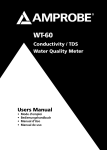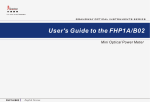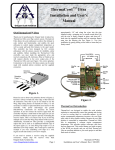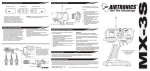Transcript
HYPERION ATLAS PROGRAMMABLE DIGITAL SERVOS – WIRING, INSTALLATION, CAUTIONS Hyperion Atlas servos come with a special connector which includes features of all connectors on the market, insuring proper fit to your radio gear. The Futaba-style polarity tab has been modified so that it can easily be removed if required. Simply hold the connector by the wires, place the connector “sockets down” on the workbench, and carve the tab flush to connector body. Never attempt to cut the tab without connector well braced against a solid surface; never cut toward your body parts; and keep your fingers well clear of the blade! Whenever possible we urge you to retain the Futaba-style tab, as it both insures correct polarity, and offers additional protection against loose connections. If you do remove the Futaba-style tab, note that Hyperion connectors do also have the beveled edges for polarity match to Hitec, JR, and Sanwa/Airtronics receivers… Note that Hyperion WR Series Universal Servo Extension Wires and Y-Harnesses have female connectors to match the ATLAS Servo connectors, allowing you to retain the Futaba-style polarity tabs and have the most reliable mechanical connection. There are numerous advantages to the flexible programmability of Hyperion ATLAS Digital Servos. In particular, the Speed and Rotation settings mean that ATLAS can serve in almost any role; working as “normal” servos, or as retract gear servos, scale hatch servos, robot servos, or whatever you need at the time…. Note that ATLAS Digital have up to 10 times finer resolution compared to some analog servos, and twice the resolution of many digital servos. That means – assuming your transmitter has matching fine resolution – the ATLAS servo will have more “steps” to full stick deflection, and smoother, more accurate control of your model. Additionally, the Rotation setting has a great advantage compared to adjusting travel via your Transmitter; full servo resolution is retained no matter the Rotation setting, from 30 to 140 degrees total! But if you use your transmitter to limit servo throw, you always lose a proportional degree of control resolution… So even for settings which already exist in your transmitter to some limited degree, it is better to make these settings via ATLAS Programming. Note also that many models have been crashed - and sometimes people injured - when a user selects the wrong model from Tx Memory, resulting in reversed controls or wildly wrong trim settings. By making these settings via ATLAS programming when installed in the model, and keeping trims and rotation normal for all models in memory, you can insure that no matter which model you choose settings will not be off by much; or you can even fly many models on a transmitter without model memory feature! Programming your ATLAS DIGITAL SERVO… NOTE: Do not attempt to connect ATLAS SERVO to HP-AT-PRGUSB 3-pin PC Adapter until you have read and fully understand the ATPRGUSB User Manual. Manual Download is available at http://media.hyperion.hk/dn/pc/all.htm Reverse: Changes the direction of rotation of the servo for a given stick movement direction. Reverse is particularly useful when setting up two servos on a y-harness to a single receiver channel, such as with separate elevator halves, for example. Servo Speed (%): You may slow the servo to achieve the selected position at a rate as slow as 1% of its normal speed of rotation, which is VERY slow indeed. This feature allows the servo to be used in applications that would normally require either an additional ‘servo slow’ or pneumatics to actuate features such as hatches, doors and landing gear. Servo Deadband (μS) : Dead Band is the range of signal over which the servo does not change position in response to a change in signal. The default value is 2μS and can be adjusted to 16μS max. This is useful for applications where two servos are both operating one control surface, and avoids one servo ‘fighting’ the other. Also, some receivers may have a small ‘jitter’ on the output signal causing an undesirable servo ‘buzz’. If servo buzz is found then this value should be increased to the minimum level at which the buzz is eliminated. (However, note that DIGITAL servos have a small, constant hum. Do not confuse this natural sound with bad “buzz” that we want to eliminate!) Rotation (degrees): By default most servos, including ATLAS, have 45 degrees rotation per side (90 degrees total). You may program ATLAS for as little as 15 degrees or as much as 70 degrees rotation per side. (30~140 deg total) Note that ATLAS may safely be driven - using Transmitter travel and mixing adjustments - to a max of 180 degrees total rotation. Servo Center (%): The servo centre feature allows wide adjustment (approx +/25%) of the servo arm ‘center’ position in response to the neutral signal from a transmitter. This is useful to adjust trim offsets in servo installation, so that your transmitter trims can be set to neutral and therefore retain maximum in-flight trim adjustment capability. Tx Compatibility: This feature in the ATLAS Servo Programming Software allows you to choose common Transmitter brands, such as JR, FUTABA, HITEC, MULTIPLEX, and “Standard”. When you choose “Futaba”, for example, the Programmer automatically sets Servo Center to match the default Futaba pulse width for Center. So the servo will properly center when you turn on your Futaba transmitter. Note: JR and many “generic” Transmitters use the same default Pulse Width settings as ATLAS Servos (Standard: 1000~2000μS range, 1500μS centre) So if using JR transmitter, for example, you need not use this control, unless you have selected another brand before and want to return to default. Gyro Compatibility: Hyperion ATLAS Digital Servos are able to accept frame rates from 20Hz to 270Hz. As such they are well matched to the majority of Helicopter Gyro systems on the market today and work perfectly with popular Gyros such as Futaba GY401. However, ATLAS servos are NOT compatible certain high-end Gyros which use very short pulse width, such as Futaba GY 611 (870us total pulse). As such, we suggest using only the manufacturer’s dedicated servo with such Gyros. WARRANTY: HYPERION ATLAS Servos are guaranteed to be free from defects in materials and workmanship for a period of one calendar year from date of purchase. Damage due physical shock, inappropriate power supply (including reverse polarity connection to Programmer), water, moisture, and humidity are specifically NOT covered by warranty. Your selling dealer is your first point of contact for warranty issues. Return postage costs are the responsibility of the user in all cases. Submit copy of original receipt with the return. Returned units should be examined by the Hyperion dealer’s tech department within 2 weeks of arrival, maximum, and contact made with the user to explain the findings. REPAIR/REPLACEMENT DUE TO NON-WARRANTY DAMAGE: Due to the nature of the miniature electronics employed, and high cost of hand labor, it is not economically feasible to repair Servos in most cases. Instead, we offer a blanket exchange policy at 40% off the US$ suggested retail price (plus any taxes due in your area, and return shipping). In the event that your Servo is damaged and warranty will not apply, please contact your selling dealer to obtain the National Distributor return shipping address, for exchange under this program.