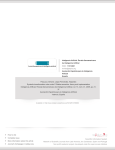Download SBSAT User Manual and Quick Start Guide
Transcript
SBSAT User Manual and Quick Start Guide
John Franco, Michal Kouril, Sean Weaver
September 15, 2011
SBSAT Version 2.5b-5, January 2007
Welcome to SBSAT:
a State Based Satisfiability Solver
SBSAT is a software package used primarily for solving instances of a generalization of the well-known Satisfiability problem. In particular, the problem
solved by SBSAT is the following:
Given:
Input variable set V = {v1 , ..., vn } of Boolean variables, set
of Boolean functions B = {f1 , ..., fm } where, for all i, fi
maps an assignment of values to variables of V to {T, F }.
Result:
An assignment of values to variables of V such that, for all
i, fi = T , or unsatisfiable if no such assignment is possible.
If, for all i, fi is a function corresponding to the conjunction of a subset of
variables of V , then the problem is reduced to the well-studied Boolean Satisfiability Problem. If the variables of V are allowed to take arbitrarily many values,
then the problem becomes the well-studied Constraint Satisfaction Problem.
The functions B may be specified in several different ways. But, there is
one canonical input specification format, which we call the canonical form: a
conjunction of a collection of BDDs1 . Any recognized user input is translated
to the canonical form, if it is not in that form already. Of course, the user is
free to supply his/her own translation to BDDs which then may be input: in
this way all possible input formats can be accommodated. Specific, supported
input formats are:
• CNF (Conjunctive Normal Form - described in Sections 4.2 and 9.2)
• DNF (Disjunctive Normal Form - described in Section 9.3)
• BDD (SBSAT canonical form - described in Sections 4.3,9.1)
• Smurf (described in Section 9.7)
• Trace (From CMU benchmark examples - described in Section 9.5)
• Prove (Generated by CMU tool BMC - described in Section 9.6)
• XOR (Each conjoint is an XOR of conjoints - see Sections 4.4,9.4)
Examples of how a user might develop a custom translation to the canonical
form from other formats are found in Section 4.8.
1 See
Page 4 for the definition of BDDs and Section 10.1 for a description.
i
For maximum effectiveness, the user should be aware of and know how to
control the three phases of SBSAT execution, shown schematically in Figure 1.
In the first phase an input is read from an input file. The user must decide
which input format to use and build the input file accordingly. There are three
issues here: namely choosing the type of input format, writing the input in a
way that can be exploited by elements of the remaining phases, and keeping
the syntax correct. Format types and syntax are described in Sections 4 and 9.
Comments on writing exploitable input may be found in Section 18. In the
second phase various levels of preprocessing are applied to the input instance
with the intention of producing an internal set of constraints (in canonical form)
that are either logically equivalent 2 or equi-satisfiable 3 to the original and yields
a smaller search space through advanced and intelligent search heuristics and
learning. The user may control this phase using command line switches when
launching the program. Details of the kinds of preprocessing available and their
effects are found in Sections 5.1 and 10 along with examples of their use. In
the third phase the internal form (that is, set of constraints in canonical form)
is searched for a solution. The user must choose one of the ways to perform a
search and the search heuristic which is used to select unassigned variables to be
assigned values. Future versions will allow the user to define a search heuristic
and coordinating preprocessing elements. Choices for searching are:
• SMURF (Default backtracking solver - Section 12.1)
• BDD WalkSAT (an incomplete solver - Section 12.2)
• WVF (Vanfleet’s tinkering solver - Section 12.3)
• Simple (A stripped-down version of the SMURF solver - Section 12.4)
Reasons for choosing one of the above are given in Sections 12.1-12.4. Search
heuristics are used to help control the size of the search space. In the current
version the user may choose one of the following to control the SMURF solver:
• VSIDS (Section 11.3)
• Locally Skewed, Globally Balanced (Johnson generalization - Section 11.2)
• Combination of the above two
The user may also choose one of the following to control the BDD WalkSAT
solver:
2 See
3 See
Page 5 for the definition of logically equivalent.
Page 4 for the definition of equi-satisfiable.
ii
Start
read input
preprocessing
write output
search
print solutions
bddwalksat
research sandbox
Figure 1: Schematic depiction of controllable execution paths of SBSAT.
• Adaptive Novelty+ (Section 12.2.1)
• Novelty+ (Section 12.2.2)
• Random (Section 12.2.3)
The size of the search space can be further controlled through learning. As
backtracks occur, new constraints, called Lemmas (described in Section 12.1),
also referred to as conflict clauses, or learned clauses, are added to the internal
constraint set. These can prevent some fruitless backtracking later in the search.
However, there is some overhead incurred by Lemmas. Hence it is important to
choose carefully which Lemmas are to be saved, how many Lemmas can be saved
at a maximum, and which Lemmas to discard when the maximum is exceeded.
These choices are controlled by switches on the command line and are described
in Section 7. The results of operations initiated by those switches are explained
in Section 12.1.
The solver was successfully tested and compiled on a number of Unix based
platforms such as Linux, DEC, Solaris, Mac OS X, Windows/Cygwin with a
number of different compilers such as gcc2.95, gcc3.x, solaris-cc, dec-cc, pgcc.
iii
Contents
1 About the Manual
1
2 Conventions and Definitions
2.1 Conventions . . . . . . . . . . . . . . . . . . . . . . . . . . . . . .
2
2
2.2
Definitions . . . . . . . . . . . . . . . . . . . . . . . . . . . . . . .
3
3 Quick Start - Getting sbsat ready to run
3.1 Hardware Requirements . . . . . . . . . . . . . . . . . . . . . . .
7
7
3.2
3.3
Getting SBSAT . . . . . . . . . . . . . . . . . . . . . . . . . . . .
Installing SBSAT . . . . . . . . . . . . . . . . . . . . . . . . . . .
7
8
3.4
Compiling SBSAT . . . . . . . . . . . . . . . . . . . . . . . . . .
3.4.1 Configure options . . . . . . . . . . . . . . . . . . . . . . .
9
10
3.5
Testing SBSAT . . . . . . . . . . . . . . . . . . . . . . . . . . . .
11
4 Quick Start - The basics of running SBSAT
12
4.1 Command line . . . . . . . . . . . . . . . . . . . . . . . . . . . . 12
4.2
4.3
A CNF formula as input . . . . . . . . . . . . . . . . . . . . . . .
An input in canonical (BDD) form . . . . . . . . . . . . . . . . .
12
15
4.4
4.5
An input in XOR format . . . . . . . . . . . . . . . . . . . . . . .
Reusing functions (Macros) . . . . . . . . . . . . . . . . . . . . .
17
18
4.6
4.7
4.8
Printing functions . . . . . . . . . . . . . . . . . . . . . . . . . .
An example of a complex canonical form input . . . . . . . . . .
Translating an expression to canonical form . . . . . . . . . . . .
18
21
21
4.8.1
4.8.2
Interconnect synthesis in reconfigurable computing . . . .
Bounded Model Checking . . . . . . . . . . . . . . . . . .
21
24
4.9 Choosing a search procedure . . . . . . . . . . . . . . . . . . . .
4.10 Converting the input file . . . . . . . . . . . . . . . . . . . . . . .
29
29
5 Quick Start - Some advanced features of sbsat
31
5.1 Preprocessing . . . . . . . . . . . . . . . . . . . . . . . . . . . . . 31
5.1.1
5.1.2
5.1.3
Preprocessor options . . . . . . . . . . . . . . . . . . . . .
Preprocessor sequence . . . . . . . . . . . . . . . . . . . .
Preprocessor command . . . . . . . . . . . . . . . . . . .
31
31
33
5.2
5.3
Heuristics . . . . . . . . . . . . . . . . . . . . . . . . . . . . . . .
The lemma cache . . . . . . . . . . . . . . . . . . . . . . . . . . .
34
34
5.4
Controlling preprocessing and search time . . . . . . . . . . . . .
35
iv
5.5
5.6
Creating and using an initialization file . . . . . . . . . . . . . . .
Debugging . . . . . . . . . . . . . . . . . . . . . . . . . . . . . . .
36
37
6 Quick Start - Getting more help quickly
38
7 Reference - Command line
39
7.1
7.2
7.3
General options . . . . . . . . . . . . . . . . . . . . . . . . . . . .
BDD table options . . . . . . . . . . . . . . . . . . . . . . . . . .
Input options . . . . . . . . . . . . . . . . . . . . . . . . . . . . .
41
41
42
7.4
7.5
Output options . . . . . . . . . . . . . . . . . . . . . . . . . . . .
Preprocessing options . . . . . . . . . . . . . . . . . . . . . . . .
42
43
7.6
7.7
General solver options . . . . . . . . . . . . . . . . . . . . . . . .
SMURF Solver options . . . . . . . . . . . . . . . . . . . . . . . .
44
45
7.8
BDD WalkSAT solver options . . . . . . . . . . . . . . . . . . . .
46
8 Reference - Initialization file
47
9 Reference - Input formats
48
9.1
9.2
9.3
9.4
9.5
Canonical form . . . . . . . . . . . . . . . . . . . . . . . . . . . .
9.1.1 Comments . . . . . . . . . . . . . . . . . . . . . . . . . . .
49
50
9.1.2
9.1.3
File Header . . . . . . . . . . . . . . . . . . . . . . . . . .
Boolean functions . . . . . . . . . . . . . . . . . . . . . .
50
50
9.1.4 Manipulators . . . . . . . . . . . . . . . . . . . . . . . . .
9.1.5 Directives . . . . . . . . . . . . . . . . . . . . . . . . . . .
CNF format . . . . . . . . . . . . . . . . . . . . . . . . . . . . . .
53
55
60
9.2.1
9.2.2
Comments . . . . . . . . . . . . . . . . . . . . . . . . . . .
File Header . . . . . . . . . . . . . . . . . . . . . . . . . .
60
60
9.2.3 Boolean functions . . . . . . . . . . . . . . . . . . . . . .
DNF format . . . . . . . . . . . . . . . . . . . . . . . . . . . . . .
60
61
9.3.1
9.3.2
Comments . . . . . . . . . . . . . . . . . . . . . . . . . . .
File Header . . . . . . . . . . . . . . . . . . . . . . . . . .
61
61
9.3.3 Boolean functions . . . . . . . . . . . . . . . . . . . . . .
XOR format . . . . . . . . . . . . . . . . . . . . . . . . . . . . . .
9.4.1 Comments . . . . . . . . . . . . . . . . . . . . . . . . . . .
61
62
62
9.4.2
9.4.3
File Header . . . . . . . . . . . . . . . . . . . . . . . . . .
Boolean functions . . . . . . . . . . . . . . . . . . . . . .
62
63
Trace format . . . . . . . . . . . . . . . . . . . . . . . . . . . . .
9.5.1 Comments . . . . . . . . . . . . . . . . . . . . . . . . . . .
63
64
v
9.5.2
9.5.3
9.6
9.7
File Header . . . . . . . . . . . . . . . . . . . . . . . . . .
Boolean functions . . . . . . . . . . . . . . . . . . . . . .
64
64
Prove format . . . . . . . . . . . . . . . . . . . . . . . . . . . . .
Smurf format . . . . . . . . . . . . . . . . . . . . . . . . . . . .
65
65
9.7.1
9.7.2
66
66
File Header . . . . . . . . . . . . . . . . . . . . . . . . . .
Boolean functions . . . . . . . . . . . . . . . . . . . . . .
10 Reference - Preprocessing
69
10.1 Binary Decision Diagrams (BDDs) . . . . . . . . . . . . . . . . .
10.2 Pattern Matching: CNF . . . . . . . . . . . . . . . . . . . . . . .
69
71
10.3 Generalized Cofactor (GCF) . . . . . . . . . . . . . . . . . . . . .
10.4 Branch Pruning . . . . . . . . . . . . . . . . . . . . . . . . . . . .
72
75
10.5 Strengthening . . . . . . . . . . . . . . . . . . . . . . . . . . . . .
10.6 Inferences . . . . . . . . . . . . . . . . . . . . . . . . . . . . . . .
78
79
10.7 Existential quantification . . . . . . . . . . . . . . . . . . . . . .
10.8 Clustering + Existential Quantification . . . . . . . . . . . . . .
10.9 Clustering + Existential Quantification + Safe . . . . . . . . . .
80
82
84
10.10Dependent variable clustering . . . . . . . . . . . . . . . . . . . .
10.11Rewind . . . . . . . . . . . . . . . . . . . . . . . . . . . . . . . .
84
84
10.12Splitter . . . . . . . . . . . . . . . . . . . . . . . . . . . . . . . .
10.13Universe . . . . . . . . . . . . . . . . . . . . . . . . . . . . . . . .
85
86
11 Reference - Search heuristics
87
11.1 State Machines Used to Represent Functions (Smurfs) . . . . . 87
11.2 Locally Skewed, Globally Balanced . . . . . . . . . . . . . . . . . 89
11.3 Chaff-like . . . . . . . . . . . . . . . . . . . . . . . . . . . . . . .
11.4 User defined search heuristic . . . . . . . . . . . . . . . . . . . . .
90
90
12 Reference - Search methods
91
12.1 Backtracking and Lemmas . . . . . . . . . . . . . . . . . . . . . . 91
12.1.1 Lemma cache . . . . . . . . . . . . . . . . . . . . . . . . .
12.1.2 Lemma effectiveness . . . . . . . . . . . . . . . . . . . . .
12.2 BDD WalkSAT . . . . . . . . . . . . . . . . . . . . . . . . . . . .
91
91
91
12.2.1 Adaptive Novelty+ . . . . . . . . . . . . . . . . . . . . . .
12.2.2 Novelty+ . . . . . . . . . . . . . . . . . . . . . . . . . . .
91
91
12.2.3 Random . . . . . . . . . . . . . . . . . . . . . . . . . . . .
12.3 WVF . . . . . . . . . . . . . . . . . . . . . . . . . . . . . . . . .
91
91
12.4 Simple . . . . . . . . . . . . . . . . . . . . . . . . . . . . . . . . .
91
vi
13 Reference - Output, results
92
13.1 Raw . . . . . . . . . . . . . . . . . . . . . . . . . . . . . . . . . . 92
13.2 Fancy . . . . . . . . . . . . . . . . . . . . . . . . . . . . . . . . .
14 Reference - Data structures
92
94
14.1 BDD database . . . . . . . . . . . . . . . . . . . . . . . . . . . .
14.2 Smurf . . . . . . . . . . . . . . . . . . . . . . . . . . . . . . . . .
14.3 Lemma database . . . . . . . . . . . . . . . . . . . . . . . . . . .
94
94
94
15 Reference - Results: making BDDs from bmc
95
16 Reference - Results: Experiments
98
17 Reference - Debugging
105
17.1 Converting to another format . . . . . . . . . . . . . . . . . . . . 105
17.2 Printing internal forms . . . . . . . . . . . . . . . . . . . . . . . . 105
18 Reference - Writing Exploitable Input
106
19 Reference - Safe Assignments
107
vii
1
About the Manual
The manual begins with sections describing conventions and definitions. The
remainder of the manual has two parts: Sections 3 to 6 are written to get
the novice acquainted with the use of SBSAT quickly; the following sections,
beginning with Section 7, provide details needed for an accomplished user to
fine-tune the use of SBSAT.
1
2
Conventions and Definitions
From now on we use SBSAT to refer to the package and sbsat to refer to the
executable that is run to solve problems of the type stated at the beginning of
the welcome section on Page i.
2.1
Conventions
When describing command line or file line syntax the following conventions
apply. Items of important types are signified by enclosing the item in angle
brackets. For example,
<var>
is an item of type <var>. Presumably the types used are defined in the text in
close proximity to the first place they occur. The unterminated ellipsis (...) is
used to indicate that arbitrarily many items of the type preceeding the ellipsis
are possible after it. For example,
<var> <var> ...
means at least two items of type <var>, separated by blanks. and
<var><var>...
means at least two items of type <var>, not separated by blanks. A terminated
ellipsis is used to indicate a list of finite size (one or more elements). For example,
var_1 ... var_n
means a list containing n items, n ≥ 1 (the type of the items is described in the
surrounding text). An optional flag or switch will be signified by enclosing it in
square brackets. For example:
[-]<var> ...
means at least one <var> item may or may not be preceeded by the character
’-’. The vertical bar (’|’) separating items between square brackets (’[’, ’]’)
indicates a choice. For example:
[a|b|c]
means either a or b or c.
2
Various segments of an sbsat session will be highlighted using font changes
to assist the reader in understanding the nature of command segments and results. Input and output will be specified using the typewriter font. For example,
these segments appear like this
Reading file ...
The $ character at the beginning of a line is the command line prompt and indicates that what follows is a command to be executed. The prompt is usually
followed by an sbsat command. For example, the following is a simple sbsat
command:
$ sbsat file.cnf
Programming options appear in italics to contrast with option parameters which
appear in plain text. For example, to get command line help use this command:
$ sbsat --help
An input file has keywords in boldface such as in the following:
and ($1, 2)
The $ of the previous line is not the command line prompt: its use in that
context will be explained in Section 9.1.
Boolean Quantifiers and operators shall be written in the usual manner.
Thus,
∀x means For all values of x
2.2
∃x
¬
∨
means
means
means
There exists a value for x such that
negation or complementation
logical “or”
∧
⇒
means
means
logical “and”
logical “implies”
⊕
≡
means
means
logical “exclusive-or”
equivalent
⇔
means
“if and only if”
Definitions
• Backjumping - Advancement of the search by skipping over some choice
points that cannot possibly lead to a solution.
3
• BDD - A Binary Decision Diagram is a DAG-representation of a Boolean
function expressed using only the operator if-then-else, plus constants
T and F, Boolean variables, and parentheses. BDD representations are
usually far more compact than truth table representations. The form of
BDDs we used are reduced and ordered as these are canonical representations of functions.
• Boolean Function - A Boolean function has one or more variable or
Boolean function arguments and may or may not return a Boolean value
depending on values assigned to or returned from its arguments. Any
Boolean function can be expressed in terms of a nesting of Boolean functions as BDDs. This fact is used to express arbitrary Boolean functions
in our canonical form (see Section 9.1).
• Boolean Variable - A variable may or may not be assigned a value: if it
is assigned a value that value is one of the atoms in the set {T, F }, where T
and F may be thought of as corresponding to true and false, respectively.
In this document we alternatively and interchangeably use the set {1, 0}
for {T, F } since so much of the literature uses that notation. Hereafter,
when we say variable we mean Boolean variable.
• Choice point - The point in a search where an uninferred variable is
given a value decided upon by some heuristic.
• Clause - A disjunction (∨) of literals. For example, (x35 ∨ ¬x42 ∨ x12 ).
• CNF - Conjunctive Normal Form. A conjunction (∧) of clauses. This is
an important form for Boolean expressions since there exists an efficient
translation to a logically equivalent CNF expression from any Boolean
expression.
• DIMACS CNF - Standard format accepted by all CNF SAT solvers.
For a complete specification of this format see
ftp://dimacs.rutgers.edu/pub/challenge/satisfiability/doc/satformat.dvi
Skeletal descriptions are found in Sections 4.2 and 9.2.
• Equi-satisfiable - A scheme for translating one Boolean function to another such that the target function is satisfiable if and only if the source
function is satisfiable is said to produce an equi-satisfiable target function.
4
• Inference - An assignment of a value to a variable that is forced due to
the constraints of the given expression.
• Lemma - A Boolean expression inferred (i.e., learned) during the search.
SBSAT learns lemmas by analyzing why some branch of the search tree
failed to find a solution. SBSAT’s lemmas are clauses. A solver, such as
SBSAT, that learns lemmas can often use previously learned lemmas to
avoid researching the same failed variable assignments.
• Literal - A variable or its negation. For example, x35 or ¬x35 . If the
variable x35 is assigned the value T then the value of literal x35 is T and
the value of ¬x35 is F.
• Logically equivalent - A scheme for translating one Boolean function to
another such that the target function evaluates to the same truth value as
the source function in every model is said to produce a logically equivalent
target function.
• Preprocessing - Operations applied to an sbsat input expression before
search commences. Many such operations are possible and running one
operation may affect the result of others. A list of all preprocessing options
and descriptions of their operation is given in Section 10.
• Satisfiable - A Boolean function is satisfiable if and only if there exists
an assignment of values to its variables which causes it to evaluate to
1. A section of the output generated by sbsat says whether the input
expression is satisfiable. For example, see the next to last line of Figure 4
below.
• Solution - An assignment of values to variables of a Boolean function
which causes it to evaluate to 1. A section of the output generated by
sbsat provides a solution, if one exists and if the proper command line
switches are set. For example, see the last lines of Figure 5. A solution, as
presented by sbsat, is a list of variable names and each that is preceeded
by a ’-’ is assigned value F and all others are assigned value T.
• Standard input - An input stream from the console to a running executable, for example sbsat. Input may be redirected in Unix or Windows
using the < character before the entity containing desired input, usually a
file.
5
• Standard output - An output stream to the console from a running
executable, for example sbsat. Output may be redirected in Unix or
Windows using the > character before the entity which is to receive the
stream, usually a file.
• Switch - an sbsat option given by the user on the command line. Switches
are always preceeded either by a dash (-) or a double dash (--). All
switches understood by sbsat are listed and described briefly in Section 7.
• Truth Table - The truth table for a particular Boolean function is a
listing of all possible assignments of values to the variables of the function;
and next to each assignment is the value the function takes under that
assignment.
• Unary, Binary, and Ternary Boolean Functions (not, and, nand,
or, nor, xor, equ, imp, nimp, ite ) - A Boolean function of two variables.
2
There are 22 = 16 different binary Boolean functions and 2 unary functions. Names associated with a subset of these that include only non-trivial
functions are given in the following table where, for binary functions, the
bits of the 1-0 strings correspond to function values given input values
of 00, 01, 10, and 11, respectively, from left to right, and for the unary
function the two bit strings correspond to input values of 0 and 1, respectively, from left to right. An important ternary function is if-then-else
which we call ite. Its functionality is also expressed in the table with the
obvious correspondence between input values and function values.
and
Binary
0001
nand
1110
or
equ
0111
1001
nor
xor
1000
0110
imp
1101
nimp
0010
Unary
not 10
Ternary
ite
01010011
• Unsatisfiable - A Boolean function is unsatisfiable if and only if it is not
satisfiable. A section of the output generated by sbsat will say whether
the input expression is unsatisfiable.
6
3
Quick Start - Getting sbsat ready to run
This and the following three sections are intended to provide enough information
to begin using sbsat successfully, if not optimally.
3.1
Hardware Requirements
Currently, sbsat requires a Unix style operating system with a c++ compiler,
preferably, but not necessarily, the GNU g++ compiler. All examples require
at least 32MB of RAM beyond the requirements of the operating system. Disk
requirements depend on the operating system but at least 50MB of free space
is required.
By default, during execution, sbsat is allocated as much RAM as it needs,
if available. The amount of memory requested by sbsat can be limited only
indirectly by changing, for example, the number of lemmas it maintains in the
cache or the size of the pools for different stacks4 . There is no other option
to limit the amount of memory it is allocated. Experiments confirm that the
amount of memory requested linearly follows the size of the problem being
solved. sbsat is not multi-threaded and does not take advantage of multiple
processors.
3.2
Getting SBSAT
SBSAT is available for download from the following website:
http://www.cs.uc.edu/~weaversa/SBSAT.html
SBSAT may also be obtained by email request to [email protected],
[email protected], or [email protected]. The distribution
comes in two forms: a single CDROM and a tarball named sbsat-latest.tar.gz.
Those authorized to login to boole.ececs.uc.edu may use scp to download the
tarball from directory /home/mkouril. The command to do this in unix (from
your local host) is:
$ scp boole.ececs.uc.edu:/home/mkouril/sbsat-latest.tar.gz .
From a PC running Windows login to boole using TeraTerm Pro and transfer
4 sbsat
is allocated a new pool of the same size if and when it exhausts the current one.
7
the file using zmodem. On boole, There is also a CVS repository containing
SBSAT. To check out the latest CVS sources, execute the following command
in unix (from your local host):
$ cvs -d boole.ececs.uc.edu:/home/mkouril/CVS/ co sbsat
3.3
Installing SBSAT
These instructions are only for installing SBSAT on computers running unix.
Instructions for Windows machines will be supplied in a future release.
Become root (This step may not be necessary). This entails knowing the
superuser password. At the command line prompt, issue the command su and
enter the superuser password when requested to do so.
If you have the CDROM, insert it into the CDROM drive and mount that
drive, usually on /mnt/cdrom, using the following:
$ mount /dev/cdrom /mnt/cdrom
If this command fails, find a suitable mount point in place of /mnt/cdrom or
find the correct /dev for the CDROM (for example, /dev/scd0) or both. If
this still fails, consult a system administrator. The following assumes the above
command succeeded. Change directory to the place where SBSAT is to be installed (for example /usr/local), make a directory called sbsat, change to that
directory, and copy the contents of the CDROM to the current directory using
the following commands:
$ cd /usr/local
$ mkdir sbsat
$ cd sbsat
$ cp -r /mnt/cdrom/* .
where the ‘.’ is part of the command and means current directory. Use the
umount command to unmount the CDROM as follows:
$ umount /mnt/cdrom
If you are installing the tarball, move it to the directory in which SBSAT
is to reside. For example, if the target directory is /usr/local and sbsatlatest.tar.gz exists in the home directory of a user named franco then issue
8
the command
$ mv ~franco/sbsat-latest.tar.gz /usr/local
Unzip and unarchive the tarball using the following commands
$ cd /usr/local
$ tar -xvzf sbsat-latest.tar.gz
You may remove the tarball, if you wish, with
$ rm sbsat-latest.tar
The result of the above commands is that all files of the SBSAT package are in
a directory such as
/usr/local/sbsat-<version>-<revision>
where <version> and <revision> are the version and revision you have installed: for example, on January 5, 2007 the version is 2.5b and the revision is
5 so in this case the directory is
/usr/local/sbsat-2.5b-5
Set a link to this directory from /usr/local using a command like the following
except with the correct version and revision numbers:
$ ln -s sbsat-2.5b-5 sbsat
3.4
Compiling SBSAT
Become root as in Section 3.3 (This step may not be necessary). Change to
the directory containing the SBSAT files, called the root directory of the SBSAT
tree. If you followed the instructions in Section 3.3 this is accomplished with
the following command:
$ cd /usr/local/sbsat
Issue the commands
$ ./configure
$ make
From now on files and directories contained in or below the root directory of the
SBSAT tree will be referred to with .../ prepended to their paths originating
9
from that directory. If no errors are reported the SBSAT executable, named
sbsat, exists in directory .../src. To use the executable conveniently from
any directory it is advisable to set a link to it from some directory that is in
your PATH. This can be done automatically by executing the command (as root)
$ make install
This command places sbsat in /usr/local/bin. To do this by hand, if /usr/local/bin
is in your PATH (it normally is), as root change directory to /usr/local/bin
then set a link as in the following
$ cd /usr/local/bin
$ ln -s .../src/sbsat .
where .../ should be replaced by the path of the root directory of the SBSAT
tree. Now issuing the command sbsat from any directory will start the solver.
But, don’t do this yet as there are some fine points to using SBSAT which must
be discussed.
3.4.1
Configure options
There are quite a few options one can use when running ./configure. For the
complete set of options run ./configure --help. The following few can be
very useful.
• Use a different compiler
$ ./configure CXX=g++
• Link the libraries statically
$ ./configure --static
• Enable some compiler optimization flags
$ ./configure -enable-optimization
• Enable the compiler debugging flags, allowing debuggers like gdb to hook
into sbsat
$ ./configure -enable-debug
10
===========================================
Checking longer benchmarks
you may interrupt it any time
All SAT
===========================================
5-wid_300-var_r3.cnf ... Satisfiable
5-wid_400-var_Slide_r3.cnf ... Satisfiable
c5-wid.cnf ... Satisfiable
===========================================
Done - Sucess
===========================================
Figure 2: Result of running the cnf tests in .../tests.
3.5
Testing SBSAT
A series of regression tests may be run by issuing the following command while
in the root directory of the SBSAT tree:
$ make check
To run any of these tests individually, change to the tests directory in the
SBSAT directory using the following
$ cd .../tests
where ... is replaced by the path of the root directory of the SBSAT tree. In
this directory check that the following files are there: cnf_tests.sh, longer_tests.sh,
trace_tests.sh, xor_tests.sh. Run any of these to test some aspect of the
solver. For example, using the command
$ /bin/sh cnf_tests.sh
results in the output of Figure 2.
11
4
Quick Start - The basics of running SBSAT
This section illustrates some of the ways a user can fine-tune a run of sbsat on
a given input. It is assumed that a link to the executable has been set as per
Section 3.4. Doing so makes the command sbsat accessible to everyone from
every directory. The complexity of options which are available necessitates two
preliminary sections describing conventions and defining terms that will be used
later. All examples in this manual are part of the SBSAT distribution and may
be found in the .../examples directory.
4.1
Command line
The usage of SBSAT is:
$ sbsat [options] [inputfile [outputfile]]
There are two basic options required by GNU standard. One is
--version
This displays the current version. The other is
--help
This shows all the command line options. More information on these is given
later.
If sbsat is launched without parameters it expects the input data on standard input.
The first parameter without a dash is the input data file, the second parameter without a dash is the output file. If no output file is specified sbsat it will
print all output to the terminal.
4.2
A CNF formula as input
SBSAT recognizes a CNF formula as input if it is expressed in an ascii file that
is formatted according to the DIMACS standard5 . Such an input file begins
with a line such as the following
5 See ftp://dimacs.rutgers.edu/pub/challenge/satisfiability/doc/satformat.dvi for a complete specification.
12
p cnf 6 8
c This is a demonstration of the CNF format for the SBSAT solver
1 2 3 0
2 3 4 0
3 4 5 0
4 5 6 0
-1 -2 -3 0
-2 -3 -4 0
-3 -4 -5 0
-4 -5 -6 0
Figure 3: Contents of the ascii file small.cnf
Reading File small.cnf ....
Reading CNF ... Done
Preprocessing .... Done
Satisfiable
Total Time: 0.008
Figure 4: Output generated by the command $ sbsat small.cnf.
p cnf <number_of_variables> <number_of_clauses>
where <number_of_variables> is the number of distinct variables present in
the file and <number_of_clauses> is the number of clauses present in the input
file. Lines starting with the character c indicate a comment and are ignored.
Variables are represented as positive numbers, beginning with 1. A positive
literal is a positive number and a negative literal is a negative number. Each
clause is expressed on one line as a 0 terminated list of numbers, separated by
blanks, and representing the literals of the clause. The contents of a file named
small.cnf is shown in Figure 3.
Use the following commands to run sbsat on file small.cnf (assume the starting
point is the root directory of the SBSAT tree):
$ cd examples
$ sbsat small.cnf
The output is shown in Figure 4.
In order to get the actual satisfiable assignment from the solver we need
to add the input parameter to the command line which instructs the solver to
13
Reading File small.cnf ....
Reading CNF ... Done
Preprocessing .... Done
Preprocessing .... Done
1 2 -3 4 5 -6
Satisfiable
Total Time: 0.009
Figure 5: Output generated by command $ sbsat -R r small.cnf.
output the solution. The following command is this:
$ sbsat -R r small.cnf
Remark:
The format of small.cnf is automatically determined by sbsat so
a command line switch to set a format is not necessary.
Remark: The order of the parameters on the command line usually does not
matter6 provided the values remain immediately to the right of the switches they
associate with. So, in this case the following command line would do exactly
the same as the one above.
$ sbsat small.cnf -R r
Output from the above command is shown in Figure 5.
Remark: In case the same switch is used more than once on the command
line, the rightmost switch applies. For example,
$ sbsat small.cnf -R r -R f
prints fancy instead of raw output format (see Pages 92 and 92 for the meaning
of these formats).
The default output mixes solution information with execution information.
Solution information may be separated from execution information as follows.
$ sbsat small.cnf -R r --output-file output.txt
Output from this run is sent to the file output.txt as follows:
1 2 -3 4 5 -6
6 With
the exception of -All preprocessing switch and preprocessing enable/disable
switches. All switches are listed and described in Section 7.
14
SBSAT is a SAT solver.
Usage: sbsat [OPTIONS]...
Options:
--help, -h
--version
--create-ini
--ini <string>
--debug <number>
--debug-dev <string>
--params-dump, -D
--input-file <string>
--output-file <string>
--temp-dir <string>
--show-result <string>,
[inputfile [outputfile]]
Show all program options
Show program version
Create ini file
Set the ini file [default=‘‘~/sbsat.ini’’]
debugging level (0-none, 9-max) [default=2]
debugging device [default=‘‘stderr’’]
dump all internal parameters before processing
input filename [default=‘‘-’’]
output filename [default=‘‘-’’]
directory for temporary files [default=‘‘$TEMP’’]
-R <string>
Show result (n=no result, r=raw, f=fancy) [default=‘‘n’’]
...
Figure 6: Beginning of output generated by the command sbsat --help.
Remark: Some of the command line options have both a short and a long flag
which can be used interchangably. For example the ’--show-result ’ switch is
interchangeable with ’-R ’.
All available switches can be printed using the following command:
$ sbsat --help
which gives the output shown, in part, in Figure 6.
4.3
An input in canonical (BDD) form
The preferred input type is the canonical form referred to on Page i. A detailed
explanation is given in Section 9.1. The canonical form depends on the notion
of BDDs which is explained in Section 10.1.
An ascii file containing input in canonical form begins with a line such as
the following:
p bdd <number_of_variables> <number_of_functions>
where <number_of_variables> is the number of distinct variables present in the
file and <number_of_functions> is the number of Boolean functions present in
the file. Variables are given names which are strings of alphabetic and numeric
characters and the underscore character, in any order. A comment begins with
15
’;’ and may start anywhere on a line and applies to the end of the line. Each line
starting with a Boolean function identifier listed in the Boolean Function item
of Section 2.2, or a manipulator (see Section 9.1 for manipulators) represents a
Boolean function. For example, the following lines can be in a file containing a
canonical form expression:
imp(-x3, -x4)
xor(x1, -x5)
xor(x8, x3, -x2, x7, -x4, -x1)
Remark:
Since no binary function can take 1 argument, xor(-x1) is not
admitted.
A function argument may be a variable, a function, or a reference to a
function defined elsewhere in the file. To support the latter, every function is
assigned a unique index integer corresponding to the order the function appears
in the file. The first function has index 1, the next has index 2 and so on. There
may be several commented lines between two functions but those functions still
have consecutive index numbers. A function may be referenced by appending
its index number to the ’$’ character. One or more arguments of a function may
contain function references but the references may not point forward: that is,
the index in a function reference cannot be greater than or equal to the index
of the function in which the reference is made. Here is an example:
p bdd 4 5
or(x2, x3)
and(x3, x4)
imp(x3, $2)
xor($3, $1, x4, x1)
and(x2, x3)
The fourth line of this group is equivalent to
xor(imp(x3, and(x3, x4)), or(x2, x3), x4, x1)
which is also recognized by sbsat.
Because it is possible to reference functions, it is possible that some functions
which are not at the top-level (that is, not among those to be satisfied) exist
as functions specified in an input file. Such functions are distinguished from
16
top-level functions by prepending ’*’ to top-level functions only. For example:
p bdd 4 5
or(x2, x3)
and(x3, x4)
imp(x3, $2)
*xor($3, $1, x4, x1)
*or(x2, x3)
represents the problem
((x3 ⇒ (x3 ∧ x4 )) ⊕ (x2 ∨ x3 ) ⊕ x4 ⊕ x1 ) ∧ (x2 ∨ x3 )
If no functions have ’*’ prepended, then all functions are treated as top-level
functions.
4.4
An input in XOR format
The XOR format is a specialization of the canonical form allowing up to two
levels of function nesting. However, the grammar of this format is very different.
The following is the example .../examples/xortest.xor:
p xor 12 3
x123 x125 x156 = 0
x134 x155x127x167 = 1
x1x2x3 x45x145x167 = 0
which is equivalent to the following canonical form
p bdd 12 3
equ(xor(123, 125, 156), F)
equ(xor(134, and(155, 127, 167)), T)
equ(xor(and(1, 2, 3), and(45, 145, 167)), F)
This may be solved using the following command:
$ sbsat xortest.xor
The result is shown in Figure 7.
One peculiarity of this format is that all variables must have names that
17
begin with x and end with a number. No other variable names are allowed. See
Section 9.4 for important details concerning this format.
4.5
Reusing functions (Macros)
The canonical form only (that is, not cnf or xor formats, among others) supports a rudimentary macro facility. A macro is defined using the directive
#define with the following syntax:
#define <pattern> # <function-specifier>
where <pattern> consists of an identifier and a parenthesized argument list.
Wherever the <pattern> is matched in the file, <function-specifier> is substituted. Then, <function-specifier> takes as parameters those arguments
specified in <pattern>.
Many inputs, particularly those representing an “unfolding” of some form
of temporal logic, consist of a high percentage of functions which are identical
except that all variable input numbers are displaced by some amount. In such
a case there is a shortened way to express those functions using #define. For
example, the file of Figure 8 may be written equivalently as the file of Figure 9.
More information about #define is found in Section 9.1.5, Page 57.
4.6
Printing functions
In canonical form files only, one may use print_tree or pprint_tree to print
the truth table of a function as a BDD. For example,
print_tree(or(x4, x5, -x6))
prints the following to standard output
----------------------------------------------------------x6
x5
T
T
x4
T
F
----------------------------------------------------------See Page 58 for more information on the use of print directives.
18
Reading File xortest.xor
Reading XOR ... Done
Preprocessing .... Done
Satisfiable
Total Time: 0.008
....
Figure 7: Result of executing the command sbsat xortest.xor.
p bdd 44 5
equ(xor(1,
equ(xor(2,
equ(xor(3,
equ(xor(4,
equ(xor(5,
and(-17,
and(-18,
and(-19,
and(-20,
and(-21,
33)),
34)),
35)),
36)),
37)),
ite(15,
ite(16,
ite(17,
ite(18,
ite(19,
or(33,
or(34,
or(35,
or(36,
or(37,
-40),
-41),
-42),
-43),
-44),
-33))
-34))
-35))
-36))
-37))
Figure 8: A canonical form input of “sliding” functions.
p bdd 44 5
#define slide(1, 17, 15, 33, 40)
#
equ(xor(1, and(-17, 33)), ite(15, or(33, -40), -33))
slide(1, 17, 15, 33, 40)
slide(2, 18, 16, 34, 41)
slide(3, 19, 17, 35, 42)
slide(4, 20, 18, 36, 43)
slide(5, 21, 19, 37, 44)
Figure 9: An equivalent input using macros.
19
p bdd 30 11 ; 30 vars, 11 functions
Initial_Branch(#1, var*%25.1111, a%10, b, t*e)
; These variables will be branched on first.
;*’ is a wildcard. a % influences the heuristic value.
Initial_Branch(#2, x, var*, b%10.3948, 5, v2)
; These variables will be branched on second.
; b is ignored here because it appeares in an Initial_Branch statement above.
ite(var1, T, F) ; BDD $1, no top-level function created.
var(var1)
; BDD $2, no top-level function created.
; The two preceeding lines created identical functions.
; T is built in for True, F is built in for False.
and(var1, var2)
; BDD $3, no top-level function created.
and(a, b, 1, 2)
; BDD $4, no top-level function created.
*or($3, not($4), -var1) ; BDD $5, top-level function 1.
*ite(4 5 6)
; BDD $6, top-level function 2.
; Notice commas are not required.
ite(2
; BDD $7, no top-level function created.
ite(3 4 5)
; Comments are ignored, even in the middle of a function.
and(or(6 7) 8) ; top-level functions can span multiple lines.
)
; Defining the ternary majority-vote operator.
#define majv(x, y, z) # ite(x, or(y, z), and(y, z))
; Defining a quintal operator.
#define AndOr4(a, b, c, d) # and(OR(a, b), OR(b, c), OR(c, d))
; Previously defined functions can be used to define more complex functions.
#define AndOr4_MAJV(v1, v2, v3, v4)
# AndOr4(majv(v1, v2, v3), majv(v1, v3, v4), majv(v1, v2, v4), majv(v2, v3, v4))
*AndOr4_majv(tem1e, tem2e, tem3e, tem4e) ; BDD $8, top-level function 3.
; There is no case sensitivity.
; Overloading of build in operators is not allowed.
; #define and(x, y, z) # or(x, y, z) ; This will cause an error message.
*and(var1, var2, var3) ; BDD $9, top-level function 4.
print_tree($7) ; print - No function created, no top-level function created.
pprint_tree($7) ; pretty print - No function created, no top-level function created.
*minmax(0, 1, x10, x9, x8, x7) ; eqn $10, top-level function 5
print_tree(minmax(0, 1, x10, x9, x8, x7)) ; No function created, no top-level function creat
*or(pprint_tree(print_tree(and(2, 3))), 4) ; BDD $11, top-level function 6.
; This function is identical to the function created by *or(and(2, 3), 4)’
; The difference is that function $11 also prints and(2, 3)’ in two
; different printing styles.
*print_tree($11) ; No function created, no top-level function created.
; A *’ in front of directives is ignored.
Figure 10: A complex canonical form input.
20
4.7
An example of a complex canonical form input
Figure 10 illustrates the use of all the points discussed in previous sections related to the canonical form of input. Some annotations in the example illustrate
additional file format points not covered in the text. See Section 9.1 for details.
Remark: Although both parentheses and commas are optional, their use is
recommended to improve the reader’s understanding of the input.
4.8
Translating an expression to canonical form
Two examples of translating an expression, arising from real problems, to canonical form are presented. The steps involved are: 1) construct that expression in
domain-specific terms; 2) translate to a conjunction of functions; 3) translate to
canonical form. Step 3) is usually straightforward. The first example is related
to reconfigurable computing and is interesting because it is naturally expressed
as a Quantified Boolean Formula (QBF) with one alternation, which is often a
difficult problem to solve. The second example relates to formal verification.
4.8.1
Interconnect synthesis in reconfigurable computing
Many reconfigurable computers consist of multiple field-programmable processors (FPGAs) connected through a Programmable Interconnect Network (PIN)
as shown in Figure 11. Interconnect synthesis is the process of configuring the
PIN to match the communication requirements of the designs implemented on
the processors. The general architecture of a PIN is depicted in Figure 12.
A PIN routes signals between various input and output pins of the FPGAs:
the specific routing is determined by the control signals on each of the routing
blocks. One of many available routing blocks is shown in Figure 13, this one on
the well-known Wildforce board.
Typically, but not necessarily, the control signals define a permutation of the
inputs of the block and the permuted signals are routed to the corresponding
output pins of the block. Each control signal can take a value from {T, F }
or be unassigned. An assignment of values to control signals is said to be a
program of the interconnection network. Thus, a program defines a routing
of the signals through the interconnection network. A required routing may
21
Control
FPGA
FPGA
Programmable Interconnection
Network
FPGA
FPGA
Figure 11: Example of a Reconfigurable Computer
FPGA 1
FPGA 2
PIN 1
PIN 2
PIN 3
PIN 4
Control
Control
Block 1
Block 3
Control
Control
PIN 1
PIN 2
PIN 3
PIN 4
Block 2
PIN 1
PIN 2 FPGA 3
PIN 3
PIN 4
PIN 1
PIN 2 FPGA 4
PIN 3
PIN 4
Block 4
Figure 12: A Programmable Interconnection Network
s3
s1
x1
x2
o1
S
o5
S
s2
o6
x3
S
x4
o1 = x1s−1 + x2 s 1
o2
o3
o4
−
−
o2 = ( x3 s 2 + x 4s 2 ) −
s 3 + ( x2 s 1 + x 1s 1) s 3
−
o3 = ( x2 s 1 + x1 s 1 ) −
s 3 + ( x3 −
s 2 + x 4 s 2) s 3
−
o4 = x4 s 2 + x 3 s 2
Figure 13: A typical routing block
22
be realizable through one or more programs or not realizable at all depending
upon the routing capabilities of the interconnection blocks and how they are
connected. A configuration of an interconnection network refers to a set of
routes realized by a program. Whereas a program defines a configuration, it is
not necessary that each configuration is realizable by a unique program.
The problem of interconnect synthesis can be formulated as a problem of
determining the satisfiability of a class of QBFs. For a PIN, let P I be the
set of primary inputs (those connecting to FPGA outputs), P O be the set of
primary outputs (those connecting to FPGA inputs), and IO be the set of
intermediate outputs (those not directly accessible through pins). Let M be
a desired routing from P I to P O and ConstraintsM,IO (P I, P O) be a set of
contraints which evaluates to T if and only if values on P O match values on a
given P I according to M without any inconsistencies among IO. The QBFs
have the following form:
∀ P I ∃ P O & IO s.t. ConstraintsM,IO (P I, P O)
For this class, there is an efficient method for eliminating the Quantifiers
resulting in a system of quantifier-free formulas that can be determined using
ordinary satisfiability solvers. The key idea, called impulse response, is to establish constraints that force exactly one route from a single input to its destination
at a time, and to repeat this process for all inputs.
Given an n dimensional Boolean vector V = {x1 , x2 , · · · xn }, define impulse(i)
to be an assignment of F to variable xi and T to all the other variables in V .
Clearly, there are n impulses for an n dimensional vector. For each impulse,
it is straightforward to build constraints that force the target primary output
to take value F and all other primary outputs to take value T while enforcing
consistency among intermediate values (an example follows). Call such a constraint, for impulse(i), ImpConstraintM,IO (i). Then the QBF above can be
replaced with the following Boolean expression:
∧ni=1 ImpConstraintM,IO (i) ∧ xi ≡ F ∧j6=i xj ≡ T
which, it can be shown, evaluates to T if and only if the QBF above does.
Consider, for example, just the routing block of Figure 13. The primary
inputs are {x1 , x2 , x3 , x4 , s1 , s2 , s3 }, the primary outputs are {o1 , o2 , o3 , o4 }, and
23
the two intermediate outputs are {o5 , o6 }. Suppose each subblock S (there
are three of them) either routes its two inputs directly to its two outputs (for
example, x1 is routed to o1 and x2 is routed to o5 through the upper left subblock
if s1 = F ) or crosses its routes (for example, x1 is routed to o5 and x2 is routed
to o1 if s1 = T ). Then one can write the four equations shown in the Figure
that relate primary outputs to primary inputs. Those equations are the basis
for the consistency constraints needed.
The precise constraints depend on the routing desired. Suppose we wish to
determine whether there is a program (assignment to {s1 , s2 , s3 }) that realizes
the configuration x1 to o1 , x2 to o3 , x3 to o2 , and x4 to o4 . For impulse(1) the
consistency constraints are
o11 ≡ ite(s1 , x12 , x11 ) ∧ o12 ≡ ite(s3 , o16 , o15 ) ∧ o13 ≡ ite(s3 , o15 , o16 ) ∧ o14 ≡
ite(s2 , x13 , x14 )
∧o15 ≡ ite(s1 , x11 , x12 ) ∧ o16 ≡ ite(s2 , x14 , x13 )
∧x11 ≡ o11
These are conjoined with the constraints forcing impulse(1) which are
x11 ≡ F ∧ x12 ≡ T ∧ x13 ≡ T ∧ x14 ≡ T
Similar constraints may be constructed for impulse(2) through impulse(4). The
conjunction of all four sets of constraints is the Boolean expression of interest: if
some assignment to {s1 , s2 , s3 } satisfies that expression, that assignment routes
primary inputs to primary outputs as desired. The next step is to write the
constraints in canonical form. This is straightforward and the result is shown
in Figure 14.
4.8.2
Bounded Model Checking
A sequential circuit differs from a combinational circuit in that output values
depend not only on current input values but also on the history of change of those
values. This may be modeled by a digraph such as the one in Figure 15 where
each node represents a state of all output and intermediate values based on some
input change history and each arc is labeled by input(s) whose changing value(s)
cause(s) a transition from one state to another. Each transition is referred to
below as a time step.
24
p bdd 43 32
; Consistency constraints for impulse(1)
equ(o11, ite(s1, x12, x11))
equ(o12, ite(s3, o16, o15))
equ(o13, ite(s3, o15, o16))
equ(o14, ite(s2, x13, x14))
equ(o15, ite(s1, x11, x12))
equ(o16, ite(s2, x14, x13))
equ(x11, o11)
; Constraint forcing impulse(1)
and(-x11, x12, x13, x14)
; Consistency constraints for impulse(3)
equ(o21, ite(s1, x22, x21))
equ(o22, ite(s3, o26, o25))
equ(o23, ite(s3, o25, o26))
equ(o24, ite(s2, x23, x24))
equ(o25, ite(s1, x21, x22))
equ(o26, ite(s2, x24, x23))
equ(x21, o21)
; Constraint forcing impulse(2)
and(x21, -x22, x23, x24)
; Consistency constraints for impulse(3)
equ(o31, ite(s1, x32, x31))
equ(o32, ite(s3, o36, o35))
equ(o33, ite(s3, o35, o36))
equ(o34, ite(s2, x33, x34))
equ(o35, ite(s1, x31, x32))
equ(o36, ite(s2, x34, x33))
equ(x31, o31)
; Constraint forcing impulse(3)
and(x31, x32, -x33, x34)
; Consistency constraints for impulse(4)
equ(o41, ite(s1, x42, x41))
equ(o42, ite(s3, o46, o45))
equ(o43, ite(s3, o45, o46))
equ(o44, ite(s2, x43, x44))
equ(o45, ite(s1, x41, x42))
equ(o46, ite(s2, x44, x43))
equ(x41, o41)
; Constraint forcing impulse(4)
and(x41, x42, x43, -x44)
Figure 14: Interconnect synthesis example in canonical form.
25
Let a circuit property be expressed as a propositional Boolean expression. An
example of a property for a potential JK flip flop might be J ∧ K ∧ Q meaning
that it is possible to have an output Q value of T if both inputs J and K have
value T.
The following time-dependent expressions are among those that typically
need to be proved for a sequential circuit.
1. For every path (in a corresponding digraph) property P is true at the next
time step.
2. For every path property P is true at some future time step.
3. For every path property P is true at every future time step.
4. For every path property P is true until property Q is true.
5. There exists a path such that property P is true at the next time step.
6. There exists a path such that property P is true at some future time step.
7. There exists a path such that property P is true at every future time step.
8. There exists a path such that property P is true until property Q is true.
To construct a Boolean expression which must have value T if and only if
the desired time-dependent expression holds, the Boolean expression must have
components which:
1. force the property or properties of the time dependent expression to hold,
2. establish the starting state,
3. force legal transitions to occur.
In order for the Boolean expression to remain of reasonable size it is generally necessary to bound the number of time steps in which the time-dependent
expression is to be verified; hence, bounded model checking.
For example, consider a simple 2-bit counter whose outputs are represented
by variables v1 (LSB) and v2 (MSB). Introduce variables v1i and v2i whose values
are intended to be the same as those of variables v1 and v2 , respectively, on the
ith time step. Suppose the starting state is the case where both v10 and v20 have
value 0. The transition relation is
26
x1 = 1
x1 = 1
1
3
x2 = 1
x1 = 1
x1 = 1
4
x1 = 1
x1 = 1
7
x1 = 1
x1 = 1
2
8
x1 = 1
5
x1 = 1
6
9
x1 = 1
Figure 15: A state machine representing a sequential circuit
Next Output
Current Output
00
01
:
:
01
10
10
11
:
:
11
00
which can be expressed as the following Boolean function:
(v1i+1 ≡ ¬v1i ) ∧ (v2i+1 ≡ v1i ⊕ v2i ).
Suppose the time-dependent expression to be proved is:
Can the two-bit counter reach a count of 11 in exactly three time steps?
Assemble the propositional formula having value T if and only if the above query
holds as the conjunction of the following three parts:
1. Force the property to hold:
(¬(v10 ∧ v20 ) ∧ ¬(v11 ∧ v21 ) ∧ ¬(v12 ∧ v22 ) ∧ (v13 ∧ v23 ))
27
p bdd 8 11
not(and(v10, v20)) ; Force a property to hold
not(and(v11, v21))
not(and(v12, v22))
and(v13, v23)
and(not(v10), not(v20)) ; Express a starting state
equ(v11,
equ(v21,
equ(v12,
equ(v22,
equ(v13,
equ(v23,
not(v10)) ; Force legal transitions
xor(v10, v20))
not(v11))
xor(v11, v21))
not(v12))
xor(v12, v22))
Figure 16: Bounded model checking example in canonical form.
2. Express the starting state:
(¬v10 ∧ ¬v20 )
3. Force legal transitions (repetitions of the transition relation):
(v11 ≡ ¬v10 ) ∧ (v21 ≡ v10 ⊕ v20 )∧
(v12 ≡ ¬v11 ) ∧ (v22 ≡ v11 ⊕ v21 )∧
(v13 ≡ ¬v12 ) ∧ (v23 ≡ v12 ⊕ v22 )
The reader may check that the following satisfy the above expressions:
v10 = 0, v20 = 0, v11 = 1, v21 = 0, v12 = 0, v22 = 1, v13 = 1, v23 = 1.
This assignment can be found by running sbsat on the example file bmc_example.ite
with the flag -R r. It may also be verified that no other assignment of values
to v1i and v2i , 0 ≤ i ≤ 3, satisfies the above expressions by running the previous
command with two extra flags, namely --max-solutions 0 and -All 0 (details on these flags can be found in Section 7). The constraints are shown in
canonical form in Figure 16.
28
4.9
Choosing a search procedure
By default, sbsat searches using the backtracking SMURF solver. But this
can be changed using command line switches. The table below summarizes the
switches and results.
Search
Default
Switch
SMURF
yes
-b
Backtrack w/ learning
BDD WalkSAT
no
-w
Local search
WVF (experts)
no
-m
For debugging and research
Simple (experts)
no
-t
For debugging and research
No solver
no
-n
Exit sbsat after preprocessing
4.10
Description
Converting the input file
SBSAT supports conversion between some of its input formats. For example,
an input format such as xor may be converted to cnf. In order to get as direct
a translation as possible, the preprocessing should be disabled when performing
conversions. This can be achieved by using -In 0 -All 0 switches on the
command line.
However, in some cases conversion is done so as to take advantage of preprocessing. Thus, given a file in smurf format, one could preprocess with a result
in the same format or a different format like cnf.
One might also want to convert between formats so that a problem might be
attempted on a variety of solvers. For example, many problems come in trace
or BDD formats but traditional SAT solvers do not recognize those formats so
they must be converted to cnf.
Format conversions supported by SBSAT are listed in the following table
(more functionality is currently being developed). To determine whether format A can be converted to format B, locate A’s row and the answer appears in
B’s column. For example, format xor converts to cnf but not from cnf to xor.
29
cnf
dnf
bdd
smurf
trace
prove
xor
cnf
dnf
yes
yes
no
no
no
no
yes
yes
no
no
no
no
no
no
bdd
smurf
yes
yes
no
no
no
no
yes
yes
no
no
no
no
no
no
trace
prove
yes
yes
no
no
no
no
yes
yes
no
no
no
no
no
no
xor
yes
no
no
yes
no
no
no
A sample command for translating a file of one format to another is:
$ sbsat -c example.ite > example.cnf
which translates a file in trace format to one in cnf format. To get a direct
translation, preprocessing must be turned off. Thus:
$ sbsat -c -All 0 -In 0 example.ite > example.cnf
or
$ sbsat -c -All 0 -In 0 example.ite example.cnf
or
$ sbsat -c -All 0 -In 0 example.ite --output-file example.cnf
would be acceptable.
30
5
Quick Start - Some advanced features of sbsat
5.1
Preprocessing
The preprocessor attempts to manipulate a given expression into an internal
form that should lead to a smarter search. This section highlights the main
points regarding the use of preprocessing.
5.1.1
Preprocessor options
Most of the many possible preprocessing options available to sbsat users are
shown in the table below (options not listed are considered unstable). See Section 10 for an explanation of these options and when an option might pay off
and when it might be a liability.
Name
Default
Option
Formats
Description
Pattern Matching
yes
Cl
CNF
see Section 10.2
Generalized Cofactoring
yes
Co
All
see Section 10.3
Branch Pruning
yes
Pr
All
see Section 10.4
Strengthening
yes
St
All
see Section 10.5
Inferences
yes
In
All
see Section 10.6
Existentially Quantify
yes
Ex
All
see Section 10.7
Cluster + ExQuant
yes
Ea
All
see Section 10.8
Cluster + ExQuant + Safe
yes
Es
All
see Section 10.9
Dependent Var. Clustering
yes
Dc
All
see Section 10.10
Rewind
yes
Rw
All
see Section 10.11
Splitter
yes
Sp
All
see Section 10.12
5.1.2
Preprocessor sequence
Preprocessor options can be applied in any order, as desired, and repeated by
specifying the order and repetitions on the command line in the preprocessor
sequence. A preprocessor sequence consists of a list of preprocessor runs, or just
runs. Each run may be followed by a positive integer or another run. A run is
a concatenation of preprocessor options from the above table, wrapped inside
31
matching curly braces. The preprocessing operations specified by the options
of a run are applied in the order in which they are specified. The run may
be repeated if it is immediately followed by a positive integer R. In that case
the run is repeated R times or until the internal form is the same before and
after the run (that is, until reaching a fixed point). If the run is not followed
by a number then it will repeat until reaching a fixed point. For example, the
following is a run which applies existential quantification, followed by dependent
variable clustering:
{ExDc}
The following is a preprocessor sequence with three runs, the first repeated at
most 3 times, the second at most 2 times and the third at most 10 times:
{ExDc}3{ExSt}2{ExPr}10
Nesting of runs is allowed as in
{{StDc{Pr{ExDc}3}{Ex}10}Ex}
There may be times when a preprocessor run should be run the maximum
number of times specified, instead of stopping early once reaching a fixed point.
There may also be times when only certain functions of a preprocessing run
should be considered when determining a stopping condition. All of this can be
controlled by bounding preprocessor runs, or options, inside of square brackets.
A set of square brackets should be followed by either 0 or 1 where a 0 forces the
internal form to be recognized as not altered, and a 1 forces the internal form
to be recognized as altered. For example:
{[ExDc]1}10
This sequence will causes the preprocessing run to loop 10 times even if the
internal form reachs a fixed point prior to 10 iterations. This happens because
the square brackets force sbsat to consider the internal form as having been
modified, even though it may not have been.
{Ex[St]0Dc}
This sequence causes the preprocessing run to loop only when either ‘Ex’ or ‘Dc’
modify the internal form. ‘St’ may modify the internal form, but the looping
process ignores this information.
32
5.1.3
Preprocessor command
Proprocessing is specified on the command line using the --preprocess-sequence
or -P switch followed by a preprocessor sequence. For example,
$ sbsat --preprocess-sequence {ExDc}3{ExSt}2{ExPr}10 example.cnf
The following does the same thing:
$ sbsat -P {ExDc}3{ExSt}2{ExPr}10 example.cnf
For some problems, preprocessing might take too long or may not produce a
desired result. In this case the user may enable or disable preprocessing options
or change their sequence. For example,
$ sbsat -St 0 example.cnf
skips the strengthening operation in the current sequence. For example,
$ sbsat -P {Dc{ExSt}{ExPr}St}10 -St 0 example.cnf
is the same as
$ sbsat -P {Dc{Ex}{ExPr}}10 example.cnf
Also, the user may want to turn off every preprocessing option except one or
two. This can be achieved by using the -All 0 command, which turns off all preprocessing options, followed by (for example) -St 1, which turns strengthening
back on. For example,
$ sbsat -P {Dc{ExSt}{ExPr}St}10 -All 0 -St 1 example.cnf
is the same as
$ sbsat -P {{St}St}10 example.cnf
Remark: One may avoid long preprocessing by saving the problem after preprocessing in Smurf file format7 using, for example,
$ sbsat --output-file newfile.smurf -s myoldfile
and disabling preprocessing the next time sbsat is applied to the same input
using
$ sbsat -All 0 newfile.smurf.
Remark:
7 See
Input files in canonical form (see Sections 4.3 and 9.1) allow pre-
Section 9.7 for a description of the Smurf file format.
33
processing operations (and some other operations) to be performed while the
input file is parsed. The canonical form admits directives which specify such
operations in the order and precisely at the point they appear in the input file.
See Section 9.1.5 for a list of such operations.
5.2
Heuristics
Two search heuristics are included with SBSAT. One of these we refer to as the
LSGB heuristic for Locally Skewed, Globally Balanced. It is designed to work
well on inputs with little (known) structure and therefore favors assignments
that reveal inferences which can be derived from information about individual
functions (locally skewed) and simultaneously favors assignments that tend to
balance the entire search space (globally balanced). For more information on
this heuristic and insights for its control see Section 11.2.
The other search heuristic is a variant of the VSIDS heuristic Chaff uses.
See Section 11.3 for information about the use and control of this heuristic.
There is also an option, which we call combined, that allows the user to mix
the two heuristics. What this mixing accomplishes is given in Section 11.
The following table shows command line switches for selecting these heuristics and associated parameters.
5.3
Heuristic
Default
Switch
Description
LSGB
yes
-H j
Locally Skewed, Globally Balanced
VSIDS
no
-H l
Number of occurrences of literals
Combined
no
-H jl
Combination of the two above
The lemma cache
The size of the cache in which the lemmas are stored is fixed throughout the
branching process. The memory needed to maintain the cache is automatically
allocated and accomodates all lemmas in the cache. Usually, the bigger the
memory cache, the slower the search process. Therefore one is confronted with
the following optimization problem: choose the lemma cache size small enough
to avoid burdensome overhead yet large enough that lemmas in the cache will
34
significantly reduce search. The parameter to use for controlling the lemma
cache is --max-cached-lemmas or -L and an example of its use is this:
$ sbsat -L 1000 problem.cnf
It is possible to set the lemma cache to 0. This will prevent any lemma from
being created.8 For example, use
$ sbsat -L 0 slider_80_unsat.ite
For some problems this will yield significantly better results than when the
lemmas are used. See Section 12.1.2 for a discussion of when to use lemmas and
when not to use lemmas.
Remark: The heuristic used to discard lemmas from the cache when newly
created lemmas are added to a full cache is not compatible with the option that
disables lemma creation. Also the effectivness of the lemma heuristic decreases
with descreasing lemma cache size. See Section 12.1.2 for a discussion.
Remark: The Chaff-like (VSIDS) heuristic requires lemma creation and therefore is not compatible with the option that causes the lemmas not to be created
(-L 0).
Backjumping is inherently tied to lemmas and therefore, the backjumping
feature is active when -L has an argument greater than 0, and the backjumping
feature is inactive when -L 0 is used. To turn the backjumping feature on, but
store ‘almost’ no lemmas, use the flag -L 1. Please consider the --backjumping
flag deprecated.
5.4
Controlling preprocessing and search time
In some situations preprocessing time exceeds the savings in time realized during
search. In this case sbsat offers some ways to change the amount of preprocessing time performed. These include:
1. Change the preprocessing sequence to perform less iterations (see Section 5.1.2).
2. Specify a time limit, in seconds, for how long preprocessing can take. After
the time limit has been reached the preprocessor will quit and sbsat will
8 See
Section 12.1.1 for details.
35
enter the search phase.
3. The user can terminate preprocessing interactively with ^C provided the
switch --ctrl-c 1 is used on the command line.
4. The user can fast forward through preprocessing with the arrow key (a
feature which is soon to be added).
An example of item 2 is the following:
$ sbsat example.cnf --max-preproc-time 180
which allows 3 minutes for preprocessing and continues to the search phase
after that. This time constraint is checked between preprocessing options, so
preprocessing could potentially terminate much later than desired.
Search time can also be controlled on the command line using a similar
switch. For example,
$ sbsat example.cnf --max-branching-time 180
limits search time to 3 minutes.
5.5
Creating and using an initialization file
When working on a problem that requires using a long command line over and
over, it is convenient to create an initialization file to prevent having to reenter
the switches on every run. The initialization file contains a list of settings that
are translated to switches by sbsat when it is invoked. SBSAT automatically
looks for sbsat.ini in the user’s home directory (that is, it looks for a file
~/sbsat.ini).
To create an ini file with the default values for all available options use the
following command:
$ sbsat --create-ini > ~/sbsat.ini
The initialization file may be created and/or edited by the user.
Remark: Command line options take precedence over ini file settings. This
allows short command lines with many custom settings and is useful for experimentation.
36
Remark: It is possible to maintain several initialization files and load a desired
one from the command line. Do this, for example, as follows:
$ sbsat --ini myini.ini example.cnf
which loads the options of initialization file myini.ini.
5.6
Debugging
It is possible that the particular command line settings will cause an inefficient search and/or preprocessing on a given input. The following is a list of
suggestions for helping sbsat to yield a result.
• Try converting to another format. See Section 17.1.
• Debug prints (in ITE format). See Section 17.2.
• Print internal data from the solver. See Section 17.2.
• Be familiar with BDDs and operations applied to them.
• Output the BDDs before preprocessing by using commands of Section 7.
• Match the BDDs to your original problem.
• If you think you discovered a bug in SBSAT email us!
37
6
Quick Start - Getting more help quickly
• Check out the SBSAT Web Page
9
• Email us:
John Franco [email protected]
Michal Kouril [email protected]
Sean Weaver [email protected]
9 http://www.cs.uc.edu/˜weaversa/SBSAT.html
38
7
Reference - Command line
The executable file that does the work of SBSAT is called sbsat and is run
from the command prompt of a Unix shell. The command line has the following
structure:
sbsat [options] [inputfile [outputfile]]
where inputfile is the name of a file containing a problem to be solved, and
outputfile names a file to which output from a run of sbsat can be directed.
The inputfile can take several formats, all somewhat different from each other,
which are described in Section 9. Options customize the execution of sbsat:
they control preprocessing, search, input, and output specifics and more. Observe that options, inputfile, and outputfile are all optional, but that if
outputfile is used, it is expected to be placed after inputfile.
Options are invoked using switches. A switch is preceeded by one or two
dashes (’-’ or ’--) and should be immediately followed by a parameter which is
either an integer or a string, depending on the switch (at the moment there are
no integer switches associated with sbsat. If a switch requires a parameter, one
or more blank characters separates it from the parameter. Switch/parameter
pairs are separated from each other and the file names by blanks. There are
many switches and they are organized below by type.
Some example runs are as follows:
$ sbsat --help
Lists all command line options
$ sbsat -R r example.cnf
Solve the problem in example.cnf, show the result raw
$ sbsat -P {ExDc}3{ExSt}2{ExPr}10 example.cnf
Preprocess the problem in example.cnf a certain way, then solve.
Switch-parameter pairs and file names may be placed anywhere on a command
line after sbsat. Thus, the following two runs are identical:
$ sbsat -R r example.cnf
$ sbsat example.cnf -R r
A switch may appear more than once on a command line. In that case the
39
rightmost switch applies. In case contradictory switches are given, the rightmost
applies. For example:
$ sbsat -b -w
will invoke the BDD WalkSAT search (see Page 42 for option -w). Some switch
combinations cooperate with each other. For example:
$ sbsat -All 0 -St 1
turns all preprocessing off then turns strengthening on (see Page 43 for preprocessing switches).
40
7.1
General options
--help, -h
--version
-
Show all program options
Show program version
--create-ini
--ini <string>
--debug <number>
-
Create ini file
Set the ini file [default=”˜/sbsat.ini”]
debugging level (0-none, 9-max) [default=2]
--debug-dev <string>
--params-dump, -D
-
debugging device [default=”stderr”]
dump all internal parameters before processing
--input-file <string>
--output-file <string>
-
input filename [default=”-”]
output filename [default=”-”]
--temp-dir <string>
--show-result <string>,
-
directory for temporary files [default=”$TEMP”]
Show result ((n)one, (r)aw, (f)ancy) [default=”n”]
-R <string>
--verify-solution <number>
--expected-result <string>
-
Verify solution [default=1]
Report error if the result is not as specified
Options are SAT, UNSAT, TRIV SAT,
TRIV UNSAT, SOLV S,
SOLV UNSAT [default=””]
Comment to appear next to the filename [default=””]
--comment <string>
-
--ctrl-c <number>
-
--reports <number>
-
Enable/Disable Ctrl-c handler to end
preproc/search [default=0]
Reporting style during branching
--competition <number>
-
(0 - standard, 1 - crtwin) [default=0]
Competition reporting style [default=0]
--sattimeout <number>
--satram <number>
-
For SAT Competition SATTIMEOUT [default=0]
For SAT Competition SATRAM [default=0]
--parse-filename
-
For testing purposes
7.2
BDD table options
--num-buckets <number>
--size-buckets <number>
-
Set the number of buckets in power of 2 [default=16]
Set the size of a bucket in power of 2 [default=5]
--bdd-pool-size <number>
--gc <number>
-
The size of the bdd pool increment [default=1000000]
Use garbage collection [default=1]
41
7.3
Input options
--limit-and-equ <number>
--limit-or-equ <number>
-
Min # of literals to flag sp. function and equ [default=2]
Min # of literals to flag sp. function or equ [default=2]
--limit-or <number>
--limit-xor <number>
--break-xors <number>
-
Min # of literals to flag sp. function plainor [default=8]
Min # of literals to flag sp. function plainxor [default=5]
Break XORS into linear and non-linear functions
during search [default=1]
7.4
Output options
-b
-
Start SMURF solver [default]
-w
-m
-
Start BDD WalkSAT solver
Start WVF solver
-t
-n
-s
-
Start a stripped down version of the SMURF solver
Don’t start any brancher or conversion
Output in Smurf format
-c
-v
-
Output in CNF format
Output in VHDL/FPGA format
-p
--formatout <char>
-
Output in tree like format
Output format [default=’b’]
--cnf <string>
-
Format of CNF output (3sat, qm, noqm)
[default=”noqm”]
--tree
-
Output BDDs in tree representation (used in
conjunction with -p)
Set BDD tree printing width [default=64]
--tree-width <number>
-
--prover3-max-vars <number>
-
Max variables per BDD when reading
3 address code (input format 3) [default=10]
42
7.5
Preprocessing options
--preset-variables <string>
--preprocess-sequence <string>,
-
Variables forced during preprocessing [default=””]
The preprocessing sequence
--All, -All
--Cl <number>, -Cl <number>
-
[default=”{ExDc}{ExSt}{ExPr}{ExSp}{Ff}”]
Enable/Disable All Preprocessing Options (1/0)
Enable/Disable Clustering (1/0) [default=1]
--Co <number>, -Co <number>
--Pr <number>, -Pr <number>
-
Enable/Disable Cofactoring (1/0) [default=1]
Enable/Disable Pruning (1/0) [default=1]
--St <number>, -St <number>
--In <number>, -In <number>
-
Enable/Disable Strengthening (1/0) [default=1]
Enable/Disable Inferences (1/0) [default=1]
--Ex <number>, -Ex <number>
--Ea <number>, -Ea <number>
-
Enable/Disable Existential Quantification (1/0) [default=1]
Enable/Disable AND-Existential Quantification
--Es <number>, -Es <number>
-
(1/0) [default=1]
Enable/Disable AND-Safe Assign + Existential
Quantification [default=1]
--Sa <number>, -Sa <number>
-
Enable/Disable Searching for Safe Assignments
(1/0) [default=1]
--Ss <number>, -Ss <number>
--Pa <number>, -Pa <number>
-
Enable/Disable SafeSearch (1/0) [default=1]
Enable/Disable clustering to find possible
--Dc <number>, -Dc <number>
-
values to variables (1/0) [default=1]
Enable/Disable Dependent Variable
Clustering (1/0) [default=1]
--Sp <number>, -Sp <number>
--Rw <number>, -Rw <number>
-
Enable/Disable Large Function Splitting (1/0) [default=0]
Enable/Disable Rewinding of BDDs back to their
--Cf <number>, -Cf <number>
-
initial state (1/0) [default=1]
Enable/Disable Clearing the Function Type
--Ff <number>, -Ff <number>
-
of BDDs (1/0) [default=1]
Enable/Disable Searching for the Function
--P3 <number>, -P3 <number>
-
Type of BDDs (1/0) [default=1]
Enable/Disable Recreating a new set of
prover3 BDDs (1/0) [default=1]
--max-preproc-time <number>
--do-split-max-vars <number>
-
Set the time limit in seconds (0=no limit) [default=0]
Threshold above which the Sp splits BDDs [default=10]
--ex-infer <number>
-
Enable/Disable Ex Quantification trying to safely infer
variables before they are quantified away (1/0) [default=1]
--gaussian-elimination <char>,
-gauss <char>
-
Enable/Disable Gaussian Elimination in the preprocessor (1/0)
[default=’0’]
-P <string>
43
7.6
General solver options
--brancher-presets <string>
-
Variables that are preset before brancher is
called. String tokens are [=|!|#|+var|-var]* [default=””]
--dependence <char>
-
--max-solutions <number>
-
Modify Independent/Dependent Variables (n=no change,
r=reverse, c=clear) [default=’c’]
Set the maximum number of solutions to search for. 0 will
cause the solver to search for as many solutions as it can find.
The algorithm does not guarantee that it reports all possible
--max-solver-time <number>
-
solutions. [default=1]
Set the time limit in seconds (0=no limit)
[default=0]
44
7.7
SMURF Solver options
--lemma-out-file <string>
--lemma-in-file <string>
-
File to dump lemmas to [default=””]
File to read lemmas from [default=””]
--csv-trace-file <string>
-
--var-stat-file <string>
-
File to save execution trace in
CSV format [default=””]
File to save var stats [default=””]
--cvs-depth-breadth-file <string>
--backjumping <number>
-
Save depth/breadth statistic [default=””]
Enable/Disable backjumping (1/0)
-
[default=1]
Set the maximum # of lemmas
-
[default=5000]
Use Autarky Smurfs in the solver (1/0)
--max-cached-lemmas <number>,
-L <number>
--autarky-smurfs <number>
--autarky-lemmas <number>
-
[default=0]
Use Autarky Lemmas in the solver (Currently Unavailiable) (1/0)
[default=0]
--sbj <number>
--max-vbles-per-smurf <number>,
-
Super backjumping [default=0]
set the maximum number variables per
-S <number>
--backtracks-per-report <number>
-
smurf [default=8]
set the number of backtracks per report
[default=10000]
set the choice point limit (0=no limit)
[default=0]
--max-brancher-cp <number>
-
--brancher-trace-start <number>
-
number of backtracks to start the trace
(when debug=9) [default=0]
--heuristic <string>,
-H <string>
-
Choose heuristic j=LSGB, l=Chaff-like
lemma based, i=Interactive [default=”j”]
--jheuristic-k <number>,
-K <number>
-
set the value of K [default=3.000000]
--jheuristic-k-true <number>
--jheuristic-k-inf <number>
-
set the value of True state [default=0.000000]
set the value of the inference multiplier
[default=1.000000]
45
7.8
BDD WalkSAT solver options
--cutoff <number>
-
BDD WalkSAT number of flips per random
restart [default=100000]
--random-option <number>
-
BDD WalkSAT option for random walk
(1=Pick a random path to true in current BDD,
2=Randomly flip every variable in current BDD,
3=Randomly flip one variable,
4=Randomly flip one variable in current BDD) [default=1]
--bddwalk-heur <char>
-
BDD WalkSAT Heuristic (a=adaptive
novelty+, n=novelty+, r=random) [default=’a’]
--taboo-max <number>
-
BDD WalkSAT length of taboo list
(used in conjunction with novelty+ heuristic) [default=6]
--taboo-multi <number>
-
BDD WalkSAT multiplier for the probablity
of picking variables with taboo (used in conjunction with
novelty+ heuristic) [default=1.500000]
--bddwalk-wp-prob <number>
-
BDD WalkSAT probablity of making a
random walk (used in conjunction with novelty+ heuristic)
--bddwalk-prob <number>
-
[default=0.100000]
BDD WalkSAT probablity of picking second
best path (used in conjunction with novelty+ heuristic)
[default=0.100000]
46
8
Reference - Initialization file
An initialization file allows the user to launch sbsat with a much abbreviated
command line. That is, the file may contain all switches and parameters that
would normally be part of the sbsat command line when it is launched. More
than one initialization file can exist to allow the user to define different settings
for different problem types by creating initialization files for each type. An
initialization file may be loaded during launch using the following:
$ sbsat --ini <path-to-initialization-file>
If only a filename is specified instead of a path, SBSAT looks in the current
directory for the file. If the --ini switch is not used, then SBSAT looks in the
user’s home directory for sbsat.ini and loads that file if it is found. If the file is
not found, the default internal settings are used. If the file exists and additional
command line options are given, those options specified on the command line
override any that appear in the initialization file.
An initialization file is a simple text file which may be created and edited
using a standard text editor or created by using the following command which
dumps the default settings, in the initialization file format, to a file whose name
the user specifies:
$ sbsat --create-ini > <user-specified-filename>
Each line of the initialization file is either whitespace or a command which
sets an internal parameter to a value. A command consists of a parameter name
on the left, followed by an ‘=’ followed by a value on the right. A comment
is any text on any line following and including the first occurrence of the ‘#’
character on that line. The sample initialization file shown in Figure 17 presets
variables 1-15 at the start of preprocessing, sets the debug output level to 3, and
changes the default preprocessing sequence to {ExDc}{ExSt}{ExPr}{{ExEs}1}.
An initialization file only needs to contain the settings the user wants modified
from the default settings.
47
# Preprocessing options:
#
# Variables forced during preprocessing.
preset-variables="-1 -2 +3 -4 +5 -6 -7 -8 +9 -10 -11 +12 -13 +14 -15"
debug=3
# The preprocessing sequence
preprocess-sequence="{ExDc}{ExSt}{ExPr}{{ExEs}1}"
Figure 17: Example initialization file.
9
Reference - Input formats
Problems to be solved are typically presented to sbsat as a file formatted in
a particular way (input is also allowed from standard input). This section
describes the various input formats accepted by sbsat. The canonical format is
the most general and is described first. An important format is DIMACS CNF
which is specified in
ftp://dimacs.rutgers.edu/pub/challenge/satisfiability/doc/satformat.dvi
and a description is given here. Other useful formats include XOR, for handling
a rather specific type of problem where each conjunct is an xor of conjuncts,
DNF, Trace (a language used in CMU benchmarks), Prove (automatically generated by the CMU tool named BMC), and Smurf (a special form directly tied
to SBSAT data structures).
The inputs formats support up to five different types of statements and each
applicable type is described separately in a subsection of the format’s description
section. The types are as follows:
1. Comment: A comment is text beginning with a special character (depending on the input format) and ending with the first newline following
that character. All comments are ignored by sbsat hence comments can
be placed anywhere as separate lines or on the same line after other line
types.
2. File Header: There is one file header and it occupies one line of the file.
It specifies the type of input format and must be placed before all other
lines except fully commented lines. The header is immediately checked by
48
sbsat which then applies the appropriate parser to the remainder of the
file.
3. Boolean Function: Certain syntax, given below, is used to express a
Boolean function in a file. Arguments may be variables or Boolean functions or, in some formats, references to Boolean functions. If an assignment to the variables of the file results in values of T for all of a particular
subset of (possibly all) Boolean function statements then that assignment
is a solution to the problem represented in the input file.
4. Manipulator: A manipulator is a Boolean function composed from one
or more Boolean functions it takes as arguments. Its purpose is to provide
alternative, simpler, or modified forms of its input functions which will
lead to faster search.
5. Directive: A directive is a statement of control, for example, of search
or output, or of substitution. A directive is applied at the point it occurs
in the input file while the file is being parsed. A directive does not apply
to any of the input file that has not been parsed by the time the directive
is executed.
Directives, Boolean functions, and manipulators can appear in any order after
the file header.
9.1
Canonical form
This is the most general input format. Variables are represented as strings containing letters, numbers, or underscore characters, mixed in any way. Boolean
functions (including manipulators), and directives can be split over many lines
of the input file (no continuation character is used). Boolean functions are assigned reference numbers in the order they appear in the file, beginning with
the number 1. If, say, the 10th Boolean function is to be an argument to the
24th Boolean function, then the reference ’$10’ may be used as the argument
instead of writing the entire 10th function again. Doing so wherever possible
can considerably shorten input file length, but requires writing nested functions
on separate lines. It follows that some way is needed to distinguish those functions from the top-level functions (those to be conjoined as specified in the given
problem instance): the character ’*’ is used in the input file to mark a function
49
as a top-level function and appears as the first character of the first line specifying such a function. A solution to the problem defined in a file is an assignment
satisfying those functions (including manipulators) which are preceeded by ’*’
(values of all non-starred functions and non-starred manipulators do not matter). If no function is preceeded by a ‘*’, all functions are considered top level
functions.
Lines that get a $ number start with var, not, and, nand, or, nor, xor, equ,
same, imp, nimp, ite, gcf, strengthen, prune, exist, universe, truth_table,
minmax, safe, a single positive or negative variable, a function previously defined
in a #define statement, or a single number with a $ in front of it. Lines that do
not get a $ number start with initialbranch, print_tree, or pprint_tree,
#define, print_xdd, or print_flat_xdd.
9.1.1
Comments
A comment begins with the special character ’;’.
9.1.2
File Header
The header conforms to the DIMACS standard which is as follows:
p bdd <#vars> <#functions>
The letter ’p’ must appear at the start of the header. The second header token,
which in this case is ’bdd’, identifies the input format. The header contains
two integer fields: <#vars> is the number of distinct variables contained in the
file; <#functions> is the number of Boolean functions (including manipulators)
contained in the file. The following is an example of a valid header for a file
containing 97 functions composed from 56 distinct variables.
p bdd 56 97
9.1.3
Boolean functions
A Boolean function may be expressed two ways:
<variable>
<function-identifier> ( arg1 arg2 ...
50
)
where <function-identifier> is one of the following predefined function identifiers, and arg# is either a variable, a Boolean function or a reference to a
Boolean function. The token <variable> is a character string and its use in an
input file creates a simple Boolean function which is identified by that name, the
value of which is the value of the variable named <variable>. Every Boolean
function is implemented as a BDD (see Section 10.1) and may have value T, or
F, or have no value, depending on its arguments: values of Boolean functions
are given as follows for each <function-identifier>.
Remark: Most functions take an arbitrary number of arguments, hence, parenthesis are necessary. Commas are considered whitespace and are ignored, however, their use is recommended to enhance the human readability of input files.
VAR
Variables may be defined as Boolean functions using VAR followed by
a single integer argument, which identifies the created variable. The
use of VAR is now deprecated and its use is discouraged but it remains
supported (for now) for the benefit of early users. It is now assumed
that all unknown valid character strings, not previously defined, and
unless preceded by a ‘$’, be defined as single variable Boolean functions..
All integers preceded by a ’$’ refer to previously defined functions or
manipulators instead of variables.
NOT
The unary Boolean function NOT has a value equal to that of the complement of its single argument. A variable may also be complemented
by using ’-’ in place of NOT (functions cannot be complemented in this
way). Examples are:
not(x32)
-x32
ITE
The ternary Boolean function ITE has the value of its second argument
if its first argument has value T, and has the value of its third argument if its first argument has value F. Examples of this function are the
following:
ite(ite( x3, $5, -x5), x4, x7)
51
AND
This Boolean function has value T if all its arguments have value T and
has value F if at least one argument has value F. Examples of its use are
as follows:
and(x1, x2, x3, x4)
and(-x1,
and(x2, x3, $4),
x5, $6, x7)
NAND
This Boolean function has value F if all its arguments have value T and
has value T if at least one argument has value F.
OR
This Boolean function has value F if all its arguments have value F and
has value T if at least one argument has value T.
NOR
This Boolean function has value T if all its arguments have value F and
has value F if at least one argument has value T.
XOR
This Boolean function has value F if an even number of its arguments
have value T and has the value T otherwise.
EQU
This Boolean function has value T if an even number of its arguments
have value F and has the value F otherwise. This is the negation of XOR
SAME
This Boolean function has value T if all of its arguments have the same
value, either T or F, and has the value F otherwise.
IMP
52
As a binary Boolean function, imp has value T if either both its arguments have value T or if its second argument has value F and has value F
if its first argument has value F and second argument has value T. When
given more than two arguments, scoping is done from left to right. For
instance, imp(x1, x2, x3) is equivalent to imp(imp(x1, x2), x3).
NIMP
As a binary Boolean function, imp has value F if either both its arguments have value T or if its second argument has value F and has value
T if its first argument has value F and second argument has value T.
When given more than two arguments, scoping is done from left to right.
For instance, nimp(x1, x2, x3) is equivalent to nimp(nimp(x1, x2),
x3).
9.1.4
Manipulators
GCF
The syntax for this manipulator is
gcf ( <function> <cofactor> )
where <cofactor> and <function> are both Boolean functions or variables. The Boolean function returned by gcf is the Generalized Cofactor of <function> with respect to <cofactor>. See Section 10.3 for
a description of generalized cofactor and when it might be useful.
STRENGTHEN
The syntax for this manipulator is
strengthen ( <function>_1 <function>_2 )
where <function>_1 and <function>_2 are both Boolean functions
or variables. The Boolean function returned by this manipulator is
<function>_1 strengthened by <function>_2. To find out more about
strengthening see Section 10.5.
PRUNE
The syntax for this manipulator is
prune ( <function>_1 <function>_2 )
53
where <function>_1 and <function>_2 are both Boolean functions
or variables. The Boolean function returned by this manipulator is
<function>_1 with branches overlapping <function>_2 pruned. That
is, if t is an assignment satisfying <function>_2 but not <function>_1,
then t also satisfies the function returned by prune. To find out more
about branch pruning see Section 10.4.
EXIST
The syntax for this manipulator is
exist ( <function> <variable> )
where <function> is a Boolean function and <variable> is a Boolean
variable that <function> depends on. This manipulator existentially quantifies <variable> out of <function>. That is, let f |T be
<function> with <variable> set to T and let f |F be <function> with
<variable> set to F; then the Boolean function returned is f |T ∨ f |F .
For more information about existentially quantifying away variables see
Section 10.7.
UNIVERSE
The syntax for this manipulator is
universe ( <function> <variable> )
where <function> is a Boolean function and <variable> is a Boolean
variable that <function> depends on.
This manipulator universally quantifies <variable> out of <function>. That is, let f |T be
<function> with <variable> set to T and let f |F be <function> with
<variable> set to F; then the Boolean function returned is f |T ∧ f |F .
For more information about universally quantifying away variables see
Section 10.13.
TRUTH TABLE
Functions can be defined by their truth table using TRUTH_TABLE. Syntax
for this manipulator is
truth_table ( <#vars> <var> ...
54
<var> <TF-string> )
where <var> are variables, <#vars> is the number of variables in the
variable argument list, and <TF-string> is a string of symbols ’T’ and ’F’
which defines the truth table. There must be exactly 2<#vars> symbols
in the <TF-string>. An example is this:
truth_table(3 x1 x2 x3 TTFFTFFT)
MINMAX
The syntax of this function is as follows:
minmax ( <min_#> <max_#> <blank_separated_var_list> )
where the first two arguments are positive integers. This function returns T if at least <min_#> and at most <max_#> of the variables in the
<..._var_list> have value T and returns F if more than <max_#> or
less than <min_#> of the variables in the <..._var_list> have value T.
The following is an example,
minmax(1, 3, x13, x12, x11, x10)
which has value T if at least 1 and no more than 3 of the variables x10,
x11, x12, x13 have value T. See the PRINT_TREE directive below to view
the truth table for this function.
SAFE
The syntax of this function is as follows:
safe ( <function> <variable> )
This function returns either a safe assigment for <variable> in
<function> if one exists. The Boolean function returned is either
equ(<variable>, T), equ(<variable>, F), T (if no safe assignment exists), or F (if <variable> is safe for both truth values T and F). For more
information about safe assignments see Section 19.
9.1.5
Directives
The syntax of a directive is
<command> ( <arg> ...
)
55
where <arg> are Boolean functions or manipulators or variables. The following
are commands and a description of how they apply their arguments.
INITIAL BRANCH
The directive INITIAL_BRANCH may be invoked to request that certain
variables be assigned values before any others during search. This directive is also capable of influencing which branch (the True branch or the
False branch) will be tested first, for specified variables, during search.
This directive takes as argument a list of variables. Variables in this list
may optionally be postpended with a percent sign followed immediately
by any real number between 0 and 100. The value following a percent
sign will be factored into all the search heursitics embedded into sbsat
such that a value close to 0 influences the heursitic to more often assign False to the prepended variable, likewise for values close to 100; a
value of exactly 50 has no effect on the heuristic. This directive can also
take an optional first argument, a pound sign (# followed by a positive
number. This argument determines the tier used to determine the order
in which whole set of variables will be assigned values during search;
smaller numbers are given precedence. This directive is intended to be
used when some key domain-specific information suggesting a particular search order has been revealed. An example of this directive is the
following:
initial_branch (x1, x39, x5, x4, x24, x3)
This marks variables x1 , x39 , x5 , x4 , x24 , x3 to be assigned values first.
The order in which these variables are selected for search completely depends on the search heuristic employed: all that initial_branch does
here is prevent variables which are not listed from being selected for assignment during search until all the listed variables have values. It is
possible for a non-listed variable to be inferred, however. This directive is the only one which requires parenthesis around its argument list.
Wildcards (standard regular expressions) are allowed: ’*’ matches any
combination of alphabetic, numeric, and underscore characters. Thus,
initial_branch(x3*3) means branch on all variables beginning with
x3 and ending with 3.
56
The order in which wild card variables are searched is determined by the
search heuristic. There can be multiple initial_branch directives in
one. An example of this is the following:
initial_branch (#1, x1, x39%20.5, x5)
initial_branch (#2, x4, x24, x3%80.25)
This marks variables x1 , x39 , and x5 , to be assigned values first and variables x4 , x24 , x3 to be assigned values second; all variables not listed will
be considered by the heuristic after those appearing in initial_branch
have been assigned values. Also, the heuristic value of variable x39 will
be influenced such that it is more likely be assigned the value False,
likewise x3 is more likely be assigned the value True.
#DEFINE
A rudimentary macro facility. The syntax is the following:
#define <pattern> # <Boolean-function>
where <pattern> is a <function-identifier> and argument list enclosed in parentheses. Wherever the <pattern> is matched in the input
file, the <function-specifier> is substituted with arguments corresponding to those used in the <pattern>. All the <pattern> arguments
must be used in the <function-specifier> and all the parameters used
in <function-specifier> must be arguments in <pattern>. For example,
#define slide(x1, x17, x15, x33, x40)
#
equ(xor(x1, and(-x17, x33),ite(x15, or(x33, -x40), -x33)))
substitutes the equ... function for slide.... See Figure 9, Page 19 for
the completion of this example. All #define macros are effective after
they are defined in the file. Built-in functions may not be redefined using
#define. Thus,
#define and(x, y, z) # or(x, y, z)
causes an error message to occur
.
PRINT TREE
57
The PRINT TREE function takes one Boolean function, extension or
manipulator as argument and prints an unfolded BDD representation
(tree form) of that function, top down, to standard output. All function prints are displayed before the solution. In the printed tree, the
left branch is the T branch and the right branch is the F branch. For
example,
print_tree(or(4, 5, -6))
prints the following to standard output:
----------------------------------------------------------6
5
T
T
4
T
F
----------------------------------------------------------ORDER
It is possible to control the variable ordering of the BDDs. Variables are
ordered based on where they first occur in the input file. The ordering
can be controlled by using the order directive, for example:
order(a, b, c, d)
assuming that a, b, c, and d have not previously been used in the file,
forces variable a to occur as or near the leaves of printed trees, and d to
occur as or near the root. For example, the lines
order(b, a, d, c)
print_tree(minmax(1, 3, a, b, c, d))
prints the following to standard output (assuming a, b, c, and d have
not been previously used):
---------------------------------------------------------------c
d
a
b
F
d
T
T
a
T
T
T
b
T
F
----------------------------------------------------------------
58
PPRINT TREE
Does the same thing as PRINT_TREE except the output is in text form
instead of graphical form with ite used to indicate T and F branches.
For example,
pprint_tree(or(4, 5, -6))
prints to standard output:
------------------------------------------------------ite 6
ite 5
T
ite 4 T F
T
------------------------------------------------------PPRINT XDD
Does a similar thing to PRINT_TREE except the output is shown in terms
of nested ANDs and XORs. For example,
print_xdd(or(4, 5, -6))
prints to standard output:
------------------------------------------------------------------x[6]∗(x[5]∗(x[4] + 1) + x[4] + 1) + 1 = 1
------------------------------------------------------------------PPRINT FLAT XDD
Does the same thing as PRINT_XDD except the function is displayed in
its unnested form. For example,
print_flat_xdd(or(4, 5, -6))
prints to standard output:
----------------------------------------------------------------------x[4]∗x[5]∗x[6] + x[5]∗x[6] + x[4]∗x[6] + x[6] = 0
-----------------------------------------------------------------------
59
9.2
CNF format
This input format is only for expressing Conjunctive Normal Form or “product
of sums” formulas. Variables are represented as positive integers. All top-level
Boolean functions are disjunctions or clauses. There is one clause per line of
file. A solution to the problem defined in a file is an assignment satisfying all
clauses. There are no manipulators or directives in this format. This format is
well-known as the DIMACS format10 .
9.2.1
Comments
A comment begins with the special character ’c’.
9.2.2
File Header
The header conforms to the DIMACS standard which is as follows:
p cnf <#vars> <#clauses>
The letter ’p’ must appear at the start of the header. The second header token,
which in this case is ’cnf’, identifies the input format. The header contains
two integer fields: <#vars> is the number of distinct variables contained in the
file; <#clauses> is the number of clauses contained in the file. The following is
an example of a valid header for a file containing 97 clauses composed from 56
distinct variables.
p cnf 56 97
9.2.3
Boolean functions
The only Boolean functions accepted in this format are clauses. A clause has
the following syntax:
[-]<var> ... [-]<var> 0
where <var> is a variable and ’-’ in front of a <var> makes it a negative literal
and no ’-’ in front of <var> makes it a positive literal. There are no commas
10 See ftp://dimacs.rutgers.edu/pub/challenge/satisfiability/doc/satformat.dvi for
a complete description.
60
in the variable list and the list is terminated with a 0. Variables may appear
in a variable list in any order and are separated by blank characters. For an
example see Figure 3, Page 13.
9.3
DNF format
This input format is only for expressing Disjunctive Normal Form or “sum of
products” formulas. Variables are represented as positive integers. All top-level
Boolean functions are conjunctions, called terms. There is one term per line of
file. A solution to the problem defined in a file is an assignment satisfying at least
one term. There are no manipulators or directives in this format. This format
is similar to the well-known DIMACS format11 . Internally, DNF problems are
transformed to CNF then solved as CNF problems.
9.3.1
Comments
A comment begins with the special character ’c’.
9.3.2
File Header
The header conforms to the DIMACS standard which is as follows:
p dnf <#vars> <#terms>
The letter ’p’ must appear at the start of the header. The second header token,
which in this case is ’dnf’, identifies the input format. The header contains
two integer fields: <#vars> is the number of distinct variables contained in the
file; <#terms> is the number of terms contained in the file. The following is
an example of a valid header for a file containing 97 terms composed from 56
distinct variables.
p dnf 56 97
9.3.3
Boolean functions
The only Boolean functions accepted in this format are conjunctions of literals,
called terms. A term has the following syntax:
61
[-]<var> ... [-]<var> 0
where <var> is a variable and ’-’ in front of a <var> makes it a negative literal
and no ’-’ in front of <var> makes it a positive literal. There are no commas
in the variable list and the list is terminated with a 0. Variables may appear in
a variable list in any order and are separated by blank characters.
9.4
XOR format
This input format is intended for specialized applications involving constraints
that are exclusive-ors of conjunctions. Variables are represented as positive
integers preceeded by the character x as in x45. All top-level Boolean functions
are xors of conjunctions. A solution to the problem defined in a file is an
assignment satisfying all functions. There are no manipulators or directives in
this format.
9.4.1
Comments
A comment begins with the special character ’;’.
9.4.2
File Header
The header conforms to the DIMACS standard which is as follows:
p xor <max-var-number> <#functions>
The letter ’p’ must appear at the start of the header. The second header token,
which in this case is ’xor’, identifies the input format. The header contains two
integer fields: <max-var-number> is the maximum variable number contained in
the file; <#functions> is the number of Boolean functions contained in the file.
The following is an example of a valid header for a file containing 97 functions
composed from variables x1 to x56.
p xor 56 97
62
9.4.3
Boolean functions
Each line of the file is a function. Each line has the following form:
<grouping> ...
<grouping> = [0|1]
where <grouping> has the form
<variable>...<variable>
and <variable> has the form
x<number>
where <number> is a positive integer no greater than <max-var-number>. The
following are examples:
x1 x2 x3 = 1
x1x2x3 = 1
x1x2x3 x2x3 x4x5x6 = 0
sbsat interprets a line as an xor of conjunctions, each consisting of variables
identified in a <grouping>. The following table shows the above as expressions
in canonical form:
This ...
is equivalent to this
x1 x2 x3 = 1
x1x2x3 = 1
x1x2x3 x2x3 x4x5x6 = 0
equ( xor(1, 2, 3), T)
equ( and(1, 2, 3), T)
equ(xor(and(1, 2, 3), and(2, 3), and(4, 5, 6)), F)
9.5
Trace format
Trace files follow a format inspired by the dlx processor verification examples
made available by Carnegie Mellon University. A trace file has three sections:
input, output, and structure. Format for the entire file is shown in Figure 18.
The field <name> is any string of contiguous characters naming the module. We
regard the input and output sections as the file header and the structure section
63
MODULE <name>
INPUT <var>, ..., <var>;
OUTPUT <var>, ..., <var>;
STRUCTURE
<statement>;
...
<statemnt>;
ENDMODULE
Figure 18: Trace format specification
as the place where functions are specified. The three sections are described
below. There are no directives or manipulators in this format.
9.5.1
Comments
A comment begins with the special character ’;’. This is a departure from the
use of ’;’ in the actual CMU trace format.
9.5.2
File Header
The file header consists of the input and output sections. Both sections list
variables which appear in functions specified in the structure section. Specification of these sections is shown in Figure 18. The field <var> is the name of
a variable and uses any combination of alphabetic and numeric characters and
underscore. A variable list may be continued over several lines. Its terminating
character is ’;’.
9.5.3
Boolean functions
Boolean functions are specified in the structure section which consists of any
number of statements (<statement> in Figure 18), each terminated by ’;’. The
keywords STRUCTURE and ENDMODULE must appear by themselves on separate
lines. A statement is either
are_equal(<var>, <var>)
which forces both <var>s to have the same value, or
64
<var> = new_int_leaf([0|1])
which forces <var> to have value F or T if the argument of new_int_leaf is 0
or 1, respectively, or
<var> = <function-identifier>(<var>, ..., <var>)
where <function-identifier> is one of not, and, nand, or, nor, equ, xor,
imp, limp, lnimp, rimp, rnimp, ite. The variable lists of all but ite and not
can be arbitrarily long. The argument lists for ite and not must have exactly
three and exactly one argument(s), respectively. Observe there is no nesting of
functions as in the case of the canonical form. Instead, an equality is defined
and the leftside (temporary) variable, not appearing in either input or output
section, is used as argument in other functions. It is permissable to reference
a variable that appears for the first time further ahead in the file. A solution
is an assignment to input variables which causes all functions (statements) to
have value T.
9.6
Prove format
See Section 15 for details.
9.7
Smurf format
This input format is intended for low-level truth table input. Variables are represented as positive integers. Any set of Boolean functions can be accomodated.
Each function is specified in a section of three lines: the first line numbers the
function, the second line specifies the variables that the function depends on,
the third line specifies the truth table of the function or uses function symbols
to denote commonly used functions. All function sections are separated by a
hash (’#’) character, which is itself on a separate line. A list of functions is
terminated with the character ’@’ on a line by itself at the end of the file. The
header contains a line indicating a goal value for each function. A solution to
the problem defined in a file is an assignment causing all Boolean functions to
attain their goal value. There are no comments, manipulators, or directives in
this format.
65
9.7.1
File Header
The file header consists of three lines. The first line begins with a number equal
to the number of input variables. On the second line is the number of functions
(that is, function sections), on the fourth line is a 0-1 vector, represented as a
string of 0’s and 1’s, which specifies goal values for each of the functions. An
example is the following:
5 # Number of Input Variables
6 # Number of Functions
110101 # Output values
for a file with variables numbered 0-4 and 6 output functions.
9.7.2
Boolean functions
Each Boolean function is represented by a three line section of the input file.
All function sections are separated by the character ’#’. A ’#’ also separates the
header from the first function section. The format of a function section is the
following:
<number>
<var> ... <var> -1
[ <truth_table> | <function_identifier> <polarity_list> ]
The first line of each function section is a number which is the identity of the
function, or function number. Typically, function numbers are assigned in the
order the functions appear in the file, beginning with 1. The second line of a
function section is a blank separated list of variables, terminated with -1. The
third line may be either a truth table or a function identifier and polarity list.
One of two possible formats for the third line is a truth table. A truth table
is a string of 0’s and 1’s, the number of which must be 2#inp where #inp is
the number of variables on the second line of the function section. Each 0-1
character represents the function’s value given a particular assignment of inputs
values: the ith 0-1 character in the truth table string (counting from the left
starting with 0) is the function value given an input assignment matching the
bits of the binary representation for i where the least significant bit corresponds
to the value assigned to the leftmost variable of the second line and a bit value
66
of 0 (1) represents an assignment of F (T). An example of a function section
with a truth table is the following:
2
8 9 2 4 -1
1001011011110000
This function has a value F if, for example, variable 8 has value T and variables
2,9, and 4 have value F. This function has value T if, for example, variables 2
and 8 have value T and variables 4 and 9 have value F.
Another possible format for the third line of a function section is the specification of a function identifier and polarity list. The intention of this format is
to allow compact specification of commonly used functions (especially in circuit
problems) with quite a few arguments that would otherwise require extremely
large truth tables. Function identifiers accepted are: and=, or=, and plainor.
The identifier plainor correspond to the “or” function described in Section 2.2.
Identifiers with = equate a single variable on the left of the = with a simple
expression on the right of the type indicated by the identifier. For example,
and= corresponds to a function of the form:
<var> = and(<var>, ...
<var>)
This function has value T if and only if the value of the variable on the left of =
is the same as the logical “and” of the variables on the right of =. For identifiers
with =, the polarity list is a string of characters from the set {0 , 1 , 3 } with
exactly one 3. The number of characters is the number of variables identified
on the second line of the function section and each character corresponds to
an input variable: the leftmost character corresponding to the leftmost input
variable. The ’3’ identifies the input variable that is on the left side of =. The
remaining 0’s and 1’s determine the polarity of the variables on the right side
of =. An example of a function section with function identifier containing = is
the following:
41
4 11 12 186 187 188 189 193 382 -1
and= 011000031
This would be identical to the following:
193 = and(-4, 11, 12, -186, -187, -188, -189, 382)
67
4 # number of variables
4 # number of functions
1101 # output vector
#
0
1 2 3 -1
00110110
#
1
1 2 4 -1
and= 130
#
2
2 3 4 -1
or= 311
#
3
1 2 3 -1
11100010
@
Figure 19: A Smurf formatted file
If this function were to have a truth table instead of and=, the truth table would
have 512 characters. A similar description applies to the polarity list of function identifiers with = except that no ’3’ exists in such lists. Figure 19 shows an
example of a Smurf formatted file: for the problem depicted the assignment of
T to variable 2 and F to all other variables is a solution.
68
10
Reference - Preprocessing
Top-level Boolean functions are expressed internally as Binary Decision Diagrams or BDDs. This allows the use of a number of new and old BDD operations
to be used to, in some sense, reduce the complexity of an input problem before
applying search. A simple description of BDDs is given and that is followed by
a description of the preprocessing operations made available for input problem
reduction.
10.1
Binary Decision Diagrams (BDDs)
A Binary Decision Diagram (BDD) is a rooted, directed acyclic graph. A BDD is
used to compactly represent the truth table, and therefore complete functional
description, of a Boolean function. Vertices of a BDD are called terminal if
they have no outgoing edges and are called non-terminal otherwise. There is
one non-terminal vertex, called the root, which has no incoming edge. There
is at least one and there are at most two terminal vertices, one labeled 0 and
one labeled 1. Non-terminal vertices are labeled to represent the variables of
the corresponding Boolean function. A non-terminal has exactly two outgoing
edges, labeled T and/or F, and the vertices incident to edges outgoing from
vertex v are called true(v) and f alse(v), respectively. Associated with any nonterminal vertex v is an attribute called index(v) which satisfies the properties
index(v) > max{index(true(v)), index(f alse(v))} and index(v) = index(w)
if and only if vertices v and w have the same labeling (that is, correspond to
the same variable). Thus, the index attribute imposes a linear ordering on the
variables of the BDD.
A Reduced Ordered Binary Decision Diagram (ROBDD) is a BDD such that:
1) There is no vertex v such that true(v) = f alse(v); 2) The subgraphs of two
distinct vertices v and w are not isomorphic. A ROBDD represents a Boolean
function uniquely in the following way. Define f (v), v a vertex of the ROBDD,
recursively as follows:
1. If v is the terminal vertex labeled F, then f (v) = F ;
2. If v is the terminal vertex labeled T, then f (v) = T ;
3. Otherwise, if v is labeled x, then f (v) = (x∧f (true(v)))∨(¬x∧f (f alse(v))).
69
x1
0
1
x2
x3
1
0
0
1
0
x3
1
F
T
Figure 20: A BDD representing (x1 ∨ ¬x3 ) ∧ (¬x1 ∨ x2 ) ∧ (¬x1 ∨ ¬x2 ∨ x3 ). The
topmost vertex is the root. The two bottom vertices are terminal vertices. Edges
are directed from upper vertices to lower vertices. Vertex labels (variable names)
are shown inside the vertices. The true branch out of a vertex is identified with
0. The false branch is identified with 1. The index of a vertex is, in this case,
the subscript of the variable labeling that vertex.
Then f (root(v)) is the function represented by the ROBDD. Observe that a
Boolean function has different ROBDD representations, depending on the variable order imposed by index, but there is only one ROBDD for each ordering.
Thus, ROBDDs are known as a canonical representation of Boolean functions.
Observe also that a path from root to terminal in a ROBDD corresponds to one
or more rows of a truth table associated with the function represented by the
ROBDD: the labels of the vertices encountered on the path are the variables
and their assigned values are determined from the outgoing edges traversed, the
assignment being T (F) if the true (false) edge is taken, respectively. The collection of all paths specifies the truth table completely. Although ROBDDs are
actually used internally in SBSAT, they are referred to as BDDs in this manual.
Figure 20 shows an example of a BDD and the function it represents. See the
data structures section for details on how the BDDs are implemented in SBSAT.
The following are some simple BDD operations that are used by preprocessing
operations which are described in subsequent sections.
A BDD is constructed by attaching BDDs hT and hF , representing a true
70
and a false branch, respectively, to a vertex v with some labeling x representing
the root. We may think of the operation to do this as being the following, in
pseudo C++ style:
BDD ite(variable x, BDD hT , BDD hF );
That is, ite returns a BDD with root v labeled x and such that hT = true(v) and
hF = f alse(v). But the actual construction is such as to avoid building BDDs
which are isomorphic to existing ones, so the following is used to implement the
construction instead (it is too complicated to state here):
BDD find_or_add_node (variable x, BDD hT , BDD hF );
This operation returns an existing BDD if there is one that matches ite(x,
hT , hF ) already, and otherwise builds a new BDD with root v labeled x, true
branch hT and false branch hF (that is, false(v) = hF and true(v) = hT ). The
BDDs hT and/or hF may have to be constructed as well.
The following two simple operations are used several times in describing
important BDD operations in subsequent sections. They are given in pseudo
C++ style:
BDD ReduceT (variable x, BDD f) {
if (root(f) == x) return true(root(f));
return f;
}
BDD ReduceF (variable x, BDD f) {
if (root(f) == x) return false(root(f));
return f;
}
ReduceT (x,f ) returns f constrained by the assignment of T to variable x and
ReduceF (x,f ) returns f constrained by the assignment of F to the variable x.
10.2
Pattern Matching: CNF
The current version of sbsat supports clustering only when CNF input is given.
Our clustering algorithm is influenced solely by observing patterns in CNF formulas due to the dlx benchmarks from CMU. Those benchmarks, before translation to CNF, consist of numerous lines almost all of which have a form similar
71
to one of the following:
x = and(v1 , v2 , ..., vk )
x = or(v1 , v2 , ..., vk )
x = ite(v1 , v2 , v3 )
A pass is made through all clauses of a given CNF formula looking for patterns
similar to the following:
(v1 ∨ v̄2 ∨ v̄3 ∨ ... ∨ v̄k )
(v̄1 ∨ v2 )
(v̄1 ∨ v3 )
...
(v̄1 ∨ vk )
which in this case represents the first of the three expressions above. Clauses
equivalent to the second expression are similar (one large clause and several
binary clauses) differing only in which literals are negated. If a set of clauses
matching the form above is found, then those clauses are replaced by a single
BDD representing the corresponding x = and(...) or x = or(...) expression. In
the case of the ite(...) expression a pattern of six clauses of the following form:
(v1 ∨ v2 ∨ v̄4 ) (v1 ∨ v̄2 ∨ v̄3 ) (v̄1 ∨ v̄2 ∨ v3 ) (v̄1 ∨ v2 ∨ v4 )
is replaced by a BDD representing the third expression above. In addition, if
such a pattern is found the following two clauses may also be removed from the
original CNF formula during the clustering operation without consequence:
(v1 ∨ v̄3 ∨ v̄4 ) (v̄1 ∨ v3 ∨ v4 )
Any BDD constructed in this way is marked with a special function identifier
so that the corresponding Smurf will be smaller than otherwise.
10.3
Generalized Cofactor (GCF)
The generalized cofactor operation, denoted by gcf here and also known as
constrain in the literature, uses sibling substitution to reduce BDD size. However, unlike Prune, it can produce BDDs far larger than the original. Given two
functions, f and c, the function g = gcf(f, c) is such that f ∧ c is the same as
g ∧ c. In the process, g may be somehow reduced compared to f as is the case
72
for Prune. Unlike Prune, the following is true as well:
Given Boolean functions f1 , ..., fk , for any 1 ≤ i ≤ k, f1 ∧ f2 ∧ ... ∧ fk is
satisfiable if and only if gcf(f1 , fi ) ∧ ... ∧ gcf(fi−1 , fi ) ∧ gcf(fi+1 , fi ) ∧ ... ∧
gcf(fk , fi ) is satisfiable. Moreover, any assignment satisfying the latter can
be extended to satisfy f1 ∧ ... ∧ fk .
This means that, for the purposes of a solver, generalized cofactoring can
be used to eliminate one of the BDDs among a given conjoined set of BDDs:
the solver finds an assignment satisfying gcf(f1 , fi ) ∧ ... ∧ gcf(fk , fi ) and then
extends the assignment to satisfy fi , otherwise the solver reports that the instance has no solution. However, unlike Prune, generalized cofactoring cannot
by itself reduce the number of variables in a given collection of BDDs. Other
properties of the gcf operation are:
1. f = c∧gcf(f, c) ∨ ¬c∧gcf(f, ¬c).
2. gcf(gcf(f, g), c) = gcf(f, g ∧ c).
3. gcf(f ∧ g, c) = gcf(f, c)∧ gcf(g, c).
4. gcf(f ∧ c, c) = gcf(f, c).
5. gcf(f ∧ g, c) = gcf(f, c)∧ gcf(g, c).
6. gcf(f ∨ g, c) = gcf(f, c)∨ gcf(g, c).
7. gcf(f ∨ ¬c, c) = gcf(f, c).
8. gcf(¬f, c) = ¬ gcf(f, c).
9. If c and f have no variables in common and c is satisfiable then gcf(f, c) =
f.
Care must be taken when cofactoring in “both” directions (exchanging f for
c). For example, f ∧ g ∧ h cannot be replaced by gcf(g, f ) ∧ gcf(f, g) ∧ h since
the former may be unsatisfiable when the latter is satisfiable.
The pseudo C++ description of gcf is as follows:
BDD gcf (BDD f, BDD c) {
if (f == F || c == F) return F;
73
f = ite(x1 , x3 , x4 )
c = or( x3 ,x4 )
x1
x3
0
1
x3
1
x4
0
0
x4
T
0
1
T
F
1
T
1
F
T
gcf( f, c ) = ite( x1, x3 , x3
0
F
x4 )
x1
0
1
x3
x3
1
F
0
0
1
x4
T
1
T
0
F
T
Figure 21: Generalized cofactor operation on f and c as shown. In this case the
result is more complicated than f . The variable ordering is x1 , x2 , x3 , x4 .
if (c == T || f == T) return f;
let xm = index−1 (min{index(root(c)), index(root(f ))});
// xm is the top variable of f and c
if (ReduceF (xm , c) == F) return gcf(ReduceT (xm , f), ReduceT (xm , c));
if (ReduceT (xm , c) == F) return gcf(ReduceF (xc , f), ReduceF (xc , c));
let hT = gcf(ReduceT (xm , f), ReduceT (xm , c));
let hF = gcf(ReduceF (xm , f), ReduceF (xm , c));
if (hT == hF ) return hT ;
return find_or_add_node(xm , hT , hF );
}
Figure 21 presents an example of its use illustrating the possibility of increasing
BDD size. Figure 22 presents the same example after swapping x1 and x4 under
74
f = ite( x4 , x3 , x1 ) = ite(x1 , x3
x4 , x3
x4 )
c = or( x1 ,x3 )
x1
x1
0
1
1
x3
x3
1
x4
1
F
0
1
x4
F
T
1
0
T
(x3
x4
)
T
0
x3
F
0
1
x4
F
F
x1
1
1
0
0
F
T
gcf( f, c ) = x1
x3
T
1
0
0
T
0
T
Figure 22: Generalized cofactor operation on the same f and c of Figure 21 and
with the same variable ordering but with x1 and x4 swapped. In this case the
result is less complicated than f .
the same variable ordering and shows that result produced by gcf is sensitive to
variable ordering. Observe that the functions produced by gcf in both Figures
have different values under the assignment x1 = T , x3 = T , and x4 = F . Thus,
the function returned by gcf depends on the variable ordering as well.
10.4
Branch Pruning
Branch pruning is an operation on two BDDs. The intention is to remove paths
from one BDD which are made irrelevant by the other BDD. The following
specifies how this is done in pseudo-C++ style:
BDD Prune (BDD f, BDD c) {
if (c == T || f == F || f == T) return f;
if (c == ¬f) return F;
if (c == f) return T;
75
// f and c have a non-trivial relationship
let xf = root(f); // xf is a variable
let xc = root(c); // xc is a variable
if (index(xf ) > index(xc ) return Prune(f, ExQuant(c, xc ));
if (ReduceF (xf , c) == F) return Prune(ReduceT (xf , f), ReduceT (xf , c));
if (ReduceT (xf , c) == F) return Prune(ReduceF (xf , f), ReduceF (xf , c));
let hfT = Prune(ReduceT (xf , f), ReduceT (xf , c)); // hfT is a BDD
let hfF = Prune(ReduceF (xf , f), ReduceF (xf , c)); // hfF is a BDD
if (hfT == hfF ) return hfT ;
return find_or_add_node(xf , hfT , hfF );
}
The procedure Prune takes two BDDs which are top-level functions as input
and returns a BDD which can replace the BDD of argument f at the top-level.
Figure 23 shows an example.
Branch pruning can reveal inferences but this depends on the variable ordering. Figure 24 shows Prune applied to two BDDs with no result. BDDs
representing the same two functions but under a different variable ordering are
pruned in Figure 25 revealing the inference x3 = F .
Branch pruning is similar to a procedure called generalized cofactor or constrain (see Section 10.3 for a description). Both Prune(f, c) and gcf(f, c) agree
with f on interpretations where c is satisfied, but are generally somehow simpler
than f . Both are highly dependent upon variable ordering, so both might be
considered “non-logical.” Branch pruning is implemented in SBSAT because the
BDDs produced from it tend to be smaller. In any case, unlike for gcf, BDDs
can never gain in size using branch pruning.
There appear to be two gains to using branch pruning. First, it can make
Smurfs smaller (see Section 11.1 for information about Smurfs). Second, it
often appears, by avoiding duplicated information, to make the LSGB search
heuristic’s evidence combination rule work better.
On the negative side, it can, in odd cases, lose local information. Although it
may reveal some of the inferences that strengthening would (see below), branch
pruning can still cause the number of choicepoints to increase. Both these issues
are related: branch pruning can spread an inference that is evident in one BDD
over multiple BDDs (see Figure 26 for an example).
76
x1
0
f:
1
0
c:
x2
x3
x1
0
1
1
1
1
X
0
x4
1
x1
=>
x3
1
1
0
F
T
T
0
x2
0
T
F
0
F
Figure 23: Example of prune. Procedure Prune is applied to the left two BDDs
and returns the right BDD.
x1
x2
0
1
x3
0
x2
0
x
1
0
1
0
1
T
1
F
T
F
=> NC
x3
Figure 24: Prune on one variable ordering produces no result.
x3
0
1
x2
0
1
0
1
x1
x1
1
0
T
x3
x2
1
x
0
=>
x2
1
0
T
1
0
T
x3
0
1
F
F
F
Figure 25: But changing the variable order results in an inference from pruning
the two functions in Figure 24.
77
x4
f:
1
0
x2
1
T
c:
x3
0
1
F
X
x4
0
1
T
0
=>
x2
0
x4
f ’:
1
x3
0
1
F
T
F
1
0
T
Figure 26: Example of branch pruning spreading an inference from one BDD
to another. If x2 is assigned 0 in f then x4 = 0 and x3 = 0 are inferred. After
applying Prune to f and c and replacing f with f ′ , to get the inference x3 = 0
from the choice x2 = 0 visit c to get x4 = 0 and then f ′ to get x3 = 0. Thus,
branch pruning can increase work if not used properly. In this case, pruning in
the reverse direction leads to a better result.
10.5
Strengthening
This binary operation on BDDs helps reveal inferences that are missed by branch
pruning due to its sensitivity to variable ordering. Given two BDDs, b1 and b2 ,
strengthening conjoins b1 with the projection of b2 onto the variables of b1 : that
is, b1 ∧ ∃~xb2 , where ~x is the set of variables appearing in b2 but not in b1 .
Strengthening each bi against all other bj s sometimes reveals additional inferences or equivalences as above. Figure 27 shows an example. The following is
pseudo C++ code implementing strengthening:
BDD Strengthen (BDD b1 , BDD b2 ) {
let ~
x = {x : x ∈ b2 , x ∈
/ b1 };
for all (x ∈ ~
x) b2 = ExQuant(b2 , x);
return b1 ∧ b2 ;
}
Strengthening is a way to pass important information from one BDD to
another without causing a size explosion. No explosion can occur because before
b1 is conjoined with b2 , all variables in b2 that don’t occur in b1 are existentially
quantified away. If an inference (of the form x = T , x = F , x = +y, or
x = −y) exists due to just two BDDs, then strengthening those BDDs against
each other (pairwise) can “move” those inferences, even if originally spread across
both BDDs, to one of the BDDs. Because strengthening shares information
between BDDs it can be thought of as sharing intelligence and “strengthening”
78
x1
x2
0
1
x3
0
x2
0
x
1
0
1
x3
0
1
T
1
F
T
F
Strengthening example: Existentially quantify away x1 ...
x2
x2
0
1
0
V
=>
x3
0
T
1
0
F
=>
x3
1
x3
1
0
T
1
F
F
T
Figure 27: ...then conjoin the two BDDs. Inference revealed is x3 = F .
the relationships between functions; the added intelligence in these strengthened
functions can be exploited by a smart search heuristic. We have found that,
in general, strengthening decreases the number of choicepoints when used in
conjunction with the LSGB heuristic, though in strange cases it can also increase
the number of choicepoints. We believe this is due to the delicate nature of some
problems where duplicating information in the BDDs leads the heuristic astray.
Strengthening may be applied to CNF formulas and in this case it is the same
as applying Davis-Putnam resolution selectively on some of the clauses. When
used on more complex functions it is clearer how to use it effectively as the
clauses being resolved are grouped with some meaning. Evidence for this comes
from from examples from Bounded Model Checking (see Section 16).
10.6
Inferences
At BDD build time, meaning every time a BDD is modified by any preprocessing
function, inferences are collected and attached to every pertinent node of the
BDDs. This makes it a very simple process to check a BDD for inferences:
79
just look at the list attached to the top node of any BDD and you’ll see it’s
inferences. There are 4 types of inferences in the form of x = T , x = F , x = y,
x = −y. As soon as any BDD has inferences to give, it’s inferences are applied
to every applicable BDD.
10.7
Existential quantification
A Boolean function which can be written
f (x, ~g ) = (x ∧ h1 (~g )) ∨ (¬x ∧ h2 (~g ))
can be replaced by
f (~g ) = h1 (~g ) ∨ h2 (~g )
where ~g is a list of one or more variables. There is a solution to f (~g ) if and only
if there is a solution to f (x, ~g ) so it is sufficient to solve f (~g ) to get a solution
to f (x, ~g ). Obtaining f (~g ) from f (x, ~g ) is known as existentially quantifying x
away from f (x, ~g ). This operation is efficiently handled if f (x, ~g ) is represented
by a BDD. However, since problems handled by SBSAT include conjunctions of
functions and therefore “conjunctions” of BDDs, existentially quantifying away a
variable x succeeds easily only when only one of the “conjoined” BDDs contains
x. Thus, this operation is typically used in conjunction with other preprocessing
options for maximum effectiveness.
The following is a pseudo C++ implementation (∨ denotes the “or” of two
BDDs):
BDD ExQuant (BDD f, variable x) {
if (root(f) == x) return true(root(f))∨false(root(f));
if (index(x) > index(root(f))) return f; // If x is not in f do nothing
let hfT = ExQuant(true(root(f)), x);
let hfF = ExQuant(false(root(f)), x);
if (hfF == hfT ) return hfT ;
return find_or_add_node (root(f), hfT , hfF );
}
Although this operation itself can uncover inferences (see, for example, Figure 28), those same inferences are revealed during BDD construction due to the
particular way we build BDDs which includes developing inference lists for each
80
x1
0
1
x2
1
x2
0
x3
0
1
F
=>
0
1
x3
1
T
x3
0
T
x1
1
x2
0
0
F
x2
1
x3
1
=>
x1
0
F
1
T
0
T
Figure 28: Two examples of existentially quantifying away a variable from
a function. Functions are represented as BDDs on the left. Variable x3 is existentially quantified away from the top BDD leaving T, meaning that regardless
of assignments given to variables x1 and x2 there is always an assignment to x3
which satisfies the function. Variable x2 is existentially quantified away from
the bottom BDD leaving the inference x1 = T .
81
node (see Section 14.1). Inferences that would be caught later by existential
quantification exist in the BDD root node inference lists and may be applied
early. Therefore, existential quantification is used by sbsat primarily to assist
other operations, such as strengthening (see Section 10.5), to uncover those inferences that cannot be found during BDD construction. Examples of the use
of this operation are shown in Figure 28.
Existential quantification tends to speed up searching (that is, it results in
more choicepoints per second) but tends to increase the number of choicepoints.
The reason for the latter is that the elimination of a variable may cause subfunctions that had been linked only by that variable to become merged with the
result that the distinction between the subfunctions becomes blurred. This is
illustrated in Figure 29.
On the other hand there are fewer inferences to be made during search
(“or”ing two functions removes all the F terminals that can be) so the time per
choicepoint decreases. The speedup can overcome the lost intelligence but it is
sometimes better to turn it off. The major benefit of existential quantification
is the smaller search space.
If existential quantification is selected to occur during preprocessing (named
in the command-line preprocessing sequence), when invoked, for every variable,
the number of BDDs in which that variable is included is determined. If the
number is one, existential quantification is applied to that variable in that BDD
and the process continues until no variables are included in a single BDD. Thus,
after existential quantification, all variables are in at least two BDDs.
10.8
Clustering + Existential Quantification
This preprocessing function conjoins BDDs so that at least one variable can
be existentially quantified away from the entire collection. This operation repeatedly finds the variable that occurs in the least number of BDDs, conjoins
those BDDs, and, if the number of variables in the result is less than a hardwired constant (called MAX EXQUANTIFY VARLENGTH in the code), existentially quantifies that variable away from the resulting BDD. The operation
ends when the lowest number of BDDs a variable occurs in is greater than some
hard-wired constant (right now called MAX EXQUANTIFY CLAUSES in the
source code).
82
x8
1
0
x7
T
1
0
x6
x3
1
0
0
1
x5
x4
1
T
F
1
0
0
1
x2
0
T
1
F
x1
T
F
0
T
F
x8
1
0
x6
T
0
1
x4
x5
1
1
0
x3
T
T
x3
T
1
0
0
1
x2
1
0
T
0
0
1
x2
x1
F
1
1
0
T
F
x1
F
T
0
F
Figure 29: Existential quantification can cause blurring of functional relationships. The top function is seen to separate variables x1 , x2 , and x3 from x4 ,
x5 , and x6 if x7 is chosen during search first. Existentially quantifying x7 away
from the top function before search results in the bottom function in which no
such separation is immediately evident. Without existential quantification the
assignment x8 = F , x7 = T , x6 = T reveals the inference x5 = T . With existential quantification the assignment must be augmented with x2 = F and x1 = F
(but x7 is no longer necessary) to get the same inference.
83
10.9
Clustering + Existential Quantification + Safe
This process functions like ‘Clustering + Existential Quantification’ but before
a variable is quantified it is checked for a safe assignment. If a safe assignment
exists, it is recorded and applied.
10.10
Dependent variable clustering
Equations such as the following:
x = and(a, b, c, d, ...)
x = or(a, b, c, d, ...)
appear often in many applications, particularly those related to circuits. In such
a case, the BDD corresponding to the equation is conjoined with all other BDDs
containing variable x, the variable appearing on the left side of equals, and then
x is existentially quantified out of the expression entirely. For example, the
equations
x = and(a, b, c, d)
y = and(x, e, f, g)
are replaced by
y = and(a, b, c, d, e, f, g)
and x is eliminated.
As it currently exists in the tool, this operation is limited to cases where the
BDDs involved all depend on 8 or fewer variables unless the BDDs are special
functions and can be conjoined to a Smurf which is reasonably small in size.
10.11
Rewind
This function causes the current set of BDDs to be replaced with the initial
set of BDDs. SBSAT currently saves all of the inferences detected over the
course of preprocessing. After a rewind, those saved inferences are immediately
applied to the rewound set of BDDs, reducing them. This technique has been
found to be useful when working with preprocessing techniques which cause
BDDs to be built that are too big to be built into SMURFs. We first apply
84
those techniques, then rewind, and then solve. This allows inferences found by
the preprocessing techniques (such as clustering) to be saved and applied to
the original set of BDDs, thus allowing the solver to operate on the original
(manageable) functions with some reductions applied, instead of on a set of
unmanageable clustered BDDs with those same reductions.
10.12
Splitter
The splitter is intended to replace large BDDs with sets of small BDDs. This is
required in two circumstances. First, one of the objectives of preprocessing is to
reveal inferences that may be used to reduce the size of the input before search is
applied. This is done by applying various BDD operations which may result in
some BDDs being fairly large. But Smurfs must be created from small BDDs.
So the large BDDs must be split into small ones which are turned into Smurfs.
This is accomplished by the splitter. Second, when using the three-address code
available from the output of the bmc tool (see Section 15), large BDDs result
and the splitter is used to create smaller ones from the larger ones so reasonable
sized Smurfs can be created from them.
The splitter can be turned on by the user with the -Sp 1 command line
option. The maximum number of variables to split on is controlled from the
command line using the --do-split-max-vars <number> switch (Page 43).
The number of variables to split on is 10 by default.
The splitter will first try to break up all big BDDs by selecting a big BDD f
and projecting f onto all 10-variable subsets of it’s variable set. We could think
of each projection fi as a weak approximation to f . We collect these projections
together and use branch pruning to simplify the collection. To “project” an f
onto a set of variables means to quantify out all variables not in that set (see
Section 10.5 for details).
Finally, see how close we’ve come to f : conjoin all these approximations fi
together, yielding f ′ , and replace f with and(f, not(f ′ )). If some BDDs still
exist with more than 10 variables then the splitter will break all remaining big
BDDs into clauses.
85
10.13
Universe
Universally quantify a variable away from a BDD. This operation exists only in
canonical form. The pseudo C++ description of this operation is as follows:
BDD Universe (BDD f, variable x) {
if (root(f) == x) return true(root(f))∧false(root(f));
if (index(x) > index(root(f))) return f; // If x is not in f do nothing
hfT = Universe (true(root(f)), x);
hfF = Universe (false(root(f)), x);
if (hfT == hfF ) return hfT ;
return find_or_add_node (root(f), hfT , hfF );
}
86
11
11.1
Reference - Search heuristics
State Machines Used to Represent Functions (Smurfs)
Prior to searching, Boolean functions become implemented as acyclic Mealy
machines, called Smurfs (for “State Machine Used to Represent Functions”).
Smurfs help lower the overhead of searching and make complex search heuristics feasible: all important data needed for the search process and able to be
computed prior to search is memoized in Smurf states and transitions for immediate access during search. The inputs to a Smurf are literals that are
assumed or inferred, during search, to be true; the outputs are sets of literals
that are forced to be true (analogous to unit resolution in CNF) by the newly
assigned inputs; and the states correspond to what “portion”, or residual, of the
constraint remains to be satisfied11 . Smurfs are described in Figure 30. For a
set of constraint BDDs, we compute the Smurfs for each of the separate BDDs
and merge states with equal residual functions, maintaining one pointer into the
resultant automaton for the current state of each constraint.
The Smurf structure described in the figure, for a Boolean function with
n variables, can have, in the worst case, close to 3n states. Thus, an Achilles’
heel of SBSAT can be handling long input functions. In most benchmarks, that
has not been a serious practical problem because all individual constraint are
reasonably short except 12 for a small special group of functions: long clauses,
long exclusive disjunctions, and “assignments” λ0 = λ1 ∧ · · · ∧ λk and λ0 = λ1 ∨
· · ·∨λk (where the λi ’s are literals). To solve the space problem for these special
functions, we create special data structures; these take little space and can
simulate the Smurfs for the functions exactly with little time loss. For a long
clause we store only (i) whether the clause is already satisfied, and (ii) how many
literals are currently not assigned truth values. Storing exclusive disjuncts is
similar. For the assignments, we store both the value (0,1, or unassigned) of the
left-hand-side literal and the number of right-hand-side literals with undefined
truth values.
11 In Smurfs, each constraint implies no literals, since those would have been trapped during
preprocessing.
12 as In, for example, dlx benchmark suite made available by Miroslav Velev.
87
Figure 30: BDDs are preprocessed into deterministic Mealy machines called
“SMURFs.” This example explains construction. ite denotes if-then-else and
⊕ denotes exclusive or.
The Smurf above represents ite(x1 , x2 ∧ (x3 ⊕ x4 ), x4 ∧ (x2 ⊕ x3 )). It
represents, in part, BDDs for the function under all possible variable orderings
— since we cannot know in what order the brancher considers the variables.
The start state (upper left) represents the original function. On the left is
a transition from the start state labeled “x1 ; x2 ”; this means that, from that
state, on input x1 , the automaton makes a transition and outputs {x2 }. If
the brancher guesses, or infers, that x1 is true, it will “tell” the automaton
to branch on x1 . The output of {x2 } tells the brancher that x2 must also be
true — the analogue of unit inference in CNF. This transition goes to a state
labeled x3 ⊕ x4 , meaning that, after x1 , x2 are set to 1, what remains to be
satisfied — the residual function — is x3 ⊕ x4 . On the upper right are three
transitions shown with one arrow. The first is from the start state on input
¬x2 ; it outputs {¬x1 , x3 , x4 } and goes to state 1 — meaning the original BDD
is now satisfied, i.e., that there is no residual constraint to satisfy.
88
11.2
Locally Skewed, Globally Balanced
Memoized information is currently tailored for the primary search heuristic
called Locally Skewed, Globally Balanced or LSGB. The weight of a Smurf
transition counts the number of literals forced on the transition, plus the expected number of literals forced below that state, where a forced literal after m
additional choices is weighted 1/K m . (K, set experimentally, is currently 3 by
default.) In Figure 30, the transition out of the start state on ¬x1 has weight
1+(
1
1
1
1
+
+
+ )/4;
K
K
K
K
the transition out on x4 ,
0+(
2
1
2
2
1
1
+
+
+
+
+ )/6.
2
K
K
K
K
K
K
Computing these weights is expensive but they are memoized in Smurfs during
preprocessing and, during search, they are looked up in a table instead of being
recomputed each time they are needed.
For the special data structures defined above, the calculation above is simulated. If a disjunction λ1 ∨ · · · ∨ λm with k still unassigned variables were represented as a Smurf, the weight of λi is 0 (since the clause immediately becomes
satisfied, nothing more can be forced), and the weight of ¬λi is 1/(2K)k−1 . This
is directly coded in the simulated Smurf. Exclusive disjunctions are similar.
Assignments are similar but break into cases; one recurrence relation is hard to
solve, so weights are precomputed as a function of the number of unassigned
λi ’s and are looked up during search.
The LSGB search heuristic is similar to the “Johnson heuristic” on CNF
formulas where K = 2. The intuition is to branch toward forced inferences as
quickly as possible to narrow the search space (or get lemmas fast). To pick the
next variable to branch on: For each variable xi , compute (i) the sum Si+ of
the weights of transitions on xi out of all current Smurf states and (ii) the sum
Si− of the weights of transitions on ¬xi . A high sum represents a high “payoff.”
For an ideal branching variable xi , both xi and ¬xi force many literals, so we
branch on the variable xi where Si+ · Si− is maximum. For that variable, branch
first toward the larger of Si+ , Si− .13
13 The
idea of taking the product is due to Freeman.
89
There are circumstances where other search heuristics are known to work
well. LSGB was intended for applications where not much is known about, or
easily determined about, the given problem. If the problem is known to have
a lot of exploitable structure, it may be better to specify a different heuristic.
We allow the experienced user some choice (see Sections 11.3 and 11.4 below
for more information). The Smurf structure admits such heuristics as well; on
a simple heuristic, it may not be needed, but (except for preprocessing time) it
does not hinder either.
In Section 16, we present benchmark problems comparing SBSAT with
LSGB to other solvers such as zChaff.
11.3
Chaff-like
11.4
User defined search heuristic
90
12
12.1
Reference - Search methods
Backtracking and Lemmas
12.1.1
Lemma cache
12.1.2
Lemma effectiveness
12.2
BDD WalkSAT
12.2.1
Adaptive Novelty+
12.2.2
Novelty+
12.2.3
Random
12.3
WVF
12.4
Simple
91
13
13.1
Reference - Output, results
Raw
If you use raw format, -R r the output looks as follows:
// Solution #1
-arg1 -arg2 -arg3 -arg4 x3 x2 x1 1 2 3 -5 -bob 4 -1000 22 300 -40 -400 -50
var1 var2 var3 var4 -var5 -var6
13.2
Fancy
If you use fancy format, -R f the output looks as follows:
// Solution #1
arg1
(1)
val:F
arg2
arg3
(2)
(3)
val:F
val:F
arg4
x3
(4)
(5)
val:F
val:T
x2
x1
(6)
(7)
val:T
val:T
1
2
3
(8)
(9)
(10)
val:T
val:T
val:T
5
bob
(11)
(12)
val:F
val:F
4
1000
(13)
(14)
val:T
val:F
22
300
40
(15)
(16)
(17)
val:T
val:T
val:F
400
50
(18)
(19)
val:F
val:F
var1
var2
(20)
(21)
val:T
val:T
var3
(22)
val:T
92
var4
var5
(23)
(24)
val:T
val:F
var6
(25)
val:F
93
14
Reference - Data structures
14.1
BDD database
14.2
Smurf
14.3
Lemma database
94
15
Reference - Results: making BDDs from bmc
Among the experiments we have run, those inputs relating specifically to bounded
model checking benchmarks have been obtained from the output of the bmc program obtainable from Carnegie Mellon University. That program inputs a model
checking problem and a number of time steps and outputs a propositional logic
formula representing the BMC problem in three formats: a large propositional
logic formula, three-address code representing the parse tree for that formula,
and a CNF translation of the formula. Program bmc internally represents all
formulas recursively as
<function> = <variable>;
<function> = ¬<variable>;
<function> = <function> op <function>;
where op is one of ∨, ∧, →, ≡. The binary tree associated with such a recursion
is stored as a tree of pointers. Each node of the tree is represented as a triple of
pointers: to the left descendent, the right descendent, and the parent. A pointer
to the root of such a tree represents the output formula in three-address code.
Further processing inside bmc converts this to a CNF expression which is also
available as output. As an example, we use bmc to generate the three-address
code problems for queue benchmarks (see next section) as follows:
genqueue # > queue#
bmc -k # queue# -prove
where genqueue is part of the bmc suite and # is replaced by a number representing problem complexity. The CNF versions are created by replacing the last
line above with this:
bmc -k # queue# -dimacs
We use bmc to generate three-address and CNF inputs directly, instead of taking
already generated CNF formulas “off the shelf” so we have equivalent threeaddress and CNF data. Thus, times we report for zChaff, Berkmin, and Siege
may differ from published times.
The largest propositional logic formula output by bmc is a conjunction of
smaller formulas, so the obvious course for SBSAT is to read in each of those
smaller formulas as a BDD. Nevertheless, for some of the bmc outputs, those
propositional logic formulas were much too large even to store as BDDs. Of
95
course, we also did not want to use the three-address code or the CNF representation directly, since that would negate the benefits of Smurfs which are
to retain potentially exploitable domain-specific relationships. Our current approach is successful in spite of being amazingly simplistic.
1. We read in the three-address code and recreate the large propositional formula so as not to lose domain-specific information. Starting at the bottom
of this formula we start building a BDD. We use a greedy algorithm: when
the BDD gets too large (10-18 variables) we insert a new variable to represent the BDD so far, include a BDD asserting that is what the new variable
represents, replace the part we have translated with the new variable, and
continue the process. This particular translation goes against our intention of staying in the original domain, however, this simple process still
proves useful. In future research we hope to find a better algorithm.
2. To break each resultant BDD f down to a 10-variable maximum (so that
the Smurfs remain suitably small), we do the following (see also Section 10.12):
(a) Compute all projections fi of the BDD onto 10-variable subsets of its
variable set (see Section 10.5 for the meaning of projection).
(b) Simplify the fi ’s against each other and delete resultant fi ’s which
become True. Below we call the final simplified fi ’s f1 , . . . , fk .
Note that f logically implies each fi ; we can think of them as “approximations” to f , in the sense that each is false on some, but probably not
all, of the truth assignments on which f is false.
(c) Recall that the goal is to replace f with a set of smaller BDD’s. Now
f is logically equivalent to the conjunction of the set {f1 , f2 , . . . , fk , f ⋆ }
where
f ⋆ = (f1 ∧ f2 ∧ · · · ∧ fk ) → f
(f ⋆ just excludes the truth assignments where all the fi ’s are true but f
is is false).
If f ⋆ has ≤ 10 variables, we replace f with {f1 , f2 , . . . , fk , f ⋆ }. If f ⋆ has
> 10 variables, we replace f with {f1 , f2 , . . . , fk } plus the translation of
f ⋆ to CNF. (Typically, f ⋆ is satisfied in most truth assignments, so its
CNF translation should be fairly short.)
96
Again, this procedure is simplistic. We hope in the future to find a better
algorithm.
97
16
Reference - Results: Experiments
SBSAT was tested on several popular benchmark suites. We also ran current
versions of Berkmin (v. 561), zChaff (v. 2003.10.9), and Siege (v. 4) on these
benchmarks for comparison. In addition, we concocted a class of random problems, called sliders, which resemble BMC problems in that copies of the same
function, each differing only in the input variables it depends on, are conjoined.
Making those functions random, in some sense, makes sliders hard. Specifically,
sliders are defined as follows:
Choose m, even, the number of constraints and the number of variables. Choose k, and l, the number of variables input to constraint
functions.
Choose constraint functions f (x1 , xi1 , ..., xik−2 , xm/2 ) and
g(x1 , xj1 , ..., xjl−2 , xm/2 ), with variables explicitly listed, in increasing order of subscript, and k and l are small compared to m. Form the constraint
set
{f (x1+h , xi1 +h , ..., xik−2 +h , x(m/2)+h ) : 0 ≤ h ≤ m/2} ∪
{g(x1+h , xj1 +h , ..., xjl−2 +h , x(m/2)+h ) = oh : 0 ≤ h ≤ m/2}
where each oh is independently and uniformly chosen from {0, 1}.
We find sliders appealing because they resemble some real-world problem domains and because f and g can be designed to force inferences to occur only
when nearly all inputs of f and g are assigned values. This fact makes conflict
analysis useless, and is challenging to a search heuristic which is looking for
information contained in groups of variables.
At this stage of our SBSAT implementation, lemmas are handled in a rather
primitive manner so we observe an unusually low number of backtracks per
second. All experiments were run on a single processor Pentium 4, 2 GHz, with
2 GB RAM.
Our first set of results, shown in Table 1, is for the problem of verifying a long
multiplier. The circuit definition is available from Carnegie Mellon University.
All inputs are unsatisfiable. The left column of the table shows the number
of time steps involved in the verification of each benchmark (see Section 15).
Experiments were run from 4 time steps to 70 time steps. The next three
columns present the observed performance of SBSAT on three-address inputs
98
#time
steps
4
8
12
16
20
24
28
32
36
40
50
60
70
SBSAT on Three-Address
number
total
branch
choices
(sec)
(sec)
720
10000
19398
17508
14077
17775
18872
18538
20356
19141
21867
24985
26907
2.3
14.78
42.14
61.05
72.63
118.5
134.1
155.6
186.8
203.3
263.0
434.1
618.4
0.16
7.12
27.31
38.89
41.65
77.03
81.71
90.5
109.9
113.5
134.4
239.4
335.9
SBSAT on CNF
number
total
branch
choices
(sec)
(sec)
687
13110
31963
32969
34426
23854
23847
16718
14750
11703
11306
10844
11270
1.47
41.02
167.8
247.3
347.0
270.0
319.0
262.9
278.0
281.1
378.6
450.2
632.8
0.86
39.28
163.8
240.4
335.1
252.0
293.8
228.3
233.5
225.0
286.9
313.6
164.3
zCha↑ on CNF
number
total
choices
(sec)
1041
33272
122522
125026
164373
214263
220045
216916
269856
289687
472053
461867
850942
0.45
50.37
357.1
366.7
585.9
790.3
888.2
882.8
1055
1103
2032
2183
5875
Siege
total
(sec)
Berkmin
total
(sec)
0.2
12.73
71.61
177.4
165.2
542.8
805.4
1035
576.8
845.3
1552
3340
2860
0.27
18.9
96.9
200.6
178.8
312.2
255.0
334.6
420.4
442.6
466.9
709.2
844.7
Table 1: SBSAT, zChaff, Siege, Berkmin times on the Long Multiplier benchmarks
in total number of choice points, total time, and search time. The next three
columns present the same information except when translated CNF formulas
are input (see Section 15). The next two columns present the performance of
zChaff in choice points and total time and the last two columns present the
results of Siege and Berkmin on the CNF versions we generated.
Observe that SBSAT working in the user domain on three-address code
shows a slight advantage to working with the CNF translation. It is interesting that in the case of CNF inputs, more preprocessing seems to result in
less searching. The fact that preprocessing varies so much from benchmark to
benchmark on CNF inputs may reflect the imprecision of guesses made when
trying to recreate domain-specific information from given CNF formulas. Such
preprocessing fluctuations are not as pronounced when three-address codes are
input to SBSAT.
Observe that zChaff and Siege cannot compete with SBSAT on long multiplier benchmarks. The problem seems to be due to encountering many more
choicepoints during search. Berkmin visits only about an order of magnitude
more choicepoints than SBSAT on CNF inputs but the slower implementation
of lemmas in SBSAT enables Berkmin to be only a fraction slower than SBSAT,
in general. The difference in choicepoints suggests the success in this case is due
to the complex search heuristic used natively in SBSAT.
Table 2 shows timings for the set of barrel benchmarks. The three-address
code equivalents were generated by applying the bmc tool to the output of the
genbarrel utility in the bmc suite. All inputs are unsatisfiable. Runs were cut
off prematurely if not completed before 3600 seconds. This is reflected as a line
(—) through a table entry.
99
Name
barrel2
barrel3
barrel4
barrel5
barrel6
barrel7
barrel8
barrel9
barrel10
barrel11
barrel12
barrel13
barrel14
barrel15
barrel16
SBSAT on Three-Address
number
total
branch
choices
(sec)
(sec)
0
0
0
0
0
0
0
0
0
0
0
0
0
0
0
0.00
0.11
0.12
0.72
1.48
2.84
5.05
67.87
108.9
166.2
243.8
348.4
481.9
655.9
859.7
0.00
0.00
0.00
0.00
0.00
0.00
0.00
0.00
0.00
0.00
0.00
0.00
0.00
0.00
0.00
SBSAT on CNF
number
total
branch
choices
(sec)
(sec)
3
13
33
354
1205
2848
4304
—
—
—
—
—
—
—
—
0.05
0.08
0.15
0.66
2.89
11.10
25.15
—
—
—
—
—
—
—
—
0.00
0.00
0.01
0.21
1.96
8.51
18.71
—
—
—
—
—
—
—
—
zCha↑ on CNF
number
total
choices
(sec)
Siege
total
(sec)
Berkmin
total
(sec)
3
48
201
8856
28110
66959
116858
649532
1801476
—
—
—
—
—
—
0.01
0.01
0.01
0.67
5.97
21.19
136.7
41.24
86.34
134.7
927.1
629.9
2122
—
—
0.0
0.0
0.01
0.65
5.56
29.96
298.3
89.27
184.0
238.3
999.3
1049
3389
—
—
0.00
0.00
0.02
0.58
2.81
11.37
31.98
254.6
1191
—
—
—
—
—
—
Table 2: SBSAT, zChaff, Siege, Berkmin times on the Barrel benchmarks
Observe that in all cases, SBSAT solved the problems constructed from the
three-address code without any search. This raises the question of whether a
BDD tool might also do as well. This appears not to be the case, since we build a
collection of BDDs of about 10 variables each and then strengthen them against
each other. The inferences resulting from this process are enough to generate
a contradiction before search is applied. We suppose a BDD tool would either
have attempted to build a single BDD from the three-address code, in which case
it would have been forced to give up due to unmanageable sizes, or it would have
used the conjoin operation instead of the strengthening operation to combine
the BDDs, probably again taking too much space. Although the time taken by
SBSAT in preprocessing is considerable, it is shown to be well-spent as SBSAT,
zChaff, Siege, and Berkmin all have difficulty with the larger CNF versions of
the barrel benchmarks. Thus, it appears staying closer to the user-domain and
preprocessing to reveal inferences early has paid off on these benchmarks.
Tables 3 and 4 show timings for a set of queue benchmarks and permute
benchmarks generated by genqueue and genpermute, respectively, from the
bmc suite. Cutoff of runs was set at 3600 seconds for the queue benchmarks and
60000 seconds for the permute benchmarks. All inputs are unsatisfiable. The
pattern observed is similar to the previous sets of runs. When SBSAT works
with three-address code timings are much better than when equivalent CNF
inputs are used. Working in three-address code gets results faster than other
solvers on equivalent CNF inputs.
The story changes on the queue invariant benchmarks of Table 5. In this case,
SBSAT experienced memory problems. In order to fit the resulting Smurfs into
memory, the BDDs upon which they were based were required to be so small
we had to change their maximum size manually, that is, after preprocessing.
100
Name
queue4
queue8
queue12
queue16
queue20
queue22
queue24
SBSAT on Three-Address
number
total
branch
choices
(sec)
(sec)
SBSAT on CNF
number
total
branch
choices
(sec)
(sec)
zCha↑ on CNF
number
total
choices
(sec)
Siege
total
(sec)
Berkmin
total
(sec)
41
651
4351
30835
311127
1052750
3262464
19
291
3875
41029
565559
2016859
—
32
561
11752
73407
698914
—
—
0.01
0.04
1.04
30.27
400.4
1886
—
0.0
0.05
0.96
32.38
401.0
1050
2724
0.1
3.04
5.53
22.3
265
843
2666
0.0
0.07
1.02
14.7
227
798
2613
0.11
0.49
5.52
107
2420
9367
—
0.00
0.10
4.38
104
2412
9356
—
0.00
0.05
3.09
62.22
1874
—
—
Table 3: SBSAT, zChaff, Siege, Berkmin times on the Queue benchmarks
SBSAT on Three-Address
number
total
branch
choices
(sec)
(sec)
Name
permute2
permute3
permute4
permute5
permute6
permute7
permute8
permute9
permute10
permute11
0
5
68
174
893
5537
64607
454726
1311291
20462503
0.01
0.04
0.65
10.1
11.46
23.24
71.16
686.6
2064
39260
0.00
0.00
0.00
0.01
0.09
0.81
70.21
685.0
2062
39257
SBSAT on CNF
number
total
branch
choices
(sec)
(sec)
zCha↑ on CNF
number
total
choices
(sec)
Siege
total
(sec)
Berkmin
total
(sec)
1
14
47
304
1655
8551
58051
471422
—
—
1
11
52
199
2021
16485
110492
361422
2118409
—
0.01
0.01
0.01
0.02
0.17
2.88
21.6
315
3003
—
0.00
0.00
0.01
0.03
0.16
1.12
15.7
228
3891
—
0.05
0.07
0.11
0.27
1.44
9.21
244.1
2575
—
—
0.00
0.00
0.00
0.10
1.15
8.77
243.2
2573
—
—
0.00
0.00
0.00
0.02
0.28
9.51
172.93
1018
12101
—
Table 4: SBSAT, zChaff, Siege, Berkmin times on the Permute benchmarks
The result was an unexpectedly large amount of garbling of domain-specific
information and dismal results. We did not feel it was worthwhile reporting
them. Although SBSAT did solve the CNF versions of these problems, the
other solvers performed better as in previous benchmark sets.
For completeness, we include results on the dlx suite available from Carnegie
Mellon University in Table 6. Some inputs are satisfiable and some are unsatisfiable. We applied SBSAT to two variations: namely Trace and CNF formats
(both available). All problems in this suite are easy for all the solvers and that
is about all that can be said about them. We did not include results of dlx9
benchmarks because SBSAT had some memory problems.
Finally, Table 7 shows the result of applying all the solvers to a family of
Name
queueinv4
queueinv8
queueinv12
queueinv16
queueinv20
queueinv24
queueinv28
queueinv32
queueinv36
queueinv40
queueinv44
queueinv48
queueinv52
queueinv56
SBSAT on CNF
number
total
branch
choices
(sec)
(sec)
83
438
1429
2411
4787
7379
10914
15403
21324
27404
35820
44719
52320
51768
0.08
0.17
0.98
1.04
6.81
13.62
25.61
16.73
116.6
189.2
309.2
476.2
683.8
928.0
0.01
0.07
0.42
0.75
2.91
6.00
11.23
14.56
35.01
52.54
88.65
135.8
189.9
238.9
zCha↑ on CNF
number
total
choices
(sec)
Siege
total
(sec)
Berkmin
total
(sec)
136
1122
4368
7721
16258
26995
38145
68641
103281
145691
166634
217615
297830
397142
0.01
0.06
0.31
0.53
0.73
1.89
3.88
3.74
9.59
17.62
57.38
62.0
155.5
514.9
0.01
0.06
0.12
0.24
0.81
1.90
3.40
4.20
10.33
16.46
25.16
43.61
55.93
82.13
0.00
0.04
0.22
0.27
1.63
2.96
5.69
3.20
23.58
38.08
46.42
79.95
179.2
239.1
Table 5: SBSAT, zChaff, Siege, Berkmin times on the Queue Invariant benchmarks
101
Name
dlx1
dlx2
dlx2
dlx2
dlx2
dlx2
dlx2
dlx2
dlx2
dlx2
dlx2
dlx2
dlx2
dlx2
dlx2
dlx2
dlx2
dlx2
dlx2
dlx2
dlx2
dlx2
dlx2
dlx2
dlx2
dlx2
dlx2
dlx2
dlx2
dlx2
dlx2
dlx2
dlx2
dlx2
dlx2
dlx2
dlx2
dlx2
dlx2
dlx2
dlx2
dlx2
dlx2
dlx2
dlx2
dlx2
dlx2
dlx2
c
aa
ca
cc
cl
cs
la
sa
cc bug01
cc bug02
cc bug03
cc bug04
cc bug05
cc bug06
cc bug07
cc bug08
cc bug09
cc bug10
cc bug11
cc bug12
cc bug13
cc bug14
cc bug15
cc bug16
cc bug17
cc bug18
cc bug19
cc bug20
cc bug21
cc bug22
cc bug23
cc bug24
cc bug25
cc bug26
cc bug27
cc bug28
cc bug29
cc bug30
cc bug31
cc bug32
cc bug33
cc bug34
cc bug35
cc bug36
cc bug37
cc bug38
cc bug39
cc bug40
SBSAT on Trace
number
total
branch
choices
(sec)
(sec)
525
1755
7247
9655
9375
8489
6233
2938
6603
6584
6861
6932
3743
3630
4601
5964
2549
3423
6037
7099
5998
253
4405
252
504
1066
269
703
331
744
620
270
3931
4200
591
2205
324
311
294
278
299
329
282
279
3643
6249
3307
8046
0.12
0.22
1.49
2.60
2.14
1.84
1.06
0.35
1.77
1.80
1.81
1.92
1.24
1.19
1.36
1.65
0.92
1.15
1.60
2.00
1.69
0.59
1.93
0.58
1.16
1.06
0.63
0.60
0.59
0.62
0.60
0.59
1.32
1.42
0.52
0.88
0.58
0.60
0.58
0.59
0.58
0.60
0.59
0.61
1.28
1.70
1.07
2.21
0.02
0.06
1.00
2.03
1.56
1.31
0.64
0.16
1.20
1.22
1.23
1.33
0.65
0.60
0.77
1.06
0.42
0.55
1.03
1.43
1.12
0.01
1.27
0.01
0.06
0.10
0.02
0.03
0.02
0.40
0.03
0.02
0.75
0.83
0.02
0.22
0.01
0.02
0.02
0.02
0.02
0.02
0.02
0.02
0.71
0.43
0.54
1.64
SBSAT on CNF
number
total
branch
choices
(sec)
(sec)
592
2062
6861
9631
8872
7916
6814
2168
6448
6432
6628
6699
3413
3581
3567
5353
2693
3564
6886
5702
6133
298
3756
297
4453
3236
302
777
360
865
323
313
3233
3687
2979
5275
334
267
325
317
305
506
328
325
3214
5854
6058
6748
0.12
0.26
1.60
2.83
2.33
2.15
1.41
0.38
2.11
2.09
2.09
1.12
1.47
1.52
1.50
1.75
1.18
1.41
2.20
1.91
1.91
0.87
1.99
0.86
2.97
2.51
0.89
0.89
0.85
0.91
0.86
0.86
1.44
1.58
1.16
2.05
0.87
0.89
0.88
0.86
0.88
0.86
0.89
0.86
1.45
1.93
1.88
2.26
0.03
0.08
0.91
1.97
0.57
1.37
0.84
0.15
1.25
1.25
1.23
1.28
0.62
0.67
0.65
0.92
0.33
0.56
1.35
1.05
1.08
0.01
0.99
0.01
1.01
0.78
0.02
0.50
0.02
0.05
0.02
0.02
0.59
0.48
0.46
1.09
0.02
0.02
0.02
0.02
0.02
0.03
0.02
0.02
0.60
1.09
1.04
1.40
zCha↑ on CNF
number
total
choices
(sec)
1082
5224
9800
17825
25390
16310
9246
5563
14471
13717
22776
12860
376
374
316
747
321
259
10528
11099
12049
234
296
233
5806
337
4452
521
458
4456
4726
4034
4406
543
293
339
243
323
247
242
272
298
318
316
329
9500
12314
9972
0.02
0.10
0.30
0.95
1.50
0.77
0.26
0.14
0.84
0.79
1.05
0.52
0.01
0.01
0.01
0.02
0.01
0.00
0.43
0.44
0.50
0.01
0.01
0.01
0.40
0.01
0.15
0.01
0.01
0.19
0.14
0.14
0.14
0.02
0.01
0.01
0.01
0.01
0.00
0.00
0.01
0.01
0.01
0.01
0.01
0.36
0.50
0.41
Siege
total
(sec)
0.01
0.06
0.17
0.36
0.71
0.20
0.11
0.08
0.18
0.48
0.01
0.08
0.22
0.01
0.03
0.01
0.01
0.02
0.02
0.07
0.03
0.12
0.01
0.13
0.01
0.01
0.01
0.01
0.01
0.01
0.01
0.01
0.01
0.02
0.03
0.08
0.19
0.30
0.24
0.02
0.19
0.30
0.32
0.08
0.05
0.44
0.04
0.12
Berkmin
total
(sec)
0.01
0.02
0.12
0.26
0.29
0.23
0.10
0.03
0.28
0.26
0.10
0.08
0.13
0.10
0.05
0.04
0.02
0.02
0.06
0.10
0.02
0.02
0.06
0.01
0.01
0.02
0.00
0.02
0.01
0.04
0.10
0.04
0.02
0.02
0.00
0.01
0.03
0.02
0.02
0.01
0.06
0.02
0.03
0.07
0.01
0.07
0.40
0.02
Table 6: SBSAT, zChaff, Siege, Berkmin times on the DLX benchmarks. Benchmarks with bug in the name are satisfiable (verified) and the rest are unsatisfiable.
102
slider problems, some satisfiable and some unsatisiable, based on the following:
sliderxx sat:
f = (x1 ⊕ (¬xi3 ∧ xi1 ) ⊕ ¬(xm/2 ∧ xi4 )) ≡ ite(xi2 , xi1 ∨ ¬xm/2 , ¬xi1 )
g = ¬x1 ⊕ (xj2 ⊕ (¬xj3 ∧ xj4 ) ⊕ xj3 ) ⊕ (xm/2 ≡ xj1 )
f:
m
i1
i2
i3
i4
m
j1
j2
j3
j4
60
70
80
13
12
15
15
15
17
17
17
33
24
24
24
60
70
80
12
12
12
16
15
16
18
19
18
27
27
27
90
100
15
15
17
17
24
24
33
43
90
100
12
18
16
26
18
27
27
42
110
120
15
15
17
24
24
43
43
57
110
120
20
6
26
18
27
27
42
42
g:
sliderxx unsat:
f = (x1 ⊕ (¬xi3 ∧ xi1 ) ⊕ ¬(xm/2 ∧ xi4 )) ≡ ite(xi2 , xi1 ∨ ¬xm/2 , ¬xi1 )
g = (xm/2 ≡ (¬x1 ⊕ (xj2 ⊕ (¬xj3 ∧ xj4 ) ⊕ xj3 ) ⊕ (xj5 ≡ xj1 )))
f:
m
i1
i2
i3
i4
m
j1
j2
j3
j4
j5
60
70
13
12
15
15
17
17
24
24
60
70
12
12
16
16
18
18
19
19
27
27
80
90
15
15
17
17
33
24
24
33
80
90
12
12
16
16
18
18
27
27
29
29
100
110
120
15
15
15
17
17
24
24
24
43
43
43
57
100
110
120
18
18
6
19
29
18
26
26
27
27
27
29
42
42
42
g:
If “unsat” is in the name of the benchmark, then it is unsatisfiable, otherwise it
is satisfiable. The number in the name of each benchmark refers to the value of
m. The value of k for all benchmarks is fixed at 6 and the value of l is 6 or 7 (see
the beginning of this section for an explanation of this family of benchmarks and
the meaning of m, k and l). The two functions were chosen to yield somewhat
balanced BDDs, requiring nearly all inputs to have a value before an inference
could be established. These are hard problems and only zChaff was able to
approach the runtimes of SBSAT. Table 8 shows why these problems are hard.
We turned off lemmas in SBSAT and reran all the benchmarks. The number
103
Name
number
choices
SBSAT
total
(sec)
branch
(sec)
slider60 sat
slider70 sat
slider80 sat
slider90 sat
slider100 sat
slider110 sat
slider60 unsat
slider70 unsat
slider80 unsat
slider90 unsat
slider100 unsat
1051
622
79884
2765
36761
171163
9227
7957
148242
429468
1600514
0.25
0.27
39.4
0.64
15.4
113.4
1.49
1.46
78.8
263.4
1066
0.10
0.06
39.2
0.44
15.9
113.2
1.27
1.29
78.6
263.0
1065
zCha↑
number
total
choices
(sec)
Siege
number
total
choices
(sec)
Berkmin
number
total
choices
(sec)
534
1511
149153
66152
104054
280126
27414
18157
245112
685026
1495633
2900
329
38044
47180
70693
576670
19505
17735
215436
501539
2482913
2114
425
209805
41372
120468
1909731
25251
17543
—
—
—
0.02
0.07
52.8
14.3
85.5
173.3
3.4
1.93
116.6
513.4
3094
0.16
0.01
6.20
9.56
35.8
437.4
2.63
2.21
104.4
302.5
6540
0.09
0.01
73.5
8.63
48.2
801.4
4.37
2.17
—
—
—
Table 7: SBSAT, zChaff, Siege, Berkmin times on the Slider benchmarks
Name
slider60 sat
slider70 sat
slider80 sat
slider90 sat
slider100 sat
slider110 sat
slider120 sat
slider60 unsat
slider70 unsat
slider80 unsat
slider90 unsat
slider100 unsat
slider110 unsat
SBSAT with Lemmas
number
total
branch
choices
(sec)
(sec)
1051
622
79884
2765
36761
171163
—
9227
7957
148242
429468
1600514
—
0.25
0.27
39.4
0.64
15.4
113.4
—
1.49
1.46
78.8
263.4
1066
—
0.10
0.06
39.2
0.44
15.9
113.2
—
1.27
1.29
78.6
263.0
1065
—
SBSAT without Lemmas
number
total
branch
choices
(sec)
(sec)
1152
1265
111575
3576
51994
282213
1539977
10004
9373
190177
626812
2403878
10256075
0.14
0.22
5.22
0.30
2.83
16.0
86.3
0.46
0.50
8.67
29.8
124.2
564.7
0.04
0.05
5.12
0.18
2.69
15.8
86.1
0.37
0.39
8.57
29.7
124.1
564.5
Table 8: SBSAT times and choice points on the Slider benchmarks, with and
without Lemmas.
of choicepoints generated did not change very much. Thus, for these problems,
learning from conflict analysis during search seems to help little. Notice also
that SBSAT running time changes by an order of magnitude. This clearly points
to adjustments that must be made to lemma handling.
104
17
Reference - Debugging
17.1
Converting to another format
17.2
Printing internal forms
105
18
Reference - Writing Exploitable Input
106
19
Reference - Safe Assignments
107