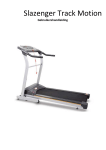Download Power Control Socket User Manual
Transcript
Broz Technology Concepts Ltd Power Control Socket Broz Technology Concepts Table of Contents How to Use the Power Control Socket ................................................................................................... 3 How to Set the Power Control Socket Remote ....................................................................................... 4 Power Control Socket User Manual Page 2 of 4 Broz Technology Concepts How to Use the Power Control Socket 1. Plug the Power Control Socket unto the mains socket. A green LED (standby indicator) lights. 2. Plug a load to this product outlet power socket. Yet, the Load is not powered. 3. To power the load, press the accompanying remote control or the push button switch located on it. By so doing, a red LED (Load indicator) shows. 4. Upon seizure and restoration of power, the red Load indicator will not show again; meaning that the load has been disconnected (switched off). 5. To power the load again, repeat step 3. 6. To put off the load when in use, press the remote or the push button switch again. Power Control Socket User Manual Page 3 of 4 Broz Technology Concepts How to Set the Power Control Socket Remote 1. Remove the flab at the bottom of the new remote if there is any. 2. Plug the Power Control Socket unto the mains socket and make sure that only the green light indicator is showing. 3. Press the Push Button Switch (tact switch) twice. Hold it and do not release your finger at the second time 4. Point the remote to the Power Control Socket and press steady till the red (Load indicator) starts to blink. 5. The remote is set to be used. NB a. One remote can control many Power Control Sockets by following the above steps. Also, if you replace your remote with a new one, follow the above step to set it. b. The fuse breaks when a load/loads more than 6Amp is plugged unto it. Hence, the green LED indicator will not show. Then, replace with 6Amp fuse. Figure 1: Remote Control Power Control Socket User Manual Page 4 of 4