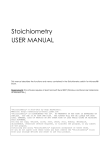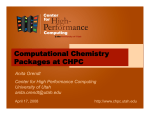Download Systrip developer manual
Transcript
Systrip developer manual
i
Systrip developer manual
Systrip developer manual
ii
COLLABORATORS
TITLE :
Systrip developer manual
ACTION
NAME
WRITTEN BY
DATE
SIGNATURE
May 30, 2011
REVISION HISTORY
NUMBER
DATE
DESCRIPTION
NAME
Systrip developer manual
iii
Contents
1
Introduction
1
2
Installation
2
2.1
Requirements . . . . . . . . . . . . . . . . . . . . . . . . . . . . . . . . . . . . . . . . . . . . . . . . . . . . .
2
2.2
Compilation . . . . . . . . . . . . . . . . . . . . . . . . . . . . . . . . . . . . . . . . . . . . . . . . . . . . . .
3
2.2.1
Systrip compilation . . . . . . . . . . . . . . . . . . . . . . . . . . . . . . . . . . . . . . . . . . . . . .
3
2.2.2
LibSBML compilation . . . . . . . . . . . . . . . . . . . . . . . . . . . . . . . . . . . . . . . . . . . .
4
2.2.3
OpenBabel compilation . . . . . . . . . . . . . . . . . . . . . . . . . . . . . . . . . . . . . . . . . . .
4
2.2.4
FFMPEG compilation . . . . . . . . . . . . . . . . . . . . . . . . . . . . . . . . . . . . . . . . . . . .
5
2.2.5
GSOAP compilation . . . . . . . . . . . . . . . . . . . . . . . . . . . . . . . . . . . . . . . . . . . . .
5
3
Plug-ins development
3.0.6
3.0.7
3.0.8
3.0.9
6
Overview of the class . . . . . . . . . . . . . . . . . . . . . . . . . . . . . . . . . . . . . . . . . . . . .
6
3.0.6.1
Public members . . . . . . . . . . . . . . . . . . . . . . . . . . . . . . . . . . . . . . . . . .
6
3.0.6.2
Protected members . . . . . . . . . . . . . . . . . . . . . . . . . . . . . . . . . . . . . . . .
7
Parameters : . . . . . . . . . . . . . . . . . . . . . . . . . . . . . . . . . . . . . . . . . . . . . . . . . .
7
3.0.7.1
Adding parameters to an algorithm . . . . . . . . . . . . . . . . . . . . . . . . . . . . . . . .
7
3.0.7.2
Accessing a parameter . . . . . . . . . . . . . . . . . . . . . . . . . . . . . . . . . . . . . . .
9
The PluginProgress class. . . . . . . . . . . . . . . . . . . . . . . . . . . . . . . . . . . . . . . . . . .
9
3.0.8.1
Public members . . . . . . . . . . . . . . . . . . . . . . . . . . . . . . . . . . . . . . . . . .
9
3.0.8.2
PluginProgress example . . . . . . . . . . . . . . . . . . . . . . . . . . . . . . . . . . . . . . 10
Example of a plug-in skeleton . . . . . . . . . . . . . . . . . . . . . . . . . . . . . . . . . . . . . . . . 10
3.0.10 Metabolic network specific properties . . . . . . . . . . . . . . . . . . . . . . . . . . . . . . . . . . . . 11
Systrip developer manual
iv
List of Tables
2.1
Requirements table . . . . . . . . . . . . . . . . . . . . . . . . . . . . . . . . . . . . . . . . . . . . . . . . . .
2
2.2
Tulip required plug-ins . . . . . . . . . . . . . . . . . . . . . . . . . . . . . . . . . . . . . . . . . . . . . . . .
2
2.3
Common CMake options for Systrip . . . . . . . . . . . . . . . . . . . . . . . . . . . . . . . . . . . . . . . . .
3
Systrip developer manual
1 / 14
Chapter 1
Introduction
With the development of high throughput methods in biology, efficient visualization tools are more and more required. In
particular it helps in understanding biological shifts induced on an organism by environmental stresses. In that case the data
generated covers a wide range of biological processes which can be gathered into a single network. This network generally
contains hundreds of elements and, prior to any in depth analysis, biologists are used to reduce the scope of their studies by
selecting a few relevant sub-networks. The visual analytic process thus follows a top down approach consisting in filtering out
steady part of the network. To help users in this visual mining we propose a flexible environment called Systrip.
Systrip is a perspective dedicated to biological network analysis and takes full advantage of the Tulip library and plug-in system . More than simply using Tulip library, Systrip adds a network manipulation layer on top of it. Such architecture aims at
encapsulating both of graph manipulation and user interaction libraries. Relying on a graph structure gives to Systrip a great flexibility allowing to support both relational and multi-dimensional data. It also simplifies future integration of different biological
networks (e.g. gene regulatory network or protein-protein interaction network).
This document describes technical information for Systrip, as it is based on the Tulip library you can find more detailed information on Tulip documentation 1 .
1
See Tulip documentation web page
Systrip developer manual
2 / 14
Chapter 2
Installation
2.1
Requirements
To work properly Systrip need some dependancies referenced in the next table.
Library
CMake
Tulip
Required version
>= 2.6
3.4.1
>= 4.6.x or Qt 4.7 with QtAssistantClient (not installed by
default in Qt 4.7)
>= 2.2.3
0.5
>= 2.7
>= 4.3
-
Qt
OpenBabel
FFMPEG
GSoap
libSBML
MYSQL
LibXML2
zlib
freetype
glew
libjpeg
libpng
DoxyGen (for documentation only)
dblatex (for documentation only)
Table 2.1: Requirements table
Systrip is not a program itself, it’s just an add-on for Tulip system, so installing Systrip on your system consists in fact to copy
files into your Tulip installation directory. After installing Systrip run Tulip and you can use Systrip from the Tulip interface.
Plug-ins name
Document View
Histogram view
Parallel Coordinates view
Table view
Scatter Plot 2D view
FMˆ3 (OGDF)
Plug-ins type
View
View
View
View
View
Layout
Table 2.2: Tulip required plug-ins
Required version
1.0
1.0
1.0
1.0
1.0
1.0
Systrip developer manual
3 / 14
To use Systrip plug-ins you had to have certain plug-ins not installed by default. To get these plugins use the Tulip plug-ins
manager see the Tulip user manual chapter 4, section 3 for more information.
2.2
2.2.1
Compilation
Systrip compilation
The Systrip build process uses CMake to guess correct values for various system-dependent variables used during compilation.
It uses those values to create a Makefile for each directory of the package. It may also create one or more .h files containing
system-dependent definitions. To get CMake or for more information, see the CMake website.
You can add some option to the default build process with CMake.
Option
Type
COMPILE_TESTS
boolean
COMPILE_DOC
boolean
TULIP_DIR
OPENBABEL2_DIR
GSOAP_PATH
LIBSBML_INCLUDE
LIBSBML_LIBRARY
FFMPEG_DIR
MYSQL_DIR
Path
Path
Path
Path
File
Path
Path
None,Debug,
Release,RelWithDebInfo,MinSizeRel
CMAKE_BUILD_TYPE
Comments
compile unitary tests. To run unitary
tests just launch the
buildDirectory/controller/MetabolicNetworkExplorerController/Tests/Test
program. You need to have Systrip
installed in Tulip before launching the
tests. You may have to configure the
TLP_DIR environnment variable to
tell where the Tulip plugins are
located, see Tulip documentation for
more information on this variable.
Compile documentation.
Documentation consist in a user
manual, a developer manual and api
documentation. Documentation can
be found in the buildDirectory/controller/docs
subdirectories.
Tulip installation directory.
OpenBabel installation directory.
Gsoap installation directory.
Libsbml includes directory.
Libsbml library.
FFMPEG installation directory.
MYSQL installation directory.
Control the build type
Table 2.3: Common CMake options for Systrip
T HE SIMPLEST WAY TO COMPILE THIS PACKAGE IS :
1. Create a directory where the package will be build.
2. Configure the build process with cmake : cmake buildDirectory sourceDirectory cmakeOptions. Check
the build configuration log to see if there is some errors.
3. Go to the build directory if you’re not in.
4. Type make to compile the package.
Systrip developer manual
4 / 14
5. Type make install to install Systrip inside the Tulip directory. On windows system files can be installed in the wrong
directory and you had to move them manually. To check it go into the Tulip installation directory in the lib directory
check if there is a bin directory, if it exists copy all its files into the tlp directory.
6. You can remove the program binaries and object files from the source code directory by typing make clean.
7. You can now launch Tulip and enjoy Systrip by launching the tulip program in the bin subdirectory of the installation
directory. See user manual for more information on Systrip usage.
There is an issue when linking with the dynamic version of OpenBabel : when closing Systrip an error can occur during the
destruction of OpenBabel plug-ins. This error don’t affect the program usability. To fix it link with the static version of OpenBabel
see “OpenBabel compilation” for more information.
2.2.2
LibSBML compilation
LibSBML uses the autotools to configure it’s build. You don’t need to set special build options to use it with Systrip.
T HE SIMPLEST WAY TO COMPILE IT IS :
1. Go into the source directory of LIBSBML.
2. Configure the build process with the configure script : ./configure . Check the build configuration log to see if there
is some errors.
3. Type make to compile the package.
4. Type make install to install it.
5. You can remove the program binaries and object files from the source code directory by typing make clean.
If you need more help with LibSBML compilation see the it’s website : http://sbml.org/Software/libSBML
2.2.3
OpenBabel compilation
OpenBabel uses Cmake as build system. To avoid the error when closing Systrip just set the BUILD_SHARED variable to OFF.
If you’re compiling on 64 bit system you will need to add -fPIC to CMAKE_CXX_FLAGS.
T HE SIMPLEST WAY TO COMPILE THIS PACKAGE IS :
1. Create a directory where the package will be build.
2. Configure the build process with cmake :
cmake buildDirectory sourceDirectory cmakeOptions -DBUILD_SHARED=OFF.
Check the build configuration log to see if there is some errors.
3. Go to the build directory if you’re not in.
4. Type make to compile the package.
5. Type make install to install OpenBabel.
6. You can remove the program binaries and object files from the source code directory by typing make clean.
Checks the OpenBabel site if you need more help for building it : http://openbabel.org/wiki/Main_Page
Systrip developer manual
5 / 14
2.2.4
FFMPEG compilation
FFMPEG uses the autotools to configure it’s build. There is some special options to set to use FFMPEG with Systrip : --enablegpl --enable-memalign-hack --enable-swscale.
T HE SIMPLEST WAY TO COMPILE IT IS :
1. Go into the source directory of FFMPEG.
2. Configure the build process with the configure script :
./configure --enable-gpl --enable-memalign-hack --enable-swscale.
Check the build configuration log to see if there is some errors.
3. Type make to compile the package.
4. Type make install to install it.
5. You can remove the program binaries and object files from the source code directory by typing make clean.
If you need more help with FFMPEG compilation see the it’s website : http://ffmpeg.org/.
2.2.5
GSOAP compilation
You don’t need to compile GSOAP to use it with Systrip. Just set the GSOAP_PATH to the source path of GSOAP.
Systrip developer manual
6 / 14
Chapter 3
Plug-ins development
Systrip is based on Tulip plug-ins system. It enables to directly add new functionalities into the Systrip kernel.
One must keeps in mind that a plug-in have access to all the parts of Tulip. Thus, one must write plug-ins very carefully to
prevent memory leak and also errors. A bug in plug-in can result in a "core dump" in the software that uses it. To enable the use
of plug-ins, a program must call the initialization functions of the plug-ins. This function loads dynamically all the plug-ins and
register them into a factory that will enable to directly access to it.
The PropertyAlgorithm class, is the class from which inherits different types of algorithms such as the BooleanAlgorithm class
or the LayoutAlgorithm class (see picture below). This class is important in the way that every specific algorithm that you will
develop will have to inherit from one of those classes. For example, if you write a plug-in to update the graph layout, your new
class will have to inherit from the LayoutAlgorithm class which inherits from this PropertyAlgorithm class. [../doxygen/tuliplib/classtlp_1_1PropertyAlgorithm__inherit__graph.png not found] Each one of the 8 classes presented above has a public member, TypeNameProperty* typeNameResult, which is the data member that which have to be updated by your plug-in. After
a successful run tulip will automatically copy this data member into the corresponding property of the graph. Following is a table
showing the data member, graph property and ’Algorithms’ GUI sub-menu corresponding to each subclass of Algorithm :
Class name
BooleanAlgorithm
ColorAlgorithm
DoubleAlgorithm
IntegerAlgorithm
LayoutAlgorithm
SizeAlgorithm
StringAlgorithm
3.0.6
Data member
booleanResult
colorResult
doubleResult
integerResult
layoutResult
sizeResult
stringResult
Graph property replaced
viewSelection
viewColor
viewMetric
viewInt
viewLayout
viewSize
viewLabel
Overview of the class
A quick overview of the functions and data members of the class PropertyAlgorithm is needed in order to have a generic understanding of its 8 derived classes.
3.0.6.1
Public members
Following is a list of all public members :
• PropertyAlgorithm (const PropertyContext& context) :
The constructor is the right place to declare the parameters needed by the algorithm.
addParameter<DoubleProperty>("metric", paramHelp[0], 0, false);
And to declare the algorithm dependencies.
addDependency<Algorithm>("Quotient Clustering", "1.0");
Systrip developer manual
7 / 14
• ~PropertyAlgorithm () : Destructor of the class.
• bool run () :
This is the main method :
- It will be called out if the pre-condition method (bool check (..)) returned true.
- It is the starting point of your algorithm.
The returned value must be true if your algorithm succeeded.
• bool check (std::string& errMsg) :
This method can be used to check what you need about topological properties of the graph, metric properties on graph elements
or anything else.
3.0.6.2
Protected members
Following is a list of all protected members :
• Graph* graph :
This graph is the one given in parameters, the one on which the algorithm will be applied.
• PluginProgress* pluginProgress :
This instance of the class PluginProgress can be used to have an interaction between the user and our algorithm. See the next
section for more details.
• DataSet* dataSet :
This member contains all the parameters needed to run the algorithm. The class DataSet is a container which allows insertion
of values of different types. The inserted data must have a copy-constructor well done. See the section called DataSet for more
details.
The methods of the TypeNameAlgorithm class, will be redefined in your plug-in as shown in Section 3.0.9.
3.0.7
Parameters :
Your algorithm may need some parameters, for example a boolean or a property name, that must be filled in by the user just
before being launched. In this section, we will look at the methods and techniques to do so.
3.0.7.1
Adding parameters to an algorithm
The class PropertyAlgorithm inherits from a class called WithParameters that has a member function named template<typename Type> void addParameter (const char *name, const char *inHelp=0, const char *inDefValue=0, bool isMandatory=true) which is capable of adding a parameter. This method has to be called in the
constructor of your class.
Following is a description of its parameters :
• name : Name of the new parameter.
• inHelp : This parameter can be used to add a documentation to the parameter (See example below).
• inDefValue : Default value.
• isMandatory : If false, the user must give a value.
On the following example, we declare a character buffer that will contain the documentation of our parameters.
Systrip developer manual
8 / 14
namespace {
const char * paramHelp[] = {
// property
HTML_HELP_OPEN() \
HTML_HELP_DEF( "type", "DoubleProperty" ) \
HTML_HELP_BODY() \
"This metric is used to affect scalar values to graph items." \
"The meaning of theses values depends of the choosen color model." \
HTML_HELP_CLOSE(),
// colormodel
HTML_HELP_OPEN() \
HTML_HELP_DEF( "type", "int" ) \
HTML_HELP_DEF( "values", "[0,1]" ) \
HTML_HELP_DEF( "default", "0" ) \
HTML_HELP_BODY() \
"This value defines the type of color interpolation. Following values are valid :" \
"<ul><li>0: HSV interpolation ;</li><li>1: RGB interpolation</li></ul>" \
HTML_HELP_CLOSE(),
// color1
HTML_HELP_OPEN() \
HTML_HELP_DEF( "type", "Color" ) \
HTML_HELP_DEF( "values", "[0,255]^4" ) \
HTML_HELP_DEF( "default", "red" ) \
HTML_HELP_BODY() \
"This is the start color used in the interpolation process." \
HTML_HELP_CLOSE(),
// color2
HTML_HELP_OPEN() \
HTML_HELP_DEF( "type", "Color" ) \
HTML_HELP_DEF( "values", "[0,255]^4" ) \
HTML_HELP_DEF( "default", "green" ) \
HTML_HELP_BODY() \
"This is the end color used in the interpolation process." \
HTML_HELP_CLOSE(),
// Mapping type
HTML_HELP_OPEN() \
HTML_HELP_DEF( "type", "Boolean" ) \
HTML_HELP_DEF( "values", "true / false" ) \
HTML_HELP_DEF( "default", "true" ) \
HTML_HELP_BODY() \
"This value defines the type of mapping. Following values are valid :" \
"<ul><li>true : linear mapping</li><li>false: uniform quantification</li></ul>" \
HTML_HELP_CLOSE(),
};
}
Then, we can add the parameters in the constructor by writing the following lines:
addParameter<DoubleProperty>("property",paramHelp[0],"viewMetric");
addParameter<int>("colormodel",paramHelp[1],"1");
addParameter<bool>("type",paramHelp[4],"true");
addParameter<Color>("color1",paramHelp[2],"(255,255,0,128)");
addParameter<Color>("color2",paramHelp[3],"(0,0,255,228)");
The picture below is the result of the sample of code above. [images/plugin_doc_add_parameter_1.png not found]
Systrip developer manual
9 / 14
3.0.7.2
Accessing a parameter
The class PropertyAlgorithm has a protected member called dataSet that contains all the parameters value.The DataSet class
implements a container which allows insertion of values of different types and implements the following methods :
• template<typename T> bool get (const std::string& name, T value) const :
Returns a copy of the value of the variable with name name. If the variable name doesn’t exist return false else true.
• template<typename T> bool getAndFree (const std::string& name, T value) :
Returns a copy of the value of the variable with name name. If the variable name doesn’t exist return false else true. The data
is removed after the call.
• template<typename T> void set (const std::string& name, const T value) :
Set the value of the variable name.
• bool exist (const std::string& name) const :
Returns true if name exists else false.
• Iterator<std::pair<std::string, DataType> >* getValues () const :
Returns an iterator on all values
Has you could have guess, the one important to access a parameter is get() which allows to access to a specific parameter.
Following is an example of its use :
DoubleProperty* metricS;
int colorModel;
Color color1;
Color color2;
bool mappingType = true;
if ( dataSet!=0 ) {
dataSet->get("property", metricS);
dataSet->get("colormodel", colorModel);
dataSet->get("color1", color1);
dataSet->get("color2", color2);
dataSet->get("type", mappingType);
}
3.0.8
The PluginProgress class.
The class PluginProgress can be used to interact with the user. Following is a list of its members
3.0.8.1
Public members
Following is a list of all Public members :
• ProgressState progress (int step, int max_step) :
This method can be used to know the global progress of or algorithm, the number of steps accomplished.
•
void showPreview (bool) :
Enables to specify if the preview check box has to be visible or not.
•
bool isPreviewMode () :
Enables to know if the user has checked the preview box.
Systrip developer manual
10 / 14
• ProgressState state () const :
Indicates the state of the ’Cancel’, ’Stop’ buttons of the dialog
• void setError (std::string error) :
Shows an error message to the user
• void setComment (std::string msg) :
Shows a comment message to the user
3.0.8.2
PluginProgress example
In following small example, we will iterate over all nodes and notify the user of the progression.
unsigned int i=0;
unsigned int nbNodes = graph->numberOfNodes ();
const unsigned int STEP = 10;
node n;
forEach(n, graph->getInEdges(n))
{
...
... // Do what you want
...
if(i%STEP==0)
{
pluginProgress->progress(i, nbNodes); //Says to the user that the algorithm has
progressed.
←-
//exit if the user has pressed on Cancel or Stop
if(pluginProgress->state() != TLP_CONTINUE)
{
returnForEach pluginProgress->state()!=TLP_CANCEL;
}
}
i++;
}
Before exiting, we check if the user pressed stop or cancel. If he pressed "cancel", the graph will not be modified. If he pressed
"stop", all values computed till now will be saved to the graph.
3.0.9
Example of a plug-in skeleton
Following is an example of a dummy color algorithm ( you can find more example in the tulip tarball ):
#include <tulip/TulipPlugin.h>
#include <string>
using namespace std;
using namespace tlp;
/** Algorithm documentation */
// MyColorAlgorithm is just an example
/*@{*/
Systrip developer manual
11 / 14
class MyColorAlgorithm:public ColorAlgorithm {
public:
// The constructor below has to be defined,
// it is the right place to declare the parameters
// needed by the algorithm,
// addParameter<DoubleProperty>("metric", paramHelp[0], 0, false);
// and declare the algorithm dependencies too.
// addDependency<Algorithm>("Quotient Clustering", "1.0");
MyColorAlgorithm(const PropertyContext& context):ColorAlgorithm(context) {
}
// Define the destructor only if needed
// ~MyColorAlgorithm() {
// }
//
//
//
//
//
//
//
Define the check method only if needed.
It can be used to check topological properties of the graph,
metric properties on graph elements or anything else you need.
bool check(string& errorMsg) {
errorMsg="";
return true;
}
// The run method is the main method :
//
- It will be called out if the pre-condition method (bool check (..)) returned
true.
//
- It is the starting point of your algorithm.
// The returned value must be true if your algorithm succeeded.
bool run() {
return true;
}
←-
};
/*@}*/
// This line is very important because it’s the only way to register your algorithm in ←tulip.
// It automatically builds the plug-in object that will embed the algorithm.
COLORPLUGIN(MyColorAlgorithm, "My Color Algorithm", "Authors", "07/07/07", "Comments", ←"1.0")
// If you want to present your algorithm in a dedicated sub-menu of the Tulip GUI,
// use the declaration below where the last parameter specified the name of sub-menu.
// COLORPLUGINOFGROUP(MyColorAlgorithm, "My Color Algorithm", "Authors", "07/07/07", " ←Comments", "1.0", "My algorithms");
3.0.10
Metabolic network specific properties
If you develop plug-ins for Systrip you can access to certain properties loaded from the SBML file, these properties contains
useful information on the network. The next table describes the list of these properties with their types and description.
Systrip developer manual
12 / 14
Property name
Property type
boundaryCondition
BooleanProperty
charge
IntegerProperty
constant
BooleanProperty
compartment
StringProperty
ecNumber
StringProperty
elmentType
IntegerProperty
fastReaction
BooleanProperty
geneAssociation
StringProperty
hasOnlySubstanceUnits
BooleanProperty
id
StringProperty
initialAmount
DoubleProperty
initialConcentration
DoubleProperty
listOfProducts
IntegerVectorProperty
listOfReactants
IntegerVectorProperty
name
proteinAssociation
StringProperty
StringProperty
reaction
BooleanProperty
Description
Only for compounds nodes.Can have
"true" or "false" values. Define if the
compounds is a boundary species i.e if
it’s quantity is not determined by the
set of reactions even when that species
occurs as a product or reactant. If true
the species is on the boundary of the
reaction system, and its quantity is not
determined by the reactions.
The charge property takes an integer
indicating the charge on the species
(in terms of electrons, not the SI unit
coulombs).
Indicates whether the species’
quantity can be changed at all,
regardless of whether by reactions,
rules, or constructs other than
InitialAssignment.
Only for compounds nodes. The
compartment represents a bounded
space in which species are located.
Only for reaction nodes. Correspond
to the Enzyme Commission number
(EC number) for the reaction. The EC
number is a numerical classification
scheme for enzymes, based on the
chemical reactions they catalyze.
Indicates the node type. If the value is
0 the element type is undefined, 1 is
for species and 2 for reactions.
See the fast attribute in the SBML
specification.
See the hasOnlySubstanceUnits
attribute in the SBML specification.
The id of the elements from SBML
file. Each nodes have unique id.
Values are defined only for
compounds nodes. It represents
species’ initial quantity.
See initialConcentration attribute in
SBML specification.
Only for reaction nodes. For each
reaction node this property contain the
list of it’s products. Each integer in
the list correspond to a node id.
Only for reaction nodes. For each
reaction node this property contain the
list of it’s reactants. Each integer in
the list correspond to a node id.
The name of the elements.
For each nodes. Defines the type of
the element, if set to true the node is a
reaction else it’s a compounds.
Systrip developer manual
13 / 14
Property name
Property type
reversible
BooleanProperty
subSystem
StringVectorProperty
stoichiometry
DoubleProperty
Description
Only set for reaction nodes. If a
reaction has this value to true so this
reaction is reversible.
The list of pathways names in which
each node (compound or reaction) is
present.
Only for edge. This property contains
the stoichiometry attribute of the
SBML file. It’s the factor applied to
the reaction rate to give the rate of
change of the species.
Here is a short color algorithm sample to color reaction nodes in blue and species nodes in red.
#include <tulip/ForEach.h>
#include <tulip/ColorAlgorithm.h>
using namespace tlp;
using namespace std;
/** Algorithm documentation */
// SpeciesAndReactionColorAlgorihtm will color reaction nodes in blue and species nodes in
red. This is just an example to show how to use algorithm with Systrip properties.
/*@{*/
←-
class SpeciesAndReactionColorAlgorihtm:public ColorAlgorithm {
public:
SpeciesAndReactionColorAlgorihtm(const PropertyContext& context):ColorAlgorithm(context)
{
}
~SpeciesAndReactionColorAlgorihtm() {
}
bool check(string& errorMsg) {
//Check if isReaction property exist.
if(!graph->existProperty("reaction")){
return false;
}else{
errorMsg="Reaction property don’t exist, this graph is not a Systrip graph.";
return true;
}
}
bool run() {
//Get the reaction property.
BooleanProperty* isReaction = graph->getProperty<BooleanProperty>("reaction");
//For each nodes test if the node is a reaction or a species.
node n;
forEach(n,graph->getNodes()){
//The node is a reaction
if(isReaction->getNodeValue(n)){
colorResult->setNodeValue(n,Color(0,0,255));
}else{
//The node is a species.
colorResult->setNodeValue(n,Color(255,0,0));
}
}
←-
Systrip developer manual
14 / 14
return true;
}
};
/*@}*/
//Register plug-in.
COLORPLUGIN(SpeciesAndReactionColorAlgorihtm, "Species and reaction color", "Authors",
"07/07/07", "Comments", "1.0")
←-




















![libsbml[5pt] Developer`s Manual](http://vs1.manualzilla.com/store/data/005677524_1-a4aef53ff9933c16603010582721c07c-150x150.png)