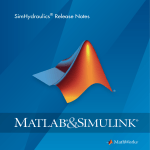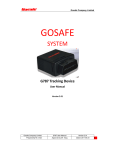Download libsbml[5pt] Developer`s Manual
Transcript
libsbml Developer’s Manual Ben Bornstein [email protected] The SBML Team Control and Dynamical Systems, MC 107-81 California Institute of Technology, Pasadena, CA 91125, USA http://www.sbml.org/ October 6, 2004 libsbml Version 2.2.0 This and other projects of the SBML Team are supported by the following organizations: the National Institutes of Health (USA); the International Joint Research Program of NEDO (Japan); the JST ERATO-SORST Program (Japan); the Japanese Ministry of Agriculture; the Japanese Ministry of Education, Culture, Sports, Science and Technology; the BBSRC e-Science Initiative (UK); the DARPA IPTO Bio-Computation Program (USA); the Army Research Office’s Institute for Collaborative Biotechnologies (USA); the Air Force Office of Scientific Research (USA); the California Institute of Technology (USA); the University of Hertfordshire (UK); the Molecular Sciences Institute (USA); and the Systems Biology Institute (Japan). Contents 1 Quick Start 1.1 Linux, MacOS X and Solaris . . . . . . . . . . . . . . . . . . . . . 1.2 Windows . . . . . . . . . . . . . . . . . . . . . . . . . . . . . . . . 2 Introduction 3 Detailed Instructions for Configuring and Installing the Library 3.1 Instructions for Linux, MacOS X and Solaris . . . . . . . . . . . . . 3.2 Instructions for Microsoft Windows . . . . . . . . . . . . . . . . . . 4 SBML Classes in C 4.1 Primitive Types . . . . . . . . . . . . . . . . . . . . . . . . . . . . 4.2 Object Creation and Destruction . . . . . . . . . . . . . . . . . . . 4.3 Accessing Fields . . . . . . . . . . . . . . . . . . . . . . . . . . . . 4.4 Lists . . . . . . . . . . . . . . . . . . . . . . . . . . . . . . . . . . 4.5 Enumerations . . . . . . . . . . . . . . . . . . . . . . . . . . . . . 4.6 Abstract Classes . . . . . . . . . . . . . . . . . . . . . . . . . . . . 4.7 Fields Inherited from SBase . . . . . . . . . . . . . . . . . . . . . . 4.8 Typecodes . . . . . . . . . . . . . . . . . . . . . . . . . . . . . . . 5 Reading and Writing SBML Files 5.1 A Simple Example of Reading SBML . . . . . . . . . . . . . . . . . 5.2 XML Schema Validation . . . . . . . . . . . . . . . . . . . . . . . 5.3 Writing SBML Files . . . . . . . . . . . . . . . . . . . . . . . . . . 6 Handling of Mathematical Formulas and MathML 6.1 Reading and Writing Formulas in Text-String Form . . . . . . . . . 6.2 Reading Formulas in MathML Form: MathMLDocument t and ASTs 6.3 Differences between SBML Level 1 Formulas and MathML . . . . . 6.4 Additional Notes about the Handling of Mathematical Formulas . . 7 Levels of SBML 8 Checking the Consistency of SBML Models 9 Special Considerations and Known Issues 9.1 Conformance to SBML . . . . . . . . . . . . . . . . . . . . . . . . 9.2 Issues Related to XML Parsers . . . . . . . . . . . . . . . . . . . . 10 Acknowledgments A Lists and ListOf t B Abstract Syntax Trees and ASTNode t B.1 Methods for Manipulating AST Nodes . . . . . . . . . . . . . . . . B.2 Notes about ASTNode . . . . . . . . . . . . . . . . . . . . . . . . References 2 . . . . . . . . . . . . . . . . . . . . . . . . . . . . . . . . . . . . . . . . . . . . . . . . . . . . . . . . . . . . . . . . . . . . . . . . . . . . . . . . . . . . . . . . . . . . . . . . . . . . . . . . . . . . . . . . . . . . . . . . . . . . . . . . . . . . . . . . . . . . . . . . . . . . . . . . . . . . . . . . . . . . . . . . . . . . . . . . . . . . . . . . . . . . . . . . . . . . . . . . . . . . . . . . . . . . . . . . . . . . . . . . . . . . . . . . . . . . . . . . . . . . . . . . . . . . . . . . . . . . . . . . . . . . . . . . . . . . . . . . . . . . . . . . . . . . . . . . . . . . . . . . . . . . . . . . . . . . . . . . . . 3 3 3 3 5 5 7 8 9 9 11 16 17 18 18 21 21 23 25 26 26 26 28 29 29 30 32 33 33 33 34 35 35 36 40 41 1 Quick Start libsbml requires a separate XML library for low-level XML tokenizing and Unicode support. It currently supports the Xerces-C++ and Expat XML libraries on Linux, Windows, MacOS X and Solaris. Many Linux systems provide one or both of these libraries either as part of their standard distribution or as an optional RPM, Debian or Mandrake package. For more information, see http://xml.apache.org/xerces-c/ for Xerces and http://expat.sf.net for Expat. 1.1 Linux, MacOS X and Solaris If you have obtained the source code distribution of libsbml, then at your Linux, MacOS X or Solaris command prompt, unpack the distribution, cd into the directory created as a result (e.g., libsbml-2.1.0/), and type the following command to configure libsbml for your system: ./configure To specify Expat explicitly rather than the libsbml default of Xerces, use a command such as the following instead (and make sure to read about the limitations surrounding the use of Expat explained in Section 3): ./configure --with-expat By default, libsbml only builds the C and C++ API library. If you want to configure libsbml to build the Java, Python, Lisp and/or MATLAB API libraries as well, add the flags --with-java, --with-python, --with-lisp, and/or --with-matlab to the configure command. For example, ./configure --with-expat --with-java --with-python Next, compile and install the libsbml library using the following command: make make install To compile programs that use libsbml with GCC (for an example, see Section 5.1): gcc -o myapp.c myapp.c -lsbml Note: A Perl binding is available but is not yet hooked into the configuration system. See the file bindings/perl/README.txt for information about building and installing the Perl bindings 1.2 Windows Unzip the libsbml distribution and open the resulting folder (which will have a name such as libsbml-2.1.0-expat or libsbml-2.1.0-xerces). There are debug (libsbmld) and release (libsbml) versions of libsbml, with .dll and .lib files for both versions in the win32 subdirectory of the libsbml distribution. Header files are located in the subdirectory src/sbml. Users of Visual C++ should make their Visual C++ projects link with the files libsbml.lib or libsbmld.lib and generate code for the Multithreaded DLL or Debug Multithreaded DLL version of the VC++ runtime, respectively. 2 Introduction This manual describes libsbml, a application programming interface (API) library for reading, writing and manipulating the Systems Biology Markup Language (SBML; Hucka et al., 2001, 2003; Finney and Hucka, 2003). Currently, the library supports all of SBML Level 1 Version 1 and 3 Version 2, and nearly all of SBML Level 2 Version 1. (The still-unimplemented parts of Level 2 are: support for RDF, and support for MathML’s semantics, annotation and annotation-xml elements. These will be implemented in the near future.) For more information about SBML, please see the references or visit http://www.sbml.org/ on the Internet. libsbml is entirely open-source under the terms of the GNU LGPL, and all source code and other materials are freely and publicly available. Some of the features of libsbml include: • Complete user manual. Documentation is available in the ”docs” subdirectory in both pre-formatted and source form. Pre-formatted documents are available in PDF, TeX DVI, and HTML formats. • Small memory footprint and fast runtime. The parser is event-based (SAX2) and loads SBML data into C++ structures that mirror the SBML specification. As an example of libsbml’s performance, the Gepasi generated 100 Yeast file (2Mb; 2000 reactions http: //www.gepasi.org/gep3sbml.html) loads in 1.18s on a 1 GHz AMD Athlon XP and uses 1.4Mb of memory. • Well tested: 760 unit tests, 3426 individual assertions. The entire library was written using the test-first approach popularized by Kent Beck and eXtreme Programming, where it’s one of the 12 principles. In libsbml, five test cases are responsible for reading entire SBML files (three are examples from the Level 1 specification document) into memory and verifying every field of the resulting structures. • Memory tests: 7536 allocations and frees, 0 leaks. For use by developers, a custom memory trace facility tracks all memory allocated and freed in both the library and all test suites. This facility must be enabled at libsbml configuration time with ./configure --enable-memory-tracing. (For performance reasons memory tracing should be turned off in production environments.) Interfaces for C, C++, Java, Python, Lisp, MATLAB and Perl. C and C++ interfaces are implemented natively; the Java, Perl and Python interfaces are implemented using SWIG, the Simplified Wrapper Interface Generator. • Full SBML Support. All constructs in SBML Level 1 (Versions 1 and 2) and SBML Level 2 are supported, with the exceptions noted above (i.e., RDF, and three rarely-used MathML constructs). The exceptions will be removed in the near future. libsbml handles such SBML differences as the alternate spellings of species and annotation between the SBML specifications. The full-text of <notes> and <annotation> elements (the latter including namespace declarations) may be retrieved from any SBML object. For compatibility with some technically incorrect but popular Level 1 documents, the parser recognizes and stores notes and annotations defined for the top-level <sbml> element (logging a warning). • Written in portable, pure ISO C and C++. The build system uses GNU tools (Autoconf, GNU Make) to build shared and static libraries. • Support for both the Expat and Apache Xerces-C++ XML Libraries. SBML Documents are parsed and manipulated in the Unicode codepage for efficiency (this is Xerces-C++ native format); however, strings are transcoded to the local code page for SBML structures. • Full XML Schema Validation. The library can use the Apache Xerces-C++ XML library, which supports full XML Schema validation. All XML and Schema warning, error and fatal error messages are logged with line and column number information and may be retrieved and manipulated programmatically. The XML Schema file used by the parser for validation is configurable. A companion document (Bornstein, 2004) provides a detailed reference manual for the API. 4 3 Detailed Instructions for Configuring and Installing the Library The libsbml distributions can be downloaded from the SBML project area on SourceForge.net, at http://sf.net/projects/sbml. A link to the download area is also provided on the SBML project home page, http://www.sbml.org. Before you can build and use libsbml, you must first make sure you have on your system an XML library for low-level XML tokenizing and Unicode support. Currently, libsbml can use either Apache’s Xerces-C++ XML library or James Clark’s Expat XML library on Linux, Windows, MacOS X and Solaris. Many systems provide one or both of these libraries either as part of their standard distribution or as an optional RPM or Debian package. For Windows, DLL and LIB file distributions are available for both Xerces and Expat. For more information, see the following: • Xerces: http://xml.apache.org/xerces-c/ • Expat: http://expat.sf.net Note that if you use Expat instead of Xerces, libsbml will not be able to validate SBML input against the XML Schema for SBML because Expat is not a validating XML parser. Xerces is currently the only validating parser library usable with libsbml. The implication of this is that when using Expat, some syntactic errors in SBML inputs may go undetected; examples include identifiers not using the correct character set, and missing required attributes. (However, the libsbml consistency checks described in Section 8 can still be performed.) The tradeoff is that Expat may be faster than Xerces at parsing large models. Unless instructed otherwise, the libsbml build process will default to using Xerces. A good way to determine whether Xerces-C++ is installed on your system is to run the configuration command (see below); it will halt if it cannot find the Xerces-C++ library. You can provide the configuration command with a flag telling it to use Expat instead of Xerces and you can indicate where the libraries are located if they are not in standard locations on your system. 3.1 3.1.1 Instructions for Linux, MacOS X and Solaris Configuring libsbml After obtaining, uncompressing and unpacking the libsbml distribution, configure the package by typing the following command at your Linux, MacOS X or Solaris command prompt: ./configure To specify Expat explicitly rather than the libsbml default of Xerces, use a command such as the following instead: ./configure --with-expat If either Expat or Xerces is installed in a non-standard location on your computer system (e.g., a home directory), configure will not be able to detect it. In this case, configure needs to be told explicitly where to find the libraries. Use the following forms: ./configure --with-expat="DIR" or ./configure --with-xerces="DIR" where DIR is the parent directory of where the include and lib directories of Xerces or Expat (whichever one you are trying to use) is located. For example, on MacOS X, if you used Fink to install Expat in Fink’s default software tree, you would configure libsbml using the following: ./configure --with-xerces="/sw" 5 During the installation phase (i.e., during make install, discussed below), the default libsbml installation commands will copy header files to /usr/local/include/sbml, the (shared and static) library files to /usr/local/lib, and documentation files in various formats to /usr/local/share/doc/libsbml-version , by default. To specify a different installation location, use the --prefix argument to configure. For example, ./configure --prefix="/my/favorite/path" Of course, you can combine the flags to configure, giving both --prefix and --with-expat or --with-xerces to set both options. The libsbml configuration command also supports a number of other options described below. 3.1.2 Building and Installing libsbml Once configured, building should be very easy. Simply execute the following commands at your Linux, MacOS X or Solaris command prompt: make make install Note that you will probably have to perform the make install command as the user ’root’ on your system if you used the default installation directory (/usr/local) or you set --prefix to a system directory that only root is permitted to write into. Finally, on most platforms, you will also need to either run the command ldconfig as user ’root’ (consult the man page for ldconfig if this is unfamiliar), or else set the environment variable LD LIBRARY PATH in your terminal shell window. (On MacOS X, the variable is named DYLD LIBRARY PATH.) If you do not do this, attempts to run other programs that were linked with the libsbml library will probably fail with errors about being unable to find the library. If all went as it should, libsbml should end up compiled and installed on your system, in either the default location (/usr/local/) or in the location you indicated during the configuration step. 3.1.3 Additional Options: Interfaces to Java, Python, Lisp and MATLAB libsbml includes language bindings for Java, Python, Common Lisp and MATLAB, enabling you to write Java, Python, Lisp and MATLAB programs that call libsbml methods, and work with libsbml through Python’s, Lisp’s and MATLAB’s interactive modes. Short tutorials for how to use these facilities are available in the directory docs/formatted. To enable the library extensions for Java, Python, Lisp and MATLAB, you need to supply additional options to configure. These options are --with-java, --with-python, --with-lisp, and --with-matlab. As with other configure options, these three take an optional prefix argument; for example, ./configure --with-java="DIR" If you want to build multiple language bindings for libsbml, combine multiple flags together as in the following example: ./configure --with-java --with-python The libsbml distribution ships with certain interface files provided, so that you do not need to have the software necessary to recreate them. However, if you obtained the libsbml distribution from CVS or want to recreate the files deliberately, you will need need SWIG, the Simplified Wrapper and Interface Generator. More information about SWIG is available from http://www.swig.org. At this time, libsbml is known to work only with version 1.3.21 of SWIG; earlier versions are known not to work and the newest versions have not yet been tested. To tell configure to enable the use of SWIG to regenerate the interface files, use the --with-swig option to configure. If your copy of SWIG is installed in a non-standard location, you can specify 6 it on the configure command line like this: ./configure --with-swig="DIR" As with Expat and Xerces, the /sw directory is what you would specify if you were running on MacOS X and you used Fink to install SWIG, Python, etc. 3.1.4 Additional Options: Unit Testing libsbml provides built-in facilities for testing itself. To run the unit tests, a second library is required, libcheck. Check is a very lightweight C unit test framework based on the xUnit framework popularized by Kent Beck and eXtreme Programming. Check is quite small and once installed, it consists of only two files: libcheck.a and check.h. To download Check, visit http://check.sf.net/. Note: Debian users can find Check as a standard add-on package (.deb). MacOS X users can find and install Check using the Fink system. To enable the unit testing facilities in libsbml, add the --with-check flag during configuration: ./configure --with-check Following this, you must build libsbml and then you can run the tests: make make check The make check step is optional and will build and run an extensive suite of unit tests to verify all facets of the library. These tests are meant primarily for developers of libsbml and running them is not required for the library to function properly. All tests should pass with no failures or errors. If for some reason this is not the case on your system, please submit a bug report using the facilities at http://www.sf.net/projects/sbml. 3.1.5 Additional Options: Memory Tracing In addition to the unit tests, a custom memory tracing facility is available. It is disabled by default and must be enabled explicitly at build time, either as an argument to configure: ./configure --enable-memory-tracing or, in your own projects, by defining the C preprocessor symbol TRACE MEMORY: #define TRACE_MEMORY With memory tracing turned on, every piece of memory in both the library and all test suites is tracked. At the end of the test run, statistics are printed on total memory allocations, deallocations and leaks. The memory statistics for the test suites should report zero leaks. If for some reason this is not the case, please submit a report at http://www.sf.net/projects/sbml. For performance reasons, memory tracing should be disabled in production environments. It is disabled by default in libsbml, but if enabled it, you can reconfigure and disable it as follows: ./configure --disable-memory-tracing After doing this, make sure to rebuild and reinstall the libsbml library. 3.2 Instructions for Microsoft Windows The Windows distributions of libsbml come in the form of both precompiled binaries (with a self-extracting installer), and source code. The precompiled binaries come ready-to-use and only need to be installed. The source distribution is a .zip file containing the libsbml code that must be extracted in a directory on your system, compiled and installed. 7 As mentioned above, libsbml requires that either the Xerces-C or Expat XML parsing libraries be available on your computer prior to attempting to compile libsbml. (See the beginning of this section for tips on obtaining these packages.) The DLL for Xerces or Expat must be placed in the win32/bin subdirectory of the libsbml directory. The following are the steps for using Visual Studio to compile libsbml under Windows: 1. In Visual Studio 7, open the file win32/libsbml.vcproj located in the libsbml directory. In Visual Studio 6, the file is win32/libsbml.dsw. 2. Select the “Options” item out of the “Tools” pull-down menu, and select “Projects/Directories” (in VS7) or click the “Directories” tab (in VS6). The screen for indicating which directories contain project-relevant files will then be displayed. 3. For “Show Directories For:”, select “Include Files”. Add the win32/include directory from the libsbml directory if it is not already shown. 4. For “Show Directories For:”, select “Library Files”. Add the win32/bin directory from the libsbml directory if it is not already shown. (This is the directory were you should place the DLLs for Xerces or Expat.) 5. Select the “Rebuild All” option from the “Build” pull-down menu in Visual Studio. 4 SBML Classes in C The SBML specification, with its UML diagrams, suggests an object-oriented (OO) design. An API for interacting with SBML would do well to use an object-oriented programming (OOP) style to lower the inevitable impedance mismatch between specification and implementation. Unfortunately, the C programming language was not designed with OOP in mind and therefore does not support many object-oriented concepts. It is possible, however, to construct a minimal object-like system in C with few, if any, drawbacks. For these reasons, the libsbml API mimics an object-oriented programming style. The particular OOP-like style used by libsbml is not revolutionary. In fact, it is quite common and comprised of only a few simple stylistic conventions: 1. SBML classes are represented as C structs with a typedef shorthand. The shorthand form is derived by appending t to the name of the SBML class, e.g., Model becomes Model t. 2. C “objects” are nothing more than pointers to specific C structs in memory. These pointers, instead of the structs themselves, are passed to and returned from “methods” (functions). 3. Functions meant to represent methods of (or messages to) an object are named beginning with the SBML class, followed by an underscore and ending in the method name. The functions take the object (pointer to struct) receiving the method as their first argument. For example, the function prototype for the addCompartment() method of a Model is: void Model_addCompartment(Model_t *m, Compartment_t *c); 4. Constructor and destructor names are similar to method names, but end in create() and free(), respectively. Every SBML class defined in the specification has a corresponding C class (see Table 1 on the following page). The two SBML enumeration types, UnitKind and RuleType are represented as C enumerations, but deviate slightly from the rules above (see Section 4.5). Finally, there is one class, SBMLDocument t, that exists in the libsbml API, but not in SBML Level 1 (though the equivalent exists in Level 2). It serves as a top-level container for models and stores warnings and error messages encountered when an SBML document was read (see Section 5). 8 The methods for SBML classes are declared in header files that correspond to the class name (e.g., Model.h). To include all methods for all classes in one fell swoop, #include SBMLTypes.h. SBML Class C Class (typedef struct) SBase Model FunctionDefinition UnitDefinition Unit Compartment Parameter Species Reaction SpeciesReference ModifierSpeciesReference SimpleSpeciesReference KineticLaw Rule AssignmentRule RateRule AlgebraicRule CompartmentVolumeRule ParameterRule SpeciesConcentrationRule Event EventAssignment SBase t Model t FunctionDefinition t UnitDefinition t Unit t Compartment t Parameter t Species t Reaction t SpeciesReference t ModifierSpeciesReference t SimpleSpeciesReference t KineticLaw t Rule t AssignmentRule t RateRule t AlgebraicRule t CompartmentVolumeRule t ParameterRule t SpeciesConcentrationRule t Event t EventAssignment t SBML Enumeration C Enumeration (typedef enum) UnitKind RuleType UnitKind t RuleType t Table 1: SBML classes and enumerations and their corresponding C class. Italicized classes are abstract, which sets their C implementation slightly apart from the others. See Section 4.6 for more information. 4.1 Primitive Types The mapping from SBML primitive types to C is straightforward, as an example will help illustrate. A Species has at least one attribute of every primitive type defined by SBML. Figure 1 shows the UML definition for Species and the corresponding C struct side-by-side. The similarity between the two demonstrates the mapping rules for primitive types: 1. In all cases, the form of UML attribute names, including their capitalization, are preserved (e.g., initialAmount) when mapped to C struct fields. The names of getters and setters (see below) reflect these names. 2. SName (in SBML Level 1) and SId (in SBML Level 2) are mapped to standard C strings (pointers to arrays of char terminated by a NULL or 0 character; e.g., char *name). Note that the syntax of SName and SId is not yet enforced in the API. 3. SBML types double and integer are mapped to C double and int respectively. 4. Boolean is mapped to C int, where zero represents false and non-zero represents true. 4.2 Object Creation and Destruction This section and subsequent ones focus on functions or methods to create, destroy and otherwise manipulate SBML C objects. Since all functions and methods follow the same naming convention, 9 Species id : SId name : string {use="optional"} compartment : SId initialAmount : double {use="optional"} initialConcentration: double {use="optional"} substanceUnits : SId {use="optional"} spatialSizeUnits : Sid {use="optional"} hasOnlySubstanceUnits : boolean { use="optional" default="false"} boundaryCondition : boolean {use="optional" default="false"} charge : integer {use="optional"} constant : boolean {use="optional" default="false"} typedef struct { SBASE_FIELDS; char *id; char *name; char *compartment; union { double Amount; double Concentration; } initial; char *substanceUnits; char *spatialSizeUnits; int hasOnlySubstanceUnits; int boundaryCondition; int charge; int constant; } Species_t; Figure 1: Example: the definition of SBML’s Species in UML (left) and the corresponding Species t C struct (right) in libsbml. SBASE FIELDS is part of the OOP-like style used to implement objects in C; it is a macro that expands into the fields defined by SBase. The use of a union for amount and concentration reflects that these two fields are mutually exclusive in the SBML Species definition. when discussing them generically, XXX will be used to stand for some class name and YYY some class attribute. To instantiate (create) an object use either the XXX create() or XXX createWith() constructor. To destroy (free) an object use XXX free(). To give a concrete example, the following are the constructors and destructors for SBML’s Species objects. (The complete list of API methods for Species t and other data objects in libsbml is available in the libsbml API Reference Manual.) Species t *Species create (void) Creates a new Species and returns a pointer to it. Species t *Species createWith (const char *name, const char *compartment, double initialAmount, const char *substanceUnits, int boundaryCondition, int charge) Creates a new Species object with the given name, compartment, initialAmount, substanceUnits, boundaryCondition and charge and returns a pointer to it. This convenience function is functionally equivalent to the following: Species_t *s = Species_create(); Species_setId(s, id); Species_setCompartment(s, compartment); ...; void Species free (Species t *s) Frees the given Species. The XXX createWith() constructors are a convenient way both to create SBML objects and initialize many of their attributes in a single operation. If XXX create() is used instead, only attributes with default values (as defined by the SBML specification) will be set. All other attributes will be marked as not having been set. When an SBML object is destroyed with XXX free(), all of its strings are freed (see Section 4.3 for more information) and all of its contained objects are freed (see Section 4.4 for more information). 10 4.3 Accessing Fields Accessing fields in data structures is accomplished using functions that offer interfaces to getting and setting the values of the fields. The generic form of these is discussed in this section. To give concrete examples, we repeatedly use the SBML Species class of objects. 4.3.1 Getters The getter methods follow the naming convention XXX getYYY(). To give a concrete example, here are the getters for Species t: const char * Species getId (const Species t *s) Returns the id field of this Species. const char * Species getName (const Species t *s) Returns the name field of this Species. const char * Species getCompartment (const Species t *s) Returns the compartment field of this Species. double Species getInitialAmount (const Species t *s) Returns the initialAmount field of this Species. double Species getInitialConcentration (const Species t *s) Returns the initialConcentration field of this Species. const char * Species getSubstanceUnits (const Species t *s) Returns the substanceUnits field of this Species. const char * Species getSpatialSizeUnits (const Species t *s) Returns the spatialSizeUnits field of this Species. const char * Species getUnits (const Species t *s) Returns the units field of this Species (SBML Level 1 only). int Species getHasOnlySubstanceUnits (const Species t *s) Returns true if this Species’ hasOnlySubstanceUnits field is true, false (0) otherwise. int Species getBoundaryCondition (const Species t *s) Returns the boundaryCondition field of this Species. int Species getCharge (const Species t *s) Returns the charge field of this Species. 11 int Species getConstant (const Species t *s) Returns true (non-zero) if this Species is constant, false (0) otherwise. Notice the Species t passed to each getter is constant. The purpose of this constness is twofold: (1) it reinforces the notion that a getter simply returns a value and does not modify the state of the passed-in object and (2) as a result, in certain contexts a compiler may be able to use this information to perform certain optimizations. Notice also, whenever a getter returns a string, it is constant (const char *); i.e., it cannot be modified or freed. The reason for this is each struct tracks and owns all of its internal memory. To modify (or especially free) this memory without using one of the sanctioned access methods could be particularly disasterous (most likely resulting in a segmentation or general protection fault). Memory management issues are elaborated in the discussion of setters in the next section. Figure 2 provides an example of using getters. 1 2 3 4 5 6 7 8 9 10 11 12 13 14 15 16 17 18 19 20 21 /** * Prints some basic information about an SBML Level 2 Species. */ void myPrintSpecies (Species_t *s, FILE *stream) { if (s == NULL) { fprintf(stream, "Null species pointer\n"); return; } const const const const char char char char none[] *id *name *comp = = = = "(none)"; Species_getId(s); Species_getName(s); Species_getCompartment(s); fprintf(stream, " Species id: %s\n", id != NULL ? id : none); fprintf(stream, " name: %s\n", name != NULL ? name : none); fprintf(stream, "compartment id: %s\n", comp != NULL ? comp : none); } Figure 2: Demonstrates accessing the fields of an SBML Level 2 object (in this case, Species t) using getter methods. 4.3.2 Setters A value is assigned to a field via a set method. Requiring all assignments to be done using setter methods allows libsbml to track (and the developer to query) the set or unset state of a field apart from its actual value. The need to distinguish between state and value is critical and is discussed further in Section 4.3.3. (Earlier versions of libsbml allowed primitive types to be set directly; however, direct access made it impossible to distinguish between set and unset states of a field, since all possible values are valid—no sentinel value exists to indicate an unset state.) The setter methods follow the naming convention XXX setYYY(). The setters for Species t are: void Species setId (Species t *s, const char *sid) Sets the id field of this Species to a copy of sid. void Species setName (Species t *s, const char *string) Sets the name field of this Species to a copy of string (which must be conform to SName syntax). 12 void Species setCompartment (Species t *s, const char *sid) Sets the compartment field of this Species to a copy of sid. void Species setInitialAmount (Species t *s, double value) Sets the initialAmount field of this Species object to value and marks the field as set. This method also unsets the initialConentration field of the Species object. void Species setInitialConcentration (Species t *s, double value) Sets the initialConcentration field of this Species to value and marks the field as set. This method also unsets the initialAmount field. void Species setSubstanceUnits (Species t *s, const char *sid) Sets the substanceUnits field of this Species to a copy of sid. void Species setSpatialSizeUnits (Species t *s, const char *sid) Sets the spatialSizeUnits field of this Species to a copy of sid. void Species setUnits (Species t *s, const char *sname) Sets the units field of this Species to a copy of sname (L1 only). void Species setHasOnlySubstanceUnits (Species t *s, int value) Sets the hasOnlySubstanceUnits field of this Species to value (boolean). void Species setBoundaryCondition (Species t *s, int value) Sets the boundaryCondition field of this Species to value (boolean). void Species setCharge (Species t *s, int value) Sets the charge field of this Species to value and marks the field as set. void Species setConstant (Species t *s, int value) Sets the constant field of this Species to value (boolean). In the case of strings, requiring setter methods also enables clean and simple memory semantics. The rule is: every SBML object is responsible for its own memory, including SId and SName strings. Whenever a set method is called, the passed-in string is copied and stored. If the field being set previously contained a string, it is freed. When XXX free() is called, all strings are freed. For example, to set the compartment of a Species object stored in variable s to the string "cell", you could do the following: Species_setCompartment(s, "cell"); The effect of passing a NULL pointer as the string argument is to free the previously stored string and mark the field as unset. The preferred method for doing this, however, is to use the XXX unsetYYY() class of methods (see Section 4.3.3). 13 4.3.3 Field States For each optional field without a default value, libsbml tracks both its state and value. The state of a field indicates whether the field is set (contains a valid value) or unset (contains no value at all). As mentioned before, the distinction between a set and unset field is critical for both libsbml and applications that depend upon it to function correctly (in accordance with the SBML specifications). Take, for example, the case of outputting SBML for a species. The SBML Species object has an optional field named charge with no defined default value. Because it’s optional, it need not ever be read in (specified), written or manipulated. It may not have a value for a given species in a given model. Upon writing out the definition of the species in a model, libsbml must be able to determine whether the field has ever been set in order to know whether to output or omit the field while writing the model. To determine whether a particular field in a structure is set or unset, calling programs should use libsbml’s XXX isSetYYY() class of methods. For Species t, the following are available: int Species isSetId (const Species t *s) Returns 1 if the id field of this Species has been set, 0 otherwise. int Species isSetName (const Species t *s) Returns 1 if the name of this Species has been set, 0 otherwise. In SBML Level 1, a Species name is required and therefore should always be set. In Level 2, the name is optional and as such may or may not be set. int Species isSetCompartment (const Species t *s) Returns 1 if the compartment field of this Species has been set, 0 otherwise. int Species isSetInitialAmount (const Species t *s) Returns 1 if the initialAmount of this Species has been set, 0 otherwise. In SBML Level 1, a Species initialAmount is required and therefore should always be set. In Level 2, the initialAmount field value is optional and as such may or may not be set. int Species isSetInitialConcentration (const Species t *s) Returns 1 if the initialConcentration of this Species has been set, 0 otherwise. int Species isSetSubstanceUnits (const Species t *s) Returns 1 if the substanceUnits of this Species has been set, 0 otherwise. int Species isSetSpatialSizeUnits (const Species t *s) Returns 1 if the spatialSizeUnits of this Species has been set, 0 otherwise. int Species isSetUnits (const Species t *s) Returns 1 if the units of this Species has been set, 0 otherwise (SBML Level 1 only). 14 int Species isSetCharge (const Species t *s) Returns 1 if the charge of this Species has been set, 0 otherwise. Fields with default values do not have a isSetYYY() method. If the value for such a field is never supplied by an SBML document or user, the default is used. Therefore, if an isSetYYY() method did exist, it would always return true (1). Required fields, on the other hand, do have isSetYYY() methods. There are two points worth mentioning here. First, it is possible that a value for a required field is not given and a program may want to check for and handle this case (especially if the program is an SBML validator). Second, please be aware that in the transition from SBML Level 1 to Level 2, some fields changed from being required to being optional. If this is the case for a particular field, the documentation for the corresponding isSetYYY() will state it (as above). Just as fields may be set and their set state queried, they may also be unset. Unset methods are named (predictably) XXX unsetYYY(). The methods for unsetting fields in Species are: void Species unsetName (Species t *s) Unsets the name field of this Species. In SBML Level 1, a Species name is required and therefore should always be set. In Level 2, name is optional and as such may or may not be set. void Species unsetInitialAmount (Species t *s) Unsets the initialAmount field of this Species. In SBML Level 1, a Species initialAmount is required and therefore should always be set. In Level 2, initialAmount is optional and as such may or may not be set. void Species unsetInitialConcentration (Species t *s) Unsets the initialConcentration field of this Species. void Species unsetSubstanceUnits (Species t *s) Unsets the substanceUnits field of this Species. void Species unsetSpatialSizeUnits (Species t *s) Unsets the spatialSizeUnits field of this Species. void Species unsetUnits (Species t *s) Unsets the units field of this Species (Level 1 only). void Species unsetCharge (Species t *s) Unsets the charge field of this Species. Again, for the reason mentioned above, fields with default values do not have unsetYYY() methods. Similarly, required fields have unsetYYY() methods only if they are declared optional in at least one of SBML Level 1 and Level 2. Notice, for example, there is an isSetCompartment() method but no corresponding unsetCompartment() (because a compartment is required for a Species in both SBML Level 1 and Level 2). 15 4.4 Lists The Species class of object only contains fields having types SId, SName and primitive types, but many SBML classes also contain lists of other objects. For example, a UnitDefinition contains a list of Units, as shown in Figure 3. UnitDefinition id : SId name : string { use="optional" } unit : Unit[1..*] Unit kind : UnitKind exponent : integer {use="optional" default="1"} scale : integer {use="optional" default="0"} multiplier : double {use=optional default="1"} offset : double {use=optional default="0"} Figure 3: SBML Level 2’s UnitDefinition and Unit. To help manage this containment relationship, three standard functions are provided by libsbml: XXX addYYY(), XXX getYYY() and XXX getNumYYY(). For example, the methods for UnitDefinition are: void UnitDefinition addUnit (UnitDefinition t *ud, Unit t *u) Adds the given Unit to this UnitDefinition. Unit t *UnitDefinition getUnit (const UnitDefinition t *ud, unsigned int n) Returns the nth Unit of this UnitDefinition. unsigned int UnitDefinition getNumUnits (const UnitDefinition t *ud) Return the number of Units in this UnitDefinition. Furthering the example, creating the UnitDefinition mmol/l/s with an identifer of “mmls”, corresponding to the following SBML, <listOfUnitDefinitions> <unitDefinition id="mmls"> <listOfUnits> <unit kind="mole" scale="-3"/> <unit kind="litre" exponent="-1"/> <unit kind="second" exponent="-1"/> </listOfUnits> </unitDefinition> </listOfUnitDefinitions> could be accomplished with the following C: UnitDefinition_t *ud = UnitDefinition_createWith("mmls"); UnitDefinition_addUnit(ud, Unit_createWith(UNIT_KIND_MOLE , 1, -3) ); UnitDefinition_addUnit(ud, Unit_createWith(UNIT_KIND_LITRE , -1, 0) ); UnitDefinition_addUnit(ud, Unit_createWith(UNIT_KIND_SECOND, -1, 0) ); List items are numbered starting at zero. For the case above, UnitDefinition getNumUnits(ud) would return 3 and UnitDefinition getUnit(ud, 1) would return the second Unit structure. (The UNIT KIND XXX enumerations are discussed later.) Related to lists is a set of convenience methods for creating and adding SBML objects to a Model object in a single operation. The rationale is that since a Model is the top-level container for all other SBML objects, programmers are likely to have handles to them. Another way to construct the above UnitDefinition t object, but this time inside a Model t, is: 16 Model_t *m = Model_createWith("MyModel"); UnitDefinition_t *ud = Model_createUnitDefinition(m); UnitDefinition_setName(ud, "mmls"); Model_createUnit(m, Unit_createWith(UNIT_KIND_MOLE , 1, -3) ); Model_createUnit(m, Unit_createWith(UNIT_KIND_LITRE , -1, 0) ); Model_createUnit(m, Unit_createWith(UNIT_KIND_SECOND, -1, 0) ); Model createUnit() creates a new Unit inside the Model m and returns a pointer to it (in this case the result is discarded). The Unit t is added to the last UnitDefinition t created. One caveat to be aware of with these methods is the case where no intermediate container exists; e.g., if no UnitDefinition t were created above. In that case, the call to Model createUnit() does nothing. More specifically, no Unit t is created, nothing is added to the model, and NULL is returned. For more detailed information on lists in libsbml and the ListOf t utility type provided in the library, see Appendix A. 4.5 Enumerations SBML has two enumeration types, UnitKind and RuleType (the latter only for SBML Level 1). These translate directly to C enums with a few support functions for equality testing and converting to and from strings. typedef enum { UNIT_KIND_AMPERE , UNIT_KIND_BECQUEREL /* Omitted for space */ , UNIT_KIND_WEBER , UNIT_KIND_INVALID } UnitKind_t; The following are the methods available for UnitKind: int UnitKind equals (UnitKind t uk1, UnitKind t uk2) Tests for logical equality between two UnitKinds. This function behaves exactly like C’s == operator, except for the following two cases: • UNIT KIND LITER == UNIT KIND LITRE • UNIT KIND METER == UNIT KIND METRE where C would yield false (since each of the above is a distinct enumeration value), UnitKind equals(...) yields true. Returns true (!0) if uk1 is logically equivalent to uk2, false (0) otherwise. UnitKind t UnitKind forName (const char *name) Returns the UnitKind with the given name (case-insensitive). const char *UnitKind toString (UnitKind t uk) Returns the name of the given UnitKind. The caller does not own the returned string and is therefore not allowed to modify it. 17 The last item in the enumeration, UNIT KIND INVALID, is used whenever, as the name implies, the UnitKind is invalid or unknown. The corresponding string representation is “(Invalid UnitKind)”. When a Unit is created, its kind field is initialized to UNIT KIND INVALID. Also, UnitKind forName() will return UNIT KIND INVALID if the passed-in name does not match any known UnitKind. The same ideas apply to RuleType, except there is no need for RuleType equals(). RuleType.h for more information. See Implementation Note: The internal table of UNIT KIND STRINGS is sorted alphabetically and UnitKind t matches this sort order. Because of this, UnitKind forName() is able to perform a binary search to find a matching name, making its complexity O(log(n)). That is, UnitKind forName() is implemented efficiently. 4.6 Abstract Classes The SBML specification defines three classes that have no representation apart from subclasses that specialize (inherit from) them. In OOP parlance, these types are termed abstract. The abstract SBML classes are listed in Table 2. SBML Class C Class (typedef struct) SBML Level SBase Rule AssignmentRule SimpleSpeciesReference SBase t Rule t AssignmentRule t SimpleSpeciesReference t all all Level 1 Level 2 Table 2: Abstract SBML classes their corresponding C class. Although all classes are present in libsbml at the same time, some of the classes only have meaning for certain levels of SBML. The conventions for abstract classes in the libsbml API are similar to that of other classes with a few modifications and additions. Since abstract classes cannot be created or destroyed directly, they have no XXX create() or XXX free() methods. Instead they have XXX init() and XXX clear() methods which subclasses use to initialize and free their memory, respectively. Users of the API do not need to worry about the create and free operations on these classes. 4.7 Fields Inherited from SBase Every major structure in SBML is derived from an abstract base type called SBase. Figure 4 shows the pseudo-UML definition of SBase itself, while Figure 5 on the next page shows the overall inheritance hierarchy of SBML. In addition to the relationships shown in Figure 5, all lists in SBML are also derived substructures such as trigger on Event and the listOf from SBase. SBase metaid : ID {use="optional"} notes : (ANY : {namespace="http://www.w3.org/1999/xhtml"}) annotation : (ANY) {minOccurs="0"} {minOccurs="0"} Figure 4: The definition of SBase in SBML Level 2. See the SBML specifications for an explanation of the notation. The practical implication is that every class has methods for working with the metaid, notes and annotation fields. However, the methods to work with these fields in libsbml are generic: 18 SBase Sbml EventAssignment Model Event Compartment FunctionDefinition Species UnitDefinition Parameter Unit SimpleSpeciesReference Rule RateRule AlgebraicRule AssignmentRule Reaction KineticLaw StoichiometryMath SpeciesReference ModifierSpeciesReference Figure 5: A UML diagram of the inheritance hierarchy of major data types in SBML. Open arrows indicate inheritance, pointing from inheritors to their parents. In addition to these types, all substructures in SBML (including, for example, all the listOf lists) are also derived from SBase. const char * SBase getMetaId (const SBase t *sb) Returns the metaid field for this SBML object. const char * SBase getNotes (const SBase t *sb) Returns the notes field for this SBML object. const char * SBase getAnnotation (const SBase t *sb) Returns the annotation field for this SBML object. unsigned int SBase getColumn (const SBase t *sb) Returns the column number for this SBML object. unsigned int SBase getLine (const SBase t *sb) Returns the line number for this SBML object. int SBase isSetMetaId (const SBase t *sb) Returns 1 if the metaid for this SBML object has been set, 0 otherwise. int SBase isSetNotes (const SBase t *sb) Returns 1 if the notes for this SBML object has been set, 0 otherwise. int SBase isSetAnnotation (const SBase t *sb) Returns 1 if the annotation for this SBML object has been set, 0 otherwise. void SBase setMetaId (SBase t *sb, const char *metaid) Sets the metaid field of the given SBML object to a copy of metaid. If object already has a metaid, the existing string is freed before the new one is copied. 19 void SBase setNotes (SBase t *sb, const char *notes) Sets the notes field of the given SBML object to a copy of notes. If object already has notes, the existing string is freed before the new one is copied. void SBase setAnnotation (SBase t *sb, const char *annotation) Sets the annotation field of the given SBML object to a copy of annotations. If object already has an annotation, the existing string is freed before the new one is copied. void SBase unsetMetaId (SBase t *sb) Unsets the metaid for this SBML object. void SBase unsetNotes (SBase t *sb) Unsets the notes for this SBML object. void SBase unsetAnnotation (SBase t *sb) Unsets the annotation for this SBML object. The first argument to these functions is, of course, an object of type SBase. Since Species inherits from SBase, i.e., Species t is an SBase, it can be used as the first argument to these functions. Beware, however, that a cast is required. For example, to set the notes field of some Species held in variable s, cast the variable to type SBase t: SBase_setNotes( (SBase_t *) s, "My Favorite Species" ); The same applies to all other SBML objects. The libsbml library’s handling of annotation elements merits further explanation. The method SBase getAnnotation(), listed above, returns the entire annotation string attached to an SBML data object, including the opening <annotation> XML element. This is useful when reading SBML model files because it gives access to any XML namespaces defined on the annotation element. For example, if a model had the following on a structure, <annotation xmlns:mstb="http://www.sbml.org/2001/ns/matlab-sbmltoolbox"> <mstb:timestamp>2004-May-13 10:30 PST</mstb:timestamp> <mstb:message>These are my annotations</mstb:message> </annotation> then SBase getAnnotation() would return all of the above as one string. (In other words, it would not return simply what is being the <annnotation> </annotation tags. Similarly, when creating/setting an annotation, programs should pass the entire annotation string including the opening <annotation> element to SBase setAnnotation(). Here is an example C program setting the same annotation string as in the example above: const char *annotation = "<annotation xmlns:mstb=\"http://www.sbml.org/2001/ns/matlab-sbmltoolbox\">" " <mstb:timestamp>2004-May-13 10:30 PST</mstb:timestamp>\n" " <mstb:message>These are my annotations</mstb:message>\n" "</annotation>"; SBase_setAnnotation(model, annotation); 20 4.8 Typecodes Each SBML class has a typecode that is initialized when an object is instantiated. The typecode is a simple C enumeration, defined in SBMLTypeCodes.h (which is included by the main libsbml include file, SBMLTypes.h, so client code does not need to include it separately): /** * An enumeration of SBML Level 2 types to help identify SBML objects at runtime. * Abstract types do not have a typecode since they cannot be instantiated. */ typedef enum { SBML_COMPARTMENT , SBML_DOCUMENT , SBML_EVENT , SBML_EVENT_ASSIGNMENT , SBML_FUNCTION_DEFINITION , SBML_KINETIC_LAW , SBML_LIST_OF , SBML_MODEL , SBML_PARAMETER , SBML_REACTION , SBML_SPECIES , SBML_SPECIES_REFERENCE , SBML_MODIFIER_SPECIES_REFERENCE , SBML_UNIT_DEFINITION , SBML_UNIT , SBML_ALGEBRAIC_RULE , SBML_ASSIGNMENT_RULE , SBML_RATE_RULE , SBML_SPECIES_CONCENTRATION_RULE , SBML_COMPARTMENT_VOLUME_RULE , SBML_PARAMETER_RULE } SBMLTypeCode_t; The primary reason for the typecode is distinguish specific types of rules in a Model. A Model t contains a list of rules, but a Rule t in SBML Level 1 may be of one of four specific types: AlgebraicRule, SpeciesConcentrationRule, CompartmentVolumeRule and ParameterRule. Having a type code associated with each object allows calling programs to distinguish its type. Without type codes, it would be impossible. 5 Reading and Writing SBML Files SBML may be read from a file or an in memory string into an SBMLDocument. libsbml defines two basic read functions: SBMLDocument t *readSBML (const char *filename) Reads the SBML document from the file named by filename and returns a pointer to it. SBMLDocument t *readSBMLFromString (const char *xml) Reads the SBML document from the given XML string and returns a pointer to it. The XML string must be complete and legal XML document. Among other things, it must start with an XML processing instruction. For example, <?xml version=’1.0’ encoding=’UTF-8’?> These functions return a pointer to an SBMLDocument t object. This object represents the whole 21 SBML model; it corresponds to the Sbml class object in the SBML Level 2 specification, but does not have a direct correspondence in SBML Level 1. (But, it is created by libsbml no matter whether the model is Level 1 or Level 2.) SBMLDocument t in Level 2 is derived from SBase, so that it contains the usual SBase fields of metaid, notes and annotation, as well as two other fields defined by Sbml: level and version. The following methods provide access to information about the level and version of the SBML input: unsigned int SBMLDocument getLevel (const SBMLDocument t *d) Returns the SBML level of this SBML document. unsigned int SBMLDocument getVersion (const SBMLDocument t *d) Returns the SBML version of this SBML document. Of course, the whole point of reading an SBML file or data stream is to get at the SBML model it contains. The following method allows access to the Model object within an SBML document: Model t * SBMLDocument getModel (const SBMLDocument t *d) Returns the Model associated with this SBMLDocument t object. libsbml stores warnings and error messages that may be encountered while parsing the XML input. Each warning or error is a ParseMessage t object. To access the lists of diagnostic messages in an SBMLDocument t object, use the following methods: ParseMessage t *SBMLDocument getWarning (SBMLDocument t *d, unsigned int n) Returns the nth warning encountered during the parse of this SBMLDocument or NULL if n > getNumWarnings() - 1. ParseMessage t *SBMLDocument getError (SBMLDocument t *d, unsigned int n); Returns the nth error encountered during the parse of this SBMLDocument or NULL if n > getNumErrors() - 1. ParseMessage t *SBMLDocument getFatal (SBMLDocument t *d, unsigned int n) Returns the nth fatal error encountered during the parse of this SBMLDocument or NULL if n > getNumErrors() - 1. unsigned int SBMLDocument getNumWarnings (SBMLDocument t *d) Returns the number of warnings encountered during the parse of this SBMLDocument. unsigned int SBMLDocument getNumErrors (SBMLDocument t *d) Returns the number of errors encountered during the parse of this SBMLDocument. unsigned int SBMLDocument getNumFatals (SBMLDocument t *d) Returns the number of fatal errors encountered during the parse of this SBMLDocument. 22 void SBMLDocument printWarnings (SBMLDocument t *d, FILE *stream) Prints all warnings encountered during the parse of this SBMLDocument to the given stream. If no warnings have occurred, i.e. SBMLDocument getNumWarnings(d) == 0, no output will be sent to stream. The format of the output is: %d Warning(s): Line %d, Col %d: %s ... This is a convenience function to aid in debugging. For example: SBMLDocument printWarnings(d, stdout). void SBMLDocument printErrors (SBMLDocument t *d, FILE *stream) Prints all errors encountered during the parse of this SBMLDocument to the given stream. If no errors have occurred, that is, if SBMLDocument getNumErrors(d) == 0, no output will be sent to stream. The format of the output is: %d Error(s): Line %d, Col %d: %s ... This is a convenience function to aid in debugging. For example: SBMLDocument printErrors(d, stdout). void SBMLDocument printFatals (SBMLDocument t *d, FILE *stream) Prints all fatals encountered during the parse of this SBMLDocument to the given stream. If no fatals have occurred, that is, if SBMLDocument getNumFatals(d) == 0, no output will be sent to stream. The format of the output is: %d Fatal(s): Line %d, Col %d: %s ... This is a convenience function to aid in debugging. For example: SBMLDocument printFatals(d, stdout). There are a few other methods defined by SBMLDocument t, but their discussion is left to Section 7 5.1 A Simple Example of Reading SBML The following example is included in the libsbml distribution as readSBML.c in the subdirectory examples. It is not compiled as part of the normal build process, but a Makefile is provided in the examples subdirectory that can be used to build readSBML.c and other examples. Once libsbml itself is installed, you should be able to compile the examples by simply typing the following command in the examples directory: make The readSBML program takes a single command-line argument, the name of an SBML file, reads it into memory and reports some basic information about the file and any warnings or errors generated by libsbml while parsing the file. Here is an example of using it on some of the sample SBML files provided in the src/test-data subdirectory of the libsbml distribution. In this example, the current directory is assumed to be examples. ./readSBML ../src/test-data/l1v1-branch.xml ./readSBML ../src/test-data/l1v1-minimal.xml ./readSBML ../src/test-data/l1v1-rules.xml # etc... 23 1 2 3 4 5 6 7 8 9 10 11 12 13 14 15 16 17 18 19 20 21 22 23 24 25 26 27 28 29 30 31 32 33 34 35 36 37 38 39 40 41 42 43 44 45 46 47 48 49 50 51 52 53 54 55 #include <stdio.h> #include "sbml/SBMLTypes.h" int main (int argc, char *argv[]) { SBMLDocument_t *d; Model_t *m; unsigned int level, version; if (argc != 2) { printf("\n usage: printSBML <filename>\n\n"); return 1; } d = readSBML(argv[1]); m = SBMLDocument_getModel(d); level = SBMLDocument_getLevel (d); version = SBMLDocument_getVersion(d); printf("\n"); printf("File: %s (Level %u, version %u)\n", argv[1], level, version); printf(" "); if (level == 1) { printf("model name: %s\n", Model_getName(m)); } else { printf(" model id: %s\n", Model_isSetId(m) ? Model_getId(m) : "(empty)"); } printf("functionDefinitions: %d\n", Model_getNumFunctionDefinitions(m)); printf(" unitDefinitions: %d\n", Model_getNumUnitDefinitions(m) ); printf(" compartments: %d\n", Model_getNumCompartments(m) ); printf(" species: %d\n", Model_getNumSpecies(m) ); printf(" parameters: %d\n", Model_getNumParameters(m) ); printf(" reactions: %d\n", Model_getNumReactions(m) ); printf(" rules: %d\n", Model_getNumRules(m) ); printf(" events: %d\n", Model_getNumEvents(m) ); printf("\n"); SBMLDocument_printWarnings(d, stdout); SBMLDocument_printErrors (d, stdout); SBMLDocument_printFatals (d, stdout); SBMLDocument_free(d); return 0; } Figure 6: The text of the program printSBML.c provided in the examples subdirectory of the libsbml distribution. The complete text of readSBML is shown in Figure 6. 24 5.2 XML Schema Validation To have libsbml validate an SBML document against an SBML (XML) Schema when using a Schema-aware parser such as Xerces requires creating an SBMLReader object and setting the appropriate schema filename and validation level. The functions for doing this are: SBMLReader t *SBMLReader create (void) Creates a new SBMLReader and returns a pointer to it. By default schema validation is off (XML SCHEMA VALIDATION NONE) and schemaFilename is NULL. void SBMLReader free (SBMLReader t *sr) Frees the given SBMLReader. void SBMLReader setSchemaFilenameL1v1 (SBMLReader t *sr, const char *filename) Sets the file containing the XML Schema used by this SBMLReader to validate SBML Level 1 Version 1 documents. The filename should be either (1) an absolute path or (2) a path relative to the directory containing the SBML file(s) to be read. void SBMLReader setSchemaFilenameL1v2 (SBMLReader t *sr, const char *filename) Sets the file containing the XML Schema used by this SBMLReader to validate SBML Level 1 Version 2 documents. The filename should be either (1) an absolute path or (2) a path relative to the directory containing the SBML file(s) to be read. void SBMLReader setSchemaFilenameL2v1 (SBMLReader t *sr, const char *filename) Sets the file containing the XML Schema used by this SBMLReader to validate SBML Level 2 Version 1 documents. The filename should be either (1) an absolute path or (2) a path relative to the directory containing the SBML file(s) to be read. void SBMLReader setSchemaValidationLevel (SBMLReader t *sr, XMLSchemaValidation t level) Sets the level of schema validation used by this SBMLReader. The possible values for level are: • XML SCHEMA VALIDATION NONE (0) turns schema validation off. • XML SCHEMA VALIDATION BASIC (1) validates an XML instance document against an XML Schema. Those who wish to perform schema checking on SBML documents should use this option. • XML SCHEMA VALIDATION FULL (2) validates both the instance document itself and the XML Schema document. The XML Schema document is checked for violation of particle unique attribution constraints and particle derivation restrictions, which is both time-consuming and memory intensive. Few users will be interested in this. Note that the SBMLReader setXYZ methods above have no effect when using a parser such as Expat, because it is not a validating XML parser and the settings have no meaning for it. Once an SBMLReader t object has been created, two variants of the functions readSBML() and readSBMLFromString() previously discussed in Section 5 become available. These variants can be thought of as methods of the SBMLReader t class: 25 SBMLDocument t *SBMLReader readSBML (SBMLReader t *sr, const char *filename) Reads the SBML document using the SBMLReader t object passed in argument sr from the given filename and returns a pointer to it. SBMLDocument t *SBMLReader readSBMLFromString (SBMLReader t *sr, const char *xml) Reads the SBML document using the SBMLReader t object passed in argument sr from the character string passed in variable xml and returns a pointer to it. The XML string in xml must be complete and legal XML document. Among other things, it must start with an XML processing instruction, i.e., <?xml version=’1.0’ encoding=’UTF-8’?> Schema violations are reported in the SBMLDocument t’s list of ParseMessages t, according to the principles discussed in Section 5. 5.3 Writing SBML Files Writing SBML is, in the end, a very simple matter in libsbml. The library provides the following two methods for this purposes. int writeSBML (SBMLDocument t *d, const char *filename) Writes the given SBML document to the given filename. Returns 1 on success and 0 on failure (e.g., if the file named by filename could not be opened for writing). char *writeSBMLToString (SBMLDocument t *d) Writes the given SBML document to an in-memory string and returns a pointer to it. The string is owned by the caller and should be freed (with free()) when no longer needed. Returns NULL on failure. 6 Handling of Mathematical Formulas and MathML libsbml can read and write MathML 2.0 (Ausbrooks et al., 2001) content in SBML documents and data streams, as well as translate between MathML and the text-string formulas used in SBML Level 1. This section describes the library’s capabilities for handling MathML and mathematics. 6.1 Reading and Writing Formulas in Text-String Form In SBML Level 1, mathematical formulas are expressed as text strings using a simple C-like syntax. In SBML Level 2, mathematical formulas are expressed in MathML syntax. libsbml helps calling programs smooth over this difference by providing an API that allows working with formulas in both text-string and MathML form, and to interconvert mathematical expressions between these forms (to the extent possible by the differences between SBML Levels 1 and 2.) Formulas in libsbml are represented internally using Abstract Syntax Trees (ASTs). ASTs are described in detail in Appendix B. When libsbml reads an SBML model, it converts the expressions into ASTs and stores the ASTs in the corresponding data structures that have mathematical formulas (such as in an SBML KineticLaw). Thus, the KineticLaw getMath() method, for example, returns a pointer to the root of an AST corresponding to the formula stored there. 26 Many software packages provide users with the ability to express formulas for such things as reaction rate expressions, and these packages’ interfaces often let users type in the formulas directly as strings. libsbml provides two high-level functions for working with mathematical expressions in the form of strings: SBML parseFormula() and SBML formulaToString(). ASTNode t *SBML parseFormula (const char *formula) Parses the given string as a mathematical formula in SBML Level 1 syntax form, and returns a representation of it as an Abstract Syntax Tree (AST). This function returns the root node of the AST. If the formula contains a syntax error, this function returns NULL instead. char *SBML formulaToString (ASTNode t *tree) Returns a text-string mathematical expression corresponding to the Abstract Syntax Tree given as the argument. The caller owns the memory allocated for the returned string and is responsible for freeing it when it is no longer needed. Using these methods is easy. The following is a code fragment that illustrates calling the parser function repeatedly with different formula strings, taking the ASTs returned each time and handing them back to the formula generator and comparing the strings to make sure they matched. (This is not something a real application would ever need to do, but it does simply illustrate the use of these two methods.) const char *formulae[] = { "1", "2.1", "2.1e+10", "foo", "1 + foo", "1 + 2", "1 + 2 * 3", "(1 - 2) * 3", "1 + -2 / 3", "1 + -2e-100 / 3", "1 - -foo / 3", "2 * foo^bar + 3.1", "foo()", "foo(1)", "foo(1, bar)", "foo(1, bar, 2^-3)", "" }; ASTNode_t *n; char *s; int i; for (i = 0; i < *formulae[i]; i++) { n = SBML_parseFormula( formulae[i] ); /* Convert string to AST */ s = SBML_formulaToString(n); /* Convert AST back to string */ if ( strcmp(s, formulae[i]) != 0 ) { printf("Formula ’%s’ parsed incorrectly\n", formulae[i] ); } ASTNode_free(n); free(s); } 27 Section 6.4 describes some additional points that are worth knowing about the mathematical formula handling in libsbml. For example, Level 1 formula strings and Level 2 MathML expressions can be interconverted. 6.2 Reading Formulas in MathML Form: MathMLDocument t and ASTs There may arise situations in which an application needs to convert MathML directly into an AST. libsbml provides the utility function readMathMLFromString() for this purpose: MathMLDocument t *readMathMLFromString (const char *xml) Reads a string containing an XML MathML expression, constructs the corresponding Abstract Syntax Tree and returns a pointer to a MathMLDocument t object holding the tree structure. The object returned by readMathMLFromString() is a simple container for an AST. The class of this object, MathMLDocument, is not defined by the SBML language standard but is provided in libsbml as a utility class. MathMLDocument serves as a top-level container for XML documents containing only MathML; in some ways it mirrors the SBMLDocument class, which acts as a container for XML documents containing SBML. The definition of MathMLDocument t is as follows: /** * The MathMLDocument */ typedef struct { ASTNode_t *math; } MathMLDocument_t; The following are the functions defined for the MathMLDocument class: MathMLDocument t *MathMLDocument create () Creates a MathMLDocument t object. void MathMLDocument free (MathMLDocument t *d) Frees the given MathMLDocument t object. ASTNode t *MathMLDocument getMath (const MathMLDocument t *d) Returns the Abstract Syntax Tree representation of the mathematical formula stored in this MathMLDocument t object. int MathMLDocument isSetMath (const MathMLDocument t *d) Returns 1 if the math of this MathMLDocument has been set, 0 otherwise. void MathMLDocument setMath (MathMLDocument t *d, ASTNode t *math) Sets the math of this MathMLDocument to the given AST node. The node is not copied and this MathMLDocument takes ownership of it; i.e., subsequent calls to this function or a call to MathMLDocument free() will free the AST node (and any child nodes attached to it). Note that because the content passed to readMathMLFromString() is handed to an XML parser, 28 the string given as argument must be a complete XML (though not necessarily SBML) document. The following example illustrates the use of this function with a valid MathML input. MathMLDocument_t *doc; ASTNode_t *ast; char *result; const char* s = "<?xml version=’1.0’ encoding=’UTF-8’?>" "<math xmlns=’http://www.w3.org/1998/Math/MathML’>" "<apply><arccos/><ci> x </ci></apply>" "</math>"; doc ast = readMathMLFromString(s); = MathMLDocument_getMath(doc); The code above would create an AST structure stored in the variable ast. This tree structure could then be inspected using the AST node methods described in Appendix B. Finally, libsbml provides two utility methods for writing out MathML represented in ASTs. Both of the following take a MathMLDocument t class object, convert the expression tree stored there, and write out the appropriate text in MathML syntax. int writeMathML (MathMLDocument t *d, const char *filename) Writes the given MathML document to filename. Returns 1 on success and 0 on failure (e.g., if filename could not be opened for writing or the MathMLWriter character encoding is invalid). char * writeMathMLToString (MathMLDocument t *d) Writes the given MathML document to an in-memory string and returns a pointer to it. The string returned is owned by the caller and should be freed (with free()) when no longer needed. Returns NULL on failure 6.3 Differences between SBML Level 1 Formulas and MathML The text-string based mathematical formula syntax of SBML Level 1 is mostly compatible with the representation of formulas in MathML. A few differences exist in the names of predefined functions such as arccos. Table 3 on the next page gives the mapping between SBML Level 1 and Level 2 function names. 6.4 Additional Notes about the Handling of Mathematical Formulas The libsbml formula parser has been carefully engineered so that transformations from MathML to infix string notation and back is possible with a minimum of disruption to the structure of the mathematical expression. Figure 7 on page 31 shows a simple program that, when run, takes a MathML string compiled into the program, converts it to an AST, converts that to an infix representation of the formula, compares it to the expected form of that formula, and finally translates that formula back to MathML and displays it. The output displayed on the terminal should have the same structure as the MathML it started with. The program is a simple example of using the various MathML and AST reading and writing methods, and shows that libsbml preserves the ordering and structure of the mathematical expressions. The string form produced by SBML formulaToString() and written by writeMathMLToString() is in SBML Level 1 formula string syntax, a simple C-inspired infix notation defined in the SBML Level 1 specification Hucka et al. (2001). It can therefore be handed to a program that understands SBML Level 1 mathematical expressions, or used as part of a translation system. 29 SBML Level 1 SBML Level 2 abs acos asin atan ceil cos exp floor log log10(x) pow(x, y) sqr(x) sqrt(x) sin tan abs arccos arcsin arctan ceiling cos exp floor ln log(10, x) power(x, y) power(x, 2) root(2, x) sin tan Table 3: Basic mathematical functions defined in SBML Levels 1 and 2. The underlined functions are different between the two levels of SBML. The libsbml distribution comes with an example program in the examples subdirectory called translateMath that implements an interactive command-line demonstration of translating infix formulas into MathML and vice-versa. libsbml offers the ability to translate entire SBML Level 1 models to SBML Level 2, as explained below, and hopefully in the future will also provide the ability to translate a subset of Level 2 models to Level 1 (though this latter capability is not yet implemented). 7 Levels of SBML At the time of this writing, there exist 3 flavors of SBML: Level 1 Versions 1 and 2, and SBML Level 2 Version 1. A software application may need to read and/or write any of these versions, depending on its purpose. libsbml provides support for all three definitions of SBML. Along with the methods discussed in Section 5, the SBMLDocument t object class also defines the following methods that impact how a model is written out: void SBMLDocument setModel (SBMLDocument t *d, Model t *m) Sets the Model of this SBML document to the given Model t object. Any previously defined model in d is unset and freed. void SBMLDocument setLevel (SBMLDocument t *d, unsigned int level) Sets the level of this SBML document to level. Valid levels are currently 1 and 2. void SBMLDocument setVersion (SBMLDocument t *d, unsigned int version) Sets the version of this SBML document to the given version number. Valid versions are currently 1 and 2 for SBML Level 1 and 1 for SBML Level 2. Setting the level using SBMLDocument setLevel() affects the possible fields and values available when setting and reading fields. Certain translations take place immediately upon changing levels. For example, if one starts with a Level 1 model and then calls SBMLDocument setLevel() 30 to set the level to 2, the model structure at that moment is translated internally so that such things as object names are converted to id’s (which do not exist in Level 1). The C program listed in Figure 8 is provided in the libsbml distribution in the examples subdirectory. This command-line program takes two arguments: the name of an input file and the name of an output file. It then translates the SBML in the input file into SBML Level 2 and writes it out to the named output file. It may be surprising to see how short this program is. 1 2 3 4 5 6 7 8 9 10 11 12 13 14 15 16 17 18 19 20 21 22 23 24 25 26 27 28 29 30 31 32 33 34 35 36 37 38 39 40 41 42 43 44 45 46 #include <stdio.h> #include <string.h> #include "sbml/SBMLTypes.h" int main (int argc, char *argv[]) { MathMLDocument_t *doc; ASTNode_t *ast; char *result; MathMLDocument_t *new_doc; ASTNode_t *new_mathml; char *new_s; const char* expected = "1 + f(x)"; const char* s = "<?xml version=’1.0’ encoding=’UTF-8’?>" "<math xmlns=’http://www.w3.org/1998/Math/MathML’>" " <apply> <plus/> <cn> 1 </cn>" " <apply> <ci> f </ci> <ci> x </ci> </apply>" " </apply>" "</math>"; doc = readMathMLFromString(s); ast = MathMLDocument_getMath(doc); result = SBML_formulaToString(ast); if ( strcmp(result, expected) == 0 ) { printf("Got expected result\n"); } else { printf("Mismatch after readMathMLFromString()\n"); } new_mathml = SBML_parseFormula(result); new_doc = MathMLDocument_create(); MathMLDocument_setMath(new_doc, new_mathml); new_s = writeMathMLToString(new_doc); printf("Result of writing AST:\n"); printf(new_s); return 0; } Figure 7: Short program to translate MathML into a formula string and back. 31 1 2 3 4 5 6 7 8 9 10 11 12 13 14 15 16 17 18 19 20 21 22 23 24 25 26 27 28 29 30 31 32 33 34 35 36 37 38 39 #include <stdio.h> #include "sbml/SBMLTypes.h" int main (int argc, char *argv[]) { unsigned int errors = 0; SBMLDocument_t *d; if (argc != 3) { printf("\nusage: convertSBML <input-filename> <output-filename>\n\n"); return 1; } d = readSBML(argv[1]); errors = SBMLDocument_getNumWarnings(d) + SBMLDocument_getNumErrors(d) + SBMLDocument_getNumFatals(d); if (errors > 0) { printf("Error(s):\n"); SBMLDocument_printWarnings(d, stdout); SBMLDocument_printErrors (d, stdout); SBMLDocument_printFatals (d, stdout); printf("Conversion skipped. Please correct the above and re-run.\n"); } else { SBMLDocument_setLevel(d, 2); writeSBML(d, argv[2]); } SBMLDocument_free(d); return errors; } Figure 8: The text of the example C program convertSBML.c. 8 Checking the Consistency of SBML Models libsbml performs a certain amount of validation of SBML inputs at the time of parsing files and data streams. However, the checks performed are mostly syntactic in nature, based on the XML Schema for SBML (and as noted elsewhere, using this validation capability requires using an XML Schema-aware parser such as Xerces). The libsbml library also implements more extensive semantic tests and consistency checks than those represented by the XML Schema for SBML. At the time of this writing, over 30 tests are implemented. Examples of these consistency checks include: testing that compartments’ spatialSizeUnits fields are consistent with their spatialDimensions; testing that species with hasOnlySubstanceUnits set to true do not also have an initialConcentration; and others. Consistency checking rules in libsbml (and indeed, in SBML in general) are still experimental; for this reason, the library does not perform them automatically. Calling programs must request consistency checking to be invoked explicitly by calling the following method. 32 unsigned int SBMLDocument checkConsistency (const SBMLDocument t *d) Performs consistency checking on the given SBML document. Calling programs can query the results of doing the checking by calling SBMLDocument getNumWarnings(), SBMLDocument getNumErrors(), SBMLDocument getNumFatals(), and related methods. This method returns (as an integer) the number of consistency errors detected. Deprecation note: this method was originally named SBMLDocument validate(). The older name was judged confusing and has been deprecated in favor of the new name. Here is some additional information about the libsbml procedures for checking the consistency of an SBML model. The program contains an internal list of consistency checks. These checks are run sequentially when SBMLDocument checkConsistency() is invoked. libsbml keeps track of every consistency check executed; if a check returns a negative value (i.e., a failure), it increments an internal counter and also logs an error message returned by the check. That error message is logged to the same list of error messages where XML Schema validation errors are stored (that is, the list kept in the SBMLDocument). The method SBMLDocument checkConsistency() returns the count of checks failed, and the method SBMLDocument.getNumErrors() returns the length of the list on SBMLDocument. 9 Special Considerations and Known Issues This section summarizes special considerations, known issues and caveats surrounding the use and behavior of libsbml. 9.1 Conformance to SBML Currently, libsbml supports all of SBML Level 1 Version 1 and Version 2, and nearly all of SBML Level 2 Version 1. The still-unsupported parts of the Level 2 specification are: • • • • 9.2 Support Support Support Support for for for for RDF MathML’s semantics elements MathML’s annotation elements MathML’s annotation-xml elements Issues Related to XML Parsers Using Expat prevents libsbml from performing XML Schema-based validation of SBML input. This removes a number of verification checks from the parsing stage and may cause unexpected behavior in the face of malformed or invalid SBML content. Here are some implications of not performing XML Schema validation: • The syntax of identifiers (i.e., conformance to SId syntax) will not be verified. This means that identifiers that are not in conformance to SBML SId specifications will be passed through without being flagged as invalid. • Data types of values assigned to fields in a model will not be verified for conformance to the SBML specification. In some cases this means that those values will not be assigned to the corresponding object structures created by libsbml. For example, reading a model containing a compartment definition having a volume of "mumble" (a string instead of a number) will result in libsbml simply ignoring the value and treating the input as if no value was supplied. • Elements present in an SBML input file or data stream, but that are not actually defined by the SBML specification, will not be noticed. (Such SBML input should be flagged as invalid, but will not be.) 33 • XML entity references (e.g. XML’s  ), which are most likely to occur in XHTML <notes> sections, will be output as their UTF-8 byte sequence instead of the more human readable entity reference. This is a bug in the Expat support in libsbml, stemming from a limitation in the API of Expat. (While Expat reads and writes UTF-8 by default, it comes with no APIs to manipulate or translate Unicode encodings. Writing such a conversion routine and ensuring it is cross-platform is non-trivial.) • The methods discussed in Section 5.2, namely the SBMLReader setSchemaFilename****() methods and SBMLReader setSchemaValidationLevel(), have no effect. Although it is poorly documented, SBML XML documents must use only the UTF-8 encoding. Parsing a non-UTF-8 document may fail unpredictably and this particular error may be difficult to diagnose, because it will happen in the underlying XML parser and not libsbml itself. 10 Acknowledgments Thanks to Mike Hucka for updating and editing this manual for versions 2.0 and 2.1 of libsbml, for developing the look-and-feel and the LaTeX style used for this and other SBML-related manuals, and for developing the LaTeX2HTML macros used to create the HTML version. 34 A Lists and ListOf t While list-based convenience methods (e.g., XXX getNumYYY()) are provided for every class, it is possible to access and manipulate each list directly. All lists are themselves objects of type ListOf t. The full set of list methods are: unsigned int ListOf getNumItems (const ListOf t *lo) Returns the number of items in this list. void ListOf append (ListOf t *lo, void *item) Adds item to the end of this list. void * ListOf get (const ListOf t *lo, unsigned int n) Returns the nth item in this list. If n > ListOf getNumItems(list), it returns NULL. void ListOf prepend (ListOf t *lo, void *item) Adds item to the beginning of this ListOf t object. void * ListOf remove (ListOf t *lo, unsigned int n) Removes the nth item from the given list and returns a pointer to that item. If n > ListOf getNumItems(list), it returns NULL. Since UnitDefinitions maintains a list of Units, the UnitDefinition example presented in Section 4.4 could also be written as: UnitDefinition_t *ud = UnitDefinition_createWith("mmls"); UnitDefinition_addUnit(ud, Unit_createWith(UNIT_KIND_MOLE , 1, -3) ); UnitDefinition_addUnit(ud, Unit_createWith(UNIT_KIND_LITRE , -1, 0) ); UnitDefinition_addUnit(ud, Unit_createWith(UNIT_KIND_SECOND, -1, 0) ); However, this approach is not the preferred one. The best reason to use specific XXX getYYY() methods over the list API in libsbml is that the former are typed to specific items, whereas ListOf get() returns a void pointer that must be cast to a specific type. Moreover, the code resulting from using the XXX getYYY() methods is arguably more readable. Although many specialized methods are available for accessing various data objects in SBML, the list API is necessary for accessing such things as the content of notes and annotation elements on SBML’s listOf*** elements. In addition, the only way to remove an item from a list is to use the API directly. B Abstract Syntax Trees and ASTNode t Abstract Syntax Trees (ASTs) in libsbml are a simple data structure for storing mathematical expressions. For many applications, the details of ASTs are irrelevant because the applications can use the text-string based translation functions described in Sections 6.1 and 6.2. However, other applications do need to read and manipulate ASTs directly. This section describes libsbml’s AST in detail so software authors can write code to work with them. 35 An AST node is a recursive structure containing a pointer to the node’s value (e.g., a number or a symbol) and a list of children nodes. libsbml provides a number of methods for manipulating ASTNode t objects, the full set of which is documented in the libsbml API Reference Manual. The following discussion only covers a subset of all the possible methods. B.1 Methods for Manipulating AST Nodes First, there is a set of methods for creating and manipulating libsbml AST nodes and their children structures: ASTNode t * ASTNode create (void) Creates a new ASTNode t object and returns a pointer to it. The returned node will have a type of AST UNKNOWN and should be set to something else as soon as possible. void ASTNode free (ASTNode t *node) Frees the given ASTNode t including any child nodes. unsigned int ASTNode getNumChildren (const ASTNode t *node) Returns the number of children of this AST node or 0 is this node has no children. void ASTNode addChild (ASTNode t *node, ASTNode t *child) Adds the given node as a child of this AST node. Child nodes are added in left-to-right order. void ASTNode prependChild (ASTNode t *node, ASTNode t *child) Adds the given node as a child of this AST node. This method adds child nodes in right-to-left order. ASTNode t * ASTNode getChild (const ASTNode t *node, unsigned int n) Returns the nth child of this AST node or NULL if this node has no nth child (n > ASTNode getNumChildren() - 1). ASTNode t * ASTNode getLeftChild (const ASTNode t *node) Returns the left child of this AST node. This is equivalent to ASTNode getChild(node, 0); ASTNode t * ASTNode getRightChild (const ASTNode t *node) Returns the right child of this AST node or NULL if this node has no right child. If ASTNode getNumChildren(node) > 1, then this is equivalent to: ASTNode_getChild(node, ASTNode_getNumChildren(node) - 1); AST nodes are typed. The list of possible types is quite long, because it covers all the mathematical functions that are permitted in SBML. Table 4 on the next page shows the list of type names which are part of the enumeration ASTNodeType t. Most of the names are hopefully fairly-self explanatory; e.g., AST PLUS stands for the “+” operator, AST REAL signifies a real number, etc. The following methods can be used to interrogate the type of a given AST node: 36 AST AST AST AST AST AST AST AST AST AST AST AST AST AST AST AST AST AST AST AST AST AST PLUS MINUS TIMES DIVIDE POWER INTEGER REAL REAL E RATIONAL NAME NAME DELAY NAME TIME CONSTANT E CONSTANT FALSE CONSTANT PI CONSTANT TRUE LAMBDA FUNCTION FUNCTION ABS FUNCTION ARCCOS FUNCTION ARCCOSH FUNCTION ARCCOT AST AST AST AST AST AST AST AST AST AST AST AST AST AST AST AST AST AST AST AST AST AST FUNCTION FUNCTION FUNCTION FUNCTION FUNCTION FUNCTION FUNCTION FUNCTION FUNCTION FUNCTION FUNCTION FUNCTION FUNCTION FUNCTION FUNCTION FUNCTION FUNCTION FUNCTION FUNCTION FUNCTION FUNCTION FUNCTION ARCCOTH ARCCSC ARCCSCH ARCSEC ARCSECH ARCSIN ARCSINH ARCTAN ARCTANH CEILING COS COSH COT COTH CSC CSCH EXP FACTORIAL FLOOR LN LOG PIECEWISE AST AST AST AST AST AST AST AST AST AST AST AST AST AST AST AST AST AST AST FUNCTION POWER FUNCTION ROOT FUNCTION SEC FUNCTION SECH FUNCTION SIN FUNCTION SINH FUNCTION TAN FUNCTION TANH LOGICAL AND LOGICAL NOT LOGICAL OR LOGICAL XOR RELATIONAL EQ RELATIONAL GEQ RELATIONAL GT RELATIONAL LEQ RELATIONAL LT RELATIONAL NEQ UNKNOWN Table 4: The list of AST node types in the enumeration ASTNodeType t. ASTNodeType t ASTNode getType (const ASTNode t *node) Returns the type of this AST node. int ASTNode isConstant (const ASTNode t *node) Returns true (non-zero) if this AST node is a MathML constant (true, false, pi, exponentiale), false (0) otherwise. int ASTNode isFunction (const ASTNode t *node) Returns true (non-zero) if this AST node is a function in SBML L1, L2 (MathML) (everything from abs() to tanh()) or user-defined, false (0) otherwise. int ASTNode isInteger (const ASTNode t *node) Returns true (non-zero) if this AST node is of type AST INTEGER, false (0) otherwise. int ASTNode isLambda (const ASTNode t *node) Returns true (non-zero) if this AST node is of type AST LAMBDA, false (0) otherwise. int ASTNode isLog10 (const ASTNode t *node) Returns true (non-zero) if the given AST node represents a log10() function, false (0) otherwise. More precisley, the node type is AST FUNCTION LOG with two children the first of which is an AST INTEGER equal to 10. 37 int ASTNode isLogical (const ASTNode t *node) Returns true (non-zero) if this AST node is a MathML logical operator (and, or, not, xor), false (0) otherwise. int ASTNode isName (const ASTNode t *node) Returns true (non-zero) if this AST node is a user-defined variable name in SBML L1, L2 (MathML) or the special symbols delay or time, false (0) otherwise. int ASTNode isNumber (const ASTNode t *node) Returns true (non-zero) if this AST node is a number, false (0) otherwise. This is functionally equivalent to: ASTNode isInteger(node) || ASTNode isReal(node) int ASTNode isOperator (const ASTNode t *node) Returns true (non-zero) if this AST node is an operator, false (0) otherwise. Operators are: +, -, *, / and ^ (power). int ASTNode isRational (const ASTNode t *node) Returns true (non-zero) if this AST node is of type AST RATIONAL, false (0) otherwise. int ASTNode isReal (const ASTNode t *node) Returns true (non-zero) if the value of this AST node can represented as a real number, false (0) otherwise. To be a represented as a real number, this node must be of one of the following types: AST REAL, AST REAL E or AST RATIONAL. int ASTNode isRelational (const ASTNode t *node) Returns true (non-zero) if this AST node is a MathML relational operator (==, >=, >, <=, <, !=), false (0) otherwise. int ASTNode isSqrt (const ASTNode t *node) Returns true (non-zero) if the given AST node represents a sqrt() function, false (0) otherwise. More precisely, the node type is AST FUNCTION ROOT with two children the first of which is an AST INTEGER equal to 2. int ASTNode isUMinus (const ASTNode t *node) Returns true (non-zero) if this AST node is a unary minus, false (0) otherwise. For numbers, unary minus nodes can be ”collapsed” by negating the number. In fact, SBML parseFormula() does this during its parse. However, unary minus nodes for symbols (AST NAMES) cannot be “collapsed”, so this predicate function is necessary. A node is defined as a unary minus node if it is of type AST MINUS and has exactly one child. int ASTNode isUnknown (const ASTNode t *node) Returns true (non-zero) if this AST node is of type AST UNKNOWN, false (0) otherwise. 38 Programs manipulating AST node structures should check the type of a given node before calling methods that return a value from the node. The following meethods are available for returning values from nodes: char ASTNode getCharacter (const ASTNode t *node) Returns the value of this AST node as a single character. This function should be called only when ASTNode getType() is one of AST PLUS, AST MINUS, AST TIMES, AST DIVIDE or AST POWER. long ASTNode getInteger (const ASTNode t *node) Returns the value of this AST node as a (long) integer. This function should be called only when ASTNode getType() == AST INTEGER. const char * ASTNode getName (const ASTNode t *node) Returns the value of this AST node as a string. This function may be called on nodes that are not operators (in which case, ASTNode isOperator(node) == 0) or numbers (in which case, ASTNode isNumber(node) == 0). long ASTNode getNumerator (const ASTNode t *node) Returns the value of the numerator of this AST node. This function should be called only when ASTNode getType() == AST RATIONAL. long ASTNode getDenominator (const ASTNode t *node) Returns the value of the denominator of this AST node. This function should be called only when ASTNode getType() == AST RATIONAL. double ASTNode getReal (const ASTNode t *node) Returns the value of this AST node as a real (double). This function should be called only when ASTNode isReal(node) != 0. This function performs the necessary arithmetic if the node type is AST REAL E (mantissa 10^exponent) or AST RATIONAL (numerator / denominator). double ASTNode getMantissa (const ASTNode t *node) Returns the value of the mantissa of this AST node. This function should be called only when ASTNode getType() is AST REAL E or AST REAL. If AST REAL, this method is identical to ASTNode getReal(). long ASTNode getExponent (const ASTNode t *node) Returns the value of the exponent of this AST node. This function should be called only when ASTNode getType() is AST REAL E or AST REAL. int ASTNode getPrecedence (const ASTNode t *node) Returns the precedence of this AST node (as defined in the SBML L1 specification). Finally (and rather predictably), libsbml provides methods for setting the values of AST nodes. 39 void ASTNode setCharacter (ASTNode t *node, char value) Sets the value of this AST node to the given character. If character is one of +, -, *, / or ^, the node type will be set accordingly. For all other characters, the node type will be set to AST UNKNOWN. void ASTNode setName (ASTNode t *node, const char *name) Sets the value of this AST node to the given name. The node type will be set (to AST NAME) only if the AST node was previously an operator (ASTNode isOperator(node) != 0) or number (ASTNode isNumber(node) != 0). This allows names to be set for AST FUNCTIONs and the like. void ASTNode setInteger (ASTNode t *node, long value) Sets the value of this AST node to the given (long) integer and sets the node type to AST INTEGER. void ASTNode setRational (ASTNode t *node, long numerator, long denominator) Sets the value of this AST node to the given rational in two parts: the numerator and denominator. The node type is set to AST RATIONAL. void ASTNode setReal (ASTNode t *node, double value) Sets the value of this AST node to the given real (double) and sets the node type to AST REAL. This is functionally equivalent to: ASTNode_setRealWithExponent(node, value, 0); void ASTNode setRealWithExponent (ASTNode t *node, double mantissa, long exponent) Sets the value of this AST node to the given real (double) in two parts: the mantissa and the exponent. The node type is set to AST REAL E. void ASTNode setType (ASTNode t *node, ASTNodeType t type) Sets the type of this AST node to the given AST node type. B.2 Notes about ASTNode The following are noteworthy about the AST node representation in libsbml: • A numerical value represented in MathML as a real number with an exponent is preserved as such in the AST node representation, even if the number could be stored in a C double data type. This is done so that when an SBML model is read in and then written out again, the amount of change introduced by libsbml to the SBML during the round-trip activity is minimized. • Rational numbers are represented in an AST node using separate numerator and denominator values. These can be retrieved using the ASTNode t methods ASTNode getNumerator() and ASTNode getDenominator(). • The children field of ASTNode t is a list of pointers to other ASTNode t objects. This list is empty for AST nodes that are leaf elements, such as numbers. For AST nodes that are actually roots of expression subtrees, the list of children points to the parsed objects that make up the rest of the expression. 40 References Ausbrooks, R., Buswell, S., Dalmas, S., Devitt, S., Diaz, A., Hunter, R., Smith, B., Soiffer, N., Sutor, R., and Watt, S. (2001). Mathematical markup language (MathML) version 2.0 (second edition) W3C recommendation 21 October 2003. Bornstein, B. J. (2004). LibSBML API reference manual. Available on the Internet at http: //www.sbml.org/software/libsbml. Finney, A. M. and Hucka, M. (2003). Systems biology markup language: Level 2 and beyond. Biochemical Society Transactions, 31:1472–1473. Hucka, M., Finney, A., Sauro, H. M., and Bolouri, H. (2001). Systems biology markup language (sbml) level 1: Structures and facilities for basic model definitions. Technical report. Available on the Internet at http://www.sbml.org/. Hucka, M., Finney, A., Sauro, H. M., Bolouri, H., Doyle, J. C., Kitano, H., Arkin, A. P., Bornstein, B. J., Bray, D., Cornish-Bowden, A., Cuellar, A. A., Dronov, S., Gilles, E. D., Ginkel, M., Gor, V., Goryanin, I. I., Hedley, W. J., Hodgman, T. C., Hofmeyr, J.-H., Hunter, P. J., Juty, N. S., Kasberger, J. L., Kremling, A., Kummer, U., Le Novre, N., Loew, L. M., Lucio, D., Mendes, P., Minch, E., Mjolsness, E. D., Nakayama, Y., Nelson, M. R., Nielsen, P. F., Sakurada, T., Schaff, J. C., Shapiro, B. E., Shimizu, T. S., Spence, H. D., Stelling, J., Takahashi, K., Tomita, M., Wagner, J., and Wang, J. (2003). The systems biology markup language (sbml): A medium for representation and exchange of biochemical network models. Bioinformatics, 19(4):524–531. 41