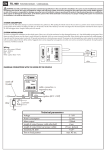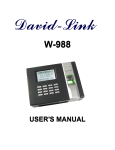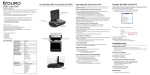Transcript
EN RF SMART - ADDITIONAL SECURITY MODULE FOR TS CAN WARNING: Carefully read following instructions and technical specifications in this manual before installation. The system must be installed and used only according to this manual. The system is designed for vehicles with 12V power supply. It has to be connected to 12V output and to the ground. Neither producer or seller of the system is responsible for damages caused by incorrect installation, using or operating of this product. Unprofessional operation or modification of the system can damage the system alone, or the electric system of the vehicle and leads to warranty loss. For proper working of the system we recommend the installation to be made by authorized service. ! USER MANUAL Set auto transmit power Anytime, fast press the button twice and then press and hold it for 2 seconds, to set the auto transmit power is grade I or II or III or IV. The red LED will flash 1 or 2 times or 3 times or 4 times for grade I or II or III or IV. Note: The distance for Grade I is 1-2 meters, distance for Grade II is 2-3 meters, the distance for Grade III is 3-6 meters and the distance for Grade IV is 6-8 meters. Transmit power grade and ANT location can be set freely as user need. TS CAN settings for RF SMART cooperation It is necessary to enable function No.25 in programming table of the TS CAN for correct cooperation with the RF SMART module. When function is enabled, please, SYSTEM DESCRIPTION The RF SMART is an additional module for car alarm TS CAN which is used to identify to program the RC SMART transmitter into system. an authorized unlocking of the vehicle and subsequent deactivation of immobilisation circuit of TS CAN. When car is unlocked (doors are opened), the system start Programming remote controls searching transmitters RC SMART. If transmitters not found during 10 seconds, the The system can learning maximum 10 pcs RC SMART transmitters. siren chirps 10 times as warning. If transmitters not found during next 10 seconds, the - activate the service mode (see section VIII in TS CAN manual) system is triggered, siren hooting and immobilization circuit is still enabled. The RF - turn on the ignition and press service button 6 times within 10 seconds. - turn off the ignition, the siren chirps 6 times and LED will start to flash - learning mode. SMART kit includes antenna, harness and RC SMART transmitters. - press the button on transmitter. System confirm successfully learned transmitter by DESCRIPTION OF RC SMART TRANSMITTER siren chirp. The siren chirp how many times as numbers of programmed transmitter. - for exit from learning mode press service button. Note: When you learning new transmitters. the system automatically erase already programmed transmitters. LED diode II. EMERGENCY DEACTIVATION Button I. SYSTEM FUNCTION The RF SMART offers two working mode. 1. For deactivation of TS CAN system is necessary to press the button on the RC SMART transmitter. Immediately after this, the system will be deactivated, immobilization will be disabled and car is able to start engine. 2. Auto transmission mode. When doors are unlocked and opened and the RC SMART transmitter is in range, the system tried to identify transmitter. If identification will be successful , the system will be deactivated, immobilization will be disabled and car is able to start engine. Turn ON/OFF auto transmit function Anytime, fast press the button 3 times then press and hold it for 3 seconds, LED will flash once slowly to indicate auto transmit has been turned to on, LED flashing twice slowly to indicate auto transmit has been turned to off. Not necessary push the button when auto transmit is turned on, because immobilizer is deactivate automatically if transmitter is in range of main unit. - Open the door and turn on the ignition. - Push the valet button so many times, which is the value of the first number in PIN code within 8 seconds and then turn of the ignition (default 4321). - If the security mode is turned off, siren chirps 4 times, lights flash 2 time. The RF SMART will be deactivated. - If the security mode is activated, LED will start to flash slowly. Enter the security mode. - if the LED will flash so many times which is the value of first PIN number, push the service button one time. LED will start to flash again. - if the LED will flash so many times which is the value of second PIN number, push the service button one time. LED will start to flash again. - if the LED will flash so many times which is the value of third PIN number, push the service button one time. LED will start to flash again. - if the LED will flash so many times which is the value of fourth PIN number, push the service button one time. If you entered correct PIN code, siren chirps 4 times and lights flash 2 times. and LED diode lights permanently. The RF SMART will be deactivated. III. WIRING DIAGRAM RF SMART N A C TS CN1 CN2 CN3 CN4 CN5