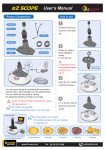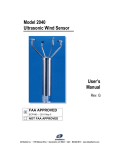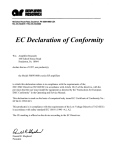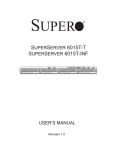Download Gill HS-50 Research Anemometer User Manual
Transcript
HS-50 Horizontally Symmetrical Ultrasonic Research Anemometer User Manual Doc No. 1199-PS-0032 Issue 02 Gill Instruments Ltd recognise all trademarks Gill Instruments Limited Saltmarsh Park, 67 Gosport Street, Lymington, Hampshire. SO41 9EG UK Tel: +44 (0) 1590 613500 Fax: +44 (0) 1590 613501 E-mail: [email protected] Website: www.gill.co.uk Gill Instruments Ltd HS-50 Research Anemometer Doc. No. 1199-PS-0032 Page 1 Issue 02 November 2004 Gill Instruments Ltd 1. FOREWORD .....................................................................................................................................5 2. SYSTEM INSTALLATION..............................................................................................................6 2.1 Mounting.......................................................................................................................................6 2.2 Alignment .....................................................................................................................................6 2.3 Using the Inclinometer..................................................................................................................6 2.4 Corrosion ......................................................................................................................................6 2.5 Earthing.........................................................................................................................................6 2.6 Cabling..........................................................................................................................................6 3. SYSTEM OPERATION ....................................................................................................................7 3.1 Overview.......................................................................................................................................7 3.2 Operating modes ...........................................................................................................................7 3.3 Measurement Mode ......................................................................................................................7 3.4 Sampling .......................................................................................................................................7 3.5 Averaging......................................................................................................................................7 3.6 Wind Measurement, SoS and Temperature Reporting Format.....................................................8 3.7 Analogue Input Reporting Formats ..............................................................................................8 3.8 Diagnostics....................................................................................................................................8 3.9 Confidence Tone...........................................................................................................................8 3.10 Result Reporting .........................................................................................................................8 3.11 Interactive Mode .........................................................................................................................9 3.12 Configuration Commands...........................................................................................................9 3.13 Interrogation Commands ............................................................................................................9 4. CONNECTION TO A PC OR OTHER DEVICE ...........................................................................10 5. USING THE ANEMOMETER WITH A PC RUNNING RCOM ..................................................11 5.1 PC Requirement..........................................................................................................................11 5.2 Installing RCOM.........................................................................................................................11 5.3 Starting RCOM ...........................................................................................................................11 5.3.1 Command line options..........................................................................................................11 5.3.2 Procedure if no anemometer is found...................................................................................12 5.4 Main Menu..................................................................................................................................13 5.5 Trend Display .............................................................................................................................13 5.6 Trend Options .............................................................................................................................13 5.7 Display Micro-met Parameters ...................................................................................................13 5.8 Micro-met Parameter Options ....................................................................................................13 5.9 Tabular Display...........................................................................................................................13 5.10 Configure Anemometer ............................................................................................................13 5.11 Options......................................................................................................................................13 5.12 Exit to DOS...............................................................................................................................13 5.13 Trend Display ...........................................................................................................................14 5.14 Display Micro-met Parameters .................................................................................................15 5.15 Micro-met Parameter Options ..................................................................................................15 5.16 Tabular Display.........................................................................................................................17 5.17 Configure Anemometer ............................................................................................................18 5.18 Options......................................................................................................................................19 5.19 Storage of settings.....................................................................................................................19 5.20 RCOM Error Messages.............................................................................................................20 5.21 Instructions For Using The Binary To ASCII Conversion Utility............................................20 6. USING THE ANEMOMETER WITH A PC RUNNING RCOM II ..............................................22 6.1 PC Requirement..........................................................................................................................22 HS-50 Research Anemometer Doc. No. 1199-PS-0032 Page 2 Issue 02 November 2004 Gill Instruments Ltd 6.2 Installing RCOM II.....................................................................................................................22 6.3 Starting RCOM II .......................................................................................................................22 6.4 Using RCOM II ..........................................................................................................................22 7. USING THE ANEMOMETER WITH A PC RUNNING YOUR SOFTWARE ............................23 7.1 Digital Serial Output Format ......................................................................................................23 7.1.1 Binary Result Message Format ............................................................................................23 7.1.2 ASCII Result Message Format.............................................................................................24 7.1.3 Status Fields..........................................................................................................................25 7.1.4 Software commands .............................................................................................................28 8. USING THE ANALOGUE INPUTS OF THE ANEMOMETER ..................................................33 9. USING THE PRT INPUT................................................................................................................34 10. USING THE ANALOGUE OUTPUTS.........................................................................................35 10.1 Introduction...............................................................................................................................35 10.2 Analogue outputs ......................................................................................................................35 10.3 Analogue Sync. Output.............................................................................................................36 10.4 Status Output ............................................................................................................................36 10.5 Test Modes................................................................................................................................36 11. DRAWINGS ..................................................................................................................................37 1086-M-043 Anemometer Cable (Voltage Out)...............................................................................39 1189-K-022 Indoor PCI Unit Dimensions........................................................................................40 1199-K-066 3 Axis Horizontal Anemometer U,V &W Axis Definitions ........................................41 1199-K-089 3 Axis Horizontal Anemometer Head + Electronics Mounting Details.......................42 1210-K-068 R3 & HS Research Anemometer Measurement Sequence ..........................................43 Assembly of Amphenol C91A Screw Lock 4 Way Socket ..............................................................44 12. TECHNICAL SPECIFICATION ..................................................................................................45 12.1 Wind Measurement...................................................................................................................45 12.2 Speed of Sound Measurement ..................................................................................................45 12.3 Environmental...........................................................................................................................45 12.4 Supply Input..............................................................................................................................45 12.5 Serial Interface..........................................................................................................................45 12.6 Analogue Inputs........................................................................................................................46 12.7 PRT ...........................................................................................................................................46 12.8 Anemometer Sync Output ........................................................................................................46 12.9 Inclinometer ..............................................................................................................................46 12.10 Anemometer Power and Data Connector Hirose 20 way socket........................................46 13. POWER AND COMMUNICATIONS INTERFACE ...................................................................47 13.1 Desk Top PCI............................................................................................................................47 13.2 Connector Pin Assignments......................................................................................................47 13.3 PCI Specification ......................................................................................................................49 APPENDIX A ......................................................................................................................................51 SUMMARY OF ABBREVIATIONS USED IN THIS MANUAL .................................................51 PACKING LIST ...............................................................................................................................51 OPTIONAL EXTRAS......................................................................................................................51 APPENDIX B ......................................................................................................................................52 Principle of Operation.......................................................................................................................52 APPENDIX C ......................................................................................................................................53 Sonic Temperature Measurement .....................................................................................................53 APPENDIX D ......................................................................................................................................60 Micro-Met Calculations....................................................................................................................60 APPENDIX E.......................................................................................................................................67 HS-50 Research Anemometer Doc. No. 1199-PS-0032 Page 3 Issue 02 November 2004 Gill Instruments Ltd RCOM Binary File Format ...............................................................................................................67 HS-50 Research Anemometer Doc. No. 1199-PS-0032 Page 4 Issue 02 November 2004 Gill Instruments Ltd 1. FOREWORD This manual refers to the Gill Instruments Ltd. Horizontally Symmetrical Research Ultrasonic Anemometer. It is an extremely sophisticated instrument and to achieve optimum performance we recommend that you read the whole of this manual before proceeding further with use. The Solent Range is in continuous development and so specifications may be subject to change without prior notice. HS-50 Research Anemometer Doc. No. 1199-PS-0032 Page 5 Issue 02 November 2004 Gill Instruments Ltd 2. SYSTEM INSTALLATION 2.1 Mounting The head and electronics unit should be mounted in accordance with Drawing Number 1199-K-089. 2.2 Alignment It is recommended that the head is aligned so that the upper transducer sphere is directly above the lower transducer sphere. The inclinometer has been calibrated to read zero on both axes when this position is reached. 2.3 Using the Inclinometer The data from the inclinometer can be obtained in several ways: a) RCOM displays this information at the bottom of the screen b) By typing INCL in interactive mode (see Section 6). c) By decoding the upper status addresses of the anemometer output message (see Section 6). 2.4 Corrosion Galvanic corrosion is possible unless stainless steel fixings are used for mounting the head and electronics unit. This will ensure that the anemometer will provide long service under extreme conditions e.g. marine. 2.5 Earthing For maximum protection against lightning the head must be earthed via its mountings. The electronics unit and PCI should be earthed using the earth studs provided. 2.6 Cabling Ensure that strain relief measures are employed when installing the anemometer cables. Do not allow the whole weight of a cable to be applied to the connector. HS-50 Research Anemometer Doc. No. 1199-PS-0032 Page 6 Issue 02 November 2004 Gill Instruments Ltd 3. SYSTEM OPERATION 3.1 Overview • • • • • • • • • Data output rates up to 50s-1. Measurement of wind velocities in excess of 30ms-1 . Wind speed accuracy < 1% RMS. Accurate speed of sound measurement. Configuration carried out via serial port and stored in non-volatile memory. High speed, full duplex RS422 interface, operating up to 115200 baud. Background diagnostics providing the user with the confidence that the unit is operating correctly. 6 differential 14 bit analogue inputs and one PRT100 input. Analogue outputs representing wind speed, SoS, and temperature optionally fitted in PCI. 3.2 Operating modes The anemometer has two operating modes: 1. Measurement mode - This is the normal mode of operation, which is the default mode from power up. 2. Interactive mode - This allows the anemometer to be configured and interrogated. 3.3 Measurement Mode The principle of operation is described in Appendix B. The parameters sampled are determined by the anemometer’s configuration and consist of: 1. Wind velocity (axis velocities are always sampled) 2. Speed of Sound (SoS) 3. Analogue Inputs (6) 4. Absolute Temperature (PRT100). The way in which the results are calculated, formatted and reported depends upon the configuration of the anemometer. 3.4 Sampling Wind velocity, SoS and analogue inputs are sampled every 10ms, in a fixed sequential pattern. The PRT100 is sampled every 40ms. The measurement sequence is shown in Drawing Number 1210-K068. 3.5 Averaging These samples are block averaged before being converted into results. For wind speed, SoS and analogue inputs the number of samples used in the block average can be set to between 2 and 250 samples. The corresponding maximum number of PRT100 samples per result is 62. HS-50 Research Anemometer Doc. No. 1199-PS-0032 Page 7 Issue 02 November 2004 Gill Instruments Ltd 3.6 Wind Measurement, SoS and Temperature Reporting Format The wind measurement can be output in one of the following formats: 1. U, V & W, calibrated (ms-1) 2. U, V & W, uncalibrated (ms-1) 3. Polar & W, calibrated (° & ms-1) 4. Polar & W, uncalibrated (° & ms-1) 5. Axis velocities, uncalibrated (ms-1) In U, V,W modes the alignment of the U and V axes can be selected as follows:Axis U in line with Axis 1 when the anemometer is viewed from above. Spar U is in line with the main spar when viewed from above. In this configuration U, V, W are labelled U', V', W'. The U, V, W axis alignment options are shown in the relevant U, V, W axis definition drawing in Section 10. The axis alignment can be selected using the Configuration menu within RCOM (Section 5.17) or the ALIGNUVW command if using your own PC software (Section 6.1.4). The speed of sound measurement results can be output in one of the following formats: 1. Speed of Sound (ms-1) 2. Sonic Temperature (K) 3. Sonic Temperature (°C) Speed of sound measurements can be disabled. The absolute temperature measurement results can be output in one of the following formats: 1. Absolute Temperature (K) 2. Absolute Temperature (°C) Absolute temperature measurements can be disabled. 3.7 Analogue Input Reporting Formats If ASCII format is selected, analogue input measurements are output in volts to 4 decimal places. If binary format is selected, analogue input measurements are output in 2's complement. The number of analogue inputs to be measured can be set from 0 to 6. 3.8 Diagnostics The system reports error codes if a failure is detected of the ultrasonic transducers, non-volatile memory or PRT. 3.9 Confidence Tone If this function is enabled then normal operation is indicated by an intermittent tone within the anemometer. 3.10 Result Reporting The selected parameters are blocked together along with the diagnostic results and block control information to form a result message. The result message can either be in a Binary or ASCII format. HS-50 Research Anemometer Doc. No. 1199-PS-0032 Page 8 Issue 02 November 2004 Gill Instruments Ltd In the ASCII format the fields can be padded to form a fixed field size if required. The way the result message is transmitted is dependant on the reporting mode: 1. Continuous mode - the result message is transmitted immediately after calculation. 2. Polled mode - the host pc requests data from the anemometer. The anemometer responds by sending the current result message. 3.11 Interactive Mode Interactive mode is entered from measurement mode, by sending the anemometer the appropriate command. In this mode the user can communicate with the anemometer, issuing configuration commands to the anemometer, or requesting information from the anemometer. 3.12 Configuration Commands Configuration commands allow the user to configure the anemometer as required. The configuration parameters are held in non-volatile storage, allowing the anemometer to retain it’s current configuration when powered down. 3.13 Interrogation Commands Interrogation commands allow the user to request various information from the anemometer. HS-50 Research Anemometer Doc. No. 1199-PS-0032 Page 9 Issue 02 November 2004 Gill Instruments Ltd 4. CONNECTION TO A PC OR OTHER DEVICE Connection to a PC or other device requires the use of: 1. Either a standard PCI 2. Or a suitable alternative power supply and RS422 conversion unit, which meets the specification of the anemometer. 2 cables will be required: 1. Anemometer EU to PCI 2. PCI to PC - RS232 or RS422 The PCI supplies power for the anemometer and provides conversion of the RS422 signal sent by the EU and the RS232 signal required by a PC. The PCI requires connection to a mains power supply or DC. Computers other than IBM PC’s or compatibles may require a customised cable for connection to the PCI. The anemometer outputs data through a connector on the EU. Data is provided in RS422 format only and reconstituted to analogue if required at the PCI. Baud rate options are: 1. 2. 3. 4. 5. 6. 7. 2400 4800 9600 19200 38400 57600 115200 Data format: 1. 8 data, 1 stop, no parity. HS-50 Research Anemometer Doc. No. 1199-PS-0032 Page 10 Issue 02 November 2004 Gill Instruments Ltd 5. USING THE ANEMOMETER WITH A PC RUNNING RCOM 5.1 PC Requirement Minimum 286, VGA and 1Mb of RAM Recommended 486 DX2 66MHz. 5.2 Installing RCOM The RCOM program and its auxiliary files are stored on a single 3½” disk. They should be installed on the hard disk in a directory named \RCOM. To install the software type the following commands in this order. For the user settings within RCOM to be stored correctly the RCOM directory must be in the root e.g. C:\RCOM. MD C:\RCOM COPY A:*.* C:\RCOM NB This assumes that your 3½” drive is drive A: and your hard disk is drive C:. If not replace A: and C: in the above commands with the drive letters for your 3½” and hard disk drives respectively. 5.3 Starting RCOM To start the RCOM Program, change directory to the RCOM directory and type RCOM. CD \RCOM RCOM RCOM may be followed by one or more command line options. The PC will search on its serial link for an anemometer. When an anemometer is found the main menu is displayed. 5.3.1 Command line options The RCOM program may be passed one or more command line parameters. /Cn Sets the COM port to use for the anemometer. Valid settings are n = 1, 2, 3 or 4. Default is COM1. /CBn Serial port base address. If your PC has non-standard serial ports, it may be necessary to set the base address of the port. Usually the PC can work this out from the COM port, so this command should only be needed in rare circumstances. For instance, to set the base address to 2F8h use the command line option /CB02F8. /CInSerial port interrupt number. Sets the interrupt (IRQ) number used by the COM port. Usually this is standard for COM1 and COM2 (IRQ4 and IRQ3 respectively). There is no generally accepted defaults for COM3 and COM4. Therefore this command should only be necessary if you intend to use COM3 or COM4, or if you have a non-standard COM1 or COM2.For example to instruct RCOM to seek an anemometer on COM3 using interrupt 4 the command would be: RCOM /C3 /CI4 HS-50 Research Anemometer Doc. No. 1199-PS-0032 Page 11 Issue 02 November 2004 Gill Instruments Ltd 5.3.2 Procedure if no anemometer is found If no anemometer is found then the program displays the following menu. RCOM Gill Instruments Ltd WARNING! No anemometer found Please ensure that the anemometer is connected And that power is available 1. 2. 3. 4. 5. Search for Anemometer Again Change Serial Port (COM2) Change Base Address 02F8h Change Interrupt vector 03h Exit The user should: 1. Ensure that the anemometer is connected and powered up. If you are using an indoor Power and Communications Interface (PCI) and the RX LED is flashing then the anemometer is powered up and communicating. If the RX LED is NOT flashing it DOES NOT imply that the anemometer has no power, the anemometer may be awaiting a command over the serial link. 2. Check that the COM port displayed (COM2 in the above example) is correct. If not select option 2 on the menu and select the correct comms port. 3. Select option 1 on the menu. The software will seek the anemometer again. If you are using an indoor Power and Communications Interface (PCI), the TX LED should flash during this process. If it does not then either the serial port setting is wrong or there is a problem with the communication cable between the PC and the PCI. 4. If the anemometer is still not found then check that the settings of base address and interrupt vector are correct for your PC. If not use options 3 & 4 to correct them and option 1 to repeat the search for the anemometer. HS-50 Research Anemometer Doc. No. 1199-PS-0032 Page 12 Issue 02 November 2004 Gill Instruments Ltd 5.4 Main Menu The main menu allows the selection of primary functions. 1. RCOM V1. 01 Gill Instruments Ltd 1. 2. 3. 4. 5. 6. 7. 8. Trend Display Trend Options Display Micro-met Parameters Micro-met Parameter Options Tabular Display Configure Anemometer Options Exit to DOS 5.5 Trend Display This provides a graphical display of wind component trends. Raw data can be written to disk. (See Section 5.14) 5.6 Trend Options This allows the user to select which parameters to display on the trend display, and to select superVGA modes. The software supports 800x600 and 1024x768, 16-colour modes on VESA compatible super-VGA cards. 5.7 Display Micro-met Parameters This displays micro-meteorological parameters in real time. Raw data and calculated parameters can be written to disk. (See Section 5.14) 5.8 Micro-met Parameter Options This allows the user to select which micro-meteorological parameters to display and which micrometeorological parameters to download to disk. (See Section 5.15) 5.9 Tabular Display This gives a scrolling display of wind measurement. Maximum and minimum values can be displayed. Raw data can be written to disk. (See Section 5.16) 5.10 Configure Anemometer This displays the configuration of the anemometer and allows the user to alter parameters. (See Section 5.17) 5.11 Options This allows the user to set various options. These are mostly to do with writing data to disk. (See Section 5.18) 5.12 Exit to DOS This quits the program and returns the user to the operating system. HS-50 Research Anemometer Doc. No. 1199-PS-0032 Page 13 Issue 02 November 2004 Gill Instruments Ltd 5.13 Trend Display The Trend Display provides a graphical display of wind component trends. Each parameter is displayed on its own set of axes and in a unique colour. The labels on the Y-axis give the name of the parameter and the scale. The data is displayed from left to right. Each sample is displayed as a separate pixel, therefore the speed of the display and the resolution of the X-axis is dependent on the sample rate and the resolution of the screen. The X axis is labelled in seconds. When the extreme right of the screen is reached the colour of the old data changes to grey, and the scale is displayed on the right in grey. The display then starts again from the left-hand edge, with new scale values. U, V, W and magnitude are displayed in m.s-1. Direction is displayed in degrees. Temperatures are displayed either in Kelvin or degrees Celsius. Analogue inputs are in volts. Each display is scaled individually. In the example below the W vector is scaled at ±5m.s-1 whilst U and V are scaled at ±2m.s-1. Pressing the “Alt” and “D” keys simultaneously (Alt-D) will initiate a data download. The user will be asked for a filename and the raw data will be written to that file. The format of the download is selected from the Options Menu. Once a data display has been started the Alt-D combination will stop the download without ending the display. Pressing the “Alt” and “C” keys simultaneously (Alt-C) will clear the screen and start the data display from the left, with new scale values. Pressing the “Esc” key will stop any download that is in progress, terminate the display and return the user to the main menu. HS-50 Research Anemometer Doc. No. 1199-PS-0032 Page 14 Issue 02 November 2004 Gill Instruments Ltd 5.14 Display Micro-met Parameters Micro-met Parameters screen displays micro-meteorological parameters in real time. The results displayed are selected and the time over which they are calculated is set in the Micro-met options menu. The calculations performed are described in Appendix B. Calculated parameters can be written to disk. The results saved are selected in the Micro-met options menu and are independent of the results displayed. Pressing the “Alt” and “D” keys simultaneously (Alt-D) will initiate a data download. The user will be asked for a filename and the selected calculated parameters will be written to that file. The format of the download is selected from the Options Menu. Once a data display has been started the Alt-D combination will stop the download without ending the display. Pressing the “Alt” and “C” keys simultaneously (Alt-C) will clear the screen and re-start the display. Pressing the “Esc” key will stop any download that is in progress, terminate the display and return the user to the main menu. The example screen shows what would be displayed with mean and standard deviation; U, V and W; covariance of U with V; covariance of U with W; covariance of V with W;U* and Cd selected for display. Pressing the “Esc” key exits this display and returns to the main menu. Micro-met Parameters Gill Instruments Ltd Mean U Mean V Mean W +0.168 m/s -0.001m/s -0.140 m/s Usig Vsig Wsig +0.237 m/s +0.166 m/s +0.087 m/s UVcov UWcov Vwcov +0.024 m2/s2 -0.003 m2/s2 +0.002 m2/s2 U* Cd +0.000 m/s +0.000 <Alt-D> Data Download <Esc> Exit <Alt-C> Clear Screen Status OK 5.15 Micro-met Parameter Options This allows the user to select which micro-meteorological parameters to display and which micrometeorological parameters to download to disk. It also allows the setting of various user defined parameters. The calculations performed to derive these parameters are contained in Appendix B. For each parameter there are two entries. Each may be either a tick or a cross. If the entry under the ‘Disp’ label is a tick then that parameter will be displayed on the micro-met parameters screen. If the entry under the ‘Log’ label is a tick then that parameter will be written to disk. HS-50 Research Anemometer Doc. No. 1199-PS-0032 Page 15 Issue 02 November 2004 Gill Instruments Ltd Selecting Von Kármán Constant, Specific Density of Air, Specific Heat of Air, Gravity Constant or Sample Time allows the user to edit these settings. The Temperature Input setting allows sonic temperature or absolute temperature from the PT100 to be used as the input parameter T. The example screen shows what would be displayed with means of U, V and W; covariance of U with V, covariance of U with W and covariance of V with W selected for display and the means U, V and W selected for download to disk. Selecting Exit or pressing the “Esc” key exits this menu and returns to the main menu. 6. Micro Meteorology Options Input Means Disp Log X X Alp 1 X 9 9 ysig X X Alp12 X 9 9 zsig X X Alp3 X X X Alp4 X Means Mean U X Mean V X Mean W X Mean T X Stnd Devs Usig Vsig Wsig Tsig Covariances Uvcov X Uwcov Vwcov UTcov VTcovX WTcov Gill Instruments Ltd Natural Stand Devs Disp Log 9 xsig Disp Log 9 Turbulence Parameters Disp Log Disp Log tx X X X X ty X X X X tz X X X X u* X X X X T* X X Cd X X L X X Disp Log F X X 9 X Qh X 9 9 X X X X X X X TKE User Parameter Von Karman Constant 0.40 Specific Density of Air 1.225 Specific Heat of Air 1004.67 Gravity Constant 9.80 Sample Time (Minutes) 60 Use Temperature Input Sonic Temp HS-50 Research Anemometer Doc. No. 1199-PS-0032 Page 16 X Alp5 X X Input Stnd Devs Disp Log Alp1sig X Alp2sig X Alp3sig X Alp4sig X Alp5sig X X Alp6sig X X X X X X X Input Covariances Disp Log AlpWcov X X Alp2Wcov X X Alp3Wcov X X Alp4Wcov X X Alp5Wcov X X Alp6Wcov X X Exit Issue 02 November 2004 Gill Instruments Ltd 5.16 Tabular Display This gives a scrolling display of wind measurement. The oldest results are at the top of the screen. New results are added at the bottom of the screen and the whole display is scrolled upwards. If all the options are turned on then the amount of data will exceed the screen width. In this instance the number of decimal places used to display the analogue inputs will be reduced. The data written to disc will use all decimal places and may therefore exceed eighty characters. Maximum and minimum values can be displayed at the bottom of the screen. Maximum and minimum are selected from the options menus. The maximum and minimum display can be cleared by pressing “Alt-M”. Raw data can be written to disk. Pressing the “Alt” and “D” keys simultaneously (Alt-D) will initiate a data download. The user will be asked for a filename and the raw data will be written to that file. The format of the download is selected from the Options Menu. Once a data display has been started the Alt-D combination will stop the download without ending the display. Pressing the “Alt” and “C” keys simultaneously (Alt-C) will clear the screen and start the data display from the top of the screen. It does not clear the maximum and minimum display. Pressing the “Esc” key will stop any download that is in progress, terminate the display and return the user to the main menu. Data Display Sa Sb U V Gill Instruments Ltd W SoS 04 05 06 07 08 09 0A 01 02 03 04 05 06 07 08 09 0A 01 02 03 04 05 00 00 01 31 00 00 00 08 2C 00 00 00 01 31 00 00 00 08 2C 00 00 00 +00.00 +00.00 +00.00 +00.00 +00.00 +00.01 +00.00 +00.00 +00.00 +00.00 +00.01 +00.00 +00.00 +00.00 +00.00 +00.00 +00.00 +00.01 +00.00 +00.00 +00.01 +00.00 +00.00 +00.00 +00.00 +00.00 +00.00 +00.00 +00.00 +00.00 +00.00 +00.00 +00.00 -00.01 +00.00 +00.00 +00.00 +00.00 +00.00 +00.00 +00.00 +00.00 +00.00 +00.00 -00.02 -00.02 -00.02 -00.02 -00.02 -00.02 -00.03 -00.02 -00.02 -00.02 -00.01 -00.01 -00.02 -00.03 -00.03 -00.02 -00.02 -00.01 -00.03 -00.02 -00.01 -00.02 288.76 288.76 289.01 288.78 288.75 288.75 288.77 288.76 288.74 288.78 288.76 289.04 288.75 289.06 289.04 288.74 288.77 288.75 288.76 288.77 288.74 288.75 01 00 -00.05 -00.39 -00.24 288.72 HS-50 Research Anemometer Doc. No. 1199-PS-0032 Page 17 Issue 02 November 2004 Gill Instruments Ltd 0A 31 +00.24 +00.01 +00.01 289.30 <Alt-D> Data Download <Alt-C> Clear Screen <Esc> Exit Status OK 5.17 Configure Anemometer This displays the configuration of the anemometer and allows the user to alter parameters. Selecting any option except “average” causes a small menu to be displayed. This menu offers all the possible settings for that parameter. Selecting “average” allows the user to alter the number of firings averaged by the anemometer. This can be any integer value between 2 and 250. The example shows the “Message Mode” sub-menu “popped-up” over the configuration screen. Selecting EXIT or pressing the “Esc” key exits this menu and returns to the main menu 2. Configuration Gill Instruments Ltd Serial Number: 0123456 Data Reported Report Mode Speed of Sound mode Absolute Temp Mode String Format DDDDDD String Format 30 ASCII Terminator Mode 360 Echo Message Mode Features UVW CAL SPEED OFF Reporting Speed Average 10 Baud Rate 19200 Analogue Channels enabled CONBINARY T CRLF Full Scale Deflect Direction Wrap Additional Confidence Tone DISABLED Axis Alignment AXIS EXIT HS-50 Research Anemometer Doc. No. 1199-PS-0032 Page 18 Issue 02 November 2004 Gill Instruments Ltd 5.18 Options This allows the user to set various options. These are mostly to do with writing data to disk. Selecting “Output Field Separator” allows the user to select what separator will be used in ASCII mode downloads. The choices are Comma, Space, Tab or Semi-Colon. If the download format is set to Binary than this option has no effect. Selecting “Output Line Terminator” allows the user to select what terminator will be used at the end of lines in ASCII mode downloads. The choices are carriage return (CR) or carriage return and linefeed (CR/LF). If the download format is set to Binary than this option has no effect. Selecting the "Download format" allows the user to choose whether to store data in ASCII or Binary. ASCII files are suitable for reading into a text editor or spreadsheet directly. They take longer to write and may require more disk space than binary files. Binary data needs to be converted to ASCII by a separate program before reading into a text editor or spreadsheet. The conversion program "Convert 3" is supplied with the anemometer for this purpose. Instructions for Convert 3 are provided in Section 5.21. The binary file format is specified in Appendix E. “Output Field Separator”, “Output Line Terminator” and “Download format” affect downloads from the trend display, the micro-met parameter display and the tabular display. Selecting “Display Maxima and Minima” toggles the display of maximum and minimum values in tabular display on or off. Selecting "Output Period" allows the user to enter an averaging period (1 to 60 mins) for use when displaying and logging data in trend and tabular display mode. A time of 0 gives no averaging. Averaging period selected is displayed after the status code. Selecting Return to Main Menu or pressing the “Esc” key exits this menu and returns to the main menu. 4. Options Gill Instruments Ltd 1. Output Field Separator 2. Output Line Terminator 3. Download Format 4. Display Maxima and Minima 5. Output Period 6. Return to Main Menu COMMA CR/LF ASCII On O 5.19 Storage of settings All menu selections that set a parameter are stored in a data file on the hard disk in a file named “\RCOM\MICROMET.SET”. This prevents the users from having to re-enter settings each time the program is run. If this file cannot be found then default values will be used and the file created. HS-50 Research Anemometer Doc. No. 1199-PS-0032 Page 19 Issue 02 November 2004 Gill Instruments Ltd 5.20 RCOM Error Messages Transducer pair(s) X failed One or more transducer pairs (indicated by X) has failed. This may be due to failure of one or both transducers or their associated electronics, or due to a blockage in the ultrasonic path. Non-volatile memory error Indicates a failure in the non-volatile EEPROM memory of the anemometer. Absolute PRT failed Indicates failure of the PRT temperature probe or its associated electronics Configuration Mis-match Indicates that the configuration reported by the status codes in Measurement Mode does not match that reported by the CONFIG command in Interactive Mode. Anemometer Type Mis-match Indicates that the anemometer type reported by the status codes does not match the anemometer type indicated by the serial number. Transducer pair(s) X at n% gain Indicates that one or more transducer pairs (indicated by X) is at a high gain setting (50, 90 or 100%, indicated by n). 5.21 Instructions For Using The Binary To ASCII Conversion Utility • Convert 3 is used with RCOM, the Solent R3, HS and HS-50 research anemometer PC software. • A binary file is converted to ASCII. • DOS command line options:- • convert3 <input file name> [output file name] [sos|abst|a1...a6|clino|none] • If no output file name is specified then the output file name is used with a .CSV file extension. • The anemometer status and wind data is always converted to ASCII. • Additional data can be selected as follows:sos speed of sound or sonic temperature abst absolute temperature a1 analogue input 1 a2 analogue input 2 a3 analogue input 3 a4 analogue input 4 a5 analogue input 5 a6 analogue input 6 clino inclinometer x and y in 0.01° steps none anemometer status and wind data only HS-50 Research Anemometer Doc. No. 1199-PS-0032 Page 20 Issue 02 November 2004 Gill Instruments Ltd • Analogue inputs are output in volts to 4 decimal places. • If no selection of additional data is made then all the available data is converted. • A reminder of the above commands can be obtained by typing convert3 help. HS-50 Research Anemometer Doc. No. 1199-PS-0032 Page 21 Issue 02 November 2004 Gill Instruments Ltd 6. USING THE ANEMOMETER WITH A PC RUNNING RCOM II 6.1 PC Requirement Recommended: Windows 98, P166 or higher, 32 MB RAM. 6.2 Installing RCOM II Insert the installation CD, click on the set-up icon and follow the displayed instructions. 6.3 Starting RCOM II Select Start->Programs->RcomII 6.4 Using RCOM II RCOM II is a Windows program, which offers a simple terminal for viewing HS-50 output and or configuring the HS-50 using Interactive Mode. Refer to the Software Commands section for details on the Interactive Mode command set. Port Configuration: The serial communications port can be configured via the Terminal->Configure Ports dialog. The port status is shown at the bottom of the application window. Data logging: Output can be directed to a file using the Terminal->Open Log File. Once a log file is open the option Terminal->Close Log File can be used to halt all logging. HS-50 Research Anemometer Doc. No. 1199-PS-0032 Page 22 Issue 02 November 2004 Gill Instruments Ltd 7. USING THE ANEMOMETER WITH A PC RUNNING YOUR SOFTWARE 7.1 Digital Serial Output Format Data is sent in either binary or ASCII format as follows: 7.1.1 Binary Result Message Format 0xBA 0xBA StaA StaD Wc1H Wc1L Wc2H Wc2L Wc3H Wc3L CH CL TH TL A1H A1L ... AnH AnL cc where: 0xBA 0xBA Start of result message identifier. 2 bytes, hex value BA. StaA Status Address StaD Status Data Wc 1 Wind component 1 Wc 2 Wind component 2 Wc 3 Wind component 3 C Speed of sound T Absolute temperature A1 Analogue input 1 An Analogue input n Cc checksum of all bytes. The checksum is an exclusive OR of all bytes excluding the 2 start bytes. These fields are defined as follows: Wind Component Fields UVW format Wc1 U axis velocity in 0.01ms-1 units (Two's complement signed) Wc2 V axis velocity in 0.01ms-1 units (Two's complement signed) Wc3 W axis velocity in 0.01ms-1 units (Two's complement signed) Polar format Wc1 Wc2 U V plane velocity direction in ° relative to N. U V plane velocity magnitude in 0.01ms-1 units. Wc 3 W axis velocity in 0.01ms -1 units (Two's complement signed) Axis Speeds Wc 1 Ultrasonic axis 1 velocity in 0.01ms -1 units (Two's complement signed) Wc 2 Ultrasonic axis 2 velocity in 0.01ms -1 units (Two's complement signed) Wc 3 Ultrasonic axis 3 velocity in 0.01ms -1 units (Two's complement signed) Speed of Sound Field Speed Of Sound Speed of sound in 0.01ms-1 units (Unsigned) HS-50 Research Anemometer Doc. No. 1199-PS-0032 Page 23 Issue 02 November 2004 Gill Instruments Ltd Sonic Temperature Sonic temperature in 0.01K (Unsigned) or 0.01°C (Two's complement signed) Absolute Temperature Field Absolute Temperature in 0.01K (Unsigned) or 0.01°C (Two's complement signed) Analogue Input Fields Analogue input value in twos complement: 0000 0.0000V 1FFF +4.9994V E000 -5.0000V Checksum Field Exclusive OR of all bytes excluding the two start bytes. 7.1.2 ASCII Result Message Format <STX>StaA, StaD,Wc1,Wc2,Wc3,C,T,A1,...,An,<ETX>cc<TERM> where: <STX> Start of string character (ASCII value 2) StaA Status Address StaD Status Data Wc 1 Wind component 1 Wc 2 Wind component 2 Wc 3 Wind component 3 C Speed of sound T Absolute temperature A1 Analogue input 1 An Analogue input n. <ETX> End of string character (ASCII value 3) cc checksum of all characters between <STX> and <ETX> <TERM> <CR> or <CR><LF>, user selectable These fields are defined as follows: Wind Component Fields UVW format Wc1 U axis velocity in 0.01ms-1 units (±UU.UU) Wc2 V axis velocity in 0.01ms-1 units (±VV.VV) Wc3 W axis velocity in 0.01ms-1 units (±WW.WW) Polar format Wc1 Wc2 Axis Speeds U V plane velocity direction in ° relative to N (DDD) U V plane velocity magnitude in 0.01ms-1 units (MM.MM) Wc3 W axis velocity in 0.01ms-1 units.(±WW.WW) Wc1 Ultrasonic axis 1 velocity in 0.01ms-1 units (±A1A1.A1A1) Ultrasonic axis 2 velocity in 0.01ms-1 units (±A2A2.A2A2) Wc2 HS-50 Research Anemometer Doc. No. 1199-PS-0032 Page 24 Issue 02 November 2004 Gill Instruments Ltd Wc3 Ultrasonic axis 3 velocity in 0.01ms-1 units (±A3A3.A3A3) Speed of Sound Field Speed Of Sound Speed of sound in 0.01ms-1 units (CCC.CC) Sonic Temperature Sonic temperature in 0.01K (KKK.KK) or 0.01°C (±CC.CC) Absolute Temperature Field Absolute Temperature in 0.01K or 0.01°C (TTT.TT) or 0.01°C (±CC.CC) Analogue Input Fields Analogue input value in volts (±v.vvvv) Checksum Field Exclusive OR of all characters between <STX> and <ETX> reported as ASCII hex. 7.1.3 Status Fields There are a number of different status codes, which give the user information about various aspects of the anemometer. Each of these codes has an address field followed by a data field. The address field defines which particular aspect of the anemometer the following data field refers to. The address fields are defined as follows: StaA - Status Address Address Function 00 Error codes 01 Anemometer configuration 02 Data output configuration 1 03 Data output configuration 2 04 Error code history 05 Transducer gain levels 06 Anemometer Type 07 Inclinometer X axis MSB 08 Inclinometer X axis LSB 09 Inclinometer Y axis MSB 10 Inclinometer Y axis LSB In normal operation the anemometer output cycles through the status codes 01 - 06 at each output sample. If the anemometer detects an error then the status code 00 is displayed instead of the next cyclic status code. When the error is cleared, the status codes will continue to cycle from where they were interrupted. If the error is caused by a transducer pair failure then the error code is displayed until the failure is rectified. If the error is caused by a memory or PRT failure, then after 16 consecutive failed readings, the error condition is reduced to the error code history status and the error cleared. StaD - Status Data Address 00 - Error codes Bit Function HS-50 Research Anemometer Doc. No. 1199-PS-0032 Page 25 Issue 02 November 2004 Gill Instruments Ltd 0 1 2 3 4 5 6 7 Transducer pair 1 failed. Transducer pair 2 failed Transducer pair 3 failed Reserved Non-volatile memory error PRT failed Reserved Reserved Address 01 - Anemometer configuration Bit Function 0 Reserved 1 PRT fitted 2 Reserved 3 Inclinometer fitted 4 0 U, V, W axis definition (U aligned with transducer axis 1 when viewed from above) 1 U', V', W' axis definition (U' aligned with the spar) 5 Reserved 6 Reserved 7 Reserved Address 02 - Data output configuration 1 Bits 1,0 00 Wind mode UVW 01 Wind mode axis 10 Polar 360 wrap 11 Polar 540 wrap Bits 3,2 00 ±10ms-1 Full Scale Deflection 01 ±20ms-1 Full Scale Deflection 10 ±30ms-1 Full Scale Deflection 11 ±60ms-1 Full Scale Deflection Bits 5,4 00 SOS report off 01 SOS report speed of sound 10 SOS report sonic temp. K 11 SOS report sonic temp. C Bits 7,6 00 PRT temp. off 01 PRT temp. K 10 PRT temp. C 11 Reserved 12 Address 02 is repeated for 8 samples after a power on reset or exit from ‘Interactive Mode’ to allow the analogue output card or custom PC software to recognise the output configuration. Address 03 - Data output configuration 2 Bits 2,1,0 HS-50 Research Anemometer Doc. No. 1199-PS-0032 Page 26 Issue 02 November 2004 Gill Instruments Ltd 000 No inputs enabled 001 1 input enabled 010 2 inputs enabled 011 3 inputs enabled 100 4 inputs enabled 101 5 inputs enabled 110 6 inputs enabled 111 Not used Bit 3 0 Reserved 1 Reserved Bits 5,4 00 Reserved 01 Reserved 10 Reserved 11 Reserved Bits 7,6 00 Reserved 01 Reserved 10 Reserved 11 Reserved Address 04 - Error code history Bit Function 0 Reserved 1 Reserved 2 Reserved 3 Reserved 4 Non-volatile memory error 5 PRT failed 6 Reserved 7 Reserved The error history is cleared when the user enters interactive mode. Address 05 - Transducer gain levels Bits 1,0 00 Channel pair 1 nominal 01 Channel pair 1 @ 50% 10 Channel pair 1 @ 90% 11 Channel pair 1 @ 100% Bits 3,2 00 Channel pair 2 nominal 01 Channel pair 2 @ 50% 10 Channel pair 2 @ 90% 11 Channel pair 2 @ 100% Bits 5,4 00 Channel pair 3 nominal 01 Channel pair 3 @ 50% 10 Channel pair 3 @ 90% 11 Channel pair 3 @ 100% HS-50 Research Anemometer Doc. No. 1199-PS-0032 Page 27 Issue 02 November 2004 Gill Instruments Ltd Bits 7,6 Reserved Address 06 - Anemometer type Bits 2,1,0 000 Single axis 001 Omnidirectional or Asymmetric 010 Three Axis Horizontal 011 Reserved 100 Reserved 101 Reserved 110 Reserved 111 Reserved Bits 7,6,5,4,3 Not used. Address 07 - Inclinometer X axis MSB Address 08 - Inclinometer X axis LSB Address 09 - Inclinometer Y axis MSB Address 10 - Inclinometer Y axis LSB The above data are output as 16 bit twos complement numbers. In ASCII output format two hex characters are output for each status address. If an inclinometer is not fitted or faulty the above addresses are not output. 7.1.4 Software commands Command Format All commands are entered as an ASCII string consisting of a mnemonic, representing the operation, and zero or more parameters separated by spaces and terminated by either <CR> or <CR><LF>. The case of the characters in the command is ignored. Commands are only valid whilst in the interactive mode, with the exception of the “enter interactive mode” command and polled data request command. ASCII Output String Termination The ASCII output string terminator can be configured to be either <CR> or <CR><LF>. The expression <TERM> is used to indicate either one of these string terminators. Character Echo Character echo can be enabled or disabled. If enabled, received characters are only echoed while in interactive mode. The Backspace Character The anemometer will respond to the <BACKSPACE> character by deleting the previous character from its command buffer, and echo <BACKSPACE><SPACE><BACKSPACE>. The Escape Character The anemometer will respond to the <ESC> character by deleting all characters currently in it’s command buffer, and echo <TERM><TERM>. HS-50 Research Anemometer Doc. No. 1199-PS-0032 Page 28 Issue 02 November 2004 Gill Instruments Ltd Command Responses Command responses are only issued when in interactive mode. Configuration Commands On receipt of a configuration command, the anemometer will respond with a validation message if the command was successfully actioned, or an appropriate error message if it was not. If a configuration command is entered with no data parameter, the current data value is returned. Interrogation Commands On receipt of an interrogation command, the anemometer responds with the requested information if the command was successfully completed, or an appropriate error message if it was not. Invalid Combinations of Commands It is possible through the setting of various parameters to request a configuration where the required output bit rate exceeds the configured baud rate. If an issued configuration command requests a parameter change that would cause the above situation, an appropriate error message is generated. COMMANDS The command descriptions use a modified form of the BNF format:| Option, one option from a list separated by the vertical bar must be included in the command. () Parenthesis, used to make the possible combinations unambiguous. [] Option, the symbols within the square braces are optional. n{}m Repeat, the symbols inside the braces can be repeated n to m times. If n is not included then 0 is implied, if m is not present then infinity is implied. <> Non literal symbol, this represents other non literal and literal symbols. A further definition is required to define this non literal symbol. IM Syntax: Description: IM Switches from measurement mode to interactive mode. EXIT Syntax: Description: EXIT Exits from interactive mode back to measurement mode. AVERAGE Syntax: Description: AVERAGE 2....250 Sets the number of samples used in the block average. WINDREP Syntax: Description: Parameters: WINDREP ( UVW | POLAR ) ( CAL | UNCAL ) | AXIS Sets the wind measurement reporting format. UVW Reports wind velocity in UVW format. POLAR Reports wind velocity in polar + W format. AXIS Reports wind as axis velocities. CAL Wind results are calibrated. HS-50 Research Anemometer Doc. No. 1199-PS-0032 Page 29 Issue 02 November 2004 Gill Instruments Ltd UNCAL SOSREP Syntax: Description: Parameters: ABSTEMP Syntax: Description: Parameters: ANAIP Syntax: Description: Parameters: Wind results are uncalibrated. SOSREP OFF | SPEED | (SONICTEMP K | C) Sets the speed of sound reporting format. OFF SOS reporting is turned off. SPEED SOS is reported as speed. SONICTEMP SOS is reported as sonic temperature. K Sonic temperature reporting in K. C Sonic temperature reporting in °C. ABSTEMP OFF | (ON K | C) Enables and disables absolute temperature reporting from the PRT sensor. OFF PRT temperature reporting turned off. ON PRT temperature reporting turned on. K PRT temperature reporting in K. C PRT temperature reporting in °C. ANAIP <ipno>{,< ipno> }6 ( D | E ) <ipno> = 1 | 2 | 3 | 4 | 5 | 6 Turns on or off the specified analogue inputs. ipno Analogue input channel number. D Disable specified channels. E Enable specified channels. AOPFSD Syntax: AOPFSD 10 | 20 | 30 | 60 Description: Specifies the analogue outputs full scale deflection. Used to configure the analogue output box only. POLARWRAP Syntax: POLARWRAP 360 | 540 Description: Specifies the analogue outputs polar reporting wrap angle. Used to configure the analogue output box only. STRFMT Syntax: Description: Parameters: ASCTERM Syntax: Description: Parameters: STRFMT BINARY | ASCII ( PAD | UNPAD) Sets the result message string format. BINARY Binary result message format. ASCII ASCII result message format. PAD ASCII fields padded to fixed size. UNPAD ASCII fields unpadded. ASCTERM CR | CRLF Sets ASCII output string terminator. CR ASCII output string terminator is <CR>. CRLF ASCII output string terminator is <CR><LF>. HS-50 Research Anemometer Doc. No. 1199-PS-0032 Page 30 Issue 02 November 2004 Gill Instruments Ltd ECHO Syntax: Description: Parameters: ECHO OFF | ON Turns on or off character echoing. OFF Turn off character echoing. ON Turn on character echoing. MSGMODE Syntax: MSGMODE CONT | POLL Description: Sets the message reporting mode. Parameters: CONT Result messages are reported continuously. POLL Result messages are requested by the user. BAUD Syntax: BAUD 2400 | 4800 | 9600 | 19200 | 38400 | 57600 | 115200 Description: Sets the serial interface baud rate. Selection must be confirmed with a letter B. CTONE Syntax: Description: Parameters: CTONE ON | OFF | DISABLE Enables an audible confidence tone ON Enables the confidence tone OFF Disables the tone until the anemometer is next powered up. DISABLE Disables the tone until the function is enabled using CTONE ON. ? Syntax: Description: ? Request the current results message when in polled mode. HELP Syntax: Description: Syntax: Description: HELP Reports a brief description of all the available commands. HELP command Reports a description of the command requested. SN Syntax: Description: SN Reports the anemometer’s serial number. VER Syntax: Description: VER Reports the anemometer’s software version. HS-50 Research Anemometer Doc. No. 1199-PS-0032 Page 31 Issue 02 November 2004 Gill Instruments Ltd CONFIG Syntax: Description: INCL Syntax: Description: VERIFY Syntax: Description: Parameters: CONFIG Reports the anemometer’s configuration. INCL Reports the inclination of the anemometer from the vertical axis. The format is ±XX.XX, ±YY.YY. VERIFY E/D Enables or disables messages to verify that commands have been carried out. The verification message is the command name prefixed by "V". e.g. "VAVERAGE" for and "AVERAGE" command. E enables verification messages. D disables verification messages. ALIGNUVW Syntax: ALIGNUVW AXIS | SPAR Description: Selects UVW alignment from two alternative definitions Parameters: AXIS Aligns the U axis to transducer axis 1 when viewed from above. SPAR Aligns the U axis with the main spar. HS-50 Research Anemometer Doc. No. 1199-PS-0032 Page 32 Issue 02 November 2004 Gill Instruments Ltd 8. USING THE ANALOGUE INPUTS OF THE ANEMOMETER Six differential analogue inputs are available of 14-bit resolution. A specification for these is given in Section 11.6. This feature allows the user to power extra equipment local to the anemometer and to take analogue data from that equipment. The anemometer digitises the analogue data and appends it to the digital data string. A sensor supply voltage is available at each connector. The voltage at this connector is the supply voltage at the anemometer minus 1.5 volts. The sensor supply voltage is internally regulated to 21±2 volts for anemometer supply voltages above 22 volts. For sensors with a common supply and signal ground, this ground should be connected to Sensor Supply -. In this situation Analogue Input - should be connected to Sensor Supply - and Analogue Ground left floating. The total current drawn from the sensor supply by all the external sensors must not exceed 70mA. Sensor connector pin out: 1 2 3 4 5 6 7 8 Sensor power Analogue input 1+ / 3+ / 5+ Analogue ground Analogue input 1- / 3- / 5Analogue input 2+ / 4+ / 6+ Analogue input 2- / 4- / 6Sensor power + Chassis/screen HS-50 Research Anemometer Doc. No. 1199-PS-0032 Page 33 Issue 02 November 2004 Gill Instruments Ltd 9. USING THE PRT INPUT The anemometer is set up to operate with any 4 wire PRT conforming to IEC 751 or DIN 43760. Compatibility with other standards may be available on request. PRT connector pin out: 1 2 3 4 5 6 7 8 9 10 Sensor power + Analogue input 6 + Analogue input 6 Analogue ground PRT excitation + PRT excitation PRT sense + PRT sense Sensor power Chassis/screen PRT connection diagram: PRT excitation + PRT sense + PRT 100 PRT sense - PRT excitation - For correct operation the PRT connections must be isolated from the rest of the system. HS-50 Research Anemometer Doc. No. 1199-PS-0032 Page 34 Issue 02 November 2004 Gill Instruments Ltd 10. USING THE ANALOGUE OUTPUTS 10.1 Introduction Analogue outputs can be provided by an additional analogue output card mounted inside the power supply and communications unit (PCI). PCIs with this card fitted have a model number 1189PCA. PCIs without analogue outputs have a model number 1189PC. The analogue output card decodes the serial message from the anemometer and generates the appropriate analogue outputs. Seven analogue outputs are provided of 14 bit resolution. The pin assignment and electrical specification for these is given in Section 13. 10.2 Analogue outputs Channels 1,2 and 3 Wind velocity These channels represent the wind velocity. The variables represented by each channel depend on the anemometer's operating mode, and are defined in the following table: Mode UVW Polar format Axis velocities Output Channel 1 2 U V Dir. Mag. Axis 1 Axis 2 3 W W Axis 3 For U, V and W magnitude, and axis velocities, ±2.5V represents ±10, ±20, ±30 or ±60m/s as selected when configuring the anemometer. For direction in polar format the ±2.5V output range represents either 360° or 540°. This option is also set up when configuring the anemometer, either using the supplied RCOM software or using the anemometer's interactive mode commands. The direction representation is: 360° 540° Output voltage (V) -2.5 -0.833 -180° 0° 180° 0 0° +0.833 360° +2.5 +180° +540° The 540° mode avoids the output oscillating between -2.5V and +2.5V in response to a direction varying around 180°. Channel 4 Speed of Sound or Sonic Temperature The variable represented by this analogue output also depends on the configuration of the anemometer's speed of sound or sonic temperature. The representations for each available mode are: Output voltage (V) -2.5 -1.667 0 +2.5 Speed of Sound 300 311.667 335 370 Sonic temperature (Kelvin) 233.15 273.15 333.15 Sonic temperature (Celsius) -40 0 +60 Channel 5 Absolute Temperature The voltage output at a given temperature is independent of the anemometer's temperature output configuration. The following table shows the mapping between voltage and temperature: Output voltage (V) -1.667 0 +2.5 HS-50 Research Anemometer Doc. No. 1199-PS-0032 Page 35 Issue 02 November 2004 Gill Instruments Ltd Celsius Kelvin -40 233.15 0 273.15 +60 333.15 Channel 6 Reserved for future expansion This analogue output is not currently used. Channel 7 and 8 - Analogue Inputs Channels 7 and 8 echo the voltage on the lowest two analogue inputs that are enabled i.e. the first two in the serial data message from the anemometer. The analogue inputs at the anemometer are in the range ±5V. The analogue outputs have a range of ±2.5V. The voltage output is half the analogue input value. For example an analogue input of +5V is echoed at +2.5V. 10.3 Analogue Sync. Output A logic 1 on the Analogue Sync output indicates that the analogue outputs have settled. A logic 0 is generated during the period when the analogue outputs are being updated (approximately 2ms duration). The pin assignment and electrical specification of the Analogue Sync. output are contained in Section 13. 10.4 Status Output A logic 1 on the status output indicates that the analogue outputs are valid (i.e. the full set of configuration data have been received from the anemometer and there are no data errors for the current output data). The pin assignment and electrical specification of the status output are contained in Section 13. 10.5 Test Modes The analogue output system includes two self-test modes. They are activated by the pulling low the relevant pin on the main 25-way connector, and remain active until the pin is pulled high or allowed to go open circuit. The pin assignment and electrical specification are contained in Section 13. Pulling Test Pin 1 low causes all eight analogue outputs to simultaneously cycle through the following sequence of voltages: -2.50v, -1.25v, 0.00v, 1.25v, 2.50v The outputs remain at each voltage for four seconds so that the sequence repeats every twenty seconds. Pulling Test Pin 2 low causes the same sequence of voltages to be output on each channel in turn, while the unused channels are held at 0.00v. i.e. the sequence is first output on channel 1, then channel 2, then 3 etc. For this test the complete sequence lasts 160 seconds. HS-50 Research Anemometer Doc. No. 1199-PS-0032 Page 36 Issue 02 November 2004 Gill Instruments Ltd 11. DRAWINGS HS-50 Research Anemometer Doc. No. 1199-PS-0032 Page 37 Issue 02 November 2004 Gill Instruments Ltd 1086-M-043 Anemometer Cable(Voltage Out) HS-50 Research Anemometer Doc. No. 1199-PS-0032 Page 38 Issue 02 November 2004 Gill Instruments Ltd 1189-K-022 Indoor PCI Unit Dimensions HS-50 Research Anemometer Doc. No. 1199-PS-0032 Page 39 Issue 02 November 2004 Gill Instruments Ltd 1199-K-066 3 Axis Horizontal Anemometer U,V &W Axis Definitions HS-50 Research Anemometer Doc. No. 1199-PS-0032 Page 40 Issue 02 November 2004 Gill Instruments Ltd 1199-K-089 3 Axis Horizontal Anemometer Head + Electronics Mounting Details HS-50 Research Anemometer Doc. No. 1199-PS-0032 Page 41 Issue 02 November 2004 Gill Instruments Ltd 1210-K-068 R3 & HS Research Anemometer Measurement Sequence ULTRASONIC MEASUREMENT 1 AXIS TRANSDUCER L→U ANALOGUE 1 INPUT MEASUREMENT 1 2 2 3 3 U→L L→U U→L L→U U→L 2 3 4 5 6 PRT SYNC. 1.14mS 1.14mS 1.14mS 1.14mS 1.14mS 1.14mS 0.88mS 0.88mS TIME 10mS NOTES: 1. L → U indicates lower to upper transducer firing U → L indicates upper to lower transducer firing 2. Serial output of the previous measurement commences as SYNC goes high HS-50 Research Anemometer Doc. No. 1199-PS-0032 Page 42 Issue 02 November 2004 Gill Instruments Ltd Assembly of Amphenol C91A Screw Lock 4 Way Socket HS-50 Research Anemometer Doc. No. 1199-PS-0032 Page 43 Issue 02 November 2004 Gill Instruments Ltd 12. TECHNICAL SPECIFICATION 12.1 Wind Measurement Measurement Rate: Data Output Rates: Wind Speed Range: Wind Speed Accuracy: Wind Speed Resolution: Wind Speed Offset: Directional Accuracy: Directional Resolution: 50s-1 (Full 3 axis measurement) From 0.4 to 50s-1 0 to 45ms-1 <1%rms 0.01ms-1 <±0.01ms-1 <±1°RMS 1° 12.2 Speed of Sound Measurement Measurement Rate: SOS Range: SOS Accuracy: SOS Resolution: 50s-1 (Synchronous to wind measurement) 300-370ms-1 <±0.5% (For wind speeds <30ms-1) 0.01ms-1 Accuracy specifications apply for wind speeds <32m/s and for wind incidence within ±50° of horizontal. 12.3 Environmental Operating Temperature: -40°C to +60°C Storage Temperature: -50°C to +75°C Relative Humidity: 5% to 100% Precipitation: up to 300mm/hr Altitude: 0 to 3000m Moisture ingress: IP65 Suitable for marine environment EMC Emissions: BS EN 50082-1:1992 EMC Immunity: BS EN 50081-1:1992 Input/Output Protection: >0.8J 12.4 Supply Input Supply Voltage: Supply Current: 9 to 30VDC <300mA for 12Vdc input <150mA for 24Vdc input 12.5 Serial Interface Electrical Interface: Baud Rates: Format: HS-50 Research Anemometer Doc. No. 1199-PS-0032 Full Duplex RS422 2400, 4800, 9600, 19200, 38400, 57600, 115200 8 data, 1 stop bit, No parity Page 44 Issue 02 November 2004 Gill Instruments Ltd 12.6 Analogue Inputs Sampling Rate: 50s-1 Synchronous to wind measurement. Diff. Input Voltage Range: -5.000V to +5.000V Accuracy: >0.05% of full scale Resolution: 14 bits Common Mode Input Range: >±8V Input Impedance: >1M Ohm (Differential) >1M Ohm (Common Mode) 12.7 PRT Resolution: Measurement Accuracy: 0.01°C <±0.1°C (0°C to +50°C) <±0.15°C (-40°C to +60°C) 12.8 Anemometer Sync Output RS422 synchronous to wind measurement. 12.9 Inclinometer Range: monotonic over ±30° of tilt Resolution: 0.01° Accuracy: ±0.3° for tilt angles between ±10° Null Repeatability: ±0.15° Temperature Coefficient-Null: 0.02° per °C Temperature Coefficient-Scale Factor:0.2% per °C 12.10 Anemometer Power and Data Connector Hirose 20 way socket Connector pin 1 2 3 4 5 6 7 8 9 10 11 12 13 14 15 16 17 18 19 20 Designation Reserved RS422TXB (Data from anemometer) RS422TXA (Data from anemometer) RS422RXB (Data to anemometer) RS422RXA (Data to anemometer) Supply V+ Reserved Reserved Chassis Anemometer SyncNot used Not used Digital 0V, signal ground Supply VReserved Reserved Reserved Anemometer Sync + Reserved Reserved HS-50 Research Anemometer Doc. No. 1199-PS-0032 Page 45 Issue 02 November 2004 Gill Instruments Ltd 13. POWER AND COMMUNICATIONS INTERFACE 13.1 Desk Top PCI This unit is for use with a single research anemometer and performs the following functions: • • • • • • DC supply for the anemometer for mains or dc input. Conversion of the RS422 anemometer serial data to RS232 for connection to a PC. Transient protection for all anemometer connections. Optional analogue output card. Provision of an RS422 interface for transmission of serial data to a PC at higher baud rates or over long cables. RS232 is not recommended for baud rates above 19200 baud or for cable lengths greater than 15 metres. This is a desktop unit and not suitable for outdoor use. 13.2 Connector Pin Assignments Anemometer Connector 15 way D type socket Pin Designation 1 Screen 2 RS422RXB (Data from anemometer) 3 RS422TXB (Data to anemometer) 4 Digital 0V, signal ground 5 Supply V+ 6 Sync + 7 Not used 8 Sync 9 RS422RXA (Data from anemometer) 10 RS422TXA (Data to anemometer) 11 Supply V12 Not used 13 Not used 14 Not used 15 Not used RS232 connector Pin 1 2 3 4 5 6 7 8 9 way D type socket Designation DCD RXD (data from anemometer to PC) TXD (data from PC to anemometer) DTR Signal Ground DSR RTS CTS HS-50 Research Anemometer Doc. No. 1199-PS-0032 Page 46 Issue 02 November 2004 Gill Instruments Ltd RS422 connector Pin 1 2 3 4 5 6 7 8 9 9 way D type socket Designation Not used Not used Not used RS422 RXA(data from PC to PCI) Signal GND RS422 TXA(data from PCI to PC) RS422 TXB(data from PCI to PC) RS422 RXB(data from PC to PCI) Earth (Screen) D.C. Supply Pin 1 2 3 4 Amphenol C91A Screw Lock 4 Way Socket Designation PCI V+ PCI VAnemometer VAnemometer V+ View of PCI Plug 4 1 2 Auxiliary Output Pin 6 7 3 9 way D type plug Designation Anemometer Sync + Anemometer Sync – Recommended Line Termination Note: The above termination is for when the receive circuit is floating relative to the anemometer. If the receive circuit is referred to Anemometer Signal Ground or Anemometer Supply - then the earth connection marked 'e' should be omitted. HS-50 Research Anemometer Doc. No. 1199-PS-0032 Page 47 Issue 02 November 2004 Gill Instruments Ltd Analogue Output Connector Pin Designation 1 Analogue ground 1 2 Analogue ground 2 3 Analogue ground 3 4 Analogue ground 4 5 Analogue ground 5 6 Analogue ground 6 7 Analogue ground 7 8 Analogue ground 8 9 Test pin 1 10 Signal ground 11 Earth 12 Signal ground 13 Signal ground 25 way D type plug Pin Designation 14 Analogue output 1 15 Analogue output 2 16 Analogue output 3 17 Analogue output 4 18 Analogue output 5 19 Analogue output 6 20 Analogue output 7 21 Analogue output 8 22 Test pin 2 23 Earth 24 Status output 25 Sync output 13.3 PCI Specification Electrical power requirements (a) 100Vac - 120Vac, 10VA for the 115V switch position (b) 200Vac - 250Vac, 10VA for the 230V switch position (c) 9 - 30Vdc, 400mA max (anemometer) 8 - 15Vdc, 50mA max (PCI) 8 - 15Vdc, 90mA max (PCI with analogue outputs) Environmental The desk top PCI is not sealed and is intended for use in a protected environment. Analogue Outputs The analogue outputs have the following specification: Full scale range: -2.5v to +2.5v Accuracy: 0.25% of full scale (9 bits) Resolution: 14 bits over ±3.0v Settling time: 2ms to 0.25% accuracy (note that the minimum time between samples is 10ms) Output resistance: <0.5Ω at frequencies below 50Hz, short circuit proof Load resistance: Greater than 10kΩ Load capacitance: Between 0 and 1000pF (e.g. up to 10m of coaxial cable) Analogue Sync and Status Outputs Both Sync and status outputs conform to the following electrical specification: Output Voltages: high +3V to +5V (referred to signal ground) low <1V Output resistance: <100Ω, short circuit proof Load resistance: Greater than 10kΩ Load capacitance: Between 0 and 1000pF (e.g. 10m of coax) HS-50 Research Anemometer Doc. No. 1199-PS-0032 Page 48 Issue 02 November 2004 Gill Instruments Ltd Test 1, Test 2 Inputs Logic high (inactive) +3V to +5V or open circuit Logic low (active) <1V The above voltages are referenced to signal ground. HS-50 Research Anemometer Doc. No. 1199-PS-0032 Page 49 Issue 02 November 2004 Gill Instruments Ltd APPENDIX A SUMMARY OF ABBREVIATIONS USED IN THIS MANUAL ASCII American Standard Code for Information Interchange PCI Power & Communications Interface EU Electronics Unit PRT Platinum Resistance Thermometer RS232 Communications standard RS422 Communications standard SoS Speed of Sound RCOM Gill Instruments Ltd. PC communications software PACKING LIST HS-50 anemometer, comprising: • Head • Electronics Unit • 1.5m interconnecting cable • Case • RCOM software • This manual OPTIONAL EXTRAS • • • • PCI Connectors PCI to EU cable. Available in a range of lengths Custom software on application HS-50 Research Anemometer Doc. No. 1199-PS-0032 Page 50 Issue 02 November 2004 Gill Instruments Ltd APPENDIX B Principle of Operation The basic time-of-flight operating principle is physically fundamental and provides vector measurement of air velocity dependent mainly on the dimensions and geometry of the transducer array. A pair of transducers act alternately as transmitters and receivers, sending pulses of high frequency ultrasound between themselves. The times of flight in each direction, say t1 and t2, are measured. If c is the speed of sound, L the distance between the transducers and there is an air flow v along the line of the transducers, the following relationships are readily derived:t1 = L/(c+v) ; t2 = L/(c-v) By inverting and subtracting, v is solved explicitly:v = 0.5L(1/t1-1/t2) This wind vector derivation is not affected by c or any other parameters such as temperature or contaminant content. Conversely, c is obtained by inverting and adding:c = 0.5L(1/t1+1/t2) v represents the vector component of air flow resolved along the line of the pair of transducers. By arranging three pairs of transducers in different orientations, the direction and magnitude of the incident air flow may be unambiguously derived. The transducer pairs do not have to conform to cartesian axes. For optimum undisturbed airflow a non orthogonal arrangement is employed. The main functions of the electronics are operation of the ultrasonics, processing of raw measurement data, and high level data analysis and data transmission. The velocities along each transducer axis are calculated as above. If the anemometer is operating in a UVW mode a transformation is then carried out to calculate the velocities in the U, V, W format. This transformation is given below. If operating in a calibrated mode a correction operation is then applied to calibrate out the affects of the transducers and head framework. The UVW processed data are then output on the serial output. Vector Transformation a1 = axis 1 velocity a2 = axis 2 velocity a3 = axis 3 velocity Standard vector mathematics leads to the following equations:U velocity = (2a1 - a2 - a3)/1.9779 V velocity = (a3 - a2 )/1.1420 W velocity = (a1 + a2 + a3)/2.2555 HS-50 Research Anemometer Doc. No. 1199-PS-0032 Page 51 Issue 02 November 2004 Gill Instruments Ltd APPENDIX C Sonic Temperature Measurement HS-50 Research Anemometer Doc. No. 1199-PS-0032 Page 52 Issue 02 November 2004 Gill Instruments Ltd HS-50 Research Anemometer Doc. No. 1199-PS-0032 Page 53 Issue 02 November 2004 Gill Instruments Ltd HS-50 Research Anemometer Doc. No. 1199-PS-0032 Page 54 Issue 02 November 2004 Gill Instruments Ltd HS-50 Research Anemometer Doc. No. 1199-PS-0032 Page 55 Issue 02 November 2004 Gill Instruments Ltd HS-50 Research Anemometer Doc. No. 1199-PS-0032 Page 56 Issue 02 November 2004 Gill Instruments Ltd HS-50 Research Anemometer Doc. No. 1199-PS-0032 Page 57 Issue 02 November 2004 Gill Instruments Ltd HS-50 Research Anemometer Doc. No. 1199-PS-0032 Page 58 Issue 02 November 2004 Gill Instruments Ltd APPENDIX D Micro-Met Calculations HS-50 Research Anemometer Doc. No. 1199-PS-0032 Page 59 Issue 02 November 2004 Gill Instruments Ltd HS-50 Research Anemometer Doc. No. 1199-PS-0032 Page 60 Issue 02 November 2004 Gill Instruments Ltd HS-50 Research Anemometer Doc. No. 1199-PS-0032 Page 61 Issue 02 November 2004 Gill Instruments Ltd HS-50 Research Anemometer Doc. No. 1199-PS-0032 Page 62 Issue 02 November 2004 Gill Instruments Ltd HS-50 Research Anemometer Doc. No. 1199-PS-0032 Page 63 Issue 02 November 2004 Gill Instruments Ltd HS-50 Research Anemometer Doc. No. 1199-PS-0032 Page 64 Issue 02 November 2004 Gill Instruments Ltd APPENDIX E RCOM Binary File Format 1. Binary File Header Description Number of bytes Usual data type file_type 1 unsigned char file_version type serial_number average wind_report_mode 1 1 4 1 1 unsigned char unsigned char unsigned long unsigned char unsigned char string_format ascii_terminator echo message_mode confidence tone setting axis alignment setting speed_of_sound_report_mode 1 1 1 1 1 1 1 unsigned char unsigned char unsigned char unsigned char unsigned char unsigned char unsigned char absolute_temperature_report_mode analogue_input_ 1_on analogue_input_ 2_on analogue_input_ 3_on analogue_input_ 4_on analogue_input_ 5_on analogue_input_ 6_on analogue_output_scale analogue_output_wrap file create time 1 1 1 1 1 1 1 1 1 4 unsigned char unsigned char unsigned char unsigned char unsigned char unsigned char unsigned char unsigned char unsigned char unsigned long Comments 0=ASCII tabular, 1=Binary tabular, 2=ASCII micro-met 3=Binary micro-met Numeric O=R3 or R3A, H = HS, S= Single axis Numeric Numeric, 1 to 250. 0=UVW cal, 1= UVW uncal, 2=Polar cal, 3= Polar uncal, 4 = axis 0 = Binary, 1= ASCII pad, 2= ASCII unpad 0 = CR, 1= CRLF 0 = off, 1 = on 0 = continuous, 1 = polled 0 = on, 1 = off, 2 = disabled 0 = axis, 1= spar 0 = off, 1= speed, 2=sonictemp K, 3=sonictemp C 0= off, 1 = K, 2 = °C 0 = off, 1 = on “ “ “ “ “ 0=10m/s, 1= 20m/s, 2= 30m/s, 3= 60m/s 0 = 360°, 1= 540° file create time in seconds since 00:00:00 GMT, January 1970 2. Binary Data HS-50 Research Anemometer Doc. No. 1199-PS-0032 Page 65 Issue 02 November 2004 Gill Instruments Ltd Description Number of bytes Usual data type Comments data valid / invalid 1 unsigned char U or direction or axis velocity 1 V or magnitude or axis velocity 2 W or axis speed 3 Reserved Reserved anemometer status anemometer status address absolute temperature 2 2 2 4 4 1 1 2 short int short int short int 0=valid string, 1=otherwise invalid string, 2=checksum error 3=checksum error and invalid string velocity in 0.01m/s, direction in degrees velocity in 0.01m/s velocity in 0.01m/s speed of sound / sonic temperature 2 analogue input 1 analogue input 2 analogue input 3 analogue input 4 analogue input 5 analogue input 6 clino_x clino_y 4 4 4 4 4 4 2 2 unsigned char unsigned char unsigned short int or short int unsigned short int or short int long long long long long long short int short int 0.01K increments (unsigned) 0.01°C increments (signed) in 0.01m/s or 0.01K increments (unsigned) 0.01°C increments (signed) analogue input “ ” ” ” ” in 0.01° increments in 0.01° increments HS-50 Research Anemometer Doc. No. 1199-PS-0032 Page 66 Issue 02 November 2004 Gill Instruments Ltd Notes On Binary File Format Analogue Inputs If the anemometer output string format is ASCII the analogue inputs are stored in the binary file in 100uV increments from -5V to +5V. If the anemometer output string format is binary then analogue inputs are stored in the binary file as follows:Voltage + 4.9994 0.0000 - 5.0000 HS-50 Research Anemometer Doc. No. 1199-PS-0032 Analogue Input Value 8191 0000 -8192 Page 67 Issue 02 November 2004