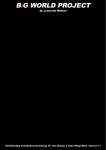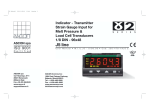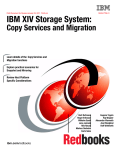Download tcj_30 1987-06
Transcript
,~
II
,
~
Programming - User Support
Appl ications
$3.00
Issue Number 30
Double Density Floppy Disk Controller
An Algorithm for the CP/M Operating System
ZCPR3
Implementing lOP Support for the Ampro BIOS
32000 Hacker's Language
MDISK
Part 2: A One Megabyte RAM Disk for the Ampro L.B.
Non-Preemptive Multitasking
Software Timers for the 68000
Lillipute Z-Node
A Remote Access System for TC) Subscribers
The CP/M Users' Corner
lSSN , 0748-9331
COMPUTER
JOURNAL
The
THE COMPUTER JOURNAL
190 Sullivan Crossroad
Columbia Falls, Montana
Features
Issue Number 30
59912
406-257-9119
EdltoflPublishef
Art Carlson
Art Director
Donna Carlson
Pfoductlon Assistant
Judie Overbeek
Circulation
Donna Carlson
Contributing Editors
Joe Bartel
Bob Blum
C. Thomas Hilton
Bill Kibler
Frederick B. Maxwell
Jay Sage
Kenneth A. Taschner
Entire contents copyright©
1987 by The Computer Journal.
Subscflptlon rates-$16 one
year (6 issues), or $28 two years (12
issues) in the U.S., $22 one year In
Canada and Mexico, and $24 (surface) for one year in other coun·
tries. All funds must be In US
dollars on a US bank.
Send subscriptions, renewals, or
address changes to: The Computer
Journal, 190 Sullivan Crossroad,
Columbia Falls, Montana, 59912, or
The Computer Journal, PO Box
1697, Kalispell, MT 59903.
Address all editorial and adver·
tislng inquiries to: The Computer
Journal, 190 Sullivan Crossroad,
Columbia Falls, MT 59912 phone
(406) 257-9119.
Double Density Floppy Disk Controller
An algorithm for an improved CP/M operating
system floppy disk controller BIOS
by Donald C. Kirkpatrick
6
ZCPR3 lOP for the Ampro L.B.
Implementing ZCPR310P support for the Ampro
and featuring NuKey, a keyboard re-definition lOP
by Rick Swenton
13
32000 Hacker's Language
A discussion of how a working programmer
is designing his own language with vast
improvements over what is available.
by Neil R. Koozer
26
MDISK
Part 2: The software drivers for the 1 Megabyte
Ampro Little Board RAM Disk
by Terry Hazen and Jim Cole
30
Non-Preemptive Multitasking
How multitasking works, and why you might
choose non-preemptive instead of preemptive
mUltitasking.
by Joe Bartel
37
Software Timers for the 68000
Writing and using software timers for process
control projects is often more cost effective
than adding hardware timers.
by Joe Bartel
39
Lilliput Z·Node
A Remote Access System for TCJ subscribers
by Richard Jacobson
41
Columns
Editorial
3
······ 5
Reader's Feedback
ZCPR3 Corner by Jay Sage. ...•.•..••••.•••••••.••......... 20
29
CP/M Corner by Bob Blum
News
44
Books of Interest.
45
Computer Corner by Bill Kibler. .•.••••••••••.•••••••.•.... 48
Z sets you free!
Who_ere
Echelon is a unique company, oriented
exclusively toward your CP/M-compatible
computer. Echelon offers top quality software
at extremely low prices; customers are
overwhelmed at the amount of software they
recieve when buying our products. For
example, the Z-Com product comes with
approximately 92 utility programs; and our
TERM III communications package runs to a
lull megabyte of files. This is real value for your
software dollar.
ZCPR3.3
Echelon is famous for our operating systems
products. ZCPR3, our CP/M enhancement,
was written by a software profeSSIonal who
wanted to add features normally found in
minicomputer and mainframe operating
systems to his home computer. He succeeded
wonderfully, and ZCPR3 has become the
environment of choice for "power" CP/M·
compatible users. Add the fine-tuning and
enhancements of the now-available lCPR 3.3
to the original lCPR 3.0, and the result is truly
flexible modem software technology,
surpassing any disk operallng system on the
market today. Get our catalog for more
information - there's four pages of discussion
regarding lCPR3, explaining the benefits
available to you by using it.
Z-System
l-System is Echelon's complete disk
operating system, which includes ZCPR3 and
lRDOS. It is a complete 100% compatible
replacement for CP/M 2.2. lRDOS adds even
more utility programs, and has the nice feature
of no need to warm boot ("C) after changing a
disk. Hard disk users can take adVantage of
lRDOS -archive" status file handling to make
incremental backup fast and easy. Because
ZRDOS is written to take full adVantage of the
zao, it executes faster than ordinary CP/M and
can improve your system's performance by up
to 10%.
Inetalllng ZCPR3IZ-System
Echelon offers ZCPR3IZ-System in many
different forms. For $49 you get the complete
source code to ZCPR3 and the installation files.
However, this takes some experience with
assembly language programming to get
running, as you must perform the installation
yourself.
For users who are not qualified in assembly
language programming, Echelon offers our
"auto-install" products. Z-Com is our 100%
complete Z-System which even a monkey can
install, because it installs itself. We offer a
money-back guarantee if it doesn1 install
property on your system. Z-Com includes many
interesting Ulility programs, like UNERASE,
MENU, VFILER, and much more.
Echelon also offers "bootable" disks for
some CP/M computers, which require
absolutely no installation, and are capable of
reconfiguration to change ZCPR3's memory
requirements_ Boatable disks are available for
Kaypro zao and Morrow MD3 computers.
text files of all sorts - straight ASCII, WordStar,
library (.LBR) file members. "squeezed" files.
and "crunched" files. JetFind is very smart and
very fast, faster than any other string searcher
on the market or in the public domain (we know,
we tested them).
Z80 Turbo Modula-2
We are proud to offer the finest high-level
language programming environment available
for CP/M-eompatible machines. Our Turbo
Modula-2 package was created by a famous
language developer, and allows you to create
your own programs using the latest technology
in computer languages - Modula-2. This
package includes full-screen editor, compiler,
linker, menu shell, library manager, installation
program, module library, the 552 page user's
guide, and more. Every1hing needed to
produce useful programs is included.
"Turbo Modula-2 is fast...(Sieve benchmark]
runs almost three times as fast as the same
program compiled by Turbo Pascal...Turbo
Modula-2 is well documented...Turbo's librarian
is excellent" - Micro Cornucopia _35
Softwere Upcgte Service
BGII (Seckgrounder 2)
BGii adds a new dimension to your l-System
or CP/M 2.2 computer system by creating a
"non-concurrent multitasking extension" to
your operating system. This means that you
can actually have two programs active in your
machine, one or both "suspended", and one
currently executing. You may then swap back
and forth between tasks as you see fit. For
example. you can suspend your telecommunications session with a remote computer to
compose a message with your full-screen
editor. Or suspend your spreadsheet to look
up information in your database. This is very
handy in an office environment, where constant
interrupllon of your work is to be expected. It's
a significant enhancement to Z-System and an
enormous enhancement to CP/M.
BGii adds much more than this swap
capability. There's a background print spooler,
keyboard "macro key" generator. built-in
calculator, screen dump, the capability of
cutting and pasting text between programs,
and a host of other features.
For best results, we recommend BGii be
used only on systems with hard disk or
RAMdisk.
JetFind
A string search Ulility is indispensible for
people who have built up a large colleclion of
documents. Think of how difficult it could be to
find the document to "Mr. Smith" in your
collection of SOO files. Unless you have a
string search utility, the only opllon is to
examine them manually, one by one.
JelFind is a powerful string search utility
which works under any CP/M-compatible
operating system. It can search for strings in
(= il Echelon, Inc.
NAME
_
ADDRESS
_
o REQUESTING CATALOG
2
DISK FORMAT
There's More
We couldn1 fit all Echelon has to offer on a
single page (you can see how small this
typeface is already!). We haven1 begun to talk
about the many additional software packages
and publications we offer. Send in the coupon
below and just check the "Requesting Catalog"
box for more Information.
~em
,
2
Name
ZCPR3 Core InstalllllOl1 Pad<aOe
ZCPR3 ~ Pad<aOe
z-Com (AuIc>-lnslaJI CompIe1.
Z·System)
6 Z-com "lIate Minimum"
10 BGII 8ad<Qrou_ 2
'2 PUBLIC ZROOS Plus (by_)
13 K<lypro Z·System _
Otsi<
'4 Mom>w MOO Z-System
5
_DlSl<
16 OUICK·TASK Realtime
ExllCUtMl
_ar.
17~1ile
swnpong
18
_
__
Upclal. SetvlCe
20 ZASIZlINK Macro _ _
Pnce
549.00 (3_)
589.00 (10 dosl<s)
$119.00 (5_)·
569.95
$75.00
$59.50
589.95
$69.95
(1_)
(2_)
(1_)
(3 dosl<s)
(2 dosl<s)
$249.00 (3 dosl<s)
549.95 (ldisk)
$85.00 (1 l' sub)
$89.00 (1_)
and linker
21 ZDM ~ 10< IlO8O/Z8OI
HD60I180 CPlfs
22 Translators tor _
$50.00 (1_)
$51.00 (1_)
Source 00Cle
23 REVAS3/4 Clisa....24 Speaal "ems 20 1I1toIql 23
W_
25 OSo-ao FIJI Sa.., ~
27 The l.Jbranes.SYSlIB. Z3l1B.
andVLIB
l.Jbrann
28 GtepIlic:s and
29 Speaal Items 27. 28. and 82
30 Z80 Turllo _18-2 ~
$90.00
$189.00
$129.95
$99.00
(1_)
(4_)
(1_)
(8_)
549.00 (1_)
$149.00 (9_)
$89.95 (1_)
system
010 1"IlUIIOu!Put Rec:onIer lOP (IIOR)
41 IlacIqound _lOP (BPrinW)
44 NuKey Kay ~ lOP
45 Speaal Items 010 1I1rougI1 44
60 OISCAT DlSl< e:atUlgong..,.."
81
64
66
81
82
83
64
85
88
$39.95
$39.95
$39.95
$89.95
$39.1l9
TERM3 Communocationa System
$99.00
Z·MsQ . . . . . . Hancltng System
$99.00
JetFItlCI SIring 5earch Utllily
549.95
ZCPR3: Tile Manual bound. 350 _
$19.95
ZCPR3: The lJbnIries 310 _
$29.95
Z·NEWS _ _... 1 1'!llJllacnplJon $24.00
ZCPR3 and lOPs 50 _
$9.95
ZRDOS Programme(s Manual 35 _
58.95
Z·System UWs G_ 80 page IUlOrial $14.95
(1_)
(1_)
(1_)
(3-)
(1_)
(8_)
(1_)
(1_)
" Indudes ZCPR3: Tile Manual
ORDER FORM
88S N. San Antonio Road, Los Altos, CA 94022 USA
415/948-3820 (order line and tech support)
Telex 4931646
TELEPHONE
We were suprised when sales of our
Software Update Service (SUS) subscriptions
far exceeded expectations. SUS is intended
for our customers who don1 have easy access
to our Z-Node network of remote access
systems. At least nine times per year, we mail
a disk of software collected from Z-Node
Central to you. This covers non-proprietary
programs and files discussed in our Z-NEWS
newsletter. You can subscribe for one year,
six months. or purchase individual SUS disks.
ITEM
o
o
o
o
o
Payment to be made by:
Cash
Check
Money Order
UPS COD
MastercardlVisa:
Subtotal
---::-.,.-------Exp. Date
_
Sales Tax
California residents add 7% sales tax.
Add $4.00 shippinglhandling in North
America, actual cost elsewhere.
PRICE
ShippinglHandling
Total
The Computer Journal/Issue '3D
Ed itor' 5 Page
Industrial Electronics
As I have previously stated, I firmly
believe that the employment and business
opportunities of the future are in using
microcomputers
and
embedded
microprocessors in areas other than personal and business computers. Several
people have told me that 90070 of the
CPUs and MPUs are going into commercial products other than computers.
Another report states that they expect to
sell 250 million microcontrollers this year.
and 750 million by 1990.
I see a lot of help wanted ads for people
experienced in industrial type applications, but few ads for people to work
on personal or business computers. For
example, Nyland Associates (Route 2 Box
352, Nebo, NC 28761 phone (704)6521801). publishes The Nay/and Letter, 'The
employment newsletter for the C software
engineering and programming community', and in a recent issue they state
'The greatest demand seems to be in the
areas of microprocessor control systems.
PC to mainframe connect technology.
local area networking as well as other
areas of computer technology. Those
engineers expected to receive premium
compensation will be working with real
time control and monitoring systems.
drivers, compiler systems. robotics,
diagnostics.
artificial
intelligence.
manufacturing,
office
automation
systems, voice and data communication
systems, firmware, graphics. desktop
publishing. and superconductivity.' Contact Mark Tokay at Nayland for information on their services.
The automotive industry is going for
electronics in a big way. and the Society of
Automotive Engineers (SAE) is working
on the development of a standardized
automotive communications bus. One of
the contenders is the Inte-Bosch Car Area
. Network. but the SAE Vehicular Networks for Multiplexing and Data Communications and the Truck and Bus Control and Communications Network subcommittees are both working on
specifications - the markets opened by
the use of high speed data buses in
vehicles will increase the need for people
with real time control and communications experience.
Some of the experience requirements in
The Computer Journal/Issue #30
current help wanted ads are: "Communications
Networking.
Database
Management,
Factory
Automation.
Motion Control. Interfacing With Communications. Real Time Control of Factory
Workstations.
Emmbedded
Processors. Real Time Distributed Control Network Using Digital Closed Loop
Control Techniques. Signal Filtering.
8051
Prior
Experience
with
Microprocessors, Real Time O/S Design
and Implementation. Compiler Design.
Microprocessor Based Industrial and
Vehicular
Instrumentation/Controls,
ASSEMBL Y Language Pro~ram;ning.'·
Several people have tola me that they
can't fill their job openings for people
who can program in assembly language
for real time embedded controllers, but
that there are lots of graduates who know
about spreadsheets. the IBM-PC, and a
High Level Language (they have no job
openings for these people).
use and messages to decide what files need
to be placed in the TCJ section.
A New CP/M Author
Well. really not new to CP/M users,
but rather, new to TCJ. Bob Blum. who
formerly edited a CP/M column for two
other magazines while they were supporting CP/M. has joined the TCl crew. See
his first introductory column in this issue,
and be sure to respond with the questions
and comments we need in order to tailor
his column to your needs.
Being Friendly Ain't Easy
In issue #28 (Programming Style User Interfacing and Interaction) I
discussed the need for better user interfacing, and this made me aware of how
much I have neglected this in my own
programs. I use the excuse that these are
simple programs written for our own internal use only, and that we know how
they work. but I'll have to admit that I
have problems using programs which I
wrote a year ago. I keep a folder or
notebook for each program with commented code and notes. but there is not
enough commenting or notes on the user
interface - and we shouldn't have to
hunt for the notes when we want to use
the program.
An RBBS for TCJ Subscribers
After I announced the end of the TCl
BBS because of the problems with our
long rural phone line. Richard Jacobson
offered to open an area of his Remote Access System (Z-Node #15) to TCl subscribers. His description of the system is in
this issue. and we will be monitoring your
r----------~
I,
I --
I1
Now the FULL aoarc. cod. for TUDO P.acal I • • v.llable for the III1-PCI
WIIAT, you are atl II tryIng to debug without .ource code? But why? Source
Code Gener.tor. (SCG'a) provIde completely commented .nd I.beled ASCII
:::.ce.:: I
::.~:':::le
c:: bet
r
h:dlf:~~
:.nd
t t hI ng I
eYer did see ••• ••
Pournelle, BYTE
TURBO Paacal (IBH-PC)* ••••••••• $ 67.50
TURBO Paacal (Z-80)* ••••••••••• $ 45.00
-- CP/H 2.2
$ 45.00
-- CP/H 3 ••••••••••••••••••••••••• $ 75.00
* A fa.t a.ae..bler Ie Included freel
I -I
I =
I
I
I
I
:::db:::. UN.:EhR:T;::~des
o:nldng..
"I h.ve eeen the
orlgln.1 source .nd
yours Ie much betterl"
Anonymou., OC VI
The followIng are gener.l purpoae dl •••• e..bler.:
H.sterful Dla.ssembler (Z-80) •• $ 45.00
UNREL (relocatable fl1es) (80S0) $ 45.00
VISA/HC/check
Shlpplng/H.ndllng
card'
Tax
explre-a-/-- - - - Total
-- --
$
~'
1.50
$
$--
0
--
"Tl. Code luet.rll-
All producta are fully guaranteed. Disk format. S" ( ).
c.c.
aa:...
5" (type
).
I
I
I
I
I ~;i~~;~~~~~=iiiir~~:~...1
SOfTVAI.I. 1901 ALYAIWIO A'fL" VAUUr
C&. 945". (415) 939-8153
3
1,*
It is easy to say that software should
facilitate use by the novice without getting
in the way of the expert, but deciding
exactly what steps need to be taken in Order to accomplish this is more difficult
than it first appears - even for short
trivial programs. I'm spending much more
time designing the interface than I am on
the program itself, but once I have
established the basic interface I'll be able
to use it as a starting point for other
programs.
What we develop will not be exactly
what you want, and will not be suitable
for widely distributed commercial
programs. It is custom designed to fill our
needs, and will be constantly revised as
our needs change, and as we refine the interface structure. I'll publish what we are
doing, along with some of our ideas, and
discuss some of the trade-offs that should
be considered, as a starting point for your
comments and improvements.
The HELL With Being Compatible
1Want What 1 Want!
While I use commercial produc;ts for
handling database and word processing,
and the usual languages, assemblers, and
compilers, almost everything else involves
custom programs written for our internal
use only. I don't sell these programs, and
they are not intended for wide
distribution, which gives me a lot of
freedom, because my programs don't
have to run on anyone else's system!
One of the things which I want to implement on my Z80 system is the use of
UNIX~ style pipes to pass the output
from one program to the input of another
program, as discussed in Lacobie's article
Better Software Filter Design - Writing
Pipeable User Friendly Programs in issue
#29. I'd also like to add output redirection, which is sending output from a
program to a device other than the default
which is usually the console; and input
redirection, which is taking input for a
program from something other than the
keyboard (these are also discussed in
Lacobie's article).
These features are available with
PC/MS-DOS, but there is no reason why
we can't implement them under CP/M.
One of the things which I like about the
CP/M systems that I am using is that the
operating system is entirely on disk (some
systems have part of the O/S in ROM).
Another feature is that I have the BIOS
source code.
With the O/S entirely disk based, I can
use a number of custom modifications for
different applications, and the BIOS is
4
easy to modify because I have the source
code. The CCP and BOOS sections are a
little more intimidating, but after studying
the output from c.c. Software's CP/M
2.2 Source Code Generator, and
reviewing Hilton's New-Dos series, I feel
ready to tackle the entire operating system
(if you are serious about the CP/M O/S,
you must get C. C's SCG for CP1M 2.2).
I'm not going to write a huge doeverything system, and I don't intend to
replace ZCPR3.3, which I'll continue to
use for normal operations - what I plan
is a series of special OISs for nonconventional uses. For these special applications I'll strip out every part of the
CCP, BIOS, and BOOS which isn't being
used, and add any features which I want
for that application.
The reason I'll strip the OIS is to save
space and speed the operation. For an extreme example, a data gathering station
may not even have an attached console or
disk drive, and the O/S may be ROM'ed.
In this case it might be easier to start from
scratch rather than modifying CP 1M, but
there are other in-between cases where it
will be easier to start with an existing
system. I call this "BIOS Bashing." My
dictionary defines bash as: 1 to s(rike
with a crushing or smashing blow. 2 a
crushing blow. 3 a lively party; a wildly
good time. The definition you choose may
depend on the outcome, but I consider
BIOS Bashing to be the heart of computing, because that's where the real action starts.
The stripped down OIS will free up
RAM space for features such as pipes,
redirection, and installable device drivers
(something else I'm stealing from
PC/MS-DOS). Where I need special O/S
features which can be called from a
program which runs under conventional
CP/M or ZCPR3.3, I'm even thinking
about reading in the special O/S, blockmoving it up into the top of high memory,
running the special section, and then using
a short bootstrap loader to reload the
regular system. In this case I may have to
write any passed parameters out to a temporary disk file, and read them back in.
This may sound nuts, but why have all
that RAM taken up by unused portions of
the O/S while running special applications
which could make good use of the additional RAM? We overwrite the CCP
while we are not using it, why not overwrite the BIOS and BDOS while we are
not using them? Only specially designed
custom programs will operate under these
conditions, but that's why we program,
right?
I like CP 1M and the Z80, but I am
facing the problem of the 64K memory
limitation. While the HD64180 is an improvement, I think that I'll have to go to
Hawthorne's 68000 system with its large
continuously addressable RAM and
position independent programs in order to
satisfy myself. In the meantime, I'm
bashing CP1M in order to develop my
skills and decide what I want in a system.
A lot of my CP/M development work is
being moved to my Morrow S-IOO Z80
systems which provide 24-bit extended
addressing and additional 64K banks of
RAM - I just have to dig into the
manuals and figure out how to use the
banks for programs and systems.
Even though much of what I do will be
rather strange and not fully applicable to
other systems, I'll publish some of it in
order to give you something to think
about. If you want to hear more about it,
you'll have to let me know by responding
with your comments and telling us what
you are doing.
Z80 or 8080?
Digital Research made the smart move
of supplying their ASM assembler with
their CP/M operating system, but it was
written for the 8080 CPU which was in use
then and now we are (almost) all using
systems with the much better Z80
CPU - but too many people are still
using their old ASM 8080 assembler
because it came with the system.
We're doing our eight bit systems a
disservice by continuing to use the 8080
code (I admit to using it for short quick &
dirty programs) because we are comfortable with it, and it's past time to switch
over to Z80 assemblers. One of the
reasons for staying with ASM is that it
came free when assemblers were high
priced, but there are now excellent low
priced Z80 assemblers such as SLR's
Z80ASM (plus their new linker which uses
bank switched or disk based overlays) and
Echelon's revised ZAS. These superior
products are so much better than ASM,
that anyone doing any serious work
should switch over.
TCl will stress the use of Z80 code, and
hope that any ASM diehards out there will
follow along. The few 8080 and 8085 users
out there will have to convert the code
(Can anybody suggest a public domain
converter?) •
The Computer Journal/Issue 1t30
Feedback
An Avid Reader
I never write letters to magazines in any
form, but your editorial #29 struck a
responsive chord, and I thought you'd be
interested in the reasons why at least one
of your readers bought the whole back
run of TCJ (as of Micro-C, when I first
descovered it a few years ago, dito
Micro/Systems) - and it relates to your
editorial. First, I never program, because I
can't - I can't make my Kaypro IV do
anything because I don't know how.
I don't know any language, really am just now struggling thru some basic
books on CP/M (Waite & Cortesi), and
look forward to learning Z80 assembler,
Turbo Pascal~ and BDS ~ , so it
fascinates me to read about how you
operate, ditto Dave Thompson's editorial
comments in Micro-C, even if I'm not
there yet.
Frankly, I know my little Z80 CP/M
world is on its way out, so I want to
preserve as much of the literature
surrounding it as possible - for when I
do get around to learning it all. I don't
especially look forward to more "User
Friendly", for r think I've got lots to learn
just from my little 8-bit system, and that's
really what it's all about, isn't it?
Anyway, I do love going thru all this
stuff that's really much over my head. But
what you say about "us" providing our
own Technical Support - by sharing our
knowledge - really appeals to me: it's
one big factor that attracted me (a longtime college professor of English) into
computer-owning (I don't really dare say
into computing.... )
So - I have no gripe with Perfect
Writer - I don't really aspire to own the
latest or fanciest - but I do look forward
to completing the initial course of study
I've embarked on - and your freewheeling editorials really help share the
flavor of what it's all about. Also, it's a
secure feeling knowing I have all this
reference material (including Dr. Dobbs &
Computer Language) for my future
The Computer Journal/Issue #30
Reader's
perusal and learning.
So, probably I'm not a typical reader,
but certainly an avid one. Again, many
thanks.
B.T.
PS: Just read Bill Kibler'· article mentioning school teachers. f\.t least I can
type, but all the rest of his characterization fits. Also, let me add that I do
have the two Bell Labs UNIX manuals
and really aspire to be able to comprehend
(if not necessarily to actually write) large
systems based on this 0/5.
B.T.
Apple User
I am currently using a PCPI Applicard,
modified for 8MHz operation and running on an Apple lie. Peripherals include
a 3Mb ramdisk, 10 Mb Winchester, Applied Engineering 3.6 Mhz accelerator
card (for 65C02 on motherboard), Anchor Lighting 2400 modem, two 8 w
DS/DD drives, and an Appe Imagewriter
I printer. I have also recently purchased a
Kaypro 10-83, but have not done much
hacking with it, other than to order an
Advent Turbo-ROM. I am convinced that
the Apple/PCP I combination offers the
optimum tradeoff of performance vs. cost
of system expansion. A wide variety of
peripherals are available for the Apple
bus, and tend to be orders of magnitude
cheaper than comparable products for
single board computers and/or Kaypro's.
I have done a fair amount of contract
programming for the Apple CP/M environment (device drivers, mostly). Early
in 1987 I developed a piece of software for
scheduling the operation and signal
routing of 24 VCRs in an industrial setting. The development language was Turbo Modula-2, and I probably was the first
individual to use it for such a large project
- due to the kindness of Dave McCord
and Echelon, Inc. in providing me with an
advance copy. If you are interested, this
might be a good subject for an article.
Keep up the good work.
S.H.
Editor: I keep looking at my Apple 11+
for interfacing because it is so easy (and
cheap!) to get the interface cards. How
many others are still using Apple lis, and
are you interested in an article on using
them for interfacing to controllers?
CP/M User
I really like your magazine. I have an
Ampro Little Board Plus with a 20 Mb
hard drive and Z System (ZCRP3.3/ZRDOS).
Naturally I would like to see more High
Performance Enhanced CP/M articles,
and also software upgrades (if there ever
are any), coverage of Z280, and HD64180
systems. These are powerful machines and
with Z System they do things that IBM
still cannot do.
If you are planning to go PC, just send
my check back, I am not that desperate
yet!
L.C.
Editor: The great news regarding CP/M
software upgrades is that MicorPro has
released the CP/M Version of WordStar,
which we are using to write and edit this
issue. It's a tremendous improvement,
and all CP/M users should support their
effort!
An Open Reply to Jerry Nelson
It was very refreshing to read Jerry
Nelson's open letter in TCJ issue #28.
His view of the world as a person who
simply wants to get a job done comes as a
breath of cold clean air to us, and I hope
many others.
(Continued on page 40)
5
A Double D~nsity Floppy Disk Controller
Algorithm for the CP/M Operating System
by Donald C. Kirkpatrick
Have you been looking longingly at those new 1.2 Megabyte
floppy disk drives, wishing you could upgrade your system?
When I started building my CP/M system from scratch, one thing
was certain, it would have to read standard S" exchange format
disks. But I always knew that some day I would want to upgrade
to a double density format. When I finally made my move, I set
two goals: increase the storage per disk as much as possible and
improve the system throughput with concurrent processing.
When you decide to make your move to the higher density drives,
the ideas, design considerations and compromises, problems, and
algorithms given here should help ease your transition. Believe
me, the performance increase is well worth the time invested.
The ideas presented here are of particular interest to those of
you who are upgrading your 5 V." systems. With two exceptions,
the newer 5", 1.2 Megabyte drives (for example, the Panasonic
JU-475) are electrically identical to the older double-sided S"
drives. The two exceptions are: the number of tracks on the 1.2
Megabyte drives has been increased from 77 to SO and there is
now a motor-on control. If either of these differences change any
result, that will be noted at the appropriate time.
My system has two eight inch, single sided disk drives which
can be used as either single density or double density. When work
began, the single density system had a single 128 byte disk buffer
with no overlapping processing; the total storage capacity (directory plus files) being 243K bytes per floppy disk. When work was
completed, the total increase in throughput was approximately
100010, with 90010 due to the larger disk buffers and concurrent
processing, and 10010 due to a predictive read-ahead scheme. The
total disk space available to files and the directory was increased
to 684K. This performance increase did not come for free
however. The total operating system size increased by 3K, from
7K to 10K, with 2K of the increase due to new read and write disk
buffers.
Introduction to CP 1M's Disk Organization
The CP/M operating system is a single user system desi~ed
to be run on an 8080 or any of its descendants. The CP/M system
is described in detail by many books and publications, so only the
important file system specifics are presented here. For further information, consult one of the publications listed in the
bibliography.
CP/M performs all disk input/output in 128 byte logical
units called records. Occasionally, when describing a single density floppy disk system, the terms sector and record have been
used interchangeably because the physical disk sector size is also
128 bytes. On a double density system, the sector size is never 12S
bytes and the two names are not interchangeable. I will always use
the term record when referring to 128 byte data blocks that
programs read and write. The term sector is reserved to refer to
6
the smallest data unit written or read on a disk.
CP/M uses the name allocation unit to describe the
minimum incremental chunk of space allocated to a file. A single
density exchange-format disk is divided into 243 allocation units
of lK each. Two allocation units are reserved for the directory.
The space remaining can be divided into one 241K file or 241 mes
of lK (if the directory could hold 241 entries). The double density
system designed here changes the allocation unit size to 4K and
the number of allocation units to 171 (4K x 171 = 684K).
The CP/M disk is organized so the operating system starts on
track 0 and continues for as much space as required. On a single
density system, two full tracks (8K) are normally required to hold
the operating system. On a double density system, one track holds
9 sectors of lK. The operating system growth, due to the change
to double density, does not force the use of a second system track
because 2K of the 10K space is uninitialized disk buffer. See Table
1 for a summary of data units relevant to the current discussion
and Table 2 for a summary of disk drive characteristics.
The directory immediately follows the system track(s). Its
size changed, but the minimum space is one allocation unit. All
space after the directory is allocated to me storage. Each directory
entry is 32 bytes long. Sixteen bytes form a table of allocation unit
numbers owned by the file. The other sixteen bytes contain the
name and other housekeeping items. Four directory entries fit into one 128 byte record.
The standard CP/M single density system reserves two
allocation units (2K) for 64 directory entries. In the double density format used here, the directory size is increased to 128 entries
since the disk size is slightly more than double. Because I chose an
allocation unit size of 4K, the directory will fit into one allocation
unit. The directory entry allocation table contains unit numbers
assigned to that file. When the highest allocation unit number on
the disk is less than 256, each allocation unit number fits into one
byte and each directory entry table holds sixteen allocation unit
numbers. When the highest allocation unit number is greater than
255, it takes two bytes to store one number, and each directory
entry table holds only eight allocation unit numbers. (Now you
know why the allocation unit size was changed to 4K, the
maximum allocation unit number will not exceed 255; not so with
lK or 2K units on a 684K disk.) When a me has less than sixteen/eight allocation units, the directory entry table will have
some empty entries. Such an unused entry contains a 0 since
allocation unit 0 is always dedicated to the directory, never a me.
When a disk is full, it will be for one of two reasons: either
there is no free allocation unit to assign to a file requiring more
space, or there is no free directory entry to store the file's name
and its list of allocation units. Choose your directory size
carefully; your disk is full if you run out of directory entries, even
if there is free space on the disk.
The CP/M operating system is logically partitioned into
three separate functional modules: the Console Command
The Computer Journal/Issue '30
Processor (CCP), the Basic Disk Operating System (BOOS), and
the Basic Input Output System (BIOS). One of the strengths of
CP /M is that all the hardware-specific input/output drivers are
located in the BIOS. These three modules communicate through a
standard set of subroutine calls. Sipce this is a hardware-specific
upgrade project. only the BIOS need be modified. Prudent BIOS
modifications result in I:omplete upward wmpatibility.
Of the 17 BIOS subroutine calls, only seven relating to disk
operations need be described here; only two of the ~even require
any significant I:hanges. Parameters are passed to these
subroutines through the processor registers. Any results are also
returned through the registers.
• SELDSK - Specifies which disk is referenced in all future
disk subroutine calls. This routine need not be altered to upgrade
to double density.
• HOME - \1ove the head of the disk specified in the last
SELDSK call to track O. This routine need not be altered to
upgrade to double density.
• SETTRK - Specifies which track is referenced in all
future disk reads and writes. The standard Digital Research
BOOS issues spurious SETTRK. commands to track 0 and but
never fellows with any reads or writes. For this reason, it is better
to actually seek the read/write head to the track required only
when the read/write command finally arrives. This routine need
not be altered to upgrade to double density.
• SETREC - Specifies which record is referenced in all
future disk reads and writes. Note this is the logical record number. On a single density system, this is also the physical sector. On
a double density system, this number must be converted by the
BIOS to the physical sector and offset into the sector. While track
numbers start with 0, sector numbers start with I. This routine
need not be altered to upgrade to double density.
• SETDMA - Specifies the memory source/destination
address for all future reads and writes. Note the length is always
128 bytes. This routine need not be altered to double density.
• READ - Performs the read of the record specified in the
previous calls to SELDSK, SETTRK. and SETREC into the
memory destination specified in the last call to SETDMA.
• WRITE - Perform the write of the record specified in the
previous calls :0 SELDSK. SETTRK, and SETREC from the
memory source specified in the last call to SETDMA.
When a record and sector are both 128 bytes. no special consideration need be taken; just write the record to the disk. When a
sector contains more than one record (always true on a double
density disk), it may be necessary to preread the sector to retain
valid, previously written data in the adjacent records. When the
record is being written to a newly assigned (empty) allocation
unit, there is no data in the adjacent records and no sector preread
is required. When more than one record fits into a sector. it is
more efficient to defer the write to disk until the sector is full.
However, when the write is to a directory. the write must be completed immediately. Directory writes always require prereads. The
BDOS passes the WRITE routine a parameter that helps the BIOS
decide if a sector preread is required. This write-type parameter
has the values and meanings:
• 0 - This is a normal write operation. This kind of write
may require a sector preread and may be deferred.
• I - This is a write to a directory record. This kind of
write may require a sector preread and must never be deferred.
The Computer Journal/Issue 1#30
• 2 - This write is the first write to an allocation unit that
has just been assigned to a file. Since the allocation unit is empty,
no sector preread is ever required. The write may be deferred.
How the BIOS uses this information is of vital importance.
Ignoring this information leads to significant performance
degradation; using it incorrectly results in lost data and files.
More will be said about the type-o and type-2 writes later.
Fundamental Blocking/Deblocking Considerations
Disk Sector and Buffer Size
My CP/M system had been used for several years and experience had shown the resource most often in short supply was
disk space. I decided floppy disk space would be maximized, but
that reduced the space available to application programs. (Ed:
The program space is reduced because of the space taken by the
larger disk buffers). Not to worry. if an application program
required more memory, the old smaller single density version
could be used. The larger the physical sectors on the disk, the
greater the storage capacity, because there are fewer inter-sector
gaps to waste ~pace. The sector size was chosen to be 1024 bytes.
This size resulted in nine sectors per track, 76 tracks per disk (for
files and the directory). and produced the maximum possible
capacity (684K) for a single sided, double density floppy disk. The
operating system disk buffers and the sector had to be the same
size because any disk read or write always transferred an entire
sector.
:"lumber of Disk Buffers
In general, increasing the number of disk buffers increases
throughput. However, in this system, the buffer size is so large
that too many buffers would have unreasonably increased the
operating system size. I observed that most programs would read
from one file while writing to a second file (for example. assemblers). If there were only one disk buffer, thrashing could be a
prOblem. It seemed that two 1024 byte buffers, one dedicated to
reading and one dedicated to writing. provided the best trade-off
between thrashing and space.
One way to increase performance is to maximize the overlapping of the input/output with program execution. For a write. if
the file already exists. a preread of a sector will be required if the
sector containing the record is not aIfeady in memory. Rather
than wait for this preread, a third holding buffer of 128 bytes
stores the write record while the sector preread occurs. This permits the system to copy a record into the holding buffer, start the
preread. and return to the calling program. When the interrupt
signals the completion of the sector preread. the holding buffer is
copied into the write buffer. The holding buffer protects the data.
The calling program may start to change it before the preread is
completed.
Predictive Read-Ahead
When a program requests a disk read. the system cannot
return to the calling program until the read is completed. Thus. if
the data is not in a disk buffer, the program must wait until the
disk access is complete. If it is possible to predict what sector will
be required next. then the read could be started before the calling
program requests it. This allows disk accesses and processing to
overlap and raises the throughput. The problem is how to predict
the next required sector.
7
CP ~. ~ file allocation structure does not force contiguous
file allocation. An allocation unit contains four sectors. Those
four SC'C1or~ must be contiguous. For a specific file, allocation
unit~ do nOI have to be contiguous, but they usually are. By its
construction. the directory must be contiguous. Therefore, the
following algorithm was used to predict when and where the next
disk read was 10 be:
floppy disk. This type of error can be corrected by stepping off
the bad track and re-seeking the track. This step on/off is performed automatically by the BIOS. If, after 15 retries, the
operation is still unsuccessful, the BIOS reports the error directly
to the system console and prints the status bytes provided by the
floppy disk controller. This allows the operator to determine the
severity of the fault and what corrective action is required.
• When the last record of the current read buffer is read by
the calling program, increment the sector number (and the track
number if required) then read this sector into the read buffer.
Determining the Density
The method of automatically determining the density of a
floppy disk is quite simple. The floppy disk controller monitors
the disk drive and informs the operating system when a new disk
is inserted. The operating system then instructs the controller to
report back with the first sector ID it can find on the disk in
double density mode. If the ID read is successful, then the disk is
double density; if the read fails, then the disk must be single den-
NOlice this algorithm assumes a file will be accessed serially.
CP/M supports random access files, and this algorithm may actually degrade performance for randomly accessed files. This risk
is acceptable because programs that perform random access are
very rare. Notice a predictive read-ahead may fetch a sector that is
never used.
Concurrent Processing
Concurrent processing in this context means the floppy disk
controller and the microprocessor are simultaneously performing
useful work.
The original single density system had almost no concurrent
processing. A simple foreground/background scheme was implemented 10 support concurrent processing. All applications
programs run in the background and floppy disk controller
routines run in the foreground. All foreground routines are invoked by an interrupt from the floppy disk controller. When an
interrupt occurs, the processor interrogates the floppy disk controller and determines which foreground task to run. If there is
useful work for the floppy disk controller to perform, the command string is sent to the controller and the task starts. While the
controller completes the task, the background program continues
execution.
Since several foreground tasks might be invoked by one interrupt, there is a prioritized foreground queue of fixed length.
Since the maximum number of items in the queue, three, is known
a priori, it is not possible for the queue to overflow. The three
tasks are: preread sector, copy holding buffer to write buffer, and
write sector. Other tasks in the queue (but not at the same time)
include: recalibrate drive, check density, retry last read/write, and
read sector. The queue server is very simple; it only checks a set of
flags to decide which tasks to invoke.
Foreground/background communication is accomplished
via a set of flags located in memory (see Table 3). My system uses
a Z80 and fortunately the Z80 has atomic bit set and reset instructions; without these instructions, the critical section problems
would have to be solved differently. When a background task
needs a disk operation performed, it just sets the appropriate
flags and uses the floppy disk controller to generate an interrupt.
The foreground finds the flags set and performs each operation.
As an operation is complete, the floppy disk controller generates
another interrupt and the foreground routine clears the flag, thus
informing the background that the operation is complete.
Error Processing
The calling program expects the BIOS to return a flag indicating if a read or write is successful. Because writes occur in the
foreground and may be deferred, the write routine always returns
success. The entire burden of an unsuccessful operation and error
recovery falls upon the BIOS. Most soft errors are caused by the
read/write head not being correctly located over the track on the
8
sity.
Keeping Track of Unallocated Writes
One key performance increase comes from carefully keeping
track of writes to a newly allocated unit. If this is done correctly,
unnecessary sector prereads will be eliminated. Remember the
write-type parameter passed by the BDOS to the write routine? A
4K allocation unit contains 32 records. It is only on the first write
to the first record of this unit that the BDOS will flag the write as
a type-2 write (first write to new unit). All other 31 writes will be
flagged as type-o writes. It is entirely the responsibility of the
BIOS to remember this is still a newly allocated unit. Remember,
blocking/deblocking is the job of the BIOS; if writes are not
deferred, then sector prereads could very well be required.
This is the algorithm used: Save the write-type parameter
sent when the allocation unit number changes. On subsequent
writes to the same unit, if the record number is one greater than
the previous record, leave the saved parameter alone. When the
next write record number is not exactly one greater but is in the
same allocation unit, the saved write-type parameter is reset to
type O. This way, if the frrst write is unallocated, it will stay so as
long as possible. The test for an unallocated write is a 2 in the
saved write-type parameter rather than the currently passed value.
The Read Algorithm
The processing of a read request is fairly straightforward
when compared to a write request. The steps in the algorithm are
as follows:
• Step 1: Switch to a local stack. There is no way of knowing
how much stack space is available from the caller. Better safe than
sorry.
• Step 2: Wait for any disk operation in progress to complete. If a read is needed, the read routine will be building a floppy disk controller command string. In the case of a retry, the
string may be executed up to 15 times. Even as we speak, a retry
may be in progress. It is just too risky to continue until all
previous 0pfrations are complete.
• Step 3: Check for the drive door closed and a disk inserted.
This must be postponed until after step 2 because a command
string must be sent to the floppy disk controller.
There must be a disk in the drive because the read routine
needs to know if the read is single or double density. If the disk in
the drive is single density:
The Computer Journal/Issue *30
*
Big news
for the brave
few of you
who started this
whole thing.
WORD
srAR~
Edition,
Release 4.
CP/M~
Finally. all the "ifonly's." Over 100 truly useful improvements including undo, macros, on-screen boldface and underline, and
multiple ruler lines stored with documents. Even something to help you get the most from your laser printer. Everything you
need to be at the forefront oftechnology. Again.
System requirements: CP/M-80 2.1 or higher; 54K TPA w/Math (51 K TPA without Math). Disk requirements: two 5-1/4" DD
drives, or two 8" drives, orone DD floppy drive and a hard disk.
To order WordStar, CP1M Edition, Release 4, fill in this coupon and send your check or money ~rder to: MicroPro Order Update Department, P.O. Box 7079,
San Rafael, CA 94901·7079. Or call ton·free 800-227·5609 Ext. 762. Allow 3-4 weeks for delivery.
Name
Osborne~ format 5-1/4· disks
CP1M Release 4
Address
Kaypro' format 5-1/4' disks
Tax·
City
State _ _Zip
Generic 8" disks
ShippinglHandling
Tcotal
Apple' format 5-1/4' disks _ _ (available October '87)
Company Name
WordStar Serial No.
or include title page
Telephone (
of your WordStar Reference Manual.
$5.00
·Onlythese states reqUire sales tax:
Cot. GA. II.. MA. NJ. NY. OH. TX and VA.
WordStar and MicroPro are registered trademarks 01MicroPro International Corporation. CP/Mis a registered trademark 01 Digital Research. Inc.
All other product names and trademark information are listed for purposes oIdescription only.
The Computer Journal/lssue'3O
$89.00
, 198, ~i(roPro
9
• Step 4: Build the floppy disk command string, set the read
flag, and start the foreground task.
• Step 5: Wait for the foregroum~ to complete. Note the
foreground clears the read flag when the read is complete.
• Step 6: Transfer the record from the 128 byte temporary
holding buffer to the DMA destination. If your DMA hardware
allows, the read could transfer directly to the final destination; my
DMA controller can't.
• Step 7: Restore the stack and return to the caller.
But if the disk in the drive is double density:
• Step 4: Find out if the record is already resident in the
write buffer or the read buffer. Skip to step 7 if the record is
already present.
• Step 5: Build the floppy disk controller command string,
set the read flag, then start the foreground read.
• Step 6: Wait for the foreground to finish. Note the
foreground clears the read flag when the read is complete.
• Step 7: Transfer the record to the calling program.
• Step 8: If the requested record is the last record in the read
buffer, then construct the floppy disk controller command string
and start the predictive read-ahead to refill the read buffer.
• Step 9: Restore the stack and return to the caller.
The floppy disk controller command string depends upon the
sector and track, the kind of operation, and the kind of floppy
disk controller you have. The string must always be built before
the flags are set just in case an interrupt (door closed for example)
happens. But the command string must be built after all previous
disk operations are complete, lest the command in progress be
overwritten.
The Write Algorithm
The write request is complicated by the need for prereading a
sector when the write is into a preexisting file. The BDOS simplifies this task by informing the BIOS when a write is to an empty
allocation unit. A sector preread is not required on sequential
writes to a previously unallocated unit. After the first write,
keeping track of whether or not a preread may be required is the
responsibility of the BIOS.
In general, any write may be postponed until a more convenient time, for instance, when the write buffer is full. However,
special directory writes occur which can never be postponed. Once the foreground write operation is invoked, the BIOS returns to
the calling program to allow maximum concurrency. The write
algorithm is as follows:
• Step I: Switch to a local stack. There is no way of knowing
how much stack space is available from the caller. Better safe than
sorry.
• Step 2: Wait for any disk operation in progress to complete. If a write is needed, the write routine will be building a
floppy disk controller command string. The previous disk command string may still be executing.
• Step 3: Check for the drive door closed and a disk inserted.
This must be postponed until after step 2 because a program
string must be sent to the floppy disk controller.
There must be a disk in the drive because the write routine
needs to know if the write is single or double density. If the disk in
the drive is single density:
10
• Step 4: Transfer the data to the 128 byte holding buffer.
• Step 5: Construct the floppy disk controller command
string, set the write flag, then start the foreground write. Note the
foreground clears the write flag when the write is complete.
• Step 6: Restore the stack, and exit to the calling program.
No need to wait for the operation to complete, the foreground
program will do everything. The calling program may be able to
use this time effectively.
If the write is to a double density disk, the record written may
be in the write buffer, the read buffer, or out on the disk:
• Step 4: Find out if the sector that contains the record to be
written is already in memory. Apply the unallocated unit
algorithm to update the unallocated unit write-type flag. If the
sector containing the record to be written is in the write buffer,
transfer the record and go to step 8.
• Step 5: Since the write buffer does not contain the record,
if a write is pending, start the foreground write and wait for it to
complete. Build the floppy disk controller command string.
• Step 6: If the record is in the read buffer, transfer the read
buffer to the write buffer, mark the read buffer empty, transfer
the record to the write buffer. Go to step 8.
• Step 7: The sector containing the record to be written is
not in memory. Determine if a sector preread is necessary by
checking the unallocated unit write-type flag. If no preread is
necessary, go to step 8. Otherwise, transfer the record to the 128
byte holding buffer and set the read and copy flags .
• Step 8: If this is a directory write, set the write flag, reset
the write pending flag, and start the foreground write. If this is
not a directory write, set the write pending flag. Note the
foreground clears the write flag when the write is complete.
• Step 9: If the read or write flag is set, start the foreground
task by initiating a seek to the desired track.
• Step 10: Restore stack and exit to caller.
Table 1
" Su..... ry of Some 8as I c (;PM Data Un I ts
Unit
Oescr I pt Ion
Record
The bas I c disk Input/output un I t that al I CPM
progr"",s use. "I ways 128 bytes, the size was
determl ned by the creators of (;PM.
Sector
The llIIlOUnt of data that Is always transferred
between IIllltIOry and the floppy disk. The size Is
determined by hardware considerations. On a single
dens I ty syst..... the size Is usua I IY 128 bytes. On
a 10uble density system. the size can be anything
frOlll 256 bytes to 16K bytes, always a power of 2.
"Ilocat Ion
Un It
The ml n I mUll 8IIlOunt of data that can be ass I gned "'"given" to a file. The size Is determined by the
disk capac I ty and the size' of the d I rectory. On a
single density system. usually lK. On a double
density system, usually a multiple of 2K.
Directory
Entry
The space consumed by one entry I n the d I rectory.
"'ways 32 bytes. I f a f I Ie has more allocation
units thllln wi II tit in one directory entry table,
then another directory entry is ass i goed to thllt
f tie • Four director y entr i es 1 it i none racor d
llIsslgned to the directory.
Directory
Entry
"I location
Table
"Iways a sixteen byte field Inside a directory
entry, it contains the allocation units assigned
to the f i I e that owns the d I rectory entry, I f the
Mxlmum allocation unit number is less thlm 256,
the table contains 16 entries; greater than 255
and the table contains 8 entries.
a • • • • • • • • • • • • • • • • • • • • • • • • • • • • • • • • • • • • • • • • • • • • • • •• •
The Computer Journal/Issue 1130
Table 2
Dr i ve
Ch~r~C'ter I st j cs
Single Density
Record 5 I ze (Bytes I
,12B
77
Tracks
Sectors Per Track
26
Records Per Sactor
I
26
Records Per Track
Record Capac I ty (I 2B Bytes>
2002
250.25K
Or I ve C..pac I ty (KI lobytel
Tracks Reserved for CPM
2
24.lK
F I I e and 0 I rectory Capac I ty
1024
AI locat Ion Un ItS I ze (Bytes)
Allocation Unit Size (Records> B
Allocation Units
243
Tracks for Directory and Files 75
Directory Allocation Units
2
DI rectory Records
16
Directory Entries (32 Bytes)
64
Directory Capacity
2K
2411«
File Storage Capacity
Doub I e Dens i ty
12B
77
9
B
72
5544
693K
I
684K
4096
32
171
76
1
32
128
4K
6801<
For a double sided disk, all the p.... track
and per d' sk figures are cloub I ed.
Foreground Tasks
All the foreground tasks are interrupt driven. The necessary
command strings are constructed in background, the appropriate
flags are set, and the background task generates an interrupt by
forcing the floppy disk controller to seek to the required track. It
is of vital importance that the above items be done in this order.
Chaos would result if the flags were set and an interrupt occurred
(for some external reason) before the command string was built.
The specific interrupts that cause a switch to foreground
processing are:
•
ready.
•
•
•
Disk drive door being opened; the drive becomes not
Disk drive door being closed; the drive becomes ready.
Previous read or write has been completed.
Previous seek operation has been completed.
When an interrupt occurs, the floppy disk controller is interrogated and the reason is determined. The appropriate
subroutine is then called to handle the interrupt.
After every interrupt, all status flags are checked for any
pending tasks that need to be initiated. The steps the foreground
program executes are:
• Step 1: Get the floppy disk controller status bytes to
determine the reason for the interrupt. If the reason is the successful completion of a read or write command, clear the retry
flag and the read or write flag as appropriate. If the reason is the
unsuccessful completion of a read or write command, set the retry
flag.
• Step 2: If a drive has just become ready, set the recalibrate
flag, start the recalibrate operation, and go to step 10.
• Step 3: If a drive has just become not ready, mark any buffers containing that drive's data as empty and go to step 10.
• Step 4: Check for the recalibrate flag. If so, reset the
recalibrate flag, set density check. flag, start density check, and go
to step 10.
• Step 5: Check for the density check flag. If so, clear the
flag, save the density check result, and go to step 10.
• Step 6: Check for the retry flag. If so, step the drive, send
the command to the floppy disk controller again, and go to step
10.
The Computer Journal/lssue'3O
• Step 7: Check for the read flag. If so, start the read
operation and go to step 10.
• Step 8: Check for the copy flag. If so, copy 128 bytes from
the holding buffer to the write buffer.
• Step 9: If the write flag is set, start the write operation.
• Step 10: Return to background mode.
Problems To Be Avoided
All sorts of problems can arise if the read buffer and the
write buffer ever contain the same sector. This would have the
same effect as two files on the disk using the same sector. Unpredictable and unrepeatable results would follow. Therefore,
great pains are taken to assure this never happens. If you are not
careful, there are several scenarios where this could occur. For
example, on a predictive read-ahead, the write buffer could contain the next sector beyond the current read buffer sector. All
these potential problems are solved by assigning higher priority to
the write buffer. Every read must check the write buffer first to be
sure the sectors are not the same. Every write must check the read
buffer and if it contains the desired sector, transfer its contents to
the write buffer, then mark the read buffer empty.
Tbe major problem encountered during the system testing
phase turned out to be an unanticipated critical section problem.
The old single density system never had a critical section because
concurrent processing was not attempted. The critical section in
this implementation occurred when both the foreground task and
background task attempted to interface with the floppy disk controller. Once the problem was identified, it was rather easy to
solve. Now, when the background wants to communicate with the
floppy disk controller, it fust turns off interrupts, then polls the
main status register of the floppy disk controller. The contents of
the register indicate whether the controller is busy or idle. If busy,
the background re-enables interrupts and waits. If idle, the
background completes the task at hand and then enables interrupts. This guarantees that the foreground and background never
talk to the controller at the same time.
Another problem discovered in testing concerned exception
handling. The problem occurred when an attempt was made to
read on a disk drive that did not have a disk in it. The old single
density system reported the error to the console and waited for a
disk to be inserted; the double density system was to do the same.
Table 3
Foreground/B.!Ickground Flags
..................................................
Flag
Mean I ng Wilen Set (a I I fI ags are set when true)
R""d
Relld data to buff.... frOll disk. Set by bKkground;
cleared by foreground.
Write
Write data frOll buff.... to disk. Set by oKkground;
cleared by foreground.
Pending
Data I n the wr I te buff.... hilS not yet _
II ushed
to the disk. Sat and cleared by backgrou"d.
Retry
Unsuccessful read or write operation detected.
Retry In progress. Sat and cleared by 'Of"l!I9'"ound.
Reca I I br ate
Recallbrate of disk drive In progre, •• Set ""d
clellred by foreground.
Density
Density check In progress. Set and C'e",ed 0,
foreground.
Copy
The data In the 128 byte holding Ou ..........
copied Into the .rlte buffer before
j-
'",
lle
\>eftt
to
the floppy disk. Set by background ...d C'_ed Oy
foreground.
11
The problem was that the background routine returned to the
caller as soon as the disk was inserted. It should have waited for
the denslly check. Under these conditions, the caller thought a
single densily disk was in the drive when it really was double density or vice versa. The solution required restructuring of the door
check routlne.
When I first tested the new double density routines, I found
some programs losing data from the end of their write files. This
was due 10 these programs not closing their output files. Rather,
they simply wrote the last record and then performed a warm
boot. The final write buffer was never being flushed to the disk.
This was solved by having the warm boot code check for a
deferred write and flushing the buffer if needed. This cleared up
the problem.
Related to the no disk problem above is a fundamental
problem that does not seem to have a solution. The scenario is
this: Suppose a drive has a single density disk in it and the BDOS
knows about this disk. If the door is opened and the disk is traded
for a double density disk, the BIOS knows this and performs all
the required actions to read the disk. But somewhere inside the
BDOS IS a data field that cannot be reached. The next time the
BDOS tries to read the disk, it uses the wrong sector and track
numbers. It thinks there are 26 records per track when there really
are 72 records per track. This problem appears to have no
solution other than to perform a software reset (Control-C warm
boot) of the system. The bottom line is. if CP/M thinks it knows
what density disk is in the drive, then CP/M had better be right.
Results and Conclusions
Operating System Size - The total space consumed by the
operating system grew from 7K to 10K, an increase of 3K or a
43070 increase. The bulk of the increase was due to the addition of
the two 1024 byte disk buffers.
Floppy Disk Storage Capacity - The space available for file
storage on one floppy grew from 241K to 680k or 182010. This disk
formal is a non-standard format, but interchangeability is not an
issue. If a floppy disk needs to be interchanged with another
CP/M system, the single density format is used. The single density format is an internationally recognized standard that every
eight inch disk system must support.
Fragmentation - The nature of the CP/M directory system
results in fragmentation or wasted space. Because the size of the
allocation unit increased from lK to 4K, increased fragmentation
would be expected. This conclusion was substantiated by actual
measurements. A single density disk containing 31 files required
189K of space. When this disk was converted to a double density
disk, the space allocated increased to 2S6K, due entirely to
fragmentation. One would have predicted the fragmentation
would be 2K x 31 or 62K additional, but the final result was 67K
(2S6K - 189K). This difference was caused by the large number
of small files (less than 1K) on the disk.
Speed - The file handling capabilities of the system were
greatly enhanced. Two benchmarks were run. a strictly disk to
disk copy test timing and an assembler test timing. The results are
outlined in the table below:
Single
Density
12
The assembler test was the assembly of this BIOS portion of
the operating system. The file copy was the duplication of a disk
on one drive to a blank disk in the second drive. There were 31
files on the disk and the total space filled on the disk was 189K.
These figures show the new double density system was about
twice as fast, with 10010 of the improvement due to the predictive
read-ahead.
Compatibility - The new dual density system is now being
used regularly. M80/L80, WordStar, SuperCalc, ZSID, and
DESPOOL run successfully and no compatibility problems occur.
Two programs had to be re-written, but it was known
beforehand this would have to be done. These two were the disk
format program and the system loader program. The format
program had to be modified to format double density disks. The
system loader program, which formerly loaded the operating
system onto tracks 0 and 1, was modified to load the system onto
track 0 only. Fortunately, both programs were small.
Bibliography
The following books and publications have proven to be of
exceptional value in providing information about CP/M or about
a floppy disk controller that is particularly good at concurrent
processing, the NEC 765.
Cortesi, David E. Inside CP/M: A Guide for Users and
Programmers. Holt, Rinehart and Winston, New York, 1982.
CP/M 2 Alteration Guide. Digital Research. Pacific Grove,
California. 1979.
Hogan,
Thom.
Osborn
CP/M
Users
Guide.
OSBORN/McGraw-HilI. Berkeley, California, 1981.
Murtha, Stephen M. and Mitchell Waite. CP/M Primer.
Howard W. Sams & Co. Inc. Indianapolis, Indiana. 1980.
SA800 Series Diskette Storage Drive Double Density Design
Guide. Shugart Associates. Sunnyvale, California. 1977.
Weiner, Richard and Gregory York. A Single/Double Density Floppy Disk Controller Using the PD765. NEC Microcomputers, Inc. Wellesley, Masschusetts. 1980. •
Doub I e Dens I ty
Predictive Re~d-Ahe~d
On
Off
Copy
4:30
2:38
2:20
Assemb I y
1 :45
1 :00
0: 55
'''In:Sec
The Computer Journal/Issue *30
Implementing ZCPR3 lOP Support for Ampro
Featuring NuKey, a Keyboard Re-definition lOP
by Rick Swenton
If you are the proud owner of an Ampro Z80 "Little Board"
you are fortunate to have one of the finest complements of hardware and software available for a very modest price. Like any
well designed piece of hardware, performance is dependent on
well designed software. Ampro, in its infinite wisdom, chose to
implement support for Richard Conn's ZCPR3 replacement Console Command Processor (CCP). When they created their Basic
Input/Output System (BIOS), they built-in the required routines
to initialize the special reserved memory locations needed in a
ZCPR3 system. At the time the BIOS was written and subsequently revised, ZCPR3 I/O Packages (lOP) were not widely used.
This was because lOPs were not really understood by the masses
and lOP software was not readily available. Many users did not
feel that they needed the features that an lOP provided such as
console capture to disk, redirection of console/printer/modem
I/O or operating devices in tandem. Richard Conn's original concept of an lOP was to remove the I/O routines from the BIOS
and place them into the lOP segment. In this way, many different
lOP's could exist and be loaded on demand. Each would provide
you with custom specialized I/O tasks. Because lOP's were not
very popular, Ampro chose not to allocate space for an lOP in the
reserved memory set-up by the BIOS at cold boot time.
Things chance very fast in the 8-bit world. Suddenly, lOP's
are becoming very popular. Echelon, the official source of ZCPR3 and a full line of Z-System products, now has three fullfeatured lOP's available. If you use Ampro's standard BIOS, you
can not run any of them without modifying the BIOS. Users of
the. Micromint SB-180 were running around left and right using
lOP's and rubbing my nose in it. Micromint had chosen to
provide lOP support in their BIOS. But then the Ampro had been
out in the market before the SB-lSO.
In this article I will show you how to modify the Ampro
BIOS to support lOP's. I will also provide an overview of
Echelon's NuKey lOP, which is an advanced function key redefinition program that allows you to redefine your function and
cursor keys on the CRT terminal.
FD80
FDOO
FCOO
F"00
F200
we
.111 locate our lOP seglllllnt 1.5k below the RCP:
ECOO - I nput/Output Package
So, the first change to make is to define the address of the
lOP. Find the lOP and lOPS equates and change their values as
follows:
.·~Code:
lOP
lOPS
EQU
EQU
0
; Redirectable I/O Package
; size In 128-byte blocks
EQU
EQU
OECOOH
12
; Redirectable I/O Package
; size In 121H1yte blocks
lIP
lIPS
Next, we need to change the BIOS jump table to re-direct
certain jumps to the lOP. The jump table is at the start of the
BIOS, just after the ORO BIOS statement:
~.£2!!!.:
JIf>
WBOOTE: JIf>
JIf>
JIf>
JIf>
JIf>
JIf>
JIf>
JIf>
JIf>
JIf>
JIf>
JIf>
JIf>
JIf>
JIf>
JIf>
-
BOOT
WBOOT.
CONST
CONIN
CONNOUT
LIST
PUNCH
READER
;
;
;
;
;
;
;
;
t04E
;
SELDS!<
SETTAK
SETSEC
SETr.MI\
READ
\/RITE
LISTST
SECTRAN
;
;
;
;
;
;
;
;
BOOT
\I8OOT
;
;
;
;
;
;
Cold start
liar.. start
Console status
Console character in
Console char act.... out
LI st char act.... out
Punch char acter ou t
Reader character In
Seek to home position
Select dl sk
Set track nu_
Set sector number
Set DMA address
Read disk
IIrlte disk
Return list status
Sector translate
.!:!!!:. .£2!!!.:
....
....
....
....
........
WBOOTE: JIf>
JIf>
JIf>
JIf>
JIf>
JIf>
JIf>
JIf>
....
JIf>
FFOO
FFOO
FEOO
FDDO
OOOOOH
Ne. Code:
JIf>
Changing the BIOS
I am using Ampro's BIOS version 3.8, but the changes are
fairly generic and also apply to the earlier versions although you
may have problems finding some of the locations in the older versions. Of course, to make the changes, you will need a copy of the
BIOS source code - BIOS38.ASM - or whatever version you have.
The BIOS source code is available from AMPRO.
In the current Ampro ZCPR3 implementation, the following
areas are initialized by the BIOS (addresses are in Hex, earlier
BIOS versions did not implement all of these):
- ZCPR3 Message Buffers
- Shel I Stack
- Naned Directory Area
- F I ow Contro I Package
- Resident eom.and Package
1OP+12
1OP+15
1OP+18
1OP+21
1OP+24
1OP+21
t04E
Cold start
liar. start
Console stlltus
Console c:II. .acter In
Console c:II. .acter cut
LI st c:II.-acter GIrt
Punc:II c:II. .acter GIrt
RNder c:II. .acter In
Seek to h~ position
Select disk
Set track nu-oar
Set sector nunober
Set DMA address
Read disk
IIrlte disk
A8tw'1l list status
IOP+JO
;
;
;
;
;
;
;
;
;
;
SECTRAN
; Sector translate
SELDS!<
SETTRK
SETSEC
SETr.MI\
READ
\/RITE
ZCPR3 E"t....na I Stack
Multiple Conwnand Line Buffer
Environment Descriptor
ZCPR3 E"ternal FCB
The Computer Journal J Issue 1130
13
Now find the label HDCODE which is just before the Cold
Boot Entry:
HOCOOE
ENOIF
Between this stat_nt and the Cold Boot code. add the following code:
Th Is Is tlIe Awe III ry Jwp Teb Ie for tlIe exteIIded 1(1'
,
.
PUNCH
READER
LISTST
IQI'EN)
B.3
H.C/4)SET
D.Z3CL
LDIRBO
LXI
LXI
LXI
DW
B.10
H.AUTOCMl
D,Z3CL+3
LDIR80
; Move the automot i C CClINIU!nd to
LXI
LXI
LXI
DW
B,11
H,P"'TH
D.EXP"'TH
LDIR80
; Move the in I t i a I path descr j ptor
Io4YI
ST'"
.... OfFH
Z3WHL
LXI
LXI
LXI
DW
H.ENY
D,Z3EPoV
B.ENVENO-ENY
LDIR80
ENOIF
LOGISG: DB
DB
DB
CO Id boot
Oft
return
return
return
return
COIST
CONI"
lXlNOUT
LIST
'not 11Ip1_ted'
'not 11Ip'~'
'not I lip I_ted'
'not 11Ip1~'
;
;
;
;
PUNCH
READER
LISTST
return 'not 11Ip1_ted'
; reh..-" 'not l-.pl-.rted'
; return 'not
; return 'not
; return 'not
IlIpl~'
11Ip1~1
11Ip1~'
$-1lJ'EHT
1lP+ICFLEN
EflU
Set up the ZCPIl3 cClIIOIIllnd I I ne
...
lIRA
RET
poi nters
;
;
;
;
;
;
;
;
'1lIIIn'
ICFLEN EQU
LXI
LXI
LXI
DW
XRA
STA
ST'"
ST'"
ST'"
JI'P
IQI'EN)
IQI'EN)
IQI'EN)
IQI'EN)
IQflRET
IQflRET+3
IQflRETi6
IQflRET-t9
IQflRET+12
IQflRET+15
IQflRET+18
IQI'EN)
•OPEN>
IQI'EN)
IQI'EN)
IQI'EN)
'DICP'
JIIP
JW
JW
JW
JW
JW
JW
JW
JW
JW
JW
JW
JIIP
JW
JW
JW
Be sure you place this code before the label BOOT: because
all code after BOOT: is overlayed by system storage after a Cold
Boot. We need to have 10PRET resident all the time.
The next set of changes are to the ZBOOT routine.
ZBOOT:
GOCPM
Indicate disk 0 selected
Set host buffer I nact I ve
Clear unalloc count
....sume s I de zero
Initialize & jump to CP/Io4
Thl • I. tlIe dI.-y I CP loaded
COIST
CONI"
lXlNOUT
LIST
~Code:
;
;
;
;
1lJ'EHT:
10flRET:
JIIP
JIIP
M'
JIIP
JIIP
JIIP
.Iff>
COISK
HSTACT
UNACNT
HSTSID
ST'"
ST'"
ST'"
STA
JI'P
; End of h~rd disk code
EQU
ZCPIl3 Inlt
...
XR'"
;ttl..
byte I 5 at •<I'EIIl
CR.LF .LF
LOGISG: DB
the ZCPIl3 cOIIIIllln d line
to the proper location
Turn the wheel byte on
One more minor change is to be made. On the last page of
the listing, find the two labels RESERVE. The second one will be
zero. The first should be set to OECOOH as shown below:
~Code:
; Move the environment to
; the proper location
ZCPIl3 Inlt
RESERVE
RESERVE
IF
ZCPR3
OFDOOH
EQU
ENlIF
IF
NOT ZCPIl3
OOOOOH
EQU
ENlIF
(OFDOOH If ZCPIl31
(OOOOOH I f no ZCPIl3)
...
COISK
HST"'CT
UNACNT
HSTSID
GOCPM
Indicate disk 0 selected
Set host buffer Inactive
; Cleer unalloc count
; .... s _ side zero
; Initialize & Juep to CP/Io4
~.LF.LF
!!!!. Code:
IF
RESERVE
RESERVE
EQU
2D'R3
aa:ootI
EJl)IF
IF
NOT
2D'R3
EQU
0000ClH
lOECOQH If 2D'R3)
lOOOOOH If
Ik)
2D'R3)
EJl)IF
-
f2!!!.:
ZBOOT:
LXI
LXI
LXI
LDIRBO
LXI
B.l0
H....UTDCKl
LXI
Io4V I
STA
A.OfFH
DWHL
LXI
LXI
LXI
DW
H.ENY
D.Z3ENV
B.ENVENO-ENV
LDIR80
LXI
LXI
LXI
H.IlJ'EHT
D,ICP
B. 1lJ'LEN+2
LDIRIlO
H.IOf'RfT
BI05+1
LXI
SIUl
; Move the autOllllt I C cOOIlllllnd to
the ZCPIl3 ce:-IlInd I I ne
lOP Tbeory
The original concept of an lOP was to remove all console,
printer, reader and punch device drivers from the BIOS and place
them in the lOP. In this way, separate lOP's could be created for
special applications which would otherwise require modifications
to the BIOS. For example, you could have an lOP which has data
sent to the console port and the modem port at the same time so
that two users could be attached to the computer. You could
make changes to your BIOS to do this but I am sure you would
not want these two devices in parallel all the time. You would then
need two separate BIOS's on two separate boot disks. However,
with the lOP approach, the console and modem drivers are in the
lOP. You could create a standard lOP and a custom lOP with the
console and modem in parallel. Each could be loaded on demand
thereby transforming standard I/O to a custom one and back
again. A side benefit is the decrease in size of the BIOS after the
LDIRBD
LXI
DW
DW
That completes the BIOS changes. You can assemble the
BIOS source and check for errors.
D.Z3CL+3
B.l1
H.PATH
D,EXP"'TH
LDIRBO
LXI
Set up the ZCPIl3 COOIllllln d I I ne
• pointers
D.Z3CL
ow
LXI
LXI
DW
14
B.3
H.CM>SET
; Move the I nit lal path descr I ptor
to the proper I ocat Ion
; Turn the wheel byte on
; Move the environment to
; the proper I ocat I on
; Move the dI.-y ICP
; to tlIe proper 10ClIt I Oft
; also copy the 2 bytes after .I<I'EIIl
; a._goo
tlIe CBOOT vector to po' nt
; to tlIe 10flRET teb'e
The Computer Journal/Issue '30
device drivers are removed. You do lose the space savings to the
1.5k lOP reserved memory but you are allowed an unlimited
number of 1.5k lOP segments. This adds great versatility to your
BIOS.
Recently, Joe Wright, a prominent member of the Z-System
community proposed an extension to the basic lOP concept.
Joe's proposal was to leave the device drivers in the BIOS and to
have the lOP act as a "front-end" or "pre-processor" to BIOS
device driver calls. With this method, the Jump Table at the
beginning of the BIOS was modified to direct console, printer,
reader and punch calls to the lOP instead of to their respective
routines within the BIOS. When a call is made to the BIOS for
one of these I/O routines, the BIOS first passes the call on to the
lOP. The lOP will perform some pre-processing and then pass the
calIon to the originally intended routine in the BIOS. This is how
Joe Wright's NuKey works. NuKey is an lOP which performs
console keyboard key re-definitions. With NuKey, you could
program your function keys to be translated into a string of I to
15 characters. Let's say that you use NuKey to translate your
CRT's function key FI to the string "DIR < return>." Let's also
say that your CRT sends ESCAPE-A when the FI key is pressed.
When NuKey is running, all console input requests are directed
through the NuKey lOP first. NuKey is monitoring all characters
coming from your keyboard. Suddenly NuKey sees ESCAPE-A
come in. Instead of passing those two characters to the BIOS
CONIN routine, NuKey sends the string DIR < return> to the
BIOS and your screen displays a disk directory because you
pressed the FI function key.
For any lOP to pass the intercepted call back to the BIOS,
there has to be an internal jump table placed somewhere in the
BIOS. The lOP will know the starting address of this table and
just add multiples of three to this address to get where it wants to
go.
During the cold boot, the BIOS must initialize the lOP area
with a "DUMMY" lOP. This is needed because the Jump Table
at the start of the BIOS was modified to pass some calls to the
lOP. There had better be something there in the lOP area to handle these calls. At cold boot, we load a primitive lOP which simply passes all calls back to the BIOS through the internal jump
table we placed in the BIOS.
If we were to load any lOP into its reserved memory, it
would overlay the DUMMY lOP. Then the newly loaded lOP
would handle all BIOS requests for I/O. If at some time we no
longer wish to have this lOP active, the only way to de-activate it
is to load another lOP over it. If we do not want any lOP to be
active, we loAd the DUMMY lOP into the lOP reserved memory.
With the DUMMY lOP loaded, the BIOS acts like a standard
one.
To create a DUMMY.lOP me, boot your system and do not
load any lOP so that the BIOS generated DUMMY lOP is
resident in the lOP memory area. Invoke DDT or equivalent and
enter the following commands:
AO>DDT<ret>
-MECOO,FIFF ,100
_AC
AD>SAVE 6 DlJMlolY. lOP
<This IOOves the DlJMlolY lOP frOlll ECOD to 100)
(Get out of DOT with control-C)
(Save 6 pages to the disk file DlJMlolY.lOP)
The above sequence created a copy of the BIOS generated
DUMMY lOP which resided in the lOP reserved memory area into a disk file.
It should be noted here that if you make any changes to your
BIOS which cause it to change size or change the location of the
internal jump table, you will have to create a new copy of the
The Computer Journal I Issue "30
A fast 1 megabyte RAM disk
for your AMPRO Z80 Little Board!
Fast RAM workspace greatly speeds up disk-intensive
operations like word processing. database access, and
program development.
• 5 75" ~ 525" pnnted CirculI board plugs Into your AMPRO ZOO socket
• Add standard 256K RAM chiPS for up fo 1 megabyte of extended RAM
• MDISK driver software enables the exlended RAM to be used asa SOltd state disk
dnve. complete WIth system track for Instant warm boots
• Dnver software supplied as boOHlme utility for lIse With standard AMPRQ
systems uSing current 810S version 3.8. Source code for BIOS :jrtver .nserts also
Included for custom InstallatiOnS
• InCludes exlended RAM lest utility
• ReqUires 5vdc at 60 amp Via standard diSk drive power connector
• Little Board must be modlfted to replace the 64k RAM chips wIlh sockets and
to add one Jumper Complete InstructIons Included
MDISK (Ok RAM supplied). including complete manual and
software diSk, only $149 plus $5 shipping and handling.
California residents add 6% sales tax. Checks. COD, MO
accepted,
21460 Bear Creek Road. Los Gatos. CA 95030
DUMMY lOP into the DUMMY.lOP disk file. Also, any
previously created lOP files such as the ones created with NuKey
will most probably crash if you attempt to use them on a BIOS
which changed size. You will have to use NUKEY.COM to create
new ones, which is a very simple procedure.
The NuKey.IOP
Now that you have modified your BIOS to support lOP's,
you can get on with the task of making your terminal's keyboard
a friendly place to work. If you are like most computer users, you
regularly run several keyboard intensive programs such as word
processors, spreadsheets, database managers and even Z-System
(ZCPR3). If your applications are like most applications, the
keyboard and special function key definitions are different between applications and even when they work, you wish they could
be the way YOU wanted them. You also wish that the definitions
would remain the same from program to program. Enter NuKey.
Earlier, I mentioned that Joe Wright was a prominent member of the Z-System community. Joe is much more than that. Joe
is an experienced Z-System "Power Programmer." When ZCPR3 first came out, we were all very impressed. Joe Wright's ZSystem programs are so tightly integrated into the "z.. environment and command full control of the "z.. features that he
renews our excitement allover again. NuKey is no exception.
The Basics
NuKey is a keychanger lOP. A keychanger, sometimes called
a keyboard redefinition program, can be described as a key translator. When the keychanger is running, it places itself between
15
the keyboard data and the data's destination, usually the system
BIOS. Without the keychanger, the keyboard data is processed by
the BIOS. With the keychanger, the keychanger intercepts the
keyboard data and examines it. It looks 1'0 see if it should pass this
data along to the BIOS without modifying it or to translate the
data into some pre-determined different data. Normally, the
characters such as the letters of the alphabet, numerals and punctuation will not be altered. But you may decide to have the
keychanger translate your keyboard's special function keys into
strings of characters to perform system commands. For example,
your FI through F6 keys could be programmed to perform the
DlR<ret>,
LDlR<ret> ,
VFILER<ret> ,
functions
VMENU < ret>, NULU < ret> and EDIT < ret> respectively.
Notice that the carriage return shown as "< ret>" was also
programmed into the string sent out by the function keys. You
could have also programmed your FI through F4 keys to generate
the control functions 1\ E, 1\ X, 1\ S, and 1\ D for Wordstar compatible cursor movement. Under NuKey, you can have as many
different keychanger lOP's as you desire. For example, my
SYS.IOP system keychanger translates my keyboard's "ERASE"
key into the string "CLS" which is the Z-System command to
clear my screen. When I run my word processor, I load WP.IOP
which translates by keyboard's "ERASE" key into 1\ G (controlG) which is the Wordstar compatible erase character function.
When I use the modem program, the MODEM.IOP allows me to
send my name and password to sign-on to a remote computer
with the touch of two keys.
To make things confusing, NuKey is more than a
keychanger. NuKey is a "string changer." This means that
NuKey can not only translate single character keys into a string of
one to 500 characters but it can also translate keys which themselves generate from one to 15 characters into another string of
one to 500 characters. Those of us who have CRT terminals which
generate more than one character when the function and cursor
keys are pressed can really appreciate this feature of NuKey.
Almost any character or string of characters generated by a
keyboard can be translated into another string of characters by
NuKey.
Another very powerful feature of NuKey is the "extend"
key. The extend key can almost be thought of as a special
keyboard "shift" key. Using the extend key, you can assign a
translation to any key on your keyboard, but the translation will
only take place if the extend key was pressed first. For example,
you can use NuKey to allow a control key, such as control-S, to be
passed unchanged but be translated to some other character or
string only if the extend key was pressed before the control-S was
pressed. This allows you to keep any or all keyboard keys unchanged yet still have a complete set of definitions assigned to
them. The translation to the special definitions will only take
place if the extend key is typed first.
The Details
NuKey requires a Z80 compatible microprocessor. This includes the 64180 and the NSC-800. NuKey also requires that you
be running ZCPR3 and that your BIOS supports the implementation of lOP's as described in the Echelon publication "ZCPR3
and lOPs. "If you followed my BIOS modifications in the first
part of this article, then your BIOS does conform to this
requirement.
NuKey also works with Echelon's "Z-Com" auto-install ZSystem package as well as their bootable Z·System disks for
Kaypro and Morrow, and Micromint's SB-180.
As distributed, NuKey is in COM file form. NUKEY.COM
18
can create an unlimited number of personally customized lOP's
for your every application.
NUKEY.COM is a ZCPR3 utility but does not have to be
"installed" on most systems. The owners manual does state that
NUKEY.COM may lock-up some systems. If this happens on
your system, just install NUKEY.COM like you do most other
ZCPR3 utilities with the Z31NS program.
When you invoke NUKEY, select "M" from the Main Menu to
create a new lOP. When you are asked for a filename, press
RETURN and the default file NUKEY.IOP will be created.
NUKEY.IOP is a ZCPR3 segment loaded with the LDR
utility. Just type "LDR NUKEY.IOP". Now you need to select
your DEFine and EXTend keys.
DefininK Your Keys
When you are asked to select your DEFine key you should
select a key which is not frequently used. Remember that
whatever key you select will no longer be available for use under
any other program except NuKey. A good choice for this character is the back-slash" \ " or the tilde" -". I prefer the tilde
because on my keyboard it requires the shift key to be pressed at
the same time. This minimizes accidental pressing of the DEFine
key.
Next, you are asked to select the EXTend key. Here again
you should select a key which is not frequently used. However,
whatever key you select will remain available to your other software.
After you select your DEFine and EXTend keys, NuKey is
ready to run. All "Virgin" copies of NUKEY.IOP (or whatever
you name them) created with NUKEY.COM will ask you to select
these two keys the very frrst time the lOP is run. After they are
selected, they are stored within the lOP and are never asked for
again. If you need to change them, you must create a new
"virgin" copy of the lOP and start from scratch.
To assign new definitions to the keys, press the DEFine key.
If the EXTend function will be used with this key, press the EXTend key next. Then, press the key you wish to re-define. Now,
enter the character or characters that you wish this key to
generate. The DEL, RUB or backspace keys can be used to
correct your typing mistakes while entering the characters. If you
want a carriage return at the end of the character string, you must
enter it explicitly. It will appear as 1\ M on the screen. Press the
DEFine key again to end the definition.
To delete an old definition, press the DEFine key. If the EXTend function was used with this key, press the EXTend key next.
Now enter the character whose definition you wish to delete. The
DEL or RUB keys will delete that definition.
To display the currently assigned definitions, press the
DEFine key twice. A list of definitions will appear on the screen.
The assigning of new definitions, deleting of old definitions
and viewing of current definitions can be performed at any time,
even while you are running an application such as a word
processor or spreadsheet. There is a minor drawback to this, and I
personally feel it is very minor. In order to see the definitions, you
have to display them on the screen. The application program does
not know that NuKey is writing information to the screen and
NuKey may be writing over some data being displayed by your
application. NuKey is only writing over the data displayed on the
screen and not over the data in the application program's buffers.
This means that if you view, add or delete NuKey definitions
while you are running an application program, you may have to
make your application program re-write the screen after you are
The Computer Journal/Issue '30
done with NuKey.
Saving Definitions to Disk
There are two ways to save NuKey definitions to disk. You
can invoke NUKEY.COM by just typing NUKEY < return>.
This will bring-up NuKey in the Inenu mode. Simply follow the
menu choices. The alternate method is to invoke NUKEY.COM
and pass the parameters from the command line. Type NUKEY S
NUKEY .IOP < return> to save the current NuKey definitions into the file called NUKEY.IOP. As with any ZCPR3 utility, the
command NUKEY / / will display a short help screen.
Restoring Definitions From Disk
The ZCPR3 loader program LDR.COM is used to load
previously saved lOP files into memory. Just type LDR
NUKEY.IOP< return>.
Deactivating NuKey Completely
As I stated in the first part of this article, in order to deactivate an lOP, a new lOP must be loaded on top of the old one. If
you do not want any lOP to be running, you need to load a
"dummy" lOP. This "dummy" lOP is just a series of JUMP instructions which are loaded into the lOP memory segment. They
make the lOP look just like it did right after cold boot when your
BIOS initialized the lOP area. You can create a DUMMY.IOP
file using a debugger like DDT.
ImmediatelY after a cold boot and before any lOP is loaded,
the lOP memory segment has a dummy lOP in place. Use the
ZCPR3 SHOW utility to determine the address of your lOP. (If
you are using an AMPRO BIOS modified as shown in this article,
then that address is ECOOH.) Using the debugger, enter the
following commands:
complete command string and filename to your word processor.
As soon as the word processor loads, it flushes keyboard input
and some of your commands or some characters from the
filename will disappear. Setting the CTLDEL parameter to some
number other than zero will cause NuKey to respond "false" to a
console status request after sending a carriage return so that the
word processor will "think" that it has successfully flushed the
keyboard buffer and no characters from the re-d(;fined function
key will be lost. The default setting is 8 deceptions. The range is
from 0 to 254.
The third and final parameter is called KEYDEL. Some applications programs flush the keyboard after every character. Just
as the above CTLDEL function provides for false console status
after a carriage return, KEYDEL provides for false console status
between individual characters. The default setting is 2 deceptions
and can be changed from 0 to 254.
I personally have experimented with these values but can
honestly say that the default values worked just fine on my Heath
H 19 and H29 terminals.
In Conclusion
Many Ampro Little Board computer owners have approached me with their dilemma of the BIOS not supporting lOP
segments. Some have purchased one or more of the three Echelon
lOP products only to find out that they can not be run on their
systems. With the information provided in this article, a person
experienced in assembly language programming and BIOS integration (MOVCPM, SYSGEN, DDT, etc.) should have no
trouble implementing lOP support for their Ampro BIOS. The
required source code to the BIOS is is available from Ampro
Computers for a modest charge.
AO>DDT<ret>
-MEGOO FIFF 100
Users'
-GO
AO>SAVE 6 DlH4Y. lOP
This will move the 1.5K dummy lOP image residing in
memory between ECOOH and FIFFH down to lOOH through
6FFH. After exiting the debugger six 256 byte pages are saved to
the fllename DUMMY. lOP.
If you perform any changes to your BIOS which will change
the location of the internal BIOS jump table, you will have to
create new copies of your NUKEY.IOPs and the DUMMY.IOP.
If you attempt to load a previously created lOP after BIOS
changes which caused the BIOS to change size, the lOP will
almost certainly cause the system to hang.
Customizing NuKey
NuKey has three built-in features which can be customized
by the user. For nearly all applications, NuKey will run "right
out-of-the-box" and customization will not be necessary. But for
those times you need them, having the ability to change these
three parameters can be a life saver.
The first parameter is called FUNDEL. Some terminals transmit their function keys as fast as their current baud rate will permit while other terminals deliberately insert a time delay between
the function key characters. By changing the value of FUNDEL,
NuKey can accommodate inter-character delays from 0 to 254
milliseconds. The default setting is 35 milliseconds.
The second parameter is called CTLDEL. This parameter is
used to tell NuKey how many false console status "deceptions" to
provide. This feature is used to "fake-out" certain application
programs. Let's say you define a particular function key to send a
The Computer Journal/Issue *30
Group
Over 115 volumes of Public
Domain C source code,
including: editors, compilers,
communication packages,
text formatters, UNIX-like
tools, etc., available in
over 100 formats.
NEW!
$10
CUG Directory of
Public Domain C source code.
200 + pages of file by
file descriptions
and index.
'"
Write or call for more details
The C Users' Group
Box 97
McPherson, KS 67460 (316) 241- 1065
17
• Z Best Sellers •
ZSO Turbo Modula-2
(1 disk)
$89.95
The best high-level language development system for your Z80compatible computer. Created by a famous language developer. High
performance. with many advanced features; includes editor. compiler.
linker. 552 page manual. and more.
Z-COM
(5 disks)
$119.00
Easy auto-installation complete Z-System for virtually any Z80
computer presently running CP/M 2.2. In minutes you can be running
ZCPR3 and ZRDOS on your machine. enjoying the vast benefits.
Includes 80. utility programs and ZCPR3: The M8nual.
Z-Tools
(4 disks)
$169.00
A bundle of software tools individually priced at $260 total. Includes
the ZAS Macro Assembler. ZOM debuggers. REVAS4 disassembler.
and ITOZlZTOI source code converters. HD64180 suppa".
PUBLIC ZADOS
(1 disk)
$59.50
If you have acqUIred ZCPR3 for your Z80-compatible system and want
to upgrade to full Z-System. all you need is ZRDOS. ZRDOS features
elimination of control-C after disk change, public directories. faster
execution than CP/M. archive status for easy backup. and more!
(1 disk)
DSD
$129.95
zao.
The premier debugger lor your 8080.
or HD64180 systems. Full
screen, with windows lor RAM. code listing. registers. and stack. We
feature ZCPR3 versions of this professional debugger.
Quick Task
(3 disks)
$249.00
Z80/HD64180 multitasking realtime executive for embedded com·
puter apphcalJOns. Full source code. no run time fees, site license lor
development. Comparable to systems from $2000 to $40,000 '
Request our Iree Q-T Demonstration Program.
@J
Echelon, Inc.
_
•
_ I
Z-Syatem oeM inquiries Invned.
V.saiMaslercard acceQIed A.dd SA 00
ShlOP'ng.'handtlng In Nortr'l A,mene;). actual
COSl elsewhere. Specify disk tormal
885 N. San Anlonio Road· Los Alios. CA 94022
415/948·3820 (Order line and lech support) Telex 4931646
If you are uncomfortable making these changes yourself, just
send me a bootable disk of the system you are currently running.
Please indicate your system configuration (hard disk, floppy
disks, BIOS options desired). I will return the disk with the new
BIOS for lOP support and the DUMMY. lOP file. Please indicate
whether the disk is 48 or 96 tpi.
Rick Swenton
19 Allen Street
Bristol, cr 06010
Editor's Note: In view of Rick's very generous offer, it
would only be fair to include some money for his time and
postage.
Now that my two main systems, the Ampro Little Board and
the Heath H89 are running NuKey lOP, I don't know how I have
lived without it for so long. Joe Wright's NuKey lOP program
really makes your keyboard a pure joy to use!
Until now, Ampro Computer users could not take advantage
of the lOP applications that other users were enjoying for some
time. Now you can make those changes yourself, raise your level
of understanding, and install a great keychanger on your system
at the same time.
.
Exploring the fascinating world of Z-System encourages all
kinds of learning activities by its users. The original BIOS authors
and systems integrators of the late 70's and early 80's never
imagined in their wildest dreams that a home computer hobbyist
would be modifying and enhancing the BIOS himself! This kind
of activity will probably not take place in the 16-bit world for a
long time if at all. Only in our 8-bit CP/M compatible world
18
could we have all the information at our finger tips to do
whatever we want, whenever we want. Only in our 8-bit CP/M
compatible world do we have support companies like Echelon,
expert programmers like Richard Conn and Joe Wright, and the
volunteer efforts of the Z·System user community, most
especially the ZSIG organizers, Jay Sage, Bruce Morgen, Richard
Jacobson and many, many others.
I wish to thank Joe Wright for his assistance in the implementation of the Ampro BIOS lOP support.
The following items are available from:
Echelon, Inc.
885 N. San Antonio Road
Los Altos, CA 94022
(415) 948-3820
ZCPR3: The Manual is the reference manual for ZCPR3 and
its utilities, 351 pages, typeset, bound book. $24.00
Z-System Users' Guide is a "how-to" step-by-step tutorial and
an excellent complement to "The Manual" above. Loose-leaf, 95
pages. $14.95
ZCPR3 and lOPs is the standard reference manual for implementing lOPs and operating the associated utilities. 50 page
loose-leaf manual. $9.95
.
Three lOP programs are available:
NuKey is an advanced function key generator. $39.95
Input/Output Recorder (liaR) redirects input/output to/from
console-printer-disk file. (ZRDOS Plus required) $39.95
Print Spooler (B/Printer) background single file print spooler.
(ZRDOS Plus required) $39.95
ALL THREE lOP Programs above are available for $89.95
(ZRDOS Plus, an improved replacement BOOS is $59.50 additional)
Prices are subject to change.
Sources for more information on ZCPRJ lOP's:
ECHELON, INC.
885 N. San Antonio Road
Los Altos, CA 94022
(415) 948-3820
Echelon publishes a booklet called 'ZCPRJ and lOPs' by
Richard Conn. ($9.95) It is a 50 page loose-leaf bound manual
which explains BIOS implementation of lOP support. This
manual is a MUST for anyone seriously considering writing their
own lOP's or customizing their BIOS. It is also a MUST for
anyone serious about understanding lOP's.
Source for BIOS.ASM for the Little Board:
Ampro Computers
67 East Evelyn Ave.
Mountain View, CA 94041
(415) 962-0230
. Ampro Computers offers a product identified as "lAS" which
is called "Z80 BIOS and UTILITIES Source Code." I have a
fairly old price list from 1985 which shows this product's cost as
$79.00. It includes the BIOS.ASM file as well as the assembly
language listings of all the Ampro Little Board Utilities.
Registered Trademarks: ZCPR3, liaR, B/Printer, Z-System,
NuKey, Echelon; Little Board, Ampro Computers; CP/M, DDT,
Digital Research; Z80, Zilog; H89, H19, H29, Heath/Zenith. •
The Computer Journal/Issue #30
'
A Motherboard and 4 Expansion Cards in the
Space of a Half-Height 5-1/4" Disk Drivel
~~T~::~:~
from
$319
(Oty 100, $252)
--
lWAm'
$319
..
$159
(oty 100, $252)
(Oty 100, $124)
)(.Sl!lJSOl"'fiOtl----,r1AllO(lI'$I(,ETC)
'lS6ICRNo\
~'2J(,'68I(--'
,""""',
>o'OUf\.I.
/4000
---• MOOE. '<10£0
C:~TllOU.f.I:
"T01!l11(
,
EPIOM.-I,AM,INt::NIN/o"
7"<JN
fTTSENl1I£ly
-,.,....
'""'"""'"
jl((~,.,TW.!
~
aATTU'J'WJ([ORTCLOCX
Little Board™/PC
World's smallest PC - and CMOS too!
Little Board'" /186
Little Board'"
High performance single
board MS-DOS system.
World's least expensive
single board system.
$89
··".,.·,.·,-.·.;.IIrm
.
,
-
_
.'·.·.'.·.'··.',·~11111
. ..-------"'~-
~
$469
Development Chassis/PC'"
"Known Good" PC bus project development environment
for Uttle Board/PC (not included).
5159
from
. ...
-'n'
5179
Project Board/186'"
Project Board/SOr..
Prototype adapter
for 80186 based projects
and products.
Prototype adapter
for Z80 based projects
and products.
from
IIOrM
<LOG
5119
5149
,.-
.,
-".
..
C'
;: ~
:
'
L~
I
..
: I:.
.
.'
..
: 11
uj •
"I
CMOS Video Controller
SCSI Memory Controller
Expansion/186'"
SCSI/lOP'"
4-mode CMOS video
controller for Little
Board/PC.
SCSI controller for fixed and
removable volatile and non-
Multi-function expansion for
Little Board/186.I/O, Serial,
RAM, and Math Options.
STD bus I/O expansion
adapter for any SCSI host
system.
from
volatile semiconductor memory.
._ ..
5495
I
Bookshclf
System Modules
.
M
•
•
•
•
•
PC compatible Uttle Board/PC systems.
Single and MUlti-User Uttle Board/186 systems.
Little Board/Plus CP/M systems.
SCSI disk and tape expansion modules.
Floppy drive expansion modules.
ti
Concurrent PC-DOS"'''
Multi-user, mUlti-tasking operating system for Little Board/186
supports up to four users.
SCSI Z80 Host Adapter
SCSI host adapter tor lICTY
zao system.
Plugs into Z80 socket.
Dlslrtbuton • Argentl...: Facto"al, SA 41-0018 • Auatr8I1.: Curren. Solutions (03) 227-5959. Brazil: Computadores Compuleader (41) 262-4866 • Canada: Tn·" 6CoI. '3&-0028
• Denmlllk: Oanb,t (03) 66 20 20' Finland: Symmet"c Oy 358-0-585-322 • Fr8nee: Egal Plus (1) 4502-1800. Garmany, Wast: 1ST-Elektronik VertribeS GmbH 08~' .. ~., •• _ :
Alphe Terminals. Lid, (03) 4~1&-95' Spain: Hardware & Software 204-2099' S _ : AB Akta (OS) 54-20-20' UK: Ambar Systems. Ltd. 0296 435511 • USA: CO"tac1
""""'0
..
( The lCPR3 Corner
by Jay Sage
After the tremendous effort I put into producing my last
column and ZCPR33 before leaving on summer vacation, I was
really burned out. I hardly touched the computer or even thought
about programming all summer. This was quite remarkable, since
for months I had practically lived in front of that computer screen
and thought I would have severe withdrawal symptoms if I didn't
get my usual daily fIx. I was glad the last issue of TCJ came out a
bit behind schedule, because three weeks ago I really couldn't
think of anything to write about for this column.
Then the bug struck again, as I knew it would eventually. My
mind exploded with ideas, and, as in the past, I again have far
more things to talk about than I will have the energy or time to get
down on paper before this article has to be sent in.
Echelon and I
I practically fainted when I saw the byline on my last column,
and I wonder if both Echelon and my real employer did too! The
byline read: "Jay Sage, Echelon, Inc." I guess Art Carlson misinterpreted my statement that I had joined the Echelon team. In no
way am I an employee or official representative of Echelon. In
real life I am still a physicist at MIT doing research on special
analog(!!) devices and circuits for image processing and neurallike computing. Digital computing is still essentially a hobby.
The members of 'The Echelon Team' are independent
programmers who cooperate with Echelon and each other to advance 8-bit, CP1M-compatible computing. Other members of
that team, to mention only a few, are Bridger Mitchell, author of
DateStamper, BackGrounder, and JetFind; Joe Wright, author
of the auto-install Z-System and the BlOSs of most of the recent
popular 8-bit computers (Ampro, SB-180, On!); and Al Hawley,
sysop of Z-Node #2 (the only one to sign up for a node before I
did) and author of the REVAS disassembler and the new ZAS.
Supporting 8-Bit Software Developers
Though team members have no personal stake in Echelon as
employees or owners, they do benefIt to some extent from royalty
payments for their software that is sold. Nevertheless, before turning to the technical material for this issue, I would like to make
an unabashed plea to all of you to support Echelon and the small
number of other companies still developing 8-bit software by purchasing their products. They are the only hope for the sustained
vitality of our 8-bit world. If we don't buy the products they offer, the creative programmers who have not already done so will
have no choice but to abandon Z80 programming in favor of the
more lucrative IBM-compatible market. Check the ads in The
Computer Journal, and support the companies that advertise
there. Do not make regular use of illegitimate copies of their software; buy your own.
Unfortunately, no one is getting rich on 8-bit software. I did
not keep a record of the time I spent on ZCPR33, so I cannot
calculate accurately the effective hourly rate, but a rough estimate
20
indicates that babysitting would probably have been a better way
to make money. In fact, my greatest fInancial reward probably
came from the money not spent on babysitters as a result of
staying home programming instead of going out!
While reflecting on these issues, I thought I had a brilliant
idea -put together a transportable computer and actually hire
myself out as a babysitter. That way I could get paid not only for
the commercial products like ZCPR33 but for all the publicdomain programs as well. Unfortunately, on more careful consideration, I noted some serious defects in this scheme. First of
all, how many people would hire me to sit night after night until 2
or 4 in the morning? And who would want a babysitter who
wouldn't notice the house burning down until the power went out
on his computer screen?
Basically, I think it is fair to say that all of us (even those, like
Joe Wright, who depend on it for their livelihood) are in the 8-bit
programming business because we love it. Even for the nonprofessionals, like me, there are reasons why some fInancial compensation is important. While we may derive enormous enjoyment and excitement from programming, our families do not,
but if it brings in a little extra spending money that the entire
family can share, they an: much more tolerant of the long hours
spent in front of the CRT or on the telephone helping users with
problems.
New Commercial Z-System Software
As a transition from my 'soap box' remarks above, I would
like to begin the technical discussion with a review of some exciting developments in commercial Z-System software.
WordStar Release 4
The most exciting development in a long time is the appearance from MicroPro of WordStar Release 4, CP/M Edition.
As far as I can remember, this is the f1I"St new CP1M product
from a major software house since Turbo Pascal version 3 came
out several years ago, and it is the only product ever from a major
vendor that supports Z-System. I am thrilled at the official
recognition this bestl}ws on Z-System.
For the season's kickoff meeting of the Boston Computer
Society's CP1M Computers Group, we had representatives from
MicroPro to introduce the new product. As excited as I was about
Release 4, I was sure that this would be the end of the line, so I
was quite surprised when the representatives talked about a
release 5 for CPIM as well as for MS-DOS.
MicroPro speaks of itself now as the 'New' MicroPro, and,
indeed, they sounded like a new MicroPro. They are extremely
solicitous of user suggestions. Their upgrade policy is very
generous (they'll happily accept the serial number from any older
WordStar or NewWord), and the upgrade price of $89 for individuals and $79 for clubs is very attractive. Echelon's special offer at $195 for those who did not own WordStar or NewWord
The Computer Journal/lssue'3O
before is also quite reasonable for such a high quality product. I
personally have not made much use of WordStar in the past,
preferring my roll-my-own, do-it-my-way PMATE text editor,
but I have already placed my order for WS4, if for no other
reason than to show my support ,to MicroPro and to encourage
them to stick with us 8-bitters.
Frankly, I am also quite eager to explore WS4's new l
features. Since my copy has not arrived yet, I cannot give you a
first-hand report, but what I have been hearing frlJm others is extremely positive, It apparently knows about the command search
path and named directories of lCPR3 and can run as a true shell.
The documentation included with WordStar 4 is extraordinary,
the equivalent at least of the customization package that the 'old'
MicroPro used to charge an extra $500 for! No longer will the
hobbyists have to ferret out all the patch points for the program
(though I am sure there will be plenty of areas, nevertheless, to
keep us entertained).
ZAS/ZLINK
Another exciting development is release 3 of lASIZLlNK,
Echelon's assembler/linker (and librarian) package. As many of
you may know, most serious programmers - Echelon team
members included - have had little but scorn for lAS in the
past. It was a strange and unreliable assembler,
But Echelon has now really made good on lAS. They did it
right this time. They did not go back to the original author and try
once again to get him to fix it; instead they brought in the highly
competent Al Hawley. Though I am sure it is still not perfect
(what program is), it has correctly assembled all correct code that
I have fed to it. And gone are its former irritating and unique
idiosyncrasies, like square brackets instead of parentheses in
arithmetic expressions. lAS will now handle just about any code
written in some semblance of standard assembly language. It supports a rich set of pseudo-ops, making it tolerant of common
variants.
lAS and lLiNK are also at long last honest l-System tools,
as befits an Echelon product. They recognize named-directory
references for all files, and they communicate with the l3 environment and message buffers. With an appropriate editor it is
possible to build a code development system like that in Turbo
Pascal. When lAS encounters errors in assembly, it stores
enough information about the first error in the environment that
an editor can automatically locate the line with the error. Thus
one can make an alias that bounces between the assembler and the
editor in very convenient fashion. As an added bonus, the
Echelon version of lAS includes, as the one from Mitek always
did, the option to generate in-line assembly code for Turbo
Pascal.
If you have an older version of ZAS/ZLINK, you should
definitely order the upgrade, priced at just $20 for the software
alone or $30 with an updated manual. If for some reason you do
not want to do that, you should at least destroy any copies of the
older versions that you have lying around.
NewZCOM
Now I would like to move forward in time and talk about a
product that is in the works (though with the delay between when
I write these columns and when they reach readers, it may be on
sale by the time you read this). This product is New ZCOM, or
NZCOM, Joe Wright's utterly spectacular follow-on to ZCOM.
This product will make manually installed Z-Systems obsolete,
because manually installed systems will now offer less performance than NZCOM systems.
The Computer Journal/lssue_3O
SAGE MICROSYSTEMS EAST
Seiling & Supporting The Best In 8·BIt Software
• Plu· Perfect Systems
- Backgrounder II: SWitch between two or three running tasks
under CP/M ($75)
· DateStamper: stamp your CP/M files With creation. mOdification.
and access times ($49)
• Echelon IZ·Svstem Softwlre)
. ZCPR33: full system $49, user guide $15
- lCOM: automatically Installing full l-System ($70 basic package. or
5119 With all utilities on diSk)
- lRDOS: enhanced disk operating system. automatic disk logging
and backup ($59.50)
- DSD: the Incredible Dynamic Screen Debugger lets you really
see programs run ($130)
• SLR Systems (The Ultlmlte ASllmbly lIngulge Tools)
- Assemblers: l80ASM (Z80), SLR180 (HD64180), SLRMAC (8080),
and SLR085 (8085)
• linker: SLRNK
• Memory-based versions (550)
• Virtual memory versions ($195)
• NlghtOwl (Advlnced TelecommunlCltlons)
- MEX-Plus: automated modem operation ($60)
- Terminal Emulators: VT100, TVI925, DG100 ($30)
Same-day shipping of most products With modem download and support
available. Shipping and handling $4 per order Specify format.
Check, VISA, or MasterCard.
Sage Mlcrosystems East
1435 Centre St., Newton, MA 02159
Voice: 617-965-3552 (9:00 a.m.. 11 :15 p.m.)
Modem: 617·965-7259 (24 hr., 300/1200/2400 bps,
password
DDT, on PC·Pursuit)
=
First some history. In the summer of 1984 Joe Wright was
reflecting on the difficulty of converting stock CP1M 2.2 systems
to ZCPR3 and wondering if an automatic method could not be
developed. Rick Conn apparently opined that such a thing would
not be possible. Joe did'not ask me (we did not know each other
at the time), but if he had, I would have told him the same
thing - impossible! You know the old marines' saying: the dif- ~
ficult we do immediately; the impossible takes a little longer.
Well, Joe didn't even take very long to do the impossible. In a
matter of weeks he had a fully working version.
ZCOM had two drawbacks compared to a manually installed
Z-System. First, it required an extra O.5K of overhead. Secondly,
and ultimately more seriously, it was not flexible. One had to accept a standard configuration. There was no choice of command
processor options, number of named directories, size of RCP,
and so on. Thus, ZCOM was the Z-System of choice only when a
manual system could not be made, either for lack of skill or lack
of BIOS source code.
Since the new computer I bought at work in 1984, a
WaveMate Bullet, to my chagrin did not come with source for the
BIOS, I tried briefly to figure out how to get ZCPR3 installed
without BIOS modifications. I came up with an approach that ,~
might have worked, but before I got very far with its development, Echelon announced Z3-DOT-COM and, shortly thereafter,
ZCOM. I bought them right away. After a short time, I figured",
out how they worked (and was amazed at Joe's cleverness). Then
I began to implement the modifications I described in my last two
columns, including ways to switch between different auto-install
systems from within alias scripts and while inside shells.
Later, after I became acquainted with Joe, I told him about
21
my id~ lor an enhanced ZCOM. It seemed, however, that he
was much too busy at the time with other products to give any attention to lCOM, so I decided that my next project after ZCPRJJ would be a program that I tentatively called Dyna-Z. This
would be a dynamic Z-System, an operating system whose configuration could be changed on the fly.
Dyna·l would be useful in several ways. One could normally
run a system with all the standard ZCPRJ modules except an lOP
(inpul' output package), giving one a good set of ZCPRJ features
for normal operations. When one wanted to make use of an lOP,
like Joe Wright's superb NuKey keyboard redefiner program, a
load alia~ would first check to see if an lOP space was available in
the system. If so, NuKey would be loaded. If not, the alias would
switch the operating system to one that did include an lOP and
then load NuKey. One would sacrifice the l.SK ofTPA (transient
program area - the memory available for a program to work in)
only while one needed the benefits of NuKey.
On the other hand, when one invoked a command such as
WordStar 4 or a spreadsheet that required a large TPA, an alias
for that command would first switch to a Z-System with no lOP
or RCP, increasing the TPA by J.SK compared to the full ZSystem. One could even drop the FCP (O.SK) and/or the NDR
(O.SK typically). When the memory-hungry program was finished
running, the remainder of the alias script would reload the standard version of Z-System. One would hardly know that the
operating system had been different while WordStar or the
spreadsheet was running.
Thus Dyna-Z would not only overcome the major disadvantage of lCOM but would also overcome the only intrinsic disadvantage of ZCPRJ - the loss of TPA space. A minimum ZSystem would use only 0.7SK plus the autoinstall overhead
(reduced to a mere 0.2SK), a very small sacrifice for all the
benefits that Z-System offered. And in a real pinch for TPA, one
could even drop out of Z-System temporarily and run standard
CP/M with its maximum possible TPA. Using SUBMIT, even
this could be done with a script!
I was delighted this summer when Joe Wright called on the
phone to discuss his plans for New ZCOM. It was the first I knew
that he had taken up the project, and I found that he had already
made great progress. Many of the features I had planned for
Dyna-Z were already implemented, and Joe was eager to incorporate the rest. Our partnership was born! And it is a perfect partnership for me - Joe is doing all the work.
I would have been excited enough just to see the Dyna-Z
features in NZCOM, but Joe has done much more than that. He
has made the process of building a system of your choice about as
easy as it could possibly be. You simply edit NZBAS.LIB, a text
file describing the system configuration you want, and assemble
all the individual components (CCP, DOS, RCP, FCP, etc.) to
Microsoft-format REL files. NZCOM.COM then generates a
system auto-loader program fer you automatically. It will even
allow you to clone an existing system, accomplishing
automatically all the complex processes I described in my last two
columns.
JetFind
Now I would like to switch back in time and describe a
program that has been around for a while already but has not had
the publicity I think it deserves. It suddenly struck me the other
day just how often and in how many ways I use JetFind yet how
few people probably are aware of its existence.
JetFind, by Bridger Mitchell, is basically a text finding
program. It is something like Irv Hoff's publicly released
22
FIND.COM, which can search through a file for a specified text
pattern. But it goes orders of magnitude beyond that.
To begin with, I should explain that JetFind operates in
either of two modes: interactive or command mode. In interactive
mode, the program is invoked alone, with no command tail. It
will then prompt the user sequentially for each piece of information it needs. The user can then live inside JetFind, performing
one search after another until he issues an exit command. Alternatively, a single search operation can be carried out by including
all the necessary information on the command line.
Now for the capabilities of JetFind. First of all, JetFind is
not limited to searching the text for only a single pattern at a time.
It can search for multiple patterns, and each one can be either a
simple text string or a regular expression (a UNIX concept). Let's
take a simple case first. Suppose you want to find all lines that
contain either "Smith" or "Jones". In interactive mode you
would enter the patterns one at a time in response to the prompt.
Just hitting carriage return would end pattern input. In command
mode, you would enter for the search pattern the following expression:
SMITH IJONES
The special character 'I' represents 'or'. From command mode,
of course, one cannot distinguish upper and lower case. To do
that you must use interactive mode.
Now let's consider a more complex search that would make
use of a regular expression. Suppose we want to find all labels in
an assembly language program. We could use the following
regular expression:
[A-Z][A-ZO-9J*:
The first term in brackets means a character from the set of letters
ranging from' A' to 'Z'. The second term in brackets is the set including the digits from '0' to '9' also, Le., an alphanumeric
character. The asterisk means that the previous character
specification may occur any number of times, including zero
times (a '+' would require at least one occurrence). Finally the
colon on the end represents the ':' character
If labels have to be at the left margin, we could use the
regular expression
1\
[A-Z][A-ZO-9J*:
A caret at the beginning of an expression indicates the beginning
of a line. A mode control specification (explained later) can tell
JetFind whether or not to ignore case. If other characters are
allowed in labels, they could be listed inside the brackets as well.
There is not enough space here to give a complete description
of JetFind's regular expression syntax. Suffice it to say that it can
perform just about any search you would ever want to do.
A second major feature of JetFind is that it is not limited to
searching single files; you can specify whole collections of files to
search. You can give a list of ambiguous file specifications both
for files to include in the search and files to exclude from the search. These files can all come from a single directory, or fIles from
many directories can be included. For example, the file list
TEXT:*.D?C - TEXT:A*.*
indicates all files in the named directory TEXT (yes, JetFind is
fully ZCPRJ-compatible) with a file type of D?C but not (that is
The Computer Journal/Issue '30
the meaning of the' -' prefix) files whose name begins with 'A',
Note the '?' in the file type. The intention here is to search all
DOC files. By including the '?' for the middle letter, files of type
OQC (squeezed DOC files) and OZC (crunched DOC files) will be
included as well. JetFind automatically uncompresses both
squeezed and crunched files as it Searches.
Moreover, JetFind is not limited to searching individual files.
It can even search through members of libraries. If the first file
name in the list of files is an LBR file, then the rest of the list is
taken as a specification of the members of that library to be included in or excluded from the search. As with individual files,
these files can be unsqueezed or uncrunched on the fly.
As if this were not enough, JetFind has about a dozen mode
control options that oefine how it performs the search and what it
does with the text identified by the search. Here are descriptions
of just a few.
c
This ootlon just counts "nd dlspl~ys the number of matches without
Showl"9 1"ne motch I n9 I I nes of text.
N
The I Inas containIng tnetctllng text .1 II be numbered in the 1151'1"9
to ~ke it easy to find th8ftl .. j th an ad I tor.
RIft"
This specifies" display region ('m t and In' are each digits fratt 0
to 91. For e~h I ine containing a match to one of the patterns, the
pre"ious 'm' lines and following 'n J I loss .i II also be Included In
the d I sp I ay to prov; de context.
::ase
II
i I I Oe ignored so that
I
a I and
I
A' .. II I be cons i dared to
rMtch.
B
Seg i n d I sp lay f ng the text as soon as the t irs t match hos been found.
Reverse the test dnd d I sp lay on I y I I nes that dO not matCh any of the
speci f ied plJttarns.
Type the fIle, 8xtrlJcting it from lJ IlbrlJry and/or uncompressing it
as reQu ired.
With these and other options not listed above, JetFind can be
made to perform many tasks besides searching, such as typing
files, extracting files from libraries, splitting off parts of files, and
displaying files in a directory or library.
We're not finished yet! JetFind also supports full input/output redirection. The output text that is shown on the screen can
additionally be saved to a file, either in a new file or appended to
an existing file. The set of patterns to search for can also come
from a file, Thus we could have the command
JETF I NIl oWN <A5M:LA&L.EXP U·.ZBO >LABELS.LST
This would search through all the ZFILER source code (ZP .Z80)
for the regular expressions contained in the file LABEL.EXP in
directory ASM. The search would require whole-word matches
('W') and include line numbers with the matching lines ('N'). The
output would be displayed on the screen and written to a new file
called LABELS.LST in the current directory.
One final comment. JetFind does its work at incredible
speed. Bridger Mitchell is an absolute master at wringing performance out of the operating system, using all kinds of tricks to
speed up file operations. Hence the 'Jet' in the name. JetFind is
available from Echelon or Echelon dealers for just $49.
New ZSIG Programs
Now I would like to turn to some excltmg new ZSIG
programs that have been released or are under development at
this time,
LLDR - Library Loader
Paul Pomerleau - already well known to the community as
the author of such widely used programs as VERROR (visual
error handler), BAllAS (an alias editor), AFIND (alias finder),
The Computer Journal/Issue #30
and the commercial LZED (little Z editor) - has released LLDR.
a version of LOR with library support.
"This program completely replaces LOR, the standard module
loader program used to load new ENV, ZH, RCP, FCP, NOR, "~
and lOP operating system code segments. It does everything LDR
did but adds one new, very important feature. It can load the
modules from a library.
ENV and Z3T modules in particular are Vel y short (one or
two records), and it was very inefficient use of disk and directory •
space to have them sitting around as individual files. Now all the
system files can be collected together in a single LBR file (or
several, if you prefer). LLDR's syntax can be expressed in general
form as follows:
LLOR Illbrary(.LBRI. i<llst of modules to load>
If the optional library specification is omitted, then it performs
just like LDR, If all the system modules are placed in a file called,
for example, SYS,LBR, then one might invoke LLDR (renamed
to LOR) as follows:
11
;i~
LOR SYS. SYS .ENV. 0 IMV IDEO. Z)T. DEBUG.RCP. SYS ,FCP. NUKEY. lOP
Besides the saving in file space and directory entries, there is
another nice side benefit of using LLDR in this way - it is much
faster. Since only one file (SYS.LBR) has to be opened by the"
operating system, there is only one directory search, and loading
the entire collection of modules takes little more time than
loading a single one did with the old LOR program. Thanks"
Paul, for another nice program.
SALlAS - Screen Alias Editor
When I released VALIAS (visual alias editor) a couple of
years ago, I wrote in the documentation that someone should
please extend it to full-screen operation (it only supported insertion and deletion of complete lines). Paul Pomerleau's BAllAS
allowed full WordStar-like editing of alias scripts, but it treated 'iii
the entire multiple-command script as a single line. I much
preferred the structured presentation of VALIAS, with each
command on its own line. I suggested that VALIAS should be ex- '.
tended to automatically indent the lines to show the nesting of
flow-control commands.
It has been a long wait, but finally the wait is over. Rob
Friefeld, from the Los Angeles area (contact him on Al Hawley'! '"
Z-Node #2), has released SALlAS (screen alias editor), and whal
a beauty it is. You will no longer find VALIAS on any of my"
disks!
With SALIAS, alias scripts are displayed and edited rather a:
if they were WordStar text files. Each individual command i:
displayed on its own line, except that long lines can be continued
on the next line by entering a line-continuation character (control-,,~
p followed by , + ') at the beginning of the continuation line.
SAllAS works in two basic modes. One is the comman(;.<
mode, like that in VALIAS. In command mode, the status line at
the bottom of the screen displays the following p r o m p t : 4
CK> (Clear Edit Format Indent Load Mode Print Renome Save
Undo eXit>
Entering 'C' will clear the script editing area. 'E' will enter full
screen editing mode. 'F' will reformat the script, converting it tl
upper case and placing each command on its own line, even if the
user entered lines containing multiple commands separated b~"l
semicolons. The 'I' command is similar except that it indents th
23
lines by three extra spaces for each level of IF nesting. Thus a
script might appear as follows:
IF EQ SI II
OR NU SI
ECHO SYNTAX IS •••
ELSE
IF NU S2
CCM4ANO FOR ONE FILE SPEC
ELSE
CCM4ANO FOR T'tIO FILE SPECS
FI
FI
This format makes it very easy to see the relationship between the
flow tests and to detect missing FIs.
Entry of complex conditional aliases is greatly facilitated by
the use of the tab key to indent the script as it is entered. The 'I'
command will reindent the display according to the actual flow
levels. even if the user made a mistake. The spaces (tabs) used to
format the display are not part of the actual alias script. However,
leading spaces entered by the user (to invoke extended command
processor operation, for example) will be included in the script
and are displayed in addition to those added by the indenter. The
'F' command will show the real contents of the script,
automatically deleting the indentation tabs.
The 'L'oad command tells SALlAS to clear any existing
script and to load an alias file for editing. If such an alias already
exists, it will be read in. Otherwise it will be created. 'M' allows
one to specify either a normal alias or a VALlAS-style recursive
alias, one that clears the entire multiple command line buffer
before it is run. In an earlier TCl column I described how one
would use this kind of alias for certain kinds of recursion.
The 'P'rint command will send the screen display of the alias
script to the printer. 'R' will let one change the name assigned to
the script being edited so that a script can be read in from one
alias and written out to a new alias. 'S' saves the current script in a
file with the current name. Undo will ignore any editing that has
been performed on the alias and let the user start over with a fresh
copy of what was read in from the file originally. 'X' will terminate operation of SALlAS (without any prompting).
SALlAS has an alternative mode of operation entirely from
within the interactive edit mode. All of the functions that can be
performed by commands in command mode, and some others as
well, can be performed using control-character sequences directly
from edit mode. These commands are as follows. In all cases, the
first character (for example, 1\ K) is a control character. The
second character can be a control character or a regular character
in either upper or lower case.
~KS
Save the alias under the current file name.
"KD
Done editing -- save the file and then clear
the edit buffer.
~KX
Exit from SALLAS after saving the file.
~KN
Assign a new name to the script.
~KQ
Quit without saving the script.
"KR
Read in another alias script and append it to
the commands currently in the edit buffer. This
is very convenient for combining scripts from
multiple aliases.
"KF
Reformat the alias, listing each command on its
own line, removing any flow-control indentation,
and converting to upper case.
24
"KI
Indent the alias display to show flow control
nesting.
"KU
Undo changes that have been made to the script.
~KP
Print the script.
"KM
Toggle the mode of the alias between normal and
recursive.
The editing commands follow the familiar WordStar pattern.
Even 1\ QS (move to beginning of line), 1\ QD (move to end of
line), and 1\ QY (delete to end of line) are recognized. The special
form 1\ QZ will zap (clear) the entire script so you can start over.
1\ Rand 1\ C move to the first and last lines of the script, respectively. 1\ QF allows searching for strings, and 1\ QA allows searchand-replace. 1\ L will repeat the last search or search-and-replace.
1\ V toggles between insert and overtype modes.
SALlAS is available in two versions. The longer version has
imbedded help information that can be called up using 1\ J. In the
shorter version, the help information has been omitted, and 1\ J
instead is used to toggle the cursor between the beginning and the
end of the current line.
I should mention a few other features of SALlAS. There is
an additional status line at the top of the screen. It shows the
name and version number of the program, the type of alias (normal or recursive), the number of characters free, and the current
name for the alias.
The free-character value is calculated by subtracting the
number of characters presently in the script from the number of
characters allowed in the multiple command line buffer. This
computation is not infallible. There are some parameter expressions, such as $D, that take up less room when expanded, so
it is possible that SALlAS will refuse to let you save an alias that it
thinks it is too long when in fact it is not. More likely, however, is
that you will save an alias that has few enough characters for
SALlAS to accept it but will become too long when the
parameters are expanded. And even if this does not happen, you
can run into trouble when the alias itself appears in a multiple
command line expression, and not-yet-executed commands have
to be appended to the alias script. These subtleties aside, having
the display of free characters is helpful.
To summarize, in my opinion SALlAS makes all previous
alias editors obsolete. You shouid be sure to pick it up from your
local neighborhood Z-Node. If you do not have one, then join
NAOG/ZSIG and order a disk from them.
VLU -
Visual Library UtiUty
VLU is a utility we have all been wishing for - a screenoriented library management utility. Its author is Michal Carson
of Oklahoma City, OK. I originally suggested a library shell, like
ZFILER but working on the contents of a library, but Michal
pointed out that there is really no need for the visual library utility
to be a shell, since shell functions like macros performed on pointed-to files will generally not be applicable to library members. So
he built VLU as a non-shell utility that interfaces closely with
ZFILER.
VLU can be invoked in two ways. Without any file name
specified on the command line, it tries to open a library whose
name is the same as the file name stored in the Z3ENV system file
2. This system file is where ZFILER keeps the name of the file it is
currently pointing to. If one has a ZFILER macro called, for
example, 'V' with the simple script 'VLU', invoking this macro
The Computer Journal/Issue #30
,~
while pointing to a library (or to another file with the same name
as an LBR file in that directory), the library will be opened for
work by VLU. Alternatively, one can specify the name of the file
on the command line, in which case this name takes precedence
over any name in system file 2.
Once VLU is running, the display contains two fields. The
upper field is like that in lFILER. It displays the names of the
files in the currently logged directory. The lower field is similar in
appearance but shows the names of the member files in an open
library file. If no library file is currently open, this field is blank.
As in lFILER, there is a file pointer that can be moved
around using standard control characters or, if defined, cursor
keys. In VL U, the escape character toggles the cursor between the
upper (file) and lower (LBR member) fields of file names.
Many operations can be performed on either set of files. Files
can be tagged and untagged, and two wildcard tagging functions
are provided. 'GT' group tags all files, while 'W' allows a wildcard file specification to determine which files get tagged. Individual files or groups of tagged files can be viewed, crunched
(but not squeezed), or uncompressed (either uncrunched or unsqueezed, as appropriate). The 'F' command will show the size of
an individual file or library member at the cursor. For library
members, the size is shown in records as well as kilobytes. Additionally, tagged individual files can be deleted or renamed, and
tagged library members can be extracted, with or without decompression.
The special 'GB' or Group-Build function of VLU allows
tagged individual files to be built into a new library. As I write this
article, the details of this feature have not been fully worked out,
but it will be possible for the user to indicate which of the tagged
files should be crunched according to an automatic algorithm
(which will crunch them only if that results in a smaller file) and
which should be put into the library in their existing form.
Single individual files will accept the command '0' to open a
library with that name if it exists and the command 'C' to close
the currently open library. They can also be renamed using the 'R'
command.
There are several miscellaneous commands. 'I' will toggle
between a built-in help display and the file name display. 'X' is
used to exit from VLU; '1' is used to jump to a file; '.' is used to
retag files that were tagged before some group operation was performed; and.'Q' refreshes the screen display.
Future versions of VLU will include some features not yet in
the present one. A printing capability will be added to complement the 'view' functions. Presently, VLU cannot add files to
an already existing library, though it allows the user to specify the
number of elements to accommodate in the library directory so
that another tool such as LPUT can be used to add more files
later. VLU has an 'L' command to log into a new directory. By
opening a library in one directory and then changing to another,
one can extract files to a directory other than the one containing
the library. At present, however, the 'L' command does not
recognize a file mask as lFILER does to restrict the files included
in the display. Even in its initial release form VLU is a very
welcome addition to the toolbox of l utilities, and I extend
thanks from all of us to Michal Carson.
Subject for Next Time
As I promised last time, this column has taken a less
technical tack, though I feel that it has covered important and
valuable material. For next time, however, I expect to return to a
more detailed technical discussion. In the past few weeks, I took
up the task of rewriting and expanding lEX, the lCPR3 inThe Computer Journal/Issue 1130
memory batch execution utility. This has been my first detail~d
look at a program of this type - a resident system extension
(RSX), a program that takes over and replaces functions of the
operating system. in this case the BIOS. I have learned a great
deal and have made what [ think are some spectacular improvements to the way lEX works and additions to what it can
do. Next time I will share with you what I have been doing and
what I have learned. •
Z·Systems Computer Festival
December 5,1987
The Connecicut CPIM Users' Group will present its first lSystems Computer Festival at Mather Hall, Trinity College, in
Hartford, Connecticut from I to 6 p.m., on December 5.
Featured speaker will be noted author Jay Sage, who will
speak on the uses and future of the lCPR operating system for
CP 1M computers. There will also be workshops on l-System,
Public Domain and Free Software, and demonstrations of
state of the art CP 1M computer hardware and software.
'
Admission is free and open to the public.
For further information, contact:
Lee Bradley, President
Connecticut CPIM Users' Group
~
(203) 666-3139
~-------------------------I
.~~. __~!:._
~~
CALENDAR/CLOCK
...... $69
KIT
NDWWIT H
DATE STAM
FILE
PING!
• Works with any Z- BO based computer.
• Currently being used in Ampro, Kaypro
2, 4 & 10, Morrow, Northstar, Osborne,
Xerox, Zorba and many other computers.
• Piggybacks in ZBO socket.
• Uses National MMS8167 clock chip, as
featured in May I B2 Byte.
• Battery backup keeps time with CPU
power off!
• Optional software is available for file
date stamping, screen time displays,
etc.
• Specify computer type when ordering.
• Packages available:
Fully assembled and tested
$99.
Complete kit
$69.
Bare board and software
$29.
UPS ground shipping
$ 3.
MASTERCARD, VISA, PERSONAL CHECKS,
MONEY ORDERS & C.O.D.'s ACCEPTED.
N. Y. STATE RESIDENTS ADD 8\ SALES TAX
KENMORE
COMPUTER
TECHNOLOGIES
P.O. BOll 835. Kenmore. "ew York 1-1:Z17 17161 1'l77·0tH7
25
'.
32000 Hacker's Language
by Neil R. Koozer
Here's a follow-up to my previous comments alluding to my
32HL system (32000 Hacker's Language). Before getting down to
the details of what I'm up to, we must consider why we want to
use one of the fatter processors. If we're after speed, we may gain
enough by fixing our Z80 software. For example, my Z80-to32000 cross assembler performs 51 (fifty-one) times as fast as the
commercial version from 2500AD. But how fast can the 32016 do
the same task if I use high quality 32000 programming? The answer is the same speed as the Z80 if we assume equal clock speeds
and disallow in-memory source code. My previously stated goal
was to break the chicken-and-egg barrier, but that's not the whole
story because there must be a reason to do it. Here are some of my
reasons for wanting to use the 32000.
I. The set of generalized 32-bit registers and floating point ,
registers, the 2-general-operand instruction set, and the un:·
fragmented addresses make programming very easy and allows
almost any software to epitomize the KISS principal. For example
the statement
MULL varl,var2
does a double precision floating point multiply of varl by var2. If
the operands are in memory, then no registers are used. The
statement
~VST
U
moves a string while translating characters and checking for a
specified ending delimiter.
2. If I ever do some computing instead of building my computers, my primary interest is in scientific computations. My
32000 transcendental routines do the Savage in 3.02 sec with an
error of 1.6e-9. Because of the compactness of the code, it's no
bother at all to make complex numbers a built-in data type and to
include complex transcendentals.
3, The linear address space allows all'software development
tools to be integrated into the operating system in a coherent way,
allowing much more efficiency on the human side of development
activities, It also allows in-memory editors, large arrays, etc.
When I first happened onto a windfall 32016 board, I only
wanted to do some math, and I wrote a FORTH-83 system to serve as a driver. I originally wrote the Forth system because I
thought it was too hard to write a normal compiler. The first time
I ran the Byte sieve, it took 43 seconds. After doing all the
reasonable things that I could to speed it up, it still took 9.6
seconds. I started letting many keywords compile native code,
and then I realized I knew how to write a compiler if I could just
get rid of the Forth syntax. All it needed was an expression parser
and some BASIC-like keywords that would compile the run-time
code. I first used a recursive descent parser, and the Sieve time
26
dropped to about 4 seconds. That parser was too dumb; I
couldn't easily remove the unnecessary pushes and pops or take
advantage of some of the 32000 instructions. For example, a
smart parser would translate
IF Int 1 < Int2 •••
Into
CMPD intl,lnt2
BGE xxx
jXXX
= dlsp. to else clause
which doesn't even use any registers. I wrote a more flexible parser that produces code that cannot be improved with hand assembly (assuming fairly simple statements like those in the Sieve
program). The compiled BASIC version of the sieve program occupies about 114 bytes and runs in 1.74 seconds (32016, 7.16
Mhz). I couldn't measure the compile time. This rendition of the
Sieve uses a call to the BASIC STRINGSO function to fill the
array because in this system strings and byte arrays are
synonymous.
At about this point my experimental system reached a dead
end because it was not self generating, and the commercial cross
assembler had too many problems. Before continuing I had to
write a new cross assembler. Before I could do this I had to write a
new Z80 assembler because all the Z80 assemblers that I had were
too slow. I'm replacing the Forth system from the ground up,
starting with a native 32000 assembler as the core. This assembler
is to grow into an operating system and high level language compiler, but no matter what it becomes~ it will always also be an
assembler so that it can compile itself in one quick pass at any
stage of its development.
The philosophy of usage of this system is different from that
of most commercial compilers. It is not for the development of
commercial products that are to be distributed in opaque form. It
is for the user who wants to develop his own programs, expecially
in applications where there is no such thing as the final version of
the program. These might include scientific computations or
laboratory research experiments. It is also for the user who would
like to develop the :;ystem itself into a different kind of operating
system or language compiler. It is expected that the compiler will
always be in the computer and that the programs will always exist
in source form. Programs will view the system as something like a
module in Modula2 and will call system resources with normal
function or procedure calls. Programs can be stored and loaded in
compiled form as long as the system is not changed. If the system
is changed, then any program to be loaded is compiled from its
source. The user is completely free to repair or embellish any part
of the system at any time. This is a vital feature because there is no
such thing as a program that is good enough to be immune to
shortcommings that demand correction.
The Computer Journal/Issue 1t30
Another philosophical point of this system has to do with
memory usage. Because of a long history of cramped addressable
memory, it has become a universal custom to use disks as memory
emulators. We even have RAM disks that use memory to emulate
the memory-emulator. Now thqt we have 68000 and 32000
processors, we can use the novel approch of using memory as
memory and using the disks to store things.
Another point is clutter reduction. A long time ago I craved
to get my fingers on a relocating assembler and linker, but now after some seasoning, I have found that the OBJ files and other intermediate files produced by compilers and assemblers constitute
an obstacle course that impedes progress. It forces extra activities
to keep track of the files. It requires constant editing of global
lists. It requires extra commands to do the !inking. etc. It requires
more editing of batch files. It forces more disk changes due to full
disks. It also slows down the actual compilation. My ZSO-to32000 cross assembler compiles an executable file twice as fast as
the fastest linker that I have ever used. and many times as fast as
the linkers that do enough things to be usable. It takes the same
amount of time that the CP 1M lOAD utility takes to translate an
equivalent HEX file to a COM file. Thus. my assemblers and my
32Hl system do not generate any intermediate files; they use INCLUDE to accomplish linking at the source level. My Z80 assembler retains the option to make a HEX file and retains the option
to perform two passes. My cross assembler eliminates the
capability to perform two passes or to make a HEX file. My
32Hl system further eliminates the capability to make a PRN file
(I'm hoping my proposed debugging scheme won't need the PRN
file). I have found myself getting into the habit of not saving the
COM file because it takes longer to type the commands to save
the COM file on two floppies than it takes to assemble a new one
later. Modula2 fixes some of the bad syntax of Pascal and allows
some ways around the roadblocks, but the excruciatingly huge
number of files to keep track of renders the thing unusable to me
(one programmer per project). It's a good emulation of the
cassette days when you had to keep track of files without a directory.
One of my ideas for the file system is to let the directory be
compatible with the symbol table so that the expression parser can
access disk files the same as other variables. The statement
A = B( I l + C
would not care if B is an array in memory or if it is a disk file. No
opening or closing syntax is needed, no functions are needed, and
none of that connect/disconnect stuff that Modula2 uses. The
parser would check the types and compile appropriate code just as
it does for any statement. A file is created by preceding any
variable declaration or procedure declaration with the word
FILE, for example
FILE REAL namel(O)
FILE PROC name2(REAL x
y
INT jl •••••
The file namel is an array of real numbers that starts out with 0
length, while name2 becomes a compiled program stored on disk.
To execute it type
name2(param, param, paraml
The parentheses are optional to make it more like typing a conventional command line. Nothing like ARGC or ARGV will be
needed. In C tertninology, FILE is a class along with STATIC,
AUTO, etc. The syntax of my language, shown in Figure I, is a
The Computer Journal/lssue'3O
Figure I: HU2 syn"tax.
Any s"ta"t_n"t can be assembly or high-level.
Free form source--any number of statements can appear on a line.
Keywords are a I I-caps because of I argo number of mnelllOn I cs.
User defined lden"tlflers IIlUst star"t wi"th a lower case le"t"ter.
User defined Iden"tlfler's arbl"trary leng"th, all charac"ters
sign I f I can"t.
Bo"th asslgn...n"t and equall"ty comparison use's' sign.
No punc"tuatlon Is used be"tween sta"t.....nts or after lobels.
Variable definitions resemble those of C except no COlllMS or
seMicolons used.
Conditional compilation like tha"t of C.
Opera"tor precedence like That of BAS IC.
Complex numbers a bull"t-In da"ta type <with complex
tr anscendenta 's).
Par""",ter lists are checked and resemble those of Modula2 except
cOfIInas tJnd semicolons are not used.
Con"tro I structures I Ike Modu I a2. except each has a dIf feren"t
ending word: IF ..END IF, WHILE .. WEND, FOR .. NEXT, etc.
No braces or BEGIN •• END needed for mUltiple sta"t_nTS in IF,
e"tc.
Procedure RETURN I Ike that of Modula2.
Procedures nes"t like those of Modu I a2.
Local variables can be static or au"to.
Yarlable Initialization can be done with a simple predlca"te In
the def Inltlon or with on ~rbltr~ry number of sepa,..~te
statements.
mix of BASIC, C, Modula2, & assembly.
To visualize the interactive aspect of the system, imagine
starting with Turbo Pascal and expanding the command shell to
include the operating system. Then add assembly statements to
the language. Then add commands similar to those of a machine
language debugger (move, display, disassemble. etc). Then add
the ability to execute any Pascal statements or assembly statements from the keyboard. Then add the keywords STOP and CONT
to the language. The compiled code for STOP is a call to the
command loop (runtime regs are saved). When in the stopped
condition, you can look at variables or registers. change variables
or registers. call procedures, single-step the machine instructions
of the program, etc. When you type CONT the program then
continues. If you know the address to stop at, you can set a
breakpoint from the keyboard instead of recompiling to insert the
STOP. You can enter the breakpoint address symbolically if the
program has a label at the appropriate place. When in the stopped
condition you can also execute the ROM monitor, do commands,
reenter 32HL and continue the stopped program. Any global
variables or procedures that are created during the compilation of
a source file or a keyboard line are available for use by subsequently compiled source files or keyboard lines. This thing is more interactive than Forth because at the keyboard we can execute
FOR j=O TO 23 <statements> NEXT j
but in Forth you can't do that unless you use a colon definition to
make that line a new keyword, then execute the keyword, then
'forget' the keyword.
On the implementation side, all pre-defined words, including
DOS commands and library procedures are to be in the main state
machine. Another state machine that handles operands will contain the library functions. User defined words go into a heap area,
and an array of pointers is used to find the symbols with a binary
search. At the end of a procedure, the symbol table is truncated
back to the point where the procedure started. Therefore, the
binary search is performed on clumps instead of the whole table
at once. The source text buffering uses a method that allows the
parser and state machine to run blind without checking for the
end of the buffer. Because the intended usage of this thing
demands rapid compilation, there will be no optimization and no
27
'.
text substitution facility like #define in C.
I've always been mystified by the fact that some high level
languages don't have certain high level features that are included
in the most primative of assemblers. Until just recently, BASIC
did not allow ~ymbols for branch or call addresses, and C does
not have symbolic constants that assemblers and other languages
have. Text substitution is a perverse way to simulate symbolic
constants (because of the huge time penalty). I was also shocked
when i learned that C did not check the parameter list of the function definition when compiling a call to a function. In my first
kludgy experiment in compilation of functions, I would not have
dreamed of neglecting this kind of checking. Of course, you
would have to draw and quarter me to make me do run-time
checking.
Here's a summary of the current state of 32HL: It's a complete native assembler and assembles itself in one pass. It calls Z80
CP/M to get source text from a CP/M file. It has its own command loop and executes statements (assembly or otherwise) that
are typed at the keyboard. It has character, string, and numeric
I/O routines that are callable by client programs. I now have the
disassembler integrated and STOP/CaNT implemented, but not
breakpoints or the high level words. The transcendentals and
complex transcendentals are written and waiting to be installed.
I'm now blacksmithing the expression parser to fit the new environment. When I get the expression parser in place, all the high-
level keywords will fall in almost automatically.
Since I'm only a hobbyist running open loop, I welcome any
comments about what I'm doing wrong or what would be neat to
include.
Those interested in 32000 hacking should also contact
Richard Rodman, 1923 Anderson Road, Falls Church VA 22043.
He has started a small newsletter for 32000 hackers, which he
currently gives free of charge. It is to be a forum on the creation
of a public domain operating system, and a focal point for exchange of 32000 schematics, software, and information. He is
starting an inventory of P.O. software that anyone can get for $8
a disk. The first volume contains my cross assembler, my Z80.
assembler, and 32000 source code for transcendentals, complex
math, complex transcendentals, a disassembler, and a mathintensive orbital game program in assembly. If anyone wants to
see myoid FORTH/BASIC system or my half-done 32HL
system, I can send those for S8 each on CP/M SSSD 8" or on
IBM 360k format (the IBM format for mailing only; no IBM
code). •
Neil R. Koozer
Kellogg Star Route Box 125
Oakland, Oregon 97462
(503)-459-3709
Multitasking
Ii
111'1
1
I ,I I
1
II!IIIIIIIIIIIIIIIIIIIIIIIIIIIIIIIIIIIIIIIIIIIIIIIIIII1IIIIII11
SOFTWARE
DEVELOPMENT '88
1IIIIIIIIIIIIIIIIIIIIIIIIIIIIIIIIIIIIIIillllllllllliliIII1IIII
SAN FRANCISCO
FEBRUARY 17 -19,1988
The most comprehensive seminar ever held on the
practical aspects of software development. You can
choose from 90 lectures by the foremost software
development experts, attend three days of technical
workshops, and view exhibits by industry suppliers.
This is an event tailored to your needs. Don't miss it.
A MAJOR
TECHNICAL CONFERENCE
(Continued from page 38)
can be edited and reassembled with a larger queue. At 9600 baud,
960 characters can be sent each second. At low baud rates, fewer
can be sent. Send small groups of characters so that the rate of
sending will not exceed the rate of the hardware, causing a wait
from the system.
A second common control action is for the program to do
specific actions at regular time intervals. These actions might be
taking a reading or creating some kind of a log record. The get
time command gets the elapsed time from when the system started. The number has no meaning per se, but elapsed time can be
measured by comparing the results of two different calls. Another
way is to use a software timer with a flag, and check the flag to see
if the correct amount of time has elapsed.
The routines presented here can be used as a starting point
for multitasking process applications. They can help simplify
what might otherwise have been a complex or unsovable problem.
Even though the examples given use HTPL and K-OS ONE, it is
possible to use the same techniques with other operating systems
or for dedicated systems that don't hav~ an operating system installed. Also, these techniques are a much lower cost solution
than using a real time kernel.
•••
To register, write to:
Miller Freeman Publications
500 Howard Street
San Francisco, CA 94105
111111111,
28
(415) 397·1881
The Computer Journal/Issue 1130
The CP/M Corner
by Bob Blum
Starting a new column for a magazine that I have never
written for is a little unnerving. For over four years I edited
columns of this type for other magazines and as you might expect,
in that length of time I became very comfortable doing them. The
primary reason for my peace of mind, though, was not familiarity
with the work but the responsiveness of the readers. I have always
depended heavily on them to provide me with their feedback on
how I am doing and most importantly to tell me what type of
material was most valuable to them. These ideas, many times,
became the subjects of columns. As you can see, my job wasn't
very difficult, all I had to do was listen.
HELP.....
To get this column started on the right foot I need your help.
The more quickly I get to know you and your interests the faster I
can begin to cover the subjects most important to you. Drop me a
note describing your interests, or maybe you have a nagging
problem that seems to be insolvable. I may not be able to solve it
myself, but I'm sure one of the other readers can. Have you run
into a particularly good program lately? Tell me about it. No matter whether it came from the public domain or you purchased it
commercially. personal recommendation is always the best reason
to investigate a software package for potential review. And while
you're in a giving mood don't forget to send along those special
programs or subroutines that you worked so hard to develop.
When space permits I will run the source code of the shorter ones
as a part of this column but will offer all of them on disk; more on
that subject in the next column.
If you still aren't moved to write do it as a favor to me just to
impress my editor. After all, I'm the new kid on the block and
need all the help I can get.
Don't Fence Me In
There are, of course, some guidelines that I must follow
when deciding what material to work with. The border of my
columnistic territory is the world of CP1M compatible 8-bit
machines.
Rather than limiting the editorial content of this column to
just the highly technical issues surrounding CP1M I hope to give
equal time to new products as well. Many companies, mainly the
smaller one and two programmer shops, continue to produce an
amazing assortment of new software packages. But again, the
direction I take will be based on your guidance. So, let me hear
from you.
In tbeQueue
I always have a seemingly endless list of projects in one state
of completion or another. Mine is a problem of priority, not one
of too little to do. Nonetheless, as they are finished I will make
The Computer Journal/Issue 1t30
the source code, if any, available on disk and space permitting run
the listings here as well.
The projects that I am currently involved with include both
hardware and software items. Here are a few:
I've spent some time with the latest 8-bit single board computer being produced by Micro Mint. This little barn burner,
smaller than a mini-floppy disk drive, sports the HD64l80, the
newest 8 bit chip being produced by Hitachi. I'm told that this
device is at least as powerful as an 8 MHZ Z80 while'offering a
much higher level of integration that includes I/O ports and other
features that normally require many external devices.
Even thought DRI has placed CP 1M Plus on the mature list
and as such will no longer actively support it, I am continuing to
port it to different computers. My most recent adventure is with
the Intercontinental 8 bit S-loo master board; on board memory
management and many other performance features make the
ICM board a natural for CP 1M Plus.
Among the top ranking features of CP1M Plus is its
capability to automatically time and date stamp files at each access. This feature is especially important to me because I have the
untidy habit of not religiously tracking my disk files during a
heated development session. I wait for the project to conclude
before trying to make good sense out of my files and then
sometimes have trouble recalling the order in which I created
Until
them, and most importantly, which is the most current.
Plu·Perfect Systems began to sell DateStamper there was no software available to add this desirable feature to CP1M 2.2. I've
used DateStamper and have found it a most useful tool and
safeguard.
If you're one of the many Z-SO computer owners that lack
the hardware necessary to maintain time and date information
then Ztime-l may be for you. It is a complete real time battery
driven clock board that is installed by inserting it in place of the
Z80 chip of your computer's main logic board. The ZSO chip is
then placed in the socket provided on the Ztime-I board.
If you have ever run out of symbol table space during an
assembly the folks at SLR Systems can help you. They have recently released the latest version of their now famous Z80ASM
assembler. It has extra logic incorporated that will begin using
tables on disk if memory fills to capacity.
Outside of porting CP/M Plus to different machines my
favorite project is comparing CP/M compatible operating
systems. I have successfully implemented three out of the four
packages that I have been able to fmd. I think you will be just as
excited by the results as I am.
I could go on and on, my list is far from empty, but at this
point I think it's time to listen for a while. Please let me hear from
you. •
29
it
,,j
MDISK
Part 2: Software Drivers for Ampro RAM Disk
by Terry Hazen & Jim Cole
Introduction
In this second part of our series on
the MDISK add-on I megabyte RAM disk
for the AMPRO Z80 Little Board tPi • we
will present the software drivers that are
added to the AMPRO BIOS in order to
enable the Little Board to use the extended RAM as a solid state disk drive, complete with a system track. As the driver
routines include the modification of the
CP 1M\!) Disk Parameter Block, you may
wish to review Thomas Hilton's article,
"Disk Parameters" in Issue #27 of TCl
for more detailed information on the
CP/M DPB.
There are several approaches to software RAM disk drivers. We have chosen
a very direct approach, which is to add the
driver routines directly to the AMPRO
BIOS. This approach takes advantage of
existing BIOS routines, creates the most
compact and integrated code, and is not
troubled by possible interactions with
programs such as keyboard redefinition
utilities that relocate themselves into high
memory. In order to modify the BIOS,
however, you must first have a copy of the
BIOS source code, which is available
directly from AMPRO. as you cannot add
the new routines directly to the BIOS
HEX file or to the operating system.
The AMPRO BIOS
MDISK requires the use of AMPRO
BIOS version 3.0 or above, which offers
much greater capabilities than the earlier
BIOS versions. Although the AMPRO
BIOS is written in 8080 assembly
language, it actually uses many Z80 instructions. These instructions are entered
as data words (DW) in order to fool
ASM.COM into thinking that they are
merely data so that it doesn't attempt to
process them. Since the BIOS is really Z80
code, and since we use Z80 code in the
MDISK driver routines, we have chosen
to present the driver routines in this article
entirely in Z80 code for clarity. The complete insert listings (in 8080 code) are
available as MDlSK.LBR on the TCl
disk. If you have the BIOS source code
30
disk handy. you might want to bring it up
on your word processor at this point and
follow along.
MSIZE
One result of adding additional code
to the BIOS is that it slightly increases the
size of the BIOS. In order to compensate,
we must reduce the size of the TPA by
decreasing the value of the BIOS equate
MSIZE by one. This amounts to a
decrease of Ik in TPA size. For example,
if you are presently using an all-floppy
60k BIOS, you would need to change
MSIZE from 60 to 59 ..... hen you add the
MDISK drivers, giving you a 59k MDISK
system. You will also need to use ZMOVCPM to generate a new operating system
of the new size for use with your new
BIOS.
The Basic MDiSK Equates
. The MDISK equates are all grouped
together and centrally located for easy
modification. They are inserted into the
BIOS following the existing equate
DELSEND, in the BIOS section "Other
equates", as shown in Listing 1. Keep in
mind that the values presented here are
our own compromise design and not the
only possible approach. You may desire
to modify them for your specific application.
MDPORT is the port number of our
MDISK control port. We have chosen to
use port 30H. If you are using a different
port, put that port number here.
CHIPS is the number of 8 chip 256k
RAM chip sets that are installed (the
maximum number is 4 sets, giving 1
megabyte total), and is used later in MDPARM to calculate the appropriate extent
mask (EXM) and the disk size (DSM).
MDIRSIZ is the maximum number
of directory entries allowed. We have
chosen to allow a maximum of 128 directory entries no matter how many chip sets
are installed in order to minimize the
reserved directory size and maximize the
net MDISK storage space. Since the
MDISK RAM disk is primarily a
workspace rather than permanent storage,
Listing 1.
DELSEND EQU
DDLSPT EQU
.;==========
;
~ISK
28
40
Insert modified code as shown below:
=======================;
equates:
;
MJISK$VERS EQU
50
Software version
OE5H
OOOOooOOB
100000008
Control port for bank
switching
Number of chip sets installed ( 1-4)
(each set is 8 256k chips)
Deleted directory character
Zero bank selection
MDISK LED ON bit
128
2048
MDISK directory size
MDISK al location block size
0
60
No directory checking required
Max 472 2k disk blocks
;
MDPORT
EQU
030H
CHIPS
EQU
4
;
EQU
EQU
~ISKLED EQU
DELCHR
ZBANK
;
MDIRSIZ EQU
BLKSIZ EQU
;
~$CKS
~$ALV
EQU
EQU
;==========
End of modified/inserted code
==============================;
The Computer Journal/Issue #30
workspace elbow room seems more important than a very large number of
potential directory entries. MDlRSIZ is
used later in MDPARAM to compute the
maximum directory size (DRM).' If you
want to use MDISK as a battery backedup RAM disk that is used for more permanent storage and you have the need for
more than 128 files, you might wish to increase MDIRSIZ. In that case, you will
also have to modify ALO as described
below.
BLKSIZ is the size, in bytes, of each
allocation block. Blocks of 2k were
chosen as a good compromise. Larger
blocks waste too much RAM disk space
and smaller blocks require more directory
space.
MD$CKS is the directory check
scratchpad area size, which is used to
determine whether the media has been
changed. We can set this equate to zero,
as MDlSK is a "non-removable media"
device, hence needs no directory checking.
MD$AL V is the size of disk storage
allocation information scratchpad area
(AL V). This value is equal to the
maximum number of data blocks allowed,
and is computed as (DSM/8) + 1. DSM is
the maximum disk size and is computed in
MDPARM. For simplicity, we set this
equate to the maximum size needed,
which is the size required by 4 chip sets, or
listing 2.
DPSASE:
the BIOS hard disk information is skipped in this listing IF
NOT HARDSDISK
i==========
,
Insert modified code as shown below:
=======================i
Insert DPHMD: as a replacement for the DPH for whichever
drive letter you have selected for MatSK. Drive F is shown
here.
~
i
DPHMD:
DEFW
i==========
O,O,O,O,DIRBUF,MDPARM,CSVMD,ALVMD
End of modified/inserted code
==============================i
O,O,O,O,DIRBUF,SPARM,CSVG,ALVG
DEFW
etc, up through drive P:
DEFW
ENDIF
i==========
,
O,O,O,O,DIRBUF,SPARM,CSVP,ALVP
Insert modified code as shown below:
=======================j
to'DPARM:
DEFW
DEFB
DEFB
DEFB
DEFW
DEFW
DEFB
DEFB
DEFW
DEFW
60 2k blocks.
128
4
15
{4-CHIPS)12
128*CH IPS-41
MDIRSIZ-l
11000000B
000000008
0
1
SPT:
BSH:
BLM:
EXM:
DSM:
DRM:
ALO:
Sectors/track
i
Block shift
Block mask
Extent mask
Disk size Dir max - 1
Dir bit map: for 128 entries
ALI: Dir bit map
Cl<S: Check size
i
OFF: Track of fset, 1st track Is system;
The Computer Journal/Issue #30
SPARM:
\\
"It
,
i ========== End of mod I f Ied/l nserted code ===========...=..====..===....."'."'= i
MDISK Disk Parameter Information
The next MDlSK BIOS insert, shown
in Listing 2, follows the AMPRO label
DPBASE, which is where the parameters
for each drive are listed. MDISK looks
like a floppy disk to the BIOS, so we will
operate in the "IF NOT HARD$DISK"
area. We're assuming that we're using an
all-floppy system and using drive "F", the
first available non-floppy drive selection,
as our MDISK drive. We must then
modify the DPH for drive F. If you're
using a different drive letter for MDISK,
modify the DPH for that drive instead.
DPHMD is the MDISK Disk
Parameter Header, and contains information that helps define the MDISK
"disk drive". The first byte is the address
of the logical-to-physical translation vector. MDISK doesn't use translation, so we
set that byte to zero. The next three bytes
are scratchpad areas. DIRBUF is the address of a 128 byte scratchpad area for
directory operations, and is shared by all
the drives. It is not modified. MDPARM
is the address of the MDISK disk
parameter block, which defines the
characteristics of the MDISK RAM disk
'v
; Ampro single sided 48tpi
----------------------------------,~
and is discussed in more detail below.
the total number of blocks. If we install
CSVMD is the address for the scratchpad
one or two chip sets, EXM will be 1.
Either 3 or 4 chip sets will require an EXM
area used to check for changed disks.
MDSCKS, which we have set to zero
of O. DSM is the maximum data block
earlier, is the size of this area. ALVMD is
number -I, not counting the one 16k
the address of the scratchpad area for
system track we're reserving for the
operating system and directory. This value
BOOS disk storage allocation inforwill vary according to the number of chip
mation. MDSALV, also set earlier, is the
sets installed, from 87 for one chip set to
size of this area.
471 for all 4 chip sets. By earlier setting
MDPARM contains IS data bytes of
the CHIPS equate to the number of chip
disk information that describe the characteristics of the disk organization. The first
sets you will use, these calculations will be
made automatically during assembly of
byte, SPT, is the number of 128 byte
records per track. We use 128, which gives
the BIOS.
us 16k tracks. The next two bytes are the
The Directory Maximum - 1 (DRM),
is the total number of directory entries
block shift factor (BSH), and the block
allowed -1. Since we selected 128 as the
mask (BLM). Because our block size is 2k,
maximum number of entries, DRM will be
it turns out that our BSH should be 4 and
127.
our BLM should be IS. The next two
ALO and ALl are really a single 16 bit
bytes are the extent mask (EXM), and the
word representing a bit map showing the
disk size - 1 (DSM). Given a block size of
2k, both of these values depend on the
data blocks reserved for directory entries.
number of chip sets that we have installed.
Since each directory entry is 32 bits and
we need space for 128 entries, we need 32
EXM is determined by the block size and
31
"It
listing 3.
PHYTN3:
DEFB
DEFB
DEFB
DEFB
1,000H,
1,011 H,
1,022H,
1,033H,
DEFB
2,044H, OH, OFFH
SSDD48,
SSDD48,
SSDD48,
SSDD48,
Floppy
Floppy
Floppy
Floppy
Old
OH
OH
OH
drive
drive
drive
drive
A
B
C
D
Special floppy drive E
i====:=:=:=
Insert modified code as shown below: ==:=a:==••a.:=:=:a=.a·=i
Insert this section as a replacement for the driver statement
for whichever drive letter you have selected for MDISK.
Drive F Is shown here. Note that the label: "Hard disk" here
Is irrelevant.
,
DEFB
DEFB
050H
DEFB
DEFB
OH
i==========
MDISK driver number
High nibble: Drive "F" offset
from DPBASE (05)
Low nibble: OH
MDISK type byte
7
4
End of modified/Inserted code =======================•••••••.,
DEFB
0,060H,O,O
i
Hard disk drive G
etc, up through drive P:
DEFB
O,OFOH,O,O
DEFW
DEFW
DEFW
IF
DEFW
ENDIF
IF
DEFW
ENDIF
DEFW
DEFW
DEFW
SELERR
FLOPPY
DISKE
HARDSDISK
DRVR3
Hard disk drive P
DRVRADR:
i==========
DEFW
Driver
Driver
Driver
Driver
table
0 - select error
1 - floppy
2 - E-dlsk
Driver 3 - SCSI hard disk
NOT HARDSDISK
SELERR
Driver 3 - not defined
SELERR
SELERR
SELERR
Driver 4 - not defined
Driver 5 - not defined
Driver 6 - not defined
Insert modified code as shown below:
MDRIVER
i
Driver 7 - MISK driver
i========== End of modified/inserted code ==============================-,
PHYEND
EQU
S
;========== Insert modified code as shown below: =================z••• ==;
MDRIVER - MDISK driver routines
Entry:
If A
,
FFH then select MDISK
OOH then write MDISK
01H then read MDISK
MDRIVER:
INC
JP
,
A
Go select MDISK
Z,SELMDISK
DEC
A
JP
JP
Z,MWRITE
MREAD
Write operation
Read operation
SELMDISK:
JP
SELEND
i
Nothing else special here
MDISK disk read and write routines
32
x 128 or 4k of directory space. This
means that we need two 2k blocks, so we
will set the highest two bits in ALO to I.
The final two words are the check
size, CKS, and the system track offset,
which is the numb.,:r of reser.ved system
tracks. Since we do no directory checking,
CKS is zero. We have reserved one system
track, so OFF is set to I.
Pbysical Driver Table
The next BIOS insert, also shown in
Listing 2, follows the AMPRO label
PHYTAB, and contains the MDiSK
driver number, the default MDiSK drive
offset, and the MDiSK type byte. AMPRO allows for up to 7 drivers, and is
already using drivers 1 to 3. We have
selected driver 7 for our MDISK driver in
order to keep us out of the way of possible
expansions.
The next byte contains the physical
offset from DPBASE in the DPH table in
the high 4 bits and the physical device address in the low 4 bits. Since we're using
drive "F" as our MDISK drive letter, our
offset is S (since A = 0). If you're using a
different MDiSK drive, this offset must
be changed, and instead of modifying the
listing for drive "F", you must modify the
listing for the drive letter you have
chosen. We have no physical device address, so the low bits are 0, giving us an
offset of OSOH.
The type byte contains information
about the density, number of sides, the
sector numbering, the track count, the
block size, and the sector size. When you
work all that out according to the information comments in the AMPRO BIOS,
you get a type byte of 4, which describes a
single sided, single density drive with a
block size of 2k and a sector size of 128
bytes.
MDRIVER is the address for our
MDISK driver number 7, which is shown
in Listing 3. Whenever the MDISK drive
is selected, the BIOS directs us to driver 7
for further processing.
MDISK Drivers
The MDiSK read and write routines,
MREAD and MWRITE, are very
straightforward and function in similar
ways. They begin by setting a one level
local stack to make sure that the stack
pointer will not get lost. PAGESEL translates the track and sector numbers to the
bank number our hardware needs and
turns on the MDiSK drive LED. The data
is then moved in 128 byte blocks using the
OUT MDPORT instruction to select the
desired bank and the Z80 LDiR instrucThe Computer Journal/Issue /#30
tion to move the data between the selected
locations. When we are finished, we
restore the stack and select the CP/M
bank (ZBANK), which also turns off the
MDlSK drive LED on our way baak to the
calling routine.
MDISK Setup Routines
When the system is cold booted or
reset, we need to initialize the MDlSK
directory area so that we can use it. We
also don't want to lose our MDlSK directory if one is already present, so we need
to provide a routine that tests for the
presence of an MDlSK directory and will
create one if it doesn't already exist. We
insert this routine, shown in Listing 4, into the BIOS following the BIOS label
NOn just after the sign-on message is
displayed.
We need a way to tell whether we
already have a disk directory, so we will
create a "label" file when we boot the
operating system. We will call our label
me "-MDlSKXX.RAM", where XX is
the MDISK software version number,
"SO" in this case. By using a leading dash
in the filename, we accomplish several
things. This way, the label file usually ends up in the upper left corner of the directory listing if your directory utility gives
you a sorted listing. We also make it compatible with many disk catalog utilities
and with the very useful ZCPR3 named
directory utility LDSK, which can create a
named directory NOR me from all selected user areas that have label menames
beginning with a dash. LDSK will ignore
the extension, "RAM", and create the
named directory "MDlSKSO".
To do our entry test, the MDTEST
routine fIrst looks at the fIrst MDISK
directory entry for the label me "MDISKSO.RAM". If it is found, we will
assume that a directory already exists and
that we can tell the operator so and continue with the boot sequence without
doing any more setup work. If it is not
there, we assume we will have to create a
new directory, which will wipe out any
existing directory information.
To protect our directory from accidental deletion on cold boots, it is important not to accidentally erase the label
me, so we will make it a read-only me. To
prevent our label me from being invertently copied by utilities like AC or ACOPY
that have the option to copy mes if they
don't have the ARCHIVE bit in the
mename set, we will also make it an ARCHIVED me. In Listing 4, you will see
that this involves adding 080H to the
proper mename character in each case.
The Computer Journal/Issue 1t3O
Listing 3 Continued
~EAD:
LD
ADD
LD
CALL
LDIR
LD
OUT
LD
EX
LD
LD
LDIR
XOR
LD
LD
,
MWRITE:
RET
LD
ADD
,
LD
LD
LD
LD
LDIR
CALL
EX
LDIR
LD
OUT
XOR
LD
LD
RET
PAGESEL:
LD
IX,OO
IX,SP
SP,MSTACK
PAGESEL
A,ZSANK
(MDPORT> ,A
HL, <DMAADR)
DE,HL
HL,MDBUF
BC,128
A
(ERFLAG) ,A
SP, IX
IX,OO
IX,SP
SP,MSTAO<
BC,128
DE,MOBUF
HL, (DMAADR)
Load IX with 0
Add SP and IX to save SP in IX
Local stack area
Similar to read, except backwards
use of buffers
Move It
A,ZSANK
(f4)PORT> ,A
A
(ERFLAG) ,A
SP, IX
Hl,(SEKTRK)
(SEKSEC)
ADD
B,A
A,L
A,4
RRA
LD
Point to source of data
128 bytes of data to move
Move it
Zero to accum
No errors
Restore SP to entry value
Done •••
Move it
A,
LD
Point to destination of data
PAGESEL
DE,HL
LD
RLA
LD
LD
Load IX with 0
Add SP and IX to save SP in IX
local stack area
Select the correct bank of memory
Move it
return to CP/M bank
C,A
A,B
Zero to accum
No errors
Restore to entry value
Done•••
1/2 32k page· 1 track
Get sector
Setup sector value to compute bank'
Save for later
Makes It almost too easy
Skip over the 4 16K tracks that
Mke up the 64k CP/M system
Move low order track bit to high order;
Sector value to select addr In bank
RRA
LD
LD
OR
OUT
LD
LD
ADD
ADD
ADD
ADD
ADD
ADD
ADD
A,e
foI>lSKLED
(KlPORT>,A
H,O
L,B
I-l.,HL
Hl,HL
Ii..,HL
Hl,HL
HL,HL
HL,HL
HL,HL
LD
LD
RET
Be,128
DE,M)BUF
OW
OOOOH
MSTAO<:
,
B,A
;===•••••••
Get bank nulllber
Turn on led
Select bank Into lower 32K addresses
Each sector Is 128 bytes
Multiply by 128 to get
sector address
*2
*4
*8
*16
*32
*64
*128
Nu.cer of bytes to move (1 sector)
Point to destination of data
; Local Stack Area
; Only 1 level required
End of modified/Inserted code ••••••••••••••••••••••••••••••;
33
Listing 4.
NOn:
Cle8r 5380 registers (SCSI inlt)
XOR
OUT
OUT
OUT
OUT
ENDIF
A
(NCR ICR) ,A
CNCRMR) ,A
(NCRTCR) ,A
(NCRSER) ,A
XOR
LD
LD
CALL
LD
CALL
A
(CPt+1SG ),A
HL,LOGMSG
PUTS
HL,Z8OMSG
PUTS
Patch out old CP/M mess8ge
LD
LD
LD
DEFW
HL,DR IVESTDATA
DE,DR IVESTYPES
BC,8
LDIR80
In it drive type data
;
,
;
..
.
End of HD initi811zation
Dlspl8Y signon message
;========== Insert modified code as shown below:
LD
A,02
OR
~ISKLED
OUT
LD
LD
LD
,
C~PORTl
,A
DE,~ENTRY
C,32
HL,4000H
=======================;
First MDISK b8nk, sys & dir track
Turn on led
Select bank
~ISK entry
Length of entry
Point to first directory entry
~TEST:
LD
CP
JP
INC
INC
,
A, <DE)
(HLl
NZ,~NSETUP
Get first byte
Compare with ~ISK entry
No match - fai I
DE
HL
DEC
JP
JP
~TEST
LD
HL,MDSUMSG
Inform user
A,ZBANK
Go to norma I CP1M
C
AI I bytes match
Continue test
Z,~SETUP
~SETUP:
,
To create our label file directory en·
try, we move the directory data contained
in MDENTRY to the first MDISK directory location. When that has been com·
pleted, the rest of the directory area is
filled with the blank directory character
OE5H. The operator is then notified that
the directory has been cleared and we con·
tinue with the boot sequence.
We can now reset the system at any
time (as long as we don't turn the power
offl) without danger of losing our MDISK
directory data and mes, providing that w·e
retain our label file in the MDISK directory. We can also safely boot normal nonMDISK systems, since they can't address
the extended RAM area where the MDISK
directory and files reside. When we later
re-boot our MDISK system, the directory
and files will still be there as long as the
power has remained on.
Creating Additional Files At Boot Time
We can use the same method that we
used to create our label file if we wish to
also create other useful files at boot time.
For example, if you use PluPerfect's
DateStampef!> utility, you can also create
the required blank "!!!TIME&.DAT"
file at boot time by adding the appropriate
directory data information to MDENTRY
and moving it to the second MDISK directory location. The insert listings in
MDISK.LBR include a DateStamper
equate in the first DELSEND insert that,
if set to YES, will automatically create this
file at boot time.
~SUDONE:
LD
OUT
,
pages
(~PORTl,A
~SUMSGP:
CALL
JP
,
Send to screen
PUTS
CPK)OOT
Go to normal boot sequence
LD
LD
LD
LDIR
DE,4000H
Move
BC,32
Entry is 32 bytes long
And move it
LD
LD
LD
LD
INC
LD
LDIR
A,DELCHR
Get blank directory character
Store first character
H,D
L,E
DE
BC,CBLKSIZ*4)-32 ; 4 allocation blocks long
Move it
LD
JP
HL,MDNSUMSG
MDSUDONE
~NSETUP:
,
~ISK directory entry
~ISK directory area
HL,~ENTRY
(DE) ,A
Tel
I operator MDISK initial
directory is all set up
t>l)SUMSG:
DEFB
,
~NSUMSG:
DEFB
34
~ISK
directory exists',CR,LF,O
MDISK directory cleared',CR,LF,O
into
Log-on Message
Listing 5 shows the MDISK addition
to the AMPRO log-on message. It is used
to notify the operator that the system
being booted is an MDISK system. Of
course you may customize this message if
you desire.
Buffers
Listing 6 shows the final BIOS insert.
It contains MBUF, a 128 byte buffer used
for MDISK data movement, and the
values for CSVMD and ALVMD that
were set in the first insert.
Driver Operation
The normal driver operating sequence is to perform a call or jump in order to
pass control to the driver code in the
global upper 32k of system memory. Then
select the proper bank by outputting a
byte to the control port. Move the data to
or from the RAM disk, depending on
whether a read or write operation is being
performed. Then output another byte to
The Computer Journal J Issue "30
the control port to bring Bank I Page I
back into place. Finally, return to the
calling routine. This completes the
sequence and returns you back to a normal C/PM configuration.
Creating Your New MDiSK System
The modified BIOS we have created
isn't useful until it has been assembled
and combined with the rest of the
operating system. Start by renaming your
modified BIOS to MDBIOS.ASM,
assemble it with ASM, and place a copy of
it on a fresh system disk.
Create the system image of your old
system as follows (assuming that you are
creating an all-floppy 59k system):
Listing 4 Continued
,
MOENTRY:
DEFB
DEFB
DEFB
DEFB
DEFB
DEFB
DEFB
OEFB
DEFB
DEFB
DEFB
00
'-MDISK'
MDISKSVERS/l0+'O'
MDISK$VERS MOD 10+'0'
'R'+080H,'A','M'+080H
00,00,00
00,00,00
00,00
00,00,00,00
00,00,00,00
00,00,00,00
CPt-t300T:
User 0
Fi Ie name
Version number
Extension with R/O, ARC flags
Bit map:
; Normal CP/M boot sequence
;::=:::::::
End of modified/inserted code ::::::::::::::::::::::::::::::;
Listing 5.
AO>ZMQVCPM 59 *<RETURN>
CONSTRUCTING 59K CP/M vers 2.2
READY FOR "SYSGEN" OR
"SAVE 41 CPM59.COM"
AO>SAVE 41 OLO.SYS<RETURN>
Note that the CP/M size number, in
this case, "59". must match the MSIZE
value in your modified BIOS.
Now use DDT to create a new system
image file, MDISK.SYS:
AO> DDT OLD.SYS
DDT VERS 2.2
NEXT
PC
2AOO
0100
-IMDBIOS.HEX
SCSI$IDSFOUND:
DB
ENDIF
IF
DB
ENDIF
IF
DB
ENDIF
'x'
HARDSDISK AND ARBITRATION
CR,LF, ' (Arbitration Enabled)'
HARDSDISK AND (NOT ARBITRATION)
CR,LF,'(Arbltration Disabled)'
;:::::::::: Insert modified code as shown below:
DEFB
DEFB
DEFB
DEFB
=::::=::=:===:::::=::_-;
CR,LF,' (MDISK vers '
MDISKSVERS/l0+'O','.'
MDISKSVERS MOD 10+'0'
, Enabled)'
j========== End of modified/Inserted code
,
a ••••••••••a . : :••: :••: :••••••• ;
-RJ960
NEXT
lAOO
PC
EEOO
-GO
listing 6.
AO>SAVE 49 MDISK.SYS
DIRBUF: DEFS
Use one of the following read offset
values, according to the size of your
system:
MSfZE (k)
Offset
------59
58
57
56
3980H
3080H
4180H
4580H
Finally. use SYSGEN to install the
new system on a formatted disk. If you
run ZRDOS, you can install it at this
point. Before you boot your new system,
run CONFIG.COM to copy your current
system configuration information from
your current system disk to your new
MDISK system disk.
Your Working MDISK System
If all has gone well, you should now
have a new system disk that will boot an
operating system with MDISK as drive
"F". You can now run SYSGEN to copy
the operating system to drive "F", and
the AMPRO SWAP utility to swap drives
The Computer Journal/Issue 1130
128
; DIRECTORY ACCESS BUFFER
; ••••••: ••• Insert modified code as shown below: ••••••••••••: •••••••••• ;
;
~UF:
DEFS
128
CSVMD:
ALVMD:
DEFS
DEFS
MDSCKS
MDSALV
; Memory buffer for MDISK
;
i··········
*
j
End of modified/Inserted code •••••••••••••••••••••••••••••• ;
*
*
*
*
*
*
*
Floppy dr Ive d Irectory check vector storage
DEFS
128
DIRECTORY ACCESS BUFFER
"F" and "A". The ZCPR3 utility PATH
can be used to change your me search
path to accommodate your new system.
The path should begin with the current
drive and user, then move to drive "A",
your logical MDISK drive, and if you
keep all your utility files in the disk in
physical drive "A" (which is now logical
drive "F"), then that is where the path
should end up. Your new path assignment
might look like the following:
SO:
S15:
AO:
FO:
F15:
(current disk. user '0)
(current disk. user 151
(MDISK drive. user 0)
(Your physical drive A. user 0)
(Your physical drive A. user 15)
which assumes that you only use MDISK
user O. Organize the new path to suit your
own
system
and
work
habits.
MDISK.LBR contains MDISK.COM, a
utility that will take care of all this for you
when it is included in your STARTUP
alias.
35
68000 SINGLE, BOARD COMPUTER
$395.00
32 bit Features I 8 bit Price
-Hardware features:
* 8MHZ 68000 CPU
* 1770 Floppy Controller
* 2 Serial Pcrts (68681)
* General Pur90se Timer
* Centronics Printer Port
* 128K RAM (expandable to
512K on board.)
* Expansion Bus
* 5.75 x 8.0 Inches
Hounts to Side of Drive
* +5v 2A, +12 for RS-232
* Power Connector same as
disk drive
-Software Included:
* K-oS ONE, the 68000 Operating
System (source code included)
* Command Processor (w/source)
* Data and File Compatible with
HS-DOS
* A 68000 Assembler
* An HTPL Compiler
* A Line Editor
$ 395.00
ASSEMBLED AND TESTED ONLY
*
*
*
*
*
*
*
*
*
*
*
*
*
*
K-OS ONE, 68000 OPERATING SYSTEM
For your existing 68000 hardware, you can get the K-OS ONE
Operating System package for only S50.00. K-OS ONE is a powerful,
pliable, single user operating system with source code provided
for operating system and command processor. It allows you to
read and write MS-DOS format diskettes with your 68000 system.
The package also contains an Assembler, an HTPL (high level
language) Compiler, a Line Editor and manual.
. $50.00
SHIPPED ON AN MS-DOS 5 1/4" DISK. .
*
*
*
*
*
*
Order Now:
VISA, MC
(503) 254-2005
*
*
*
*
*
*
*
*
Setting Up MDISK Using ALIAS Files
Now that you have a working RAM
disk, you will need to copy the utility and
working files you will be using from your
utility disk to MDISK. You can use
VALIAS and ACOPY to easily create
powerful SETUPxxx utilities. VALIAS
accepts multiple commands and creates an
ALIAS which will execute those commands when run.
A simplified setup utility, SETUP,
with a part of the VALIAS display shown
below, assumes that the desired utility
mes have had the file attribute F2
Possible MDISK Enbancements
The extended RAM on the MDISK
board can also be used for purposes other
than a RAM disk. The control software is
wbat turns these extended banks of RAM
into a disk drive emulator. With the appropriate control software, the extended
RAM could also be used as a printer buffer, multiuser work spaces, fast storage
for real time data recording, work space
for graphics routines, or for many other
applications. Wouldn't it be nice, for
example, to have your whole operating
system buried on MDISK, giving you a
TPA of 63k or more? The RAM disk software is the only application that has been
developed at this time, as it is an application that is useful to almost everyone,
but the extended RAM hardware needs
only the additional control software to
provide these other potentially powerful
features. In the meantime, enjoy using the
new speed of your Little Board/MDISK
RAM disk workspace! •
*
HAWTHORNE TECHNOLOGY
8836 S. E. Stark
Portland, Or 97216
38
1-->A:
2-->AOOPY F:AOOPY.COM /5
3-->AOOPY F:*.* /25
4-->AOOPY $1$2 /5
5-->OIR
For more information on ALIAS
use, see Jay Sage's "ZSIG Comer"
column in issue #27 of TCJ.
Add a terminal, disk drive
and power, and you will have
a powerful 68000 system.
*
desired utility files from drive FO and
"filename.ext" from drive BO. The last
command in the ALIAS is to display a
directory ofMDISK:
The MDISK user disk with the source
files for the insert listings plus some
utilities is available on an AMPRO DSDD
format 5.25· disk for $/0 postpaid in the
U.S. & Canada.
previously set. If you are using ZRDOS,
the utility SFA will set the file attributes,
otherwise you can use a public domain
utility such as DA2I. SETUP uses the
ACOPY "2" option to copy all the files
on FO that have F2 set to MDISK. The
command line parameters Sl (the
drive/user specification) and S2 (the
filename specification) are used to copy
any other files specified on the command
line. The ACOPY "S" option instructs
ACOPY to skip the copy if the destination
file
already
exists.
SETUP
B:FILENAME.EXT would copy the
The Computer Journal/Issue _30
Non·Pree~ptive
Multitasking
by Joe Bartel, Hawthorne Technology
Multitasking, where one computer appears to be executing
more than one program at the same time, is needed in many control applications. Usually a terminal or some kind of keyboard
and display is communicating with the operator while a process is
being monitored and/or controlled in the background. This is different from common programs being written for a PC where only
one thing is happening at a time and one job is finished hefore the
next job starts.
For every problem there is usually a simple solution and a
complex solution. There are many multiuser, multitasking
operating systems on the market today, of which Unix is just one
example. There are also many small real-time kernels available on
the market that implement preemptive multitasking without file
management. If only some of the features of a full multitasking
system are needed, then a special purpose program can do the job
without many of the costs and problems that occur with a full
generalized solution. By having a model of a nonpreemptive
multitask system to follow, it is easier to conceptualize a solution
and plan a program for a specific application.
How Preemptive Multitasking Works
In a normal or preemptive multitask system there is a
scheduler module that takes over and takes control of the system
away from one task and gives it to another task. The task swap
can be in response to an interrupt from an external device or the
result of a condition set by another task. The most common event
is requesting I/O, which causes the task t.o wait until the request is
filled. A task may also be swapped because the time allotted to it
has expired and it is time for the next task to run awhile.
Programs start to get complicated when a task can be interrupted at any point instead of running to completion. First,
any shared routines have to be reentrant. That means it must be
possible for a second task to start executing the routine before the
first task has finished its execution of the routine. Any data areas
that are shared by two or more tasks must have locks and
semaphores to prevent two tasks from trying to update the shared
data at the same time and corrupting the data. Because the task
swapping routine doesn't know anything about the task that is
running it must save all the registers and status.
Most generalized multitasking systems have the ability to
start new tasks and to delete old tasks. This requires sophisticated
memory management to allocate and reclaim memory, and makes
the control tables more complex because they can change in size.
For many control multitask applications there is a fixed number
of tasks and fixed memory allocation. The number of tasks is
decided when the program is written and doesn't change when it
runs.
The Value of Non Preemptive Multitasking
A nonpreemptive multitask system is one where the tasks
cooperate with each other. A task runs for a while, long enough
The Computer Journal/Issue "30
to accomplish something useful but not too long, and then it
voluntarily gives up control of the system to the next ready task.
Each task is also expected to be careful and not trash areas used
by the other tasks in the system.
If a task cannot be swapped with another task without permission, then many things become much simpler. First you don't
need the elaborate safeguards to prevent an update from being interrupted because the task will not be giving up control during the
update process. Second you don't have to make shared routines
reenterant because no other task will enter the routine until the
using task is finished. Because a task knows it will be swapped
out, the routine that gives up control can save any information
that needs to be saved - the swap routine needs to save only the
minimum.
For many applications, the use of nonpreemptive
multitasking means that an existing single user/single task
operating system can be used for character I/O and for disk file
management. In our case this means the use of K-OS ONE, but
the techniques will also work with CP/M and MS-DOS. A single
task operating system is usually much less expensive, less complex, and smaller than a multiuser system. A single user system is
also much more available.
In any multitask system it is important not to waste time that
could be used by other tasks. There are two main areas where time
gets wasted. One is waiting in a loop for a character from the console or for an I/O device to become ready. In this case the
TESTIO command should be used to check for an available
character and give up the machine to the next task if there is no
character available. Another waste of time is a timing loop. To
avoid this, the system time command should be used and if it is
not yet time to act, then give up the system to the next task.
Implementation
Now that you are sold on the advantages of using a nonpreemptive multitask scheme how is it done? As simple as
possible, that's how. Since everyone with K-OS ONE has an HTPL compiler, I will use that language to demonstrate the concept.
The same principles can be used to multitask in almost any
language but it will be more complex because more registers have
to be saved and reloaded with each context switch. You need to
find out which registers are used by the language you are using
when you write the swap routine. The routines to start the system
and to switch to the next task are prototypes that you change to fit
your special application. The examples show how to use the task
switching.
The program presented here is in several parts. There are
three routines needed in your multitasking system. There are two
HTPL routines, PROGRAM and NEXT, and one assembly
language routine SWAPTSK. These are shown in Listing number
1. The versions here are for a system that has three tasks. The
main program gets things started. NEXT changes to the next task.
37
i~
SM'LE CODE
;------- HTPL CODE FOR MULTITASK
;------- SWAP TASK (OLD NEW -- I
SW.~TSK MOVE.L
(A41+,Al
;NEW POINTER
MOVE,L (A41+,AO
;OLD POINTER
MOVE.L (A71+,A3
;RETURN
MOVE.L A4,(AO)+
;SAVE PARAM PNTR
MOVE.L A7,(AOI
;SAVE STACK PNTR
MOVE.L (AI )+,A4
;NEW PARAM PNTR
MOVE.L (AI) ,A7
;NEW STACK PNTR
JMP
(A3)
;RETURN TO CALLER
.
0
--------------------------------------------
( HTPL NONPREEMPTIVE MULTI TASK )
( these must be contiguous ~nd in order)
long tskOp tskOr tsk1p tsklr tsk2p tsk2r tsk3p tsk3r
long tskpn tskid ;
progr~m
512 ~I loc~te 512 + Itsklp
512 ~I loc~te 508 + It~skl 14 +4 Itsklr
512 ~lloc~te 512 + Itsk2p
512 ~I loc~te 508 + It~sk2 !4 +4 !tsk2r
512 ~I lo~cte 512 + Itsk30
512 ~I loc~te 508 + It~sk3 14 +4 !tsk3r
Itsklp ltskpn
1 Itskid
ItskOp 'tskpn sw~ptsk ( st~rt system )
return
end
proc next
'tskpn ItskOp swaptsk
(save old task)
'tskid +1 dup !tskid
it 3 > then 1 !tskid ItskOp !tskpn end
'tskpn 8 + !tskpn
ItskOp 'tskpn swaptsk
(start new task
end
( ---- user intertace ---- )
proc taskl
repeat
repeat next chkchr until
upc~se cllse
[ 'A' 1 (action tor command A here
[ 'B' I (action tor command B here
[ 'C' J (lIction tor comm~nd C here
end
tlllse until
end
( --- timed sequence t~sk --- )
proc t~sk2
while true do next
gettime !now ( get current time
it 'now 'target >= then
doaction ( do timed action)
'target 'Interv~1 Itarget end ( set new time
end end
t~rget
)
( --- generalized t~sk --- )
proc t~sk3
( IIny repeating loop goes here I
end
SWAPTSK is used by next to change tasks.
The first part of the system is PROGRAM where the HTPL
program will start executing. There needs to be a startup routine
that gets each task ready to run. It will only execute once when the
program starts. Its purpose is to initialize the tasks, the tables
used to switch tasks, and start the first task. Because HTPL uses
two stacks, space for the stacks must be allocated. The main
program allocates space for the parameter stack for each task.
Next the return stack space is allocated. The starting address for
the task is placed at the top of the return stack that has been
allocated. To start the process going the program calls SWAPTSK with a pointer to TSKOP where its own parameter stack
pointer and its return pointer will be saved. The other pointer is to
where it will find the parameter stack pointer and return stack
38
pointer for the first task. When the return statement is executed
then the first task starts.
The second part of the system is the routine that transfers
control from one task to the next task. This routine, which we call
simply NEXT, looks like an ordinary procedure call to the task
giving up control. The difference is that it doesn't use any
arguments and it doesn't return any results. The NEXT routine
uses SWAPTSK twice, once to get into the scheduler and once to
get out of it. If the task stack is used for the scheduler routine
then it would be possible to rewrite this to use SWAPTSK only
once. If there are routines that use variables and are used by more
than one task, then the values of the variables should also be
swapped. It is important to realize that this is a generic prototype
routine that needs to be customized for the specific set of tasks for
which it will be used.
The final and smallest part is SWAPTSK (swap task), a
routine that needs to be added to the runtime library HTPLRTL
or linked in as an include me. The SWAPTSK is in assembler
because it is much easier to do that way. The first job of the
SWAPTSK routine is to save the state of an HTPL routine. In
this context, only the parameter stack pointer and the return stack
pointers need to be saved. The routine takes two parameters. First
is a pointer to a place to save the old task parameter pointer and
return pointer. Second is a pointer to a place to get the parameter
stack and return pointer for the new task. The SWAPTSK routine
returns to the routine that called it. This leaves the return address
of the routine that called NEXT as the return address on the old
return stack. Because all the tasks are written together in a single
HTPL program all the other registers are either the same or do
not need to be saved because all computations are done on the
stack.
Using tbe Multitasker
Each task in the multitasking system needs to call NEXT at
regular intervals to let the other tasks have some time to run.
Most programs have a major wait loop where they get a character
or wait for time to pass. If there is no wait loop, then any place in
the main loop of a routine will do. It is also important to be aware
of approximately how much time is used for each routine. Try to
keep the time between calls to NEXT short and uniform. In many
cases it is neccessary to fine tune the tasks that are running by
changing where NEXT is called to get a smoother running system.
The check character procedure ( chckchr ) is an example of
how a procedure that returns. a variable number of arguments is
used.
repeat next chckchr until
If there is a character available, the character and a true indicator are returned. If there is no character available then a false
is returned. This causes the loop to continue until a character is
available which it returns on the stack. This allows processing to
occur in the background while waiting for the operator to input a
character. After the input character is processed, then the wait
loop can be entered to wait for the next character.
In most cases there is no need to wait to output characters.
The BIOS on the HT-68k has a 256 character output queue. If this
doesn't become full then there is no wait for output because the
operating system merely places characters in the output queue. If
there are several tasks running and a lot of characters need to be
sent out, then a small number should be sent each time the task
sending the characters is active. This allows the other tasks to run
while K-OS ONE sends the characters from the output queue under interrupt control. If a larger buffer is needed then the BIOS
(Continued on page 28)
The Computer Journal/Issue 1t30
Software Timers for the 68000
By Joe Bartel,'Hawthorne Technology
In most process control projects, and many interactive
programs, there is a need to sequence and time operations. These
are some techniques I have developed over the years and have
converted into 68000 assembler code. A similar method will work
with almost any other processor.
/m/mFor most projects there is a trade off between more software and more hardware to accomplish a given task. Using more
software means the unit cost will be lower, but it also means there
may be more deve!opement costs involved. Software needs less
board space than hardware does and it uses much less power. The
purpose of a standard software item is to provide the same convenience that an LSI part like a UART or PIA does. You can use
them and you don't have to design the parts each time. Also by
reusing the same parts you can get more done with less effort and
fewer bugs.
If the time interval is very short, less than a millisecond, then
it is hard to use software instead of another hardware timer. If the
time interval is longer than 100 msec and the resolution is 10 msec
then there is no reason to use hardware. With a software timer
you can have as many timed intervals as you want, but you only
pay for one hardware timer. The internal timer on the 68681 used
in the HT68k is an example of this.
When doing timing I like to divide the servicing of the timer
interrupt from the actual action that is performed. The goal is to
spend as little time as possible inside the interrupt service routine.
This lessens the chance of losing an interrupt and makes more
time available for the time critical services like serial input
devices. To do this I use flags to indicate that an operation is to be
performed. A non interrupt loop tests the flags and does the
operations indicated.
IN LINE CODE:
I NCTt
MOVE. \II
BEQ.S
SUBQ.\II
BNE.S
ST
MOVE, \II
INCT2
RTS
SUBROUTINE
LEA
BSR
LEA
BSR
LEA
BSR
RTI
COUNT1(ASl.DO
INCT2
11.COUNT1(ASl
INCT2
FLAG1+l(ASl
;TEST OLD
;IGNOREIFZ
;DEC COUNTER
;NO ACTION IF NZ
;SET FLAG IF Z
~OAD1(ASl.COUNT1(ASl
;RELOAD COUNTER
COUNTER1(ASl.AO
SOFTCOUNT
COUNTER2(ASl.AO
SOFTCOUNT
COUNTER3(ASl.AO
SOFTCOUNT
;POINT TO STRUCTURE
;12
;13
A soft counter is defined as a data structure in memory which
has a counter that is counted do~n each time a timer interrupt occurs. There is a reload value to reload the count after it is counted
down, and a flag that is set when the count has been counted
down to zero. This is a flexible arrangement that can be used for
one shot timers, continuous timers, or other timer types.
First, clear the flag to indicate that the timer is about to start.
Then if it is to be continuous, set the reload value. If the time is to
The Computer Journal/Issue N30
be a one shot timer, then the reload value should be zero. To start
the timer, set the count to a nonzero value. The timer will then
count down on each time tic until it reaches zero. At that time it
will set the flag. To find out if the time has expired you check the
flag at convenient intervals. Once the soft timer has been set and
is runniing it will continue in the background almost like a hardware timer. For long time intervals in the millisecond or second
region this is a very low cost way to have many timers. The single
hardware timer on the ht68k can be used in this manner to
provide a variety of timed intervals.
A common method of using the timer flags is to have a single
very large loop for the main program. The loop is a serjes of tests
of the various flags that have been defined. If a flag is set, the action routine that it was timing is done, and the flag is cleared. For
physical events the accuracy will be good enough in most cases.
As more timers are added, then the accuracy of the timing for
each event may be less then when there are few timers. One approach to this part of the problem is to have the most time critical
event flags at the start of the flag test loop. Instead of testing the
next flag, a routine that takes a long time to execute can go back
to the top of the test loop. This would insure that only one long
routine gets executed each time through the scan loop. The same
loop can also respond to flags set as the result of other kinds of interrupts or events.
An example of using a software timer is in a communication
program. When a reply is expected the count value can be set to
the maximum amount allowed, the flag cleared, and the reload
value set to zero. The flag is tested and if any interval causes it to
time out then the flag will be set. This can be used to abort a call if
there has been no activity for a certain time period.
An example of using a periodic counter is a logging or reporting system. The counter and the reload value are set to the log interval. The flag is checked very often. When the flag is found set,
a log record is generated and recorded. After the logging is done
the timer flag is cleared and the wait for the next time proceeds.
A series of sequential events can be controlled by a single
timer if a state variable is used, or a series of times can be used.
When the flag for the first timer is set, the action for that flag is
done. Then the flag for that event is cleared, and the timer for the
next event in the sequence is started. Eventually the time for the
first event is started and the cycle starts all over again. In this case
each timer is acting like a one shot that triggers the next one shot
in the series.
This has been a short discussion of how to time various events with only a single hardware timer. The techniques will work on
any processor but are especially well adapted to the 68:ux family.
With this type of programming it is possible to trade the faster
speed of the 68000 for less complex, less expensive hardware. Also
by having a simple generic timer routine that can be inserted like a
hardware block it is possible to create larger. more complex
programs without greatly increasing the time needed to debug the
routines involved. By having the action part of the routine
separated from the timer part, it is also easier to get less overall
variation in timing, and almost eliminate time drift. •
39
R.ader'. Feedback
(Continued from page 5)
We ~hare his view of what is needed;
that is to ~Y a Z-System running 64180
based card or cards for industrial control.
Our company has, we think, done that
and more. We have built a two-card set
for the STE (IEEE PlOOO standard) bus.
The base card has CPU, math processor,
Real Time Clock, and bus interface. The
second card has 14M or 1M DRAM,
FDC, SCSI and Centronics ilf.
The main card is designed for use as a
lower-cost delivery vehicle for installation
in applications. The two card set has a
mode in which it will run all SBISO software, including stuff which does direct
1/0 (not even via the BIOS!) The only
non-SB ISO compatible things are the Centronics iff and lack of S" disk support.
The only way in which we have failed
Mr. Nelson is that we are using the wrong
bus! The STE bus is an asynchronous bus
using two-part connectors and with a
number of advantages over STD.
However there are more STD users outside England than STE users.
We have long considered an STD version of our system; the changeover would
not be too difficult as STD cards are
larger, and the STD bus simpler than
STE. Does anyone else out there want to
encourage us to do so? We would be interested to hear from potential users or
distributors.
In addition to Z-Systems our cards also
run a control BASIC, with programs
ROMable, so non-Z-System people at
least have an alternative.
David G. Collier, MA
J .B. Designs & Technology Ltd.
IS', Market Street
Cirencester,
Glos. GL7 2PB
ENGLAND
Needs Nortbstar Help
I have and use an Ampro Little Board,
two Heath HS9s with hard sector, and
three Northstar Horizons with hard sector. I would like to see anything on the
Horizon, as I have little documentation
on them.
Maybe you could provide a good
neighbor helper list like Echelon has with
addresses of individuals willing to share
some expertise on some of the antiques
that are still strong. For a specific, one of
the Horizons had a fatal HD crash. It is
gathering dust because I don't know how
40
to format and initialize an RD7 Northstar
hard disk environment.
G.N.
Editor: We have had several requests
for Northstar help, and G.N. 's suggestion
regarding a helper reference list (SMUG
also has a similar list) would be part of our
helping each other by sharing our
knowledge. Ifyou are willing to have your
name and area of expertise either
published in Tel or available in the office
on a 'on request only' basis, send us the
information and we'll act as a
clearinghouse.
If you have specific questions, send us
the questions with permission to publish
with your name and address for direct
reply from our readers.
HTPL &: Turbo C
HTPL is a great idea since I program in
MOD2, FS3 Forth, and SOlS6 Assembly
(X16B). I got Hawthornes 8086 Assembler
- nice, simple, elegant.
I'm looking forward to issue #30,
especially more about the Tiny Giant
6S000. I've got the K-OS I, but not the
board (yet).
I received Turbo C~ version 1.0, and
the Integrated Environment serves the
wants of Turbo Pascal Users' interface a real improvement. Paid $59 dollars for
it. The surprise was inside the front cover:
$295 for source code to the Run Time
Library. Adding the $150 toolbox for
Turbo C, the compiler/environment is a
little over $500, the price of Aztec C
commercial version. Ouch! But Turbo C
is good for a beginning C programmer like
myself.
R.S.
Miscellaneous Reader Comments
I'm using a Sanyo MBCSSS series with
various add-in boards, and have a Taiwan
clone that's hardly used. What I'd like to
see in TCJ is do-it-yourself stuff, 680XO,
32XXX, TI DSP, RISC, etc.
I'm engulfed in MS-DOS stuff in all the
other magazines, but unfortunately much
of it is superficial.
I'm interested in S-IOO, SCSI, ZSO
upgrades, ZSystem, TurboDOS, Hardware Interfacing, RBBS Systems (ZNode
SYSOP).
I use Osbornes, Xerox S20s, a Morrow
MD-lI, and SBISO wlETS I/O expansion, and am currently playing with a
National Single board 32332. I like your 8bit OS articles and your embedded
processor articles especially. The series on
SCSI was particularly helpful. I would
like to see more coverage of National's
32000 series.
I'd like to see articles on the 6S000,
8748, Robotics Controllers, C, and Forth.
I'm using Tandy MIOO, Sharp PCI600,
SBlSO/ZRDOS, and Macintosh. Continue your ZRDOS articles and industrial
applications articles. If you can get any
pocket computer or Z280 articles, I'll read
them. I think a nice project would be a
HD641SO replacement for the MIOO SOSS,
a drop-in-the-case board with MIOO
features would be so nice.
I use software but hardware is my main
concern. I like articles on the hardware including particular address location of
devices (if a standard or how to access
them if not) and any problem areas in interfacing.
Please encourage Mr. Rose for more S100 projects. How about a SCSI S-IOO
design?
I understand that a 1.2Meg 510" floppy
can be controlled via an S" disk controller. How? •
A Jay Sage Fan
Have a Kaypro 4-84 to which I have added a 20 Mb hard drive (Advanced Design
Eng.) and personalized ZCPRJ system.
My wife and I recently purchased a 6/10
MHz AT compatible clone for use with
our Arabian horse breeding business.
While I am in the process of learning
something about MS-DOS, my [trst love,
and greatest interest, is in the 8-bit world.
My interests are those of a hobbyist, so
please don't forget about those of us out
here who fiddle with 'puters just for fun
and personal satisfaction.
R.B.
PS: Tell Jay Sage I really appreciate his
column!
An S-100 User
I am a 36 year old Electrical Engineer
with an MS and a BS. I run the following
machines at home:
(Continued on page 46)
The Computer Journal/Issue *30
Lillipute Z-Node
A Remote Access System for
Tel
Subscribers
by Richard Jacobson
Lillipute Z-Node is the new Remote Access System (RAS)
for The Computer Journal. This arrangement had its birth a little
over a month ago when Art Carlson told me he could no longer
run the TCl RAS in Kalispell, Montana because of difficulties
with the rural phone lines. At the time, I was on vacation in Anchor Bay, California, population three-hundred and fifty, and
couldn't really tell if the crackle was coming from Art's end or
mine. It occurred to me that Lillipute Z-Node has been blessed
with a fine, central location in Chicago. So I suggested to Art that
we open a TCl directory on Lillipute and give TCl subscribers
access to the new area plus three others already open to
NAOG/ZSIG members. Art thought it was a great idea. With a
little bit of luck the TCl area should be up and running by the
time you read this and TCl subscribers will have access to four
directories on each of the two computers that run Lillipute ZNode.
Lillipute Z-Node is a dial-up computer system, a 144
megabyte database for sophisticated users of the Z-System and
CP/M. It runs on two Ampro Little Board Plus computers. Each
Ampro is housed in an Integrand cabinet, along with a 96 TPI
floppy disk drive, a 48 TPI floppy disk drive, and a 72 meg fullheight hard drive. The computers are hooked up to a pair of U.S.
Robotics Courier 2400 modems. The operating system consists of
ZCPR33, ZRDOS Public Plus, and Ampro BIOS 3.8. Messages
are handled by Echelon, Inc.'s and Tim Gary's Z-Msg. Both
systems use BYE510 to establish and maintain the remote linkup.
KMD22 handles the file transfers. The hardware and software
have undergone substantial evolution over the two and one-half
years of Lillipute's operation.
The system went on line for the first time in March 1985 as ZNode #15, one of over 80 Z-Nodes around the world dedicated to
users of the Z-System (ZCPRJ, ZCPRJ3, and ZRDOS) and
CP/M. It started its life as a single, 9 megabyte Kaypro 10, accessible at only 300 or 1200 baud. An enthusiastic and supportive
membership has made it possible to expand to a 144 megabyte,
two-computer, 300/1200/2400 baud, remote system offering a
wide variety of technical advice and public domain software.
Lillipute Z-Node can be reached at 312-649-1730 (System 1)
or 312-664-1730 (System 2). Both systems are accessible by PCPursuit. I encourage TCJ subscribers to call System 1 and System
2. Leave a message to "Sysop" (that's me) requesting special TCJ
access. I will check your name against Art's subscription list. If
you show up on that list, you will be given entry to the public
domain software download directories on your next call.
When you log in for the first time, you will be asked for your
name and for a password. It is best to use your first and last
names, no middle initial. Also, make a note of your password for
subsequent calls. You must log in separately for each system and
leave a message for SYSOP requesting TCJ access.
The Computer Journal/Issue #30
TCl subscribers will have access to four named directories,
YOUNEED, ZSIG, SB180, and TCl. The YOUNEED directory
holds the minimum utility toolset required to take full advantage
of Lillipute Z-Node. ZSIG contains all the programs approved by
the ZSIG software librarian, lay Sage, and his software committee. SB180 has programs, documentation, and bug fixes relating
to the SB180, an HD64180-based computer sold by MicroMint. It
will also contain all updates for Malcom Kemp's brilliant new
operating system for the SB180, called XBIOS.
Tel (the ZCPR3 named directory, not the magazine) will
contain files uploaded by Art Carlson, including listings from
TCl articles. With your assistance, Art Carlson and 1 will be able
to determine what direction to take with the TCl named directory. We will need your feedback to accomplish the task.
An enormous amount of software is available on Lillipute.
Turbo Pascal material takes up about 4 megabytes. Several
megabytes are occupied by the modem programs Mex and Imp,
along with their overlays. Far more space is devoted to ZCPR3,
ZCPR33, and supporting documentation than to any other single
group of files. One of the new sections is devoted to Modula-2,
with almost a megabyte devoted to Wirth's "successor" to
Pascal. Two of the most popular sections are WORDPRO and
PRINTER, which, taken together, offer a significant support
facility for Z-System and CP/M users whose interests are
primarily in word processing.
Systems 1 and 2 have' different flavors and different audiences. The group that hangs out on System 1 tends to be less
technical in orientation than the group on System 2. System 2 has
no "applications" programs. It is devoted entirely to operating
system software, including 4 megabytes of software to install ZCPR3 or ZCPR33 on virtually any 8-bit computer. System 2 also
has a named directory called OPSYS, devoted to non-ZCPR
operating systems as well as BDOS replacements other than ZRDOS (which is not public domain). System 1 has the dBASE files,
the Turbo Pascal programs, and the writer's aids. It also tends to
attract more vigorous debate than System 2.
Should the TCJ subscribers' directories whet your appetite,
you can opt for full membership, with access to the entire 144
megabytes on both systems. For full membership, send a check
for $35 payable to Richard Jacobson, accompanied by pertinent
information-name, address, work and home phone numbers-to:
Richard Jacobson
Lillipute Z-Node
17rf} N. North Park Avenue
Chicago, Illinois 60614.
After I receive your membership fee and application, and after
your initial login, I will set you for access to the entire 144
megabytes of software on both systems. •
41
I
1...---
Black Issues Available:
Issue Number 1:
• RS-232 Interface Part One
• Telecomputing with the Apple II
• Beginner's Column: Getting Started
• Build an "Epram"
Issue Number 2:
• File Transfer Programs for CP/M
• RS-232 Interface Part Two
• Build Hardware Print Spooler: Part 1
• Review of Floppy Disk Formats
• Sending Morse Code with an Apple II
• Beginner's Column: Basic Concepts
and Formulas
Issue Number 3:
• Add an 8087 Math Chip to Your Dual
Processor Board
• Build an A/D Converter for the Apple
II
• Modems for Micros
• The CP/M Operating System
• Build Hardware Print Spooler: Part 2
Issue Number 4:
• Optronics,
Part
1:
Detecting,
Generating, and Using Light in Electronics
• Multi-User: An Introduction
• Making the CP/M User Function More
Useful
• Build Hardware Print Spooler: Part 3
• Beginner's Column: Power Supply
Design
Issue Number 8:
• Build VIC-20 EPROM Programmer
• Multi-User: CP/Net
• Build High Resolution S-l00 Graphics
Board: Part 3
• System Integration, Part 3: CP/M 3.0
• Linear Optimization with Micros
Issue Number 14:
• Hardware Tricks
• Controlling the Hayes Micromodem II
from Assembly Language, Part 1
• 8-100 8 to 16 Bit RAM Conversion
• Time-Frequency Domain Analysis
• BASE: Part Two
• Interfacing Tips and Troubles: Interfacing the Sinclair Computers, Part 2
Issue Number 15:
• Interlacing the 6522 to the Apple II
• Interfacing Tips & Troubles: Building
a Poor-Man's Logic Analyzer
• Controlling the Hayes Micromodem II
From Assembly Language, Part 2
• The State of the Industry
• Lowering Power Consumption in 8"
Floppy Disk Drives
• BASE: Part Three
Issue Number 16:
• Debugging 8087 Code
• Using the Apple Game Port
• BASE: Part Four
• Using the 8-100 Bus and the 68008 CPU
• Interfacing Tips & Troubles: Build a
"Jellybean" Logic-to-RS232 Converter
42
Issue Number 17:
• Poor Man's Distributed Processing
• BASE: Part Five
• FAX-64: Facsimile Pictures on a
Micro
• The Computer Corner
Interfacing Tips & Troubles: Memory
Mapperl I/O on the ZX81
Issue Number 18:
• Parallel Interface for Apple II Game
Port
• The Hacker's MAC: A Letter from Lee
Felsenstein
• 8-100 Graphics Screen Dump
• The Ls-100 Disk Simulator Kit
• BASE: Part Six
• Interfacing Tips & Troubles: Communicating with Telephone Tone Control, Part 1
• The Computer Corner
Issue Number 19:
• Using The ExtensibilIty of Forth
• Extended CBI OS
• A $500 Superbrain Computer
• BASE: Part Seven
• Interfacing TIps & Troubles: Communicating with Telephone Tone Control, Part 2
• Multitasking and Windows with CP/M:
A Review of MTBASIC
• The Computer Corner
Issue Sumber 20:
• Designing an 8035 SBC
• Using Apple Graphics from CP/M:
Turbo Pascal Controls Apple Graphics
• Soldering and Other Strange Tales
• Build a S-l00 Floppy Disk Controller:
WD27!n Controller for CP/M 68K
• The Computer Corner
Issue Number 21:
• Extending Turbo Pascal: Customize
with Procedures and Functions
• Unsoldering: The Arcane Art
• Analog Data Acquisition and Control:
Connecting Your Computer to the Real
World
• Programming the 8035 SBC
• The Computer Corner
Issue Number 22:
• NEW-DOS: Write Your Own Operating
System
• Variability in the BDS C Standard
Library
• The SCSI Interface: Introductory
Column
• Using Turbo Pascal ISAM Files
• The AMPRO Little Board Colwnn
• The Computer Corner
Issue Number 23:
• C Column: Flow Control & Program
Structure
• The Z Column: Getting Started with
Directories & User Areas
• The SCSI Interface: Introduction to
SCSI
__
I
• NEW-DOS: The Console Command
Processor
• Editing The CP/M Operating System
• INDEXER: Turbo Pascal Program to
Create Index
• The AMPRO Little Board Column
• The Computer Corner
Issue Number 24:
• selecting and Building a System
• The SCSI Interface: SCSI Command
Protocol
• Introduction to Assembly Code for
CP/M
• The CColumn: Software Text Filters
• AMPRO 186 Column: Installing MSDOS Software
• The Z Column
• NEW-DOS: The CCP Internal Commands
• ZTIME-l: A Realtime Clock for the
AMPRO Z-80 Little Board
• The Computer Corner
Issue Number 25:
• Repalrlng & Modifying Printed Circuits
• Z-Com vs Hacker Version of Z-System
• Exploring Single Linked Lists in C
• Adding Serial Port to Ampro Little Board
• Building a SCSI Adapter
• New-DOS: CCP Internal Commands
• Ampro '186: Networking with SuperDUO
• ZSIG Column
• The Computer Corner
Issue Number 26:
• Bus Systems: selecting a System Bus
• Using the SBl80 Real Time Clock
• The SCSI Interface: Software for the
SCSI Adapter
• Inside AMPRO Computers
• NEW-DOS: The CCP Commands Continued
• ZSIG Corner
• Mfordable C Compilers
• Concurrent Multitasking: A Review of
DoubleDOS
• The Computer Corner
Issue Number 27:
• 68000 TinyGiant: Hawthorne's Low
Cost 16-bit SBC and Operating System
• The Art of Source Code Generation:
Disassembling Z-80 Software
• Feedback Control System Analysis:
Using Root Locus Analysis and Feedback Loop Compensation
• The C Column: A Graphics Primitive
Package
• The Hitachi HD64180: New Life for 8bit Systems
Corner:
Command
Line
• ZSIG
.
Generators and Aliases
• A Tutor Program for Forth: Writing a
Forth Tutor in Forth
• Disk Parameters: Modifying The
CP/M Disk Parameter Block for Foreign
Disk Formats
• The Computer Corner
The Computer Journal/Issue *30
Issue Number 29:
• Better Software Filter Design: Writing
pipable user friendly programs.
• MDISK: Adding a 1 Meg RAM disk to
Ampro l.B., part one.
• Using the Hitachi HD64180: Embedded
processor design.
• 68000: Why use a nes OS and the 68000?
• Detecting the 8087 Math Chip: Tem·
perature sensitive software.
• Floppy Disk Track Structure: A look at
disk control information & data capacity.
• The ZCPR3 Corner: Announcing ZC·
PR33 plus Z·COM Customization.
• The Computer Corner.
Issue Number 28:
• Starting Your Own BBS: What it takes to
run a BBS.
l
• Build an AID Converter for the Ampro
L.B.: A low cost one chip AlD converter.
• The Hitachi HD64180: Part 2, Setting the
wait states & RAM refresh. using the PAT,
and DMA.
• Using SCSI for Real Time Control:
Separating the memory & I/O buses.
• An Open Letter to STD· Bus Manufacturers: Getting an industrial control job done.
• Programming Style: User interfacing
and interaction.
•
• Patching Turbo Pascal: Using dlsassem·
bled Z80 source code to modify TP.
• Choosing a Language for Machine
Control: The advantages of a compiled
APN Forth like language.
"
.-------------------------------------------TCJ ORDER FORM
U.S.
Canada
Surface
Foreign
$16.00
$28.00
$22.00
$42.00
$24.00
$3.50 ea.
$3.00ea
$4.75 ea.
$4.25 ea.
Subscriptions
6 issues per year
0 Renewal
o New
1 year
2 years
Back Issues - - - - - - - - - - - - - - - - - $3.50 ea.
Six or more - - - - - - - - - - - - - - - - - $3.00 ea.
~
Total
..11I
's
Total Enclosed
All funds must be in U.S. dollars on a U.S. bank.
o
!~
Check enclosed 0 VISA 0 MasterCard Card #
Expiration date,
_
Signature
_
Name
_
Address
_
City
..jJState.
~ZIP
_
The Computer Journal
190 Sullivan Crossroad. Columbia Falls. MT 59912 Phone (406) 257-9119
L
The Computer Journal/Issue 1130
_
43
l.....
iiiiiiiiiiiiiiiiiiiiiiiiiiiiiiiiiiiiiiiiiiiiiiiiiiiiiiiiiiiiiiiiiiiiiiiiiiiiiiiiNiiiiiiieiiiiiiiwiiiiiiisiiiiiiiiiiiiiiiiiiiiiiiiiiiiiiiiiiiiiiiiiiiiiiiiiiiiiiiiiiiiiiiiiiiiiiiiiiiiiiiiiiiiiiiiiiiiii
Software Development Conference
The Editors of Computer Language, Al
Expert, Unix Review and Database
Programming & Design recently announced ccmpletion of the agenda for Software Development '88, a three day conference which will take place February 1719,1988, in San Francisco, at the Ramada
Renaissance Hotel off Union Square.
The conference is being organized to
provide
practical
information
to
professional software developers. Six to
eight hundred developers are expected to
particIpate.
As many as sixty speakers will present
ninety lectures and workshops over the
three days. Among those confirmed as
speakers are: Bill Gates, Dick Gabriel,
Ester Dyson, P.J. Plauger, Gary Kildall,
Jack Purdum, Alan Kay, Charles Moore,
John Warnock and Philippe Kahn. Topics
ranging from Artificial Intelligence and
Design Methodologies to Languages,
Data Base Design and Graphics will be
covered.
In addition to lectures and technical
workshops, there will be an exhibit by industry suppliers. Those interested in attending or exhibiting should contact
KoAnn Tingley, Conference Coordinator,
Seminar Division,
Miller Freeman
Publications, 500 Howard Street, San
Francisco, CA 94105. Phone: (415) 9952426. FAX: (415) 543-0256.
Hyperspace DOS
Hyperspace Z-System is a CP/M 2.2
compatible disk operating system, for
HD64180 and Z280 compatible systems,
which includes ZCPR 3.3, ZRDOS 2.0,
and sample BIOS for 64180 machines.
The Hyperspace Z-System features a
large 57.25K free memory space even with
a full featured ZCPR 3.3 implementation
with RAM disk and hard disk support.
The system may optionally be reconfigured to provide 61.25K of free memory
for applications.
The large free memory space is
provided by placing the BIOS and ZRDOS modules outside of the normal 64K
logical address space, and many
programs, such as dBase II® , Wordstar
4.~ ,and Turbo Pascal\!) , have been run
44
perfectly under Hyperspace.
Hyperspace is available, including the
sample BIOS, for $195, and OEM terms
are available. Contact Echelon, Inc., 885
North San Antonio Road, Los Altos, CA
94022, phone (415) 948-3820.
Programming/Interfacing Catalog
Group Technology, Ltd., has announced their Fall 1987 catalog of their new
and current books and products, and it is
directed particularly to those who wish to
gain or teach hands-on experience in interfacing external devices to microcomputers.
New hardware items include the DABI, Data Acquisition/Output Board for the
TRS·80 Color Computer, which turns the
CoCo into an economical controller and
data acquisition system which is excellent
for learning, teaching, and implementing
real world control applications. Some
current applications include digitizing and
analyzing a torsion beam, driving a
telescope for automatic selection and
tracking of a celestial body, controlling
the iris of a particle beam accelerator, and
temperature monitoring and control.
A new addition to the scientific software is SEQS(PC), Simultaneous
Equation Solver, for the MS-DOS personal computers, which provides fast, versatile, and easy-to-use capability for
solving nonlinear or linear algebraic
equations.
New books on microcomputer interfacing, and assembly language programming supplement older standbys and include special emphasis on artificial intelligence, expert systems, and Forth
language.
Science instructors, practlcmg scientists, microcomputer hobbyists, and
in
improving
anyone
interested
professional affairs will find the catalog a
valuable resource. The catalog is available
at no charge from Group Tec:hnology,
Ltd., 6925 Dogwood Road, Baltimore,
MD 21207-2606, phone (301) 298·5716,
Logic Simulation Program
BY Engineering has just released a
digital logic simulation program for IBM
PC compatibles and the Macintosh computer. After describing a logic circuit and
sequence of binary input signals to the
program, LSP will compute the resulting
binary output signals at any (or all) nodes
of the circuit at the specified times.
LSP contains built in models for combinatorial gates such as AND, OR,
NAND, etc., sequential devices such as D,
JK, and toggle FLIP-FLOPS, as well as
TRI- STATE devices. LSP handles all
time scheduling and accurately propagates
the input and computed output results
through the design regardless of the com·
plexity or nesting of feedback loops. The
output of LSP is a timing diagram, or
truth table, showing the binary states of
each selected signal as a function of time.
There are many other features, and LSP is
completely
compatible
with
BY
Engineering's PCPLOT and PDP for
plotting and graphics.
Contact Peter G. Boucher at BY
Engineering, 2200 Business Way, Suite
#207, Riverside, CA 92501, phone (714)
781-0252.
M
o
V
I
N
G
?
•
Make certain that TCJ follows you
to your new address. Send both old and
new address along with your
expiration number that appears on
your mailing label to:
THE COMPUTER JOURNAL
190 Sullivan Crossroad
Columbia Falls, MT 59912
If you move and don't notify us, TCJ
is not responsible for copies you miss.
Please allow six weeks notice. Thanks.
The Computer Journal/Issue *30
1====B=O=Ok=S=Of=I"=te=r=e=st====]
68000 Assembly Language Programming
Second Edition
by Leventhal, Hawkins, Kane, and
Cramer
Published by Osborne McGraw-Hili
1986,6!/z x 9",484 pages
When learning about a new CPU, the
first book I buy is Leventhal's assembly
language volume, because I prefer a book
which concentrates on the CPU rather
than one which spends most of the space
on operating system specific interfacing
details for some chosen system - first I
want to learn the CPU, after that ['II learn
the operating system.
This book is similar to the Z-80 volume,
but the design has been improved making
it easier to read, and there is more
discussion and explanation with the
programming examples, This second
edition includes information on the 68010
and 68020.
The contents are as follows: • Section
I: Fundamental Concepts - Introduction
to Assembly Language Programming;
Assemblers; MC68000 Machine Architecture,
• Section II: Introductory Problems Beginning Programs; Simple Program
Loops; Character Coded Data; Code
Conversion; Arithmetic Problems; Tables
and Lists.
.
• Section Ill: Advanced Topics Parameter
Passing
Techniques;
Subroutines; Advanced MC68020 Addressing and Instructions; Connecting to
Peripherals; Exception Processing; Interrupts and Other Exceptions.
• Section IV: Software Development
- Problem Definition; Program Design;
Documentation; Debugging; Testing.
• Section V: MC68000 Instruction Set
- Descriptions of Individual MC68000
Instructions.
• Section
VI:
Appendices
Alphabetic Listings of Instructions;
Numeric Listings of Instructions.
If I were limited to one book on the
68000 this one would be my choice,
because I can sit down with it and an
assembler and work my way thru the
many examples. As they say on page 53
"The only way to learn assembly language
is to work with it." A very small sample of
The Computer Journal/Issue 1130
the example problems are: byte disassembly, table lookup, word assembly, normalize a binary number, replace leading
zeros with blanks, pattern match,
hexadecimal to ASCII, decimal to sevensegment, BCD to binary, binary number
to ASCII string, add entry to list, check
an ordered list, remove an element from a
queue, factorial of a number (reentrant
and recursive), scaled indexes....
This Fall I intend to sit down with this
book and Hawthorne's 68000 Tiny Giant,
and learn all about 68000 assembly
language.
Suggested Reading
The following books, which are in our
queue for review, appear worthwhile.
More complete reviews will follow, but
this preliminary listing is to let you know
that they are available in case you have
immediate needsfor them.
Your reviews and/or comments on
specialized technical books are welcome,
along with suggestions on useful books
which should be inculded in future
reviews. We intend to limit our reviews to
advanced
or
specialized
limited
distribution works, and not to duplicate
what is being already covered in the mass
market magazines.
FUeFormals
For Popular PC Software
by Jeff Walden
Published by Wiley Press
ISBN 0-471-83671-0
Listed as 'A Programmer's Reference'
this book is part of Wiley's IBM PC
Series. It includes information on the disk
file structure for Lotus 1-2-3, Symphony,
Ability, dBase, Data Interchange Format
(DlF), MultiMate, MultiPlan and the
SYLK File Format, IBM Plans +, SuperCalc3 and the Super Data Interchange,
VisiCalc, WordStar v2.2-3.31, and WordStar 2000.lllr I found the DlF very
helpful when converting a mail list
received on 9 track tape, and I wish it had
information on the Condor file structure.
I understand that there is ~ second volume
out with information on additional
programs.
Computer ~umerical Control
byJoseph Pusztai & Michael Save
Published by Reston (Div of P-H)
ISBN 0-8359-0924-7
This book is apparently intended for
those involved with numeric machining,
and includes a lot of information on
milling, drilling, turning, calculating cutter centerline distances, etc. The information looks complete, and this will be
part of my permanent library.
Engineering Foundations of Robotics
by Francis N-Nagy & Andras Siegler
Published by Prentice-Hall International
ISBN 0-13-278805-5
A high-level book with an overview of
robotics
stressing
the
underlying
mathematical techniques and principles
relating to the kinematic models of robot
manipulators. Definitely not hobby level,
it includes topics such as Description of a
Wedge by Transformation Matrices,
Transformations Along the Kinematic
Chain, Gripper Positioning by Euler
Anglesfor RoII- Yaw-Roll Geometry, and
Servo Systems for Robot Control. There
is a lot which I don't understand, but this
book is on my required reading list.
Multiple Processor Systems
for Real-Time ApplkstioDS
by Burt H. Liebowitz & John H. Carson
Published by Prentice-Hall
ISBN 0-13-6051 14-6
The purpose of this book is clearly
stated in the preface which says in part,
"This book presents a pragmatic approach to the design and construction of a
class of computing system we call the
locally distributed multiple processor
system (MPS). These systems consist of
closely located independent CPU-memory
pairs linked together by a communication
subsystem." Another book for my
required reading list.
45
..~
Writing MS-DOS Deyice Driyen
by Robert S. Lai - The Waite Group
Published by Addison-Wesley
ISBN 0-201-13185-4
A high-level book with a lot of very
good information about a very important
subject. The book is well written, and well
organized, contains useful working
programs as examples (disk available for
$10), and the necessary information on
BIOS interrupts.
How to Write a Useable User Manual
by Edmond H. Weiss
Published by lSI Press
ISBN 0-89495-052-5
Writing is an art, and wntmg user
manuals is a very special art! If you want
to write a decent manual, you have to
know more than just how to program,
and this book has the needed information
on the often neglected aspects of writing iii
user manual.
Memory Resident Programming on the
IBM PC
by Thomas A. Wadlow
Published by Addison-Wesley
ISBN 0-201-18595-4
Covers how to write your own TSR
(Terminate and Stay Resident) programs,
and includes a very good section on the
IBM ROM BIOS Services. I've always
my
own
special
TSR
wanted
monitor/debugger, and this book shows
how. According to the back cover, a disk
is available from Addison-Wesley. Looks
like a good combination with the device
driver book above.
C Programmer's Guide to Serial Communications
by Joe Campbell
Published by Howard W. Sams
ISBN 0-672-22584-0
A large book (655 pages!) which answers most of the questions I had about
baud rates, UARTs, CRC, XMODEM,
interrupts, and much more. My only
complaint about this book is that it wasn't
here three years ago when I started digging.
out the facts about serial communications. Now, I'll read it cover to
cover to fill in the gaps in what I picked up
elsewhere.
Data Compression, Second Edition
Techniques, Applications, Hardware, &
Software Considerations
by Gilbert Held
Published by John Wiley & Sons
ISBN 0-471-91280-8
Data compression is very important for
data communications, and this book
provides information on how to select the
optimum method for different applications.
Reader's Feedback
(Continued from page 40)
Classified
WANTED Dietary and Nutritional software and/or books,
papers, and resource information, for use on an IBM PC in a
public institution. Low cost or public domain software with source code preferred, as they have an experience programmer
available to modify and customize the programs. The Computer
Journal, Box T, 190 Sullivan, Columbia Falls, MT 59912, phone
(406) 257-9119,
WANTED - S-100 Boards and/or documentation. Contribute
the S-100 material which you are no longer using to the TCJ S-100
resource archives. Send material to The Computer Journal, 190
Sullivan, Columbia Falls, MT 59912, phone (406) 257-9119
WANTED - WordStar Version 3.X for generic MS-DOS, which
supports ASCII terminals. Now that you've upgraded to Version
4.0, get rid of your old no-longer-used version. Contact The Com·
puter Journal, 190 Sullivan, Columbia Falls, MT 59912, phone(406)
257·9119
46
• PCXT SMHz clone with EGA
"Wonder", RLL disk controller, and 2
Meg board.
• S-I00 bus 2S0 system with 8" drives.
• Single board wire wrapped 2S0
system with S" drives.
• S-I00 bus 641S0 system with 12SK
RAM, S" drives, and 24 Meg 14° Winchester.
I want to see someone write a non-preemptive task switching CP/M system, so
you can have the editor and compiler in
RAM always, and just switch between
them as needed. I'd write it, but I don't
have the time.
Anyway, I'm glad you folks are still
publishing for the CP/M audience. But
don't get dreary about it, like S-I00 Journal.
B.D.
Editor: What we publish will depend on
what we hear from our readers. Send us a
list of the subject matter for 4 or 5 articles
which you would like to see published or better yet send us your article to
publish. Knowledge is for sharing, but
sharing means that you have to participate!
•
The Computer Journal/Issue #30
Computer Corner
(Continued from page 48)
skill needed to actually perform the tasks
requested of him.
The end result of the whole aff'\ir is a
lot of people feeling taken for money that
was very hard to come by. The system is
causing almost as many problems as it is
solving. Several people are ready to go
back to the old system because they have
had so many problems. Overall they
would have little chance of surviving the
computer's problem, if it wasn't for my
friend practically giving his time away to
them. For me it points up so many
negative aspects of where the computer
industry is at present.
Up until two or three years ago the industry either used computers within themselves or you had big companies supplying
you with a guru computer whiz. The success of the PC sellers in convincing users
that anyone can use them, and especially
program them, is just now being felt. The
previous example is a good picture of the
so called blind leading the blind. For me
doing business with companies it presents
a special problem. Before a company
should buy any system, their projected
problems, choices and solutions need to
be fully outlined. I find most businesses
buying then asking later "will it do what
we need done?" When the topic of
training or using consultants comes up,
the bottom line is cost, and that usually
means the lowest bidder. Now when we
talk about lowest bidders, I usually
remind people that the shuttle booster
rockets are made by the lowest bidder,
and we all know what happened to the
astronauts in that case. Industrial computers can kill too, but typically they will
just destroy your data and eat up your
money.
Summing this all up before my battery
dies ( I am writing this 15 miles from any
power on my Z171) is that few people understand the need for education. In
studying how school systems work, I can
now see how little we as a nation consider
education in anything we do. School
children are typically taught less than they
really need every day in America, and
then our businesses continue on by asking
untrained workers to do jobs requiring
high skill levels. For me to make a living in
training, our country and our business
leaders will first need to become trained
before they start appreciating training.
Over the years I have seen how important
training is and yet our businesses are down
playing it more and more all the time.
The Computer Journal/Issue *30
Well at least there is one place you can
still get good training on how to do things
and that is The Computer Journal.
Hopefully next time around I will start
with some training on how to bring up
68K HTPL. So till next month keep on
computing (that is if the batteries hold out
long enough). •
Advertiser's Index
AMPRO Computers
, 19
Registered Trademarks
C User's Group
It is easy to get in the habit of using
company trademarks as generic terms,
but these registered trademarks are
the property of the respective companies. It is important to acknowledge
these trademarks as their pr0l'erty to
avoid their losing the rights and the
term becoming public property. The
following frequently used marks are
acknowledged, and we apologize for
any we have overlooked.
C.c. Software. . . . . . . . . . . . . . . ..
Apple II, II + , lIe, lIe, Macintosch,
DOS 3.3, ProDOS; Apple Computer
Company. CP/M, DDT, ASM, STAT,
PIP; Digital Research. MBASIC;
Microsoft. Wordstar; MicroPro International Corp. IBM-PC, XT, and AT;
IBM Corporation. Z-80, Zilog. MTBASIC, Softaid, Inc. Turbo Pascal,
Borland International.
17
Classified
Computer Journal.
Echelon, Inc
3
46
42,43
2, 18
Hawthorne Technology
36
Kenmore Computer Tech
25
MicroPro
9
N/Systems
15
Sage Microsystems East
21
Software 88
28
Where these terms (and others) are
used in The Computer Journal they are
acknowledged to be the property of the
respective companies even if not
specifically mentioned in each occuren-
ceo
TCJ is User Supported
If You Don't Contribute Anything•...
....Then Don't Expect Anything
47
THE COMPUTER CORNER
A Column by Bill Kibler
Well, summer is coming to an end and
with it was the seasonal jaunt to Bend
Oregon for Micro Cornucopia's SaG
(Semi Official Get-together). This year
most of The Computer Journal's staff was
present and we all had considerable fun
talking and planning those next articles.
The entire affair had a different feeling to
it this year, not so festive but a bit more
serious. After the dinner on Saturday
night everybody got into talking and
planning. I went to bed at 3 a.m. but some
never made it at all.
The friends at Hawthorne were there,
Joe gave two talks and Marla gave one,
both very well received. They have sold
plenty of 68K boards and operating
systems. They are not getting rich, but
then they never planned on it. I had the
feeling that everyone felt the success of
the HTPL and HT68K were going just
about as expected, and this next year
should see some major changes in their
favor. One person I was talking to had a
STD bus system running an 8086, but the
overall performance was rather poor so
they have switched to a 68K CPU board.
This change in design makes me feel the
reason for the low feelings at the SaG,
were feeling that the PC Clones had just
about destroyed the computer industry. I
think many peoplehave resigned themselves to using the inferior product to do
jobs more ideally suited to other systems.
A few people who don't really need to
stick to the Intel product line, have
changed over to the 68K line and are much
more optimistic about their future. I
know personally I have little desire to deal
with the PC Clone market, and feel that it
has been invaded by suede shoe used car
salesmen.
If you have been following my columns
for the last year, you will know that I was
in a master's program. No more, it has
been completed. This means t',vo things, I
can complete all those projects I put aside
(and you have been waiting for me to
complete) and I now know enough NOT
to become a computer teacher in the
school system. I did get what I wanted out
of the program, which was learning how
to teach computer sciences, as well as
learning to hate the PCs completely. We
used a lot of PC programs in the course,
but not once did I feel those programs
were better (or faster) than those I had
used on CP1M, or the ST's GEMDOS.
Hopefully by the time you read this,
Atari will have released the new MEGA
ST and a more business like product will
be on its way to changing Atari's image. I
got into one discussion at the SaG just on
that problem, the idea that Atari only
makes game machines. Now don't get me
wrong, the ST is one super great game
machine, but let's see why. To be truly a
good game machine you need speed, good
graphics, ability to do animation, lots of
memory (no paging please), and low cost.
In several ways those items are available
on plenty of machines. but to equal the
standard design of the ST. a clone would
cost almost twice as much. When looking
at game ability, business use in many ways
is rather simple or hardly taxing of the
system. For industrial use the PC's
operating system and to some extent the
CPU design are not intended for
~ultitasking real time event handling, like
the 68K is.
While at the SaG Art and myself had
several discussions with FORTH and STD
bus users about writing articles for the
Computer Journal. I have since talked
with the person who changed to 68K CPU
and he is going to try and explain why
they switched. One reason why I like the
STD bus is just that ability to change CPU
cards while leaving all the rest of the cards
intact. Now I know that some of the
timing parameters were changed, but we
will leave that for my friend to write about
in detail. We had a number of discussions
on FORTH in the STD bus environment
and hopefully will get a few articles about
that. These people felt they couldn't do it
with any other language, and if we pester
them, maybe we will get some articles
giving us the insight into why it works so
well.
Overall the SaG was not a high point of
my trip. I enjoyed seeing the staff again
and talking with friends (the high point
was no masters work!). The HTPL group
has promised me some new items, and so I
got excited again about bringing up the
HTPL on my S-IOO system. We talked
about having our own meeting next year if
the SaG doesn't happen (dorms maybe
unavailable, but Dave is looking for alternatives), somewhere around Portland and
mostly aimed at the 68K user (if enough of
you write we may have one before the
SaG). There was considerable talk and I
agree that TCJ could become the Z80,
STD bus, and 68K users magazine. For
me personally my future is cloudy and uncertain.
I have been trained to help people with
the PC line of products, but I hate them. I
had even more reason to dislike them after
stopping at a friend's place on the way
home. He has been helping a local co-op
health clinic sort out their computer
problems. They purchased a turn key
computer system containing medical software. The people who had control of the
money at the time did not buy under any
contractual agreements. They basically
got a system, software, a few hours of
training, operators manuals, and a complex mess. They later discovered plenty of
problems and hired my friend to help
them out. They have since discovered how
little they got for their money and how
much more it may cost to keep the system
running. The original plan was to use the
consultant for help, but he is now
charging $50 dollars an hour, which they
can not afford, they also need to update
the software package at close to $1000,
and can't do that till they send someone to
a training program which costs $400.
What this whole problem points out is
the typical problems businesses are facing
when they try to computerize. The first
problem was allowing people who know
nothing about computers to buy them.
These people didn't use a contract that
clearly stated what the system will do,
what is included in the purchase, and what
kind of support and for how long. The
hidden cost might not have been listed,
but experienced purchasers have learned
to include at least one free update in their
contracts. The agent or consultant was
not checked for his track record, in fact
this was the first and only such installation
this person has done. The consultant
really didn't have either the experience or
(Continued on page 47)
The Computer Journal/Issue '30