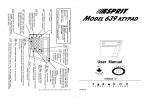Download HP Internet Handset Certification Results
Transcript
HP Internet Handset Certification Results Manufacturer: Product-Name: Rev #: Tester: Product Contact: Date Material Rec'd: Date testing commence: Date testing complete: Test Spec Name and Version: PDT HP Internet Handset final [email protected] [email protected] 30.07.2007 3.08.2007 6.08.2007 Plug-In Handset - Version: 1.0 Last saved: 2007-08-06 Last saved by: Status: Draft,Reviewed,Valid,Archive Filename: Document1 Security Classification: Vendor This document is confidential and contains trade secrets of Skype Copyright © 2005 Skype. All Rights Reserved. Approved by: Version:0.3 Certification Test Summary Statistics Summary: Total Cases Total P1 Total P2 Total P3 Total Run Cases Cumulative 279 176 60 12 279 – XP – 3.0GHzPentium 4 – 1GB 93 59 20 4 93 – 2K – 3.0GHzPentium 4 – 1GB 93 58 20 4 93 – Vista – 3.0GHzPentium 4 – 1 93 59 20 4 93 279 239 9 100% 93 80 3 100% 93 79 3 100% 93 80 3 100% Total Statistics: Covered Cases Passed Cases Failed Cases Total Coverage This document is confidential and contains trade secrets of Skype Copyright © 2005 Skype. All Rights Reserved. Priority 1 2 1 1 1 1 2 2 1 2 1 1 2 3 1 2 1 2 1 1 1 1 2 2 2 1 # 2. 2.1. 2.1.1. 2.1.2. 2.1.3. 2.1.4. 2.1.5. 2.1.6. 2.1.7. 2.1.8. 2.1.9. 3. 3.1. 3.1.1. 3.1.2. 3.1.3. 3.1.4. 3.1.5. 3.1.6. 3.1.7. 3.1.8. 3.1.9. 3.1.10. 3.1.11. 3.1.12. 3.1.13. 3.1.14. 3.2. 3.2.1. 3.2.2. 3.2.3. Environment: – XP – 3.0GHz- Pentium 4 – 1GB ; Skype release: 3.2.0.175 Test Cases Non functional requirements Product submission and out-of-box requirements Priority: 1 Submission format and contents Priority: 2 Product certificates Priority: 1 Documentation requirements Priority: 1 Printed Quick Guide or User Manual is included Priority: 1 Solution hardware/software requirements Priority: 1 Product technical specifications Priority: 2 Product attribute requirements Priority: 2 Build and version requirements Priority: 1 Packaging design Plug-In Handset Technical Requirements Application Installation requirements Priority: 2 Straightforward installation Priority: 1 Installer checks for Skype availability Priority: 1 Separate installation folders Priority: 2 Application installation notice Priority: 3 Solution Setup time Priority: 1 Installing application(s) without errors Priority: 2 Informative setup error messages Priority: 1 Default installation path is correct Priority: 2 Installing application to alternate drives Priority: 1 Solution installation CD has autorun Priority: 1 Installing without autorun Priority: 1 Adding program launch icon Priority: 1 Windows: Control Panel=>Add/Remove programs Priority: 2 Uninstalling application(s) Application Launch requirements Priority: 2 Application “About” screen text Priority: 2 Application splash screen duration Priority: 1 Handset does not change system’s default audio Input/Output device This document is confidential and contains trade secrets of Skype Copyright © 2005 Skype. All Rights Reserved. pass fail pass pass pass pass pass pass pass pass pass pass pass pass pass pass pass pass pass pass pass pass pass pass pass pass Priority 1 1 3 1 1 1 3 1 2 1 2 3 1 1 1 1 1 1 1 1 1 1 1 1 2 2 2 2 1 # 2. 3.2.4. 3.2.5. 3.3. 3.3.1. 3.3.2. 3.3.3. 3.3.4. 3.3.5. 3.3.6. 3.3.7. 3.3.8. 3.3.9. 3.3.10. 3.3.11. 3.3.12. 3.3.13. 3.3.14. 3.4. 3.4.1. 3.4.2. 3.4.3. 3.4.4. 3.4.5. 3.4.6. 3.4.7. 3.4.8. 3.4.9. 3.4.10. 3.4.11. 3.4.12. 3.4.13. Environment: – XP – 3.0GHz- Pentium 4 – 1GB ; Skype release: 3.2.0.175 Test Cases Non functional requirements Priority: 1 Handset is recognized when plugged into different USB ports Priority: 1 Handset’s has a unique name Application requirements Priority: 3 Application default settings reset Priority: 1 Application exit without errors Priority: 1 Application handles situation where Skype is not installed Priority: 1 Application handles situation where Skype is closed Priority: 3 Application menu and selection items clear and understandable Priority: 1 Application screen text Priority: 2 Application graphics scaled appropriately Priority: 1 Solutions does not cause any errors Priority: 2 Notification messages understandable Priority: 3 No unnecessary screen repaint Priority: 1 Notification messages displayed once Priority: 1 Preserve application state upon restart Priority: 1 Application starts with OS Priority: 1 Application autostart with OS is configurable Solution Functionality/Compatibility requirements Priority: 1 Product is Skype centric Priority: 1 No conflicts with additional functionality Priority: 1 Solution does not provide alternative services Priority: 1 Solution functions according to the manual Priority: 1 Handset enables user to initiate calls Priority: 1 Solution enables user to initiate calls from Skype UI Priority: 1 Handset enables user to accept incoming calls Priority: 1 Handset enables user to terminate / reject calls Priority: 2 Handset enables user to hold calls Priority: 2 Handset enables to accept / reject 2nd incoming call Priority: 2 Handset enables user to host conference calls Priority: 2 Handset enables user to leave and access Skype voicemails Priority: 1 Handset enables to adjust ringer volume This document is confidential and contains trade secrets of Skype Copyright © 2005 Skype. All Rights Reserved. pass pass pass pass pass pass pass pass pass pass pass pass pass pass pass pass pass pass pass pass pass pass pass pass pass fail fail pass pass Priority 1 2 2 1 1 2 1 1 1 1 1 1 2 2 1 2 1 1 1 1 1 1 1 1 2 1 1 1 # 2. 3.4.14. 3.4.15. 3.4.16. 3.4.17. 3.4.18. 3.4.19. 3.4.20. 3.5. 3.5.1. 3.5.2. 3.5.3. 3.5.4. 3.5.5. 3.5.6. 3.5.7. 3.5.8. 3.5.9. 3.5.10. 3.6. 3.6.1. 3.6.2. 3.6.3. 3.6.4. 3.6.5. 3.6.6. 3.6.7. 3.6.8. 4. 4.1.1. 4.1.2. 4.1.3. Environment: – XP – 3.0GHz- Pentium 4 – 1GB ; Skype release: 3.2.0.175 Test Cases Non functional requirements Priority: 1 Skype contact names are displayed correctly Priority: 2 Autoscrolling contact list while holding up/down arrow key Priority: 2 Handset enables loop scrolling Priority: 1 Handset enables user to select contacts from calls history list. Priority: 1 Handset enables user to select SkypeOut contacts from Skype contacts list Priority: 2 Handset enables user to dial ‘+’ sign before country code Priority: 1 Handset enables user to dial DTMF numbers Handset UI requirements Priority: 1 Handset contains volume adjustment Priority: 1 Handset contains mute control Priority: 1 Handset contains standard numerical keypad Priority: 1 Handset’s navigation keys consistent Priority: 1 Handset’s screen graphics scaled appropriately Priority: 2 Handset’s screen content clearly understandable Priority: 2 Handset’s screen text clearly visible Priority: 1 Handset’s screen text not truncated Priority: 2 Handset’s error notifications understandable. Priority: 1 Voice/Sound not set muted by default ringing, and call-status requirements Priority: 1 Ring (+ flash): status=online Priority: 1 Ring (+ flash): status=SkypeMe Priority: 1 Ring (+ flash): status=away Priority: 1 Ring (+ flash): status=not available Priority: 1 No ring (+ flash): status=Do not disturb Priority: 1 Ring (+ flash): status=Invisible Priority: 1 Call status on Handset reflects call status on Skype UI Priority: 2 “Unknown number” message is displayed Quality and reliability requirements Priority: 1 Returning computer from standby mode. Priority: 1 Solution does not render Skype unusable Priority: 1 No errors if API access is not allowed This document is confidential and contains trade secrets of Skype Copyright © 2005 Skype. All Rights Reserved. n/a pass n/a pass pass pass pass pass pass pass pass n/a n/a n/a n/a n/a pass pass pass pass pass pass pass n/a n/a pass pass pass Priority 1 1 2 1 1 2 1 1 1 1 <row> # 2. 4.1.4. 4.1.5. 4.1.6. 4.1.7. 4.1.8. 4.1.9. 4.1.10. 4.1.11. 4.1.12. 4.1.13. Environment: – XP – 3.0GHz- Pentium 4 – 1GB ; Skype release: 3.2.0.175 Test Cases Non functional requirements Priority: 1 No errors when application is restarted Priority: 1 Application does not connect to Skype without permission Priority: 2 Application connecting to Skype API under unique name Priority: 1 Unplugging the handset does not cause any critical faults Priority: 1 Application does not freeze nor freezes Skype Priority: 2 Application gives visible feedback on transition state Priority: 1 Audio requirements Priority: 1 Product does not physically break when tested Priority: 1 Product design quality Priority: 1 Product finish quality This document is confidential and contains trade secrets of Skype Copyright © 2005 Skype. All Rights Reserved. pass pass pass pass pass pass n/a pass pass pass <col> Comment [OL1]: Our audio lab indicated some problems - please see attached testlog for audio. Priority 1 2 1 1 1 1 2 2 1 2 1 1 2 3 1 2 1 2 1 1 1 1 2 2 2 1 1 # 2. 2.1. 2.1.1. 2.1.2. 2.1.3. 2.1.4. 2.1.5. 2.1.6. 2.1.7. 2.1.8. 2.1.9. 3. 3.1. 3.1.1. 3.1.2. 3.1.3. 3.1.4. 3.1.5. 3.1.6. 3.1.7. 3.1.8. 3.1.9. 3.1.10. 3.1.11. 3.1.12. 3.1.13. 3.1.14. 3.2. 3.2.1. 3.2.2. 3.2.3. 3.2.4. Environment: – 2K – 3.0GHz- Pentium 4 – 1GB ; Skype release: 3.2.0.175 Test Cases Non functional requirements Product submission and out-of-box requirements Priority: 1 Submission format and contents Priority: 2 Product certificates Priority: 1 Documentation requirements Priority: 1 Printed Quick Guide or User Manual is included Priority: 1 Solution hardware/software requirements Priority: 1 Product technical specifications Priority: 2 Product attribute requirements Priority: 2 Build and version requirements Priority: 1 Packaging design Plug-In Handset Technical Requirements Application Installation requirements Priority: 2 Straightforward installation Priority: 1 Installer checks for Skype availability Priority: 1 Separate installation folders Priority: 2 Application installation notice Priority: 3 Solution Setup time Priority: 1 Installing application(s) without errors Priority: 2 Informative setup error messages Priority: 1 Default installation path is correct Priority: 2 Installing application to alternate drives Priority: 1 Solution installation CD has autorun Priority: 1 Installing without autorun Priority: 1 Adding program launch icon Priority: 1 Windows: Control Panel=>Add/Remove programs Priority: 2 Uninstalling application(s) Application Launch requirements Priority: 2 Application “About” screen text Priority: 2 Application splash screen duration Priority: 1 Handset does not change system’s default audio Input/Output device Priority: 1 Handset is recognized when plugged into different USB ports This document is confidential and contains trade secrets of Skype Copyright © 2005 Skype. All Rights Reserved. pass fail pass pass pass pass pass pass pass pass pass pass pass pass pass pass pass pass pass pass pass pass pass pass pass pass pass Priority 1 3 1 1 1 3 1 2 1 2 3 1 1 1 1 1 1 1 1 1 1 1 1 2 2 2 2 1 1 # 2. 3.2.5. 3.3. 3.3.1. 3.3.2. 3.3.3. 3.3.4. 3.3.5. 3.3.6. 3.3.7. 3.3.8. 3.3.9. 3.3.10. 3.3.11. 3.3.12. 3.3.13. 3.3.14. 3.4. 3.4.1. 3.4.2. 3.4.3. 3.4.4. 3.4.5. 3.4.6. 3.4.7. 3.4.8. 3.4.9. 3.4.10. 3.4.11. 3.4.12. 3.4.13. 3.4.14. Environment: – 2K – 3.0GHz- Pentium 4 – 1GB ; Skype release: 3.2.0.175 Test Cases Non functional requirements Priority: 1 Handset’s has a unique name Application requirements Priority: 3 Application default settings reset Priority: 1 Application exit without errors Priority: 1 Application handles situation where Skype is not installed Priority: 1 Application handles situation where Skype is closed Priority: 3 Application menu and selection items clear and understandable Priority: 1 Application screen text Priority: 2 Application graphics scaled appropriately Priority: 1 Solutions does not cause any errors Priority: 2 Notification messages understandable Priority: 3 No unnecessary screen repaint Priority: 1 Notification messages displayed once Priority: 1 Preserve application state upon restart Priority: 1 Application starts with OS Priority: 1 Application autostart with OS is configurable Solution Functionality/Compatibility requirements Priority: 1 Product is Skype centric Priority: 1 No conflicts with additional functionality Priority: 1 Solution does not provide alternative services Priority: 1 Solution functions according to the manual Priority: 1 Handset enables user to initiate calls Priority: 1 Solution enables user to initiate calls from Skype UI Priority: 1 Handset enables user to accept incoming calls Priority: 1 Handset enables user to terminate / reject calls Priority: 2 Handset enables user to hold calls Priority: 2 Handset enables to accept / reject 2nd incoming call Priority: 2 Handset enables user to host conference calls Priority: 2 Handset enables user to leave and access Skype voicemails Priority: 1 Handset enables to adjust ringer volume Priority: 1 Skype contact names are displayed correctly This document is confidential and contains trade secrets of Skype Copyright © 2005 Skype. All Rights Reserved. n/a pass pass pass pass pass pass pass pass pass pass pass pass pass pass pass pass pass pass pass pass pass pass pass fail fail pass pass n/a Priority 2 2 1 1 2 1 1 1 1 1 1 2 2 1 2 1 1 1 1 1 1 1 1 2 1 1 1 1 # 2. 3.4.15. 3.4.16. 3.4.17. 3.4.18. 3.4.19. 3.4.20. 3.5. 3.5.1. 3.5.2. 3.5.3. 3.5.4. 3.5.5. 3.5.6. 3.5.7. 3.5.8. 3.5.9. 3.5.10. 3.6. 3.6.1. 3.6.2. 3.6.3. 3.6.4. 3.6.5. 3.6.6. 3.6.7. 3.6.8. 4. 4.1.1. 4.1.2. 4.1.3. 4.1.4. Environment: – 2K – 3.0GHz- Pentium 4 – 1GB ; Skype release: 3.2.0.175 Test Cases Non functional requirements Priority: 2 Autoscrolling contact list while holding up/down arrow key Priority: 2 Handset enables loop scrolling Priority: 1 Handset enables user to select contacts from calls history list. Priority: 1 Handset enables user to select SkypeOut contacts from Skype contacts list Priority: 2 Handset enables user to dial ‘+’ sign before country code Priority: 1 Handset enables user to dial DTMF numbers Handset UI requirements Priority: 1 Handset contains volume adjustment Priority: 1 Handset contains mute control Priority: 1 Handset contains standard numerical keypad Priority: 1 Handset’s navigation keys consistent Priority: 1 Handset’s screen graphics scaled appropriately Priority: 2 Handset’s screen content clearly understandable Priority: 2 Handset’s screen text clearly visible Priority: 1 Handset’s screen text not truncated Priority: 2 Handset’s error notifications understandable. Priority: 1 Voice/Sound not set muted by default ringing, and call-status requirements Priority: 1 Ring (+ flash): status=online Priority: 1 Ring (+ flash): status=SkypeMe Priority: 1 Ring (+ flash): status=away Priority: 1 Ring (+ flash): status=not available Priority: 1 No ring (+ flash): status=Do not disturb Priority: 1 Ring (+ flash): status=Invisible Priority: 1 Call status on Handset reflects call status on Skype UI Priority: 2 “Unknown number” message is displayed Quality and reliability requirements Priority: 1 Returning computer from standby mode. Priority: 1 Solution does not render Skype unusable Priority: 1 No errors if API access is not allowed Priority: 1 No errors when application is restarted This document is confidential and contains trade secrets of Skype Copyright © 2005 Skype. All Rights Reserved. pass n/a pass pass pass pass pass pass pass pass n/a n/a n/a n/a n/a pass pass pass pass pass pass pass n/a n/a pass pass pass pass Priority 1 2 1 1 2 1 1 1 1 <row> # 2. 4.1.5. 4.1.6. 4.1.7. 4.1.8. 4.1.9. 4.1.10. 4.1.11. 4.1.12. 4.1.13. Environment: – 2K – 3.0GHz- Pentium 4 – 1GB ; Skype release: 3.2.0.175 Test Cases Non functional requirements Priority: 1 Application does not connect to Skype without permission Priority: 2 Application connecting to Skype API under unique name Priority: 1 Unplugging the handset does not cause any critical faults Priority: 1 Application does not freeze nor freezes Skype Priority: 2 Application gives visible feedback on transition state Priority: 1 Audio requirements Priority: 1 Product does not physically break when tested Priority: 1 Product design quality Priority: 1 Product finish quality This document is confidential and contains trade secrets of Skype Copyright © 2005 Skype. All Rights Reserved. pass pass pass pass pass n/a pass pass pass <col> Priority 1 2 1 1 1 1 2 2 1 2 1 1 2 3 1 2 1 2 1 1 1 1 2 2 2 1 1 # 2. 2.1. 2.1.1. 2.1.2. 2.1.3. 2.1.4. 2.1.5. 2.1.6. 2.1.7. 2.1.8. 2.1.9. 3. 3.1. 3.1.1. 3.1.2. 3.1.3. 3.1.4. 3.1.5. 3.1.6. 3.1.7. 3.1.8. 3.1.9. 3.1.10. 3.1.11. 3.1.12. 3.1.13. 3.1.14. 3.2. 3.2.1. 3.2.2. 3.2.3. 3.2.4. Environment: – Vista – 3.0GHz- Pentium 4 – 1 ; Skype release: 3.2.0.175 Test Cases Non functional requirements Product submission and out-of-box requirements Priority: 1 Submission format and contents Priority: 2 Product certificates Priority: 1 Documentation requirements Priority: 1 Printed Quick Guide or User Manual is included Priority: 1 Solution hardware/software requirements Priority: 1 Product technical specifications Priority: 2 Product attribute requirements Priority: 2 Build and version requirements Priority: 1 Packaging design Plug-In Handset Technical Requirements Application Installation requirements Priority: 2 Straightforward installation Priority: 1 Installer checks for Skype availability Priority: 1 Separate installation folders Priority: 2 Application installation notice Priority: 3 Solution Setup time Priority: 1 Installing application(s) without errors Priority: 2 Informative setup error messages Priority: 1 Default installation path is correct Priority: 2 Installing application to alternate drives Priority: 1 Solution installation CD has autorun Priority: 1 Installing without autorun Priority: 1 Adding program launch icon Priority: 1 Windows: Control Panel=>Add/Remove programs Priority: 2 Uninstalling application(s) Application Launch requirements Priority: 2 Application “About” screen text Priority: 2 Application splash screen duration Priority: 1 Handset does not change system’s default audio Input/Output device Priority: 1 Handset is recognized when plugged into different USB ports This document is confidential and contains trade secrets of Skype Copyright © 2005 Skype. All Rights Reserved. pass fail pass pass pass pass pass pass pass pass pass pass pass pass pass pass pass pass pass pass pass pass pass pass pass pass pass Priority 1 3 1 1 1 3 1 2 1 2 3 1 1 1 1 1 1 1 1 1 1 1 1 2 2 2 2 1 1 # 2. 3.2.5. 3.3. 3.3.1. 3.3.2. 3.3.3. 3.3.4. 3.3.5. 3.3.6. 3.3.7. 3.3.8. 3.3.9. 3.3.10. 3.3.11. 3.3.12. 3.3.13. 3.3.14. 3.4. 3.4.1. 3.4.2. 3.4.3. 3.4.4. 3.4.5. 3.4.6. 3.4.7. 3.4.8. 3.4.9. 3.4.10. 3.4.11. 3.4.12. 3.4.13. 3.4.14. Environment: – Vista – 3.0GHz- Pentium 4 – 1 ; Skype release: 3.2.0.175 Test Cases Non functional requirements Priority: 1 Handset’s has a unique name Application requirements Priority: 3 Application default settings reset Priority: 1 Application exit without errors Priority: 1 Application handles situation where Skype is not installed Priority: 1 Application handles situation where Skype is closed Priority: 3 Application menu and selection items clear and understandable Priority: 1 Application screen text Priority: 2 Application graphics scaled appropriately Priority: 1 Solutions does not cause any errors Priority: 2 Notification messages understandable Priority: 3 No unnecessary screen repaint Priority: 1 Notification messages displayed once Priority: 1 Preserve application state upon restart Priority: 1 Application starts with OS Priority: 1 Application autostart with OS is configurable Solution Functionality/Compatibility requirements Priority: 1 Product is Skype centric Priority: 1 No conflicts with additional functionality Priority: 1 Solution does not provide alternative services Priority: 1 Solution functions according to the manual Priority: 1 Handset enables user to initiate calls Priority: 1 Solution enables user to initiate calls from Skype UI Priority: 1 Handset enables user to accept incoming calls Priority: 1 Handset enables user to terminate / reject calls Priority: 2 Handset enables user to hold calls Priority: 2 Handset enables to accept / reject 2nd incoming call Priority: 2 Handset enables user to host conference calls Priority: 2 Handset enables user to leave and access Skype voicemails Priority: 1 Handset enables to adjust ringer volume Priority: 1 Skype contact names are displayed correctly This document is confidential and contains trade secrets of Skype Copyright © 2005 Skype. All Rights Reserved. pass pass pass pass pass pass pass pass pass pass pass pass pass pass pass pass pass pass pass pass pass pass pass pass fail fail pass pass n/a Priority 2 2 1 1 2 1 1 1 1 1 1 2 2 1 2 1 1 1 1 1 1 1 1 2 1 1 1 1 # 2. 3.4.15. 3.4.16. 3.4.17. 3.4.18. 3.4.19. 3.4.20. 3.5. 3.5.1. 3.5.2. 3.5.3. 3.5.4. 3.5.5. 3.5.6. 3.5.7. 3.5.8. 3.5.9. 3.5.10. 3.6. 3.6.1. 3.6.2. 3.6.3. 3.6.4. 3.6.5. 3.6.6. 3.6.7. 3.6.8. 4. 4.1.1. 4.1.2. 4.1.3. 4.1.4. Environment: – Vista – 3.0GHz- Pentium 4 – 1 ; Skype release: 3.2.0.175 Test Cases Non functional requirements Priority: 2 Autoscrolling contact list while holding up/down arrow key Priority: 2 Handset enables loop scrolling Priority: 1 Handset enables user to select contacts from calls history list. Priority: 1 Handset enables user to select SkypeOut contacts from Skype contacts list Priority: 2 Handset enables user to dial ‘+’ sign before country code Priority: 1 Handset enables user to dial DTMF numbers Handset UI requirements Priority: 1 Handset contains volume adjustment Priority: 1 Handset contains mute control Priority: 1 Handset contains standard numerical keypad Priority: 1 Handset’s navigation keys consistent Priority: 1 Handset’s screen graphics scaled appropriately Priority: 2 Handset’s screen content clearly understandable Priority: 2 Handset’s screen text clearly visible Priority: 1 Handset’s screen text not truncated Priority: 2 Handset’s error notifications understandable. Priority: 1 Voice/Sound not set muted by default ringing, and call-status requirements Priority: 1 Ring (+ flash): status=online Priority: 1 Ring (+ flash): status=SkypeMe Priority: 1 Ring (+ flash): status=away Priority: 1 Ring (+ flash): status=not available Priority: 1 No ring (+ flash): status=Do not disturb Priority: 1 Ring (+ flash): status=Invisible Priority: 1 Call status on Handset reflects call status on Skype UI Priority: 2 “Unknown number” message is displayed Quality and reliability requirements Priority: 1 Returning computer from standby mode. Priority: 1 Solution does not render Skype unusable Priority: 1 No errors if API access is not allowed Priority: 1 No errors when application is restarted This document is confidential and contains trade secrets of Skype Copyright © 2005 Skype. All Rights Reserved. pass n/a pass pass pass pass pass pass pass pass n/a n/a n/a n/a n/a pass pass pass pass pass pass pass n/a n/a pass pass pass pass Priority 1 2 1 1 2 1 1 1 1 <row> # 2. 4.1.5. 4.1.6. 4.1.7. 4.1.8. 4.1.9. 4.1.10. 4.1.11. 4.1.12. 4.1.13. Environment: – Vista – 3.0GHz- Pentium 4 – 1 ; Skype release: 3.2.0.175 Test Cases Non functional requirements Priority: 1 Application does not connect to Skype without permission Priority: 2 Application connecting to Skype API under unique name Priority: 1 Unplugging the handset does not cause any critical faults Priority: 1 Application does not freeze nor freezes Skype Priority: 2 Application gives visible feedback on transition state Priority: 1 Audio requirements Priority: 1 Product does not physically break when tested Priority: 1 Product design quality Priority: 1 Product finish quality This document is confidential and contains trade secrets of Skype Copyright © 2005 Skype. All Rights Reserved. pass pass pass pass pass n/a pass pass pass <col>




















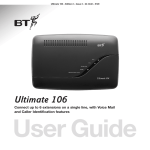


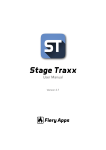
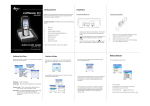









![[T3kCfg User Manual]](http://vs1.manualzilla.com/store/data/005811198_1-b56f11e7d0771a8aa23c614d4bbca2a5-150x150.png)