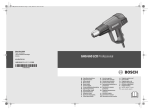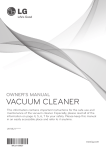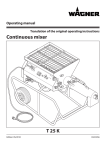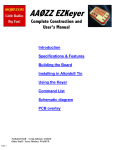Download VIEWEG
Transcript
VIEWEG Dosier- und Mischtechnik OPERATING MANUAL DIGITAL PERISTALTIC PUMP PPD-3000 Made in Germany 1 V1.1 Juni 2015 © VIEWEG GmbH VIEWEG OPERATING MANUAL DIGITAL PERISTALTIC PUMP PPD-3000 TABLE OF CONTENTS 1. Table of contents . . . . . . . . . . . . . . . . . . . 02 2. Designated use . . . . . . . . . . . . . . . . . . . . 03 3. For your safety . . . . . . . . . . . . . . . . . . . . 03 4. Technical Data . . . . . . . . . . . . . . . . . . . . 04 4.1 Parts & Description . 5. Parts of delivery . . . . . . . . . . . . . . . . . . . . . . . . . . . . . . . . . . 05 . 06 6. Start operation . . . . . . . . . . . . . . . . . . . . 06 7. Operation . . . . . . . . . . . . . . . . . . . . 08 . . 7.1 Display . . . . . . . . . . . . . . . . . . . . . 08 7.2 Status LED´s 7.3 Operation keys . . . . . . . . . . . . . . . . . . 09 . . . . . . . . . . . . . . . . . . . 09 8. Parameter . . . . . . . . . . . . . . . . . . . . . 10 9. Service Menu . . . . . . . . . . . . . . . . . . . . 12 9.1 Display . . . . . . . . . . . . . . . . . . . . . 12 9.2 Settings . . . . . . . . . . . . . . . . . . . . 12 10. Electrical connections . . . . . . . . . . . . . . . . . 13 10.1 Foot switch . . . 10.2 I/O-Port . . . . . . . . . . . . . . . . . . . . 13 10.3 Wiring diagrams . 11. Maintenance and cleaning . . . . . . . . . . . . . . . . . . . . . . . . . . . . . . . . . . . . . . . . . . . . . 13 . . 14 . 15 12. Disposal . . . . . . . . . . . . . . . . . . . . . . 15 13. Declaration of conformity . . . . 2 . . . . . . . . . . . . 16 OPERATING MANUAL DIGITAL PERISTALTIC PUMP PPD-3000 VIEWEG 2. DESIGNATED USE: The peristaltic pump of the type: PPD3000 is designed for dispensing low viscosity materials without compressed air. The adjustment of the dosing amount and speed occurs via a microcontroller-controlled stepper motor. The stepper motor drives a rotor which handles the in the tube bed inlayed tube into the rotary motion and thus sucks material itself and promotes. Thus, a airless dosage be made possible. It should be noted that the tube must be regularly changed depending on the application, because a leakage of the tube could destroy the rotor for example by dispensing cyanoacrylates. We expressly point out that a leaking or ruptured tube and associated destruction of the rotor by bonding, or the like is NO warranty and is due to incorrect operation. In this case, NO WARRANTY may be invoked! 3. FOR YOUR SAFETY: WARNING: • If the PPD3000 is used for other functions as in this manual described, it could come to personal or material damage. Use the PPD3000 peristaltic pump only in the functions, which are explained in this user manual. VIEWEG GmbH is not responsible for personal or material damages, which happen because of incorrect using and no designated use. • No designated uses are: • Modifications of the PPD3000, which are not recommended in this user manual. • Using of defective or not compatible spare parts. • Using of not allowed accessoires. SAFETY PRECAUTIONS: • The PPD3000 works with 100 – 240V AC voltage. By touching the 100 – 240V AC voltage, there exists danger of life !! Because of this, the PPD3000 must be disconnected from the AC input cable, before opening the housing. It is only allowed for authorized electrical experts to open the housing. • Use the PPD3000 only with the max. described and allowed power / settings. • Always wear useful protection clothing. • More details for using the dispensing material, please see the safety data sheets of the dispensing material. • No smoking or fire by using flammable material. • The PPD3000 is only allowed for using in house. 3 VIEWEG OPERATING MANUAL DIGITAL PERISTALTIC PUMP PPD-3000 4. TECHNICAL DATA Measurement Weight Power supply Internal Voltage Mode Teach-In Cycle mode Counter Steps I/O Port engine speed Parameter display Programs 260 x 210 x 70mm 2,20 kg 85 – 264V AC 50/60Hz 24V DC • Tube FILLING / EMPTYING • Continous (Manual) • Steps (number of steps for volume dispensing: Program 1 – 7) Yes Yes Total counter 1 ... 99999 steps adjustable Step size: 1,8° / step (200 step=360° 6 inputs 3 outputs 120 r / min 128 x 64 Pixel graphical display 8 Programs 4 OPERATING MANUAL DIGITAL PERISTALTIC PUMP PPD-3000 VIEWEG 4.1 PARTS & DESCRIPTION [Front side] Operating keys Graphic display Guide lock Status LED‘s Pump head incl. tube bed and rotor Connector for finger switch [Back side] Foot switch Power switch I/O-Port Power inlet Fuse 2A T 5 VIEWEG OPERATING MANUAL DIGITAL PERISTALTIC PUMP PPD-3000 5. PARTS OF DELIVERY • PPD3000 peristaltic pump • Power Inlet cable • User Manual • Fingerswitch • Dispensing wand • Tube set starterkit 6. START OPERATION • Connect the power inlet cable to the Power inlet connector on the backside. • Connect the included finger switch on the front side, the foot switch (optional) partno: C-0040) or the dispensing cable from the robot to the foot switch connector on the backside of the PPD3000. • Switch the PPD3000 on. The display shows the initialisation and the installed software version. After 2 sec, the display switches automatically to the standard screen and the PPD3000 is ready for operation • Set the PPD3000 with the PRG-Key to the mode „FILLING”. • Insert now the tube in the pump head based on the following instruction: Pull the Guide Lock left and open the pump head. Now you can see the rotor unit. • Check the needed tube length and cut it to the length you need. Insert the tube from the right top side into the pump head and on the bottom side out of the pump head. Fix the tube smooth with the lower knurled screw. Tighten the tube by pulling the losen tube to the right side. Tube to the dispensing wand Tube from the material bottle or tank 6 OPERATING MANUAL DIGITAL PERISTALTIC PUMP PPD-3000 VIEWEG • Start the pump now with low speed by pressing the PURGE key and close the tube guide carefully. Fix the tube at the pump head with the other knurled screw. Press the PURGE key again to stop the pump rotating. • Cut the end of the tube diagonal to insert the tube easier into the dispensing wand. • Insert the tube now into the dispensing wand as long as you have enough tube at the front and fix it by closing the scroll chuck. • Insert now the tube in the material bottle or tank. • Insert the connector of the finger switch on the front side of the PPD3000. • Now you can fill the tube with the PPD3000. Check the MODE setting of the PPD3000 and change it if necessary to FILLING and press the PURGE key or the finger switch. Now the pump starts to turn as long as the PURGE key or finger switch is pressed again. • If needed, adjust the FILLING speed with the UP / DOWN keys during the pump is rotating. • After the tube is filled with material stop the FILLING and select your mode or program with the PRG key. MANUAL or PROGRAM 1 – 7 (Volume program) • The dispensing quantity can be adjusted with number of steps. • With the functions WAIT TIME & RETRACT you can adjust the suck back of the material to stop delay yield. MAINTENANCE ROTOR Lubricate the wheels of the robot head once a week. The lubricant helps to extend the life of the tube. The material tube should, however, be replaced regularly. Tube life is strongly dependent on the speed of rotation and the material to be dispensed. The responsibility of the regular hose change is here to the user and must be carried out depending on the application. 7 VIEWEG OPERATING MANUAL DIGITAL PERISTALTIC PUMP PPD-3000 7. OPERATION: 7.1 Display – Menu page 1 (values can be different) Parameters Marking * 01234 step Dispense : Speed : Wait time : 0.20 sec Retract Mode : : 0100 Prog: step 1 035 CW C: 000027 Rotation direction Selected values 1/2 Total counter Actual menu page 7.1.1 Display – Menu page 2 (values can be different) Parameters Marking * CW Direction : Teach - In : OFF Cycle : ON Cyc-wait : 002,5 sec CW C: 000027 Rotation direction Selected values Total counter 2/2 Actual menu page 8 OPERATING MANUAL DIGITAL PERISTALTIC PUMP PPD-3000 VIEWEG 7.2 STATUS LED´S Below the display are the status-LED´s of the PPD3000: RUN: The RUN LED lights, during the motor of the pump is rotating, ALARM: The ALARM LED lights, during the following conditions: • Motor current overload • External alarm signal on the I/O-Port 7.3 OPERATING KEYS => Switches to the next program => Saves the actual parameters. Press the SAVE key for 2 sec. and select the wanted program with the UP / DOWN keys and press SAVE again to store the parameters. If no different program is selected, the parameters get automatically saved in the actual program. => Starts the dispensing procedure. => Increases the selected value => Decreases the selected value => Moves the marking to the next display line. 9 VIEWEG OPERATING MANUAL DIGITAL PERISTALTIC PUMP PPD-3000 8. PARAMETER: • Select Mode Pressing the PROG key switches to the next program FILLING: This mode is used to fill the tube. The rotation direction must be set to CW, otherwise EMTYING appears in the display. EMPTYING: This mode is used to empty the tube. The rotation direction must be set to CCW, otherwise FILLING appears in the display. MANUAL: Select this mode when you want to dispense as long as the foot or finger switch is pressed or the external dispensing signal is active. The PPD3000 dispenses, as long as the foot or finger switch is pressed or the external dispensing signal is active. PROG 1-7: If one of the internal programs 1-7 is selected, each dispensing is done with the dispensing datas and dispensing steps which are stored in the corresponding program number independent how long the dispensing signal (foot - or finger switch / Purge / I/O start) is applied. This mode is selected if the PPD3000 should always dispense the same quantity. 10 OPERATING MANUAL DIGITAL PERISTALTIC PUMP PPD-3000 VIEWEG • Set the Teach-In function: The Teach In function can be set ON / OFF. If the function is ON, the number of steps get added to the last value of dispensing steps and did not get set to 0000 with a new dispensing. This function can be used, to find the optimized number of steps and dispensing volume for an application. To reset the step counter press SAVE + DOWN. If a RETRACT is activated, the steps for the retract get substracted from the dispensing steps. • Set the CYCLE mode: The Cycle mode can be set ON / OFF. If the Cycle mode is activated, an automatic dispensing cycle can be started with the external dispensing signal or purge button. In the cycle mode, the selected number of steps get dispensed, and after the Cycle-wait time, the number of steps get dispensed again, as long as the dispensing signal comes again to stop the cycle mode. In mode FILLING / EMPTYING, this function is not active. • Set the Cycle Wait time (Cycle-Wait): The Cycle-wait time for the CYCLE mode can be changed with the UP / DOWN keys in the range of 000.5 … 999.9 s. This is time, how long the dispensing in the cycle mode stops during dispensing. • Counter: The counter counts the number of dispensing procedures of the PPD3000 pump after POWER ON. The counter is volatile and get resetted after POWER OFF. • Key lock: By pressing SAVE + PRG the same time, a key lock for the PPD3000 can be activated. An activated key lock is shown in the display (lower right hand corner) with the symbol: By pressing SAVE + PRG again, the keylock can be deactivated. 11 VIEWEG OPERATING MANUAL DIGITAL PERISTALTIC PUMP PPD-3000 9. SERVICE MENU: (UP + DOWN keys during initialisation) 9.1 Display: SERVICE Language : * E Selected language I-Hold : 020 Selected current HOLD I-Run : 030 Selected current RUN 00000239 Service counter : Service : 9.2 Settings: By pressing the SELECT button you can switch between menu items (indicated by the mark) • Language: Pressing UP / DOWN keys switches between english and german language. • I-Hold: By Pressing the UP / DOWN keys, the value for the motor current to hold the actual position can be changed. Normally, this setting should not be changed from the default setting 020. Attention: An increase of the I-Hold setting increases also the power consumption of the PPD3000 in standby mode. • I-Run: By Pressing the UP / DOWN keys, the value for the motor current to drive the pump head be changed if more power is needed. Normally, this setting should not be changed from the default setting 030. The max. value is 050. • Service: Service counter – not resetable. 12 VIEWEG OPERATING MANUAL DIGITAL PERISTALTIC PUMP PPD-3000 10. ELECTRICAL CONNECTIONS: 10.1 Foot switch: Pins: connection between Pin 1 + 3 starts dispensing 10.2 I/O-PORT: Type: Pins: pin no. 1 2 3 4 5 6 7 8 9 10 11 12 13 14 15 15-pol. SubD female 2-doublerow see following chart Input / Output ---Output -Input Input Input --Output Output Input Input Input Description: Reserved GND 24V DC BUSY GND START PRG1 PRG3 Reserved Reserved READY ERROR REMOTE ERROR-IN PRG2 Comment: Reserved GND 24V DC Dispensing procedure active GND Starts dispensing Program select Bit #1 Program select Bit #3 Reserved Reserved Ready signal Error signal Remote active External Error input Program select Bit#2 External programselection: Program No. PRG-Selectbit #1 PRG-Selectbit #2 PRG-Selectbit #3 Manual 0 0 0 Program 1 1 0 0 Program 2 0 1 0 Program 3 1 1 0 Program 4 0 0 1 Program 5 1 0 1 Program 6 0 1 1 Program 7 1 1 1 13 VIEWEG OPERATING MANUAL DIGITAL PERISTALTIC PUMP PPD-3000 10.3 WIRING DIAGRAMS: Digital Inputs: A digital input is active, if the opto coupler is ON. If the opto coupler is connected to GND, the input is activated: 10k 2k2 PPD3000 Opto coupler PPD3000 I/O-Port Input D2 Input - Microcontroller GND GND Digital Outputs: If the digital output is active, the opto coupler is electro conductive. PPD3000 Opto coupler PPD3000 I/O-Port Output 330R Output - Microcontroller GND GND 14 OPERATING MANUAL DIGITAL PERISTALTIC PUMP PPD-3000 VIEWEG Foot switch: The foot switch signal gets activated if the input pin is connected to GND. It is not allowed to apply a voltage. This can destroy the input ! PPD3000 4k7 Input Microcontroller 33R WS PPD3000 Foot switch SW GND 15 VIEWEG OPERATING MANUAL DIGITAL PERISTALTIC PUMP PPD-3000 11. MAINTENANCE AND CLEANING MAINTENANCE ROTOR: Lubricate the rotor of the pump head once a week. The lubricant helps to extend the life of the used tube. The material tube should, however, be replaced regularly. The tube life is strongly dependent on the speed of rotation and the material to be dispensed. The responsibility of the regular tube change has the user and must be carried out depending on the application. Repairs should only be done by the manufacturer. Clean the PPD3000 only with a clean, smooth and dry cloth. Do not use solvent material to clean the PP3000. The foil at the front- or back plate or the housing paintings can be destroyed. 12. DISPOSAL Dispose the product after the economic life-time according to the legal requirements. 16 OPERATING MANUAL DIGITAL PERISTALTIC PUMP PPD-3000 13. DECLARATION OF CONFORMITY 17 VIEWEG VIEWEG Vieweg GmbH Dosier- und Mischtechnik Gewerbepark 13 85402 Kranzberg Tel. +49 (0) 81 66 / 67 84 - 0 Fax +49 (0) 81 66 / 67 84 - 20 [email protected] www.dosieren.de