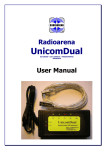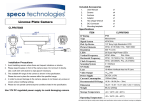Download QSK 2500 User Manual
Transcript
[email protected] DX Connection QSK 2500© Instruction Manual 1) Description The DX Connection QSK 2500© allows operating a non-QSK amplifier in QSK mode with no amplifier modifications. No amplifier T/R relay interface is required. The QSK unit will interface to amplifiers whose key jack presents less than 200 volts positive or negative polarity to the QSK unit. The QSK 2500© adds a nominal 10 ms delay to the transceiver’s normal RF delay to eliminate hot switching of the amplifier’s internal T/R changeover relay before the first dit or dah of a transmission. After the first dit or dah, the amplifier remains keyed up for the remainder of the transmission preventing excessive T/R relay switching. The QSK 2500© returns the amplifier to standby 2 sec to 10 sec (user settable) following the last dit or dah of a transmission. The QSK unit incorporates hot switching T/R relay protection caused by some transceivers removing the amplifier key signal before the RF envelop has decayed. The QSK unit senses for RF on the amplifier RF input connector and only switches from Transmit-to-Receive when the RF envelop is no longer present. A functional block diagram is included later in this manual. The QSK 2500© Key/Paddle input jack accepts a straight key, an external keyer, a bug, a paddle (to use the transceiver’s internal keyer), computer generated CW, or anything that keys the transceiver by grounding a circuit(s). The input device must sink about 1 ma to ground and accommodate 5 volts open circuit. These requirements are compatible with transceiver’s Key/Paddle Input jack requirements. 2) Specifications a) b) c) d) e) f) RF Power: 2500 Watts CW/SSB/Data modes Antenna VSWR: < 1.5:1 at 2.5KW, < 2.5:1 at 1.5KW, < 3.0:1 at 1.250KW RF losses: almost lossless relays (much less loss than PIN diodes), silver plated SO-239 connectors QSK internal relays: acoustically quieted and sealed for quiet operation No hot switching of QSK internal relays Provides T/R relay high voltage interface for both new and older amplifiers: The QSK 2500© input presents a 5VDC 1ma signal to transceiver Amp key jack. The QSK 2500© output keys (to ground) 12/2/15 Page 1 of 11 [email protected] g) h) i) j) k) l) m) n) o) p) q) r) s) t) u) v) w) x) amplifier T/R relays up to +/-200VDC and 100ma. (No need for MFJ ARB-704 or Jackson Harbor Keyall Interface.) Amplifier TX-to-RX hot switching protection: QSK unit returns to Rx mode only after the RF envelop has decayed preventing hot switching the amplifier T/R relay. Amplifier RX-to-TX hot switching protection: QSK unit adds nominally 10ms (see next item) of delay to the transceiver’s internal 5 to 15ms time delay (see Table 1 below) before the start of the transceiver RF envelop output. The 15 to 25ms total time delay allows the amplifier T/R changeover relay ample time to switch to TX prior to the first dit or dah of each transmission. The amplifier remains keyed after the first dit or dah of each transmission preventing excessive T/R relay switching during the transmission. QSK timing delay: The Key/Paddle output to the transceiver is delayed 10ms from Key/Paddle input with the factory settings. This should accommodate almost all transceiver/amplifier combinations. However, solder jumpers are provided to adjust this timing delay from 4ms to 16ms to accommodate custom transceiver/amplifier timing requirements. Amplifier keying delay following the last dit or dah of a transmission: User adjustable from 2 sec to 10 sec (factory setting: 3sec) Duty cycle: continuous duty DC power input: 17 to 25 volts at 200ma (max) [120VAC power block included.] Two LED indicators: Power On (green), Transmit (red) Acoustically-quieted, sealed relays for quiet operation Key/Paddle input jack: 1/4” stereo Xcr Key/Paddle output jack: 1/8” mini stereo Amp Key ‘IN’ phono jack: 5VDC open; 1ma (transceiver keys to ground) Amp Key ‘OUT’ phono jack: keys Amp T/R relay to ground. Accepts T/R relay voltages +2 to +200 VDC or -2 to -200 VDC, 100ma (max) Power jack: 2.1mm male (center positive) Size: 5 ¼ in W x 2 in H x 3 in D (excluding SO-239 connectors) Weight: < 1 lb. Optional cables: Standard mini-stereo and RCA cables are available in 3 or 6 foot lengths. Specify cable type for availability and price. Factory option to use the Kenwood transceiver +12VDC Amp Key output signal: Contact DX Connection for information. 1 year Limited Warranty 12/2/15 Page 2 of 11 [email protected] (back view) 3) Interconnections The Control interconnections are shown in Figure 1. The RF interconnections are shown in Figure 2. Referring to Figure 1, the CW input device (i.e. key, paddle, bug, computer, keyer, etc.) connects to the ¼” Key/Paddle stereo input jack on the QSK unit. For single line input devices such as a key, keyer, bug, computer CW, etc., a stereo jack must still be used. The center pin is used for CW; the sleeve is left unconnected. Paddles connect to the center pin and the sleeve in the normal manner (dit center, dah sleeve). The delayed CW appears at the Xcvr Key/Paddle mini stereo jack on the QSK unit. This jack connects to the Key/Paddle input on the transceiver. The transceiver’s Amplifier Key jack connects to the AMP Key IN phono jack on the front of the QSK unit. The transceiver keys to ground a 5VDC 1ma signal from the QSK unit. (Contact DX Connection to use Kenwood’s +12 VDC for amplifier keying.) The QSK’s AMP Key OUT phono jack connects to the amplifier’s AMP Key IN (or ‘antenna relay’, ‘T/R relay’, or ’transmit input’) as shown in Figure 1. It keys the amp T/R relay to ground. No QSK setting changes are required for keying either positive or negative amp T/R relay voltage polarity. A 17 to 25 volt, 200 milliamp, ‘wall wart’ type DC power supply connects to the ‘Pwr In’ jack on the front panel. The power supply requires a 2.1 mm power plug (center positive). See this video for an example. Adding QSK to unmodified Ham Radio Amplifier - YouTube 4) Example: Interface to Ameritron AL-811 amplifier series The QSK 2500© interface to the Ameritron AL-811 series of amplifiers is shown in Figures 5, 6, and 7. 5) Operation The QSK power switch places the unit in either (a) AMP mode or (b) ByPass mode. In AMP mode, the QSK unit is active and performs the expected switching of the RF signal. The QSK unit must be in AMP mode anytime that the amplifier is to be used regardless of the operating mode, i.e. SSB, CW, RTTY, PSK, etc. If the amplifier is not to be used, then the QSK unit can be set to ByPass mode which turns it’s DC power off and routes the Key/Paddle input jack to the Xcvr Key/Paddle output jack. See Figure 3. The QSK unit can be set to AMP mode for transceiver-only operation if the amplifier power is turned off or the amplifier key input is disabled. Some amplifiers can be disabled by a switch on the front panel. For this case, it is not necessary to set the QSK unit to ByPass to operate without the amplifier. However, the amplifier RF ports must remain connected to the QSK unit. 12/2/15 Page 3 of 11 [email protected] 6) Adjusting Amplifier Keying Delay After the last dit or dah of a transmission, the amplifier is held keyed for a short time to prevent excessing switching of the amplifier T/R relay. The nominal factory setting is for a 3 sec delay which satisfies most users. Faster CW operators tend to want shorter delays and slower operators tend to want longer delays. This setting is not critical and is mainly a user preference. (It does not affect QSK receive or transmit timing.) A 20-turn screw-adjustable potentiometer is located next to the PIC16F676 chip (see Figure 1a below). It allows setting the delay from 2 sec to 10 sec. After adjusting the © potentiometer, the QSK2500 must be switched off and back on for the adjustment to take affect. Also, see video: Adjusting QSK 2500 Delays high resolution Rev - YouTube . Method 1: The safe method is to adjust the potentiometer a few turns with the QSK unit turned off, and then turn it on to see how the delay time has changed. Be sure to remember (or write down) the direction of the adjustment and the number of turns so you can estimate which direction to turn the potentiometer screw the next time and how many turns. The adjustment is approximately linear. Method 2: Be careful to not short any of the PIC16F676 pins. The delay can be set with the QSK unit powered up by measuring the voltage on pin 8 of the PIC 16F676, and according to the following formula. Potentiometer voltage = (desired delay in sec - 2.0sec)/10.1sec * 5.0volts (Remember: The QSK unit must switched off for the delay change to take affect.) 7) Optional Key/Paddle Delay timing The factory setting for the delay from the QSK2500© Key/Paddle Input jack to the key/paddle Xcvr Output jack is 10ms. This value is suitable for most amplifier/transceiver combinations. The user is encouraged to use this setting unless this delay is known to be too short. Table 2 below shows that by adding the appropriate solder jumpers, the timing can be adjusted from 3ms to 16ms. There are pairs of holes located next to pins 2, 3, and 4 of the PIC16F676 for the jumpers (see Figure 1a below ). (1/4” bare #22 solid wire makes a suitable jumper.) The delay should not be lowered below 10ms unless test equipment is available to assure hot switching of the amplifier T/R relay does not occur at the start of the first dit or dah of each transmission. See Adjusting QSK 2500 Delays high resolution Rev - YouTube . Note: Many commercial external QSK units (including PIN diode types) do not protect against hot amplifier T/R relay switching at the start of the first dit or dah of each transmission. 12/2/15 Page 4 of 11 [email protected] 8) Limited Warranty The QSK 2500 is warranted to be free of defects in materials and workmanship for 1 year to the original purchaser. This limited warranty is for either the repair or replacement of the QSK unit only. There is no coverage for anything other than the QSK unit. This warranty is exclusive of abuse, misuse, accidental damage, acts of God or consequential damages, etc. A DX Connection Return Authorization (RA) is required for warranty service. Email or mail a copy of the purchase receipt and a description of the problem to DX Connection to obtain a Return Authorization. Upon receipt of the Return Authorization, return the unit shipping prepaid to DX Connection. DX Connection will pay return shipping. 73 Contact: DX Connection W. Rodgers K3HZP 5727 Buckfield Court Fort Wayne, IN 46814 YouTube video 1: YouTube video 2: YouTube Video 3: email: [email protected] phone: (260) 432-8223 website: http://qsk2500.myfreesites.net/ Adding QSK to unmodified Ham Radio Amplifier - YouTube Adjusting QSK 2500 Delays high resolution Rev - YouTube QSK2500 TR RelayTiming - YouTube Figure 1a Delay potentiometer & jumper holes adjacent to PIC processor 12/2/15 Page 5 of 11 [email protected] Table 1: Total time for Amp T/R relay to switch (factory delay setting= 10ms) transceiver transceiver RF delay QSK 2500© key delay Yaesu FT-1000MP MKV Elecraft K3 Kenwood TS-480, TS-2000, TS-590S, TS-590SG Icom IC-7000 Yaesu FTDX-9000, FT-2000 TenTec Omni VII & Orion I/II Ten Tec Eagle ICOM IC-706 MKIIg IC-756 PRO, PRO II, IC-746 PRO ICOM IC-735 comment (factory setting) total T/R actuation time 5ms (min) 8ms (min) 10ms “ 15ms (min) 18ms (min) longer settings in Xcvr “ “ “ “ 10ms “ 20ms fixed in Xcvr 8ms 15ms 15ms 17ms 12ms “ “ “ “ “ 18ms 25ms 25ms 27ms 22ms “ “ “ “ “ “ “ “ “ “ “ “ “ “ “ 10ms “ 20ms “ “ “ 5.5ms “ 15.5ms “ “ “ Table 2: Changing QSK timing delay (Optional) (Jumper 2 adjacent holes together. They are next to the PIC16F676 pin specified in table.) pin 2 pin 3 pin 4 QSK delay Comment jumper jumper jumper jumper jumper jumper - jumper jumper jumper jumper 10ms 8ms 6ms 4ms 3ms 12ms 14ms 16ms factory setting (no jumpers) add 1 jumper add 1 jumper add 2 jumpers add 1 jumper add 2 jumpers add 2 jumpers add 3 jumpers 12/2/15 jumper jumper Page 6 of 11 [email protected] 12/2/15 Page 7 of 11 [email protected] amplifier transceiver Amp Key key/paddle IN QSK 2500© (front) Pwr In Amp Key out In key/paddle Amp Key IN key/paddle xcvr 2 to +200 VDC to gnd or -2 to -200 VDC to gnd; 100ma (max) key, paddle, keyer computer, bug, etc. (stereo jack) DC power: 17 - 25 volts 200 ma Figure 1 Control Connections (QSK 2500© front) amplifier (back) transceiver (back) RF OUT XCVR QSK 2500© (back) RF IN RF OUT ANT RF IN antenna Figure 2 RF Connections 12/2/15 (back) Page 8 of 11 RF OUT [email protected] 17 – 25 volts DC Key/Paddle jack power to QSK input to QSK Xcvr Key/Paddle jack Figure 3 Circuit for power switch set to ‘Bypass’ Ant Amp relay control Amp out B+ Xcvr relay control Amp in B+ Xcvr Figure 4 RF circuit in ‘receive’ & ‘off’ states 12/2/15 Page 9 of 11 [email protected] Example: QSK 2500 interface to AL-811H Amplifier Figure 5 AL-811H without QSK 2500 12/2/15 Page 10 of 11 [email protected] AL-811H amplifier Relay transceiver Relay (back) QSK 2500© (front) key/paddle (in) Pwr In Amp Key out In key/paddle fan key/paddle xcvr Figure 6 AL-811H Relay connections AL-811H amplifier transceiver (back) RF OUT QSK 2500© (back) XCVR RF IN RF OUT RF OUT ANT fan RF IN antenna Figure 7 AL-811H RF Connections (ALC cable is unchanged) 12/2/15 Page 11 of 11