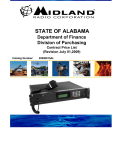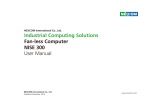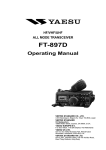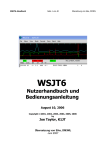Download UnicomDual - Radioarena
Transcript
Radioarena UnicomDual DATAMODE • CAT CONTROL • PROGRAMMING INTERFACE User Manual www.radioarena.co.uk I. Rig Control and Programming Section The CAT control part of the interface is based on the FT2232C, the 3rd generation of FTDI’s popular USB UART/FIFO I.C. family. This device features two Multi-Purpose UART / FIFO controllers which can be configured individually in several different modes. It is designed specifically for CAT (Computer Aided Transceiver) system, which controls transceiver frequency, mode and other functions by computer, supporting Icom (CI-V), Kenwood (IF-232C) and Yaesu (FIF-232C) transceivers. It may also be used to program and clone various hand-held, mobile and base radios. The UnicomDual communicates directly with a PC through the now popular and standard USB interface. It emulates 2 (two) Serial Ports communicating with a radio at TTL voltage levels. A Serial Port connection is not needed since the Radioarena UnicomDual emulates one for you. The Radioarena UnicomDual is compatible with all versions of Windows® that support USB operation. This only includes Windows® 98SE, ME, W2K, XP or higher. Many up to date notebook computers support only USB interfaces, but no more Serial Ports. On a desktop PC the few serial devices are already in use. You can connect as many USB devices as you want to your PC. The Radioarena UnicomDual is a new CAT/Programming/Datamode interface for USB 2.0 or USB 1.1, for all those PCs without Serial Ports. Two virtual Serial Ports are created, so that any Windows™ based rig control software that is compatible with your computer and radio may be used. The Radioarena UnicomDual contains the required level converters for most Icom, Kenwood and Yaesu radios, so the original level converters (e.g. CT-17, CT-29, CT-62, OPC-478) are not required anymore. The Radioarena UnicomDual uses a convenient pocket sized black box design, with a pre-wired and tested cable to fit your radio. Cables are available for all CI-V, IF-232C and FIF-232C controllable and programmable radios. The Radioarena UnicomDual itself does not produce interferences. An external power supply is not required. The power supply is done over the USB interface, following the USB 2.0 specs. PRECAUTIONS Make sure that your computer and you ham station have a common AC ground that is bonded at a single point. This means that all station grounds and AC grounds must be at a single low impedance point. Any AC leakage or voltage between multiple grounds could damage your radio, computer or the Radioarena UnicomDual when connecting the system together. This is true of all station interconnections and accessory installations. Having the AC service ground on one side of your house and another ground for your antenna on the other side of your house creates dangerous ground loop if not bonded together at a single point. This huge ground loop (loop antenna) could pick up the electromagnetic pulse of a near-by lightning strike and induce a huge electrical spike directly through your equipment. If your equipment is effectively connecting two ground systems together instead of being connected to a single point ground you are asking for trouble. Disconnecting your antennas for thunder storms will not protect you if you have a station ground that is at a different location from your AC house ground. Be careful not to bump or stress the Radioarena UnicomDual sticking out of your USB port as this could physically damage your computer’s USB connector, or the Radioarena UnicomDual. Do not allow the Radioarena UnicomDual to get wet or to use it in humid locations. 2 www.radioarena.co.uk FT2232C DUAL USB UART / FIFI I.C. DATA SHEET A complete data sheet of the FT2232C can be downloaded at: http://www.ftdichip.com/Support/Documents/DataSheets/ICs/DS_FT2232C.pdf DRIVERS Drivers are available which allow FTDI devices to work with the following operating systems: Windows 8.1 Windows 8.1 x64 Windows 8 Windows 8 x64 Windows Server2012 Windows Server 2008 R2 Windows 7 Windows 7 x64 Windows Server 2008 Windows Server 2008 x64 Windows Vista Windows Vista x64 Windows Server 2003 Windows Server 2003 x64 Windows XP Windows XP x64 Windows ME Windows 98 Linux Mac OS X Mac OS 9 Mac OS 8 Windows CE.NET (Version 4.2 and greater) Android Windows RT For most of these operating systems two types of driver are available: Virtual COM Port (VCP) drivers and direct (D2XX) drivers. The VCP driver emulates a standard PC serial port such that the USB device may be communicated with as a standard RS232 device. The D2XX driver allows direct access to a USB device via a DLL interface. To locate the drivers you want to install for a device, select which of the driver types you wish to use (VCP or D2XX) and then locate the appropriate operating systems. With the exception of Windows 98 and Windows ME, all devices are supported in each driver package. Virtual COM Port Drivers http://www.ftdichip.com/Drivers/VCP.htm D2XX Direct Drivers http://www.ftdichip.com/Drivers/D2XX.htm NOTE: Microsoft have ended support for certifying XP and VISTA through their WHCK test program. As such current builds will still work on XP and VISTA but are not Microsoft certified. If a VCP driver is required for Android please refer to the following application note: TN 132 Adding FTDI Devices VCP Driver Support to Android http://www.ftdichip.com/Support/Documents/TechnicalNotes/TN_132_Adding_FTDI_Devices_VCP_Driver _Support_to_Android.pdf 3 www.radioarena.co.uk Do not plug the Radioarena UnicomDual in until you have installed the drivers! After installing the drivers, assure that the Radioarena UnicomDual is plugged in. SOFTWARE SETUP We do not write software for radio programming or interfacing a radio to a computer. We also cannot properly support software, only the author of that software can. Presently we do not make radio transceivers or computers so we cannot support these products either. The following information is provided as general guidelines for setting up rig control or programming. Please refer to your radio’s manual and your software’s documentation or help files for specific information. The COM port number, assigned to the Radioarena UnicomDual by Windows® must be set for rig control or programming to function. Open the Device Manager (located in "Control Panel\System" then select the "Hardware" tab and click "Device Manger") and select "View > Devices by Type". The device appears as an additional COM port with the label "USB Serial Port". You will need this COM port number to setup your program so that it may communicate with the Radioarena UnicomDual. If you plug the Radioarena UnicomDual into different USB port, each USB port will have a different COM port number assigned to it. You may use several Radioarena UnicomDual devices with one computer and several radios, each with a different COM port assignment. A radio’s menu settings may have been changed from the radio manufactures default setting. Check this, it will cause a rig control communications problem even if the software is set correctly for that make and model radio. Most modern radios have these menus that allow changing computer control settings. Simply selecting the correct make and model of your radio in the control software does not insure that it will match the radio if the radio’s default menu settings as the defaults may have been altered. Check the baud rate and in the case of a CI-V radio, that the address is correct for the radio model. Icom radios have menu functions where you may set not only the baud rate but also the CI-V address to something other than the default. Each Icom model comes with a unique default CI-V address that should be set to the default but may be altered via the radio’s menus for special applications. It is best to refer to your radio’s manual and to set the radio to the default settings of what a new, outof-the-box, version of that radio would have. At least check to see that it is set to the default. Any setting for the radio, other than the default, will cause the default setting of the software, for that radio, not to work. The Radioarena UnicomDual works with ARC2, ARC3, Commander (DXLab), CQ Log, CT, DigiPan, DX4WIN, DXBase, ERW4C, Eurowinlog, FTBasicMMO, FTBCAT, FTBVR5K V2, Ham Radio Deluxe, Hamport (AALog), HamScope, Logger32, LOGic, Lux-Log, MixW, MMSSTV, MMTTY, MMVari, N1MMLogger, N3FJP Loggers, NA, OH2GI-HAM System, RadioCom, RCKRtty, Scancat-Gold, SD, SuperControl, TR LOG, TRXManager, Win-EQF, WriteLog, YPlog and many other programs. Important! When setup your software please note the virtual COM-port priority: Port А (lower number): САТ - TxD and RxD; РТТ - RTS line (option); CW - DTR line (option). Port В (higher number): РТТ - RTS line; CW - DTR line; SQL - CTS line; FSK - TxD line. 4 www.radioarena.co.uk Note: For FSK (if your radio supports true FSK mode) you can use MMTTY with the EXTFSK application: http://hamsoft.ca/pages/mmtty/ext-fsk.php JUMPER SETTINGS By default all jumpers are set to RS232! II. Digital Modes Section. Communication technologies that are specifically designed to improve «live» HF keyboard operation can now be achieved that were previously only theory or too complex to be practical. Thanks to the generosity of radio hams with programming knowledge, and to the World Wide Web, new and powerful communications tools are available to all hams. The evolution and wide spread use of the Personal Computer with a digital sound card for DSP, is allowing us to use these tools to «push the envelope». The distinguishing features of live HF digital operation today are the use of lower power, compact or indoor antennas and courteous operating technique. This reverses the trend of several years ago... Data modes are at the cutting edge of radio communications, making maximum use of the limited and precious band space. And with modes like PACTOR and PSK31, you will be amazed how it is possible to pull signals out of the noise and decode them 100% when normal voice communications is impossible. The Radioarena UnicomDual is a completely new way of getting into data modes with the minimum of outlay. In effect, it enables you to connect your receiver or transceiver directly to your PC and operate a selection of data modes. No external power supply is required. Components are of the highest quality and the unit underwent the stringent quality control and inspection standards. The Radioarena UnicomDual features fully isolated computer ground circuit, unlike other interfaces that require extra ground screws, extra wires and extra cables in an attempt to eliminate ground loops. The complete set includes the Radioarena UnicomDual and the appropriate cable for the specific transceiver model. We recommend that the minimum requirement is a PC with 100 MHz processor or better, Windows 95/98/ME/XP, 32 MB of RAM, 400 MB hard drive and Soundblaster or compatible soundcard. The unit has all the cables you need, and is ready to go. Simply download and install the software for the mode(s) that you want to try, plug in the supplied cables, and you are set. Presently available ham radio sound card software, the Radioarena UnicomDual digital mode modem, a radio and a computer is the easy and modern way to operate: BPSK31, QPSK31, PSK63, PSK125, MFSK8, MFSK16, MT63, THROB, Feld Hellschriber, PSK Hellschriber, FM Hellschriber, Duplo Hellschriber, Concurrent MT Hellschriber, Sequential MT Hellschriber, SSTV, FAX, WEFAX, RTTY, AMTOR/SITOR, ASCII, PACTOR, G-TOR, HF and VHF PACKET, APRS, CW, SSB Contest Voice Keying, FSK, WSJT FSK441, WSJT JT44, CW High Speed Meteor Scatter, NAVTEX, Q15X25, Olivia, Domino and many others. DESCRIPTION 5 www.radioarena.co.uk The PCB is fitted in a convenient and durable black plastic box. The box is fitted with a DB15F connector on one side, and 2 audio cables on the other side + USB socket. The Radioarena UnicomDual and your radio are connected by the fully assembled detachable radio cable terminated on one side with a DB15M connector and with the appropriate plugs for the specific radio model on the other side. The audio cables are fitted with 3.5 mm Stereo Jacks. They should be connected to the PC soundcard socket. This connection allows the computer to send/receive the audio signal to your radio. PCB (notice jumpers!) 6 www.radioarena.co.uk Full set FEATURES Compatible with any radio by ordering a fully assembled detachable radio cable. Compatible with every soundcard equipped computer. Works with every present or future ham radio soundcard program. Properly matched and easily precise adjustable audio to any radio. Advanced circuit design and cable shielding for RFI product suppression. Bidirectional transformer isolation of input and output audio signals. Optical isolation of PTT, CW and FSK signals through independent optocouplers. Positive and fully automatic PTT control supported by almost all ham programs. True FSK keying output for direct RTTY keying of your radio through the COM-port. True CW keying output for direct CW keying of your radio through the COM-port. Possibilities to use a VOX function of your transceiver instead of PTT control. No external power supply needed, great for portable or QRP installations. High quality and professionally designed fibreglass printed circuit board. Convenient, small, light and durable black plastic case. Dimensions: 52 x 29 x 80 mm. Weight: 125g. Various pre-wired and tested cables to fit your radio are available. SCHEMATIC DIAGRAM A unique feature of this interface, in contrast to many other ones, is that it provides a complete galvanic isolation of the computer and the transceiver. 7 www.radioarena.co.uk Block Diagram of the unit Full schematic diagram including jumper settings can be downloaded at http://www.radioarena.co.uk/docs/UnicomDual5sheme.pdf SUGGESTIONS We recommend placing this unit as close to the radio and computer as possible. Do not place this unit within one foot of power transformers, video monitors, or anything that emits strong varying magnetic fields. If you locate this unit near a monitor, the sweep circuits can introduce hum and noise into your signal. If there is a power line operated transformer within several inches and if it has flux leakage, 60cycle hum can be introduced into your stations audio systems. Be sure your station ground is good, all the equipment is grounded together properly with a wide smooth conductor, and you have followed all station wiring suggestions found in reliable sources such as the ARRL Handbook. Check the sound card volume control settings, and the gain settings of the radio. Be sure they are close to normal operating settings, and not set too high. ADJUSTMENTS One of the most common problems using digital modes is improper system level. Even at best, digital modes have limited dynamic range compared to modes that closely «fit» filter bandwidths in the transmitter and receiver. When the radio filter is wider than the mode being used, the system depends heavily on having absolutely no distortion at any place in the system. Adjustments and levels throughout the entire system affect bandwidth and quality of transmitted and received signals. When transmitting, it is extremely important to use correct gain levels. If the input of a transceiver is overdriven, the signal will contain unwanted products. Problems might not show on spectrum or IMD displays and if they do, many people do not recognize them. Excessive level into the radio can aggravate harmonic distortion (this often does not register on IMD or displays), causing transmissions on multiple frequencies. For example a PSK transmitter using 1,000 Hz offset will have some signal level at 2,000 Hz and every other multiple of 1,000 Hz. These harmonics might make it back through a narrow filter, and while they cause others interference they will not show on a spectrum display! The same is true for poor 8 www.radioarena.co.uk carrier suppression. Since the carrier can be outside the pass band of a receiver, it will not always show on displays of people you are working. Problems also occur when audio levels are too low. If audio level from the sound card or interface is too low, the ratio of signal to hum and/or noise will also be reduced. The proper setting is generally one that allows the microphone and receiver gain to be set at normal operating levels for SSB. Power is reduced or adjusted by fine-tuning levels with the controls inside the Radioarena UnicomDual. The best way to check for proper transmission is to listen to your own signal on a separate receiver. Use a narrow filter, and take care to avoid overloading the receiver. If you cannot listen through a separate receiver, the best general guideline is to use normal microphone gain settings and approximately half volume on the sound card «Volume» settings. Adjust the transmitter level control in the Radioarena UnicomDual for normal transmitter drive (just at the start of ALC action) and use the microphone gain on the transmitter (or sound card volume) for fine adjustment. Use a normal receiver volume setting, and adjust the sound card microphone level (make sure any extra gain options are off) to approximately half scale. Regardless of what you do, it is always a good idea to have someone listen to your signal when the band is empty, signals are strong, or noise is very low. They should look carefully for spurious signals, noise, and hum. When transmitting on modes like MFSK and PSK, always try to use a frequency setting of more than 1500 Hz and less than 2500 Hz. This will allow the transmitter’s SSB filter to suppress unwanted harmonics from the audio system driving the transmitter. Remember it is sometimes necessary to select the narrowest filter possible in the receiver, rather than depending on the computer to filter out strong unwanted stations. If you depend only on the sound card, you will find that even very clean strong signals overload your system. The problem is often in your receiver system, not in the offending transmitter. Many transceivers allow a selection of narrow filters while operating SSB, or include pass band tuning controls. If you have trouble with a strong station nearby causing interference, try to use more selectivity or use the receiver’s notch filter to reduce the signal level. You must have a 16 bit sound card installed in your computer to use digital mode programs. Read the documentation with the sound card for full instructions on the use of this card in general. Find the mixer control panel, which may be a program that was supplied with the soundcard or it may be part of the Windows Control Panel. Learn how to adjust the soundcard playback output level and the record input level using the mixer panel: these controls will be used to set the levels for Digital Modes. The modem is feeding audio direct from the soundcard output to the AF input. There is an adjustable attenuator of about 100:1 ratio to reduce the 1 volt output of the soundcard down to 10 mV for the AF input. Do not use a speech processor with Digital Modes. When you have reached the correct setting, you will see that changing from the tuning tone to typing text, will make the transmitter power swing from 50% (no typing) to 100% (typing or tuning-tone). This change in power is correct. It's quite OK to let the transmitter ALC line operate on Digital Modes. The ALC line will control the drive level without clipping in the same way that it does on voice operation. To check that the receiver output is not overdriving the soundcard, tune to a strong steady carrier to give 1,000 Hz audio tone, with the RF gain of the receiver at maximum so that the receiver AGC line is fully operating. Check that the waterfall shows a single vertical white line with no red. Reduce the soundcard input gain in the mixer control panel if you see red lines on strong signals (DigiPan example). To complete the soundcard setup for use with Digital Modes, the soundcard sample rate needs to be set. A key defining characteristic of any digital audio signal is its sampling rate, usually just called the sample rate. This refers to how frequently the analogue signal is measured during the sampling process. If you think about it, the reason why this is important is obvious: imagine that you had a recording of someone speaking, and you sampled the recording once per second. You'd end up with a lot of choppy noise. The more frequently the signal is sampled, the better the approximation to the original sound. However, the higher the sample rate the more memory is required to store the samples, so you don't want to sample more than is necessary either! SOFTWARE We do not write digital mode programmes. We also cannot properly support software, only the author of that software can. Presently we do not make radio transceivers or computers so we cannot support these products either. 9 www.radioarena.co.uk There is a lot of digital mode programmes listed on the following websites: • RV3APM Data Mode Software Collection - http://www.qsl.net/rv3apm/ • DL9QJ Data Mode Software Collection - http://www.muenster.de/~welp/sb.htm • AC6V Data Mode Software Collection - http://www.ac6v.com/opmodes.htm More can be found on the Internet! Most of these are «freeware» or «shareware» and in many cases provide a level of performance beyond your wildest dreams! CABLES All cables are top quality fully screened, pre-wired and tested. Each cable connects directly between your radio and the Radioarena UnicomDual. Each cable features a standard DB15M connector on one side and the appropriate plugs for the specific radio model on the other side. Please see the Radio Cables table below for more information. If your radio is not listed in the table below, we can build a custom made cable for any available HF / VHF / UHF transceiver by your request. Available UnicomDual Cables Transceiver Model ICOM Cable Code IC-77, IC-707, IC-721, IC-725, IC-726, IC-728, IC-729, IC-732(737), IC735 (731), IC-736, IC-738, IC-746, IC-746Pro, IC-7400, IC-756, IC756Pro, IC-756ProII, IC-756ProIII, IC-760, IC-761, IC-765, IC-775, IC- Unicom-IC-8 781, IC-M700TY, IC-820, IC-821, IC-910, IC-970, IC-7600, IC-7700, IC7800 IC-703, IC-706, IC-706mkII, IC-706mkIIG, IC-718, IC-78, IC-7000, ICUnicom-IC-13 7200, IC-7410, IC-9100 IC-7700, IC-7800 Interface / Jumper Set CI-V CI-V Unicom-IC-7800 RS-232 Unicom-TS-6 IF-232 Unicom-TS-9 RS-232 TS-480HX, TS-480SAT. Unicom-TS-MINI6 RS-232 TT-Argonaut V TT-Jupiter TT-Pegasus Unicom-TT-JPA RS-232 TT-Omni VI Unicom-TT-OM CI-V TT-Omni V Unicom-TT-OMV RS-232 Ten Tec Orion, Orion II Unicom-TT-OR RS-232 FT-600 Unicom-FT-600 FIF-232 TS-140, TS-440, TS-680, TS-711, TS-811, TS-940, TS-450, TS-690, TS790, TS-850, TS-950. Notes: FSK RCA is necessary only for the TS-850 TS-950. TS50 , TS60 - requires Kenwood IF-10D. TS140 , TS680 - requires Kenwood IF-10C. KENWOOD TS711 , TS811 - requires Kenwood IF-10A. TS 940 - requires Kenwood IF-10B. TS 440 - requires Kenwood IF-10. TS-570S, TS-570D, TS-590, TS-870, TS-870S, TS-990, TS-2000, TS2000X, TS-B2000. Notes: FSK RCA is necessary only for the TS-870 TS-870S TEN TEC YAESU 10 www.radioarena.co.uk Elekraft FT-736 Unicom-FT-736 FIF-232 FT-757GXII Unicom-FT-757GXII FIF-232 FT-757, FT-757GX Unicom-FT-757 CI-V FT-767, FT-980 Unicom-FT-767 FIF-232 FT-840 Unicom-FT-840 FIF-232 FT-847 Unicom-FT-847 RS-232 FT-890, FT-900, FT850 Unicom-FT-890 FIF-232 FT-920 Unicom-FT-920 RS-232 FT-990, FT-1011 Unicom-FT-990 FIF-232 FT-1000, FT-1000D Unicom-FT-1000D FIF-232 FT-1000MP, FT-1000MPmkV, FT-1000MPmkVField, FT-2000, FTDX-5000 Unicom-FT-1000MP RS-232 FTDX-9000D, FTDX-9000MP, FTDX-9000Contest Unicom-FT-9000 RS-232 FT-450, FT-950, FTDX-1200, FTDX-3000 Unicom-FT-Mini6 RS-232 FT-3000, FT-7100, FT-7800, FT-8100R, FT-8800R, FT- 8900R Unicom-FT-8800 NO CAT FT-100, FT-100D, FT-817, FT-857, FT857D, FT897, FT897D, VX-1700. Unicom-FT-Mini8 FIF-232 Elekraft-K2 Unicom-EL-K2 RS-232 Elekraft-K3 Unicom-EL-K3 RS-232 SUPPORT If you have any problem with this unit first check the appropriate section of this manual. If the manual does not reference your problem or your problem is not solved by reading the manual, you may contact us by a message form listed on our website at https://radioarena.co.uk/index.php?_a=contact Please send a complete description of your problem, an explanation of exactly how you are using your unit and a complete description of your station and software. WARRANTY The Radioarena UnicomDual is warranted to be free from manufacture defects for a period of 12 months from the date purchase. Subjecting the device to conditions beyond parameters listed above will invalidate this warranty. The Radioarena UnicomDual is a static sensitive device, anti static procedures should be used in the handling of internal parts of this device. All Radioarena UnicomDual units are extensively tested at time of manufacture to be free of defects. Radioarena is committed to providing products of the highest quality. Should you experience any product quality issues with this product please contact our quality assurance manager at the above page. DISCLAIMER The Radioarena UnicomDual should not be used in any situation where its failure or failure of the PC or software controlling it could cause human injury or severe damage to equipment. This device is not designed for or intended to be used in any life critical application. This product and its documentation are provided as-is and no warranty is made or implied as to their suitability for any particular purpose. Radioarena will not accept any claim for damages arising from the use of this product or documentation. This document provides information on our products and all efforts are made to ensure the accuracy of the information contained within. The specifications of the product are subject to change and continual improvement. 11