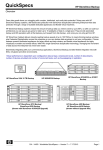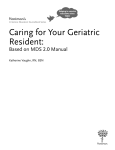Download Achieve mission-critical standards of data availability
Transcript
Technical white paper Achieve mission-critical standards of data availability HP StoreVirtual Storage Table of contents Executive summary 2 HP StoreVirtual architecture Advantages of HP StoreVirtual Storage 2 3 HP StoreVirtual HA features Network RAID Complete site protection via multisite SAN configuration VMware vSphere Metro Storage Cluster Best practices analyzer System alarms Online upgrades with Upgrade Advisor Quorum and managers No downtime for maintenance Redundant, hot swappable components in each node Protected non-volatile write cache Background error checking/correction Online volume configuration changes Peer Motion on HP StoreVirtual Storage: Volume migration Peer Motion on HP StoreVirtual Storage: Cluster swap Insight remote support 3 3 5 6 6 7 8 8 9 9 9 9 10 10 11 12 Conclusion 12 Appendix 1: Configuring an HP StoreVirtual cluster to enhance HA features 13 Appendix 2: Checklist for optimal availability 15 Appendix 3: Useful links 16 For more information 16 Executive summary The rapid adoption of virtualization technologies as well as the rapid growth in data requires a shared storage system that is available at all times. While 99.99 percent uptime (annual downtime of 52 minutes) used to be the accepted norm for most organizations, the dependence on shared storage has changed the requirement so that 5nines:5minutes (99.999 percent availability; 5 minutes of downtime per year) is the new standard for data availability. HP conducts standard quality reviews of all reported instances of data unavailability and data loss for all storage systems covered by a support agreement. This quality review applies to all HP enterprise-class storage, servers, and networking products. In this review process, HP tabulates data unavailability hours as reported by customers. Given this and the number of systems under warranty we can estimate field availability. Field availability is defined as the availability of a host or server to access data that is on the HP StoreVirtual Storage cluster. If the host or server cannot access the data due to connectivity issues or if the data is not in a good state, the storage cluster is considered unavailable. Over the last two years, HP has been able to determine that HP StoreVirtual Storage delivers 5nines:5minutes 1 or greater availability in the field, when configured according to best practices. The purpose of this paper is to describe the best practices and high availability (HA) features inherent to HP StoreVirtual Storage. This paper provides: • Guidance on their benefits and how they operate • Instructions on how to utilize these features to improve availability The appendices in this document provide guidance on how to enable those features which require manual configuration. HP StoreVirtual architecture HP StoreVirtual 4000 Storage is an iSCSI-based storage system that uses storage clustering—a form of scale-out storage—to create a scalable storage pool. The storage cluster aggregates the critical components of a number of identical storage systems into a single pool of resources. This storage cluster accepts and responds to iSCSI requests as a single logical system. In HP StoreVirtual Storage all physical capacity is aggregated and is available to all volumes created on the storage cluster. When more storage capacity or performance is needed, additional HP StoreVirtual Storage nodes can be added to the storage cluster online; the storage seamlessly, non-disruptively reorganizes its storage to incorporate the new node. HP StoreVirtual Storage is inherently highly available, and features integrated disaster recovery features. HP StoreVirtual Storage also scales capacity and performance linearly as storage nodes are added to the cluster, providing a predictable growth strategy as new storage requirements need to be satisfied. Finally, management of an HP StoreVirtual Storage cluster is straightforward and simple to learn, regardless of the number of nodes in a cluster. 1 Source: HP Storage quality review weekly data, August 2012. 2 Advantages of HP StoreVirtual Storage • Availability: HP StoreVirtual Storage can sustain multiple concurrent failures and still keep data online and accessible. Most storage architectures use redundant components to ensure HA. Yet, 70 percent of unplanned downtime is not caused by component failure but human error. Typically, redundant components such as two power supplies, two fans, and two NICs ports don’t protect against power, HVAC, network, building, or site issues. As long as HA is conceived only as “having multiple redundant components inside the array” all failure scenarios occurring outside of the array render these arrays unavailable. HP StoreVirtual provides levels of data availability beyond what traditional dual controller storage and hardware RAID provide. • Cost and simplicity: Buy only what you need today and grow your storage non-disruptively in the future. Most storage architectures require you to plan for growth and over-purchase initially. With HP StoreVirtual, you can start with a small capacity and scale to hundreds of terabytes, all managed from a single intuitive user interface. • Scalable performance: Because the resources of all HP StoreVirtual nodes are aggregated in a storage cluster, capacity and performance of the cluster increases each time a storage node is added. This avoids expensive and complicated controller upgrades. Adding HP StoreVirtual nodes into a cluster is done online, without disruption, transparent to the applications and servers. This avoids downtime and complex coordination with server, application, and network teams. HP StoreVirtual HA features Network RAID Network RAID is a unique feature of HP StoreVirtual Storage that offers protection above and beyond typical hardware redundancy. Hardware RAID 10 is understood as mirrored and striped blocks within a disk array group. Similarly, Network RAID levels 10, 10+1, and 10+2 synchronously replicate blocks of a provisioned volume across nodes in an HP StoreVirtual cluster, transparent to the operating system or host connected to the storage. In other words, the host still sees a single, logical volume as presented by the cluster—it is unaware of the extra level of protection happening in the cluster. This synchronous replication allows any single node in the cluster to go offline for any reason without affecting access to volumes protected by Network RAID. By its definition, a Network RAID 10 volume consumes capacity at twice the rate of a Network RAID 0 volume. Network RAID 5 and 6 provide parity-based replication of data at the back end, providing protection against a single or double offline node, while consuming just a portion of the capacity of Network RAID 10, 10+1, or 10+2. While Network RAID 10-based replication provides multiple, complete copies of a volume, Network RAID 5 and 6 use parity to reconstruct data in the event that a node goes offline. Network RAID 10 is comparable to disk RAID 10, while Network RAID 5 and 6 are comparable to disk RAID 5 and 6, respectively. As there is a performance impact associated with the parity calculation, it is recommended that Network RAID 5 and 6 be used for file shares or archives or other volumes that are not write-intensive. Network RAID 0 provides no redundancy between nodes in a cluster, and any volumes that are configured with Network RAID 0 are not highly available. Network RAID is configurable on a per-volume basis, and can be changed to a different Network RAID level on the fly, ensuring the highest levels of availability while still providing the flexibility to adapt to changing requirements and workloads. The beauty of Network RAID is that the protection and performance happen on the storage system level, meaning that the host and application are unaware of the extra protection that is happening in the storage system. In the event of a node going offline (for maintenance, upgrade, and so on), the host and application are unaware of any changes that are happening on the storage level, and continue to run uninterrupted. 3 Table 1. Summary of different Network RAID levels * Network RAID level Description Protection level 0 One copy of the data with no replication between nodes in a storage cluster Network RAID 0 is not considered part of an HA solution 10 Two copies of data replicated between nodes in a storage cluster Protection against any node going offline; Protection from site failure;* Protection against any three drives failing in the cluster; half of all HP StoreVirtual 4000 systems can go offline and yet the data will remain online 10+1 Three copies of data replicated between nodes Protection against any two nodes going offline; Protection from site failure;* Protection against any five drives failing in the cluster 10+2 Four copies of data replicated between nodes Protection against any three nodes going offline; Protection from site failure;* Protection against any seven drives failing in the cluster 5 Single parity distributed across all nodes in the cluster Protection against any node going offline; Protection against any three drives failing in the cluster 6 Dual parity distributed across all nodes in the cluster Protection against any two nodes going offline; Protection against any five drives failing in the cluster When configured as a multisite SAN Figure 1. Various levels of Network RAID 4 Complete site protection via multisite SAN configuration The multisite SAN feature leverages the core functionality of Network RAID 10 and 10+1. One of the advantages of Network RAID 10 is that there are two complete copies of the data in each volume, and each copy is guaranteed to be stored on a different node. Due to Network RAID 10’s data layout, one of the net effects of this is that every other node can go offline at the same time. In other words, half the HP StoreVirtual cluster can go offline, and the volumes (and associated applications) will stay online, with no intervention from the storage administrator. This level of availability is not found anywhere else in the storage industry, and while this is a powerful feature, its value is improved even more when the HP StoreVirtual cluster is split across different locations. The cluster is still logically represented as a single pool of storage, connected by the same networking protocols as in a single site. As an example, in a single data center, one half of the cluster can be on a different power circuit than the other half. The storage nodes continue to operate as a single cluster through the same standard networking protocols as they would if all nodes were in a single power circuit. When volumes are configured with Network RAID 10, should a power breaker trip, the other half of the cluster remains online, with a complete copy of the data in the volumes. The applications that are dependent on this data still have access to it, and so the applications continue to be online. Taking it one step further, with two data centers, if half of the cluster is in each of the data centers, should an entire data center go offline for some reason (power, cooling, or natural disaster) half of the cluster is still running with a complete copy of the data, and no user intervention is required to allow the HP StoreVirtual Storage cluster to continue to serve data. This configuration is known as a multisite cluster. When configured with Network RAID 10+1, a multisite cluster can span three data centers (one copy of the volume at each data center), providing a premium level of site redundancy and availability. Network RAID 5 and 6 are not supported in a multisite cluster. Figure 2. Multisite SAN configuration with failover manager 5 Figure 3. Multisite SAN with site failure—datastores stay online and virtual machines move to online site VMware vSphere Metro Storage Cluster The HP StoreVirtual Storage solution was the first iSCSI storage offering to receive the vSphere Metro Storage Cluster (vMSC) certification. vMSC is a VMware-certified configuration for stretched storage cluster configurations, and any storage product that has vMSC certification must pass a series of tests issued by VMware. In other words, a vMSC-certified configuration is designed to maintain data availability beyond a single physical or logical site. The vMSC certification validates that the HP StoreVirtual Multisite SAN configuration is fully compatible with the VMware HA features over geographically dispersed sites. This validation ensures that there are no technical obstacles or incompatibilities to overcome when deploying a multisite VMware solution—vital for maintaining high availability. Achieving the first iSCSI certification speaks of the close collaboration between VMware and HP for HP StoreVirtual Storage. Best practices analyzer The majority of availability issues with HP StoreVirtual Storage can be resolved by following established best practices. To provide guidance on compliance with recommended best practices, the best practices analyzer (BPA) is built into the centralized management console (CMC). The BPA compares all configuration decisions with best practices and highlights configuration issues such as improper NIC teaming (or lack of it), checking data protection with Network RAID, proper load balancing across nodes in the cluster, and many more. It is strongly recommended that the BPA be checked on a regular schedule, especially immediately after making any changes to the storage cluster, such as (but not limited to) adding or removing nodes, creating new volumes, or making changes to the networking configuration. The BPA can be found on the SAN status page—part of the CMC that provides a single, high-level view of alarms, cluster usage, available upgrades, and more for all nodes that are being managed from that CMC. Note that the SAN status page and BPA will not provide guidance on misconfigured options. For example, the SAN status page will alert the system administrator if the wrong number of managers is running in a management group. However, it will not alert the system administrator if the failover manager (FOM) is misconfigured, such as the FOM virtual machine running on the same HP StoreVirtual Storage cluster that it is helping to manage. 6 Figure 4. BPA showing best practices being followed System alarms System alarms are visible from the CMC, and display all warnings and critical events for all management groups that the user is logged into. System alarms serve to alert the system administrator of any possible misconfigurations, errors in the system, or hardware faults. To maintain high uptime of HP StoreVirtual Storage, the alarm list should be checked regularly and should any alarms be present, corrective action should be taken to clear the alarm list. Figure 5. System alarms showing items that need attention 7 Online upgrades with Upgrade Advisor Online upgrades give storage administrators the ability to apply the latest software and firmware to their systems without bringing the storage cluster down for maintenance. There can be cases where improvements to the HP StoreVirtual Storage nodes are available via firmware upgrades or upgrades to the LeftHand OS (previous versions have been referred to as SAN/iQ). Some of these improvements are available via major version upgrades, such as from SAN/iQ 9.0 to SAN/iQ 9.5. Other upgrades may be available as smaller individual pieces of software or as a group of software known as a patch set. Regardless of the type of upgrade, the Upgrade Advisor in the CMC automatically checks the current installed software levels on the nodes in the cluster against generally available software releases published by HP, and alerts the system administrator when an upgrade is available. Additionally, the Upgrade Advisor provides the option to implement the software upgrades, and provides a checklist of dependencies that may need to be remedied elsewhere in the environment, for example, ensuring that the HP StoreVirtual DSM for MPIO software is compatible with the upgrades for the storage nodes. As these software upgrades are made available to improve availability of systems for issues that storage administrators can control, it is recommended that any available upgrades found by the Upgrade Advisor be reviewed and implemented at the earliest. Figure 6. Upgrade Advisor showing that upgrades are available Quorum and managers Many checks need to be in place for a distributed architecture to function properly. Like other clustered architectures, HP StoreVirtual solves this potential issue with the concept of quorum. A manager is a specialized process that runs on one or more of the storage nodes in a management group. Managers use a voting algorithm to coordinate storage system behavior. In this voting algorithm, a strict majority of managers (a quorum) must be running and communicating with each other in order for the LeftHand OS software to function. The BPA provides guidance on whether the proper number of managers is running, and it should be checked on a regular basis. 8 No downtime for maintenance Any volume protected by a Network RAID level higher than 0 can withstand any storage node going offline, whether for maintenance or due to unexpected circumstances. Because of this, maintenance can be done at any time in a live environment, without having to bring down applications or hosts. Simply choose a storage node to carry out the maintenance on, and perform the maintenance. Even if that specific node becomes unavailable due to a software installation, a hardware installation that requires a power shut down, or a maintenance reboot, the volumes that are protected with Network RAID higher than 0 will remain available. This means that there is no longer a requirement for a storage maintenance window—simply carry out maintenance on one node at a time, and Network RAID will allow HP StoreVirtual Storage to continue to serve data. If one or more nodes in an HP StoreVirtual cluster or management group need maintenance, and there is a requirement for volumes to remain online, each volume must be protected by a Network RAID level higher than 0. Network RAID 10 is the best practice, that is, the recommended Network RAID level as it offers the best combination of performance and availability. Network RAID 5/6 are viable for volumes that have less stringent performance requirements. Once you have ensured that all volumes are protected by Network RAID, simply proceed with the maintenance, one node at a time. When the maintenance for that node is finished, the node comes back online and the data is resynchronized. When the resynchronization is complete, the next node in the cluster can undergo maintenance. Redundant, hot swappable components in each node Every HP StoreVirtual Storage node in a cluster has hardware that is protected by redundant, hot swappable components for cooling, and power. This hardware redundancy protects a node from the most common hardware failures, so that a hardware failure does not cause disruption to the HP StoreVirtual Storage cluster. Additionally, the physical disk in each node is protected by enterprise-level disk RAID, which can be configured by the storage administrator during set up of the storage node to meet the performance, capacity, and availability requirements. The best practice and default is hardware RAID 5. Protected non-volatile write cache Every write that is sent from the application to HP StoreVirtual Storage is guaranteed to be protected by persistent cache before the write is acknowledged back to the host. This ensures that your data is protected in the event of an unexpected power outage in the middle of operations. When power is returned to the storage system, the writes that are in the protected cache get destaged to hard drives in the storage node. Background error checking/correction There are several features that continually monitor the data on the HP StoreVirtual Storage cluster automatically without administrator intervention, such as: • Disk controller scrubbing: The HP Smart Array RAID controller card continually scans and scrubs the data in the disk RAID set, looking for bad blocks and repairing them from parity calculations should the need arise. • Self-healing storage: The LeftHand OS also has a low impact background operation which continually reads blocks of data, and in the event that a bad block is found, the block is marked as bad, and the data that was on that block is reconstructed via the parity or copy from Network RAID and written to a known good sector. • LeftHand OS read error recovery: In the event that a bad block is discovered during a read operation, the block is reconstructed from Network RAID. For example, if a drive fails and is replaced, the disk RAID set is rebuilt using parity from the remaining drives in the RAID set. If a bad block is found during the RAID rebuild, it could cause the rebuild to fail LeftHand OS will see that the block is bad, and pull a good copy of the block from the Network RAID copy, or reconstruct it in the case of Network RAID 5/6. These features work together to enable that the data on HP StoreVirtual Storage is in a known good state and readily accessible to the host servers and applications. 9 Online volume configuration changes Because the underlying physical storage is virtualized, there are no hard rules about where the data can be stored or how volumes can be configured. This virtualization of storage allows administrators to change just about every feature of an HP StoreVirtual volume, including size, Network RAID level, whether the volume is thin provisioned, and so on. As many of these tasks are simply accounting changes (meaning a count of how many blocks are assigned to a particular volume), they can be done instantly with no impact to the system performance. Unlike other storage systems, changing the properties of a volume requires no downtime for either the volume itself or the host accessing the volume, giving storage administrators the flexibility to adjust to changing requirements. Figure 7. Sample volume properties that can be changed online Peer Motion on HP StoreVirtual Storage: Volume migration Peer Motion on HP StoreVirtual Storage allows a system administrator to move an HP StoreVirtual volume from one cluster to another, online, without having to reconfigure the host or applications. This is done by simply editing the properties of a volume, selecting the Advanced tab, and choosing a new cluster from the cluster drop-down box. The blocks that make up the volume on the original cluster will begin to migrate to the new cluster, and the LeftHand OS will automatically redirect and proxy requests for blocks to the proper cluster as the data migration is underway. When the migration is complete the iSCSI sessions to the new cluster from the host are automatically restored (assuming the new cluster’s virtual IP address has been added to the iSCSI configuration of the host server). A typical use case for Peer Motion could be a volume that contains data for an application that has increasing performance needs. If the volume started out on an MDL SAS cluster, a storage administrator could use Peer Motion to move the volume to a SAS-based cluster. If the volume is on a SAS cluster, the storage administrator could choose to add more nodes to the cluster to provide more performance for the volume, or they could choose to move the volume to an even higher performing tier, such as an SSD-based cluster. Figure 8. Peer Motion for volumes—moving volume to higher tier of storage 10 Peer Motion on HP StoreVirtual Storage: Cluster swap The virtualization of storage within an HP StoreVirtual cluster means that the rules about data being tied to physical hardware resources no longer applies. This virtualization allows volumes to be moved dynamically between different physical hardware clusters, and also allows for a feature called cluster swap—the ability to remove existing storage nodes from a cluster and replace them with new storage nodes, online, with no loss of data or data availability. In one operation, data from the old storage nodes is moved to the new storage nodes, and all IO is properly directed to the correct node. Upgrading to newer, faster, or larger storage nodes does not require any downtime, providing a clear, well-defined strategy for future expansion and growth. As an example, a customer might start out with a cluster of 8 drive systems. As the customer adds more applications and workload to the cluster, they could reach the performance or capacity limit of the nodes. They could easily migrate to nodes with 12 or more drives to increase capacity and performance, without having to bring any applications offline. Figure 9. Swap storage systems through the CMC Figure 10. Select the storage nodes to swap 11 Insight remote support Insight remote support is a software tool that remotely monitors, troubleshoots, and facilitates problem resolution for your hardware infrastructure—servers, storage, and network devices. HP Insight Remote Support is an HP remote support solution for businesses. Continuously monitoring your environment 24x7, this solution proactively alerts you about potential problems, and troubleshoots for you when problems occur. With accurate diagnostics, information is sent to HP support staff or authorized partners, who will determine if the problem can be resolved immediately or if an onsite visit is required. It is highly recommended that HP Insight Remote Support be installed and configured to monitor all HP StoreVirtual Storage nodes. This provides both proactive and reactive monitoring and problem resolution to speed up problem resolution, leading to increased uptime and availability. More information on HP Insight Remote Support, as well as links to software downloads and installation instructions, can be found here: http://h18000.www1.hp.com/products/servers/management/insight-remote-support/index.html. Figure 11. Sample HP Insight Remote Support configuration Conclusion Now more than ever, shared storage is a critical piece of an organization’s IT infrastructure. Server virtualization and the exponential growth of data require not only the scalability and performance of shared storage systems, but require that the storage be available at all times. 5nines:5minutes of availability used to be a goal for storage; it is now a requirement for organizations. HP StoreVirtual SANs can inherently provide 5nines:5minutes or greater of availability to all users, regardless of the scale of the cluster, using features built into the product with no additional charge. Additionally, many of these features are easy to use or require no user intervention. HP StoreVirtual is the only storage product to offer continuous availability in the event of disk, node, data center, or site failure with no intervention from the system administrator. By leveraging the technologies and features described in this paper, all HP StoreVirtual customers enable that their storage provides continuous data availability to keep their applications and organization online, even during the most extenuating of circumstances. HP strongly encourages all customers to follow the suggestions as described in this document. 12 Appendix 1: Configuring an HP StoreVirtual cluster to enhance HA features The following section is designed to provide a step-by-step reference for configuring a new installation to take advantage of the HA features in HP StoreVirtual Storage. While this document is intended to be as accurate as possible, feature enhancements may mean that the guidance in this document can change between major release versions. It is highly recommended to check the official documentation for the product or feature in use prior to implementing any changes. HA on Storage nodes To improve availability for each node, it is recommended to leverage network bonding on the network interfaces, as well as choosing a disk RAID level that is best suited for the environment. To enable network bonding, do the following: 1. 2. 3. From the console connection on the node, enter the proper node name, IP address, subnet mask, and default gateway (if applicable) for each of the HP StoreVirtual nodes Install the CMC, and find the nodes by IP address For each node a. Enable the second NIC, and make any changes to flow control and/or jumbo frames b. Select the two NICs, and choose to create a bond c. Choose the bonding type appropriate for the networking design, and assign the proper IP, subnet, and gateway (if applicable) Note: Any changes to flow control or frame size must be done on each NIC prior to creating the bond. Flow control and frame size cannot be changed once a network bond is created. The CMC can automatically check for available firmware and software updates. To check if the HP StoreVirtual Storage nodes have available updates, simply log in to each node by double clicking on it from the CMC. Once logged in, the CMC will check firmware and software versions of the nodes against a list of available versions, and prompt the administrator to do the upgrade if newer firmware or software is available. Configure management group As discussed earlier, managers play a pivotal role in the scalability and availability of HP StoreVirtual Storage. By following best practices around the proper number of managers in a management group and understanding the rules about quorum, availability of the system can be increased dramatically. When a new management group is created, the LeftHand OS automatically configures and starts the proper number of managers for that management group. However, as nodes are added and removed from management groups, the management group may no longer have the proper number of managers. 13 To ensure the proper number of managers are running in a management group: 1. From the CMC, check the best practices summary under the configuration summary section in the left column of the CMC. 2. If there are an improper number of managers running, the best practices summary will inform the user and suggest the proper number of managers. a. If too many managers are running, right click on a node running a manager and select “Stop Manager”. You will be asked to confirm this decision. Repeat on different nodes until the proper number of managers is running. b. If there are not enough managers running, right click on a node that is not running a manager, and select “Start Manager”. c. If this is a two-node cluster, an FOM is highly recommended. If an FOM cannot be used, a Virtual Manager must be added to the Management Group to provide availability. If there are different generations of nodes in the management group, it is recommended to run managers on the larger or newer nodes. 3. In a multisite cluster configuration (where a management group and/or cluster spans two different physical locations), best practices are to have an equal number of managers at each site, and the FOM running at a third site. This allows quorum to be maintained in the event of a site becoming unavailable. 4. When using a failover manager (FOM), ensure that the FOM is not installed on a datastore that is on HP StoreVirtual Storage. The datastore for the FOM must be on non-HP StoreVirtual Storage; if the FOM is on HP StoreVirtual Storage, a circular reference exists, and the system is no longer in a valid HA configuration. For more information about managers and multisite configuration, please read the Product User Manual and Multisite SAN User Manual, available at hp.com/go/LeftHandDownloads. Configure cluster HP StoreVirtual Storage clusters can consist of one to 16 nodes per HP best practices. While a single node cluster can be configured, it lacks the ability to have data protection and availability outside of the single node, as Network RAID requires a minimum of two nodes in a cluster (one copy of the data per node). For this reason, a single node cluster does not meet the HA requirements as described in this document. It is strongly recommended that an HP StoreVirtual cluster comprise of two or more nodes to leverage features such as Network RAID to improve data availability. Create volume Network RAID is a feature available on a per-volume basis that replicates the contents of the volume across different nodes in a cluster, transparently to the host server and application. Network RAID protects against many fault scenarios, including multiple disk failure, individual node failure, and even total site failure (when the system is in a multisite configuration). It is highly recommended to enable Network RAID 10 or higher on all volumes in a cluster to provide high uptime. By default, a volume is created with Network RAID 10. If a volume is configured as Network RAID 0 (no redundancy across nodes), the Network RAID level can be changed online, with no disruption to service to the host server or application by doing the following: 1. Select the volume in question, right click, and select “Edit Volume…” 2. Click on the “Advanced” tab in the box that appears 3. Under “Data Protection Level:”, choose the proper Network RAID level 4. Click Ok The volume will begin to create the proper redundancy based on the Network RAID level selected. Note: You will not be allowed to select a Network RAID level that does not have the proper number of nodes present. For example, if you select Network RAID 10+2 (four copies of data) and only have three nodes, you will not be able to choose that Network RAID level. 14 Appendix 2: Checklist for optimal availability The BPA and System Alerts will highlight most of the configurable options that can impact availability. It is recommended to log in to the CMC on a regular basis and check the BPA and Alerts for any actionable items that are being reported, and address any of these concerns in a prompt manner. To enable that the system meets HA requirements, the following conditions should be met: • BPA should be all green • Alarms list should be clear (no alarms present) • Software and firmware should be on latest versions (no software available via Upgrade Advisor) Additionally, the following items can be checked on a regular basis to improve system uptime: • Network bond—Make sure each NIC in the bond is active. An alarm will be present if there is an issue with the networking. • Correct number of managers—On the BPA, “Systems Running Managers” should be green. If not, the BPA will provide guidance on the proper remedy. • Hardware RAID status—In the BPA, the “Disk RAID consistency” object should be green. If there is an issue with the disk RAID consistency, the BPA will highlight it, and it will appear in the alarms section of the CMC as well. • Network RAID on volumes—In the BPA, the “Volume-level data protection” item should be green, indicating that all volumes being monitored are protected with a Network RAID level higher than 0. If any volumes that are being monitored by the CMC are at Network RAID level 0, the BPA will show an alert icon and provide guidance on which volumes are not in an HA configuration. • Alerts configured—Ensure that email settings and SNMP settings are correct for whichever notification mechanism you choose to implement. In the event of an alarm or incident that could impact availability, it is important that the HP StoreVirtual Storage system is able to report the incident to the correct administrator or storage team. • Email/SMTP configured/tested for alerting—If email/SMTP is not configured properly, an alarm will remain present in the CMC, with a message similar to “The 'Email' configuration status is 'Unconfigured'.” To be in an HA configuration, all alarms need to be cleared from the CMC. • VIP load balancing enabled—If VIP load balancing is enabled on all defined servers, the BPA will be green for the item “Volume Access”. If any of the defined servers do not have VIP load balancing enabled, the BPA will show an alert and list the servers that need attention. 15 Appendix 3: Useful links The Architectural Advantages of HP StoreVirtual Storage (US English) http://h20195.www2.hp.com/v2/GetPDF.aspx/4AA3-0365ENW.pdf The important role of storage for success in server virtualization http://h20195.www2.hp.com/v2/GetPDF.aspx/4AA2-5423ENW.pdf The important role of storage for success in business continuance http://h20195.www2.hp.com/v2/GetPDF.aspx/4AA2-5417ENW.pdf Implementing VMware vSphere Metro Storage Cluster with HP LeftHand Multisite storage—Technical white paper http://h20195.www2.hp.com/V2/GetPDF.aspx/4AA4-0955ENW.pdf HP P4000 Multisite HA/DR Solution Pack User Guide http://bizsupport1.austin.hp.com/bc/docs/support/SupportManual/c03041871/c03041871.pdf Best practices for deploying VMware vSphere 5 with VMware High Availability and Fault Tolerance on HP LeftHand Multisite SAN cluster—Technical white paper http://h20195.www2.hp.com/v2/GetPDF.aspx/4AA0-4385ENW.pdf HP P4000 best practice guide for Hyper-V—Technical white paper http://h20195.www2.hp.com/v2/GetPDF.aspx/4AA4-0956ENW.pdf HP LeftHand Storage with VMware vSphere—Technical white paper http://h20195.www2.hp.com/v2/GetPDF.aspx/4AA3-6918ENW.pdf Peer Motion on HP LeftHand Storage—Technical white paper http://h20195.www2.hp.com/v2/GetPDF.aspx/4AA4-0304ENW.pdf For more information To know more about how you can drive your data center to achieve new industry standards of data availability, visit: hp.com/go/StoreVirtual Get connected hp.com/go/getconnected Current HP driver, support, and security alerts delivered directly to your desktop © Copyright 2012 Hewlett-Packard Development Company, L.P. The information contained herein is subject to change without notice. The only warranties for HP products and services are set forth in the express warranty statements accompanying such products and services. Nothing herein should be construed as constituting an additional warranty. HP shall not be liable for technical or editorial errors or omissions contained herein. 16 4AA4-2922ENW, Created November 2012