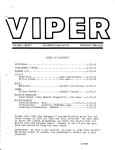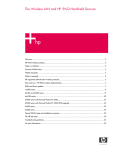Download CityInMyPocket: Digital Walking Guides
Transcript
CityInMyPocket: Digital Walking Guides Steven Depuydt, Jeroen Vanattenhoven, Jan Engelen Research Group on Document Architectures (DocArch), Katholieke Universiteit Leuven Kasteelpark Arenberg 10, 3001 Leuven, Belgium e-mail: [email protected]; [email protected]; [email protected] Abstract By the end of this year visitors to the Flemish town of Mechelen can discover the city with the help of the new CityInMyPocket walking guide. Instead of following a person or a book, people can pick up a CityInMyPocket digital walking guide and go sightseeing at their own speed. So, leave your heavy guidebooks and many flyers at home. CityInMyPocket will tell you just as much, and even more. CityInMyPocket is like having a friend who lives in the neighbourhood showing you around. The goals are formulated, but how did we manage? In order to succeed, we started investigating how people usually visit a city. Are people just strolling around the city or do they strictly follow the walk mentioned in their walking guide? What are the information needs during their stay? In parallel with the user analysis, we looked at similar projects and applications to see how they approached the problem. Based on the results of the user needs and the tests of existing applications, we defined the concepts of the CityInMyPocket walking guide. Here, we can distinguish three main building blocks: the map application, the search engine and the route planner. When the overall concept was ready and the information needs where specified, we started building the information model based on the Topic Map standard. For the map information we explored the power of the SVG standard. The moment the first data set was prepared, we implemented the map application. The remaining concepts were built around the central map application. This paper describes in more detail how we managed to build the CityInMyPocket walking guide. Keywords: walking guide; PDA; GPS; SVG; XML; GPX; Topic Map 1 Synopsis CityInMyPocket is about the experimental development of a digital walking guide, relying on GPS and PDA technology, in a XML- programming environment. CityInMyPocket is a 2 year project, subsidised by the Flemish IWT TETRA-FUND 2004. The project started in October 2004. For this project the Research Group on Document Architectures works together with MeMoRi, the research centre of the KHMechelen [17]. 2 Introduction Visitors of a city are being confronted with information needs of many different kinds. Maybe you want to have a quick overview of the most important attractions in the area or you want to know the opening time of a nearby museum? Are you desperately looking for a nice place to eat? Or are you looking for a pharmacy in the neighbourhood? In all these occasions an intelligent digital walking guide can assist you. With this project we want to offer walking routes, giving fast and accurate feedback on all questions a walker could have while visiting a city. This paper describes the technical implementation plan of the CityInMyPocket project. It first explains the conceptual model based on user analysis and testing of existing walking guides. In the next section it describes the information model used to build the final walking prototype. The paper continues with a look at the current CityInMyPocket walking guide. Finally the paper discusses the problems encountered within the project, the current status of the project and ends-up with some early conclusions. 3 Defining the CityInMyPocket Walking Guide Based on a study of existing digital walking guides and panel discussions with potential users and specialists in tourism, we defined the concepts of the CityInMyPocket walking guide. Proceedings ELPUB2006 Conference on Electronic Publishing – Bansko, Bulgaria – June 2006 18 Depuydt, Steven; Vanattenhoven, Jeroen; Engelen, Jan Existing digital walking guides We tested the following digital walking guides: VisioPass [1] Verhalenfluisteraar [2] TimeSpots [3] Alison [4] Multi-cache Amersfoort [5] Audio-guide Mechelen [6] Sporen naar 1302 [7] Oostende 1905 [8] The Bloody Fields of Flanders [9] Fietsen met de satellieten [10] Each application has its strengths and its weaknesses. TimeSpots for example has an excellent information model but the map application and positioning are inadequate. The Bloody Fields of Flanders offers a decent map and routing mode but there is little user interaction possible and the information offered to the user is quite limited. Alison and Oostende 1905 are great indoor applications, but no map and no positioning information are provided. Verhalenfluisteraar is an easy to use digital tourist guide aimed at bikers and built on the Navigon navigation software, offering video fragments. But it has limited functionality, almost no user interactions are possible and it lacks detailed information. All reviews can be found on the CityInMyPocket project website [11]. CityInMyPocket wants to combine the strengths of each of them providing an interactive map application with routing and easy access to layered information units. User analysis We used the focus group concept to assess the public opinion and to evaluate our ideas of a digital walking guide. Basically, focus groups are interviews, but of 6-10 people at the same time in the same group. We specified 3 user groups according to age (<20, 20-50, >50) and organised two focus group sessions for each target user group. Besides organising focus groups, the research team at Memori also examined the behaviour of tourists when visiting the city information office. What are the typical questions visitors have? What problems do they encounter during their visit? And finally we interviewed specialists in tourism and asked about their feelings and opinions on a digital walking guide. We did collect a great deal of information on tourists' behaviour during our research: The tourist wants to explore the city the same way local citizens do. Tourists are interested in where the locals drink their coffee, have their meal and spent the evening. CityInMyPocket will provide the ‘our selection’ category to fulfil this need. ‘Couleur locale’. People are interested in local stuff: local habits, local language, local food etc. Besides an overall overview of the city and his history, the visitor wants to hear ‘les petites histoires’. CityInMyPocket will make use of multimedia fragments, including audio and video fragments in order to bring the local aspect alive. Some visitors are satisfied with brief information fragments, while others keep on reading exploring all the details. CityInMyPocket will implement a layered information model with plenty of room to add detailed information. A mainstream visitor wants more than traditional historical walks around the city. CityInMyPocket will provide thematic walks focussing on a particular topic. Pay attention to the user interface! Things need to be easy to use without reading a user manual in advance. People want personalised information, but refuse to fill out a long profile form before starting their visit. CityInMyPocket will implement a layered information model where the user has full layer control. People want clustered information. CityInMyPocket will for example indicate on the map where the shopping area of the city is located. People want to have control of their visit and appreciate time indicators. How long would it take to... CityInMyPocket will provide travel planning guidance by means of an integrated planning module. Visitors would appreciate it very much to see their current position on the street map. Route guidance to points of interest (POIs) would be a great feature too. POIs clearly indicated on the map will promote a visit. CityInMyPocket will provide an interactive map with routing. Proceedings ELPUB2006 Conference on Electronic Publishing – Bansko, Bulgaria – June 2006 CityInMyPocket: Digital Walking Guides 19 Besides historical information, people need some practical information too. Where can I find a toilet, a letter box or a parking place? CityInMyPocket will make use of different categories of information which can be searched and located on the map. Visitors are interested in special city events during their stay. CityInMyPocket will implement a specific events module. Conceptual Design Based on the tests of existing walking guides and the user analysis, we specified the concept of the digital walking guide. The overall concept consists of three main parts: the thematic information part, the map application and the travel planner. Figure 1: Conceptual design 4 Information Model The information model consists of three sections: the input, the admin and the output section. The input part is the pool of existing information topics we have collected. The admin part is the central part of the information framework that bridges the input with the output. In the admin part we are using Scalable Vector Graphics (SVG) for the map data and the GPS Exchange Format (GPX) to store the positioning information. The thematic information is captured and stored in a Topic Map structure. In order to build the final prototype we are extracting different output formats from the central admin unit. For the map application we are using an extended GPX format containing positioning information and some thematic features. The search engine works with a custom defined XML format. To present the topical information to the user we are using XHTML fragments. Proceedings ELPUB2006 Conference on Electronic Publishing – Bansko, Bulgaria – June 2006 20 Depuydt, Steven; Vanattenhoven, Jeroen; Engelen, Jan INPUT Map POIs ESRI shape data POI info ADMIN POI category info Events Related POI info Walk info Event info GPS info GPX GPS info GPX Location & time info Topic Map SVG map Extended GPX OUTPUT Walks SVG Map POIs - Icon - Title - Picture Walks - POI list Events - Related POI Map layers - Category info GPX Custom XML XHTML fragments POI, walk, event Layered info - Abstract - Details - Related info Custom XML Navigate & Search Category info Facets (filter) POI/walk/event - Title - Picture Travel planner POI/walk/ event - Title Figure 2: Information model Thematic information We are using Topic Maps to store and maintain the thematic information of POIs, walks and events. Topic Maps are a new ISO standard (ISO/IEC 13250:2000) for describing knowledge structures and associating them with information resources. A Topic Map is a representation of information used to describe and navigate information objects. The central feature of Topic Maps is a collection of topics. A topic is a resource that acts as a proxy for some concept, idea, thing etc. Once topics are added to the topic map, we can start making statements about them. The most basic statement you can make about a topic is to assign it a name. A topic can have any number of names, and different kinds of names can be distinguished. The most interesting statements that can be made about topics are called associations. Associations allow us to assert the relationships between the different topics. Associations consist of members playing a particular role in the association and associations could be assigned types. The last major feature, occurrences, allows topics to be connected to external information resources. Proceedings ELPUB2006 Conference on Electronic Publishing – Bansko, Bulgaria – June 2006 CityInMyPocket: Digital Walking Guides 21 Occurrences allow us to assert that information resources (indicated by URIs) contain information relevant to a topic, and to say how the resources are related to the topics. Topic Map Layer Associations Association Types Topics TOPIC1 TOPIC2 TOPIC3 Topic Types T T Topic Names Occurrences Occurrence Types Resources Information Layer Figure 3: Topic Map structure The CityInMyPocket Topic Map was created by hand based on existing information resources and self-created additions. We are using the Linear Topic Map Notation [12] in order to create the Topic Map structure. The Topic Map contains all necessary topic information (topic abstract, details and links to related information) to present a layered information space to the end-user. The map also includes facets to enable efficient filtering techniques in the advanced search module. The Topic Map structure contains both thematic information and positioning data. For the positioning information we are using two different types: point locations and area locations. Where a point location refers to a single point on a map (POI), an area location refers to a larger part of the map (market square, shopping street, etc.). Positioning data of a walk consists of a list of single point and area locations. Positioning data of an event consists of the location the event takes place. From the single Topic Map structure different output formats will be extracted: an extended GPX format used for the map application, a custom XML format in order to filter the set of POIs and a custom XML format making use of XHTML fragments to present the actual content to the user. The different output formats are generated using XSLT transformations. Map For the map we are using the Scalable Vector Graphics (SVG) standard. SVG is an XML language that describes two-dimensional graphics. SVG is not a proprietary format, it is an open standard proposed by the W3C. The beauty of SVG graphics lies in the fact that they are described in plain text written in XML. As such, SVG graphics inherit all the advantages XML has: they are application independent and platform independent and there is a clean separation between structure and layout, etc. Because SVG graphics describe objects in terms of lines and curves, they require much less bandwidth to display than bitmaps and allow for zooming and resizing without any loss of detail. SVG graphics are scriptable and can be animated. SVG integrates with other W3C standards such as the DOM and XSLT. As such, SVG is the perfect document format for the map application. The original map data are ESRI shape files from TeleAtlas. We converted the ESRI shape files to SVG making use of the FME tool [13] from Safe Software. In a next step the SVG output was manually tuned in order to meet our needs: we removed some information layers, we added some information (squares, car free roads) and provided a custom view. We also reworked the different street levels provided by ESRI to a more manageable two layer approach. Proceedings ELPUB2006 Conference on Electronic Publishing – Bansko, Bulgaria – June 2006 22 Depuydt, Steven; Vanattenhoven, Jeroen; Engelen, Jan Figure 4: SVG map of Mechelen The final SVG map presented to the user in the prototype consists of the SVG map data maintained in the central admin section with thematic enrichments coming from the extended GPX output file (POI information). 5 The CityInMyPocket prototype Hardware HP iPAQ hx4700 Pocket PC Fortuna Clip-On Bluetooth GPS Receiver Figure 5: HP i PAQ hx4700 Pocket PC & GPS Receiver We selected the HP hx4700 Pocket PC. It is one of the few that offers a 4" colour display with 16-bit colour depth and VGA (640 x 480 pixels) resolution. Beyond its gorgeous screen, the iPAQ has one of the fastest processors currently available on a PDA (Intel PXA270 624 MHz processor) and features both Bluetooth and WiFi. GPS technology will be used for positioning. We currently use the Fortuna Clip-On Bluetooth GPS Receiver. This device features both the low-power SiRF Star IIe/LP chipset and the latest SiRF Xtrac firmware which offers extreme sensitivity to GPS signals. The SiRF Xtrac functionality can be switched on when travelling in weaker signal areas such as under heavy leaf cover or between tall buildings in 'urban canyons'. Software Microsoft Visual Studio 2005 MFC C++ Proceedings ELPUB2006 Conference on Electronic Publishing – Bansko, Bulgaria – June 2006 CityInMyPocket: Digital Walking Guides 23 eSVG engine TomTom navigation software One of our major development problems was to find an adequate SVG viewer for implementing the map application. Unfortunately we had to conclude we did not find on the market a decent SVG viewer for Pocket PC to work with. After investigating the SVG market, the only option left was the eSVG viewer from Ultimodule [14]. eSVG is a Scalable Vector Graphics (SVG) rendering engine for embedded applications. A huge bottleneck still remains the fact that eSVG implements only a subset of the SVG 1.1 and SVG Mobile specifications. As such, we did have a hard time to build the map application taking into account the limited functionality of the eSVG engine. At any point the user can ask the application to calculate a route to a particular point. To implement this feature, the walking guide will make use of existing routing packages as TomTom or Alturion who support turn-by-turn navigation. Prototype The final prototype consists of five main parts: The map application for orientation purposes The search engine to find and consult information The walk controller The travel planner The help function Map The map contains the following geographic layers: street, street name, railway, river, park, square, city district. The map can also show user-oriented information layers: different POI layers, current position, track, walking paths and mark points. Figure 6: SVG map of Mechelen The following orientation tasks are available: Zoom We implemented a semantic zoom function: the level of information detail differs for each defined zoom range. Pan Besides normal pan behaviour, the user can also ask to centralise the current position. Turn the map The user controls the rotation of the map; there is no automatic map rotation. Proceedings ELPUB2006 Conference on Electronic Publishing – Bansko, Bulgaria – June 2006 24 Depuydt, Steven; Vanattenhoven, Jeroen; Engelen, Jan Administer track The user can clear the track buffer. Consult interactive legend The user can choose to hide or reveal the different map layers. Determine current position When the GPS drops out, the user can still determine his current position by specifying the street and street number. Searching streets The user can look up a particular street. Administer mark points At any time, the user can ask to mark his current position. This feature is useful to indicate where you left the car, where to find a sleeping place, etc. Back to standard view Besides the orientation tasks, the user can ask for routing to a particular POI or add POIs to his travel planner or consult POI information (see Fig. 6). Search CityInMyPocket uses a multi-facet approach when searching for information. When the result set of topics is too large, users can use different facets to filter the information. We decided not to use a fixed categorisation; the user can search in a structure where all facets of a topic are possible entry points. Multi-facet navigation is also an excellent alternative for advanced search where the user can see how each facet selecting leads to fewer results. The search functionality has three variants: simple search, advanced search and map search. After choosing the kind of information (walk, event, POI) the user is looking for, the application automatically provides a result list. The result list can be viewed in text mode or graphical mode (thumbnail view). The list can also be sorted alphabetically or geographically (nearest first). Within this simple search mode the user can also filter the list based on type (facet). Besides the simple search mode, the user can always choose for advanced searching or searching by means of the map. The advanced search mode offers more filter options (facets) to reduce the result list. With the interactive legend of the map the user can ask for POIs of a particular kind and type. When the user selects a particular topic he receives the topic abstract. If he needs more information he is able to consult detailed topic information or related topics (layered information approach). He can also: Attach comments Ask for routing Add the topic to the travel planner View the selected topic on the map Walk controller After choosing a walk, the walk controller automatically detects the nearest starting point and gives an overview of the walk. The walk controller gives access to detailed walk information and detailed POI information related to the active walk. The walk controller can also be used to stop and restart a walk experience. Travel planner The travel planner is a separate module to plan a city trip. The travel planner holds a list of POIs, walks and events a user selected to visit. With the travel planner: Items can be added or removed Item information can be accessed Walks can be started Routing can be asked for Comments can be attached Help function The typical user will be the one hiring the walking guide for a day. Keeping this in mind, we want to implement a built-in help function to assist the user in working with the application. Besides the overall help function, we are thinking of providing help pop-up screens for the less intuitive tasks. The user will be able to individually remove the screens that are felt as annoying or irrelevant after a while. Proceedings ELPUB2006 Conference on Electronic Publishing – Bansko, Bulgaria – June 2006 CityInMyPocket: Digital Walking Guides 6 25 Conclusions, Lessons Learned and Future Work One of the main problems we have encountered was the lack of a powerful SVG viewer. The eSVG engine does not support the latest SVG specification (SVG Tiny 1.2) [15] and only implements a part of the previous SVG 1.1 specifications for mobiles. Even working with the limited set of supported features causes a lot of problems. Working with the eSVG engine at its current development stage (eSVG version 2.4) is quite difficult and extremely time-consuming. We hope to see more powerful SVG mobile engines in the near future. The Renesis engine from EvolGraphix [16] looks very promising but we are still waiting for an Alpha version. The many manual corrections needed to the original map data files, is another problem worth mentioning. We achieved to automatically convert the original ESRI shape files to SVG format, but manual fine-tuning was necessary. Currently we are still developing the final system. But in the end, CityInMyPocket will demonstrate the usefulness of a digital walking guide when visiting a city. With the interactive map application people will easily find their way around the city. With the powerful search engine, people can find all the information they are looking for. The walk controller gives all the flexibility needed to successfully follow a walk around the city. With the travel planner visitors should be able to easily plan their city trip. After finishing the implementation, the walking guide will be heavily tested later this year by real users and it will be fine-tuned where necessary. References [1] VisioPass. http://www.pass.be [2] Verhalenfluisteraar. http://www.toerismelimburg.be/exec/108625/7408/ [3] TimeSpots. http:// www.timespots.nl [4] Alison. http://www.gent.be/spa/ [5] Multi-cache Amersfoort. http://www.geocaching.com/seek/cache_details.aspx?wp=GCMKRQ [6] Audio-guide Mechelen. http://www.inenuitmechelen.be/ [7] Sporen naar 1302. http://www.musea-erfgoed-kortrijk.be/content.php?show=1 [8] Oostende 1905. http://www.touchport.be/oostende1905/index.htm [9] The Bloody Fields of Flanders. http://www.bloodyfieldsofflanders.be/ [10] Fietsen met de satellieten. http://www.toerismevlaanderen.be/exec/106861/7006/ [11] CityInMyPocket project website. http://www.cityinmypocket.org [12] Linear Topic Map Notation. http://www.ontopia.net/download/ltm.html [13] FME. http://www.safe.com/ [14] eSVG viewer. http://esvg.ultimodule.com/ [15] SVG Tiny 1.2. http://www.w3.org/TR/2005/WD-SVGMobile12-20051207/ [16] Renesis. http://www.gosvg.net/ [17] MeMoRi. http://www.memori.be/ Proceedings ELPUB2006 Conference on Electronic Publishing – Bansko, Bulgaria – June 2006