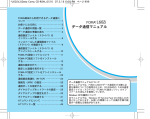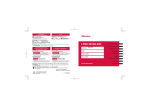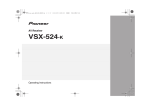Download Data Communication
Transcript
dv45_e.book 415 ページ 2007年5月8日 火曜日 午後12時41分 Data Communication Data Communication . . . . . . . . . . . . . . . . . . . . . . . . . . . . . . . . . . . . . . . . . . . . . . . . . . . . .416 Before Use . . . . . . . . . . . . . . . . . . . . . . . . . . . . . . . . . . . . . . . . . . . . . . . . . . . . . . . . . . . . .417 General Flow to Prepare for Data Communication. . . . . . . . . . . . . . . . . . . . . . . . . . . . . . .418 AT Commands . . . . . . . . . . . . . . . . . . . . . . . . . . . . . . . . . . . . . . . . . . . . . . . . . . . . . . . . . .418 CD-ROM . . . . . . . . . . . . . . . . . . . . . . . . . . . . . . . . . . . . . . . . . . . . . . . . . . . . . . . . . . . . . . .418 DoCoMo Keitai Datalink . . . . . . . . . . . . . . . . . . . . . . . . . . . . . . . . . . . . . . . . . . . . . . . . . . .418 Refer to “Manual for Data Communication” in PDF format in the accompanying CD-ROM* for details on data communication. Adobe Reader (version 6.0 and above is recommended) is required to view “Manual for Data Communication” in PDF format. Install it from the accompanying CD-ROM to your personal computer if not installed. Refer to Adobe Reader Help for details on how to use the software. * Place the accompanying CD-ROM in the PC and the initial screen appears. Click 取扱説明書 (User’s Manual) b データ通信マニュアル (PDFファイル) (Manual for Data Communication (PDF file)). If the initial screen does not appear, click マイコンピュータ (My Computer), select and right-click FOMA_SH904i, click エクスプローラ (Explorer), double-click manual and double-click SH904i_E_Manual.pdf. e20_dv45_7e.fm 415 dv45_e.book 416 ページ 2007年5月8日 火曜日 午後12時41分 Data Communication Data Communication Available from the FOMA Terminal FOMA terminal communication formats fall into three categories: packet transmission, 64K data communication and data transfer. The FOMA terminal does not support fax transmissions. The FOMA terminal supports data communication with musea, sigmarionⅡ and sigmarionⅢ. Update musea and sigmarionⅡ before using. Refer to the DoCoMo web page for details on how to update. The FOMA terminal is not compatible with Remote Wakeup. Packet transmission and 64K data communications, which are performed by connecting the FOMA terminal to a PC, are not available overseas. J Packet transmission Charges incurred are based on the amount of data sent and received. When you are only connected to the network and are not sending or receiving data, no communication charges are incurred. Remain connected to the network, with no charge, and only send or receive data when necessary. Uses access points that are compatible with FOMA packet transmission, such as the DoCoMo Internet connection services “mopera U” and “mopera”, and sends and receives data at speeds up to 64 kbps and 384 kbps respectively (A best-effort connection is provided in which transmission speeds vary depending on the transmission environment and network traffic conditions). For packet transmission, connect the FOMA terminal to a device such as a PC and perform appropriate settings. Best suited for when sending and receiving mail text data or other relatively small amounts of data at high speeds. Note that sending or receiving large files will lead to higher transmission charges. Making voice calls while performing packet transmissions with a PC or other devices is possible (nP. 364). J 64K data communications Charges incurred are based on the connection time. Uses access points that are compatible with FOMA 64K data communications, such as the DoCoMo Internet communication services “mopera U” and “mopera”, or a synchronous ISDN 64K access point. Connect the FOMA terminal to a device such as a PC and perform appropriate settings to use 64K data communications. Best suited for sending and receiving relatively large amounts of data, such as downloading Data box contents. Note that long-time communication leads to higher transmission charges. J Data transfer Transfer or exchange data using a FOMA USB cable (sold separately) or Ir exchange without charges. Send or receive data such as phonebook entries, sent/received messages, and bookmarks. 416 Data Communication e20_dv45_7e.fm Use infrared communication when connecting the FOMA terminal to another FOMA terminal or mobile phone. Use either the FOMA USB cable or infrared communication when connecting the FOMA terminal to a PC. Things to Keep in Mind J Internet service provider fees When using the Internet, usage fees are charged by the Internet service provider. These usage fees, paid to the Internet service provider, are separate from the FOMA service fee. Contact your Internet service provider for more information about usage fees. Use the DoCoMo Internet connection services “mopera U” and “mopera”. Subscription to “mopera U” requires a charge. “mopera” requires no subscription and charges no monthly usage fee. J Host (Internet service provider, etc.) settings Hosts for packet transmission and 64K data communications differ. For packet transmission, use a host that supports FOMA packet transmission, and for 64K data communications, use a host that supports FOMA 64K data communications or synchronous ISDN 64K communication. Connecting to DoPa access points is not possible. Connecting to PHS 64K/32K data communication data access points (such as PIAFS) is not possible. J User authentication Depending on the host, user authentication (ID and password) may be necessary when connecting. In such cases, enter your ID and password using communication software (dial-up network) to connect. Your ID and password are provided by your host Internet service provider or host network administrator. Contact your host Internet service provider or host network administrator for more information. J Packet transmission and 64K data communications conditions The following conditions are necessary for communication using the FOMA terminal. The PC must support the FOMA USB cable. Must be within the FOMA service area. For packet transmission, the access point must be compatible with FOMA packet transmission. For 64K data communications, the host must support FOMA 64K data communications or synchronous ISDN 64K communications. However, even if above conditions are met, communication may not be possible due to a busy base station or poor signal conditions. Note When performing packet transmission, the device connected to your FOMA terminal must be a JATE (Japan Approvals Institute for Telecommunications Equipment) authorized product. dv45_e.book 417 ページ 2007年5月8日 火曜日 午後12時41分 J Data communication terminology Before Use APN (Access Point Name) Confirming the Operating Environment The following lists the operating requirements for using data communications. System requirements Item PC OS Communication setting file FOMA PC Setup Software PC/AT compatible A USB port (USB specification 1.1/ 2.0-compliant) is required FirstPass PC Software PC/AT compatible Required Windows 2000: At memory* least 64 MB Windows XP: At least 128 MB Windows Vista: At least 512 MB Windows 2000: At least 32 MB Windows XP: At least 128 MB Windows Vista: At least 512 MB Hard disk* At least 10 MB free space Browser - cid (Context Identifier) Registration number assigned when an APN is registered to the FOMA terminal. On the FOMA terminal, numbers 1 to 10 can be used. DNS (Domain Name System) System that converts domain names (for example, nttdocomo.co.jp) into IP addresses used on the PC. IrDA (Infrared Data Association) Windows 2000, Windows XP, Windows Vista (all Japanese versions) At least 5 MB free space A character string used by Internet service providers and corporate LANs for identification purposes. The APN of the DoCoMo Internet connection service mopera U is mopera.net and mopera is mopera.ne.jp. Windows 2000: Internet Explorer 5.5 and above Windows XP: Internet Explorer 6.5 and above Windows Vista: Internet Explorer 7.0 * Required memory and hard disk are for the “FOMA PC Setup Software” and “FirstPass PC Software” operating environment. May differ depending on the PC system configuration. The operation in an upgraded OS cannot be guaranteed. Depending on the operating environment, use of the software may not be possible. DoCoMo holds no responsibility for responding to inquiries or guaranteeing operation in environments other than those specified above. Required Equipment The following hardware and software are required besides the FOMA terminal and a PC. FOMA USB cable (sold separately) or FOMA USB Cable with Charge Function 01 (sold separately) CD-ROM “FOMA SH904i CD-ROM” (accessory) Note Purchase a dedicated USB cable “FOMA USB cable” or “FOMA USB Cable with Charge Function 01”. USB cables for PC are not available since the connector shape is different. The explanations in this manual are based on the case of “FOMA USB cable”. Organization that establishes the standard for infrared exchange. IrMC (Ir Mobile Communications) Standard created for the purpose of transferring data between mobile phones or PDAs (Personal Digital Assistants). Exchange phone numbers and schedules between mobile phones or PDAs with IrMC-compliant infrared terminals. OBEX (Object Exchange) One of the international data communication standards. Enables sending and receiving data between OBEX-compatible devices such as mobile phones, PCs, digital cameras and printers. QoS (Quality of Service) Service quality. Technology for using lines as the user intends, during communication. Set communication speed for connection, etc. on the FOMA terminal. W-CDMA One of the third-generation mobile communication systems (IMT-2000) recognized as a global standard. The FOMA terminal is compliant with the W-CDMA standard. Transmission setting optimization (W-TCP) A TCP parameter for maximizing TCP/IP transfer capabilities when using packet transmission on the FOMA network. Use this communication setting to maximize the communication performance of the FOMA terminal. Users with PC administrator rights Authority that makes access to all OS systems possible. On a single PC, at least one person is set as a user with PC administrator rights. Normally, users without PC administrator rights cannot install or uninstall drivers or software. Data Communication 417 e20_dv45_7e.fm dv45_e.book 418 ページ 2007年5月8日 火曜日 午後12時41分 General Flow to Prepare for Data Communication This section describes the preparation required to connect the FOMA terminal to your PC, and use packet transmission and 64K data communications. The general flow is as shown below. AT Commands AT commands are commands used to set FOMA terminal functions from a PC. When AT commands are entered from a PC, the FOMA terminal performs the corresponding operations. Refer to “Manual for Data Communication” in the accompanying CD-ROM for details on AT commands. Install the communication setting file Connect the FOMA terminal to your PC Confirm installation CD-ROM The accompanying CD-ROM in this manual contains the software for data transmissions on the FOMA terminal and the manuals (in PDF format) such as “Manual for Data Communication” and “Kuten Code List”. Refer to the accompanying CD-ROM for details. J Contained software and PDF Install the FOMA PC Setup Software Set up packet transmissions using かんたん設定 (Easy settings) Set up 64K data communications using かんたん設定 (Easy settings) mopera U or mopera* Other providers mopera U or mopera* Other providers Connect Set up communication without using the FOMA PC Setup Software Packet transmissions 64K data communications SH904i通信設定ファイル FOMA PC設定ソフト FOMA バイトカウンタ ドコモケータイdatalinkのご案内 FirstPass PCソフト mopera Uのご案内(mopera Uかんたんスタート/ U かん たん接続設定ソフト/ U オリジナルデータ取得ソフト) データ通信マニュアル and “Manual for Data Communication” in PDF format 区点コード一覧 and “Kuten Code List” in PDF format Adobe® Reader®8.0 ナップスター ®のご案内 The following warning message may appear when a CD-ROM is set in a PC. This warning is shown by the security setting of Internet Explorer but does not cause any problem for use. Click はい (Yes). ※ The following screen is an example for Windows XP. The screen depends on your PC. Connect * Use “mopera U” (subscription necessary) for broadband Internet connection, etc. Subscribe to a plan that only charges for months which the service was used. Also available is “mopera”, a simple Internet connection service with no subscription necessary. Communication Setting File To connect the FOMA terminal to your PC for data communication, installation of the communication setting file from the accompanying CD-ROM is required. FOMA PC Setup Software/FirstPass PC Software Install the FOMA PC Setup Software from the accompanying CD-ROM to a PC and make a variety of necessary settings to perform packet transmission and 64K data communications connecting the FOMA terminal to the PC. The FirstPass PC Software enables access to FirstPass supported sites via a PC Web browser with user certificates obtained by the FOMA terminal. Refer to “FirstPassManual” on the CD-ROM for details. Adobe Reader (version 6.0 and above is recommended) is required to view “FirstPassManual” (PDF format). 418 Data Communication e20_dv45_7e.fm DoCoMo Keitai Datalink Use DoCoMo keitai datalink software to back up the data such as “phonebook” and “mail” from the user’s mobile phone to a PC and edit them. The software can be downloaded from an NTT DoCoMo web page. Refer to the following URL for details and downloading. Alternatively, access the following page using the accompanying CD-ROM. http://datalink.nttdocomo.co.jp Refer to the web page above for details on downloading, transferable data, operating environment such as compatible OS, installing and operating instructions, restrictions, etc. Refer to the software’s help feature for the operation procedure after installation. A FOMA USB cable (sold separately) is required to use DoCoMo keitai datalink.